Philips DC350V37 User Manual
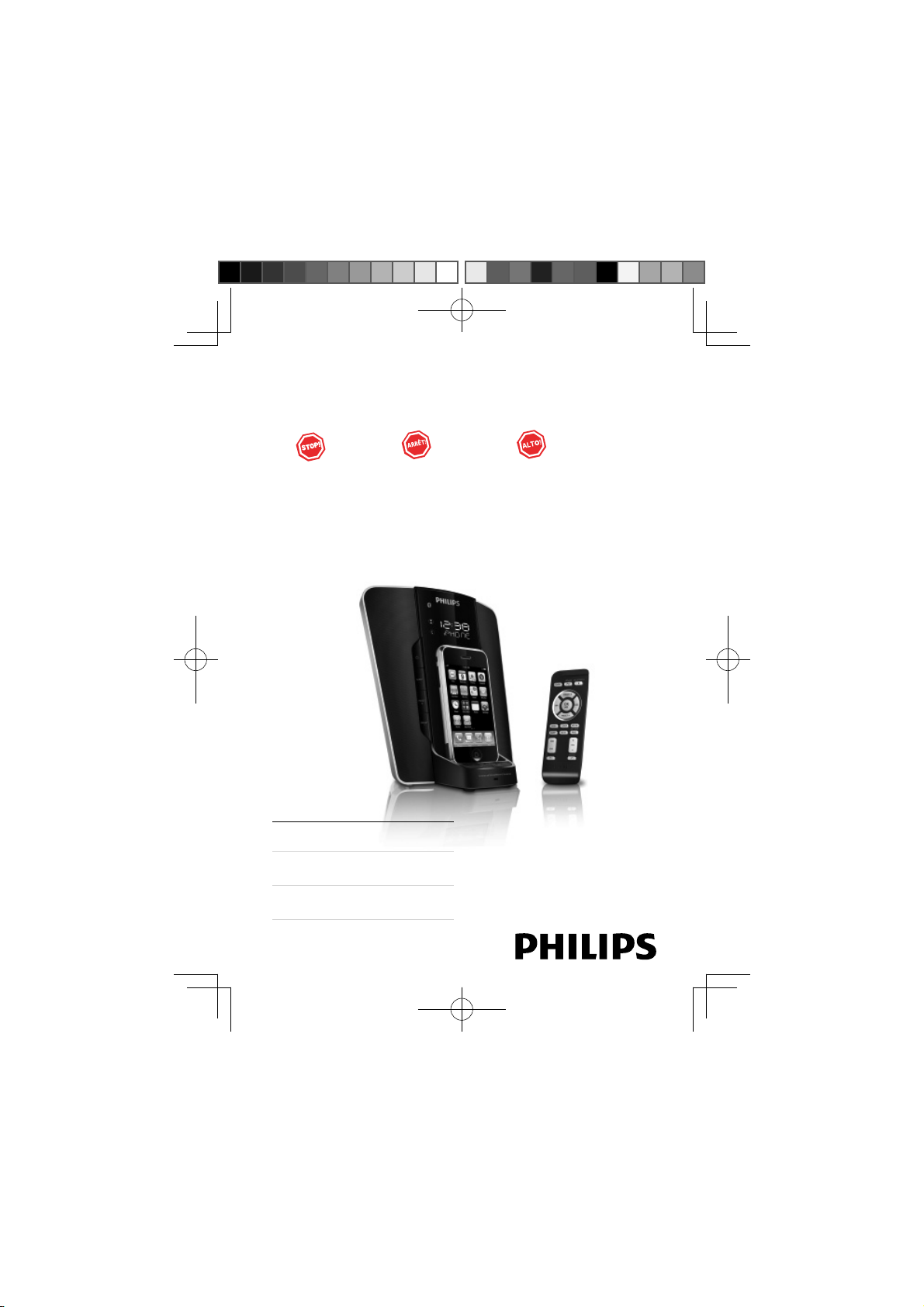
Register your product and get support at
www.philips.com/welcome
Thank you for choosing Philips.
Need help fast?
Read your Quick Start Guide and/or
User Manual first for quick tips
that make using your Philips product
more enjoyable.
If you have read your instructions
and still need assistance,
you may access our online help at
www.philips.com/welcome
or call
1-888-PHILIPS (744-5477)
while with your product.
(and Model / Serial number)
Philips vous remercie de
votre confiance.
Besoin d'une aide
rapide?
Le Guide rapide de début et Manuel de
l'utilisateur regorgent d'astuces destinées à
simplifier l'utilisation de votre produit Philips.
Toutefois, si vous ne parvenez pas à résoudre
votre probléme, vous pouvez accéder à
notre aide en ligne à l'adresse
www.philips.com/welcome
ou formez le
1-800-661-6162 (Francophone)
1-888-PHILIPS (744-5477) (English speaking)
Veillez à avoir votre produit à
portée de main.
(et model / serial nombre)
Gracias por escoger Philips
Necesita ayuda
inmediata?
Lea primero la Guía rápida del comienzo
o el Manual del usuario, en donde encontrará
consejos que le ayudarán a disfrutar
plenamente de su producto Philips.
Si después de leerlo aún necesita ayuda,
consulte nuestro servicio de
asistencia en línea en
www.philips.com/welcome
o llame al teléfono
1-888-PHILIPS (744-5477)
y tenga a mano el producto.
(y número de model / serial)
DC350/37
EN User manual 3
FR Mode d’emploi 29
ES Manual del usuario 56
DC350_37.indd 1DC350_37.indd 1 12/31/2008 3:43:32 PM12/31/2008 3:43:32 PM

English
3EN
DC350_37.indd 3DC350_37.indd 3 12/31/2008 3:43:44 PM12/31/2008 3:43:44 PM
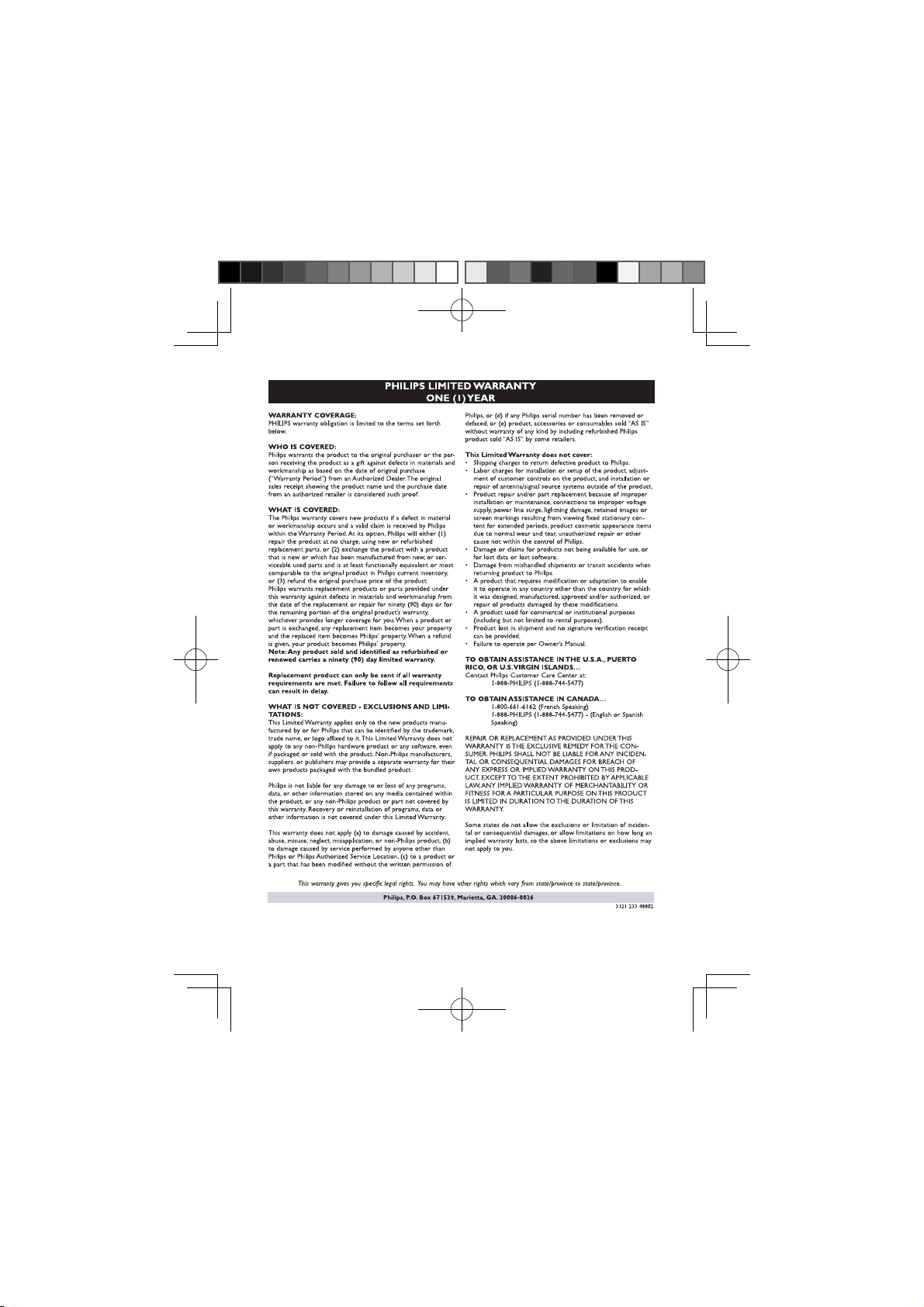
4 EN
DC350_37.indd 4DC350_37.indd 4 12/31/2008 3:43:45 PM12/31/2008 3:43:45 PM
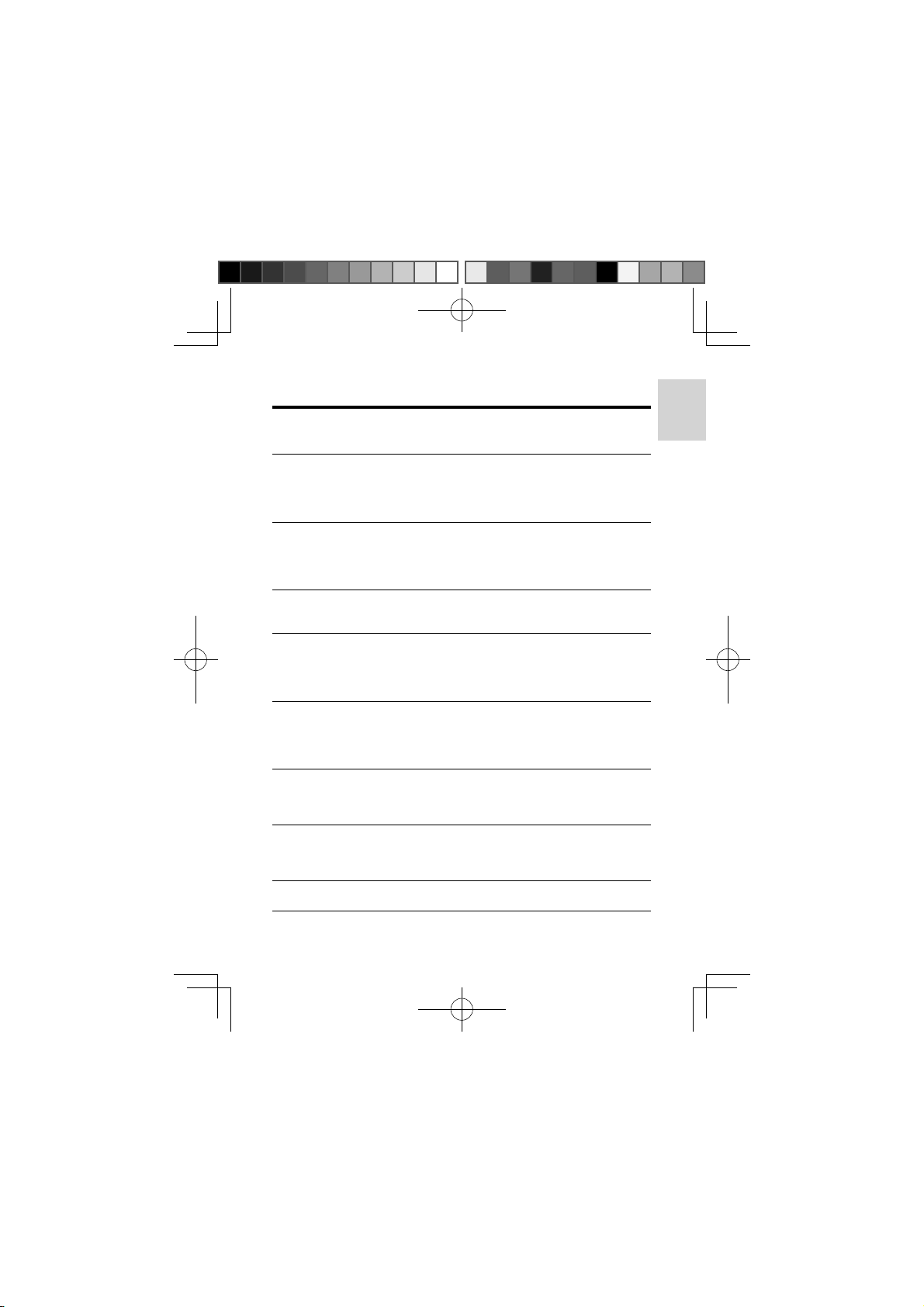
Contents
1 Important 6
Safety 6
Notice 7
2 Your Docking Entertainment System
Introduction 9
What’s in the box 9
Overview of the main unit 9
Overview of the remote control 12
3 Get started
Prepare the remote control 14
Connect power 15
Set clock and date 16
Turn on 16
4 Play
Play from iPod/iPhone 16
Play from an external device 18
5 Adjust sound
Adjust volume level 18
Enhance bass 18
Select a preset sound effect 18
Mute sound 19
6 Listen to radio
Tune to a radio station 19
Program radio stations automatically 19
Program radio stations manually 19
Select a preset radio station 20
7 Use Bluetooth devices
Connect with a Bluetooth device 21
Receive a phone call 22
Listen to music 23
8 Other features
Set the alarm timer 23
Set the sleep timer 25
Adjust display brightness 25
9 Product information
Specifi cations 25
10 Troubleshooting
14
16
18
19
20
23
25
27
9
English
5EN
DC350_37.indd 5DC350_37.indd 5 12/31/2008 3:43:47 PM12/31/2008 3:43:47 PM
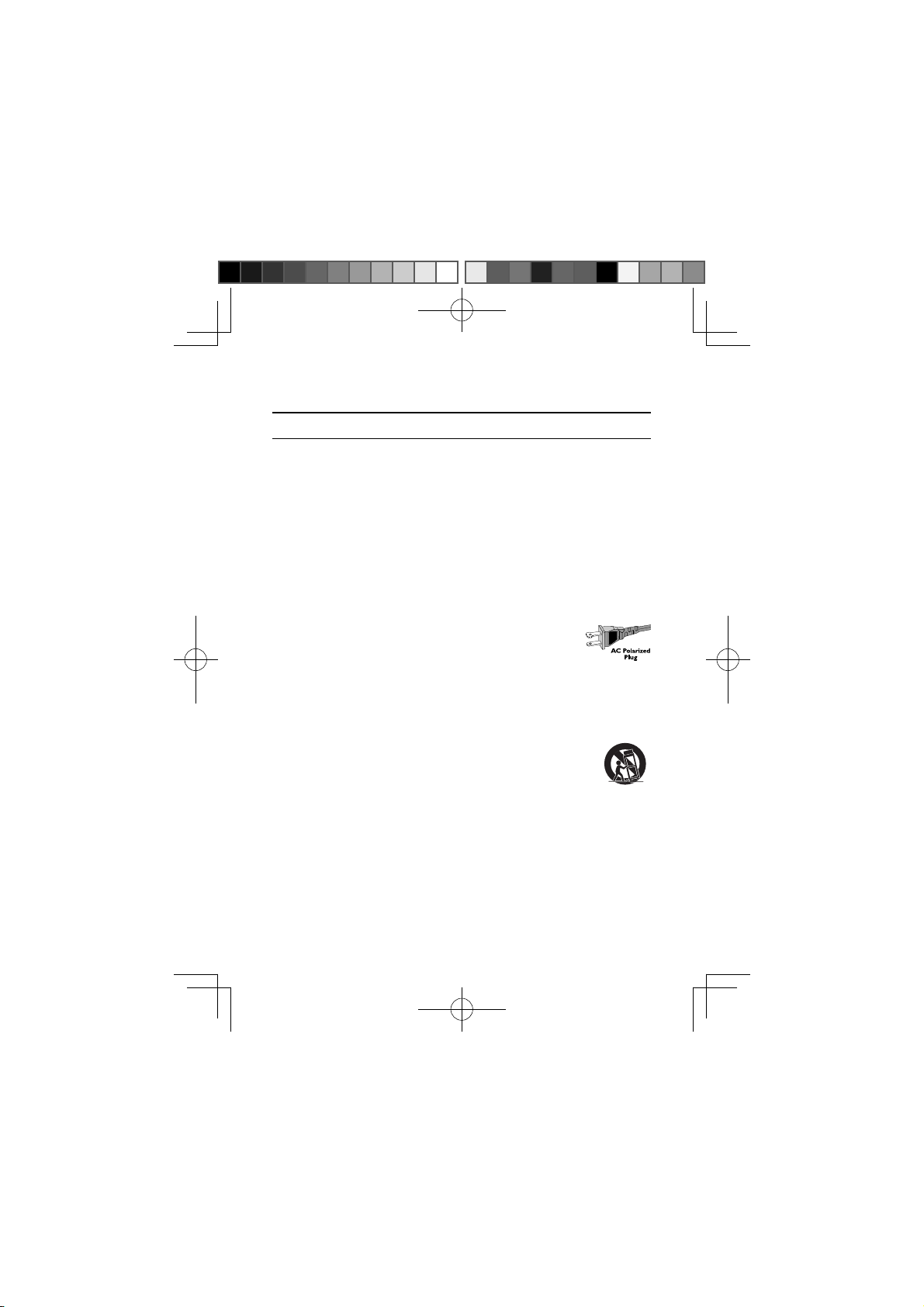
1 Important
Safety
Important Safety Instructions
a Read these instructions.
b Keep these instructions.
c Heed all warnings.
d Follow all instructions.
e Do not use this apparatus near water.
f Clean only with dry cloth.
g Do not block any ventilation openings. Install in accordance with the
manufacturer’s instructions.
h Do not install near any heat sources such as radiators, heat registers, stoves, or
other apparatus (including amplifi ers) that produce heat.
i Do not defeat the safety purpose of the polarized or grounding-
type plug. A polarized plug has two blades with one wider
than the other. A grounding type plug has two blades and a
third grounding prong. The wide blade or the third prong are
provided for your safety. If the provided plug does not fi t into your outlet,
consult an electrician for replacement of the obsolete outlet.
j Protect the power cord from being walked on or pinched, particularly at plugs,
convenience receptacles, and the point where they exit from the apparatus.
k Only use attachments/accessories specifi ed by the manufacturer.
l Use only with the cart, stand, tripod, bracket, or table specifi ed by
the manufacturer or sold with the apparatus. When a cart is used,
use caution when moving the cart/apparatus combination to avoid
injury from tip-over.
m Unplug this apparatus during lightning storms or when unused for long periods
of time.
n Refer all servicing to qualifi ed service personnel. Servicing is required when the
apparatus has been damaged in any way, such as power-supply cord or plug is
damaged, liquid has been spilled or objects have fallen into the apparatus, the
apparatus has been exposed to rain or moisture, does not operate normally, or
has been dropped.
o Battery usage CAUTION – To prevent battery leakage which may result in
bodily injury, property damage, or damage to the unit:
Install all batteries correctly, + and - as marked on the unit. •
6 EN
DC350_37.indd 6DC350_37.indd 6 12/31/2008 3:43:47 PM12/31/2008 3:43:47 PM
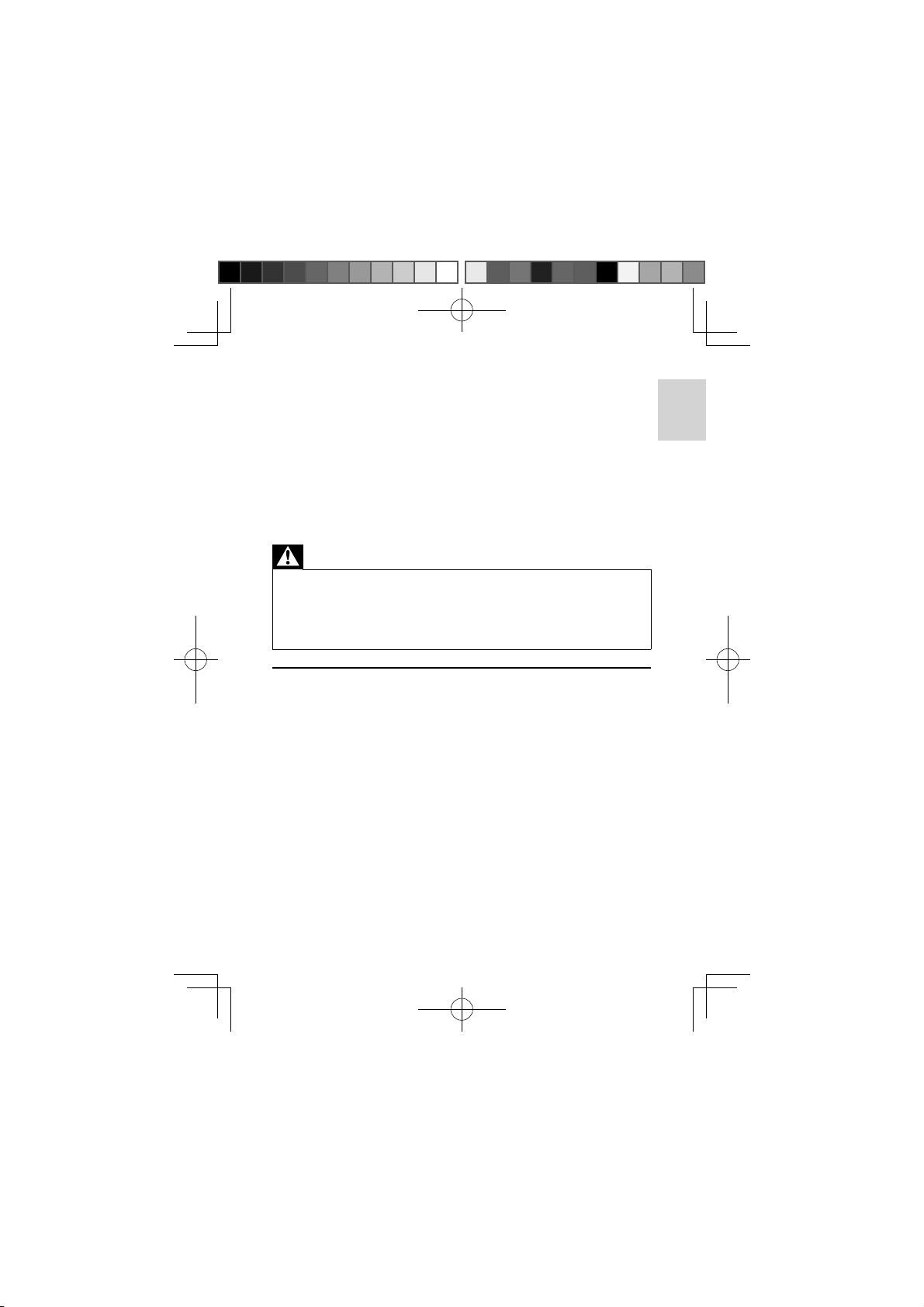
Do not mix batteries (old and new or carbon and alkaline, etc.).•
Remove batteries when the unit is not used for a long time.•
p Apparatus shall not be exposed to dripping or splashing.
q Do not place any sources of danger on the apparatus (e.g. liquid fi lled objects,
lighted candles).
r This product may contain lead and mercury. Disposal of these materials may
be regulated due to environmental considerations. For disposal or recycling
information, please contact your local authorities or the Electronic Industries
Alliance: www.eiae.org.
s Where the MAINS plug or an appliance coupler is used as the disconnect
device, the disconnect device shall remain readily operable.
Warning
Never remove the casing of this apparatus. •
Never lubricate any part of this apparatus. •
Never place this apparatus on other electrical equipment. •
Keep this apparatus away from direct sunlight, naked fl ames or heat. •
Ensure that you always have easy access to the power cord, plug or adaptor to disconnect the •
apparatus from the power.
Notice
Notice of compliance
The set complies with the FCC Part 15 and with RSS-210. Operation is subject to the
following two conditions:
1.This device may not cause harmful interference, and
2.This device must accept any interference received, including interference that may
cause undesired operation.
FCC rules
This equipment has been tested and found to comply with the limits for a Class B digital
device, pursuant to Part 15 of the FCC Rules.
These limits are designed to provide reasonable protection against harmful interference
in a residential installation. This equipment generates, uses and can radiate radio
frequency energy and, if not installed and used in accordance with the instructions, may
cause harmful interference to radio communications. However, there is no guarantee
that interference will not occur in a particular installation. If this equipment does
cause harmful interference to radio or television reception, which can be determined
by turning the equipment off and on, the user is encouraged to try to correct the
interference by one or more of the following measures:
Reorient or relocate the receiving antenna.•
Increase the separation between the equipment and receiver.•
English
7EN
DC350_37.indd 7DC350_37.indd 7 12/31/2008 3:43:48 PM12/31/2008 3:43:48 PM
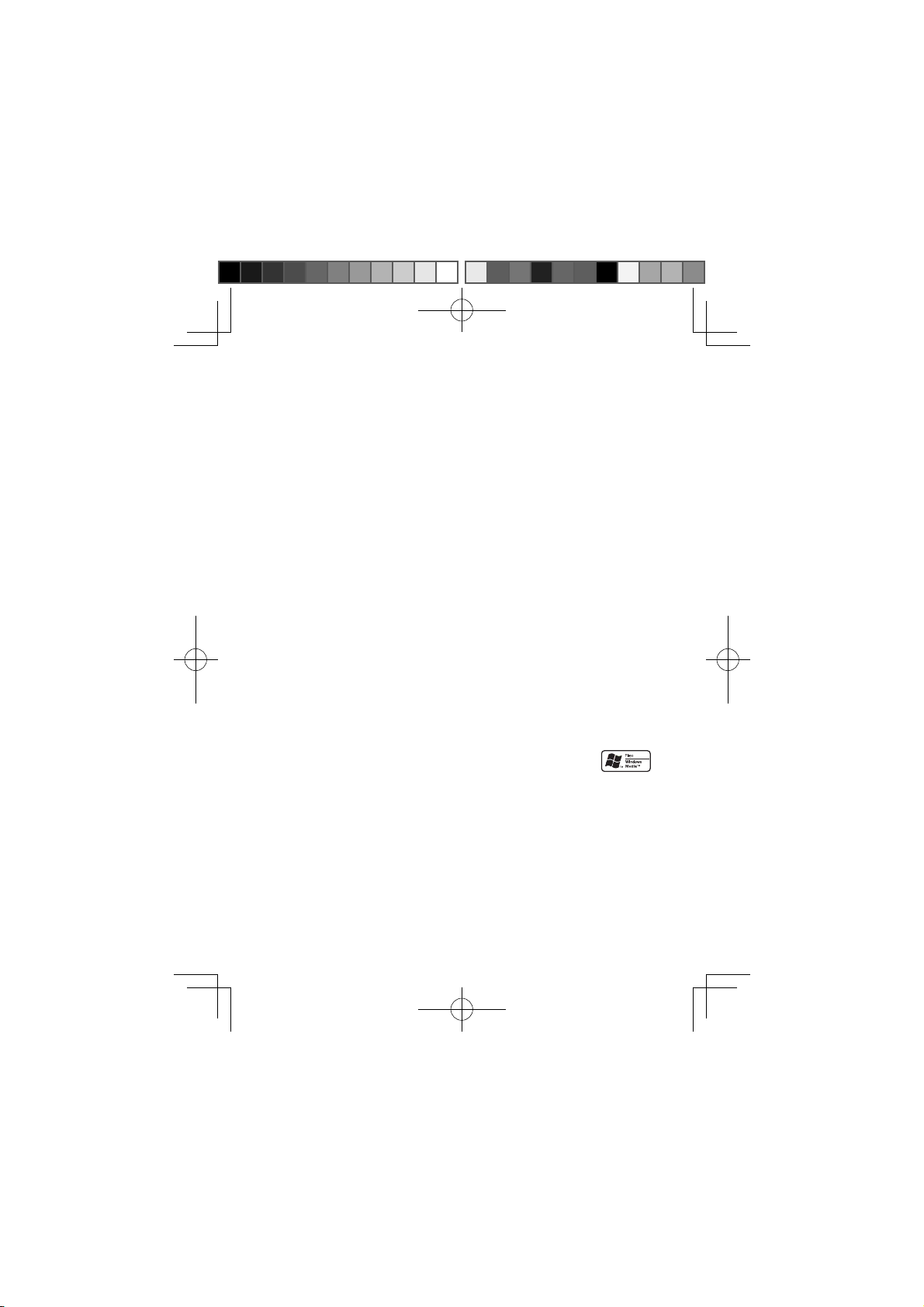
Connect the equipment into an outlet on a circuit different from that to which the •
• receiver is connected.
Consult the dealer or an experienced radio/TV technician for help.•
Warning: Changes or modifi cations made to this equipment not expressly approved by
Philips could void the user’s authority to operate this equipment.
Model number: PHILIPS DC350/37
Trade Name: Philips
Responsible Party:
Philips Consumer Lifestyle
P. O. Box 671539
Marietta, GA 30006-0026
1-800-PHILIPS (744-5477)
FCC Radiation Exposure Statement
To comply with FCC RF exposure requirements, the device and the antenna for this
device must be installed to ensure a minimum separation distance of 20 cm or more
from a person’s body. Other operating confi gurations should be avoided.
Canada
This Class B digital apparatus complies with Canadian ICES-003.
Environmental information
All unnecessary packaging has been omitted. We have tried to make the packaging
easy to separate into three materials: cardboard (box), polystyrene foam (buffer) and
polyethylene (bags, protective foam sheet.)
Your system consists of materials which can be recycled and reused if disassembled by
a specialized company. Please observe the local regulations regarding the disposal of
packaging materials, exhausted batteries and old equipment.
The Bluetooth® word mark and logos are registered trademarks owned by Bluetooth
SIG, Inc. and any use of such marks by Philips is under license.
Windows Media and the Windows logo are trademarks, or registered
trademarks of Microsoft Corporation in the United States and/or other
countries.
8 EN
DC350_37.indd 8DC350_37.indd 8 12/31/2008 3:43:48 PM12/31/2008 3:43:48 PM
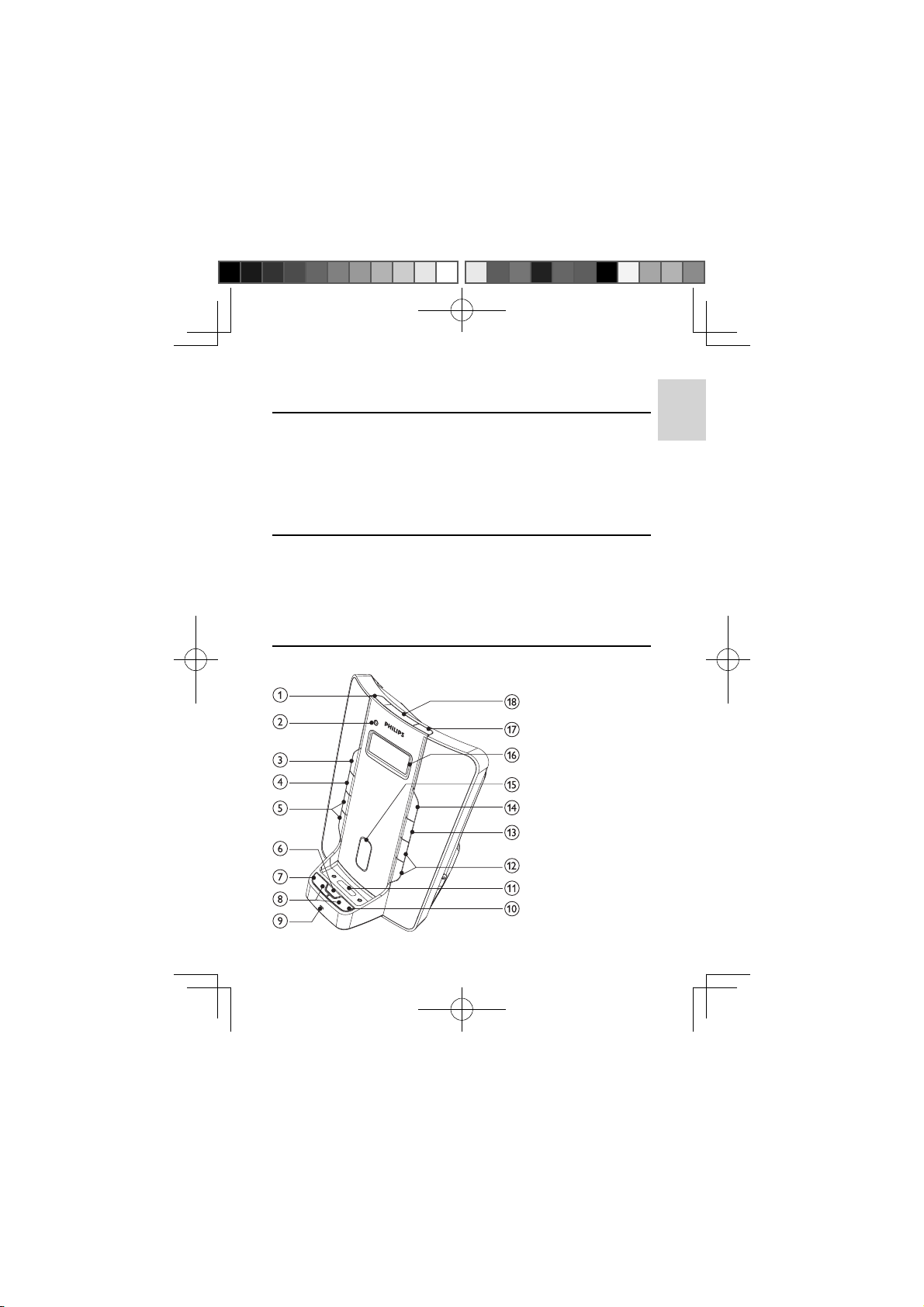
2 Your Docking Entertainment System
Introduction
With this unit, you can enjoy audio from the iPod, iPhone, other audio devices, or the radio.
If you own a Bluetooth-enabled device, you can also receive phone calls or listen to
audio from the device.
The radio, iPod, or iPhone can be set as the alarm timer. You can set two alarm timers to
go off at different times.
For the best sound quality, enrich sound from any source with Digital Sound Control
(DSC) and Dynamic Bass Boost.
What’s in the box
Check and identify the contents of your package:
Main unit•
Remote control•
1 x AC adaptor•
1 x MP3 link cable•
1 x mini USB cable•
Overview of the main unit
English
9EN
DC350_37.indd 9DC350_37.indd 9 12/31/2008 3:43:49 PM12/31/2008 3:43:49 PM
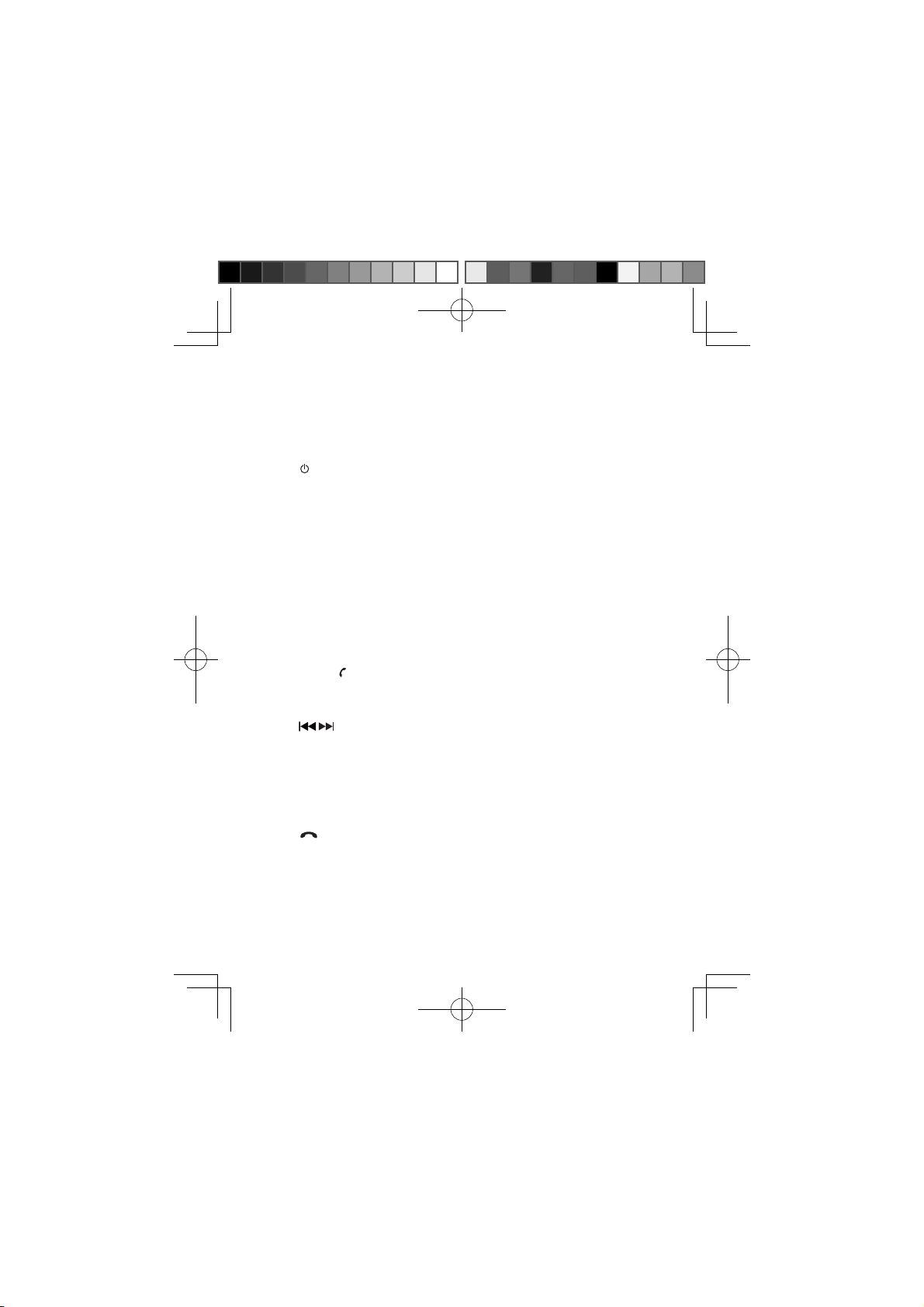
a ALM 1
Set the fi rst alarm timer.•
View the fi rst alarm time.•
Turn off the fi rst alarm tone.•
b Bluetooth indicator
Indicate Bluetooth connection.•
c
Turn on the unit or switch to standby mode.•
Turn off an alarm tone.•
d SLEEP
Set the sleep timer.•
e PRESET +/-
Select a preset radio station.•
Program radio stations.•
f MUTE
Mute volume.•
Mute the built-in microphone during a phone call.•
PROG
Program radio stations.•
TIME SET
Set the clock.•
g PAIRING
Pair the unit with a Bluetooth device.•
Answer an incoming phone call.•
During a phone call: select to hear the audio from the device or from the unit.•
/
h
Skip to the previous/next audio fi le.•
Search within an audio fi le.•
Tune to a radio station.•
Adjust time.•
Select 12 hour or 24 hour format.•
i MIC
Built-in microphone for phone calls. •
j
Reject an incoming phone call.•
End a phone call.•
Disconnect a device.•
k iPod/iPhone dock
Load an iPod/iPhone.•
l VOL +/-
Adjust volume.•
10 EN
DC350_37.indd 10DC350_37.indd 10 12/31/2008 3:43:49 PM12/31/2008 3:43:49 PM
