Philips 32PFL5505 User Manual
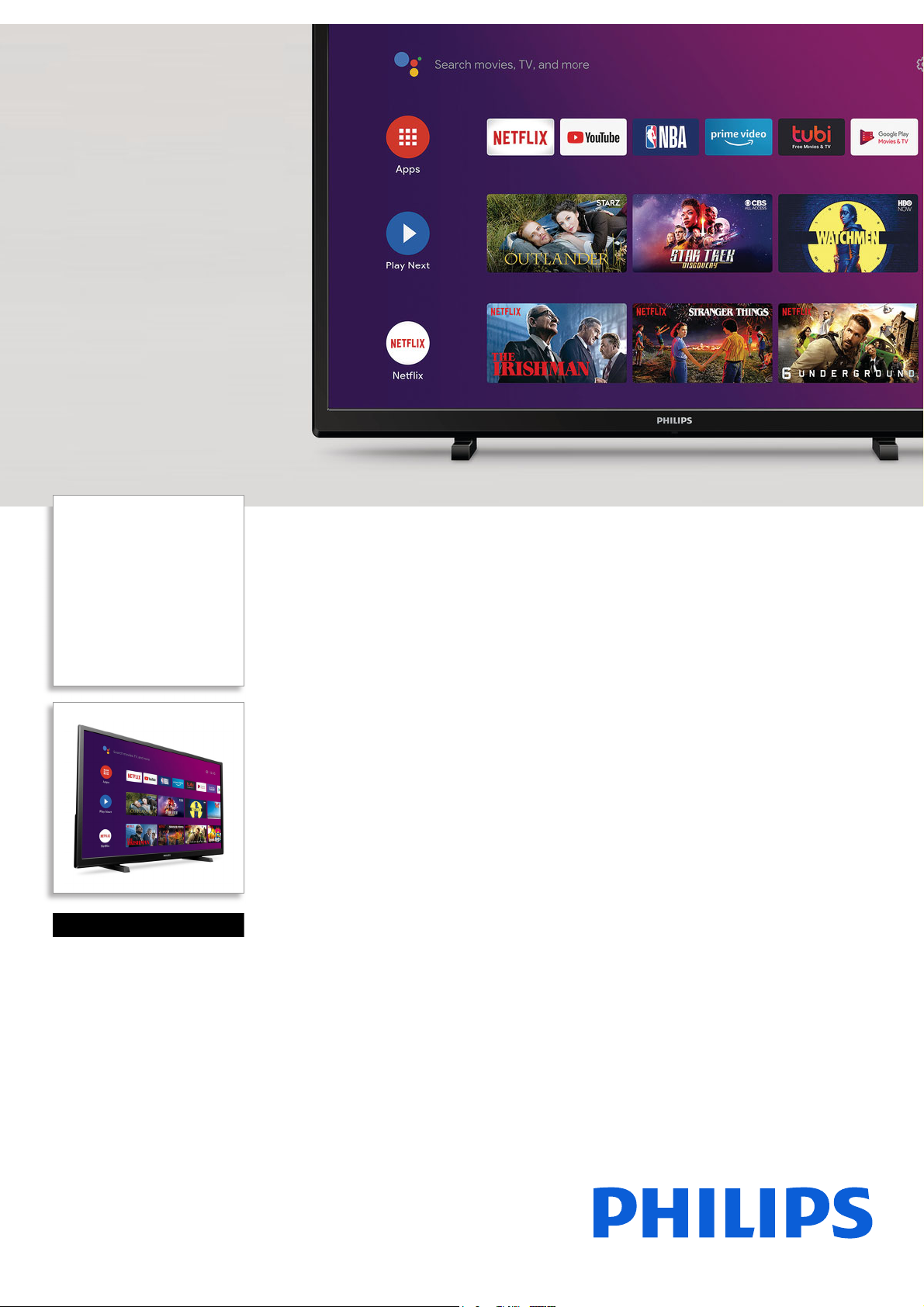
Philips
5000 series Android TV
32" class/po
HD 720p
Android TV
Built-in Google Assistant
32PFL5505
AndroidTV with Google Assistant
Explore a smarter way to watch
The Philips AndroidTV brings great content to you, so you can spend less time browsing
and more time watching. Just pick from the personalized recommendations from Google
Play, YouTube, Netflix, and other apps directly on your TV screen.
Enlarge your viewing experience
• 720p High Definition Resolution for ultra-sharp images
Android TV with the Google Assistant Built-in
• Entertainment tailored for you.
• Control your TV using your voice with Google Assistant.
• Get all the top apps and games on Google Play.
• Put your small screen on your big screen with Chromecast
Google Assistant in the power of your hands
• Press the Google Assistant button to do more with your voice
• Play your favorite content and control your TV volume
• Plan your day, learn about the weather, traffic, and more
• Control your compatible smart home devices
Enjoy a world of connectivity
• Wireless LAN 802.11ac MIMO for seamless streaming

32PFL5505/F7
5000 series Android TV
32" class/po HD 720p, Android TV, Built-in Google Assistant
Highlights
Android TV
Android TV makes it easier to get more from
your TV. Choose from 500,000+ movies and
shows from across streaming services. Control
your TV, get recommendations of what to
watch, dim the lights, and more with your
voice by asking Google Assistant. Cast photos,
videos, and music from smart devices to your
TV with Chromecast built-in.
Google Assistant
With Google Assistant you can do even more
with your TV. Quickly access your favorite
movies, shows, or music with your voice. Easily
find and enjoy vacation photos on the big
screen. Control devices around your home
like dimming the lights from the comfort of
your couch. Ask Google Assistant questions
and get answers from Google on screen,
including the weather or game scores. You can
even manage tasks like viewing your schedule
and adding appointments without picking up
another device. Just press the Assistant button
on your remote to get started.
Google Play
Download all your favorite apps and games
from Google Play. And enjoy them on the big
screen with easy access from your custom
Android TV home screen.
Chromecast built-in
Chromecast built-in is a platform that lets you
stream your favorite entertainment from your
phone, tablet or laptop right to your TV. Easily
control your TV with apps you already know
and love from your iPhone, iPad, Android
phone or tablet, Mac or Windows laptop, or
Chromebook.
Control your smart home
Control your home from the comfort of your
couch. Simply ask the Google Assistant on
your TV to set the perfect temperature or dim
the lights with Philips Hue.
The Google Assistant button
Do more on your TV with your voice. Press
the Google Assistant button on your remote
to quickly search 500,000+ movies and shows,
get recommendations to match your mood,
control smart home devices, and more.
Versatile Connectivity
Expand your entertainment horizons by
connecting your favorite devices to your
Philips Android TV, via HDMI 2.0, OTA
Coaxial, and USB Multimedia. Enjoy seamless
streaming via Wireless LAN 802.11ac MIMO.
