Page 1
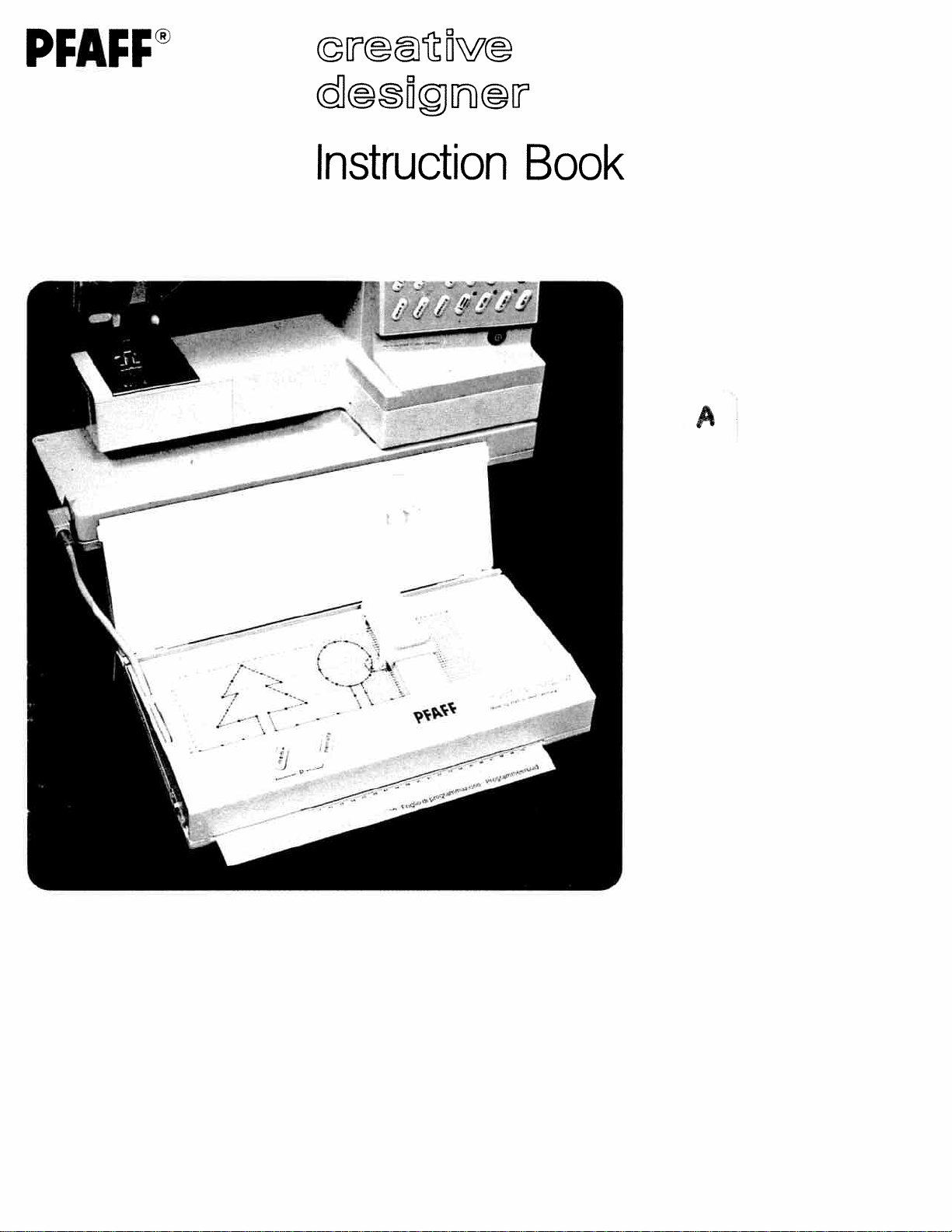
©
©
©
=0
©
C
0
D
0
0
Page 2
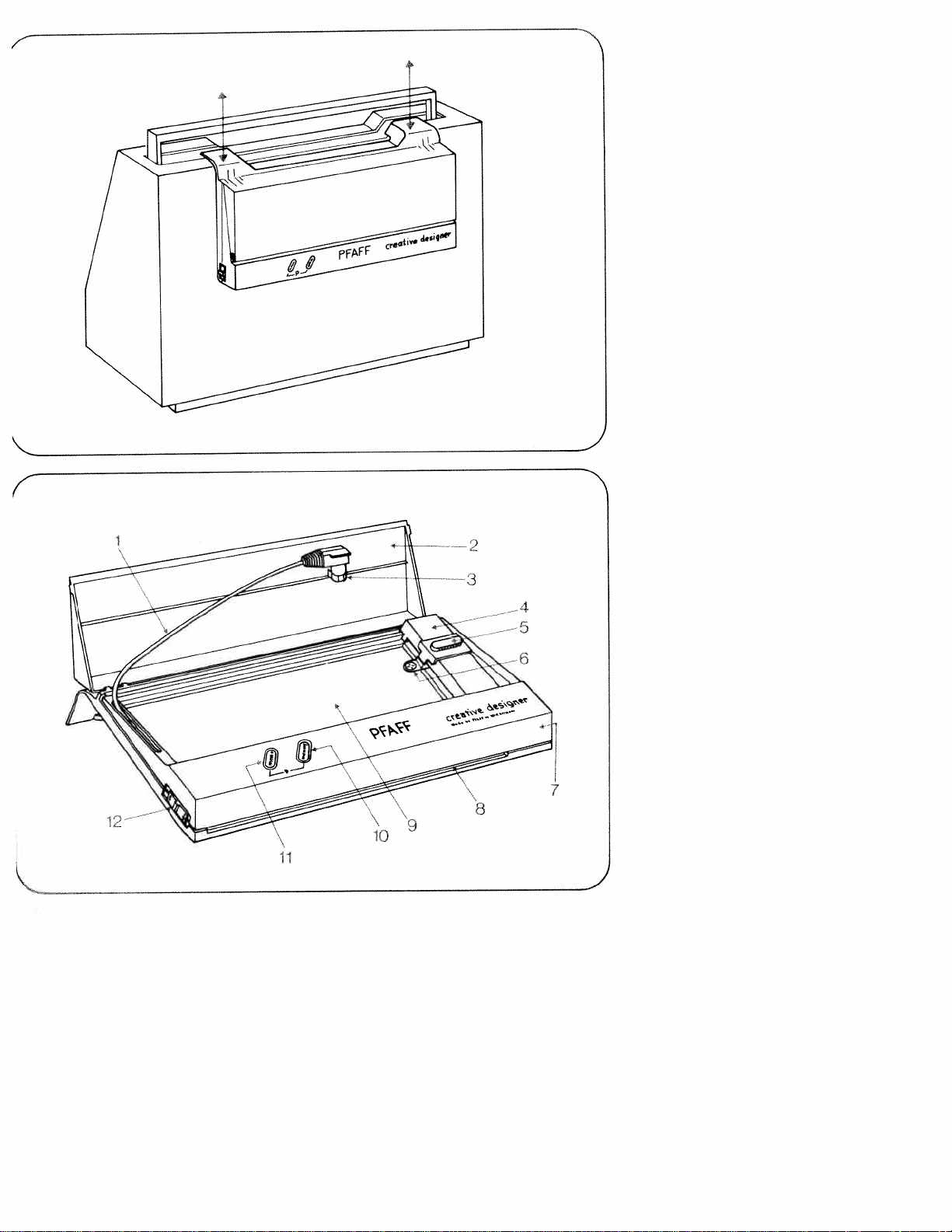
I
Page 3
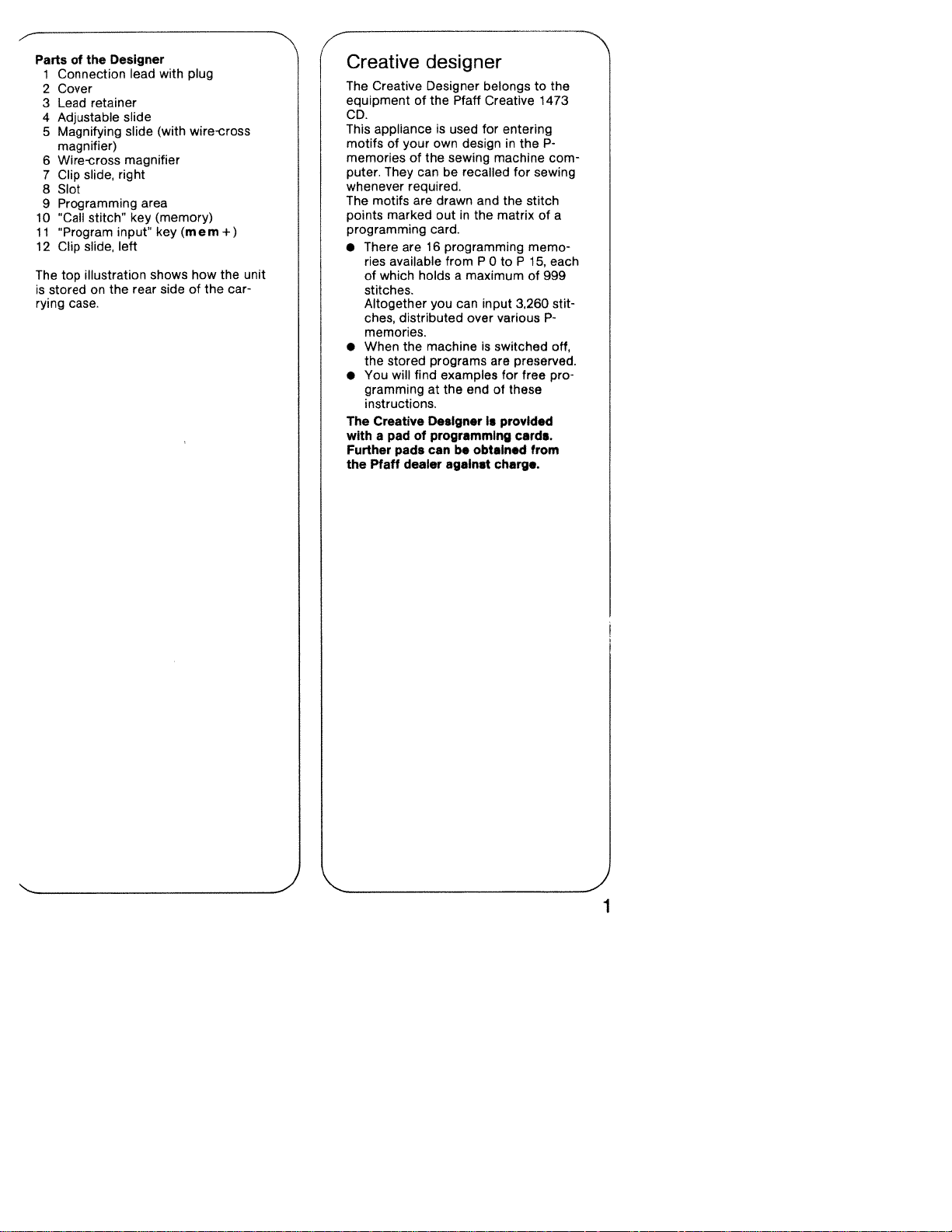
Partsofthe
Connection
1
2
Cover
Lead
3
Adjustable
4
5
Magnifying
magnifier)
6
Wire-cross
Clip
slide,
7
Slot
8
Programming
9
Call
Program
Clip
top
stored
stitch”
slide,
illustration
case.
10
11
12
The
is
rying
Designer
retainer
on
the
with
lead
slide
(with
slide
magnifier
right
area
(memory)
key
input” key
left
shows
rear
side
plug
wire-cross
m
(me
how
of
the
+)
the
car
unit
4
Creative
The
equipment
CD.
This
motifs
memories
puter.
whenever
The
points
programming
•
•
•
The
with
Further
the
designer
Creative
appliance
motifs
There
ries
of
stitches.
Altogether
ches, distributed
memories.
When
the stored
You
gramming
instructions.
Creative
a
Pfaff
Designer
of
the
of
They
marked
which
is
your
own
the
of
be
can
required.
are
drawn
out
card.
are16programming
available
holds
you
the
machine
programs
will
find
examples
at
the
Designer
padofprogramming
pads
can
dealer
Pfaff
used
design
sewing
recalled
in
from
a
maximum
can
over
end
be
against
belongs
Creative
for
entering
the
in
machine
for
the
and
the
matrix
P
0toP
input
3,260
various
is
switched
are preserved.
for
of
these
is
provided
cards.
obtained
charge.
to
sewing
stitch
memo
15,
of
free
from
the
1473
P
com
of
each
999
P
pro
a
stit
off,
1
Page 4
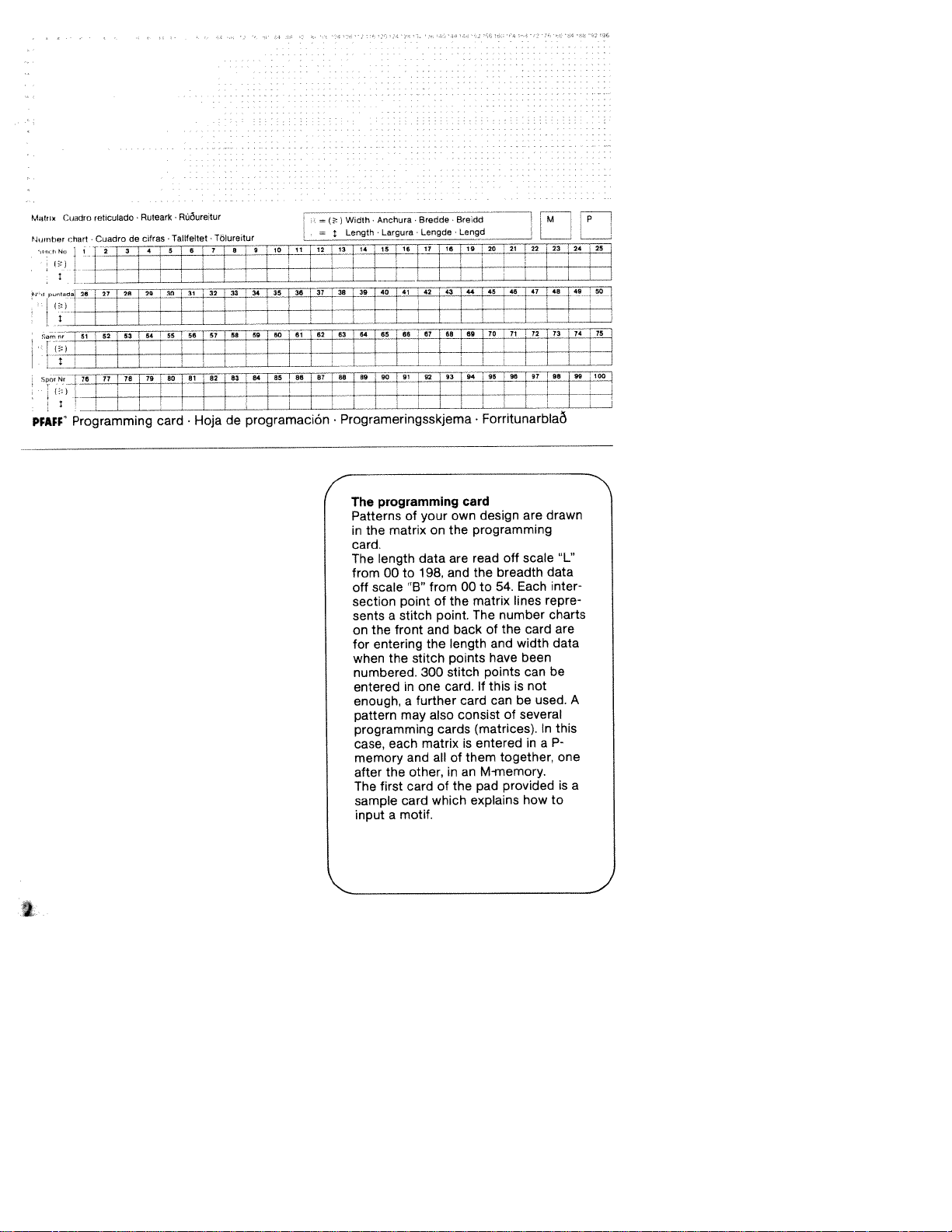
________
ti,tnn
tturnhr
.
N
,‘lO4I
SporNrj76
PFA$F’
Cwsdm
reticulado
chart
Cuadro
2
27
26
77
Programming
Ruteark
cifras
de
28._a,_!i_,3
78]78180
card
Ru&retur
Talljelfet
[8i4_J3J.845
Hoja
TbJuretur
34
I98
prograrnaciOn
de
O11121392O2324
35
38
()
t
=
3738
si
Length
88189
Largura
39d
AnchuraBredde
Width
=
Programeringsskjema•
programming
The
Patterns
matrix
in
the
card.
length
The
00
from
scale
off
section
a
sents
front
on
the
entering
for
the
when
numbered.
entered
enough,
pattern
programming
each
case,
memory
the
after
first
The
sample
a
input
Lengde
41
42
of
your
on
data
198,
to
from
“B”
of
point
point.
stitch
and
the
stitch
300
in
one
a
further
also
may
cards
matrix
all
and
other,inan
of
card
which
card
motif.
Breidd
Lengd
44
43
card
own
programming
the
read
are
the
and
00
matrix
the
The
back
length
points
stitch
card.
card
consist
is
of
them
the
explains
48
45
Forritunarbla
are
design
scale
off
breadth
Each
54.
to
lines
number
the
card
of
width
and
been
have
points
can
is
this
can
of
not
be
several
If
(matrices).
enteredina
together,
M-memory.
provided
pad
how
4748
used.
drawn
data
inter
repre
charts
are
data
be
this
In
P
to
“L”
one
is
49
50
A
a
Page 5
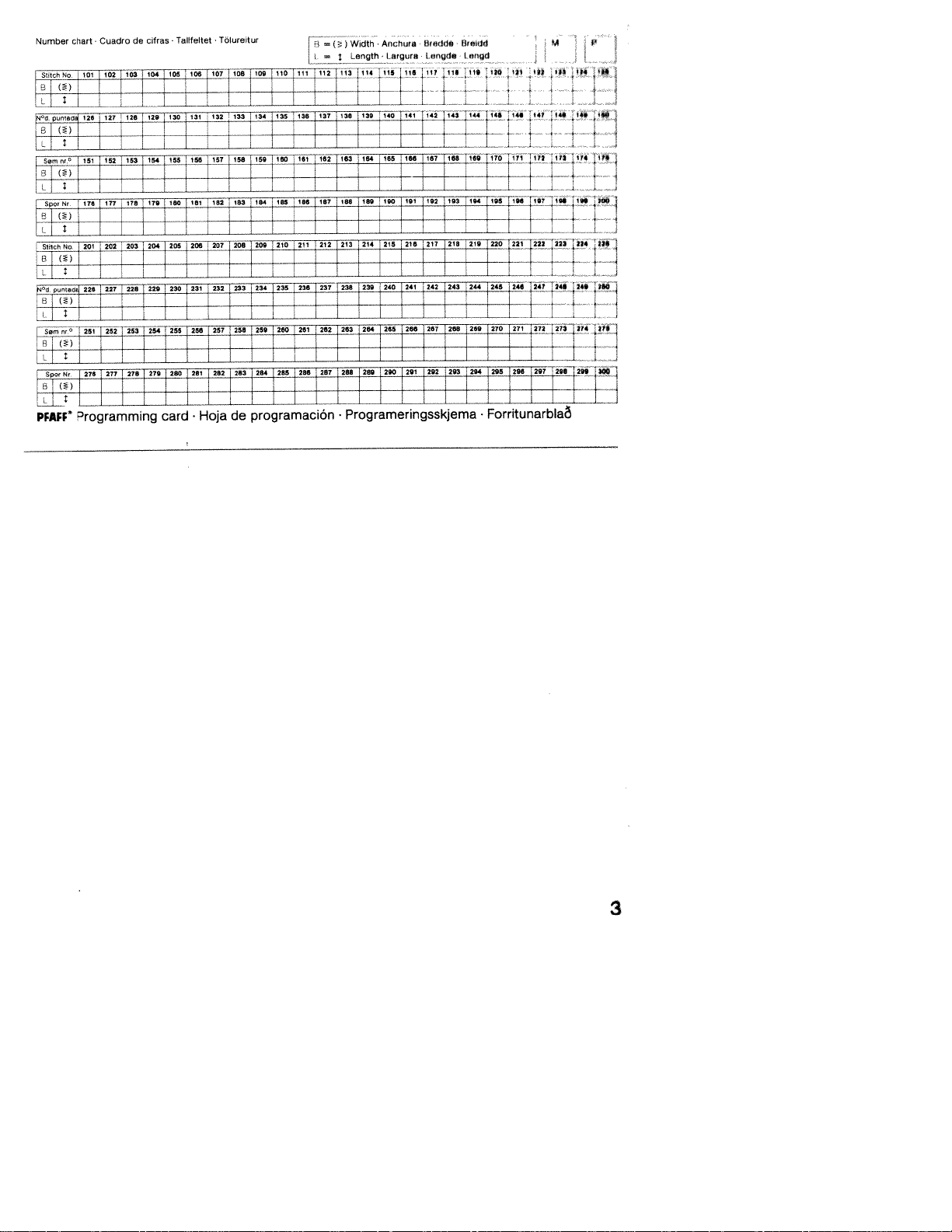
3
C)
3
3
-
3
+—t
3
3
W3
r
3
w,
6Z
3
:
!
-
——
I;:
:
.-.W
3
w.
3
11-WZ
3
:
11
0
I
.
:3
C
C
w
Page 6
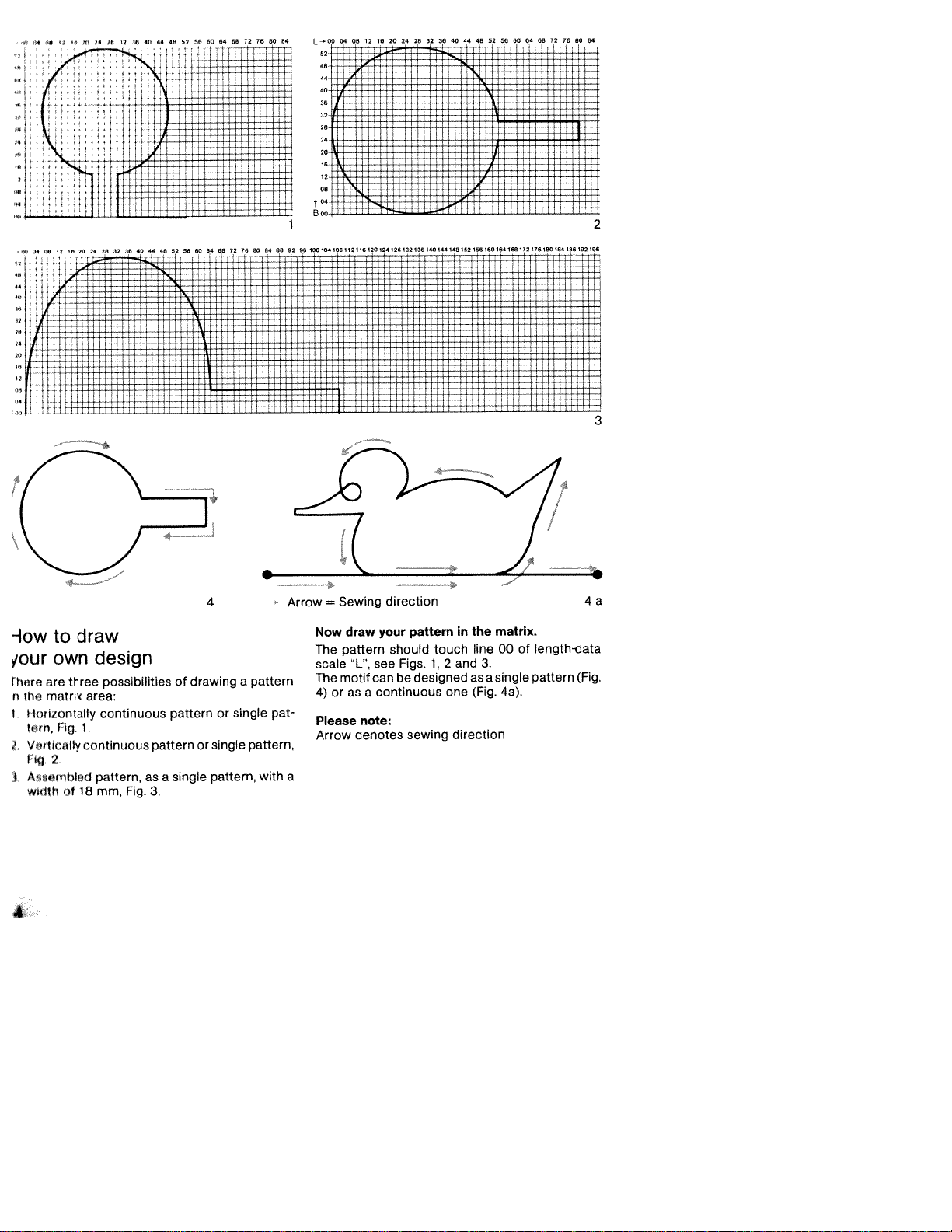
101410
1640444852
Ii
56 60
64 68
__________
76
72
64
80
040812102024283230404444525860646872744004
L—00
48
24
_______
_______
2
tftiILijiH
3
-1ow
jour
are
rhere
matrix
n
the
Hon2ontally
I
tern,
Verttcally
t
fig
Asnrnhled
3
width
to
own
three
Fig.
2
of
draw
design
possibilities
area:
continuous
1.
continuous
pattern,
18
mm,
asasingle
Fig.
pattern
pattern
3.
of
4
drawing
or
or
single
pattern,
pattern
a
single
pattern,
with
pat
Arrow
a
=
Now
The
scale
The
4)
orasa
Please
Arrow
Sewing
draw
pattern
L”,
motif
note:
denotes
direction
pattern
your
should
Figs.
see
be
can
continuous
sewing
touch
1,
2
designed
one
in
the
line
and
3.
as
(Fig.
direction
matrix.
00
single
a
4a).
of
length-data
pattern
4
(Fig.
a
Page 7
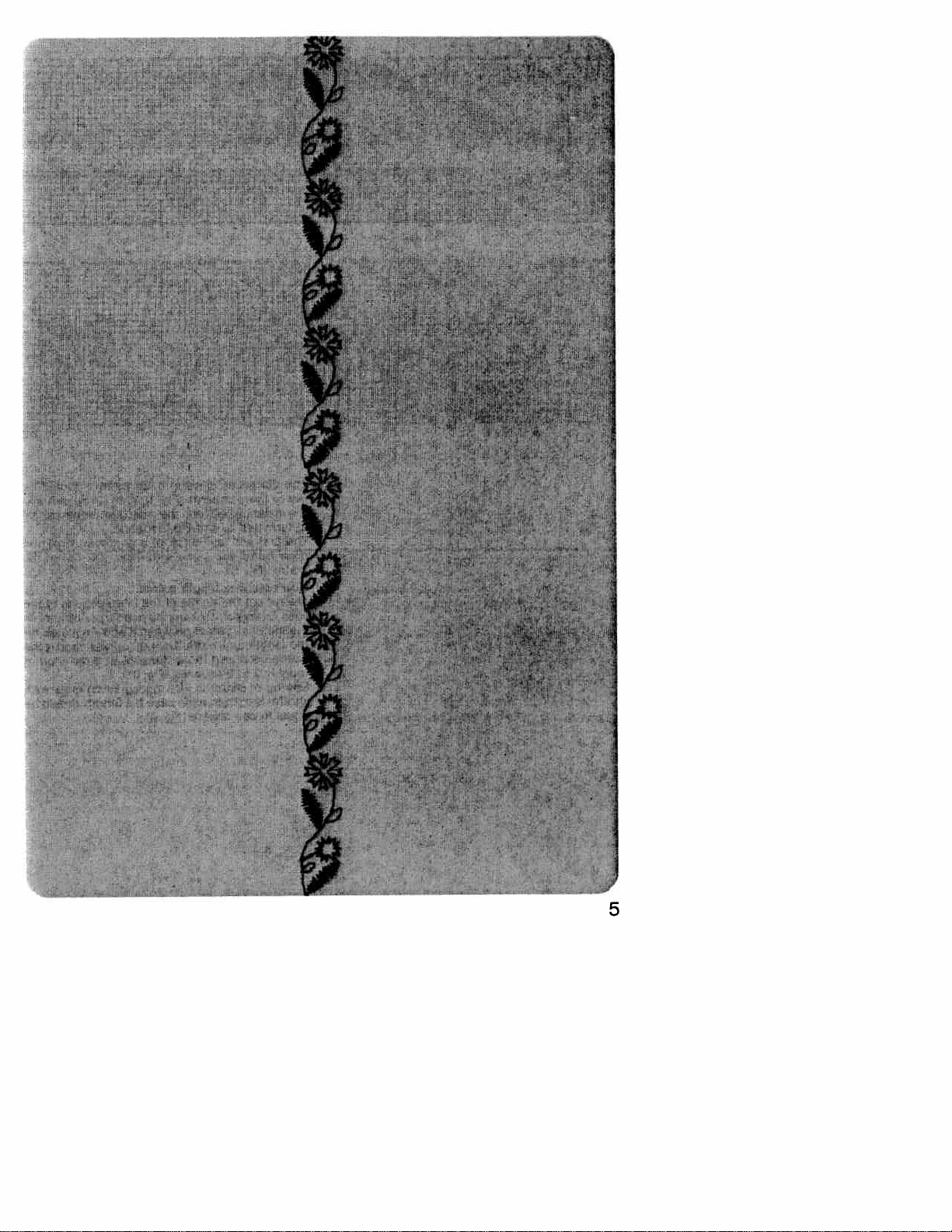
Page 8
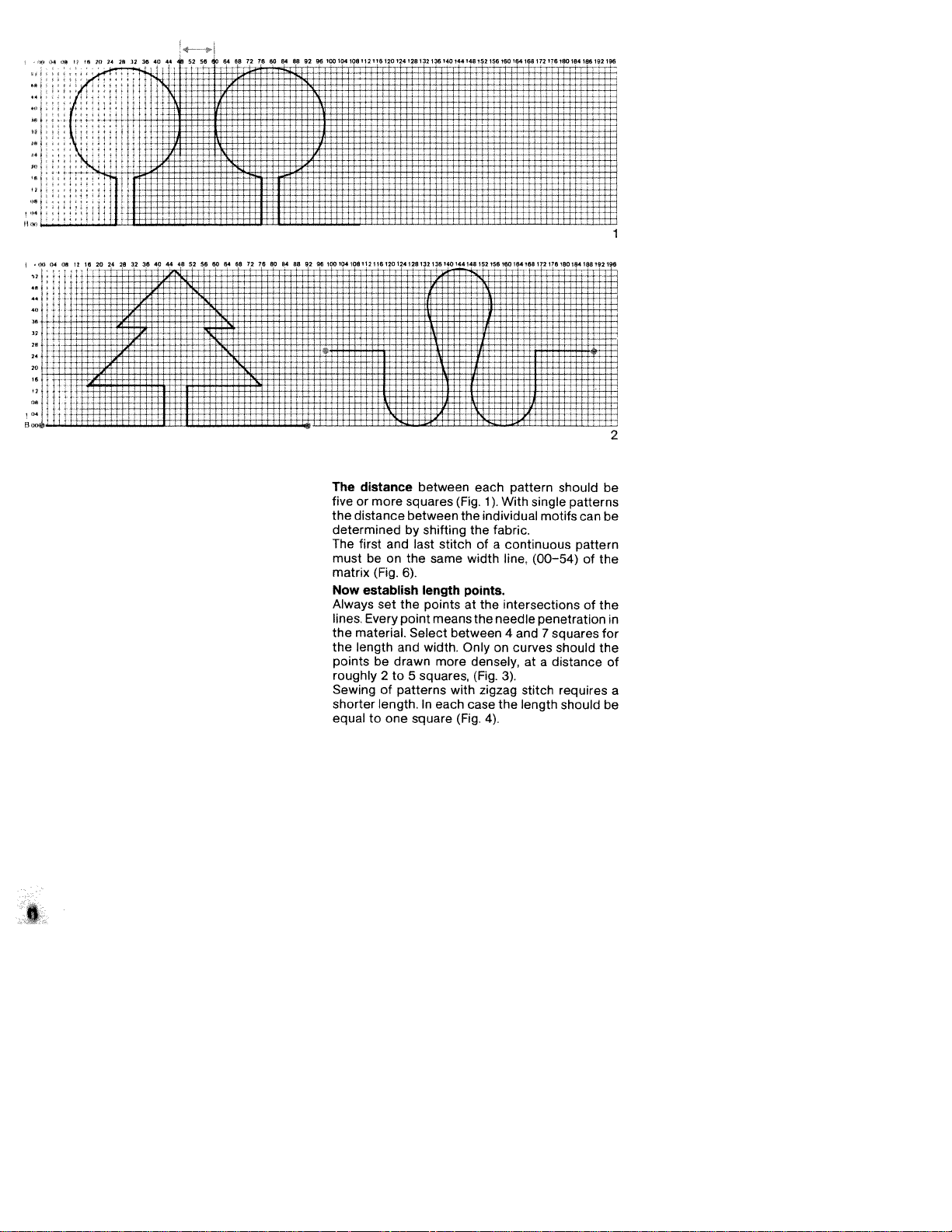
72
2
5401429133540
4*
06
0’
44 52
56 64 68
75 808488 92 96
100104108112116120124126132136140144148152156180184168172175l50184188192196
ci
.00040824520
24 29
32 35
4044*8
I
650645672
52
L
7680446892951061041081
:
I
,
211612012412613213614014*148152156180164l58172175I80184188192196
I
H
Ii
The
distance
fiveormore
the
distance
determined
The
first
must
beonthe
matrix
Now
establish
Always
lines.
Every
the
material.
the
length
points
roughly
Sewingofpatterns
shorter
equaltoone
and
(Fig.
set
be
2to5
length.
squares
between
by
6).
the
point
and
drawn
between
(Fig.
the
shifting
last
length
Select between
width.
squares,
In
square
stitch
same
points
means
more
each
the
width
points.
at
Only
densely,ata
with
case
(Fig.
i
each
pattern
1).
With
individual
fabric.
of
a
continuous
line,
the
intersections
the
needle
4
on
(Fig.
3).
zigzag
the
4).
should
single
patterns
motifs
(00—54>
penetration
and7squares
curves
should
distance
stitch
requires
length
should be
can
pattern
of
of
2
be
be
the
the
in
for
the
of
a
Page 9
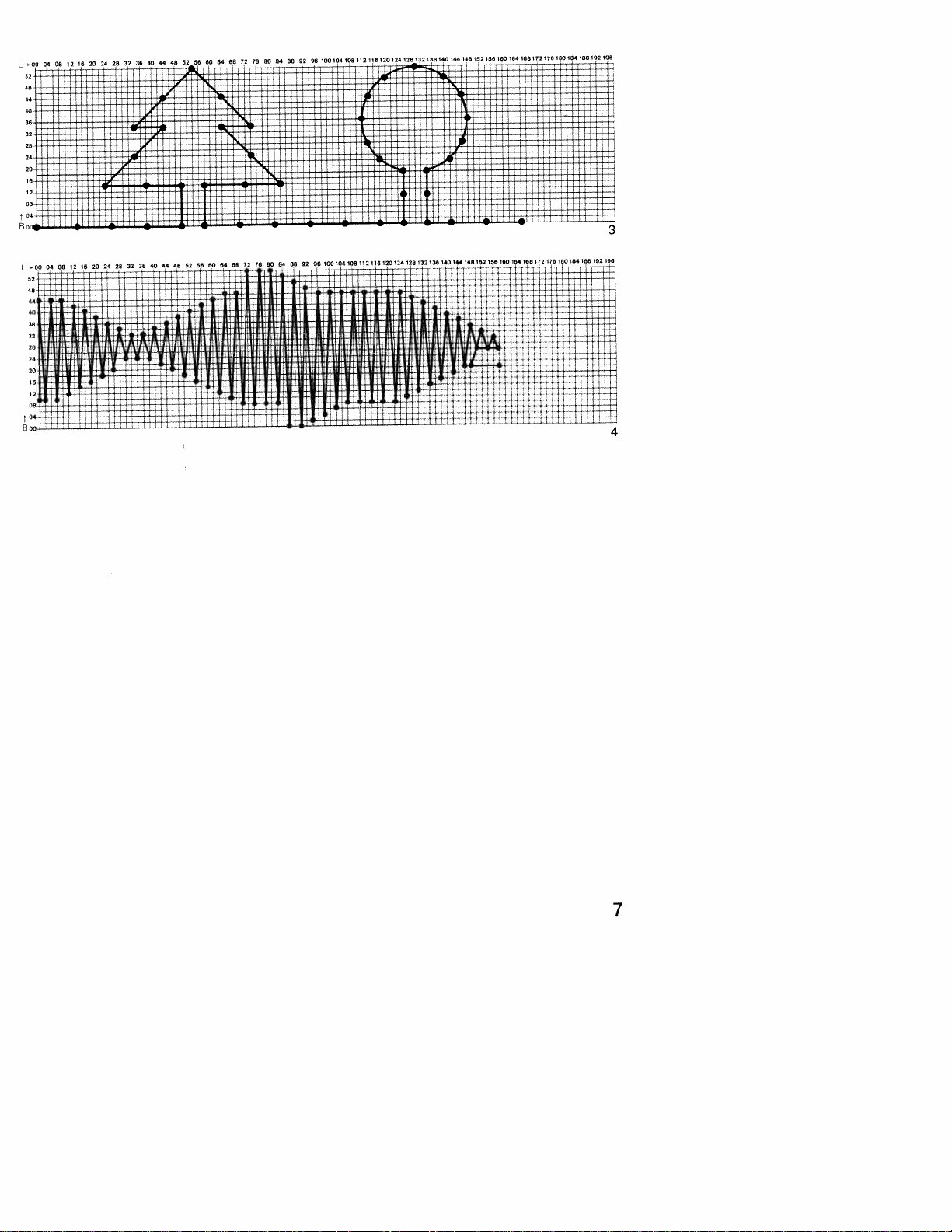
Page 10
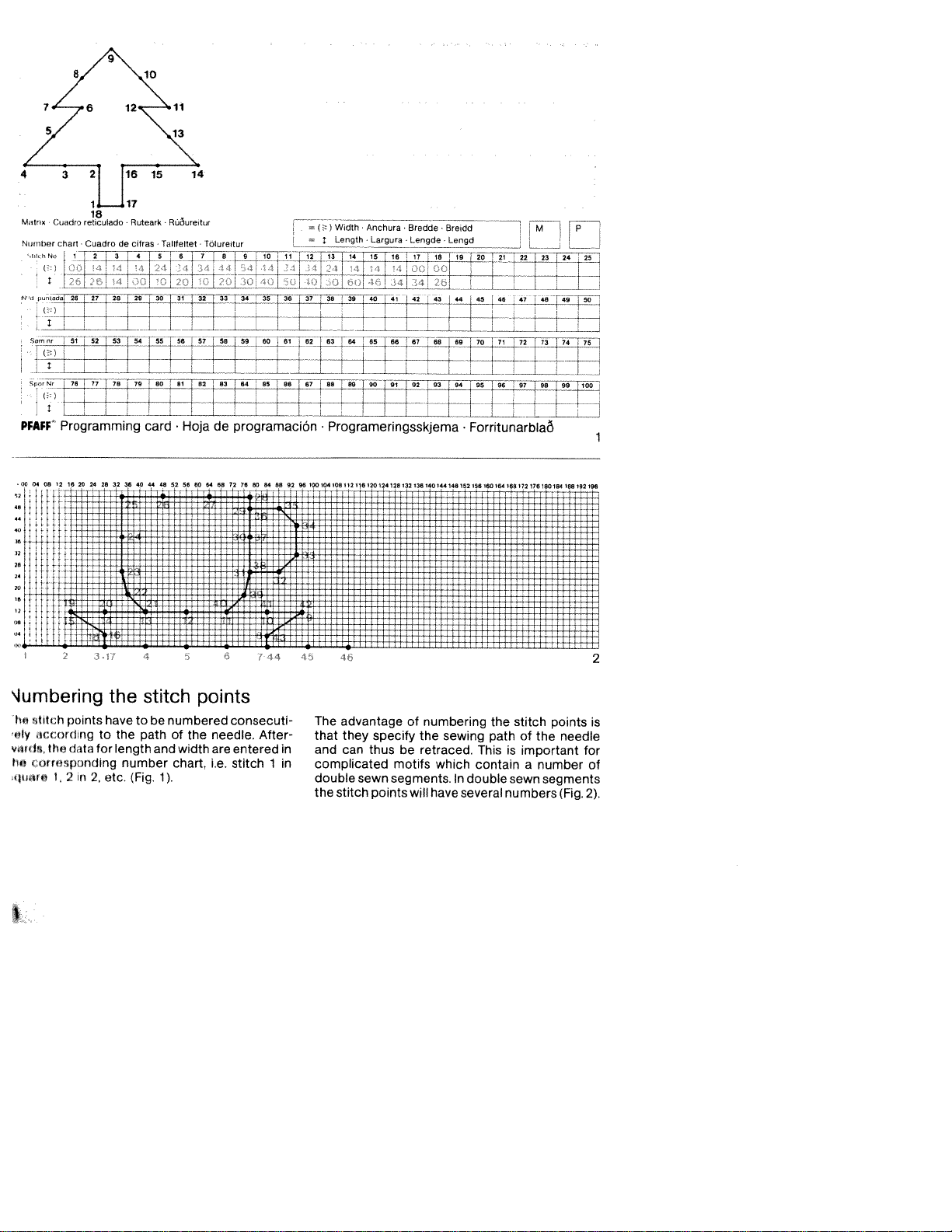
MatrI8
Number
Cuadro
chart
reticulado
Cuadro de
Ruteark
cifras
Ru,3ur
Tahfeltet
tur
Toluretur
__________
—
(
—
)
Width
Length
______
Anchura
Largura
is
Bredde
Lengde
i?[rJI
9
Bredd
Lengd
i02r22
M
P
23
J
24
25
::
7677
SmrN,
( )
—
PFAFF
Programming
2
08
;i.
ghtch
according
the
1,2
3fl
16
points
data
in
.0004
::
4.
:::I
‘lumbering
he
ely
yards,
ha
corresponding
qttara
04Thk5
.,
7879808i82.83.848588878889J9O
ii
card
‘42832
40 44
34
.2
..
the
stitch
have to
to
the
path
for
length
number
etc.
(Fig.
2,
48
52
..t
be
numbered
of
and
chart,
1).
Hoja
SR
4064
the
width
de
127660
58
iJ
points
consecutineedle.
are
i.e.
stitch
I
programaciOn•
a
04
8’
‘8
,,
After-
entered
in
1
in
71
7274
91E92
93
9495
9497
-
F
Forritunarbla5
the
stitch
path
of
is
This
contain
Programeringsskjema•
1001fl41fl81’21’6120124’’A
1
The
advantage
they
can
specify
thus
that
and
complicated
I
-
I
l32I38140l4l48i52IS6l60’64188i’21’6I0Oi84iO4i93i96
of
numbering
the
sewing
retraced.
be
motifs
which
doublesewnsegments.lndoublesewnsegments
the
stitch
points
will
have
several
numbers
9898
points
the
important
a
number
iso:
1
2
is
needle
for
of
(Fig. 2).
Page 11
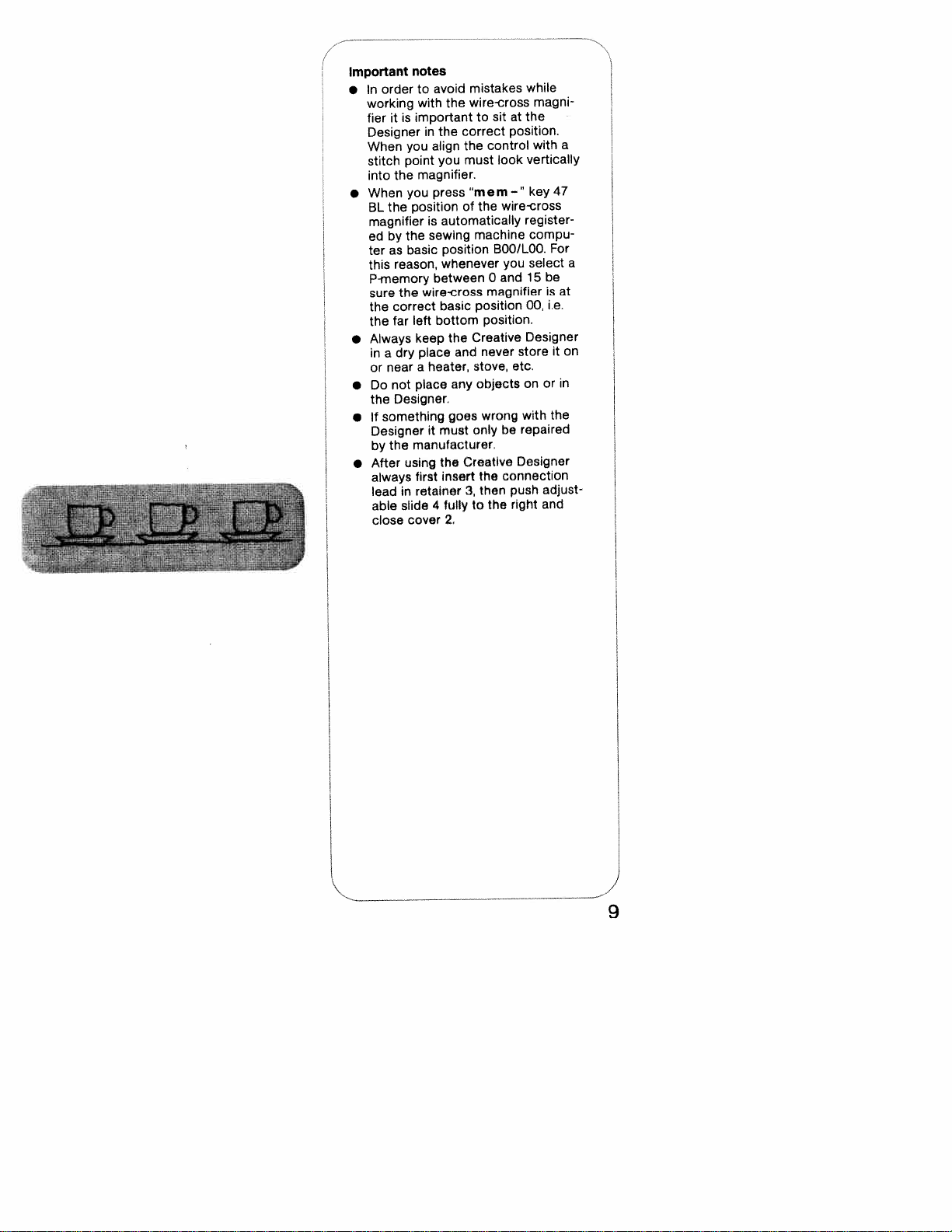
•
Important
order
In
•
working
fier
Designer
When
stitch
into
When
•
BL
magnifier
ed
terasbasic
this
P-memory
sure
the
the
Always
•
in
a
or
Do
•
the
If
something
•
Designer
by
After
•
always
lead
able
close
notes
to
with
important
is
it
you
point
magnifier.
the
you
position
the
the
by
reason,
the
correct
left
far
keep
place
dry
near
a
place
not
Designer.
manufacturer.
the
using
first
retainer
in
slide
cover
avoid
the
in
correct
the
align
you
press
is
automatically
sewing
position
whenever
between
wire-cross
basic
bottom
the
and
heater,
any
goes
it
must
the
insert
fully
4
2,
sitatthe
position.
control
look
wire-cross
B00/L00.
you
and
0
magnifier
position.
never
wrong
connection
push
then
right
the
while
vertically
key
register
compu
select
15
00,
Designer
store
etc.
on
with
Designer
mistakes
wire-cross
to
the
must
“mem—”
the
of
machine
position
Creative
stove,
objects
onlyberepaired
Creative
the
3,
to
magni
with
For
be
is
i.e.
or
the
adjust
and
47
it
a
a
at
on
in
Page 12
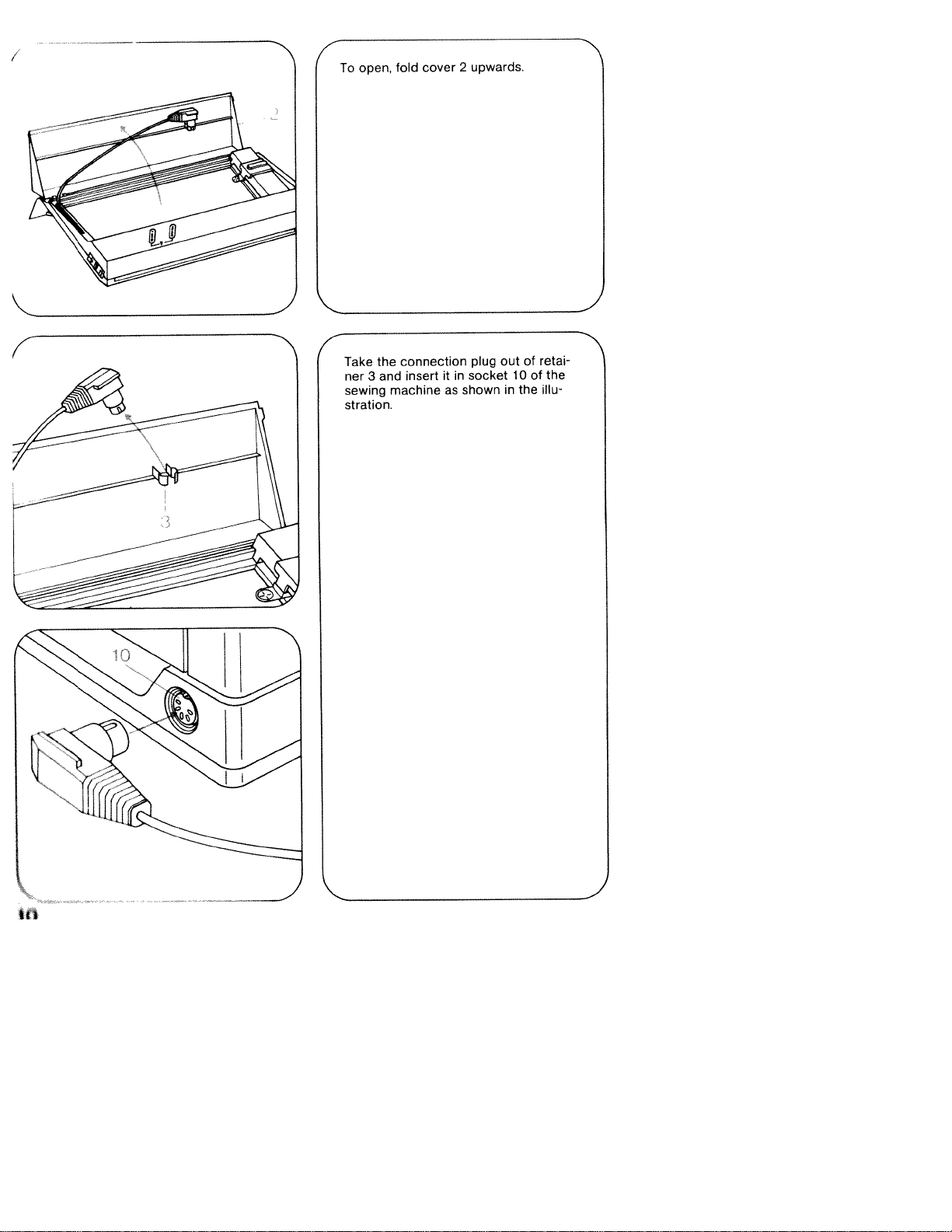
D
CD
-1
CD
0
CD
C)
0
0
0
DC
-.9.o
CDQ
CD
—
=
—4
DC
CD
‘
CD
D
CD
DC
Cl) Cl)
DCDD
Cl)
DC
3CD
CD
oo
DC_C)
D
CL:
DC-ø—.o
4
Page 13
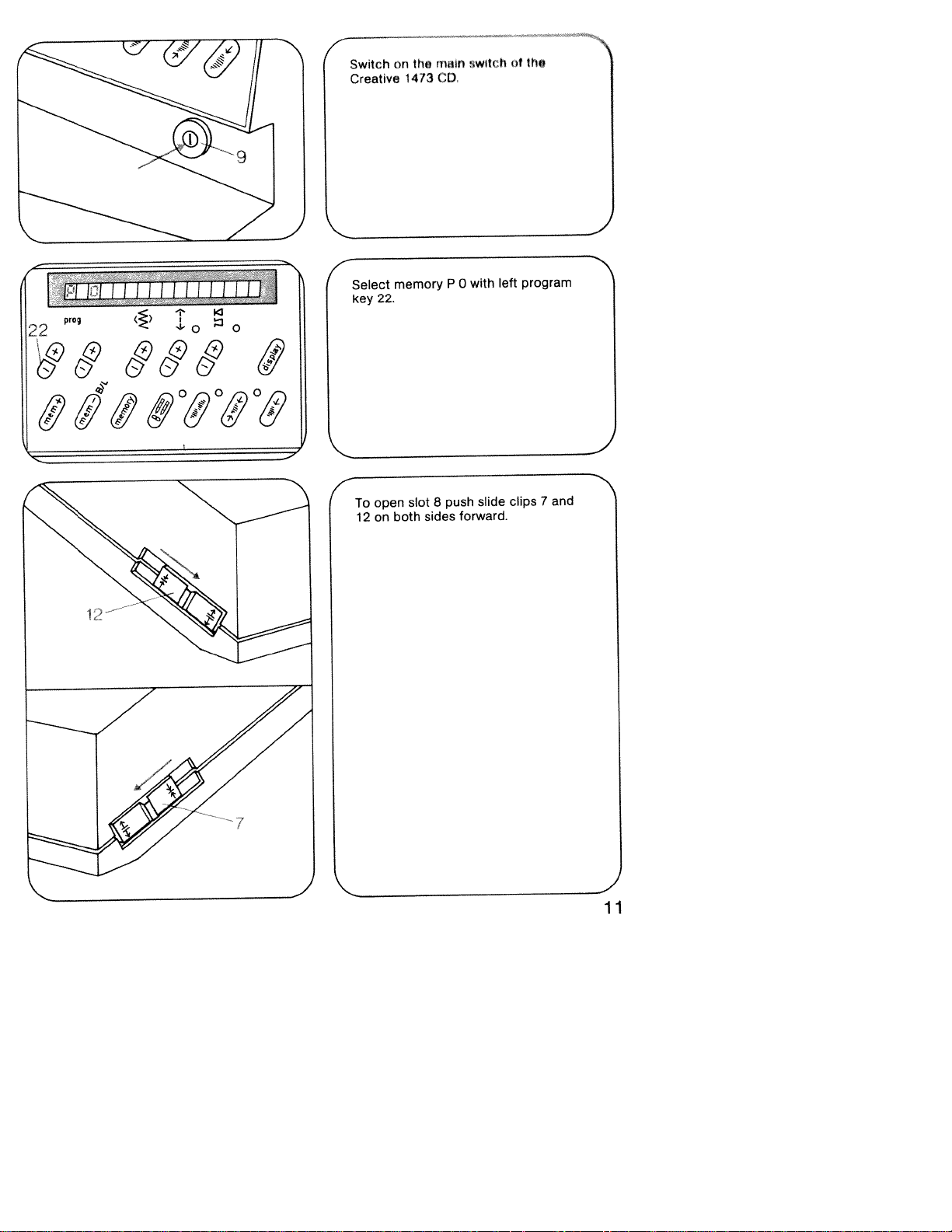
N
4
(DCfl
‘D(D
CD
C
03
3
0
-U
B
0
3
Cr,
CD
C
CD
CD
J
0
cr
--4
00
h
C)
p-CD
a-
(I,
0
Page 14
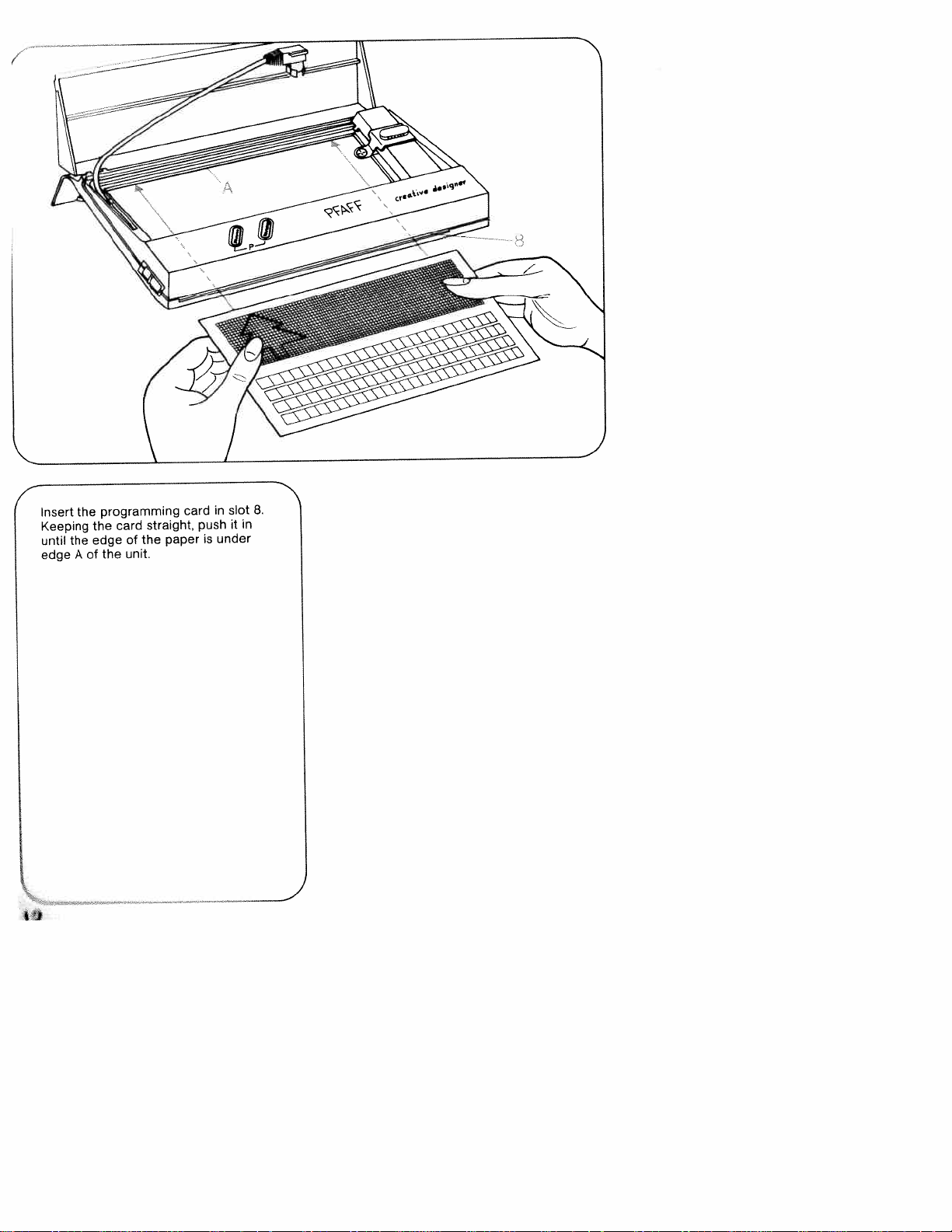
7Z5
(DC
CDCOCD
D
a
-‘
3
CD
CO
CD
CD
>
a
t
CD
_
a
0
CD
2.:
—
D(O
CD(D0O
C
D
-,
—
D
CD
CD
CO
V
z
Cl)CC
(DCO
CD
0
Page 15
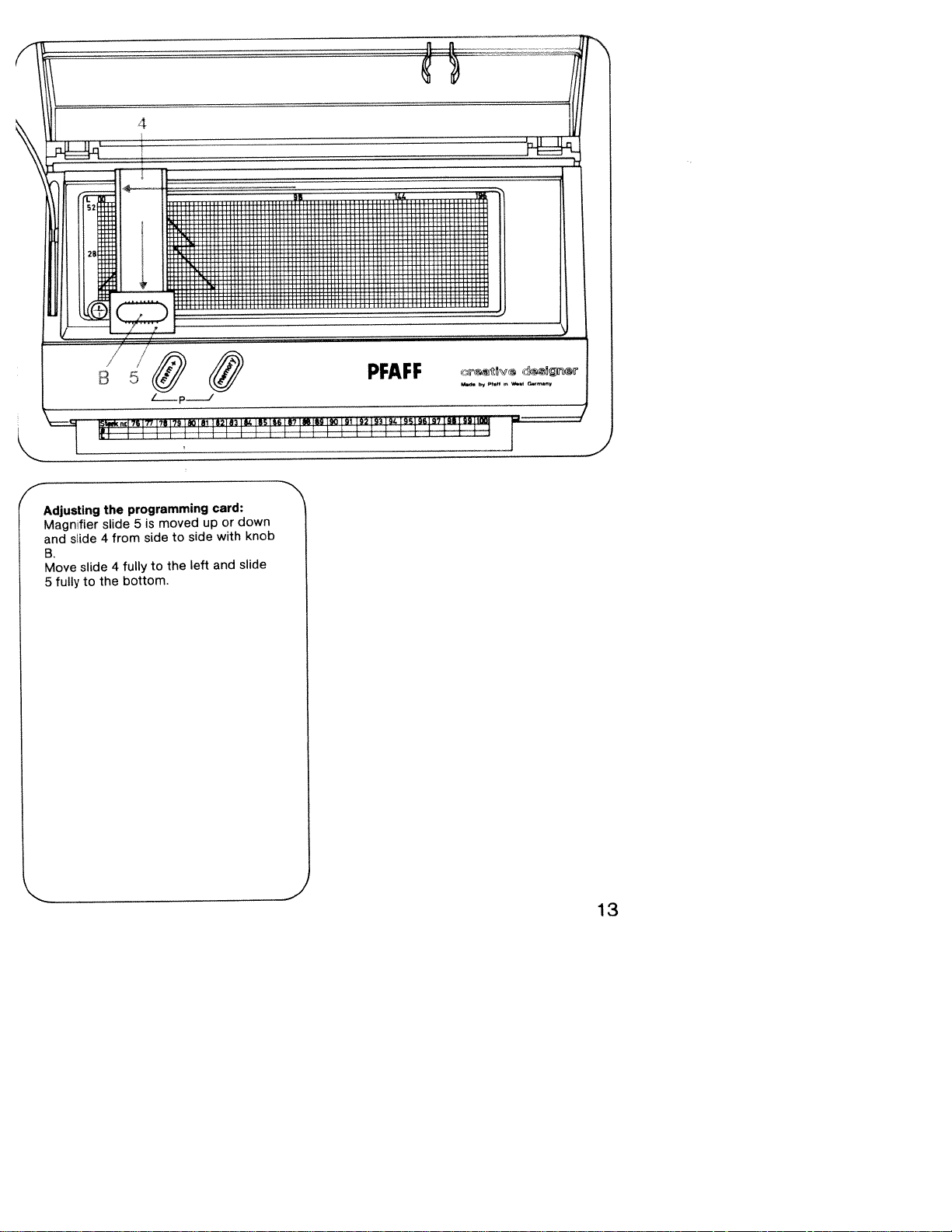
Adjusting
Magnifier
slide
and
B.
Move
fully
5
slide
to
programming
the
slide
4
from
fully
4
bottom.
the
card:
down
or
up
moved
is
5
side
to
the
side
to
left
with
and
knob
slide
13
Page 16
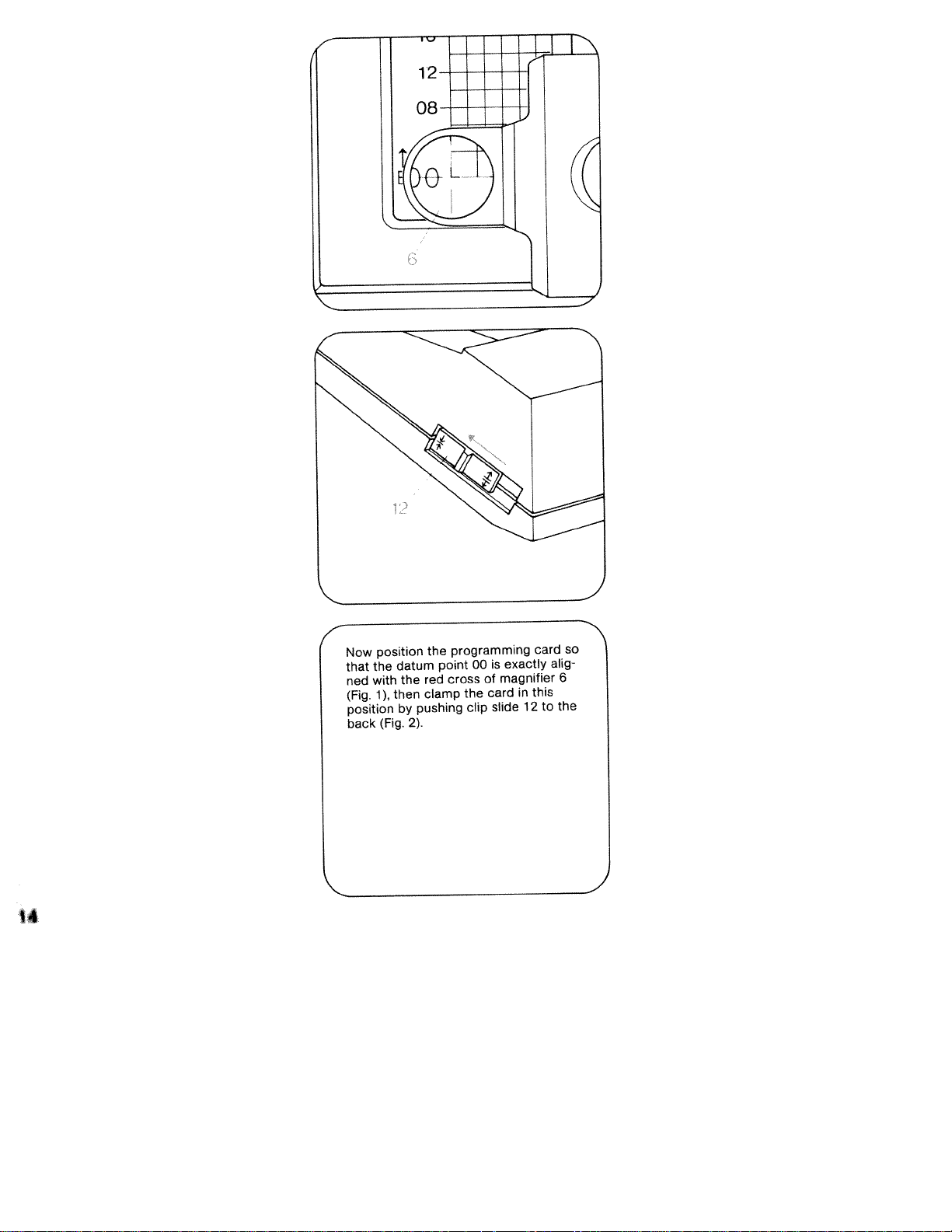
Now
the
that
with
ned
(Fig.
position
back
position
datum
the
then
1),
by
(Fig.
the
red
clamp
pushing
2).
programming
point
00
of
cross
the
clip
exactly
is
magnifier
card
slide
card
so
alig
6
this
in
the
to
12
Page 17
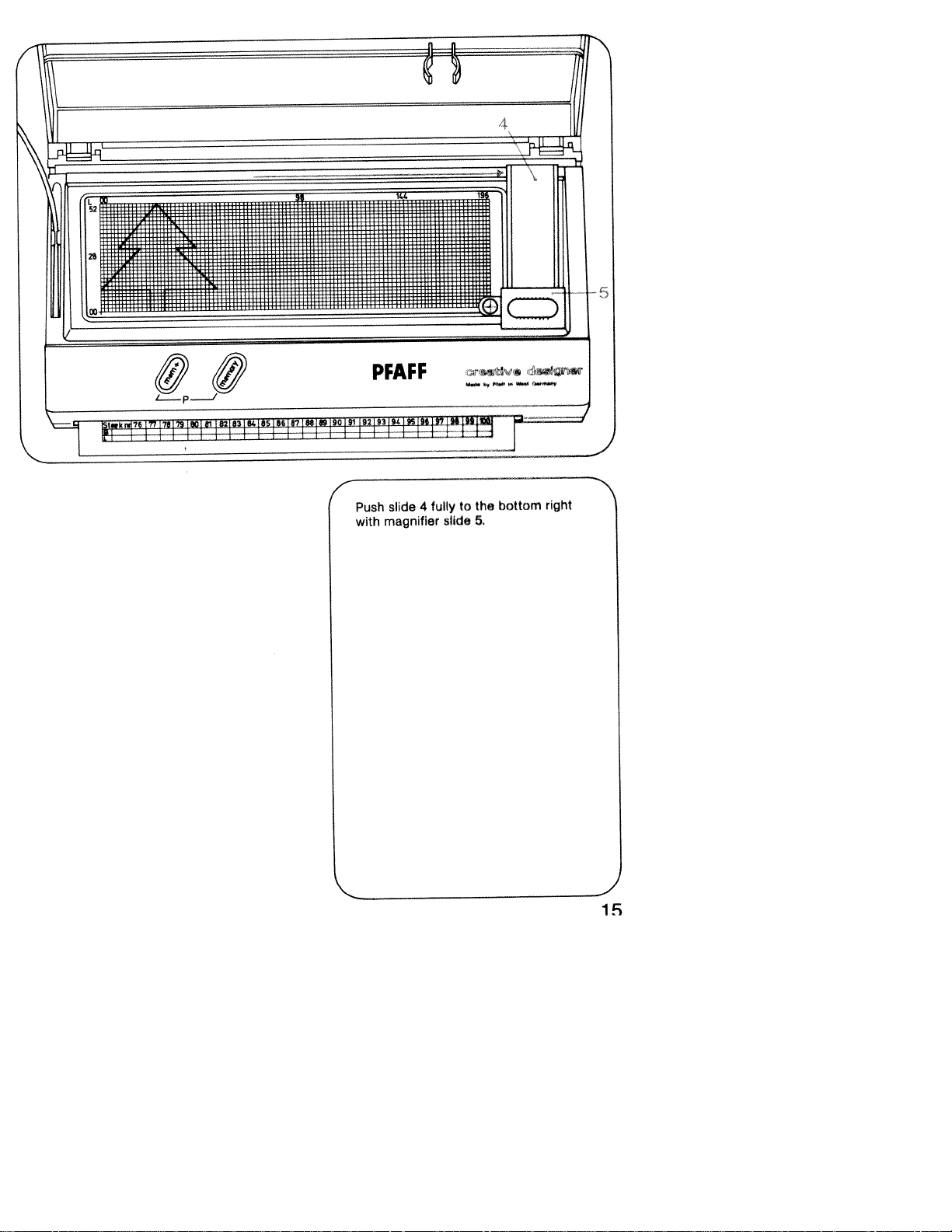
0
3
=cLt.
30
a)
-
—c
0
Page 18
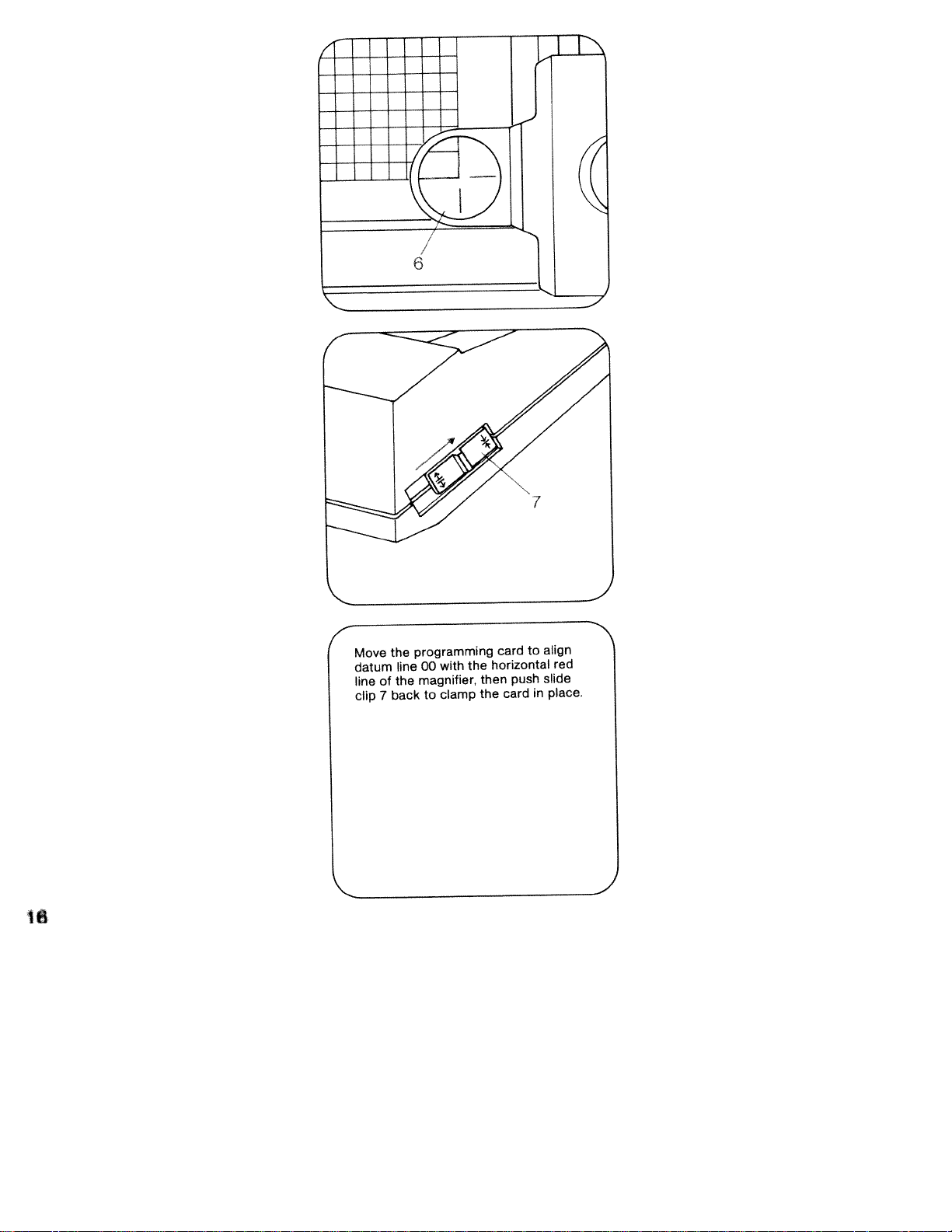
Move
datum
line
clip
of
7
the
line
the
back
programming
the
with
00
magnifier,
clamp
to
card
horizontal
then
card
the
push
align
to
red
slide
place.
in
Page 19
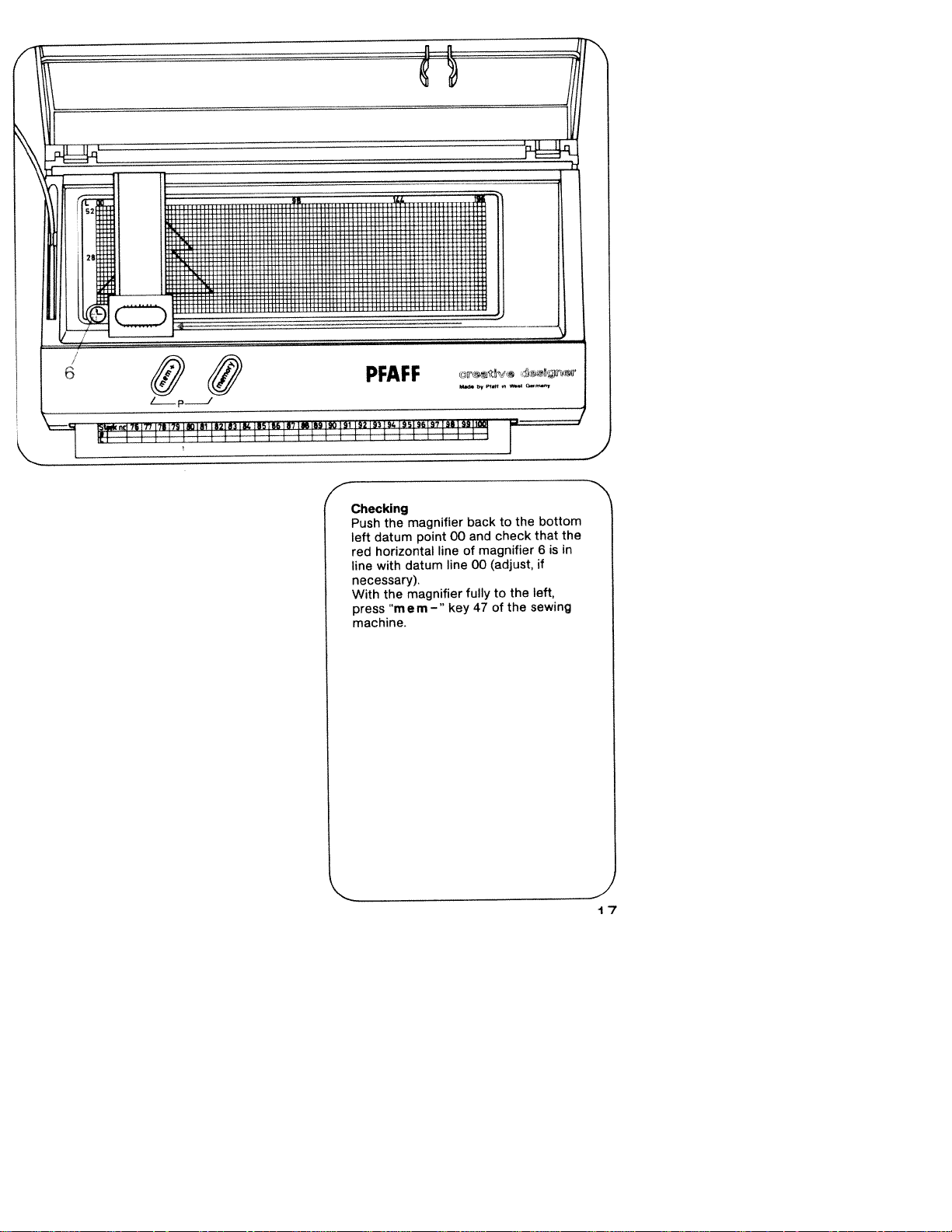
n
n
V
\f
IvI
L_Li_I_______
6
p___..J
1
L___
PFAFF
Checking
the
Push
datum
left
horizontal
red
with
line
necessary).
the
With
‘rn
press
machine.
magnifier
point
datum
magnifier
—“
em
line
00
line
key
back
and
magnifier
of
00
fully
47ofthe
the
to
check
(adjust,
the
to
bottom
that
is
6
if
left.
sewing
I
N
the
in
17
Page 20
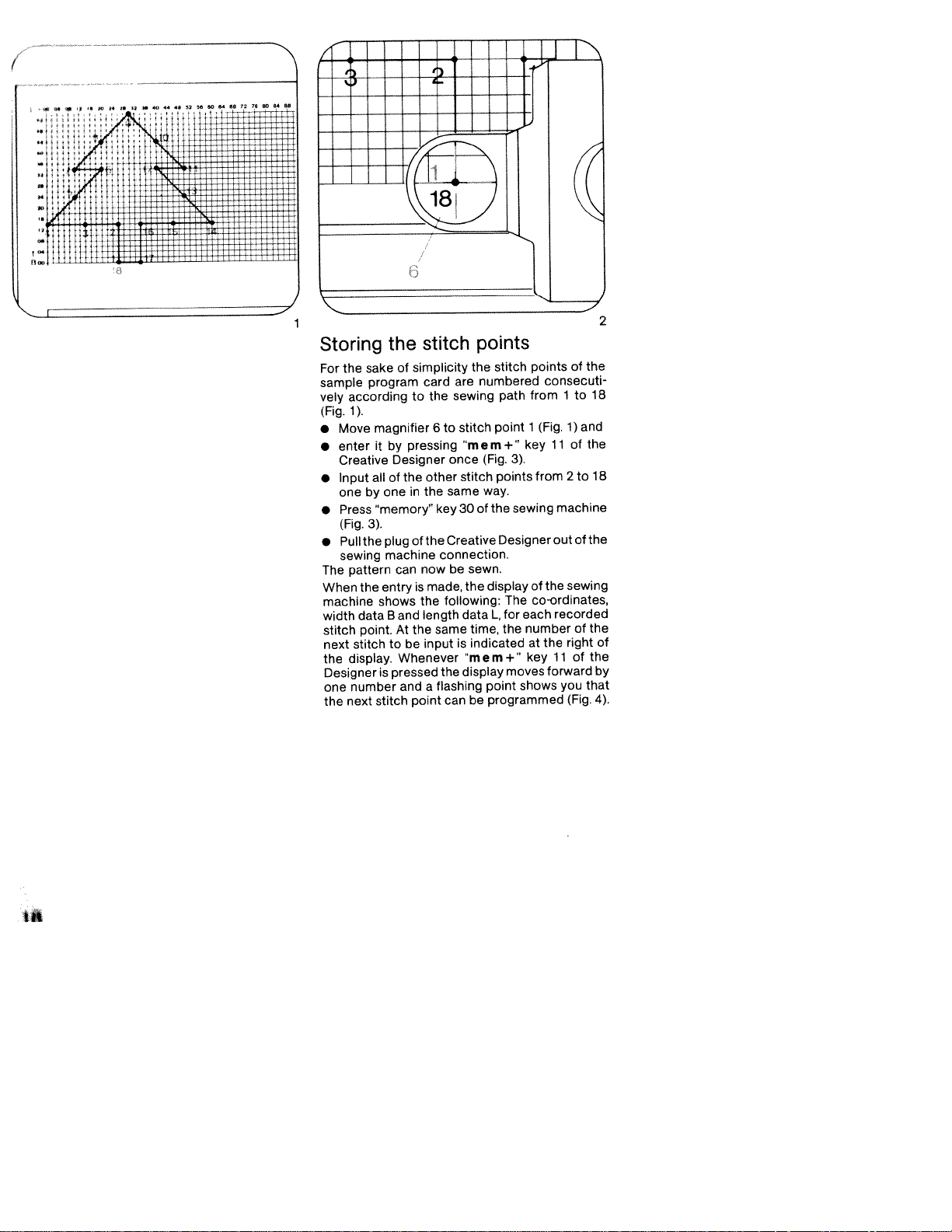
‘
jii
(
Tfl::
:
-
fl
I
1
Storing
the
For
sample
according
vely
1).
(Fig.
Move
•
enter
•
Creative
Input
•
onebyone
Press
•
(Fig.
Pull
the
•
sewing
pattern
The
the
When
machine
data
width
point.
stitch
stitch
next
display.
the
Designer
number
one
next
the
the
of
sake
program
magnifier
by
it
Designer
allofthe
“memory”
3).
plug
machine
can
entry
shows
and
B
At
to
Whenever
pressed
is
stitch
stitch
simplicity
card
to
pressing
other
the
in
the
of
now
made,
is
the
length
the
input
be
a
and
point
are
sewing
the
stitch
to
6
“mem+”
once
stitch
same
30
key
Creative
connection.
be
following:
data
same
is
display
the
flashing
can
points
stitch
the
numbered
point
(Fig.
way.
the
of
sewn.
the
display
L,
time,
indicated
“mem+”
point
programmed
be
path
key
3).
points
sewing
Designer
The
for
each
number
the
key11of
moves
shows
of
points
consecuti
to
from
1
(Fig.1)and
1
11ofthe
from2to
machine
of
out
sewing
the
of
co’ordinates,
recorded
of
right
the
at
forward
you
(Fig.
2
the
18
18
the
the
of
the
by
that
4).
Page 21
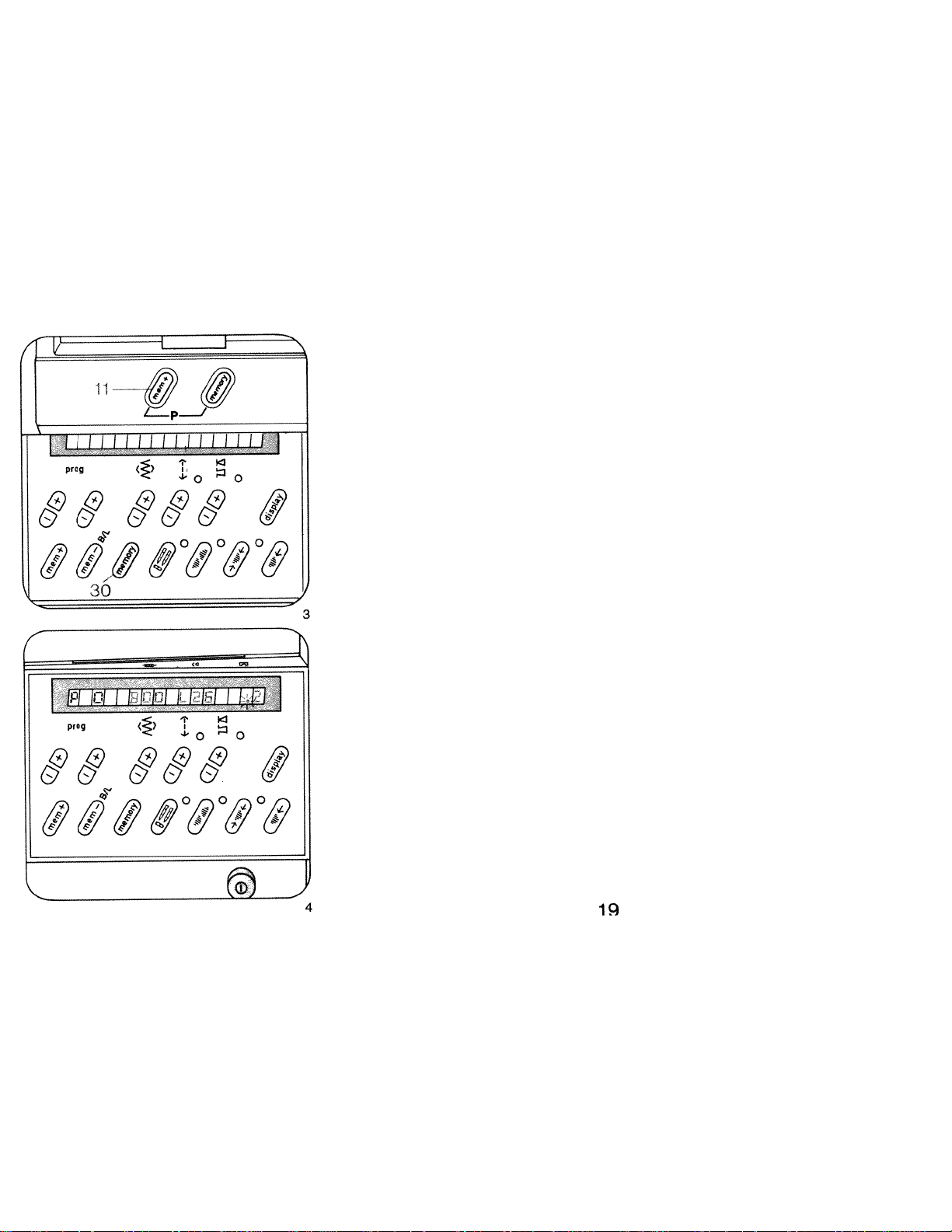
QO
c)
-
Page 22
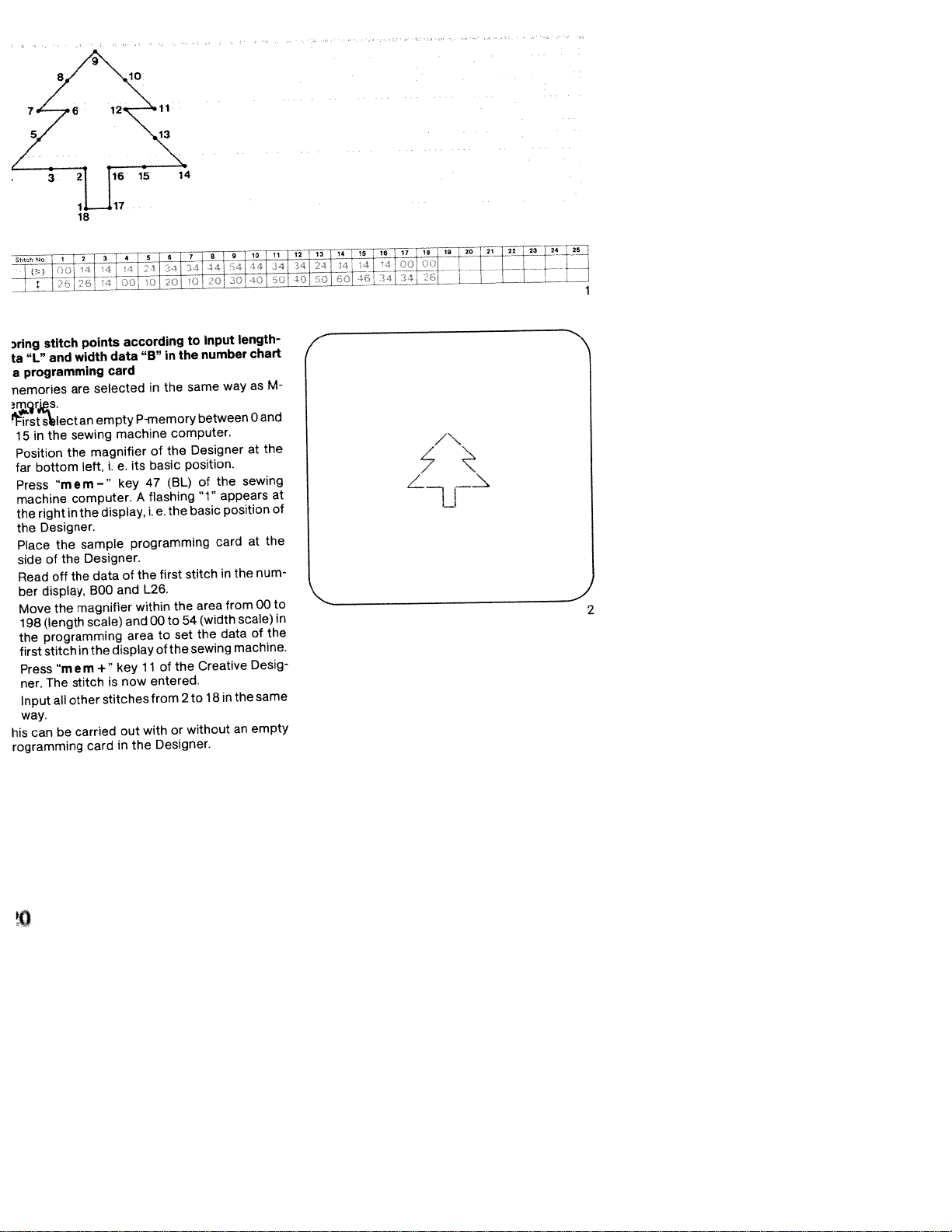
7
L’
Zi
L
L
stitch
,ring
and
“L”
ta
programming
a
nemories
S.
?mr
st’tect
the
in
15
Position
bottom
far
“mem—’
Press
machine
right
the
Designer.
the
the
Place
of
side
off
Read
display,
ber
the
Move
(length
198
the
programming
stitch
first
“m
Press
The
ner.
all
Input
way.
be
his
can
rogramming
points
width
are
an
sewing
the
left,
computer.
in
the
sample
Designer.
the
the
magnifier
scale)
in
em
stitch
other
carried
card
according
data
card
selected
empty
machine
magnifier
i.
e.
key
display,
of
data
and
BOO
and
area
display
the
key
+“
now
is
stitches
out
in
the
in
“B”
the
in
P-memory
computer.
the
of
position.
basic
its
(BL)
47
flashing
A
the
i.
e.
programming
stitch
first
the
L26.
the
within
54
to
00
set
to
the
of
the
of
11
entered.
2
from
without
or
with
Designer.
the
input
to
number
same
between
Designer
the
of
1”
basic
card
area
(width
the
sewing
Creative
18
to
length-
way
sewing
appears
position
the
in
from
scale)
data
machine.
the
in
an
chart
as
and
0
the
at
the
at
num
00
of
Desig
same
empty
M
the
—
/\
at
of
to
in
I
2
Page 23
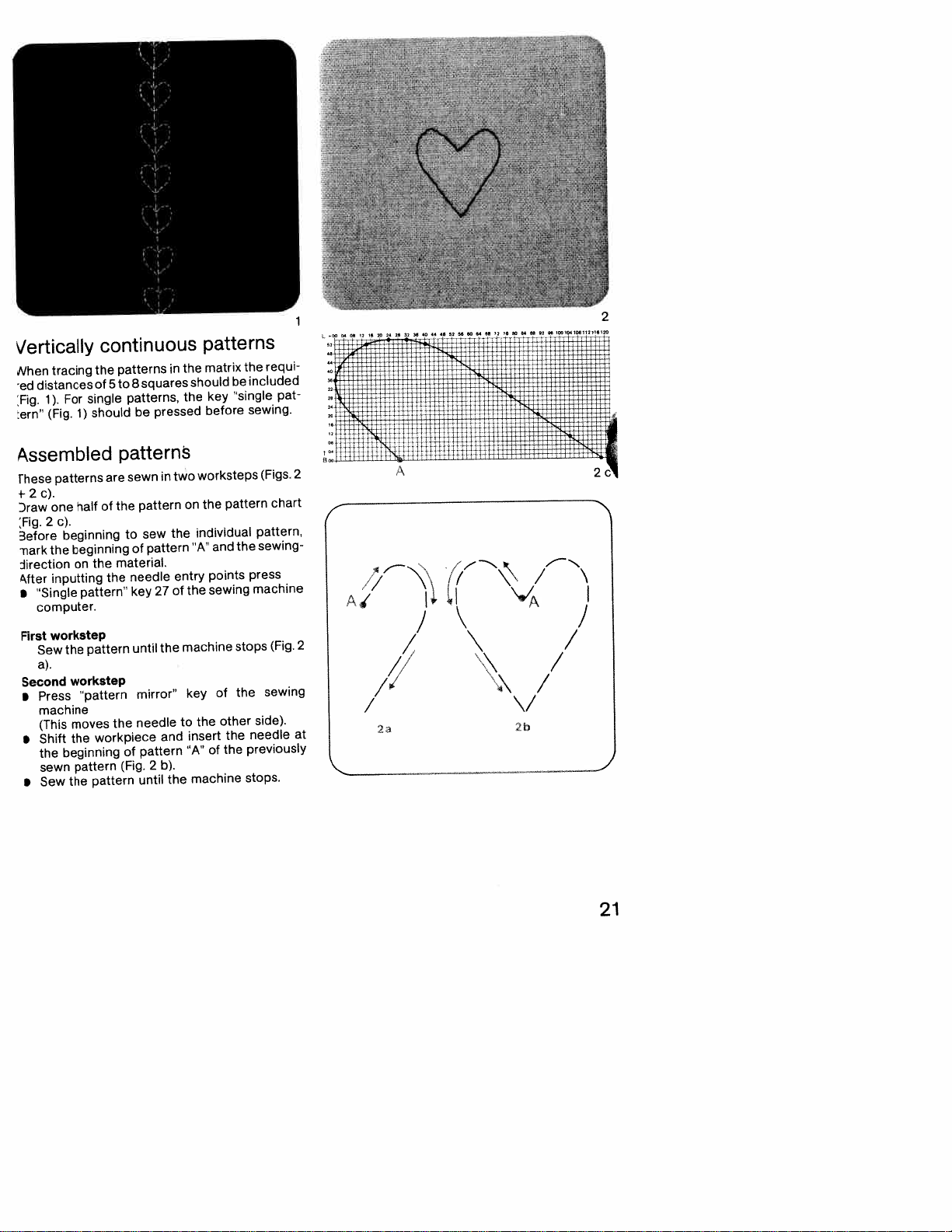
IerticaIIy
tracing
Nhen
distances
ed
For
1).
Fig.
(Fig.
:ern”
continuous
patterns
the
to
5
of
single
should
1)
squares
8
patterns,
pressed
be
the
in
the
patterns
matrix
should
key
before
the
included
be
“single
sewing.
requi
pat
1
—
,o1
WL
L
2
rff
ssembIed
patterns
rhese
c).
2
*
Draw
:Fig.
Before
iiark
Jirection
6
fter
S
First
Second
S
•
•
one
2
C).
beginning
beginning
the
on
inputting
“Single
computer.
workstep
the
Sew
a).
workstep
Press
machine
moves
(This
the
Shift
beginning
the
pattern
sewn
the
Sew
half
are
of
the
the
pattern”
pattern
“pattern
workpiece
pattern
patterns
sewn
pattern
the
sew
to
pattern
of
material.
needle
key
until
mirror”
needle
the
pattern
of
2
(Fig.
until
27
the
in
and
b).
the
two
on
the
entry
the
of
machine
key
to
insert
“A”
worksteps
the
individual
and
“A”
points
sewing
of
other
the
the
of
machine
pattern
the
press
stops
the
the
previously
stops.
(Figs.
chart
pattern,
sewing
machine
(Fig.
sewing
side).
needle
2
2
at
:i±i±fiir.
/
//
Ad
/
/
23
A
/
f
\‘
il
I
/
\\
/N
A
\
\\
\
/
2c
/
/
\/
21
Page 24
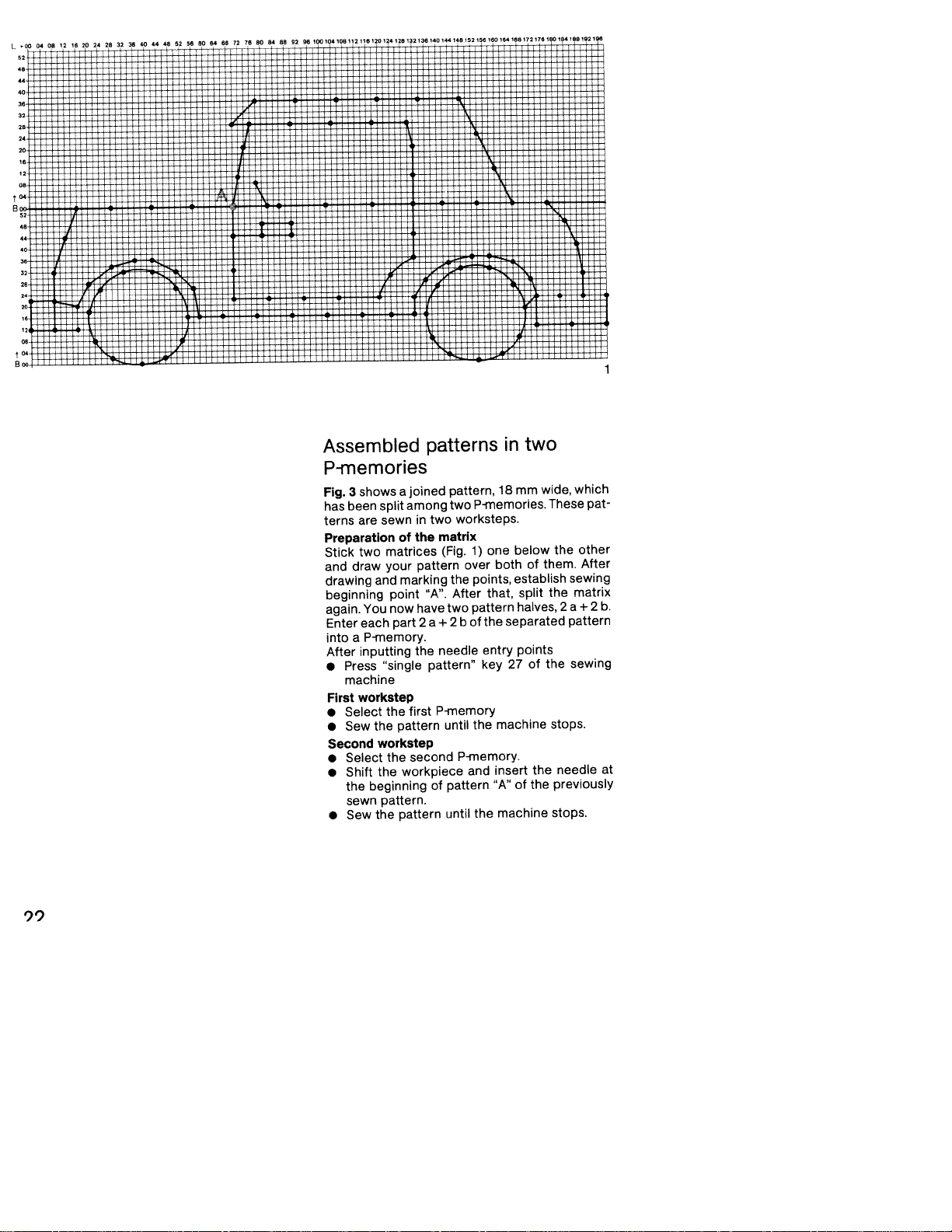
__
_
.990406
L
52
127620
40
44
40
04
32
24
26
68
60
56
52
—
96I00lO4l09lI2
64
92
88
72
80
64
76
11612012472013296140441405215616064766172175196164
i
r
••
+t
t
j
-
L
I
.i
..tl..
186192196
h
two
Assembled
P-memories
a
shows
Fig.
3
been
are
two
draw
and
You
each
P-memory.
a
inputting
Press
machine
workstep
Select
Sew
the
workstep
Select
Shift
beginning
the
sewn
the
Sew
split
sewn
of
matrices
your
point
now
part2a
“single
the
pattern
the
the
pattern.
pattern
marking
workpiece
has
terns
Preparation
Stick
and
drawing
beginning
again.
Enter
into
After
•
First
•
•
Second
•
•
•
patterns
joined
among
two
in
the
pattern
‘A”.
have
the
pattern”
first
second
of
pattern,
two
worksteps.
matrix
(Fig.
the
After
two
+2bof
needle
P-memory
until
P-memory.
pattern
until
in
18
P-memories.
one
1)
both
over
points,
that,
pattern
separated
the
entry
key
machine
the
insert
and
“A”
machine
the
mm
below
of
establish
split
halves,
points
of
27
the
of
the
wide,
These
the
them.
the
2
the
stops.
needle
previously
stops.
which
pat
other
After
sewing
matrix
+2
a
pattern
sewing
b.
at
Page 25
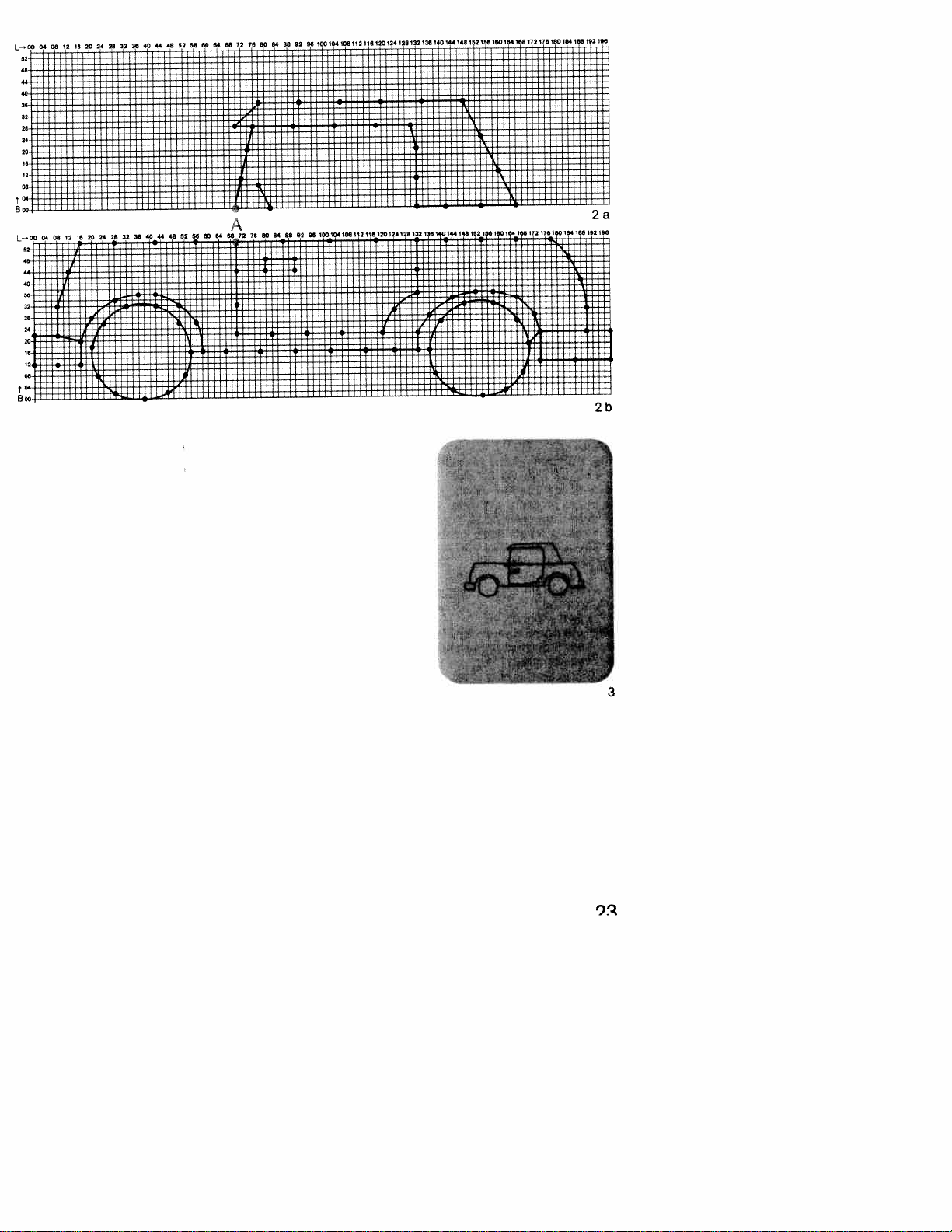
=
.3
Page 26
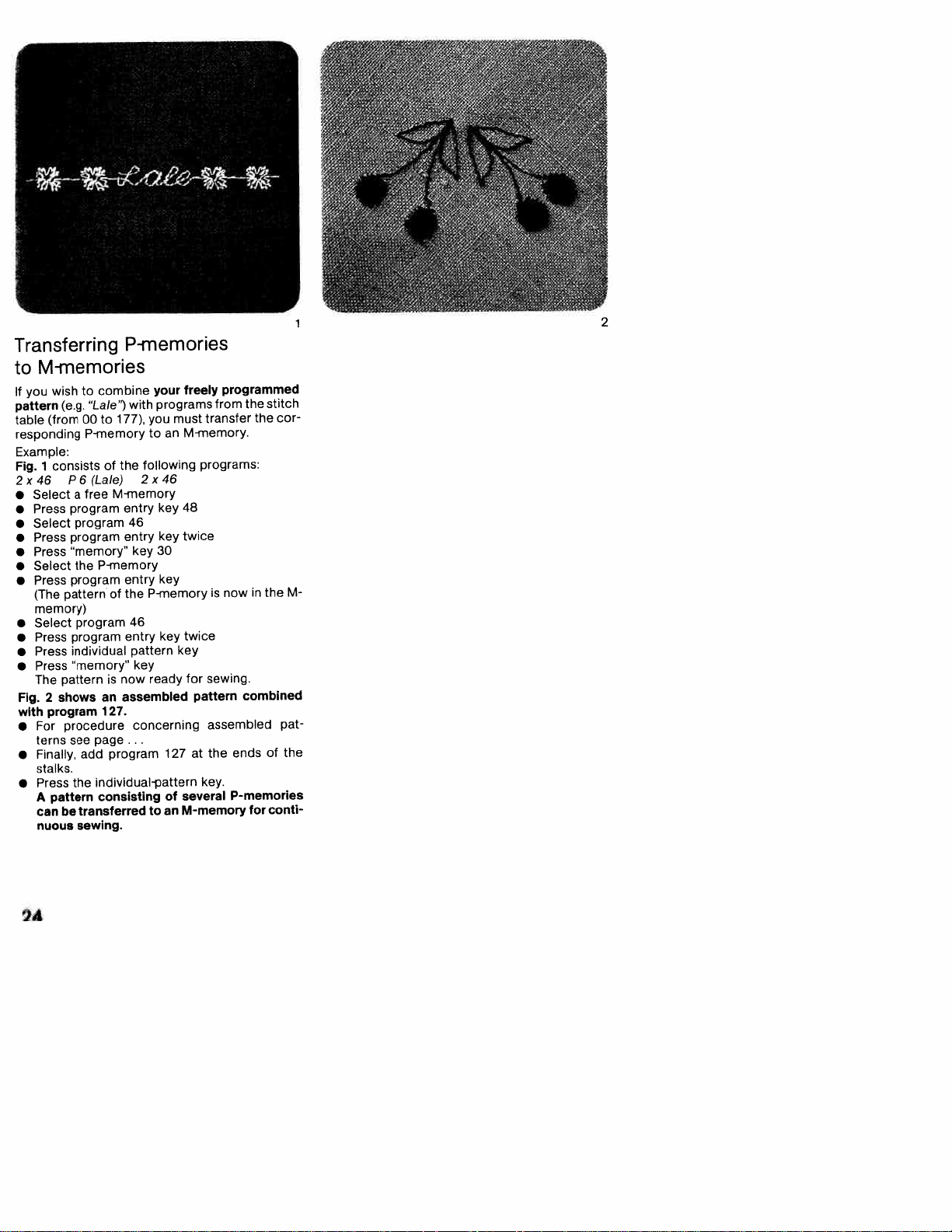
-
Transferring
M-memories
to
to
wish
you
If
pattern
table
responding
Example:
Fig.
1
2x46
Select
•
•
Press
Select
•
Press
•
Press
•
•
Select
Press
•
(The
memory)
•
Select
Press
•
Press
•
•
Press
The
Fig.
with
For
•
terns
Finally,
•
stalks.
Press
•
A
can
nuous
(e.g.
(from
consists
P6(LaIe)
a
program
program
program
“memory”
the
program
pattern
program
individual
“memory”
pattern
shows
2
program
procedure
see
the
pattern
be
“Lale”)
00
P-memory
free
program
page
add
individual-pattern
transferred
sewing.
P-memories
with
177),
following
the
2x46
M-memory
entry
46
entry
key
entry
the
of
46
entry
pattern
key
is
now
assembled
concerning
.
program
your
you
to
P-memory
ready
to
combine
to
of
P-memory
an
127.
consisting
freely
programs
must
M-memory.
an
48
key
twice
key
30
key
twice
key
key
for
127
several
of
M-memory
an
from
transfer
programs:
is
sewing.
pattern
assembled
the
at
key.
programmed
the
stitch
the
the
in
now
combined
of
ends
P-memories
for
conti
2
cor
M
pat
the
Page 27
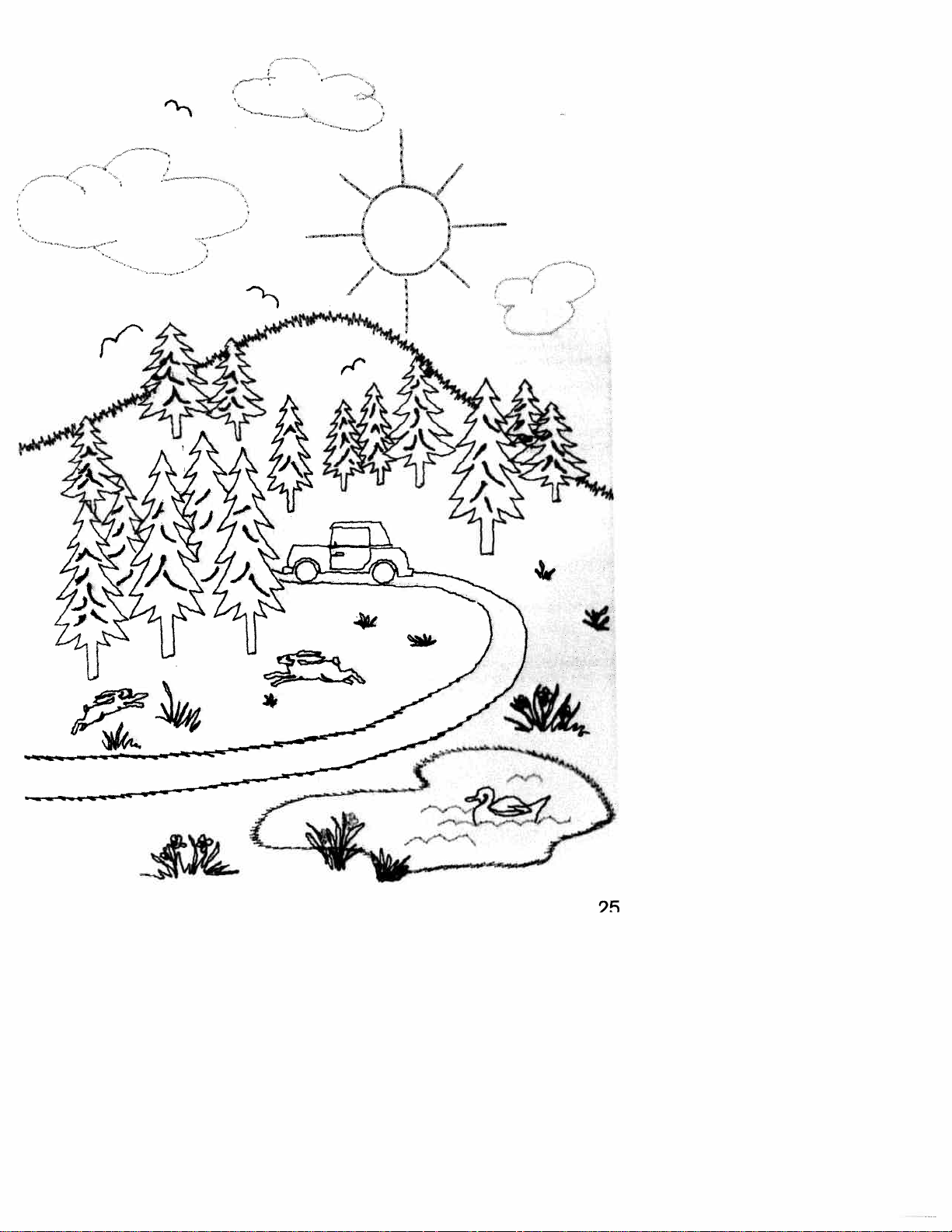
Page 28
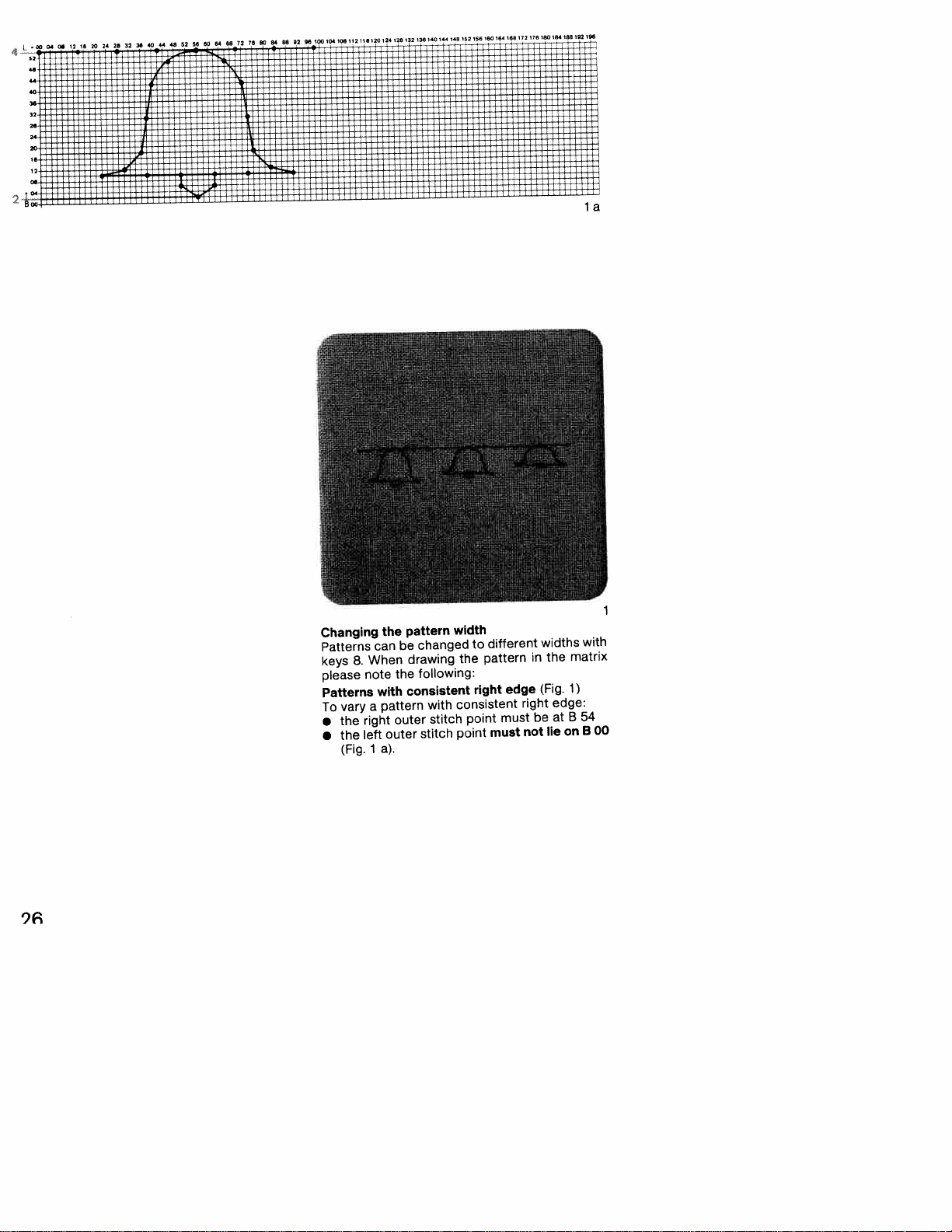
-OO
O)
••
z’
o_•ø
:ci,c’,
—
(CD
(
_(D
VDO
5:
_.D
DC
ø:
•
(0
C
3_
(Cm
o
fl•
r
fl)
..-‘
CD
•+
CDOCT?
CD
CD,O
CD—
Page 29
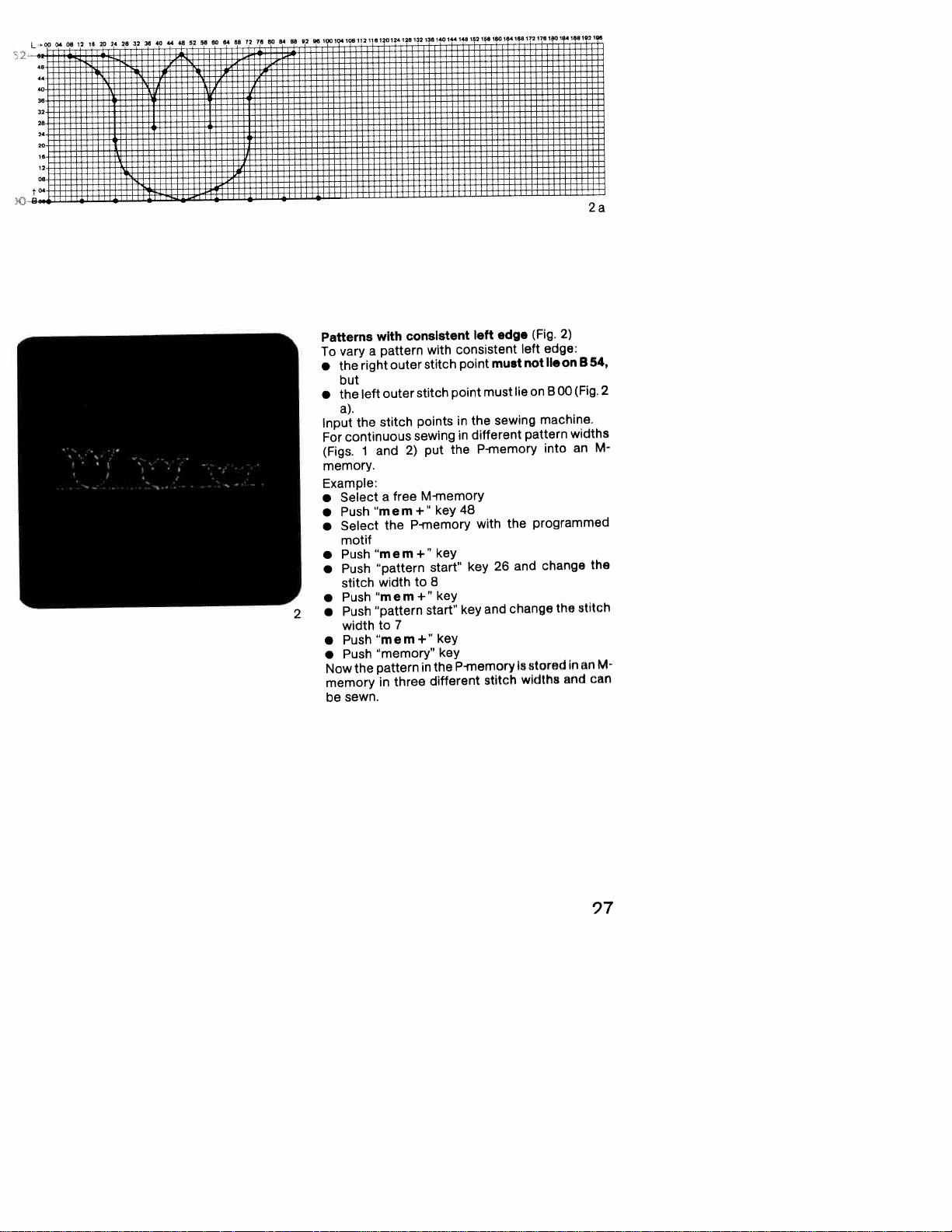
178150164ii835296
24100104160112116730744126132134140744144752104160754
0404
-00
L
24
‘2
846872$
60
58
44
44
52
40
36
32
20 24
10
$
•
•
l$0172
2a
2)
(Fig.
edge
Patterns
vary
To
the
•
but
the
•
a).
Input
continuous
For
(Figs.
right
left
the
1
with
pattern
a
stitch
and
outer
outer
consistent
stitch
stitch
points
sewing
put
2)
with
left
consistent
point
must
point
the
in
different
in
P-memory
the
must
sewing
left
not
lie
pattern
edge:
lie
BOO
on
machine.
into
on
widths
an
B
(FIg.
54,
2
M
memory.
Example:
•
•
•
Push
Select
“mem+”
the
key48
P-memory
with
programmed
the
M-memory
free
a
Select
motif
7
three
to
start”
in
key
start”
8
key
key
key
P-memory
the
different
key
26
and
stitch
and
change
stored
Is
widths
change
the
and
stitch
in
the
M
an
can
•
•
•
•
•
Now
memory
be
width
stitch
Push”mem+”key
“pattern
Push
to
width
“mem+”
Push
“memory”
Push
pattern
the
in
sewn.
“mem+’
Push
•
Push
pattern
97
Page 30
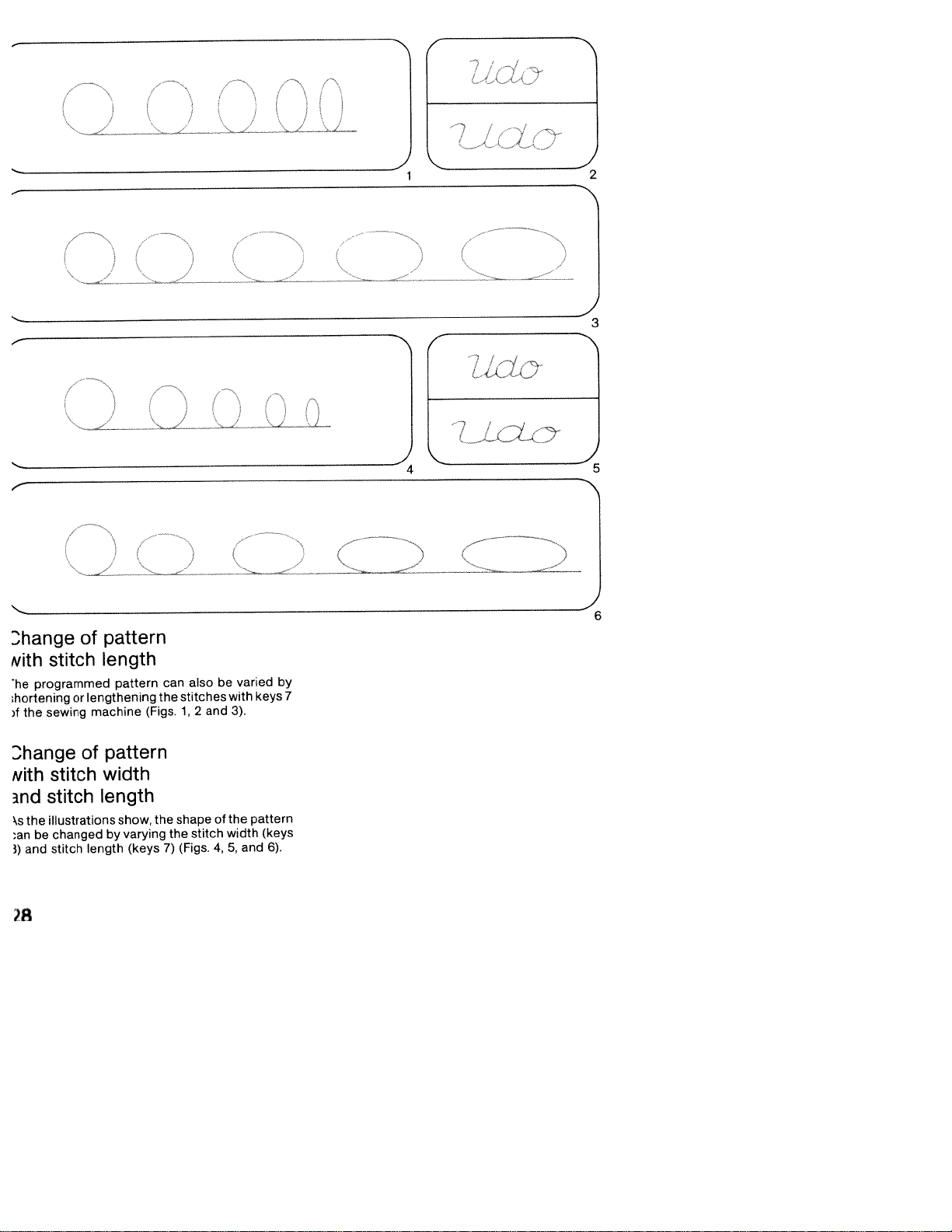
\,
2
3
5
Dhange
with
stitch
programmed
The
hortening
sewing
)f
the
Dhange
with
stitch
stitch
nd
\s
illustrations
the
changed
be
an
and
stitch
)
pattern
of
length
lengthening
or
machine
pattern
of
width
length
length
pattern
show,
by
(Figs.12
varying
(keys
the
can
the
the
7)
also
stitches
shape
stitch
(Figs.
and
be
of
4,
varied
with
3).
the
width
and
5,
keys
pattern
(keys
6).
6
by
7
Page 31

Thange
use
y
litferent
shape
ie
the
tering
the
then
spacings
nt
are
:itches
superimposed
be
ill
uded
(b
as
part,
of
of
spacings
the
of
number
pattern
have
included
c)
÷
shown
pattern
pattern
of
drawn
is
be
to
during
(a),
patterns
the
(Figs.
in
be
also
can
intermediate
matrix
the
in
accommodated.
drawing,
stitches
more
if
2
and
are
moved
3).
changed
stitches.
the
If
pattern
the
diffe
fewer
are
farther
by
in
Page 32

(
v
)
H
Adapting
programmed
with
Depending
distorted.
machine,
the
•
If
must
it
tween
If
the
•
it
must
tween
Carry
material.
the
on
With
the
pattern
be
1
+
pattern
be
1
—
out
freely
patterns
balance
fabric type,
the
balance
pattern
is
not
corrected
+
7.
and
crossed
is
corrected
—7.
and
sewing
a
can
closed
test
key
keys
be
with
with
/
pattern
a
5
corrected.
(Fig.
balance
over
balance
on
a
of
(Fig.
piece
2
finish
may
sewing
the
1)
keys
2)
keys
of
be
5,
5,
waste
be
Page 33

.00
L
•
Pattern
position
wish
you
If
outwards,
way
that
distance
same
Enter
•
Push
•
display
The
stitch
and
Press
•
•
•
•
•
•
you
If
tively
red
have
Sew
Alter
mm
Sew
stops.
Alter
mm
Sew
stops
stitch
the
with
the
with
wish
with
to
12
04
04
4;:Izj4t
in
to
your
two
the
stitch
the
memory’
“single
the
first
stitch
the
keys
modified
stitch
the
keys
modified
the
(Fig.
to
only
width.
pressed
be
20
16
centre
alter
drawing
outermost
from
shows
length.
pattern
8.
8.
2).
your
sew
one
The
242862
your
line
points.
key
pattern
1
’
width
width
stitch
“single
(Fig.
40
38
pattern
has
B
30.
maximum
the
until
to
pattern
to
pattern
entered
width,
3).
444852
to
be
stitch
26.
key.
the
pattern
a
pattern
a
pattern”
60
SO
from
made
points
machine
until
until
program
select
64
stitch
width
the
width
the
key
72
68
the
in
machine
machine
consecu
the
does
76
centre
such
are
width
stops.
of
of
requi
80
the
843892
a
4.5
3.5
not
99
I0OlOalOBll2ll6120l2
4
128l32l4S140l42l39l52I58l90164l641fl176l4Ol94,88192,99
Important:
wish
If
you
in
centre
tern
touch
must
to
lines
alter
position,
00
the
width
and
your
54.
consecutive
of
a
drawing
pat
matrix
in
the
Page 34

L—.OO
50+
76
8084
72
,—,-+--.+
04
12
08
04
¶8
20
}+—.--.—-+-+--.-—-—
02
28
57
38
88
80
64
58
44 44
40
84
1tZ
:
,
__
z_.
i.
E
1-
-
+
Checking
width
and
the
data
points
sewn
the
irawn
nave
To
find
The
Push’mem—’key47(BL).
I
On
next
ber
Push
•
(keys
ches).
The
appears.
The
now
programming
Push
•
The
checked.
the
Please
same
For
ber
(Fig.
on
scribed
pattern
motif
wrongly
been
wrong
the
Designer
right
the
higher
of
stitches
5—
key
now
5
number
length
checked
be
key
lower
next
same
note:
length
purposeoffault
the
stitch
the
1).
When
programming
the
on
the
(Fig.
should
in
stitch
have
of
and
again
5—
All
way.
after
and
points
the
following
stitch
the
card.
further
width
stitch
of
does
one
2),
input.
inputs
not
sewing
number
the
in
the
the
last
width
with
stitch
stitch1a
data
findingitis
from
fault
has
card
length
the
correspond
not
more
or
proceed
connected.
be
machine
than
input
motif
function
stitch
of
data
motif
the
appears
stitches
1”
withaflashing
firsttothe
the
been
and
pages.
stitch
with
stitch
as
follows:
display
total
the
appears.
of
counting
a
of
point
stitch
this
drawingonthe
can
and
are
appears
found
corrected
checked
easier
it
also
with
to
last
marked
is
the
points
the
num
stit
motif
can
the
point.
num
stitch
as
1
2
be
in
de
Page 35

04
04
6
2
36
0832
20
24
72
04
86
5
52
58
44 46
40
Boo
1O]öj5O4O6pJj4
orrection:
Connect
machine.
Insert
the
correction
adjust
and
i
I
I
Set
the
Press
stitch
Press
The
Set
(Figs.
Check
and
(Fig.
The
Check
magnifier
the
wrong
‘memory”
is
‘rn
stitch
magnifier
the
and
3
the
press
4).
stitch
the
18
Creative
the
programming
(Fig.1a)
it.
(Fig.
data
erased.
now
—
“key
em
now
is
1
a>.
indications
‘mem+”
now
has
corrected
Designer
card
into
the
the
over
2).
on
key
on
47
cancelled.
the
over
in
key
been
motif
with
Creative
marked
Designer.
the
sewing
the
correct
display
the
on
11
corrected.
sewing
by
to
the
the
the
stitch
stitch
a
sewing
motif
Designer
with
The
machine.
point
Designer
again.
it
2
/
for
c
3
4
Page 36

Searching
•
•
•
•
•
multiple
Push
The
appear
Write
Set
Press
Now
can
on
The
number
hand.
“memory”
data
in
down
wire
the
“memory”
all
selected
be
Designer.
the
sought
stitch.
stitches
than
wire
the
Set
Cancelling
“correction”,
see
an
cancel
To
lows:
•
•
•
stitch
the
The
If
memories
Select
Press
Press
right
memory
the
the
“mem—”
“mem—”
number
in
cancelled
it
for
cross
this
of
the
this
cross
stitch
the
entire
P-memory
1
display.
the
now
is
has
multiple
a
the
at
on
key
stitch
display.
and
data
over
again.
key
situated
pressing
by
has
number
stitches
33
page
P-memory
key
BL.
key
appears
empty.
P-memory
cancelled
be
to
stitch
Designer:
and
the
the
on
the
written
be
to
again
with
is
point
stitch
the
stitch
multiple
this
the
next
down
proceed
cancelled.
and
flashing
a
also
there,
stitch
before
number
number.
stitch.
matrix
memory
higher
hold
point
stored
too.
point
stitch
before
as
until
it
in
the
key
fol
at
M
Inserting
Inserting:
Connect
•
Push
•
machine.
appears
motif
keys
Push
•
point
stitch,
stitch
new
The
further
All
stitches
on:
Adding
Connect
•
Push
•
machine.
appears
flashing
The
before
computer
the
stitches.
If
you
motif,
flashing
a
Now
numbers
moved
input.
and
Creative
the
“mem—”
data
The
(stitch
5—
the
before
you
if
e.g.
11
and
10
stitch
stitches
insert.
you
Creative
the
“mem—”
The
the
in
point
next
the
Input
wishtoset
key
push
point.
the
input
of
the
by
up
adding
key
of
in
the
place
wish
you
now
is
key
data
display.
stitch
is
the
stitches
5—until
required
motif
the
Designer.
47
the
display.
count)
insert
to
select
stitch
move
Designer.
47
the
of
the
at
number
ready
stitches
number
number
BL
last
you
stitch
up
BL
right
to
at
stitches.
stored
on
on
entered
select
to
wish
stitch
a
11.
the
by
on
entered
last
in
indicates
receive
required.
beginning
the
1
before
stitches
of
stitches
sewing
the
stitchina
stitch
the
insert
to
between
with
key
10
number
sewing
the
stitch
display
the
further
appears
The
are
that
of
with
stitch
newly
a
5,
of
a
all
Page 37

I I
I
I
8
.-i
—
I
Hl-
—
—
8
[1
882
2
2
4:
8
:
tt4:
lIE
8
—
2
I
I
—
gill
f+fH±LLEI±I4i±HHHi
—
—
Il
Page 38

Page 39

9
I
Ii
•i:
Lt
Page 40

no
60
96
1001041081121161201241261921361401441461S2156660]641681/2116100184168192198
48
92
04
14
16
94
60
Ml
4049042’S
¶69764
::r_
¶02166
784
¶88
176 760
¶68
¶72
Ii
-
fHH1
64
64
48
40
44
36
26
20
24
32
66
60
62
56
¶56
Page 41

8
8148
:
h
H
8
If
I
I
H-H4+191
[
—will
—
fftj
TTU
flu
H
I
nm
fl
13
4
—
:i
—-
CO
-
0
cD
cø,
—
CD
CD
CO
=0.
D
<D(D
•
—
()0
cx
(DO)
0.z
00
0(0
0
—
g.
Page 42

Page 43

Contents
Balance
Connecting
Examples
Important
Multiple
P-memories
Parts
Pattern
Pattern
width
Pattern
Pattern
Patterns,
Patterns,
in
Patterns,
programming
Patterns,
Programming
Programming
Programming
Spacing
Stitch
Stitch
Stitch points,
Stitch
correcting
Stitches
Stitches,
Stitches,
Storing
in
Switching
of
and
two
number
stitch,
the
change
change
in
width,
P-memories
between
length
points,
width
and
according
Creative
the
Creative
of
notes
searching
M-memories,
to
Designer
spacings
by
stitch
by
length
position
centre
changing
assembled
assembled,
card
card
card,
card,
points,
numbering
storing
and
P-memories,
chart
on
the
on
adjusting
patterns
stitch
to
Creative
drawing
vertical
correcting
inserting and
Designer
patterns
the
inserting
establishing
length
cancelling
wrong
adding
data
card
1473
transferring
Designer
in
Designer
in
data,
inputs
on
CD
35
26,
22,
1317
18,
10
10
40
0
14
24
29
28
II
27
21
23
4
21
2,
3
12
6,
7
6
8
19
32
34
33
34
20
11
Page 44

PFAFF-HANDELSG
HaushaItnähmasch
für
7500
Karlsruhe
41
ESELLSCHAFT
m.b.H.
nen
West
Germany
Subject
Printed
Hr.
30110
alterations
to
in
West
engl.
Germany
HR
in
988
design.
Page 45

PFAF$
Creative
design
PFAFF
InstructI
0
creative
designer
bQQk
Page 46

easier
For
please
understanding
fold
this
page
open
of
when
this
instruction
reading
manual
it.
I
I
I
I
I
I
I
I
I
I
I
I
I
I
I
I
I
I
Contents
on
pages
3+4
I
1
I
Page 47

Safety
The
Creative
connection
models
hold
The
when
If
other
wrongly
liability
Do
openings
Environment
The
environ
The
Ambient
(140°
Air
The
such
dust,
electricity,
chemicals
for
use
sewing
connecting
the
Creative
than
for
not
introduce
Creative
ment
recommended
F)
humidity
Creative
a
way
severe
instructions
Designer
with
PFAFF
its
intended
only.
machine
the
Designer
the
ones
operated,
any
of
temperature
that
dampness,
heat-producing
or
we
damaged
any
the
Creative
Designer
only.
environment
20%
to
Designer
it
is
liquids.
must
sewing
purpose
must
Creative
is
specified
will
caused.
objects
Designer.
is
for
100
C
80%
must
not
subjected
direct
be
be
switched
Designer.
used
or
not
assume
into
use
(50°
be
operated
sunlight,
objects,
used
machine
in
house
for
purposes
if
it
is
the
in
dry
a
is:
F>
to
to:
corrosive
in
any
40°
off
in
static
C
connected
The
ways
be
the
sewing
Also
switch
cleaning
out
of
pets!
Treatment
Always
which
dropped.
Cleaning
To
clean
soft,
lint-free
To
remove
moistened
Please
not
Do
ducts
such
clean
the
Subject
supervised.
machine
it
and
the
reach
protect
could
housing
any
with
note!
use
any
as
housing.
to
technical
Creative
If
must
off
before
maintenance
of
children
the
machine
be
caused
and
cloth.
stubborn
alcohol.
insecticides
petrol
or
modifications.
Designer
this
carrying
by
display
dirt
liquid
is
not
switched
be
work.
and
against
it
being
use
use
or
chemical
chemicals
must
possible,
out
any
it
Keep
household
damage
hit
or
a
dry,
a
soft
cloth
al
off.
clean,
pro
to
I
a,
C
E
E
a
V
C
0
a,
I
I
11
E
a,
C
Page 48

Parts
Connection
1
2
Cover
3
Lead
4
Adjustable
5
Sliding
6
Cross-wire
of
the
retainer
Creative
lead
slide
scanner
magnifier
with
with
Designer
plug
cross-wire
magnifier
7
Clip
8
Insertion
9
Programming
1
0
“Call
11
“Program
12
Clip
slide,
stitch”
slide,
right
slot
input”
left
for
programming
area
key
(memory)
key
(mem
sheet
+)
Page 49

Page 50

Congratulations!
A
very
“creative”
experience
with
This
will
for
you.
anything
now
embroidery
the
sophisticated
open
It
on
you
awaits
PFAFF
up
is
more
can
patterns.
and
you
“creative
additional
the
world
impossible
individual
develop
pleasant
of
embroidery
to
think
since
your
sewing
designer”:
appliance
of
from
own
I
I
I
I
I
I
I
i
I
I
I
Give
We
designing
free
wish
rein
you
your
to
your
many
fashion
imagination.
happy
hours
ideas.
while
I
I
I
I
I
I
I
I
2
I
Page 51

Instruction
book
Adjusting
Appending
Balance
Changing
Changing
Changing
Clearing
Connecting
Creative
Creative
Deleting
Deleting
Deleting
Drawing
Drawing
Editing
Editing
Editing
Fading
Inserting
Inserting
Inserting
Loading
“m+”
“m—”key
“mem”
Moving
Moving
No
“num”
Pattern
Programming
Programming
Programming
RAM
ROM
Saving
Selecting
Setting
Sewing
3ymbol
a
a
a
in/out
straight
the
a
key
symbol
a
a
stitch
function
function
combinations
a
pattern
a
the
pattern
a
m—
the
programming
stitch
a
the
pattern
the
pattern
width/length
the
p-memory
the
card
designer
a
pattern
a
p-pattern
a
stitch
motif
a
and
programming
Creative
motif
motif
stitch
stitch
a
programming
p-pattern
block
a
motif
a
p-pattern
sheet
on
program
stitch
points
width
Creative
from
pattern
points
stitch
from
the
Creative
memory
sheet
length
of
a
pattern
Designer
the
Creative
a
motif
in
the
(continuous
sheet
the
creative
in
the
M-memory
card
card
p-memory
pattern)
card
(ROM)
1
9,
21—22
42—43
42—43
41
13—31
50—5
33—5
37/40
21—22
37—39
41—42
28—30
25
54
16
52—53
50—51
48
23
1
45
41—42
y
40
44
45
27
11
47
49
—42
1
37
36
37
49
43
39
38
43
44
8
27
7
1
5
C
9
‘-I
0
>
E
Page 52

Instruction
book
1
I
Technical
Tracingapattern
Transferring
section
the
with
“mem”
p-memorytoanother
p-memory
(RAM)
5—11
43
52—53
I
I
I
I
I
I
I
I
I
I
I
I
I
I
I
I
I
Page 53

(DO
CD
aiD
I
programming
and
Drawing
(71
Page 54

I
I
I
I
I
I
I
I
I
I
I
I
I
I
I
I
I
I
I
I
9
I
Page 55

I
I
C
Contents
Creative
Parts
Connecting
Designer
of
the
Creative
the
Creative
Designer
Designer
Page
Page
Page
1
11
I
9
0
I
I
Page 56

—
—
—
b
Page 57

eV
4
‘‘
I
‘:
The
Creative
ment
with
design
The
sheet.
Designer
chine’s
by
disposal,
the
retained,
been
Ready-to-sew
from
desired
stitch.
sewing
inserted
your
your
This
memory
30
form
providing
Designer
the
Creative
own
motif
template
and
transferred
program
P0
machine,
into
pattern
PFAFF
patterns
is
drawn
by
a
to
P29.
the
that
the
dealer.
comes
7570
up
on
is
inserted
into
cross-wire
memories
When
saved
the
machine.
templates
as
standard
and
enables
to
a
width
a
programming
in
the
the
sewing
magnifier
are
switching
programs
batteries
are
you
of
Creative
ma
stitch
at
your
off
will
have
available
equip
9
mm.
PFAFF
to
be
creative
designer
I
I
;fl
I
9
I
Page 58

1
I
I
I
I
I
I
I
I
Partsofthe
Connection
Cover
2
Lead
3
4
5
6
7
8
9
retainer
Adjustable
Sliding
Cross-wire
Clip
Insertion
Programming area
scanner
slide,
slot
Creative Designer
lead
with
plug
slide
with
cross-wire
magnifier
right
for
programming
magnifier
sheet
10
“Call
11
“Program
12
Clip
The
illustration
Creative
stitch”
slide,
Designerisstoredinthe
PFAF
input”
left
below
““‘‘
key
(memory)
key
(mem
shows
you
+)
how
carry
the
case.
I
I
I
I
I
I
I
I
I
10
I
I
I
I
Page 59

I
Important!
When
connecting
sewing
switched
PAF
machine,
off!
the
the
7570
Creative
machine
Desinger
must
be
—
—
open
To
the
to
the
-
unit,
fold
cover
upwards.
2
C
Take
and
connection
the
insert
I
I
retainer
the
of
out
plug
machine.
the
socket
into
it
46
of
3
I
11
Page 60

I
I
I
I
I
I
I
I
I
I
I
I
L
I
I
L
I
I
12
I
Page 61

-‘
cc
CD
a)
z
Co
p4
0
-o
CA)
0
Co
3
3
5.
CO
programming
and
motif
Drawing
a
c.)
motifs
Editing
Page 62

I
I
I
I
I
I
I
I
I
I
I
I
I
I
I
I
I
I
I
I
I
Page 63

..
Contents
Programming
Drawing
Placing
Pattern
Inserting
programming
Selecting
Programmingamotif
Editing
the
combinations
a
sheet
a
motif
stitch points
adjusting
and
sheet
p-memory
a
pattern
the
Page
Page
Page
Pages
Pages
Pages
Page
Page
16
17
18
19/20/28—30
21—22
23—24
25
27
E
E
a
15
E
Page 64

Programmenngsark
pelqiaawwciaoid
Programlama
auo,ZnwuerOojd
kârr5r
Programmeringoark
uoqeuiweiSord
p
epaqoS
Ohjelmorntralue
op
alirnad
_______
.
oa000sarwwwpwâ
I
I
I
I
I
programming
The
The
Creative
programming
drawn
are
The
width
numbers
embroidered
per
L--08
00-54.
1
mm.
12
04
08
16
±
on
of
The
20
sheet
Designer
sheets.
the
grid
the
drawing
This
motif,
length
24
28 32 36
The
width
i.e.
404448
provided
is
self-created
of
the
area
a
spacing
of
the
with
programming
is
marked
equals
grid
52 56 60
9
of
is
64
mm
6
marked
68
tj1HJj
a
pad
motifs
with
of
squares
72
768084
of
sheet
an
with
89
numbers
be
92
96
100104106112116120124128132136140144148152r5616r218416$172116199164188192196
up
to
00-198,
33
mm.
i.e.
the
total
j
pattern
length
I
can
I
I
I
DI
pattern
The
The
motif
as
continuous
a
continuous
same
16
width
should
can be
pattern.
pattern
coordinate
touch
designed
should
of
The
line
as
the
00
single
first
be
grid.
of
and
placed
the
pattern
last
on
grid.
stitch
the
or
of
J
I
I
I
Page 65

L040812182O2
4
28a23OO44-OOS
2
12
There
grid:
Vertically
1.
Single
are
three
Example
pattern:
as
ways
of
a
of
drawing
a
simple
continuous
tree
56 60
a
pattern
max.
max.
64
72
68
pattern
height
width
76808
into
33
50
64 68
j
j_J_
height
width
727680
rii
33
IL
mm
mm
9
44
40
the
04
.(‘G
08
L
20
16
12
08
f04
Horizontally
2.
12
16
202438 32
as
single
a
44
2
36
54
pattern:
max.
max.
9
mm
84
mm
3.
As
“pattern
pattern
a
combination
mirror”
key (18):
by
means
max.
max.
of
height
width
the
88
9296100104108112118120124128132136140144148152154190164
-
33
mm
18
mm
E
m
t
168172176180184
184192
796
I
I
17
I
Page 66

L-00
Boo
1
Placing
By
drawing
setting
same
time.
penetration
of
the
points
7
squares.
drawn
2-5
more
squares.
04
the
08
the
Only
12
16
2
stitch
stitch
stitch
Each
in
the
(width
on
densely,
20
24
3
points
points
length
point
material.
and
curves
at
28
32
36
4
(stitches)
into
of
your
represents
The
length)
should
a
distance
40
44
your
pattern
optimum
is
48
525660
5
design
one
between
the
points
of
roughly
21
you
at
needle
distance
the
1
64
6872
76
80
84
1001O4108112li6120124128132136101414815216160l641I
88
92
96
II
I
1
22
are
4
and
be
23
After
that,
numbered
pattern.This
points
for
parts
to
The
distance
be
5
or
the
more
case
In
distance
24
the
stitch
according
will
complicated
be
sewn
between
squares
of
single
between
points
to
facilitate
over
several
continuous
at
patterns
the
patterns
can
the
sewing
the
patterns
the
end
you
be
input
consisting
times.
of
can
by
moving
consecutively
course
of
the
stitch
patterns
each
pattern.
determine
the
of
the
of
should
the
fabric.
.00
L
44
08
If
you
stitches,
densely.
18
04
08
t
1-
are
the
The
12
16
20
24
I
embroidering
length
ideal
points
distance
28
32
36
40
44
48
52
56
60
64
68
72
76
80
84
88
92
96
100104108112116120124128132136140144148152156160
±
t
V
‘44?’
a
motif
with
must
is
zigzag
be
set
2
squares.
very
1
to
Make
sure
quence
of
(Interruptions
embroidered
the
machine.
corresponding
to
keep
within
l)
I
a
continuous
to
the
motif
the
TrhT
logical
sewing
will
also
se
course
be
Page 67

040812162024283236
00
L
48
44
40
32
28
24
20
16
12
OR
to4,
r
Boo.
404448
52 56
606468
72 768084 88 92 96
100104108112116120
Pattern
The
of
enteritinto
combinations
patternissewnintwo
the
patternonthe
the
4N\
1\\
/
//
//
/
(mirroring)
programming
p-memory.
f\
iI
phases.
\/
\/
Draw
sheet
‘1
one
half
and
0
I
I
/
/
Sew
the
pattern
(16).
Now
sew
the
mirror
that
the
needle
point
“A”ofthe
The
maximum width
18
mm.
press
imageofthe
half
the
enters
first
with
the
“pattern
the
fabricatpattern
pattern.
for
mirrored
“single
nirror”
pattern.
patterns
pattern
key
Make
(17)
key”
and
sure
start
is
19
Page 68

—
—
—
—
U)
0
.1.
(D
N
0
0.
0,
0
0
—
—
—
—
-I.
0
P1.
(D
c)CD
r.)
C
m
N
0
0.
—
,+
co
D
C)
3
90
m
.
o-
•0
:-
0
CD
S.
CD
0
.
CD
CD
0
CD
Cl)
CD3
t’.)
co
CD
—
—
Page 69

Inserting
Creative
Slide
the
sides.
Insert
slot
8.
Take
Slide
it
slides
under
gramming
the
Designer
clip
the
care
upwards
the
area
programming
slides
pattern
not
until
top
9.
and
7
fold
to
the
cutout
sheet
12
forwards
programming
or
twist
top
edge
of
edge
of
in
the
the
the
on
the
both
sheet
sheet.
paper
pro
in
Ti
Adjusting
Magnifier
magnifier
slide
4
Push
the
down
as
the
slide
is
moved
the
to
cross-wire
far
as
I
t
programming
along
5
left
it
up
or
right
magnifier
will
with
or
go.
the
down
with
sheet
cross-wire
and
handle
to
the
PMF
Po4mIbogn
adjustable
A.
left
and
S
C
b
PFAFF
F
d
pwqramrnahcn
Sh1
d
owarnma,
creativE
PogrrnmebI.
21
I
Page 70

Now
position
red
cross-hairsofthe
aligned
with
the
programming
the
crossatpoint
magnifier
sheetsothat
6
are
exaxtly
00.
the
Then
clip
clamp
slide
12
the
to
sheet
the
rear.
into
positionbypushing
I
I
I
I
I
I
I
I
I
Set
sible.
red
Then
clip
the
cross-wire
Move
horizontal
clamp
slide
7
to
the
sheet
lineofthe
the
sheet
the
rear.
magnifierasfar
until
line00aligns
magnifier
in
this
position
down
cross.
by
pos-
as
with
pushing
the
PFAFF
r
Check:
Push
the
bottom
horizontal
line
00.
cross-wire
left
point00and
lineofthe
Adjust
creative
:
if
necessary.
designer
:
magnifier
check
magnifier
I
backtothe
that
aligns
the
red
with
I
I
I
I
I
I
I
I
I
I
22
I
I
Page 71

lye
7570
Gemny
o
->
Selecting
transfer
To
key”m”
press
a
p-memory
design
the
:5
2
3
machine
1
sewing
your
to
4
6
Two
1=Memory
2
For
for
numeric
B
7
messages
(p-memory)
=
Memory
programming
free
self-programmed
key.
0
9
appear
self-programmed
for
for
pattern
on
select
patterns
esc
display:
the
sequences
1
for
by
patterns
(rn-memory)
memory
the
pressing
the
The
first
10
1’
of
p-memories
30
I
9
can
o
scroll
below
to
the
the
desired
next
I
23
2
3
are
45
displayed.
j6
Using
page.
free
j7
cursor
Press
p-memory.
the
key
numeric
“—*“
B
t
you
key
Page 72

I
3:
2
1
4
s
5
g
9
i
I
I
0
I
work
A
can
You
adjustable
area
move
with
slide
the
a
cross
of
cross
the
appears
the
on
Creative
on
display
Designer.
the
screen.
with
the
—‘
iio
r
I,4
I
I
I
1
I
I
I
I
Pressing
firsi
time
while
24
the
the
will
first
“mem
change
stitch
I
1
2
3
4
5
6
7
8
9
0
I
r
I
+“
key
on
the
the
programming
is
saved
in
designer
the
memory.
the
screen
I
I
1
I
Page 73

/
N
Programming
Select
the
gramming
confirm
the
keep
ponding
(Interruptions
stitch
“mem
a
consecutive,
to
stitch
sheet
+“
the
a
point
key
sewing
in
a
motif
points
with
by
on
logical
motif
the
the
course
of
the
adjustable
stitch
Designer.
sequence
will
also
motif
point
of
by
Make
the
be
stitched.)
on
the
slide
pressing
sure
corres
machine.
and
pro
—
r
to
‘
ct
E
E
E
e
25
I
Page 74

I
—
—
—
—
—
—
—
I,
—
—
—
—
—
;:“‘
—
—
I
‘
Page 75

L00O40812162O242832364044485256606468
72
l6O84SBS
296
lO°l°4l°Bhl
2
44
:.
32
28
Changing
The
numbered
change
If
you
changing
pattern
must
not
grid,
i.e.
BOO.
the
wish
end
there
the
to
the
be
pattern
keys
width
change
top
points
drawn
must
width
5
and
of
a
programmed
your
edge,
must
over
not
tt
the
lie
the
be
6
can
pattern
pattern
on
B
entire
any
be
54.
stitch
used
pattern.
without
start
The
width
points
to
and
pattern
of
the
on
J
1
-
±
1-.t
H
-
H-tt
I]
I
t1i
}-
—-
T1-t4
IHri
t
L—oo
36
32
28
24
If
you
wish
changing
and
pattern
oattern
)f
the
grid,
)oifltS
on
04
must
B
05
the
12
to
end
not
i.e.
54.
1620
24
rnL
change
bottom
there
points
be
your
drawn
must
28
edge,
must
32
3640
pattern
over
not
the
lie
rJ__1l
on
be
444852
without
pattern
B
the
entire
any
00.
stitch
566064
start
The
width
68
72
76
8084
8892
96100104108112
L
pi
27
Page 76

____
f
ti
z
ZT
4t1
a
tU4If
—t
t-t
•
TfF
g4
im
ttEtfl1E
flfl4
m+
Ffr
f
H-4-f
-tb
PtiEti
4-
1-H--f-f4
ft
F
1wtt
++
ItEE
E
jtjE
t
tI
-t
rt-+
mTTnmTrTmzn
Ilib
44
44
ft
TF4f+f4J1
1:
4j:
th
-t
_Th
LtTLfli
t
tt
r
:t11
i
t
tiT1
4
I
I
H
N
t-f
iI:rII
jH
ffjt
fr-fi
I
I::
iI
-
U
I
$
f-_f
I
titili
fi
f-fLEI
I
11-
t1
4
+
14
f4fU
f-_lt4
f
H—f
I
t
fH
t
-H-4
It
4
ii
J
I
Ii
Pattern
p-memories
It
is
possible
more
than
or
more
together
Decide
each
programming
upon
individual
combinations
to
design
one
p-memory
and
draw
your
and
mark
programming
in
two
wider
for
sheets
design
a
pattern
or
more
patterns
the
motif.
(in
our
on
the
start
sheet.
by
using
Tape
example
grid.
“A”
for
two
4)
Ensure
in
one
bottom).
that
the
direction
sewing
(in
our
t±W
I
machine
example
only
from
has
top
-
ttt
to
to
rft
sew
r
—
j
28
Page 77

::::;:::t
::::::
-4-
I!;
f_
4
__
P
L
A
EEEf
—-.--“
A
Jih
--,-
-
-4-!
£
4t-
1
-
-H-44—f
:t
f-H
-f
--
E
m
1
l-L44
ir
tffl
*
UC4-fl
Il-i
i]
4-444-
4-4-i
I:!
[Li_i
r
i
4
stitch
may
the
pattern
p-memory.
(number
occur.
on
Separate
have
separate
programming
by
laps
section
_1
programming
sections.
sheet
the
“E”
each
programming
Start
and
pattern
marks
I
[[Li
it
sheets
Enter
each sectionina
at
point
the
enter
if
necessary).
the
endofthe
sheet.
-Lu-
so
that
“A”ofthe
pattern
pattern
you
right
stitch
Over
the
Enter
beginning
of
the
sections
second
here
sectioninthe second
point
again
in
the same
at
“A’
way.
Enter
T4-tl1
p-memory
rest
the
I
I
I
29
I
I
Page 78

I
I
I
I
I
I
I
And
This
the
p-memories
single
Make
pattern
pattern
this
is
example
pattern
sure
start
half.
how
that
was
key
the
point
the
one
motif
sewn
15.
needle
“A”
after
of
looks
from
the
the
when
right
other
enters
previously
to
the
finished.
left.
with
fabric
sewn
the
Sew
at
Whether
whatever
you
to
sewing
you
realize
a
desire,
all
of
blouse,
the
your
shirt,
a
Creative
embroidery
bed
linen
Designer
ideas.
or
allows
I
30
Page 79

example
(I
Application
k
4
h
motifs
Edfting
Page 80

(1
—
—
—
—
1
—
I
—
—
—
—
—
—
—
—
—
—
—
—
—
1fIflfl
t%)
—
—
—
Page 81

CD
r+
0
—a
CA)
9.
motifs
w
Editing
Page 82

C.)
Page 83

->
EZ
<-
[1
[
f3
r1
Contents
Fading
Editing
Appending!
Moving
Moving
Spacing
Symbol
Clearing
Functions
Function
Changing
Changing
Sewing
Balance
“Creative
ROM
RAM
Programming
an
rn-memory
ji
in/out
a
motif
stitch
a
block
a
between
—“
“m
the
“mem”
“nurn”
the
the
pattern
a
card”
H
menu
stitch
inserting
two
p-memory
“No”
/
pattern
pattern
a
p-pattern
J
points
stitch
a
patterns
length
width
into
0
Page
Page
Page
Page
Page
Page
Pages
Pages
Page
Page
Page
Page
Page
Page
Pages
Pages
Pages
Page
Li
36
37
37
38
39
40
41-42
42-43
43
44
44
45
45
46
47-49
50—51
52—53
54
•1
E
:
35
Page 84

1
I
Fading
By
pressing
pattern
stitch
in/out
will
points
1
2
stitch
points
key
“8”
the
stitch
faded
be
makes corrections
in
or
4
3
points
out.
Fadinginthe
much
5
of
a
easier.
rn÷.4..
4-4
p
••
->
1
1
1
6
7
9
8
0
esc
1
r
I
I
I
I
I
I
1
I
I
I
I
I
I
I
36
I
Page 85

_
____
you
After
you
can
Select
“Append
tion
activated.
the
with
the
have
edit
“0”
“m
All
entered
using
it
+“
stitch”
further
key.
2
the
symbol
functions
-
your
pattern
following
with
will
:
—
key
be
highlighted
must
completely,
functions:
“The
“1
selected
be
6
func
and
7
8
—
+
m
moving
By
“mem
several
9
I_
L
Appending
the
+“
key
stitches
0
adjustable
on
the
at
the
a
stitch
slide
Designer
end
of
and
you
a
pattern.
pressing
add
can
the
one
or
+
m
.4
the
Use
is
which
the
Press
number
stitch
the
Move
want
you
+“
“mem
the
after
disappears.
Inserting
to
cross
to
precede
“memory”
will
adjustable
place
to
The
key.
selected
1
a
select
be
the
new
stitch,
2
stitch
the
the
stich
on
key
displayed
slide
new
stitch
The
3.
stitch
the
to
stitch
be
to
Designer.
on
the
will
stitch
4
I
the
on
inserted.
the
position
press
and
be
inserted
number
5
display
The
screen.
where
6
‘-—
mmna
the
8
7
9
0
I
-
si*
I
I
37$
Page 86

•
p*.*_*&
—>
m
+
±±.
Select
a
“memory”
number
moving
will
be
moved
number
the
key
Moving
stitch
will
the
will
new
1
a
with
key
on
displayed
be
adjustable
to
a
disappear.
stitch
stitch
the
the
new
will
2
3
cross
Designer.
on
slide
the
position
pressing
By
placed.
be
and
the
4
info
press
The
stitch
screen.
selected
while
the
5
the
By
stitch
the
“mem
6
stitch
mnii
+“
nur
=
=
7
8
9
0
o.k.
/
no
<
esc
/
r
38
Page 87

m+
•
wish
If
you
of
part
of
point
pressing
By
stitch
the
the
on
Pressing
right.
position.
new
Resetting
same
in
the
‘i’.
your
the
number
screen
the
1
—
—
Moving
move
to
patternata
desired
the
“memory”
and
can
and
“mem
the
block
way.
21
-—
block
a
several
time,
block
the
be
its
to
3
—
stitches
select
using
key
block
moved
key
+“
original
4
the
on
will
to
will
position
5
or
the
cross.
the
be
the
confirm
6
entire
an
edge
left
Designer,
displayed
and
left
the
is
done
9
8
7
0
39
1
Page 88

riEWe
1
2
I
t’(L_
•Il
rr
3
m
4
5
6
7
9
8
0
esc
•
1
Spacing
In
programmed
spacing
a
between
ordertosew
after
pattern
a
pattern,
the
two
patterns
sequence
we
recommendtoappend
pattern,
info
withafreely
-
menu
To
this
point last
patterns
with
too
ok.
end
entered.
of
little
I
addafew
In
the
sequence
space
r
nq
stitches
this
way
from
inbetween.
r
I
after
you
being
cir
prevent
the
stitch
the
embroidered
40
Page 89

Symbol
selecting
By
menue
change.
will
patterns
be
can
be
will
“rn—”
the
the
on
With
can
be
selected
highlighted
symbol
“rn—”
right-hand
these
deleted.
the
with
at
the
sideofthe
functions
individual
The
key
“0”
same
key
with
stitches
underneath
time.
the
“3’
screen
or
functions
and
rn—
When
the
ically
selecting
pattern
be
Deleting
displayed
deleted
this
a
by
stitch
function
the
on
pressing
at
the
the
screen
the
end
last
will
“o.k.”
stitch
automat
key.
of
41
I
Page 90

,
nur_==
14j
m—_LDeleting
Press
stitch
the
the
“memory”
“OK?”
delete
to
to
key
0
tobedeleted
appears
the
a
highlight
key
on
the
stitch.
stitch
on
ri+
1
symbol
with
the
display.
3
2i
withinapattern
the
Designer.
Press
rier
cross
I
and
The
the
4
Select
press
message
“o.k.”
info
key
5
6
7
8
9
enu
0
0-9
/
I
;
I
I
I
I
I
I
riur’L
4.
J
I
I
rn-
When
question
“Delete
By
willbedeleted.
press
42
selecting
pressing
the
Deleting
appears
entire
the
“esc”
the
this
function
by
pressing
pattern?’
“o.k.”
If
you
key.
1
entire
key
do
2
again,
not
pattern
the
following
the
“o.k.”
the
wish
3
entire
to
delete,
4
key:
pattern
info
5
6
7
9
8
0
—
I
1
menu
o.k.
/0-9
/
I
I
I
I
I
Page 91

I
I
j0
2
3
14
1S
46
47
18
49
Clearing
In
ordertodelete
memory
neath.
FunctionC(for
numeric
pattern?”
a
to
Now
key
is
p-memory
be
the
9
displayed.
a
deleted
sewing
clear)
the
question
L
LL
1
LLL
with
“C”
complete
with
is
p-pattern,
the
numeric
screen
displayed.Bypressing
is
“Delete
displayed.
key
entire
select
the
under
Press
deleted.
is
“esc”.
“o.k.”
L
to
confirm.
key
If
you
do
not
wish
The
selected
to
delete,
pattern
press
key
Tracingapattern
the
on
another.
to
individual
direction
“mem”
below
“2”
the
and
“—b”
screen.
To
check
their
using
Press
appear
keys
stitch
sewing
the
key
“—“
1
2
“mem”
with
stitches
you
function.
“mem”
By
the
cross
31
can
and
pressing
will
4
5
ofapattern
trace
the
sub-menu
a
the
cursor
move from
6
and
stitches
will
one
7
8
On
the
top
respective
width
coordinates
Function
Key
“0”
Designer.
the
press
numberofthe
selected
the
9
right-hand
stitch
“No.”
underneath
Choose
“memory”
stitchorthe
position
sideofthe screen
number
a
and
displayed.
are
activates
“No.”
stitch
with
keyonthe
will
be
I
length and
the
the
Designer.
stitches
displayed.
the
cross
that
the
Creative
and
The
lie
on
43J
Page 92

e
Made
7570
n
Germany
___
1.
I
->
I
I
Function
Key
Designer.
play
coordinate
tion
Creative
position
“num”
“7”
underneath
To
this
mustbehighlighted.
display
position
of
the
Designer
the
next
“num”
end
appears
where
are
stitch
I
activates
+“
“rn
By
along
the
located.
to
be
8116.0117.5
on
the
pressing
cross
This
entered.
2
left
with
helps
the
key
hairs
3,
Creative
the
of
the
of
you
li9
4
“7”
indica
the
5
dis
to
info
a
II
5
6
=
15
1115
7
1118
8
0
9
eac
I
o.L
card
I
I
I
1
I
I
-
I
I
23
II
28
II
+
L
I
II
Changing
A
freely
or
shortened
without
numeric
Above
indicated.
abled
where
numeric
44
the
pattern
programmed
after
any
problem
key
The
6.
numeric
By
pressing
you
keys
1
key
can
to
pattern
being
at
sewing
1
the
select
0.
1
length
all.
this
saved
To
disp’ay
length
key
another
2
can
in
this
of
sub-menu
a
3
be
lengthened
the
end
appears.
the
length
4
memory
press
pattern
is
with
en
is
5
With
length
By
previous
6
numeric
in
pressing
7
smaller
the
screen.
key
“o.k.”
8
o.k.
0
steps.
it
9
is
possible
key
you
0
to
return
change
to
the
1.
the
I
I
I
I
I
I
I
Page 93

L
Changing
freely
A
narrower
or
without
numeric
Above
indicated.
where
abled
numeric
pattern
the
programmed
after
problem
any
key
6.
numeric
pressing
By
you
1to0
keys
The
key
being
can
1
width
pattern
all.
at
sewing
the
2
this
select
(up
saved
To
screen
width
key
9
to
2
can
in
this
of
a
another
mm).
3
made
be
memory
the
press
end
appears.
pattern
the
sub-menu
width
4
with
wider
en
is
j6
5
j,e
fl
:4
change
possible
is
it
0
smaller
key
steps.
numeric
With
in
width
is
to
the
Sewing
After
your
menu
length
the
pressing
By
which
numeric
the
pressing
pattern
appears
you
keys
pattern
key”6”
ready
is
the
on
width
and
“1”asub-menu
key
select
can
“1-0”
1
—
underneath
sewn.
to
be
screen:
settings
different
a
9
5
4
3
2
-
8
0
Ij
the
set
can
keys.
screen.
you
you
“esc”
key
the
or
on
symbol
The
the
are
is
lenght
following
bottom
indicated.
enabled
with
left
under
After
width
By
will
pressing
with
pressing
return
the
either
to
key
numeric
the
(width)
“2”
“o.k.”
the
previous
ii
45
LI
Page 94

->
<-
1
2
3
4
5
6
7
9
8
0
ese
Adjusting
On
varying
pattern
can
correct the
balance
After
saving
numeric
with
symbols”
hand
side
Use
cursor
machine’s
to
+7.
the
types
change
actual
feature
the
key
6
of
the screen.
keys
backwards
balance
of
fabric,afreely
unexpectedly.
embroidery
for
the
pattern
for
symbol
+“
and
“i—”
and
backwards
in
the
rz•
“—“
appears
“—“to
feed
within
programmed
In
result
feed.
memory
An
indicator
change
a
order
use
on
range
the
press
the
the
to
scale
right-
of
—7
If
the
patternisnot
made
be
to
+7
i.e.
stitches
If
the pattern
made
with
to—Zi.e.
stitches
with
cursor
the
machine
and
the
overlaps,
cursor
the
machine sews
and
the
closed,
the
key”—’”
sews
within
longer
patternisclosed.
the
correction
key”—”
within
shorter
pattern
is
sewn
correction
a
rangeof+1
backwards
must
a
range
backwards
more
open.
must
be
of—i
46
Page 95

<-
Creative
The
Creative
patterns
the
“Creative
have
you
advantage
The
p-memories
losing
single
a
card
you
created
offers
have
designed
card’
yourself
is
that
available
pattern.
[
L
the
possibilitytofile
with
This
ensures
will
you
can
for
new
[5
the
that
be
saved
make
patterns
[6
all
Designer
patterns
the
for
your
without
[7
the
good.
on
8
/
A
number
card.
machine
(see
9,0
must
This
number
recognizes
Instruction
i
assigned
be
must
Book
the
7570,
r
each
to
be
entered
cardbyits
page
since
number
95).
new
Creative
the
47
Page 96

I
I
I
Saving
Insert
After
screen
played.
save
Two
“please
Now
[i
pattern
a
Creative
the
selecting
appears
pressing
By
the
current
messages
wait”
patternissaved.
the
2
on
the
Creative
card
in
slot
an
occupied p-memory
and
the
selected
key 7
underneath
pattern
appear
and
on
consecutively:
“o.k.”
the
5
I
-
card
(47)onthe
the
pattern
“card”
Creative card.
6
machine.
sewing
is
dis
you
8
If
the
appears,
been
serted
message
0
9
message
inserted
is
“wrong
you
must
correctly
actuallyaCreative
from
the
check
display
card
whether
or
whether
press
<-
esc
ornocard,
the
the
card.To
the
o.k.?”
card
has
in
card
delete the
“o.k.”
key.
I
I
I
I
I
I
I
I
I
Selecting
Insert
Press
only
p-patterns
screen.
numeric
The
p-patterns
48
[1
a
pattern
the
Creative
key
“card”
In
this
keytoselect
2
(14).
are
case
are
3
from
card
in
The
saved,
press
the
normal
displayed.
4
I
the
Creative
slot
the
patterns
a
menu
corresponding
pattern
5
6
card
(47).
or,incase
appear
mm).
(9
on
not
the
7
8
Select
underneath.
patternisready
in
width,
9
a
p-pattern
length
0
‘r
Then
to
and
by
press
be
balance.
rzz
pressing
the
“o.k.”
sewn and
esc
the
numeric
key.
Now
canbechanged
I
I
I
key
the
I
Page 97

<-
0
[1
H31E
{
r
9
Lz
Loading
wish
If
you
a
to
card
insert
first
p-memory.
Press
key
number
pattern
a
load
to
p-memory
the
The
underneath
“3”
the
and
from
p-pattern
a
the
of
slot
ri
card
programming
pattern
[3
[2
“Creative
the
machine,
(47)
screen
“card”
selection
;
from
and
and
1
the
you
select
is
the
are
r
card”
Creative
must
free
a
displayed.
card
displayed.
r6
[7
select
Now
underneath.The
key
gramming
press
If
you
pattern
the
9
8
the
display
key
can
0
i-
pattern
and
the
6
sewn.
be
by
pattern
can
sewing
,—
rz
pressing
now
is
processed.
be
display
the
in
the
appears
Th
numeric
pro
and
Deleting
you
If
press
card,
p-patterns
The
displayed
is
on
the
select
to
the
of
a
wish
card.
normal
Creative
delete
appear
case
pattern
card
from
a
not
the
are
pattern
to
key”card”(14)
in
Press
“Creative
the
pattern
on
corresponding
from
on
the
screen
the
p-patterns
only
mm).The
(9
displayed.
the
sewing
or
numeric
card”
Creative
machine.
menu
the
saved
are
p-patterns
key
the
select
Now
highlighted.
pressing
By
“Delete
willbedeleted
entire
the
pattern
“clear”
pattern?”
confirm
if
you
to
key
deleted.
be
(10)
displayed.
is
by
query
the
pressing
It
The
will
be
pattern
“o.k.”
Sc!
II
EE
49
Page 98

____
I
1
I
<—
1
2
3
4
5
6
7
9
8
0
ese
I
ROM
Within
the
edit
a
preprogrammed
pattern
ory
and
Designer.
p-memory.
Select
a
the
and
By
pressing
pattern
p-memory
selection
changing
Press
free
programming
selection
keys
p-memory
key
“4”
it
you
motif
transferring
by
with
“m”
display
for
the
message
have
the
and
with
rom
the
from
the
it
connected
1
for
the
numeric
appears.
function,
appears.
info
possibility
Creative’s
to
a
p-mem
Creative
the
keys
the
menu
to
/
A-z/
/m\
o.k.
\card
o..
/
clear
/
I
I
I
I
1
50
I
I
I
I
Page 99

Enter
and
the
confirm
number
with
1’
of
“o.k.’
the
2
3!
pattern
4
you
5
wish
7
6
9
8
LL
edit
to
<-
pattern
The
and
play
described
insert
a
[i
can
so
stitch,
will
be
far
[2
appear
changed
(delete
etc.).
1
in
a
1
[info
programming
the
any
with
stitch,
of
move
the
menu
dis
functions
stitch,
a
8
LoL
0
9
/04
[clear
51
Page 100

____
[
—>
<
L
1
2
4
3
5
6
7
9
8
0
esc
RAM
With
tents
You
need
edit
to
without
the
of
a
“ram”
a
p-memory
this
pattern
losing
function
function
with
the
original
into
if,
the
you
can
another
for
example,
Designer
pattern,
the
copy
p-memory.
you
or
add
con-
wish
to
menu
it
A-z
/
/
Press
p-memory
Select
Press
appears.
-,
o.k.
/
\/
/I\
“m”
key
selection
p-memory
a
free
key
“5”
for
card
and
“ram”.
/
key
appears
0-9
1
with
The
for
-
clear
/
p-memory.
on
the
the
numeric
p-memory
I
1.
The
screen.
keys.
directory
I
I
52
I
I
I
I
I
I
