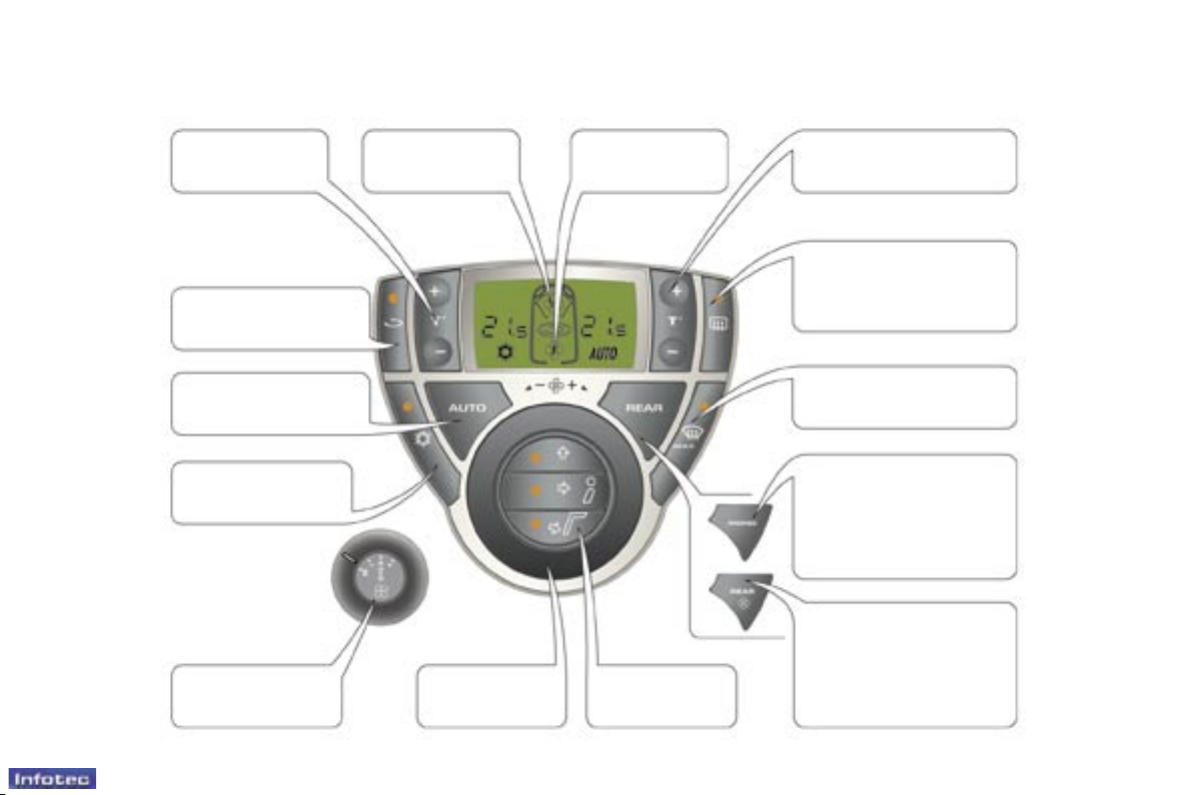
10 -
28-02-2005
11-
28-02-2005
Passenger side
temperature
Air recirculation
Air distribution
Rear screen and
mirrors demisting
Visibility program
Air ow Rear ventilation
AUTOMATIC AIR CONDITIONING WITH SEPARATE SETTINGS
: 72
Driver's side
temperature
Activation/Deactivation
of the rear ventilation
setting
Equalisation of the
driver and passenger
side temperature
settings
Air ow
Air conditioning
on/off
Rear ventilation
Comfort program
Familiarisation
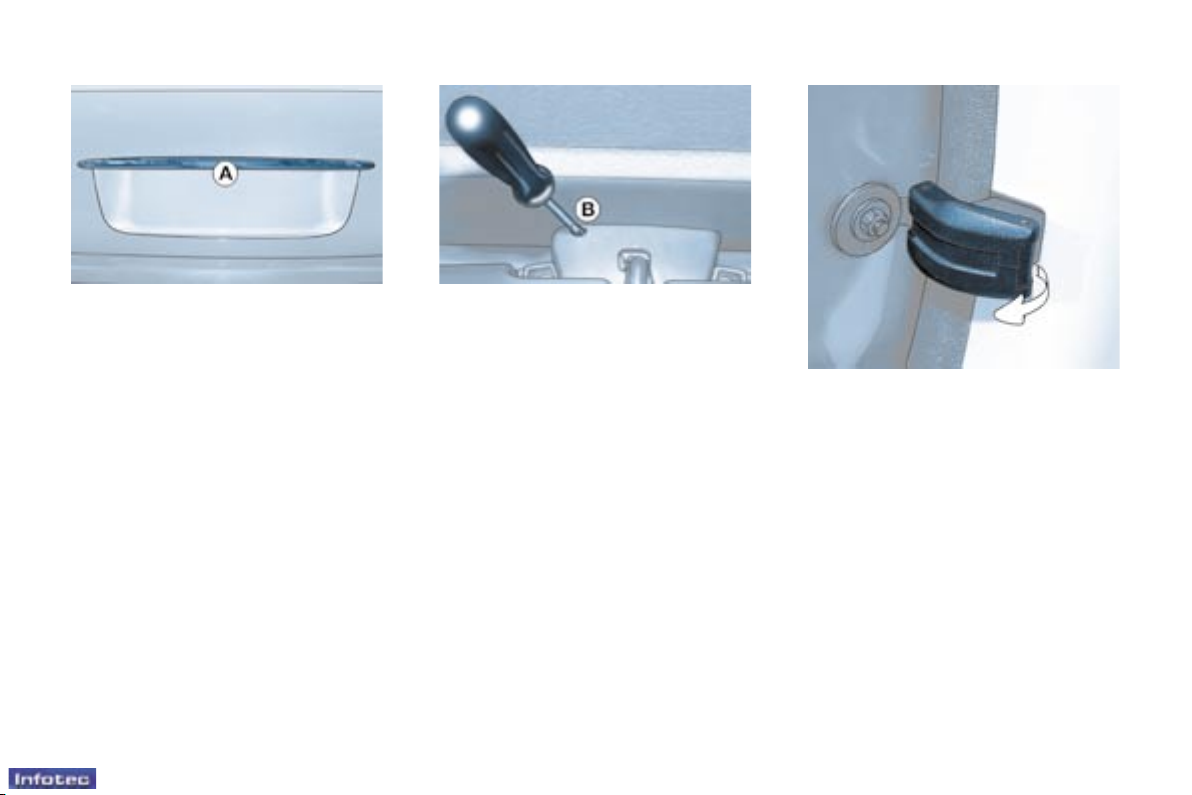
100 -
28-02-2005
101-
28-02-2005
TAILGATE
Simultaneous locking or
unlocking of the tailgate and the
doors
The tailgate is locked or unlocked
by the remote control or the driver's
door or passenger door lock.
To open, operate the handle A and
lift the tailgate.
Note: The tailgate locks automatically when the vehicle is being driven
at more than 6 mph (10 km/h) and
unlocks when one of the front doors
is opened.
Tailgate release
This enables the tailgate to be unlocked in the event of a central locking fault.
F Fold back a 2nd row rear seat,
F Fold back a 3rd row rear seat or
the bench seat to gain access to
the lock from inside the boot,
F Insert a small screwdriver into
hole B in the lock and push it
towards the left to unlock the tailgate.
REAR WINDOWS
To partially open the rear windows,
tilt the lever and push it fully to lock
the windows in the open position.
"Tailgate open" warning
When the engine is running or the
vehicle is being driven, you are
warned if the tailgate is not closed
correctly by a diagram on the multifunction display, accompanied by an
audible signal.
Access and starting
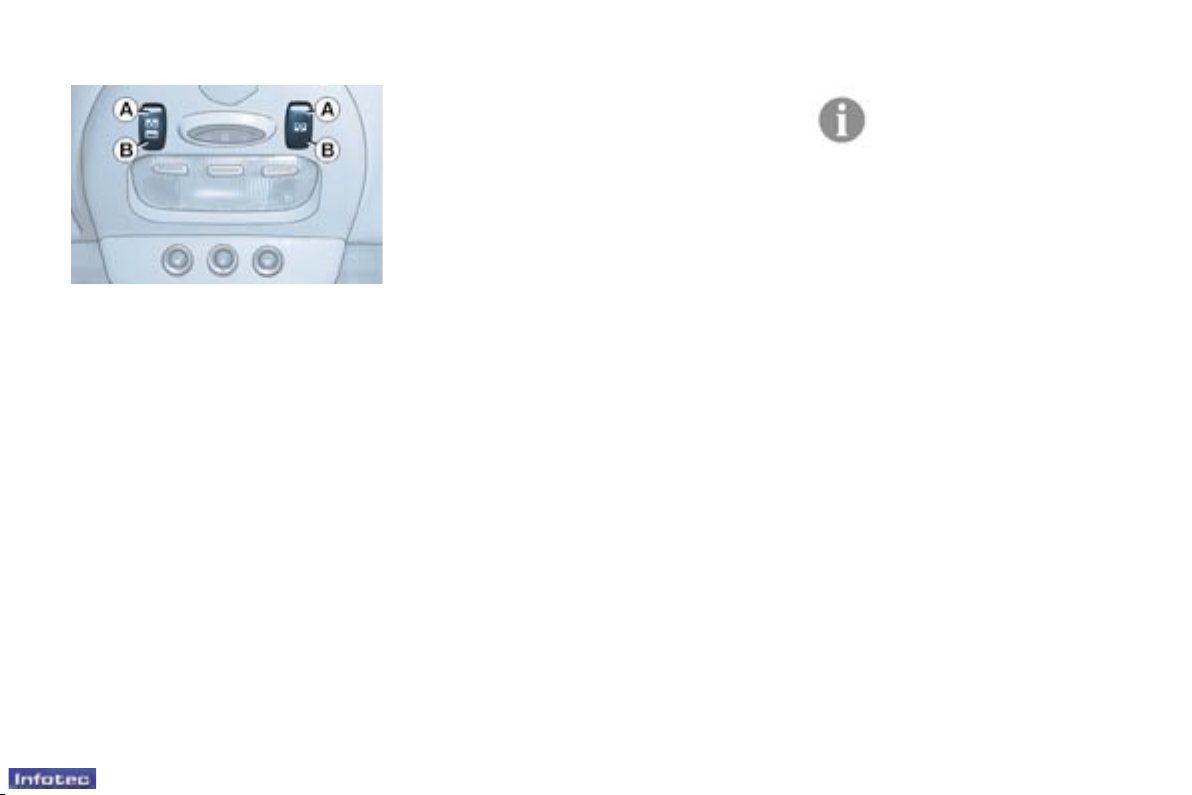
101-
28-02-2005
SUNROOFS
You have three sunroofs each with
an independent control.
However, the front passengers' control can also operate the two rear
sunroofs simultaneously.
• to partially open the roof: press
and hold part A of the switch.
• to open the roof completely:
press part A of the switch briey.
• to close it completely: press part
B of the switch briey, then keep it
pressed.
• safety auto-reverse
When the sunroof is sliding closed
and meets an obstacle, it stops then
partially opens again.
Notes:
In the event of unwanted opening of
the roof on closing (for example, in
the presence of ice), if the sunroof
does not close, press section A of
the control until the roof is fully open,
then close the roof.
Continue to press the control for approximately one second after closing.
Following reconnection of the battery, in the event of a malfunction,
release the control and press it again
until the roof is fully closed. Continue
to press the control for approximately
ve seconds after closing.
The safety auto-reverse function is
not active during these operations.
Always remove the key
from the ignition when leaving the vehicle, even for a
short time.
Always ensure that the
sunroofs are closed correctly before
leaving the vehicle.
In the event of contact during operation of the roof, you must reverse the
movement of the roof. To do this,
press the switch concerned.
When the driver operates the roof
switch, he must ensure that no one
is preventing correct closing of the
roof.
The driver must ensure that the passengers use the sunroof correctly.
Be aware of children when operating
the roof.
Disarming of the 2nd and 3rd row
controls:
- press the rear electrical functions
disarming switch.
Note: the sunroof shutter is manual.
To open it, lift the handle and slide it
rearwards.
To close it, slide it forwards until the
handle locks.
Do not open the sunroofs immediately after a shower or immediately
after washing the car.
Access and starting
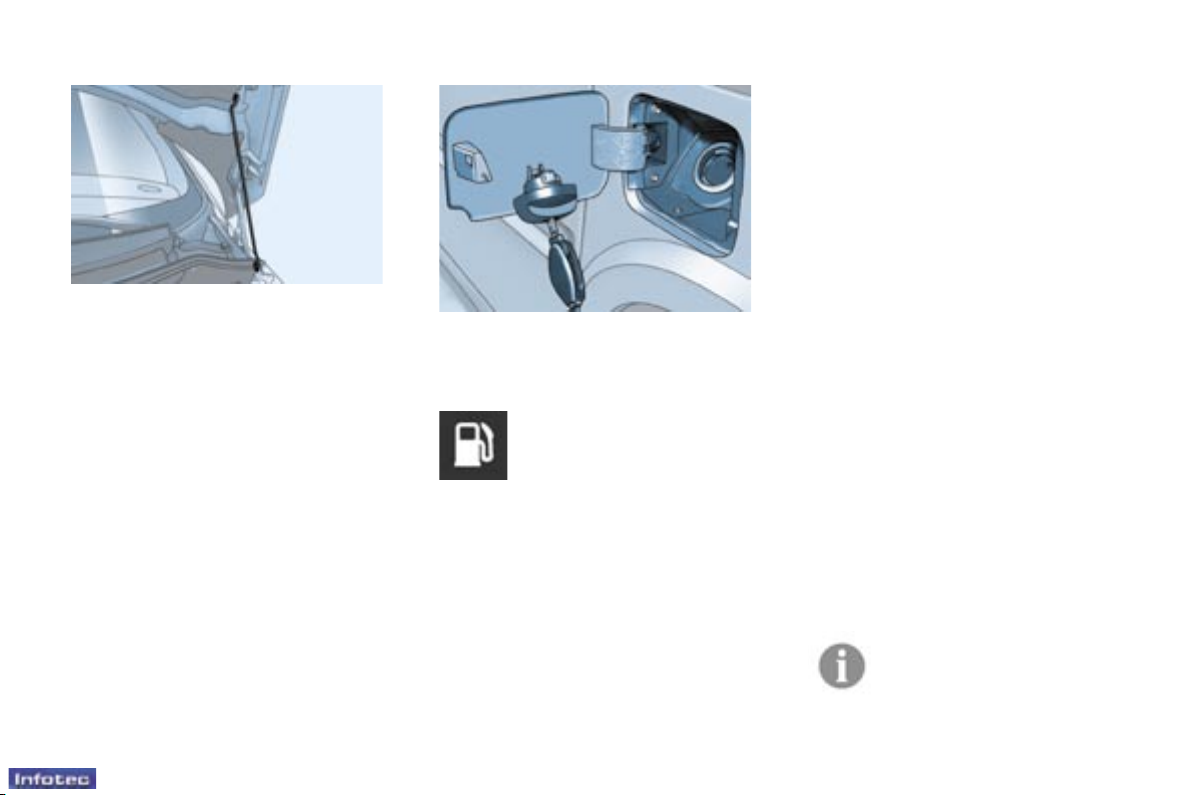
102 -
28-02-2005
FILLING THE FUEL TANK
Low fuel level
OPENING THE BONNET
From inside:
- lift the cover located at the left foot
of the driver's seat.
- pull the control upwards.
From outside: lift the catch and
raise the bonnet.
The tank must be lled with fuel with
the engine off.
F Open the fuel ller ap.
F Insert the key then turn it to the
left.
F Remove the cap and attach it to
the clip located on the inside of
the ap.
A label on the inside of the ap indicates which type of fuel to use.
If you ll your tank, do not continue
after the third cut-off of the pump
nozzle. This could result in vehicle
malfunctions.
The capacity of the tank is approximately 18 gallons (80 litres).
F After lling the tank, lock the cap
and close the ap.
When the tank's minimum
level is reached, this warning
light comes on, accompanied by the message "Fuel
level low" on the multi-function display.
You have enough fuel left to cover
approximately 30 miles (50 km).
If the warning light ashes, this indicates a fuel gauge malfunction.
Contact a PEUGEOT dealer.
When the fuel ller ap is
open, a system limits the
opening of the rear left sliding side door.
The key cannot be removed from the cap's lock until the
cap is retted on the tank.
Bonnet strut
Secure the strut to hold the bonnet
open.
Before closing the bonnet, replace
the strut in its housing.
To close
Lower the bonnet and release it at
the end of its travel. Check that the
bonnet is properly locked.
"Bonnet open" warning
This warning is linked to the alarm
option only.
With the engine running or the vehicle
moving, a diagram on the multifunction display accompanied by an
audible signal, warns you that the
bonnet is not properly closed.
Fuel supply cut-off
If the warning light ashes, accompanied by the message "Fuel circuit
disarmed", this indicates that the
fuel supply has been cut off.
Restore the supply (refer to the corresponding section).
Access and starting
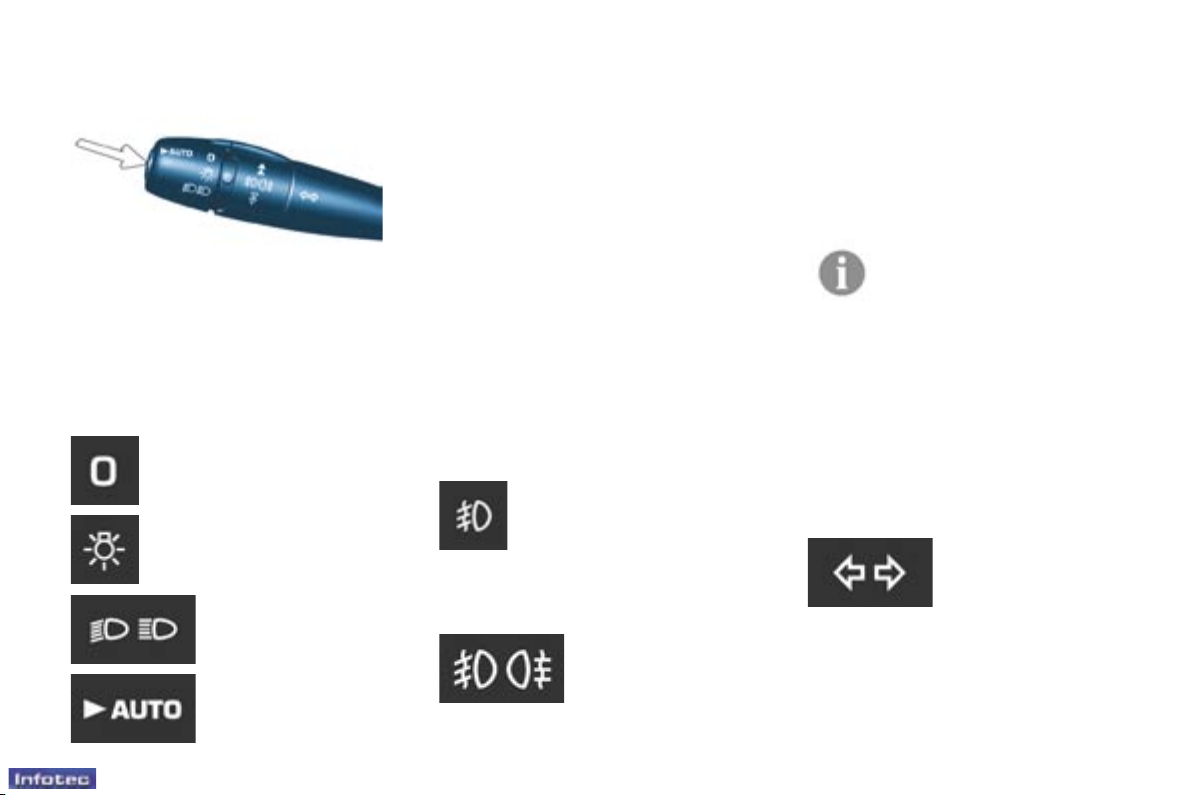
103-
28-02-2005
LIGHTING CONTROL
Front and rear lights
Selection is by turning ring A.
Lights off
Dipped beam/Main
beam
Front fog lights (1st rotation
of the ring forwards)
Side lights on
Automatic switching
on of lights
Dipped beam/main beam change
Pull the stalk fully towards you.
Front and rear fog
lights (2nd rotation
of the ring forwards)
These operate with the side lights
and the dipped beam headlamps.
These operate with the side lights
and the dipped beam headlamps.
Note: to switch off the front and rear
fog lights, turn the ring rearwards
twice in succession.
In clear weather or in rain,
both day and night, rear
fog lights dazzle and are
prohibited.
Do not forget to switch
them off when they are no longer
needed.
Automatic switching on of the lights
switches off the rear fog lamps, but
the front fog lamps remain on.
Left: downwards.
Right: upwards.
Direction indicators (ashers)
Lights-on buzzer
When the ignition is switched off,
when the driver's door is opened, a
buzzer sounds, accompanied by the
message "Side lights on" on the
multi-function display if you have left
your lights on.
Front and rear fog lights
Rotate ring B forwards to switch on
and rearwards to switch off. The status is conrmed by the light on the
instrument panel.
Visibility

104 -
28-02-2005
105-
28-02-2005
AUTOMATIC SWITCHING ON
OF LIGHTS
The side lights and dipped beam
headlamps switch on automatically if
the light is poor. They switch off when
the light becomes bright enough.
Note: in foggy weather, the brightness sensor can detect sufcient
light. As a consequence, the lights
will not come on automatically.
This function is active when the vehicle is supplied to the customer.
To disarm or activate the function:
F Start with the key in the accesso-
ries position (1st notch),
F Place the lights stalk in position 0,
F Press the end of the stalk for more
than two seconds.
Note: after the ignition is switched off
and depending on the brightness, the
lights remain on for approximately
45 seconds or until the vehicle is
locked.
Do not cover the brightness sensor
located in the centre of the fascia. It
is used for automatic switching on
of the lights.
Operating check
Activation
Activation of this function is accompanied by an audible signal and the
message "Automatic lighting ac-
tive" on the multi-function display.
Disarming
Disarming of the function is accompanied by an audible signal.
Note: the function is disarmed temporarily when the driver uses the
manual lighting controls.
Visibility
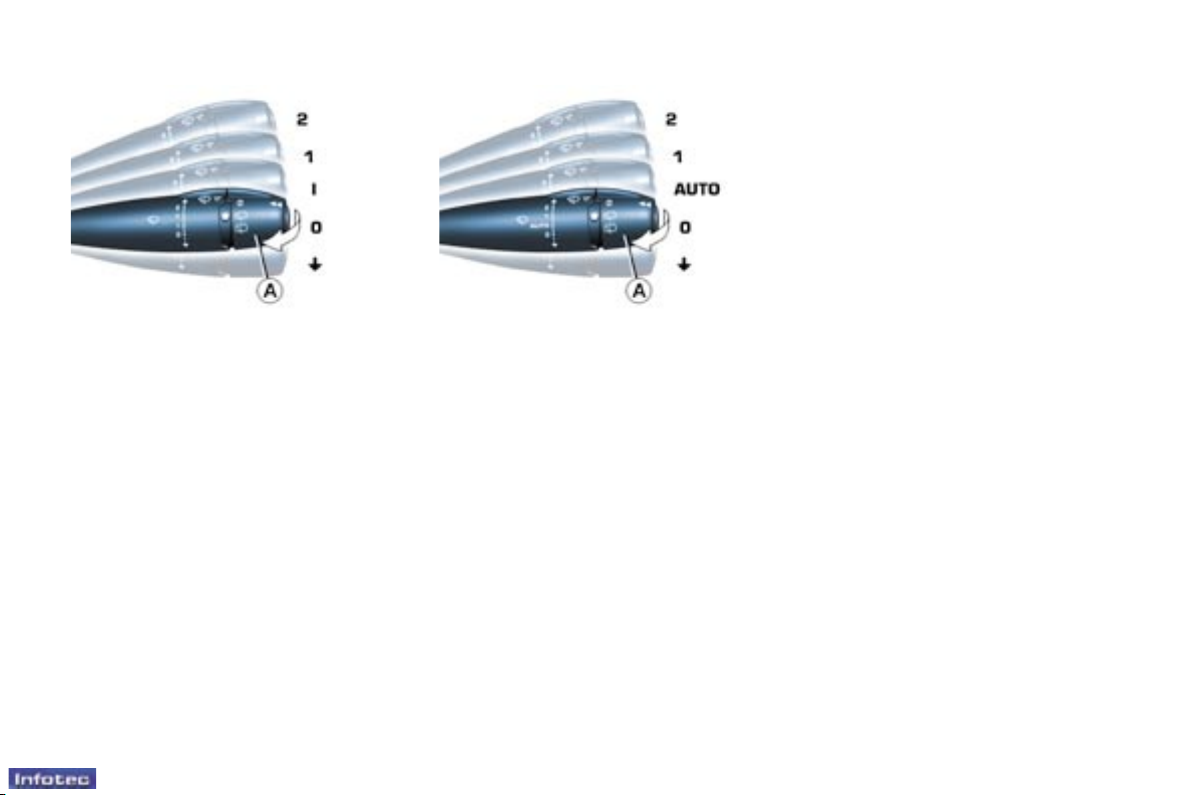
105-
28-02-2005
Front windscreen wiper with
automatic wipe
2 Fast wipe (heavy rain).
1 Normal wipe (moderate rain).
AUTO Automatic wipe.
0 Off.
â Single wipe
(press downwards).
In the AUTO position, the wiping
speed is in proportion to the intensity
of the rainfall.
WINDSCREEN WIPER STALK
Front windscreen wiper with
intermittent wipe
2 Fast wipe (heavy rain).
1 Normal wipe (moderate rain).
l Intermittent wipe.
0 Off.
â Single wipe
(press downwards).
In the Intermittent position, the wiping speed is in proportion to the vehicle speed.
The command must be reactivated
whenever the ignition has been
switched off for more than one
minute:
- move the stalk to any position,
- then move it back to the required
position.
Special position of front
windscreen wiper
In the minute following switching
off of the ignition, any action on the
stalk positions the wipers against the
windscreen uprights.
This action enables you to position
the wiper blades for winter parking,
cleaning or replacement (See section
"Practical information - Changing a
wiper blade").
To park the wipers after this has been
done, switch on the ignition and operate the stalk.
Windscreen and headlamp wash
Pull the windscreen wiper stalk towards you.
The windscreen wash then the windscreen wipers operate for a xed
period. The headlamp wash is also
activated, if the headlamps are on.
Visibility
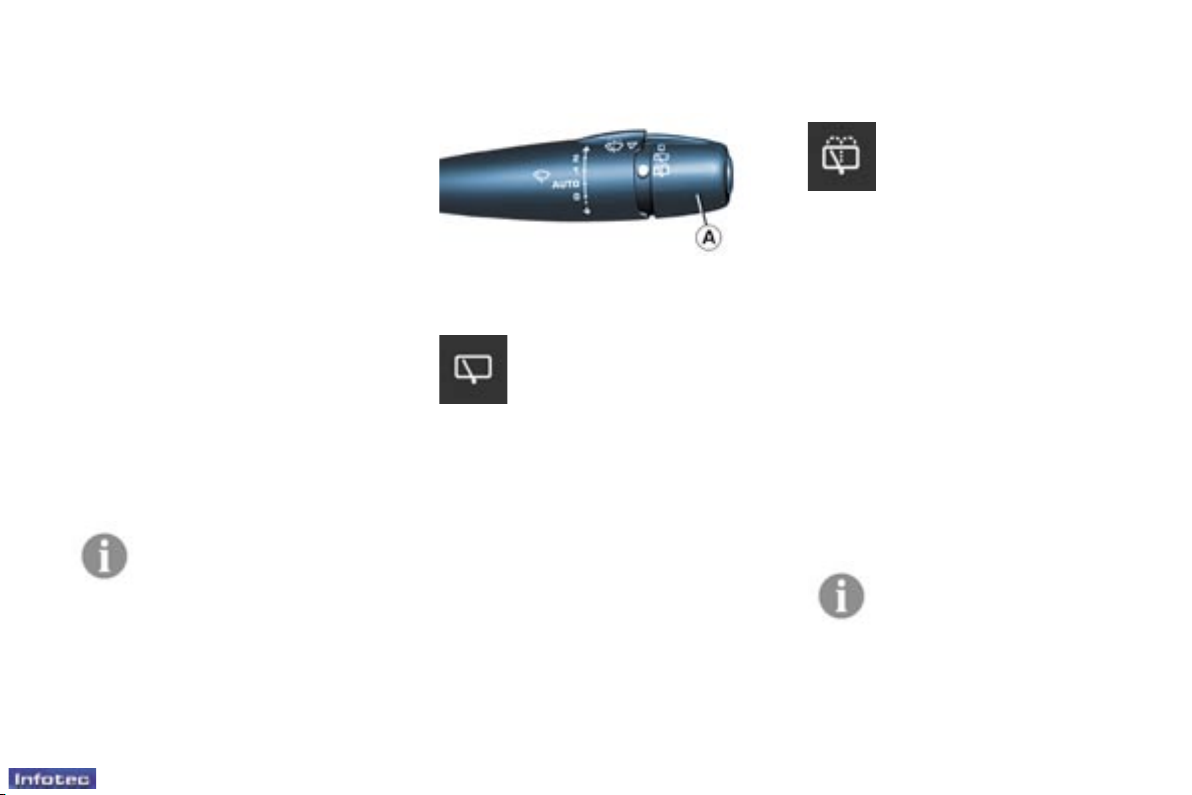
106 -
28-02-2005
107-
28-02-2005
Automatic timed windscreen
wipers
The automatically timed wiping is
controlled by a rain sensor tted on
the windscreen.
In the AUTO position, the windscreen
wipers operate automatically and
adapt their speed to the intensity of
the rainfall.
Do not cover the rain sensor located at the bottom
centre of the windscreen.
When using an automatic
car wash, switch off the ignition or check that the wiper control
is not in the automatic position.
In winter, it is advisable to wait for the
windscreen to completely clear of ice
before operating the automatic wipe.
In winter, in the event of
a considerable amount
of snow or ice, switch on
the rear screen demister.
Once de-icing is complete,
remove the snow or ice which has
accumulated on the rear wiper blade.
You can now operate the rear windscreen wiper.
Turn ring A to the rst
notch. The wiping speed
is inversely proportional to
the speed of the vehicle.
Turn ring A past the rst
notch: the windscreen
wash then the windscreen
wiper operate for a xed
time.
Operating check
Activation
When the function is activated, the
message "Automatic windscreen
wipers activated" appears on the
multi-function display.
Automatic rear windscreen
wiping
F place the front wipers stalk in a
position other than 0.
F engage reverse gear.
F the rear wiper operates with inter-
mittent wiping.
Note: if a bicycle carrier is used,
contact a PEUGEOT dealer to have
this function disarmed.
Rear windscreen wiper
Rear windscreen wash
Visibility

11-
28-02-2005
FRONT SEATS
Manual
1 - Forwards-backwards adjustment.
2 - Seat back angle adjustment.
3 - Driver's seat height adjustment.
4 - Driver's seat lumbar adjustment.
5 - Head restraint height and angle adjustment.
6 - Seat rotation.
7 - Heated seat.
Electric
A - Forwards-backwards
adjustment.
B - Driver's seat height adjustment.
C - Seat back angle adjustment.
M - Storing of settings.
F Switch on the ignition, then ad-
just the seat.
F Press button "M" then "1" or "2"
within 4 seconds.
1 - Recall of the rst position.
2 - Recall of the second position.
: 76
: 78
Familiarisation

110 -
28-02-2005
111-
28-02-2005
ELECTRIC WINDOWS
1 - Driver's electric window
switch.
2 - Passenger electric window
switch.
3 - Rear right electric window
switch.
4 - Rear left electric window
switch.
5 - Rear electric windows
disarming switch
(child safety).
- red strip visible: the rear switches
are activated.
- red strip covered: the rear switches
are disarmed.
You have two options:
Disarming
For the safety of your children, press
switch 5 to disarm all of the electrical
controls in the rear:
F electric windows,
F sliding side doors,
F sunroofs.
Always remove the key
from the ignition when leaving the vehicle, even for a
short time.
In the event of contact during
operation of the windows, you must reverse the movement of the window. To
do this, press the switch concerned.
When the driver operates the passenger electric window switches, he must
ensure that no one is preventing correct closing of the windows.
The driver must ensure that the passengers use the electric windows
correctly.
Be aware of children when operating
the windows.
Continue to hold the switch for approximately one second after the window
has closed.
The safety auto-reverse function is
not active during these operations.
Manual operation:
F press or pull switch 1, without
going beyond the point of resistance. The window stops when the
switch is released.
Automatic operation:
F press or pull switch 1, beyond the
point of resistance: the window
opens or closes completely when
the switch is released. Pressing
the switch again stops the movement of the window.
Note: the electrical functions of the
electric windows are disarmed one
minute after switching off the ignition.
Notes:
In the event of unwanted opening of
the window on closing (for example,
in the presence of ice), press the
switch until the window is fully open,
then pull it again until the window
closes. Continue to hold the switch
for approximately one second after
the window has closed.
Following reconnection of the battery,
in the event of a malfunction, release
the switch and pull it again until the
window is fully closed.
Safety auto-reverse
When the window rises and meets
an obstacle, it stops and partially
lowers again.
Visibility

113-
28-02-2005
CHILD MONITORING MIRROR
This mirror enables the driver or front
passenger to observe all the rear
seats.
Fitted on its own ball joint and able
to retract into its housing in the roof,
it provides a panoramic view of the
rear interior of the vehicle.
SIDE BLINDS
Side blinds are available in the rear
2nd and/or 3rd rows.
Pull the side blind by the tab(s).
Position the blind's attachment(s) on
the corresponding hook(s).
Note: ensure that the tabs are hooked
correctly to prevent any damage to
the blind when the corresponding
sliding side door is opened.
SUN VISOR WITH
ILLUMINATED COURTESY
MIRROR
With the ignition on, the mirror is
automatically lit up when the ap is
opened.
AREAS FOR TOLL
CARDS/CAR PARK TICKETS
The athermic windscreen has two
non-reflective zones located either
side of the base of the interior mirror.
They are intended for affixing toll
cards and/or car park tickets.
Comfort and safety
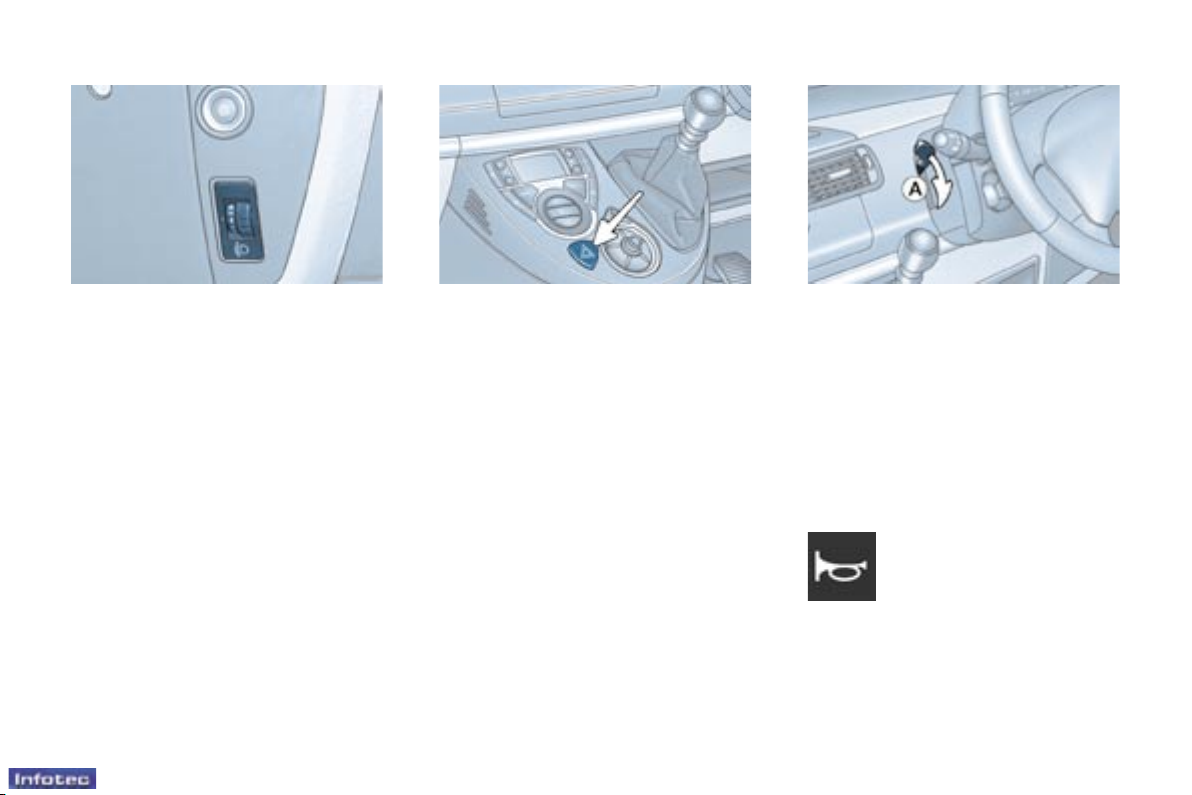
114 -
28-02-2005
115-
28-02-2005
MANUAL ADJUSTMENT OF
THE HEADLAMPS
Depending on the load in your vehicle, adjusting the beam of your headlamps is recommended.
0 - 1 or 2 people in the front seats.
1 - 5 people.
2 - 6 to 8 people.
3 - Driver + maximum authorised
loads.
Initial setting is position 0.
HAZARD WARNING LIGHTS
Press the button, the direction indicators ash.
They can operate with the ignition
off.
STEERING WHEEL HEIGHT
AND DEPTH ADJUSTMENT
When the vehicle is stationary, unlock the steering wheel by lowering
the lever A.
Adjust the height and depth of the
steering wheel, then lock by pushing
lever A fully upwards.
Automatic lighting of hazard
warning lights*
When braking in an emergency, depending on the deceleration, the hazard
warning lights come on automatically.
They switch off automatically the rst
time you accelerate.
It is also possible to switch them off
by pressing the button.
* According to country.
HORN
AUTOMATIC ADJUSTMENT
OF THE HEADLAMPS
Refer to the paragraph on Lighting
under the section entitled 'Towing a
trailer...'.
Press one of the spokes of
the steering wheel.
Comfort and safety

115-
28-02-2005
1 - Front courtesy light
2 - Rear courtesy light
3 - Front map reading lights
4 - Rear map reading lights
The front and rear courtesy lights
come on when the ignition key is
removed, on unlocking the vehicle or
on opening one of the doors.
They gradually go off after the
ignition has been switched on, after
the vehicle is locked or after the last
door is closed.
F With the ignition off, pressing
switch 1 turns on the front courtesy light for ten minutes.
F With the ignition off, pressing switch
2 turns on the corresponding rear
courtesy light for ten minutes.
COURTESY LIGHTS
Off.
Come on when a door is
opened.
Permanently on, with the
key in the accessories position or the ignition on.
The front and rear map reading lights
are switched on by operating the
corresponding switch 3 or 4. These
are active when the key is in the
accessories position (1st notch) or
the ignition is on.
Comfort and safety
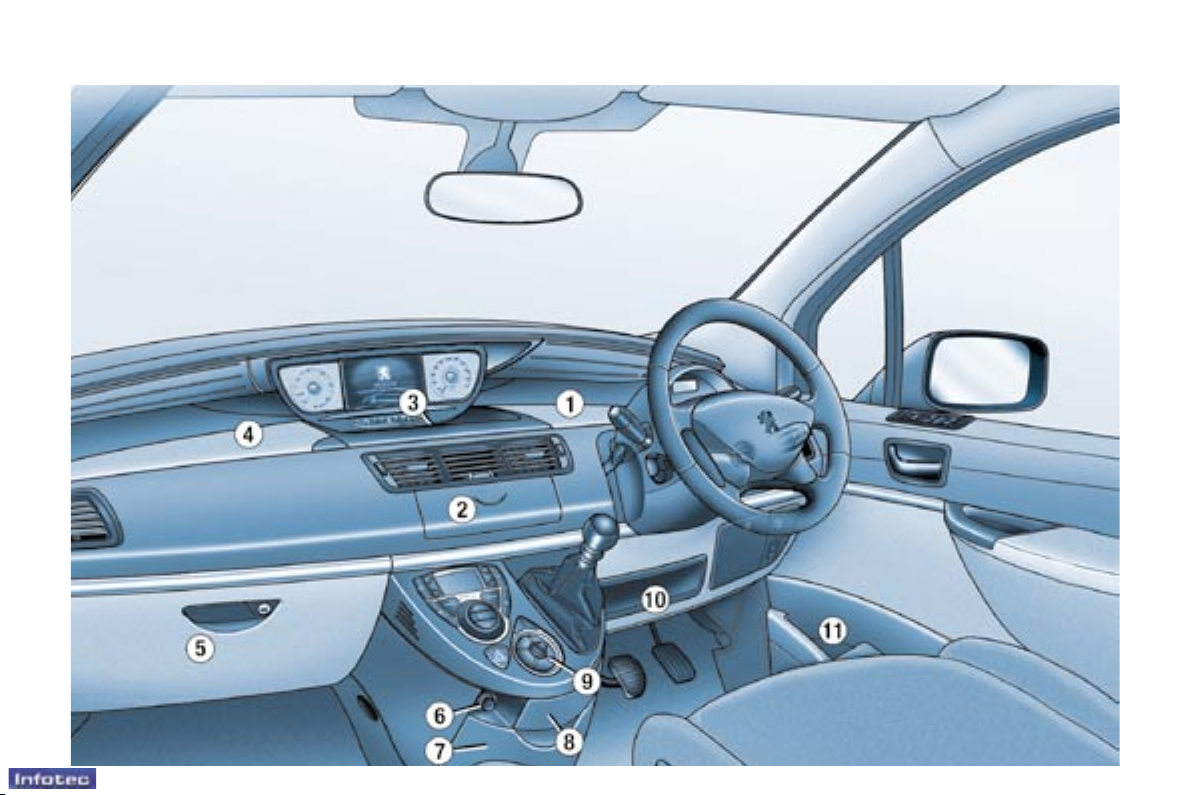
116 -
28-02-2005
117-
28-02-2005
Comfort and safety

117-
28-02-2005
INTERIOR LAYOUT
5. Passenger lower glove box
This is tted with a lock.
To open the glove box, lift the han-
dle.
The glove box lights when the lid is
opened.
It contains three sockets for connect-
ing video equipment.
It has dedicated compartments for
storing maps, a packet of cigarettes,
an A4 format document, etc.
6. Lighter or 12 volt accessories
socket
This permits the connection of a
mobile telephone charger, a baby's
bottle warmer, ...
7. Cooled compartment
This can hold up to three cans.
Slide the closer, on the right, to open
(upwards) or close (downwards) the
air feed.
8. Can holder and ashtray
This retractable support, with light,
contains up to two can holders, a
removable ashtray and a location for
the lighter when it is used as a 12 V
socket.
9. Storage compartment or
additional telematics control
The storage compartment must not
be used as an ashtray.
10. Storage
11. Door tray with storage
compartment for a bottle
of water
1. Driver's upper glove box
To open the glove box, press the
button.
To close it, press the lid.
It has dedicated compartments for
storing a pen, a mobile telephone,
a pair of spectacles, coins or tokens
and credit cards.
2. Audio equipment concealing
ap
Lower the ap fully to lock it.
Press the ap to raise it.
3. Central storage compartment
4. Passenger upper glove box
To open the glove box, press the
button.
To close it, press the lid.
It has dedicated compartments for
storing a pair of spectacles, keys,
ve audio CDs and four audio cassettes or nine audio CDs.
Comfort and safety
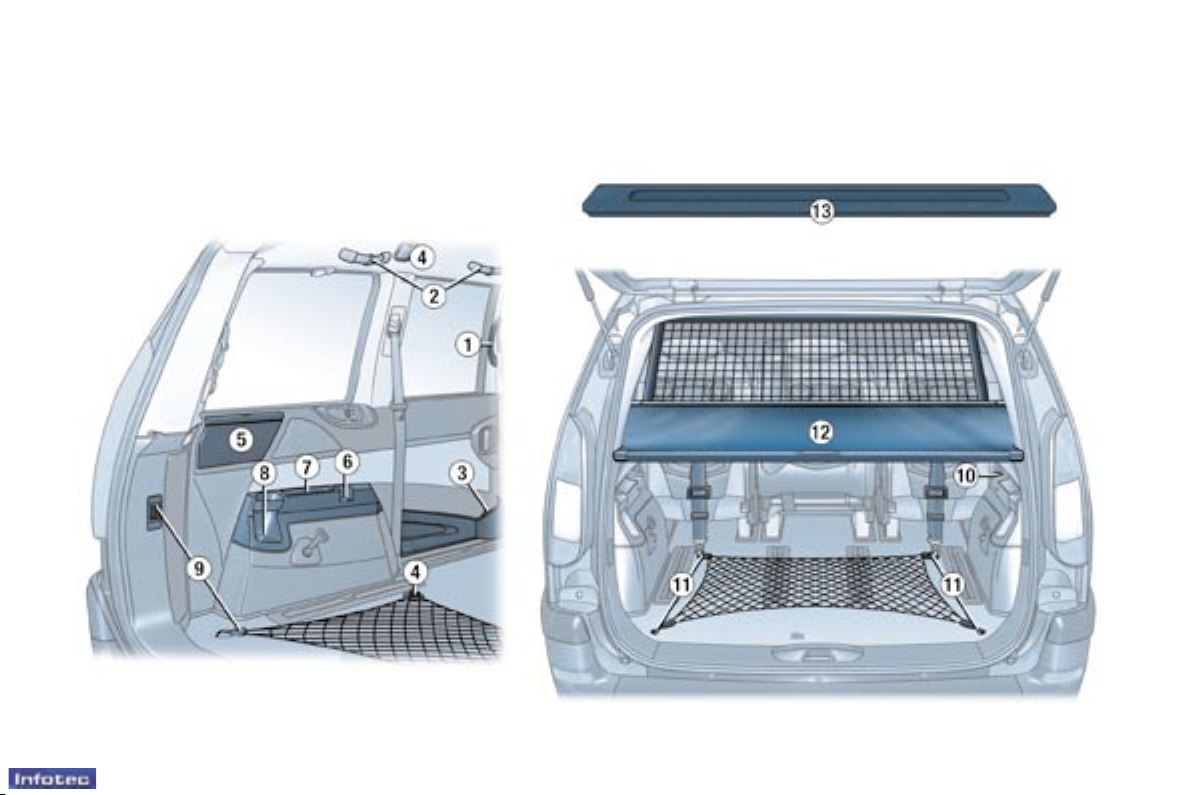
118 -
28-02-2005
119-
28-02-2005
Comfort and safety

119-
28-02-2005
REAR INTERIOR LAYOUT
7. Storage compartment
8. Bottle holder or portable bin
with ashtray
9. Luggage retaining net "low
load" version fastenings
Fold the net in two.
Secure the two centre hooks in the
stowing rings on the oor.
Secure the net's remaining four
hooks on the tailgate pillars.
10. 12 V socket for accessories
This permits the connection of a
mobile telephone charger, a baby's
bottle warmer, ...
11. Luggage retaining net
Secure the net's four hooks in their
stowing rings on the oor.
12. Load space cover
(5 seat version)
To install it:
- position one end of the roller in the
2nd row,
- compress the opposite end of the
roller and position it,
- release it to allow it to engage,
- unroll the cover as far as the pillars,
- secure the two hooks on the pillars.
To remove it:
- pull the cover towards you to
detach it from its fastenings,
- return the cover into its roller,
- compress it and remove it from its
support at the 2nd row.
1. Access handle
2. Grab handle and coat hook
3. Door tray with storage for a
can and a bottle of water or
for the portable bin with
ashtray
4. High load retaining net
fastenings
Open the covers of the upper fastenings at the 3rd row.
Install the ends of the metal bar in
these fastenings.
Secure the two tray strap hooks in
the stowing rings on the oor.
Pull the two straps taut.
Secure the two hooks on the elastic
parts of the tray in these rings.
Note: the rings are located directly
below the corresponding upper fastenings.
5. Storage compartment
6. Can holder
Comfort and safety
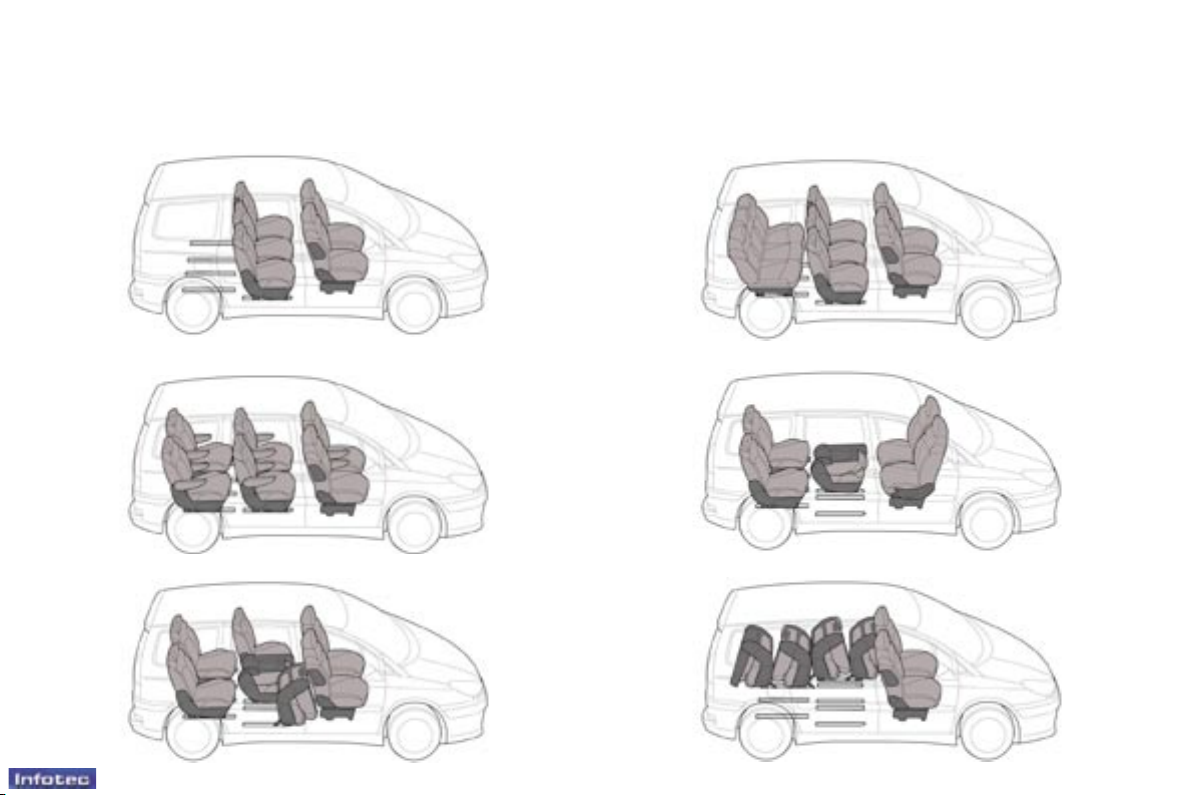
12 -
28-02-2005
13-
28-02-2005
"Cargo" conguration7 seats with access to the 3rd row
5 seats with "picnic" position6 seats "Pullman"
8 seats with bench seat5 seats
SEAT MODULARITY AND CONFIGURATIONS
: 92
Familiarisation
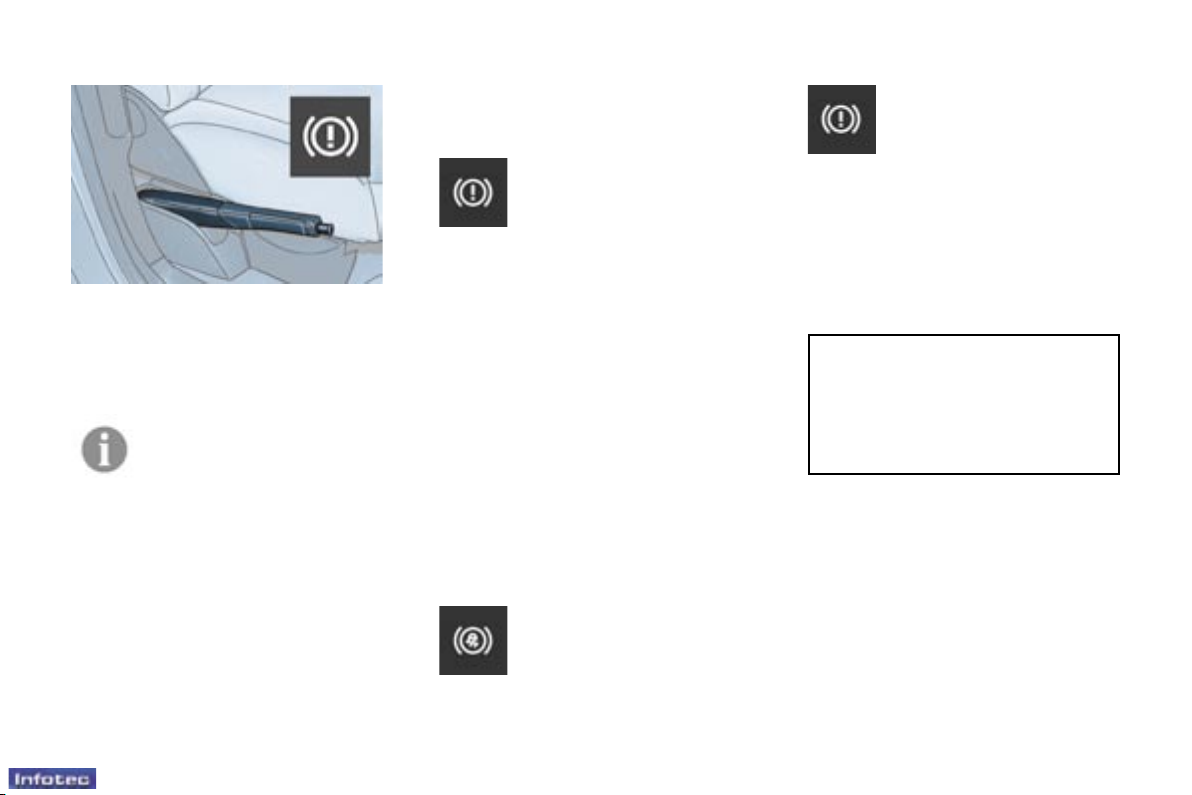
120 -
28-02-2005
121-
28-02-2005
HANDBRAKE
Applying
When parking, pull the handbrake to
immobilize your vehicle.
To return to normal operation, pull the
lever upwards until a click is heard.
Illumination of this light, accompanied by an audible
signal and the message
"handbrake on" on the
multi-function display, indicates that the handbrake is still on or
has not been properly released.
EMERGENCY BRAKING
ASSISTANCE SYSTEM
In an emergency, this system enables
the optimum braking pressure to be
reached more quickly, thus reducing
the stopping distance.
It is triggered by the speed at which
the brake pedal is activated. The
effect of this is a reduction in the
resistance of the pedal and an
increase in braking efciency.
ANTI-LOCK BRAKING
SYSTEM (ABS) AND THE
ELECTRONIC BRAKE FORCE
DISTRIBUTION (EBFD)
The ABS, in conjunction with the
electronic brake force distribution,
increases the stability and manoevrability of your vehicle on braking,
in particular on poor or slippery road
surfaces.
Note: when changing wheels (tyres
and rims), make sure that these are
approved.
The anti-lock braking system comes
into operation automatically when
there is a risk of wheel lock.
When this warning light
comes on, accompanied by
a buzzer and a message,
it indicates that there is a
malfunction of the ABS,
which can cause a loss of control of
the vehicle when braking.
When this warning light
comes on, connected to
the STOP warning light, accompanied by a buzzer and
a message, it indicates that
there is a malfunction of the electronic brake force distribution, which can
cause a loss of control of the vehicle
when braking.
Stop immediately.
In both cases, consult a PEUGEOT
dealer.
Normal operation of the ABS may
make itself felt by slight vibrations
of the brake pedal.
In emergency braking, press
very rmly without releasing the
pressure.
Releasing
Pull on the handle and press the
button to release the handbrake.
Disengaging
Apply the handbrake.
Pull the button located at the end of
the handbrake forwards.
The handbrake lever lowers.
You can now pivot the seat.
When parking on a slope,
direct your wheels towards
the pavement and pull the
handbrake.
The handbrake must not
be used to stop or brake the vehicle
while it is moving.
Driving

121-
28-02-2005
TRACTION CONTROL (ASR)
AND DYNAMIC STABILITY
CONTROL (ESP)
These systems are linked and complement the ABS.
The ASR system optimises drive to
prevent the wheels skidding, by acting on the brakes of the drive wheels
and on the engine. It also allows the
directional stability of the vehicle to
be improved on acceleration.
If there is a variation between the
trajectory followed by the vehicle and
that required by the driver, the ESP
system automatically acts on the
engine and the brake of one or more
wheels, in order to put the vehicle
back on course.
The warning light ashes
if the ASR or ESP is acti-
vated.
Disarming the ESP/ASR systems
In certain conditions (vehicle stuck in
mud or snow, or on loose ground...),
it could prove useful to disarm the
ASR and ESP systems to make the
wheels spin and regain grip.
F Press switch "1", situated under
the steering wheel on the right of
the fascia.
They engage again:
F automatically above 20 mph
(30 km/h),
F manually by pressing switch 1
again.
The indicator light comes
on, accompanied by the
message "ESP/ASR de-
activated": the ESP and
ASR systems no longer act
on the engine operation but remain
active on the brakes.
Operating check
When a malfunction of the
systems occurs, the indicator light comes on accompanied by an audible signal
and the message "ESP/
ASR not functioning" on
the multifunction display.
Contact a PEUGEOT dealer to have
the system checked.
The ASR/ESP systems
offer increased safety
during normal driving, but
should not incite the driver
to take risks or to drive at
high speed.
The operation of the systems is
ensured if the recommendations
of the manufacturer regarding the
wheels (tyres and wheel rims), the
braking components, the electronic
components and the assembly
and repair procedures within the
PEUGEOT network are observed.
After an impact, have the systems
checked by a PEUGEOT dealer.
Operation of the ASR and ESP
systems
Driving

122 -
28-02-2005
123-
28-02-2005
CRUISE CONTROL
The cruise control function allows
you to choose and maintain a
constant vehicle speed, called the
"cruising speed", irrespective of the
prole of the road and without any
action on the part of the driver on
the accelerator pedal or the brake
pedal.
The "cruising speed" is chosen by
the driver and must comply with the
highway regulations in use at local
and national level.
The cruise control function must not
be used on slippery roads or in heavy
trafc.
First activation
F Place the dial 1 in the "On" posi-
tion to access the cruise control
function.
F Position the speedometer needle
at the speed required.
F Press button 2 "set-" or 3 "set+" to
activate the cruise control.
At this moment, the vehicle speed
is maintained without any intervention on your part. It is stored as the
cruising speed and the indicator light
is displayed.
Warning: the vehicle speed must
be above 25 mph (40 km/h) in order to be able to activate the cruise
control.
On a vehicle tted with a manual
gearbox, it is also necessary to be in
at least fourth gear.
On a vehicle tted with an automatic
gearbox, it is necessry to be either
in position D, or in selective driving
mode in a gear higher than or equal
to position 2.
Adjust your selection
When the cruise control is activated,
pressing button 3 "set+" increases
the cruising speed displayed on the
instrument panel.
Pressing button 2 "set-" reduces the
cruising speed displayed on the instrument panel.
Short press: +/- 1 mph (1 km/h)
Long press: +/- 5 mph (5 km/h)
Maintained press: continuous in-
creasing or decreasing of the value
in steps of 5 mph (5 km/h).
The vehicle gradually reaches the
new cruising speed displayed on the
instrument panel.
You can drive faster than the cruising
speed at any time by pressing the
accelerator pedal. This does not deactivate the cruise control. When you
release the accelerator pedal, the vehicle returns to the cruising speed.
Pressing button 3 "set+" or 2 "set-"
while you are driving faster than the
cruising speed stores the current
speed as a new cruising speed.
Driving

123-
28-02-2005
Deactivating the cruise
control
The cruise control is deactivated by
the following actions:
- pressing cruise control button 4
"Cancel",
- pressing the brake pedal,
- pressing the clutch pedal on a vehicle tted with a manual gearbox,
- selecting a gear which is not authorised on a vehicle tted with an
automatic gearbox.
The cruise control is also deactivated
in the following circumstances:
- when the vehicle speed falls below
22 mph (35 km/h),
- when the ESP is activated.
End of cruise control mode
F Place the dial in the "Off" position.
Note: after placing the dial 1 in the
"Off" position or after switching off
the engine, it is necessary to repeat
the "First activation" stage in order to
activate the cruise control.
When the cruise control is selected
and a fault is present, dashes ash.
Contact a PEUGEOT dealer to have
the system checked.
Reactivating the cruise
control
If the conditions necessary for
activation are met (see § First
activation), the cruise control can be
reactivated:
- by pressing button 4 "Cancel" to
regain the cruising speed stored,
- by pressing button 2 "set-" or 3
"set+" to store the current speed as
the new cruising speed.
Display on the instrument
panel
When the dial is in the "ON" position,
the indicator light is displayed on the
instrument panel associated with a
description "OFF" indicating that the
speed reference value has not yet
been entered.
Dashes indicate that a rst activation
has not yet taken place.
When the rst activation takes place,
the description "OFF" disappears
and the dashes are replaced by the
display of the cruising speed stored.
When the driver exceeds the cruising
speed, it ashes on the instrument
panel.
When the cruise control is
deactivated, the description "OFF"
appears; the cruising speed stored is
still displayed.
When the cruise control is reactivated,
ashing of the cruising speed for a few
seconds indicates that the activation
conditions have not been met.
Driving
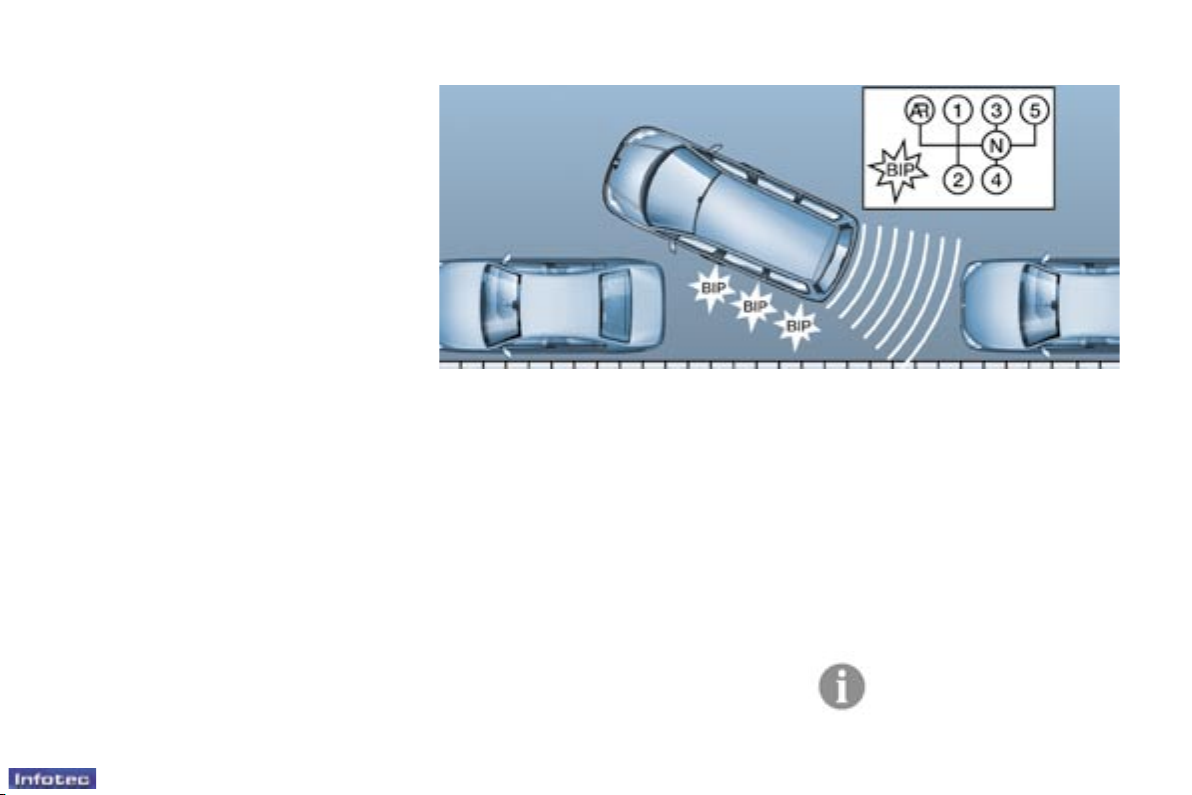
124 -
28-02-2005
125-
28-02-2005
Activation
The system is activated as soon as
reverse gear is engaged; an audible
bleep shows that it is active.
The proximity information is given by
an audible signal, which becomes
more rapid as the vehicle approaches the obstacle.
When the distance between the rear
of the vehicle and the obstacle is less
than approximately twenty-ve centimetres, the audible signal becomes
continuous.
REAR PARKING ASSISTANCE
This system consists of four proximity
sensors, located in the rear bumper,
and a special speaker.
This detects any obstacle (person,
vehicle, tree, gate, etc.) behind the
vehicle. Nevertheless, it cannot
detect obstacles located just below
the bumper.
An object, such as a stake, a roadworks cone or any other similar
object may be detected at the beginning of the manoeuvre, but may no
longer be detected when the vehicle
comes close to it.
Note: this function will be disarmed
automatically when the vehicle is
towing a trailer or when a bicycle carrier is tted (vehicle tted with towing
attachment or bicycle carrier recommended by PEUGEOT).
In bad or wintry weather, ensure that
the sensors are not covered with
mud, frost or snow.
If there is an operating fault,
the audible signal will be a
short bleep followed by a
long bleep when changing
to reverse gear.
Detection zone
Deactivation
F In neutral, the system is again
inactive.
Driving

125-
28-02-2005
"PORSCHE TIPTRONIC
SYSTEM" AUTOMATIC
GEARBOX
The four-speed automatic gearbox
offers a choice between the comfort
of integral automatic operation,
enhanced by a snow program, or the
pleasure of manual gear changing.
Gear selection gate
F Move the lever in the gate to
select a position.
Once the position is selected, the
corresponding indicator light appears
on the instrument panel display.
T
: snow program.
P
ark: to immobilise the vehicle or
start the engine, with the handbrake
on or off.
R
everse: to reverse (select this
position with the vehicle stationary,
engine at idle).
N
eutral: to start the engine and to
park, with the handbrake on.
Note: if position N is engaged
inadvertently while driving, allow
the engine to return to idle before
engaging position D to accelerate.
D
rive: for driving in automatic mode.
M
anual: for driving in manual mode.
Moving off
With the engine running, to move off
from position P:
F it is essential to press the brake
pedal to exit position P,
F select position R, D or M, then
gradually release the pressure
on the brake pedal; the vehicle
moves off immediately.
You can also move off from position
N:
F release the handbrake, with your
foot on the brake
F select position R, D or M, then
gradually release the pressure
on the brake pedal; the vehicle
moves off immediately.
If the battery is at and the
lever is in position P, it will
be impossible to change to
another position.
WARNING
When the engine is at idle, brakes
not applied, if position R, D or
M is selected the vehicle moves
even without the accelerator being
pressed.
For this reason, do not leave children
unsupervised inside the vehicle,
with the engine running.
When maintenance operations need
to be carried out with the engine running, apply the handbrake and select
position P.
Driving
