Peugeot 3008 2010 Owner's Manual
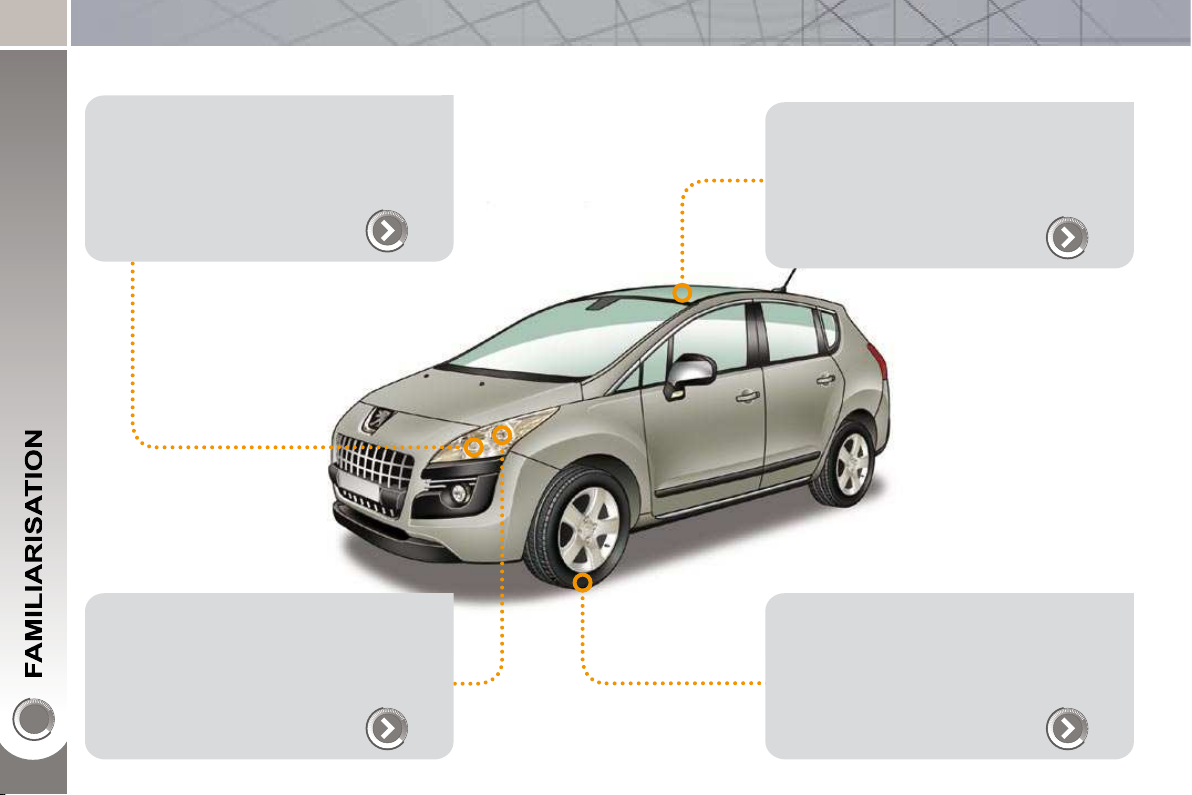
4
EXTERIOR
Welcome lighting
This additional exterior and interior lighting,
controlled remotely, makes your approach
to the vehicle easier when the light is poor.
Panoramic sunroof
This roof provides incomparable visibility
and light in the passenger compartment.
Directional lighting
This lighting automatically provides additional visibility when cornering.
88
90
103
Grip control
This special traction control system improves the traction of 2 wheel drive
vehicles in snow, mud and sand.
122
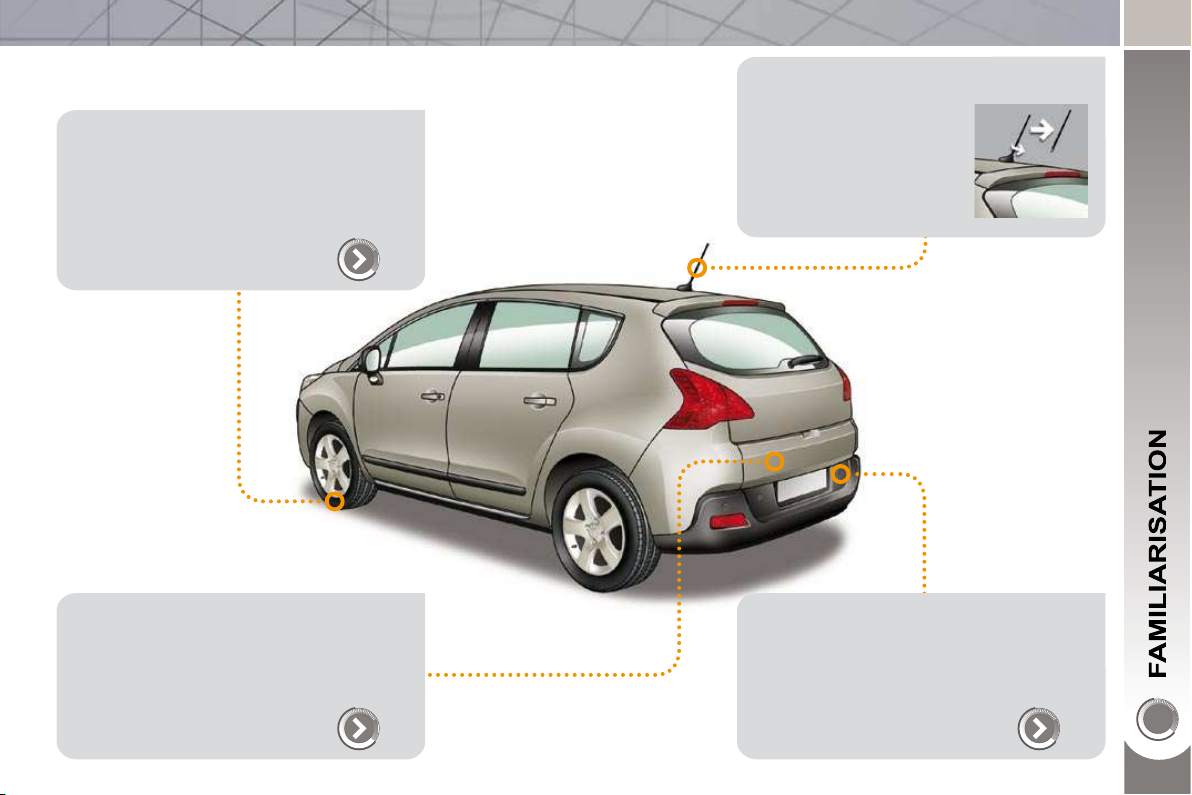
5
EXTERIOR
Temporary tyre repair kit
This kit is a complete system, consisting
of a compressor and an integrated sealant, for the temporary repair of a tyre.
165
Lower tailgate
This lower tailgate permits remarkable
accessibility and makes the loading of
bulky objects easier.
When using an automatic car wash:
- unscrew the aerial,
- fold back the mirrors.
Visual and audible front and/or rear
parking sensors
This system warns you if an obstacle is
detected behind or in front of the vehicle
in reverse or forward gear.
83
155
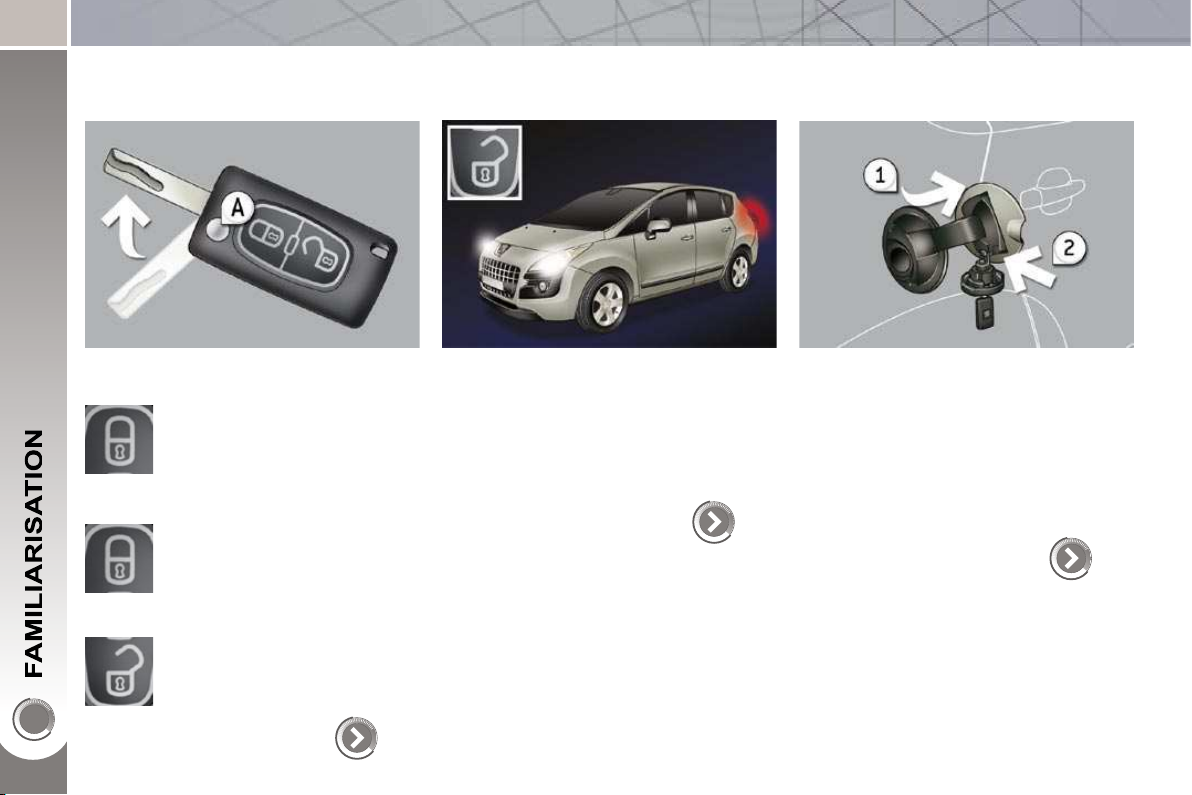
6
OPENING
Remote control key
A. Unfolding/Folding the key.
Normal locking
(press once; fi xed lighting of
the direction indicators).
Deadlocking the vehicle
(press twice in succession;
fi xed lighting of the direction
indicators).
Complete or selective unlocking of the vehicle
(rapid fl ashing of the direction
indicators).
or
71
When the light is poor, detected by
a sensor, the remote switching on of
the dipped headlamps and sidelamps
makes your approach to the vehicle
easier.
This function can be programmed via
the confi guration menu.
88
84
Fuel tank
Welcome lighting
1. Opening the fuel fi ller fl ap.
2. Opening and hooking the fuel fi ller
cap.
The type of fuel to be used is indicated
on the inner face of the fuel fi ller fl ap.
Capacity of the tank: approximately
60 litres.
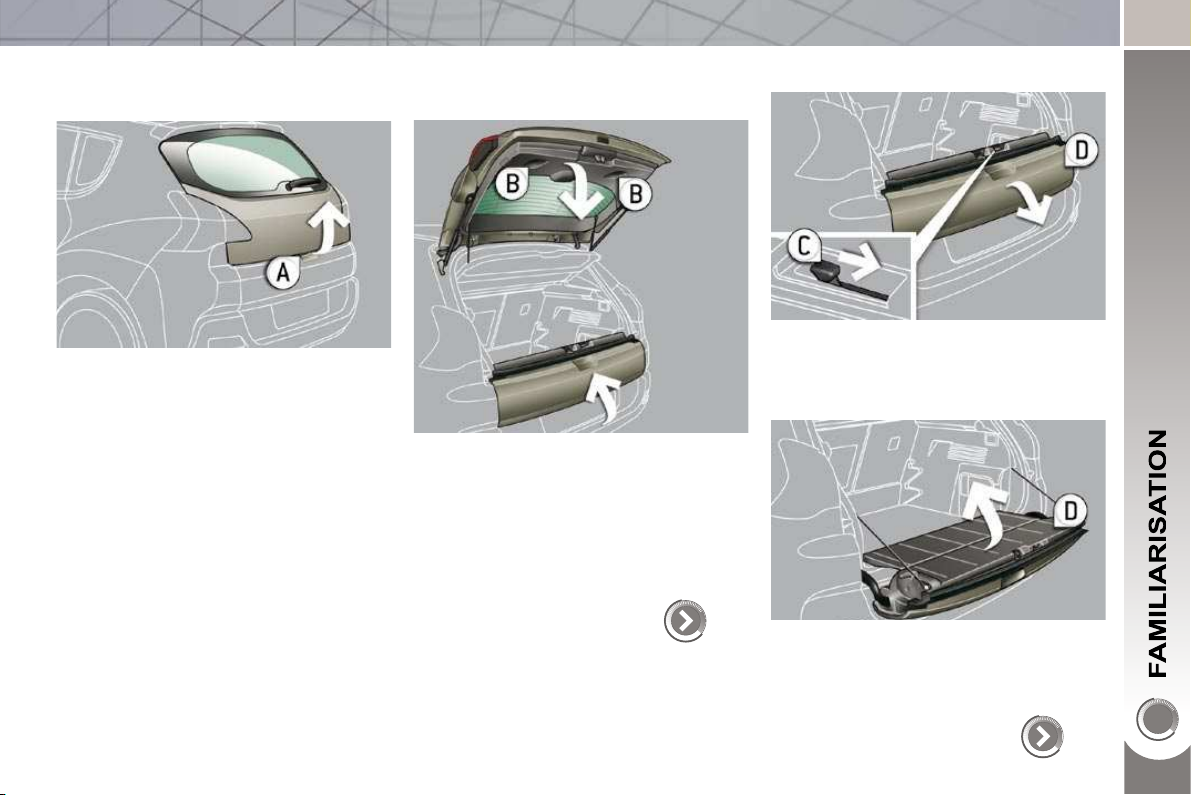
7
OPENING
Boot
Opening
After unlocking the vehicle using the
remote control or the key, press the
handle A and lift the tailgate.
Closing
After closing the lower tailgate, pull
the handle B downwards to guide
the tailgate.
Lower tailgate
Opening
Push the handle C to the right and
tilt the tailgate D .
82
Closing
Raise the tailgate D , push it fully
to close it, check that it is locked
correctly.
83
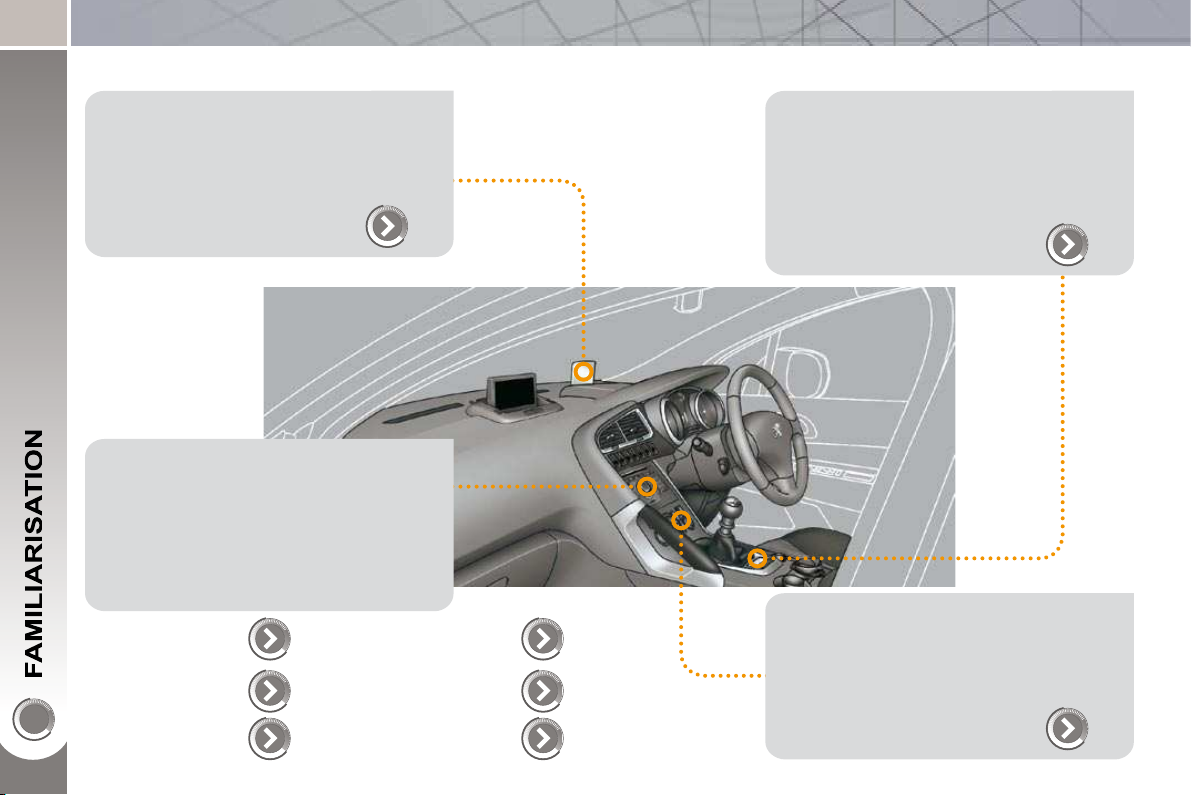
8
INTERIOR
Head-up display
This system projects certain information
into the fi eld of vision of the driver: speed,
cruise control/speed limiter and Distance
alert.
Audio and communication systems
These systems benefi t from the latest
technology: MP3 compatible Peugeot
Connect Sound, Peugeot Connect USB,
Bluetooth, Peugeot Connect Navigation
or Peugeot Connect Media with 16/9 retractable colour screen, JBL audio system, auxiliary sockets.
139
Electric parking brake
This combines the functions of auto-
matic application on switching off the
engine and automatic release on accel-
eration.
Manual application/release is possible.
131
Peugeot Connect
Media
Peugeot Connect
Navigation
Sound
203
243
273 Peugeot Connect
Peugeot Connect
USB
Bluetooth
PEUGEOT
Assistance
224,
280
229,
261,
283
201
Dual-zone digital air conditioning
This systems allows different levels of
comfort to be set for the driver and front
passenger. It then controls these level
automatically according to the ambient
conditions.
59
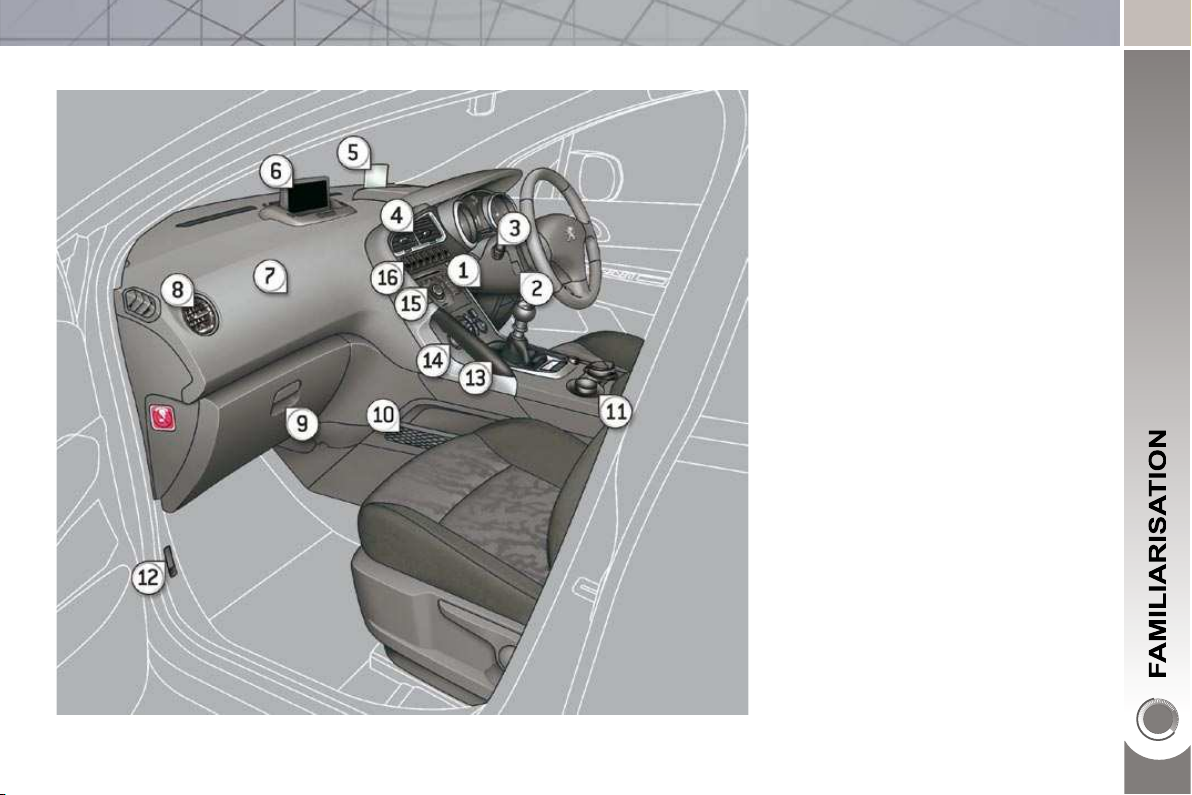
9
INSTRUMENTS AND CONTROLS
1. Steering wheel adjustment control.
2. Cruise control/speed limiter
switches.
3. Lighting and direction indicators
control stalk.
4. Central adjustable air vents.
5. Head-up display.
6. Multifunction screen.
7. Passenger's airbag.
8. Side adjustable air vent.
9. Glove box - Audio/video sockets -
Passenger's airbag deactivation.
10. Storage compartment with net.
11. Grip control switch.
12. Bonnet release.
13. Grab handle.
14. Heating/air conditioning controls.
15. Audio and telematics system.
16. Buttons:
- head-up display,
- hazard warning lamps,
- Distance alert,
- central locking.
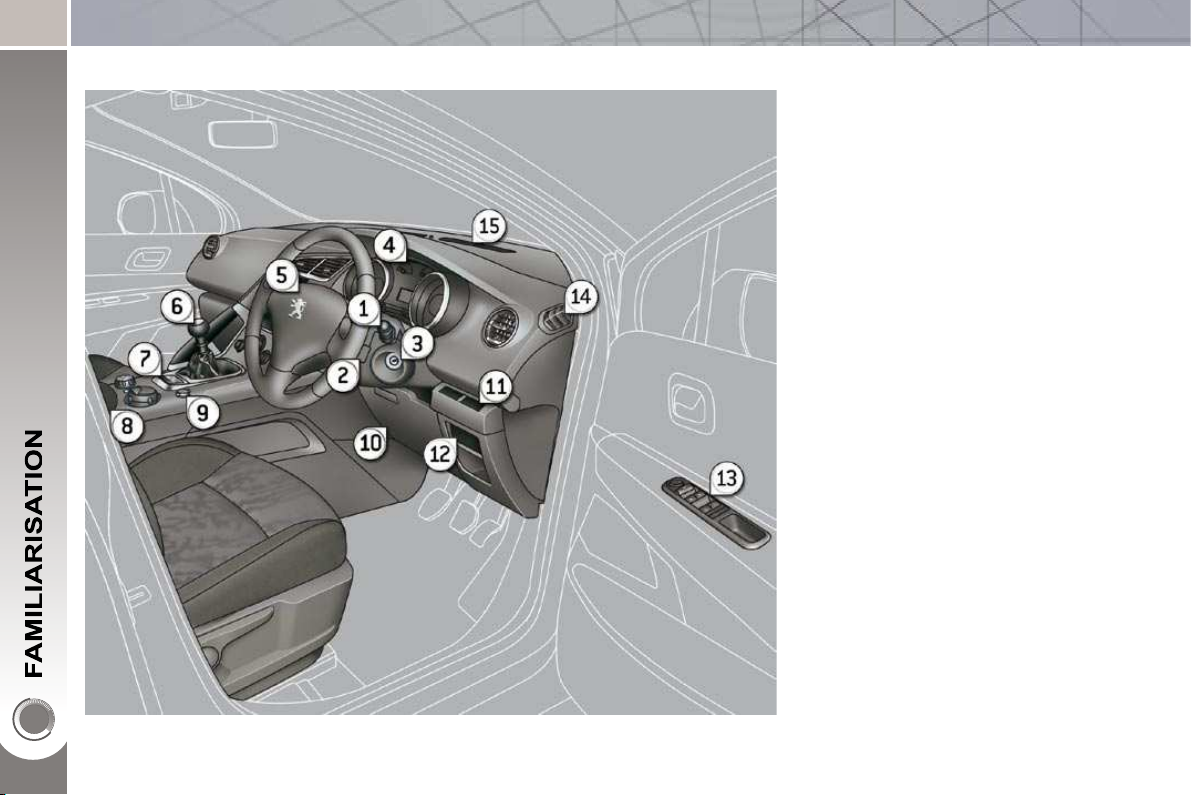
INSTRUMENTS AND CONTROLS
1. Wipers/wash-wipe/trip computer
control stalk.
2. Audio and telematics system steer-
ing mounted control.
3. Steering lock and ignition.
4. Instrument panel.
5. Driver's airbag.
Horn.
6. Gear lever.
7. Electric parking brake.
8. Front armrest - Peugeot Connect
USB and/or JACK auxiliary socket.
9. 12 V accessories socket.
10. Driver’s storage compartment
(Handbook).
11. Alarm button.
Parking sensors button.
Dynamic stability control button
(ESP/ASR).
12. Manual headlamp adjustment.
Instrument panel navigator associat-
ed with the Peugeot Connect Media.
13. Door mirror controls.
Electric window controls.
Child lock.
14. Front side window demisting vent.
15. Windscreen demisting vent.
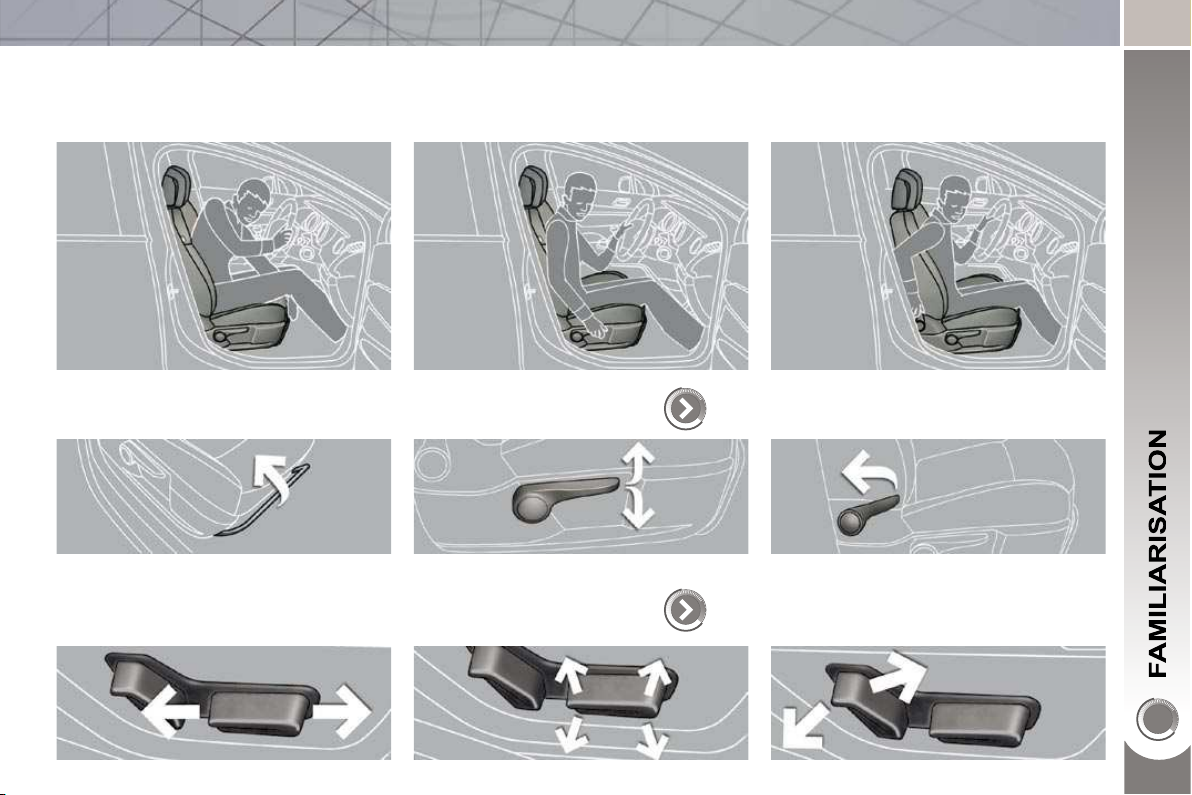
SITTING COMFORTABLY
Driver's seat
Forwards-backwards Height
Manual adjustment
Electric adjustment
Seat back angle
62
63
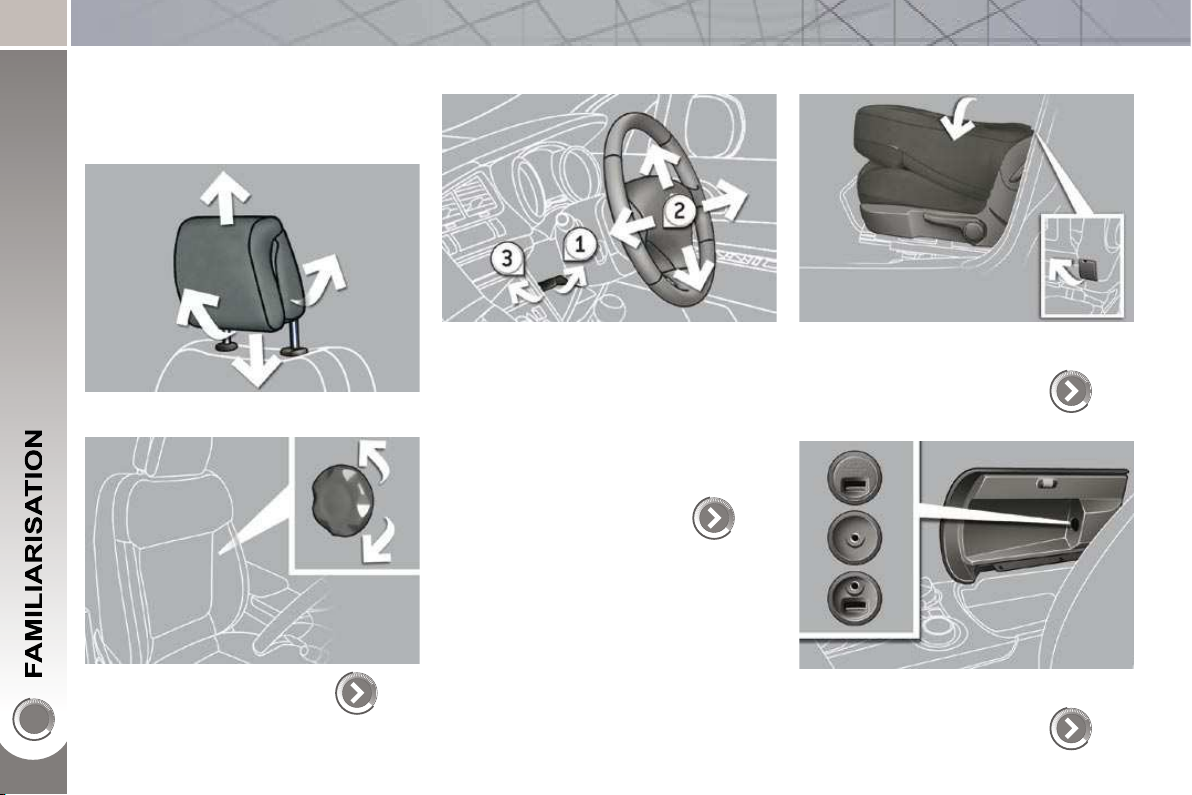
SITTING COMFORTABLY
Front seats
Head restraint height and angle
Lumbar
64
Steering wheel adjustment
Table position
Front armrest
1. Unlock the control.
2. Adjust for height and reach.
3. Lock the control.
As a safety precaution, these operations must only be carried out when stationary.
To place objects on the table or to make
the loading of long objects in the vehicle
easier.
65
70
This incorporates the Peugeot Connect
USB and/or a JACK auxiliary socket.
99
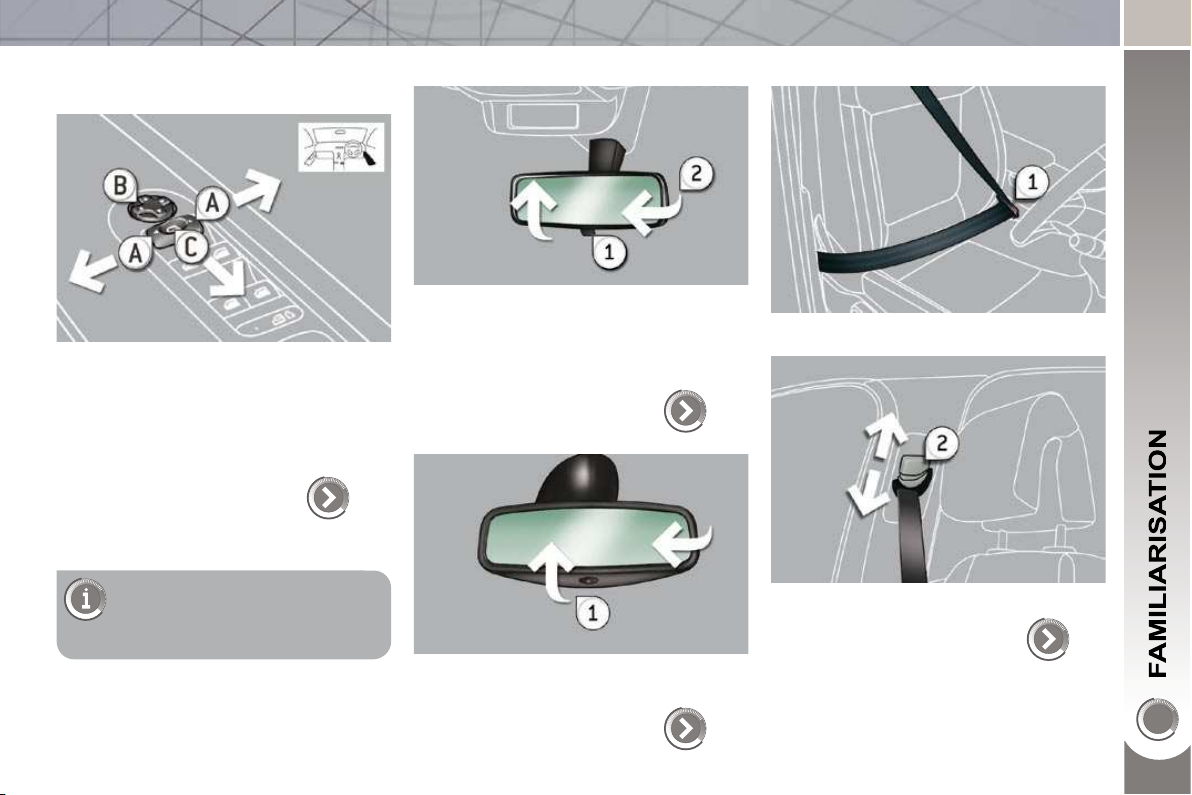
SITTING COMFORTABLY
Door mirrors
Adjustment
Rear view mirror
Front seat belts
A. Selection of the mirror to be adjusted.
B. Adjustment of the position of the
mirror in the four directions.
68
Manual model
1. Selection of the "day" position of the
mirror.
2. Adjustment of the mirror.
69
1. Fastening of the buckle.
Also...
C. Folding/Unfolding.
2. Height adjustment.
124
Automatic day/night model
1. Adjustment of the mirror.
69
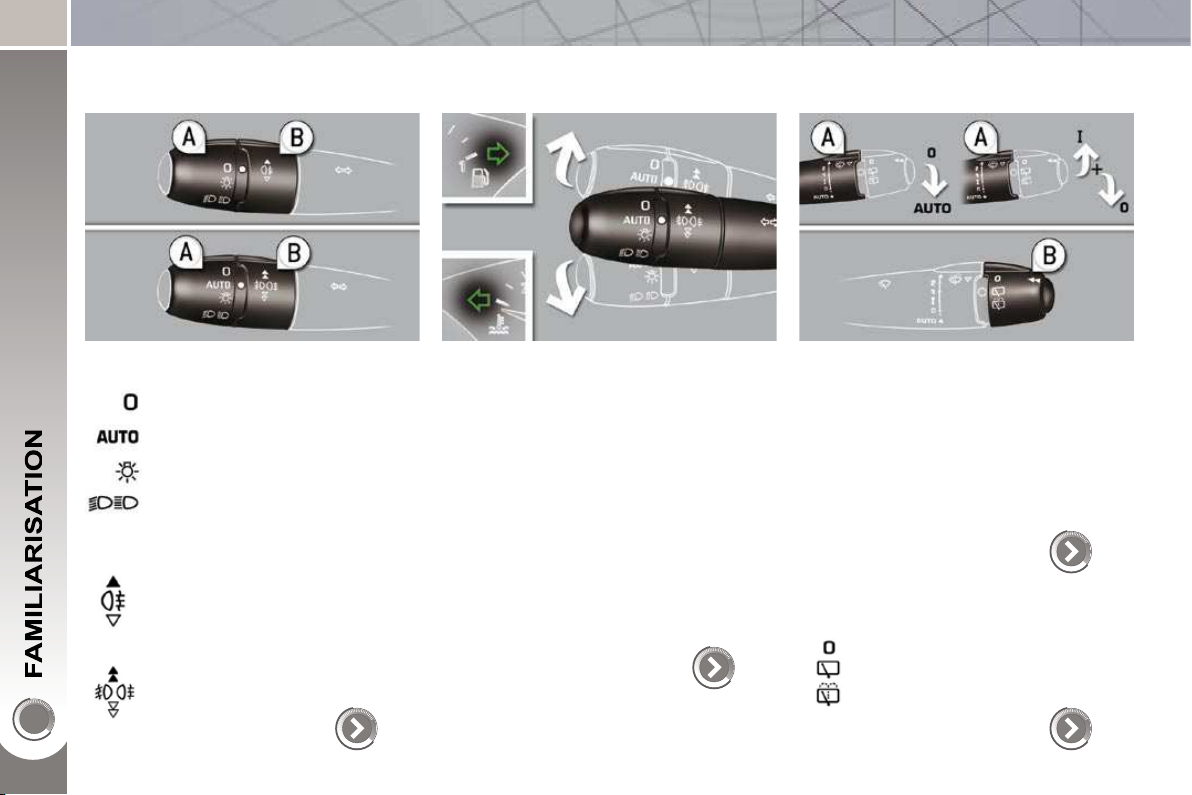
SEEING CLEARLY
Lighting
Ring A
Lighting off.
Ring B
Sidelamps.
Dipped/main beam headlamps.
Rear foglamp.
or
Front and rear foglamps.
Automatic illumination of
headlamps.
87
Direction indicators
Wipers
Raise or lower the lighting stalk passing
the point of resistance; the corresponding
direction indicators will fl ash for as long
as the stalk remains in this position.
"Motorway" function
Press the lighting stalk up or down once,
without passing the point of resistance;
the corresponding direction indicators
will fl ash three times.
This function can be used at any speed,
but it is particularly useful when changing
lane on high-speed roads.
Stalk A: windscreen wipers
Switching on "AUTO"
Press the stalk down and release it.
Switching off "AUTO"
Push the stalk up and return it to
position "0" .
91
Ring B: rear wiper
118
Park.
Intermittent wipe.
Wash-wipe.
92

VENTILATION
Recommended interior settings
Heating or Manual Air Conditioning
I require...
HOT
COLD
DEMISTING
DEFROSTING
Digital air conditioning: we recommend use of the fully automatic mode by pressing the "AUTO" button.
Air distribution Air fl ow
Air recirculation/
Intake of outside air
Temperature Manual A/C

MONITORING
Instrument panel
Warning lamps
Switch panels
Lower
Lighting of the indicator lamp indicates
the status of the corresponding function.
A. Interior volumetric
protection alarm.
B. Visual and audible
parking sensors.
C. ESP OFF (without
Grip control).
D. Child lock
76
155
120
79, 117
A. With the ignition on, the needle
should indicate the level of fuel remaining.
B. With the engine running, its associ-
ated low level warning light should
switch off.
C. With the ignition on, the oil level in-
dicator should display "OIL OK" for
a few seconds.
If the levels are not correct, top up the
levels which are low.
1. With the ignition on, the orange and
red warning lamps come on.
2. With the engine running, these
warning lamps should switch off.
If warning lamps remain on, refer to the
page concerned.
24
Central
26
E. Head-up display.
F. Hazard warning
lamps.
G. Distance alert.
H. Central locking.
139
118
141
72
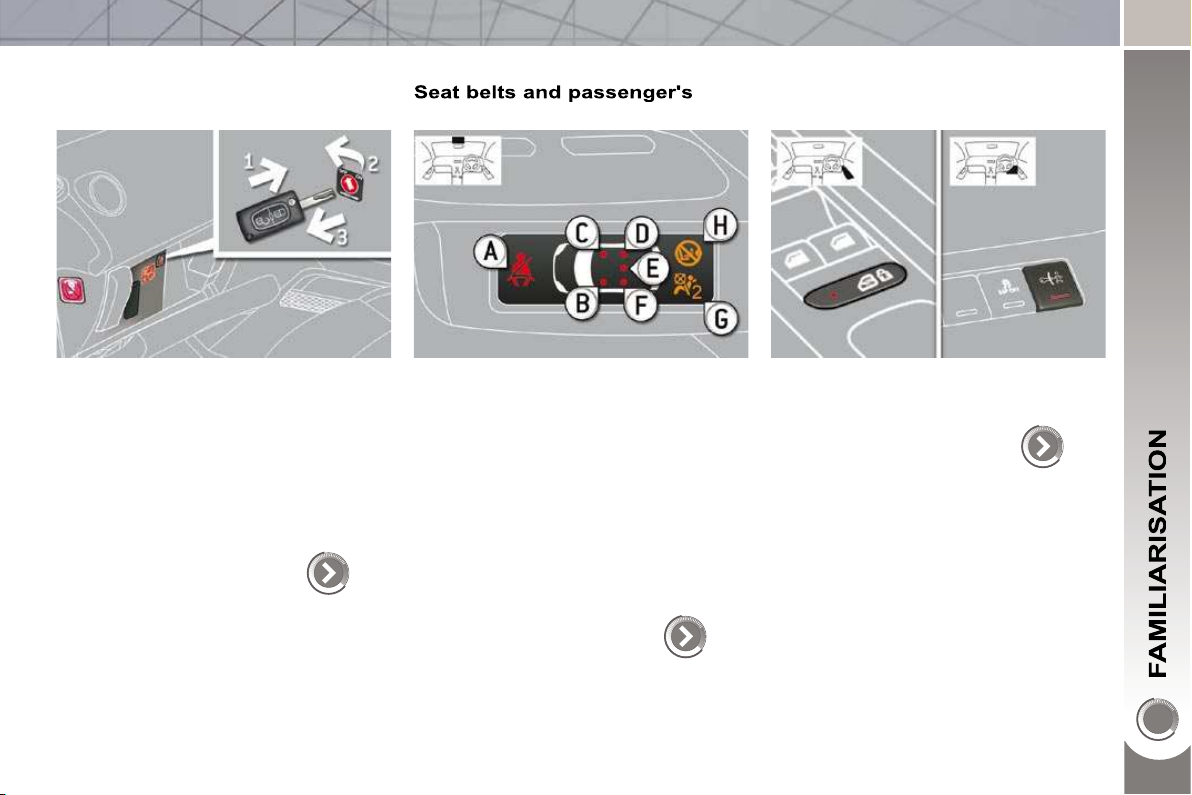
PASSENGER SAFETY
Passenger's front airbag
1. Insert the key.
2. Select the position:
"OFF" (deactivation), with "rear fac-
ing" child seat,
"ON" (activation), with front passen-
ger or "forwards facing" child seat.
3. Remove the key keeping the switch
in the new position.
128
front airbag
Child lock
A. Front and/or rear seat belts not fas-
tened/unfastened warning lamp.
B. Front left seat belt warning lamp.
C. Front right seat belt warning lamp.
D. Rear right seat belt warning lamp.
E. Rear centre seat belt warning lamp.
F. Rear left seat belt warning lamp.
G. Passenger's front airbag deactivat-
ed warning lamp.
H. Passenger's front airbag activated
warning lamp.
Lighting of the indicator lamp indicates
the status of the corresponding function.
117
125
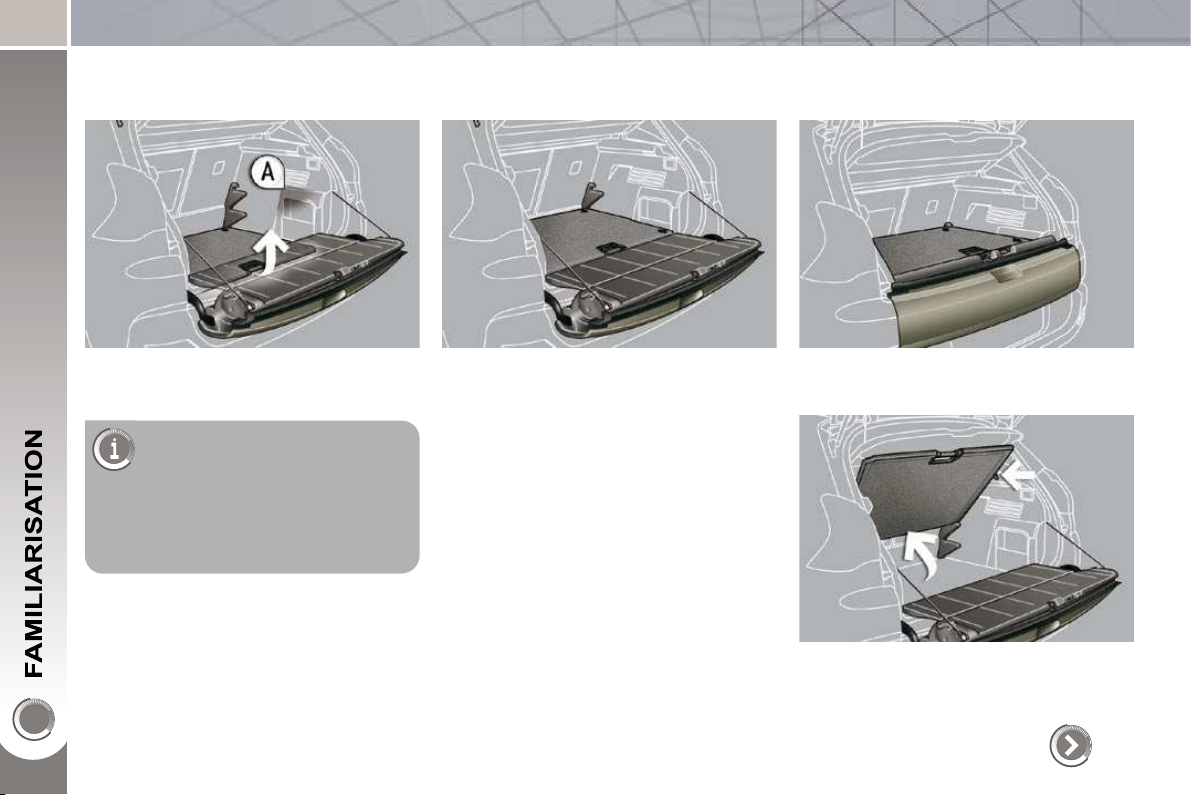
ARRANGE YOUR BOOT
3 position adjustable boot
Low position (150 kg max).
To release the fl oor, push
slightly forwards then
raise.
Use the stops A , placed on each
side of the boot to change the
height of the fl oor more easily.
Intermediate position (100 kg max). High position (50 kg max) with the lower
tailgate closed to isolate the lower part
of the boot.
From the high position, place the fl oor
in this position (at an angle), two stops
support it to allow access underneath it
or to the spare wheel.
108
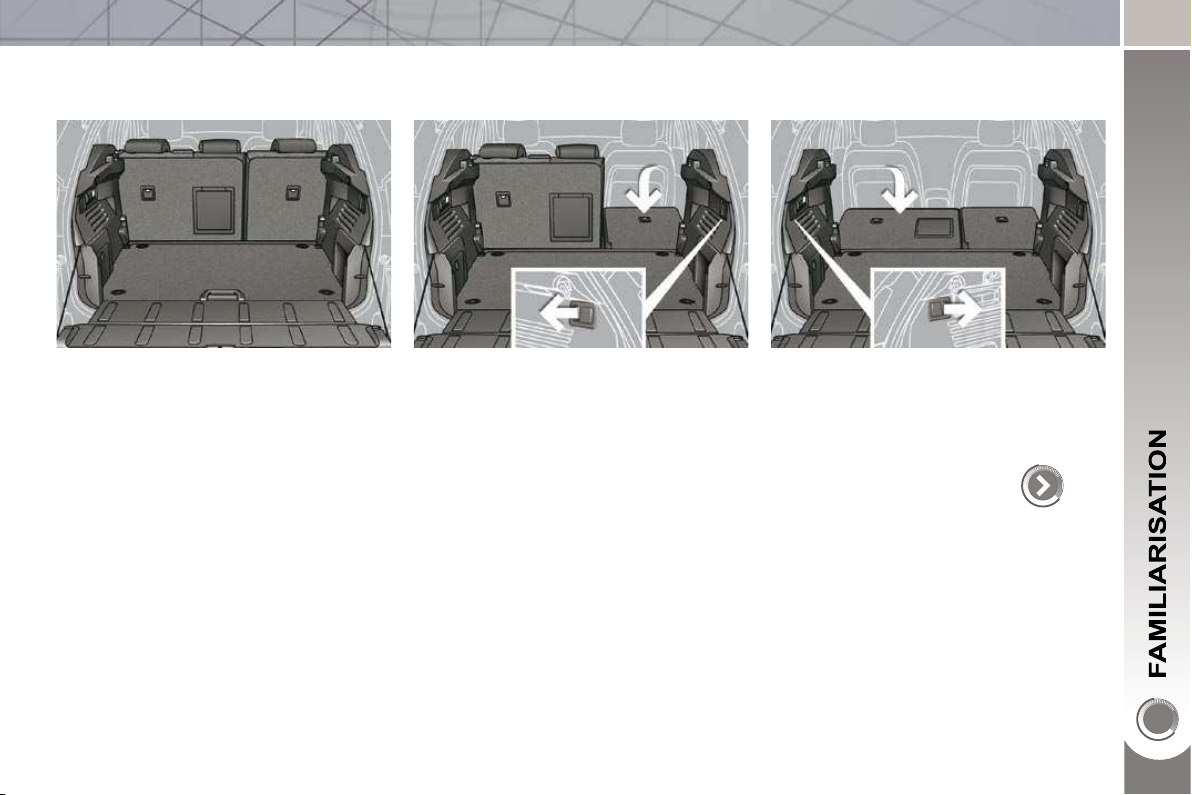
ARRANGE YOUR BOOT
Rear seats
Place the adjustable fl oor in the in-
termediate position .
Check that nothing is preventing
the seat backs from folding (front
seats suffi ciently advanced, head
restraints, seat belts, ...).
Check also that no object on or
under the seat could hinder its
movement.
66
Pull the control of the 1/3 section,
from the boot.
Pull the control of the 2/3 section,
from the boot.
The seats are aligned with the adjust-
able fl oor and the lower tailgate.
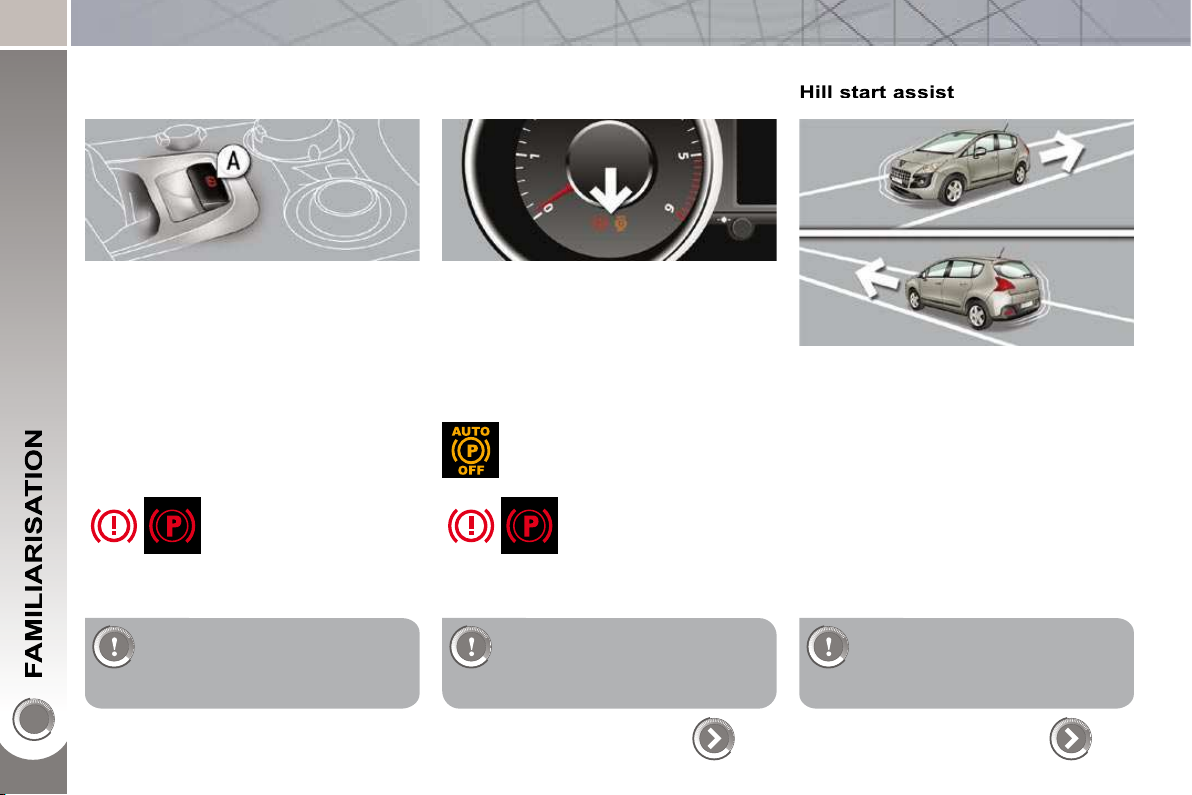
DRIVING SAFELY
Electric parking brake
Manual application/release
The parking brake can be applied manu-
ally by pulling the control A .
When the ignition is on, the parking
brake can be released manually by
pressing the brake pedal and pulling
then releasing the control A .
Before getting out of the
vehicle, check that the
braking warning lamp
( red! ) and the warning
lamp P on the control A , are on (not
fl ashing)
Automatic application/release
Press the accelerator and release the
clutch, the parking brake is released
automatically and progressively on acceleration.
When the engine is switched off , the
parking brake is applied automatically.
If this warning lamp is lit on the
instrument panel, the automatic
application/release are deacti-
vated .
Before getting out of the
vehicle, check that the
braking warning lamp
lamp P on the control A are on (not
fl ashing).
( red! ) and the warning
Your vehicle is equipped with a system
which keeps it immobile for a short time
(approximately 2 seconds) to assist you
when starting on a hill, the time required
for you to move your foot from the brake
pedal to the accelerator pedal.
This function is only active:
- when the vehicle has been immobilised completely with your foot on the
brake pedal,
- on certain gradients,
- when the driver's door is closed.
If you get out of your vehicle
with the engine running, apply
the parking brake manually.
Do not leave a child alone in
the vehicle with the ignition on;
they could release the parking
brake.
131
Do not get out of the vehicle
during the hill start assist temporary hold phase.
136
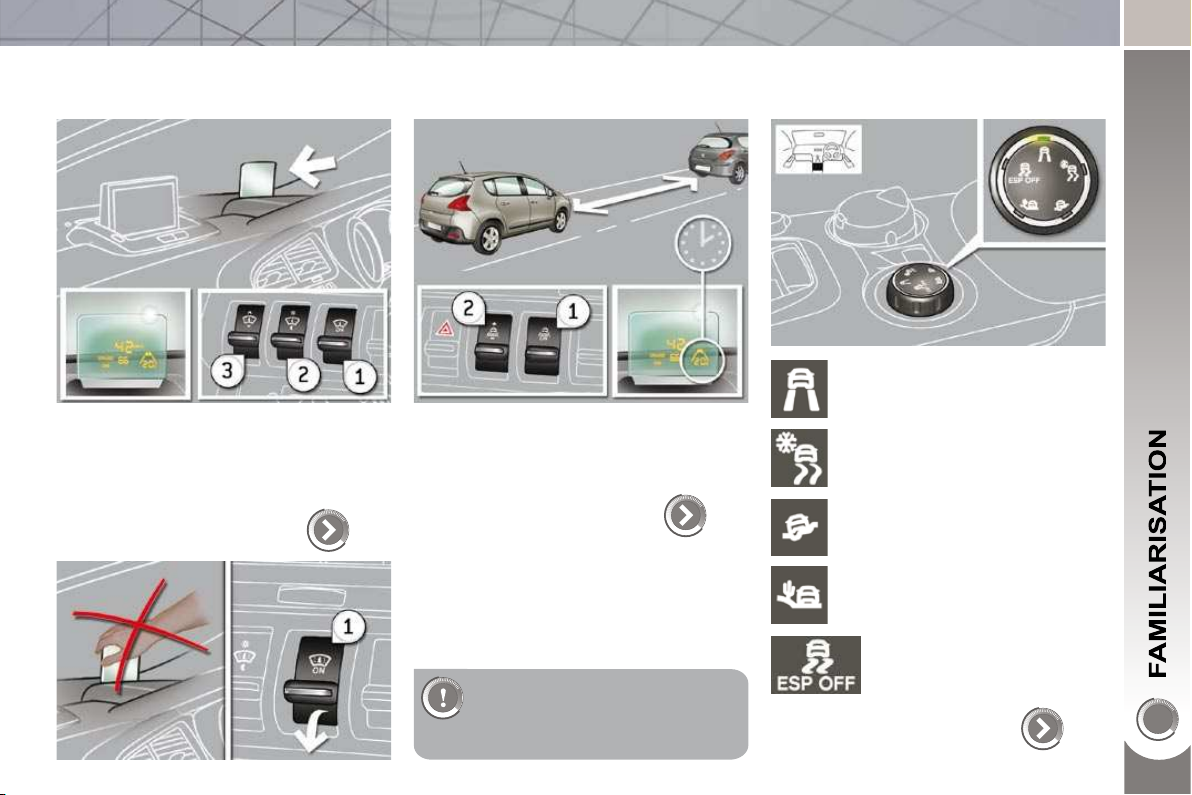
DRIVING SAFELY
Head-up display
Distance alert
Grip control
ESP (normal mode).
1. Head-up display on/off.
2. Brightness adjustment.
3. Display height adjustment.
1. Distance alert on/off.
2. Alert value increase/decrease.
139
The adjustments must be
made with the engine running
and the vehicle stationary.
141
Snow.
All terrain.
Sand.
ESP OFF.
122
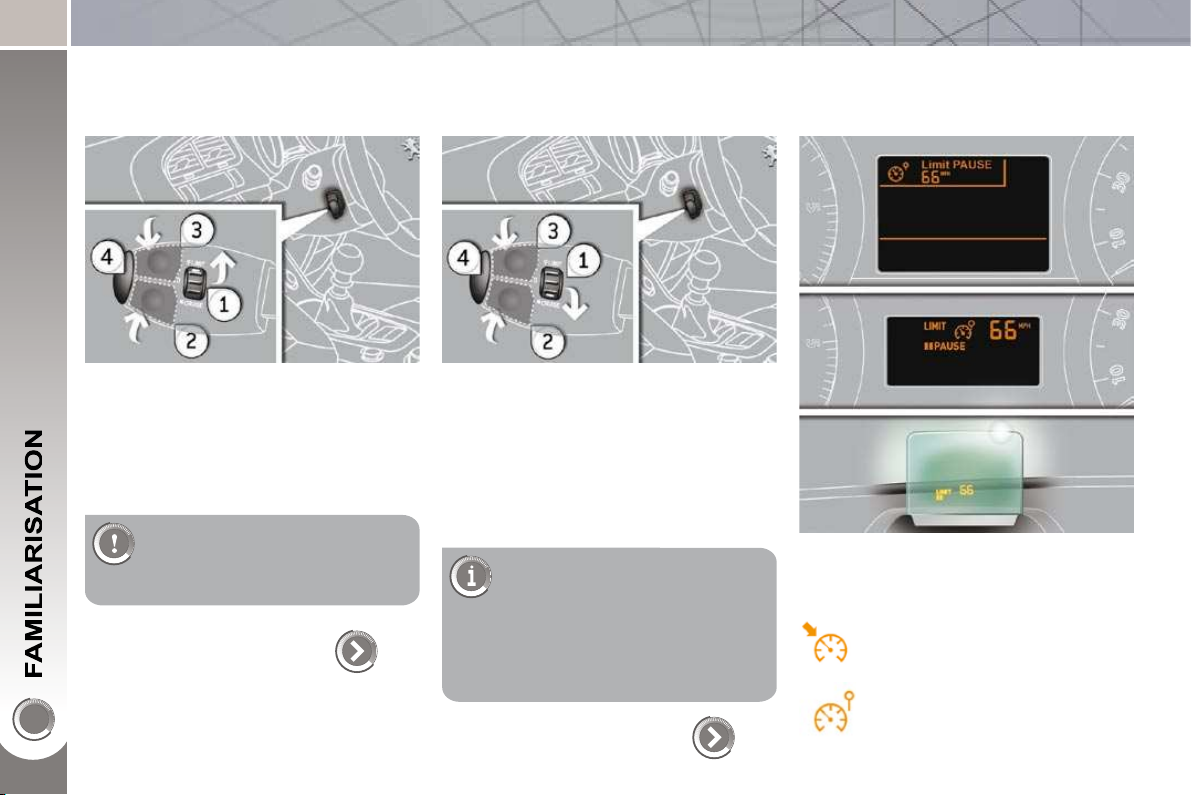
DRIVING SAFELY
Speed limiter "LIMIT"
1. Limiter mode Selection/Off.
Cruise control "CRUISE"
Display on the instrument panel
2. Decreasing the programmed value.
3. Increasing the programmed value.
4. Speed limiter On/Off.
The values must be set with
the engine running.
1. Cruise control mode Selection/Off.
2. Programming a speed/Decreasing
the programmed value.
3. Programming a speed/Increasing
the programmed value.
4. Cruise control Off/Resume.
In order to be programmed or
activated, the vehicle speed
must be higher than 25 mph
(40 km/h), with at least fourth gear
engaged on the manual gearbox
143
(second gear for the 6-speed electronic gear control gearbox or automatic gearbox).
The cruise control or speed limiter mode
appears on the instrument panel when
it is selected.
Cruise control
Speed limiter
145
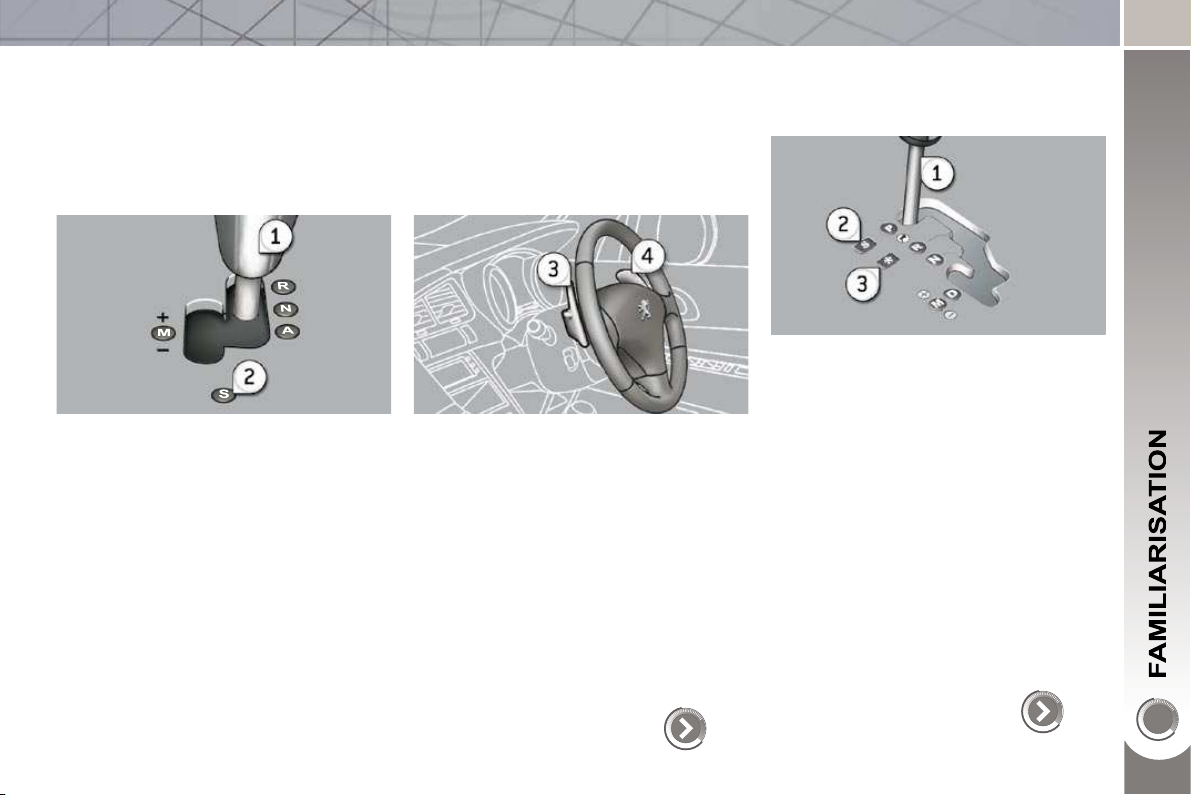
DRIVING SAFELY
6-speed electronic
This 6-speed gearbox offers a choice
"Tiptronic - Porsche system"
between the comfort of fully automatic
operation or the pleasure of manual
gear changing.
1. Gear lever.
2. Button "S" (sport) .
3. Steering mounted "-" paddle.
4. Steering mounted "+" paddle.
This six-speed gearbox offers a choice
between the comfort of fully automatic
operation or the pleasure of manual
gear changing.
1. Gear lever.
2. Button "S" (sport) .
3. Button " " (snow) .
Moving off
Select position N and press the
brake pedal fi rmly while starting the
engine.
Engage fi rst gear (position A or M )
or reverse (position R ) using the
gear lever 1 .
Take your foot off the brake pedal
then accelerate.
148
Moving off
Select position P or N and press the
brake pedal fi rmly while starting the
engine.
Select position R , D or M .
Take your foot off the brake pedal,
then accelerate.
152
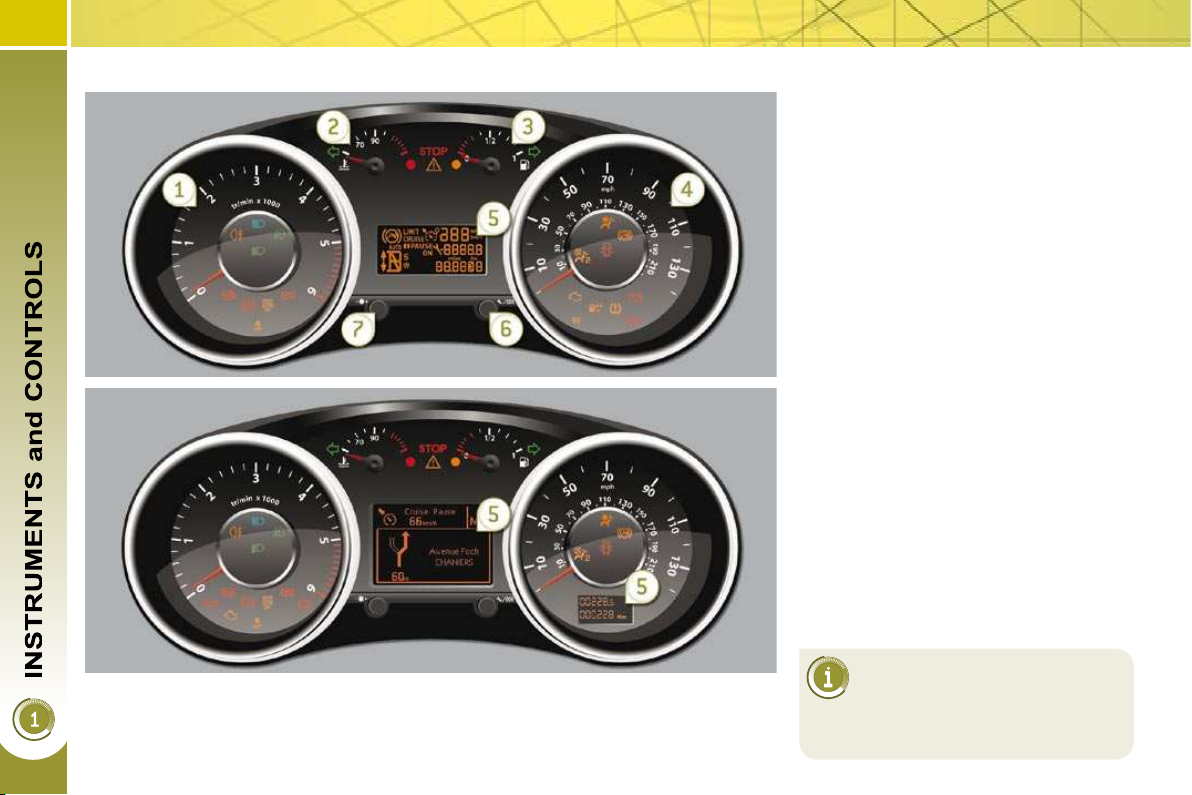
Panel grouping together the vehicle operation indication dials and warning lamps.
Dials
1. Rev counter.
Indicates the engine speed (x 1 000 rpm).
2. Coolant temperature.
Indicates the temperature of the en-
gine coolant (° Celsius).
3. Fuel level.
Indicates the quantity of fuel remain-
ing in the tank.
4. Speedometer.
Indicates the current speed of the
moving vehicle (mph or km/h).
5. Screen.
6. Display zero reset or service indi-
cator re-display button.
Resets the selected function to zero
(trip distance recorder or service
indicator) or displays the service
indicator again.
7.
Instrument panel lighting rheostat.
Adjusts the brightness of the light-
ing of the instruments and controls,
if the vehicle lighting is on.
For more information, refer to
the paragraph relating to the
button or function and its associated display.
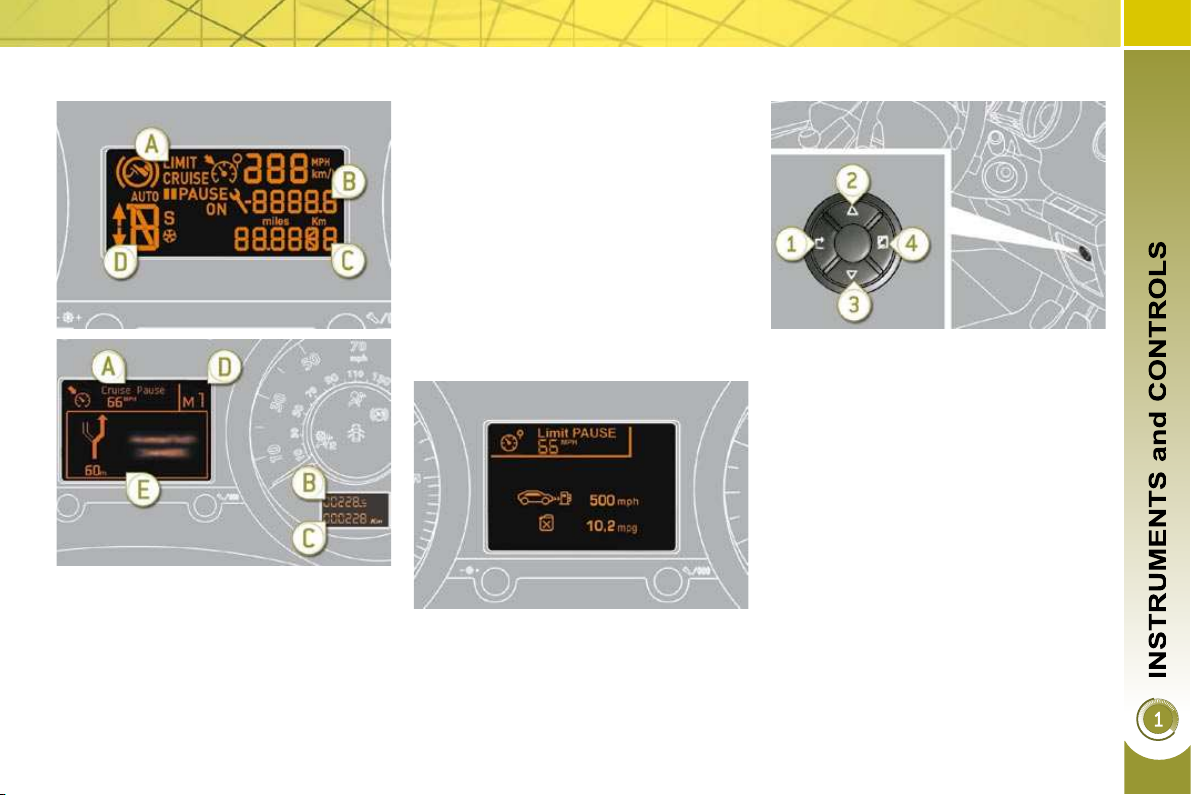
Screen(s)
with the Peugeot Connect Media
A. Speed limiter
or
Cruise control.
(mph or km/h)
B. Trip distance recorder.
(miles or km)
C. Service indicator.
(miles or km) or,
Engine oil level indicator.
or
distance recorder.
(miles or km)
D. 6-speed electronic gear control
or automatic gearbox.
E. Warning messages and function
status messages, trip computer, GPS navigation information,
menus (with Peugeot Connect
Media ).
Controls
There are four buttons to control the
large 16/9 screen in the instrument
panel:
1. access the main menu, confi rm the
selection,
2. move up through the menu,
3. move down through the menu,
4. return to the previous display, exit
from the menu.
This group of buttons permits:
- when stationary , confi guration of
the vehicle's equipment and the
screen settings (languages, units...),
- while driving , scrolling of the active
functions (trip computer, navigation...).
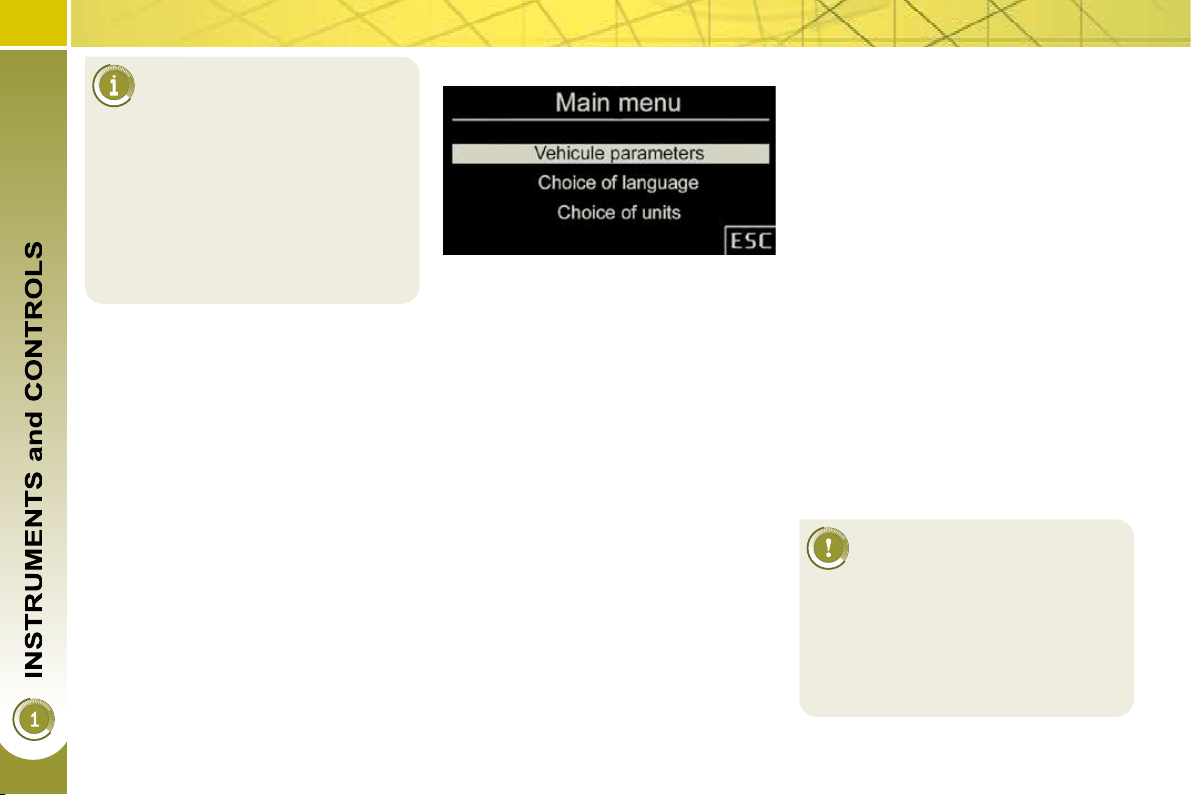
The main menu and its associated functions can only be
accessed when stationary, via
buttons 1 to 4 .
A message appears on the screen,
above a certain speed threshold, indicating that the main menu cannot
be displayed.
The trip computer displays can only
be accessed while driving, via buttons 2 and 3 (refer to the "Trip com-
puter" paragraph).
Main menu
Press button 1 for access to the
main menu and select one of the following functions:
- "Vehicle parameters",
- "Choice of language",
- "Choice of units".
Press button 2 or 3 to move in the
screen.
Press button 1 again to confi rm the
selection.
Vehicle parameters
This menu allows you to activate or
deactivate certain driving and comfort
equipment (according to country):
- wiper linked with reverse gear (refer
to the "Visibility" section),
- selective unlocking (refer to the
"Access" section),
- guide-me-home and welcome lighting (refer to the "Visibility" section),
- interior mood lighting (refer to the
"Visibility" section),
- daytime running lamps (refer to the
"Visibility" section),
- directional headlamps (refer to the
"Visibility" section),
- automatic or manual parking brake
(refer to the "Driving" section).
Choice of language
This menu allows you to select the
display language: Deutsch, English,
Espanol, Français, Italiano, Nederlands,
Portugues, Türkçe * .
Choice of units
This menu allows you to select the
units: temperature (°Celsius or °Fahrenheit) and fuel consumption (l/100 km,
mpg or km/l).
Visual indicators informing the driver
that a system is in operation (operation
or deactivation indicator lamps) or of the
occurrence of a fault (warning lamp).
When the ignition is switched on
Certain warning lamps come on for a
few seconds when the vehicle's ignition
is switched on.
When the engine is started, these same
warning lamps should switch off.
If they remain on, before moving off,
refer to the information on the warning
lamp concerned.
Associated warnings
The switching on of certain warning
lamps may be accompanied by an audible signal and a message on the multifunction screen.
The warning lamps may come
on continuously (fi xed) or
fl ash.
Certain warning lamps may come on
in two different modes. Only by relating the type of lighting to the operating status of the vehicle can it be
ascertained whether the situation is
normal or whether a fault has occurred.
* According to country.
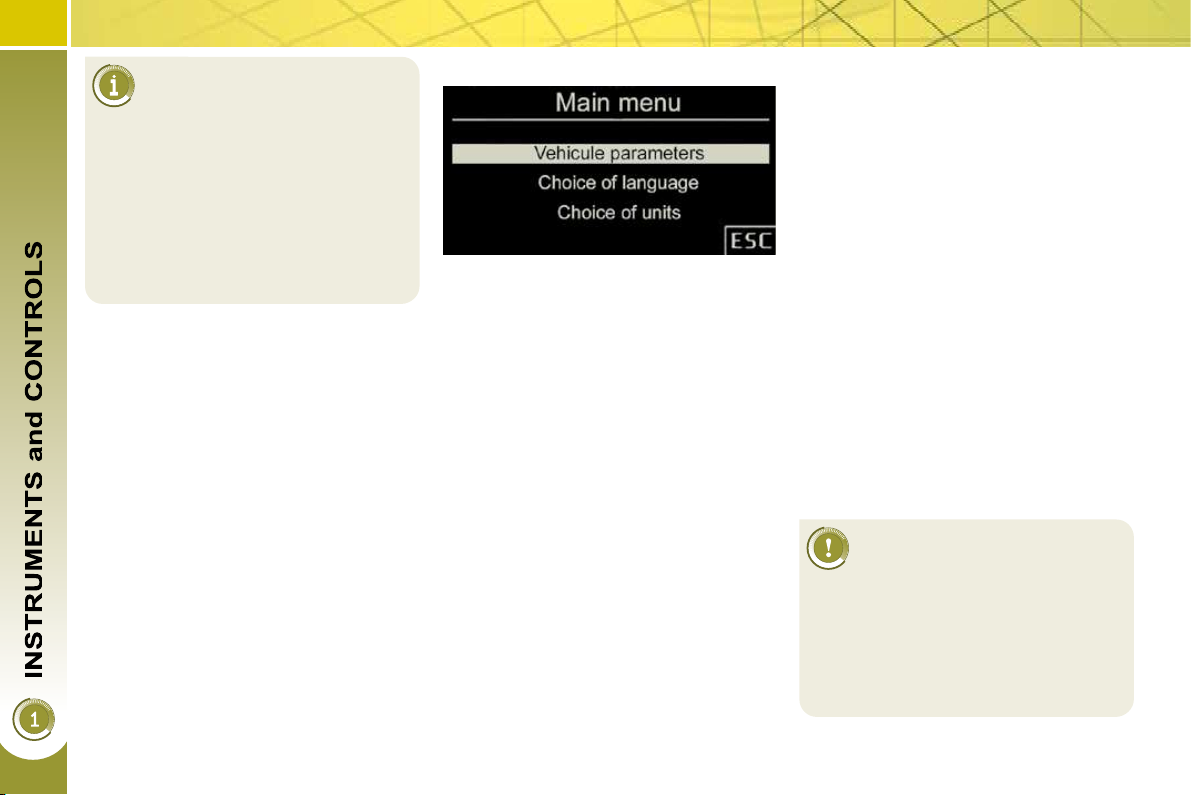
The main menu and its associated functions can only be
accessed when stationary, via
buttons 1 to 4 .
A message appears on the screen,
above a certain speed threshold, indicating that the main menu cannot
be displayed.
The trip computer displays can only
be accessed while driving, via buttons 2 and 3 (refer to the "Trip com-
puter" paragraph).
Main menu
Press button 1 for access to the
main menu and select one of the following functions:
- "Vehicle parameters",
- "Choice of language",
- "Choice of units".
Press button 2 or 3 to move in the
screen.
Press button 1 again to confi rm the
selection.
Vehicle parameters
This menu allows you to activate or
deactivate certain driving and comfort
equipment (according to country):
- wiper linked with reverse gear (refer
to the "Visibility" section),
- selective unlocking (refer to the
"Access" section),
- guide-me-home and welcome lighting (refer to the "Visibility" section),
- interior mood lighting (refer to the
"Visibility" section),
- daytime running lamps (refer to the
"Visibility" section),
- directional headlamps (refer to the
"Visibility" section),
- automatic or manual parking brake
(refer to the "Driving" section).
Choice of language
This menu allows you to select the
display language: Deutsch, English,
Espanol, Français, Italiano, Nederlands,
Portugues, Türkçe * .
Choice of units
This menu allows you to select the
units: temperature (°Celsius or °Fahrenheit) and fuel consumption (l/100 km,
mpg or km/l).
Visual indicators informing the driver
that a system is in operation (operation
or deactivation indicator lamps) or of the
occurrence of a fault (warning lamp).
When the ignition is switched on
Certain warning lamps come on for a
few seconds when the vehicle's ignition
is switched on.
When the engine is started, these same
warning lamps should switch off.
If they remain on, before moving off,
refer to the information on the warning
lamp concerned.
Associated warnings
The switching on of certain warning
lamps may be accompanied by an audible signal and a message on the multifunction screen.
The warning lamps may come
on continuously (fi xed) or
fl ash.
Certain warning lamps may come on
in two different modes. Only by relating the type of lighting to the operating status of the vehicle can it be
ascertained whether the situation is
normal or whether a fault has occurred.
* According to country.
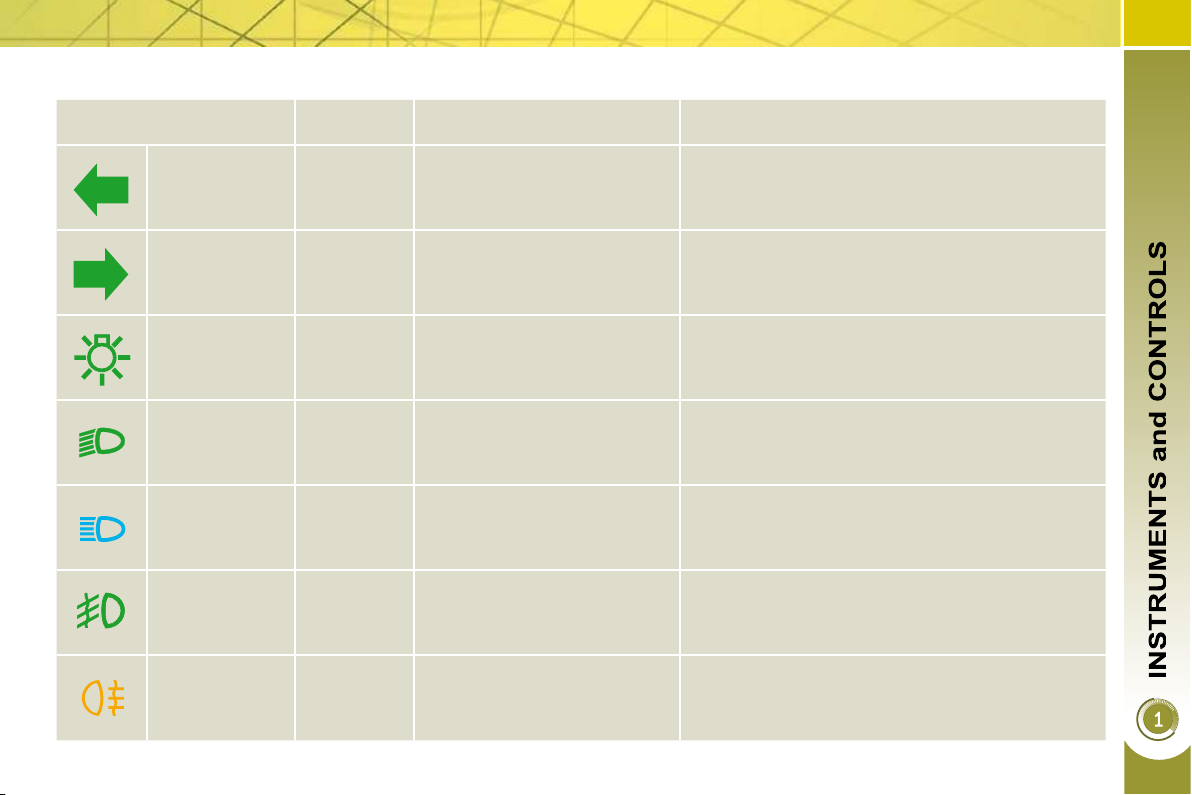
Operation indicator lamps
If one of the following indicator lamps comes on, this confi rms that the corresponding system has come into operation.
Warning lamp is on Cause Action/Observations
Left-hand
direction
indicato r
fl ashing
with buzzer.
The lighting stalk is pushed
down.
Right-hand
direction
indicator
fl ashing
with buzzer.
The lighting stalk is pushed
up.
Sidelamps fi xed.
The lighting stalk is in the
"Sidelamps" position.
Turn the control to the desired position.
Dipped beam
headlamps
fi xed.
The lighting stalk is in the
"Dipped beam headlamps"
position.
Turn the control to the desired position
Main beam
headlamps
fi xed.
The lighting stalk is pulled
towards you.
Pull the stalk to return to dipped beam
headlamps.
Front
foglamps
fi xed.
The front foglamps are
switched on.
Turn the ring on the stalk rearwards twice to
switch off the front foglamps.
Rear
foglamps
fi xed.
The rear foglamps are
switched on.
Turn the ring on the stalk rearwards to switch off
the rear foglamps.
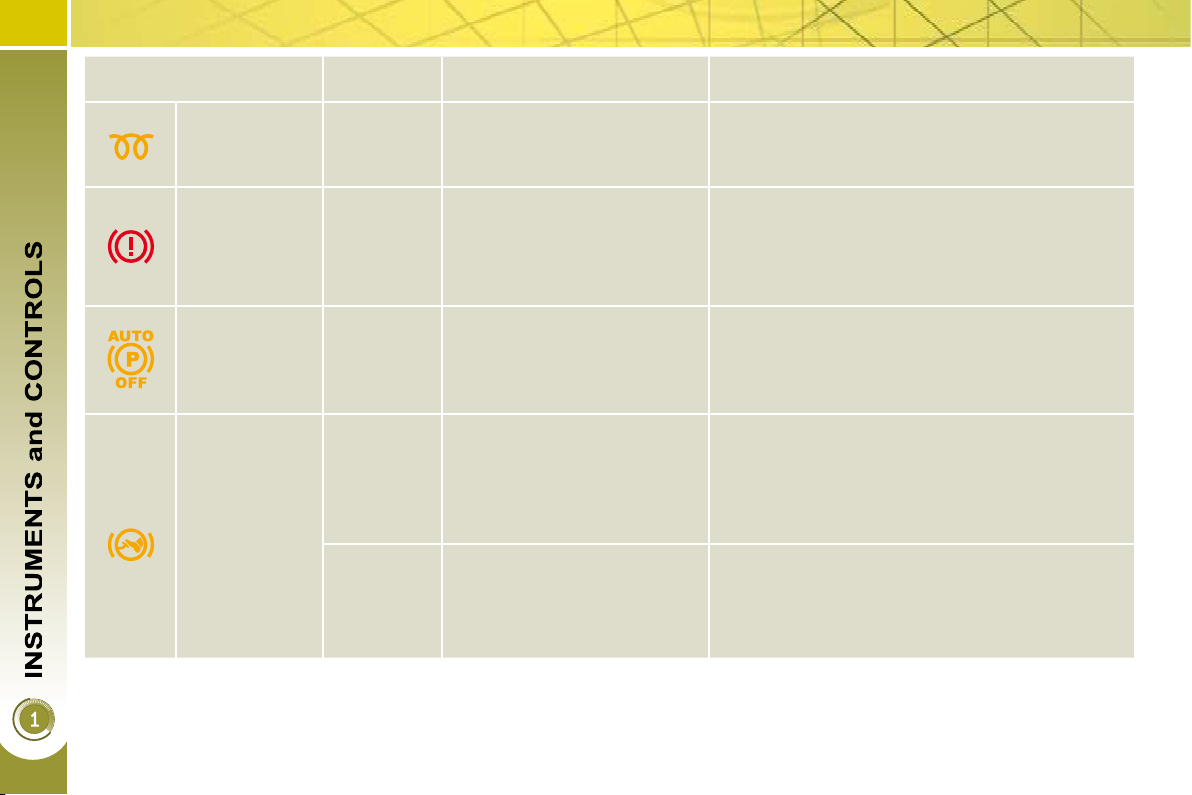
Warning lamp is on Cause Action/Observations
Wait until the warning lamp has switched off
Diesel engine
pre-heating
Electric
parking brake
Deactivation
of the
automatic
functions of
the electric
parking brake
Foot on the
brake pedal
fi xed.
fi xed.
fi xed.
fi xed.
fl ashing.
The ignition switch is at
the 2nd position (ignition on).
The electric parking brake is
applied.
The "automatic application"
(on switching off the engine)
and "automatic release"
functions are deactivated or
faulty.
The brake pedal must be
pressed.
In the case of an electronic
gear control gearbox, if you
hold the vehicle on an incline
using the accelerator for too
long, the clutch overheats.
before starting.
The duration for which the warning lamp is on is
determined by the climatic conditions.
Release the electric parking brake to switch off
the warning lamp: with your foot on the brake
pedal, pull the electric brake control.
Observe the safety recommendations.
For further information about the electric parking
brake, refer to the "Driving" section.
Activate the function (according to country) via
the vehicle confi guration menu or contact a
PEUGEOT dealer.
Press the brake pedal to start the engine with
the 6-speed electronic gear control gearbox
(lever in position N ) or automatic gearbox
(lever in position P ).
If you wish to release the parking brake without
pressing the brake pedal, this warning lamp will
remain on.
Use the brake pedal and/or the electric parking
brake.
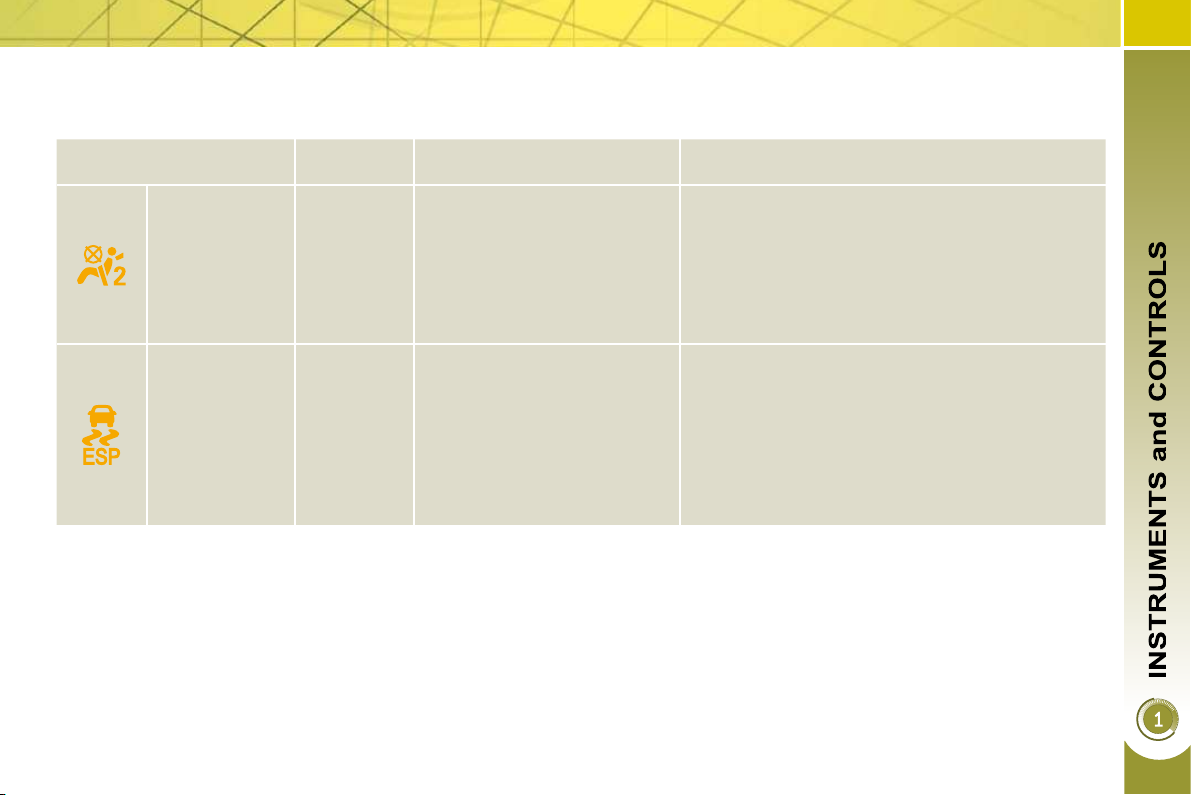
Deactivation indicator lamps
If one of the following indicator lamps comes on, this confi rms that the corresponding system has been switched off intentionally.
This is accompanied by an audible signal and a message on the multifunction screen.
Warning lamp is on Cause Action/Observations
Passenger's
airbag system
fi xed.
The control, located in the
glove box, is set to the OFF
position.
The passenger's front airbag
is deactivated.
In this case you can install a
"rear facing" child seat.
Set the control to the ON position to activate the
passenger's front airbag. In this case, do not fi t
a child seat in the rear-facing position.
The passenger's airbag system is put into
service automatically when the vehicle is started
( ON position).
Dynamic
stability
control
(ESP/ASR)
fi xed.
The Grip control button or dial
(located at the bottom right of
the dashboardl) is operated.
The indicator lamp comes
on.
The ESP/ASR is deactivated.
ESP: electronic stability
programme.
ASR: anti-skid regulation.
Press the button to activate the ESP/ASR or turn
the Grip control dial to ESP. The indicator lamp
goes out.
From approximately 30 mph (50 km/h), the
system is reactivated automatically.
The ESP/ASR system is activated automatically
when the vehicle is started.
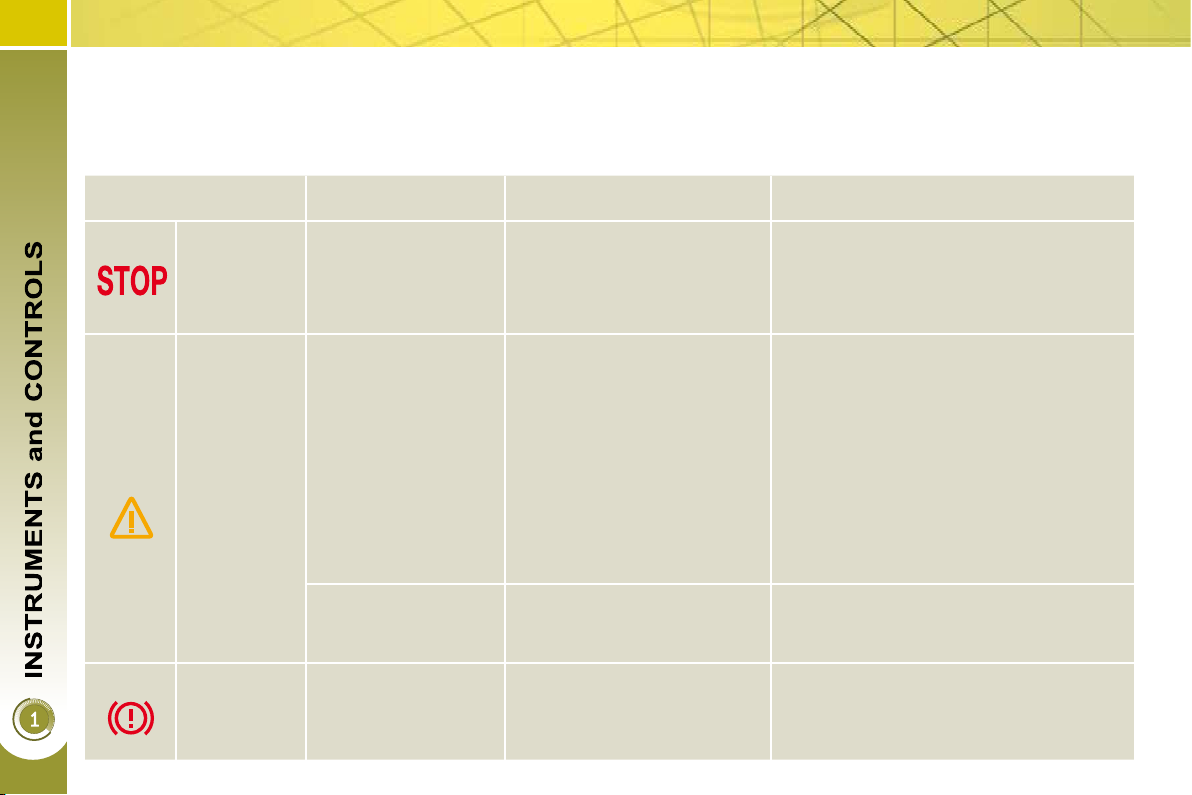
Warning lamps
When the engine is running or the vehicle is being driven, the switching on of one of the following warning lamps indicates
a fault which requires action on the part of the driver.
Any fault resulting in the switching on of a warning lamp must be investigated further by reading the associated message on
the multifunction screen.
If you encounter any problems, do not hesitate to contact a PEUGEOT dealer.
Warning lamp is on Cause Action/Observations
fi xed, associated
with another warning
STOP
Service
Electric
parking
brake
lamp, accompanied
by an audible signal
and a message on
the screen.
temporarily.
fi xed.
fl ashing.
It is associated with a
punctured wheel, the braking
system, the power steering,
the engine oil pressure or the
engine coolant temperature.
A minor fault has occurred
for which there is no specifi c
warning lamp.
A major fault has occurred
for which there is no specifi c
warning lamp.
The electric parking brake is
not applied automatically.
Stop as soon as it is safe to do so.
Park, switch off the ignition and call a
PEUGEOT dealer.
Identify the fault by reading the message
shown on the screen, such as, for
example:
- the closing of the doors, boot or
bonnet,
- the engine oil level,
- the screenwash level,
- the remote control battery,
- the tyre pressures,
- saturation of the particle emission
fi lter (Diesel).
For any other faults, contact a
PEUGEOT dealer.
Identify the fault by reading the message
shown on the screen and contact a
PEUGEOT dealer.
You must stop immediately where it is
safe to do so.
Park on level ground, switch off the
ignition and contact a PEUGEOT dealer.
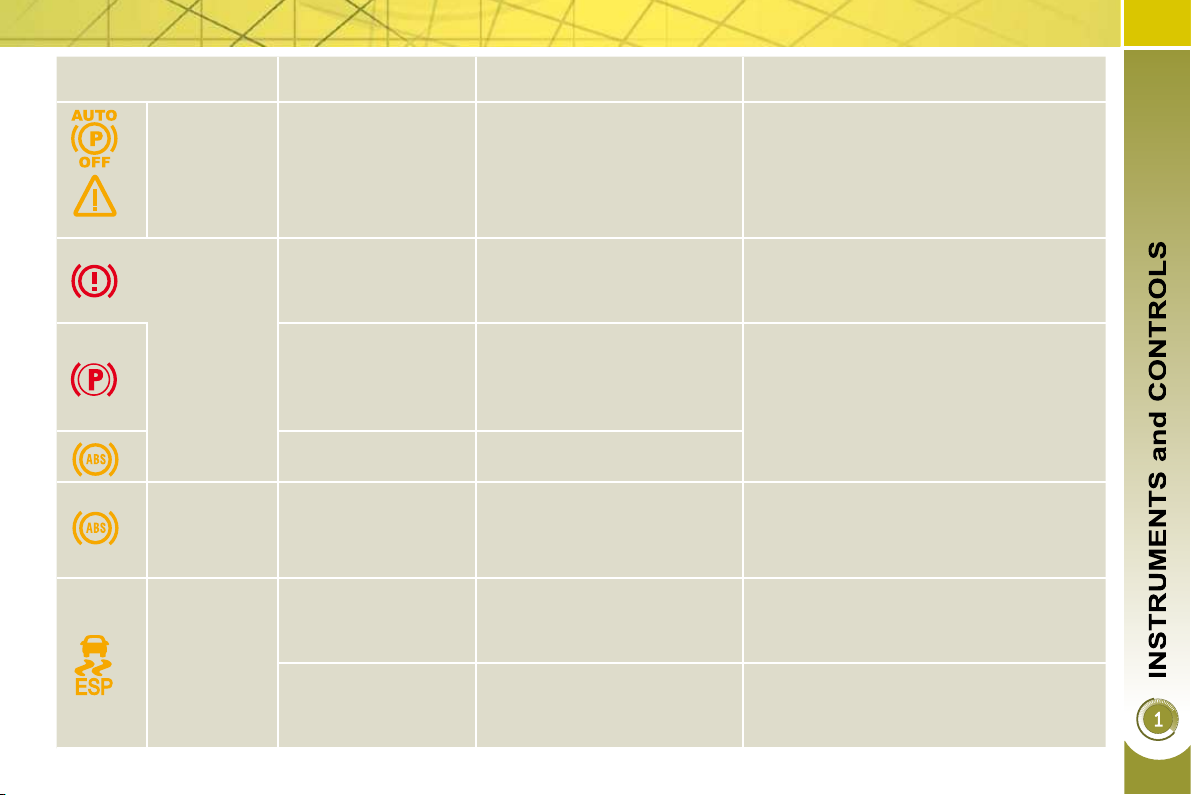
Warning lamp is on Cause Action/Observations
+
Electric
parking
brake fault
fi xed.
The electric parking brake is
faulty.
Contact a PEUGEOT dealer without
delay.
The parking brake can be released
manually.
For further information about the electric
parking brake, refer to the "Driving"
section.
Braking
fi xed.
The braking system
fl uid level has dropped
signifi cantly.
Top up with brake fl uid recommended by
PEUGEOT.
If the problem persists, have the system
checked by a PEUGEOT dealer.
+
fi xed, associated with
the electric parking
brake fault warning
lamp, if the parking
brake is released.
The braking circuit is faulty.
Stop as soon as it is safe to do so.
Park, switch off the ignition and contact
a PEUGEOT dealer.
+
fi xed, associated with
the ABS warning lamp.
The electronic brake force distribution
(EBFD) system has a fault.
Have it checked by a PEUGEOT dealer.
Anti-lock
Braking
System
(ABS)
fi xed.
The anti-lock braking system
has a fault.
The vehicle retains conventional
braking.
Drive carefully at reduced speed and
contact a PEUGEOT dealer without
delay.
Dynamic
stability
control
(ESP/ASR)
fl ashing.
The ESP/ASR regulation is
active.
The system optimises traction and
improves the directional stability of
the vehicle.
fi xed.
Unless it has been
deactivated with the indicator
lamp on the button on, the
ESP/ASR system is faulty.
Have it checked by a PEUGEOT dealer.
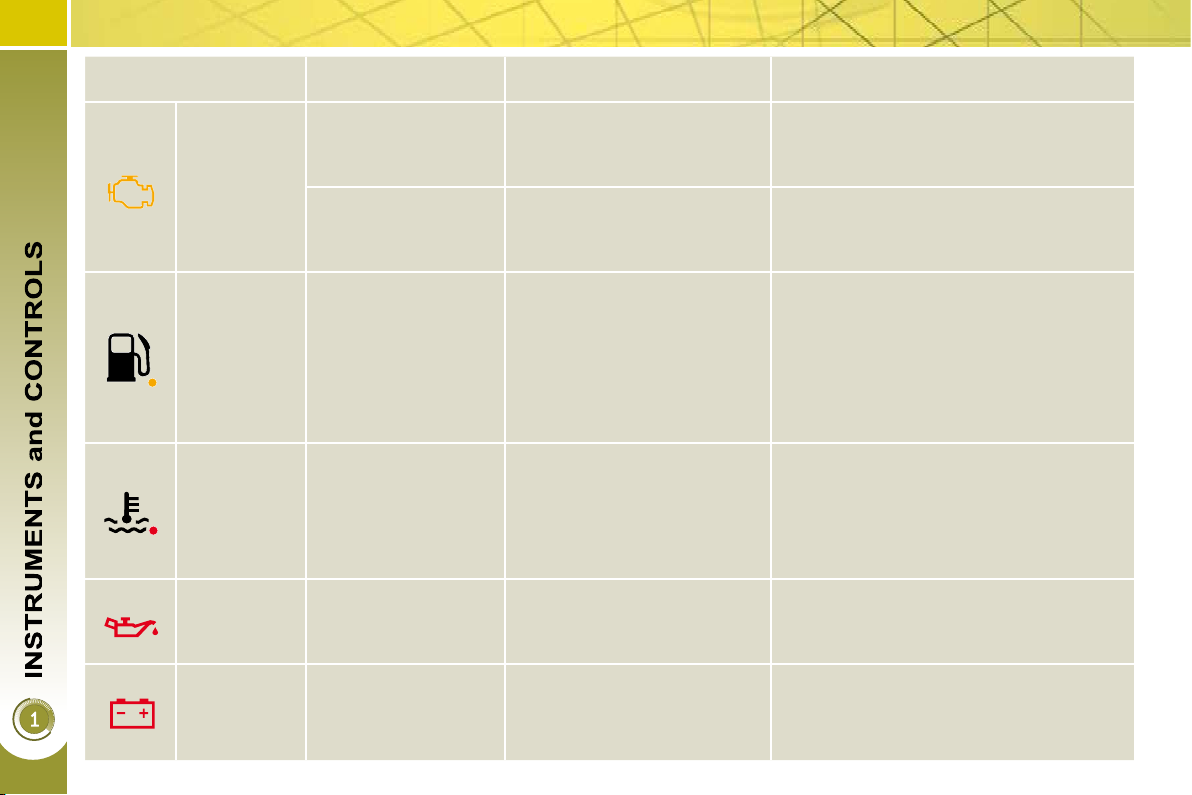
Warning lamp is on Cause Action/Observations
This lamp should switch off when the
fi xed.
Engine
autodiagnosis
system
Low fuel
level
Maximum
coolant
temperature
fl ashing.
fi xed with the needle
in the red zone.
fi xed with the needle
in the red zone.
The emission control system
has a fault.
The engine management
system has a fault.
When it fi rst comes on there
remains approximately
6 litres of fuel in the tank.
At this point, you begin to
use the fuel reserve.
The temperature of the
cooling system is too high.
engine is started.
If it does not switch off, contact a
PEUGEOT dealer urgently.
Risk of destruction of the catalytic
convertor.
Have it checked by a PEUGEOT dealer.
Refuel as soon as possible to avoid
running out of fuel.
This warning lamp will come on every
time the ignition is switched on, until a
suffi cient addition of fuel is made.
Fuel tank capacity: approximately 60 litres .
Never continue to drive until you run
out of fuel, as this could damage the
emission control and injection systems.
Stop as soon as it is safe to do so.
Wait until the engine has cooled down
before topping up the level, if necessary.
If the problem persists, contact a
PEUGEOT dealer.
Engine oil
pressure
Battery
charge
fi xed.
fi xed.
There is a fault with the
engine lubrication system.
The battery charging circuit
has a fault (dirty or loose
terminals, slack or cut
alternator belt, ...).
Stop as soon it is safe to do so.
Park, switch off the ignition and contact
a PEUGEOT dealer.
This lamp should switch off when the
engine is started.
If it does not switch off, contact a
PEUGEOT dealer.
