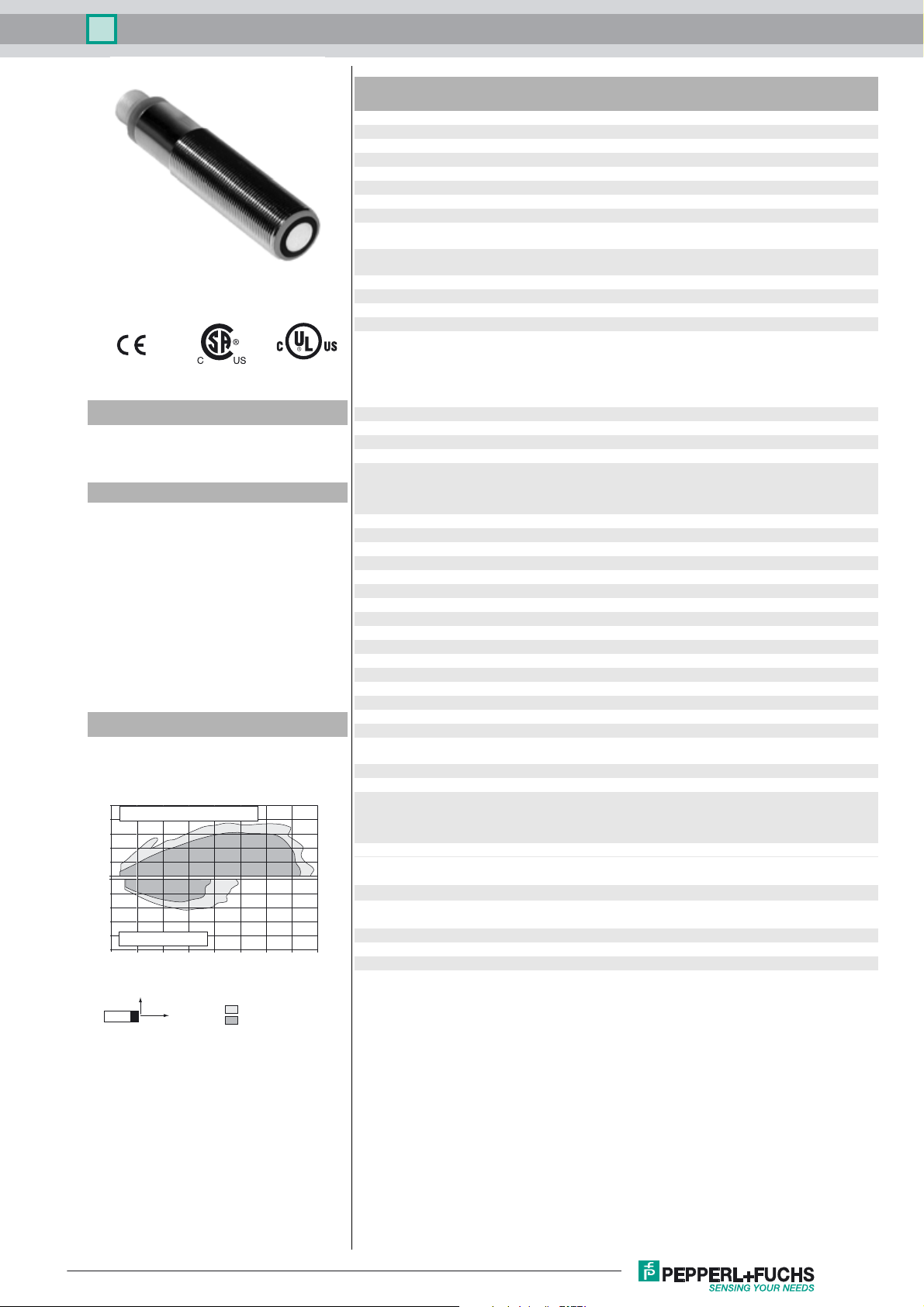
Ultrasonic sensor UB1000-18GM75-E4-V15
Technical data
General specifications
Sensing range 70 ... 1000 mm
Adjustment range 90 ... 1000 mm
Dead band 0 ... 70 mm
Standard target plate 100 mm x 100 mm
Transducer frequency approx. 255 kHz
Response delay approx. 125 ms
Indicators/operating means
Model Number
UB1000-18GM75-E4-V15
Single head system
Features
• Switch output
• 5 different output functions can be
set
• Selectable sound lobe width
•Program input
• Synchronization options
• Deactivation option
• Temperature compensation
• Very small unusable area
Diagrams
Characteristic response curve
Distance Y [mm]
250
flat surface 100 mm x 100 mm
200
150
100
5
0
-50
-100
-150
-200
round bar, Ø 25 mm
-250
0 200 400 600 800 1000 1200 1400 1600
Y
X
wide sound lobe
narrow sound lobe
Distance X [mm]
LED yellow indication of the switching state
LED red solid red: Error
Electrical specifications
Operating voltage U
No-load supply current I
Input/Output
B
0
Synchronization 1 synchronous connection, bi-directional
Synchronization frequency
Common mode operation ≤ 40 Hz
Multiplex operation ≤ 40 Hz /n, n = number of sensors
Input
Input type 1 program input,
Output
Output type 1 switch output NPN Normally open/closed , programmable
Rated operating current I
Voltage drop U
Repeat accuracy ≤ 1 %
d
e
Switching frequency f max. 3 Hz
Range hysteresis H 1 % of the set operating distance
Temperature influence ± 1.5 % of full-scale value
Ambient conditions
Ambient temperature -25 ... 70 °C (-13 ... 158 °F)
Storage temperature -40 ... 85 °C (-40 ... 185 °F)
Mechanical specifications
Connection type Connector M12 x 1 , 5-pin
Degree of protection IP67
Material
Housing brass, nickel-plated
Transducer epoxy resin/hollow glass sphere mixture; foam polyurethane,
Mass 60 g
Factory settings
Output Switch point A1: 90 mm
Beam width wide
Compliance with standards and
directives
Standard conformity
Standards EN 60947-5-2:2007 + A1:2012
Approvals and certificates
UL approval cULus Listed, General Purpose
CSA approval cCSAus Listed, General Purpose
CCC approval CCC approval / marking not required for products rated ≤36 V
flashing: program function object detected
red, flashing: program function, object not detected
10 ... 30 V DC , ripple 10 %
≤ 50 mA
0-level: -U
1-level: +4 V...+U
input impedance: > 12 kΩ
synchronization pulse: ≥ 100 µs, synchronization interpulse
...+1 V
B
SS
B
period: ≥ 2 ms
operating range 1: -U
+U
B
input impedance: > 4.7 kΩ; program pulse: ≥ 1 s
... +1 V, operating range 2: +4 V ...
B
200 mA , short-circuit/overload protected
≤ 3 V
cover PBT
Switch point A2: 1000 mm
output function: Window mode
output behavior: NO contact
IEC 60947-5-2:2007 + A1:2012
Release date: 2016-04-13 11:16 Date of issue: 2016-04-13 204529_eng.xml
Refer to “General Notes Relating to Pepperl+Fuchs Product Information”.
1
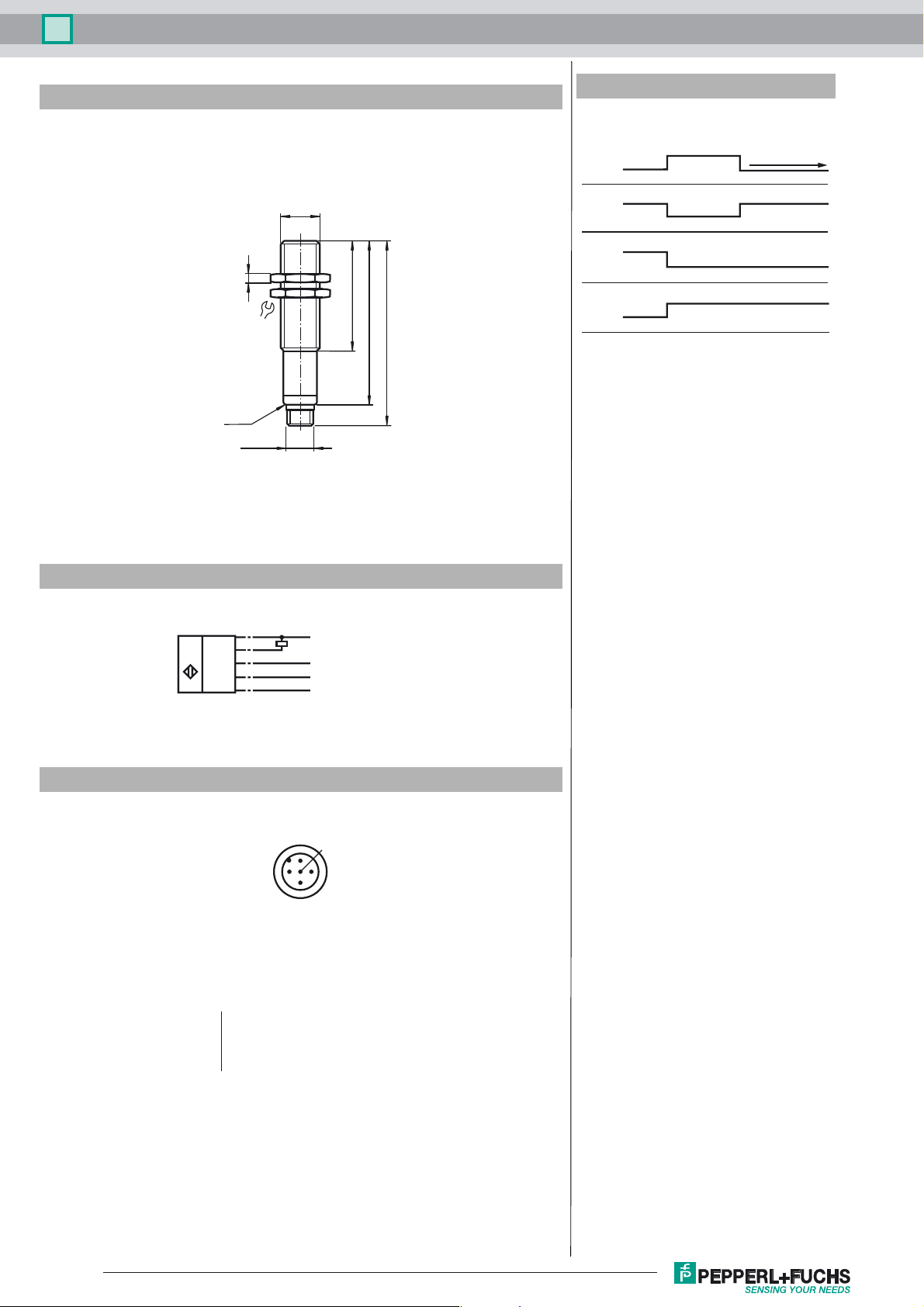
Ultrasonic sensor UB1000-18GM75-E4-V15
Dimensions
LEDs
4
24
M12 x 1
M18 x 1
Additional Information
Programmable output modes
1. Window mode, normally open mode
A1 < A2:
A1
2. Window mode, normally closed mode
A2 < A1:
A2
3. One switch point, normally open mode
A1 -> ∞:
A2
48
75
85
4. One switch point, normally closed mode
A2 -> ∞:
A1
5. A1 -> ∞, A2 -> ∞: Object presence detection mode
Object detected: Switch output closed
No object detected: Switch output open
object distance
A2
A1
Electrical Connection
Standard symbol/Connections:
(version E4, npn)
U
Wire colors in accordance with EN 60947-5-2.
Pinout
Wire colors in accordance with EN 60947-5-2
1 BN
2 WH
3 BU
4 BK
5 GY
(BN)
1
(BK)
4
2
(WH)
5
(GY)
3
(BU)
2
+ U
B
Switch output
Program input
Sync. input
- U
B
1
5
4
3
(brown)
(white)
(blue)
(black)
(gray)
Release date: 2016-04-13 11:16 Date of issue: 2016-04-13 204529_eng.xml
Refer to “General Notes Relating to Pepperl+Fuchs Product Information”.
2

Ultrasonic sensor UB1000-18GM75-E4-V15
Accessories
UB-PROG2
Programming unit
OMH-04
Mounting aid for round steel ø 12 mm or sheet 1.5 mm ... 3 mm
BF 18
Mounting flange, 18 mm
BF 18-F
Mounting flange with dead stop, 18 mm
BF 5-30
Universal mounting bracket for cylindrical sensors with a diameter of 5 ... 30 mm
UVW90-K18
Ultrasonic -deflector
V15-G-2M-PVC
Female cordset, M12, 5-pin, PVC cable
M18K-VE
Description of Sensor Functions
Programming procedure
The sensor features a programmable switch output with two programmable switch points. Programming the switch points and the operating mode
is done by applying the supply voltage -U
s. LEDs indicate whether the sensor has recognized the target during the programming procedure.
Note:
Switching points may only be specified directly after Power on. A time lock secures the adjusted switching points against unintended modification
5 minutes after Power on. To modify the switching points later, the user may specify the desired values only after a new Power On.
Note:
If a programming adapter UB-PROG2 is used for the programming procedure, button A1 is assigned to -UB and button A2 is assigned to +UB.
Programming of the switch output
Window Modes
Normally open (NO) output
1. Place the target at the near end of the desired switch window
2. Program the window boundary by applying -U
3. Disconnect the Teach-In input from -U
4. Place the target at the far end of the desired switch window
5. Program the window boundary by applying +U
6. Disconnect the Teach-In input from +U
Normally closed (NC) output
1. Place the target at the near end of the desired switch window
2. Program the window boundary by applying +U
3. Disconnect the Teach-In input from +U
4. Place the target at the far end of the desired switch window
5. Program the window boundary by applying -U
6. Disconnect the Teach-In input from -U
Switch Point Modes
Normally open (NO) output
1. Place the target at the desired switch point position
2. Program the switch point by applying +U
3. Disconnect the Teach-In input from +U
4. Cover the sensor face with hand or remove all objects from sensing range
5. Apply -U
6. Disconnect the Teach-In input from -U
to the Teach-In input (red LED flashes)
B
Normally closed (NC) output
1. Place the target at the desired switch point position
2. Program the switch point by applying -U
3. Disconnect the Teach-In input from -U
4. Cover the sensor face with hand or remove all objects from sensing range
5. Apply +U
6. Disconnect the Teach-In input from +U
to the Teach-In input (red LED flashes)
B
Object Detection Mode
1. Cover the sensor face with hand or remove all objects from sensing range
2. Apply -U
3. Disconnect the Teach-In input from -U
4. Apply +U
to the Teach-In input (red LED flashes)
B
to the Teach-In input (red LED flashes)
B
5. Disconnect the Teach-In input from -U
Adjusting the sound cone characteristics:
The ultrasonic sensor enables two different shapes of the sound cone, a wide angle sound cone and a small angle sound cone.
Release date: 2016-04-13 11:16 Date of issue: 2016-04-13 204529_eng.xml
Refer to “General Notes Relating to Pepperl+Fuchs Product Information”.
or +UB to the Teach-In input. The supply voltage must be applied to the Teach-In input for at least 1
B
to the Teach-In input (yellow LED flashes)
B
to save the switch point
B
to the Teach-In input (yellow LED flashes)
B
to save the switch point
B
to the Teach-In input (yellow LED flashes)
B
to save the switch point
B
to the Teach-In input (yellow LED flashes)
B
to save the switch point
B
to the Teach-In input (yellow LED flashes)
B
to save the switch point
B
to save the setting
B
to the Teach-In input (yellow LED flashes)
B
to save the switch point
B
to save the setting
B
to save the setting
B
to save the setting
B
3

Ultrasonic sensor UB1000-18GM75-E4-V15
1. Small angle sound cone
• switch off the power supply
•connect the Teach-In input wire to -U
• switch on the power supply
• the red LED flashes once with a pause before the next.
• yellow LED: permanently on: indicates the presence of an object or disturbing object within the sens-
ing range
• disconnect the Teach-In input wire from -U
2. Wide angle sound cone
• switch off the power supply
•connect the Teach-In input wire with +U
• switch on the power supply
• the red LED double-flashes with a long pause before the next.
• yellow LED: permanently on: indicates an object or disturbing object within the sensing range
• disconnect the Teach-In input wire from +U
Factory settings
See technical data.
Display
The sensor provides LEDs to indicate various conditions.
During Normal operation
Proper operation
Interference (e.g. compressed air)
During sensor programming
Object detected
No object detected
Object uncertain (programming invalid)
B
and the changing is saved
B
B
and the changing is saved
B
Red LED Yellow LED
Off
On
Off
Flashes
On
Switching state
remains in previous state
pause
pause
Flashes
Off
Off
Synchronization
This sensor features a synchronization input for suppressing ultrasonic mutual interference ("cross talk"). If this input is not connected, the sensor
will operate using internally generated clock pulses. It can be synchronized by applying an external square wave. The pulse duration must be ≥
100 µs. Each falling edge of the synchronization pulse triggers transmission of a single ultrasonic pulse. If the synchronization signal remains low
for ≥ 1 second, the sensor will revert to normal operating mode. Normal operating mode can also be activated by opening the signal connection
to the synchronization input (see note below).
If the synchronization input goes to a high level for > 1 second, the sensor will switch to standby mode. In this mode, the outputs will remain in the
last valid output state.
Note:
If the option for synchronization is not used, the synchronization input has to be connected to ground (0 V) or the sensor must be operated via a
V1 cordset (4-pin).
The synchronization function cannot be activated during programming mode and vice versa.
The following synchronization modes are possible:
1. Several sensors (max. number see technical data) can be synchronized together by interconnecting their respective synchronization inputs.
In this case, each sensor alternately transmits ultrasonic pulses in a self multiplexing mode. No two sensors will transmit pulses at the same
time (see note below).
2. Multiple sensors can be controlled by the same external synchronization signal. In this mode the sensors are triggered in parallel and are synchronized by a common external synchronization pulse.
3. A separate synchronization pulse can be sent to each individual sensor. In this mode the sensors operate in external multiplex mode (see note
below).
4. A high level (+U
) on the synchronization input switches the sensor to standby mode.
B
Note:
Sensor response times will increase proportionally to the number of sensors that are in the synchronization string. This is a result of the multiplexing of the ultrasonic transmit and receive signal and the resulting increase in the measurement cycle time.
Installation conditions
If the sensor is installed at places, where the environment temperature can fall below 0 °C, for the sensors fixation, one of the mounting flanges
BF18, BF18-F or BF 5-30 must be used.
In case of direct mounting of the sensor in a through hole using the steel nuts, it has to be fixed at the middle of the housing thread. If a fixation at
the front end of the threaded housing is required, plastic nuts with centering ring (accessories) must be used.
Release date: 2016-04-13 11:16 Date of issue: 2016-04-13 204529_eng.xml
Refer to “General Notes Relating to Pepperl+Fuchs Product Information”.
4
