Pentax UV100E Owner's Manual

UV100E Ultraviolet System
OWNER’S GUIDE
69-1573-3
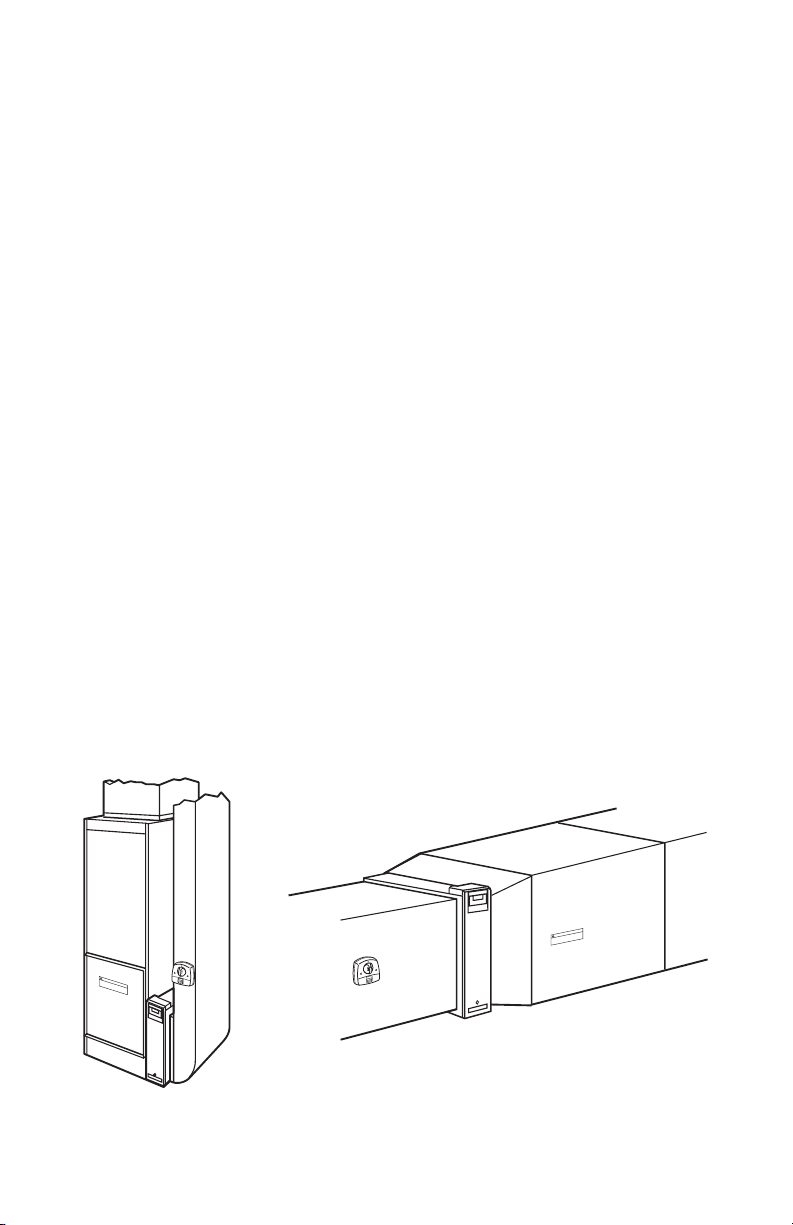
UV100E ULTRAVIOLET SYSTEM
IMPORTANT
Please read these instructions and keep them in your records.
HOW YOUR ULTRAVIOLET AIR TREATMENT SYSTEM OR SURFACE TREATMENT SYSTEM WORKS
Your UV System uses patented SmartLamp™ control technology that monitors the
HVAC system to operate the lamp only when needed. This technology extends bulb
life up to five times and reduces power consumption, lowering operating costs. Your
UV System also includes protection from extreme conditions that may be found in your
heating and cooling system and local diagnostics with the SmartLamp™ LED and
reset capability.
Depending on installation, your UV System can operate as an Air Treatment System or
as a Surface Treatment System.
Air Treatment System
Installed in the return air duct of your system, your Ultraviolet Air Treatment System
kills a high percentage of airborne germs circulating through your forced air heating
and cooling system. Individual results depend on careful installation and maintenance
and on the actual amount of time your system fan operates. See Fig. 1.
Your Ultraviolet Air Treatment System uses the on-board air flow sensor or input from
the Enviracom™ communication terminals to monitor air flowing through your heating
and cooling system. The UV system turns on when air is flowing and leaves the lamp
on for 40 minutes after the airflow stops. If airflow resumes during the 40 minutes, the
timer resets to 40 minutes. When no airflow is detected for 40 minutes, the lamp turns
off until the next occurrence of airflow.
!
W
ARNING
N
/AVERTIS
o
cif
s
V
p
e
o
u
u
il
SEMENT
r
le
la
l’
z
in
l
pe
i
s
r
e
t
a
a
u
e
l
l
a
t
n
t
b
i
u
o
i
e
e
n
n
e
e
t
c
t
l
o
l
e
a
m
s
m
p
r
a
e
i
n
n
d
t
e
re
n
a
n
ce
.
Fig. 1. Typical Air Treatment System installations.
69-1573—3 2
T
N
E
M
E
S
S
I
T
R
E
V
A
/
G
s
N
I
le
t
N
e
R
e
A
u
e
n
r
W
d
!
u
n
a
e
r
p
pe
m
.
o
r la
e
c
u
c
o
n
n
a
ie
p
b
en
t
ifs
t
c
e
n
i
o
e
a
N
ir
m
l
z
a
e
l
ill
u
et
e
V
ion
t
a
tall
s
in
l’
M22858
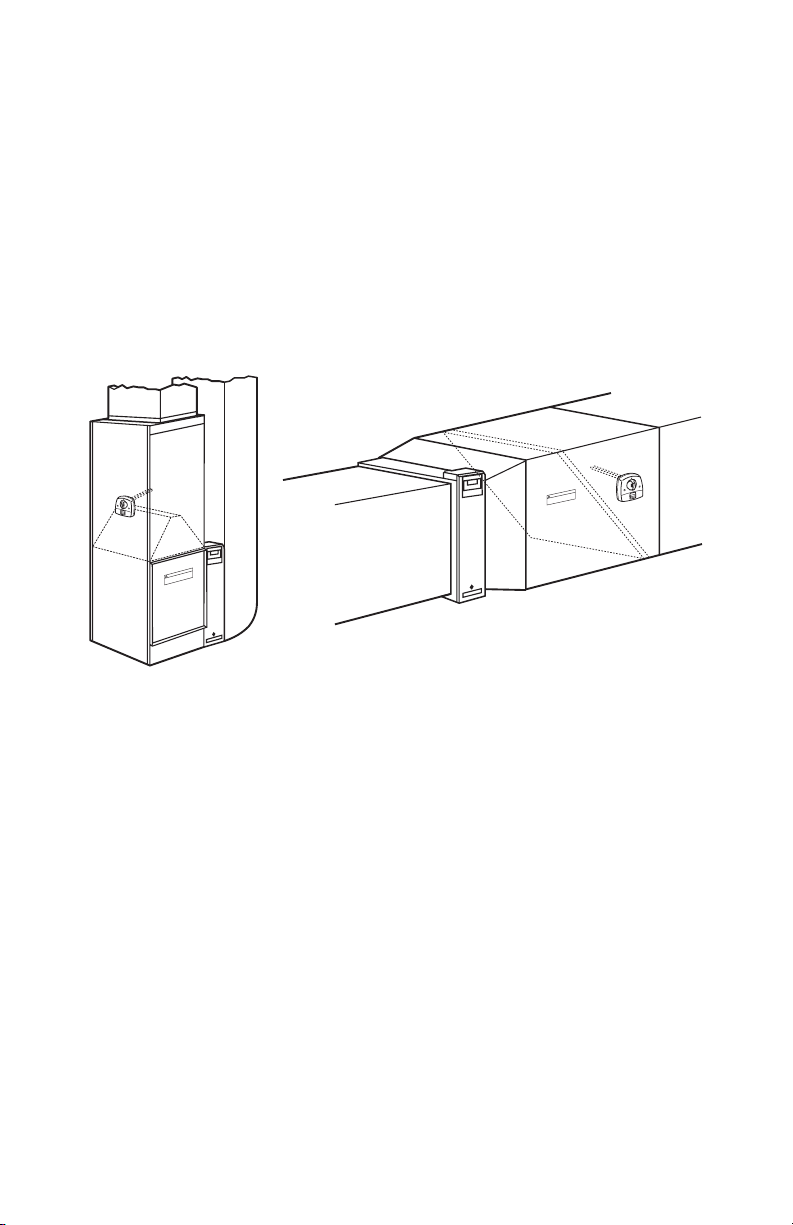
UV100E ULTRAVIOLET SYSTEM
Surface Treatment System
When installed next to the cooling coil of your system, your Ultraviolet Surface
Treatment System prevents a high percentage of the growth of micro-organisms such
as mold that may grow on duct surfaces, coils, and drain pans. Individual results
depend on careful installation and maintenance. See Fig. 2.
Your Ultraviolet Surface Treatment System operates a steady three-hours-on/
three-hours-off cycle. With Enviracom™ communication terminals hooked up,
your UV System turns off for the Winter 30 days after the last call for cooling occurs.
And your UV System turns on and resumes the on/off cycle with the first call for cooling
in the Spring.
T
N
E
M
E
S
IS
T
R
E
V
/A
G
IN
N
R
A
W
!
e et bien comprendre
Nocifs pour la peau nue et les
Veuillez lir
l’installation et la maintenance.
T
EN
M
E
S
S
I
T
R
E
V
s
A
e
/
l
G
et
IN
e
e
r
N
u
d
R
n
n
A
u
e
r
a
W
p
e
!
.
m
p
e
a
c
l
n
co
r
a
n
u
n
e
i
o
e
t
b
n
t
i
s p
e
a
if
c
e
m
o
ir
l
a
N
l
z
t
e
l
e
il
n
u
o
e
i
t
V
lla
a
t
s
’in
l
M22860
Fig. 2. Typical Surface Treatment System installations.
You can capture and minimize micro-organisms passing through your forced air system
when you combine your UV System with a high-efficiency air filtration system like an
electronic air cleaner. Talk to your installer about adding an electronic air cleaner to
complement your UV System and provide added protection for you and your family.
Enviracom™ Communications Capabilities:
• Communicates with homeowner through three-wire communication bus using
24 Vac thermostat connections.
— Hooked up to Air Treatment System (single-bulb and dual-bulb) models: uses
thermostat load information instead of airflow sensor.
— Hooked up to Surface Treatment System model: uses thermostat load
information to operate during times evaporator coil may be exposed to
moisture to extend lamp life beyond two years.
• Sends messages to communicate reset and receives remote reset, when available.
— Bulb change indication cannot be reset by cycling power.
— When Enviracom is transmitting messages, shows flashing green Enviracom
LED on bottom of unit.
When Enviracom is transceiving messages, shows solid green Enviracom LED on
bottom of unit.
3 69-1573—3
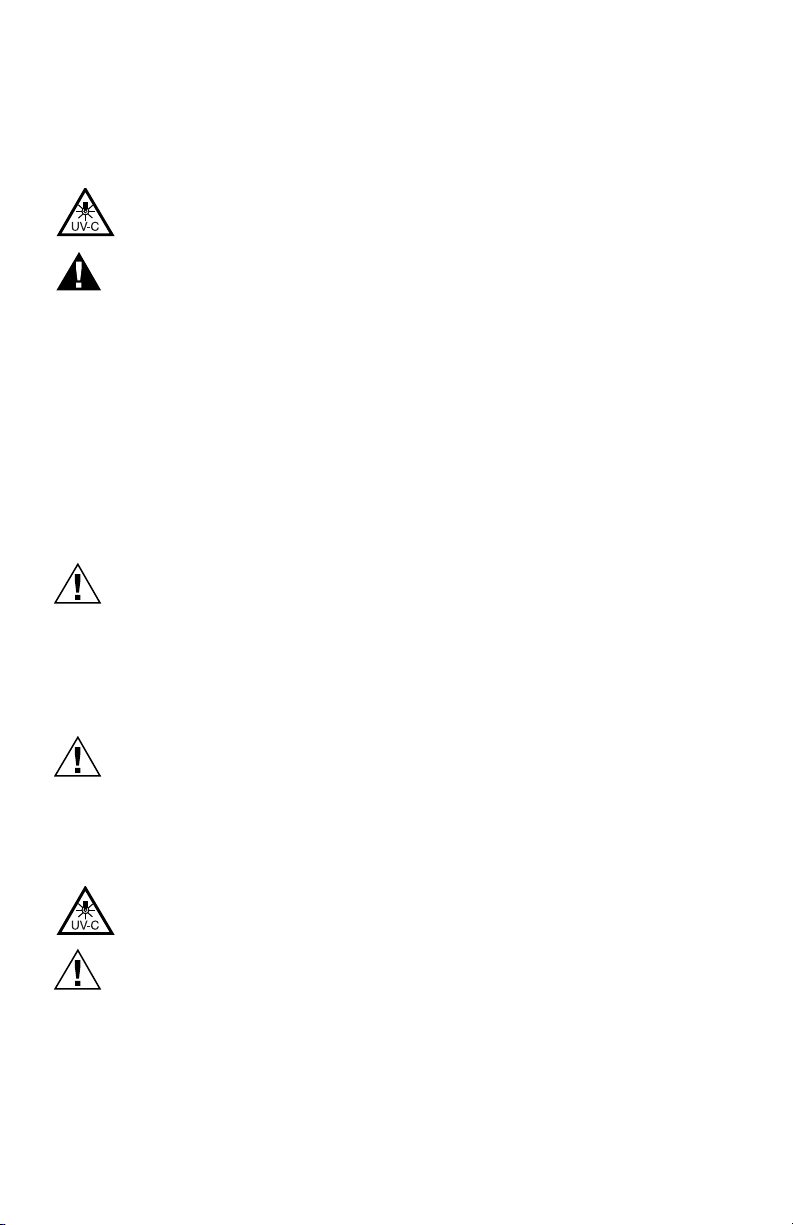
UV100E ULTRAVIOLET SYSTEM
BE SURE TO READ WARNINGS AND CAUTIONS BEFORE USING YOUR UV SYSTEM
WARNING
UV Light Hazard.
Harmful to bare skin and eyes.
Can cause temporary or permanent loss of vision.
Never look at bulbs while illuminated.
View illumination only through light indicator located on lamp handle.
To prevent exposure to ultraviolet light, disconnect power to Ultraviolet System
before servicing any part of heating and air conditioning system.
Do not mount device in location that allows ultraviolet light to be seen after
installation.
Do not attempt to bypass duct mount switch.
Do not attempt to open housing; unit is sealed to prevent ultraviolet light
exposure.
CAUTION
Personal Injury Hazard.
Power supply can cause electrical shock.
Disconnect power supply before cleaning or replacing ultraviolet bulb(s).
Do not open base unit or lamp handle; there are no user-serviceable
components inside.
CAUTION
Breakable Glass Hazard.
Can cause personal injury.
Be careful when inserting bulb(s) into lamp base.
Wear protective gloves when handling bulb(s).
CAUTION
UV Lamp Burn Hazard.
Harmful to bare skin.
Can cause severe burns.
Disconnect power 15 minutes before removing ultraviolet bulb(s).
69-1573—3 4
