Page 1
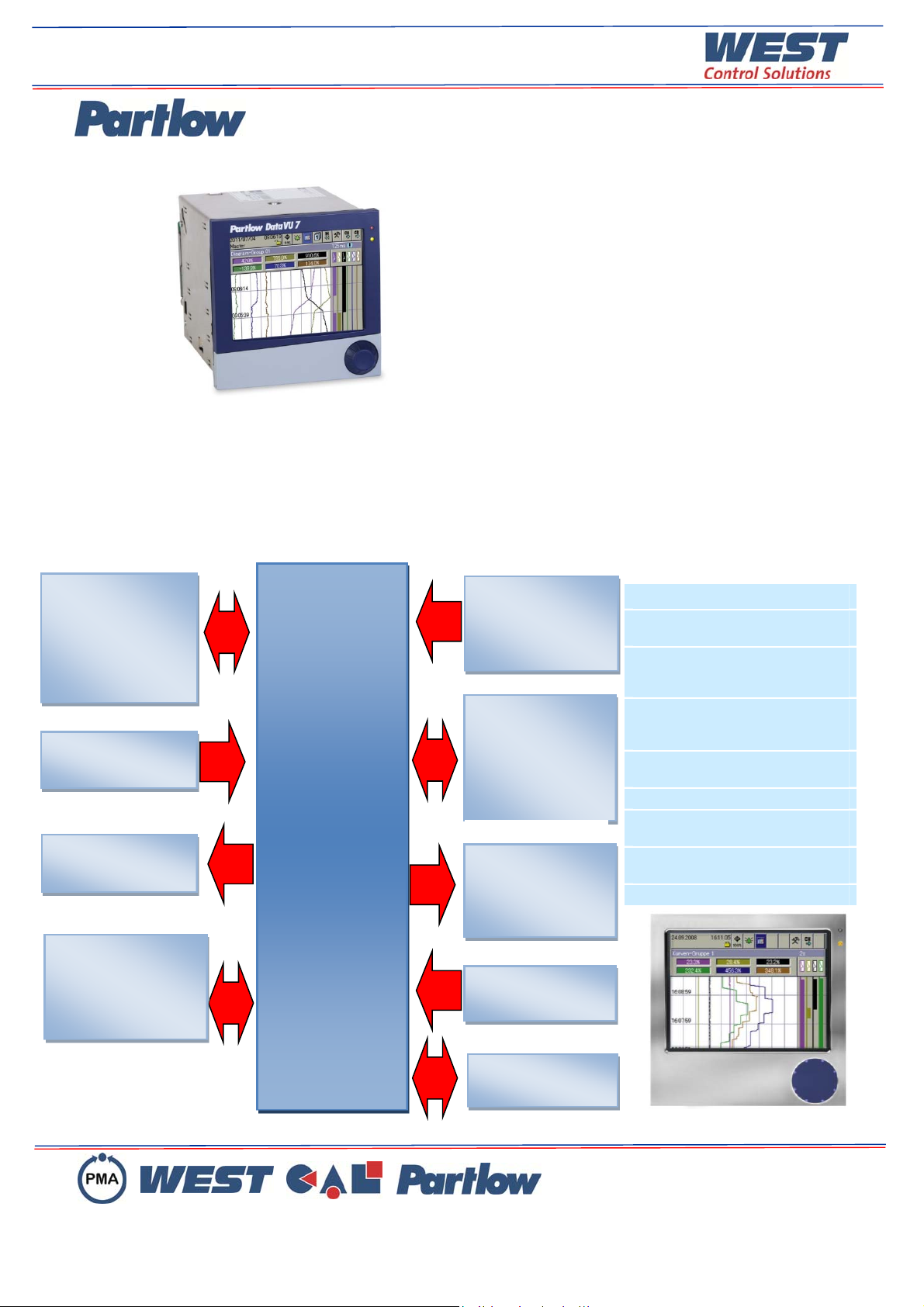
DataVU7 Paperless Recorder
6 to 18 internal analog inputs
Up to 24 external inputs
5.5’’ TFT Display
Up to 24 digital inputs and 7 relay outputs
Set-up, Comms and Evaluation software
144 x 144 mm Front Bezel
Maths module, batch reports & web server
Stainless steel version available
Description
The DataVU7 represents a new generation of paperless recorders that stand out through their modular design for the acquisition of
measured data (3 to 18 internal inputs can be utilized), the innovative operating concept and high standards of security prevents
unauthorized access and manipulation of the stored data.
Within the DataVU7, data can be visualized in process images as measurement curves, as a bar graph or in alphanumerical form.
Input/Outputs
0…18 analog inputs max.
0…24 binary
inputs/outputs max.
(max of 3 module slots,
can be fitted with
6 analog inputs
or 3 analog inputs
& 8 binary inputs/outputs)
Inputs via interface
additionally
up to 24 analog inputs and
up to 24 binary inputs
Relay Outputs
1 relay (standard)
additionally
6 relays (option)
Display / Operation
Display
5.5" TFT color display,
320 x 240 pixels,
256 colors
Operation
rotary knob or touchpad
DATA VU7
Power supply
AC 100...240V +10/-15%,
48...63Hz
AC/DC 20...30V,
48...63Hz (ELV) or 3
Interface
as standard
1x Ethernet 10/100
Mbits/sec
4x USB interfaces
1x RS232/RS485
1x RS232 (barcode
reader)
option:
1x PROFIBUS-DP
Data memory
internal memory
256 Mbytes
external memory
CompactFlash card and
USB memory stick
Internal Channels
18x math channels
18x logic channels
27x counters /integrators
Software
Setup program
Evaluation software
Communications software
Key Features
Easy operation by control knob or
touchpad (stainless steel version)
Measurement data storage on
CompactFlash memory card or
USB memory stick
Automatic read-out of data
through the Communications
Software
Interface to SCADA systems, to
PLC controls and PC systems
Integrated web server
Simultaneous recording for up to
3 batch reports
Batch control (start, stop, texts)
through barcode reader
Modbus master function
Stainless steel version
Ref DS-VU7-1-EN-0212
© West Control Solutions 2012
Page 2
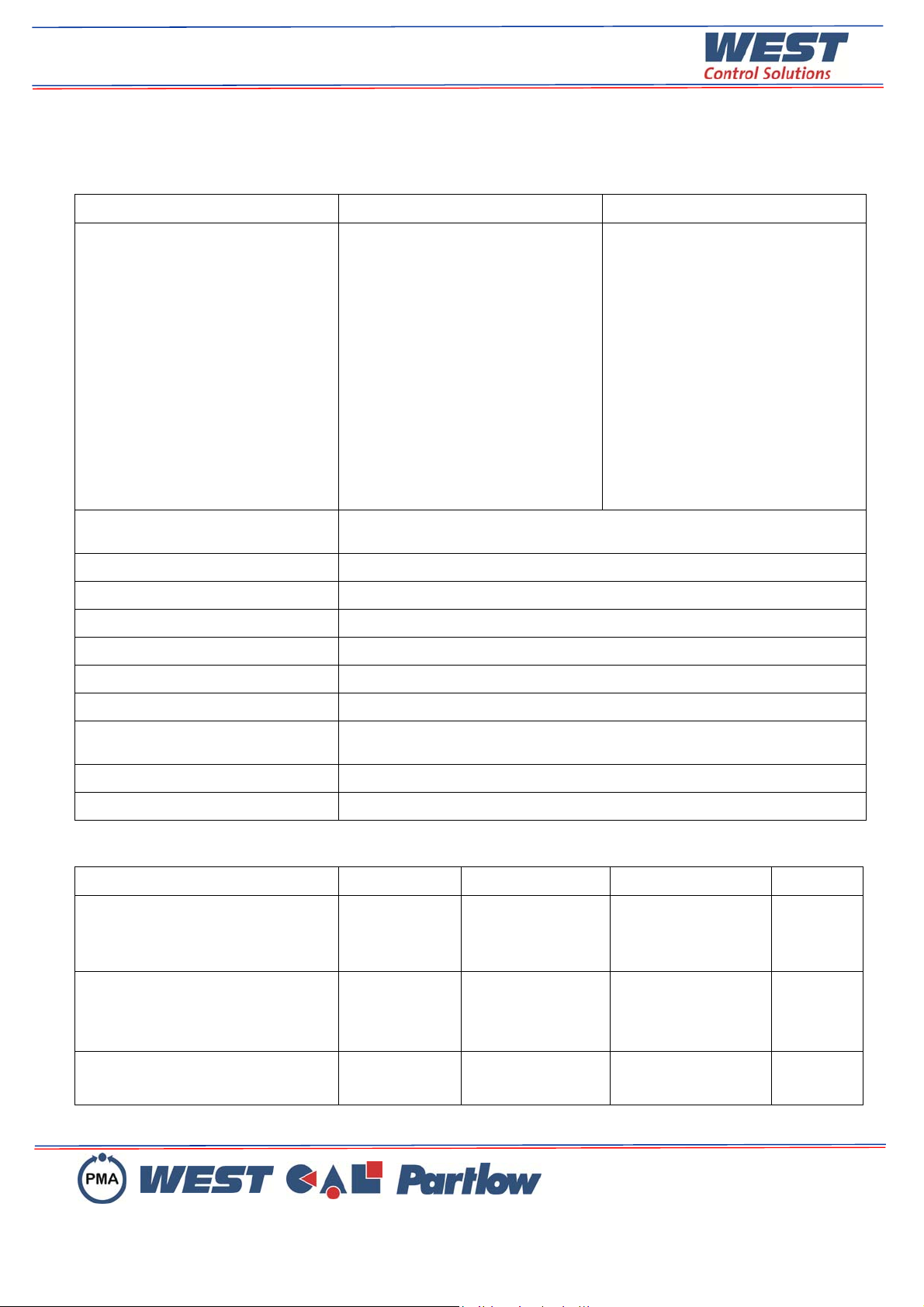
Technical data
Analog inputs
Thermocouple
Designation Type Standard Meas. range Accuracy
1
Fe-CuNi L DIN 43 710
Fe-CuNi J EN 60 584
Cu-CuNi U DIN 43 710
Cu-CuNi T EN 60 584
NiCr-Ni K EN 60 584
NiCr-CuNi E EN 60 584
NiCrSi-NiSi N EN 60 584
Pt10Rh-Pt S EN 60 584
Pt13Rh-Pt R EN 60 584
Pt30Rh-Pt6Rh B EN 60 584
W3Re/W25Re D
W5Re/W26Re C
W3Re/W26Re
Chromel-copel
GOST R 8.585-2001
Chromel-alumel
-200 to +900 °C
-200 to +1200 °C
-200 to +600 °C
-270 to +400 °C
-200 to +1372 °C
-200 to +1000 °C
-100 to +1300 °C
0 to 1768 °C
0 to 1768 °C
0 to 1820 °C
0 to 2495 °C
0 to 2320 °C
0 to 2400 °C
-200 to +800 °C
-200 to +1372 °C
0 to 1395 °C
±0.1 %
±0.1% from -100 °C
±0.1 % from -150°C
±0.1 % from -150 °C
±0.1 % from -80 °C
±0.1 % from -80 °C
±0.1 % from -80 °C
±0.1 5%
±0.15%
±0.1 5% from 400 °C
±0.1 5% from 500 °C
±0.1 5% from 500 °C
±0.1 5% from 500 °C
±0.15 % from -80 °C
±0.1 % from -80 °C
±0.15 %
GOST R 8.585-2001
PL II (Platinel II)
Minimum span Type L, J, U, T, K, E, N, chromel-alumel, PL II: 100 °C
Type S, R, B, D, C, W3Re/W26Re, chromel-copel: 500 °C
Range start/end freely programmable within the limits, in 0.1 °C steps
Cold junction Pt100 internal or thermostat external constant
Cold junction accuracy (internal) ± 1 °C
Cold junction temperature (external) -50 to +150 °C adjustable
Sampling cycle Channel 1 - 18: 125 ms
Input filter 2nd order digital filter; filter constant adjustable from 0 to 10.0 sec
Electrical isolation see Electrical dat and
electrical isolation
Resolution > 14 bit
Features also programmable in °F
1
The linearization accuracy refers to the maximum measuring range. The linearization accuracy is reduced with short spans.
Resistance thermometer
Designation Standard Connection circuit Meas. range Accuracy
Pt100 EN 60 751
(TC = 3.85 * 10-3 1/°C)
Pt100 JIS 1604
(TC = 3.917 * 10-3 1/°C)
Pt100 GOST 6651-94 A.1
(TC = 3.91 * 10-3 1/°C)
2/3-wire
2/3-wire
4-wire
2/3-wire
2/3-wire
4-wire
2/3-wire, 4-wire
2/3-wire, 4-wire
-200 to +100 °C
-200 to +850 °C
-200 to +850 °C
-200 to +100 °C
-200 to +650 °C
-200 to +650 °C
-200 to +100 °C
-200 to +850 °C
±0.5 °C
±0.8 °C
±0.5 °C
±0.5 °C
±0.8 °C
±0.5 °C
±0.5 °C
±0.8 °C
Ref DS-VU7-1-EN-0212
1
Meas. curr.
© West Control Solutions 2012
250 µA
250 µA
250 µA
250 µA
250 µA
250 µA
250 µA
250 µA
Page 3
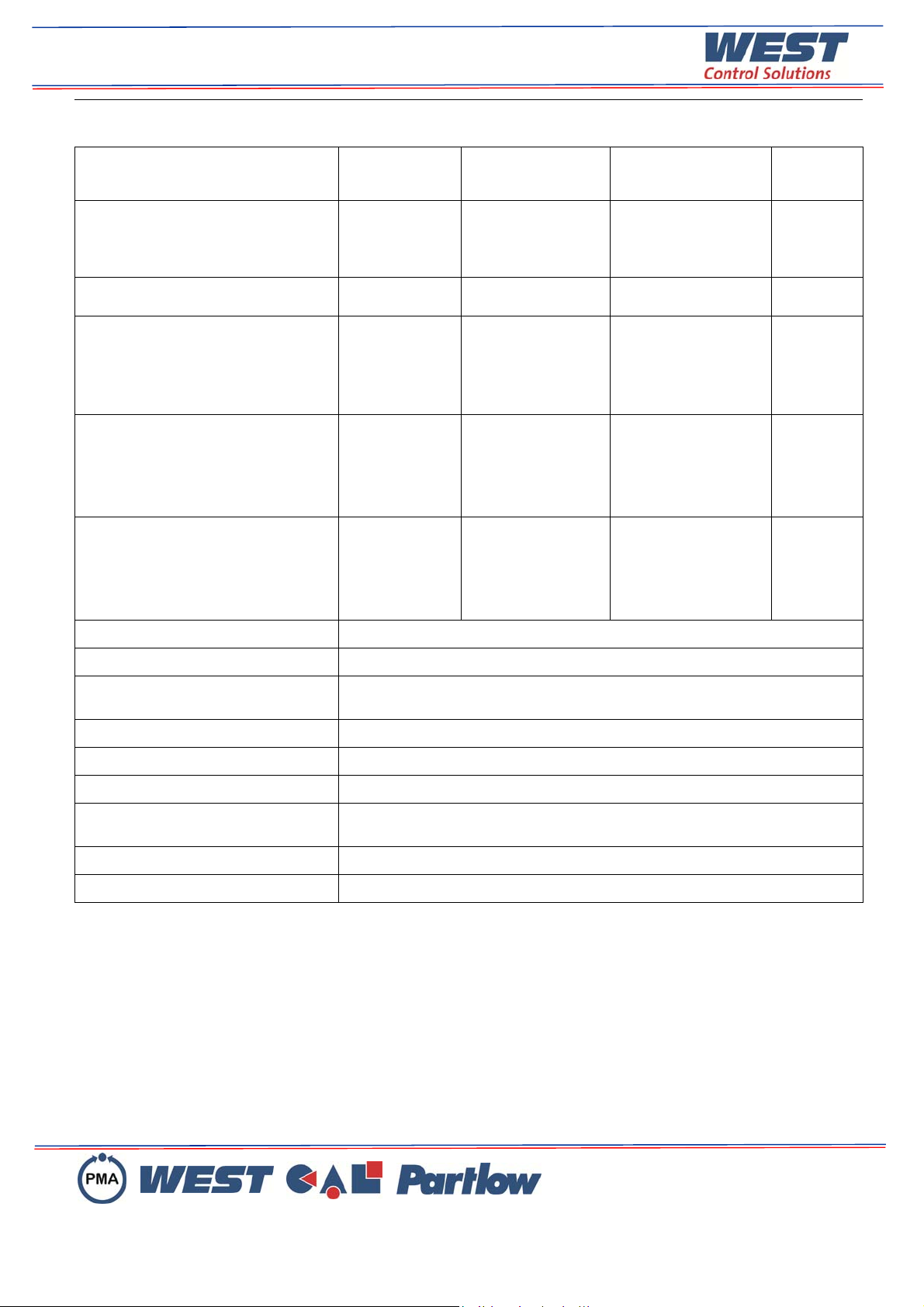
Pt500 EN 60 751
(TC = 3.85 * 10-3 1/°C)
Pt1000 EN 60 751
(TC = 3.85 * 10-3 1/°C)
Ni 100 DIN 43 760
(TC = 6.18 * 10-3 1/°C)
Pt50 ST RGW 1057 1985
(TC = 3.91 * 10
Cu 50 (TC = 4.26 * 10
-3
1/°C)
-3
1/°C) 2/3-wire
Cu 100 GOST 6651-94 A.4
(TC = 4.26 * 10-3 1/°C)
2/3-wire, 4-wire
2/3-wire, 4-wire
2/3-wire
2/3-wire
4-wire
-200 to +100 °C
-200 to +850 °C
-200 to +100 °C
-200 to +850 °C
-200 to +850 °C
±0.5 °C
±0.9 °C
±0.5 °C
±0.8 °C
±0.5 °C
2/3-wire, 4-wire -60 to +180 °C ±0.4 °C
2/3-wire
2/3-wire
4-wire
4-wire
2/3-wire
4-wire
4-wire
2/3-wire
2/3-wire
4-wire
4-wire
-200 to +100 °C
-200 to +1100 °C
-200 to +100 °C
-200 to +1100 °C
-50 to +100 °C
-50 to +200 °C
-50 to +100 °C
-50 to +200 °C
-50 to +100 °C
-50 to +200 °C
-50 to +100 °C
-50 to +200 °C
±0.5 °C
±0.9 °C
±0.5 °C
±0.6 °C
±0.5 °C
±0.9 °C
±0.5 °C
±0.7 °C
±0.5 °C
±0.9 °C
±0.5 °C
±0.6 °C
Connection circuit 2-, 3-, or 4-wire circuit
100 µA
100 µA
100 µA
100 µA
100 µA
250 µA
250 µA
250 µA
250 µA
250 µA
250 µA
250 µA
250 µA
250 µA
250 µA
250 µA
250 µA
250 µA
Minimum span 15 °C
Sensor lead resistance max. 30 per conductor for 3-wire/4-wire circuit
max. 10 per conductor for 2-wire circuit
Range start/end freely programmable within the limits, in 0.1 °C steps
Sampling cycle Channel 1 - 18: 125 ms in total
Input filter 2nd order digital filter; filter constant adjustable from 0 to 10 sec
Electrical isolation see Electrical dat and
electrical isolation
Resolution >14 bit
Features also programmable in °F
1
The linearization accuracy refers to the maximum measuring range. The linearization accuracy is reduced with short spans.
Ref DS-VU7-1-EN-0212
© West Control Solutions 2012
Page 4
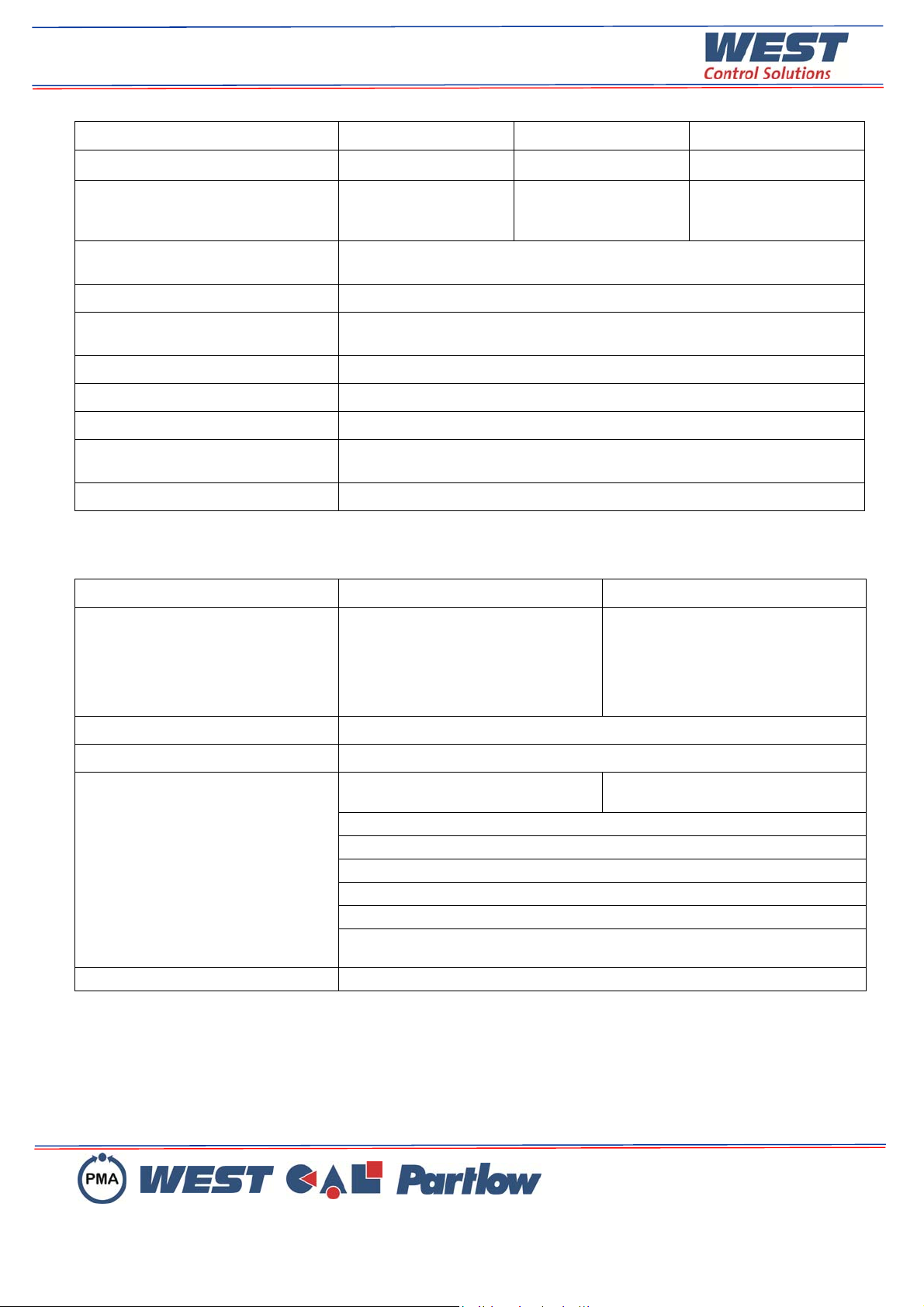
Resistance transmitter and potentiometer
Designation Meas. range Accuracy
1
Meas. curr.
Resistance transmitter
Potentiometer
up to 4000
±4
to 4000
±400 m
±4
100 µA
250 µA
100 µA
Connection circuit resistance transmitter: 3-wire circuit
Minimum span
potentiometer: 2-/3-/4-wire circuit
60
Sensor lead resistance max. 30 per conductor for 4-wire circuit
max. 10 per conductor for 2-/3-wire circuit
Resistance values freely programmable within the limits, in 0.1 steps
Sampling cycle Channel 1 - 18: 125 ms in total
Input filter 2nd order digital filter; filter constant adjustable from 0 to 10.0 sec
Electrical isolation see Electrical dat and
electrical isolation
Resolution >14 bit
1
The linearization accuracy refers to the maximum measuring range. The linearization accuracy is reduced with short spans.
Input for DC voltage, DC current
Basic range Accuracy
1
Input resistance
-12 to +112 mV
-10 to +210 mV
-1.5 to +11.5 V
-0.12 to +1.12 V
-1.2 to +1.2 V
-11.2 to +11.2 V
±100 V
±240V
±6 mV
±1 mV
±2 mV
±12 mV
RE 1 M
R
470 k
E
470 k
R
E
470 k
R
E
R
470 k
E
470 k
R
E
Shortest span 5 mV
Range start/end freely programmable within the limits in 0.01 mV steps
-1.3 to +22 mA
-22 to +22 mA
±20 A
±44 A
burden voltage 3 V
burden voltage 3 V
Shortest span 0.5 mA
Range start/end freely programmable within the limits in 0.01 mA steps
Overrange/underrange according to NAMUR NE 43
Sampling cycle Channel 1 - 18: 125 ms in total
Input filter 2nd order digital filter; filter constant adjustable from 0 to 10.0 sec
Electrical isolation see Electrical dat and
electrical isolation
Resolution >14 bit
1
The linearization accuracy refers to the maximum measuring range. The linearization accuracy is reduced with short spans.
Ref DS-VU7-1-EN-0212
© West Control Solutions 2012
Page 5
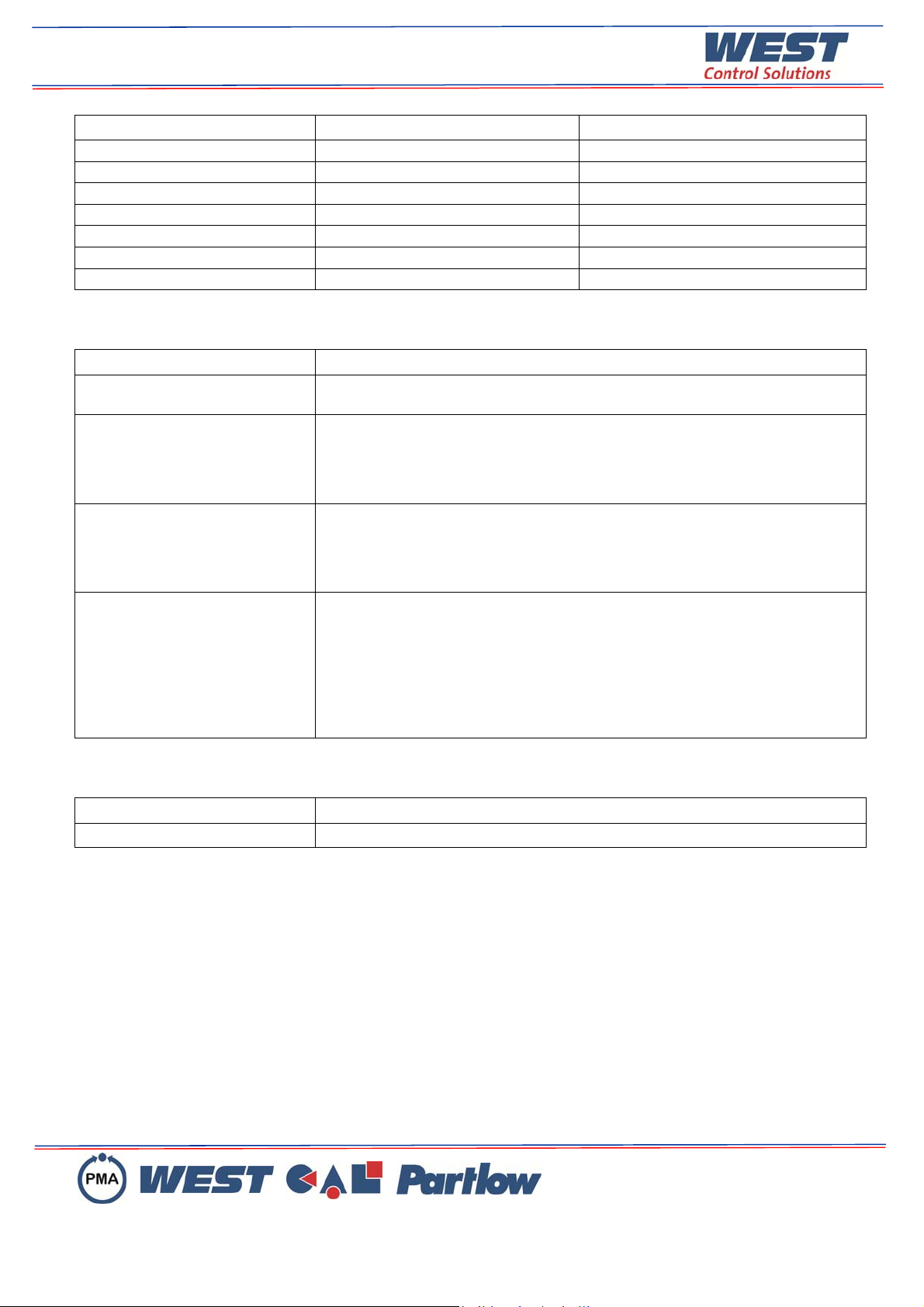
Transducer short circuit/break
Short-circuit
1
Break1
Thermocouple not detected detected
Resistance thermometer detected detected
Resistance transmitter not detected detected
Potentiometer not detected detected
Voltage ± 210 mV
not detected detected
Voltage > ± 210 mV not detected not detected
Current not detected not detected
Binary inputs/outputs (option)
Input or output configurable as input or output
Number 8, 16 or 24, depending on the device version,
to DIN VDE 0411, Part 500; max. 25 Hz, max. 32 V
Input
- level logic "0": -3 to +5 V (input current max. ±1 mA),
logic "1": 12 to 30 V (2.5 mA input current 5 mA)
- counting frequency 8 Hz
High-speed input the first two binary inputs of each module (B1, B2, B9, B10, B17, B18),
if the module is not fitted with relays or 6 analog inputs
- task count function, e. g. for flow measurement
- counting frequency 10 kHz
Output
- type open-collector output, switches relative to positive voltage
- level logic "0": transistor is inhibited
(max. permissible voltage across switching transistor 30 V, max. leakage current 0.1 mA)
logic "1": transistor is switched on
(max. voltage across switching transistor 1.6 V, max. current 50 mA)
- sampling cycle at least 1 sec (1 Hz)
Outputs
1 relay (standard) changeover (SPDT), 3 A, 230 V AC
6 relays (option) changeover (SPDT), 3 A, 230 V AC
1
With resistive load. 2 It is not permissible to mix SELV circuits and supply circuits.
Ref DS-VU7-1-EN-0212
1
1,2
© West Control Solutions 2012
Page 6
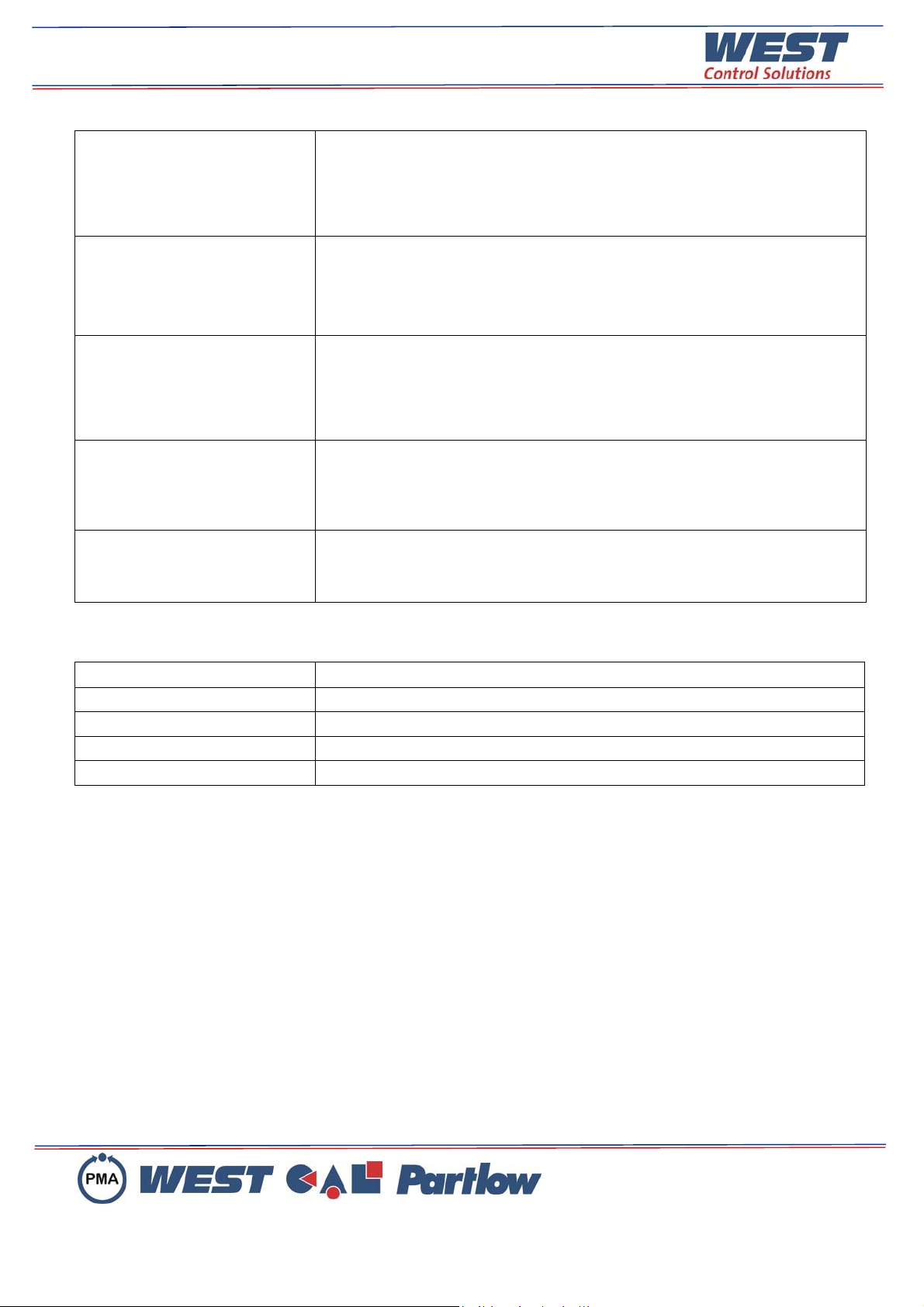
Interfaces
RS232/RS485 (connector 7)
- protocol
- baud rate
- modem
- connector
- external inputs
Qty. 1, switchable between RS232 and RS485
Modbus master, Modbus slave and barcode reader
9600, 19200, 38400
can be connected
SUB-D
via the Modbus master/slave function, 24 analog and 24 binary
RS232 for barcode reader (connector
2)
- protocol
- baud rate
- connector
- external inputs
Ethernet (connector 6)
- quantity
- protocols
- baud rate
- connector
- data format
USB host (connector 5)
- quantity
- use
- max. current
USB device (connector 15)
- quantity
- use
Modbus master, Modbus slave and barcode reader
via the Modbus master/slave function, 24 analog and 24 binary
TCP, IP, HTTP, DHCP, SMTP, ModbusTCP
10 Mbits/sec, 100 Mbits/sec
2 (or 1 with stainless steel front),
connector 5 and front connector (not with stainless steel front); no parallel operation
for connecting a memory stick
2 (or 1 with stainless steel front),
connector 15 and front connector (not with stainless steel front); no parallel operation)
for connecting to the (master) computer
Qty. 1
9600, 19200, 38400
SUB-D
max. 1
RJ45
HTML
100 mA
Screen
Resolution / size 320 x 240 pixels / 5.5"
Type / number of colors TFT color screen / 256 colors
Screen refresh rate > 150 Hz
Brightness setting adjustable on instrument
Screen saver (switch-off) Via timer or control signal
Ref DS-VU7-1-EN-0212
© West Control Solutions 2012
Page 7
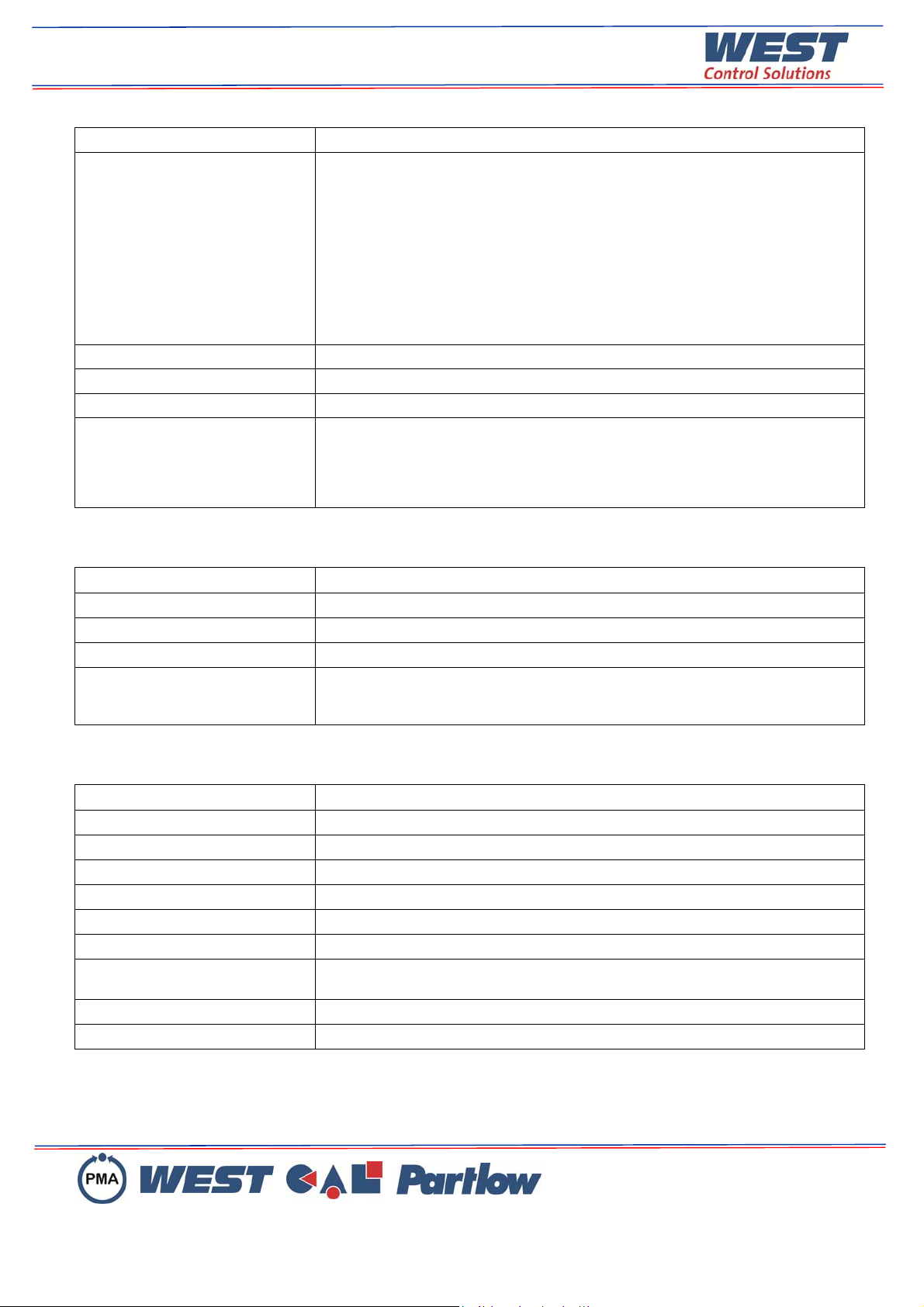
Electrical data
Supply voltage (switch-mode PSU) 100 - 240 V AC +10/-15 %, 48 - 63 Hz or 20 - 30 V AC/DC, 48 - 63 Hz (ELV)
Electrical safety
Protection class I
Test voltages (type test)
- mains supply circuit to meas.
circuit
- mains supply circuit to housing
(protective conductor)
- measuring current circuits to
meas. current circuit and housing
- electrical isolation
between analog inputs
Supply voltage error < 0.1 % of range span
Power consumption approx. 40 VA
Data backup CompactFlash memory card
Electrical connection
- mains supply and relays
- analog and binary inputs
at rear through pluggable screw terminals, 5.08 mm raster,
max. conductor cross-section 2.5 mm
at rear through pluggable screw terminals, 3.81 mm raster,
to EN 61 010, Part 1, August 2002
overvoltage category II, pollution degree 2
terminal for PE conductor
with AC supply: 2.3 kV/50 Hz, 1 min,
with AC/DC supply: 2.3 kV/50 Hz, 1 min
with AC supply: 2.3 kV/50 Hz, 1 min,
with AC/DC supply: 2.3 kV/50 Hz, 1 min
500 V/50 Hz, 1 min
up to 30 V AC and 50 V DC
2
or 2x 1.5 mm2 with ferrules
max. conductor cross-section 1.5 mm
2
Environmental influences
Ambient temperature range 0 to +50 °C
Ambient temperature effect 0.03 %/ °C
Storage temperature range -20 to +60 °C
Climatic conditions
EMC
- interference emission
- immunity to interference
75% relative humidity, no condensation
EN 61 326-1
Class A - only for industrial use -
to industrial requirements
Housing
Housing front zinc die-casting, optionally in stainless steel (option)
Housing type housing for flush-panel mounting to IEC 61 554, in stainless steel
Bezel size 144 mm x 144 mm to IEC 61 554
Depth behind panel 193 mm (incl. terminals)
Panel cut-out 138
+1.0
mm x 138
Panel thickness 2 - 40 mm
Housing mounting in panel to DIN 43 834
Operating position unrestricted, but taking into account the viewing angle of the screen,
horizontally ±65°, vertically +40° to -65°
Enclosure protection to EN 60 529 Category 2, front IP65, rear IP20
Weight approx. 3.5 kg
+1.0
mm to IEC 61 554
Approvals/marks of conformity
Ref DS-VU7-1-EN-0212
© West Control Solutions 2012
Page 8

Mark of
conformity
Testing
laboratory
c UL us Underwriters
Laboratories
Certificates /
certification numbers
Test basis valid for
E352967 UL 61010-1
CAN/CSA-C22.2 No. 61010-1
the flush-mounted instrument;
not in conjunction with extra
code 350
Ref DS-VU7-1-EN-0212
© West Control Solutions 2012
Page 9

CompactFlash memory card
and USB interfaces behind
housing door.
Control knob to
rotate and press
Instrument Description
Hardware
The DataVU7 recorder has a modular
design. The basic form consists of a
PSU board (incl. relays) and a CPU
board (incl. Ethernet, RS232/RS485,
RS232 for barcode reader and USB)
Module slots 1, 2 and 3 can be fitted
with the following options, 6 analog
inputs, 3 analog inputs & 8 binary
inputs/outputs or slot 3 can be fitted
with a module with 6 relays.
As an option, the PSU board can be
equipped with PROFIBUS-DP
communications.
Data recording
Measurements are logged
continuously with a 125 ms sampling
cycle, where reports are compiled
and limits checked.
Measurements are transferred to the
main memory of the instrument,
according to the programmed cycle
time and stored value (max, min,
average, min & max, instantaneous
value or economy mode).
The recorder saves the data in
groups, and an input can be
assigned to several groups to a
maximum of 9.
Main memory (SRAM)
The data stored in the SRAM are
regularly copied to the internal
memory in 20 kbyte blocks.
Internal memory
When a block in the main memory
has been filled, it is written to the
internal memory with a capacity of
256 Mbytes.
Every write action is monitored, to
immediately identify any errors in
saving the data.
The instrument monitors the capacity
of the internal memory and activates
one of the "memory alarm" signals
when the capacity falls below the
configurable residual capacity level.
These signals can be used, for
instance, to operate the alarm relay.
The memory is written as FIFO FirstIn-First-Out, i. e. when the memory is
full, the oldest data is automatically
overwritten by the new data.
Data from the internal memory can
be shown as a history presentation
on the recorder. The size of this
memory can be configured.
Data transfer to the PC
Data transfer from the recorder to
external CompactFlash memory card
(not available with stainless steel
front), USB memory stick or via a
communications interface (USB
device, RS232, RS485, Ethernet).
Data security
The data are stored in an encrypted
form in a proprietary format. This
ensures a high level of data security.
If the recorder is disconnected from
the supply, then:
-
RAM and clock time are buffered
by a lithium battery (standard)
10 years or with a storage
capacitor 2 days (ambient
temperature -40 to +45 °C),
-
measurement and configuration
data in the internal memory will
not be lost.
Recording duration
Depending on the configuration of
the instrument, the recording period
can vary over a considerable range
(from a few days up to several
months).
Report
For each channel of a group, a report
(maximum/minimum/average or
integrator) can be run over defined
periods.
Batch reports
Three batch reports can be created
simultaneously in the recorder. The
measured data, start, end and
duration of each batch can be
displayed together with a batch
counter and freely defined texts, on
the recorder and within the
Evaluation Software on request, a
barcode reader can be used to start
batches and read batch texts.
Limit level to change
operating mode
Over/under limit conditions trigger
alarms. These can be used, for
instance, as a control signal to
change the operating mode.
The storage cycle and recorded
value can be configured separately
for all three operating modes.
An alarm delay function can be filter
out brief occurrences of limit
conditions, so that no alarm is
generated.
Normal operation
If the instrument is not in timed or
event operation, normal operation is
active.
Event operation
Event operation is
activated/deactivated by a control
signal (binary input, group/
combination alarm, ...). As long as
the control signal is active, the
instrument will be in event operation.
Timed operation
Timed operation is active on a daily
basis within a programmable time
period. The operating modes have
different priorities.
Counters/integrators
27 additional internal channels are
available as counters, integrators,
operating time counters or for flow
measurements.
These counters are controlled
through the digital inputs, the alarms,
or via the logic channels. The analog
channels can be used for the
integrators.
Numerical indication is shown in a
separate window, with up to 9 digits.
The acquisition time can be selected
as: periodic, daily, weekly, monthly,
yearly as well as external, total
(overall count) or daily from ... to.
Up to 6 binary inputs are available as
high-speed counters with a 10 kHz
sampling cycle rate.
Math/logic module (option)
The module for math and logic (18
channels of each) enables, for
example, the combination of analog
channels, and also the combination
of analog channels with counters and
digital inputs. Operators for formulae
are: +, -, *, /, SQRT(), MIN(), MAX(),
SIN(), COS(), TAN(), **, EXP(), ABS(),
INT(), FRC(), LOG(), LN(), humidity,
moving average or !, &, |, ^, as well
as ( and ).
The math and logic module can only
be configured through the setup
program.
Ref DS-VU7-1-EN-0212
© West Control Solutions 2012
Page 10

Operation and
configuration
On the recorder
The instrument is configured from
the control knob (or with stainless
steel front, from the touchpad) on the
front panel under menu guidance.
Shift current menu position
(cursor) to the left or upwards.
Shift current menu position
(cursor) to the right or
downwards.
When the control knob is
pressed, the current function is
executed.
Example:
Rotate control knob to the left.
Press control knob.
Result: The menu for the alarm and
event list is called up.
Integrated user lists (different users
with different authorizations) protect
the recorder against unauthorized
access.
Through the setup program
As an alternative to the configuration
from the control knob on the
recorder, the instrument can also be
configured through the setup
program.
Communication between the setup
program and the paperless recorder
is made through the:
- USB device interface,
- serial interface,
- Ethernet interface,
- CompactFlash memory card or
- USB memory stick.
The configuration data can be
archived on a data storage medium
and output to the printer.
On the PC side, the web server can
be addressed with web browser. For
visualizing graphics, an SVG Viewer
(from Adobe®, for instance) must be
installed on the PC in addition to the
Internet Explorer.
Process images
(editor)
The setup program can create
process images and transfer them to
the paperless recorder for display.
Up to 25 objects (images, analog
channels, binary channels, texts, ...)
can be used in a process image.
Rotate control knob to the left.
Press control knob.
Result: The menu for the alarm and
event list is closed again.
Operating language
Two languages (see order details) are
integrated in the instrument exfactory. The setup program is used
to change the operator language.
The languages available: English,
French, German, Russian, Japanese,
Chinese, Italian, Romanian, Czech,
Hungarian, Polish and Greek.
Other language versions (with
Unicode capability) can be created.
Web server
The web server is integrated in the
DataVU7 as standard. Four different
modes of presentation are available:
-
online visualization
-
three freely programmable HTML
pages
-
current batch reports
-
4-way view (1 to 4 recorders or
different visualizations)
One process image is integrated in
the paperless recorder ex-factory.
Ref DS-VU7-1-EN-0212
© West Control Solutions 2012
Page 11

Visualization on the instrument
Operator level
Selection of visualization
Numerical presentation
Vertical diagram
Recorder chart presentation of
analog and binary channels
Display of scaling and limit markers
of a channel (can be switched on/off)
Numerical display of current analog
channels
Numerical 1ch presentaion
Bar graph presentation
Bar graph presentation of analog
channels
On / Off presentation of binary
channels
Display of current analog channels
with scaling and limit markers
Color change of bar graph to red
when limits are infringed
Process image
Large numerical presentation of
analog channels, including the
channel name and description
Each analog channel can be
switched to the foreground
On / Off presentation of binary
channels
Binary presentation
On / Off presentation of binary
channels
Clear presentation of an analog
channel
An analog input is shown
simultaneously as a bar graph and a
number
Display of channel name and
description
Display of scaling and limit markers
Freely configurable presentation
(through the setup program) of
analog and binary signals with
background pictures
One process image for each group
Batch reports
Report
Display of different reports for the
analog channels of a group
Details of minimum, maximum, average / integral values and time
period
Display of the previous report
3 batches documented
simultaneously
Changeover between current and
completed batch reports
Electronic signature is possible
Batch texts via interface and barcode
reader, among others
Ref DS-VU7-1-EN-0212
© West Control Solutions 2012
Page 12

Counter/integrator
presentation
Presentation of up to 27 counters or
integrators
Changeover between individual and
overall display
Display of the current and the most
recently completed count
Presentation of alarm lists
Group selection
Up to 9 groups are configurable
Up to 6 analog and 6 binary channels
can be shown for each group
Measurement signals can be used
in several groups
Presentation of event lists
History presentation
All stored measurement data are
shown as curves at different zoom
levels
Display of scaling and
limit markers of a channel
Numerical display of the
measurements of the analog
channels at the cursor position
Shifting of the visible section within
the stored measurement data
Configuration
Display of current alarms
For the instrument as a whole
or batch-related
Up to 150 entries visible on the
recorder
Display and storage of events
and alarms
For the instrument as a whole
or batch-related
Up to 150 entries visible on the
Visualization through the web browser
Online visualization of a recorder
Selection of (max.) three customized
HTML pages (created on request)
Navigation through the different
recorder visualizations (curves, bar
graph, text, process, ...)
Configuration on the recorder itself,
by rotating and pressing the control
knob
Configuration through the setup
program
Max. four recorders or four different
visualizations simultaneously
Ref DS-VU7-1-EN-0212
© West Control Solutions 2012
Page 13

PC programs
PC Evaluation Software (PCA3000)
The PC Evaluation Software (PCA3000) is a program which runs under
Windows 2000/XP/Vista/Win7, and is used to manage, archive, visualize and
evaluate the recorder data.
The data from differently configured instruments are recognized by
the PC Evaluation Software and stored in an archive database. All
management is fully automatic. The user only has to manually allocate an
identifier (supplementary description).
The user can at any time gain access to certain data sets which can
be distinguished by the identifier. It is also possible to restrict the time
periods to be evaluated.
Any analog or binary channels of a DataVU7 recorder (even from different
groups) can subsequently be combined into PCA groups in PCA3000.
Since each group is displayed in a separate window, several groups can be shown simultaneously on the screen and
compared.
Operation by mouse or keys.
Using the export filter, it is possible to export the stored data, so that they can be processed in other programs such as Excel.
The PC Evaluation Software PCA3000 has network capability, i.e. several users can obtain data from the same archive file
(*.177) in a network directory, independently of each other.
PCA Communications software (PCC)
Data can be read out from the recorder via the USB device interface, the serial interface (RS232/RS485) or via the Ethernet
interface. The data can be read manually or automatically (e.g. daily at 23.00 hrs).
Data can also be retrieved via remote control, through a modem.
Functional overview
Ref DS-VU7-1-EN-0212
© West Control Solutions 2012
Page 14

Interfaces
USB interfaces (standard)
RS232/RS485 interface (standard)
RS232 interface
for barcode reader (standard)
Ethernet interface (standard)
PROFIBUS-DP interface
(option)
USB interfaces
With USB interfaces, a distinction is
made between the host and the
device interface.
A USB memory stick can be
attached to the host interface. The
device interface, in conjunction with
a standard commercial USB cable, is
used to operate the setup program.
The paperless recorder without
stainless steel front has host and
device interfaces connected in
parallel on both the front and back
panels, of which only one of each
type can ever be used. The
paperless recorder with stainless
steel front has only one host and one
device interface at the rear panel.
RS232/RS485 interface
Current process data, as well as
specific device data, can be read via
the RS 232 or RS 485 interface.
Data in the internal memory can also
be read by the PC Evaluation
Software PCA3000 and the PCA
Communications Software (PCC).
The RS 232 interface permits a
maximum lead length of 15 m, the
RS 485 interface 1.2 km.
Connection is by a 9-pin SUB-D
connector on the back of the
instrument. Modbus (master and
slave) protocols are available, and
the transmission mode used is RTU
(Remote Terminal Unit).
RS232 for barcode reader
A barcode reader can be used to
start or stop batch reporting, and to
USB
Host/Device
Read current
measurement
data
Write current
measurement
data
Read out
stored
measurement
data
Read /write
configuration
Write user list
set batch texts (customer
information, batch number...).
The barcode reader is operated via
the RS232/RS485 interface, and the
RS232 interface for the barcode
reader can also be used as a
Modbus master or slave.
yes
(device only)
no yes yes yes no
yes yes yes no yes
yes yes yes no yes
yes yes yes no yes
RS232
RS485
yes yes yes no
Ethernet interface
The Ethernet interface can be
connected to local networks for
communication between the
recorder and the setup program and
the PCA Communications Software.
The IP address is set permanently
through the instrument configuration,
in the setup program or automatically
received from a DHCP server.
The integrated web server allows
simultaneous access by several PCs
to 3 HTML and 3 batch pages.
Transmission protocol: TCP/IP
Network type: 10BaseT, 100BaseT
PROFIBUS-DP interface
The recorder can be integrated into a
fieldbus system according to the
PROFIBUS-DP standard via the
PROFIBUS-DP interface. This
PROFIBUS version , in particular, is
designed for communication
between automation systems and
distributed peripheral field devices.
Ethernet PROFIBUS-DPExternal
CF card
Data is transmitted serially according
to the RS485 standard, to a
maximum 12 Mbits/sec.
Using the included project design
tool (GSD generator; GSD = device
master file), an application-specific
GSD file is created, which is used to
integrate the recorder within the
fieldbus system.
External CompactFlash
memory card (CF)
The external CompactFlash memory
card (CF) is used to transfer the data
from the internal memory to the PC,
excluding versions with Stainless
steel front. Configuration data can be
created on the PC and then
transferred to the recorder from the
memory card.
On the PC side, data on the card is
accessed using a read/write device
(CompactFlash reader/writer).
External inputs via
interface
The paperless recorder can acquire
and store up to 24 external analog
inputs and 24 binary inputs.
Furthermore, the interfaces can be
used to enter comments in the event
list of the recorder.
Ref DS-VU7-1-EN-0212
© West Control Solutions 2012
Page 15

Connection diagram
r
Rear view with pluggable screw terminals
Connector numbe
Module slot 3 (top)
fitted with one relay card.
Module slot 2 (middle)
fitted with 6 analog channels or
3 analog channels and
8 binary inputs/outputs.
Module slot 1 (bottom)
fitted with 6 analog channels or
3 analog channels and
8 binary inputs/outputs.
Instrument variant 1
Module slot 3 (top)
fitted with 6 analog channels or
3 analog channels and
8 binary inputs/outputs.
Module slot 2 (middle)
fitted with 6 analog channels or
3 analog channels and
8 binary inputs/outputs.
Module slot 1 (bottom)
fitted with 6 analog channels or
3 analog channels and
8 binary inputs/outputs.
Instrument variant 2
Connector number
Ref DS-VU7-1-EN-0212
© West Control Solutions 2012
Page 16

Terminal assignment
Supply
Supply
as on nameplate
Analog inputs
Thermocouple
RTD in 2-wire circuit
RTD in 3-wire circuit
RTD in 4-wire circuit
Connector
Diagram
Connector 4
L1 (L+)
N (L-)
PE
Connectors 8 to 11
(input 1 to 12) for
instrument variant 1
Resistance transmitter
Potentiometer in 2-wire circuit
Potentiometer in 3-wire circuit
Potentiometer in 4-wire circuit
Voltage input 0 - 1 V
Voltage input 0 - 10 V
Current input
or
Connectors 8 to 13
(input 1 to 18) for
instrument variant 2
Ref DS-VU7-1-EN-0212
© West Control Solutions 2012
Page 17

Binary inputs/outputs
Configuration (through the setup program or on the instrument) defines which are binary inputs and which are outputs.
B1 … B8
voltage-controlled
LOW = -3 to +5 V DC
LOW = 12 to 30 V DC
internal power supply 24 V/60 mA (U
B9 … B16
voltage-controlled
LOW = -3 to +5 V DC
LOW = 12 to 30 V DC
internal power supply 24 V/60 mA (U
Connector 9
only on modules with
3 analog inputs
B1 binary input/
output 1
)
out
…
B8 binary input/
output 8
U
+ external power
in
supply
- ground
U
in
+ +24 V internal
U
out
Example:
Connecting a load to binary output 4 (B4) and a
solid-state relay to binary output 3 (B3) requires
an external power supply.
Diagram of the connector
power supply
- ground
U
out
:
Connector 11
only on modules with
3 analog inputs
B9 binary input/
output 9
)
out
…
B16 binary input/
output 16
Example:
Binary input 12 (B12) is operated from the
internal power supply.
Diagram of the connector:
Uin+ external power
supply
- ground
U
in
+ +24 V internal
U
out
power supply
- ground
U
out
Ref DS-VU7-1-EN-0212
© West Control Solutions 2012
Page 18

B17 … B24
voltage-controlled
LOW = -3 to +5 V DC
LOW = 12 to 30 V DC
internal power supply 24 V/60 mA (U
Relay outputs
Relay 1
changeover (SPDT)
Relay 2
changeover (SPDT)
Connector 13
only for instr. variant 2
and for modules with
3 analog inputs
B17 binary input/
)
out
output 17
…
B24 binary input/
Example:
Binary input 20 (B20) is operated from the
internal power supply.
Diagram of the connector
output 24
+ external power
U
in
supply
U
- ground
in
+ +24 V internal
U
out
power supply
U
- ground
out
:
Connector 1
Relay 3
changeover (SPDT)
Relay 4
changeover (SPDT)
Relay 5
changeover (SPDT)
Relay 6
changeover (SPDT)
Relay 7
changeover (SPDT)
Interfaces
RS232 for barcode reader
9-pin SUB-D socket connector
PROFIBUS-DP
9-pin SUB-D socket connector
(extra code)
Connector 14
only for instrument
variant 1
Connector 2
Connector 3
2 RxD Receive Data
3 TxD Transmit Data
5 GND Ground
3 RxD/TxD-P Receive/Transmit Data-Pos.
B conductor
5 DGND Ground for data transmission
6 VP Supply voltage-Pos.
8 RxD/TxD-P Receive/Transmit Data-Neg.
A conductor
Ref DS-VU7-1-EN-0212
© West Control Solutions 2012
Page 19

USB host interface
for connecting memory sticks
Ethernet
RJ45 socket connector
RS232
Connector 5
Connector 6
Connector 7
9-pin SUB-D socket connector
(switchable to RS485)
RS485
Connector 7
9-pin SUB-D socket connector
(switchable to RS232)
USB host interface
for connecting a PC
Connector15
Overview of the electrical isolation
The recorder without stainless steel front also
has a USB host interface on the front panel,
connected in parallel. The two interfaces
cannot both be operated at the same time.
1 TX+ Transmit Data +
2 TX- Transmit Data 3 RX+ Receive Data +
6 RX- Receive Data -
2 RxD Receive Data
3 TxD Transmit Data
5 GND Ground
3 TxD+/RxD+ Transmit/Receive Data +
5 GND Ground
8 TxD-/RxD- Transmit/Receive Data -
The recorder without stainless steel front also
has a USB device interface on the front panel,
connected in parallel. The two interfaces
cannot both be operated at the same time.
Dimensions
Ref DS-VU7-1-EN-0212
© West Control Solutions 2012
Page 20

Recorder with die-cast zinc front
Recorder with stainless steel front (extra code
Panel cut-out
Universal carrying case option - TG-35
Ref DS-VU7-1-EN-0212
© West Control Solutions 2012
Page 21

Ordering information
V
X-X-X
X-X
Base Unit
U7 -
- X -
INPUT SLOT 1
none 0
3 Universal inputs and 8 DI/DO 3
6 Universal inputs 6
INPUT SLOT 2
none 0
3 Universal inputs and 8 DI/DO 3
6 Universal inputs 6
INPUT SLOT 3
none 0
3 Universal inputs and 8 DI/DO 3
6 Universal inputs 6
6 Relay outputs R
Power supply options
100 - 240V AC, 48-63 Hz 0
20 - 30V AC/DC, 48-63 Hz 1
Option 1
Lithium battery for memory 0
Lithium battery for memory + Math function module 1
Lithium battery for memory + PROFIBUS DP interface 2
Lithium battery for memory + Mathfunction module +
PROFIBUS DP interface
Capacitor for memory buffering Available on special request 4
Capacitor for memory buffering + Mathfunction module Available on special request 5
Capacitor for memory buffering + PROFIBUS DP interface Available on special request 6
Capacitor for memory buffering + Mathfunction module +
PROFIBUS DP interface Available on special request
3
7
Option 2
none 0
Stainless steel front 1
Universal carrying case Available on special request 2
Accessories Part Code
Setup PC software DV7PCSETUP
PCC Communication PC software DVPCC
PCA3000 Evaluation PC software DVPCEVAL
CF-card memory 256MB DVCF256
CF-card memory 1GB DVCF1000
West Control Solutions – International Sales and Support
CHINA
etra-ICG (Tianjin Co., Ltd.)
S
No.28 Wei 5 Road,
The Micro-Electronic Industry Park TEDA,
Xiqing District, Tianjin 300385
Tel: +86 22 8398 8098 Fax: +86 22 8398 8099
Sales Hotline: 400 666 1802
e-mail: China@West-CS.com
FRANCE
Tel: +33 (1) 77 80 90 40 Fax:+33 (1) 77 80 90 50
e-mail: EnquiriesFrance@West-CS.com
GERMANY
PMA Prozeß- und, Maschinen- Automation GmbH,
Miramstraße 8, 7D -34123 Kassel
Tel: +49 (561) 505-1307 Fax: +49 (561) 505-1710
e-mail: EnquiriesGermany@West-CS.com
UNITED KINGDOM
West Control Solutions
The Hyde Business Park, Brighton, East Sussex, BN2 4JU
Tel: +44 (0)1273 606271 Fax: +44 (0)1273 609990
e-mail: EnquiriesUK@West-CS.com
USA
West Control Solutions
1675 Delany Road, Gurnee, IL 60031-1282
Tel: 800 866 6659 Fax: 847 782 5223
e-mail: InquiriesUSA@West-CS.com
Brochures and datasheets are available for
the complete range of West Control
Solutions products, contact your local sales
office or visit our website at:
www.west-cs.com for more information.
Specifications are subject to change without notice, as a result of continual development and improvement, E&OE
Ref
DS-VU7-1-EN-0212
© West Control Solutions 2012
