Page 1
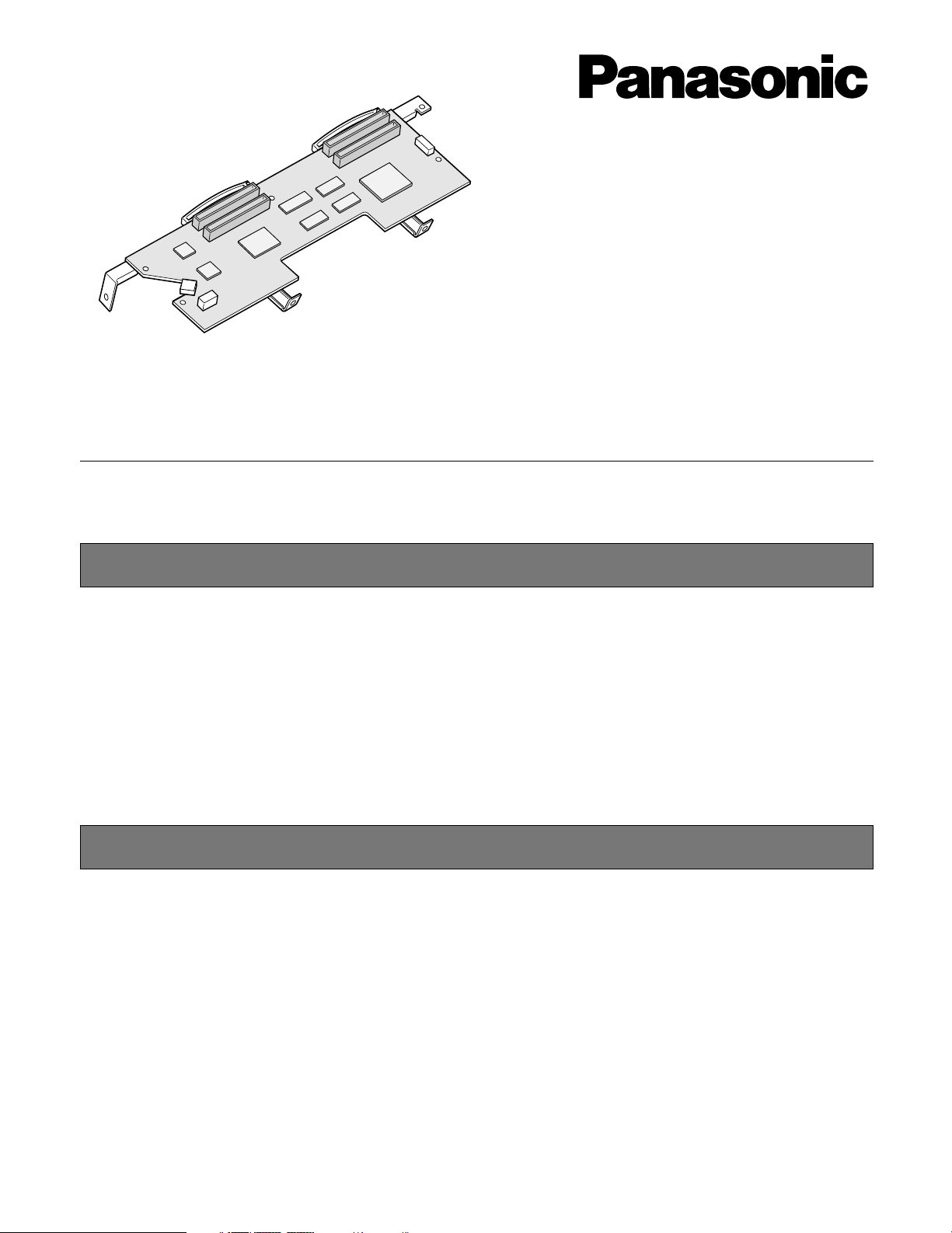
RAID Board
Instructions
Model No. WJ-NDB301
Before attempting to connect or operate this product, please read these instructions carefully and save this manual for future use.
THIS PUBLICATION IS PROVIDED "AS IS" WITHOUT WARRANTY OF ANY KIND, EITHER EXPRESS OR IMPLIED, INCLUDING
BUT NOT LIMITED TO, THE IMPLIED WARRANTIES OF MERCHANTABILITY, FITNESS FOR ANY PARTICULAR PURPOSE, OR
NON-INFRINGEMENT OF THE THIRD PARTY’S RIGHT.
THIS PUBLICATION COULD INCLUDE TECHNICAL INACCURACIES OR TYPOGRAPHICAL ERRORS. CHANGES ARE
ADDED TO THE INFORMATION HEREIN, AT ANY TIME, FOR THE IMPROVEMENTS OF THIS PUBLICATION AND/OR THE
CORRESPONDING PRODUCT (S).
LIMITATION OF LIABILITY
IN NO EVENT SHALL MATSUSHITA ELECTRIC INDUSTRIAL CO., LTD. BE LIABLE TO ANY PARTY OR ANY PERSON,
EXCEPT FOR REPLACEMENT OR REASONABLE MAINTENANCE OF THE PRODUCT, FOR THE CASES, INCLUDING BUT
NOT LIMITED TO BELOW:
(1) ANY DAMAGE AND LOSS, INCLUDING WITHOUT LIMITATION, DIRECT OR INDIRECT, SPECIAL, CONSEQUENTIAL OR
EXEMPLARY, ARISING OUT OF OR RELATING TO THE PRODUCT;
(2) PERSONAL INJURY OR ANY DAMAGE CAUSED BY INAPPROPRIATE USE OR NEGLIGENT OPERATION OF THE USER;
(3) UNAUTHORIZED DISASSEMBLE, REPAIR OR MODIFICATION OF THE PRODUCT BY THE USER;
(4) ANY PROBLEM, CONSEQUENTIAL INCONVENIENCE, OR LOSS OR DAMAGE, ARISING OUT OF THE SYSTEM COM-
BINED BY THE DEVICES OF THIRD PARTY.
DISCLAIMER OF WARRANTY
Warning: All work related to the installation of this product should be qualified service personnel or system installer.
Page 2

2
Unplug the power cord from the WJ-ND300 before
installing the board.
This board is exclusively designed for the WJ-ND300
(sold separately).
Do not install this board in other devices or use this board
independently.
Keep unused board in an antistatic bag.
The board is shipped in an antistatic bag. Discharge static
electricity from your body by touching a metal object such
as a metal locker before opening the bag to protect the
board from static electricity.
Do not touch the parts (circuits) on the board.
The parts (circuits) on the board are vulnerable to static
electricity.
Do not touch the parts on the board directly to prevent the
board from damage caused by static electricity.
Discharge static electricity before touching the board.
Before touching the board, discharge static electricity from
your body by touching a metal object such as a metal locker. When handling the board, hold only the back end part
(connector side) even after discharging static electricity.
Fix the board with the screws firmly.
Make sure that the board is firmly fixed in Network Disk
Recorder by tightening the fixing screws.
If the board is not fixed firmly, it may damage both the
board and the Network Disk Recorder.
Handle with care.
Do not strike or shake the board, as this may cause damage.
Contact a dealer when having a problem.
Turn off the power of the Network Disk Recorder immediately and unplug the power plug from the AC outlet, and
then contact qualified service personnel.
PRECAUTIONS
FEATURES
The RAID Board WJ-NDB301 is an option for installation
into the Network Disk Recorder WJ-ND300. The RAID
board enables the network disk recorder to use the RAID 5
function that can recover data even though one of the hard
disk drives is failed.
RAID level 5 regards 3 or more drives as one drive, and it
is possible to read data by attaching error correction data
even though one of the drives is broken automatically. (It is
impossible to recover data if two drives are simultaneously
damaged or the second drive data fails during the data
recovery process.)
When using the RAID function, the logical disk size of the
extension unit will be as below.
Logical disk size = Smallest size of the disk among the
disks in the extension unit x (Number of the disks in the
extension unit – 1)
Note: Depending on the model of a hard disk drive, the logical disk size may be a few percent smaller than the size
resulting from the formula above.
Read the operating instructions included in the Network
Disk Recorder for details.
Page 3
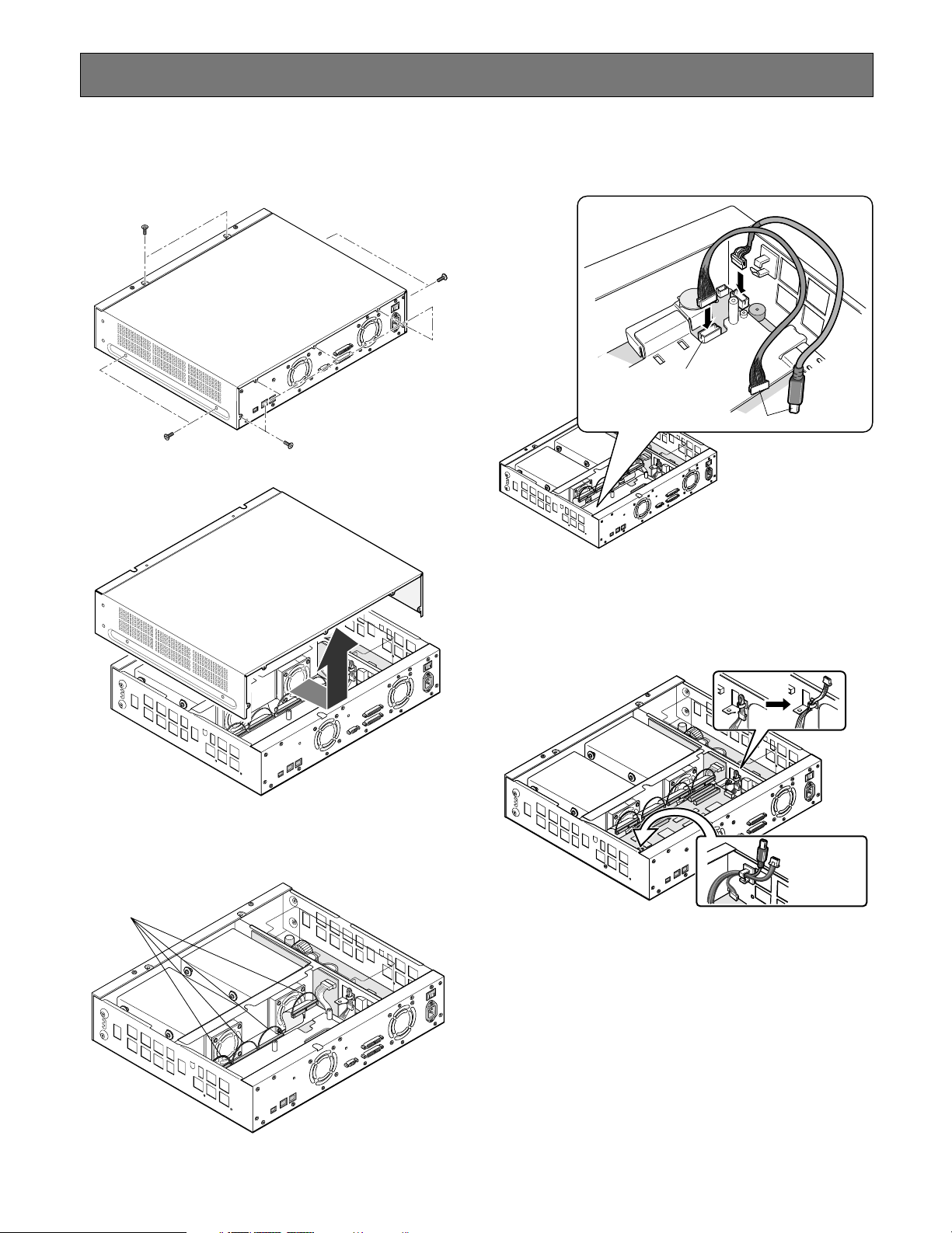
3. Connect between the main and RAID boards with 2
cables that belong to the main board.
4. Detach the cable from the cable clamp to unbind it, and
pass the cable through the cable clamp as shown in
the illustration below.
3
INSTALLATIONS
1. Unscrew WJ-ND300 (2 screws from top, 4 screws from
sides, and 5 screws from rear) and remove the top
cover.
2. Disconnect all of the HDD cables.
To main board
To RAID board
HDD cables
Hold the
cables using
the cable
clamp.
Page 4

(1) Use the HDD cable holding clamps attached to the
RAID board to bundle two of the HDD cables each
disconnected in Step 2.
(2) Connect all of the HDD cables and 3 cables to the
RAID board.
7. Put the top cover back and secure it with the screws
removed in Step 1.
5. Mount the RAID board.
(1) Mount the RAID board so that the mounting holes
(q to r) of the RAID board are aligned with the
mounting holes (q to r) of the main unit (WJND300) respectively by referring the illustration.
(2) Secure the RAID board to the main unit with the
screws (6 screws with washer for top of the board,
2 screws for rear of WJ-ND300, and 1 flat-head
screw for side of WJ-ND300) attached to the board.
6. Connect the cables to the RAID board.
The original positions of the HDD cable connectors on
the main board of the WJ-ND300 and the positions of
the RAID board are as shown in the illustration below
(Fig.1).
4
RAID board of
the WJ-ND300
q
q
r
e
w
w
e
r
Pass the HDD cable for HDD1
HDD cable
holding clamp
(HDD3) through the pull-ring of
the cable for HDD2 (HDD4).
q
y
r
t
w
e
u
o
Flat-head screw
e
r
i
q
w
w
q
r
e
Page 5

5
SETUP
• The settings relating to the RAID function can be performed on the setup menu displayed on the LCD on the front panel of
the unit. Refer to the Installation Guide for further information.
• Refer to the operating instructions of the Network Disk Recorder WJ-ND300 for descriptions of the connections.
TROUBLESHOOTING
Problem
The hard disk drive is not recognized.
The unit runs in the SINGLE
mode.
MIX ERROR occurs. (The
SYS-2 SINGLERAID MIX
ERROR indication appears.)
• Is the HDD cable connected to the RAID board correctly and firmly?
• Is the HDD cable connected to the hard disk drive correctly and firmly?
• Is the HDD power cable connected to the hard disk drive correctly and firmly?
• Is the provided cable connected correctly and firmly?
• Is the jumper setting on the HDD set as the master?
• Set the unit to the RAID5 mode.
• Set the extension unit to the RAID5 mode.
• Is the unit running in the RAID5 mode?
• Is the extension unit running in the RAID5 mode?
Check item/Remedy
Check item/Remedy
The HDD access indicator
lights/blinks red.
• The respective HDD is failed in the RAID 5 mode. Refer to the dealer.
• The indicator respective to the HDD that failed first will light red and the indicators for the other failed HDD will blink red.
The HDD access indicator
lights red and orange when
operating in the RAID 5 mode.
• The system error occurred. Refer to the dealer.
The system error status will be displayed with the HDD indicators as follows.
9 : Red, 8 : Orange
9 8 8 8 : Hardware malfunction
8 9 8 8 : Hardware malfunction
9 9 8 8 : Hardware malfunction
8 8 9 8 : Hardware malfunction
9 8 9 8 : Hardware malfunction
8 9 9 8 : Hardware malfunction
9 9 9 8 : Hardware malfunction
8 8 8 9 : Hardware malfunction
9 9 8 9 : Hardware malfunction
8 8 9 9 : Hardware malfunction
8 9 9 9 : Disk CRC error
Page 6

6
STANDARD ACCESSORIES
Instructions (this document) ............................................ 1 pc.
Board Fixing Screws ........................................................ 8 pcs
Board Fixing Screw (flat-head) ........................................ 1 pc.
Cable ................................................................................ 2 pcs.
SPECIFICATIONS
Required Power: +5 V DC (Supplied from WJ-ND300)
Power Consumption: 1.2 A at +5 V DC
Operating Temperature: From +5°C (41°F) to +45°C (113°F)
Dimensions: 31 mm (W) x 109.5 mm (H) x 35 mm (D)
1-1/4” (W) x 4-5/16” (H) x 1-3/8” (D)
Weight: 200 g (0.44 lbs)
Weight and dimensions indicated are approximate.
Specifications are subject to change without notice.
Page 7

7
Information on Disposal for Users of Waste Electrical & Electronic Equipment (private households)
This symbol on the products and/or accompanying documents means that used electrical and electronic products
should not be mixed with general household waste.
For proper treatment, recovery and recycling, please take these products to designated collection points, where
they will be accepted on a free of charge basis. Alternatively, in some countries you may be able to return your
products to your local retailer upon the purchase of an equivalent new product.
Disposing of this product correctly will help to save valuable resources and prevent any potential negative effects on human
health and the environment which could otherwise arise from inappropriate waste handling. Please contact your local authority
for further details of your nearest designated collection point.
Penalties may be applicable for incorrect disposal of this waste, in accordance with national legislation.
For business users in the European Union
If you wish to discard electrical and electronic equipment, please contact your dealer or supplier for further information.
Information on Disposal in other Countries outside the European Union
This symbol is only valid in the European Union.
If you wish to discard this product, please contact your local authorities or dealer and ask for the correct method of disposal.
Page 8

For U.S., Canadian and Puerto Rican fields:
Panasonic System Solutions Company,
Unit Company of Panasonic Corporation of North America
Security Systems
www.panasonic.com/security
For customer support, call 1.877.733.3689
Executive Office: Three Panasonic Way 2H-2, Secaucus, New Jersey 07094
Zone Office
Eastern: Three Panasonic Way, Secaucus, New Jersey 07094
Central: 1707 N. Randal Road, Elgin, IL 60123
Southern: 1225 Northbrook Parkway, Suwanee, GA 30024
Western: 6550 Katella Ave., Cypress, CA 90630
Panasonic Canada Inc.
5770 Ambler Drive,Mississauga,
Ontario, L4W 2T3 Canada (905)624-5010
http://www.panasonic.ca
Panasonic Sales Company
Division of Panasonic Puerto Rico Inc.
San Gabriel Industrial Park 65th Infantry Ave. KM. 9.5 Carolina
P.R. 00985(809)750-4300
© 2005 Matsushita Electric Industrial Co., Ltd. All Rights Reserved. NM0805-0 3TR003939AAA Printed in Japan
For the other fields:
Matsushita Electric Industrial Co., Ltd.
Osaka, Japan
http://www.panasonic.co.jp/global/
