Panasonic un-w700 installation

UN-W700 Multi-Media System
Tuner Firmware Installation Instructions
Table of Contents
Table of Contents .................................................................................................... 1
1 Firmware History .............................................................................................. 2
1.1 Applicable Models ........................................................................................ 2
1.2 Firmware Version......................................................................................... 2
1.3 Purpose...................................................................................................... 2
2 Check Firmware Version ................................................................................... 3
3 Download Firmware.......................................................................................... 4
4 Format SD Card................................................................................................. 4
4.1 Using SD Formatter Software ........................................................................ 5
4.2 Using a Personal Computer ........................................................................... 6
5 Copy Firmware to SD Card ................................................................................ 9
5.1 Using SEND TO............................................................................................ 9
5.2 Using COPY & PASTE.................................................................................... 9
5.3 Using DRAG & DROP ...................................................................................10
6 Install Firmware ..............................................................................................11
UN-W700 Multi-Media System Firmware Installation Instructions
Page 1 of 12

1 Firmware History
1.1 Applicable Models
UN-W700
1.2 Firmware Version
1.00.66
The improvement of DLNA and Video applications
1.3 Purpose
The improvement of DLNA and Video applications
UN-W700 Multi-Media System Firmware Installation Instructions
Page 2 of 12
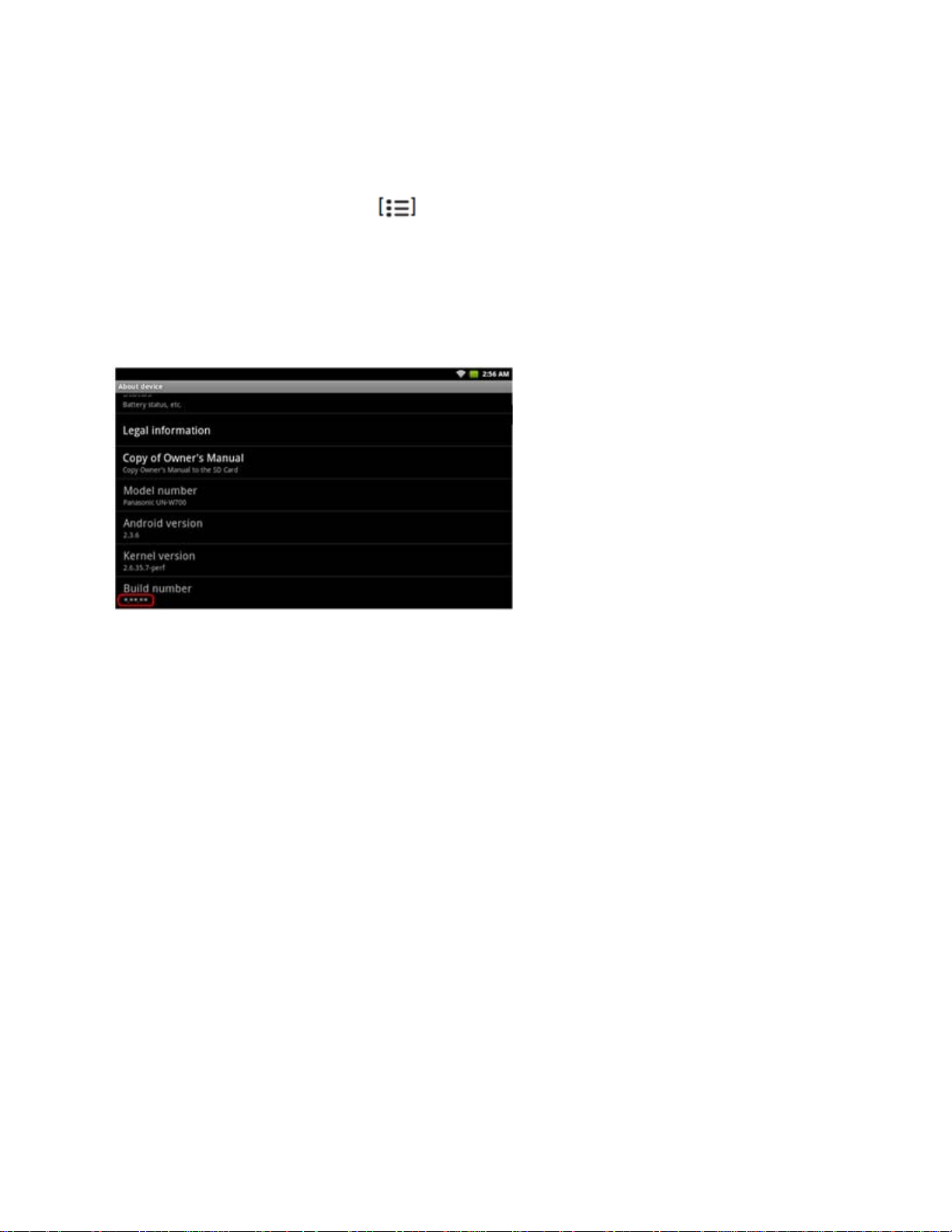
2 Check Firmware Version
1) Power the system ON.
2) Press the Menu button
3) Select “Settings”.
4) Select “About device”.
5) Note the number under “Build number”. If the installed firmware is the same or
greater to the firmware listed here no update is necessary.
NOTE: The below screen will be displayed.
UN-W700 Multi-Media System Firmware Installation Instructions
Page 3 of 12

3 Download Firmware
1) Left click on the DOWNLOAD icon for the firmware.
2) Left click on SAVE.
3) Left click on DESKTOP, and then left click on SAVE.
NOTE: The firmware file will be placed on the DESKTOP.
4 Format SD Card
Use one of the below methods to format an SD Card.
UN-W700 Multi-Media System Firmware Installation Instructions
Page 4 of 12
