Panasonic UF-130 User Manual
Specifications and Main Features
- Model: Panasonic UF-130
- Type: Facsimile compatible G3/G2 Unit
- Speed Dial: One button speed dialing facility
- Power Consumption: Intrinsically designed to consume less power
- Document Feeder: document feeder as standard
- Back up: Backup battery pack for RAM (maximum up to ten days)
- Display Unit: Displays date and time and working condition
- Resolution settings: Standard, Fine and Super Fine option
- Contrast settings: Normal and Light
- Halftone Function: Helps to send photographs and illustrations
- Transmission journal: Automatic transmission journal
- Fax parameters: Customizable parameters for operational modes
- Key Features: setting of user parameters such as date ,time and ID number
- Copying: Documents copy
- Dialing Methods: Pulse & Tone dialing
- Volume Control: Control for ringer and speaker volume is provided
- Compatibility: Has document Sending device A4 format documents
Frequently Asked Questions
Q: How do I set the date and time on the Panasonic UF-130?
A: Start with entering the date in the format of dd-mm-yy and followed with the time in 24 hour format. After entering this information, press START to record that information.
Q: What type of Documents Am I Allowed to Send for the UF-130?
A: Documents of a predetermined design that are printed on A4 sized paper are acceptable, do not send wet documents, wet ink covered documents, as well as ‘thin’ or ‘thick’ documents, as this will not be accepted.
Q: What Assistance Can I Take In Case The Machine Is Not Receiving Faxes?
A: It is necessary to confirm whether the machine has been programmed for automatic reception or not. If it has not, you are able to attend to manual reception by pressing the AUTO RCV button until the lamp extinguishes.
Q: What Am I Required to Do in Order to Make a Copy of a Document?
A: To copy the document, complete with finger prints or other additions, lay it down on the document feeder with the printed side facing downwards; select the desired settings such as resolution or the required contrast and after ensuring all is ready, pressing the COPY button.
Q: If I Call And A Busy Tone Answers What Would Happen?
A: The said machine shall attempt to call the number on your behalf after a sufficiently long wait of 3 minutes, to a maximum of two attempts.
Q: Who Would Be Responsible For Installing The Handset And Cradle?
A: Insert the end of the telephone set into the socket which has been marked for its use, and fix the cradle to the machine using the screw that has been provided for the same purpose.
Q: Is it possible to deactivate the volume of the handset ringing?
A: The ringer volume is adjustable to a comfortable or less severe level with the controls available on the handset.
User Manual
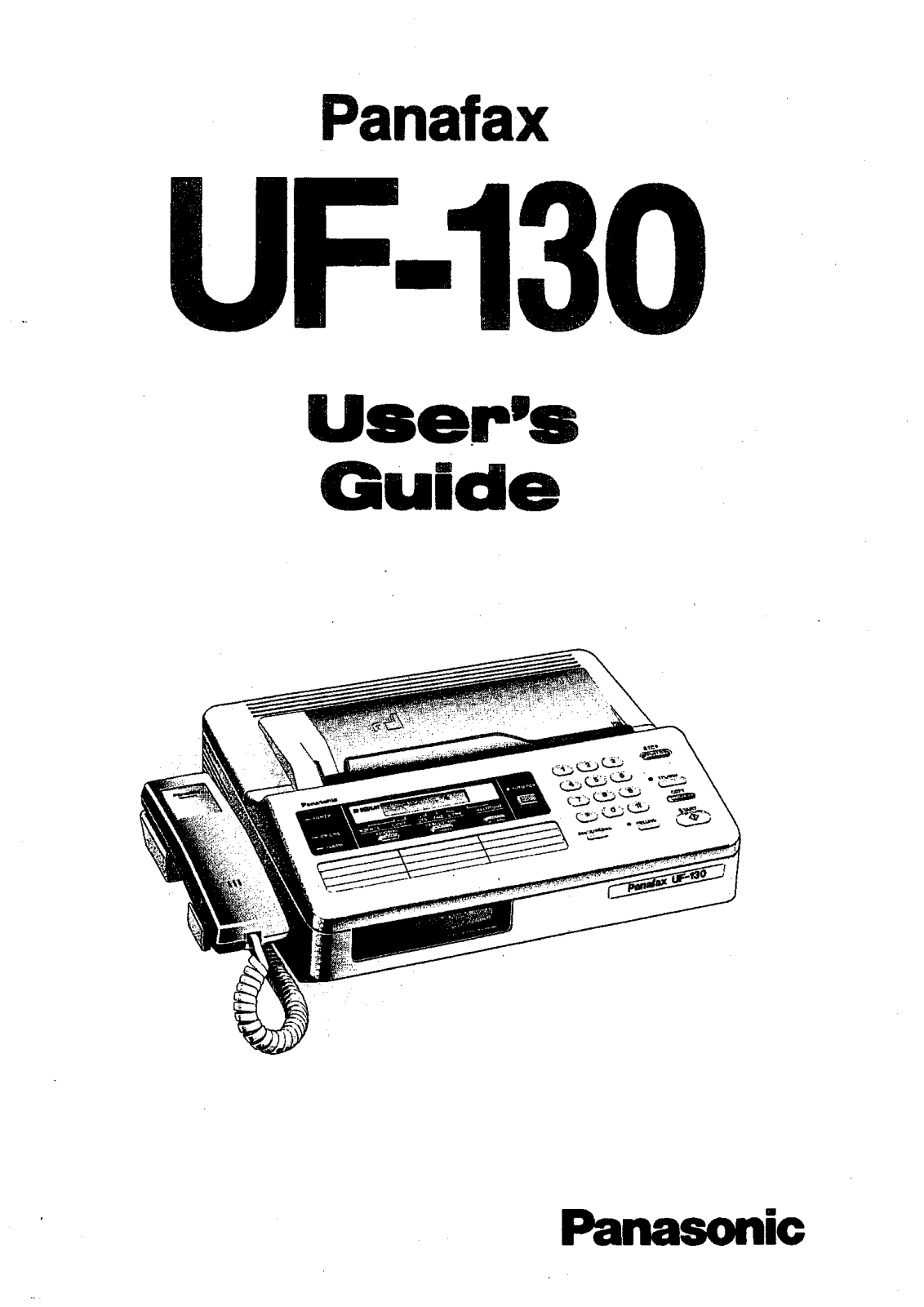




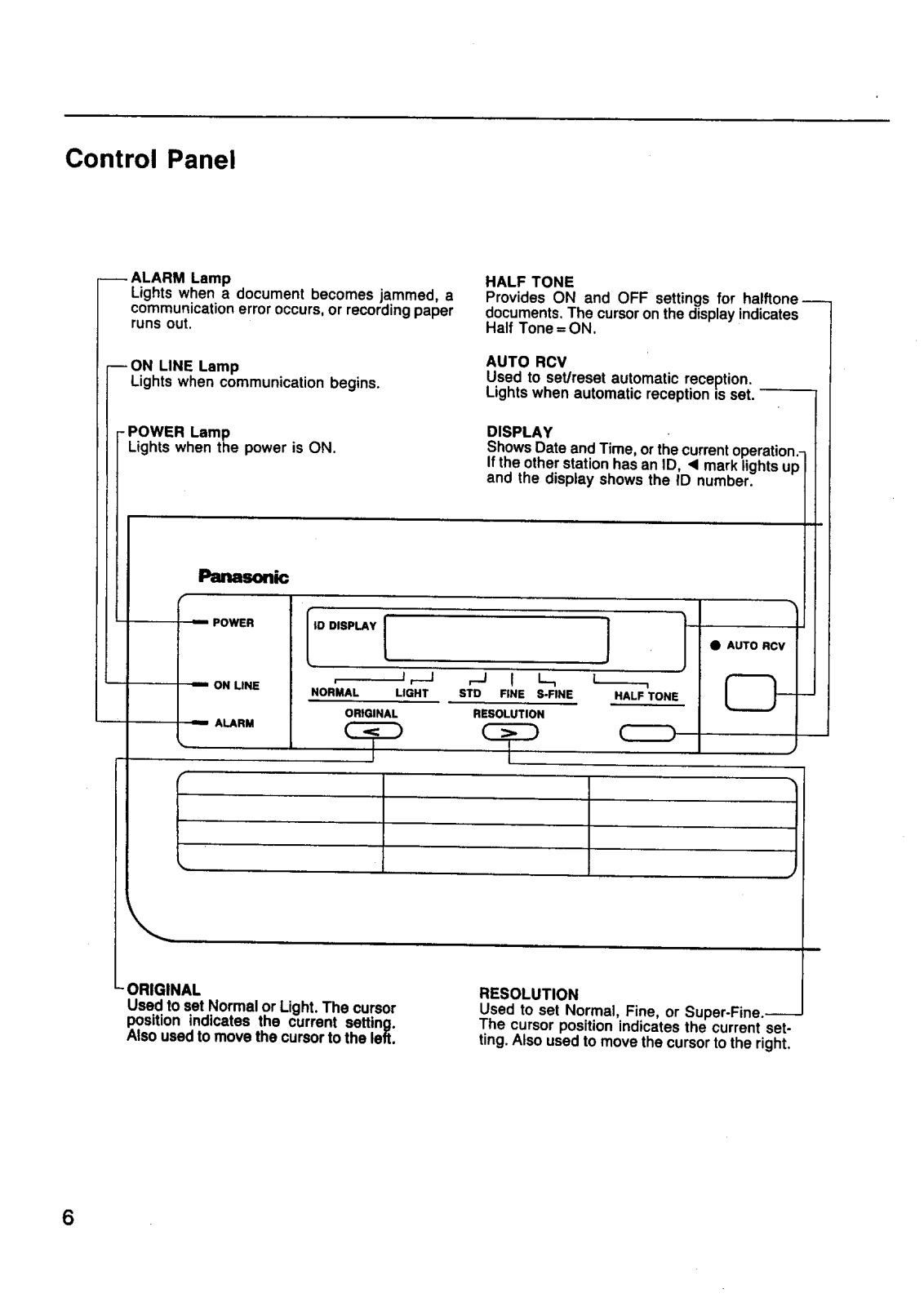

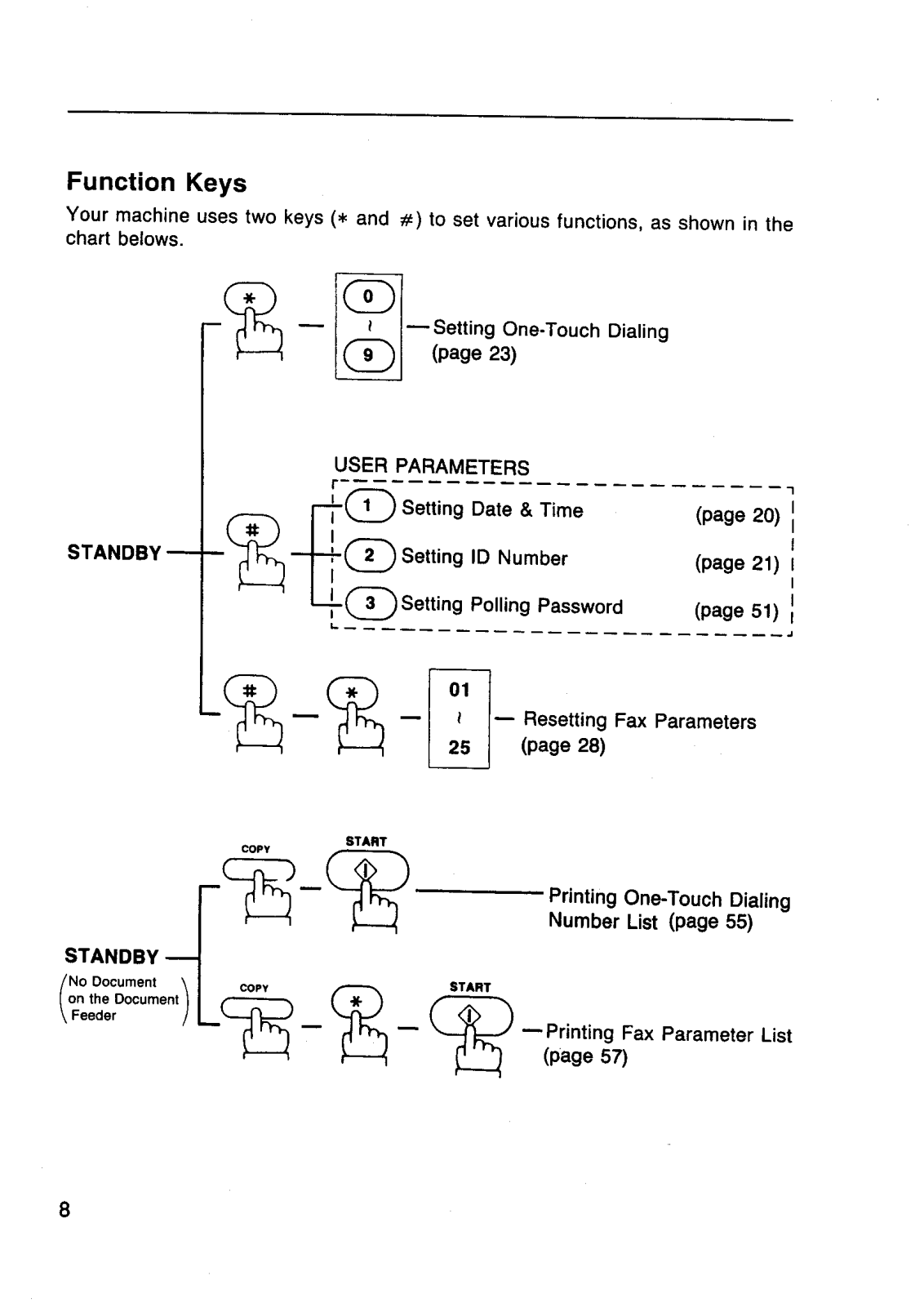


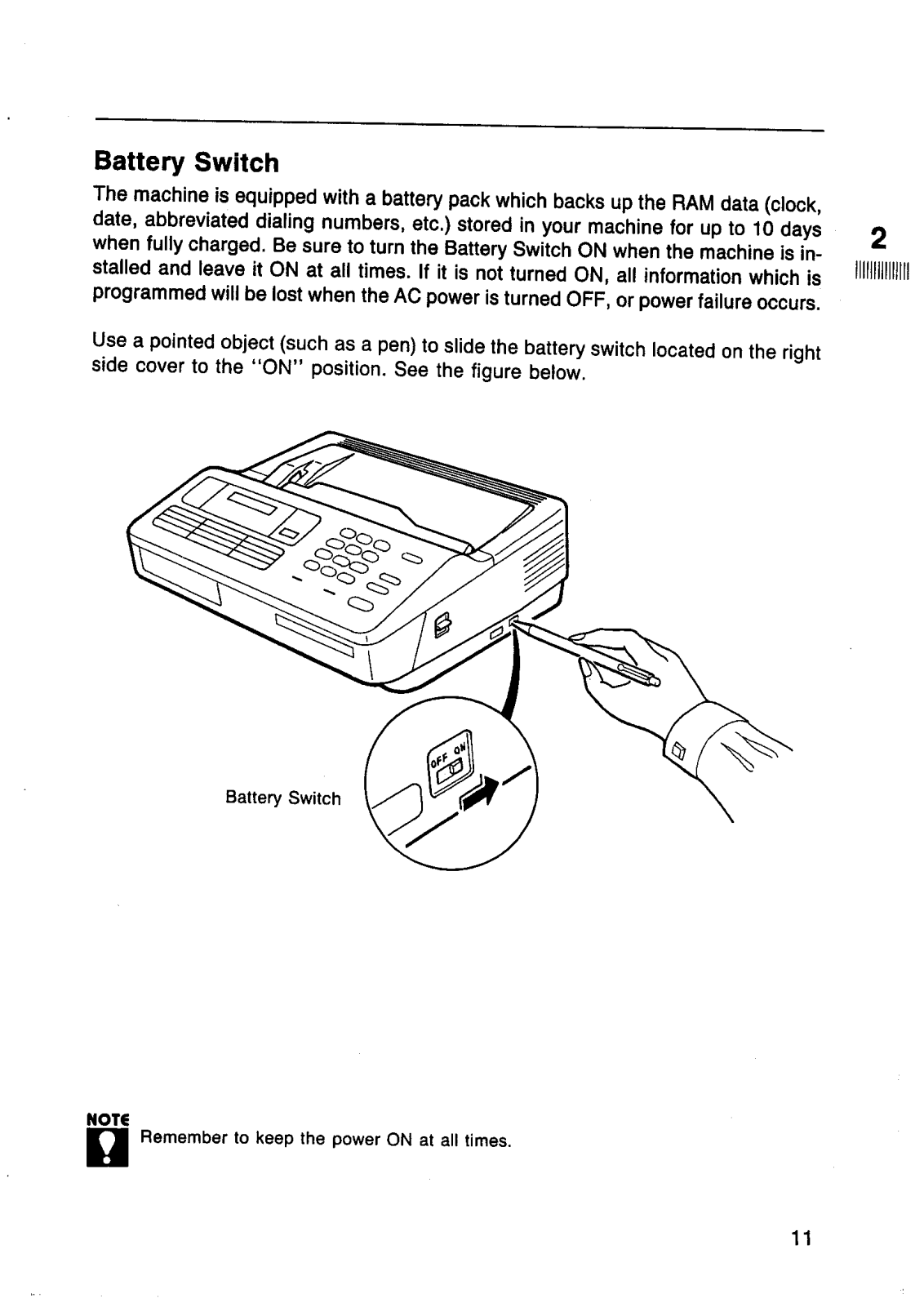

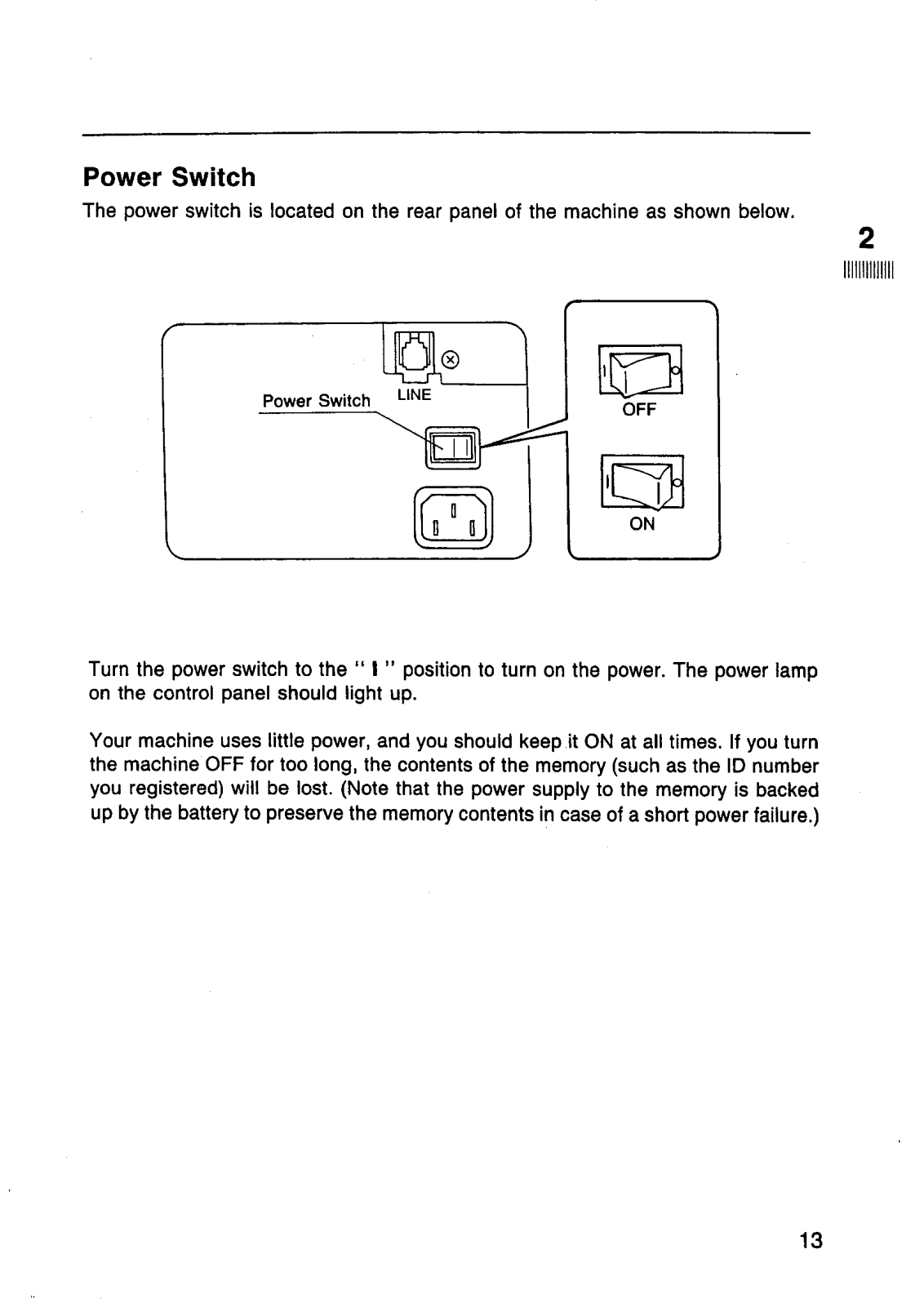


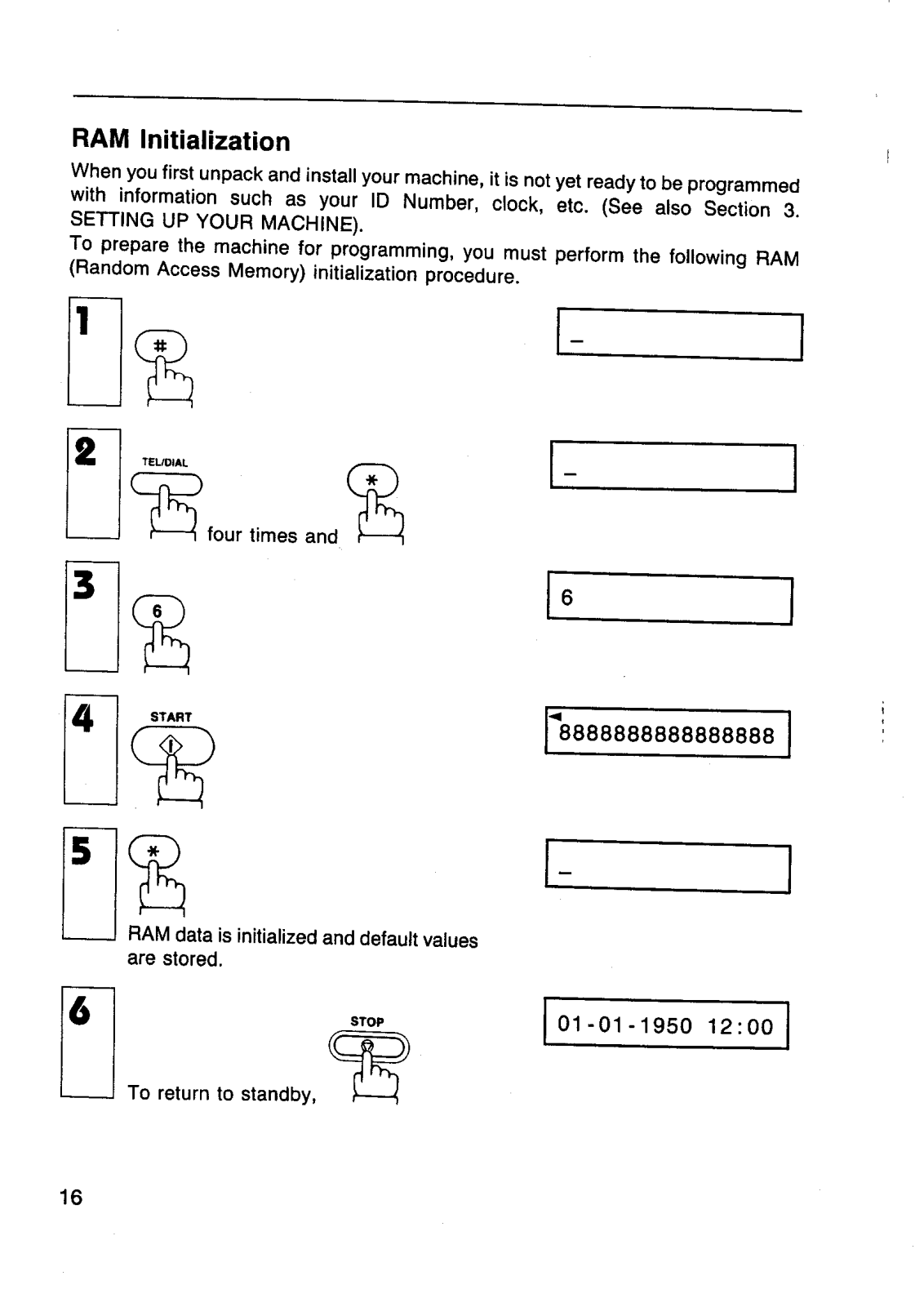






