Panasonic TC-33P100, TC-29P100, TX-29P100, TX-68P100, TX-79P100 User Manual
...Specifications and Main Features
- Model Numbers: TX-29P100, TC-29P100, TX-33P100, TC-33P100, TX-68P100, TX-79P100
- Power Source: AC 110-240V, 50/60Hz.
- Screen Size: 29 and 33 inches.
- Tuning Frequency: Synthesizer.
- Receiving System: 21 Systems.
- Sound System: A2/Dual, NICAM Stereo.
- Inputs: AV1, AV2, AV3, AV4, RGB, Composite Video.
- Headphone Jacks: Main and Sub.
- Teletext: Yes, it is available for TX-29/33P100 and TX-68/79P100 series of equipment.
- Dimensions: Not specified.
- Weight: Not specified.
- Remote Control: Yes, supplied with a variety of new functions.
- Features: Picture-in-picture, Strobe, Surround sound.
Frequently Asked Questions
- Q: How do I switch the TV from standby to on?
A: You can do that on the TV by pushing the power (standby) button or on the remote control by pushing the same button.
- Q: What should I do if the picture is unclear?
A: Use the fine-tuning function to make changes of the pitch angle and/or horizontal rotation until sufficient reception is achieved.
- Q: Can I connect headphones to the TV?
A: Yes, there is availability of main and sub headphone jacks for connection.
- Q: What is the purpose of the geomagnetism correction?
A: It slows down color blurring by virtue of geomagnetism language environment and directions in which the set faces.
- Q: How do I get to use teletext?
A: If your kind of TV has the teletext function equipped, simply press the dedicated button on your remote controller to begin use.
- Q: Is it possible to use this TV to view different languages?
A: Indeed, there is an accommodating feature on the TV where many languages are added to the onscreen interface and the user can choose these languages in the language tab.
User Manual
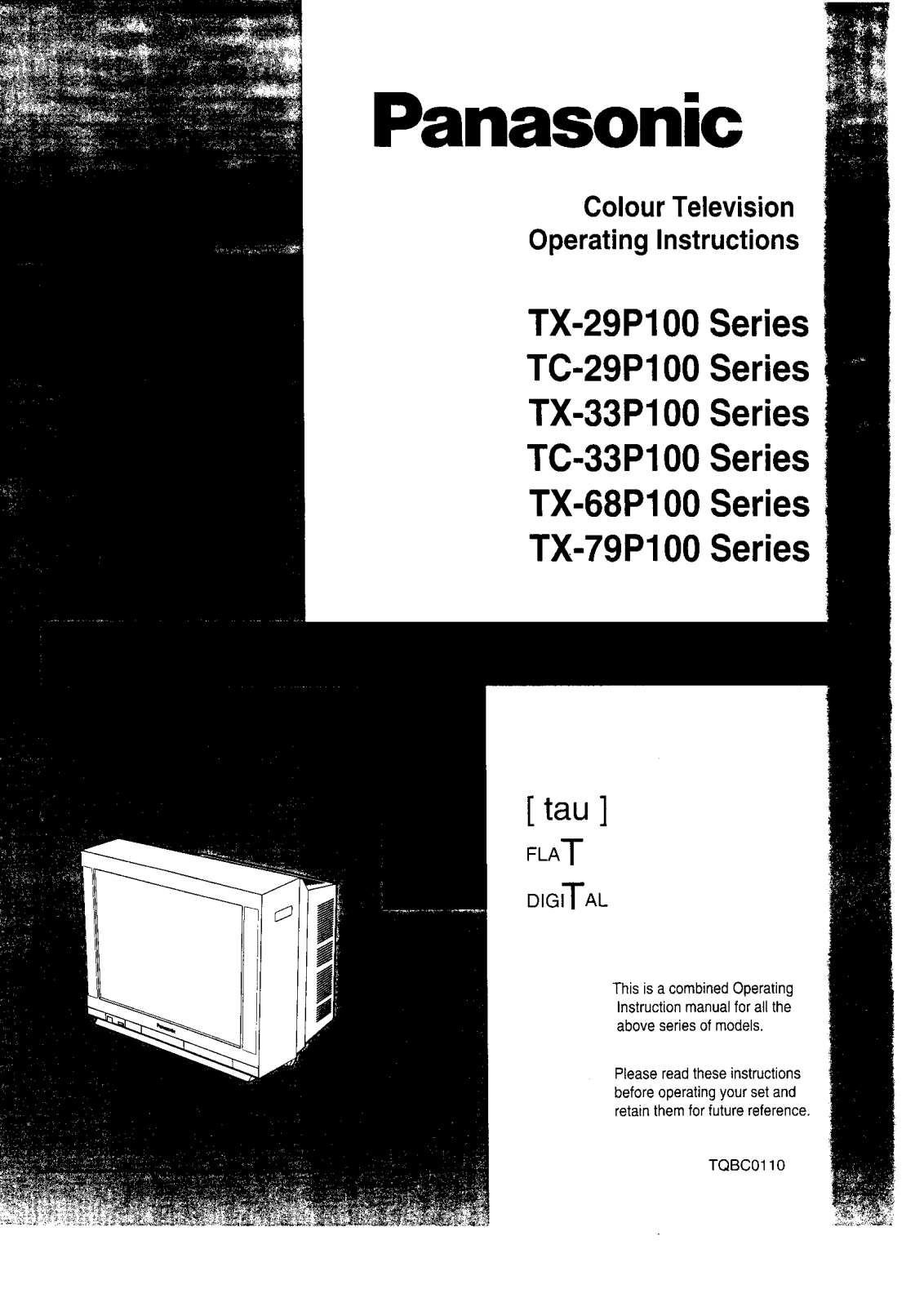
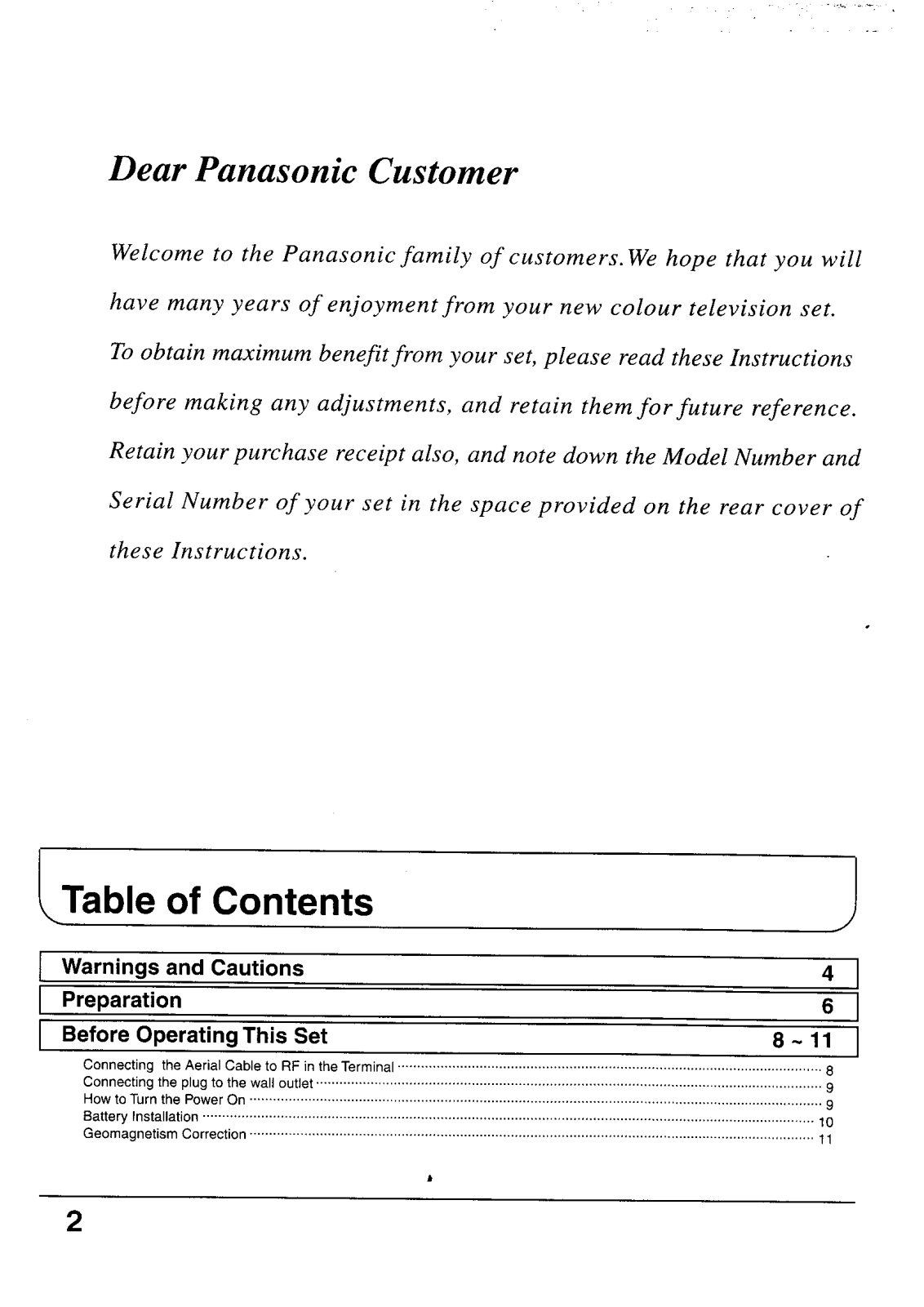
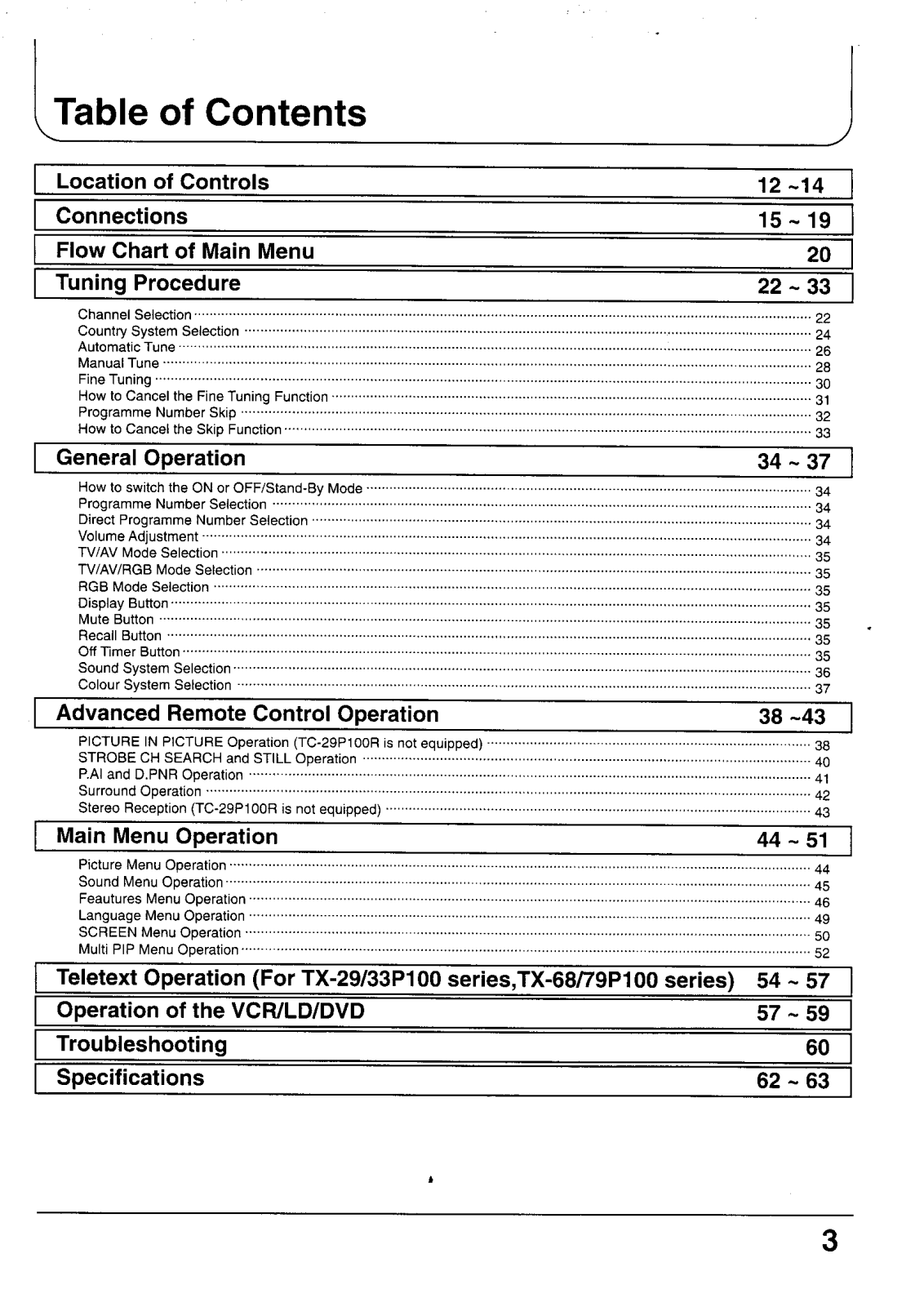
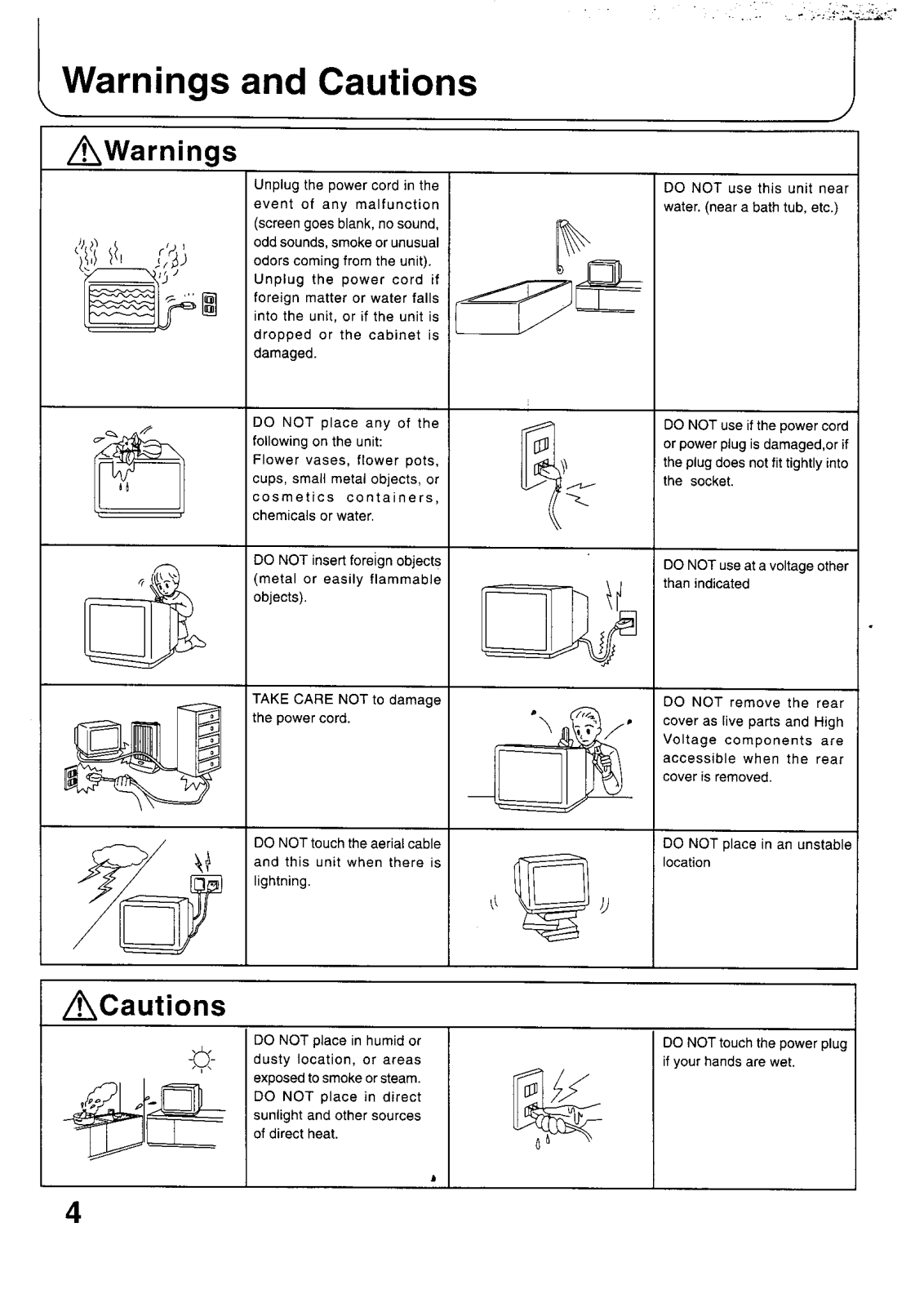
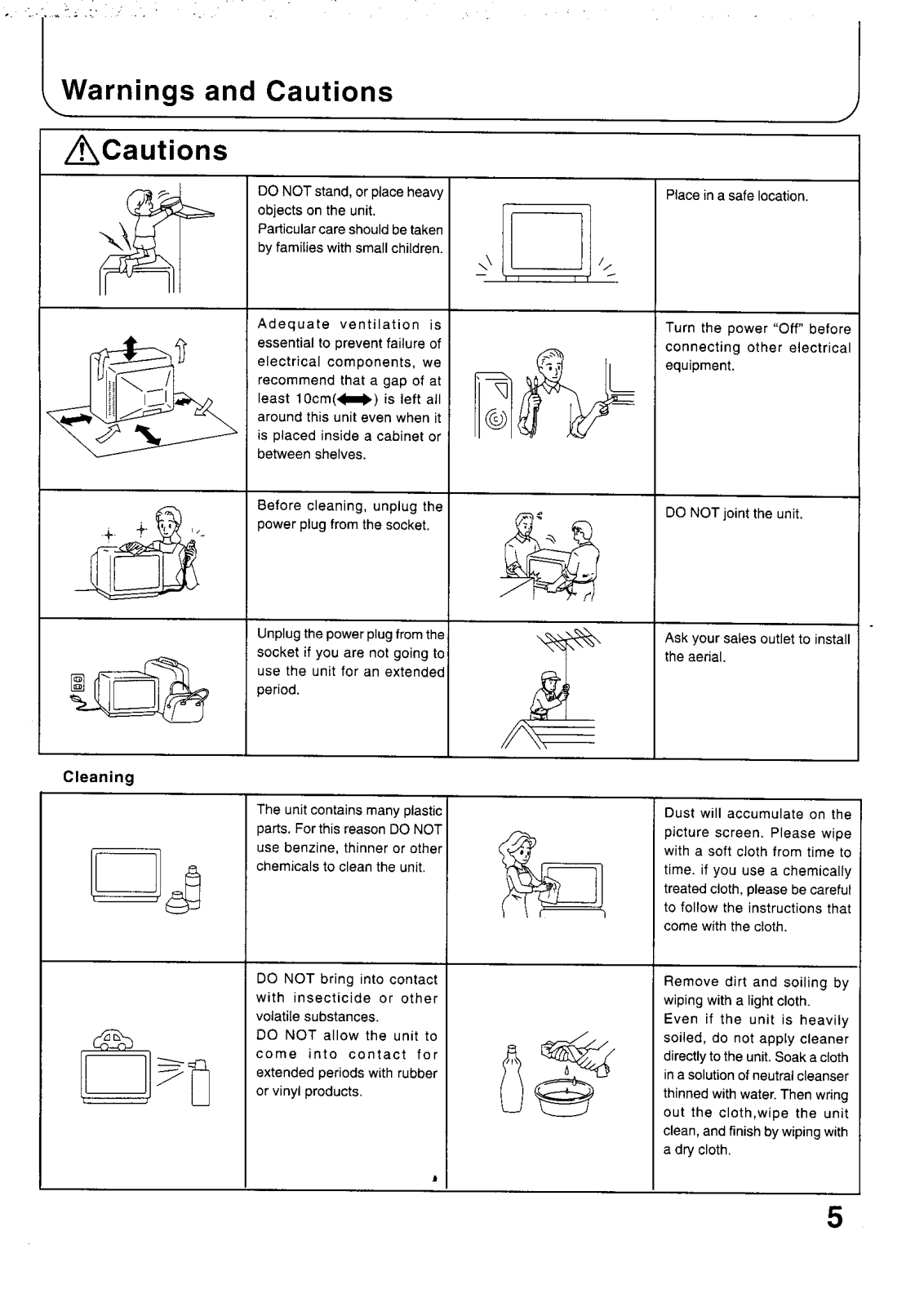

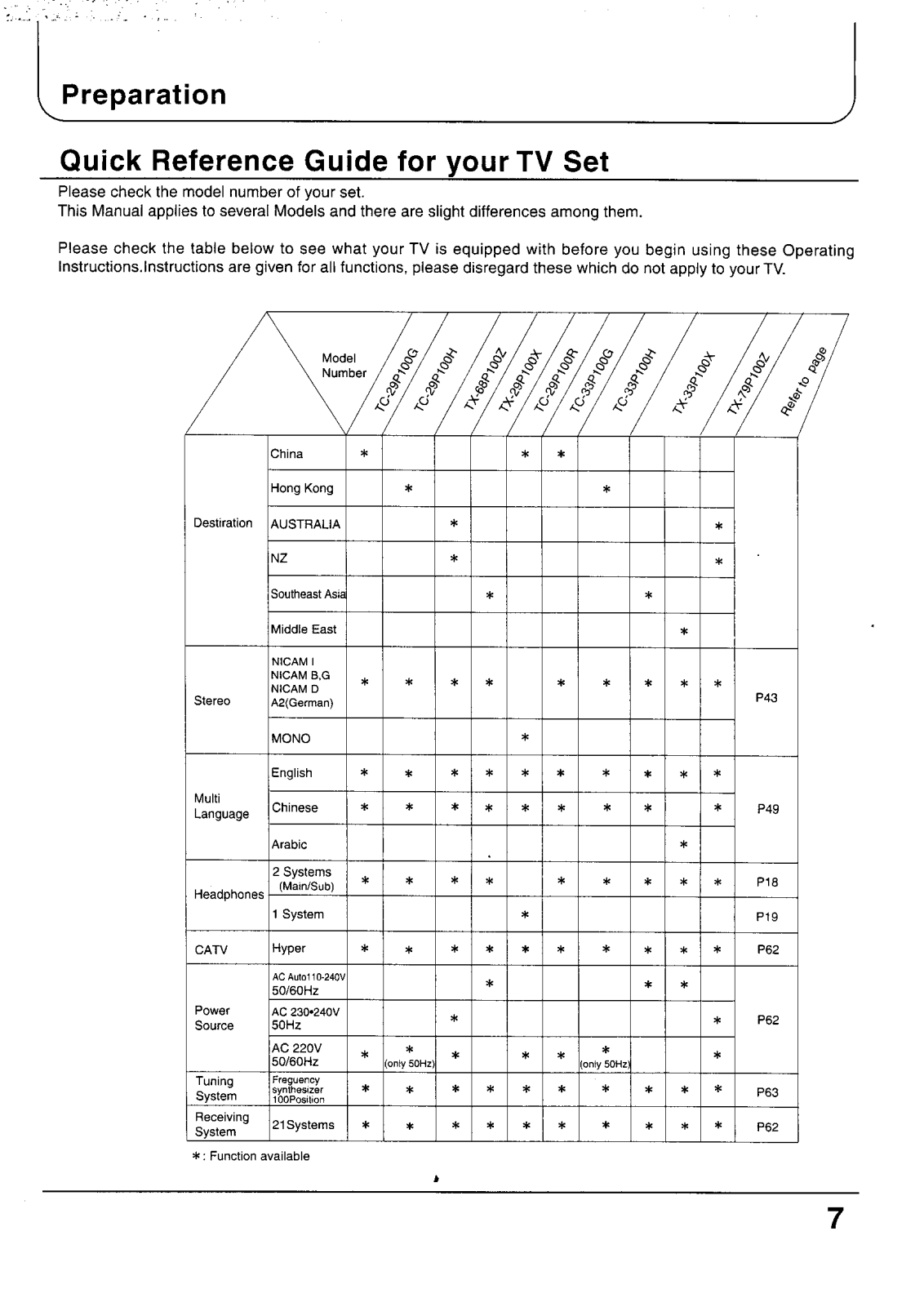
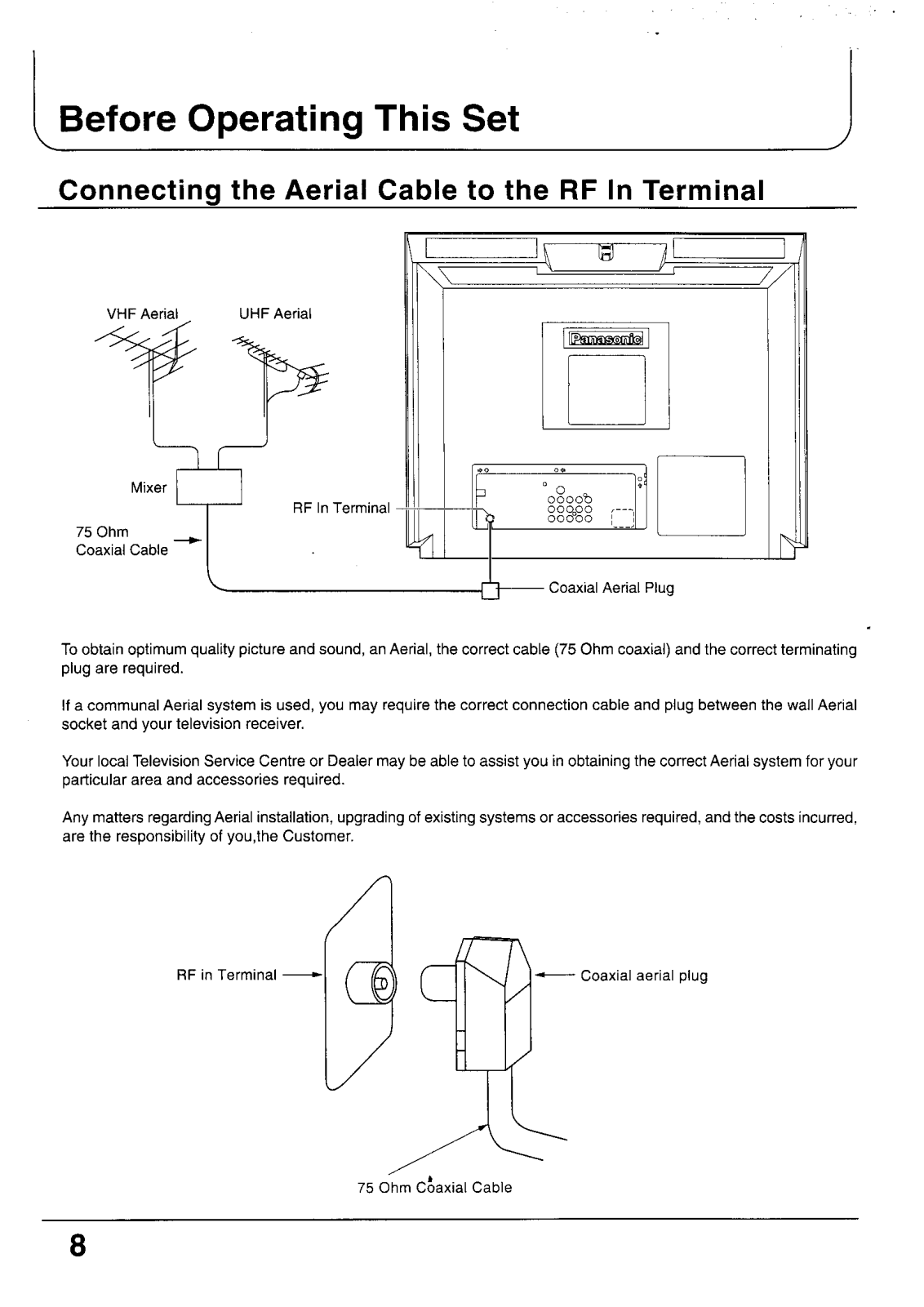
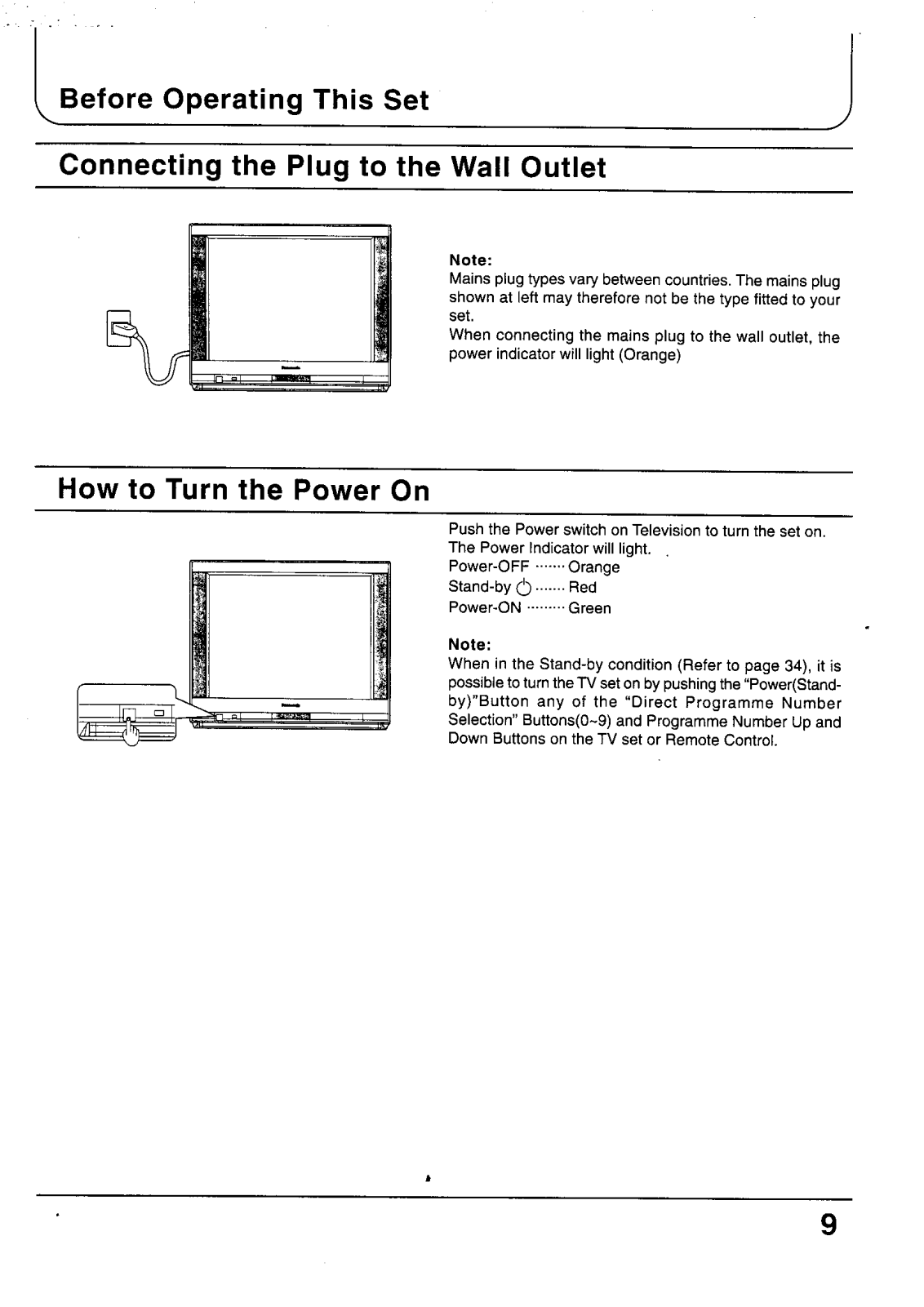
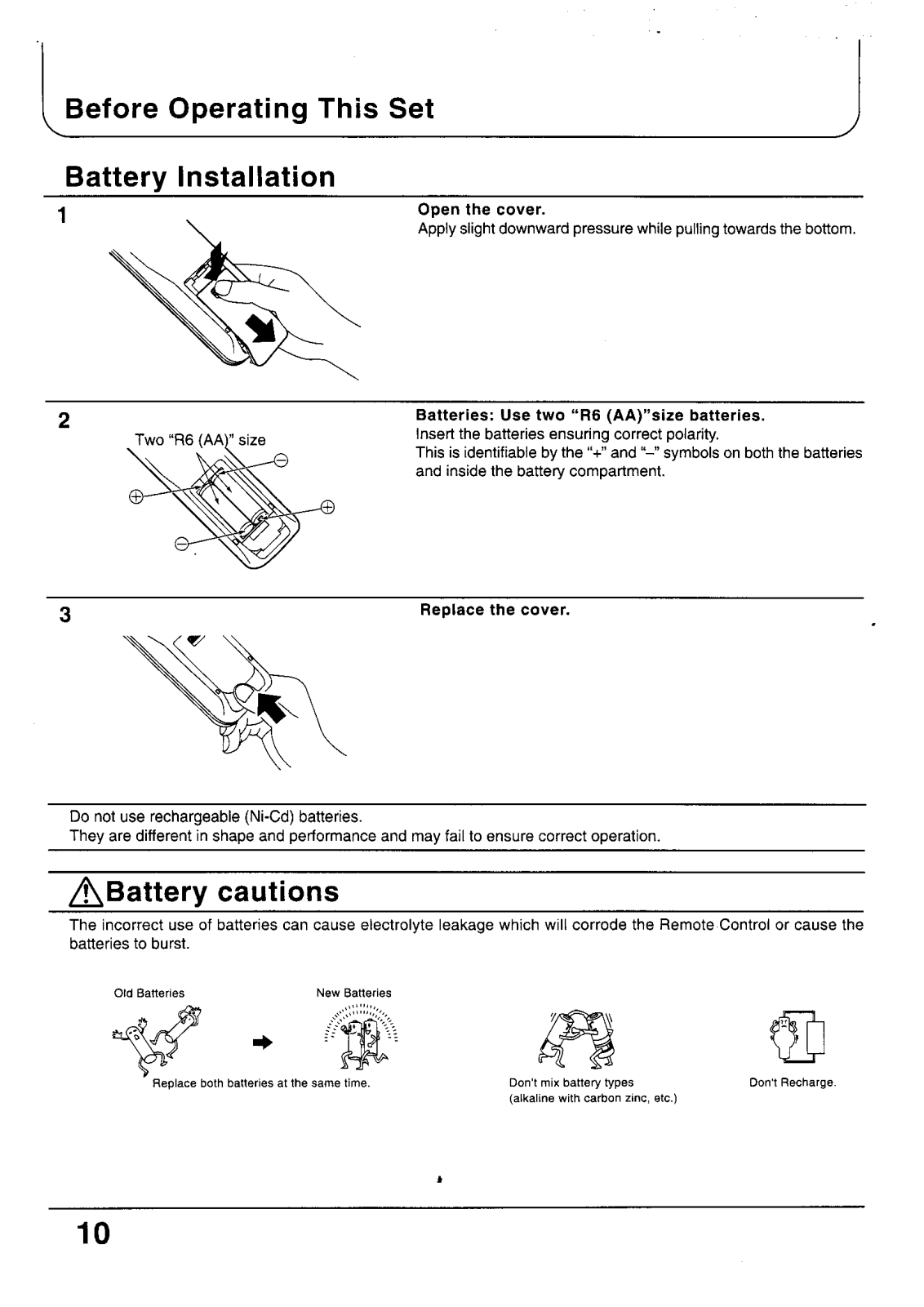
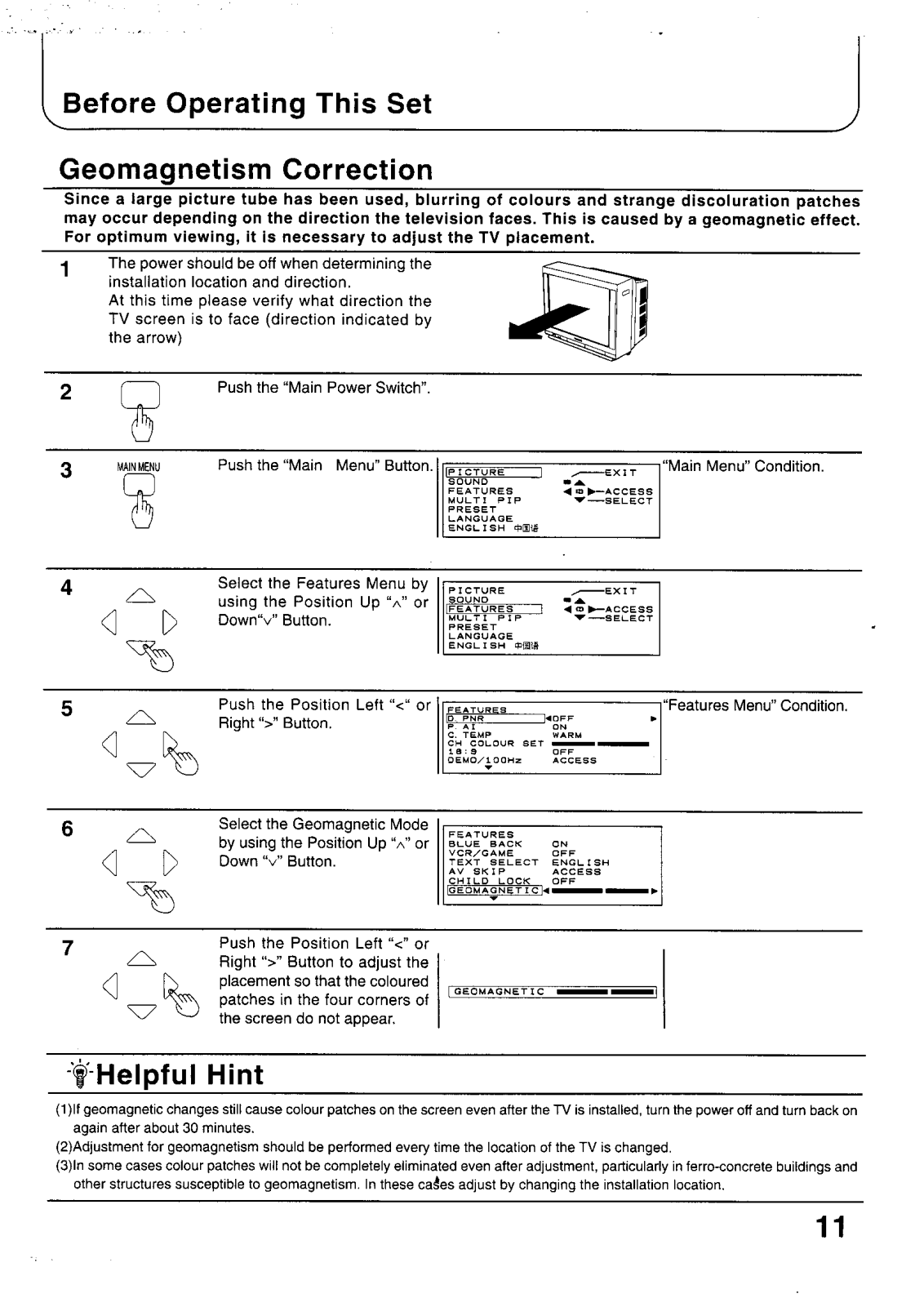



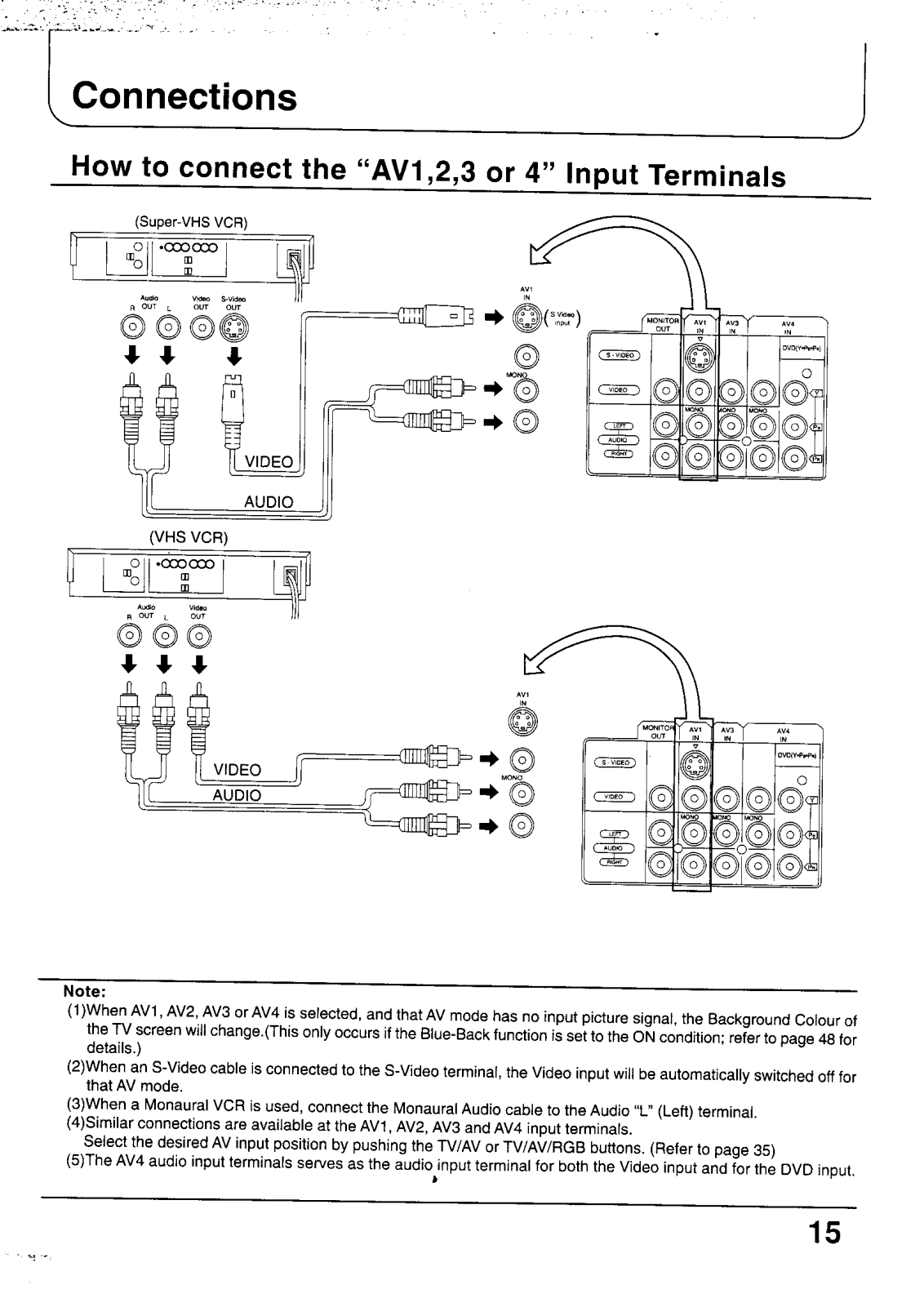

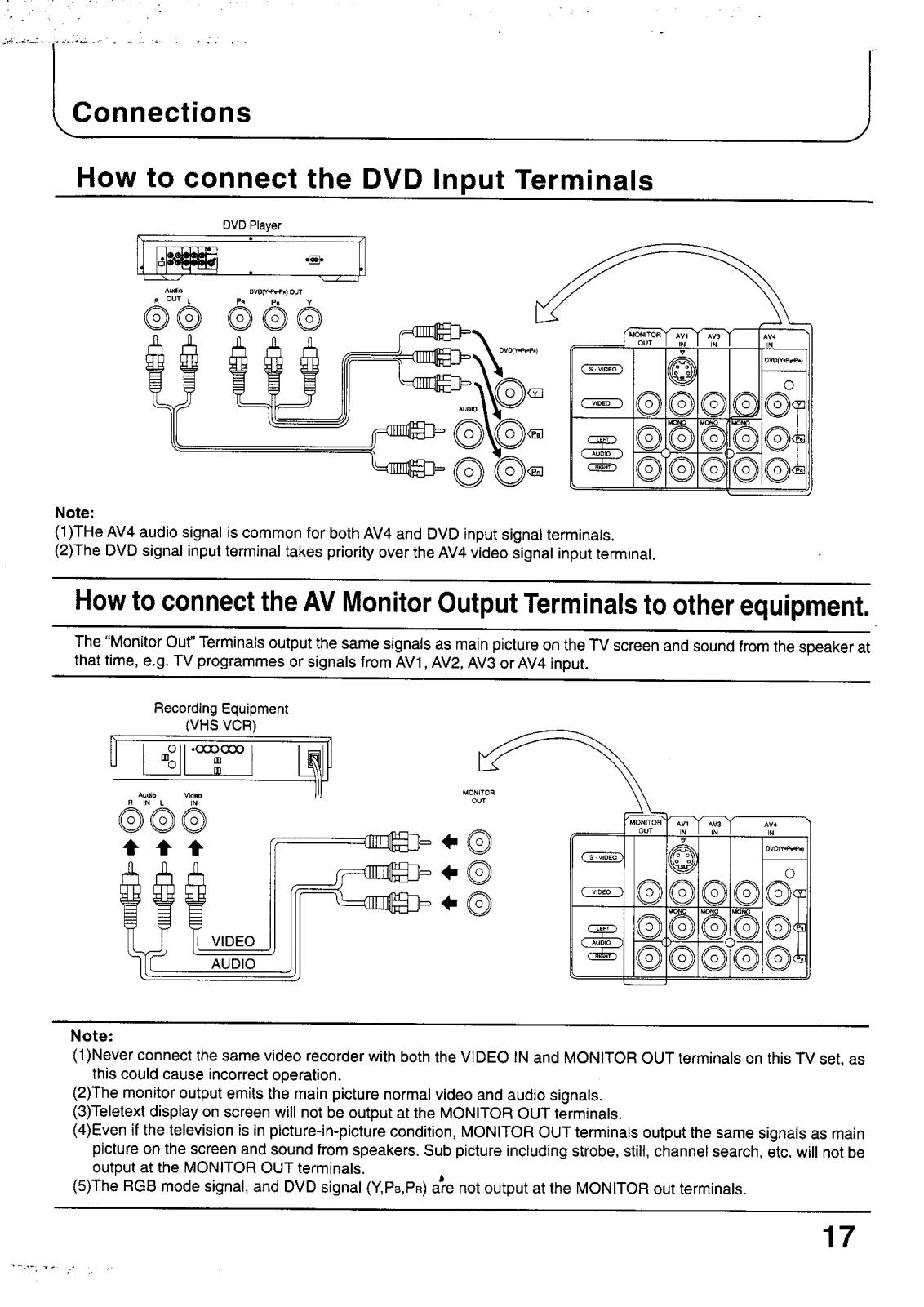
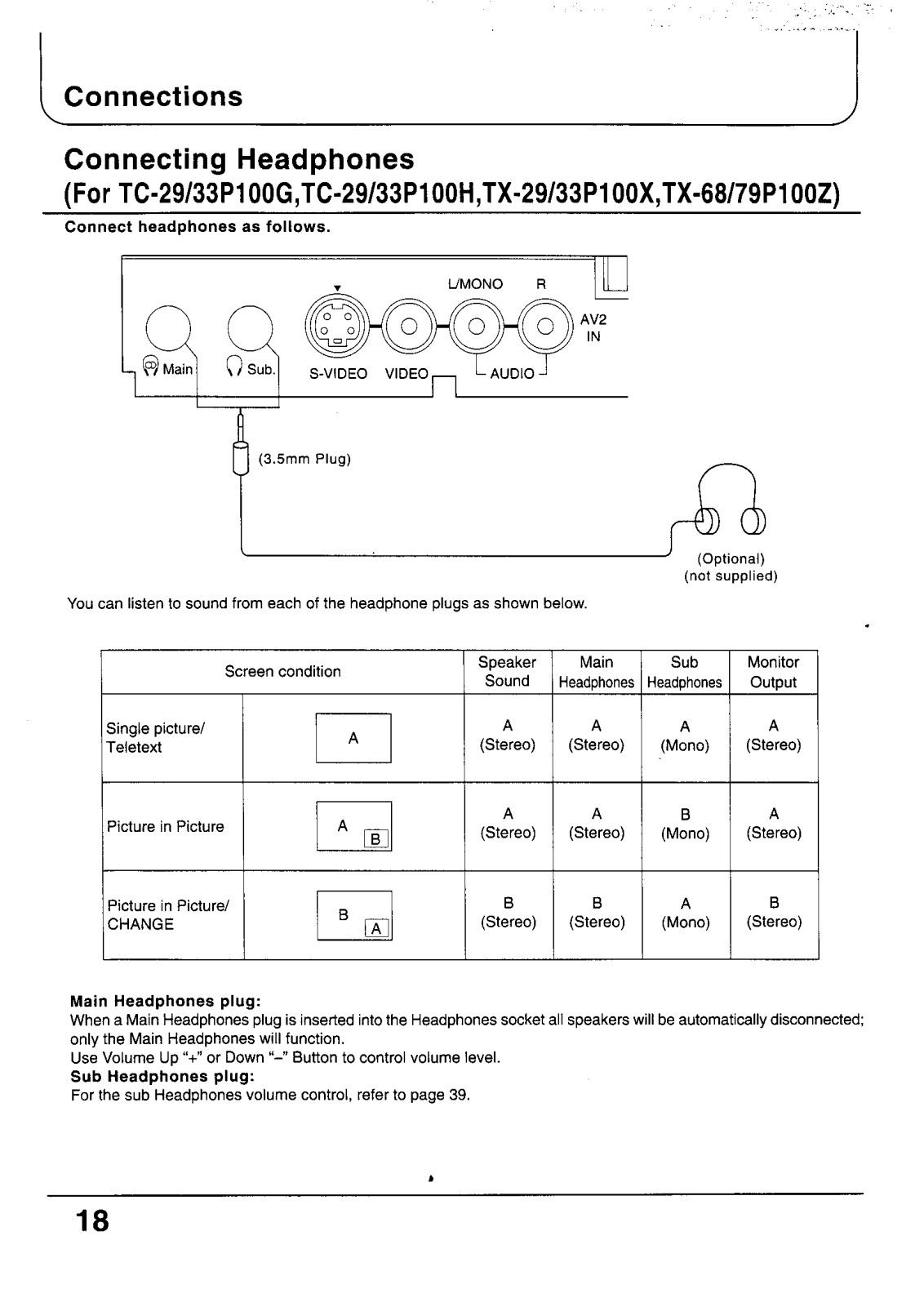

