Panasonic TX-26LX60A, TX-32LX60A User Manual

Operating Instructions
Wide LCD TV
Model No.
TX-26LX60A
TX-32LX60A
STILL
ASPECT
SURROUND
N
R-TUNE
OK
MENU
TV/AV
TV/TEXT
HOLD
F.P. INDEX
1 2 3
4 5 6
7 8 9
0
VCR DVD
REC
English
TV
Please read these instructions before operating your set and retain them for future reference.
The images shown in this manual are for illustrative purposes only.
TQB0A0154-1

2
3
Viewing Advanced FAQs, etc.Preparations
Turn your own living room into a movie theatre!
Experience an amazing level of multi-
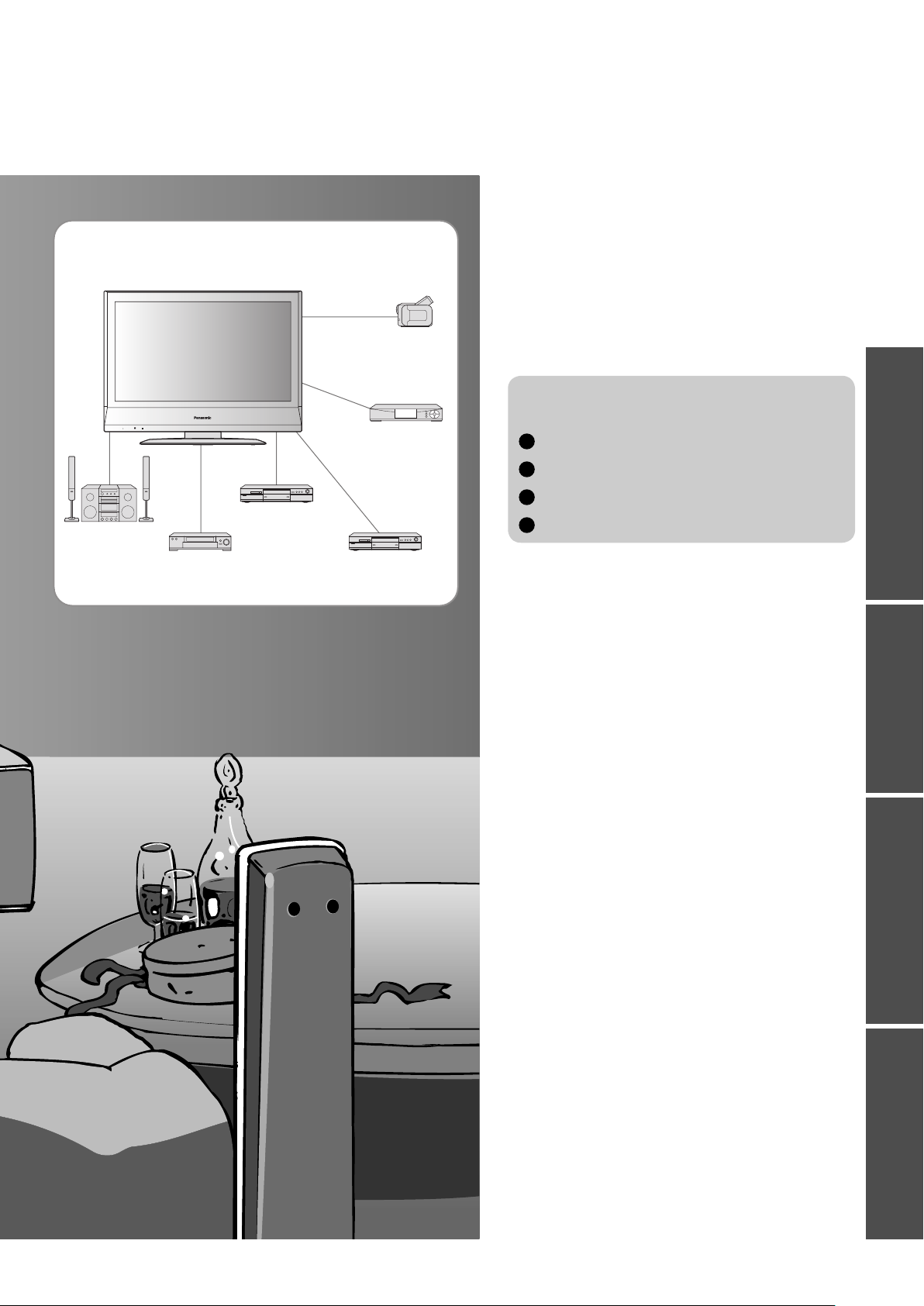
3
Viewing Advanced FAQs, etc.Preparations
media excitement
Enjoy rich multi-media
Camcorder
Amplifi er with
Speaker system
VCR
DVD player
DVD recorder
Set top box
Contents
•
Safety Precautions ······································4
(Warning / Caution)
•
Maintenance ··············································· 5
Be Sure to Read
Advanced Features
•
How to Use Menu Functions ·····················14
(picture, sound quality, etc.)
•
Editing and Setting Channels
······················ 16
•
Auto Tuning
················································ 18
•
External Equipment ··································· 20
(Control with HDMI / Connections)
Basic Features
•
Watching TV ·············································· 10
•
Watching Videos and DVDs ······················ 11
•
Viewing Teletext ········································ 12
Enjoy your TV!
•
Technical Information ································ 24
•
FAQs ·························································27
•
Licence ······················································ 29
•
Specifi cations ············································29
•
WARRANTY ·············································· 31
FAQs, etc.
Accessories / Options
·········· 6
Identifying Controls
··············· 7
Connection
································ 8
Initial Setup
······························· 9
Preparations
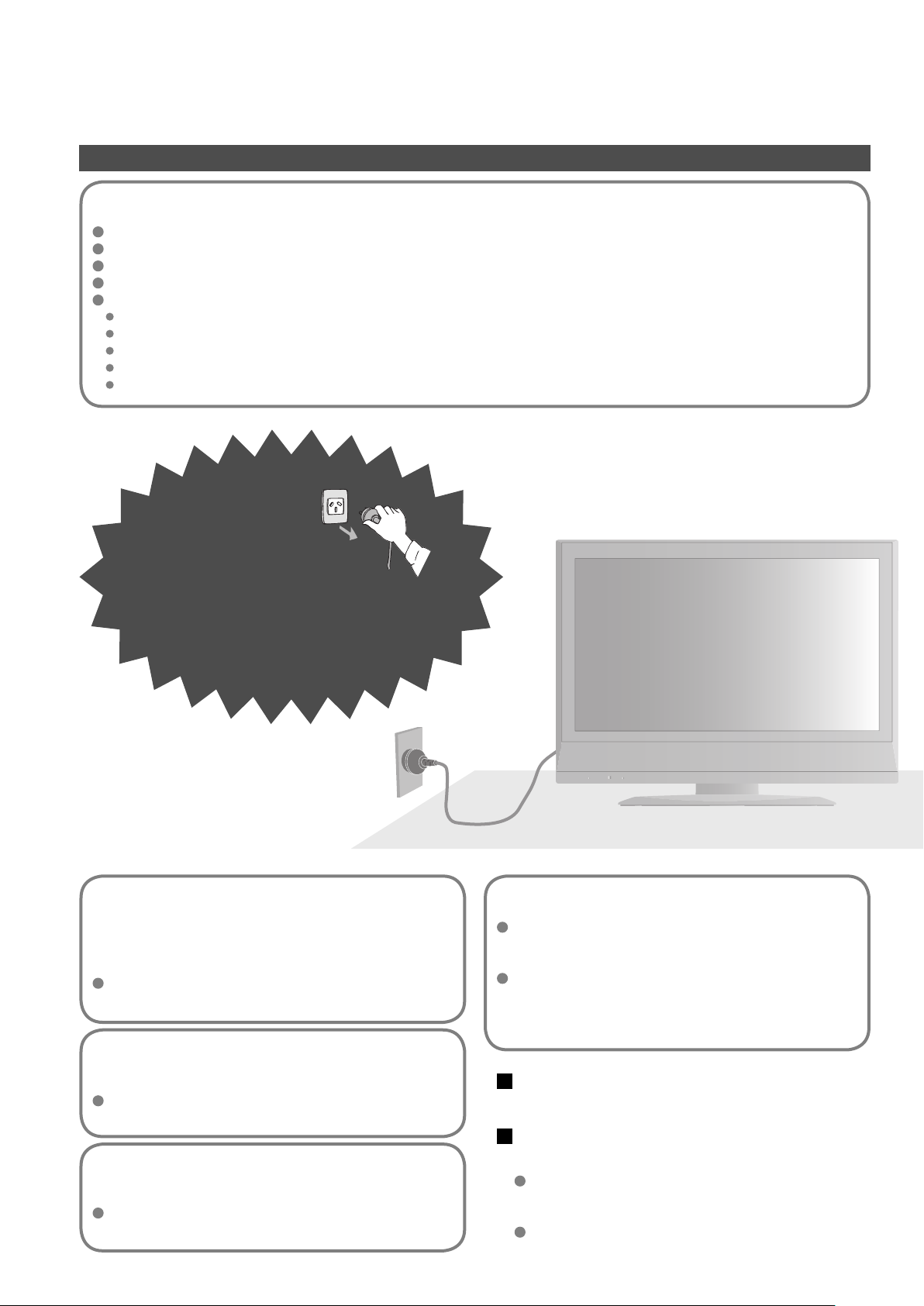
4 5
Safety Precautions
If you fi nd any
abnormality, remove
the mains plug immediately!
Keep liquids away from the TV
Do not expose this TV to dripping or splashing to
prevent damage which may result in fi re or shock
hazard.
Do not place any liquid container (vase, glass,
cosmetics, etc.) near or above the unit.
(Spilled liquids or foreign matters may cause a
short, resulting in fi re or electrical shock.)
AC 110-240 V
50 / 60 Hz
Do not remove covers
NEVER modify the unit yourself
(High-voltage components may cause serious
electrical shock.)
Have the unit checked, adjusted, or repaired at
your local Panasonic dealer.
Do not place foreign objects
inside the unit
Do not let metal or fl ammable objects drop into the unit
through the air vents (fi re or electrical shock may result).
Using an unauthorized stand or other fi xtures may
make the unit shaky, risking injury. Be sure to ask
your local Panasonic dealer to perform setup.
Use optional mounts (p. 6).
Use only the dedicated stands /
mounting equipment
Handling the mains plug and lead
Insert the mains plug fully into the socket outlet. (If the mains plug is loose, it could generate heat and cause fi re.)
Ensure that the mains plug is easily accessible.
Ensure the grounding pin on the mains plug is securely connected to prevent electrical shock.
Do not touch the mains plug with a wet hand. (This may cause electrical shock.)
Do not damage the mains lead. (A damaged lead may cause fi re or electrical shock.)
Do not move the TV with the lead plugged in the socket outlet.
Do not place a heavy object on the lead or place the lead near a high-temperature object.
Do not twist the lead, bend it excessively, or stretch it.
Do not pull on the lead. Hold onto the mains plug body when disconnecting lead.
Do not use a damaged mains plug or socket outlet.
Warning Caution
Do not place the TV on an unstable
surface
Avoid exposing the TV set to direct
sunlight and other sources of heat.
To prevent fi re, never place any type of candle or
naked fl ame on top or near the TV set.

01
01
01
01
)mc(
,gnitaehrevo esuac yam .cte ,sniatruc yb noitalitnev dekcolBfi.kcohs lacirtcele ro er
).kcohs lacirtcele esuac yam tinu dezigrene na gninaelC(
gulp sniam eht evomer ,tinu VT eht gninaelc nehW
ffius wollAtaeh detaidar rof tinu eht dnuora ecaps tneic
tnempiuqe cinortcelE
/ segami trotsid yam ecnerefretni citengamortcele( tinu eht raen tnempiuqe oediv ecalp ton od ,ralucitrap nI
.)dnuos
rosnes derarfni na htiw tnempiuqE
.)tnempiuqe rehto fo noitarepo tceffa yam siht( syar derarfni stime osla VT sihT
secnailppa rehto morf yawa tinu peeK
noituaC
stnev ria raer eht kcolb ton oD
ecnanetniaM
lenap yalpsiD
tenibaC
gulp sniaM
.htolc tfos a gnisu yb trid fo naelc ecafrus eht epiw yltneG :erac ralugeR
a gniniatnoc retaw ro retaw naelc htiw denepmad htolc tfos a gnisu naelc ecafrus eht epiW :noitanimatnoc rojaM
.yrd si ti litnu naelc ecafrus eht epiw ylneve ,htolc yrd tfos a gnisu ,nehT .tnegreted lartuen fo tnuoma llams
.htolc yrd tfos a gnisu naelc ecafrus eht epiW :erac ralugeR
.tnegreted lartuen fo tnuoma llams a gniniatnoc retaw ro retaw naelc htiw htolc tfos a nepmaD :noitanimatnoc rojaM
.htolc yrd a htiw naelc ecafrus eht epiw ,yllaniF .ti htiw naelc ecafrus eht epiw dna htolc eht gnirw ,nehT
ot dael yam tsud dna erutsioM( .slavretni raluger ta htolc yrd a htiw gulp sniam eht epiW fi ).kcohs lacirtcele ro er
.teltuo tekcos eht morf gulp sniam eht evomer ,tsriF
noituaC
•
.degamad ylisae eb yam dna detaert yllaiceps neeb sah lenap yalpsid eht fo ecafrus ehT
ruoy htiw ecafrus eht hctarcs ro pat ton oD.tcejbo drah rehto ro lianregfin
•
secnatsbus elitalov rehto ro ,renniht ,tnevlos ,tnelleper gub ot ecafrus eht tcejbus ot ton erac esU
.)ytilauq ecafrus edarged yam siht(
noituaC
•
.tnegreted ot secafrus s'tinu VT eht tcejbus ot ton erac esU
).eruliaf tcudorp ot dael dluoc tinu VT eht edisni diuqil A(
•
secnatsbus elitalov rehto ro ,renniht ,tnevlos ,tnelleper gub ot secafrus tcejbus ot ton erac esU
.)tniap eht gnileep yb ecafrus eht etaroireted yam siht(
•
.emit gnol a rof ecnatsbus CVP ro rebbur a htiw tcatnoc ekam ot tenibac eht wolla ton oD
gulp sniam eht evomer ,emit gnol a rof desu eb ton lliw VT nehW
a ot detcennoc llits si gulp sniam eht sa gnol sa ,edom ffO eht ni neve rewop emos emusnoc llits lliw VT sihT
.teltuo tekcos evil
tnempiuqe gnitareneg taeh rehto fo pot no llatsni ton oD
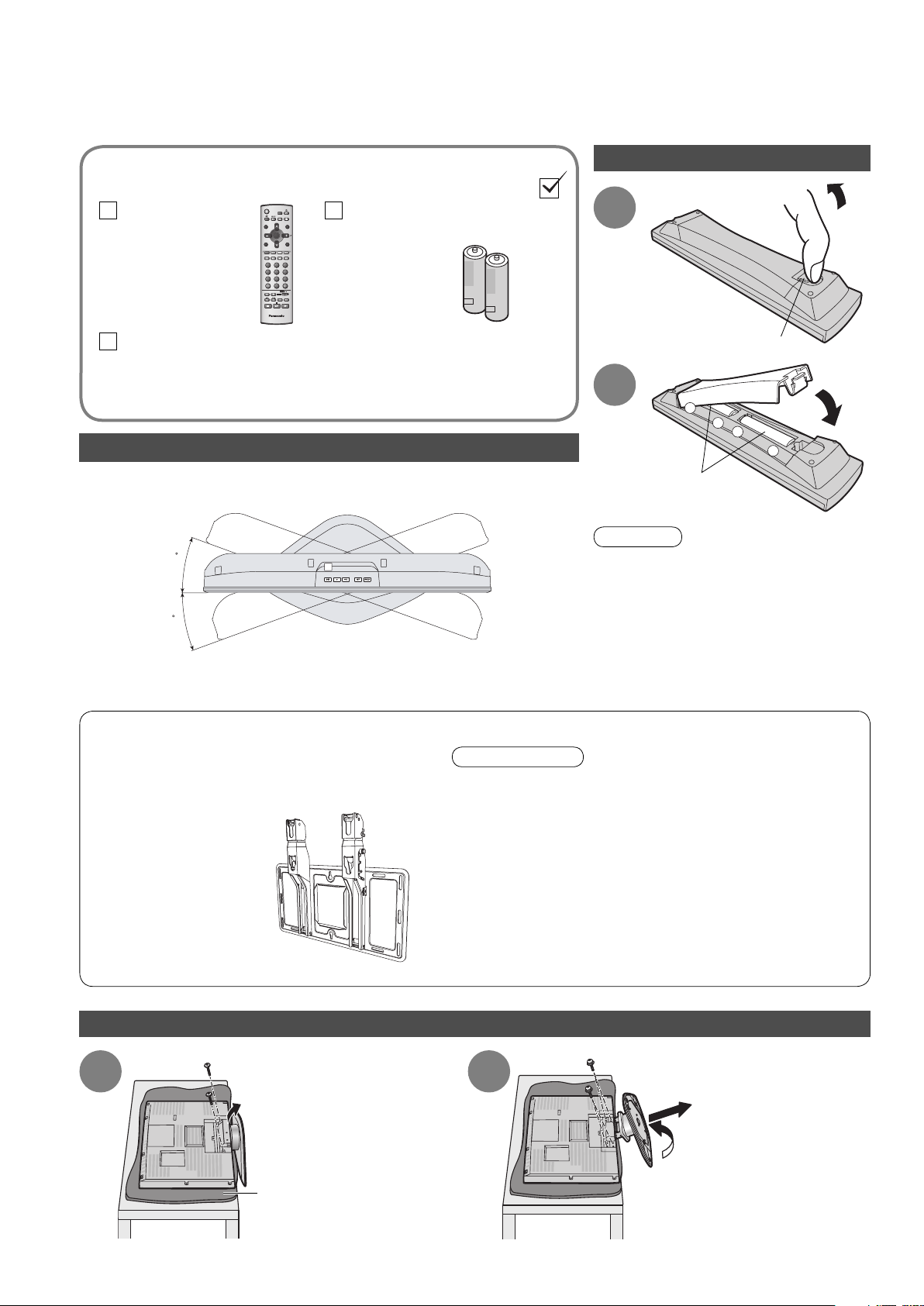
6
7
Preparations
Optional accessories
Installing remote's batteries
Batteries for the Remote
Control Transmitter
(2)
•
R6 (AA)
Pull
open
Hook
Note the correct
polarity (+ or -)
Close
Caution
•
Incorrect installation may cause battery
leakage and corrosion, resulting in
damage to the remote control unit.
•
Do not mix old and new batteries.
•
Do not mix different battery types (such
as alkaline and manganese batteries).
•
Do not use rechargeable (Ni-Cd) batteries.
•
Do not burn or breakup batteries.
Remote Control
Transmitter
•
N2QAJB000121
Standard accessories
Check that you have the accessories and items shown
Operating Instructions
(
Wall-hanging bracket
(vertical)
•
TY-WK32LR2W
Please contact your nearest Panasonic dealer to
purchase the recommended wall-hanging bracket.
For additional details, please refer to the wall-hanging
bracket installation manual.
1 2
Remove two screws
Pull out the plastic portion
Remove four screws
Pull out the metallic portion
Foam mat or thick soft cloth
WARNING
•
Failure to use a Panasonic bracket or choosing to mount
the unit yourself will be done at the risk of the consumer.
Any damage resulting from not having a professional
installer mount your unit will void your warranty.
•
Always be sure to ask a qualifi ed technician to carry out
setup.
Incorrect fi tting may cause equipment to fall, resulting in
injury and product damage.
•
Do not mount this LCD Television directly below ceiling
lights (such as spotlights, fl oodlights or halogen lights)
which typically give off high heat. Doing so may warp or
damage plastic cabinet parts.
How to remove the TV-Stand
1
2
How to use the stand
Adjust the LCD panel to your desired angle.
(View from the top)
(
R-TUNE
MENU
TV/TEXT
1 2 3
4 5 6
7 8 9
REC
STILL
ASPECT
SURROUND
N
OK
TV/AV
HOLD
F.P. IN DE X
0
VCR DVD
TV
20
20
+
-
+
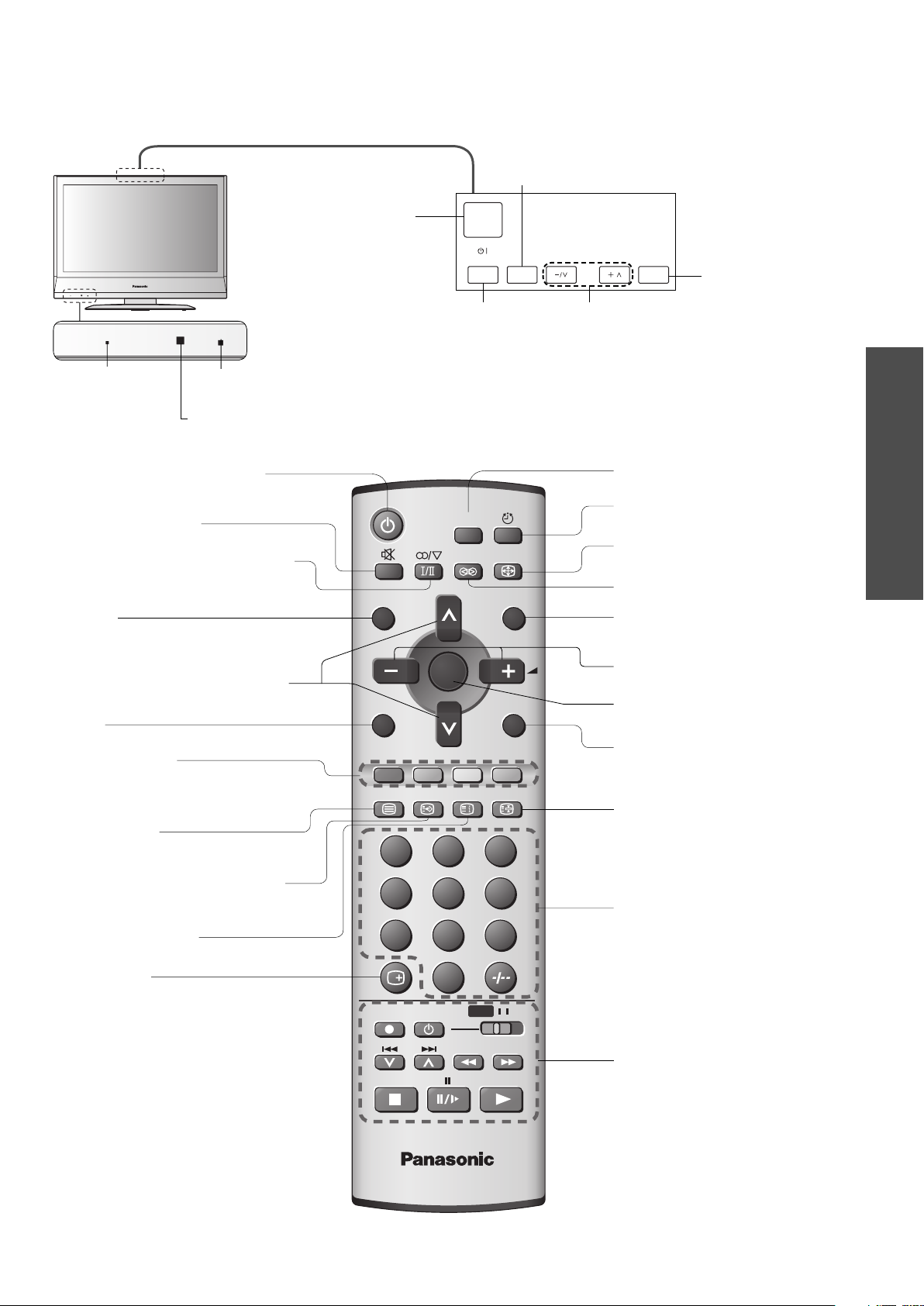
7
Preparations
Identifying ControlsAccessories / Options
Function
select
Selects programmes in sequence
Switches TV to On or Standby
(On / Off switch in On position)
On / Off
switch
Power lamp
Store setting (p. 16)
Switches TV/AV
Surround On / Off (p. 14)
Volume / Contrast / Brightness / Colour / Sharpness
/ NTSC-Tint (Tint) / Bass / Treble / Balance / Tuning
mode (p. 16)
Changes aspect ratio (p. 10)
Normalizes (p. 14)
(Resets settings)
Selects programmes in sequence
Teletext
(p. 12)
Viewing a favourite teletext page
(p. 13)
MENU
Stereo / Bilingual Sound Selection
(p. 26)
Sound mute On / Off
VCR / DVD operations (p. 11)
Volume
OK
Teletext Index
(p. 13)
Still Picture (p. 10)
Coloured buttons
(used for various functions)
(for example, see p. 10, 11, 12 and 13)
Off timer (p. 14)
Switches TV/AV
(To watch videos or DVDs) (p. 11)
Changes programme (p. 10)
•
Identifying Controls
•
Accessories / Options
Recall (p. 10)
Press once to activate and press again to
clear on screen display (osd) information
for example, Programme number, Stereo
mode, Aspect mode, Sound menu and
Picture menu.
(
Standby: red
On: green
Teletext Hold (p. 13)
R-TUNE
Press to switch to previously viewed
channel.
B.A.T.S. (Backlight Automatic Tracking System) sensor
(senses brightness to adjust picture quality in "Auto" Menu) (p. 14)
Remote control signal receiver
Within about 23 feet (7 meters) in front of the TV set.
(
( )
( )
STILL
SURROUND
R-TUNE
OK
MENU
TV/TEXT
F.P. INDEX
1 2 3
STR F / TV/AV
ASPECT
N
TV/AV
HOLD
( )
4 5 6
7 8 9
0
REC
VCR DVD
TV
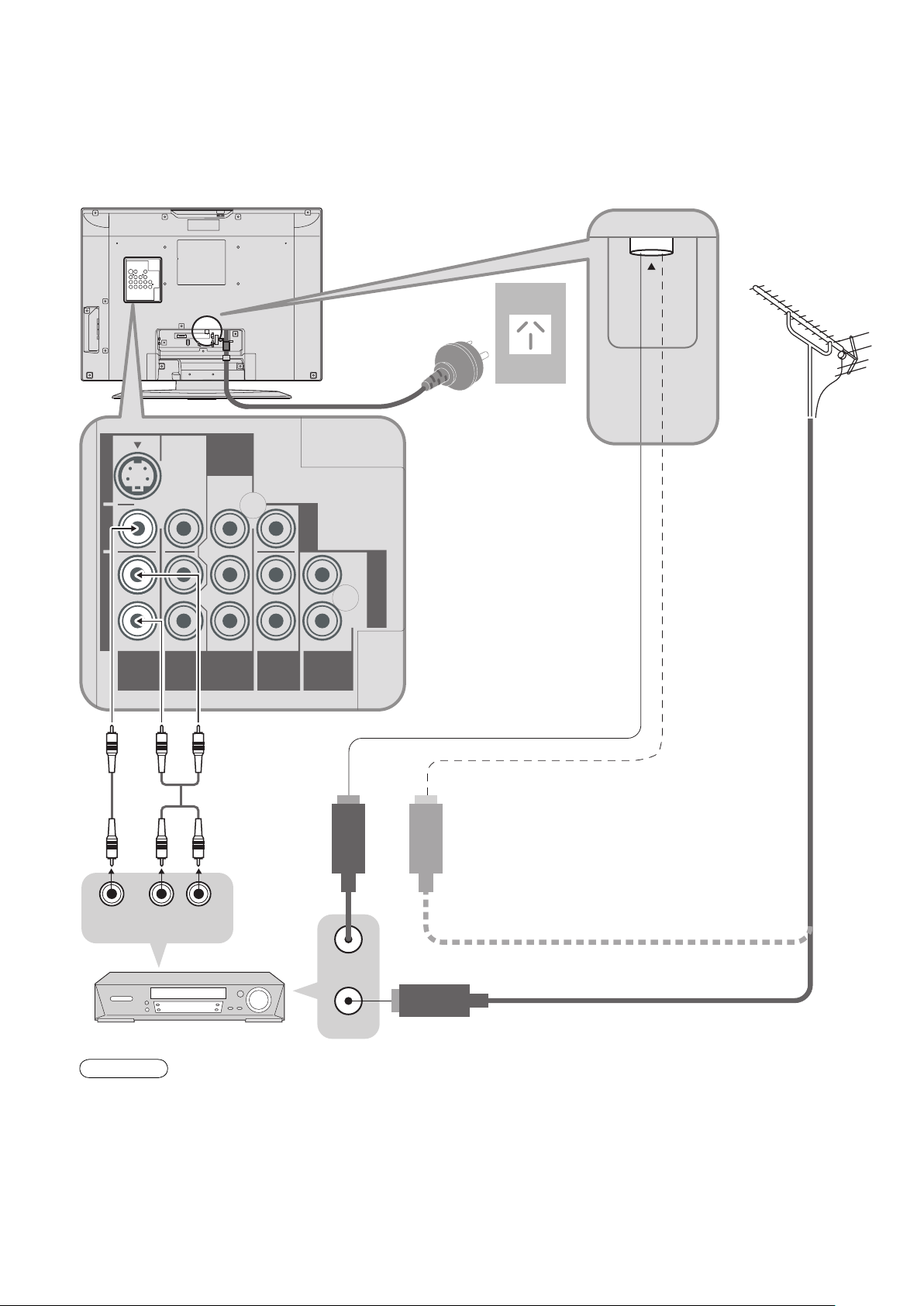
8
9
Preparations
ANT
1
AV IN
2
ANT
RF OUT
RF IN
AUDIO
OUT
VIDEO
OUT
COMPONENT
Y
AV 2
IN
MONITOR
OUT
HDMI 1
AUDIO IN
AV 1
IN
VIDEO
VIDEO
S VIDEO
L/MONO
AUDIO
R
L
AUDIO
R
PB/C
B
PR/C
R
DVD Recorder or VCR
75 Ω Coaxial cable
VHF / UHF aerial
Rear of the TV
■
Watching TV
External equipments and cables shown in this manual are not supplied with this TV.
Please ensure that the unit is disconnected from the mains before attaching or disconnecting any leads.
Note
•
To obtain optimum quality picture and sound, an Aerial, the correct cable (75 Ω coaxial) and the correct
terminating plug are required.
•
If a communal Aerial system is used, you may require the correct connection cable and plug between the wall
Aerial socket and the TV.
•
Your local Television Service Centre or dealer may be able to assist you in obtaining the correct Aerial system for
your particular area and the accessories required.
•
Any matters regarding Aerial installation, upgrading of existing systems or accessories required, and the costs
incurred, are the responsibility of you, the Customer.
Mains lead
(Connect after
all the other
connections.)
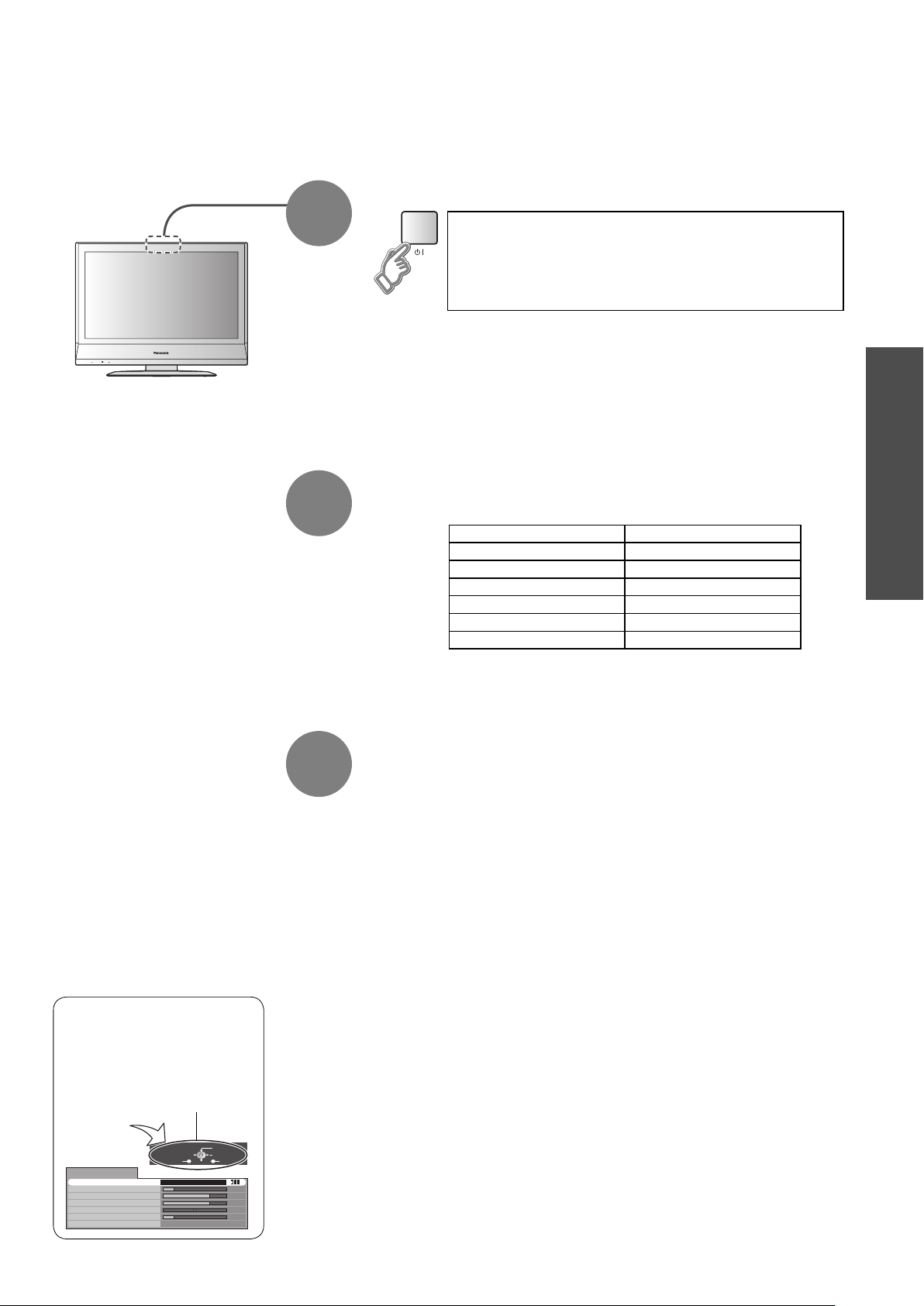
9
Preparations
Turn the TV On with the On / Off switch
1
Need help
with operations?
(example: Sound menu)
On-screen operation
guide will help you.
Initial SetupConnection
These steps are not necessary if the setup has been completed your local dealer.
•
Initial Setup
•
Connection
This TV has been pre-programmed in the factory to
the following Australian TV channels.
2
3
If your location does not receive these channels
please go to ”Auto Tuning” section (p. 18-19).
From now on you can use the remote control to turn
On the unit or turn the unit to standby mode.
•
If you turned the TV Off during Standby mode last
time, the TV will be in Standby mode when you turn
the TV On with MAINS power On / Off switch.
Programme No. Channele No.
22
77
99
10 10
28 28
31 31
Sound menu
Menu
Volume
Bass
Treble
Balance
Headphone volume
Surround
Return
Music
Off
Select
Change
Exit
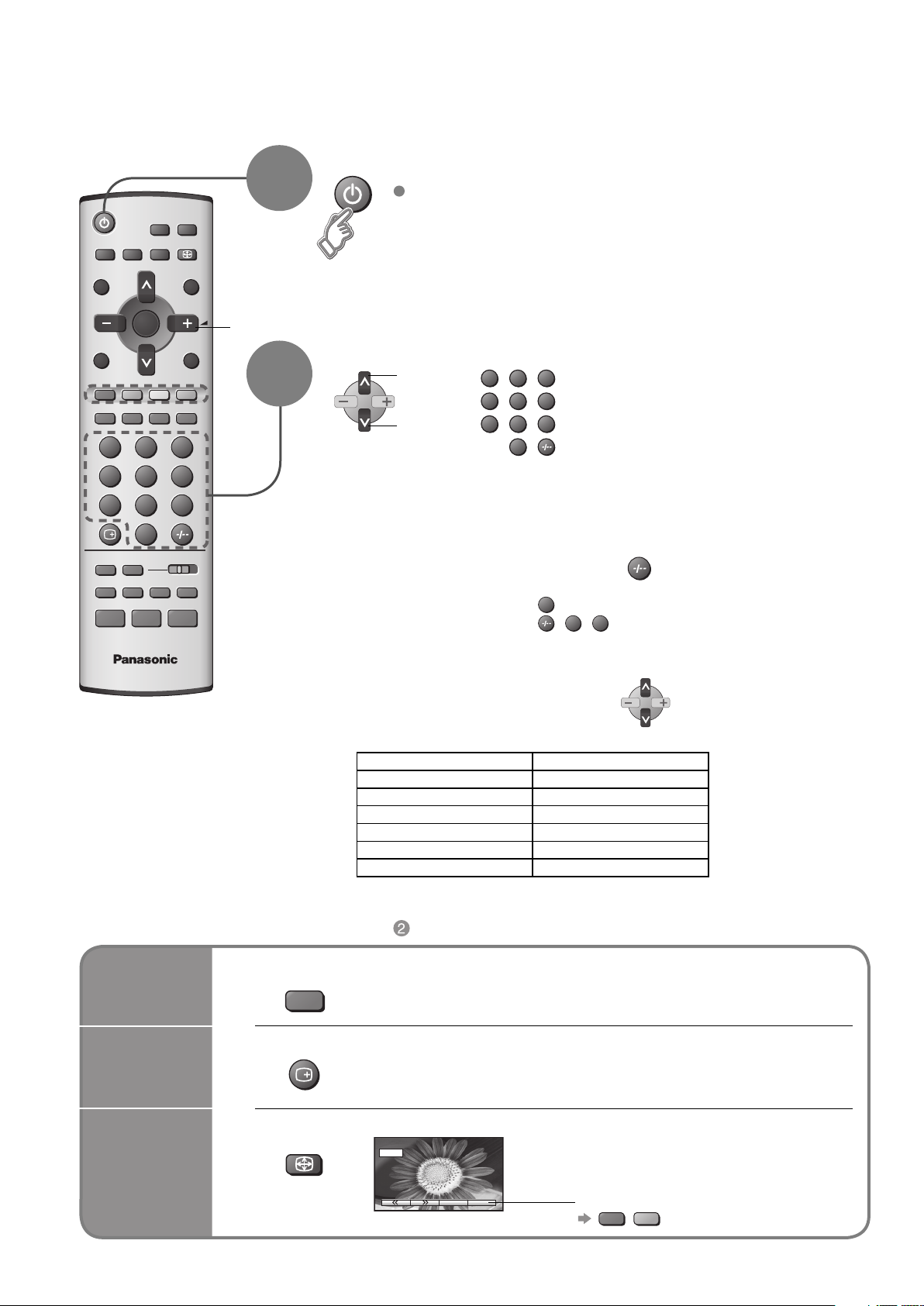
10
11
Viewing
Watching TV
1
Select a programme number
up
2
Turn power on
Freeze / unfreeze picture
Picture
Still
■
Other Useful Functions (Operate after )
On / Off switch on unit should be On.
down
Display status
information
Display/hide Ch number/AV, status information on screen.
•
Press once to activate and press again to clear on screen display
(osd) information for example, Programme number, Stereo mode,
Aspect mode, Sound menu and Picture menu.
Change
aspect
ratio
or
•
Each press changes the mode.
(16:9 / Just / 4:3 / Zoom1 / Zoom2 / Zoom3)
Change the aspect ratio (p. 25)
While the bar is displayed
You can select the numbers directly by pressing
Programme Number button and the two digit
numbers by pressing Two Digit button ( )
and Programme Number buttons.
Programme Number 8 ..... 8
Programme Number 12.... , 1, 2
■
CH select via number button
Volume
red
green
•
Press the STILL button to freeze the picture.
(TV/VIDEO input only. Component/HDMI
input does not freeze.) Press again to return
to watching the current programme.
TV/AV
red
blue
■
pressing the Ch up/down button , you can quickly cycle
through the pre-programmed channels.
1 2 3
4 5 6
7 8 9
0
Programme No. Channel No.
22
77
99
10 10
28 28
31 31
STILL
ASPECT
OK
1 2 3
4 5 6
7 8 9
0
TV
TV/AV
1 2 3
4 5 6
7 8 9
0
STILL
ASPECT
16 : 9
