Panasonic TH-50PV80AZA, TH-50PX80AA Schematic
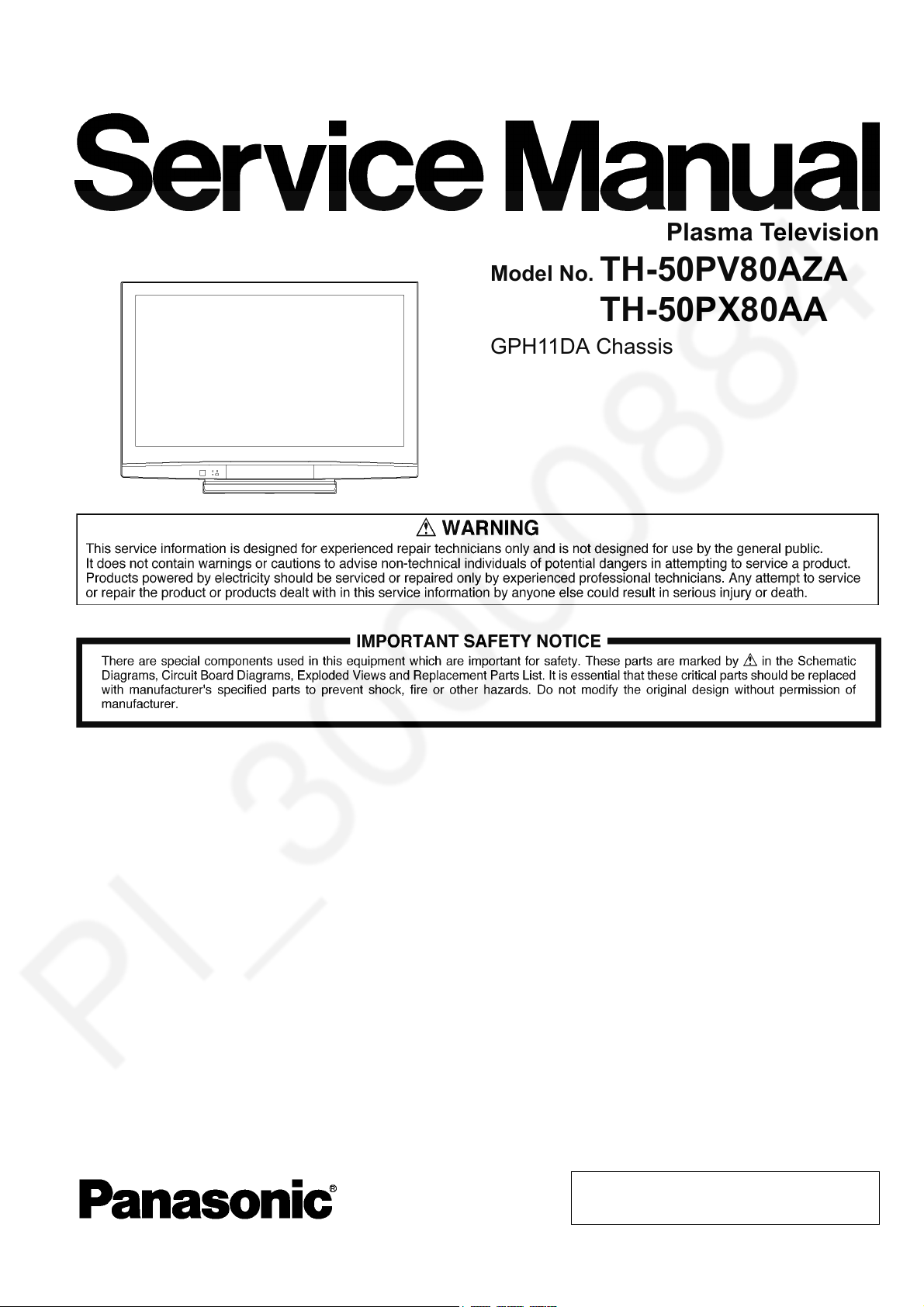
ORDER NO.PPDS080883CE
Plasma Television
Model No. TH-50PV80AZA
TH-50PX80AA
GPH11DA Chassis
© 2008 Matsushita Electric Industrial Co., Ltd. All
rights reserved. Unauthorized copying and distribution is a violation of law.
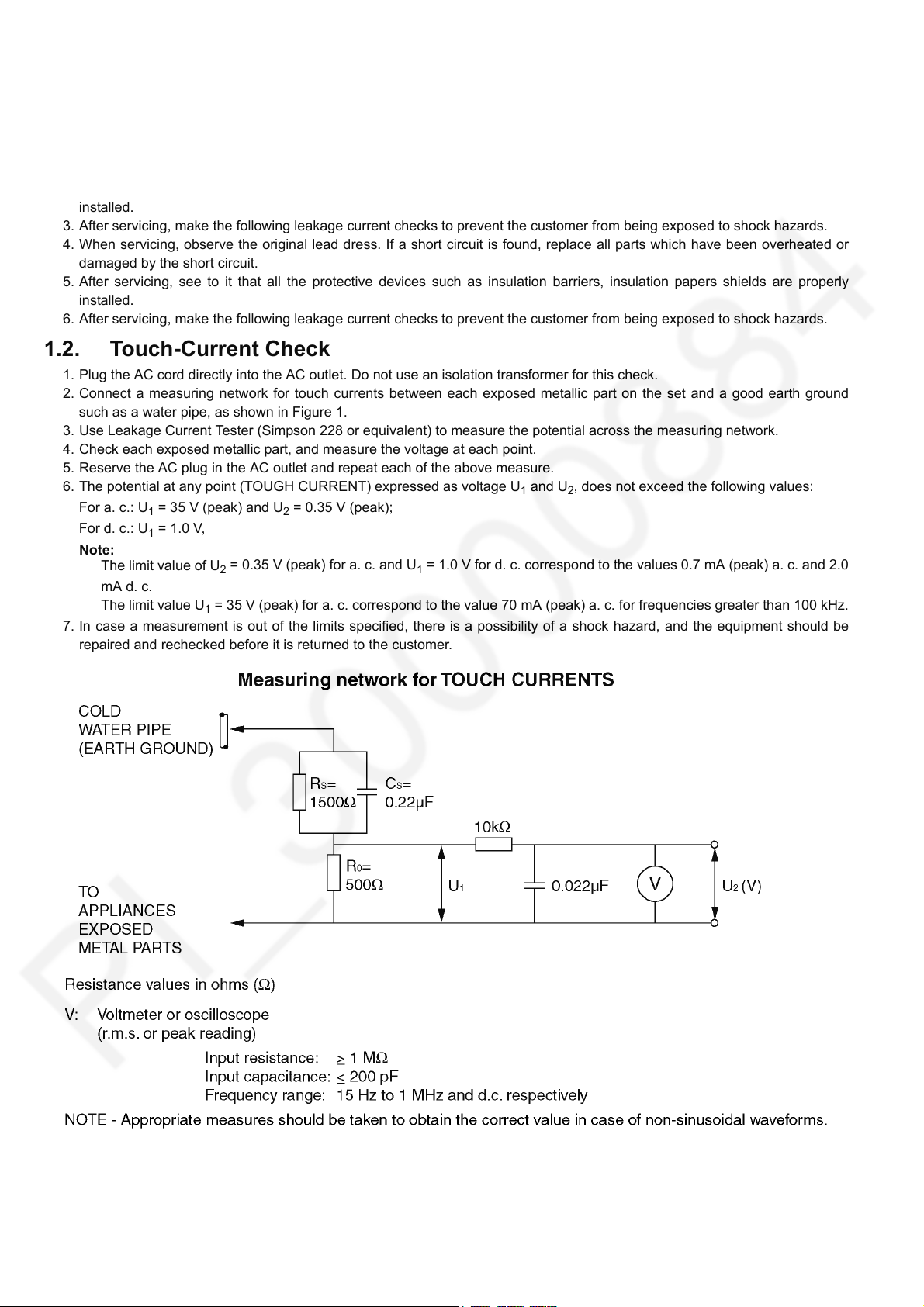
1 Safety Precautions
1.1. General Guidelines
1. When servicing, observe the original lead dress. If a short circuit is found, replace all parts which have been overheated or
damaged by the short circuit.
2. After servicing, see to it that all the protective devices such as insulation barriers, insulation papers shields are properly
installed.
3. After servicing, make the following leakage current checks to prevent the customer from being exposed to shock hazards.
4. When servicing, observe the original lead dress. If a short circuit is found, replace all parts which have been overheated or
damaged by the short circuit.
5. After servicing, see to it that all the protective devices such as insulation barriers, insulation papers shields are properly
installed.
6. After servicing, make the following leakage current checks to prevent the customer from being exposed to shock hazards.
1.2. Touch-Current Check
1. Plug the AC cord directly into the AC outlet. Do not use an isolation transformer for this check.
2. Connect a measuring network for touch currents between each exposed metallic part on the set and a good earth ground
such as a water pipe, as shown in Figure 1.
3. Use Leakage Current Tester (Simpson 228 or equivalent) to measure the potential across the measuring network.
4. Check each exposed metallic part, and measure the voltage at each point.
5. Reserve the AC plug in the AC outlet and repeat each of the above measure.
6. The potential at any point (TOUGH CURRENT) expressed as voltage U
For a. c.: U1 = 35 V (peak) and U2 = 0.35 V (peak);
For d. c.: U
Note:
The limit value of U
mA d. c.
The limit value U
7. In case a measurement is out of the limits specified, there is a possibility of a shock hazard, and the equipment should be
repaired and rechecked before it is returned to the customer.
= 1.0 V,
1
= 0.35 V (peak) for a. c. and U1 = 1.0 V for d. c. correspond to the values 0.7 mA (peak) a. c. and 2.0
2
= 35 V (peak) for a. c. correspond to the value 70 mA (peak) a. c. for frequencies greater than 100 kHz.
1
and U2, does not exceed the following values:
1
Figure 1
2
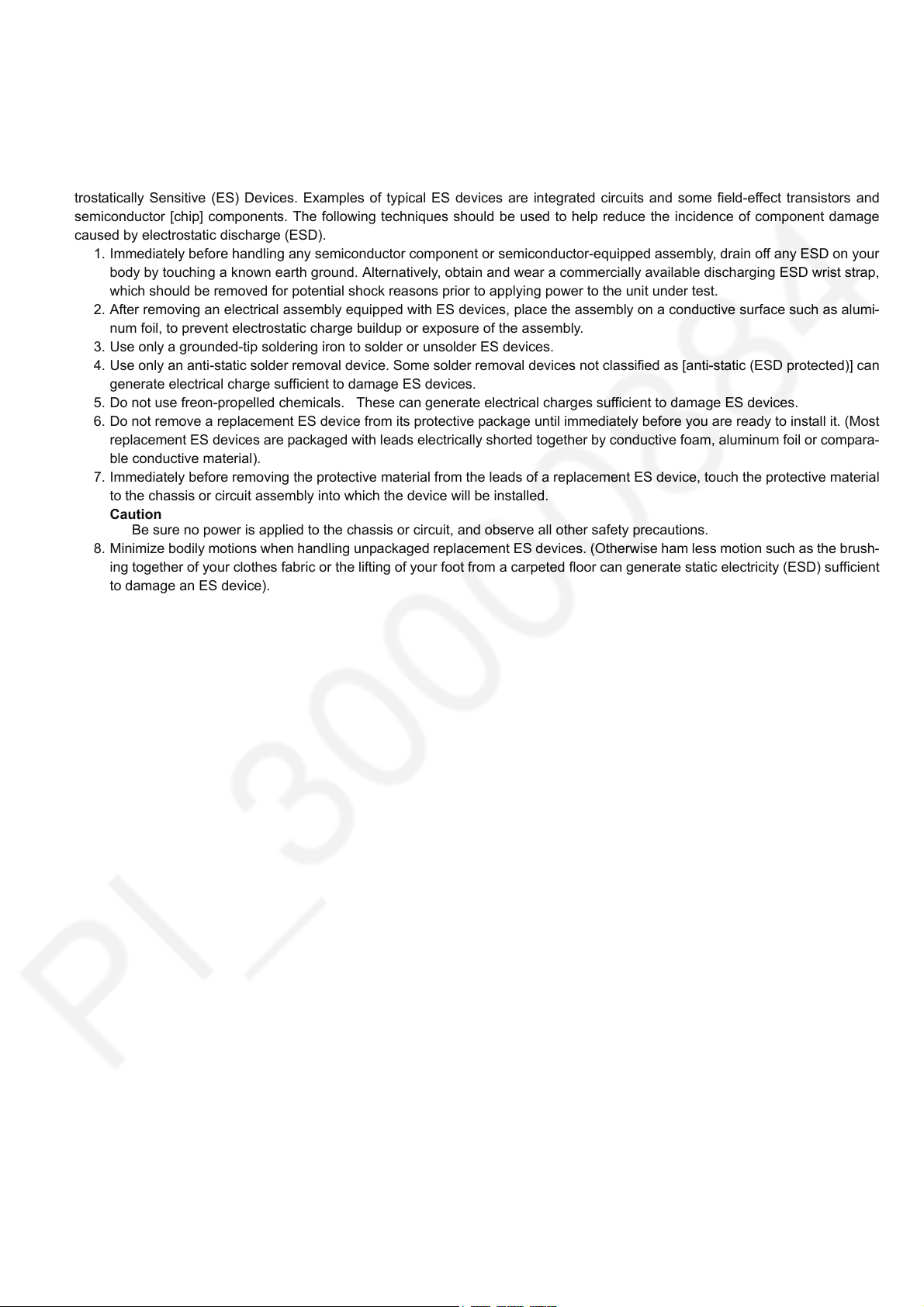
2Warning
2.1. Prevention of Electrostatic Discharge (ESD) to Electrostatically Sensitive (ES) Devices
Some semiconductor (solid state) devices can be damaged easily by static electricity. Such components commonly are called Electrostatically Sensitive (ES) Devices. Examples of typical ES devices are integrated circuits and some field-effect transistors and
semiconductor [chip] components. The following techniques should be used to help reduce the incidence of component damage
caused by electrostatic discharge (ESD).
1. Immediately before handling any semiconductor component or semiconductor-equipped assembly, drain off any ESD on your
body by touching a known earth ground. Alternatively, obtain and wear a commercially available discharging ESD wrist strap,
which should be removed for potential shock reasons prior to applying power to the unit under test.
2. After removing an electrical assembly equipped with ES devices, place the assembly on a conductive surface such as alumi-
num foil, to prevent electrostatic charge buildup or exposure of the assembly.
3. Use only a grounded-tip soldering iron to solder or unsolder ES devices.
4. Use only an anti-static solder removal device. Some solder removal devices not classified as [anti-static (ESD protected)] can
generate electrical charge sufficient to damage ES devices.
5. Do not use freon-propelled chemicals. These can generate electrical charges sufficient to damage ES devices.
6. Do not remove a replacement ES device from its protective package until immediately before you are ready to install it. (Most
replacement ES devices are packaged with leads electrically shorted together by conductive foam, aluminum foil or compara-
ble conductive material).
7. Immediately before removing the protective material from the leads of a replacement ES device, touch the protective material
to the chassis or circuit assembly into which the device will be installed.
Caution
Be sure no power is applied to the chassis or circuit, and observe all other safety precautions.
8. Minimize bodily motions when handling unpackaged replacement ES devices. (Otherwise ham less motion such as the brush-
ing together of your clothes fabric or the lifting of your foot from a carpeted floor can generate static electricity (ESD) sufficient
to damage an ES device).
3
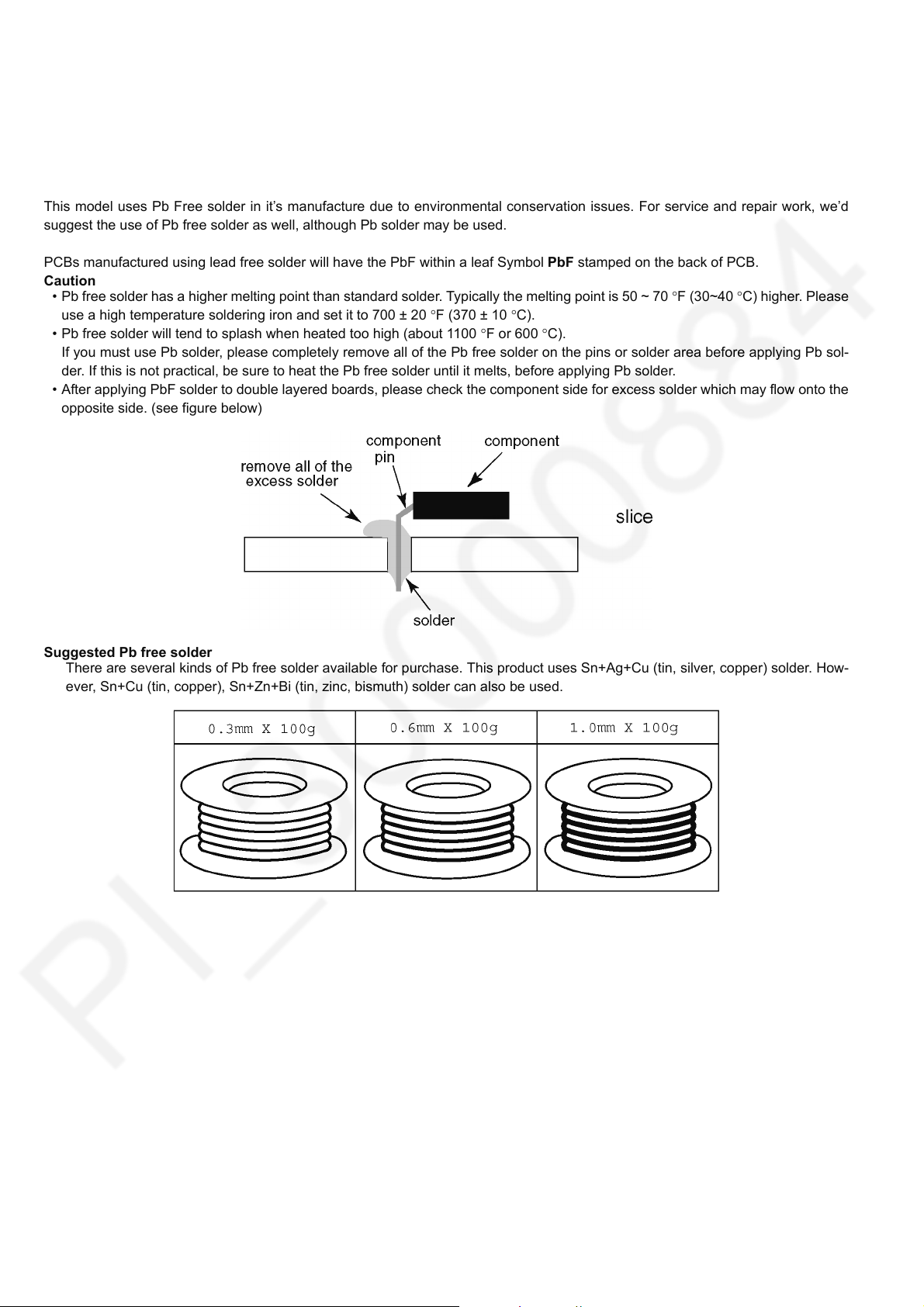
2.2. About lead free solder (PbF)
Note: Lead is listed as (Pb) in the periodic table of elements.
In the information below, Pb will refer to Lead solder, and PbF will refer to Lead Free Solder.
The Lead Free Solder used in our manufacturing process and discussed below is (Sn+Ag+Cu).
That is Tin (Sn), Silver (Ag) and Copper (Cu) although other types are available.
This model uses Pb Free solder in it’s manufacture due to environmental conservation issues. For service and repair work, we’d
suggest the use of Pb free solder as well, although Pb solder may be used.
PCBs manufactured using lead free solder will have the PbF within a leaf Symbol PbF stamped on the back of PCB.
Caution
• Pb free solder has a higher melting point than standard solder. Typically the melting point is 50 ~ 70 °F (30~40 °C) higher. Please
use a high temperature soldering iron and set it to 700 ± 20 °F (370 ± 10 °C).
• Pb free solder will tend to splash when heated too high (about 1100 °F or 600 °C).
If you must use Pb solder, please completely remove all of the Pb free solder on the pins or solder area before applying Pb sol-
der. If this is not practical, be sure to heat the Pb free solder until it melts, before applying Pb solder.
• After applying PbF solder to double layered boards, please check the component side for excess solder which may flow onto the
opposite side. (see figure below)
Suggested Pb free solder
There are several kinds of Pb free solder available for purchase. This product uses Sn+Ag+Cu (tin, silver, copper) solder. How-
ever, Sn+Cu (tin, copper), Sn+Zn+Bi (tin, zinc, bismuth) solder can also be used.
4
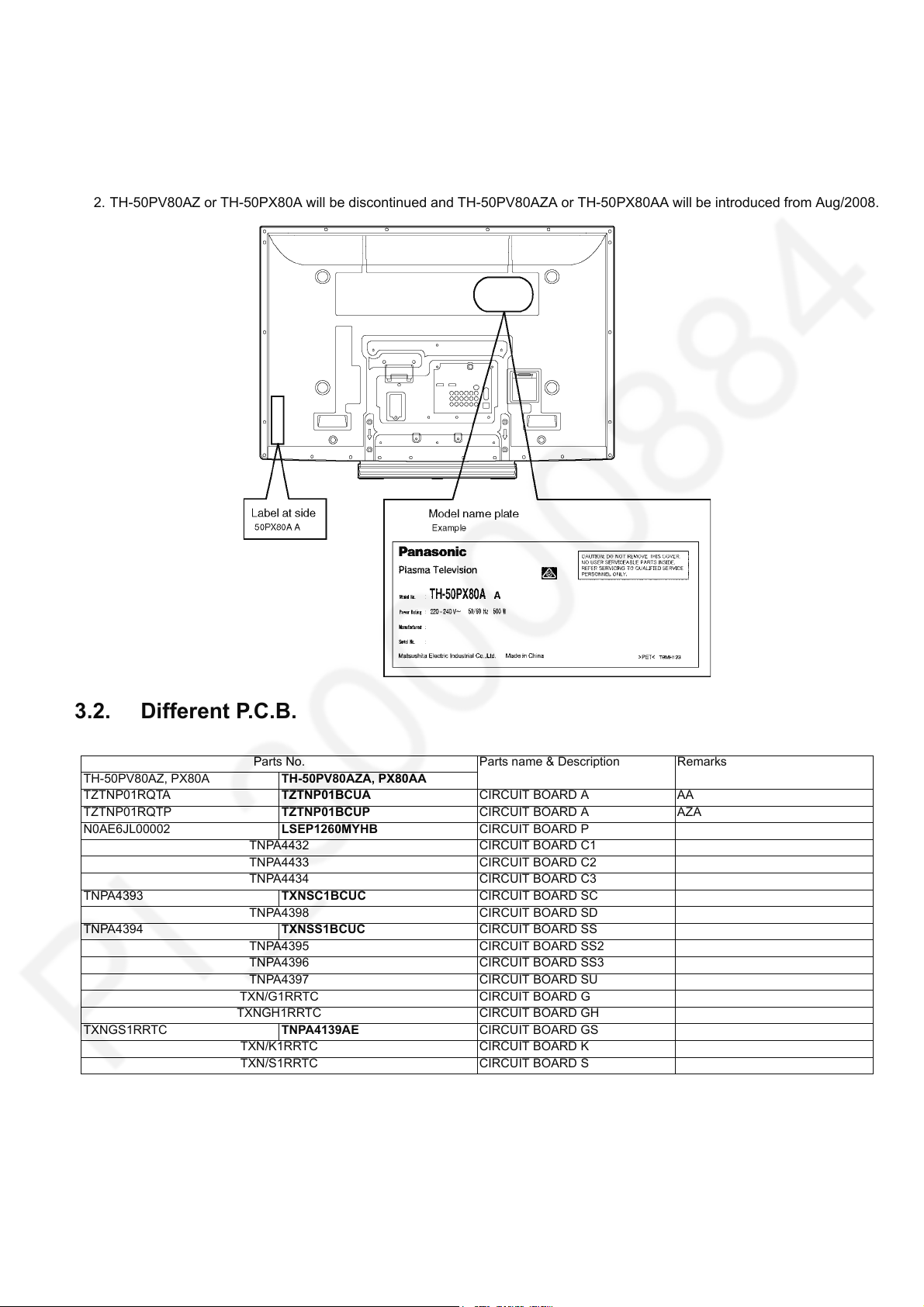
3 Service Navigation
3.1. Important Notice
3.1.1. Model Name Identification
1. Model number is indicated the previous model number and space with A name plate as shown in figure.
2. TH-50PV80AZ or TH-50PX80A will be discontinued and TH-50PV80AZA or TH-50PX80AA will be introduced from Aug/2008.
3.2. Different P.C.B.
Parts No. Parts name & Description Remarks
TH-50PV80AZ, PX80A TH-50PV80AZA, PX80AA
TZTNP01RQTA TZTNP01BCUA CIRCUIT BOARD A AA
TZTNP01RQTP TZTNP01BCUP CIRCUIT BOARD A AZA
N0AE6JL00002 LSEP1260MYHB CIRCUIT BOARD P
TNPA4432 CIRCUIT BOARD C1
TNPA4433 CIRCUIT BOARD C2
TNPA4434 CIRCUIT BOARD C3
TNPA4393 TXNSC1BCUC CIRCUIT BOARD SC
TNPA4398 CIRCUIT BOARD SD
TNPA4394 TXNSS1BCUC CIRCUIT BOARD SS
TNPA4395 CIRCUIT BOARD SS2
TNPA4396 CIRCUIT BOARD SS3
TNPA4397 CIRCUIT BOARD SU
TXN/G1RRTC CIRCUIT BOARD G
TXNGH1RRTC CIRCUIT BOARD GH
TXNGS1RRTC TNPA4139AE CIRCUIT BOARD GS
TXN/K1RRTC CIRCUIT BOARD K
TXN/S1RRTC CIRCUIT BOARD S
5
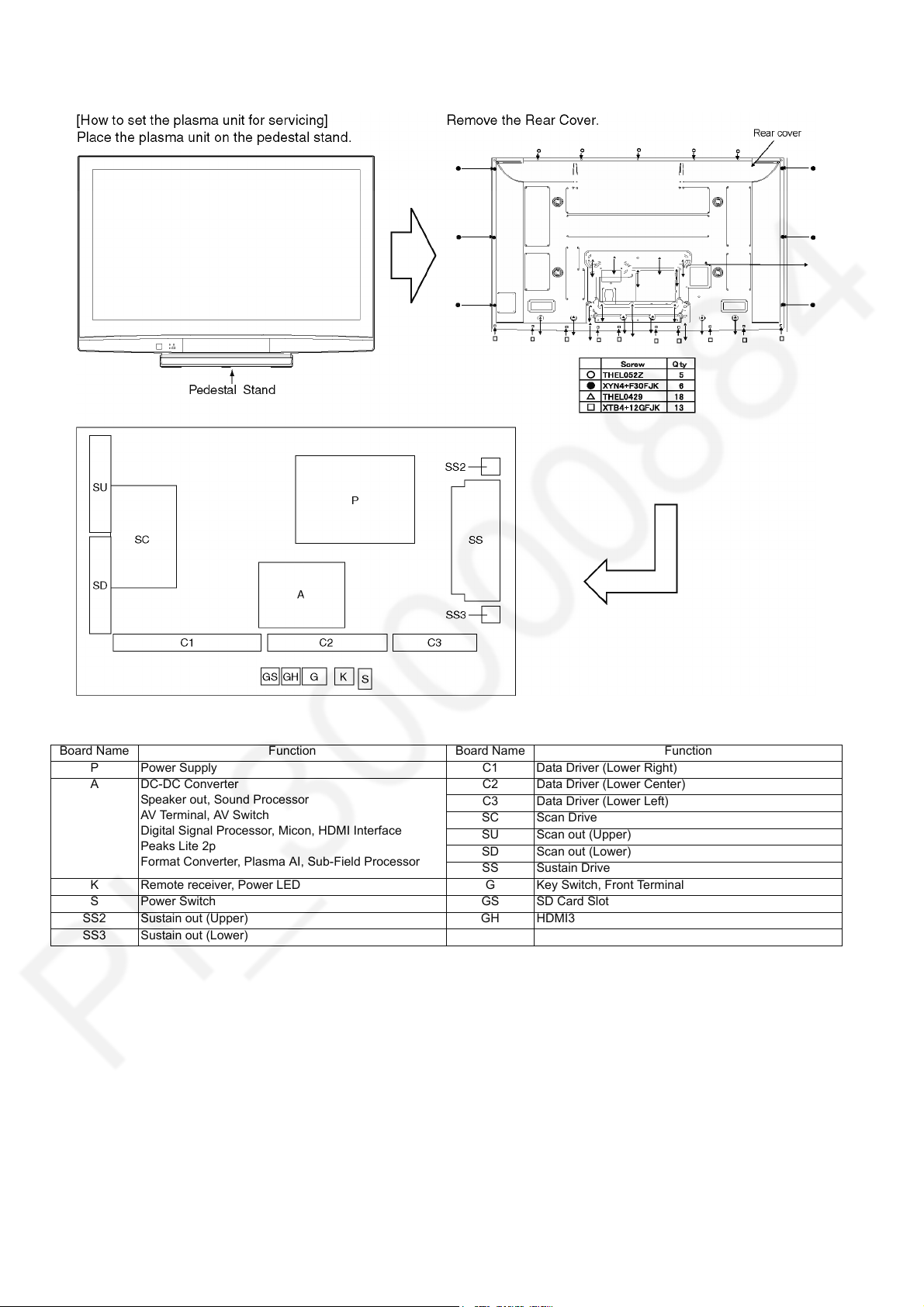
3.3. Service Hint
Board Name Function Board Name Function
P Power Supply C1 Data Driver (Lower Right)
A DC-DC Converter
Speaker out, Sound Processor
AV Termin a l , AV Swi t c h
Digital Signal Processor, Micon, HDMI Interface
Peaks Lite 2p
Format Converter, Plasma AI, Sub-Field Processor
K Remote receiver, Power LED G Key Switch, Front Terminal
S Power Switch GS SD Card Slot
SS2 Sustain out (Upper) GH HDMI3
SS3 Sustain out (Lower)
C2 Data Driver (Lower Center)
C3 Data Driver (Lower Left)
SC Scan Drive
SU Scan out (Upper)
SD Scan out (Lower)
SS Sustain Drive
6
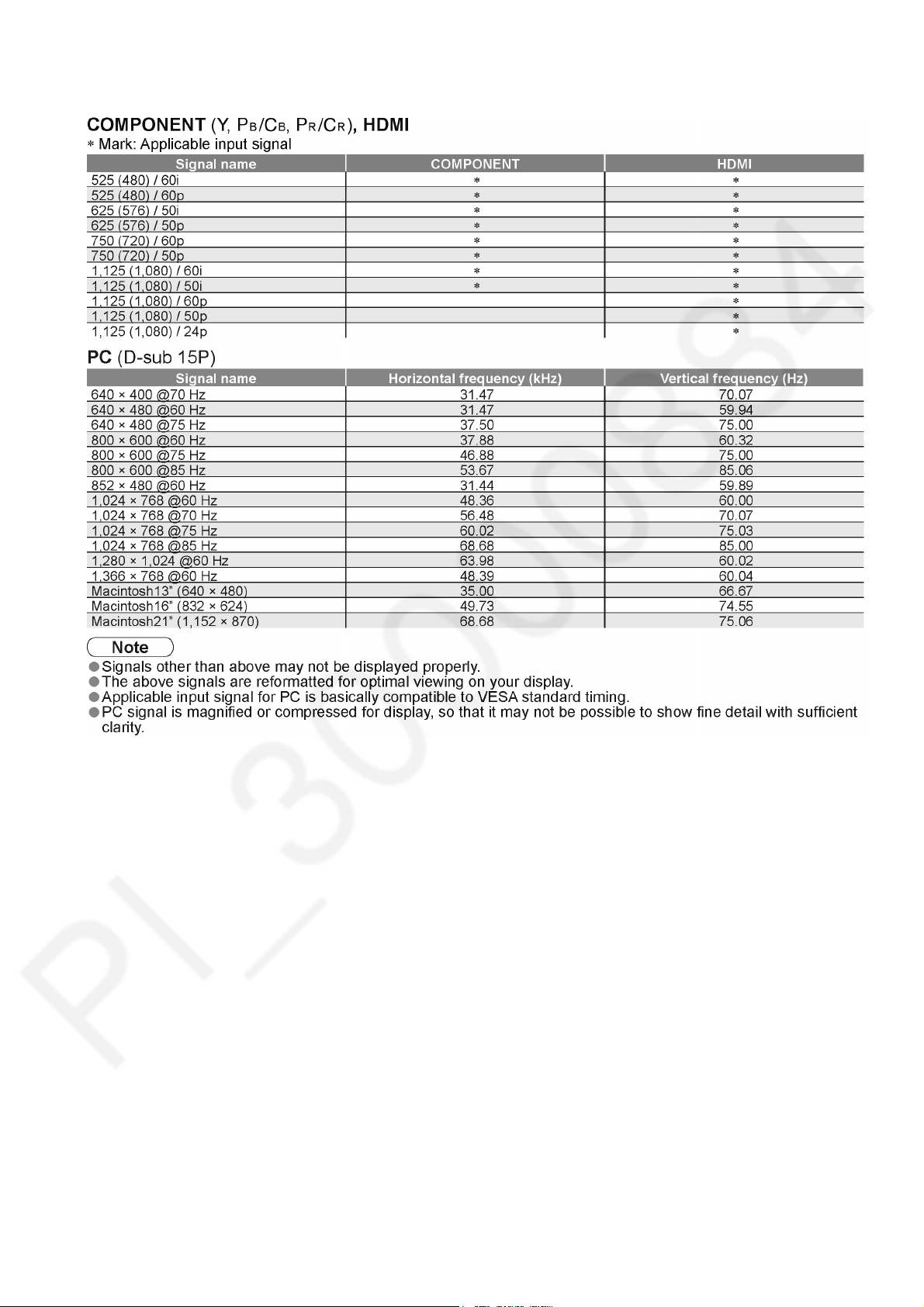
3.4. Applicable signals
7
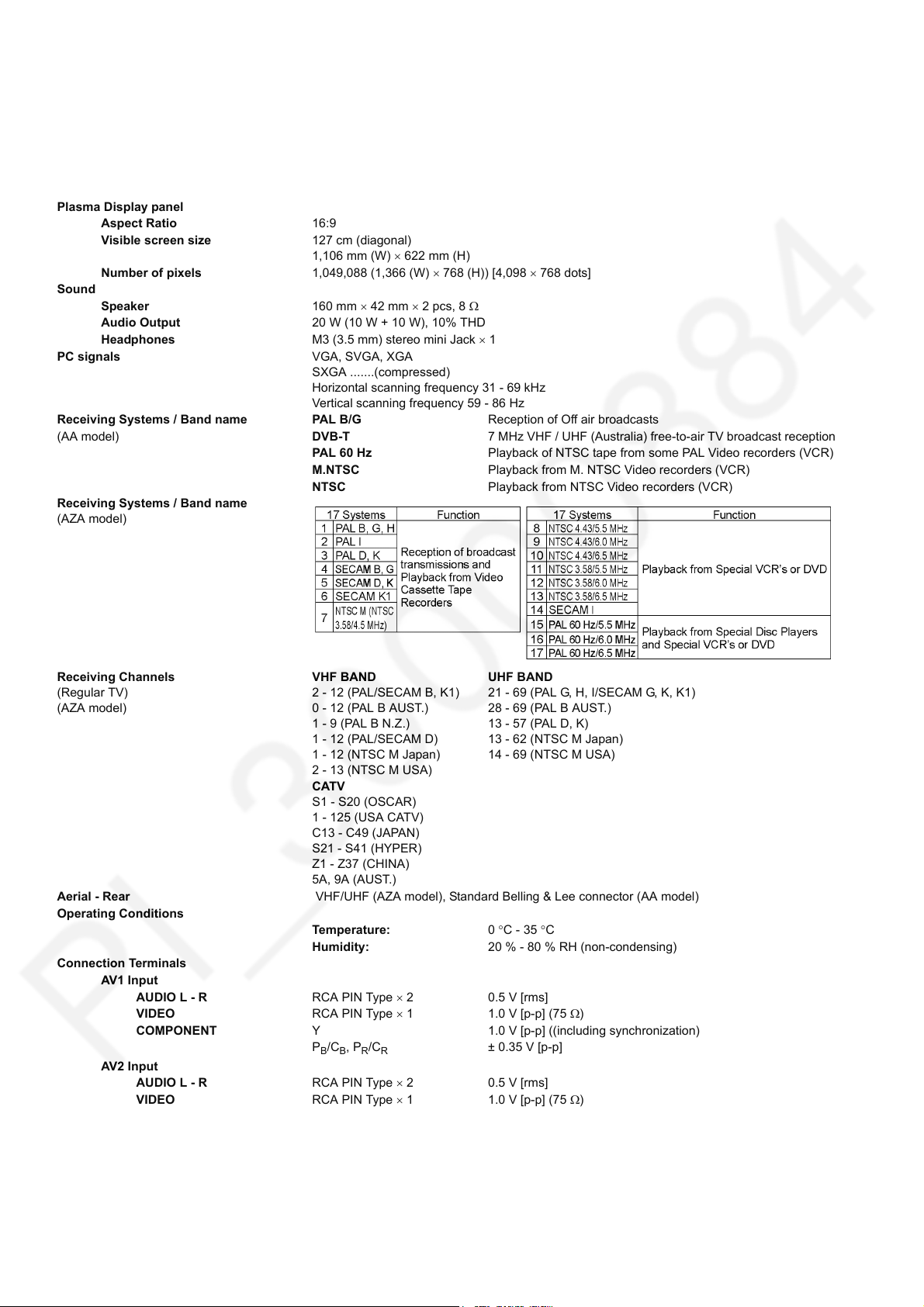
4 Specifications
Power Source AC 220 - 240 V, 50/60 Hz
Power Consumption
Average use 500 W
Standby condition 0.5 W
Plasma Display panel
Aspect Ratio 16:9
Visible screen size 127 cm (diagonal)
1,106 mm (W) × 622 mm (H)
Number of pixels 1,049,088 (1,366 (W) × 768 (H)) [4,098 × 768 dots]
Sound
Speaker 160 mm × 42 mm × 2 pcs, 8 Ω
Audio Output 20 W (10 W + 10 W), 10% THD
Headphones M3 (3.5 mm) stereo mini Jack × 1
PC signals VGA, SVGA, XGA
SXGA .......(compressed)
Horizontal scanning frequency 31 - 69 kHz
Vertical scanning frequency 59 - 86 Hz
Receiving Systems / Band name PAL B/G Reception of Off air broadcasts
(AA model) DVB-T 7 MHz VHF / UHF (Australia) free-to-air TV broadcast reception
PAL 60 Hz Playback of NTSC tape from some PAL Video recorders (VCR)
M.NTSC Playback from M. NTSC Video recorders (VCR)
NTSC Playback from NTSC Video recorders (VCR)
Receiving Systems / Band name
(AZA model)
Receiving Channels
(Regular TV)
(AZA model)
Aerial - Rear VHF/UHF (AZA model), Standard Belling & Lee connector (AA model)
Operating Conditions
Connection Terminals
AV1 Input
AUDIO L - R RCA PIN Type × 2 0.5 V [rms]
VIDEO RCA PIN Type × 1 1.0 V [p-p] (75 Ω)
COMPONENT Y 1.0 V [p-p] ((including synchronization)
AV2 Input
AUDIO L - R RCA PIN Type × 2 0.5 V [rms]
VIDEO RCA PIN Type × 1 1.0 V [p-p] (75 Ω)
COMPONENT Y 1.0 V [p-p] ((including synchronization)
AV3 Input
AUDIO L - R RCA PIN Type × 2 0.5 V [rms]
VIDEO RCA PIN Type × 1 1.0 V [p-p] (75 Ω)
S VIDEO Mini DIN 4-pin Y:1.0 V [p-p] (75 Ω) C:0.286 V [p-p] (75 Ω)
VHF BAND
2 - 12 (PAL/SECAM B, K1)
0 - 12 (PAL B AUST.)
1 - 9 (PAL B N.Z.)
1 - 12 (PAL/SECAM D)
1 - 12 (NTSC M Japan)
2 - 13 (NTSC M USA)
CATV
S1 - S20 (OSCAR)
1 - 125 (USA CATV)
C13 - C49 (JAPAN)
S21 - S41 (HYPER)
Z1 - Z37 (CHINA)
5A, 9A (AUST.)
Temperature: 0 °C - 35 °C
Humidity: 20 % - 80 % RH (non-condensing)
P
, PR/C
P
B/CB
B/CB
, PR/C
R
R
UHF BAND
21 - 69 (PAL G, H, I/SECAM G, K, K1)
28 - 69 (PAL B AUST.)
13 - 57 (PAL D, K)
13 - 62 (NTSC M Japan)
14 - 69 (NTSC M USA)
± 0.35 V [p-p]
± 0.35 V [p-p]
8
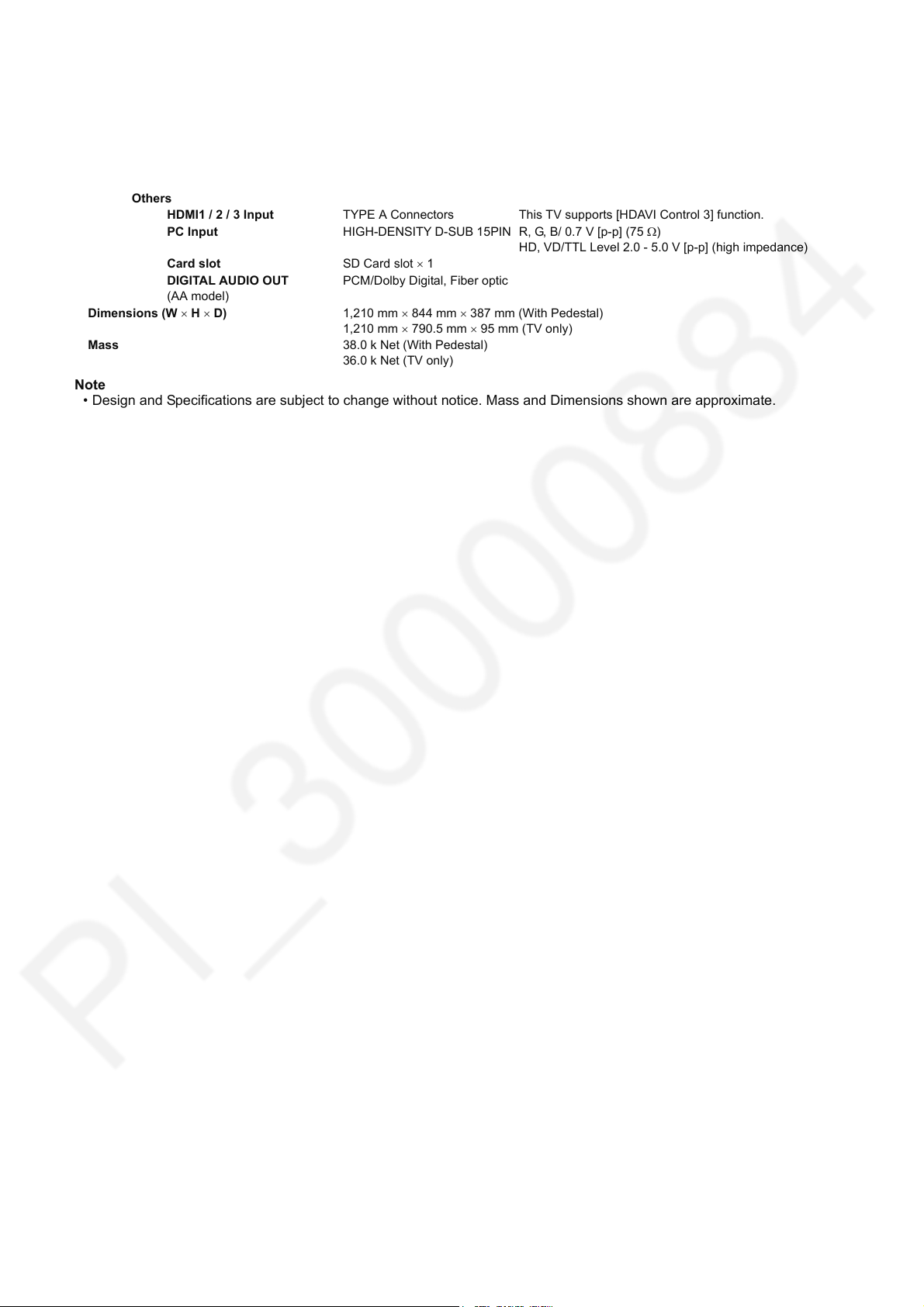
AV4 I n p u t
AUDIO L - R RCA PIN Type × 2 0.5 V [rms]
VIDEO RCA PIN Type × 1 1.0 V [p-p] (75 Ω)
S VIDEO Mini DIN 4-pin Y:1.0 V [p-p] (75 Ω) C:0.286 V [p-p] (75 Ω)
Monitor Output
AUDIO L - R RCA PIN Type × 2 0.5 V [rms] (high impedance)
VIDEO RCA PIN Type × 1 1.0 V [p-p] (75 Ω)
Others
HDMI1 / 2 / 3 Input TYPE A Connectors This TV supports [HDAVI Control 3] function.
PC Input HIGH-DENSITY D-SUB 15PIN R, G, B/ 0.7 V [p-p] (75 Ω)
HD, VD/TTL Level 2.0 - 5.0 V [p-p] (high impedance)
Card slot SD Card slot × 1
DIGITAL AUDIO OUT
(AA model)
Dimensions (W × H × D) 1,210 mm × 844 mm × 387 mm (With Pedestal)
Mass 38.0 k Net (With Pedestal)
PCM/Dolby Digital, Fiber optic
1,210 mm × 790.5 mm × 95 mm (TV only)
36.0 k Net (TV only)
Note
• Design and Specifications are subject to change without notice. Mass and Dimensions shown are approximate.
9
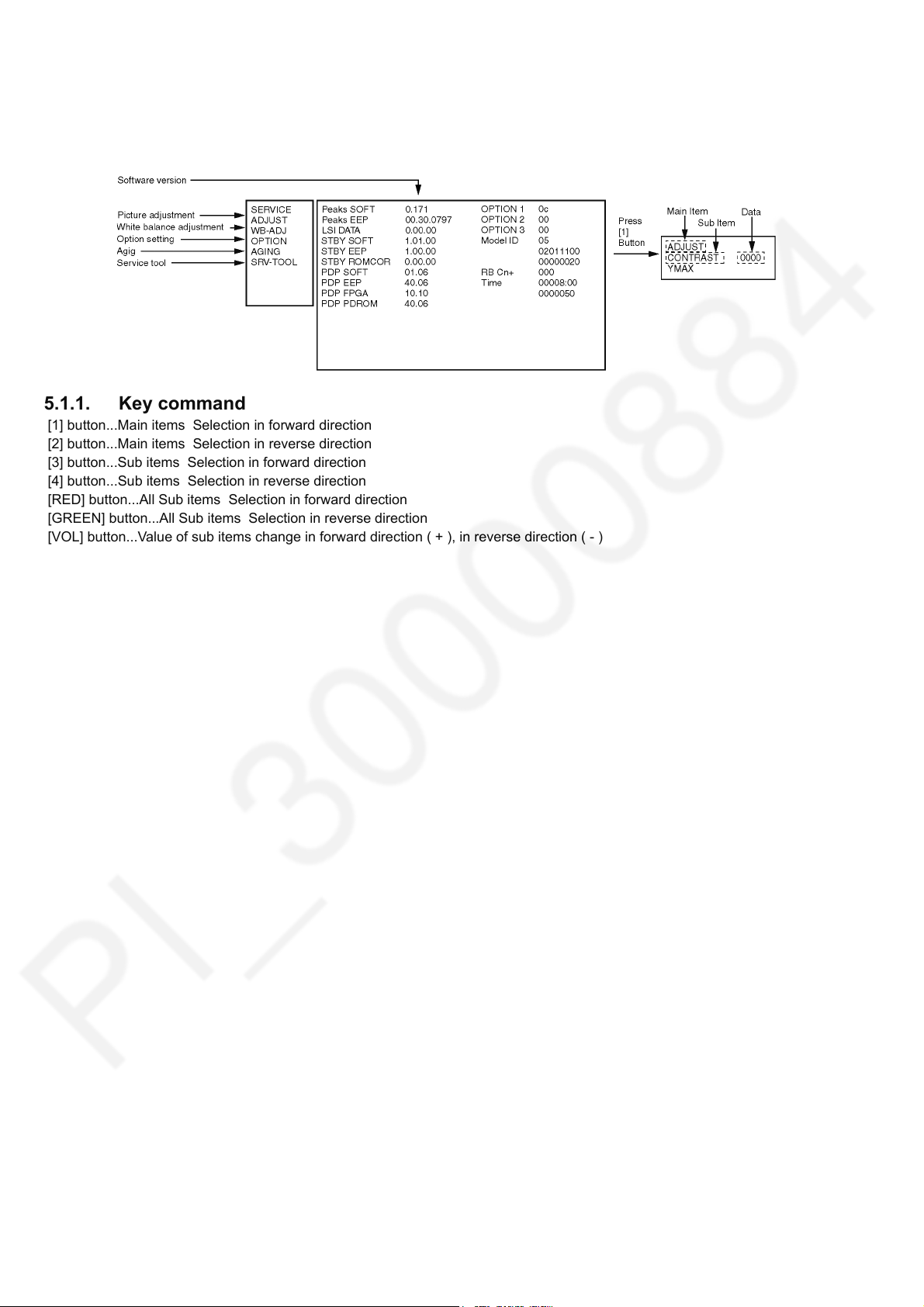
5 Service Mode
5.1. How to enter into Service Mode
While pressing [VOLUME ( - )] button of the main unit, press [0] button of the remote control three times within 2 seconds.
5.1.1. Key command
[1] button...Main items Selection in forward direction
[2] button...Main items Selection in reverse direction
[3] button...Sub items Selection in forward direction
[4] button...Sub items Selection in reverse direction
[RED] button...All Sub items Selection in forward direction
[GREEN] button...All Sub items Selection in reverse direction
[VOL] button...Value of sub items change in forward direction ( + ), in reverse direction ( - )
10
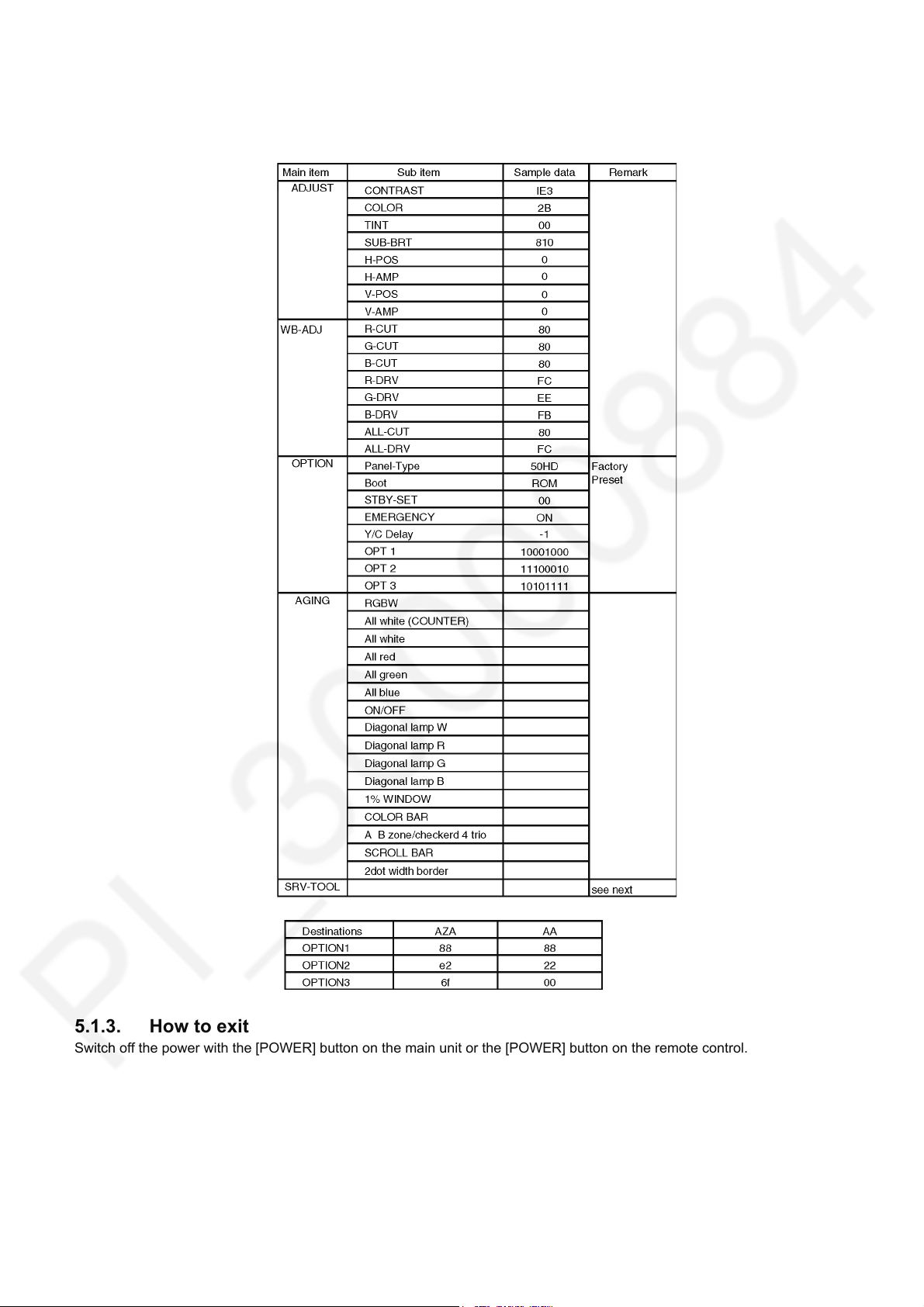
5.1.2. Contents of adjustment mode
• Value is shown as a hexadecimal number.
• Preset value differs depending on models.
• After entering the adjustment mode, take note of the value in each item before starting adjustment.
5.1.3. How to exit
Switch off the power with the [POWER] button on the main unit or the [POWER] button on the remote control.
11
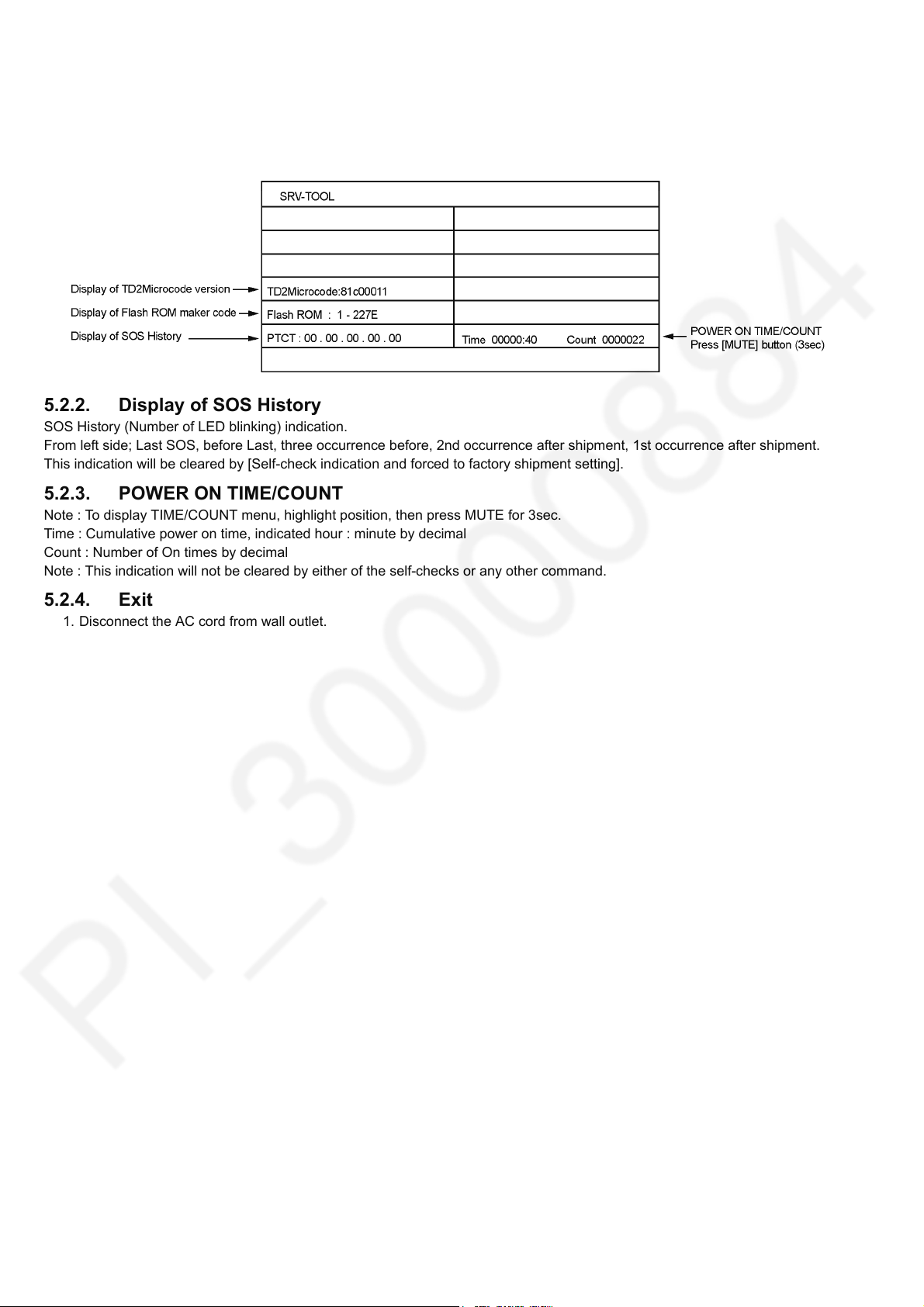
5.2. Service tool mode
5.2.1. How to access
1. Select [SRV-TOOL] in Service Mode.
2. Press [OK] button on the remote control.
5.2.2. Display of SOS History
SOS History (Number of LED blinking) indication.
From left side; Last SOS, before Last, three occurrence before, 2nd occurrence after shipment, 1st occurrence after shipment.
This indication will be cleared by [Self-check indication and forced to factory shipment setting].
5.2.3. POWER ON TIME/COUNT
Note : To display TIME/COUNT menu, highlight position, then press MUTE for 3sec.
Time : Cumulative power on time, indicated hour : minute by decimal
Count : Number of On times by decimal
Note : This indication will not be cleared by either of the self-checks or any other command.
5.2.4. Exit
1. Disconnect the AC cord from wall outlet.
12
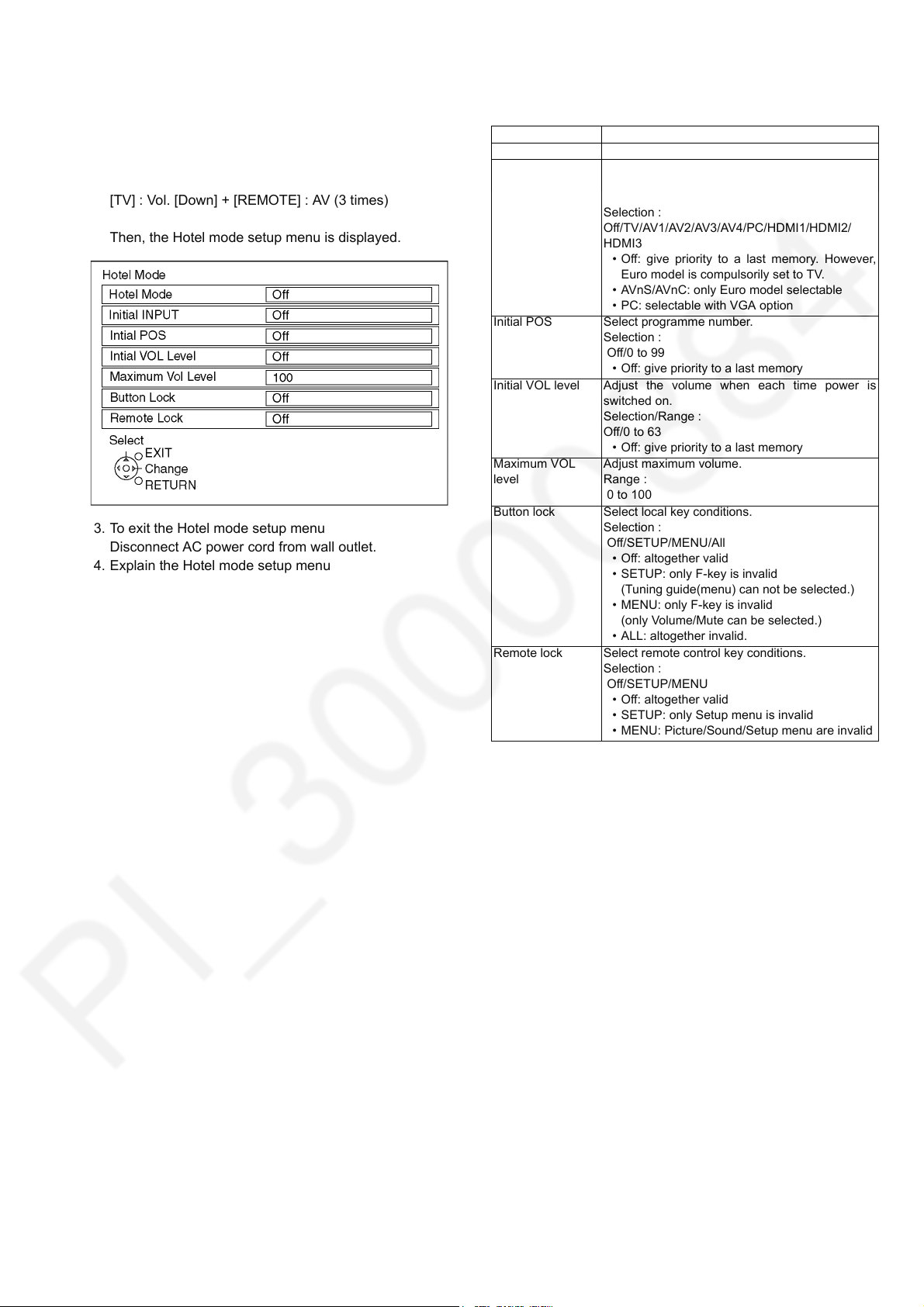
5.3. Hotel mode
1. Purpose
Restrict a function for hotels.
2. Access command to the Hotel mode setup menu
In order to display the Hotel mode setup menu, please
enter the following command (within 2 second).
[TV] : Vol. [Down] + [REMOTE] : AV (3 times)
Then, the Hotel mode setup menu is displayed.
3. To exit the Hotel mode setup menu
Disconnect AC power cord from wall outlet.
4. Explain the Hotel mode setup menu
item Function
Hotel Mode Select hotel mode ON/OFF
Initial INPUT Select input signal modes.
Set the input, when each time power is switched
on.
Selection :
Off/TV/AV1/AV2/AV3/AV4/PC/HDMI1/HDMI2/
HDMI3
• Off: give priority to a last memory. However,
Euro model is compulsorily set to TV.
• AVnS/AVnC: only Euro model selectable
• PC: selectable with VGA option
Initial POS Select programme number.
Selection :
Off/0 to 99
• Off: give priority to a last memory
Initial VOL level Adjust the volume when each time power is
switched on.
Selection/Range :
Off/0 to 63
• Off: give priority to a last memory
Maximum VOL
level
Button lock Select local key conditions.
Remote lock Select remote control key conditions.
Adjust maximum volume.
Range :
0 to 100
Selection :
Off/SETUP/MENU/All
• Off: altogether valid
• SETUP: only F-key is invalid
(Tuning guide(menu) can not be selected.)
• MENU: only F-key is invalid
(only Volume/Mute can be selected.)
• ALL: altogether invalid.
Selection :
Off/SETUP/MENU
• Off: altogether valid
• SETUP: only Setup menu is invalid
• MENU: Picture/Sound/Setup menu are invalid
13
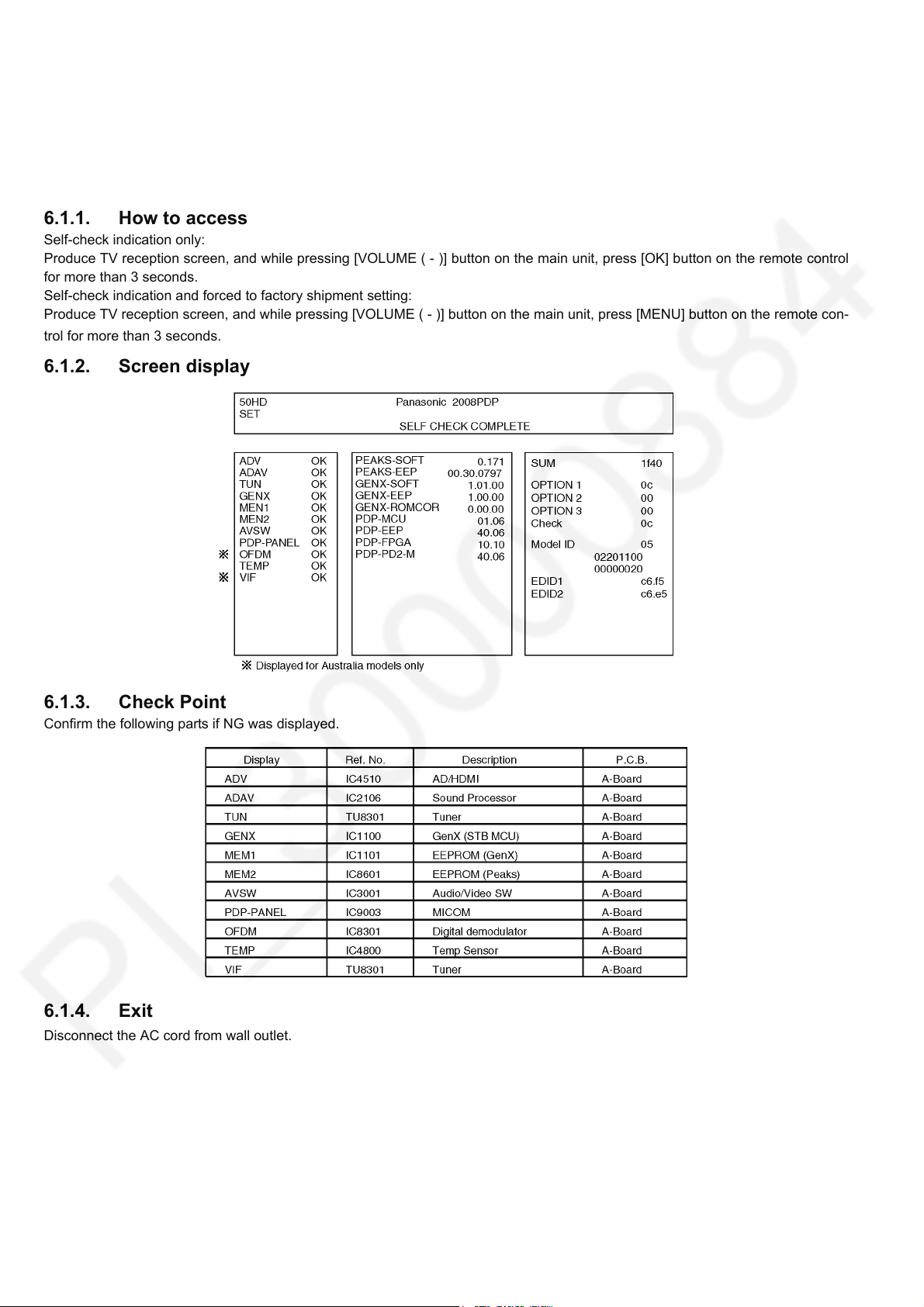
6 Troubleshooting Guide
Use the self-check function to test the unit.
1. Checking the IIC bus lines
2. Power LED Blinking timing
6.1. Check of the IIC bus lines
6.1.1. How to access
Self-check indication only:
Produce TV reception screen, and while pressing [VOLUME ( - )] button on the main unit, press [OK] button on the remote control
for more than 3 seconds.
Self-check indication and forced to factory shipment setting:
Produce TV reception screen, and while pressing [VOLUME ( - )] button on the main unit, press [MENU] button on the remote con-
trol for more than 3 seconds.
6.1.2. Screen display
6.1.3. Check Point
Confirm the following parts if NG was displayed.
6.1.4. Exit
Disconnect the AC cord from wall outlet.
14
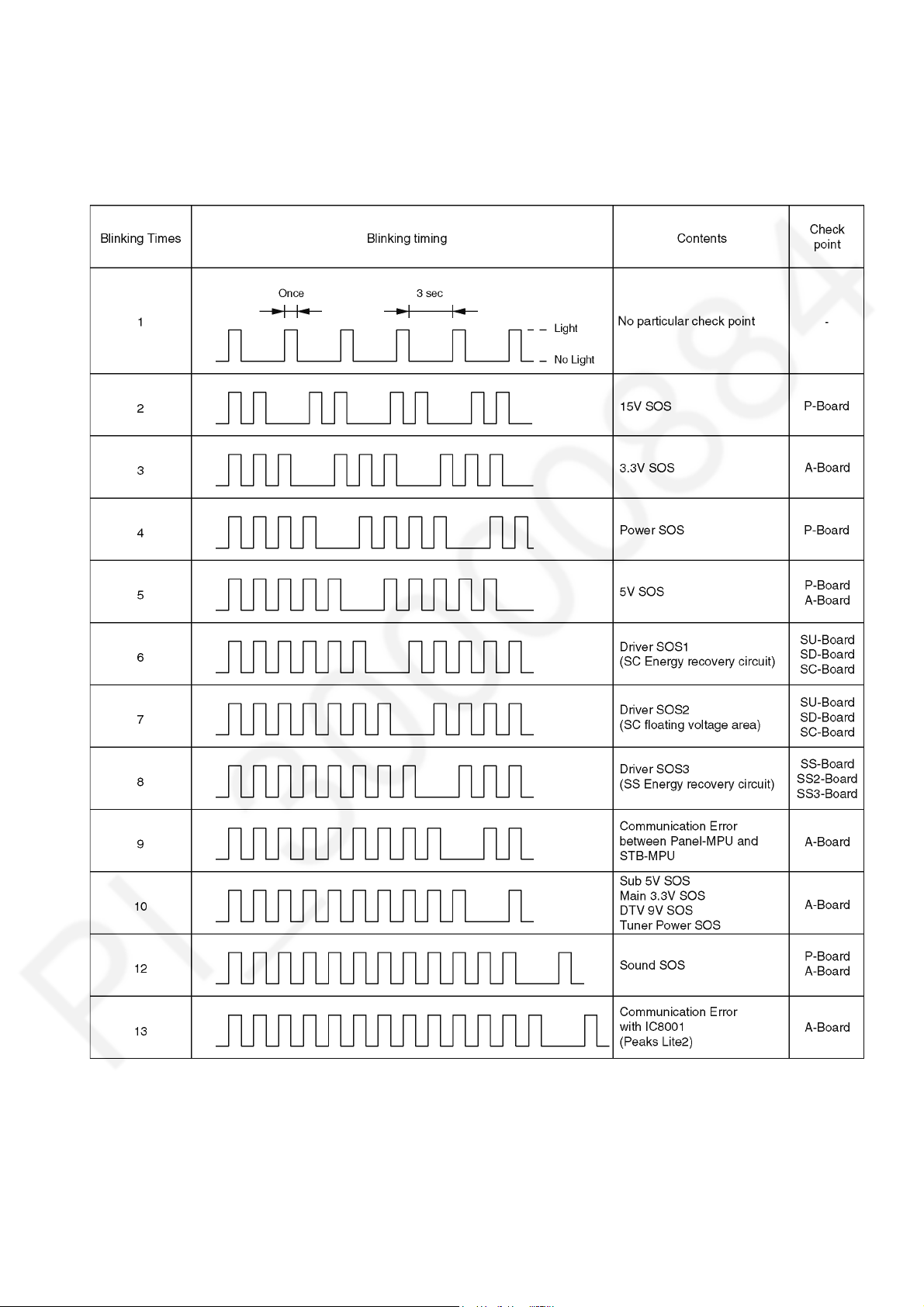
6.2. Power LED Blinking timing chart
1. Subject
Information of LED Flashing timing chart.
2. Contents
When an abnormality has occurred the unit, the protection circuit operates and reset to the stand by mode. At this time, the
defective block can be identified by the number of blinks of the Power LED on the front panel of the unit.
15
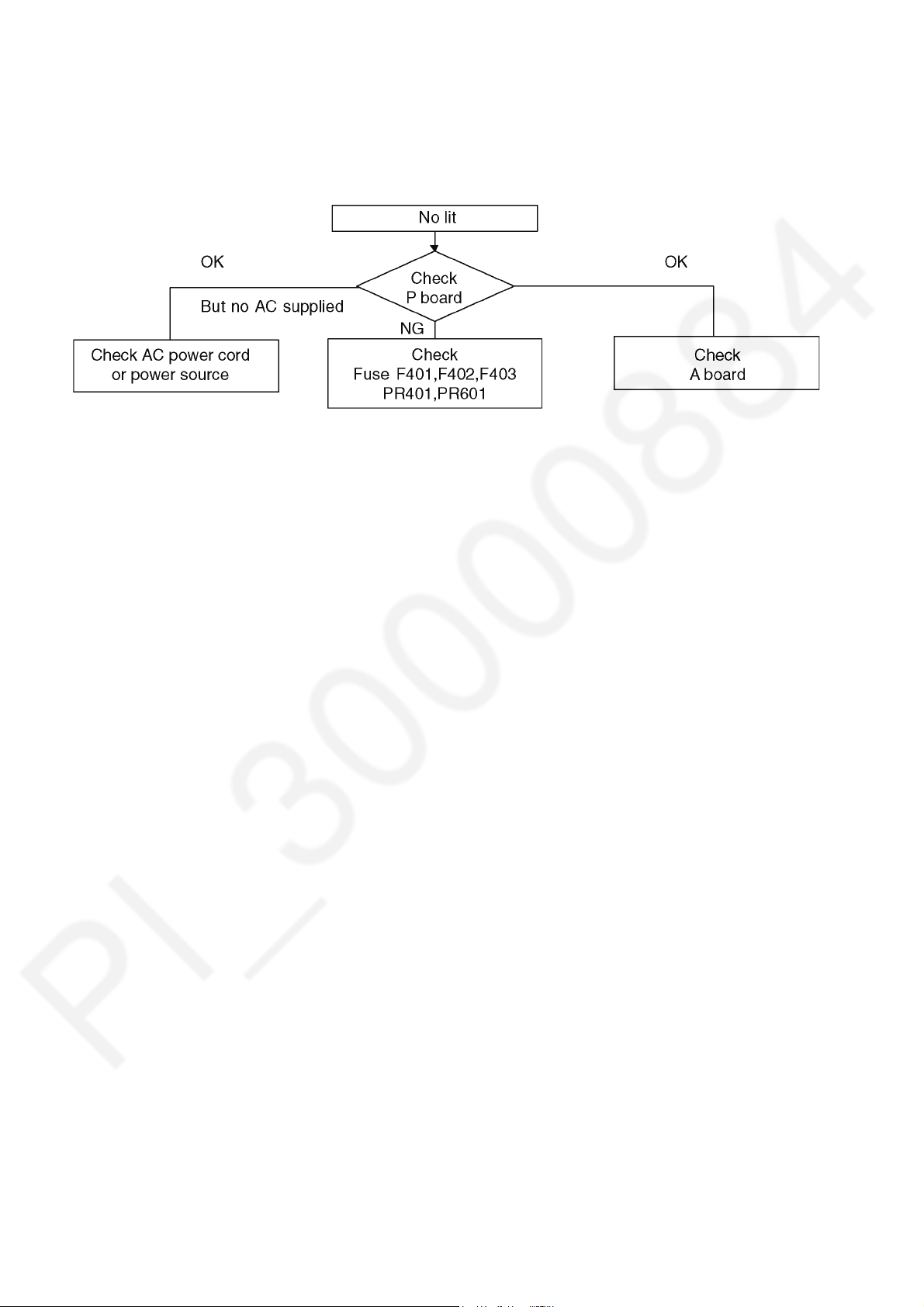
6.3. No Power
First check point
There are following 2 states of No Power indication by power LED.
1. No lit
2. Red is lit then turns red blinking a few seconds later. (See 6.2.)
16
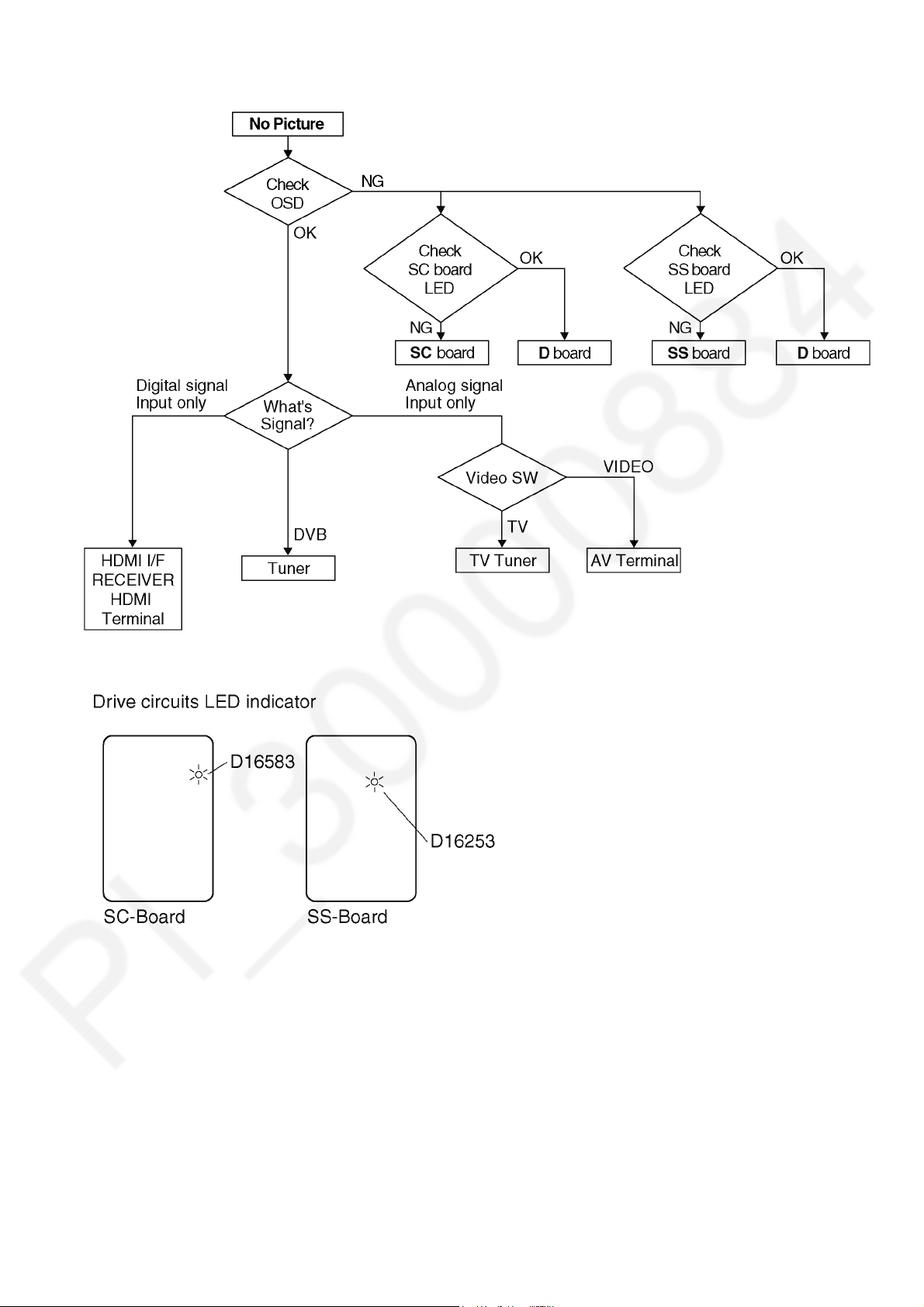
6.4. No Picture
17

6.5. Local screen failure
Plasma display may have local area failure on the screen. Fig-1 is the possible defect P.C.B. for each local area.
Fig-1
18
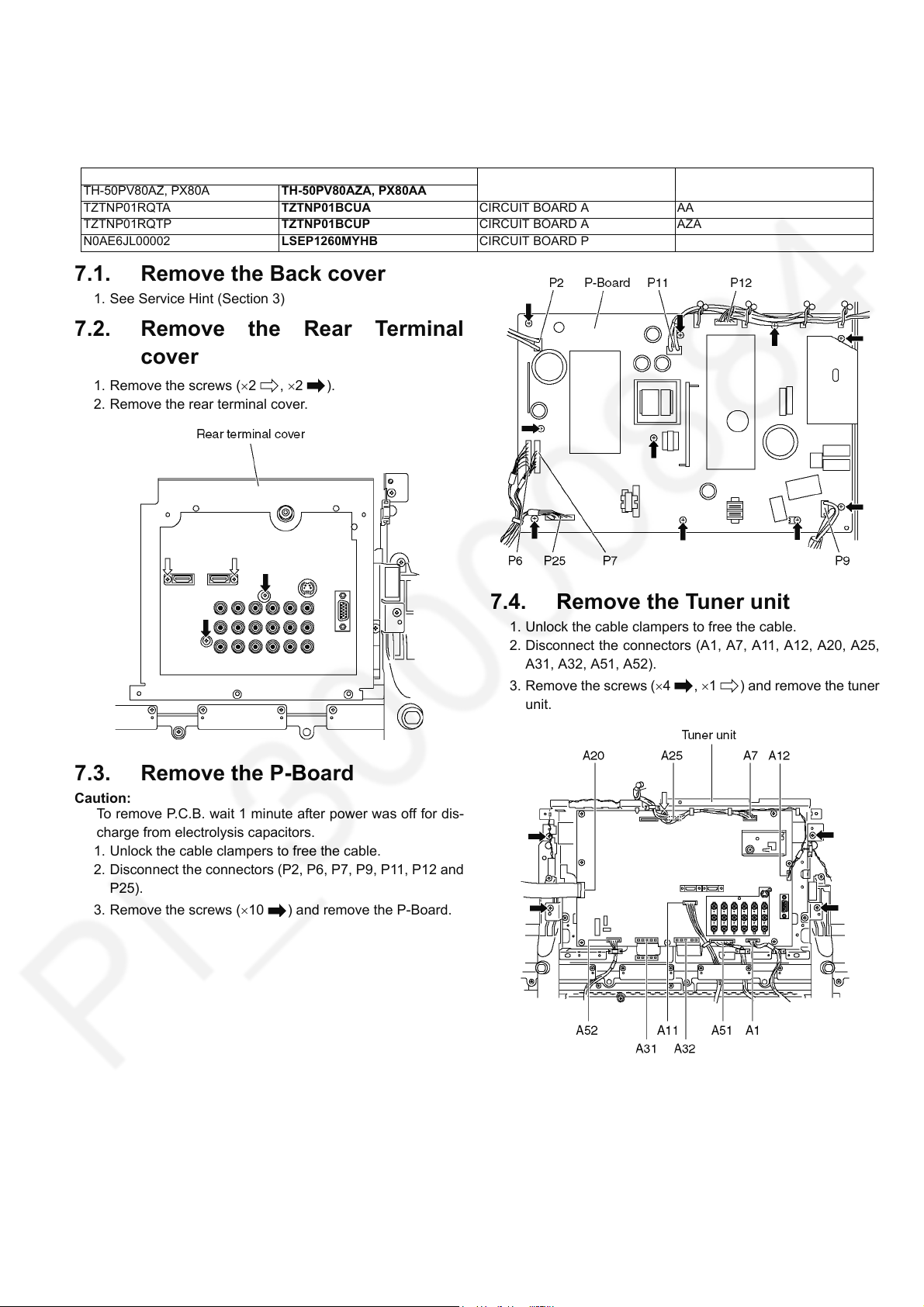
7 Disassembly and Assembly Instructions
Caution:
Exchange printed circuit board after confirm parts number.
Parts No. Parts name & Description Remarks
TH-50PV80AZ, PX80A TH-50PV80AZA, PX80AA
TZTNP01RQTA TZTNP01BCUA CIRCUIT BOARD A AA
TZTNP01RQTP TZTNP01BCUP CIRCUIT BOARD A AZA
N0AE6JL00002 LSEP1260MYHB CIRCUIT BOARD P
7.1. Remove the Back cover
1. See Service Hint (Section 3)
7.2. Remove the Rear Terminal
cover
1. Remove the screws (×2 , ×2 ).
2. Remove the rear terminal cover.
7.3. Remove the P-Board
Caution:
To remove P.C.B. wait 1 minute after power was off for dis-
charge from electrolysis capacitors.
1. Unlock the cable clampers to free the cable.
2. Disconnect the connectors (P2, P6, P7, P9, P11, P12 and
P25).
3. Remove the screws (×10 ) and remove the P-Board.
7.4. Remove the Tuner unit
1. Unlock the cable clampers to free the cable.
2. Disconnect the connectors (A1, A7, A11, A12, A20, A25,
A31, A32, A51, A52).
3. Remove the screws (×4 , ×1 ) and remove the tuner
unit.
19
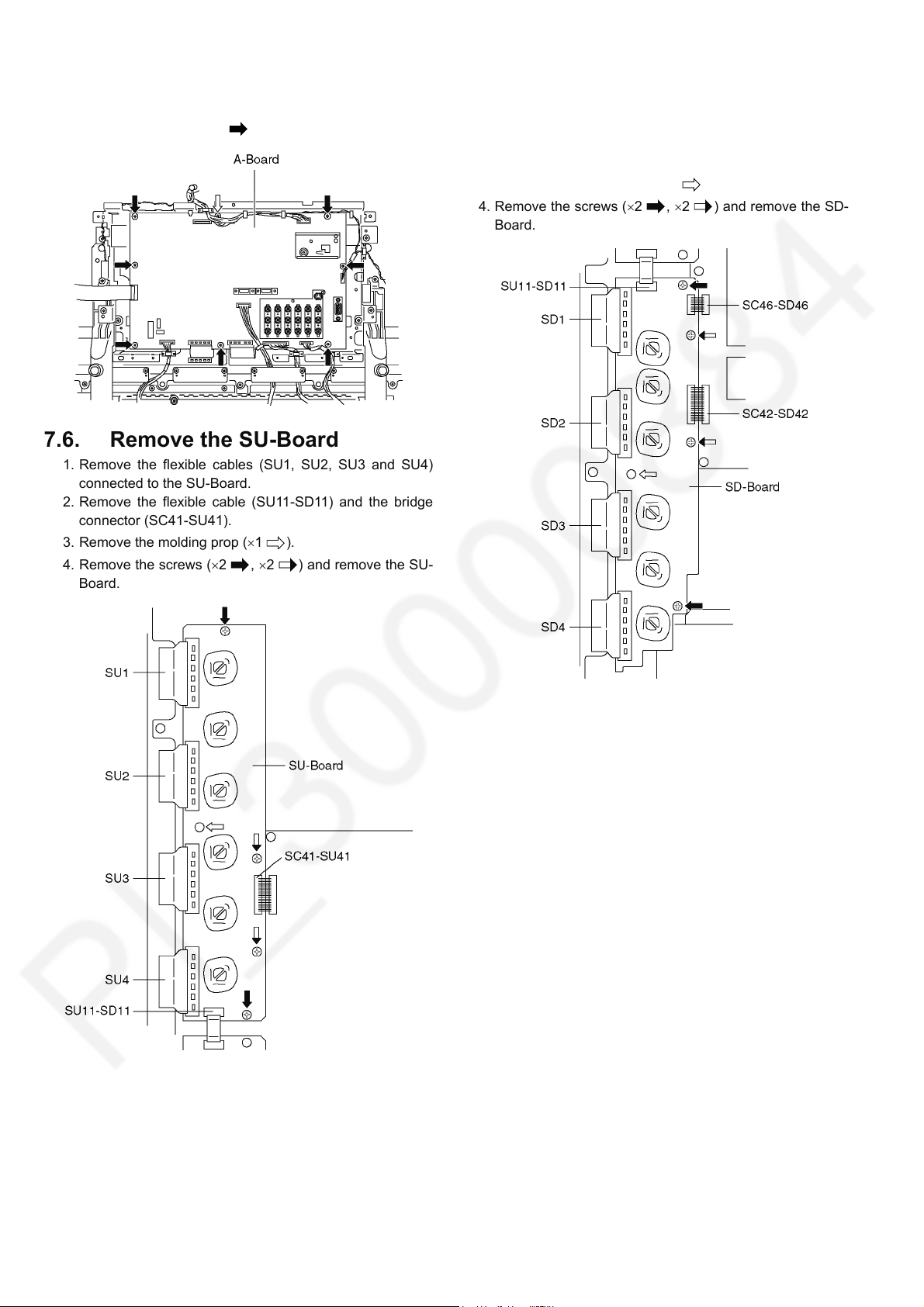
7.5. Remove the A-Board
1. Remove the tuner unit. (See section 7.4.)
2. Remove the screws (×7 ) and remove the A-Board.
7.6. Remove the SU-Board
1. Remove the flexible cables (SU1, SU2, SU3 and SU4)
connected to the SU-Board.
2. Remove the flexible cable (SU11-SD11) and the bridge
connector (SC41-SU41).
3. Remove the molding prop (×1 ).
4. Remove the screws (×2 , ×2 ) and remove the SU-
Board.
7.7. Remove the SD-Board
1. Remove the flexible cables (SD1, SD2, SD3 and SD4)
connected to the SD-Board.
2. Remove the flexible cable (SU11-SD11) and the bridge
connectors (SC42-SD42 and SC46-SD46).
3. Remove the molding prop (×1 ).
4. Remove the screws (×2 , ×2 ) and remove the SD-
Board.
20

7.8. Remove the SC-Board
1. Remove the SU-Board and SD-Board. (See section 7.6.
and 7.7.)
2. Unlock the cable clampers to free the cable.
3. Disconnect the connector (SC2).
4. Disconnect the flexible cable (SC20).
5. Remove the screws (×6 ) and remove the SC-Board.
7.10. Remove the SS3-Board
1. Disconnect the connector (SS03) and disconnect the flexible cable (SS57).
2. Remove the screws (×2 ) and remove the SS3-Board.
7.11. Remove the SS-Board
1. Unlock the cable clampers to free the cable.
2. Disconnect the connectors (SS02 and SS03).
3. Disconnect the connectors (SS11, SS12, SS23 and
SS34).
4. Disconnect the flexible cables (SS54 and SS55).
5. Remove the molding prop (×1 ).
6. Remove the screws (×5 ) and remove the SS-Board.
7.9. Remove the SS2-Board
1. Disconnect the connector (SS02) and disconnect the flex-
ible cable (SS52).
2. Remove the screws (×2 ) and remove the SS2-Board.
21
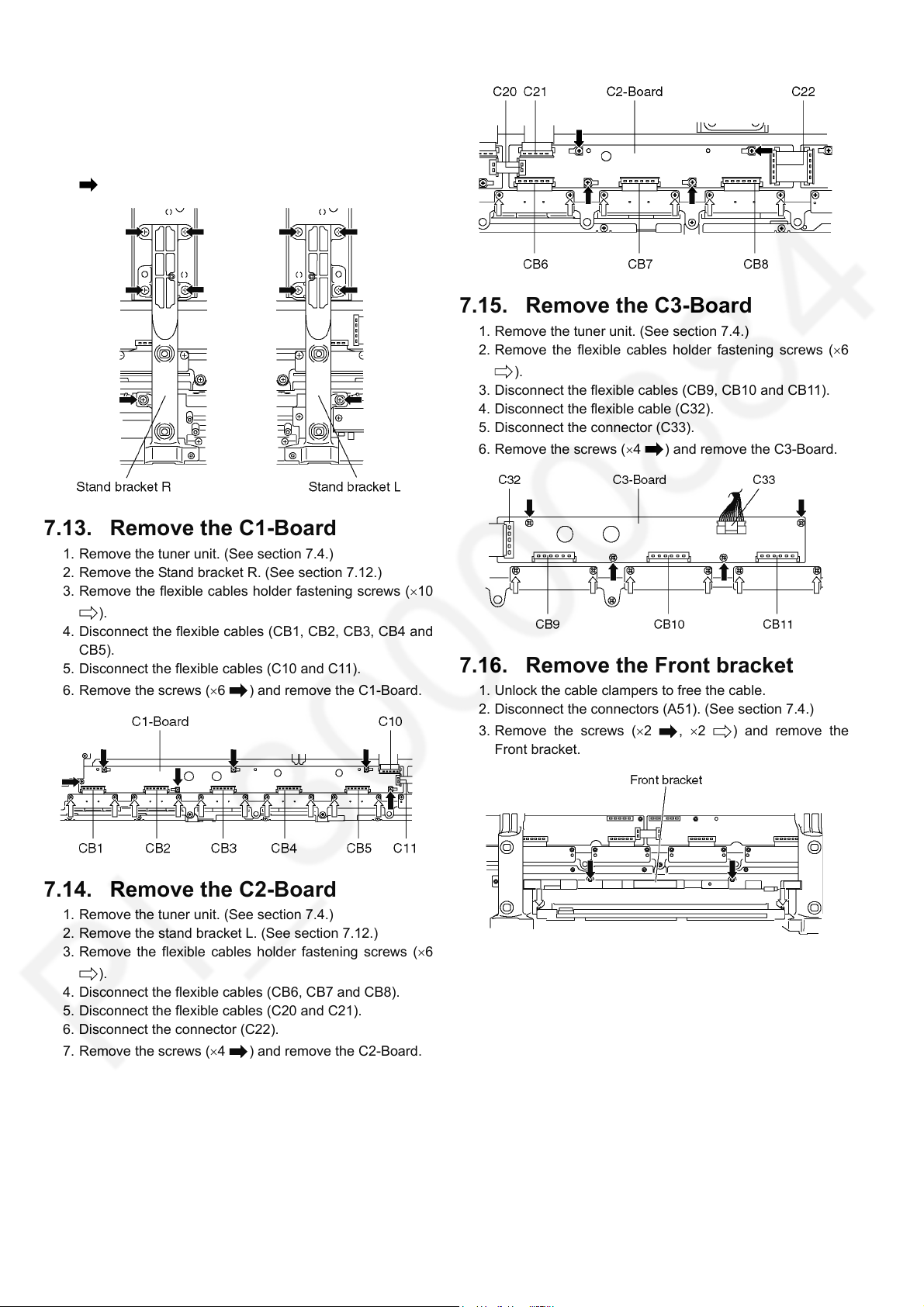
7.12. Remove the Stand brackets
1. Remove the Plasma panel section from the servicing
stand and lay on a flat surface such as a table (covered)
with the Plasma panel surface facing downward.
2. Remove the Stand brackets (L, R) fastening screws (×5
each) and remove the Stand brackets (L, R).
7.13. Remove the C1-Board
1. Remove the tuner unit. (See section 7.4.)
2. Remove the Stand bracket R. (See section 7.12.)
3. Remove the flexible cables holder fastening screws (×10
).
4. Disconnect the flexible cables (CB1, CB2, CB3, CB4 and
CB5).
5. Disconnect the flexible cables (C10 and C11).
6. Remove the screws (×6 ) and remove the C1-Board.
7.15. Remove the C3-Board
1. Remove the tuner unit. (See section 7.4.)
2. Remove the flexible cables holder fastening screws (×6
).
3. Disconnect the flexible cables (CB9, CB10 and CB11).
4. Disconnect the flexible cable (C32).
5. Disconnect the connector (C33).
6. Remove the screws (×4 ) and remove the C3-Board.
7.16. Remove the Front bracket
1. Unlock the cable clampers to free the cable.
2. Disconnect the connectors (A51). (See section 7.4.)
3. Remove the screws (×2 , ×2 ) and remove the
Front bracket.
7.14. Remove the C2-Board
1. Remove the tuner unit. (See section 7.4.)
2. Remove the stand bracket L. (See section 7.12.)
3. Remove the flexible cables holder fastening screws (×6
).
4. Disconnect the flexible cables (CB6, CB7 and CB8).
5. Disconnect the flexible cables (C20 and C21).
6. Disconnect the connector (C22).
7. Remove the screws (×4 ) and remove the C2-Board.
22
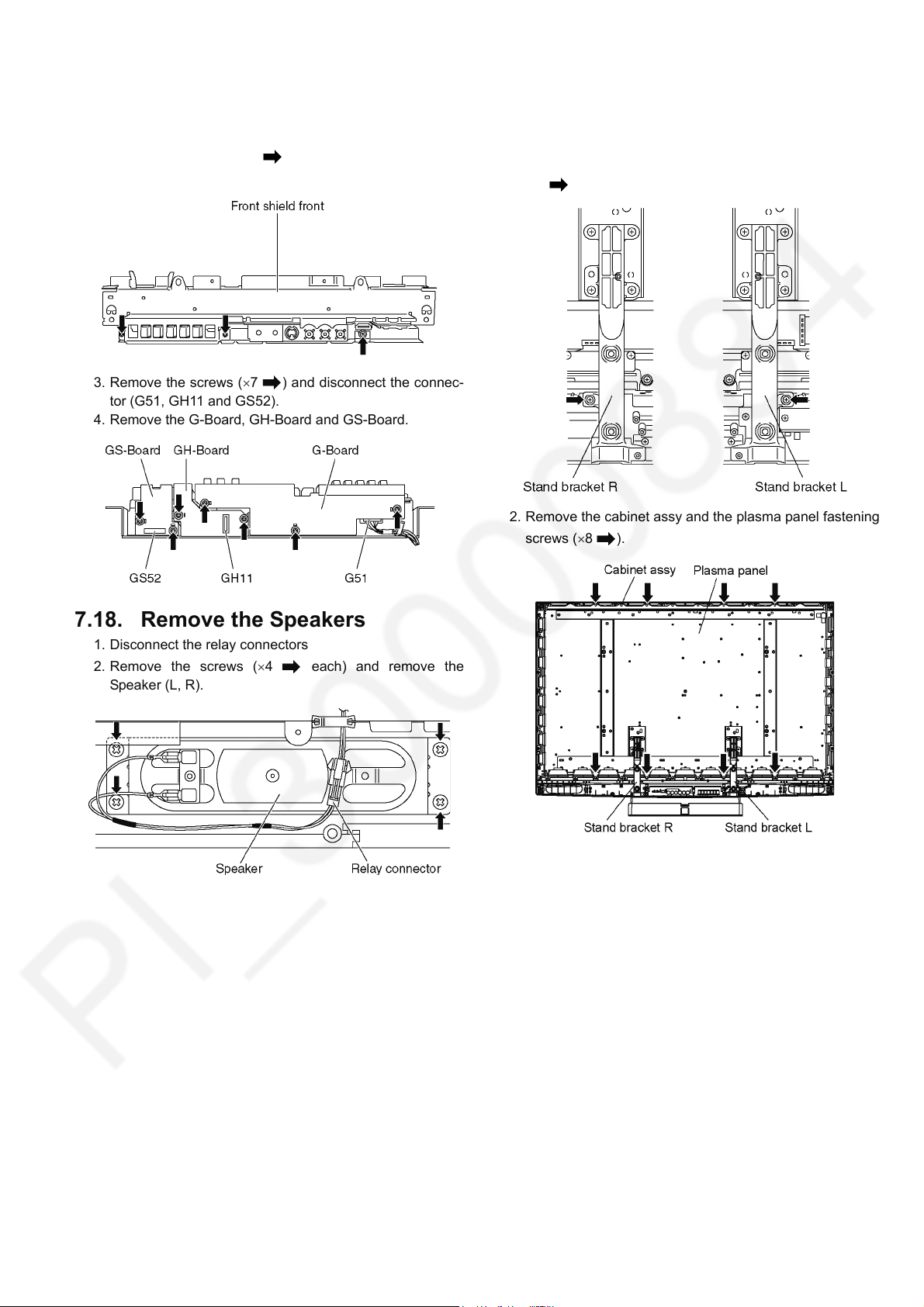
7.17. Remove the G-Board, GH-
7.19. Remove the Plasma panel sec-
Board and GS-Board
1. Remove the front bracket. (See section 7.16.)
2. Remove the screws (×3 ) and remove the front shield
front.
3. Remove the screws (×7 ) and disconnect the connec-
tor (G51, GH11 and GS52).
4. Remove the G-Board, GH-Board and GS-Board.
tion from the Cabinet assy
(glass)
1. Remove the stand brackets (left, right) fastening screw
(×1 each).
2. Remove the cabinet assy and the plasma panel fastening
screws (×8 ).
7.18. Remove the Speakers
1. Disconnect the relay connectors
2. Remove the screws (×4 each) and remove the
Speaker (L, R).
23
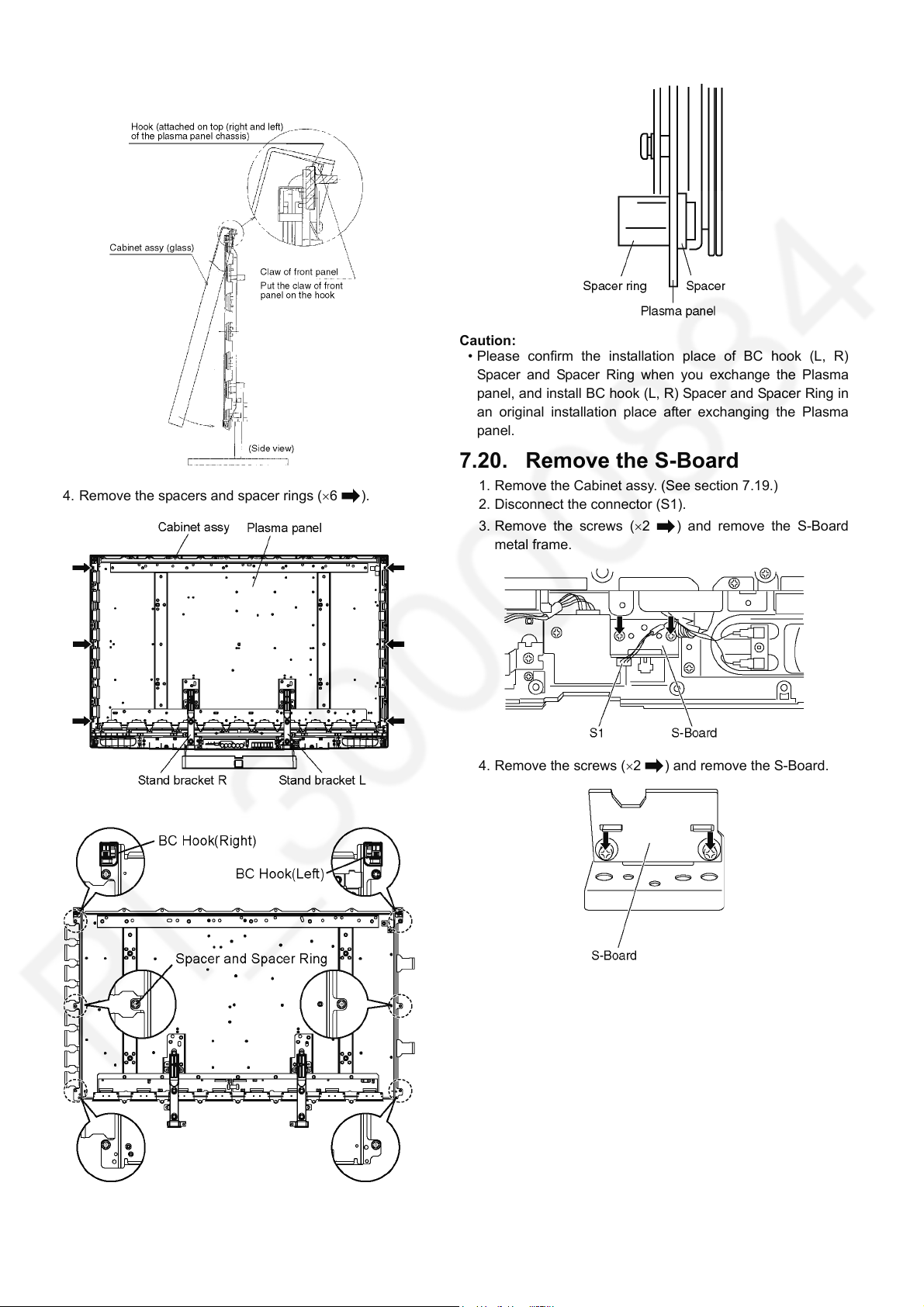
3. For leaving the plasma panel from the front frame, pull the
bottom of the cabinet assy forward, lift, and remove.
4. Remove the spacers and spacer rings (×6 ).
Caution:
• Please confirm the installation place of BC hook (L, R)
Spacer and Spacer Ring when you exchange the Plasma
panel, and install BC hook (L, R) Spacer and Spacer Ring in
an original installation place after exchanging the Plasma
panel.
7.20. Remove the S-Board
1. Remove the Cabinet assy. (See section 7.19.)
2. Disconnect the connector (S1).
3. Remove the screws (×2 ) and remove the S-Board
metal frame.
4. Remove the screws (×2 ) and remove the S-Board.
24
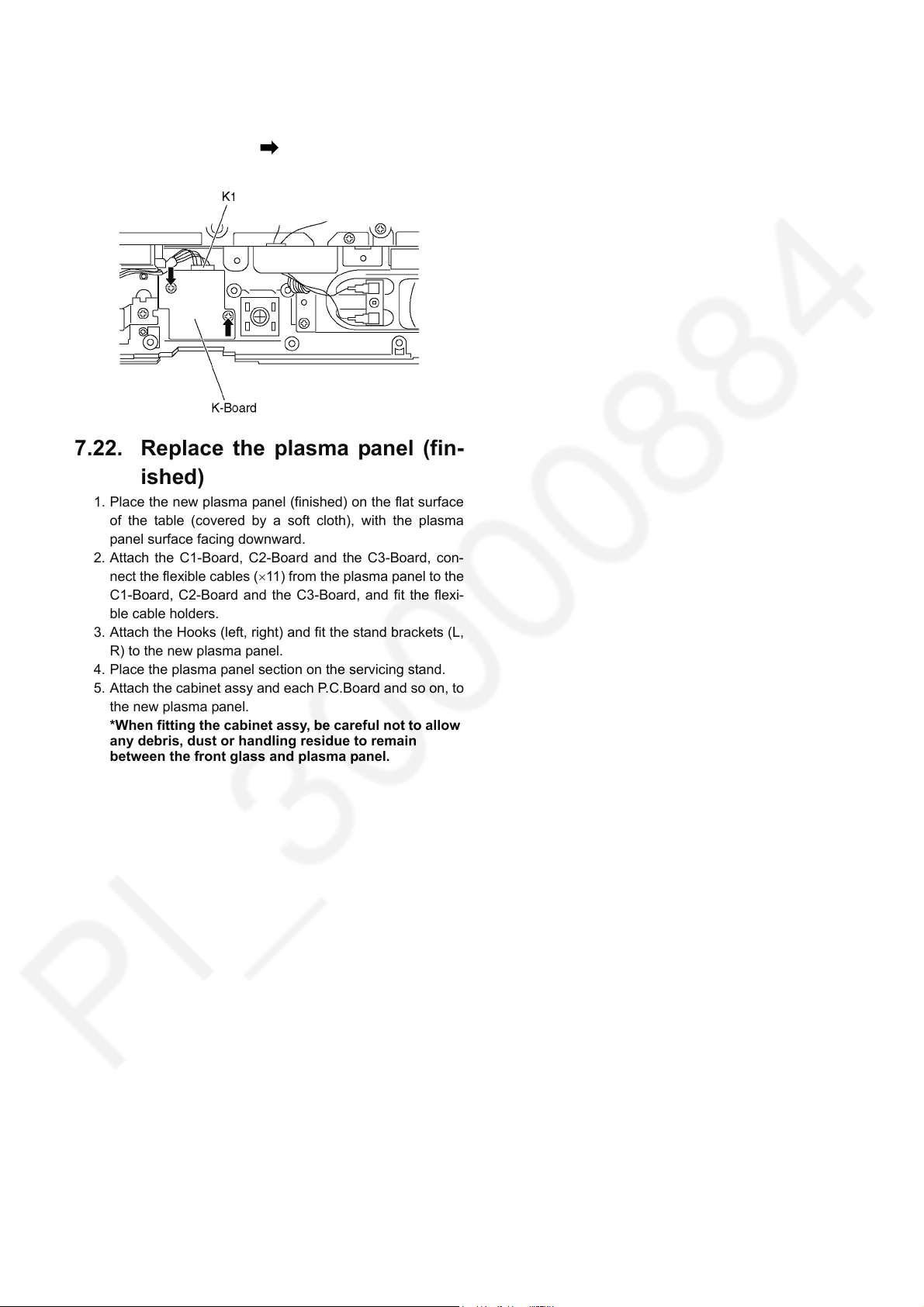
7.21. Remove the K-Board
1. Remove the Cabinet assy. (See section 7.19.)
2. Remove the S-Board. (See section 7.21.)
3. Remove the screws (×2 ).
4. Disconnect the connector (K1) and Remove the K-Board.
7.22. Replace the plasma panel (fin-
ished)
1. Place the new plasma panel (finished) on the flat surface
of the table (covered by a soft cloth), with the plasma
panel surface facing downward.
2. Attach the C1-Board, C2-Board and the C3-Board, con-
nect the flexible cables (×11) from the plasma panel to the
C1-Board, C2-Board and the C3-Board, and fit the flexi-
ble cable holders.
3. Attach the Hooks (left, right) and fit the stand brackets (L,
R) to the new plasma panel.
4. Place the plasma panel section on the servicing stand.
5. Attach the cabinet assy and each P.C.Board and so on, to
the new plasma panel.
*When fitting the cabinet assy, be careful not to allow
any debris, dust or handling residue to remain
between the front glass and plasma panel.
25
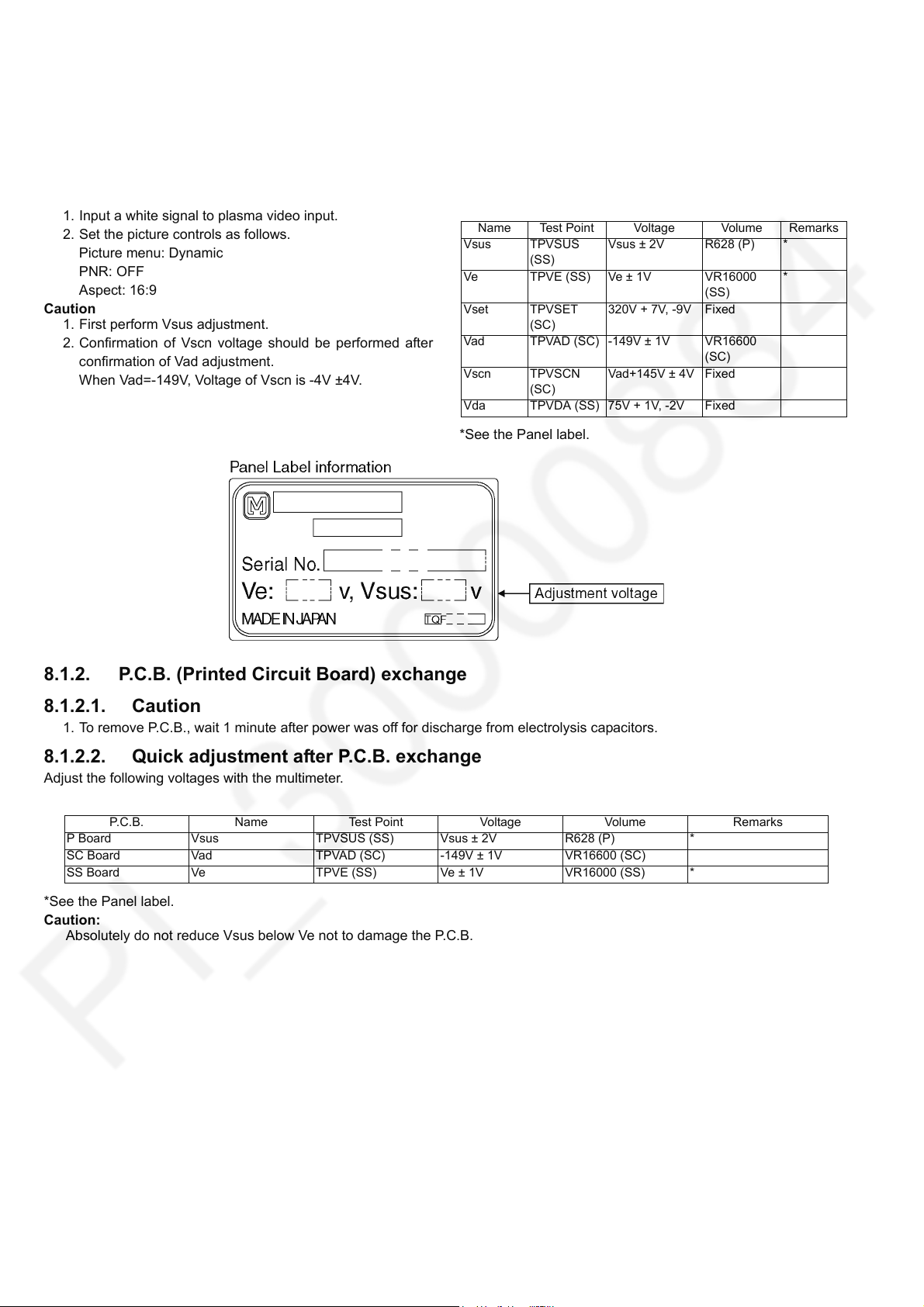
8 Measurements and Adjustments
8.1. Adjustment Procedure
8.1.1. Driver Set-up
8.1.1.1. Item / Preparation
1. Input a white signal to plasma video input.
2. Set the picture controls as follows.
Picture menu: Dynamic
PNR: OFF
Aspect: 16:9
Caution
1. First perform Vsus adjustment.
2. Confirmation of Vscn voltage should be performed after
confirmation of Vad adjustment.
When Vad=-149V, Voltage of Vscn is -4V ±4V.
8.1.1.2. Adjustments
Adjust driver section voltages referring the panel data on the
panel data label.
Check or adjust the following voltages with the multimeter.
Name Test Point Voltage Volume Remarks
Vsus TPVSUS
(SS)
Ve TPVE (SS) Ve ± 1V VR16000
Vset TPVSET
(SC)
Vad TPVAD (SC) -149V ± 1V VR16600
Vscn TPVSCN
(SC)
Vda TPVDA (SS) 75V + 1V, -2V Fixed
*See the Panel label.
Vsus ± 2V R628 (P) *
*
(SS)
320V + 7V, -9V Fixed
(SC)
Vad+145V ± 4V Fixed
8.1.2. P.C.B. (Printed Circuit Board) exchange
8.1.2.1. Caution
1. To remove P.C.B., wait 1 minute after power was off for discharge from electrolysis capacitors.
8.1.2.2. Quick adjustment after P.C.B. exchange
Adjust the following voltages with the multimeter.
P.C.B. Name Test Point Voltage Volume Remarks
P Board Vsus TPVSUS (SS) Vsus ± 2V R628 (P) *
SC Board Vad TPVAD (SC) -149V ± 1V VR16600 (SC)
SS Board Ve TPVE (SS) Ve ± 1V VR16000 (SS) *
*See the Panel label.
Caution:
Absolutely do not reduce Vsus below Ve not to damage the P.C.B.
26
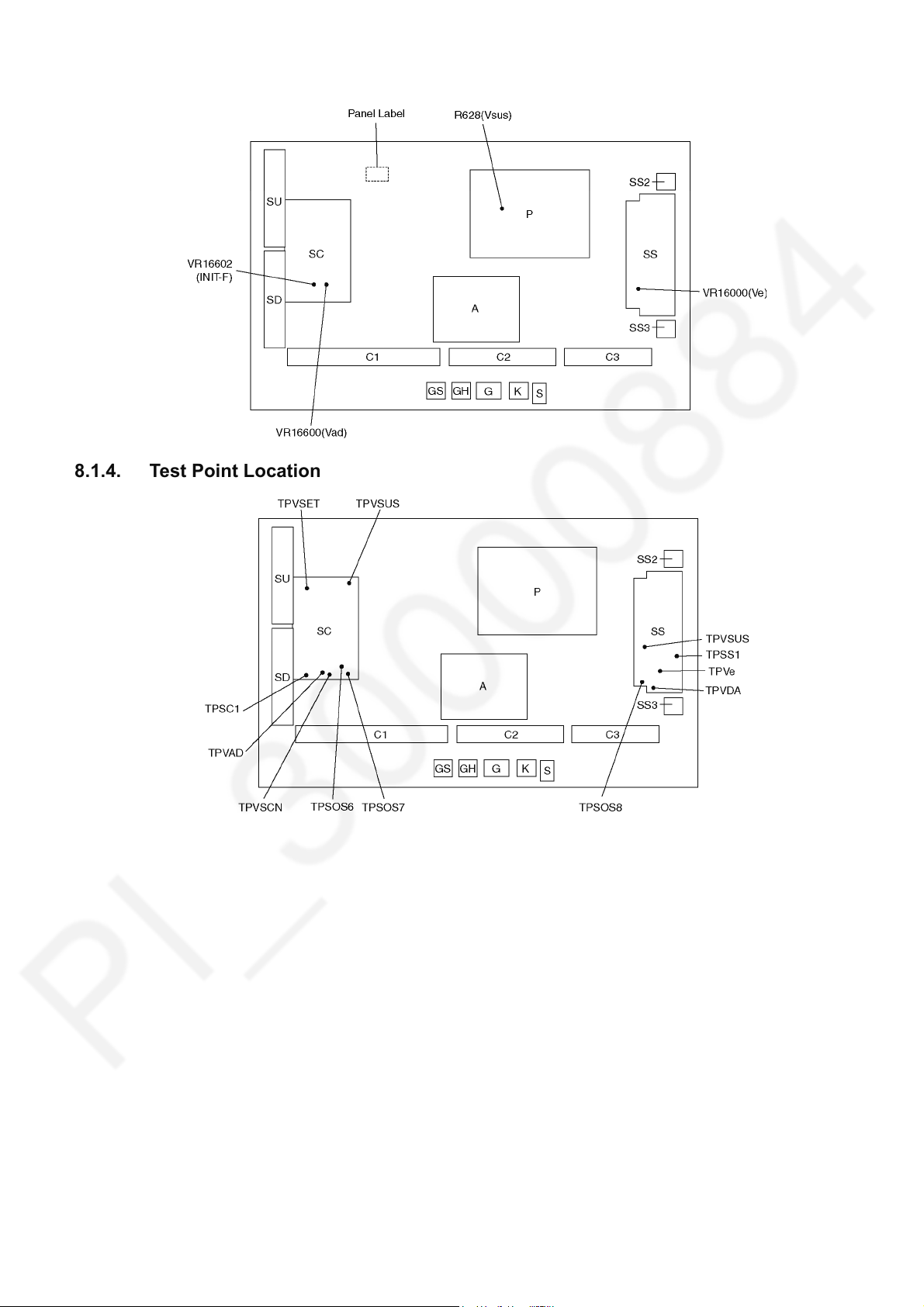
8.1.3. Adjustment Volume Location
8.1.4. Test Point Location
27

28
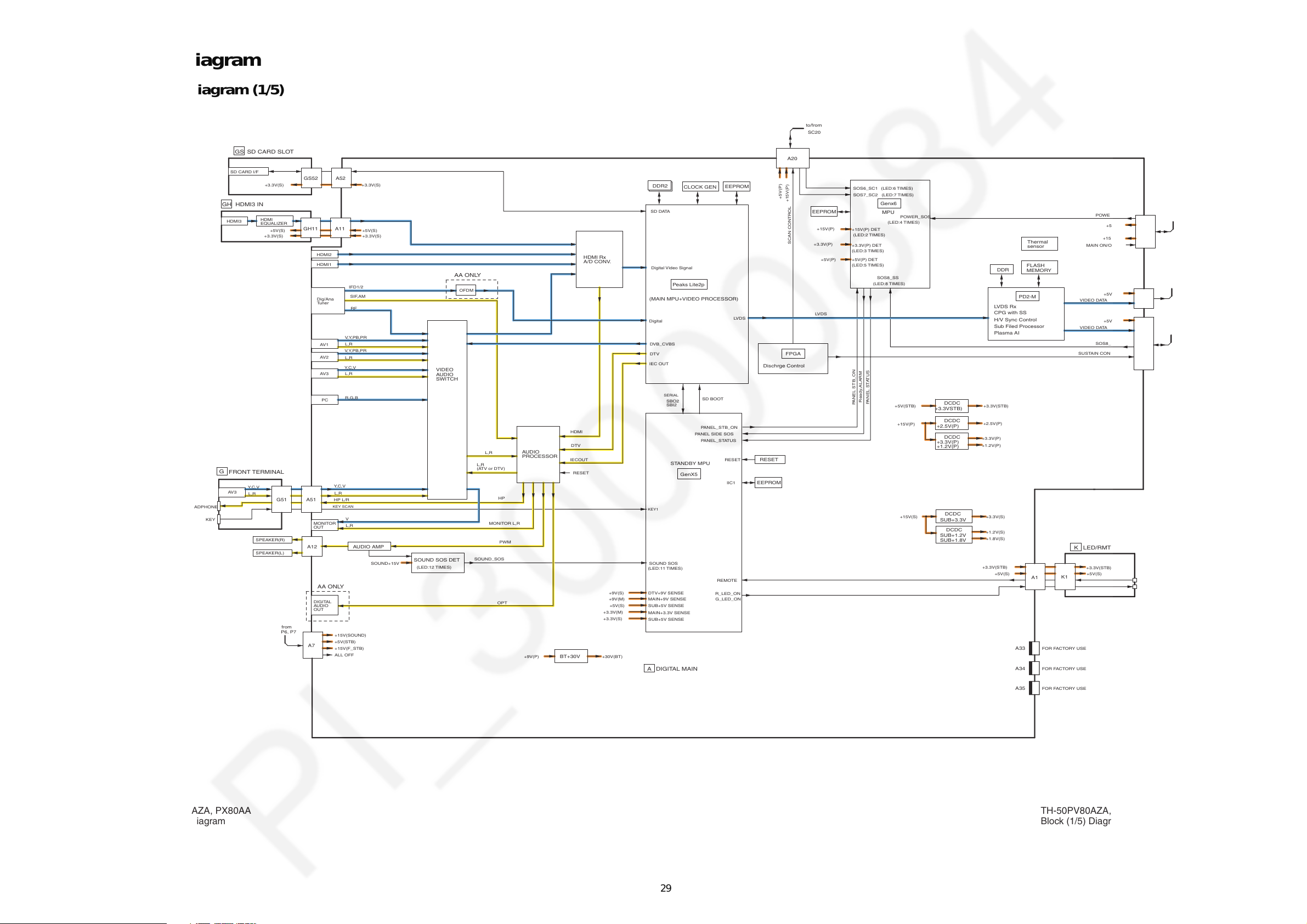
9 Block Diagram
9.1. Block Diagram (1/5)
SD CARD SLOT
GS
SD CARD I/F
+3.3V(S)
GH
HDMI3 IN
HDMI3
G
HEADPHONE
KEY
HDMI
EQUALIZER
+3.3V(S) +3.3V(S)
FRONT TERMINAL
Y,C , V
AV3
L,R
SPEAKER(R)
SPEAKER(L)
+5V(S)
to/from
SC20
A20
GS52
A52
+3.3V(S)
GH11
A11
+5V(S)
HDMI2
HDMI1
HDMI Rx
A/D CONV.
AA ONLY
IFD1/2
Dig/Ana
Tuner
G51
A51
MONITOR
OUT
A12
SIF,AM
RF
V,Y,PB,PR
L,R
AV1
V,Y,PB,PR
AV2
L,R
Y,C , V
L,R
AV3
R,G,B
PC
Y,C , V
L,R
HP L/R
KEY SCAN
V
L,R
AUDIO AMP
SOUND+15V
SOUND SOS DET
(LED:12 TIMES)
AA ONLY
DIGITAL
AUDIO
OUT
from
P6, P7
+15V(SOUND)
+5V(STB)
A7
+15V(F_STB)
ALL OFF
VIDEO
AUDIO
SWITCH
OFDM
L,R
L,R
(ATV or DTV)
MONITOR L,R
SOUND_SOS
HDMI
BT+30V
DTV
IECOUT
RESET
+3.3V(M)
+3.3V(S)
+30V(BT)+9V(P)
+9V(S)
+9V(M)
+5V(S)
AUDIO
PROCESSOR
HP
PWM
OPT
DDR2
CLOCK GEN
SD DATA
Digital Video Signal
Peaks Lite2p
(MAIN MPU+VIDEO PROCESSOR)
Digital
DVB_CVBS
DTV
IEC OUT
SERIAL
SBO2
SBI2
SD BOOT
PANEL_STB_ON
PANEL SIDE SOS
PANEL_STATUS
STANDBY MPU
GenX5
KEY1
SOUND SOS
(LED:11 TIMES)
REMOTE
DTV+9V SENSE
MAIN+9V SENSE
SUB+5V SENSE
MAIN+3.3V SENSE
SUB+5V SENSE
R_LED_ON
G_LED_ON
DIGITAL MAINA
EEPROM
LVDS
RESET
IIC1
Dischrge Control
RESET
EEPROM
+5V(P)
+15V(P)
FPGA
SOS6_SC1
(LED:6 TIMES)
(LED:7 TIMES)
SOS7_SC2
EEPROM
+15V(P)
SCAN CONTROL
+3.3V(P)
+5V(P)
LVDS
Genx6
MPU
POWER_SOS
+15V(P) DET
(LED:2 TIMES)
+3.3V(P) DET MAIN ON/OFF
(LED:3 TIMES)
+5V(P) DET
(LED:5 TIMES)
(LED:4 TIMES)
SOS8_SS
(LED:8 TIMES)
DDR
Thermal
sensor
FLASH
MEMORY
PD2-M
LVDS Rx
CPG with SS
H/V Sync Control
Sub Filed Processor
Plasma AI
Ready,ALARM
PANEL STATUS
PANEL STB_ON
+5V(STB)
+15V(P)
+15V(S)
DCDC
+3.3VSTB)
DCDC
+2.5V(P)
DCDC
+3.3V(P)
+1.2V(P)
DCDC
SUB+3.3V
DCDC
SUB+1.2V
SUB+1.8V
+3.3V(STB)
+2.5V(P)
+3.3V(P)
+1.2V(P)
+3.3V(S)
+1.2V(S)
+1.8V(S)
+3.3V(STB)
+5V(S)
A33
A34
A1
FOR FACTORY USE
FOR FACTORY USE
K1
POWER SOS
+15V(P)
VIDEO DATA
VIDEO DATA
SOS8_SS
SUSTAIN CONTROL
K
LED/RMT
+3.3V(STB)
+5V(S)
+5V(P)
+5V(P)
+5V(P)
A25
A31
A32
REMOTE
LED
to/from
P25
to/from
C21
to
C11
TH-50PV80AZA, PX80AA
Block (1/5) Diagram
29
FOR FACTORY USE
A35
TH-50PV80AZA, PX80AA
Block (1/5) Diagram

9.2. Block Diagram (2/5)
(LED(LED 8 TIME)8 TIME)
(LED
6 TIMES)6 TIMES)
(LED
7 TIMES)7 TIMES)
HOTHOTCOLD
(LED
4 TIME)4 TIME)
C21
C10
C32
+5V(P)
C22
+5V(P)
C20
C11
SS34
SC42
VSUS
SOS6_SC1
SD42
SS12
SC2
SOS7_SC2
SC41
SU11
Main Block(Tuner side)
SD11
SC20
SU41
A31
SS23
A32
SS11
A20
VSUS
SS21
SS02
SS03
SS22
C33
+5V(P)
+5V(STB)
VSUS
MAIN SW2
Vda
VSUS
RELAY
LINE
FILTER
LINE
FILTER
RECTIFIER
RECTIFIER
STANDBY
VOLTAGE
CONTROL
P11
P-BOARD
SOS DETECT
MAIN SW1
P2
+5V(P)
Vda
+15V(P)
+15V(P)
F+15V
P9
SUSTAIN
VOLTAGE
CONTROL
SUSTAIN
VOLTAGE
RECTIFIER
PROCESS
VOLTAGE
RECTIFIER
POWER
FACTOR
CONTROL
PROCESS
VOLTAGE
CONTROL
P12
STANDBY
VOLTAGE
RECTIFIER
ADDRESS
VOLTAGE
(VE)
ERASE
PULSE
+15V(P)
MAIN SW1
Vda
MAIN SW1
MAIN SW2
SUSTAIN
PULSE
SOS8_SS
SS-BOARD
SOS DETECT
SUSTAIN CONTROL
+5V(P)
MAIN SW2
VIDEO DATA
VdaVda
SOS8_SS
+5V(P)
SUSTAIN CONTROL
+5V(P)
VIDEO DATA
SC-BOARD
FLOATING PART
SOS DETECT
SC-BOARD
ENERGY RECOVERY
SOS DETECT
+5V(P)
+15V(P)
SOS8_SS
SUSTAIN CONTROL
Vda
VIDEO DATA
DATA
DRIVER
DATA
DRIVER
DATA
DRIVER
DATA
DRIVER
DATA
DRIVER
DATA
DRIVER
DATA
DRIVER
DATA
DRIVER
DATA
DRIVER
DATA
DRIVER
DATA
DRIVER
SCAN CONTROL
SCAN OUT (LOWER)
SC
DATA DRIVER (CENTER)
DATA DRIVER (RIGHT)
C2
P
C1
SCAN OUT (UPPER)
POWER SUPPLY
SCAN DRIVE
SU
SD
SUSTAIN DRIVESS
DATA DRIVER (LEFT)
C3
SUSTAINSS3
CONNECTOR
(LOWER)
CONNECTOR
SUSTAIN
(UPPER)
SS2
CONTROL
PULSE
SCAN
PULSE
VOLTAGE
GENERATOR
SCAN
DRIVER
SUSTAIN
PULSE
A7
F+15V
+15V(SND)
P6
+5V(STB)
P25
PS SOS
+5V(P)
A5
+15V(P)
POWER MICOM
ON/OFF CONTROL
SC46
SCAN
DRIVER
SD46
P7
AC CORD
(LED 8 TIME)
(LED
6 TIMES)
(LED
7 TIMES)
HOTCOLD
(LED
4 TIME)
TH-50PV80AZA, PX80AA
Block Diagram (2/5)
TH-50PV80AZA, PX80AA
Block Diagram (2/5)
POWER SWITCH
S1
ON
S
POWER SW
30
