Page 1
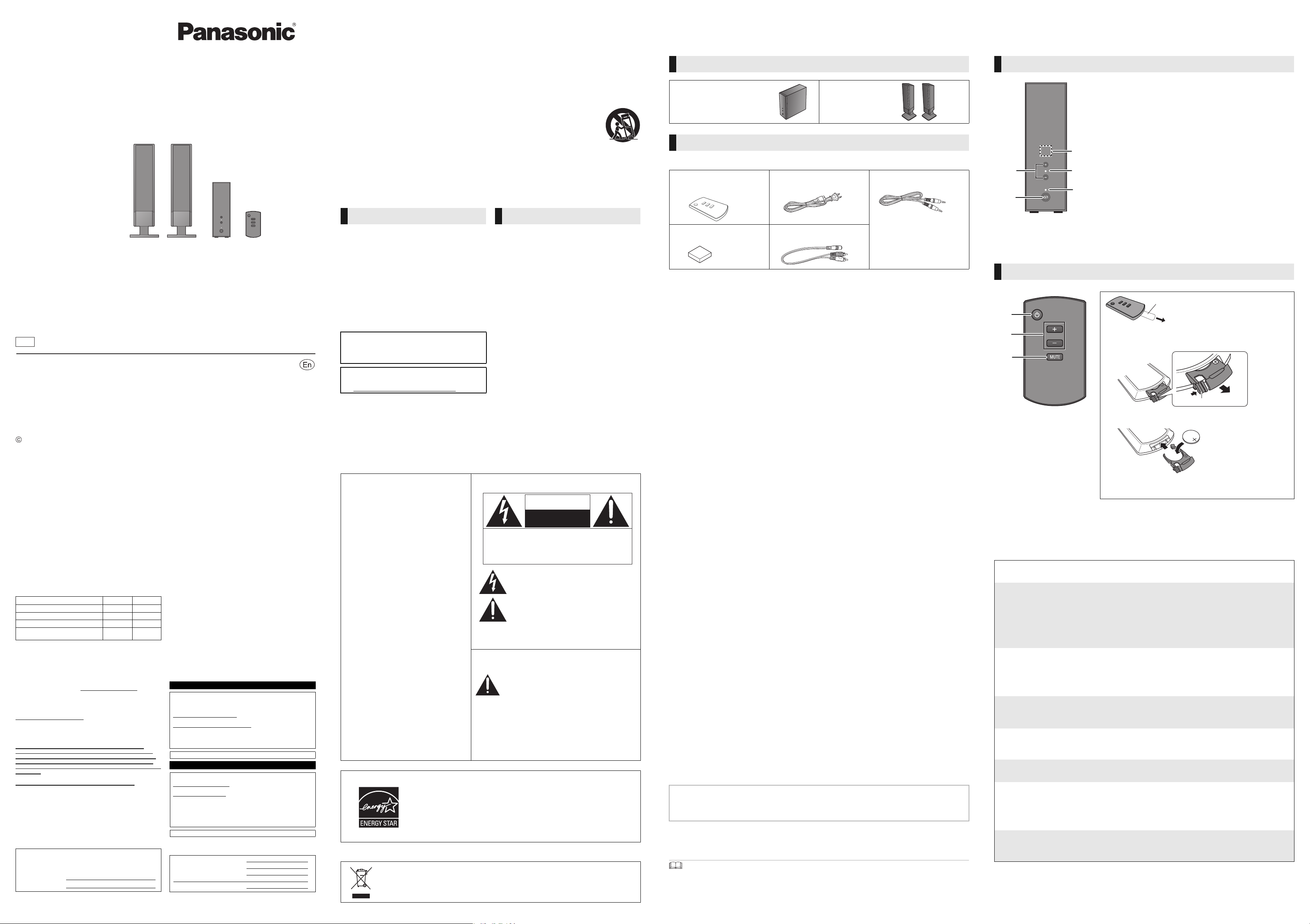
Panasonic Corporation 2012
Printed in China
One Panasonic Way, Secaucus,
New Jersey 07094
http://www.panasonic.com
Panasonic Consumer Marketing
Company of North America,
Division of Panasonic Corporation
of North America
VQT4G64
F0312KA0
IMPORTANT SAFETY INSTRUCTIONS
The lightning flash with arrowhead symbol, within an
equilateral triangle, is intended to alert the user to the
presence of uninsulated “dangerous voltage” within
the product’s enclosure that may be of sufficient
magnitude to constitute a risk of electric shock to persons.
CAUTION
CAUTION :
TO REDUCE THE RISK OF ELECTRIC
SHOCK, DO NOT REMOVE SCREWS.
NO USER-SERVICEABLE PARTS
INSIDE.
REFER SERVICING TO QUALIFIED
SERVICE PERSONNEL.
The exclamation point within an equilateral triangle is
intended to alert the user to the presence of important
operating and maintenance (servicing) instructions in
the literature accompanying the appliance.
RISK OF ELECTRIC SHOCK
DO
NOT OPEN
Caution
≥ The amplifier and supplied speakers are to be used only
as indicated in these instructions. Failure to do so may
lead to damage to the amplifier and/or the speakers, and
may result in the risk of fire. Consult a qualified service
person if damage has occurred or if you experience a
sudden change in performance.
≥ Do not attempt to attach these speakers to a wall using
methods other than those described in this manual.
As an ENERGY STAR Partner,
Pana son ic
has determined that this product meets the
ENERGY STAR guidelines for energy
efficiency.
®
®
ヷヰロヶヮユヷヰロヶヮユ
1
2
3
4
5
Remove the insulation sheet before using.
Stopper
Supplied items
Control reference guide
Owner’s Manual
Amplifier Speaker System
Model No. SC-HTE1
Thank you for purchasing this product.
For optimum performance and safety, please read these instructions carefully.
Please keep this manual for future reference.
If you have any questions, contact:
U.S.A. and Puerto Rico : 1-800-211-PANA (7262)
P
Read these operating instructions carefully before using the unit. Follow the safety instructions on the unit and the applicable safety
instructions listed below. Keep these operating instructions handy for future reference.
1 Read these instructions.
2 Keep these instructions.
3 Heed all warnings.
4 Follow all instructions.
5 Do not use this apparatus near water.
6 Clean only with dry cloth.
7 Do not block any ventilation openings. Install in accordance
with the manufacturer’s instructions.
8 Do not install near any heat sources such as radiators, heat
registers, stoves, or other apparatus (including amplifiers)
that produce heat.
9 Do not defeat the safety purpose of the polarized or
grounding-type plug. A polarized plug has two blades with
one wider than the other.
A grounding-type plug has two blades and a third grounding
prong. The wide blade or the third prong are provided for
your safety. If the provided plug does not fit into your outlet,
consult an electrician for replacement of the obsolete outlet.
WARNING
Unit
≥ To reduce the risk of fire, electric shock or product damage,
j Do not expose this unit to rain, moisture, dripping or
splashing.
j Do not place objects filled with liquids, such as vases, on this
unit.
j Use only the recommended accessories.
j Do not remove covers.
j Do not repair this unit by yourself. Refer servicing to qualified
service personnel.
Button-type battery (Lithium battery)
≥ Risk of fire, explosion and burns. Do not disassemble, heat
above 60 oC (140 oF) or incinerate.
If any electrolyte should come into contact with your hands or
clothes, wash it off thoroughly with water.
If any electrolyte should come into contact with your eyes, never
rub the eyes. Rinse eyes thoroughly with water, and then
consult a doctor.
<For USA-California only>
This product contains a CR Coin Cell Lithium Battery which
contains Perchlorate Material s special handling may apply.
See www.dtsc.ca.gov/hazardouswaste/perchlorate
.
10 Protect the power cord from being walked on or pinched
particularly at plugs, convenience receptacles, and the point
where they exit from the apparatus.
11 Only use attachments/accessories specified by the
manufacturer.
12 Use only with the cart, stand, tripod,
bracket, or table specified by the
manufacturer, or sold with the apparatus.
When a cart is used, use caution when
moving the cart/apparatus combination to
avoid injury from tip-over.
13 Unplug this apparatus during lightning
storms or when unused for long periods of time.
14 Refer all servicing to qualified service personnel. Servicing is
required when the apparatus has been damaged in any way,
such as power-supply cord or plug is damaged, liquid has
been spilled or objects have fallen into the apparatus, the
apparatus has been exposed to rain or moisture, does not
operate normally, or has been dropped.
CAUTION
Unit
≥ Do not place sources of naked flames, such as lighted candles,
on this unit.
Placement
≥ To reduce the risk of fire, electric shock or product damage,
j Do not install or place this unit in a bookcase, built-in cabinet
or in another confined space. Ensure this unit is well
ventilated.
j Do not obstruct this unit’s ventilation openings with
newspapers, tablecloths, curtains, and similar items.
Button-type battery (Lithium battery)
≥ Danger of explosion if battery is incorrectly replaced. Replace
only with the type recommended by the manufacturer.
≥ When disposing the batteries, please contact your local
authorities or dealer and ask for the correct method of disposal.
≥ Insert with poles aligned.
≥ Do not touch the terminals (i and j) with metal objects.
≥ Do not recharge, disassemble, remodel, heat or throw into fire.
≥ Keep out of reach of children.
≥ Mishandling of batteries can cause electrolyte leakage and
may cause a fire.
j Remove the battery if you do not intend to use the remote
control for a long period of time. Store in a cool, dark place.
≥ Do not heat or expose to flame.
≥ Do not leave the battery(ies) in a car exposed to direct sunlight
for a long period of time with doors and windows closed.
System (SC-HTE1)
∏ 1 Amplifier (main unit)
(SU-HTE1)
∏ 2 Speakers
(SB-HTE1)
Accessories
Check the supplied accessories before using the unit.
∏ 1 Remote control
(with a battery)
∏ 1 AC power supply cord
(K2CB2CB00021)
∏ 1 Stereo cable
(RJL2S005B20)
(RAK-SC990WK)
∏ 12 Cushion feet
(RKA0248-K)
∏ 1Plug adaptor
(RJL2P011X30)
≥ Product numbers are correct as of March 2012. These may be subject to change.
≥ To order accessories, refer to “Accessory Purchases (United States and Puerto Rico)”
(ONLY FOR U.S.A. AND PUERTO RICO)”
.
in “Limited Warranty
≥ The supplied AC power supply cord is for use with the amplifier. Do not use it with other equipment. Also, do
not use cords for other equipment with the amplifier.
≥ Properly dispose of the packaging materials after taking out the products.
≥ Keep the small parts out of reach of children.
≥ The illustrations shown may differ from the actual unit.
Unit care
≥ Unplug the AC power supply cord from the household AC outlet, and clean the unit with a soft, dry cloth.
≥ When dirt is heavy, wring a cloth moistened in water tightly to wipe the dirt, and then wipe it with a dry cloth.
≥ Never use alcohol, paint thinner or benzine to clean the unit.
≥ Before using a chemically-treated cloth, carefully read the instructions that came with the cloth.
Amplifier
Remote control
1
2
VOLUME
3
1 Power button (Í/I)
≥
Press to switch the unit from on to standby mode or vice versa. In
standby mode, the unit is still consuming a small amount of power.
2 Volume buttons
≥ Volume range: 0 (mute) to 50
≥ When the volume reaches its maximum (50) or minimum (0),
the unit beeps.
3 Power indicator (red light)
≥ Lights when the unit is activated. The red light dims out after
the unit automatically switches to standby mode. (See
“Automatic standby function” in “3 Using this unit”.)
4 Volume indicator (green light)
≥ Blinks fast when the volume is adjusted.
≥ Blinks slow while muted. (See “To mute the sound” in “Other
operations”.)
≥
Lights for 10 seconds after you change the remote control code.
(See “Remote control code” in “Other operations”.)
5 Remote control signal sensor
≥ Remote control operation range
Distance: Within approx. 7 m (23 ft.) directly in front.
Angle: Approx. 30e left and right
∫ To replace a button-type battery
1 While pressing the stopper, pull out the battery holder.
Limited Warranty
(ONLY FOR U.S.A. AND PUERTO RICO)
Panasonic Consumer Marketing Company of North America,
Division of Panasonic Corporation of North America
One Panasonic Way, Secaucus, New Jersey 07094
Panasonic Home Audio Products Limited Warranty
Limited Warranty Coverage
(For USA and Puerto Rico Only)
If your product does not work properly because of a defect in materials or
workmanship, Panasonic Consumer Marketing Company of North America (referred
to as “the warrantor”) will, for the length of the p eriod indicated on the chart below,
which starts with the date of original purchase (“warranty pe riod”), at its option either
(a) repair your product with new or refurbished parts, (b) replace i t with a new or a
refurbished equivalent value product, or (c) refund y our purchase price. The decision
to repair, replace or refund will be made by the warrantor.
Product or Part Name Parts Labor
Audio Products (except items below) 1 year 1 year
DVD Home Theater System 1 year 1 year
Home Theater Audio System 1 year 1 year
SD Memory Cards, Rechargeable Battery
Packs (defective exchange)
During the “Labor” warranty period there will be no charge for labor. During the
“Parts” warranty period, there will be no charge for parts. This Limited Warranty
excludes both parts and labor for non-rechargeable batteries, antennas, and
cosmetic parts (cabinet). This warranty only applies to products purchased and
serviced in the United States or Puerto Rico. This warranty is extended only to
the original purchaser of a new product which was not sold “as is”.
Carry-In or Mail-In Service
To find a service center please visit http://www.panasonic.com/help or call
1-800-211-PANA (7262).
When shipping the unit, carefully pack, include all supplied accessories listed in
the Owner’s Manual, and send it prepaid, adequately insured and packed well in
a carton box. When shipping Lithium Ion batteries please visit our Web Site at
www.panasonic.com/BatteryHandling
providing the most up to date information. Include a letter detailing the
complaint, a return address and provide a daytime phone number where you
can be reached. A valid registered receipt is required under the Limited
Warranty.
IF REPAIR IS NEEDED DURING THE WARRANTY PERIOD, THE
PURCHASER WILL BE REQUIRED TO FURNISH A SALES RECEIPT/
PROOF OF PURCHASE INDICATING DATE OF PURCHASE, AMOUNT
PAID AND PLACE OF PURCHASE. CUSTOMER WILL BE CHARGED
FOR THE REPAIR OF ANY UNIT RECEIVED WITHOUT SUCH PROOF OF
PURCHASE.
Limited Warranty Limits And Exclusions
This warranty ONLY COVERS failures due to defects in materials or
workmanship, and DOES NOT COVER normal wear and tear or cosmetic
damage. The warranty ALSO DOES NOT COVER damages which occurred in
shipment, or failures which are caused by products not supplied by the
warrantor, or failures which result from accidents, misuse, abuse, neglect,
mishandling, misapplication, alteration, faulty installation,
set-up adjustments, misadjustment of consumer controls, improper
maintenance, power line surge, lightning damage, modification, introduction of
sand, humidity or liquids, commercial use such as hotel, office, restaurant, or
other business or rental use of the product, or service by anyone other than a
The model number and serial number of this product can be found on
the back of the unit.
Please note them in the space provided below and keep for future
reference.
MODEL NUMBER
SERIAL NUMBER
SC-HTE1
90 days Not
as Panasonic is committed to
Applicable
Factory Service Center or other Authorized Servicer, or damage that is
attributable to acts of God.
THERE ARE NO EXPRESS WARRANTIES EXCEPT AS LISTED UNDER
“LIMITED WARRANTY COVERAGE”.
THE WARRANTOR IS NOT LIABLE FOR INCIDENTAL OR
CONSEQUENTIAL DAMAGES RESULTING FROM THE USE OF THIS
PRODUCT, OR ARISING OUT OF ANY BREACH OF THIS WARRANTY.
(As examples, this excludes damages for lost time, travel to and from the
servicer, loss of or damage to media or images, data or other memory or
recorded content. The items listed are not exclusive, but for illustration only.)
ALL EXPRESS AND IMPLIED WARRANTIES, INCLUDING THE
WARRANTY OF MERCHANTABILITY, ARE LIMITED TO THE PERIOD OF
THE LIMITED WARRANTY.
Some states do not allow the exclusion or limitation of incidental or
consequential damages, or limitations on how long an implied warranty lasts, so
the exclusions may not apply to you.
This warranty gives you specific legal rights and you may also have other rights
which vary from state to state. If a problem with this product develops during or
after the warranty period, you may contact your dealer or Service Center. If the
problem is not handled to your satisfaction, then write to the warrantor ’s
Consumer Affairs Department at the addresses listed for the warrantor.
PARTS AND SERVICE, WHICH ARE NOT COVERED BY THIS LIMITED
WARRANTY, ARE YOUR RESPONSIBILITY.
Customer Services Directory (United States and Puerto Rico)
Obtain Product Information and Operating Assistance; locate your
nearest Dealer or Service Center; purchase Parts and Accessories;
or make Customer Service and Literature requests by visiting our
Web Site at:
http://www.panasonic.com/help
or, contact us via the web at:
http://www.panasonic.com/contactinfo
You may also contact us directly at:
1-800-211-PANA (7262)
Monday-Friday 9am-9pm,
Saturday-Sunday 10am-7pm EST
For hearing or speech impaired TTY users, TTY: 1-877-833-8855
Accessory Purchases (United States and Puerto Rico)
Purchase Parts, Accessories and Instruction Books online for all Panasonic
Products by visiting our Web Site at:
http://www.pstc.panasonic.com
Or, send your request by E-mail to:
npcparts@us.panasonic.com
You may also contact us directly at:
1-800-332-5368 (Phone) 1-800-237-9080 (Fax Only)
(Monday-Friday 9am-9pm EST)
Panasonic National Parts Center
20421 84th Ave. S., Kent, WA 98032
(We accept Visa, MasterCard, Discover Card, American Express)
For hearing or speech impaired TTY users, TTY: 1-866-605-1277
User memo:
DATE OF PURCHASE
DEALER NAME
DEALER ADDRESS
TELEPHONE NUMBER
As of January 2012
FCC Note:
This equipment has been tested and found to comply
with the limits for a Class B digital device, pursuant to
Part 15 of the FCC Rules.
These limits are designed to provide reasonable
protection against harmful interference in a residential
installation. This equipment generates, uses, and can
radiate radio frequency energy and, if not installed and
used in accordance with the instructions, may cause
harmful interference to radio communications.
However, there is no guarantee that interference will
not occur in a particular installation. If this equipment
does cause harmful interference to radio or television
reception, which can be determined by turning the
equipment off and on, the user is encouraged to try to
correct the interference by one or more of the following
measures:
≥ Reorient or relocate the receiving antenna.
≥ Increase the separation between the equipment and
receiver.
≥ Connect the equipment into an outlet on a circuit
different from that to which the receiver is connected.
≥ Consult the dealer or an experienced radio/TV
technician for help.
FCC Caution: To assure continued compliance, follow
the attached installation instructions and use only
shielded interface cables when connecting to
peripheral devices.
Any changes or modifications not expressly approved
by the party responsible for compliance could void the
user’s authority to operate this equipment.
This device complies with Part 15 of the FCC Rules.
Operation is subject to the following two conditions:
(1) This device may not cause harmful interference,
and
(2) this device must accept any interference received,
including interference that may cause undesired
operation.
Responsible Party:
Panasonic Corporation of North America
One Panasonic Way, Secaucus, NJ 07094
Support Contact:
Panasonic Consumer Marketing Company of North
America
Telephone No.: 1-800-211-PANA (7262)
-If you see this symbol-
Information on Disposal in other Countries outside the European Union
This symbol is only valid in the European Union.
If you wish to discard this product, please contact your local authorities or dealer and ask for
the correct method of disposal.
Specifications
∫ AMPLIFIER SECTION
<SU-HTE1P-K>
RMS output power 40 W
Lch 20 W (6 ≠, 1 kHz, 10 % THD)
Rch 20 W (6 ≠, 1 kHz, 10 % THD)
FTC output power 15 W per channel 6 ≠, 20 Hzs16 kHz, 10 % THD
Total FTC power 30 W
Audio in
Term inal
Stereo,
‰ 3.5 mm (
Sensitivity 450 mV/47 k≠
Vertical Setting
Dimensions (W k H k D) (Main Set)
59 mm k 187 mm k 200 mm (2
Mass (Weight) (Main Set) Approx. 0.93 kg (2.1 lbs)
Horizontal Setting
Dimensions (W k H k D) (Main Set)
187 mm k 61 mm k 200 mm (7
Mass (Weight) (Main Set) Approx. 0.93 kg (2.1 lbs)
∫ SPEAKER SECTION
<SB-HTE1P-K>
Type 1 WAY 1 SPEAKER Bass-ref.
Full range
6.5 cm (2
1
Impedance 6 ≠
Vertical Setting
Dimensions (W k H k D) (With stand)
109 mm k 341 mm k 110 m m (4 5/16q k
Mass (Weight) Approx. 0.82 kg (1.8 lbs)
Horizontal Setting
Dimensions (W k H k D)
235 mm k 77 mm k 86 mm (9
Mass (Weight) Approx. 0.64 kg (1.4 lbs)
Wall mount
Dimensions (W k H k D)
74 mm k 235 mm k 83 mm (2
Mass (Weight) Approx. 0.64 kg (1.4 lbs)
∫ GENERAL
Power supply AC 120 V, 60 Hz
Power consumption 10 W
Standby Power consumption
Power off and Auto off
Operating temperature range
Operating humidity range 20 %s80 % RH (no condensation)
≥ Specifications are subject to change without notice.
Approx. 0.1 W
o
C to 40oC (i32 oF to i104 oF)
0
1
/8q) jack
/2q) CONE TYPE
11
/32q k 7 3/8q k 7 7/8q)
3
/8q k 2 13/32q k 7 7/8q)
13 7/16q k
9
/32q k 3 1/16q k 3 13/32q)
15
/16q k 9 9/32q k 3 9/32q)
4 11/32q
1 Power button (Í)
2 Set the button-type battery with its (i) mark facing
upward and then put the battery holder back in place.
2 Volume buttons
3 Mute button
≥ When replacing the battery, use: CR2025 (Lithium battery)
≥ Keep the button-type battery out of reach of children to prevent
swallowing.
Troubleshooting guide
Before requesting service, please perform the following checks.
If the problem remains unresolved, consult your dealer for instructions.
No power
≥Insert the AC power supply cord securely.
The remote control does not work properly.
≥The battery is depleted. Replace it with a new one. (> Control reference guide)
≥It is possible that the insulation sheet has not been removed. Remove the insulation sheet.
(> Control reference guide)
≥It may be necessary to set the code of the remote control again after changing the battery in
the remote control. (See “Remote control code” in “Other operations”.)
≥Use the remote control within the correct operation range. (> Control reference guide)
No sound.
≥Turn on the TV and the unit.
≥Check the connections. (> 2 Connections)
≥Turn off mute on the unit. (See “To mute the sound” in “Other operations”.)
≥Raise the volume of the unit.*
)
Sound is output from only one speaker.
≥If you are using a monaural TV, use a commercially available mono-to-stereo adaptor
(monaural mini plug
⇒
stereo mini plug ). Identical sound will be output from both speakers.
Low volume.
≥Check the connections. (> 2 Connections)
≥Raise the volume of the unit.*
Distorted sound/Noise is heard/Sound is interrupted.
≥Check the connections. (> 2 Connections)
Irregular coloring occurs on the TV.
≥Move the speakers away from the TV. Irregular coloring may be caused by the way you place
the unit. In that case, turn off the TV, and then turn it on 15 to 30 minutes later. The selfdemagnitization function of the TV reduces irregular coloring. If the problem persists, move
the speakers further away from the TV.
The power indicator keeps blinking and no sound is output.
≥Turn off the unit, pull out the AC power supply cord, and then consult your dealer for
instructions.
* If you have connected the stereo cable to the headphone jack of your TV, raise the volume of the TV.
Page 2
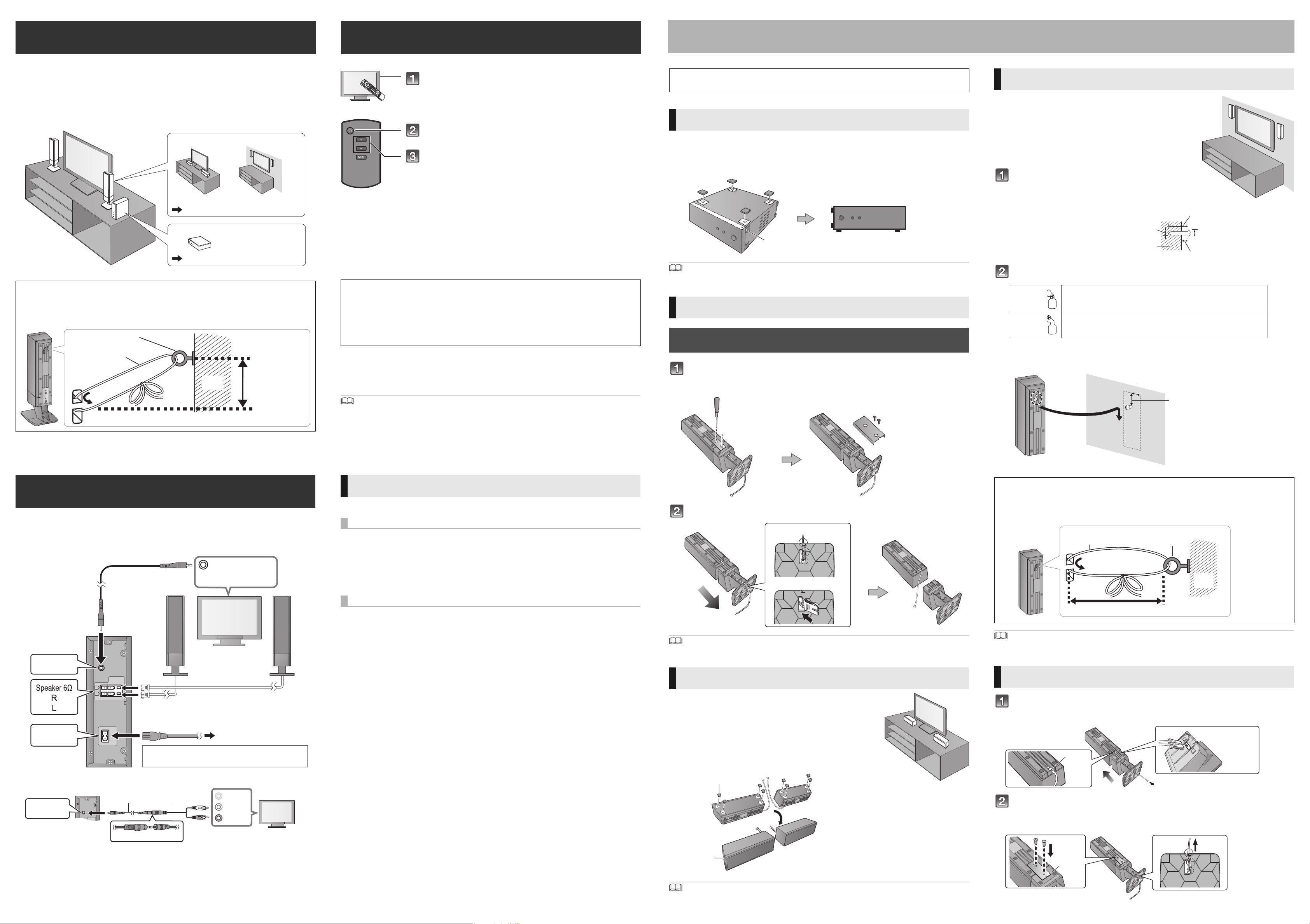
String (not supplied)
Screw eye (not supplied)
Wall
Approx.150 mm
(5
29
/32q)
Plug type:
‰ 3.5 mm (
1
/8q) stereo
VOLUME
Turn on the TV and select a channel.
≥Reduce the volume of the TV to 0.
≥If you have connected the stereo cable to the headphone jack of your
TV, adjust the volume of the TV to the level you normally use.
Press [Í] to turn on the unit.
Press [ r VOLUME ] and [ s VOLUME ]
to adjust the volume of the unit.
≥
If you have connected the stereo cable to the headphone jack of your TV
and the volume from the speakers is lower than that of the TV, raise the
unit's volume. If the unit is too loud, reduce the unit's volume.
Do not attach the cushion feet here.
Remove from the grooves.
Slide into the opening.
A At least 30 mm (1 3/16q)
B ‰ 4.0 mm (
5
/32q)
C ‰ 7.0 mm to ‰ 9.4 mm (
9
/32q to 3/8q)
D Wall or pillar
E 5.5 mm to 7.5 mm (7/32q to 5/16q)
DO NOT
●
In this position, the speaker will likely fall if moved to the left or
right.
DO
●
Move the speaker so that the screw is in this position.
37 mm (1 15/32q)
45 mm (1
25
/32q)
String
(not supplied)
Wall
Screw eye
(not supplied)
Less than 100 mm (3 15/16q)
Top of the stand
Groove
1
Placement
3
Using this unit Other placement options
∫ Before placement
≥Place the unit on flat, secure surfaces.
≥Placing the unit too close to floors, walls, and corners can result in excessive bass.
≥When carrying the speakers, hold both the speaker and the stand.
≥Keep magnetized items away. Magnetized cards, watches etc., can be damaged if placed too
close to the unit.
The following options are also available
■
Horizontal placement
See “Other placement options”.
The following option is also available
■
Horizontal placement
See “Other placement options”.
∫ Preventing the speakers from falling
≥Consult a qualified installation specialist concerning the appropriate procedure when
attaching to a concrete wall or a surface that may not have strong enough support. Improper
attachment may result in damage to the wall and speakers, and personal injury.
Use a string of less than ‰ 2.0 mm (3/32q
≥
), which is capable of supporting over 10 kg (22.05 lbs) .
Wall mounting
∫ Automatic standby function
≥The unit will automatically switch to standby mode if no audio signals from the TV are
detected for approximately 5 minutes. After this 5-minute period:
jthe unit automatically turns on if audio signals from the TV are detected.
jthe power indicator (> Control reference guide) dims out.
≥Depending on the TV, the automatic standby function may not work. In this case, press [Í] to
switch to standby mode.
Preparation
≥To prevent damage or scratches, lay down a soft cloth and perform assembly on it.
Placing the amplifier horizontally
Attach the cushion feet (supplied), and then place the amplifier.
≥It is recommended to use the cushion feet to prevent damage to the amplifier and the
installation location.
≥Keep the cushion feet out of reach of children to prevent swallowing.
≥ If you repeat attaching and removing the cushion feet, degree of tackiness weakens.
Detaching the speaker stands
The speakers can be placed horizontally or wall mounted. In
those cases, detach the speaker stands.
Remove the bracket.
≥Use a screwdriver (i).
≥Keep the screws out of reach of children to prevent swallowing.
Wall mounting the speakers
Consult a qualified installation specialist when attaching the
speakers to a wall. Improper attachment may result in damage to
the wall and speakers and personal injury.
≥The wall or pillar on which the speakers are to be attached
should be capable of supporting 10 kg (22.05 lbs)
Preparation
≥Perform “Detaching the speaker stands”. (> left)
Drive a screw (not supplied) into
the wall.
≥
Keep the screws out of reach of children to prevent swallowing.
Fit the speaker securely onto the screw(s) with the hole(s).
Use the measurements indicated below to identify the screwing positions on the wall.
≥Leave at least 20 mm
allow enough space for fitting the speaker.
(25/32q) of space above the speaker and 10 mm (13/32q) on each side to
per screw.
2
Connections
Preparation
≥Turn off the TV before connecting.
≥Please refer to the operating instructions for the TV.
Do not connect the AC power supply cord until all other connections are complete.
Stereo cable
(supplied)
Amplifier (rear)
1
*
AUDIO IN
2
*
AC power supply cord (supplied)
AC IN
∫ If your TV has no ‰ 3.5 mm (1/8q) stereo AUDIO OUT terminal
AUDIO IN
∫ If your TV has neither of the AUDIO OUT terminals above
Connect the stereo cable*
*1 Do not use any other stereo cables except the supplied one.
*2 The speakers have no right-left distinction. Place the speaker connected to “R” on the right side of the TV,
and place the other one on the left side of the TV.
*3 Do not use any other plug adaptors except the supplied one.
〜
Install this unit so that the power cord can be unplugged
from the socket outlet immediately if any problem occurs.
Stereo cable
(supplied)
Insert fully.
1
to the headphone jack of your TV.
1
*
Plug adaptor
(supplied)
AUDIO OUT
To a household AC outlet
3
*
TV
VIDEO OUT
L
AUDIO OUT
R
TV
≥ In the interest of power conservation, if you will not be using this unit for a long time, unplug it from the
household AC outlet. Turn the unit off before disconnecting the AC power supply cord.
≥ Please refer to the operating instructions for the TV for details if you have trouble using the TV.
Other operations
To mute the sound
Press [MUTE] on this unit’s remote control.
≥To cancel, press the button again or adjust the volume on the unit’s remote control.
≥The volume indicator (> Control reference guide) slowly blinks while muted.
≥Muting is canceled if the unit is turned off.
Remote control code
When other Panasonic devices respond to this unit’s remote control, change the remote control
code on the amplifier and the remote control.
Preparation
≥Turn off all other Panasonic products.
≥Turn on this unit.
Change the remote control code to code 2:
1 Aim the remote control at the amplifier’s remote control sensor.
2 Press and hold [ s VOLUME ] and [MUTE] on this unit’s remote control for more than
4 seconds.
≥When the code of this unit is changed, the unit beeps and the volume indicator (> Control
reference guide) is lit for 10 seconds.
≥The setting is maintained until it is changed again.
≥If this unit does not operate after changing the code, repeat steps 1 and 2.
≥To change the remote control code to code 1, repeat the steps above, but replace
[ s VOLUME ] with [ r VOLUME ].
Pull out the speaker cable from the stand.
≥ Keep the removed stands, screws and brackets for future use.
Placing the speakers horizontally
Preparation
≥Perform “Detaching the speaker stands”. (> above)
Attach the cushion feet, and then place
the speakers.
≥Face the inclined surface of the speaker toward the side edge of
a TV rack when you place.
≥
Keep the cushion feet out of reach of children to prevent swallowing.
Cushion foot
Inclined surface
≥ If you repeat attaching and removing the cushion feet, degree of tackiness weakens.
∫ Preventing the speakers from dropping
≥Consult a qualified installation specialist concerning the appropriate procedure when
attaching to a concrete wall or a surface that may not have strong enough support. Improper
attachment may result in damage to the wall and speakers, and personal injury.
≥
Use a string of less than ‰ 2.0 mm (3/32q
≥ The speakers cannot be wall mounted horizontally.
≥ The amplifier cannot be wall mounted.
), which is capable of supporting over 10 kg (22.05 lbs) .
Reattaching the speaker stands
Slide the speaker cable into the groove, and then thread
it through the stand.
Attach the stand with the screws and the bracket, and
then slide the cable into the grooves.
≥Keep the screws out of reach of children to prevent swallowing.
.
Bracket
