Page 1
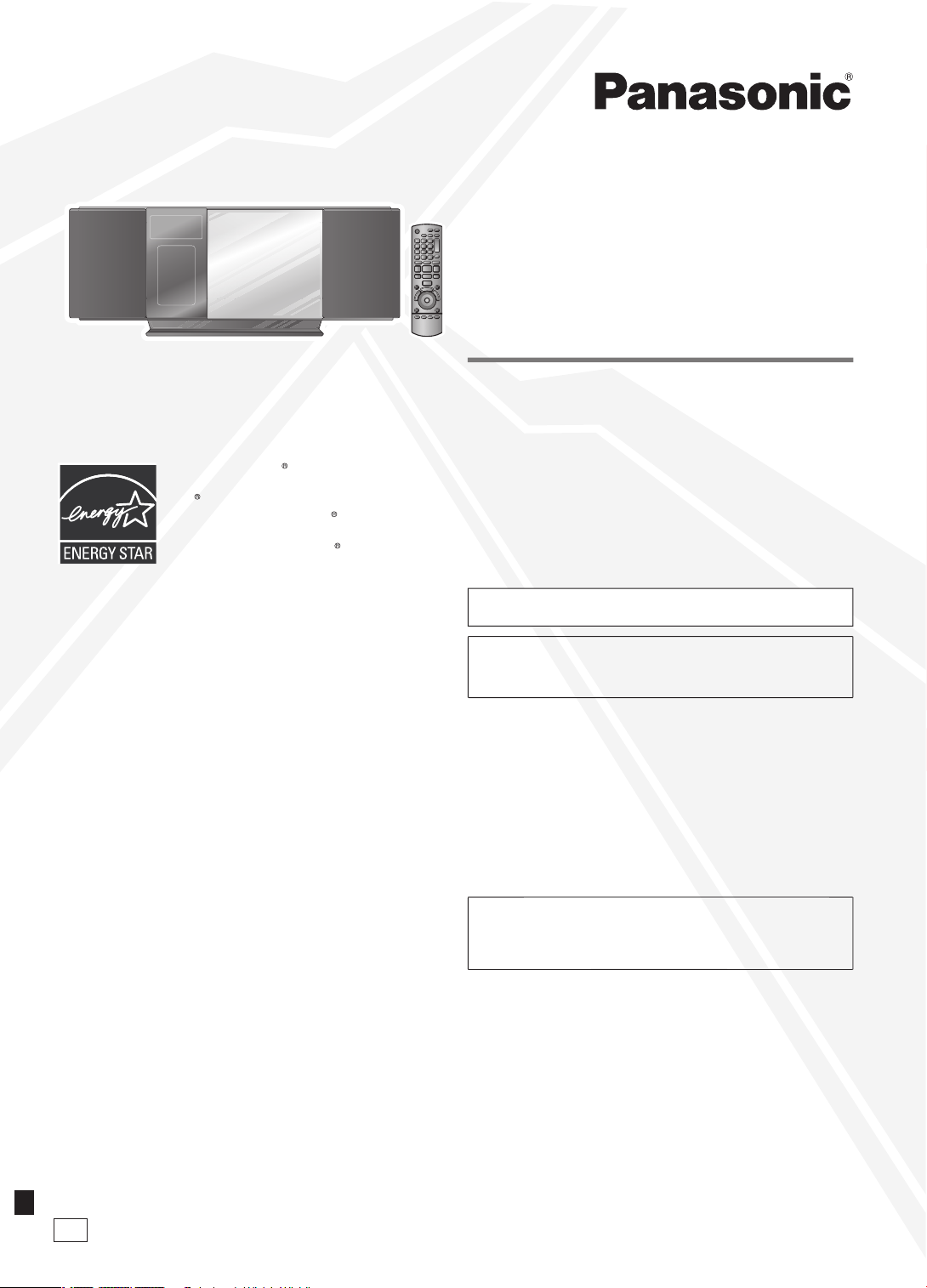
Operating Instructions
Instrucciones de funcionamiento
Compact Stereo System
Sistema estéreo compacto
As an ENERGY STAR Partner, Panasonic has
determined that this product meets the ENERGY
STAR guidelines for energy efficiency.
Como socio de ENERGY STAR , Panasonic ha
determinado que este producto cumple con las
irectrices de la ENERGY STAR para el rendimiento
d
energético.
Model No. / Nº de modelo
SC-HC30
Dear customer
Thank you for purchasing this product.
Before connecting, operating or adjusting this product, please read the
instructions completely. Please keep this manual for future reference.
Operations in these instructions are described using remote control, but
you can do the operations with the main unit if the controls are the same.
Your unit may not look exactly as illustrated.
If you have any questions contact
1-800-211-PANA (7262)
The warranty can be found on page 15.
Please return the product registration card (if included), or
register via the Internet at: www.panasonic.com/register
Estimado cliente
Muchas gracias por comprar este producto.
Antes de conectar, operar o ajustar este producto, por favor lea
completamente las instrucciones. Sírvase guardar este manual para su
consulta futura.
Las operaciones de estas instrucciones se describen principalmente
usando el mando a distancia, pero puede realizar las mismas
operaciones en la unidad principal.
Es posible que su unidad no sea exactamente como la que se muestra.
P
Por favor devuelva la tarjeta de registro del
producto (si se incluyó) o regístrese en Internet, en:
www.panasonic.com/register
RQTX1066-2P
Page 2

RQTX1066
2
ENGLISH
RQTX1066
IMPORTANT SAFETY INSTRUCTIONS
Read these operating instructions carefully before using the unit. Follow the safety instructions on the unit and the applicable safety instructions listed
below. Keep these operating instructions handy for future reference.
1) Read these instructions.
2) Keep these instructions.
3) Heed all warnings.
4) Follow all instructions.
5) Do not use this apparatus near water.
6) Clean only with dry cloth.
7)
Do not block any ventilation openings. Install in accordance with the
manufacturer’s instructions.
8)
Do not install near any heat sources such as radiators, heat registers,
stoves, or other apparatus (including amplifiers) that produce heat.
9)
Do not defeat the safety purpose of the polarized or grounding-type
plug. A polarized plug has two blades with one wider than the other.
A grounding-type plug has two blades and a third grounding prong.
The wide blade or the third prong are provided for your safety. If the
provided plug does not fit into your outlet, consult an electrician for
replacement of the obsolete outlet.
CAUTION
RISK OF ELECTRIC SHOCK
DO NOT OPEN
CAUTION: TO REDUCE THE RISK OF ELECTRIC
SHOCK, DO NOT REMOVE SCREWS.
NO USER-SERVICEABLE PARTS INSIDE.
REFER SERVICING TO QUALIFIED
SERVICE PERSONNEL.
The lightning flash with arrowhead symbol, within
an equilateral triangle, is intended to alert the user
to the presence of uninsulated “dangerous voltage”
within the product’s enclosure that may be of
sufficient magnitude to constitute a risk of electric
shock to persons.
The exclamation point within an equilateral triangle
is intended to alert the user to the presence of
important operating and maintenance (servicing)
instructions in the literature accompanying the
appliance.
CAUTION
Danger of explosion if battery is incorrectly replaced. Replace only
with the same or equivalent type recommended by the manufacturer.
Dispose of used batteries according to the manufacturer’s
instructions.
The unit should be installed near an accessible AC power outlet, with
the power cord connected directly to it.
To completely disconnect power from the unit, unplug the power cord
from the AC power outlet.
2 3
Protect the power cord from being walked on or pinched particularly
10)
at plugs, convenience receptacles, and the point where they exit from
the apparatus.
Only use attachments/accessories specified by the manufacturer.
11)
12) Use only with the cart, stand, tripod, bracket, or
table specified by the manufacturer, or sold with the
apparatus. When a cart is used, use caution when
moving the cart/apparatus combination to avoid injury
from tip-over.
Unplug this apparatus during lightning storms or when unused for long
13)
periods of time.
14)
Refer all servicing to qualified service personnel. Servicing is
required when the apparatus has been damaged in any way, such
as power-supply cord or plug is damaged, liquid has been spilled
or objects have fallen into the apparatus, the apparatus has been
exposed to rain or moisture, does not operate normally, or has been
dropped.
WARNING:
TO REDUCE THE RISK OF FIRE, ELECTRIC SHOCK
OR PRODUCT DAMAGE,
DO NO
*
T EXPOSE THIS APPARATUS TO RAIN,
MOISTURE, DRIPPING OR SPLASHING AND
THAT NO OBJECTS FILLED WITH LIQUIDS,
SUCH AS VASES, SHALL BE PLACED ON THE
APPARATUS.
USE ONLY THE RECOMMENDED ACCESSORIES.
*
DO NO
*
T REMOVE THE COVER (OR BACK);
THERE ARE NO USER SERVICEABLE PARTS
INSIDE. REFER SERVICING TO QUALIFIED
SERVICE PERSONNEL.
CAUTION!
DO NOT INSTALL OR PLACE THIS UNIT IN A
BOOKCASE, BUILT-IN CABINET OR IN ANOTHER
CONFINED SPACE. ENSURE THE UNIT IS WELL
VENTILATED. TO PREVENT RISK OF ELECTRIC SHOCK
OR FIRE HAZARD DUE TO OVERHEATING, ENSURE
THAT CURTAINS AND ANY OTHER MATERIALS DO NOT
OBSTRUCT THE VENTILATION VENTS.
CAUTION!
THIS PRODUCT UTILIZES A LASER.
USE OF CONTROLS OR ADJUSTMENTS OR
PERFORMANCE OF PROCEDURES OTHER THAN THOSE
SPECIFIED HEREIN MAY RESULT IN HAZARDOUS
RADIATION EXPOSURE.
DO NOT OPEN COVERS AND DO NOT REPAIR
YOURSELF. REFER SERVICING TO QUALIFIED
PERSONNEL.
Page 3
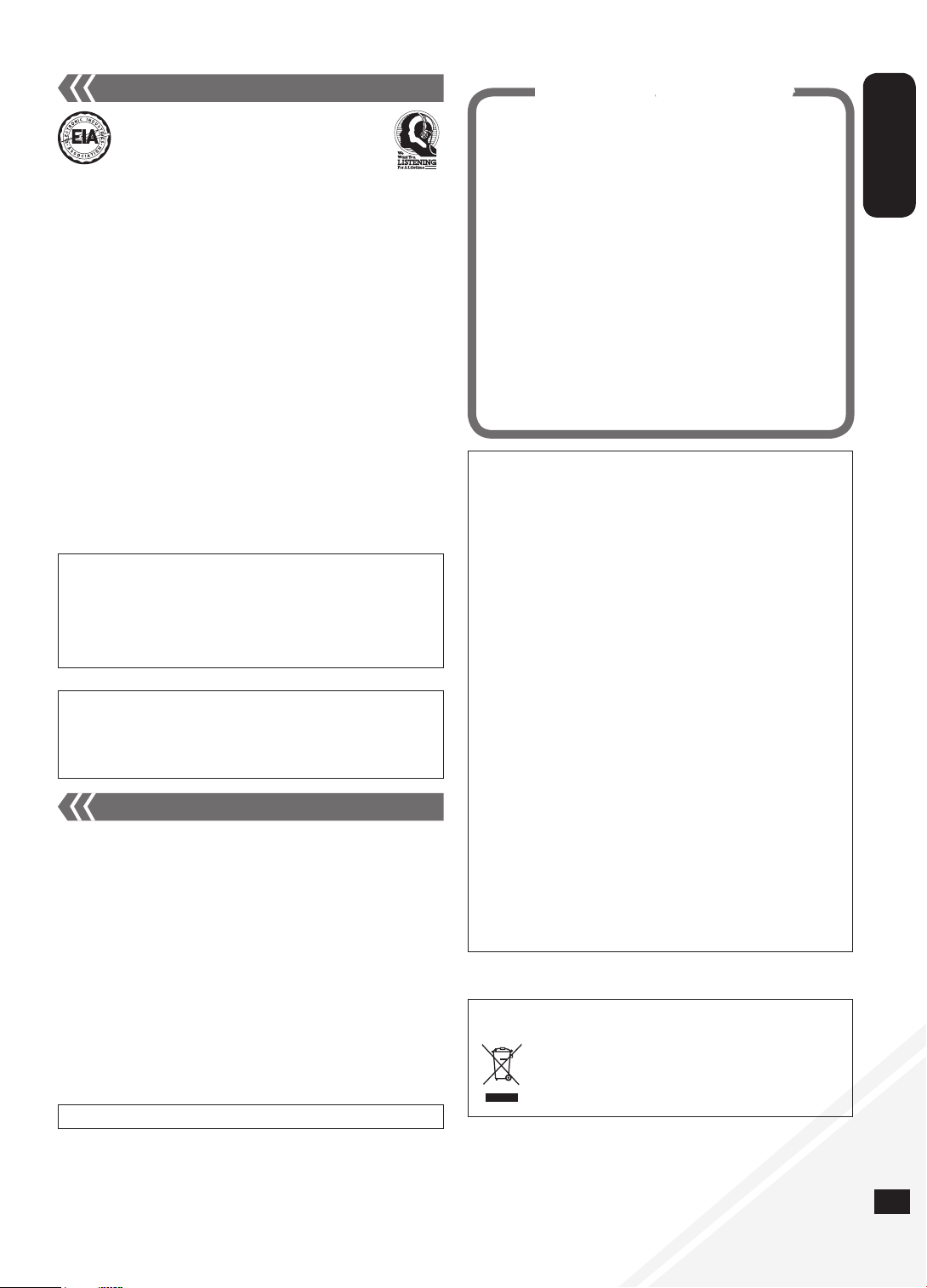
RQTX1066
RQTX1066
3
ENGLISH
EST. 192 4
Listening caution
Selecting fine audio equipment such as the unit you’ve just purchased
is only the start of your musical enjoyment. Now it’s time to consider
how you can maximize the fun and excitement your equipment offers.
This manufacturer and the Electronic Industries Association’s Consumer
Electronics Group want you to get the most out of your equipment by
playing it at a safe level. One that lets the sound come through loud
and clear without annoying blaring or distortion–and, most importantly,
without affecting your sensitive hearing.
We recommend that you avoid prolonged exposure to excessive noise.
can be deceiving. Over time your hearing “comfort level” adapts to
Sound
higher volumes of sound. So what sounds “normal” can actually be loud
and harmful to your hearing.
Guard against this by setting your equipment at a safe level BEFORE
your hearing adapts.
To establish a safe level:
Start your volume control at a low setting.
•
Slowly increase the sound until you can hear it comfortably and
•
clearly, and without distortion.
Once you have established a comfortable sound level:
Leave it there.
•
Taking a minute to do this now will help to prevent hearing damage or
loss in the future. After all, we want you listening for a lifetime.
The model number and serial number of this product can be found on
either the back or the bottom of the unit.
Please note them in the space provided below and keep for future
reference.
MODEL NUMBER ______________________________________
SERIAL NUMBER ______________________________________
SC-HC30
User memo:
DATE OF PURCHASE __________________________________
DEALER NAME _______________________________________
DEALER ADDRESS ____________________________________
_______________________________________________
TELEPHONE NUMBER _________________________________
Product service
1. Damage requiring service — The unit should be serviced by
qualified service personnel if:
(a) The AC power supply cord or the plug has been damaged; or
(b) Objects or liquids have gotten into the unit; or
(c) The unit has been exposed to rain; or
(d) The unit does not operate normally or exhibits a marked change in
performance; or
(e) The unit has been dropped or the cabinet damaged.
Servicing — Do not attempt to service the unit beyond that described
2.
in these operating instructions. Refer all other servicing to authorized
servicing personnel.
Replacement parts — When parts need replacing ensure the servicer
3.
uses parts specified by the manufacturer or parts that have the same
characteristics as the original parts. Unauthorized substitutes may
result in fire, electric shock, or other hazards.
Safety check — After repairs or service, ask the servicer to perform
4.
safety checks to confirm that the unit is in proper working condition.
Product information
For product information or assistance with product operation:
Refer to “Customer Services Directory (United States and Puerto Rico)”
on page 15.
Table of contents
IMPORTANT SAFETY INSTRUCTIONS 2
Listening caution 3
Product service 3
Supplied accessories 4
Connections 4
Attaching the unit to a wall (Optional) 5
Control guide 8
Disc operations 9
Radio operations 10
Timer 11
Sound adjustment 11
External unit 11
Troubleshooting guide 13
Memory reset (Initialization) 14
Maintenance 14
Specifications 14
Limited Warranty 15
FCC Note:
This equipment has been tested and found to comply with the limits for
a Class B digital device, pursuant to Part 15 of the FCC Rules.
These limits are designed to provide reasonable protection against
harmful interference in a residential installation. This equipment
generates, uses and can radiate radio frequency energy and, if not
installed and used in accordance with the instructions, may cause
harmful interference to radio communications. However, there is no
guarantee that interference will not occur in a particular installation. If
this equipment does cause harmful interference to radio or television
reception, which can be determined by turning the equipment off and
on, the user is encouraged to try to correct the interference by one or
more of the following measures:
* Reorient or relocate the receiving antenna.
* Increase the separation between the equipment and receiver.
* Connect the equipment into an outlet on a circuit different from that
to which the receiver is connected.
* Consult the dealer or an experienced radio/TV technician for help.
Any unauthorized changes or modifications to this equipment would
void the user’s authority to operate this device.
This device complies with Part 15 of the FCC Rules. Operation is
subject to the following two conditions: (1) This device may not cause
harmful interference, and (2) this device must accept any interference
received, including interference that may cause undesired operation.
Responsible Party:
Panasonic Corporation of North America
One Panasonic Way
Secaucus, NJ 07094
Support Contact:
Panasonic Consumer Electronics Company
Telephone No.: 1-800-211-PANA (7262)
-If you see this symbol-
Information on Disposal in other Countries outside the
European Union
This symbol is only valid in the European Union.
If you wish to discard this product, please contact
your local authorities or dealer and ask for the
correct method of disposal.
Page 4

RQTX1066
4
ENGLISH
RQTX1066
2
1
AUX
AUX
AC IN
or
“Made for iPod” means that an electronic accessory has been
designed to connect specifically to iPod and has been certified by the
developer to meet Apple performance standards.
“Works with iPhone” means that an electronic accessory has been
designed to connect specifically to iPhone and has been certified by
the developer to meet Apple performance standards.
Apple is not responsible for the operation of this device or its
compliance with safety and regulatory standards.
iPod is a trademark of Apple Inc., registered in the U.S. and other
countries. iPhone is a trademark of Apple Inc.
MPEG Layer-3 audio decoding technology licensed from Fraunhofer
IIS and Thomson.
Connections
Supplied accessories
Please check and identify the supplied accessories.
Use numbers indicated in parentheses when asking for
replacement parts. (Product numbers are correct as of
January 2010. These may be subject to change.)
To order accessories, refer to “Accessory Purchases
(United States and Puerto Rico)” on page 15.
1 AC power supply cord
(K2CB2CB00021)
1 FM indoor antenna
(RSAX0002)
1 Remote control (N2QAYB000522)
Screw accessories (RFAX1020)
2 Fixing screws
(XYN3+J10FJ)
Wall bracket accessories (RFAX1021)
1 Wall bracket
(RGQX1004)
The included AC power supply cord is for use with this unit only. Do
•
not use it with other equipment.
Do not use an AC power supply cord of other equipment.
•
B
1 AM loop antenna
(N1DYYYY00010)
2 Batteries
1 Safety holder
(RMKX1015)
Four-legged cushions
(RKAX0028-K)
Back View
Exhaust holes
45
23
g Notes on speakers
These speakers do not have magnetic shielding. Do not place
•
them near televisions, personal computers or other devices easily
influenced by magnetism.
The speaker nets cannot be removed.
•
1
Connect the FM indoor antenna.
Tape the antenna to a wall or column, in a position with the
•
least amount of interference.
Adhesive tape
FM indoor antenna
2
Connect the AM loop antenna.
AM loop antenna
Stand the antenna
4 5
Keep the loose antenna cord away from other wires and cords.•
up on its base.
Click!
3
Connect the AC power supply cord.
Connect the AC power supply cord after all other connections
are complete.
1
To household AC outlet
4
Headphones (not included)
Reduce the volume level and connect the headphones.
Plug type: 3.5 mm (1/8") stereo
Avoid listening for prolonged periods of time to prevent hearing
•
damage.
Excessive sound pressure from earphones and headphones can
•
cause hearing loss.
Listening at full volume for long periods may damage the user’s
•
ears.
Be sure to use the supplied or recommended headphones or
earphones.
5
Portable audio equipment (during AUX mode)
Plug the audio cord into the AUX jack.
Plug type: 3.5 mm (1/8") stereo
Press [AUX] and start playback from the
portable audio source.
You can select the sound input level of the portable audio
equipment.
Press [INPUT LEVEL] repeatedly to select “HIGH” or
“NORMAL”.
Switch the equalizer off or turn the volume of the portable
•
equipment down to reduce the input signal. High level of input
signal will distort the sound.
For details, refer to the instruction manual of the other equipment.
•
Cords and equipment are not included.
•
Page 5

RQTX1066
RQTX1066
5
ENGLISH
Attaching the unit to a wall (Optional)
Notes on installation
g Before installation, read the “Safety precautions” and “Wall mount instructions” for correct installation.
g For optimal performance and to prevent potential problems, do not install this unit:
at locations other than vertical walls.
•
near a sprinkler or a sensor.
•
near high-voltage lines or power sources.
•
near heating device.
•
at locations where the unit is subject to vibration or impact.
•
near sources of magnetism, heat, vapor, airborne grease, etc.
•
at locations where there may be water droplets (e.g. under an air conditioner).
•
g Do not install this unit under ceiling lights (e.g. spotlight, halogen light, etc.).
Failure to do so may bend the cabinet or lead to damage caused by high heat.
g Use a proper installation method that suits the structure and material of the wall.
g Use a soft blanket or cloth to prevent damage to the product or floor during installation.
g When tightening screws, make sure the screws are not loosely-tightened or overtightened.
g Secure a safe surrounding area and pay attention to safety during installation.
g Panasonic is not liable for incidental or consequential damages resulting from improper installation or operation.
Safety precautions
WARNING!
Only a qualified building contractor shall install or uninstall this
unit.
Improper installation may cause the unit to fall, resulting in injury.
prevent injury, the unit must be securely attached to the wall in
To
accordance with the installation instructions.
Do not install the unit where it cannot support the load.
If the mounting parts are not strong enough, this may cause the unit to
fall, resulting in injury.
Do not use installation methods other than instructed.
This may cause the unit to fall and be damaged, resulting in injury.
Do not install the unit at locations other than vertical walls.
This may cause the unit to fall and be damaged, resulting in injury.
Take the safety factor for mounting strength into account
(approx. 10 times the product weight).
Insufficient strength will cause the unit to fall, resulting in injury.
The wall on which the unit is to be attached to should be capable
of supporting 20 kg (44 lb.) per screw.
Insufficient strength of the walls will cause the unit to fall in the long
run.
Do not disassemble or modify the wall-mounting hanger.
This will cause the unit to fall and be damaged, resulting in injury.
CAUTION!
Do not install this unit at humid or dusty locations, or locations
where airborne grease or steam may come into contact with the
unit, or under an air conditioner where water may drip onto the
unit.
This may have negative impact on the unit, resulting in fire or electric
shock.
3
Secure enough space of more than 30 cm (11
main unit and more than 10 cm (3
respectively. Keep space between the wall and rear of the unit
clear of obstructions.
Blocking the exhaust holes on the main unit may result in fire.
Use the designated components for installation.
Otherwise, the main unit may fall and be damaged, resulting in injury.
Prevent the mounting screws or power cord from coming into
contact with metal parts inside the wall during installation.
Failure to do so may cause electric shock.
When removing the main unit, remove the wall mounting screws
as well.
Otherwise the wall mounting screws may hit a person and lead to
injury.
Install the unit at a height where the operation buttons can be
seen for safe operation.
Operating at improper position may cause the unit to fall and be
damaged, resulting in injury.
15
/16") on the left and right sides
/16") above the
Installation accessories
Included accessories
g
•
Screw accessories (RFAX1020)
»
2 Fixing screws (XYN3+J10FJ)
»
1 Safety holder (RMKX1015)
•
Wall bracket accessories (RFAX1021)
»
1 Wall bracket (RGQX1004)
»
Four-legged cushions (RKAX0028-K)
Keep all the intended accessories out of reach of children to
prevent swallowing.
B
g Commercially available accessories (not included)
2 Wall mounting screws
•
1 Safety holder screw
•
Use screws with nominal diameter of 4 mm (5/32"), which are suitable
to the material of the wall (e.g. wood, steel, concrete, etc.).
C
C
Page 6

RQTX1066
6
ENGLISH
RQTX1066
AUX
2
1
Attaching the unit to a wall (Optional) (continued)
Wall mount instructions
• Before installation, turn the unit off and disconnect the AC power supply cord plug from the AC receptacle.
• Tighten screws firmly to prevent slack in each step.
1. Detach the stand from the unit.
Unscrew the fixing screw (2 pieces) at the bottom of the unit.
A
Keep the removed screws in a safe place.
Bottom of main unit
Soft blanket
or cloth
Stand
Slide the stand off the unit.
Fixing screw
A
2. Attach the wall bracket to the back of the unit.
Align both tabs on the wall bracket and the main unit, then slide it
in until it clicks into place.
Wall bracket (bottom view)
Tab
Rear of
main unit
Secure the wall bracket with fixing screw (2 pieces).
[Tightening torque: 1.2 Nm (57/64 lb-ft) to 1.5 Nm (1
Fixing screw
3. Drive the mounting screws into the wall.
Measure and mark the position of the mounting screw (2 pieces) and drive them into the wall.
Use figures below for screw positions and measurements.
•
Please install using both wall mounting screws.
•
Use a level ruler to ensure both screws are level.
•
Use a screw which is strong enough to support the weight of at least 20 kg (44 lb.).
•
C
B
B
7
/64 lb-ft)]
Rear View
13
300 mm (11
Space required
130 mm
(5
74.8 mm
15
(2
1
/16")
/8")
6 7
/16")
500 mm (19
700 mm (27
85.5 mm (3 3/8")77.5 mm (3 1/16")
11
/16")
9
/16")
Wall
163 mm (6 7/16")
Mounting screw
Space required
C
20 kg (44 lb.) or more must be kept for
each screw.
8 mm (5/16") to 9.5 mm (3/8")
4 mm
(5/32")
2.2 mm (3/32") to 2.8 mm (7/64")
2.5 mm (3/32") to 3.5 mm (9/64")
A length which supports the strength of
Page 7
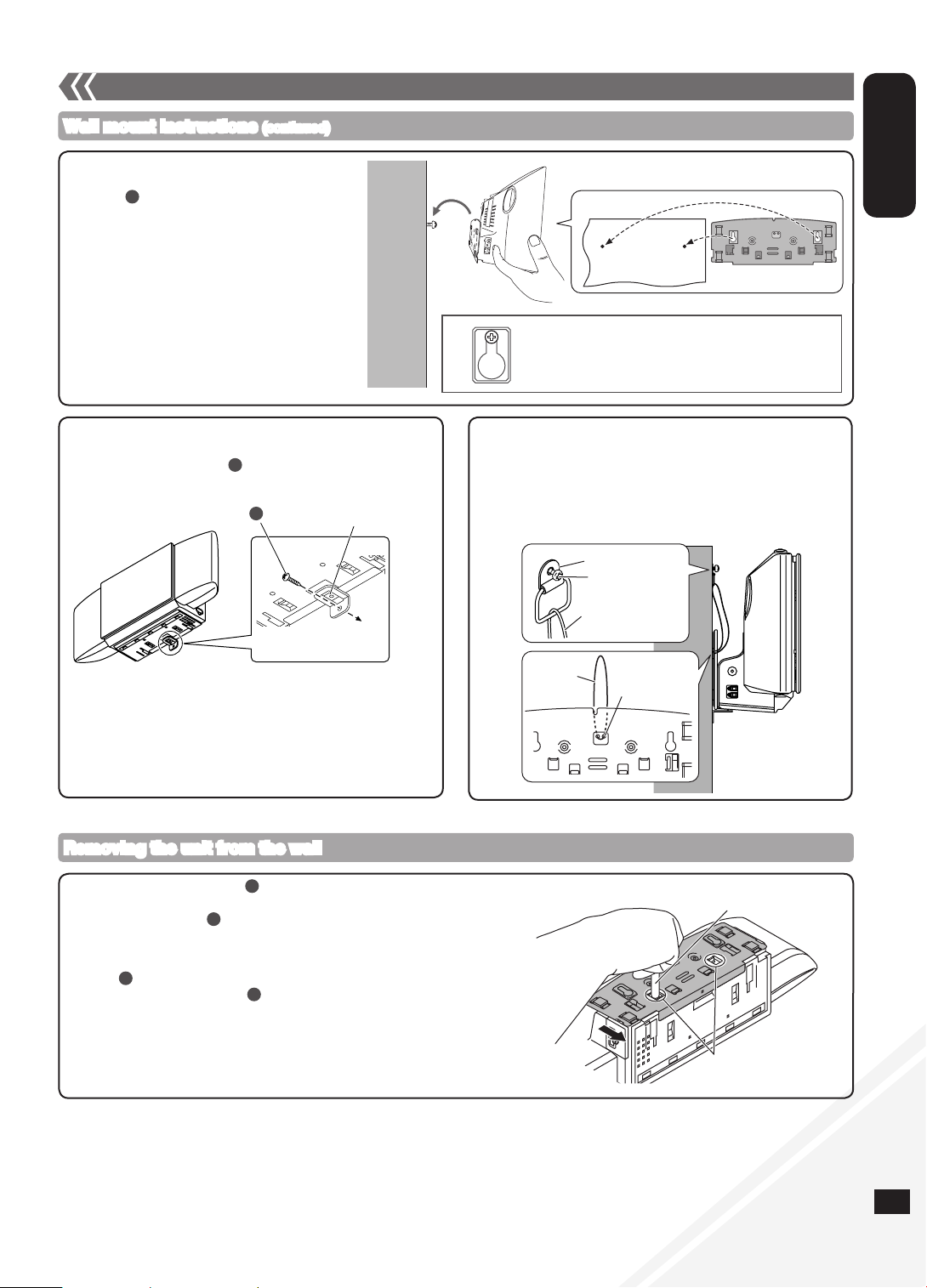
RQTX1066
RQTX1066
7
ENGLISH
Attaching the unit to a wall (Optional) (continued)
Wall mount instructions (continued)
4. Hang the unit on the wall.
Hook the unit securely onto the mounting
•
•
C
screws .
Connect the FM/AM antenna before hanging the
main unit on the wall (➡ page 4).
After hanging the unit, release your hand carefully
to confirm the unit sits securely on the wall.
Wall
5. Install the safety holder.
Fix the safety holder onto the wall bracket.
Drive safety holder screw to secure the safety holder onto
the wall.
Safety holder screw
C
C
Safety holder
Fixed to
the wall
Wall bracket
Slot both screws into this position firmly.
g Fall-preventive measure (Optional)
Thread a wire (commercially available) through the slot on the
wall bracket before step 4 (➡ above).
Fix the wire to the wall with a screw (commercially available)
after step 5 (➡ left).
•
Fix the screw to the wire so that a slack of no more than
31
/32") is kept in the upper center part of the main unit.
5 cm (1
Metal fitting
Screw
Wire
Wire
Slot for
wire
Removing the unit from the wall
Remove safety holder screw and the safety holder.
Unmount the unit from the wall.
Unscrew fixing screw (2 pieces).
Hold down both the catches and then slide the wall bracket off the unit
(➡ right).
Reattach the stand to the bottom of the unit and secure it with fixing
Remove the mounting screw (2 pieces) from the wall.
A
screw (2 pieces).
Remove the fall-preventive wire before step if you are using it.•
C
B
C
Pen or a blunt object
Catches
Page 8
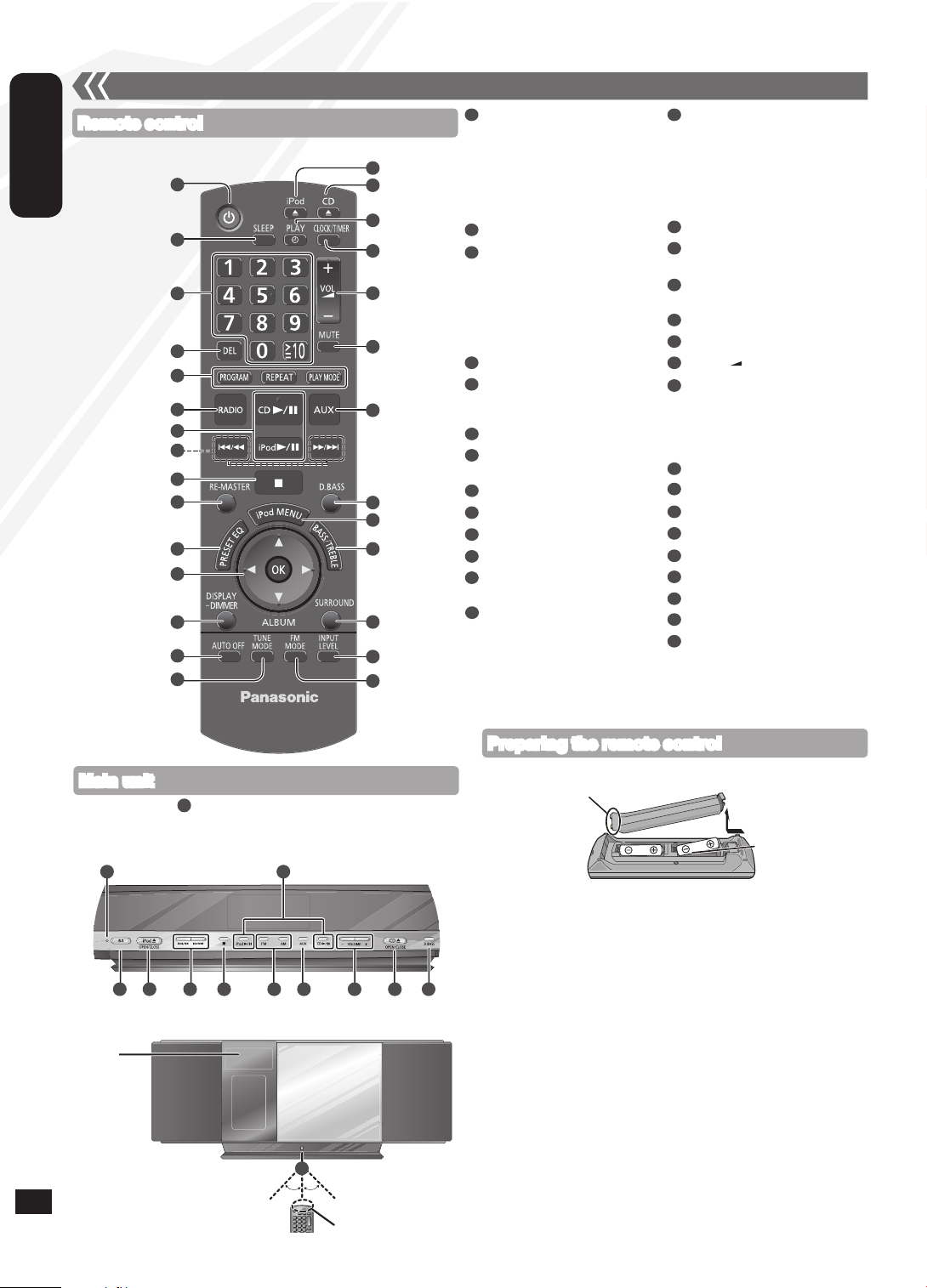
RQTX1066
8
ENGLISH
RQTX1066
Control guide
AUDIO SYSTEM
POWER
Remote control
Refer to the numbers in parentheses for page reference.•
10]
14
[AUTO OFF]
This function allows you to turn
the unit off (except in radio mode)
after the unit is left unused for
about 30 minutes. The default
setting is ON. Press once to
cancel it.
15
[TUNE MODE] (10)
16
[;, iPod],
[iPod ;, OPEN/CLOSE] (11)
17
[;, CD],
[CD ;, OPEN/CLOSE] (9)
18
[z, PLAY] (11)
19
[CLOCK/TIMER] (11)
20
[+, VOL , –], [– VOLUME +]
21
[MUTE]
Mutes the sound. Press again to
cancel. “MUTE” is also canceled
when the volume is adjusted or
the unit is turned off.
22
[AUX] (4, 12)
23
[D.BASS] (11)
24
[iPod MENU] (11)
25
[BASS/TREBLE] (11)
26
[SURROUND] (11)
27
[INPUT LEVEL] (4)
28
[FM MODE] (10)
29
Standby indicator
30
Remote control signal sensor
Aim the remote control at the
sensor, avoiding obstacles, at a
maximum range of 7 m (23 feet)
1
Standby/on switch [^],
[8, POWER] (9, 11, 14)
Press to switch the unit from on
1
2
16
17
18
19
to standby mode or vice versa.
In standby mode, the unit is still
consuming a small amount of
power.
[SLEEP] (11)
2
3
Numeric buttons [1-9, 0,
≧
(9, 10, 12)
3
4
5
6
7
8
9
10
11
12
20
21
22
23
24
25
To select a 2-digit number
≧
e.g. 16: [
To select a 3-digit number
e.g. 226:
10] [1] [6]
≧
10] [≧ 10] [2]
[
[2] [6]
4
[DEL] (9)
5
[PROGRAM] (9, 10)
[REPEAT] (10)
[PLAY MODE] (10)
[RADIO], [FM], [AM] (10)
6
7
[CD q/h] (9, 10)
[iPod q/h] (11)
8
[u/t], [y/i] (9, 10, 11)
9
[g] (9, 11)
10
[RE-MASTER] (11)
[PRESET EQ] (11)
11
12
[e,r], [w, q] (9, 10, 11)
[OK] (9, 11, 12)
13
13
14
15
26
27
28
[DISPLAY, –DIMMER] (9)
Press and hold to dim the display
panel. Press and hold again to
cancel.
directly in front of the unit.
8
Main unit
Buttons such as function the same as the remote control. They
•
can be used interchangeably.
29
1 16 8 9 20 17 23
Display
1
Top View
Front View
Approx. 30°
7
22
6
30
Approx. 30°
Transmission window
Preparing the remote control
Place this side in before the other side.
R6/LR6, AA
■ Batteries
Use a manganese dry battery or an alkaline dry battery.
•
Insert so the poles (+ and –) match those in the remote control.
•
Remove if the remote control is not going to be used for a long period
•
of time.
Store in a cool and dark place.
•
Do not heat or expose to flame.
•
Do not leave the batteries in an automobile exposed to direct sunlight
•
for a long period of time with doors and windows closed.
Mishandling of batteries in the remote control can cause electrolyte
•
leakage, which may cause a fire.
■ Do not:
mix old and new batteries.
•
use different types of batteries at the same time.
•
take apart or short-circuit the batteries.
•
attempt to recharge alkaline or manganese batteries.
•
use the batteries if the coverings have been peeled off.
•
Page 9
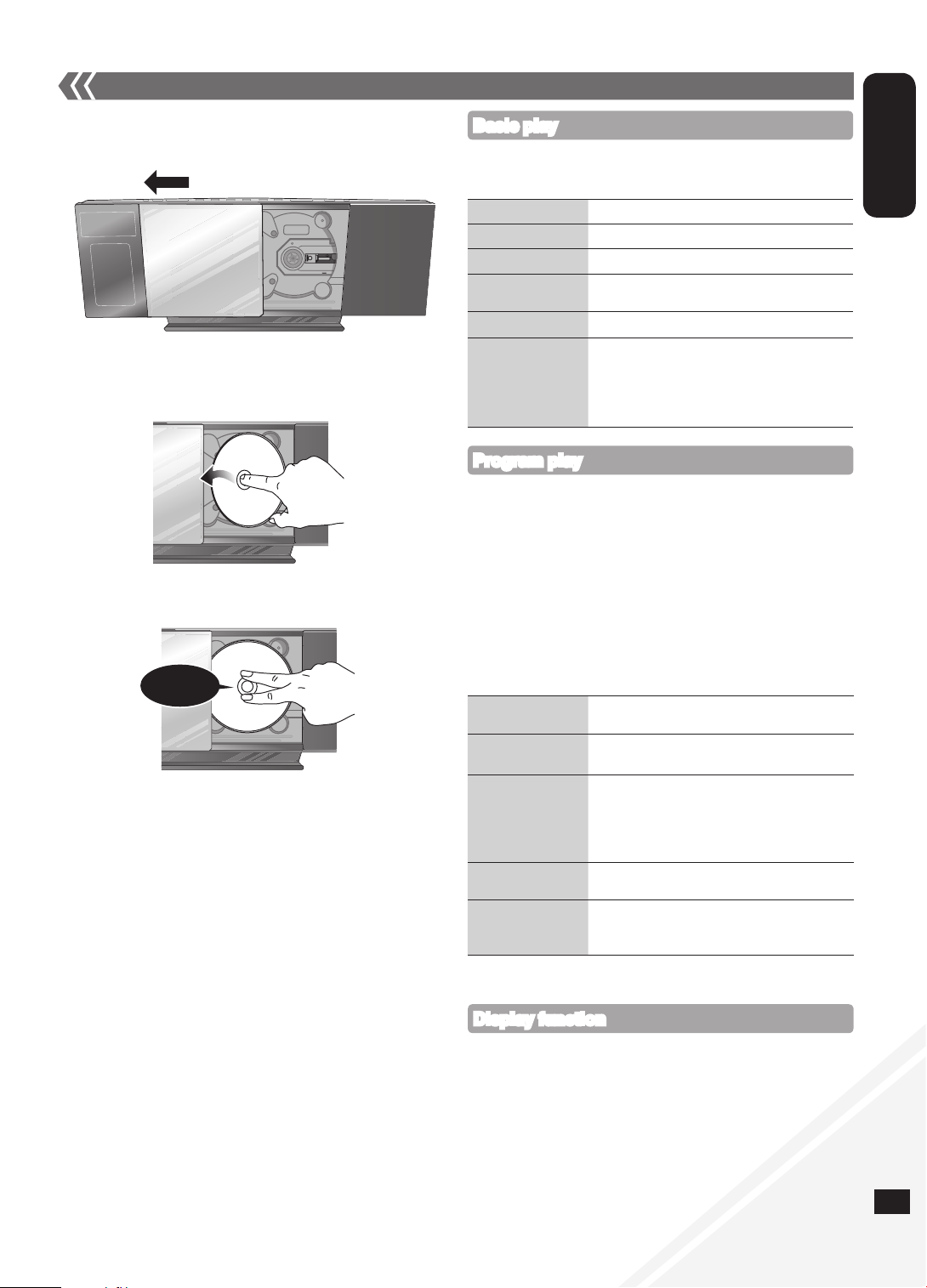
RQTX1066
RQTX1066
9
ENGLISH
Disc operations
g Inserting a disc
Press [^] to turn the unit on.
Press [;, CD] to open the sliding door.
With the label of the disc facing towards you, tilt the disc into the
disc tray under the sliding door.
Place the disc onto the spindle in the center and then push the
disc down until it clicks into place.
Click!
Press [;, CD] to close the sliding door.
Keep fingers away from the sliding door when it is closing to avoid
possible minor injuries.
g Removing a disc
Press [;, CD] to open the sliding door.
Hold the center and the top right of the disc and pull the top right
of the disc to unlock it from the spindle.
Tilt the disc so as not to touch the sliding door and remove the
disc.
Damage may occur if the sliding door is forced closed.
•
Be careful of CD hitting the sliding door while being removed.
•
Basic play
Press [^] to turn the unit on.
Insert the disc to be played (➡ left).
Press [CD q/h] to start play.
Stop
Pause
Skip track
Search the current
track (CD)
Skip album (MP3)
Direct access play
(Play starts with the
track you select.)
Press [g].
Press [CD q/h]. Press again to resume play.
Press [u/t] or [y/i].
Press and hold [u/t] or [y/i].
Press [e,r].
CD: Press the numeric buttons to select the
track.
MP3: Press [e,r] to select the album.
Press [y/i] once and then the
numeric buttons to select the track.
Program play
Enables you to program up to 24 tracks.
Press [CD q/h] and then [g].
Press [PROGRAM].
CD: Press the numeric buttons to select the track.
To program more tracks, continue by pressing the numeric
buttons.
Press [OK] or [CD q/h] to start play.
MP3: Press [e,r] to select the album.
Press [y/i] once and then the numeric buttons to select
the track.
Press [OK].
To program more tracks, repeat step to .
Press [CD q/h] to start play.
Cancel program
mode
Replay the program Press [PROGRAM] in the stop mode and then
Check program
contents
Delete last
programmed track
Clear all
programmed tracks
The program memory is cleared when you open the sliding door.•
Press [PROGRAM] in the stop mode to clear
“PGM” indicator from the display.
[CD q/h].
Press [u/t] or [y/i] when “PGM” is
displayed in the stop mode. To check while
programming, press [PROGRAM] twice after
“PGM” appears and then press [u/t] or
[y/i].
Press [DEL] in the stop mode.
Press [g] in the stop mode.
“CLR ALL” is displayed. Within 5 seconds,
press the button again to clear all tracks.
Display function
Press [DISPLAY, –DIMMER] repeatedly during play or pause to view
the current track’s information.
Maximum number of displayable characters: approximately 30
•
This unit supports ver. 1.0 and 1.1 ID3 tags. Text data that is not
•
supported will not be displayed.
9
Page 10

RQTX1066
10
ENGLISH
RQTX1066
Disc operations (continued) Radio operations
Play Mode function
Press [CD q/h].
Press [PLAY MODE] repeatedly to select the following modes.
Mode To play
1-TRACK
1TR
1-ALBUM
1ALBUM (MP3)
RANDOM
RND
1-ALBUM RANDOM
1ALBUM RND (MP3)
During random play, you cannot skip to the previous track.
•
The current play mode is cleared when you open the sliding door.
•
To repeat program play or selected play mode, press [REPEAT].
•
Press again to cancel.
Notes on CD-R and CD-RW
This unit can play CD-R and CD-RW recorded with CD-DA or
•
MP3.
Use an audio recording disc for CD-DA and finalize* it when you
•
finish recording.
A process performed after recording that enables CD-R or
*
CD-RW players to play audio CD-R and CD-RW.
unit may not be able to play some discs due to the condition
The
•
of the recording.
Do not use irregularly shaped CDs.
•
Do not attach extra labels and stickers.
•
Do not use CDs with labels and stickers that are coming off or
•
with excessive adhesive under the labels and stickers.
•
Do not attach scratch-proof covers or any other kind of
accessories.
•
Do not write anything on the CDs.
•
Do not clean CDs with liquids (Wipe with a soft and dried cloth).
Note about using a DualDisc
The digital audio content side of a DualDisc does not meet
the technical specifications of the Compact Disc Digital Audio
(CD-DA) format so play may not be possible.
Creating MP3 files playable on this unit
Maximum number of tracks and albums: 999 tracks and 255
•
albums.
Compatible compression rate: Between 64 kbps and 320 kbps
•
(stereo). 128 kbps (stereo) is recommended.
•
Disc formats: ISO9660 level 1 and level 2 (except for extended
formats).
•
The time for reading TOC depends on the number of the tracks,
folders or folder structures.
Limitations on MP3
This unit is compatible with multi-sessions and it takes more
•
time to start playing.
•
This unit cannot play files recorded using packet write.
•
If the disc includes both MP3 and normal audio data (CD-DA),
the unit plays the type recorded in the inner part of the disc.
If the disc includes both MP3 and other types of audio data
(e.g. WMA or WAV), the unit plays only the MP3.
•
Depending on how you create the MP3 files, they may not play
in the order you numbered them or may not play at all.
one selected track on the disc.
Press the numeric buttons to select the track.
one selected album on the disc.
Press [e,r] to select the album.
a disc randomly.
all tracks in one selected album randomly.
Press [e,r] to select the album.
Manual tuning
Press [RADIO] to select “FM” or “AM”.
Press [TUNE MODE] to select “MANUAL”.
Press [u/t] or [y/i] to select the frequency of the
required station.
“ST” is displayed when a stereo FM broadcast is being received.
To tune automatically
Repeat step and (➡ above).
Press and hold [u/t] or [y/i] until the frequency starts
changing rapidly.
•
To cancel auto tuning, press [u/t] or [y/i] once again.
•
Auto tuning may not function when there is excessive interference.
g To improve FM sound quality
Press [FM MODE] to display “MONO” indicator. Press again to
cancel.
“MONO” is also canceled if the frequency is changed.
•
Turn “MONO” off for normal listening.
•
g To improve AM sound quality
Press [RADIO] to select “AM”.
Press and hold [TUNE MODE] repeatedly to change the beat
proof setting (“BP 1”, “BP 2”, “BP 3” or “BP 4”).
Memory preset
You can preset up to 30 FM channels and 15 AM channels.
Preparation: Press [RADIO] to select “FM” or “AM”.
g Automatic presetting
Press [PLAY MODE] to switch between “LOWEST” and
“CURRENT” frequency.
Press and hold [PROGRAM] for at least 2 seconds to start
presetting.
g Manual presetting
Press [TUNE MODE] to select “MANUAL”.
Press [u/t] or [y/i] to tune to the required station.
Press [PROGRAM].
Press the numeric buttons to select a channel.
The station occupying a channel is erased if another station is preset
in that channel.
To preset more stations, repeat step to .
g Selecting a preset station
Press [TUNE MODE] to select “PRESET”.
Press [u/t] or [y/i] to select the channel.
Alternatively, press the numeric buttons to select the channel.•
FM allocation setting
The unit may also receive FM broadcast allocated in 0.1 MHz step.
To change the step to 0.1 MHz (by main unit only)
Press and hold [FM].
After a few seconds the display changes to display current minimum
frequency.
Continue to hold down [FM].
When the minimum frequency changes, release the button.
To return to the original step, repeat step and (➡ above).
•
After the setting is changed, any previously preset frequency will be
•
cleared.
10
Page 11

RQTX1066
RQTX1066
11
ENGLISH
30MIN 60MIN 90MIN 120MIN
Timer
External unit
Setting the clock
This is a 12-hour clock.
Press [CLOCK/TIMER] to select “CLOCK”.
Within 5 seconds, press [e,r] to set the time. (Press and hold to
change the time faster.)
Press [OK].
To display the clock, press [CLOCK/TIMER].
•
Reset the clock regularly to maintain accuracy.
•
Play timer
You can set the timer to come on at a certain time to wake you up.
This unit offers 3 optional play timers.
Preparation:
Turn the unit on and set the clock (➡ above).
•
Prepare the music source (disc, radio, iPod
•
®
/iPhone or AUX) and set
the volume.
Press [CLOCK/TIMER] repeatedly to select play timer.
Within 5 seconds, press [e,r] to set the starting time.
Press [OK].
To set the finishing time, repeat step and .
To activate the timer
Press [z, PLAY] repeatedly to turn the selected play timer on.
Press [^] to turn the unit off.
Change the settings
Change the source
or volume
Repeat step to (➡ above).
Press [z, PLAY] twice to clear zPLAY
indicator from the display.
Make changes to the source or volume.
Perform step and (➡ above).
Check the settings
(When the unit is on
Press [CLOCK/TIMER] repeatedly to select
“zPLAY 1”, “zPLAY 2” or “zPLAY 3”.
or in standby mode)
Cancel
Press [z, PLAY] twice to clear the timer
indicator from the display.
The timer will start at the preset time, with the volume increasing
•
gradually to the preset level.
Sleep timer
The sleep timer can turn the unit off after a set time.
Press [SLEEP] to turn the sleep function on or off.
Enjoying audio from iPod ® or iPhone
g Inserting an iPod®/iPhone
Press [;, iPod] to open the sliding door.
Insert the suitable dock adapter (not included) for the
®
iPod
/iPhone.
Insert the side of the
®
/iPhone dock
iPod
adapter with the clips
facing towards you
first and then push the
opposite side until it
clicks into place.
Press [;] to unlock the
®
/iPhone dock and then
iPod
pull the docking switch lever
to tilt the iPod
Connect the iPod
(not included) firmly.
Be sure to remove the iPod
from its case.
Push the docking switch lever
back until it clicks into place.
Dock adapter
Lever
®
/iPhone dock.
®
/iPhone
®
/iPhone
Clips
Click!
Connector
[;]
Click!
Push!
OFF (Canceled)
Press [SLEEP] once to check the remaining time.
The play timer and sleep timer can be used together. The sleep timer
•
always has the priority. Be sure not to overlap the timer settings.
When AUTO OFF is ON and the unit is left unused for about
•
30 minutes, the unit will shut down even if the play time or sleep time
has not expired.
Sound adjustment
Preset EQ Press [PRESET EQ] repeatedly to select
Bass or Treble
Surround Sound Press [SURROUND] repeatedly during play to
D.Bass Press [D.BASS] repeatedly during play to select
Re-master Press [RE-MASTER] repeatedly during play to
“HEAVY”, “SOFT”, “CLEAR”, “VOCAL” or
“FLAT”.
Press [BASS/TREBLE] repeatedly to select
“BASS” or “TREBLE”.
Press [e,r] to adjust the level (-4 to +4).
select “ON SURROUND” or “OFF SURROUND”.
If interference in FM stereo reception increases,
cancel the surround sound effect.
“ON D.BASS” or “OFF D.BASS”.
select
•
Digital remaster is effective on MP3.
•
Analog remaster is effective on iPod
and AUX.
“ON RE-MASTER” or “OFF RE-MASTER”.
®
/iPhone
Press [;, iPod] to close the sliding door.
g Removing an iPod®/iPhone
Repeat step and (➡ above).
To remove, simply pull the iPod
disconnect it.
Repeat step and (➡ above).
®
•
If the iPod
the iPod
•
When inserting an iPod
/iPhone dock is not tilted when connecting or disconnecting
®
/iPhone, it may cause damage to the connector.
®
/iPhone into the unit, be sure to use the
dock adapter either supplied with the iPod
available from Apple Inc.
•
Reduce the volume of the main unit to minimum before connecting or
disconnecting the iPod
®
/iPhone.
Play
Pause
Skip track
Search the current track
Display iPod®/iPhone menu/
return to previous menu
Select contents from
®
/iPhone menu
iPod
®
/iPhone straight out to
®
/iPhone or commercially
Press [iPod q/h].
Press [iPod q/h] or [g].
Press [u/t] or [y/i].
Press and hold [u/t] or [y/i].
Press [iPod MENU] in the play mode.
(Remote control only)
Press [e,r] and then [OK].
(Remote control only)
11
Page 12

RQTX1066
12
ENGLISH
RQTX1066
External unit (continued)
■ Compatible iPod
Name Memory size
iPod nano 5th generation (video camera) 8 GB, 16 GB
iPod touch 2nd generation 8 GB, 16 GB, 32 GB,
iPod classic 120 GB, 160 GB (2009)
iPod nano 4th generation (video) 8 GB, 16 GB
iPod classic 160 GB (2007)
iPod touch 1st generation 8 GB, 16 GB, 32 GB
iPod nano 3rd generation (video) 4 GB, 8 GB
iPod classic 80 GB
iPod nano 2nd generation (aluminum) 2 GB, 4 GB, 8 GB
iPod 5th generation (video) 60 GB, 80 GB
iPod 5th generation (video) 30 GB
iPod nano 1st generation 1 GB, 2 GB, 4 GB
iPod 4th generation (color display) 40 GB, 60 GB
iPod 4th generation (color display) 20 GB, 30 GB
iPod 4th generation 40 GB
iPod 4th generation 20 GB
iPod mini 4 GB, 6 GB
■ Compatible iPhone
Name Memory size
iPhone 3GS 16 GB, 32 GB
iPhone 3G 8 GB, 16 GB
iPhone 4 GB, 8 GB, 16 GB
Compatibility depends on the software version of the iPod
®
64 GB
Notes on iPhone:
All phone features can only be controled by the iPhone’s touch
•
screen.
The unit does not display incoming calls or the phone status.
•
The ringtone of incoming call can be heard from the iPhone’s speaker.
•
When the unit is in iPod
from the unit’s speakers.
Connecting or disconnecting the iPhone from the unit will not cancel
•
a call.
There is no Apple Inc. specification that will guarantee the iPhone
•
responses above. iPhone responses may vary on new iPhone models
or iPhone new software updates.
®
/iPhone mode, the ringtone can also be heard
■ Charging the iPod®/iPhone
When iPod®/iPhone is being charged in standby mode,
•
“IPOD CHARGING” is shown on the main unit’s display.
Check iPod
•
not using iPod
has completed, disconnect it from the main unit as the battery will be
depleted naturally. (Once fully recharged, additional recharging will
not occur.)
®
/iPhone to see if the battery is fully charged. If you are
®
/iPhone for an extended period of time after recharging
Changing the main unit and remote control
mode
The remote control and main unit are factory-set to “REMOTE 1” mode.
If you find the remote control unintentionally also controls other
equipment, you can switch to operate in “REMOTE 2” mode.
To switch to “REMOTE 2” mode (by main unit only)
Press and hold [AUX] and then press [2] until “REMOTE 2” is
displayed.
Press and hold [OK] and [2] for at least 2 seconds.
To return to “REMOTE 1” mode
Repeat the steps above but replace [2] with [1].
(“REMOTE 1” will be displayed.)
®
/iPhone.•
12
Page 13

RQTX1066
RQTX1066
13
ENGLISH
Troubleshooting guide
Before requesting service, make the following checks. If you are in doubt about some of the check points, or if the remedies indicated in the
chart do not solve the problem, refer to “Customer Services Directory (United States and Puerto Rico)” on page 15.
g Common problems
Incorrect display or play will not start
You have not inserted the disc properly. Insert it correctly.
•
The disc is scratched or dirty (Tracks skipped).
•
There is moisture on the lens. Wait for about an hour and then try
•
again.
MP3 cannot be read
You may not be able to play MP3 if you have copied a multi-session
•
disc that has no data between sessions.
When creating a multi-session disc, it is necessary to close the session.
•
The amount of data on the disc is too small. Set the amount of data to
•
above 5 MB.
Noise is heard or no sound
While playing MP3, noise may occur if the recording is poor.
•
Keep this unit away from mobile phones if the interference is apparent.
•
Turn the volume up.
•
Switch the unit off, check and correct the connection and then switch
•
the unit on. Causes include straining of the speakers through excessive
volume or power and using the unit in a hot environment.
Humming heard during play
•
An AC power supply cord or fluorescent light is near the cords. Keep
other appliances and cords away from this unit’s cables.
A beat sound or noise is heard while receiving radio broadcast
•
Switch the television or other audio player off or separate it from the
unit.
•
Switch the portable audio player off if connected to the AUX port.
A low hum or noise is heard during AM broadcast
•
Keep the antenna away from other cables and cords.
•
Keep the AM antenna away from the unit.
The picture on the television near the unit disappears or stripes
appear on the screen
•
The location and orientation of the antenna are incorrect.
•
The television antenna wire is too close to the unit. Separate the
antenna wire of the television from the unit.
No response when remote control buttons are pressed
•
Check that the batteries are inserted correctly (➡ page 8).
g Display
“--:--”
You plugged the AC power supply cord in for the first time or there was
•
a power failure recently. Set the time (➡ page 11).
“ADJUST CLOCK”
Clock is not set. Adjust the clock accordingly.
•
“ADJUST TIMER”
Play timer is not set. Adjust the play timer accordingly.
•
“PGM FULL”
The number of programmed tracks is limited to 24. No further tracks
•
can be programmed.
“NO PLAY”
•
A CD-ROM disc that is not in CD-DA or MP3 format is inserted. It
cannot be played.
“ERROR”
•
Incorrect operation is performed. Read the instructions and try again.
“F61” or “F76”
•
There is a power supply problem. Consult the dealer.
“AUTO OFF”
•
The unit has been left unused for about 29 minutes and will shut down
in a minute. Press any button to cancel it.
“ILLEGAL OPEN”
•
Sliding door is not in correct position. Turn the unit off and on again.
“NODEVICE”
•
The iPod
®
/iPhone device is not inserted correctly. Read the instructions
and try again (➡ page 11).
“REMOTE 1”
•
The main unit is in “REMOTE 1” mode. Switch the remote control to
“REMOTE 1” mode (➡ page 12).
“REMOTE 2”
•
The main unit is in “REMOTE 2” mode. Switch the remote control to
“REMOTE 2” mode (➡ page 12).
“DIMMER”
•
Appears 10 seconds after the volume is turned to “0”.
g iPod®/iPhone
iPod ®/iPhone does not turn on
•
Verify that the iPod
to the unit.
•
Before inserting the iPod
®
/iPhone off. Turn the power on and select the appropriate
the iPod
source.
No sound is heard from the speakers
•
®
The iPod
®
/iPhone off and remove it from the dock connector. Reinsert it and
iPod
turn it on again.
•
Make sure that the iPod
•
Adjust the volume.
Distorted sound or the sound level is too low
•
Make sure the equalizer function of the iPod
®
/iPhone cannot be controled by the remote control or main unit
iPod
•
Make sure the iPod
•
Check the dock connection and make sure that iPod
selected as the source of music (➡ page 11).
®
/iPhone does not charge
iPod
•
Check all connections (➡ page 4, 11).
®
/iPhone battery is not depleted before connecting it
®
/iPhone into the dock, turn both the unit and
/iPhone is not inserted correctly into the dock. Turn the
®
/iPhone is actually playing something.
®
/iPhone is turned off.
®
/iPhone is inserted properly into the dock.
®
/iPhone is
13
Page 14

RQTX1066
14
ENGLISH
RQTX1066
Memory reset (Initialization)
When the following situations occur, reset the memory:
There is no response when buttons are pressed.
•
You want to clear and reset the memory contents.
•
To reset memory
Disconnect the AC power supply cord. (Wait for at least 3 minutes
before proceeding to step 2.)
Maintenance
g Pull out the power plug from the outlet for maintenance
beforehand and then wipe it using a soft and dried cloth.
When dirt is heavy, wring the cloth moistened in water tightly to wipe
•
the dirt, and then wipe it with a dried cloth.
Do not use solvents such as benzine, thinner, alcohol and detergent,
•
which may deform the coating of the outer case.
•
When using a chemical cloth, follow the precautions.
Specifications
g AMPLIFIER SECTION
RMS Output Power
Front Ch (both ch driven) 20 W per channel (6 Ω), 1 kHz, 10 % THD
Total RMS power 40 W
FTC Output Power Stereo mode
Front Ch (both ch driven)
15 W per channel (6 Ω), 20 Hz to 20 kHz, 10 % THD
Total FTC Stereo mode power 30 W
Phone jack
Terminal Stereo, 3.5 mm (1/8") jack
Output level (CD, 1 kHz, -20 dB) max. 0.2 mW + 0.2 mW, 32 Ω
Aux (Rear)
Terminal Stereo, 3.5 mm (1/8") jack
g TUNER SECTION
Preset Memory FM 30 stations
AM 15 stations
Frequency Modulation (FM)
Frequency range 87.9 MHz to 107.9 MHz (200 kHz step)
87.5 MHz to 108.0 MHz (100 kHz step)
Antenna terminals 75 Ω (unbalanced)
Amplitude Modulation (AM)
Frequency range 520 kHz to 1710 kHz (10 kHz step)
g DISC SECTION
Disc played [8 cm (3") or 12 cm (5")]
(1) CD-Audio (CD-DA)
(2) CD-R/RW (CD-DA, MP3)
(3) MP3*
* MPEG-1 Layer 3, MPEG-2 Layer 3
While pressing and holding down [8, POWER] on the main unit,
reconnect the AC power supply cord.
“--------” appears on the display.
Release [8, POWER].
All the settings are returned to the factory preset. You will need to
reset the memory items.
g Care on the CD lens
Clean the lens regularly to prevent malfunctions. Use a blower to
•
remove dust and a cotton swab if it is extremely dirty.
Do not use the lens cleaner of the CD type.
•
Pick up
Wavelength 795 nm
Laser power CLASS 1
Audio Output (Disc)
Number of channels FL, FR, 2 channel
g SPEAKER SECTION
Type 1 way, 1 speaker system (Passive Radiator)
Speaker unit(s)
Full range 6.5 cm (2
Passive Radiator 8 cm (3") x 2 / channel
Impedance 6 Ω
g GENERAL
Power supply AC 120 V, 60 Hz
Power consumption 29 W
Dimensions (W x H x D) 500 mm x 201 mm x 102 mm
(19
(D = 69 mm (2
Mass (Weight) Approx. 2.8 kg (6.2 lb.)
Operating temperature range 0 °C to +40 °C
(+32 °F to +104 °F)
Operating humidity range 35 % to 80 % RH (no condensation)
Power consumption in standby mode: 0.05 W (approx.)
Specifications are subject to change without notice.
•
Total harmonic distortion is measured by the digital spectrum
•
analyzer.
1
/2") Cone type x 1 / channel
11
/16" x 7 29/32" x 4 1/32")
3
/4") minimum)
14
14
Page 15

RQTX1066
RQTX1066
15
ENGLISH
Limited Warranty
Panasonic Consumer Electronics Company,
Division of Panasonic Corporation of North America
One Panasonic Way, Secaucus, New Jersey 07094
Panasonic Home Audio Products
Limited Warranty
Limited Warranty Coverage (For USA and Puerto Rico Only)
If your product does not work properly because of a defect in materials
or workmanship, Panasonic Consumer Electronics Company (referred to
as “the warrantor”) will, for the length of the period indicated on the chart
below, which starts with the date of original purchase (“warranty period”),
at its option either (a) repair your product with new or refurbished parts,
(b) replace it with a new or a refurbished equivalent value product, or
(c) refund your purchase price. The decision to repair, replace or refund
will be made by the warrantor.
Product or Part Name Parts Labor
Audio Products (except items below)
DVD Home Theater System
USB Reader-writer, PC Card Adapters
(defective exchange)
Accessories: Headphones, cartridges,
Microphones, Adapters
Rechargeable Batteries, DVD-RAM Disc
(defective exchange)
SD Memory Cards, Rechargeable Battery
Packs (defective exchange)
the “Labor” warranty period there will be no charge for labor. During
During
the “Parts” warranty period, there will be no charge for parts. This Limited
Warranty excludes both parts and labor for non-rechargeable batteries,
antennas, and cosmetic parts (cabinet). This warranty only applies to
products purchased and serviced in the United States or Puerto Rico. This
warranty is extended only to the original purchaser of a new product which
was not sold “as is”.
Carry-In or Mail-In Service
To find a service center please visit http://www.panasonic.com/help or call
1-800-211-PANA (7262).
shipping the unit, carefully pack, include all accessories, and send it
When
prepaid, adequately insured and preferably in the original carton. If Lithium
Ion batteries are shipped by air the package must be labeled “Contains
Lithium Ion Battery (No lithium metal)”. Damaged batteries are prohibited
from shipment by US Mail. Batteries must be securely packed in a manner
to prevent short-circuiting and a package cannot contain more than 3
Lithium Ion batteries. Include a letter detailing the complaint, a return
address and provide a daytime phone number where you can be reached.
A valid registered receipt is required under the Limited Warranty.
REPAIR IS NEEDED DURING THE WARRANTY PERIOD,
IF
THE PURCHASER WILL BE REQUIRED TO FURNISH A SALES
RECEIPT/PROOF OF PURCHASE INDICATING DATE OF PURCHASE,
AMOUNT
CHARGED FOR THE REPAIR OF ANY UNIT RECEIVED WITHOUT
SUCH PROOF OF PURCHASE.
PAID AND PLACE OF PURCHASE. CUSTOMER WILL BE
Limited Warranty Limits And Exclusions
This warranty ONLY COVERS failures due to defects in materials or
workmanship, and DOES NOT COVER normal wear and tear or cosmetic
damage. The warranty ALSO DOES NOT COVER damages which
occurred in shipment, or failures which are caused by products not supplied
by the warrantor, or failures which result from accidents, misuse, abuse,
neglect, mishandling, misapplication, alteration, faulty installation, set-up
adjustments, misadjustment of consumer controls, improper maintenance,
power line surge, lightning damage, modification, introduction of sand,
14
1 year 1 year
1 year 1 year
1 year
90 days 90 days
10 days
90 days
Applicable
Applicable
Applicable
Not
Not
Not
humidity or liquids, commercial use such as hotel, office, restaurant, or
other business or rental use of the product, or service by anyone other than
a Factory Service Center or other Authorized Servicer, or damage that is
attributable to acts of God.
ARE NO EXPRESS WARRANTIES EXCEPT AS LISTED UNDER
THERE
“LIMITED WARRANTY COVERAGE”.
WARRANTOR IS NOT LIABLE FOR INCIDENTAL OR
THE
CONSEQUENTIAL DAMAGES RESULTING FROM THE USE OF THIS
PRODUCT, OR ARISING OUT OF ANY BREACH OF THIS WARRANTY.
examples, this excludes damages for lost time, travel to and from the
(As
servicer, loss of or damage to media or images, data or other memory or
recorded content. The items listed are not exclusive, but for illustration
only.)
EXPRESS AND IMPLIED WARRANTIES, INCLUDING THE
ALL
WARRANTY OF MERCHANTABILITY, ARE LIMITED TO THE PERIOD
OF THE LIMITED WARRANTY.
states do not allow the exclusion or limitation of incidental or
Some
consequential damages, or limitations on how long an implied warranty
lasts, so the exclusions may not apply to you.
warranty gives you specific legal rights and you may also have other
This
rights which vary from state to state. If a problem with this product develops
during or after the warranty period, you may contact your dealer or Service
Center. If the problem is not handled to your satisfaction, then write to the
warrantor’s Consumer Affairs Department at the addresses listed for the
warrantor.
AND SERIVCE, WHICH ARE NOT COVERED BY THIS LIMITED
PARTS
WARRANTY, ARE YOUR RESPONSIBILITY.
Customer Services Directory (United States and Puerto Rico)
Obtain Product Information and Operating Assistance;
locate your nearest Dealer or Service Center; purchase
Parts and Accessories; or make Customer Service and
Literature requests by visiting our Web Site at:
http://www.panasonic.com/help
or, contact us via the web at:
http://www.panasonic.com/contactinfo
You may also contact us directly at:
1-800-211-PANA (7262)
Monday-Friday 9am-9pm, Saturday-Sunday 10am-7pm EST
For hearing or speech impaired TTY users, TTY: 1-877-833-8855
Accessory Purchases (United States and Puerto Rico)
Purchase Parts, Accessories and Instruction Books online for
all Panasonic Products by visiting our Web Site at:
http://www.pstc.panasonic.com
or, send your request by E-mail to:
npcparts@us.panasonic.com
You may also contact us directly at:
1-800-332-5368 (Phone) 1-800-237-9080 (Fax Only)
(Monday-Friday 9am-9pm EST)
Panasonic Service and Technology Company
20421 84th Avenue South, Kent, WA 98032
(We accept Visa, MasterCard, Discover Card, American
Express, and Personal Checks)
For hearing or speech impaired TTY users, TTY: 1-866-605-1277
As of November 2009
15
Page 16

RQTX1066
16
ESPAÑOL
RQTX1066
INSTRUCCIONES DE SEGURIDAD
IMPORTANTES
Lea cuidadosamente estas instrucciones de uso antes de utilizar la unidad. Siga las instrucciones de seguridad presentes en la unidad y las
instrucciones de seguridad siguientes que sean aplicables. Mantenga estas instrucciones de uso a la mano para su consulta futura.
1) Lea estas instrucciones.
2) Conserve estas instrucciones.
3) Haga caso a todas las advertencias.
4) Siga todas las instrucciones.
5) No use este aparato cerca del agua.
6) Límpielo sólo con un paño seco.
7) No bloquee ningún orificio de ventilación. Instálelo de conformidad con
las instrucciones del fabricante.
8) No lo instale cerca de fuentes de calor, como radiadores, registros de
calefacción, estufas u otros aparatos (incluidos los amplificadores) que
generen calor.
9) No fruste los propósitos de seguridad del enchufe polarizado o con
tierra. Un enchufe polarizado tiene dos patas, una más ancha que
la otra. Un enchufe con tierra tiene dos patas planas y una tercera
pata redonda a tierra. La pata ancha o la tercera pata a tierra se
proporcionan para su seguridad. Si el enchufe proporcionado no se
puede conectar en su tomacorriente, consulte a un electricista para
que sustituya el tomacorriente obsoleto.
Proteja el cable de alimentación para evitar que sea pisado o quede
10)
pellizcado en los tomacorrientes, receptáculos de conveniencia y el
punto en el que sale del aparato.
Use solamente aditamentos/accesorios especificados por el
11)
fabricante.
Úselo solamente con el carro, soporte, trípode,
12)
repisa o mesa especificados por el fabricante o
vendidos con el aparato. En caso de usar un mueble
con ruedas, tenga cautela al mover la combinación
mueble/aparato para prevenir lesiones por su
volcadura.
Desconecte este aparato durante tormentas eléctricas o cuando no
13)
se usará durante largos períodos.
Canalice el servicio a personal de servicio calificado. Se requiere
14)
servicio cuando el aparato sufrió cualquier daño, como daños al cable
de alimentación eléctrica o el enchufe, derrames de líquidos o caída
de objetos dentro del aparato, exposición del aparato a la lluvia o a
condiciones húmedas, o que no funcione normalmente o se haya
caído.
PRECAUCIÓN
RIESGO DE CHOQUE
ELÉCTRICO
NO LO ABRA
PRECAUCIÓN: PARA DISMINUIR EL RIESGO DE CHOQUE
PRECAUCIÓN
Existe riesgo de explosión si se reemplazan incorrectamente las
pilas. Sustitúyalas únicamente con pilas del mismo tipo o de tipo
equivalente recomendadas por el fabricante. Deseche las pilas
usadas según las instrucciones del fabricante.
Se debe instalar la unidad cerca de un tomacorriente de CA, con el
cable de alimentación conectado directamente a él.
Para desconectar por complete la corriente de la unidad, desenchufe
el cable de alimentación del tomacorriente de CA.
2 3
ELÉCTRICO, NO RETIRE LOS TORNILLOS. NO
CONTIENE PARTES A LAS QUE PUEDA DAR
SERVICIO EL USUARIO.
CANALICE EL SERVICIO A PERSONAL DE
SERVICIO CALIFICADO.
El símbolo de rayo con cabeza de flecha dentro
de un triángulo equilátero tiene como fin alertar
al usuario respecto de la presencia de “voltaje
peligroso” no aislado dentro del gabinete del
producto, que podría ser de magnitud suficiente
para constituir un riesgo de choque eléctrico para
las personas.
El signo de cerrar admiración dentro de un
triángulo equilátero tiene como fin alertar al usuario
respecto de la presencia de instrucciones de uso y
mantenimiento (servicio) importantes en la literatura
que acompaña al aparato.
PARA REDUCIR EL RIESGO DE INCENDIOS,
DESCARGAS ELÉCTRICAS O DAÑOS EN EL
PRODUCTO,
NO EXPONGA ESTE AP
*
ARATO A LA LLUVIA,
HUMEDAD, GOTEO O SALPICADURAS, Y NO
COLOQUE ENCIMA DEL MISMO OBJETOS CON
LÍQUIDOS COMO, POR EJEMPLO, FLOREROS.
UTILICE SOLAMENTE LOS A
*
CCESORIOS
RECOMENDADOS.
NO Q
*
UITE LA CUBIERTA (O EL PANEL
TRASERO); EN EL INTERIOR NO HAY PIEZAS
QUE PUEDA REPARAR EL USUARIO. SOLICITE
LAS REPARACIONES AL PERSONAL DE
SERVICIO CUALIFICADO.
¡PRECAUCIÓN!
NO INSTALE O COLOQUE ESTA UNIDAD EN UN
LIBRERO, GABINETE EMPOTRADO U OTRO ESPACIO
REDUCIDO. ASEGÚRESE DE QUE LA UNIDAD ESTÉ
BIEN VENTILADA. PARA PREVENIR EL RIESGO
DE CHOQUE ELÉCTRICO O EL DE INCENDIO POR
SOBRECALENTAMIENTO, ASEGÚRESE DE QUE LAS
VENTILACIONES NO QUEDEN OBSTRUIDAS POR
CORTINAS U OTROS MATERIALES.
¡ADVERTENCIA!
ESTE APARATO UTILIZA UN LÁSER.
EL USAR LOS CONTROLES, HACER LOS REGLAJES O
LOS PASOS REQUERIDOS EN FORMA DIVERSA DE LA
AQUÍ EXPUESTA PUEDE REDUNDAR EN EXPOSICIÓN
PELIGROSA A LA RADIACIÓN.
NO ABRA LAS TAPAS NI HAGA REPARACIONES USTED
MISMO. EN CASO DE PRODUCIRSE ANOMALÍAS
SOLICITE AYUDA DE PERSONAL CUALIFICADO.
2 3
ADVERTENCIA:
Page 17

RQTX1066
RQTX1066
17
ESPAÑOL
EST. 192 4
Precauciones al escuchar
La selección de un fino equipo de audio como la unidad que acaba
de adquirir es apenas el comienzo de su disfrute musical. Ahora es el
momento de considerar cómo puede optimizar la diversión y emociones
que le puede brindar su equipo. Este fabricante y el Consumer
Electronics Group de la Electronic Industries Association desean que
aproveche al máximo su equipo usándolo en niveles seguros. Tales
niveles son los que hacen que el sonido se oiga fuerte y claro sin que
suene muy fuerte o haya distorsión y, lo más importante, sin que se
afecte su sentido de la audición.
Recomendamos que evite la exposición prolongada al ruido excesivo.
El sonido puede ser engañoso. Al paso del tiempo, su “nivel de
comodidad” auditivo se adapta a sonidos de volumen cada vez más
fuerte. Así, lo que le suena “normal” en realidad puede ser volumen
excesivo y resultar dañino para su sentido de la audición.
Protéjase contra esto al configurar su equipo en niveles seguros ANTES
de que se adapte su audición.
Para establecer un nivel seguro:
Empiece con el control de volumen en un nivel bajo.
•
Aumente el volumen poco a poco, hasta que pueda oir el sonido
•
cómoda y claramente, sin distorsión.
Una vez que haya establecido un nivel de sonido cómodo:
No lo mueva.
•
Dedicar ahora un minuto a esto puede prevenir que sufra daño o
pérdida auditiva en el futuro. Después de todo, queremos que escuche
durante el resto de su vida.
El número de modelo y el número de serie de este producto se
localizan en las caras posterior o inferior de la unidad.
Por favor anote el número de serie en el espacio siguiente para su uso
futuro.
NÚMERO DE MODELO _________________________________
NÚMERO DE SERIE ____________________________________
SC-HC30
Memorando del usuario:
FECHA DE COMPRA ___________________________________
NOMBRE DEL DISTRIBUIDOR ___________________________
DIRECCIÓN DEL DISTRIBUIDOR _________________________
_______________________________________________
NÚMERO TELEFÓNICO ________________________________
Servicio a productos
1. Daños que requieren servicio — La unidad debe recibir servicio de
personal de servicio calificado si:
El cable de alimentación eléctrica de CA o el adaptador de CA han
(a)
sufrido daños; o
(b) Han caído objetos o líquidos dentro de la unidad; o
(c) La unidad ha estado expuesta a la lluvia; o
(d) La unidad no funciona normalmente o presenta cambios
significativos en su funcionamiento; o
(e) La unidad sufrió una caída o el gabinete está dañado.
Servicio — No intente dar servicio a la unidad más allá de lo descrito
2.
en estas instrucciones de uso. Canalice cualquier otra necesidad de
servicio a personal de servicio autorizado.
Refacciones — Cuando necesite refacciones, asegúrese de que
3.
el personal de servicio use las partes que especifica el fabricante
o partes que tengan las mismas características que las originales.
Los sustitutos no autorizados pueden ocasionar incendios, choques
eléctricos u otros riesgos.
Verificación de seguridad — Después de reparaciones o
4.
servicio, pida al personal de servicio que realice las verificaciones
de seguridad necesarias para confirmar que la unidad está en
condiciones de uso apropiadas.
Información del producto
3
Para información del producto o asistencia en su uso:
Consulte “Directorio de Atención al Cliente” en la contraportada.
Índice
INSTRUCCIONES DE SEGURIDAD
IMPORTANTES 2
Precauciones al escuchar 3
Servicio a productos 3
Accesorios incluidos 4
Conexiones 4
Fijación de la unidad en un muro (Opcional) 5
Guía de control 8
Operaciones de discos 9
Operaciones de la radio 10
Temporizador 11
Ajustes sonoros 11
Unidad externa 11
Guía de solución de problemas 13
Reajuste de la memoria (Inicialización) 13
Mantenimiento 13
Especificaciones Contraportada
Información Útil Contraportada
Nota de la FCC:
Este equipo ha sido probado y se ha observado que cumple con los
límites para un dispositivo digital de Clase B, de conformidad con la
Parte 15 de las Reglas de la FCC.
Estos límites se diseñaron para brindar protección razonable contra
la interferencia dañina en una instalación residencial. Este equipo
genera, usa y puede irradiar energía de radiofrecuencias y, si no se
instala y usa de conformidad con las instrucciones, podría causar
interferencia dañina en las comunicaciones por radio. Sin embargo, no
existe garantía de que la interferencia no ocurrirá en una instalación
específica. Si este equipo llega a causar interferencia dañina en
la recepción de emisiones de radio o television, lo cual se puede
determinar al apagar y encender el equipo, se recomienda al usuario
que trate de corregir la interferencia con una o más de las medidas
siguientes:
* Reorientar o reubicar la antena receptora.
* Aumentar la separación entre el equipo y el receptor.
* Conectar el equipo a un tomacorriente de un circuito distinto al
circuito en el que está conectado el receptor.
* Consultar al distribuidor o a un técnico de radio/TV experimentado
para que le brinden ayuda.
Todo cambio o modificación no autorizados de este equipo anularía la
autoridad del usuario para operar este dispositivo.
Este dispositivo cumple con la Parte 15 de las Reglas de la FCC.
Su operación está sujeta a las dos condiciones siguientes: (1) Este
dispositivo no podría causra interferencia dañina, y (2) este dispositivo
debe aceptar toda interferencia recibida, incluida la interferencia que
podría causar su operación no deseada.
Parte responsable:
Panasonic Corporation of North America
One Panasonic Way
Secaucus, NJ 07094
Contacto de Soporte:
Panasonic Consumer Electronics Company
Número de teléfono: 1-800-211-PANA (7262)
-Si ve este símbolo-
Información sobre la eliminación en otros países no
pertenecientes a la Unión Europea
Este símbolo sólo es válido en la Unión Europea.
Si desea desechar este producto, póngase en
contacto con las autoridades locales o con su
distribuidor para que le informen sobre el método
correcto de eliminación.
Page 18

RQTX1066
18
ESPAÑOL
RQTX1066
2
1
AUX
AUX
AC IN
“Made for iPod” (Hecho para iPod) significa que un accesorio
or
electrónico ha sido diseñado para conectarse específicamente con el
iPod y que su desarrollador ha certificado que cumple con las normas
de funcionamiento de Apple.
“Works with iPhone” (Funciona con iPhone) significa que un accesorio
electrónico ha sido diseñado para conectarse específicamente con
el iPhone y que su desarrollador ha certificado que cumple con las
normas de funcionamiento de Apple.
Apple no es responsable de la operación de este dispositivo o de su
cumplimiento con las normas de seguridad y reglamentarias.
iPod es una marca registrada de Apple Inc., registrada en EE. UU. y
otros países. iPhone es una marca registrada de Apple Inc.
Tecnología de decodificación de audio MPEG Layer-3 con licencia de
Fraunhofer IIS y Thomson.
Conexiones
Accesorios incluidos
Por favor verifique e identifique los accesorios incluidos.
Use los números indicados entre paréntesis cuando
solicite refacciones. (Los números de producto son
correctos a enero de 2010. Podrían estar sujetos a
cambio sin previo aviso.)
Para pedir accessorios, llame al distribuidor con el que realizó su compra.
1 Cable de alimentación
eléctrica de CA
(K2CB2CB00021)
1 Antena interior de FM
(RSAX0002)
1 Mando a distancia (N2QAYB000522)
Accesorios de tornillo (RFAX1020)
2 Tornillos de fijación
(XYN3+J10FJ)
Accesorios de soporte para el muro (RFAX1021)
1 Soporte para el muro
(RGQX1004)
El cable de alimentacion de CA incluido debe usarse solamente con
•
este aparato. No lo use con ningún otro equipo.
No use un cable de alimentación de CA de otro equipo.
•
B
1 Antena de cuadro de AM
(N1DYYYY00010)
2 Pilas
1 Sujetador de seguridad
(RMKX1015)
Acojinamiento en las cuatro
patas
(RKAX0028-K)
Vista posterior
Orificios de ventilación
45
23
g Notas sobre los altavoces
Estos altavoces no cuentan con blindaje magnético. No los coloque
•
cerca de televisores, computadoras personales u otros dispositivos
en los que influya fácilmente el magnetismo.
No se puede quitar la red de los altavoces.
•
1
Conecte la antena interior de FM.
Fije la antena con cinta adhesiva al muro o columna en una
•
posición que genere interferencia mínima.
Cinta adhesiva
Antena interior de FM
2
Conecte la antena de cuadro de AM.
4 5
Mantenga el cable de la antena sin estirarlo y separado de
•
otros cables.
Antena de cuadro de AM
Pare la antena sobre
su base.
¡Clic!
3
Conecte el cable de alimentación eléctrica de CA.
Conecte el cable de alimentación de CA después de realizar
las demás conexiones.
1
Al tomacorriente de CA de la casa
4
Auriculares (no incluidos)
Reduzca el volumen y conecte los auriculares.
Tipo de conector: 3,5 mm (1/8") estéreo
Evite escuchar durante largos periodos para prevenir el daño a
•
la audición.
La presión sonora excesiva de los audífonos y auriculares
•
puede causar daño auditivo.
Escuchar a todo volumen durante largos períodos puede dañar
•
la audición del usuario.
Asegúrese de usar los audífonos o auriculares proporcionados
o recomendados.
5
Equipo de audio portátil (en el modo AUX)
Conecte el cable de audio en el conector AUX.
Tipo de conector: 3,5 mm (1/8") estéreo
Presione [AUX] e inicie la reproducción de la fuente
de audio portátil.
Puede seleccionar el nivel de entrada de sonido del equipo de
audio portátil.
Presione repetidamente [INPUT LEVEL] para seleccionar
“HIGH” o “NORMAL”.
Desactive el ecualizador o baje el volumen del equipo portátil
•
para reducir la señal de entrada. El nivel alto de la señal de
entrada distorsionará el sonido.
Consulte detalles en el manual de instrucciones del otro equipo.
•
No se incluyen los cables ni el equipo.
•
4 5
Page 19

RQTX1066
RQTX1066
19
ESPAÑOL
Fijación de la unidad en un muro (Opcional)
Notas sobre la instalación
g Antes de proceder a la instalación, lea las secciones “Precauciones de seguridad” e “Instrucciones de montaje en el muro” para
realizar una instalación correcta.
g Para lograr funcionamiento óptimo y prevenir posibles problemas, no instale esta unidad:
en sitios que no sean muros verticales.
•
cerca de un rociador (de incendio) o un sensor.
•
cerca de líneas de alto voltaje o fuentes de energía eléctrica.
•
cerca de dispositivos de calefacción.
•
en sitios donde la unidad esté sujeta a vibraciones o impactos.
•
cerca de fuentes de magnetismo, calor, vapor, grasa presente en el aire, etc.
•
en sitios donde podría haber microgotas de agua (p.ej., bajo un acondicionador de aire).
•
g No instale esta unidad bajo luces del techo (p.ej., reflectores, luces de halógeno, etc.).
No evitarlo podría doblar el gabinete o causar daños a raíz del calor intenso.
g Use un método de instalación apropiado a la estructura y materiales del muro.
g Use una frazada o tela suave para evitar daños al producto o al piso durante la instalación.
g Cuando apriete los tornillos, asegúrese de no apretarlos insuficiente o excesivamente.
g Disponga un área segura alrededor y preste atención a la seguridad durante la instalación.
g Panasonic no es responsable de daños incidentales o consecuenciales que resulten de la instalación u operación inapropiadas.
Precauciones de seguridad
¡ADVERTENCIA!
Sólo un contratista de construcciones calificado debe instalar o
desinstalar esta unidad.
La instalación inapropiada puede causar que la unidad se caiga y
ocasione lesiones.
A fin de prevenir lesiones, la unidad debe estar fijada de modo
seguro en el muro, conforme a las instrucciones de instalación.
No instale la unidad donde no pueda soportar la carga.
Si las partes de montaje no son suficientemente resistentes, esto
puede hacer que la unidad se caiga y ocurran lesiones.
No use otros métodos de instalación que no sean los indicados
en las instrucciones.
Hacerlo podría causar que la unidad se caiga y se dañe, y que ocurran
lesiones.
No instale esta unidad en sitios que no sean muros verticales.
Hacerlo podría causar que la unidad se caiga y se dañe, y que ocurran
lesiones.
Tome en cuenta el factor de seguridad de la resistencia del
montaje (aprox. 10 veces el peso del producto).
La instalación inapropiada puede causar que la unidad se caiga y
ocurran lesiones.
El muro en el cual se fije la unidad debe soportar 20 kg (44 lb.) por
tornillo.
La resistencia insuficiente de los muros causará que la unidad se
caiga a largo plazo.
No desensamble ni modifique el soporte de montaje en el muro.
Hacerlo causará que la unidad se caiga y se dañe, y que ocurran
lesiones.
¡PRECAUCIÓN!
No instale esta unidad en sitios húmedos o polvosos, en lugares
donde la grasa o vapor presentes en el aire puedan entrar en
contacto con la unidad, o bajo el acondicionador de aire, donde
podría gotear agua sobre la unidad.
Esto podría tener efecto negativo en la unidad y ocasionar un incendio
o choque eléctrico.
3
Deje libre espacio suficiente, de más de 30 cm (11
arriba de la unidad principal y más de 10 cm (3
izquierdo y derecho. Mantenga libre de obstrucciones el espacio
entre el muro y la parte posterior de la unidad.
Bloquear los orificios de ventilación de la unidad principal podría
ocasionar un incendio.
Use los componentes designados para su instalación.
No hacerlo podría causar que la unidad se caiga y se dañe, y que
ocurran lesiones.
Evite que los tornillos de montaje o el cable de alimentación
tengan contacto con partes metálicas del interior del muro
durante la instalación.
No hacerlo podría causar un choque eléctrico.
Cuando retire la unidad principal, extraiga también los tornillos
de montaje en el muro.
De lo contrario, alguien podría golpearse contra los tornillos de
montaje en el muro y sufrir lesiones.
Instale la unidad a una altura donde los botones de operación
puedan ser vistos para su operación segura.
Operarlos en una posición inapropiada podría causar que la unidad se
caiga y se dañe, y que ocurran lesiones.
/16") por
15
/16") a sus lados
Accesorios de instalación
g Accessorios incluidos
•
Accesorios de tornillo (RFAX1020)
»
2 Tornillos de fijación (XYN3+J10FJ)
»
1 Sujetador de seguridad (RMKX1015)
•
Accesorios de soporte para el muro (RFAX1021)
»
1 Soporte para el muro (RGQX1004)
»
Acojinamiento en las cuatro patas (RKAX0028-K)
Mantenga todos los accesorios fuera del alcance de los niños
para evitar que se los lleven a la boca.
5
B
g Accessorios disponibles comercialmente
(no incluidos)
2 Tornillos de montaje en el muro
•
1 Tornillo de sujetador de seguridad
•
Use tornillos con diámetro nominal de 4 mm (5/32") que sean
adecuados para el material del muro (p.ej., madera, acero, concreto,
etc.).
C
C
Page 20

RQTX1066
20
ESPAÑOL
RQTX1066
2
1
AUX
Fijación de la unidad en un muro (Opcional) (continuación)
Instrucciones de montaje en el muro
• Antes de la instalación, apague la unidad y desconecte el enchufe del cable de alimentación eléctrica del tomacorriente de CA.
• Apriete con firmeza los tornillos en cada paso para evitar que estén flojos.
1. Separe la base de la unidad.
A
inferior de la unidad.
Ponga los tornillos que extrajo en un sitio seguro.
Parte inferior de la unidad principal
Base
Frazada o
tela suave
Tornillo de fijación
A
2. Fije el soporte para el muro a la parte posterior de la unidad.
Alinee ambas pestañas en el soporte para el muro y la unidad
principal, y luego deslice la unidad hasta que haga “clic” en su sitio.
Parte posterior de
la unidad principal
Soporte para el muro (vista inferior)
Pestaña
Deslice el soporte para separarlo de la unidad. Desatornille los tornillos de fijación (2 piezas) en la parte
Fije el soporte para el muro con el tornillo de fijación
(2 piezas).
[Par de apriete: 1,2 Nm (57/64 pies-lb) a 1,5 Nm (1
Tornillo de fijación
B
7
/64 pies-lb)]
B
3. Introduzca los tornillos de montaje en el muro.
Mida y marque la posición de los tornillos de montaje (2 piezas) e introdúzcalos en el muro.
Use las figuras que se muestran abajo para la posición y medición de los tornillos.
•
Por favor instale usando ambos tornillos de montaje en el muro.
•
Use un indicador de nivel tipo regleta para asegurarse de que los tornillos estén a la misma altura.
•
Use tornillos que tengan resistencia suficiente para soportar el peso de cuando menos 20 kg (44 lb.).
•
Vista posterior
300 mm (11 13/16")
Espacio requerido
130 mm
1
(5
/8")
74,8 mm
15
/16")
(2
6 7
85,5 mm (3 3/8")77,5 mm (3 1/16")
500 mm (19
700 mm (27
11
/16")
9
/16")
C
Muro
Tornillo de montaje
Espacio
requerido
163 mm (6 7/16")
Se deben usar tornillos con longitud que
soporte 20 kg (44 lb.) o más por cada tornillo.
8 mm (5/16") a 9,5 mm (3/8")
4 mm
(5/32")
C
2,2 mm (3/32") a 2,8 mm (7/64")
2,5 mm (3/32") a 3,5 mm (9/64")
6 7
Page 21

RQTX1066
RQTX1066
21
ESPAÑOL
Fijación de la unidad en un muro (Opcional) (continuación)
Instrucciones de montaje en el muro (continuación)
4. Cuelgue la unidad del muro.
Enganche de manera segura la unidad en los
tornillos de montaje .
Conecte la antena de FM/AM antes de colgar la
•
unidad principal del muro (➡ página 4).
Después de colgar la unidad, retire cuidadosamente
•
la mano para confirmar que la unidad está asentada
de modo seguro en el muro.
C
Muro
5. Instale el sujetador de seguridad.
Fije el sujetador de seguridad al soporte para el muro.
Introduzca el tornillo del sujetador de seguridad para fijar
el sujetador de seguridad al muro.
Tornillo de sujetador de seguridad
C
C
Sujetador de seguridad
Fijado al
muro
Soporte para el muro
Deslice ambos tornillos con firmeza a esta posición.
g Medida de prevención de caída (Opcional)
Introduzca un alambre (disponible comercialmente) a través de
la ranura del soporte para el muro antes del paso 4 (➡
Fije el alambre al muro con un tornillo (disponible
comercialmente) después del paso 5 (➡ izquierda).
•
Fije el tornillo al alambre de modo que haya holgura no mayor de
31
5 cm (1
/32") en la parte central superior de la unidad principal.
Accesorio
metálico
Tornillo
Alambre
Alambre
Ranura para
el alambre
arriba)
.
Retiro de la unidad del muro
Retire el tornillo del sujetador de seguridad y el sujetador de seguridad.
Desmonte la unidad del muro.
Desatornille los tornillos de fijación (2 piezas).
Presione ambos seguros y luego deslice el soporte para el muro a fin de
separarlo de la unidad (➡ derecha).
Reacople la base a la parte inferior de la unidad y fíjela con tornillos de
Retire los tornillos de montaje (2 piezas) del muro.
6
7
A
fijación (2 piezas).
Retire el alambre de prevención de caída antes del paso , si lo usó.•
C
B
C
Bolígrafo o un objeto no afilado
Seguros
Page 22

RQTX1066
22
ESPAÑOL
RQTX1066
Guía de control
AUDIO SYSTEM
POWER
Mando a distancia
Los números entre paréntesis indican las páginas de referencia.•
1
2
3
4
5
6
7
8
9
10
11
12
13
14
15
Unidad principal
Los botones marcados como funcionan igual que en el mando a
•
distancia. Se pueden usar indistintamente.
29
1
Vista superior
7
16
17
18
19
20
21
22
23
24
25
26
27
28
1
Interruptor de modo en
espera/encendido [^],
[8, POWER] (9, 11, 13)
Pulse este interruptor
para cambiar del modo de
alimentación conectada al modo
de alimentación en espera
o viceversa. En el modo de
alimentación en espera, el
aparato consume una pequeña
cantidad de corriente.
2
[SLEEP] (11)
3
Botones numéricos [1-9, 0,
(9, 10, 12)
Para seleccionar un número de
dos dígitos
≧
p.ej., 16: [
Para seleccionar un número de
10] [1] [6]
tres dígitos
≧
10] [≧ 10] [2]
p.ej., 226:
[
[2] [6]
4
[DEL] (9)
5
[PROGRAM] (9, 10)
[REPEAT] (10)
[PLAY MODE] (10)
6
[RADIO], [FM], [AM] (10)
7
[CD q/h] (9, 10)
[iPod q/h] (11)
8
[u/t], [y/i] (9, 10, 11)
9
[g] (9, 11)
10
[RE-MASTER] (11)
11
[PRESET EQ] (11)
12
[e,r], [w, q] (9, 10, 11)
[OK] (9, 11, 12)
13
[DISPLAY, –DIMMER] (9)
Presione sin soltar para atenuar
la pantalla. Presione sin soltar
nuevamente para cancelar.
14
[AUTO OFF]
Esta función le permite apagar
la unidad (excepto en el modo
de radio) después de que está
sin uso aproximadamente 30
minutos. El valor
predeterminado es activa
(ON). Presione una vez para
cancelarlo.
15
[TUNE MODE] (10)
16
[;, iPod],
[iPod ;, OPEN/CLOSE] (11)
≧
10]
[;, CD],
17
[CD ;, OPEN/CLOSE] (9)
18
[z, PLAY] (11)
19
[CLOCK/TIMER] (11)
20
[+, VOL , –], [– VOLUME +]
21
[MUTE]
Silencia el sonido. Presione
nuevamente para cancelar.
“MUTE” también se cancela
cuando se ajusta el volumen o se
apaga la unidad.
22
[AUX] (4, 12)
23
[D.BASS] (11)
24
[iPod MENU] (11)
25
[BASS/TREBLE] (11)
26
[SURROUND] (11)
[INPUT LEVEL] (4)
27
[FM MODE] (10)
28
29
Indicador del modo en espera
30
Sensor de señal del mando a
distancia
Dirija el mando al sensor,
evitando obstáculos, a una
distancia máxima de 7 m
(23 pies) directamente frente
a la unidad.
Preparación del mando a distancia
Introduzca este extremo antes que el otro extremo.
R6/LR6, AA
■ Pilas
Use pilas secas de manganeso o alcalinas.
•
Insértelas de modo que los polos (+ y –) correspondan con los que se
1 16 8 9 20 17 23
22
6
Vista frontal
Pantalla
30
8 9
Aprox. 30°
Aprox. 30°
Ventana de transmisión
•
indican en el mando a distancia.
Retire las pilas si no usará el mando a distancia durante largo tiempo.
•
Guarde las pilas en un sitio fresco y oscuro.
•
No las caliente ni las exponga al fuego.
•
No deje las pilas en un automóvil expuestas a la luz solar directa
•
durante largo tiempo con las puertas y ventanas cerradas.
El manejo inadecuado de las pilas en el mando a distancia puede
•
causar fuga del electrolito, lo que a su vez podría ocasionar un
incendio.
■ No haga lo siguiente:
mezclar pilas usadas y nuevas.
•
usar simultáneamente pilas de tipos distintos.
•
abrir o poner las pilas en corto circuito.
•
intentar recargar pilas alcalinas o de manganeso.
•
usar pilas cuya cubierta se haya desprendido.
•
8 9
Page 23

RQTX1066
RQTX1066
23
ESPAÑOL
Operaciones de discos
g Insertar un disco
Presione [^] para encender la unidad.
Presione [;, CD] para abrir la puerta deslizante.
Con la etiqueta del disco volteada hacia usted, incline el disco
sobre la bandeja de disco, bajo la puerta deslizante.
Coloque el disco sobre la guía del centro y luego empuje el
disco hasta que haga clic.
¡Clic!
Presione [;, CD] para cerrar la puerta deslizante.
Mantenga los dedos alejados de la puerta deslizante cuando se cierra
para evitar posibles lesiones menores.
g Retirar un disco
Presione [;, CD] para abrir la puerta deslizante.
Sujete el centro y el extreme superior del disco y tire del extremo
derecho del disco para separarlo del sujetador central.
Incline el disco para evitar que toque la puerta deslizante y retire
el disco.
Podrían ocurrir daños si se cierra a la fuerza la puerta deslizante.
•
Tenga cuidado de evitar que el CD golpee la puerta deslizante al
•
retirarlo.
9
Reproducción básica
Presione [^] para encender la unidad.
Inserte el disco para reproducirlo (➡ izquierda).
Presione [CD q/h] para iniciar la reproducción.
Detención
Pausa
Omitir pista
Búsqueda en la
pista actual (CD)
Omitir álbum
(MP3)
Reproducción de
acceso directo
(La reproducción
se inicia con
la pista que
seleccione.)
Presione [g].
Presione [CD q/h]. Presione de nuevo para
reanudar la reproducción.
Presione [u/t] o [y/i].
Presione sin soltar [u/t] o [y/i].
Presione [e,r].
CD: Presione los botones numéricos para
seleccionar la pista.
MP3: Presione [e,r] para seleccionar el
álbum.
Presione una vez [y/i] y luego los
botones numéricos para seleccionar
la pista.
Reproducción de programas
Le permite programar hasta 24 pistas.
Presione [CD q/h] y luego [g].
Presione [PROGRAM].
CD: Presione los botones numéricos para seleccionar la pista.
Para programar más pistas, continúe presionando los botones
numéricos.
Presione [OK] o [CD q/h] para iniciar la reproducción.
MP3: Presione [e,r] para seleccionar el álbum.
Presione una vez [y/i] y luego los botones numéricos
para seleccionar la pista.
Presione [OK].
Para programar más pistas, repita los pasos a .
Presione [CD q/h] para iniciar la reproducción.
Cancelar el modo
de programa
Repetición del
programa
Verificar el
contenido del
programa
Eliminar la última
pista programada
Borrar todas las
pistas programadas
La memoria del programa se borra cuando abre la puerta deslizante.•
Presione [PROGRAM] en el modo de
detención para quitar el indicador “PGM” de la
pantalla.
Presione [PROGRAM] en el modo de
detención y luego [CD q/h].
Presione [u/t] o [y/i] cuando se
despliegue “PGM” en el modo de detención.
Para verificar mientras programa, presione dos
veces [PROGRAM] después de que aparece
“PGM” y luego presione [u/t] o [y/i].
Presione [DEL] en el modo de detención.
Presione [g] en el modo de detención.
Se muestra “CLR ALL”. Antes de que
transcurran 5 segundos, presione de nuevo el
botón para eliminar todas las pistas.
Función de despliegue
Presione repetidamente [DISPLAY, –DIMMER] durante la
reproducción o pausa para ver información de la pista actual.
Número máximo de caracteres desplegables: aproximadamente 30
•
Esta unidad es compatible con etiquetas de las versiones de ID3 1.0 y
•
1.1. Los datos de texto que sean incompatibles no se desplegarán.
Page 24

RQTX1066
24
ESPAÑOL
RQTX1066
Operaciones de discos (continuación)
Operaciones de la radio
Función del modo de reproducción
Presione [CD q/h].
Presione repetidamente [PLAY MODE] para seleccionar los
modos siguientes.
Modo Para reproducir
1-TRACK
1TR
1-ALBUM
1ALBUM (MP3)
RANDOM
RND
1-ALBUM
RANDOM
1ALBUM RND (MP3)
Durante la reproducción aleatoria, no puede saltar a la pista previa.
•
El modo de reproducción actual se borra cuando abre la puerta
•
deslizante.
Para repetir la reproducción de programa o seleccionar el modo
•
de reproducción, presione [REPEAT]. Presione nuevamente para
cancelar.
Notas sobre CD-R y CD-RW
Esta unidad puede reproducir CD-R y CD-RW grabados con
•
CD-DA o MP3.
Use un disco para grabación de audio CD-DA y finalícelo*
•
cuando termine de grabarlo.
Proceso realizado después de grabar que permite a los
*
reproductores de CD-R o CD-RW reproducir el audio de CD-R
y CD-RW.
Esta unidad podría no reproducir algunos discos a causa de las
•
condiciones de la grabación.
No use CD de formas irregulares.
•
No adhiera etiquetas adicionales.
•
No use CD con etiquetas que se estén despegando o con
•
adhesivo excesivo bajo la etiqueta.
•
No utilice cubiertas a prueba de rayones ni otros tipos de
accesorios.
•
No escriba nada sobre los CD.
•
No limpie los CD con líquidos (límpielos con una tela suave y
seca).
Nota acerca del uso de DualDisc
El contenido de audio digital de un DualDisc no cumple con
las especificaciones técnicas del formato Compact Disc Digital
(CD-DA), por lo que su reproducción podría ser imposible.
Audio
Creación de archivos MP3 reproducibles en esta
unidad
Números máximos de pistas y álbumes: 999 pistas y 255
•
álbumes.
Tasa de compresión compatible: Entre 64 kbps y 320 kbps
•
(estéreo). Se recomiendan 128 kbps (estéreo).
Formatos de discos: ISO9660, niveles 1 y 2 (excepto los
•
formatos extendidos).
El tiempo para la lectura del índice depende del número de
•
pistas y carpetas, o de la estructura de las carpetas.
Limitaciones relacionadas con MP3
Esta unidad es compatible con multisesiones y tarda más en
•
iniciar la reproducción.
Esta unidad no puede reproducir archivos grabados con
•
escritura de paquetes.
Si el disco incluye datos MP3 y de audio normales (CD-DA), la
•
unidad reproduce el tipo grabado en la parte interna del disco.
Si la unidad incluye tanto MP3 como otros tipos de datos de
audio (como WMA o WAV), la unidad sólo reproduce los datos
MP3.
Según la forma en que cree los archivos MP3, se podrían no
•
10 1110 11
reproducir en el orden con el que los numeró o no reproducirse
en absoluto.
una pista seleccionada en el disco.
Presione los botones numéricos para seleccionar
la pista.
un álbum seleccionado en el disco.
Presione [e,r] para seleccionar el álbum.
un disco aleatoriamente.
todas las pistas de un álbum seleccionado,
aleatoriamente.
Presione [e,r] para seleccionar el álbum.
Sintonización manual
Presione [RADIO] para seleccionar “FM” o “AM”.
Presione [TUNE MODE] para seleccionar “MANUAL”.
Presione [u/t] o [y/i] para seleccionar la frecuencia de
la estación deseada.
Se muestra “ST” cuando se está recibiendo la señal de una emisora
FM estéreo.
Sintonización automática
Repita los pasos y (➡ arriba).
Presione sin soltar [u/t] o [y/i] hasta que la frecuencia
empiece a cambiar rápidamente.
•
Para cancelar la sintonización automática, presione una vez más
[u/t] o [y/i].
•
La sintonización automática podría no funcionar cuando existe
interferencia excesiva.
g Para mejorar la calidad del sonido de FM
Presione [FM MODE] para que se despliegue el indicador “MONO”.
Presione nuevamente para cancelar.
“MONO” también se cancela si se cambia la frecuencia.
•
Desactive “MONO” para la escucha normal.
•
g Para mejorar la calidad del sonido de AM
Presione [RADIO] para seleccionar “AM”.
Presione sin soltar [TUNE MODE] repetidamente para ajustar la
prueba de tiempo (“BP 1”, “BP 2”, “BP 3” o “BP 4”).
Preajuste de estaciones
Puede preajustar hasta 30 canales de FM y 15 canales de AM.
Preparación: Presione [RADIO] para seleccionar “FM” o “AM”.
g Preajuste automatico
Presione [PLAY MODE] para alternar entre las frecuencias
“LOWEST” (mínima) y “CURRENT” (actual).
Presione sin soltar [PROGRAM] al menos durante 2 segundos
para iniciar el preajuste.
g Preajuste manual
Presione [TUNE MODE] para seleccionar “MANUAL”.
Presione [u/t] o [y/i] para sintonizar la estación
deseada.
Presione [PROGRAM].
Presione los botones numéricos para seleccionar un canal.
Se borra la estación que ocupa un canal si se preajusta otra estación
en ese canal.
Para prejustar más estaciones, repita los pasos a .
g Selección de una estación preajustada
Presione [TUNE MODE] para seleccionar “PRESET”.
Presione [u/t] o [y/i] para seleccionar el canal.
En forma alternativa, presione los botones numéricos para
•
seleccionar el canal.
Ajuste del paso de FM
La unidad también recibe emisiones de FM programadas a pasos de
0,1 MHz.
Cambio al paso de 0,1 MHz (sólo con la unidad principal)
Presione sin soltar [FM].
Después de unos cuantos segundos, la pantalla cambia para mostrar
la frecuencia mínima actual.
Continúe presionando [FM].
Cuando cambie la frecuencia mínima, suelte el botón.
Para regresar al paso original, repita los pasos y (➡ arriba).
•
Después de cambiar este valor, se borran todas las frecuencias
•
preajustadas.
Page 25

RQTX1066
RQTX1066
25
ESPAÑOL
30MIN 60MIN 90MIN 120MIN
Temporizador
Unidad externa
Ajustes del reloj
El reloj tiene formato de 12 horas.
Pulse [CLOCK/TIMER] para seleccionar “CLOCK”.
Antes de que transcurran 5 segundos, presione
la hora. (Presione sin soltar para cambiar más rápidamente la hora.)
Presione [OK].
Para mostrar el reloj, presione [CLOCK/TIMER].
•
Ajuste con regularidad el reloj para mantener su exactitud.
•
[e,r]
para ajustar
Temporizador de reproducción
Puede ajustar el temporizador para que se active a una cierta hora y le
despierte.
Esta unidad incluye tres temporizadores de reproducción opcionales.
Preparación:
Encienda la unidad y ajuste la hora (➡ arriba).
•
Prepare la fuente de música (disco, radio, iPod
•
ajuste el volumen.
®
/iPhone o AUX) y
Presione repetidamente [CLOCK/TIMER] para seleccionar el
temporizador de reproducción.
Antes de que transcurran 5 segundos, presione [e,r] para
ajustar la hora de inicio.
Presione [OK].
Para ajustar la hora de terminación, repita los pasos y .
Para activar el temporizador
Presione repetidamente [z, PLAY] para activar el temporizador
de reproducción seleccionado.
Presione [^] para apagar la unidad.
Cambio de los parámetros
Cambio de la fuente o
el volumen
Verificación de
parámetros (Cuando la
unidad está encendida o
en modo de espera)
Cancelar
El temporizador se activará a la hora preestablecida, con aumento
•
gradual del volumen hasta el nivel predeterminado.
Repita los pasos a (➡ arriba).
Presione dos veces [z, PLAY] para quitar
el indicador zPLAY de la pantalla.
Realizar cambios a la fuente o volumen.
Realice los pasos y (➡ arriba).
Presione repetidamente [CLOCK/TIMER]
para seleccionar “zPLAY 1”, “zPLAY 2” o
“zPLAY 3”.
Presione dos veces [z, PLAY] para quitar el
indicador de temporizador de la pantalla.
Temporizador de sueño
El temporizador de sueño apaga el aparato después de un tiempo establecido.
Presione [SLEEP] para activar o desactivar la función de sueño.
Disfrute el audio del iPod ® o iPhone
g Inserción del iPod®/iPhone
Presione [;, iPod] para abrir la puerta deslizante.
Inserte el adaptador de puerto adecuado (no incluido) para el
®
/iPhone.
iPod
Inserte primero la
cara del adaptador
de puerto del
®
/iPhone con los
iPod
clips dirigidos hacia
usted y luego empuje
el lado opuesto hasta
que haga clic.
Presione [;] para desbloquear
el puerto de iPod
luego tire de la palanca del
interruptor del puerto para
inclinar el puerto de
®
/iPhone.
iPod
Conecte con firmeza el
®
/iPhone (no incluido).
iPod
No se olvide de extraer el
®
/iPhone de su estuche.
iPod
Empuje la palanca del
interruptor del puerto hasta
que haga clic en su sitio.
Adaptador
de puerto
Palanca
®
/iPhone y
Clips
¡Clic!
Conector
[;]
¡Clic!
Presione una vez [SLEEP] para comprobar el tiempo restante.
OFF (Cancelado)
•
No se pueden usar juntos los temporizadores de reproducción
y grabación. El temporizador de sueño siempre tiene prioridad.
Asegúrese de no sobreponer los horarios de los temporizadores.
Cuando AUTO OFF está activado (ON) y la unidad no es usada
•
por aprox. 30 minutos, la unidad se apaga inclusive si el tiempo de
reproducción o el tiempo de sueño no han terminado.
Ajustes sonoros
Preajuste del
ecualizador
Graves o
agudos
Sonido
envolvente
D.Bass Presione repetidamente [D.BASS] durante la
Remasterización
11
Presione repetidamente [PRESET EQ] para seleccionar
“HEAVY”, “SOFT”, “CLEAR”, “VOCAL” o “FLAT”.
Presione repetidamente
seleccionar “BASS” (graves) o “TREBLE” (agudos).
Presione [e,r] para ajustar el nivel (-4 a +4).
Presione repetidamente [SURROUND] durante la
reproducción para seleccionar “ON SURROUND”
(sonido envolvente activado) o “OFF SURROUND”
(sonido envolvente desactivado).
Si aumenta la interferencia en la recepción de FM
estéreo, cancele el efecto de sonido envolvente.
reproducción para seleccionar “ON D.BASS” o
“OFF D.BASS”.
Presione repetidamente [RE-MASTER] durante la reproducción
para seleccionar “ON RE-MASTER” (remasterización activada)
o “OFF RE-MASTER” (remasterización desactivada).
La remasterización digital es eficaz con MP3.
•
La remasterización analógica es eficaz con
•
®
/iPhone y AUX.
iPod
[BASS/TREBLE]
para
¡Empuje!
Presione [;, iPod] para cerrar la puerta deslizante.
g Extracción del iPod®/iPhone
Repita los pasos y (➡ arriba).
Para extraerlo, simplemente tire del iPod
para desconectarlo.
Repita los pasos y (➡ arriba).
®
•
Si el puerto del iPod
®
/iPhone, podría causar daños al conector.
el iPod
•
Cuando inserte un iPod
/iPhone no se inclina al conectar o desconectar
®
/iPhone en la unidad, asegúrese de usar el
adaptador de puerto proporcionado con el iPod
comercialmente con Apple Inc.
•
Reduzca al mínimo el volumen de la unidad principal antes de
conectar o desconectar el iPod
Reproducción
Pausa
Omitir pista
Búsqueda en la pista actual
®
/iPhone.
Presione [iPod q/h].
Presione [iPod q/h] o [g].
Presione [u/t] o [y/i].
Presione sin soltar [u/t] o
[y/i].
Desplegar el menú del
®
/iPhone/regresar al
iPod
menú previo
Selección de contenido
desde el menú de
®
/iPhone
iPod
Presione [iPod MENU] en el modo de
reproducción.
(Sólo con el mando a distancia)
Presione [e,r] y luego [OK].
(Sólo con el mando a distancia)
®
/iPhone en línea recta
®
/iPhone o disponible
Page 26

RQTX1066
26
ESPAÑOL
RQTX1066
Unidad externa (continuación)
■ iPod® compatibles
Nombre Tamaño de la memoria
iPod nano de la 5ª generación
(videocámara)
iPod touch de la 2ª generación
iPod classic 120 GB, 160 GB (2009)
iPod nano de la 4ª generación (video) 8 GB, 16 GB
iPod classic 160 GB (2007)
iPod touch de la 1ª generación 8 GB, 16 GB, 32 GB
iPod nano de la 3ª generación (video) 4 GB, 8 GB
iPod classic 80 GB
iPod nano de la 2ª generación (aluminio)
iPod de la 5ª generación (video) 60 GB, 80 GB
iPod de la 5ª generación (video) 30 GB
iPod nano de la 1ª generación 1 GB, 2 GB, 4 GB
iPod de la 4ª generación (pantalla a color)
iPod de la 4ª generación (pantalla a color)
iPod de la 4ª generación 40 GB
iPod de la 4ª generación 20 GB
iPod mini 4 GB, 6 GB
■ iPhone compatibles
Nombre Tamaño de la memoria
iPhone 3GS 16 GB, 32 GB
iPhone 3G 8 GB, 16 GB
iPhone 4 GB, 8 GB, 16 GB
La compatibilidad depende de la versión del software del
•
®
iPod
/iPhone.
8 GB, 16 GB
8 GB, 16 GB, 32 GB, 64 GB
2 GB, 4 GB, 8 GB
40 GB, 60 GB
20 GB, 30 GB
Notas sobre iPhone:
Todas las funciones de teléfono sólo se pueden controlar con la
•
pantalla táctil del iPhone.
La unidad no muestra el estado del teléfono o de llamadas entrantes.
•
El tono de llamadas entrantes se puede escuchar en el altavoz del
•
iPhone. Cuando la unidad está en el modo iPod
llamada también se puede escuchar en los altavoces de la unidad.
Conectar o desconectar el iPhone de la unidad no cancelará una
•
llamada.
No existe ninguna especificación de Apple Inc. que garantice las
•
respuestas del iPhone arriba mencionadas. Las respuestas del
iPhone podrían variar en nuevos modelos del iPhone o con nuevas
actualizaciones del software del iPhone.
®
/iPhone, el tono de
■ Carga del iPod®/iPhone
Cuando se cargan el iPod®/iPhone en el modo de espera, se muestra
•
“IPOD CHARGING” en la pantalla de la unidad principal.
Verifique en el iPod
•
Si no usará el iPod
de que se complete la carga, desconéctelo de la unidad principal, ya
que la pila se descargará naturalmente. (Una vez que se carga por
completo, no ocurrirá su recarga adicional.)
®
/iPhone si la pila está cargada completamente.
®
/iPhone durante un período prolongado después
Cambio de modo de la unidad principal y el
mando a distancia
El mando a distancia y la unidad principal están ajustados de fábrica al
modo “REMOTE 1”.
Si observa que el mando a distancia también controla no
intencionalmente otro equipo, puede cambiarlo para que funcione en el
modo “REMOTE 2”.
Cambio al modo “REMOTE 2” (sólo con la unidad principal)
Presione sin soltar [AUX] y luego presione [2] hasta que se
muestre “REMOTE 2”.
Presione sin soltar [OK] y [2] al menos por 2 segundos.
Regreso al modo “REMOTE 1”
Repita los pasos delineados arriba, en este caso sustituyendo [2] con
[1].
(Se mostrará “REMOTE 1”.)
12 1312 13
Page 27

RQTX1066
RQTX1066
27
ESPAÑOL
Guía de solución de problemas
Antes de pedir servicio, realice las comprobaciones siguientes. Si tiene dudas sobre algunos puntos de comprobación o si las soluciones
indicadas en la tabla no resuelven el problema, consulte “Directorio de Atención al Cliente” en la contraportada.
g Problemas comunes
Despliegue incorrecto o no se inicia la
reproducción
No ha insertado apropiadamente el disco.
•
Insértelo correctamente.
El disco está rayado o sucio (Se omiten
•
pistas).
Existe humedad en la lente. Espere
•
aproximadamente una hora y luego inténtelo
de nuevo.
No se pueden leer pistas MP3
Podría no serle posible reproducir MP3 si ha
•
copiado un disco multisesiones que no tiene
datos entre sesiones.
Cuando se crea un disco multisesiones, es
•
necesario cerrar la sesión.
La cantidad de datos en el disco es
•
insuficiente. Ajuste la cantidad de datos a
más de 5 MB.
Se escucha ruido o no hay sonido
Al reproducir MP3, puede haber ruido si la
•
grabación es deficiente.
Mantenga la unidad lejos de teléfonos
•
celulares si es evidente la interferencia.
Aumente el volumen.
•
Apague la unidad, verifique y corrija la
•
conexión, y luego encienda de nuevo la
unidad. Entre las causas están la tensión
en los altavoces por volumen o potencia
excesivas y el uso de la unidad en un
ambiente caluroso.
Se escucha un zumbido durante la
reproducción
Un cable de alimentación eléctrica CA o
•
luz fluorescente están cerca de los cables.
Mantenga otros aparatos electrodomésticos
y cables lejos de los cables de esta unidad.
Se escuchan un tono de batido o ruido
durante la recepción de la radio
Apague el televisor u otro reproductor de
•
audio, o sepárelos de la unidad.
Apague el reproductor de audio portátil si
•
está conectado al puerto AUX.
Se escuchan un zumbido grave o ruido
durante las emisiones de AM
Separe la antena de los demás cables.
•
Mantenga la antena de AM lejos de la
•
unidad.
La imagen en el televisor cercano a la
unidad desaparece o se muestran franjas en
la pantalla
•
La ubicación y orientación de la antena son
incorrectas.
•
El cable de la antena de televisión está muy
cerca de la unidad. Separe la antena de los
demás cables.
No hay respuesta cuando se presionan
botones del mando a distancia
•
Verifique que las pilas estén instaladas
correctamente (➡ página 8).
g Pantalla
“--:--”
Conectó por primera vez el cable de
•
alimentación de CA o hubo un apagón
reciente. Ajuste la hora (➡ página 11).
“ADJUST CLOCK”
El reloj no está ajustado. Ajuste la hora como
•
corresponda.
“ADJUST TIMER”
El temporizador de reproducción no está
•
configurado. Ajuste el temporizador de
reproducción según corresponda.
“PGM FULL”
El número de pistas programadas se limita a
•
24. No se pueden programar más pistas.
“NO PLAY”
Se insertó un CD-ROM que no está en
•
los formatos CD-DA o MP3. No se puede
reproducir.
“ERROR”
Ejecutó una función incorrecta. Lea las
•
instrucciones e inténtelo de nuevo.
“F61” o “F76”
Existe un problema con la alimentación
•
eléctrica. Consulte a su distribuidor.
“AUTO OFF”
La unidad ha estado sin uso por aprox.
•
29 minutos y se apagará en un minuto.
Presione cualquier botón para cancelar el
apagado.
“ILLEGAL OPEN”
•
La puerta deslizante no está en la posición
correcta. Apague la unidad y enciéndala de
nuevo.
“NODEVICE”
•
El dispositivo iPod
correctamente. Lea las instrucciones e
®
/iPhone no está insertado
inténtelo de nuevo (➡ página 11).
“REMOTE 1”
•
La unidad principal está en el modo
“REMOTE 1”. Cambie el mando a distancia
al modo “REMOTE 1” (➡ página 12).
“REMOTE 2”
•
La unidad principal está en el modo
“REMOTE 2”. Cambie el mando a distancia
al modo “REMOTE 2” (➡ página 12).
“DIMMER”
•
Aparece 10 segundos después de ajustar el
volumen a “0”.
g iPod®/iPhone
El iPod ®/iPhone no se enciende
•
Verifique que la pila del iPod
esté descargada por completo antes de
conectarlo a la unidad.
•
Antes de insertar el iPod
puerto, apague tanto la unidad como
®
/iPhone. Encienda la unidad y
el iPod
seleccione la fuente apropiada.
No se escucha sonido de los altavoces
•
•
•
®
/iPhone no está insertado
El iPod
correctamente en el puerto. Apague
®
/iPhone y retírelo del conector
el iPod
del puerto. Reinsértelo y enciéndalo
nuevamente.
Asegúrese de que el iPod
esté reproduciendo algo.
Ajuste el volumen.
Sonido distorsionado o el nivel del sonido
es muy bajo
•
Asegúrese de que la función de ecualizador
®
/iPhone esté desactivada.
del iPod
No se puede controlar el iPod
el mando a distancia o la unidad principal
•
Asegúrese de que el iPod
insertado correctamente en el puerto.
Verifique la conexión del puerto y asegúrese
•
de que el iPod
como la fuente de música (➡ página 11).
El iPod
Compruebe todas las conexiones
•
®
/iPhone esté seleccionado
®
/iPhone no se carga
(➡ página 4, 11).
®
/iPhone no
®
/iPhone en el
®
/iPhone realmente
®
/iPhone con
®
/iPhone esté
Reajuste de la memoria (Inicialización)
Cuando ocurran las situaciones descritas abajo, reinicie la memoria:
No hay respuesta cuando se presionan botones.
•
Desea borrar y reiniciar el contenido de la memoria.
•
Para reiniciar la memoria
Desconecte el cable de alimentación de CA. (Espere por lo menos
3 minutos antes de proceder al paso 2.)
Mantenimiento
g Primero tire del enchufe del tomacorriente para su
mantenimiento y luego límpielo con una tela suave y seca.
Si la suciedad es considerable, enrolle apretadamente la tela
•
humedecida en agua para eliminarla y luego seque con una tela seca.
No use disolventes, como el benceno, tíner, alcohol y detergente, que
•
podrían deformar el recubrimiento del gabinete exterior.
•
Cuando use una tela tratada con sustancias químicas, aplique las
precauciones correspondientes.
13
Mientras presiona sin soltar [8, POWER] en la unidad principal,
reconecte el cable de alimentación de CA.
“--------” aparece en el despliegue.
Suelte [8, POWER].
Todos los parámetros regresan a los valores de fábrica. Será
necesario que reestablezca los elementos de la memoria.
g Cuidados de la lente de CD
Limpie con regularidad la lente para prevenir fallas. Use un soplador
•
para quitar el polvo y un hisopo de algodón si está muy sucio.
No use limpiador de lentes de tipo CD.
•
Page 28

Especificaciones
g SECCIÓN DEL AMPLIFICADOR
Potencia de salida RMS
Canal frontal (ambos canales operados)
20 W por canal (6 Ω), 1 kHz,
Distorsión armónica total 10 %
Potencia total RMS 40 W
Potencia de salida FTC modo estéreo
Canal frontal (ambos canales operados)
15 W por canal (6 Ω), 20 Hz a 20 kHz,
Distorsión armónica total 10 %
Potencia total de salida FTC modo estéreo 30 W
Conector de teléfono
Terminal Conector de 3,5 mm (1/8") estéreo
Nivel de salida (CD, 1 kHz, -20 dB) máx. 0,2 mW + 0,2 mW, 32 Ω
Auxiliar (posterior)
Terminal Conector de 3,5 mm (1/8") estéreo
g SECCIÓN DEL SINTONIZADOR
Preajuste de estaciones FM, 30 estaciones
AM, 15 estaciones
Modulación de frecuencia (FM)
Gama de frecuencias 87,9 MHz a 107,9 MHz (pasos de 200 kHz)
87,5 MHz a 108,0 MHz (pasos de 100 kHz)
Terminales de antena 75 Ω (no balanceadas)
Modulación de amplitud (AM)
Gama de frecuencias 520 kHz a 1710 kHz (pasos de 10 kHz)
g SECCIÓN DE DISCOS
Disco reproducido [8 cm (3") o 12 cm (5")]
(1) CD-Audio (CD-DA)
(2) CD-R/RW (CD-DA, MP3)
(3) MP3*
* MPEG-1 capa 3, MPEG-2 capa 3
Captación
Longitud de onda 795 nm
Potencia del láser CLASS 1
Salida de audio (disco)
Número de canales FL, FR, 2 canales
Información Útil
Atención al Cliente
Directorio de Atención al Cliente
Obtenga información de productos y asistencia operativa; localice el
distribuidor o Centro de Servicio más cercano; compre repuestos y
accesorios a través de nuestro Sitio Web para América Latina:
http://www.lar.panasonic.com
Además puede contactarnos directamente a través de nuestro Contact
Center:
Panamá 800-PANA (800-7262)
Colombia 01-8000-94PANA (01-8000-947262)
Ecuador 1800-PANASONIC (1800-726276)
Costa Rica 800-PANA737 (800-7262737)
El Salvador 800-PANA (800-7262)
Guatemala 1-801-811-PANA (1-801-811-7262)
Chile 800-390-602
Desde teléfono Celular: 797-5000
Venezuela 800-PANA-800 (800-7262-800)
Uruguay 0-800-PANA (0-800-7262)
Perú 0800-00726
Argentina 0800-333-PANA (0800-333-7262)
0810-321-PANA (0810-321-7262)
Servicio en México
Para obtener información en la República de México contáctenos a
través de:
email: atencion.clientes@mx.panasonic.com
O a través de los siguientes números telefónicos:
01800-VIP-PANA (01800-847-7262) - Interior
(55) 5000-1200 - México D.F. y Area Metropolitana
g SECCIÓN DE ALTAVOCES
Tipo 1 vía, 1 sistema de altavoces (Radiador Pasivo)
Unidad(es) de altavoces
Gama completa 6,5 cm (2
Radiador Pasivo 8 cm (3") x 2 / canales
Impedancia 6 Ω
g GENERALES
Alimentación eléctrica 120 V CA, 60 Hz
Consumo de energía 29 W
Dimensiones (Anchura x Altura x Profundidad)
500 mm x 201 mm x 102 mm
(19
(P = 69 mm (2
Masa (peso) Aprox. 2,8 kg (6,2 lb.)
Intervalo de temperaturas de funcionamiento 0 °C a 40 °C
(32 °F a 104 °F)
Intervalo de humedad de funcionamiento
35 % a 80 % HR (sin condensación)
Consumo de energía en modo de espera: 0,05 W (aprox.)
Las especificaciones están sujetas a cambio sin previo aviso.
•
La distorsión armónica total se mide con el analizador de espectro
•
digital.
1
/2") Tipo de cono x 1 / canales
11
/16" x 7 29/32" x 4 1/32")
3
/4") con minimum)
Panasonic Consumer Electronics
Company, Division of Panasonic
Corporation of North America
One Panasonic Way, Secaucus,
New Jersey 07094
http://www.panasonic.com
© Panasonic Corporation 2010
Printed in Malaysia/Impreso en Malasia
SpEn
RQTX1066-2P
H0310HU2050
