Panasonic sc-bt230, sc-bt 235, sc-bt 330, sc-bt 730 installation
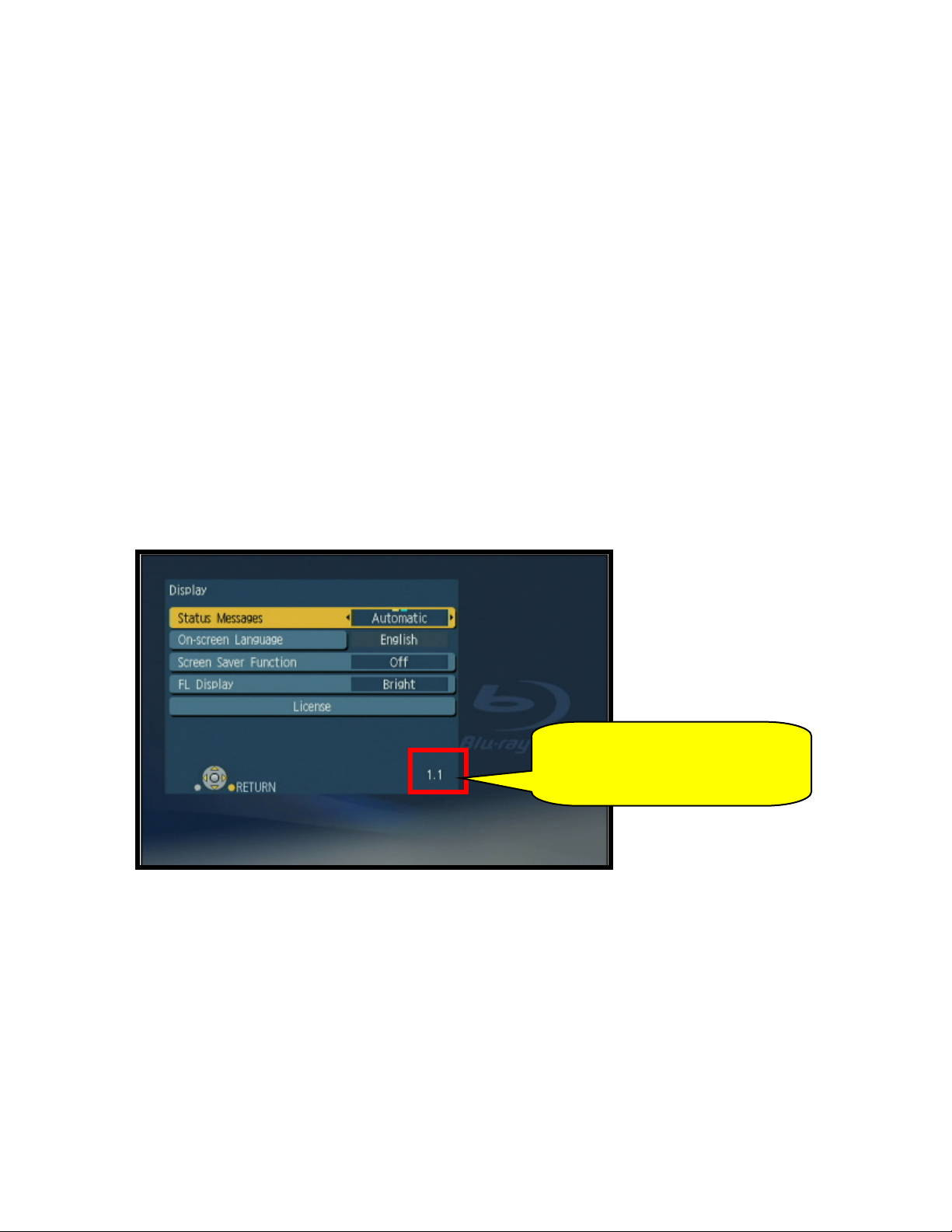
SC-BT230/235/330/730 Series Home Theater System
Firmware Installation Instructions
1 How to Check the Firmware Version
CAUTION: If the home theater system has the most recent firmware, there is no
need to perform a firmware update.
1) Press the [POWER] button on the home theater system to turn it ON.
2) Press the [SETUP] button on the remote control to display the home theater system’s
MENU.
3) Using the [UP ARROW] or [DOWN ARROW] on the remote control, highlight
DISPLAY and then press [OK].
4) Press and hold the [STATUS] button on the remote control to display the current
firmware version in the lower right corner of the DISPLAY screen.
The number displayed is
firmware version installed.
CAUTION:
version received or downloaded. If they are the same, or the firmware version
displayed in the player is higher, there is no need to install the firmware.
Reasons why the player may have a more recent firmware version:
If the home theater system was manufactured after the firmware was released,
the firmware update may have already been installed.
If the home theater system was serviced by an authorized Panasonic service
center, a service technician may have already installed the latest firmware
update.
Compare the current firmware version displayed to the firmware
dependent upon the
SC-BT230/235/330/730
Firmware Installation Instructions
Page 1 of 3
Blu-Ray Home Theater System
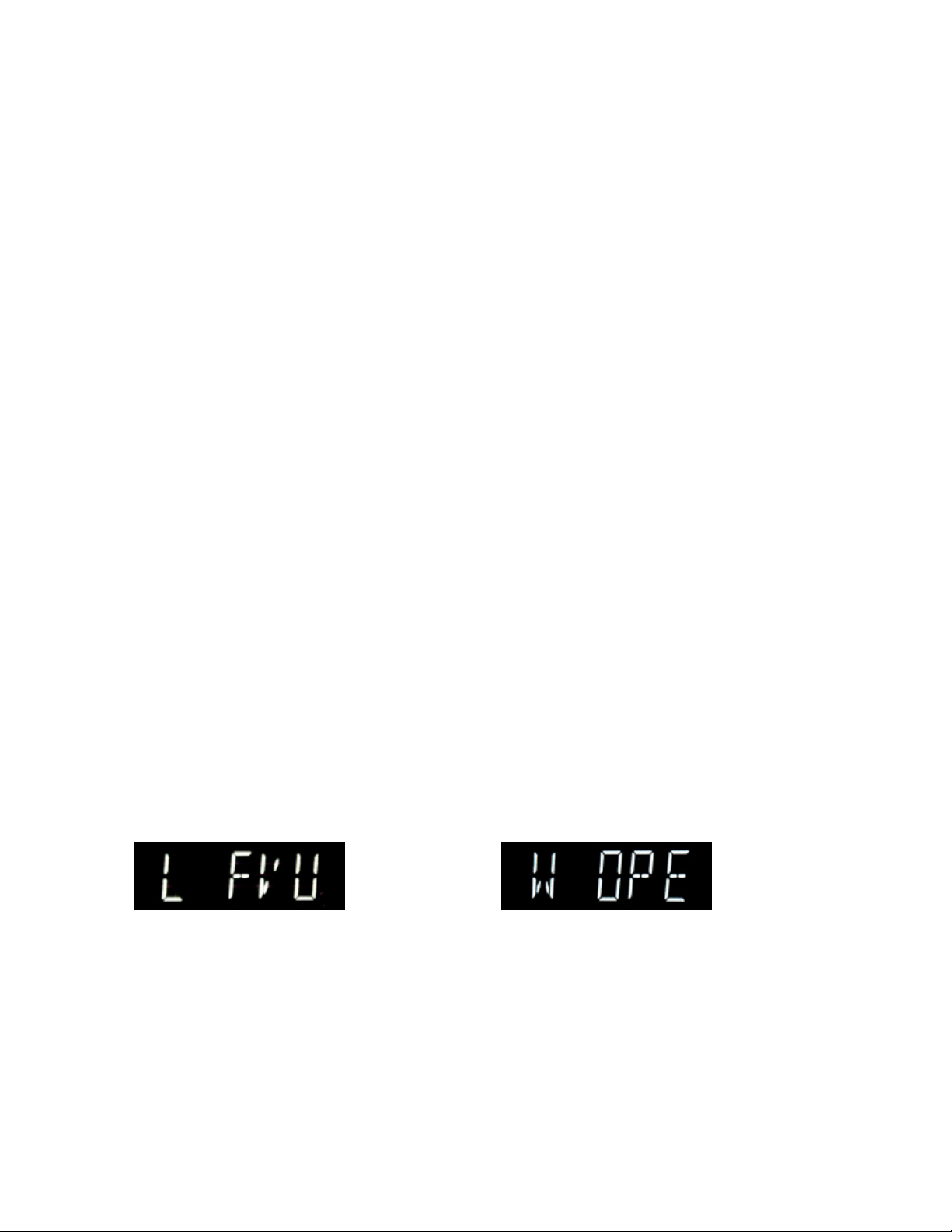
2 How to Install the Firmware
CAUTION:
It will take about 30 minutes to update the firmware. During the firmware update
procedure, do not turn the Panasonic Blu-Ray home theater off or disconnect AC
power. Do not press any buttons, except as instructed.
Failure to do so may result in the Panasonic Blu-Ray home theater becoming
unresponsive which will require repair.
1) Turn your Panasonic Blu-Ray home theater on.
2) Press the [OPEN/CLOSE] button to OPEN the disc tray.
3) Place the Firmware Update Disc into the disc tray with the label side facing up.
4) Press the [OPEN/CLOSE] button to CLOSE the disc tray.
CAUTION:
During the firmware update procedure, do not turn the unit off, disconnect it from
AC power (outlet) or press any buttons except as instructed. Failure to do so may
result in an unresponsive unit that will require repair.
The time to complete the firmware update will vary, however the time should not exceed 45
minutes. Please be patient during the firmware upgrade!
NOTE: During the update process, various messages will show on the front panel display as
shown below;
"L ***" means firmware Loading "W ***" means firmware Writing
5) When the firmware update is completed, the disc tray opens automatically.
Please take out the firmware update disc. The main unit will turn off power automatically.
The firmware update installation procedure is now complete.
SC-BT230/235/330/730
Blu-Ray Home Theater System
Firmware Installation Instructions
Page 2 of 3
