Panasonic SBWVK-760-GC Service manual
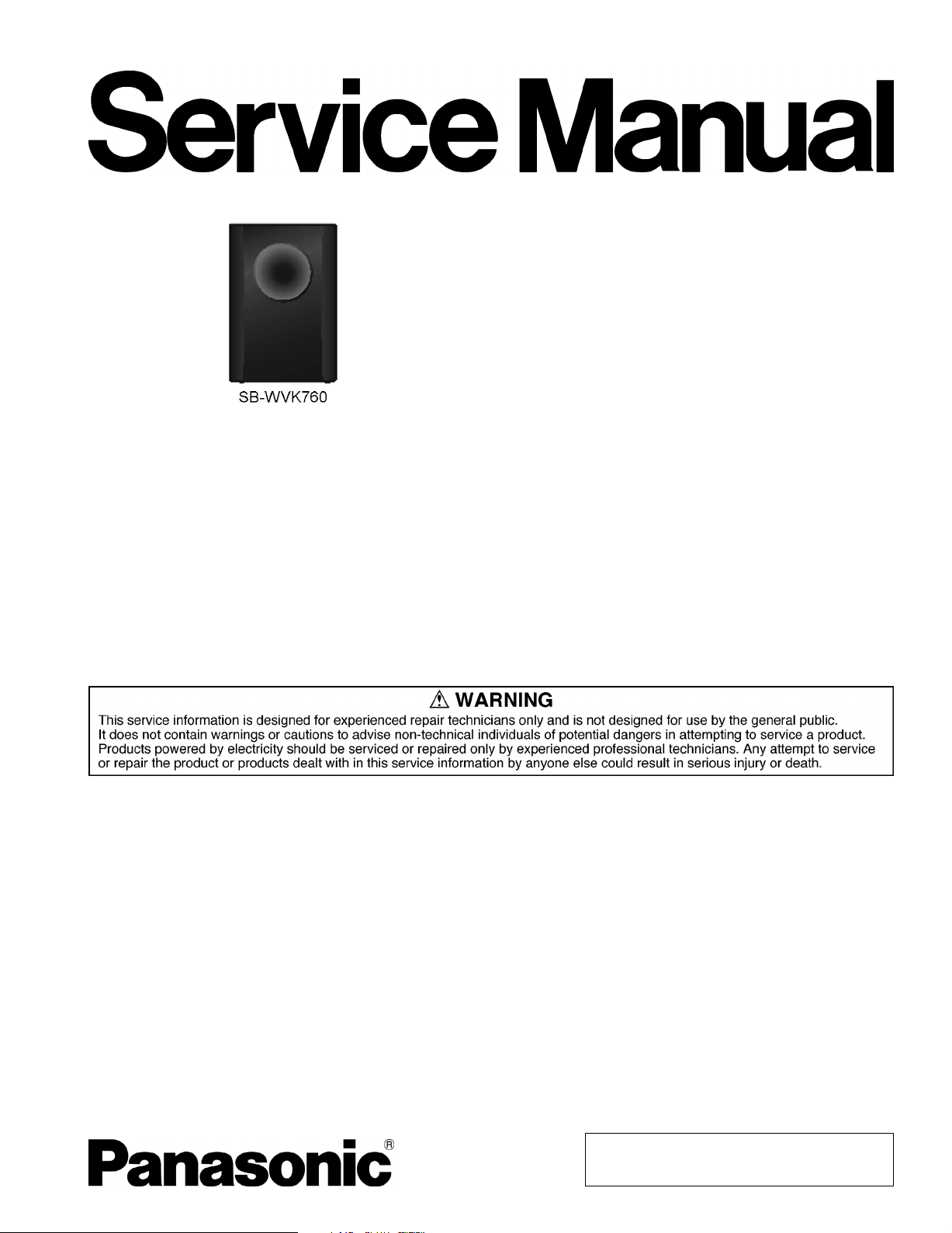
T
Specification
ORDER NO. MD0707033CE
Speaker System
SB-WVK760GC
Colour
(K)... Black Type
ype 1 way, 1 speaker system (Bass reflex)
Speaker unit(s) Impedance 3 Ω
1. Woofer 16 cm cone type
Input power (IEC) 110 W* (Max)
Output sound pressure 80 dB/W (1.0 m)
Frequencyrange 28 Hz to 173 Hz (-16 dB)
33 Hz to 148 Hz (-10 dB)
Dimensions (W x H x D) 220 mm x 330 mm x 303 mm
Mass 3.7 kg
Notes :
1. Specifications are subject to change without notice.
Mass and dimensions are approximate.
2. Total harmonic distortion is measured by the digital spectrum
analyzer.
* Rating with low-cut filter equipped amplifier.
© 2007 Matsushita Electric Industrial Co. Ltd.. All
rights reserved. Unauthorized copying and
distribution is a violation of law.
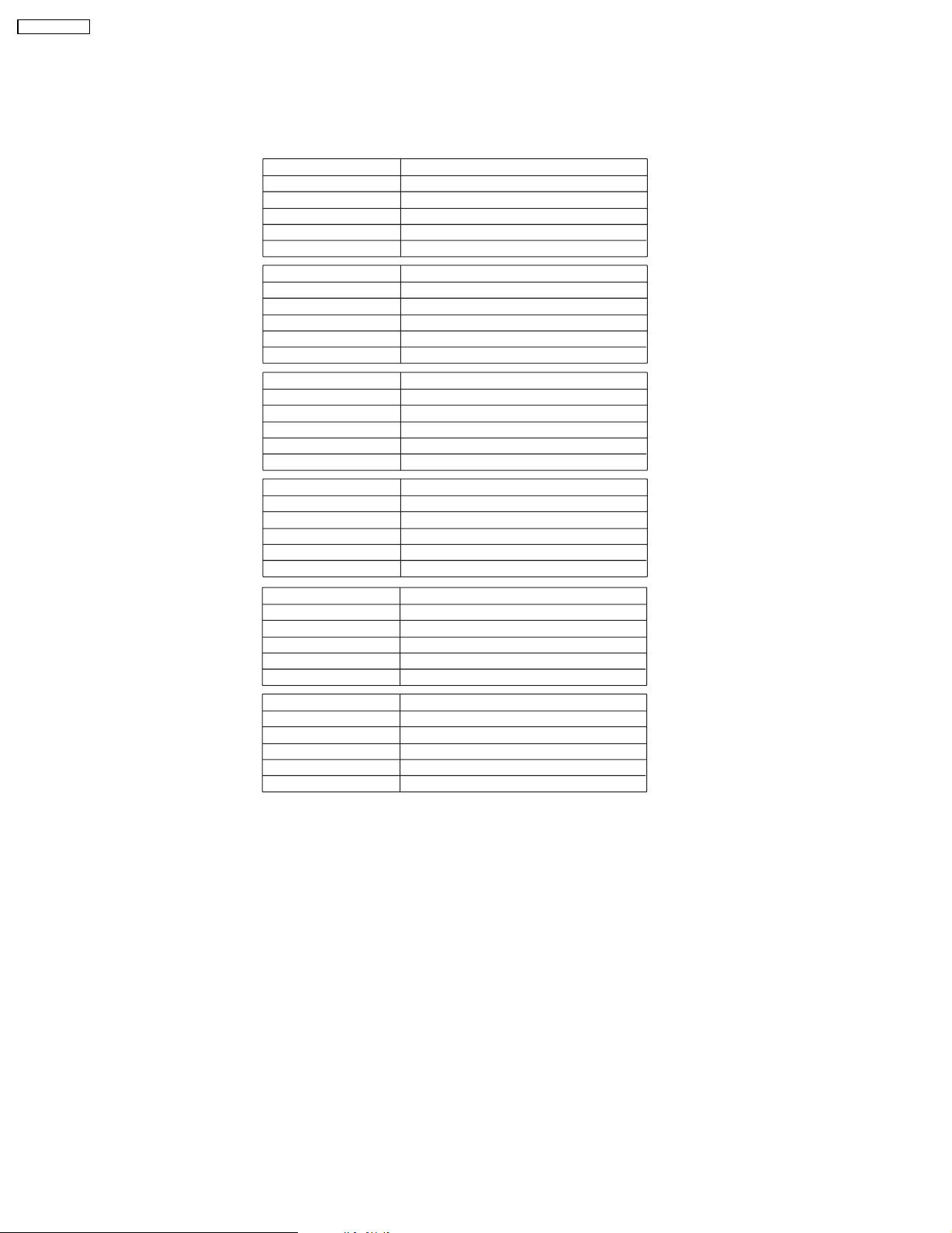
SB-WVK760GC
1 System Combination
1.1. System Breakdown
Note :
The tables below show the breakdown for speaker combinations used in main unit systems.
System SC-VK760GC-K
Music center SA-VK760GC-K
Front speaker
Surround speakers
Center speaker
Subwoofer
System SC-VK760EE-K
Music center SA-VK760EE-K
Front speaker
Surround speakers
Center speaker
Subwoofer
System SC-VK760GCPK
Music center SA-VK760GCPK
Front speaker
Surround speakers
Center speaker
Subwoofer
System SC-VK760GCSK
Music center SA-VK760GCSK
Front speaker
Surround speakers
Center speaker
Subwoofer
SB-PF760GC-K
SB-PS760GC-K
SB-PC760GC-K
SB-WVK760GC-K
SB-PF760GC-K
SB-PS760GC-K
SB-PC760GC-K
SB-WVK760GC-K
SB-PF760GC-K
SB-PS760GC-K
SB-PC760GC-K
SB-WVK760GC-K
SB-PF760GC-K
SB-PS760GC-K
SB-PC760GC-K
SB-WVK760GC-K
System SC-VK760GCTK
Music center SA-VK760GCTK
Front speaker
Surround speakers
Center speaker
Subwoofer
System SC-VK760GS-K
Music center SA-VK760GS-K
Front speaker
Surround speakers
Center speaker
Subwoofer
SB-PF760GC-K
SB-PS760GC-K
SB-PC760GC-K
SB-WVK760GC-K
SB-PF760GC-K
SB-PS760GC-K
SB-PC760GC-K
SB-WVK760GC-K
2
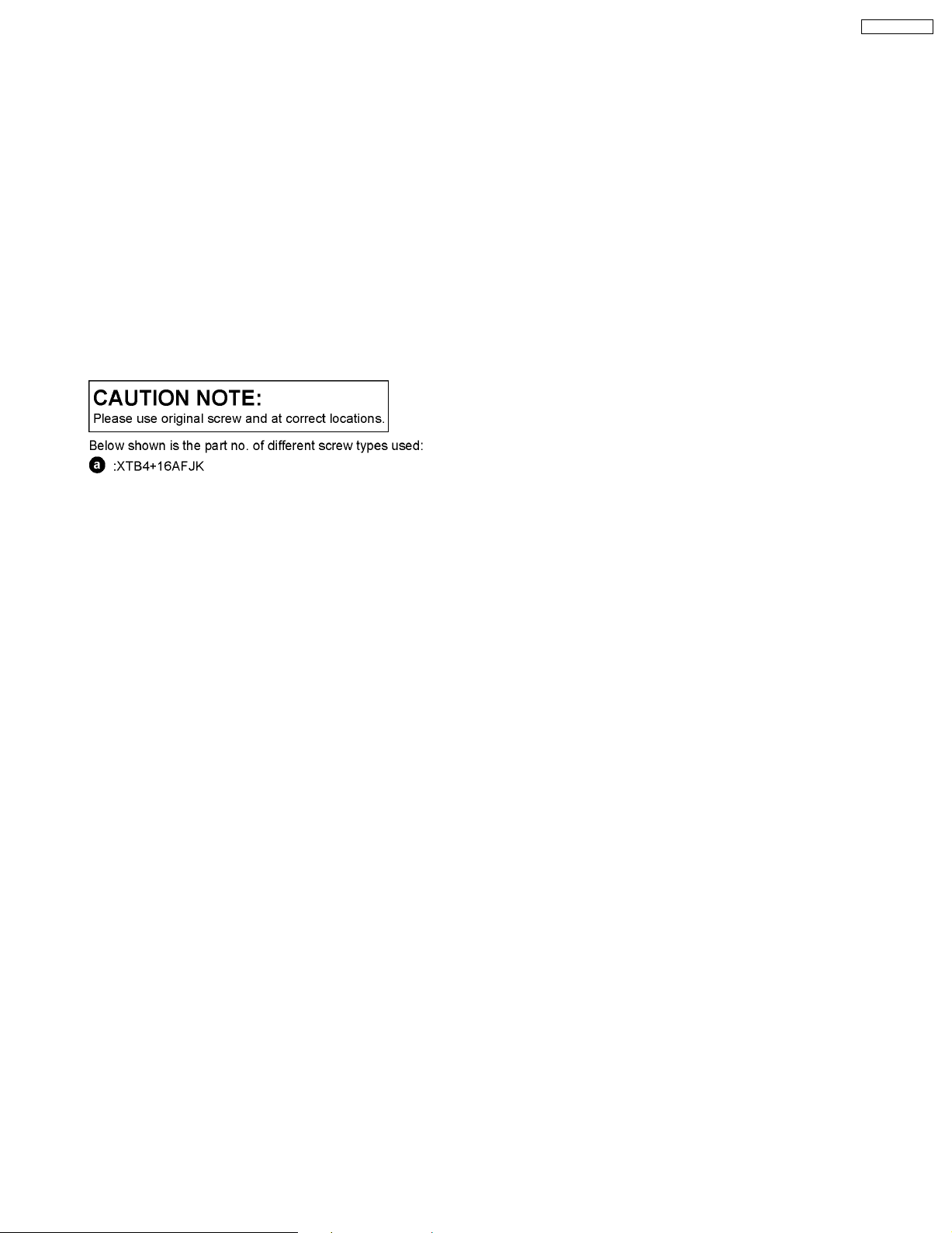
2 Assembling and Disassembling
“ATTENTION SERVICER”
Some chassis components may have sharp edges. Be careful when disassembling and servicing.
1. This section describes procedures for checking the operation and replacing the main components.
2. For reassembly after operation checks or replacement, reverse the respective procedures.
Special reassembly procedures are described only when required.
3. Select items from the following index when checks or replacement are required.
4. Refer to the Parts No. on the page of “Parts Locatio n and Replacement Parts List” (Section 5), if necessary.
Below is the list of disassembly sections
• Disassembly of Front panel assembly
• Disassembly of Woofer guard
• Disassembly of Woofer (SP1)
SB-WVK760GC
3
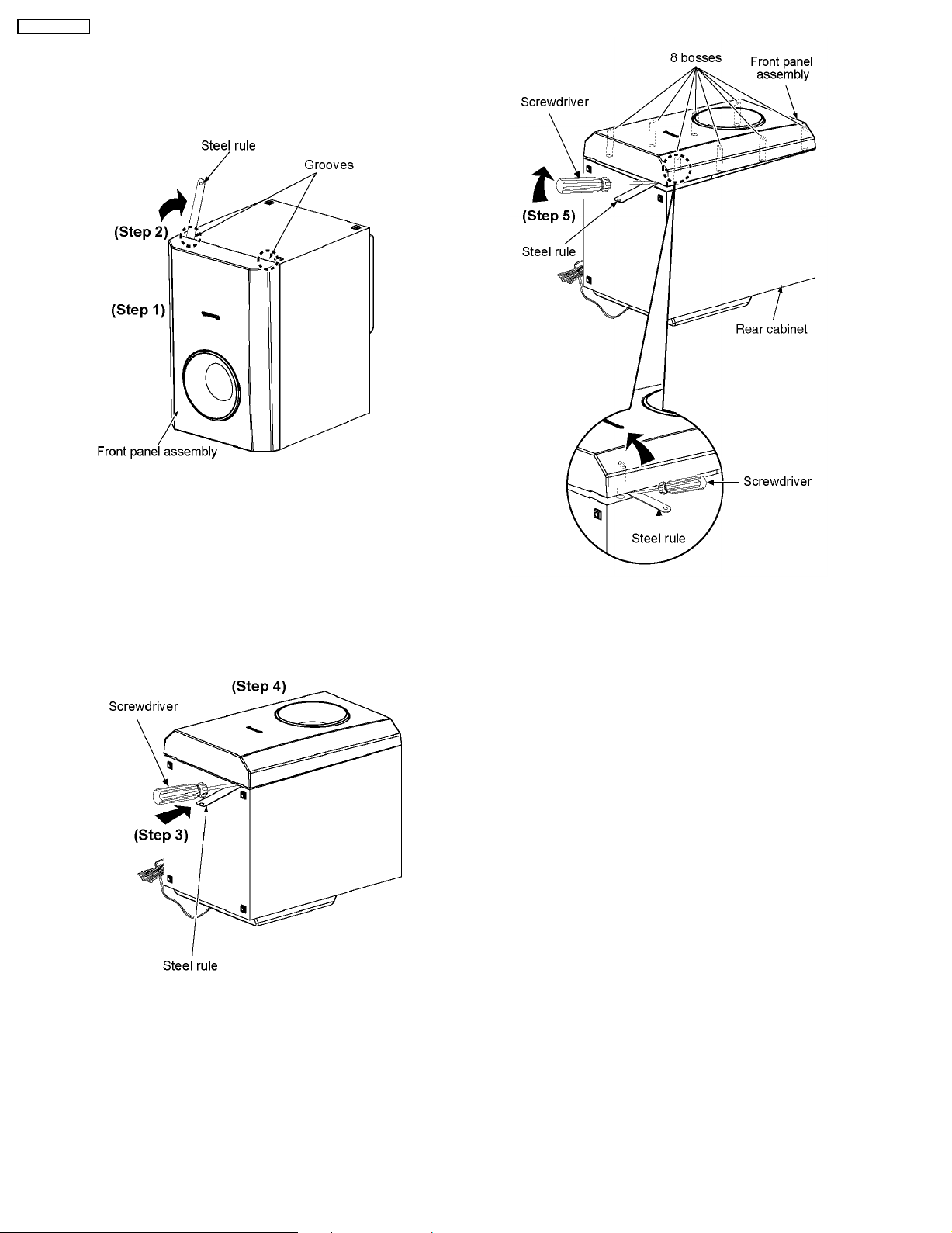
SB-WVK760GC
2.1. Disassembly of Front panel
assembly
Step 1: Upset the speaker unit as shown shown above.
Step 2: Insert a steel rule into the grooves of the front panel
assembly. Push the steel rule as arrow shown.
Caution:
Do not exert strong force as it may damage the front panel
assembly.
Step 5: Apply light force along the bosses to push up the front
panel assembly.
Step 3: Upset the speaker unit as shown above.
Step 4: Insert a flathead screwdriver above the steel rule as
arrow shown.
4
