
A
ORDER NO. MD0411554C1
A6
DVD/VHS Home Theater Sound System
SA-HT830VP
SA-HT830VPC
Colour
(S)... Silver Type
Specifications
n AMPLIFIER SECTION
RMS output power, 10 % total harmonic distortion
1 kHz FL/FR 70 W per channel 4 Ω
1 kHz Center 260 W per channel 4 Ω
1 kHz SL/SR 70 W per channel 4 Ω
100 Hz Subwoofer 260 W per channel 4 Ω
Total RMS Dolby Digital mode
power
FTC output power, 1 % total harmonic distortion
120 Hz - 20 kHz FL/FR 45 W per channel 4 Ω
120 Hz - 20 kHz Center 140 W per channel 4 Ω
120 Hz - 20 kHz SL/SR 45 W per channel 4 Ω
45 Hz - 120 kHz Subwoofer 150 W per channel 4 Ω
Total FTC power in Dolby Digital
mode (Band 1 % THD)
Input sensitivity
UX 250 mV
Input impedance 20 kΩ
n DISC SECTION
Discs played [8 cm (3”) or 12 cm (5”)]
800 W
470 W
1. DVD-RAM (DVD-VR formatted discs, JPEG formatted discs)
2. DVD-Audio
3. DVD-Video
4. DVD-R, DVD-RW (DVD-Video compatible) +R, +RW (Video
compatible)
5. CD-Audio (CD-DA)
6. Video CD
7. SVCD (Conforming to IEC62107)
8. CD-R/CD-RW (CD-DA, Video-CD, SVCD, MP3, WMA, JPEG
formatted discs)
9. MP3/WMA
· Maximum number of tracks and groups recognizable:
999 tracks and 99 groups
· Compatible compression rate:
MP3: between 32 kbps and 320 kbps
WMA: between 48 kbps and 320 kbps
10. JPEG
· Exif Ver 2.1 JPEG Baseline files
· Maximum number of pictures and groups recognizable:
4000 pictures and 400 groups
· Picture resolution: between 320x240 and 6144x4096 pixels
(sub sampling is 4:2:2 or 4:2:0)
TM
11. HighMAT
Level 2 (Audio and Image)
© 2004 Matsushita Electric Industrial Co. Ltd.. All
rights reserved. Unauthorized copying and
distribution is a violation of law.

A
A
A
A
A
A
A
A
A
SA-HT830VP / SA-HT830 VPC
Video
Signal system NTSC
Output level Composite video; 1 Vp-p (75Ω)
S-video; 1 Vp-p (Y), 0.286 Vp-p (C) (75Ω)
Component video; 1 Vp-p (Y) (75Ω)
0.7 Vp-p (PB/CB,PR/CR)(75Ω)
udio
Sampling frequency
CD 44.1 kHz
MP3 32 kHz, 44.1 kHz, 48 kHz
DVD VIDEO 48 kHz, 96 kHz
DVD-Audio 192 kHz
Decoding 16/20/24 bit linear
Pick up
Beam Source Semiconductor Laser
Wavelength
CD/VCD 780 nm
DVD 658 nm
Number of channels 5.1ch(FL,FR,SL,SR,C,SW)
Frequency response 20 Hz - 20 kHz (+1, -2 dB)
n VHS SECTION
Video recording system 2 rotary heads, helical scanning
Video heads 4 heads
udio heads 2 heads
Tape speed SP; 33.35 mm/s, EP; 11.12 mm/s
Tape format VHS tape
Recording/playback time SP; 120 min. with NV-T120
EP; 360 min. with NV-T120
FF/REW time Approx. 54 s. with NV-T120
Approx. 36 s. with NV-T120 (JET
VIDEO
Television system EIA; Standard (525 lines, 60
fields), NTSC color signal
Modulation system Luminance; FM azimuth recording
Color signal; converted subcarrier phase shift recording
Input level VIDEO IN; 1 Vp-p, 75Ω
Output level VIDEO OUT; 1 Vp-p, 75Ω
ntenna receive input VHF 2-13 CH, 75Ω
UHF 14-69 CH, 75Ω
CATV 5A and A-5-EEE CH, 75Ω
UDIO
Input level AUDIO IN (PHONO); -10 dBV,
Output level AUDIO OUT (PHONO); -8 dBV,
udio track 1 track (normal-mono only),
2 channels (Hi-Fi sound stereo)
Video horizontal resolution Color; more than 200 lines
system
(FF/REW)
REW)
47 kΩ
1kΩ
Signal-to-Noise ratio Video; more than 40 dB/SP
Audio; more than 60 dB/Hi-Fi
udio frequency response 20 Hz-20 kHz/Hi-Fi
Wow and flutter 0.005 %
n FM TUNER SECTION
Frequency range 87.9 - 107.9 MHz (200-kHz step)
87.5 - 108.0 MHz (100-kHz step)
Sensitivity 2.5µV (IHF)
S/N 26 dB 2.2 µV
ntenna terminals 75 Ω (unbalanced)
Preset station 15
n AM TUNER SECTION
Frequency range 520 -1710 kHz (10-kHz step)
M Sensitivity S/N 20 dB at 1000
560 µV/m
kHz
Preset station 15
n GENERAL
RF converter Not provided
Power supply AC 120 V, 60Hz
Power consumption
Main unit 38 W
ctive subwoofer (SB-WA830) 340 W
Dimensions (W x H x D) 430 x 105 x 354 mm
(16-15/16” x 4-1/8” x 13-15/16”)
Mass 4.5 kg (9.92 lbs)
Power consumption in standby mode (when Demo function is off)
BRIGHT mode Approx. 3.7 W (main unit) + 0 W
(subwoofer)
DIM mode Approx. 3.4 W (main unit) + 0 W
(subwoofer)
OFF mode Approx. 1.9 W (main unit) + 0 W
(subwoofer)
n SYSTEM
SC-HT830V (P) Main unit: SA-HT830V (P)
Satellie speaker: SB-HT830 (P)
Active subwoofer: SB-WA830 (PP)
SC-HT830V (PC) Main unit: SA-HT830V (PC)
Satellie speaker: SB-HT830 (P)
Active subwoofer: SB-WA830 (PP)
n SPEAKER
SB-HT830 (P) Front and surround speaker:
SB-FS730 (P) x 2,
SB-FS731 (P) x 2
Center speaker: SB-PC730 (P) x 1
Notes:
1. Specifications are subject to change without notice.
Mass and dimensions are aproximate.
2. Total harmonic distortion is measured by the digital spectrum
analyzer.
2
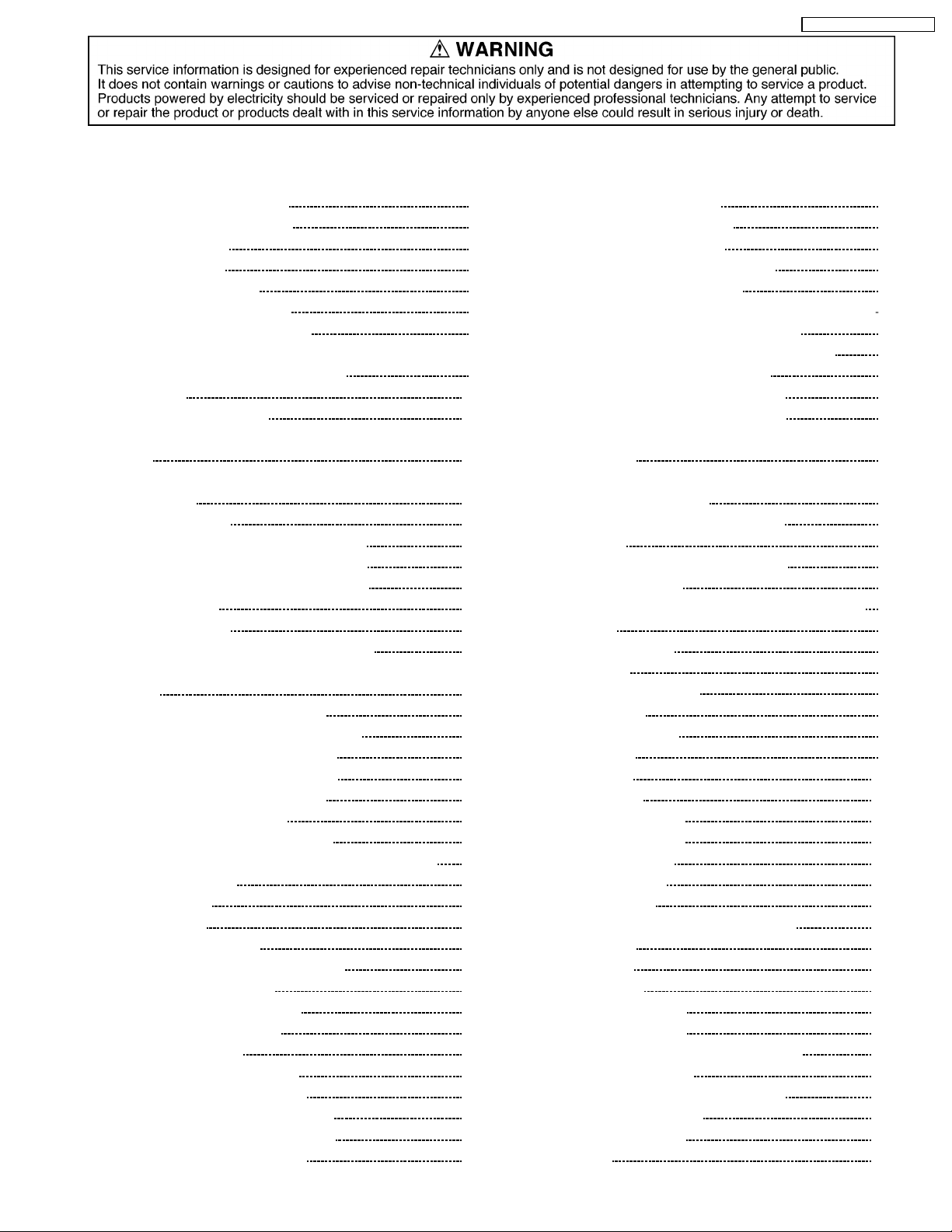
SA-HT830VP / SA-HT830 VPC
CONTENTS
Page Page
1 Powering Up of the Main Unit 5
2 Before Repair and Adjustment
3 Protection Circuitry
4 Safety Precautions
4.1. General Guidelines
5 Handling the Lead-free Solder
5.1. About lead free solder (PbF)
6 Prevention of Electro Static Discharge (ESD) to
Electrostatically Sensitive (ES) Devices
7 Accessories
8 Precaution of Laser Diode
8.1. Cautions to be taken during replacement of optical pickup
9 Optical Pickup Self-Diagnosis and Replacement Procedure
(DVD Section)
9.1. Self-diagnosis
10 Self-Diagnosis Function and Service Mode
10.1. Self-Diagnosis Function (VTR Section)
10.2. Self-Diagnosis Function (DVD Section)
10.3. Mode Table
10.4. Lock Function
10.5. Cautions To Be Taken During Servicing
11 CHECKING POINTS FOR SYS COM TIMER MY-COM (IC6001)
(VIDEO)
11.1. Points to check when replacing
11.2. Initial setting when replacing My-com.
11.3. Initial figure (#) setting procedure
12 Adjustment Procedure (DVD Section)
12.1. Required Tools and Equipment
12.2. Necessity of Adjustment
12.3. Storing and Handling Test Discs
12.4. Optical Adjustment (Optical Pickup Tilt Adjustment)
13 Operation Procedure
14 Disc information
15 About HighMAT
15.1. What 痴 HighMAT?
15.2. Why take advantage of HighMAT?
15.3. Benefits of HighMAT?
16 Assembling and Disassembling
16.1. Disassembly flow chart
16.2. P.C.B. Positions
16.3. Disassembly of Top Panel
16.4. Disassembly of Front Panel
16.5. Disassembly of VTR Mecha Unit
16.6. Disassembly of DVD Mecha Unit
16.7. Disassembly of ASP P.C.B.
10
11
11
13
13
14
14
18
21
23
23
24
24
24
24
26
26
26
26
26
29
31
33
33
33
34
37
37
37
38
38
39
40
40
6
6
7
7
8
8
9
16.8. Disassembly of Rear Panel 40
16.9. Disassembly of Power P.C.B.
16.10. Disassembly of Main P.C.B.
16.11. Disassembly of Front Panel A P.C.B.
16.12. Disassembly of Panel B P.C.B.
16.13. Procedure for removing CR16 mechanism (Precaution)
16.14. CR16 mechanism disassembly procedure
16.15. CR16 MECHANISM ASSEMBLY PROCEDURE
16.16. Disassembly of traverse mechanism
16.17. Removing the Cassette Tape Manually
17 Procedure for checking of the major P.C.B.
17.1. Checking the DVD Module P.C.B., CD Loading P.C.B. and
Main P.C.B.
17.2. Checking ASP P.C.B., Front Panel A P.C.B., Front Panel
B P.C.B. & Power P.C.B.
18 Voltage Measurement and Waveform Chart
18.1. Waveform
19 Illustration of IC 痴, Transistors and Diodes
20 Terminal Function of ICエs
20.1. IC36001 (C2CBJG000576) IC MICROCONTROLLER
21 Block Diagram
21.1. DVD Module Block
21.2. Main Block
22 Notes of Schematic Diagram
23 Schematic Diagram
23.1. DVD Module Circuit
23.2. Main Circuit
23.3. ASP Circuit
23.4. Power Circuit
23.5. Front Panel B Circuit
23.6. Front Panel A Circuit
23.7. CD Loading Circuit
23.8. VCR Deck Circuit
24 Printed Circuit Board
24.1. DVD Module P.C.B. (Side A and Side B)
24.2. Main P.C.B.
24.3. ASP P.C.B.
24.4. Power P.C.B.
24.5. Front Panel B P.C.B.
24.6. Front Panel A P.C.B.
24.7. CD Loading P.C.B. and VCR Deck P.C.B.
25 Wiring Connection Diagram
26 Parts Location and Replacement Parts List
26.1. CD Loading Mechanism
26.2. Cassette Mechanism
26.3. Cabinet
41
41
41
42
42
42
52
64
66
68
68
68
69
74
76
77
77
78
78
81
89
90
90
98
110
115
116
118
119
120
121
121
123
125
127
129
131
133
134
136
137
140
142
3
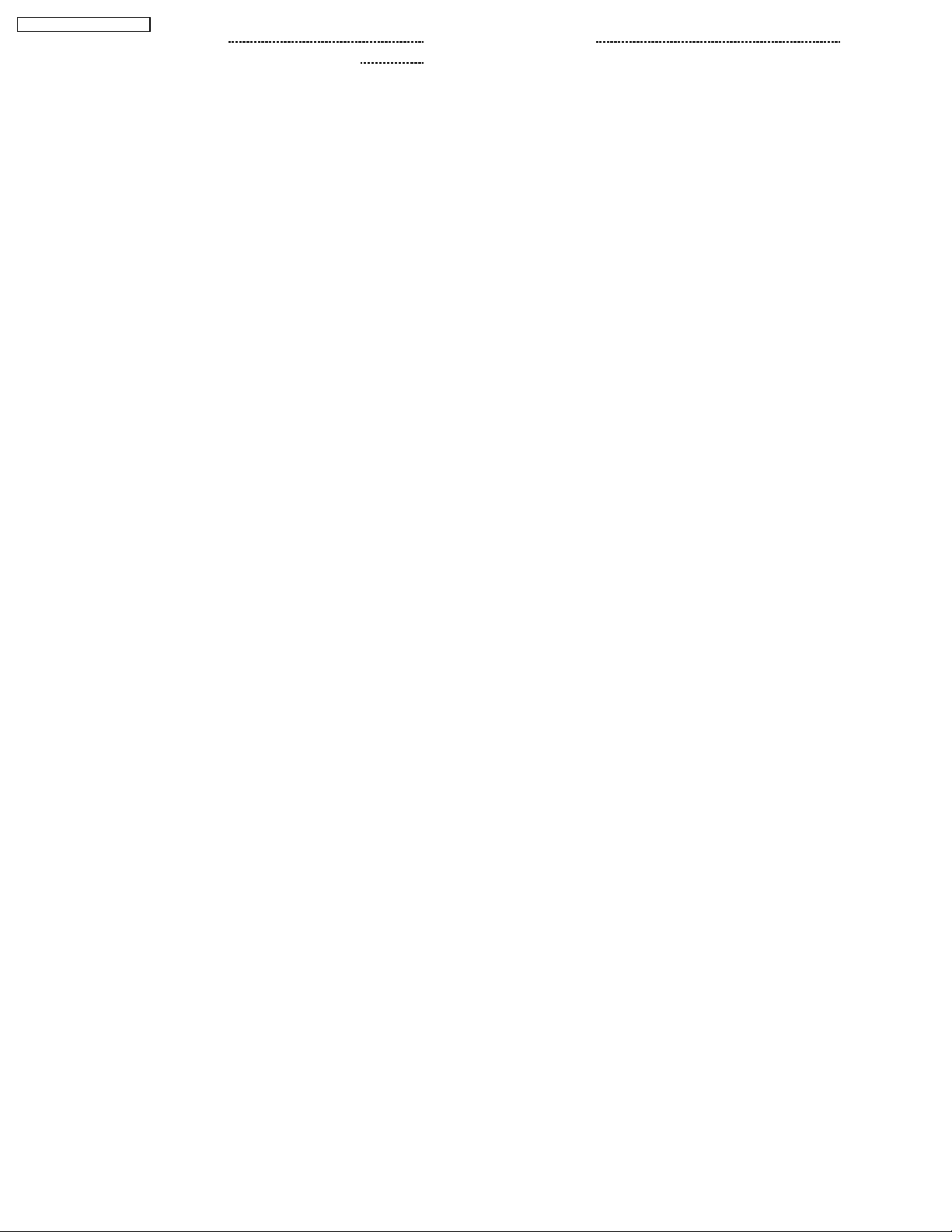
SA-HT830VP / SA-HT830 VPC
26.4. Electrical Parts List 144
26.5. Packing Materials & Accessories Parts List
156
26.6. Packaging
156
4
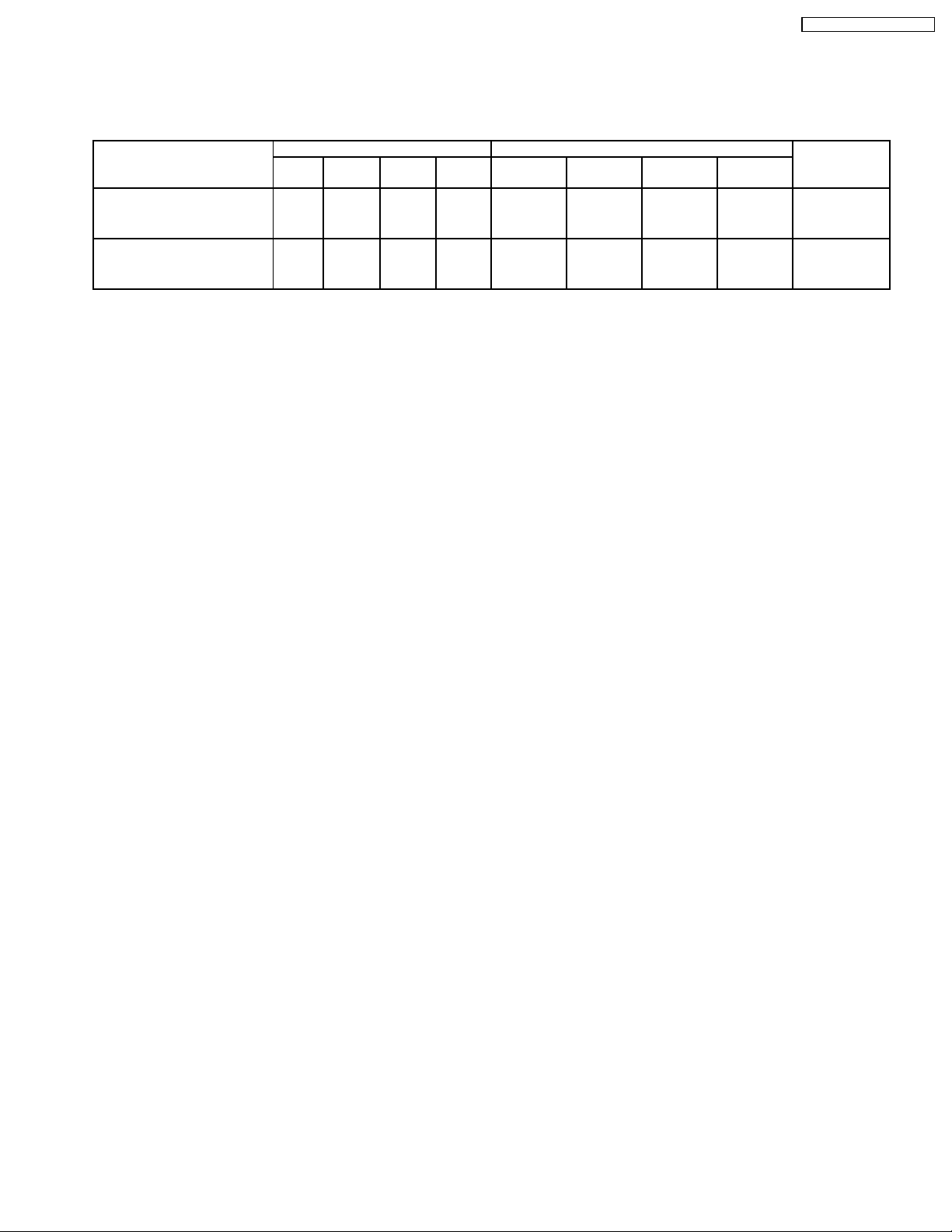
SA-HT830VP / SA-HT830 VPC
1 Powering Up of the Main Unit
1. This model has 2 AC inlets, each on Main Set and Active Subwoofer.
2. Power supply on Main Set supplies to VCR, DVD & FM/AM Tuner system. Power supply on Active Subwoofer supplies to sound
system.
Function Output Sound Control
VCR DVD FM AM Speaker Audio Line
Out
Normal Model
Main Set AC :ON O O O O O O O O O
Active Subwoofer AC :ON
Player Model
Main Set AC :ON O O O O X O X O X
Active Subwoofer AC :OFF
Head phone Video
5

SA-HT830VP / SA-HT830 VPC
2 Before Repair and Adjustment
Disconnect AC power, discharge Power Supply Capacitors C1140 , C1250, C1280, C1128, C1121 , C1125 & C1126 through a 10
, 1W resistor to ground.
Ω
DO NOT SHORT-CIRCUIT DIRECTLY (with a screwdriver blade, for instance), as this may destroy solid state devices.
After repairs are completed, restore power gradually using a variac, to avoid overcurrent.
Current consum ption at AC 120V, 60Hz in NO SIGNAL mode should be ~318 mA.
3 Protection Circuitry
The protection circuitry may have operated if either of the following conditions is noticed:
No sound is heard when the power is switched ON.
·
Sound stops during a performance.
·
The function of this circuitry is to prevent circuitry damage if, for example, the positive and negative speake r connection wires are
shorted, or if speaker systems with an impedance less than the indicated rated impedance of this unit are used.
If this occurs, follow the procedure outlines below:
1. Switch OFF the power.
2. Determine the cause of the problem and correct it.
3. Switch ON the power once again.
Note :
When the protection circuitry functions, the unit will not operate unless the power is first switched OFF and then ON again.
6

SA-HT830VP / SA-HT830 VPC
4 Safety Precautions
4.1. General Guidelines
1. When servicing, observe the original lead dress. If a short circuit is found, replace all parts which have been overheated or
damaged by the short circuit.
2. After servicing, ensure that all the protective devices such as insulation barriers, insulation papers shields are properly installed.
3. After servicing, check for leakage current checks to prevent from being exposed to shock hazards.
(This
“Safety Precaution” is applied only in U.S.A.)
1. Before servicing, unplug the power cord to prevent an electric shock.
2. When replacing parts, use only manufacturer’s recommended components for safety.
3. Check the condition of the power cord. Replace if wear or damage is evident.
4. After servicing, be sure to restore the lead dress, insulation barriers, insulation papers, shields, etc.
5. Before returning the serviced equipment to the customer, be sure to make the following insulation resistance test to prevent the
customer from being exposed to a shock hazard.
4.1.1. Leakage Current Cold Check
1. Unplug the AC cord and connect a jumper between the two prongs on the plug.
2. Using an ohmmeter measure the resistance value, between the jumpered AC plug and each exposed metallic cabinet part on
the equipment such as screwheads, connectors, control shafts, etc. When the exposed metallic part has a return path to the
chassis, the reading should be between 1MΩ and 5.2MΩ .
When the exposed metal does not have a return path to the chassis, the reading must be
.
Fig. 1
4.1.2. Leakage Current Hot Check (See Figure 1)
1. Plug the AC cord directly into the AC outlet. Do not use an isolation transformer for this check.
2. Connect a 1.5kΩ, 10 watts resistor, in parallel with a 0.15µF capacitor, between each exposed metallic part on the set and a
good earth ground such as a water pipe, as shown in Figure 1.
3. Use an AC voltmeter, with 1000 ohms/volt or more sensitivity, to measure the potential across the resistor.
4. Check each exposed metallic part, and measure the voltage at each point.
5. Reverse the AC plug in the AC outlet and repeat each of the above measurements.
6. The potential at any point should not exceed 0.75 volts RMS. A leakage current tester (Simpson Model 229 or equivalent) may
be used to make the hot checks, leakage current must not exceed 1/2 milliamp. Should the measurement is out of the limits
specified, there is a possibility of a shock hazard, and the equipment should be repaired and rechecked before it is returned to
the customer.
7
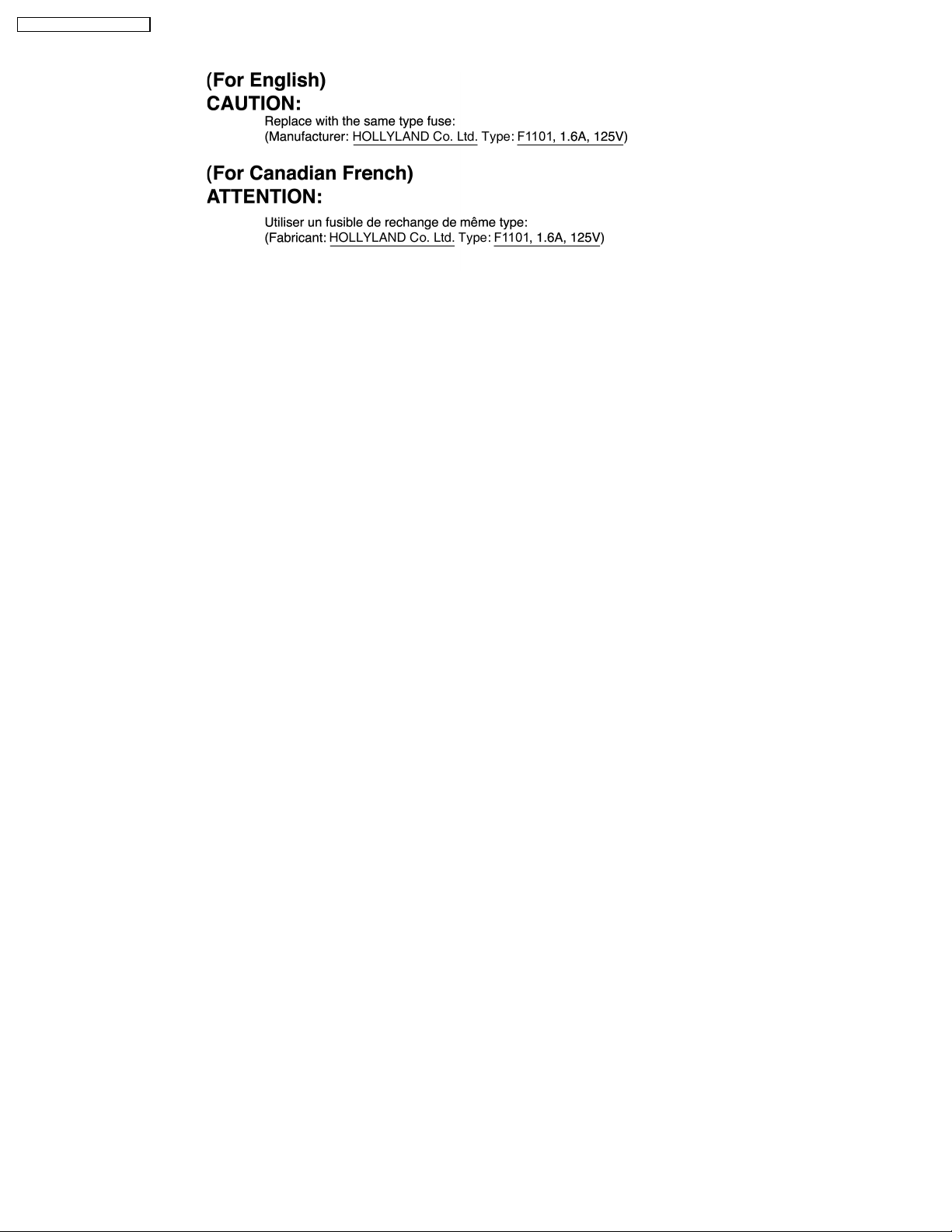
SA-HT830VP / SA-HT830 VPC
4.1.3. Caution for fuse replacement
5 Handling the Lead-free Solder
5.1. About lead free solder (PbF)
Distinction of PbF P.C.B.:
P.C.B.s (manufactured) using lead free solder will have a PbF stamp on the P.C.B.
Caution:
· Pb free solder has a higher melting point than standard solder; Typically the melting point is 50 - 70°F (30 - 40°C) higher. Please
use a high temperature soldering iron. In case of soldering iron with temperature control, please set it to 700 ± 20°F (370 ±
10°C).
· Pb free solder will tend to splash when heated too high (about 1100°F/600°C).
· W hen soldering or unsoldering, please completely remove all of the solder on the pins or solder area, and be sure to heat the
soldering points with the Pb free solder until it melts enough.
8

SA-HT830VP / SA-HT830 VPC
6 Prevention of Electro Static Discharge (ESD) to
Electrostatically Sensitive (ES) Devices
Some semiconductor (solid state) devices can be damaged easily by electricity. Such components commonly are called
Electrostatically Sensitive (ES) Devices. Examples of typical ES devices are integrated circuits and some field-effect transistors and
semiconductor “chip” components. The following techniques should be used to help reduce the incidence of component damage
caused by electro static discharge (ESD).
1. Immediately before handling any semiconductor component or semiconductor-equiped assembly, drain off any ESD on your
body by touching a known earth ground. Alternatively, obtain and wear a commercially available discharging ESD wrist strap,
which should be removed for potential shock reasons prior to applying power to the unit under test.
2. After removing an electrical assembly equiped with ES devices, place the assembly on a conductive surface such as aluminium
foil, to prevent electrostatic charge build up or exposure of the assembly.
3. Use only a grounded-tip soldering iron to solder or unsolder ES devices.
4. Use only an anti-static solder remover device. Some solder removal devices not classified as “anti-static (ESD protected)” can
generate electrical charge to damage ES devices.
5. Do not use freon-propelled chemicals. These can generate electrical charges sufficient to damage ES devices.
6. Do not remove a replacement ES device from its protective package until immediately before you are ready to install it. (Most
replacement ES devices are packaged with leads electrically shorted together by conductive foam, aluminium foil or
comparable conductive material).
7. Immediately before removing the protective material from the leads of a replacement ES device, touch the protective material
to the chassis or circuit assembly into which the device will be installed.
Caution
Be sure no power is applied to the chassis or circuit, and observe all other safety precautions.
8. Minimize body motions when handling unpackaged replacement ES devices. (Otherwise harmless motion such as the brushing
together of your clothes fabric or the lifting of your foot from a carpeted floor can generate static electricity (ESD) sufficient to
damage an ES device).
9
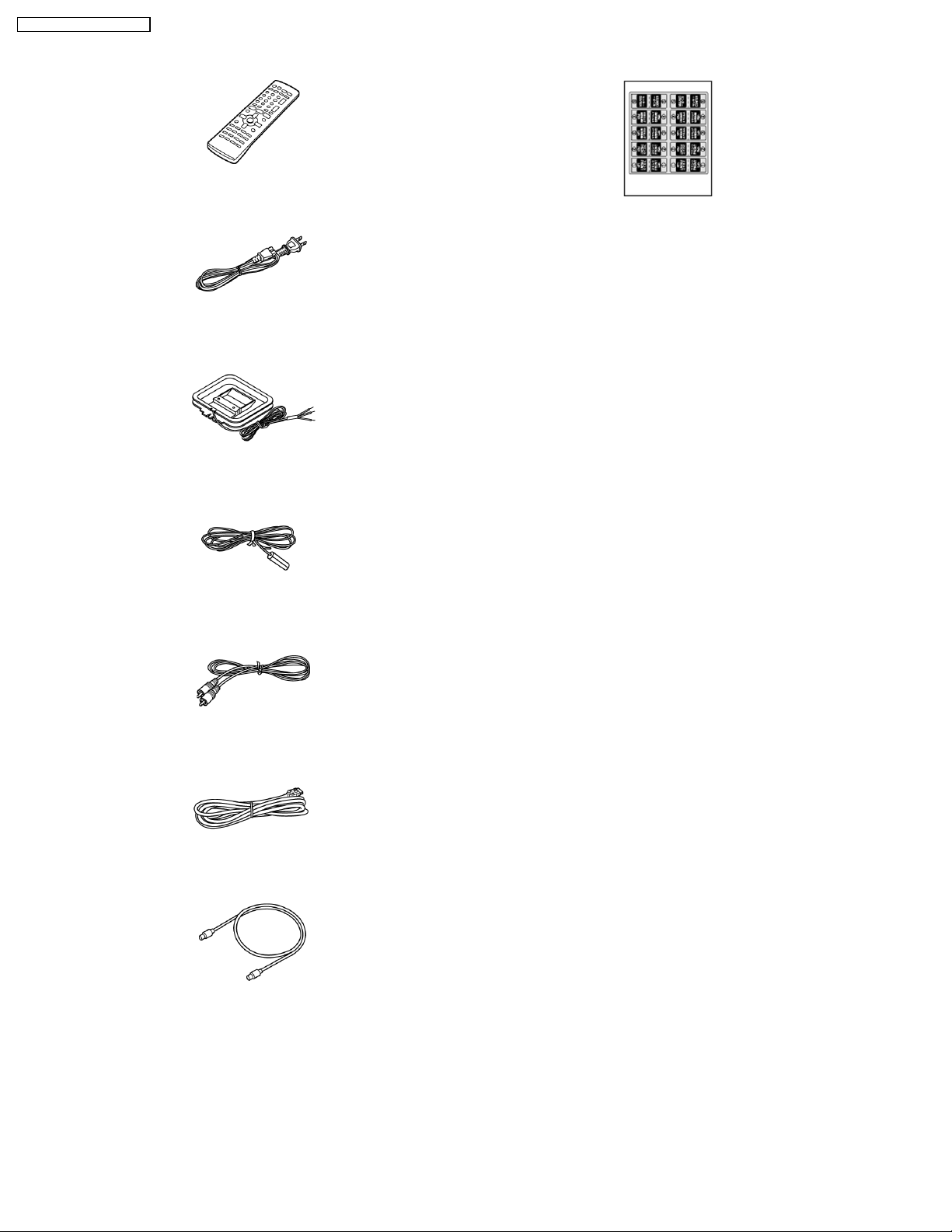
SA-HT830VP / SA-HT830 VPC
7 Accessories
Remote control
Speaker Cable
Stickers
AC power supply cord
AM loop antenna
FM indoor antenna
Video cable
System cable
Coaxial cable
10
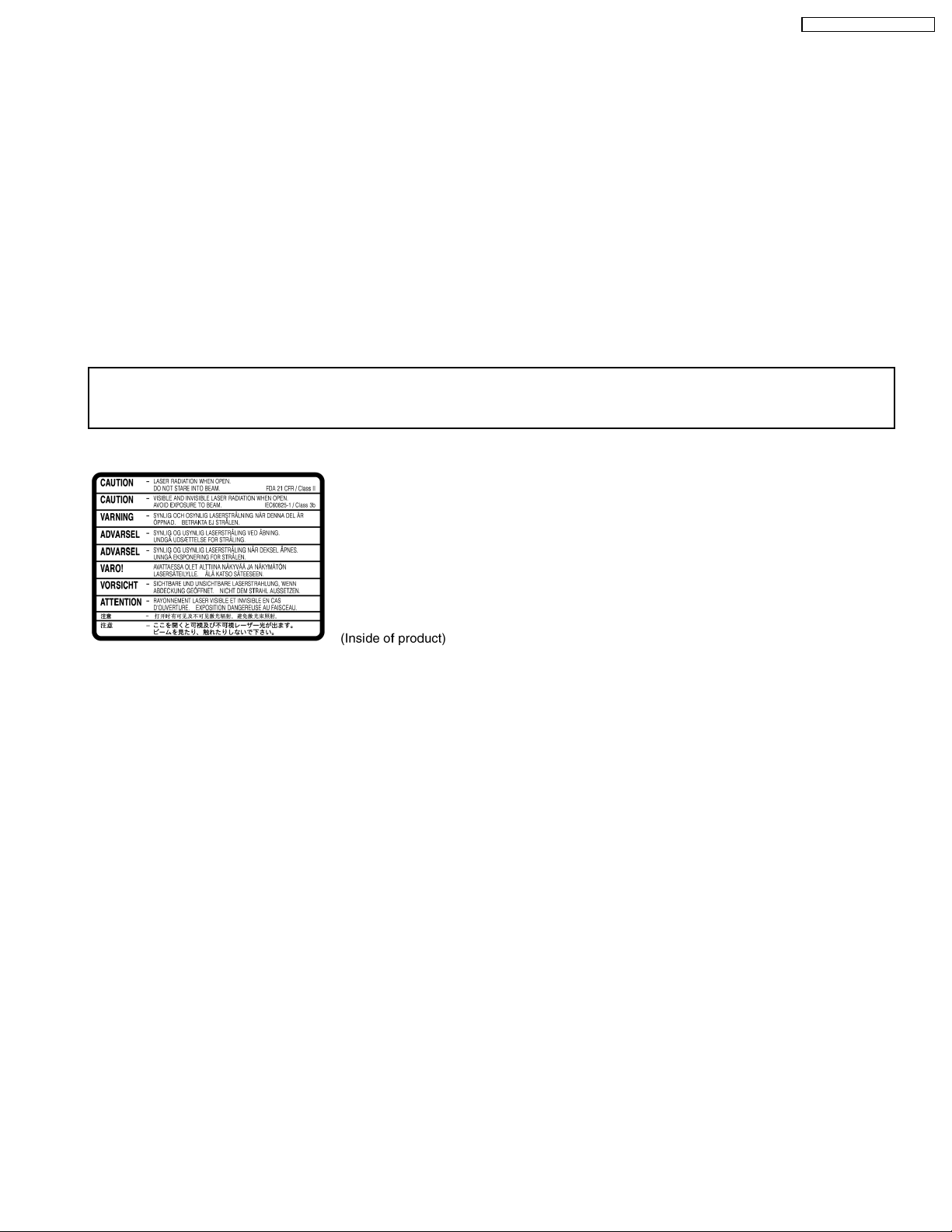
SA-HT830VP / SA-HT830 VPC
8 Precaution of Laser Diode
CAUTION :
This unit utilizes a class 1 laser.
Invisible laser radiation is emitted from the optical pickup lens.
Wavelength: 658nm(DVD)/780nm(VCD/CD).
Maximum output radiation power from pickup: 100µW/VDE
When the unit is turned on :
1. Do not look directly into the pick up lens.
2. Do not use optical instruments to look at the pick up lens.
3. Do not adjust the preset variable resistor on the pickup lens.
4. Do not disassemble the optical pick up unit.
5. If the optical pick up is replaced, use the manufacturer’s specified replacement pick up only.
6. Use of control or adjustments or performance of procedures other than those specified herein may result in hazardous
radiation exposure.
CAUTION!
THIS PRODUCT UTILIZES A LASER.
USE OF CONTROLS OR ADJUSTMENTS OR PERFORMANCE OF PROCEDURES OTHER THAN THOSE SPECIFIED HEREIN MAY RESULT
IN HAZARDOUS RADIATION EXPOSURE.
n Use of Caution Labels
8.1. Cautions to be taken during replacement of optical pickup
Optical pickup could be damaged due to the static electricity discharged from human body. Wear proper protection gear against
static electricity during optical pickup and its peripheral repair. (Refer to the section regarding protection against static electricity.)
1. Do not touch laser diode, actuator and their peripherals.
2. Do not check laser diode with a tester and such. (The tester will be destroyed.)
3. For short-circuiting or removing laser diode, the use of an anti-static soldering iron is recommended.
(Recommended model: HAKKO ESD product)
4. Solder the land of the flexible cable in the optical pickup.
Note:
· If an anti-static soldering iron is not available, short-circuit the terminal surface of the flexible cable and then the land using
a clip or equivalent device.
· For short-circuit of the above laser diode, remove soldering as instructed in this manual after completing repair.
11
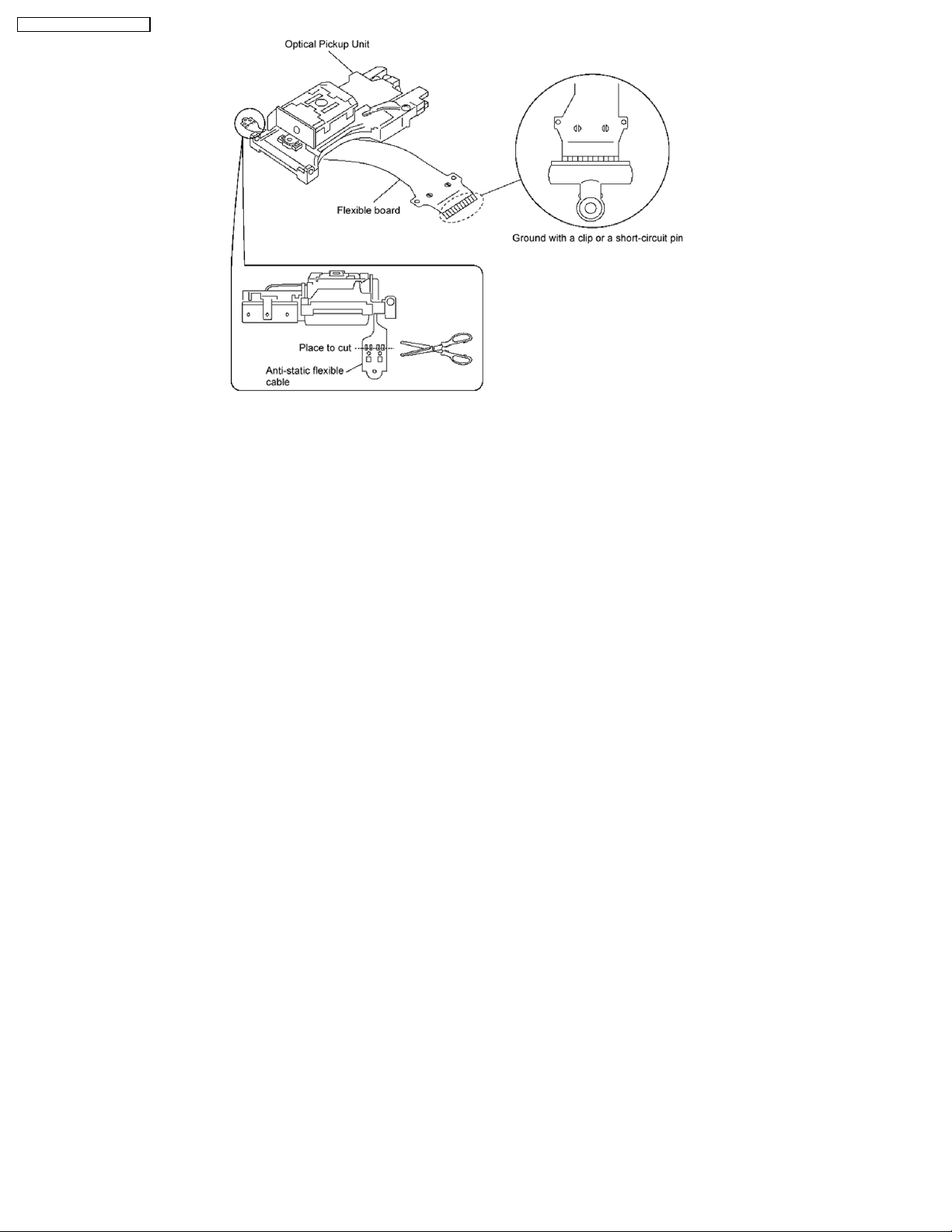
SA-HT830VP / SA-HT830 VPC
12
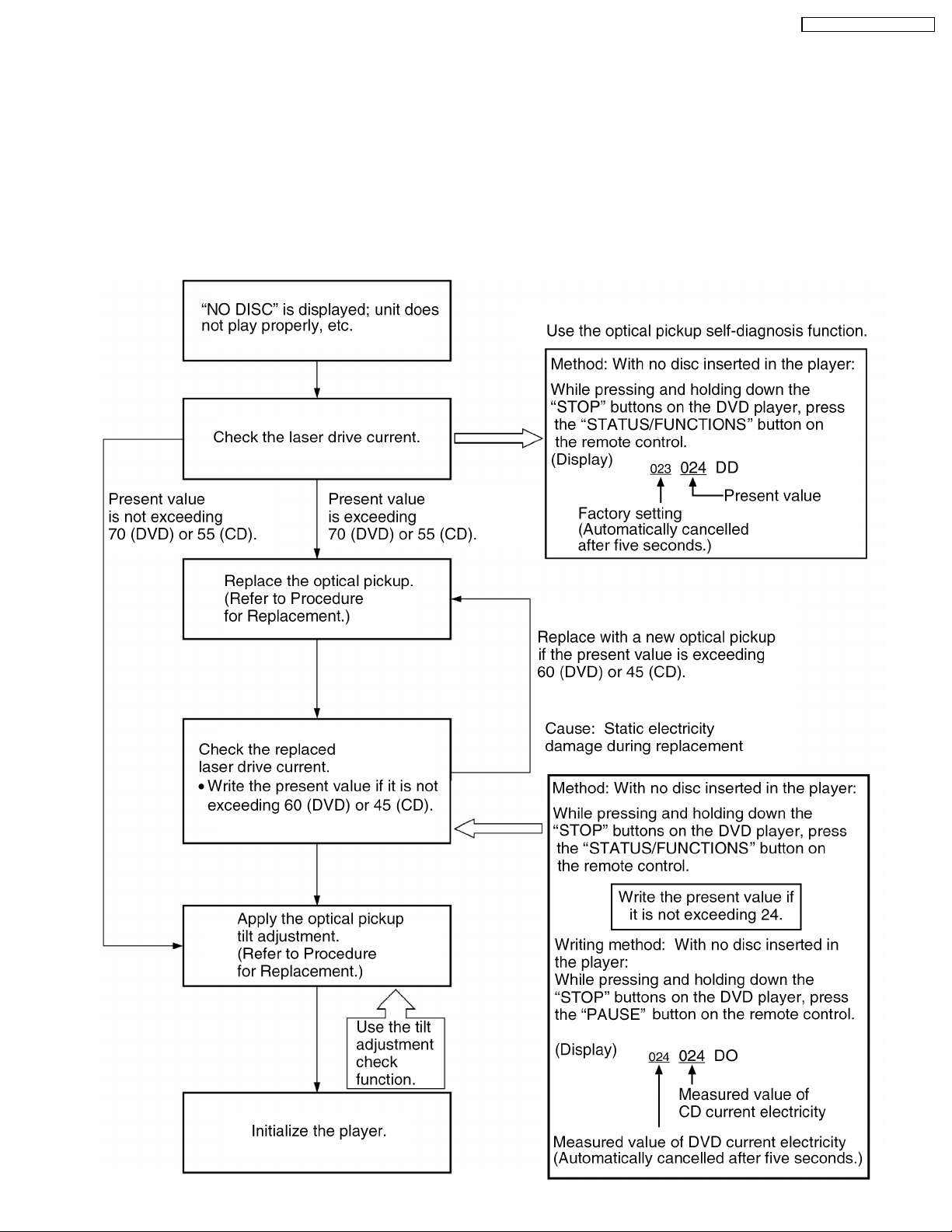
SA-HT830VP / SA-HT830 VPC
9 Optical Pickup Self-Diagnosis and Replacement
Procedure (DVD Section)
9.1. Self-diagnosis
This unit is equipped with the optical pickup self-diagnosis function and the tilt adjustment check function. Follow the procedure
described below during repair in order to perform self-diagnosis and tilt adjustment effectively. Especially when "NO DISC" is
displayed, be sure to apply the self-diagnosis function before replacing with an optical pickup. Replacement of optical pickup
generally requires when the present value of laser drive exceeds 55.
Note:
Start diagnosis within three minutes after turning on the power (as diagnosis fails when the unit becomes warm).
13
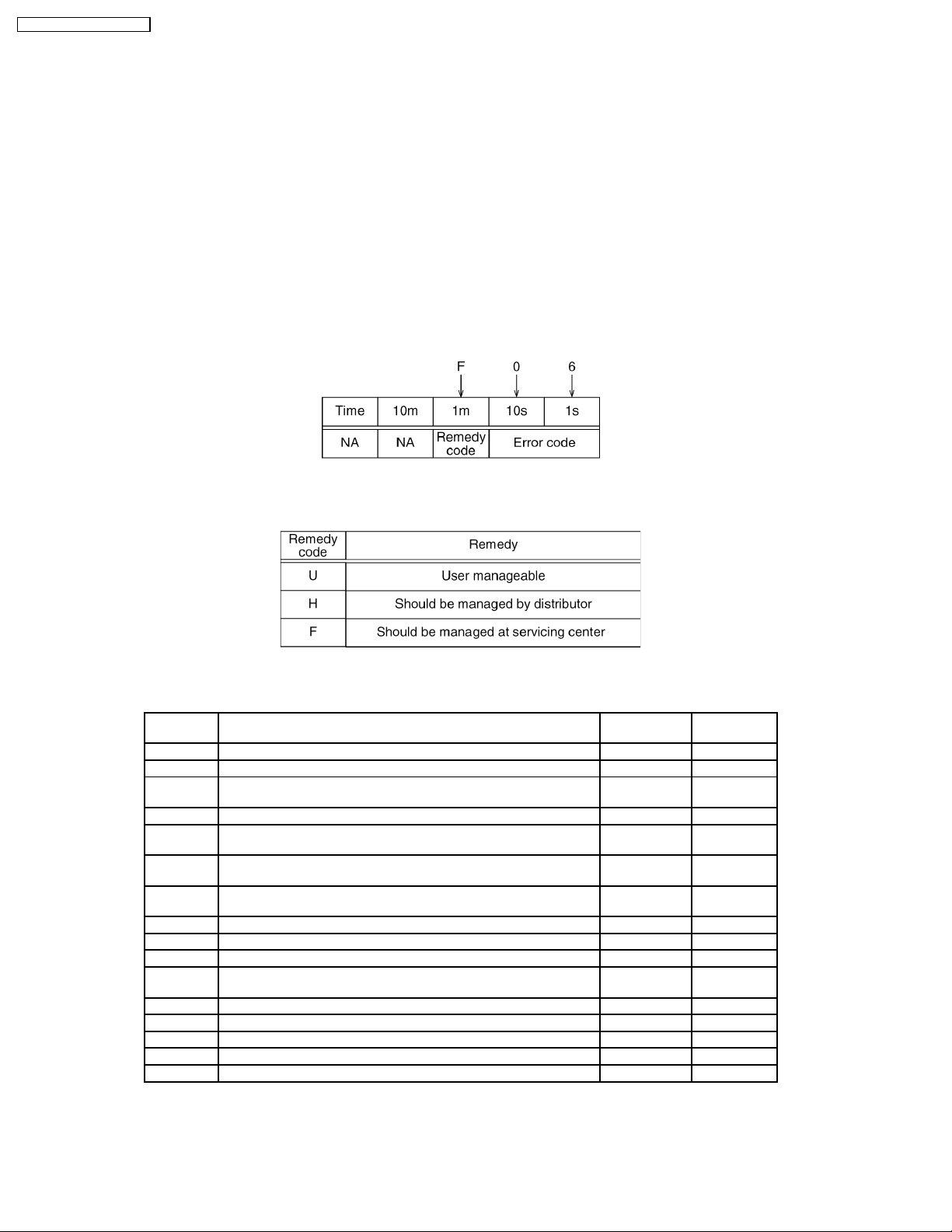
SA-HT830VP / SA-HT830 VPC
10 Self-Diagnosis Function and Service Mode
10.1. Self-Diagnosis Function (VTR Section)
10.1.1. Sef-Diagnosis Display
<Overview>
The details of failures detected in circuit or mechanism by the microcomputer will be automatically displayed on the FL display
as the result of self diagnosis.
<Setting>
The details of a failure applicable to an error code are displayed on the minute, ten seconds, one second position of the FIP.
<Display>
FL display example:
<List of Remedy Code>
<List of Error Code>
Display Meaning Automatic
U11 Detection of head clogging-ups O O
U30 Remote controller mode error O X
H01 No initialization of cylinder due to no loading(Cylinder, driving circuit
H02 No capstan FG at load position(Capstan, driving circuit failure, etc.) O O
F03 Mechanism locking not because of unloading, cassette up*
F04 Mechanism locking due to unloading* Displayed when detected twice
F05 No S-reel pulse due to unloading(S-reel system, capstan system
F06 Mechanism locking due to cassette up O O
F07 Recording circuit operation failure during REC operation O O
F08 Recording circuit operation failure not during REC operation O O
F15 No capstan FG when cassette is loaded(Capstan system, S-reel
H16 Cylinder lock detected during normal rotation X O
H17 S-reel lock detected during normal running O O
H18 T-reel lock detected during normal running O O
H80 EJECT mode when an error is detected X O
F2* Error during PG automatic adjustment O O
display
Memory
O O
failure, etc.)
O O
Displayed when detected twice consecutively.
O O
consecutively.
X O
failure)
X O
system failure)
14
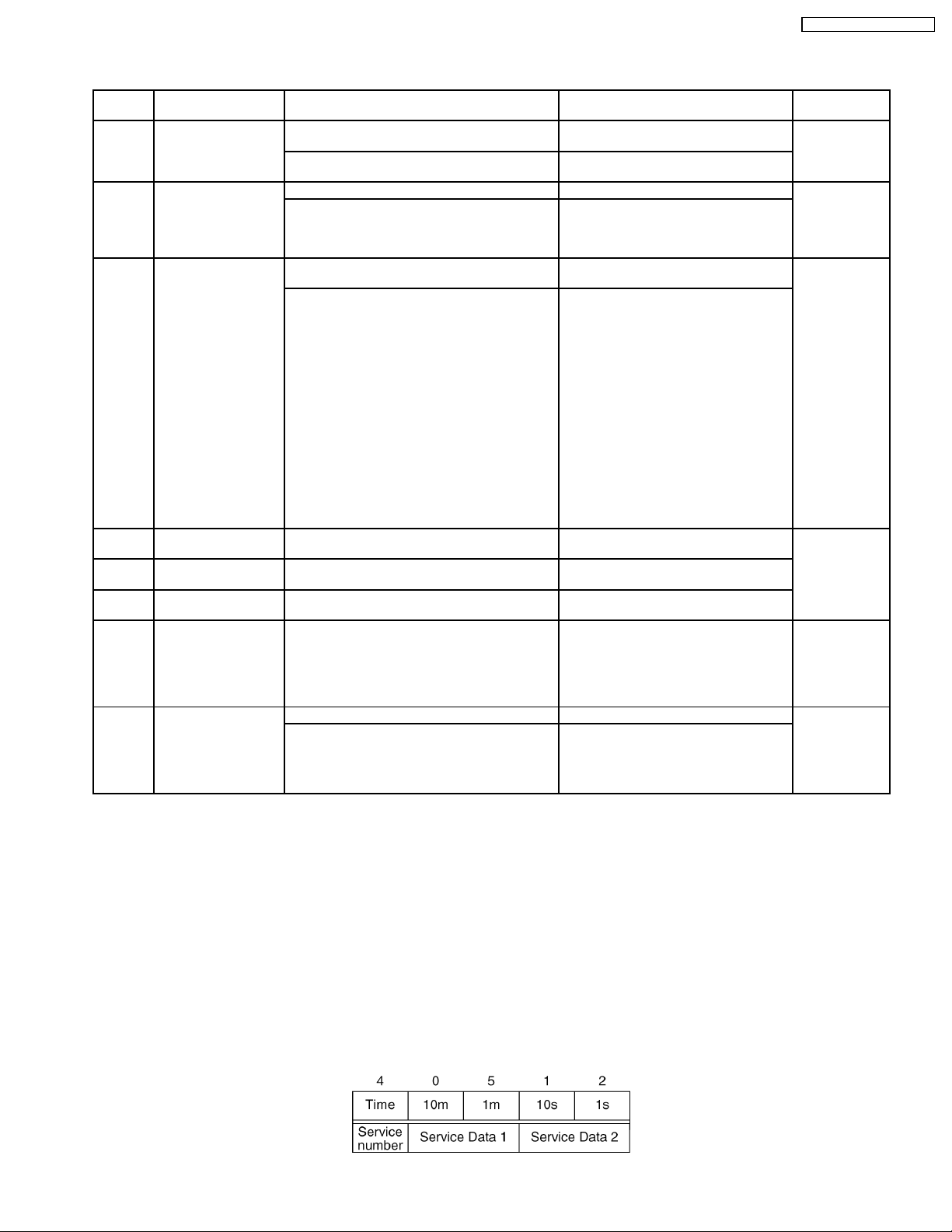
10.1.2. Service Mode
<Service Mode and Service Data>
Number Details Meaning at Minute Position
0 Service data VCR mode
1 Service data Starting/End terminal detect information Reception key information Displayed only
2 Service data Mechanical position
3 Self diagnosis history
(1st time)
4 Self diagnosis history
(2nd time)
5 Self diagnosis history
(3rd time)
6 Service data Cylinder ON command Cap motor ON/OFF and forward/reverse
7 Manual operation Real time Mechanical position Real time Motor command PLAY button
(real time)
Deck mode Treatment during mechanism transition
00 : Detection of neither starting or end terminal
01 : Detecting starting terminal
02 : Detecting end terminal
03 : Detecting both starting and end terminals
(real time)
0L : EJECT position
02 : DOWN positions
03 : R-REW positions
04 : LOAD positions
05 : REV positions
06 : PLAY positions
07 : POFF positions
08 : STOP positions
09 : STOP positions
0- : FFREW positions
0_ : Middle of positions
Error code of History 1 Additional information 1 and 2 of History
Error code of History 2 Additional information 1 and 2 of History
Error code of History 3 Additional information 1 and 2 of History
Same as the details of Service 2 Same as the details of Service 2
(Service Data 1)
Meaning of Second Position
(Service Data 2)
Processing number
(real time)
Control number
When the unit key or remote controller
unit is used, the reception code is
displayed.
Motor command
(real time)
0*, 2* : CYL off
Cap off
1* : CYL off
Cap on (fwd)
3* : CYL off
Cap ON (rev)
8*, U* : CYL on
Cap off
9* : CYL on
Cap on (fwd)
A* : CYL on
Cap ON (rev)
*0 : Moter off
*1 : Loading
*2 : Un Loading
*3 : Break
(Load + Unload)
1
2
3
rotation command
when the
reception key
button is ON.
Because the
mechanical
operation is
available without
a tape, this
mode accepts:
No starting/end
terminal
detection
No reel lock
detection
No judgment of
tape quality and
no position
detection
Same as the
details
numbered as 5
and 6 of
previous service
mode.
ON: loading
direction
STOP button
ON: Unloading
direction
SA-HT830VP / SA-HT830 VPC
Note
10.1.3. Service Mode Display
<Overview>
A part of the microcomputer internal information is display ed on the FL in order to ease servicing during sales.
<Setting>
Press and hold down the FF and EJECT buttons for at least three seconds to enter the service mode. As this operation is
repeated, service numbe r changes starting at 0 up to 7, and then counter (clock) is displayed.
<Display>
FL display example:
15
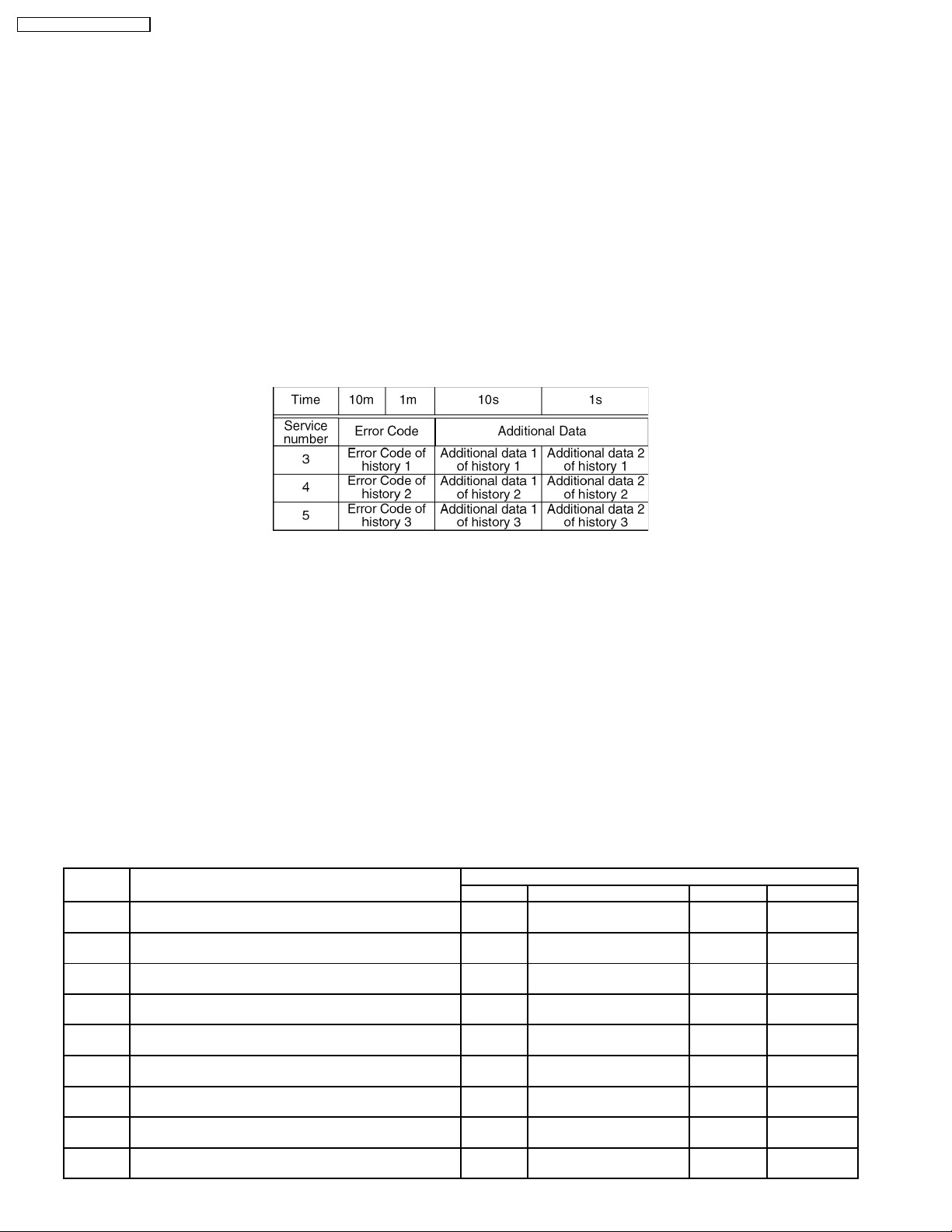
SA-HT830VP / SA-HT830 VPC
10.1.4. Self-Diagnosis History Memory Function
<Memory Setting of Self-Diagnosis History>
1. Memorizes the self-diagnosis result and the additio nal data at the moment when an error is detected.
2. History is numbered up to three. The latest error always appears first, shifting the old ones as two and three.
3. Other data that cannot be fit within three histories are discarded.
4. The same error is not memorized.
<Resetting Self-Diagnosis History>
Press and hold down the FF and EJECT keys at the same time at least 5 seconds to reset the data. (Be sure to apply this
operation after repair.)
<Display of Self-Diagnosis History>
The self-dia gnosis history and additio nal data will be displayed on the FL, using numbers 3 to 5 of the service mode.
FL display example:
By selecting 3, 4 or 5 of the service mode, error code and additional data of history 1, history 2, and history 3 are display ed
respectively.
When no error code is memorized, "-" will appear as error code and additional data.
10.1.5. Self-Diagnosis History Memory
<Overview>
The self-diagnosis history memory function stores up to three errors historically, which of each occurs consecutively, and also
additional data such as deck mode and mechanism position along with error code for the purpose of speedy solution of a
problem.
<Error code and additional data>
Following table shows additional data applicable to error code.
Error code Meaning Additional data
Data 1 Data 2 Data 3 Data 4
01 No initialization of cylinder due to no loading
(Cylinder, driving circuit failure, etc.)
02 No capstan FG at load position
(Capstan, driving circuit, etc. failure)
03 Mechanism locking not because of unloading, cassette up VCR mode Standby position Tape
04 Mechanism locking due to unloading VCR mode - Tape
05 No S-reel pulse due to unloading
(S-reel system, capstan system failure)
06 Mechanism locking due to cassette up VCR mode Standby position Tape
07 Recording circuit operation failure during REC operation VCR mode - Tape
08 Recording circuit operation failure not during REC operation VCR mode - Tape
11 Detection of head clogging-ups VCR mode - Tape
VCR mode - Tape
position
VCR mode - Tape
position
position
position
VCR mode Tape position Tape
position
position
position
position
position
None
FG count
LM information
LM information
LM information
LM information
None
None
None
16
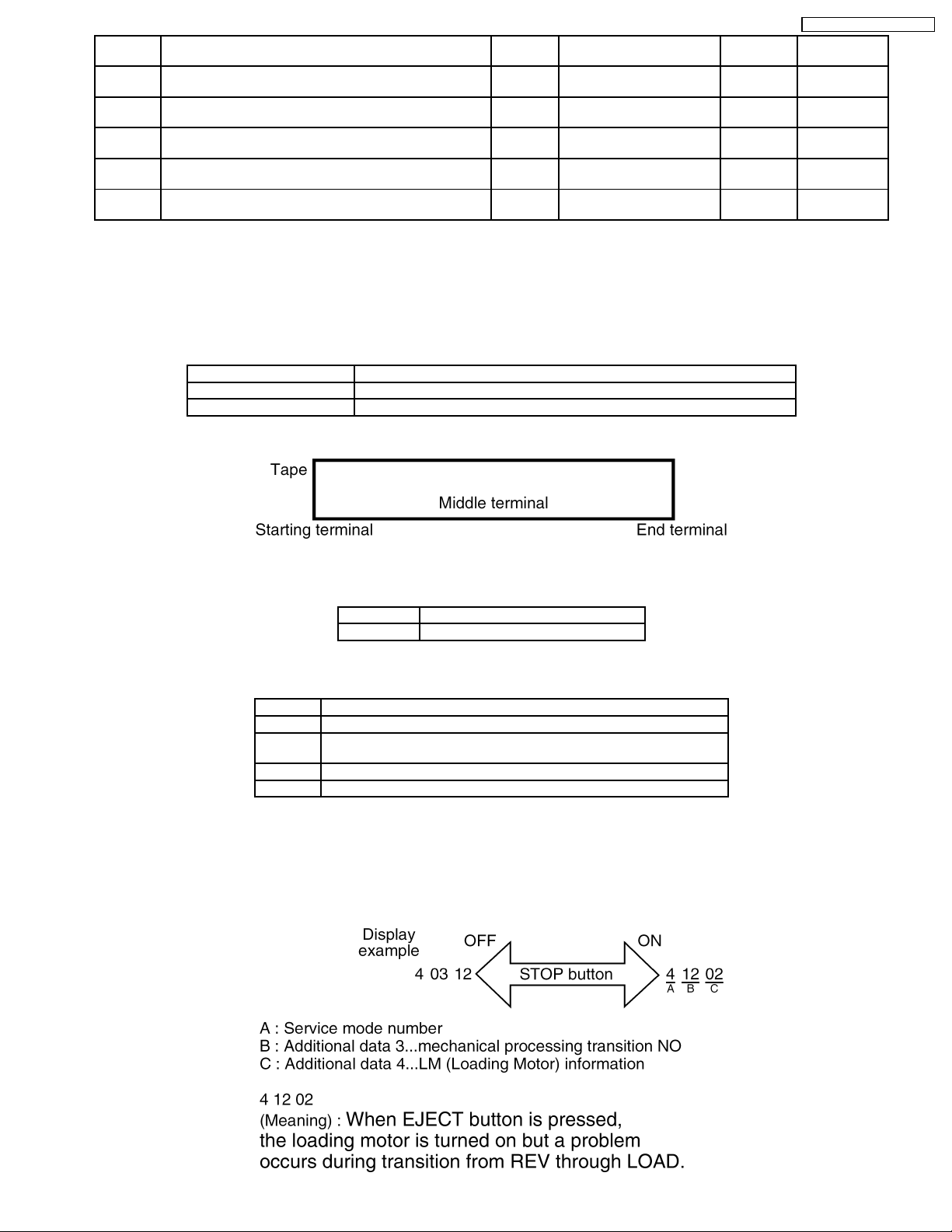
SA-HT830VP / SA-HT830 VPC
15 No S-reel pulse when cassette is loaded
(Capstan system, S-reel system failure)
16 Cylinder lock detected during normal rotation VCR mode Processing number Tape
17 S-reel lock detected during normal running VCR mode Processing number Tape
18 T-reel lock detected during normal running VCR mode Processing number Tape
80 EJECT mode when an error is detected VCR mode *1 Tape
2* Error during PG automatic adjustment VCR mode - Tape
VCR mode S-reel pulse counting value Tape
position
position
position
position
position
position
None
None
FG count
FG count
None
None
<Meaning of Additional data, (Data 1), VCR mode)
0 : STOP, 1 : EJECT, 2 : REW 3 : FF, 4 : REV, 5 : CUE, 6 : SLOW 7 : POWER OFF, 8 : PLAY, 9 : STILL, U : REC, A : REC
PAUSE, - : ADUB, N : ADUB PAUSE, L : INSERT, NONE DISPLAYED : INSERT PAUSE
<Meaning of Additional data, (Data 2), Tape position)
Type of tape Criterion of tape position between starting and end terminals
T-90 or above (Thin Hub) Between starting terminal: L and end terminal: 1 with fourteen levels of change
T-60 or below (Thick Hub) Between starting terminal: U and end terminal: 5 with sic levels of change
<Data 2 display>
Thin Hub Ln--Au987654321
Thick Hub U98765
*1 <Additional data, (Data 2)> (EJECT reason)
Data 2 Reason
1 Loading completed when no tape is loaded. (spinning)
2 S-photo, S-reel, or Cap system failure during down short REW
operation
3 Mechanism locking during loading
4 L both terminals detected when loading starts
*Additional data 3 and 4
While the self-diagnosis history is displayed, press the STOP button (on the unit or the remote controller unit) to switch
between Additional data 3 and 4.
17
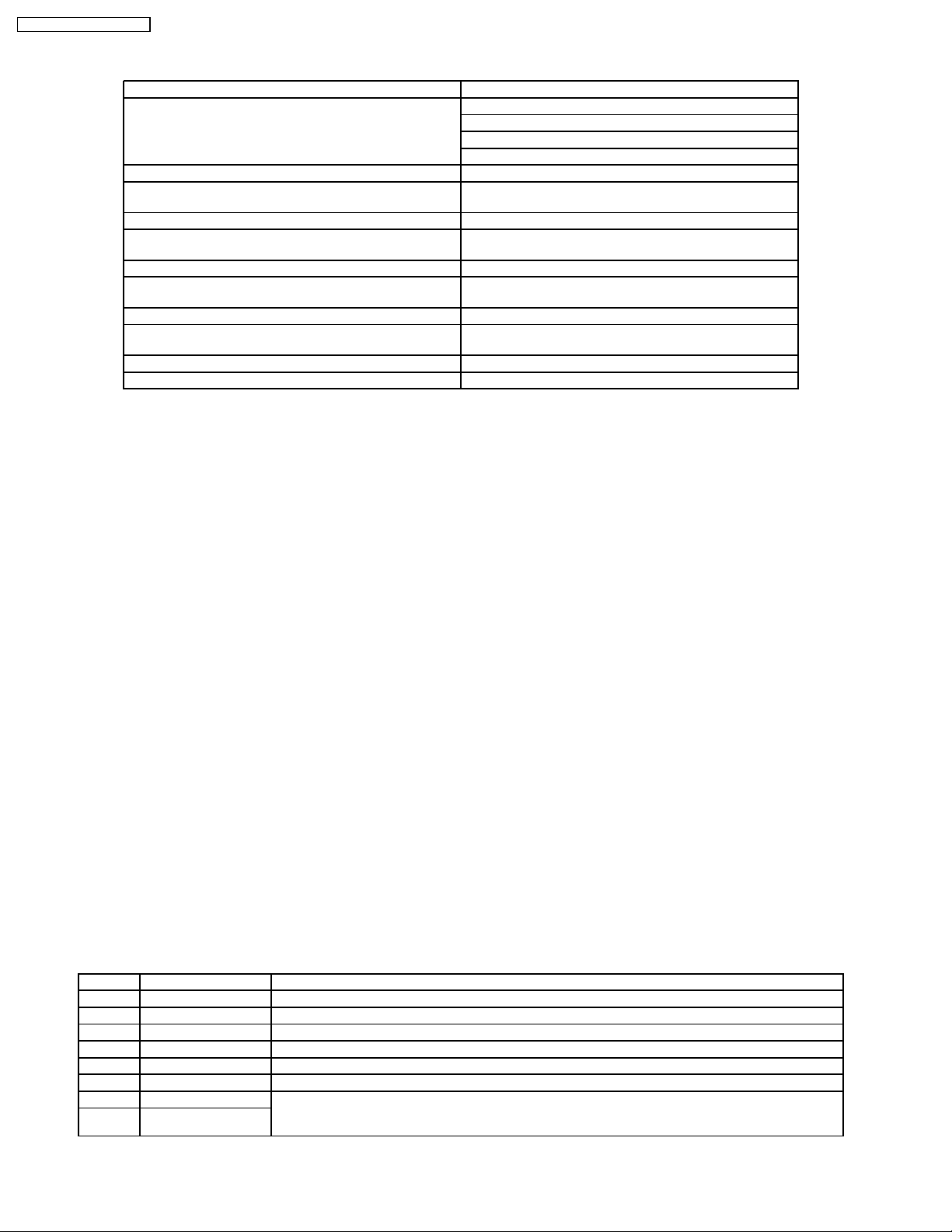
SA-HT830VP / SA-HT830 VPC
<Additional data 3> (Mechanical process transition NO)
10 : PLAY→REV passing11 : REV passing12 : REV
passing→LOAD
(Capstan stop)13 : LOAD→DOWN14 : DOWN→EJECT15
: EJECT completed
(FF) (REW)
U0 : PLAY→ STOP FU1 : STOP F→FFU2 : FF initialization A0 : PLAY →STOP FA1 : STOP F→REWA2 : REW
(PLAY) (STILL)
20 : Cylinder initialization, phase drawing21 : Audio mute, W
switch
(REC) (STILL→PLAY)
30 : Cylinder initialization, phase drawing31 : REC signal
output
(CUE→PLAY) (REV)
4A : End terminal check, tape forwarding4- : PLAY check,
tape forwarding
(CUE)
49 : Double speed forwarding, remaining computation jump
<Additional data 4> (LM information)
By loading motor driving request
No change in mechanical position: 1 (loading motor OFF)
Some change in mechanical position: 2 (loading motor ON)
(EJECT) (P ON)
None displayed: Power ON treatment
(P OFF)
70 : PLAY→ P OFF
initialization
40 : Forward rotation, REC signal off41 : Speed 0, Capstan
Off
48 : Tape forwarding
80 : PLAY→ P OFF81 : Rewind82 : P OFF→REV
10.2. Self-Diagnosis Function (DVD Section)
10.2.1. Self-Diagnosis Display
<Overview>
The details of failures detected in circuit or mechanism by the microcomputer will be automatically displayed on the FL display
as the result of self diagnosis.
<Setting>
1. Power-up the unit.
2. Set to “DVD/CD” mode using [INPUT SELECTOR] button on main or [DVD] button on the remote control (Ensure no disc
is placed in the tray.)
3. Press & hold [STOP] button on main unit follow by [INPUT SELECTOR] for 2s. It enters into self-diagnostic mode.
4. Press [POWER] on main unit to exit this mode.
5. Press [STOP] to display if there is other error codes.
The details of a failure applicable to an error code will be display ed on the FL display.
<Display>
FL display example: [----T--H05]
<List of Error Code>
Display Type of error Description
U11 Focus error
H01 Tray loading error
H02 Spindle servo error Spindle servo, DSC, SP motor, CLV servo error
H03 Traverse motor error
H04 Tracking servo error
H05 SEEK time-out error
H15 Open SW error It is memorized if there is abnormal SW while operating, and is fail-save operation, and an abnormal
H16 Close SW error
content is displayed by the self-diagnostic mode usually.
Abnormal SW is detected in the abnormal detection mode.
18
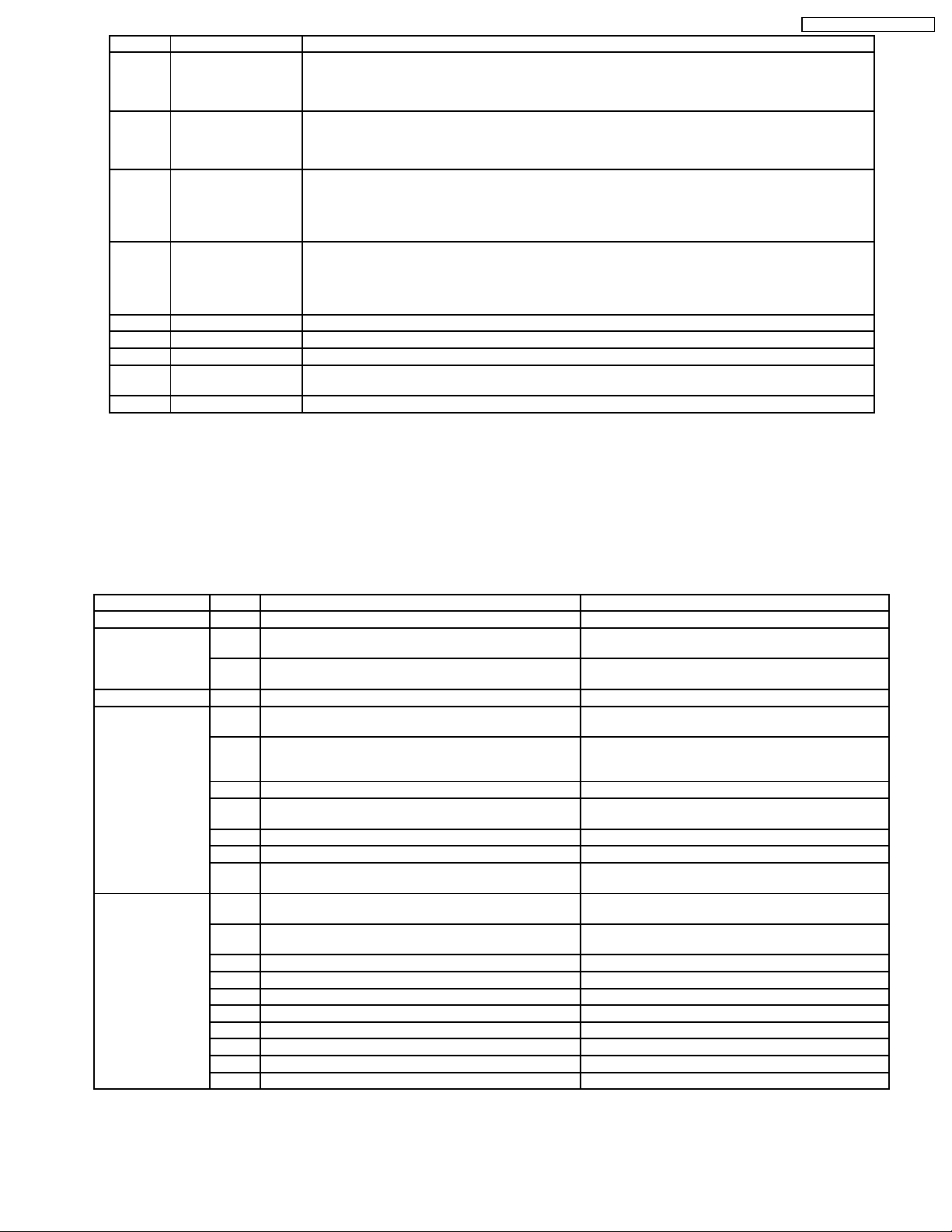
SA-HT830VP / SA-HT830 VPC
Display Type of error Description
CD F 28 DISC loading error During the horizontal motion toward to PLAY position, if there is no change when it exceeds the fail
CD F 29 DISC unloading error During the horizontal motion toward opposite direction to PLAY position, if there is no change when it
CD F 27 DOWN SW error Memory when bottom switch is not changed even if it exceeds it to time of fail safe timer when going
CD F 22 Mechanism is loading
motor/abnormal
F03 Traverse servo error
F04 Tracking servo error
F05 Seek error
F06 Power supply error Power cannot be turned off due to communication error between panel computer and system
F61 Power supply error Abnormal output or power supply abnormal circuit of Power Amp.
safe timer or if counter direction does not enter into state of target, will be keep it memory mode.
Initialization is done when the next mecha mode starts.
Only when backup data is cleared of this error no. when it compels clearly or power supply start-up.
exceeds the fail safe timer or if counter direction does not enter into state of target, will be keep it
memory mode. Initialization is done when the next mecha mode starts.
Only when backup data is cleared of this error no. when it compels clearly or power supply start-up.
up and down operates toward bottom position. When mechanism begins to operate next time,
initialization is done.
Only when backup data is cleared clearly of this error No. when it compels clearly or power supply
start-up.
Memory at the initialization of mechanism due to abnormality of the loading motor or the mechanism
when entering the state usually cannot. When mechanism begins to operate next time, initialization is
done.
Only when backup data is cleared clearly of this error No. when it compels clearly or power supply
start-up.
computer.
10.2.2. Error Code Display
1. Set to DVD/CD mode (Ensure no disc is loaded)
2. While pressing and holding down the [STOP] on main unit and press [0] on remote control in order to display the latest error
code. (Automatically cancelled after five seconds.)
Note: No error code will show if there is no problem with unit. Refer below for error code display.
<Error Code Display>
Section Code Meaning Note
Disc code F103 Illegal Highlight Position Possibility of illegal disc when highlight is displayed
Decoder related F220 Y level adjustment failure Brightness signal level adjustment cannot be properly
F221 C level adjustment failure Color signal level adjustment cannot be properly
II C error F4FF Compulsory initialization failure (time out)
DSC related F500 DSC error DSC stops due to servo failure. (Startup, focus failure,
F501 DSC not ready Communication failure between DSC and system
F502 DSC time out failure See F500.
F503 DSC communication failure Communication failure (Result failure occurs after
F504 Data slice offset adjustment failure Not in use. (FEP error)
F505 DSC Attention Error See F500.
F506 Invalid media Disc is placed upside down; TOC is unreadable or
ODC related F600 Control information unattainable due to demodulation
error
F601 Unknown sector ID requested Operation stops because access of illegal ID data is
F602 LEAD-IN unattainable due to demodulation error Unable to read LEAD IN data
F603 KEYDET unattainable due to demodulation error Unable to obtain CSS data
F610 ODC failure No permission of command issue
F611 6626 QCODE don´t read ERROR Unable to obtain seek address at CD system
F612 No CRC OK during a certain time of duration Unable to obtain ID data at DVD system
F630 No response to KEY DET makeshift (Internal use)
F631 CPPM KEY DET unavailable to FILE end terminal CPPM fail system cannot be read due to scratch.
F632 CPPM KEY DET unavailable Revoke or altered.
operated
operated
etc.)
computer(No communication because DSC does not
move)
communication command is transmitted.)
invalid disc is inserted.
Operation stops because navigation data cannot be
obtained due to demodulation system failure.
requested.
19
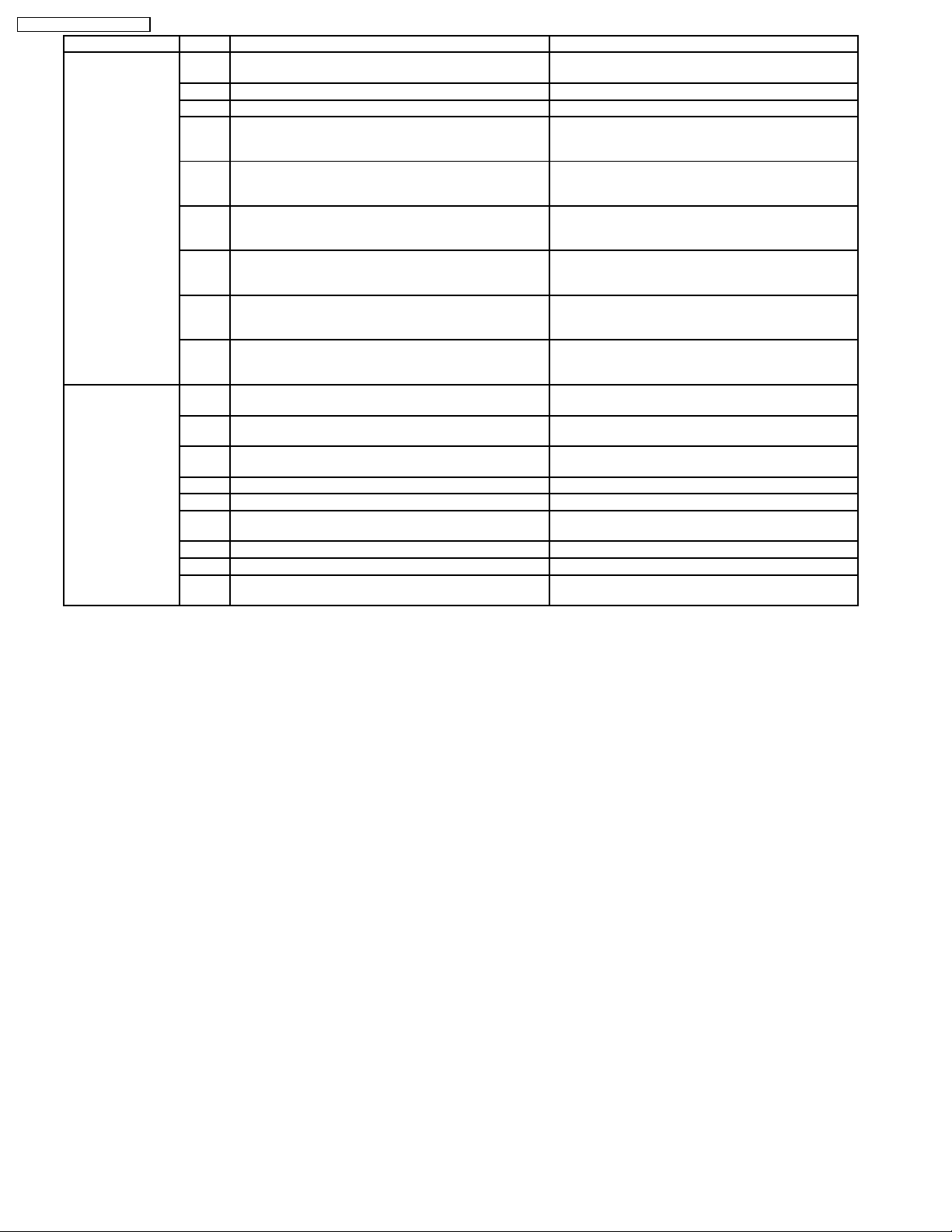
SA-HT830VP / SA-HT830 VPC
Section Code Meaning Note
Microcomputer
error
F700 MBX overflow When replying a message to Disc Manager. (operation
continues)
F701 Message command incomplete A message is issued before replying to Disc Manager.
F702 Message command changed A message is issued before replying to Disc Manager.
F710 AD conversion at AN0 incomplete Conversion cannot be complete within a designated
time during check of AD conversion before Y/C
automatic adjustment.
F711 AD conversion at AN1 incomplete Conversion cannot be complete within a designated
time during check of AD conversion before Y/C
automatic adjustment.
F712 AD conversion at AN0 dispersed Conversion result exceeds standards while a
designated value is set during check of AD conversion
before Y/C automatic adjustment.
F713 AD conversion at AN1 dispersed Conversion result exceeds standards while a
designated value is set during check of AD conversion
before Y/C automatic adjustment.
F720 DA conversion at AN0 unchangeable Conversion result exceeds standards while a
designated value is set during check of AD conversion
before Y/C automatic adjustment.
F721 DA conversion at AN1 unchangeable Conversion result exceeds standards while a
designated value is set during check of AD conversion
before Y/C automatic adjustment.
F880 Unsuitable task number When a message arrives from not existing task (error
stops)
F890 A message is sent during AV task transmission During transmission of a message to AV task (error
stops)
F891 Unable to transmit a message to AV task When a message starts transmission to AV task (error
stops)
F893 FLASH ROM altered Content of FLASH ROM change
F894 EEPROM failure EEPROM Promlem
F895 PERR JMP MI SMUCH Firm device incompatible (non-conformant destination
value)
F896 PERR JMP NON Firm device incompatible (non existing jumper)
F897 PERR NO INIT Initialization incomplete
F8A0 Unsuitable message command When a message starts transmission to AV task (error
stops)
10.2.3. CR16 Mechanism Ageing Mode
To enter into ageing mode :
1. Enter self-diagnostic mode. (Doctor Mode)
2. Press [3] button on remote control. It enters into ageing mode. (See below for ageing process)
Ageing process
1. Tray 1 open.
2. It waits for one second (Note : Do not put any disc into the tray)
3. Tray 1 close.
4. TOC READ (Reading incomplete)
5. Tray 2 open & repeat process 1 to 4. (Process repeat until Tray 5)
6. Tray check.
7. Whole process complete (Counter on FL increase by 1)
Display Example : [00000T3OP] ...TRAY OPEN
[00000T3CL] ...TRAY CLOSE
[00000T3RE] ...TOC READING
[00000T3CH] ...TRAY CHANGING
Note : To exit ageing mode, press [POWER] button. The unit will power down. Do not unplug the power cord until FL display shows
“ BYE “. This is to avoid tray jam problem.
10.2.4. Clearing Of Error Code
1. Enter into self-diagnostic mode
2. Press & hold [STOP] for 5 secords or more.
20
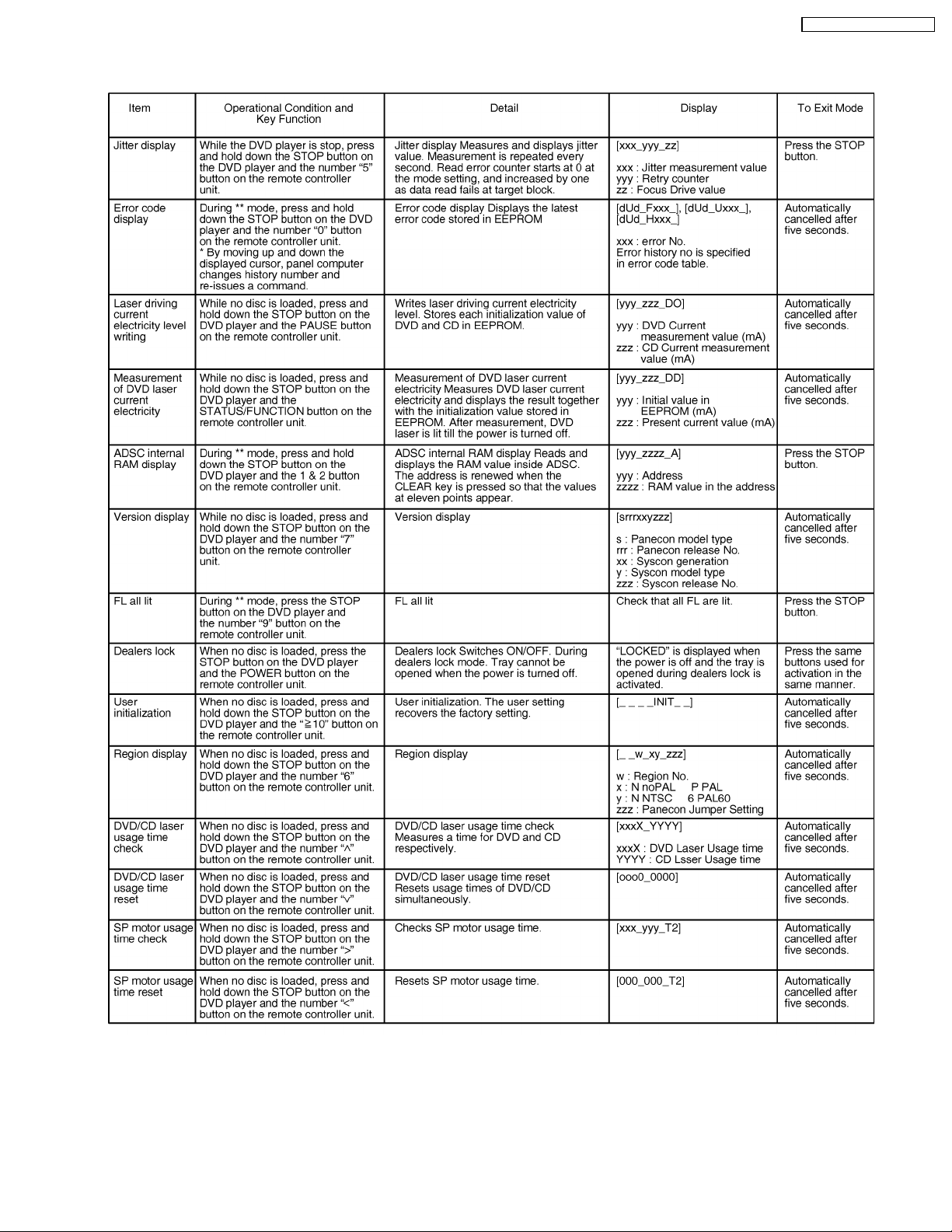
10.3. Mode Table
Following modes are available with combin ations of the pressed buttons on the player and on the remote control.
SA-HT830VP / SA-HT830 VPC
21
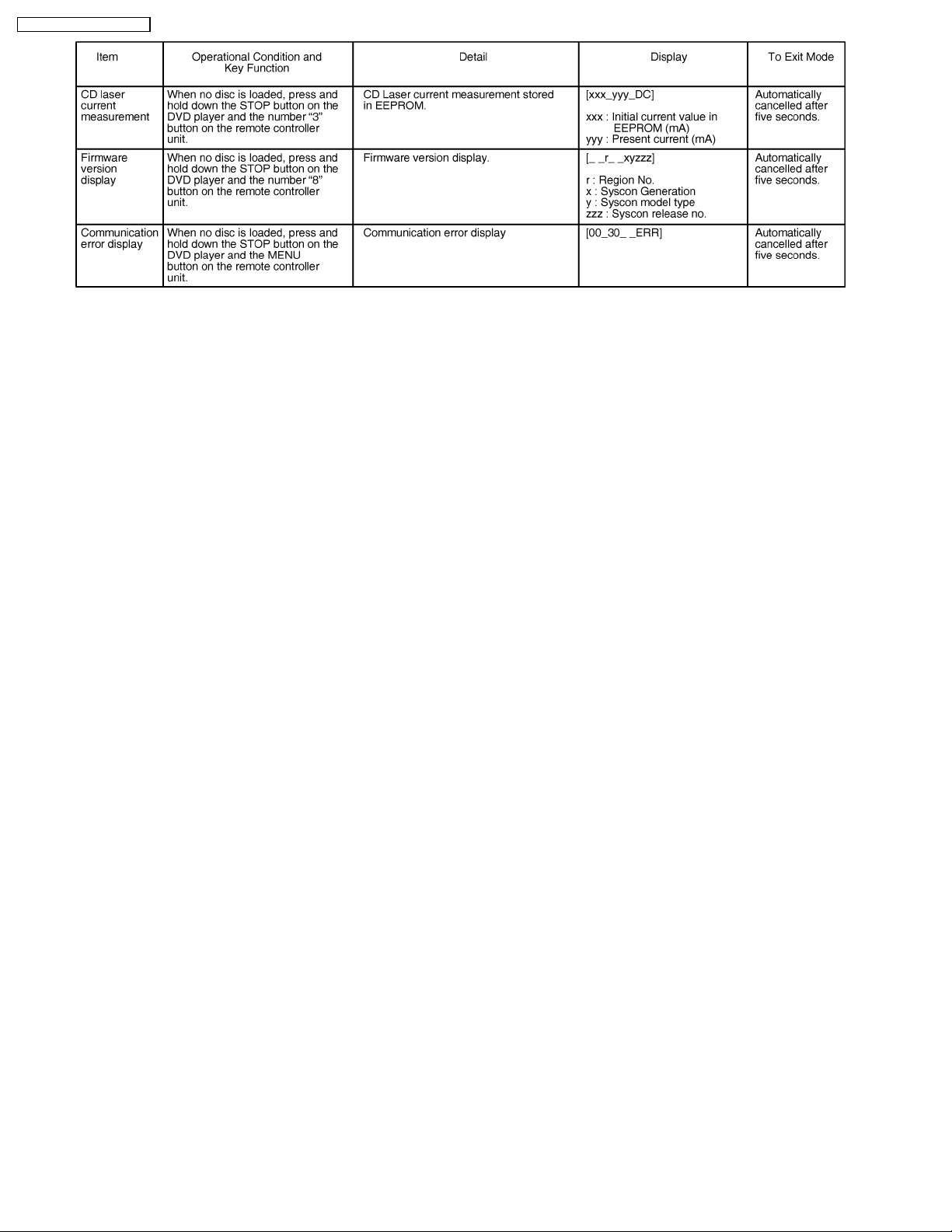
SA-HT830VP / SA-HT830 VPC
22

SA-HT830VP / SA-HT830 VPC
10.4. Lock Function
This function prohibits removal of disc and some disc operations to prevent loss of disc at a shop during sales promotion or
equivalent occasions. While this function is activated, the player display s "LOCKED" if any button is touched.
10.4.1. Setting
While pressing and holding down the "STOP" key on the unit, press the POWER button on the remote controller unit to activate.
(The message, "LOCKED" appears when the function is activated.)
10.4.2. Exiting Lock Function
While the lock function is activated, press the buttons which are used to enter the mode in the same manner. (When the lock
function is deactivated, the message, "UNLOCKED" appears.) (This function cannot be cancelled even when the power is turned
off.)
10.5. Cautions To Be Taken During Servicing
10.5.1. To Exit Ageing Mode
To exit ageing mode, press [POWER] button. The unit will power down. Do not unplug the power cord until FL display
shows “BYE”. This is to avoid tray jam problem.
10.5.2. Recovery Process after Repair of DVD Player
When DVD Module 2 P.C.B and/or FLASH ROM, EEPROM, etc. inside DVD Module 2 P.C.B, apply the recovery operation in order
to optimize the new drive. Use the following disc so that the operation starts automatically.
Recovery disc (product number=RFKZD03R005)
Note:
Previously required initialization after repair of DVD player is no longer necessary. After completing the recovery process, the
user´s setting is replaced with factory setting like user initialization. Therefore, record the user´s setting before repair in order
to restore it after applying the recovery process.
10.5.3. DVD Player Firmware Version Upgrade Process
Firmware of DVD player may upgrade to conform to improvement of its performance and quality including operational range,
playability of non-standardized discs, etc. The version upgrade disc contains the recovery function, and the recovery disc is not
necessary.
Note:
Version upgrade process cannot be complete if the AC power is cut off due to power failure and other occasions during the
process. If this occurs, replace FLASH ROM and restart version upgrade. Version upgrade disc number is informed when
ordered.
23
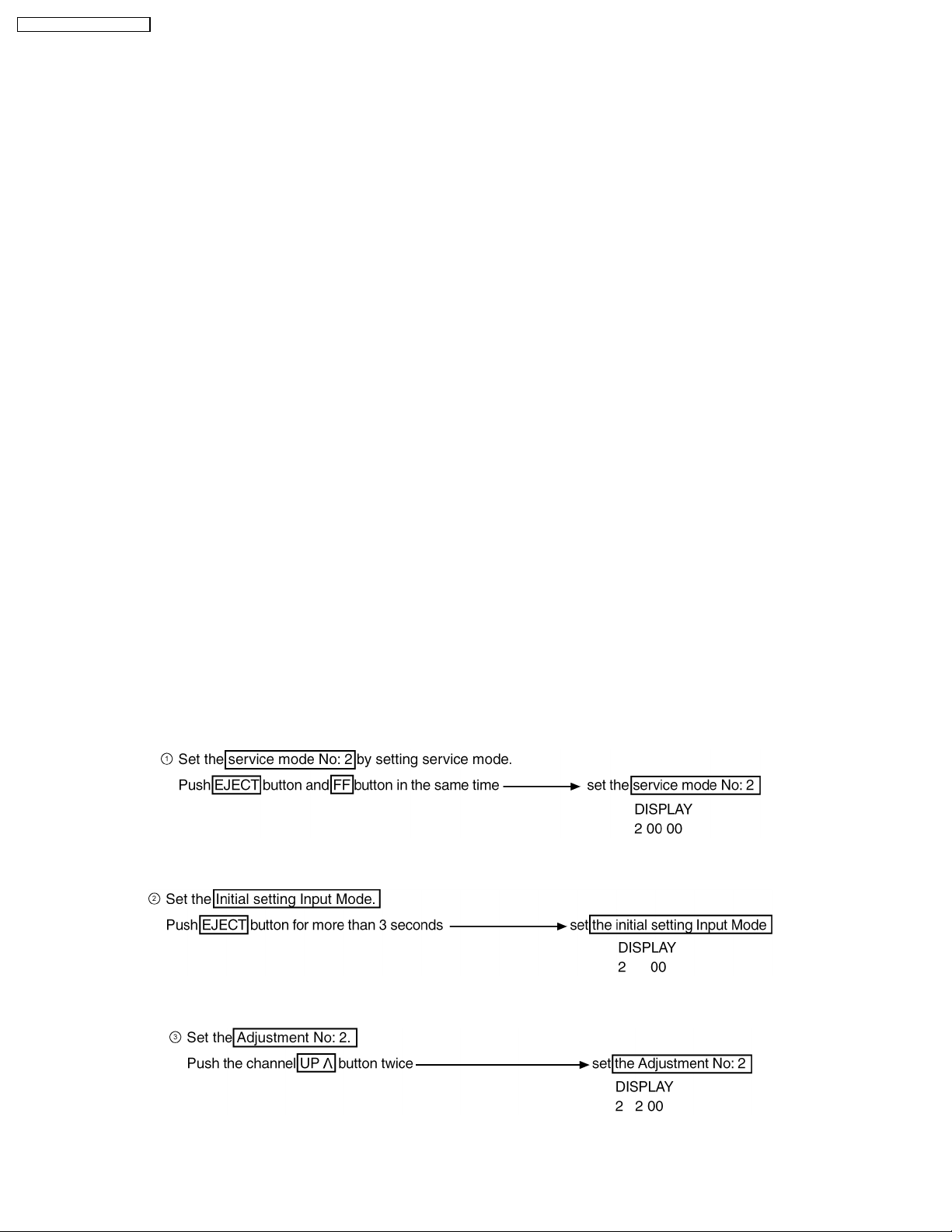
SA-HT830VP / SA-HT830 VPC
11 CHECKING POINTS FOR SYS COM TIMER MY-COM
(IC6001) (VIDEO)
11.1. Points to check when replacing
When the replacing the Sys Com Timer My-Com (IC6001), surely check the contents of data of a microcomputer before replacing.
When the Program Navi is "ON", take backup before replacing and set the initial value. *It also carries out at the time of replacing
the P.C.B
(The procedure)
1. Before replacing IC6001, please record and keep the channel of already set-up TV broadcast. The backup of the program navi
is also required since IC6001 already stores the program navi data. Please surely take the backup when the navi data is "ON".
*The procedure of checking the program navi data without a cassette.
a. Press both "EJECT" and "FF" buttons in the same time for 3 seconds and start the Service Mode.
b. Push the button of program navi on the remote controller for 5 seconds.
c. The program navi data is shown on the monitor.
2. After replacing IC6001, switch on the power supply of the VIDEO.
3. Short out TL6002 and TL6004 on the Main P.C.B by short jumper.
4. Initialise the Sys Com Timer My-Com as below.
5. After that, short out the TL7501 and TL7502 on the Main P.C.B. by short jumper twice to make the factory setting. (Unless
carrying out the Factory Setting, the indication of the line-in doesn´t appear on the FIP panel).
6. After carrying out the procedure 1. to 5. as above please adjust the PG shifter.
11.2. Initial setting when replacing My-com.
1. Initial setting is an important function in order to guarantee as a product correctly. Unless it inputs the number according to the
model, it cannot operate correctly.
2. Once the initial-setting value set up, even if a microcomputer (IC6001) is reset, it has memorized.
3. Be sure to set the initial-setting value when replacing the Main P.C.B. with a microcomputer (IC6001).
4. The RAM inside of the microcomputer (IC6001) stores the PG self-adjustment. Be sure to do the PG self-adjustment when the
Sys Com Timer My-Com, the P.C.B. with microcomputer, and cylinde r unit are replaced.
11.3. Initial figure (#) setting procedure
24
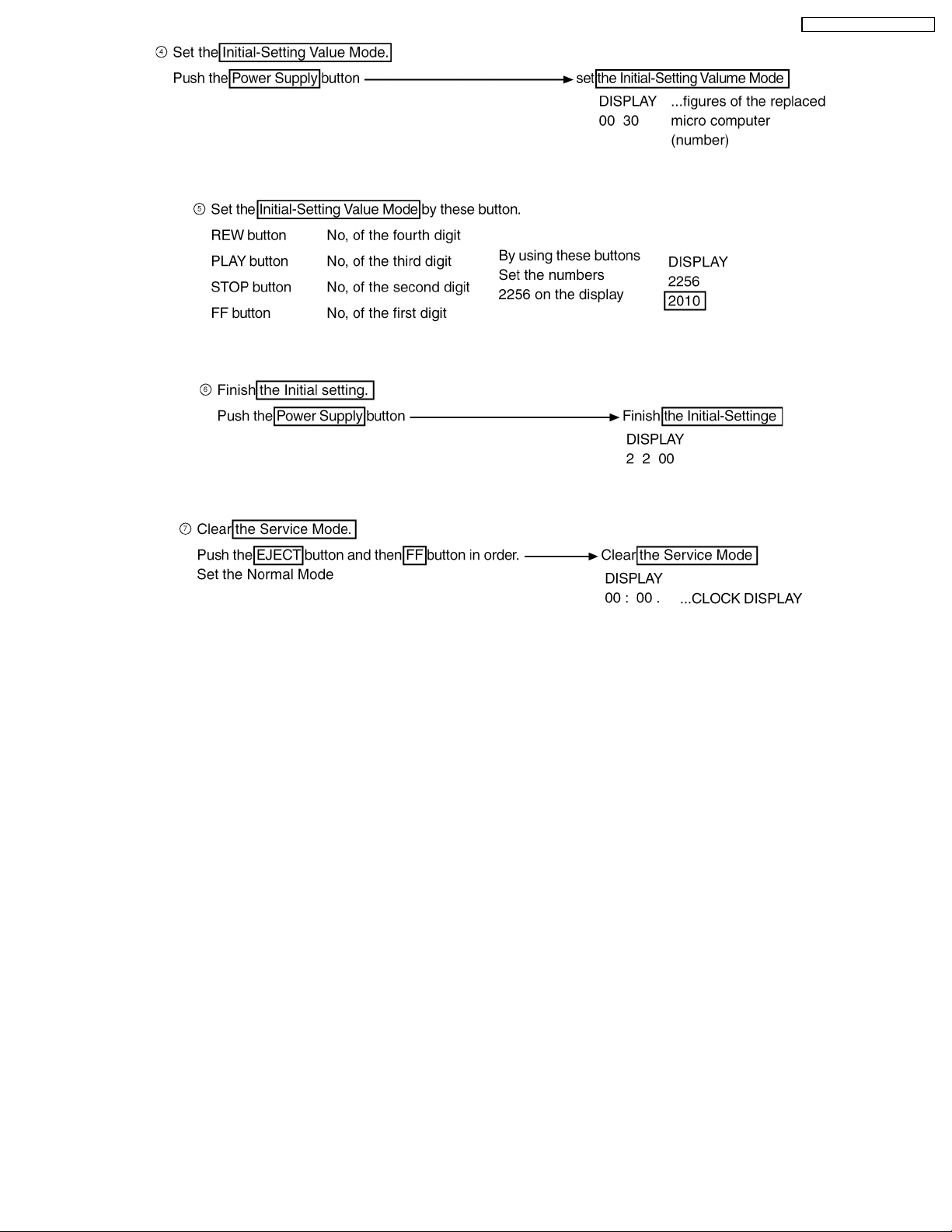
SA-HT830VP / SA-HT830 VPC
Caution:
When using the service mode, please be sure to plug in and plugout once (for resetting) after clearing the service mode and
setting the normal mode.
25
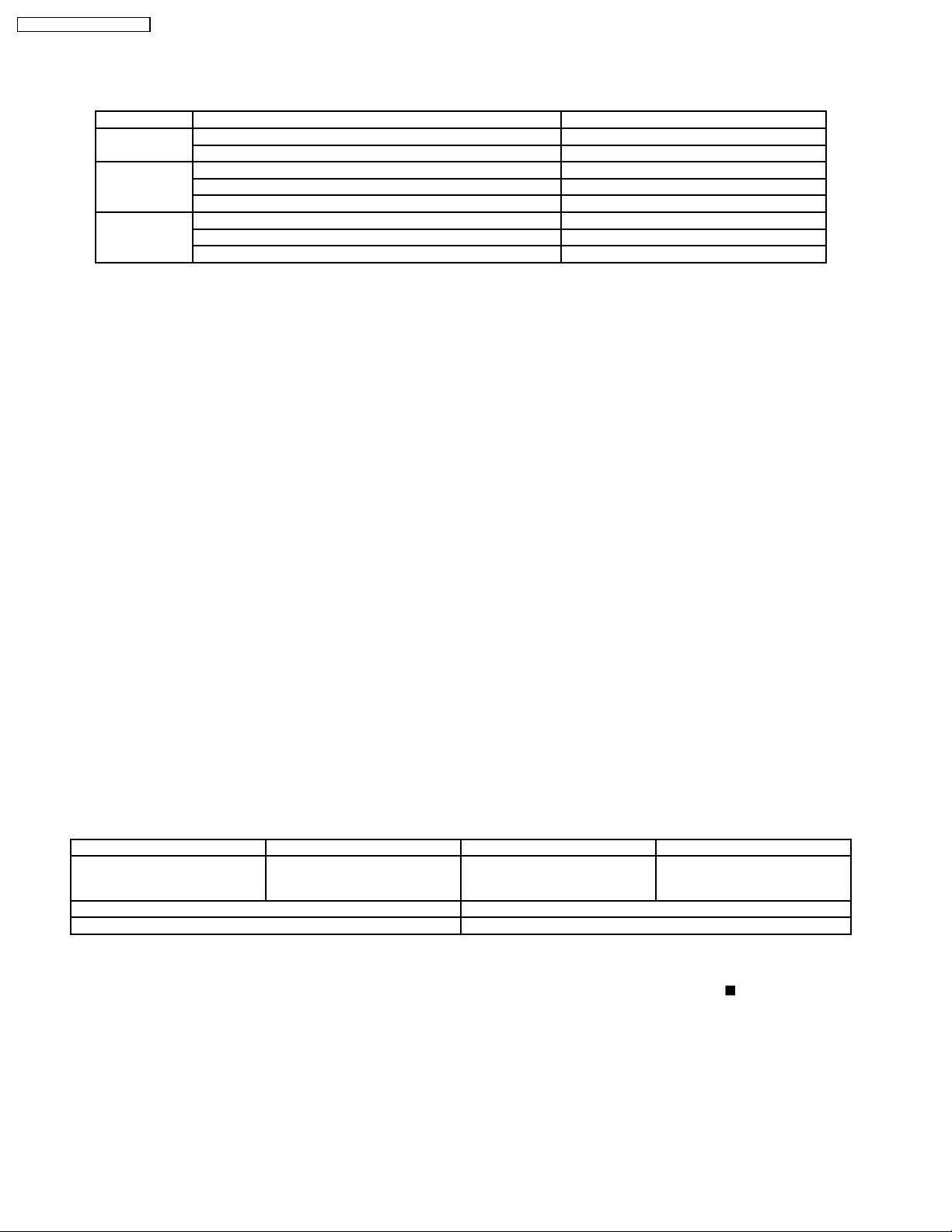
SA-HT830VP / SA-HT830 VPC
12 Adjustment Procedure (DVD Section)
12.1. Required Tools and Equipment
Purpose of Use Tools/Equipment Model/Product Number
Tilt adjustment DVD test disc DVDT-S20
TORX screw driver (T6) Available on sales route. (T6) or RFKZ0185
Others Hanarl VFK1784
Grease RFKXPG641
Drysurf RFKXGUD24
Checking CD test disc PVCD-K06 and any commercially available disc
VCD test disc PVCD-K06 and any commercially available disc
Recovery disc RFKZD03R005
12.2. Necessity of Adjustment
12.2.1. Necessity of Optical Adjustment
· Before starting optical system adjustment, be sure to wear proper protection gear against static electricity.
· Optical adjustment (optical pickup tilt adjustment) is required after following parts are replaced:
1. Optical pickup
2. Spindle motor assembly
3. Optical pickup peripherals such as a rail, etc.
Note:
Optical adjustment is not necessary after replacement of other parts inside traverse, however, may require when picture
deterioration is detected. Optical adjustment cannot be applied to the inside of optical pickup. When a traverse unit is replaced,
the adjustment is not necessary.
12.2.2. Necessity of Electrical Adjustment
· Follow the procedure for adjustment.
12.3. Storing and Handling Test Discs
· Surface precision is vital for DVD test discs. Be sure to store and handle them carefully.
1. Do not leave the discs uncovered on the work desk or other places after use.
2. Handle the discs carefully to prevent scratches. Put each disc in its case and place it in the standing position. Store the discs
in a cool place and avoid direct sunlight or air conditioner.
3. Accurate adjustment cannot be expected with a disc warped against a flat surface. Obtain a new test disc for optical adjustment.
4. If a warped disc is used, adjustment would result incorrectly, and other discs could not be used.
12.4. Optical Adjustment (Optical Pickup Tilt Adjustment)
Measurement point Adjustment point Mode Disc
Tangential adjustment screw
Tilt adjustment screw
Measuring equipment Adjustment value
None (LCD display of the player is used.) Adjust that jitter value becomes minimum.
12.4.1. Optical Adjustment (Optical Pickup Tilt Adjustment)
1. While the player is stopped and no disc is inserted, select the DVD function. Press and hold down the button on the player
and the number button, “5” on the remote controller unit.
2. Check that “J_xxx_yyy_z z” is appearing on the display.
For your information:
The values, “yyy” and “zz” are not associated to jitter value.
“yyy” indicates the frequency of error occurrence.
“zz” indicates the focus drive value.
Note:
Jitter value appears on the display.
T1 (inner track) play
T30 (central periphery) play
T43 (outer track) play
DVDT-S20
26
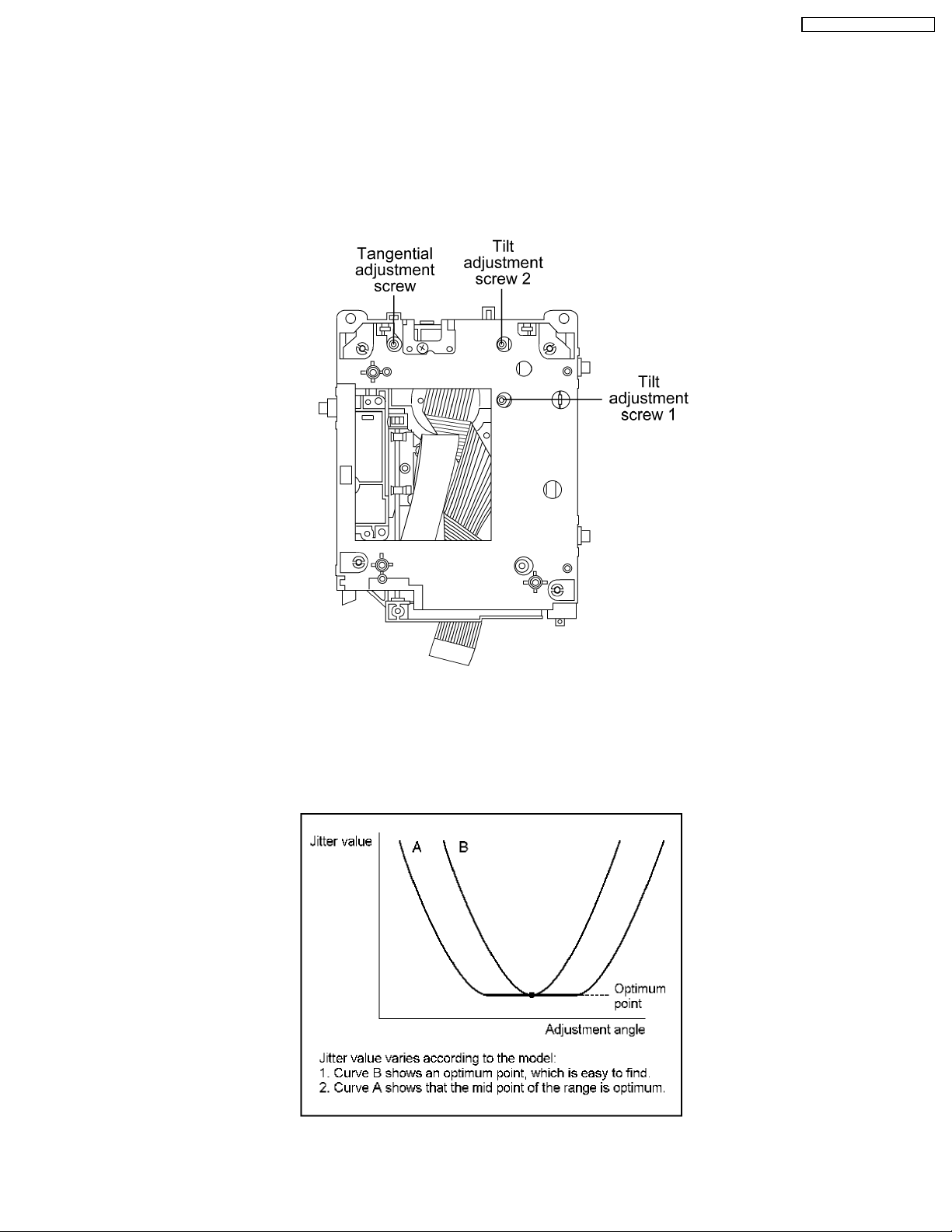
SA-HT830VP / SA-HT830 VPC
3. Play test disc T30 (central periphery).
4. Adjust till the jitter value becomes minimum, using a tangential adjustment screw. <Fig. 12-1>
5. Play test disc T30 (central periphery).
6. Adjust till the jitter value becomes minimum, using a tilt adjustment screw 1. <Fig. 12-1>
7. Play test disc T30 (central periphery).
8. Adjust till the jitter value becomes minimum, using a tilt adjustment screw 2.<Fig. 12-1>
9. Adjust till the jitter value becomes, using the tilt adjustment screws 1 and 2 alternatively.
10. Finally please reproduce T01 (inner priphery) and T43 (outer periphery) and check the jitter value. (Please readjust, when the
jitter value is extremely different.)
Fig. 12-1
12.4.2. Tips
1. Apply the tangential adjustment first and then the tilt adjustment.
2. Repeat the adjustment a couple of times to find the optimum point.
3. Complete with the tilt adjustment.
12.4.3. Check After Adjustment
Replay test discs or other commercial discs in order to confirm that no picture deterioration or sound skipping is detected in the
27
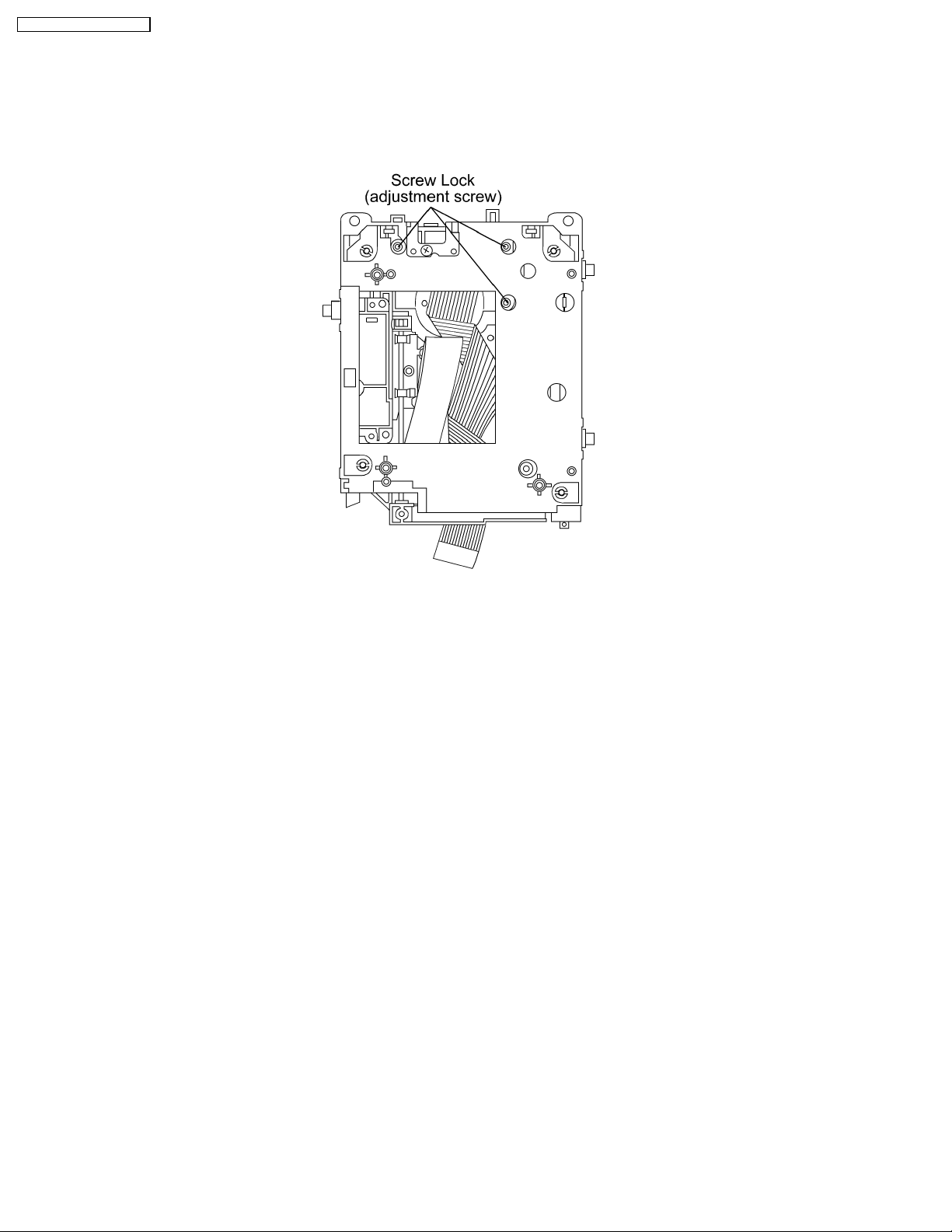
SA-HT830VP / SA-HT830 VPC
inner, middle, and outer tracks. After this, fasten each adjustment screw securely using a screw lock.
12.4.4. Procedure for Screw Lock
1. After adjustment, remove the top cover, clamper base, disc tray and then traverse unit.
2. Place the traverse unit upside down, and fasten the adjustment screws with a screw lock. <Fig. 12.2>
3. After fastening the screws, assemble in order of the traverse unit, disc tray, clamper base, and then top cover.
Fig. 12-2
28
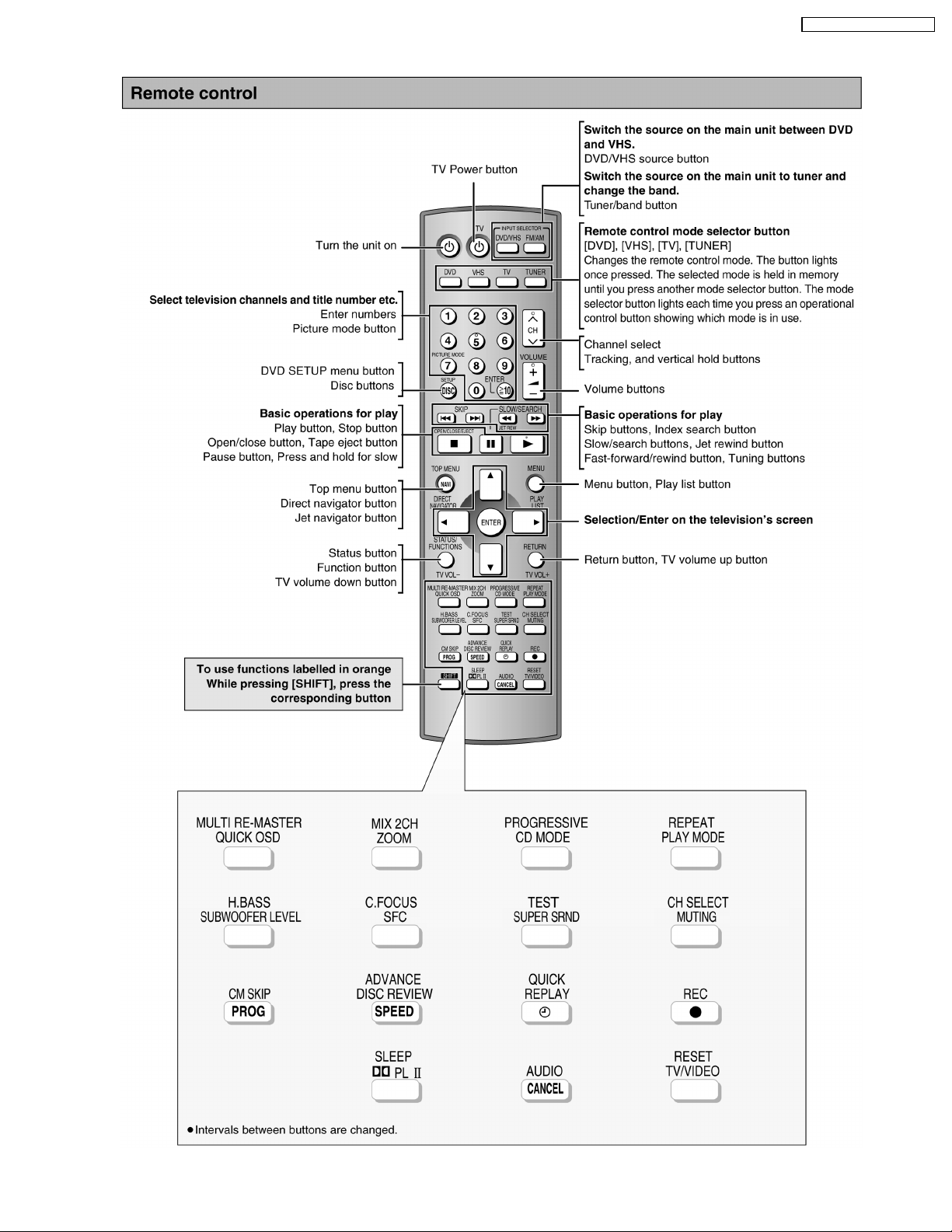
13 Operation Procedure
SA-HT830VP / SA-HT830 VPC
29
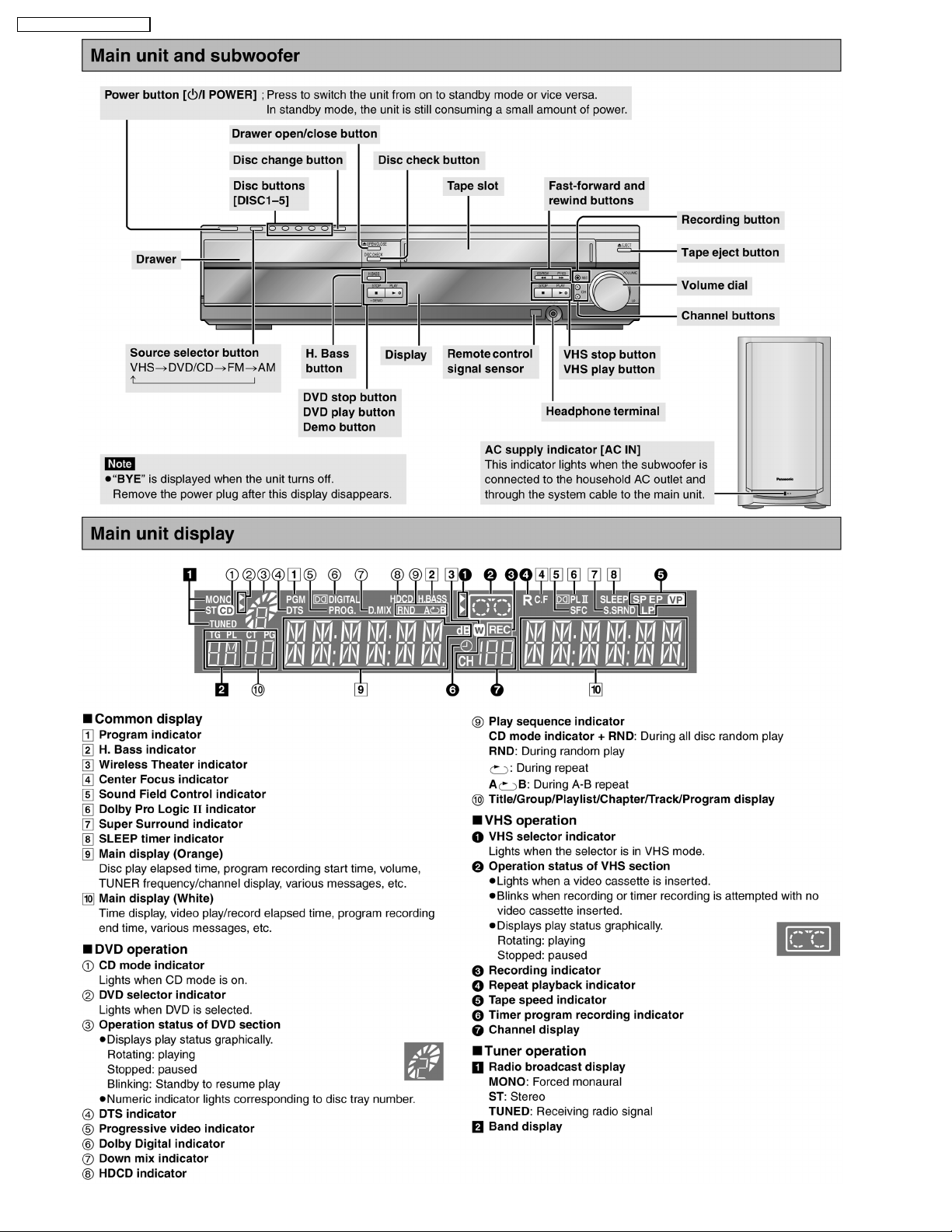
SA-HT830VP / SA-HT830 VPC
30
