Panasonic SA-GX350 Owner’s Manual
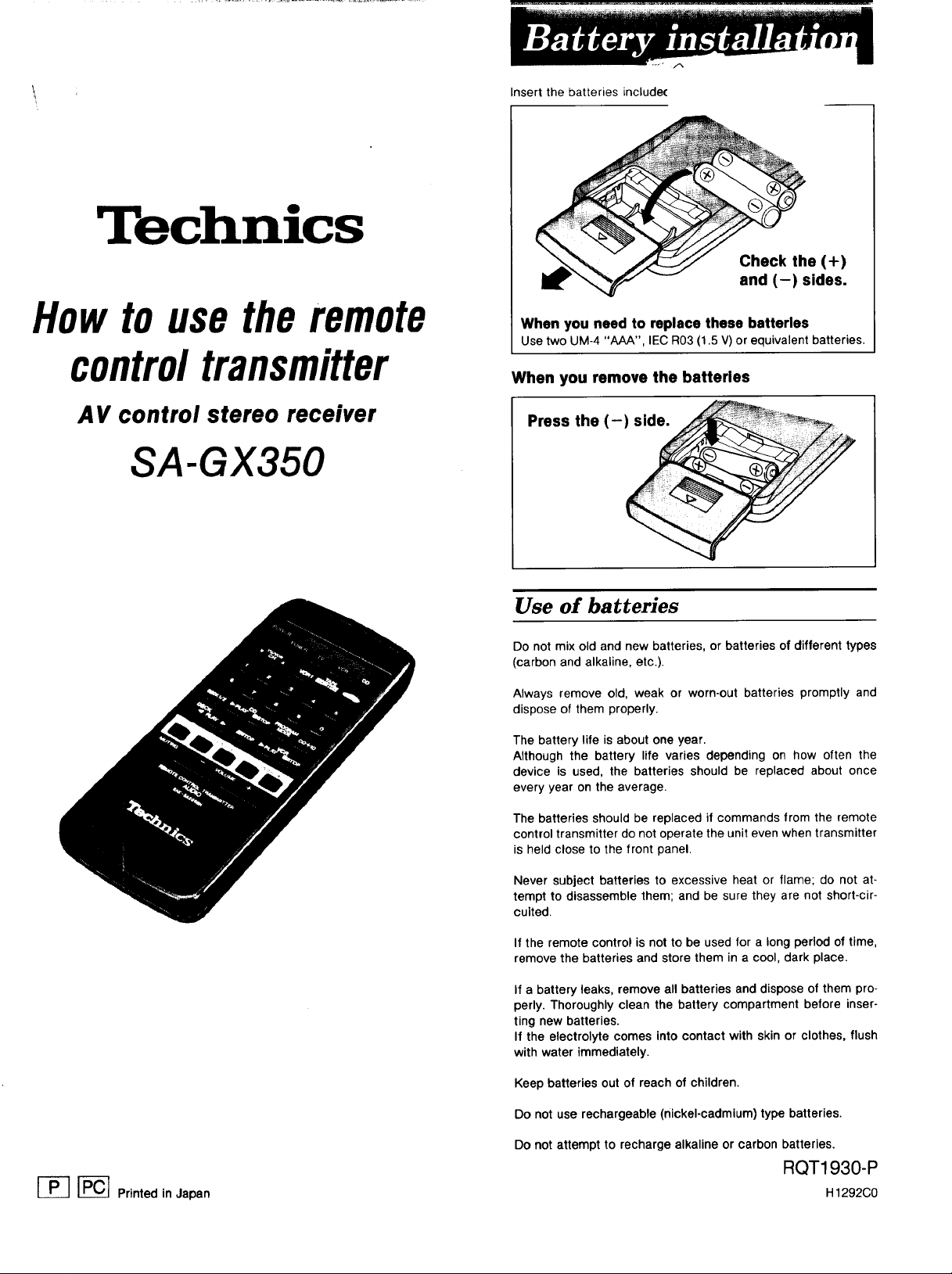
\
Insert the batteries include(
Technics
Check the (+)
and (-) sides.
Howtousetheremote
controltransmitter
A V control stereo receiver
SA-GX350
When you need to replace these batteries
Use two UM-4 "AAA", IECR03(1.5 V)or equivalent batteries.
When you remove the batteries
Press the (-) side.
Use of batteries
Do not mix old and new batteries, or batteries of different types
(carbon and alkaline, etc.).
Always remove old, weak or worn-out batteries promptly and
dispose of them properly.
The battery life is about one year.
Although the battery life varies depending on how often the
device is used, the batteries should be replaced about once
every year on the average.
[_--_ Printed in Japan
The batteries should be replaced if commands from the remote
control transmitter do not operate the unit even when transmitter
is held close to the front panel.
Never subject batteries to excessive heat or flame; do not at-
tempt to disassemble them; and be sure they are not short-cir-
cuited.
If the remote control is not to be used for a long period of time,
remove the batteries and store them in a cool, dark place.
If a battery leaks, remove all batteries and dispose of them pro-
perly. Thoroughly clean the battery compartment before inser-
ting new batteries.
If the electrolyte comes into contact with skin or clothes, flush
with water immediately.
Keep batteries out of reach of children.
Do not use rechargeable (nickel-cadmium) type batteries.
Do not attempt to recharge alkaline or carbon batteries.
RQT1930-P
H1292C0
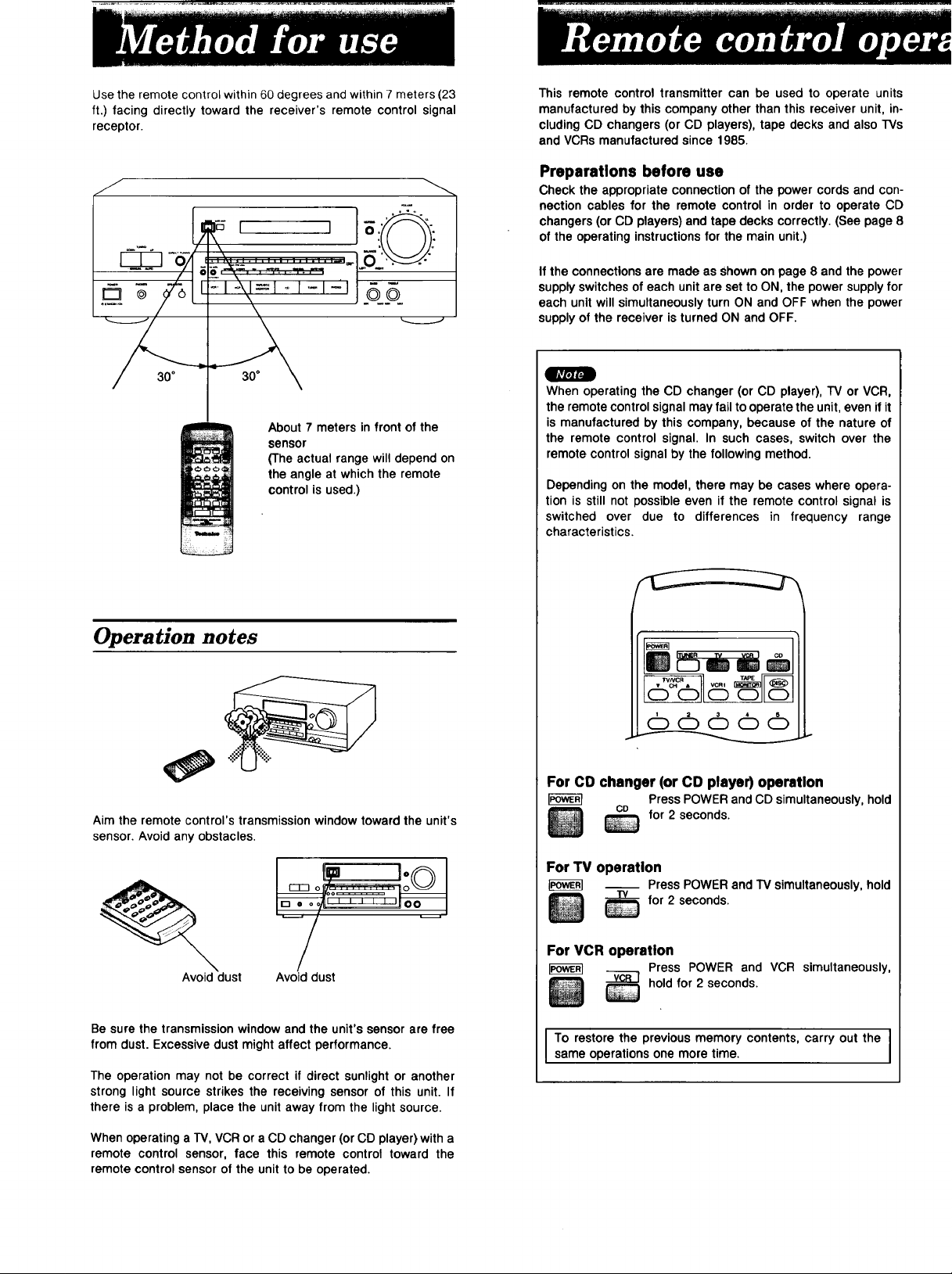
Usetheremote control within 60 degrees and within 7 meters (23
ft.) facing directly toward the receiver's remote control signal
receptor.
J
I I
About 7 meters in front of the
sensor
(The actual range will depend on
the angle at which the remote
control is used.)
This remote control transmitter can be used to operate units
manufacturedby this companyother thanthis receiver unit, in-
cludingCD changers (orCD players), tape decksand alsoTVs
and VCRs manufacturedsince1985.
Preparations before use
Check the appropriate connection of the power cords and con-
nection cables for the remote control in order to operate CD
changers (or CD players) and tape decks correctly. (See page 8
of the operating instructions for the main unit.)
If the connectionsare made as Shownonpage 8 and the power
supplyswitchesof each unitare set toON, the power supplyfor
each unitwillsimultaneouslyturnON and OFF when the power
supplyof the receiveris turnedON andOFF.
When operating the CD changer(or CD player),"IV or VCR,
the remotecontrolsignalmayfail tooperatethe unit,evenifit
is manufactured bythis company,because of the nature of
the remote control signal. In such cases, switch over the
remotecontrolsignalby the following method.
Depending on the model, there may be cases where opera-
tion is still not possible even if the remote control signal is
switched over due to differences in frequency range
characteristics.
Operation notes
Aim the remote control's transmission window toward the unit's
sensor. Avoid any obstacles.
rm
Avoid dust Avoid dust
Be sure the transmission window and the unit's sensor are free
from dust. Excessive dust might affect performance.
The operation may not be correct if direct sunlight or another
strong light source strikes the receiving sensor of this unit. If
there is a problem, place the unit away from the light source.
For CD changer (or CD player) operation
Press POWER and CD simultaneously, hold
CD
for 2 seconds.
For TV operation
Press POWER and TV simultaneously, hold
TV
for 2 seconds.
For VCR operation
Press POWER and VCR simultaneously,
_ holdfor 2 seconds.
To restorethe previous memory contents,carry out the
same operationsonemore time.
When operating a TV, VCR or a CD changer (or CD player) with a
remote control sensor, face this remote control toward the
remote control sensor of the unit to be operated.
