Panasonic SA-AKX76LM-K Service manual
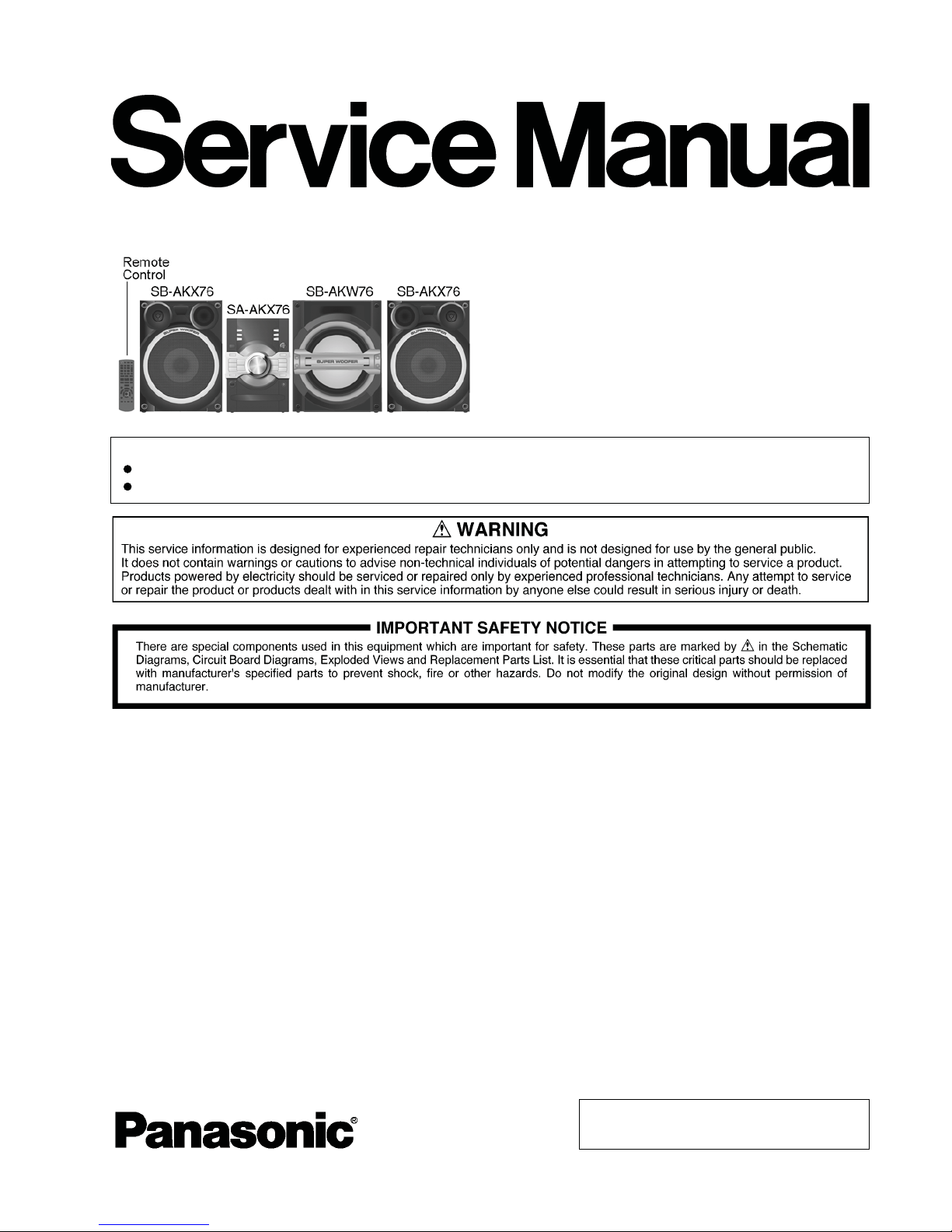
© Panasonic Corporation 2013. All rights reserved.
Unauthorized copying and distribution is a violation
of law.
MEX1307007CE
CD Stereo System
Model No. SA-AKX76LM-K
Product Color: (K)...Black Type
TABLE OF CONTENTS
1 Safety Precautions
1.1. General Guidelines
1.3. Before Repair and Adjustment
1.4. Protection Circuitry
1.5. Caution For Fuse Replacement
1.6. Safety Parts Information
2 Warning
2.1. Prevention of Electrostatic Discharge (ESD)
to Electrostatically Sensitive (ES) Devices
2.2. Precaution of Laser Diode
2.3. Service caution based on Legal restrictions
2.4. Handling Precautions for Traverse Unit
2.5. Grounding for electrostatic breakdown
prevention
3 Service Navigation
3.1. Service Information
4 Specifications
5 General/Introduction
5.1. Media Information
6 Location of Controls and Components
6.1. Remote Control Key Button Operation
6.2. Main Unit Key Button Operation
7 Installation Instructions
7.1. Speaker and A/C Connection
8 Service Mode
8.1. Cold-Start
8.2. Doctor Mode Table
8.3. Reliability Test Mode (CD M
echanism Unit)
8.4. Self-Diagnostic Mode
8.5. Self-Diagnostic Error Code Table
8.6. Sales Demonstration Lock Function
Please refer to the original service manual for:
CD Mechanism Unit , Order No. PSG1102001CE
Speaker system SB-AKX76LM-K, Order No. MEX1307008CE
Nota: El idioma original de este Manual de Servicio es en idioma inglés, sin embargo algunas notas
aquí mencionadas serán escritas en español para mejor descripción para Centros de Servicio de México.

9 Troubleshooting Guide
10 Disassembly and Assembly Instructions
10.1. Screw Types
10.2. Disassembly Flow Chart
10.3. Main Components and P.C.B. Locations
10.4. Disassembly of Top Cabinet
10.5. Disassembly of Front Panel Unit
10.6. Disassembly of Panel P.C.B., LED P.C.B. and
Music Port P.C.B.
10.7. Disassembly of Remote Sensor P.C.B.
10.8. Disassembly of USB P.C.B.
10.9. Disassembly of CD Lid
10.10. Disassembly of Rear Panel
10.11. Disassembly of Main P.C.B.
10.12. Disassembly of SMPS P.C.B.
10.13. Disassembly of CD Mechanism Unit
10.14. Disassembly of CD Interface P.C.B.
10.15. Disassembly of Fan Unit
11 Service Position
11.1. Checking of Panel P.C.B.
11.2. Checking of Main P.C.B. (Side A)
11.3. Checking of Main P.C.B. (Side B)
11.4. Checking of SMPS P.C.B.
12 Block Diag
ram
12.1. Servo & System Control
12.2. Audio
12.3. Power Supply
13 Wiring Connection Diagram
14 Schematic Diagram
14.1. Schematic Diagram Notes
14.2. MAIN (CD Servo/Micon/Damp) Circuit
14.3. Panel Circuit
14.4. USB, Music Port, Memory LED & Remote
Sensor Circuit
14.5. SMPS Circuit
14.6. CD Interface Circuit
15 Printed Circuit Board
15.1. Main P.C.B.
15.2. Panel, USB, Music Port & Memory LED
P.C.B.
15.3. SMPS
15.4. Remote Sensor & CD Interface P.C.B.
16 Appendix Information of Schematic Diagram
16.1. Voltage & Waveform Chart
17 Exploded View and Replacement Parts List
17.1. Exploded View and Mechanical replacement
Part List
17.2. Electrical Replacement Part List
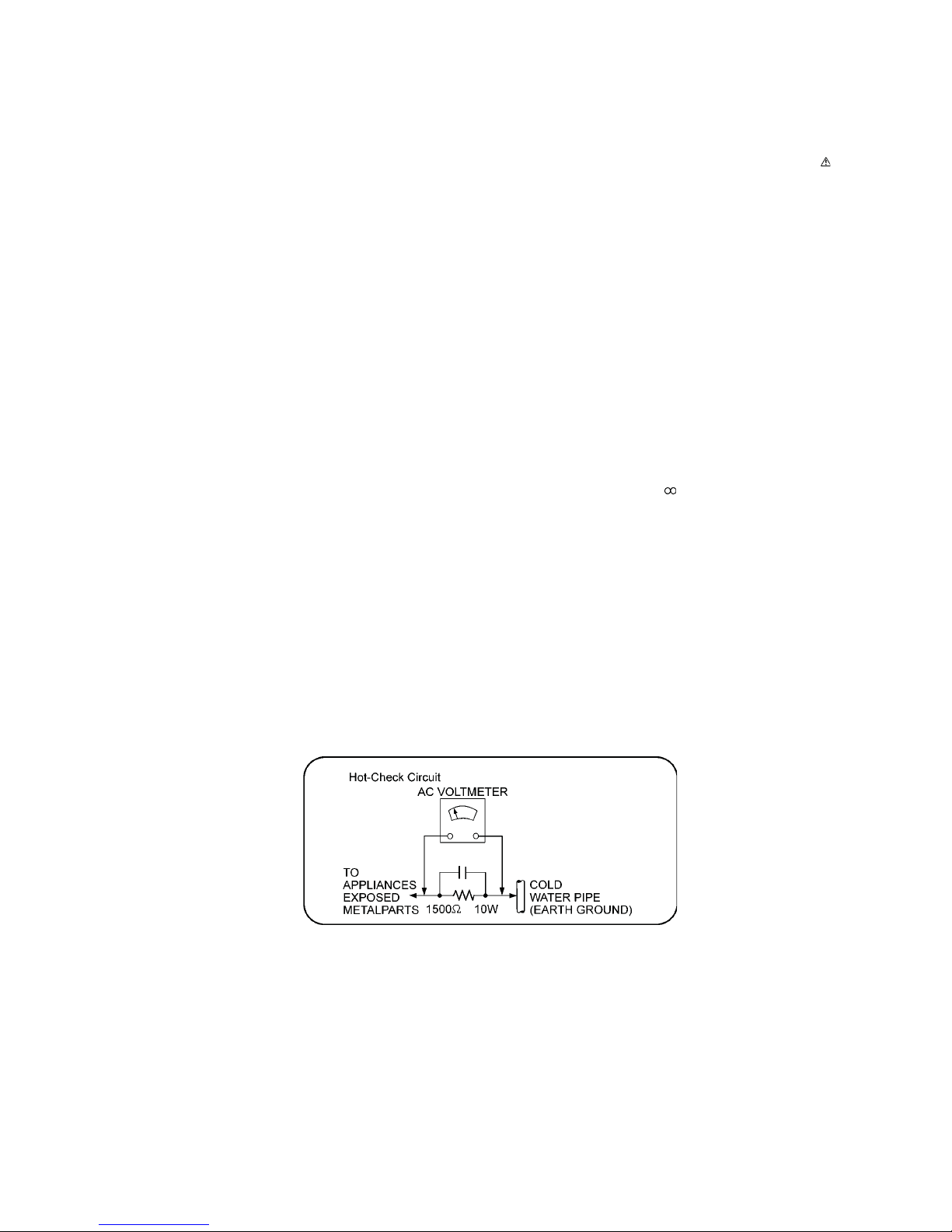
1 Safety Precautions
1.1. General Guidelines
1. IMPORTANT SAFETY NOTICE
There are special components used in this equipment which are important for safety. These parts are marked by in the
Schematic Diagrams, Circuit Board Layout, Exploded Views and Replacement Parts List. It is essential that these critical parts
should be replaced with manufacturer’s specified parts to prevent X-RADIATION, shock, fire, or other hazards. Do not modify
the original design without permission of manufacturer.
2. An Isolation Transformer should always be used during the servicing of AC Adaptor whose chassis is not isolated from the AC
power line. Use a transformer of adequate power rating as this protects the technician from accidents resulting in personal
injury from electrical shocks. It will also protect AC Adaptor from being damaged by accidental shorting that may occur during
servicing.
3. When servicing, observe the original lead dress. If a short circuit is found, replace all parts which have been overheated or
damaged by the short circuit.
4. After servicing, see to it that all the protective devices such as insulation barriers, insulation papers shields are properly
installed.
5. After servicing, make the following leakage current checks to prevent the customer from being exposed to shock hazards.
1.1.1. Leakage Current Cold Check
1. Unplug the AC cord and connect a jumper between the two prongs on the plug.
2. Measure the resistance value, with an ohmmeter, between the jumpered AC plug and each exposed metallic cabinet part on
the equipment such as screwheads, connectors, control shafts, etc. When the exposed metallic part has a return path to the
chassis, the reading should be between 1M: and 5.2M:.
When the exposed metal does not have a return path to the chassis, the reading must be
1.1.2. Leakage Current Hot Check
1. Plug the AC cord directly into the AC outlet. Do not use an isolation transformer for this check.
2. Connect a 1.5k:, 10 watts resistor, in parallel with a 0.15PF capacitors, between each exposed metallic part on the set and a
good earth ground such as a water pipe, as shown in Figure 1-1.
3. Use an AC voltmeter, with 1000 ohms/volt or more sensitivity, to measure the potential across the resistor.
4. Check each exposed metallic part, and measure the voltage at each point.
5. Reverse the AC plug in the AC outlet and repeat each of the above measurements.
6. The potential at any point should not exceed 0.75 volts RMS. A leakage current tester (Simpson Model 229 or equivalent)
may be used to make the hot checks, leakage current must not exceed 1/2 milliamp. In case a measurement is outside of the
limits specified, there is a possibility of a shock hazard, and the equipment should be repaired and rechecked before it is
returned to the customer.
Figure 1-1
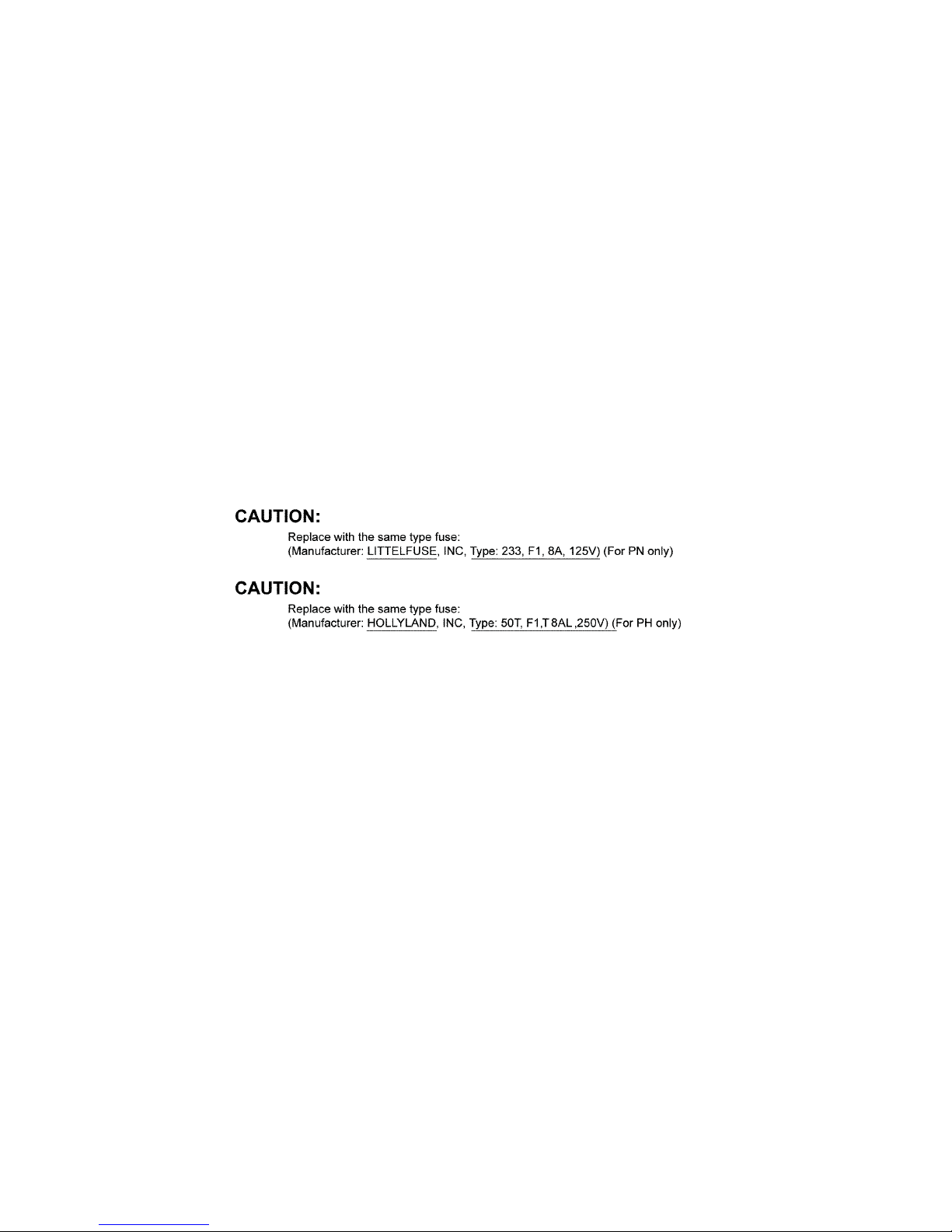
1.3. Before Repair and Adjustment
Disconnect AC power to discharge unit AC Capacitors as such (C5700, C5701, C5703, C5704, C5705, C5706, C5707,
C5708) through a 10 Ω, 10 W resistor to ground.
Caution:
DO NOT SHORT-CIRCUIT DIRECTLY (with a screwdriver blade, for instance), as this may destroy solid state devices.
After repairs are completed, restore power gradually using a variac, to avoid overcurrent.
Current consumption at AC 127 V, 60 Hz in FM Tuner at volume minimum should be ~ 500 mA
1.4. Protection Circuitry
The protection circuitry may have operated if either of the following conditions are noticed:
No sound is heard when the power is turned
on.
Sound stops during a performance.
The function of this circuitry is to prevent circuitry damage if, for example, the positive and negative speaker connection wires are
“shorted”, or if speaker systems with an impedance less than the indicated rated impedance of the amplifier are used.
If this occurs, follow the procedure outlines below:
1. Turn off the power.
2. Determine the cause of the problem and correct it.
3. Turn on the power once again after one minute.
Note:
When the protection circuitry functions, the unit will not operate unless the power is first turned off and then on again.
1.5. Caution For Fuse Replacement
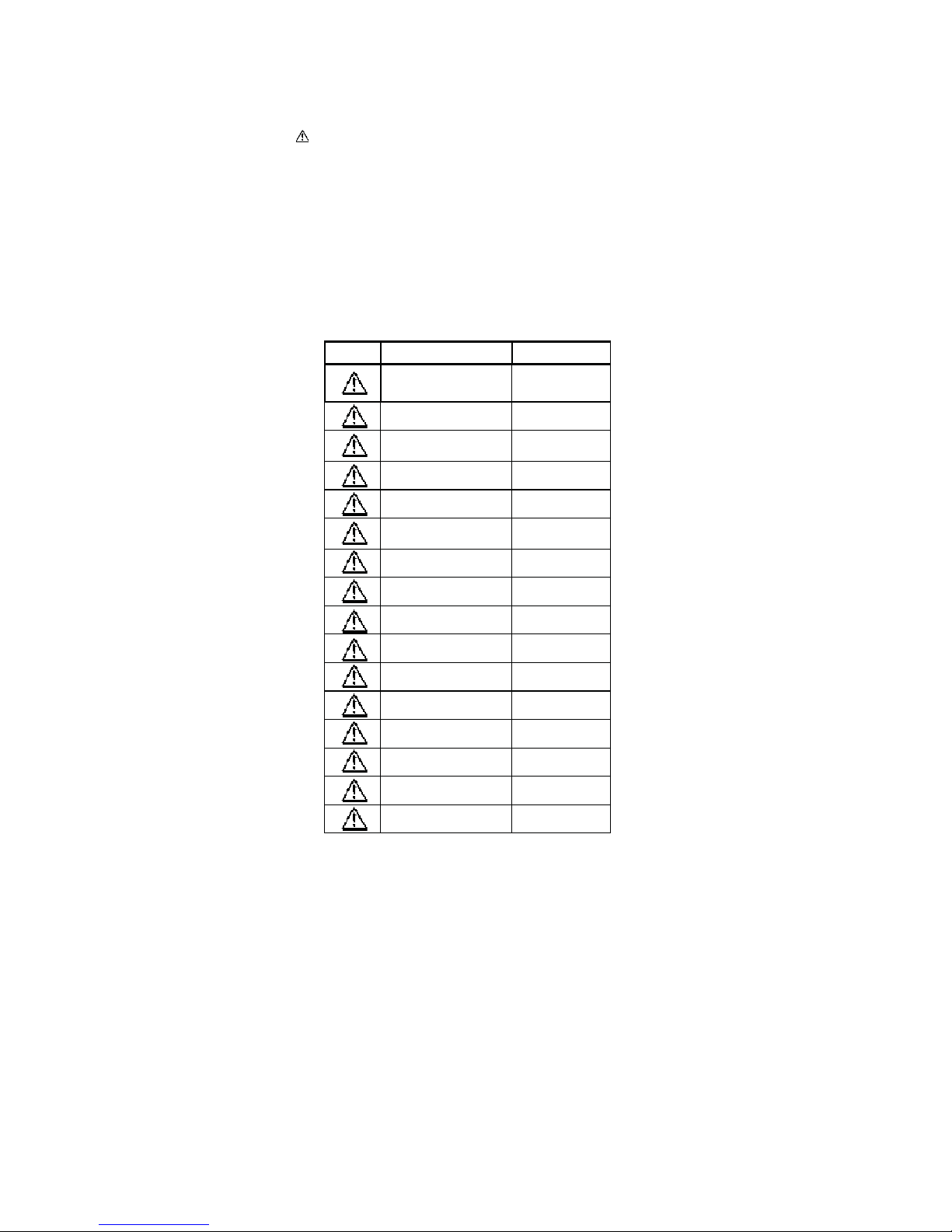
1.6. Safety Parts Information
Safety Parts List:
There are special components used in this equipment which are important for safety.
These parts are marked by in the Schematic Diagrams, Exploded View & Replacement Parts List. It is essential that these
critical parts should be replaced with manufacturer’s specified parts to prevent shock, fire or other hazards. Do not modify the
original design without permission of manufacturer.
Modelo:
SC-AKX76LM
K
Safety
K5D802APA008
F0CAF104A105
TRANSFORMADOR DE
RESPALDO
G4DYZ0000064
CONECTOR TOMACORRIENTE
Nombre del componente
K2CB2CB00022
K2AB2B000007
G4DYZ0000070
TRANSFORMADOR DE PODER
CAPACITOR DE AC
F1BAF471A013
Numero de Parte
OPTOACOPLADOR
BRS1.1C CD UNIT
FUSIBLE PRIMARIO
CAPACITOR DE AC
BOBINA PRIMARIO
ZNR
CABLE TOMACORRIENTE.
D4EAY511A127
PCB SMPS
G0B932H00003
B3PBA0000579
RJB3682A
GAB. MET. SIN DOBLAR
GAB. MET. DOBLADO
RXRM0004
RXTM0004D
INSTRUCTIVO
RQTM0201
RKMX1011Z-KL1
RD-DDL106-PX
REAR PANEL
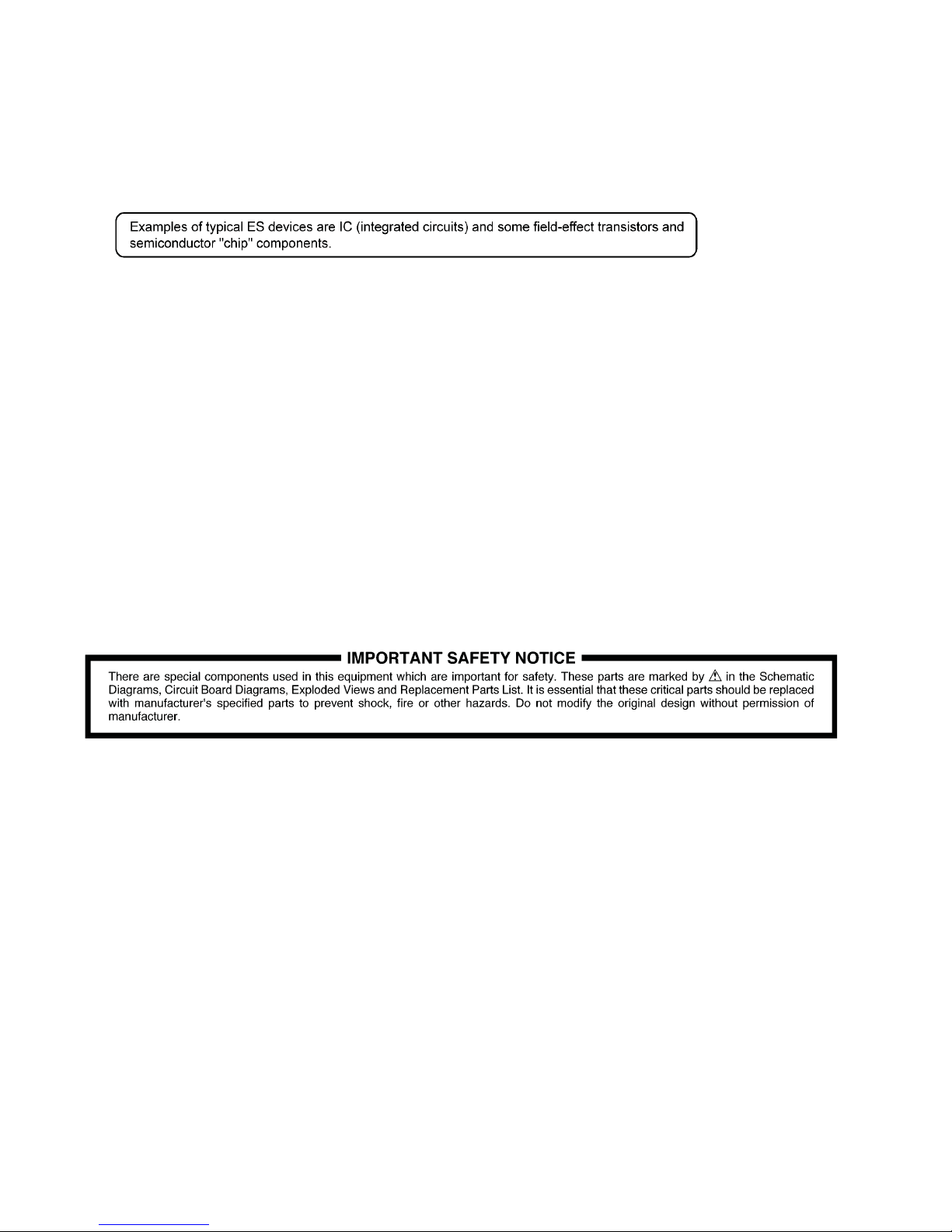
2 Warning
2.1. Prevention of Electrostatic Discharge (ESD) to Electrostatically Sensi-
tive (ES) Devices
Some semiconductor (solid state) devices can be damaged easily by static electricity. Such components commonly are called Electrostatically Sensitive (ES) Devices.
The following techniques should be used to help reduce the incidence of component damage caused by electrostatic discharge
(ESD).
1. Immediately before handling any semiconductor component or semiconductor-equipped assembly, drain off any ESD on your
body by touching a known earth ground. Alternatively, obtain and wear a commercially available discharging ESD wrist strap,
which should be removed for potential shock reasons prior to applying power to the unit under test.
2. After removing an electrical assembly equipped with ES devices, place the assembly on a conductive surface such as aluminum foil, to prevent electrostatic charge buildup or exposure of the assembly.
3. Use only a grounded-tip soldering iron to solder or unsolder ES devices.
4. Use only an anti-static solder removal device. Some solder removal devices not classified as “anti-static (ESD protected)” can
generate electrical charge sufficient to damage ES devices.
5. Do not use freon-propelled chemicals. These can generate electrical charges sufficient to damage ES devices.
6. Do not remove a replacement ES device from its protective package until immediately before you are ready to install it. (Most
replacement ES devices are packaged with leads electrically shorted together by conductive foam, aluminum foil or comparable conductive material).
7. Immediately before removing the protective material from the leads of a replacement ES device, touch the protective material
to the chassis or circuit assembly into which the device will be installed.
CAUTION:
Be sure no power is applied to the chassis or circuit, and observe all other safety precautions.
8. Minimize bodily motions when handling unpackaged replacement ES devices. (Otherwise harmless motion such as the
brushing together of your clothes fabric or the lifting of your foot from a carpeted floor can generate static electricity (ESD) sufficient to damage an ES device).
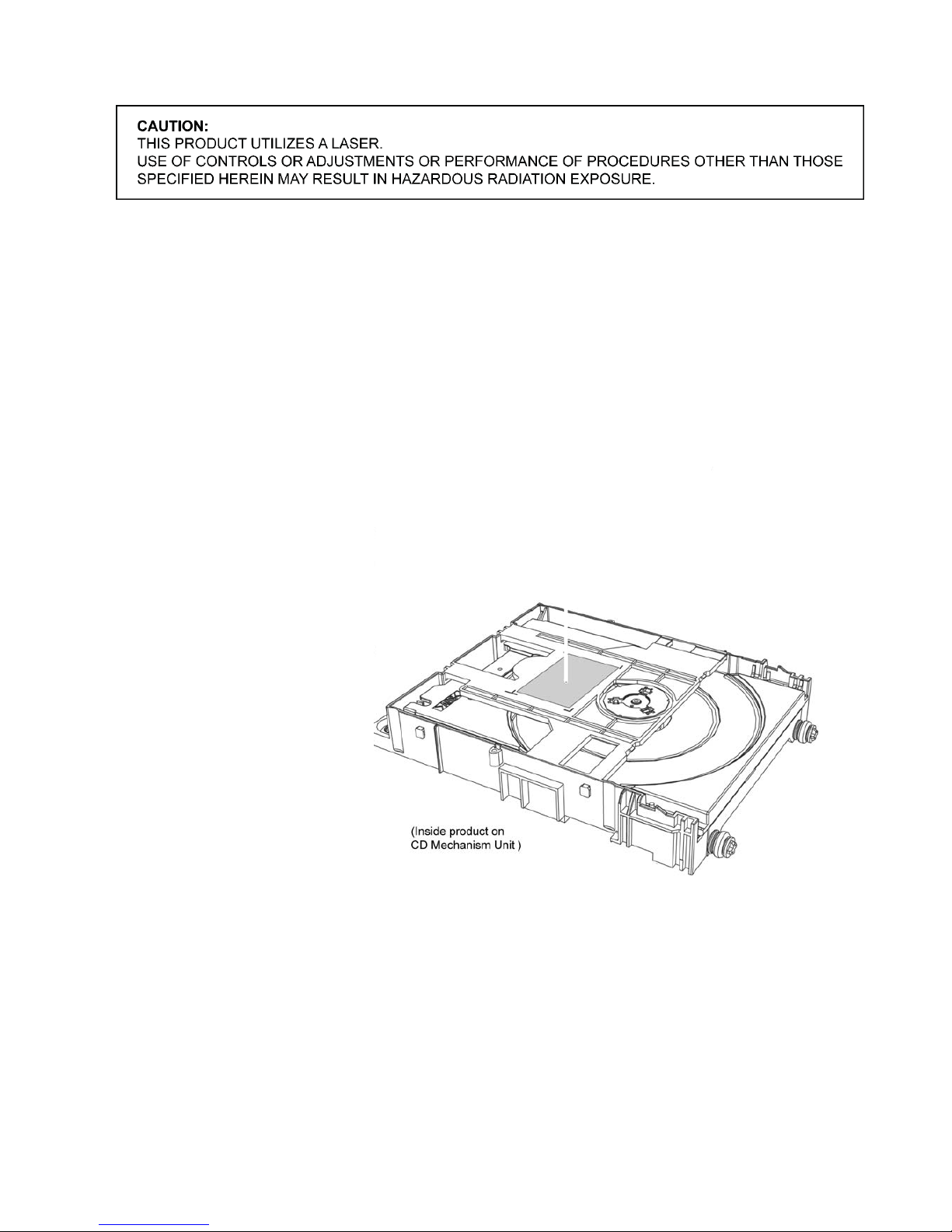
2.2. Precaution of Laser Diode
Caution:
This product utilizes a laser diode with the unit turned “on”, invisible laser radiation is emitted from the pickup lens.
Wavelength: 790 nm (CD)
Maximum output radiation power from pickup: 100 µW/VDE
Laser radiation from the pickup unit is safety level, but be sure the followings:
1. Do not disassemble the pickup unit, since radiation from exposed laser diode is dangerous.
2. Do not adjust the variable resistor on the pickup unit. It was already adjusted.
3. Do not look at the focus lens using optical instruments.
4. Recommend not to look at pickup lens for a long time.
Figure 2-1
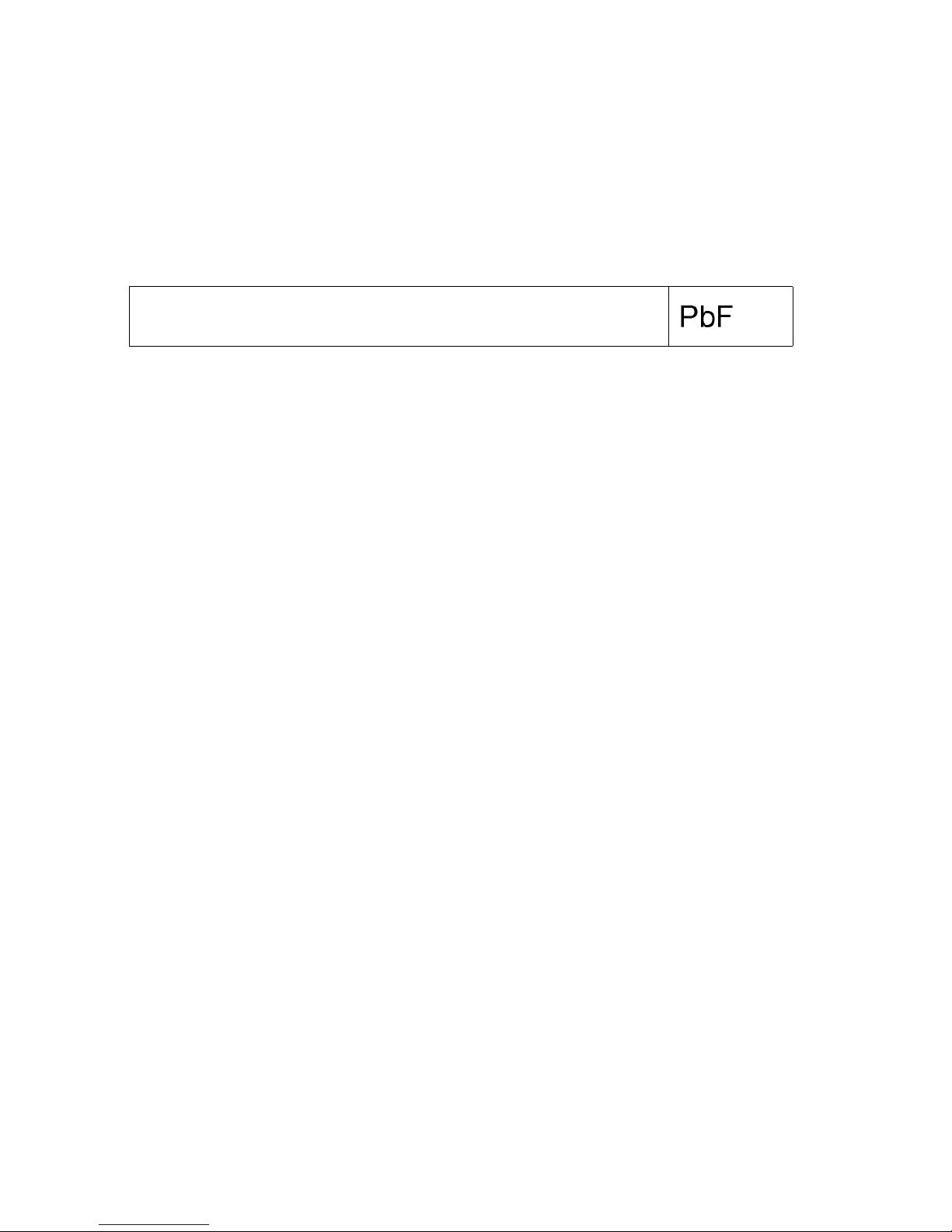
2.3. Service caution based on Legal restrictions
2.3.1. General description about Lead Free Solder (PbF)
The lead free solder has been used in the mounting process of all electrical components on the printed circuit boards used for this
equipment in considering the globally environmental conservation.
The normal solder is the alloy of tin (Sn) and lead (Pb). On the other hand, the lead free solder is the alloy mainly consists of tin
(Sn), silver (Ag) and Copper (Cu), and the melting point of the lead free solder is higher approx.30 degrees C (86qF) more than that
of the normal solder.
Definition of PCB Lead Free Solder being used
Service caution for repair work using Lead Free Solder (PbF)
• The lead free solder has to be used when repairing the equipment for which the lead free solder is used.
(Definition: The letter of “PbF” is printed on the PCB using the lead free solder.)
• To put lead free solder, it should be well molten and mixed with the original lead free solder.
• Remove the remaining lead free solder on the PCB cleanly for soldering of the new IC.
• Since the melting point of the lead free solder is higher than that of the normal lead solder, it takes the longer time to melt the
lead free solder.
• Use the soldering iron (more than 70W) equipped with the temperature control after setting the temperature at 350±30 degrees
C (662±86qF).
Recommended Lead Free Solder (Service Parts Route.)
• The following 3 types of lead free solder are available through the service parts route.
RFKZ03D01K-----------(0.3mm 100g Reel)
RFKZ06D01K-----------(0.6mm 100g Reel)
RFKZ10D01K-----------(1.0mm 100g Reel)
Note
* Ingredient: tin (Sn), 96.5%, silver (Ag) 3.0%, Copper (Cu) 0.5%, Cobalt (Co) / Germanium (Ge) 0.1 to 0.3%
The letter of “PbF” is printed either foil side or components side on the PCB using the lead free solder.
(See right figure)
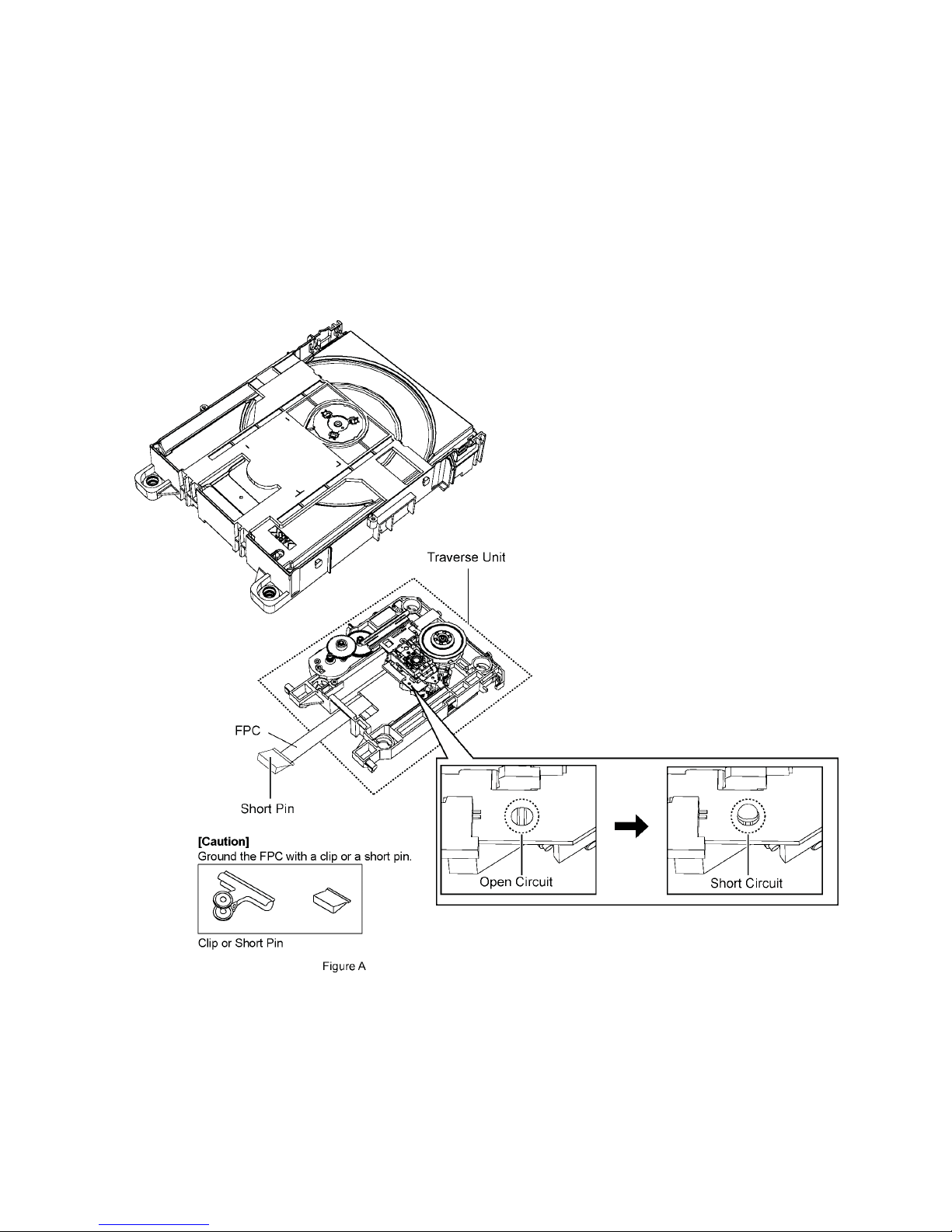
2.4. Handling Precautions for Traverse Unit
The laser diode in the optical pickup unit may break down due to static electricity of clothes or human body. Special care must be
taken avoid caution to electrostatic breakdown when servicing and handling the laser diode in the traverse unit.
2.4.1. Cautions to Be Taken in Handling the Optical Pickup Unit
The laser diode in the optical pickup unit may be damaged due to electrostatic discharge generating from clothes or human body.
Special care must be taken avoid caution to electrostatic discharge damage when servicing the laser diode.
1. Do not give a considerable shock to the optical pickup unit as it has an extremely high-precise structure.
2. To prevent the laser diode from the electrostatic discharge damage, the flexible cable of the optical pickup unit removed
should be short-circuited with a short pin or a clip.
3. The flexible cable may be cut off if an excessive force is applied to it. Use caution when handling the flexible cable.
4. The antistatic FPC is connected to the new optical pickup unit. After replacing the optical pickup unit and connecting the flexible cable, cut off the antistatic FPC.
Figure 2-2

2.5. Grounding for electrostatic breakdown prevention
• As for parts that use optical pick-up (laser diode), the optical pick-up is destroyed by the static electricity of the working environment.
Repair in the working environment that is grounded.
2.5.1. Worktable grounding
• Put a conductive material (sheet) or iron sheet on the area where the optical pickup is placed and ground the sheet.
2.5.2. Human body grounding
• Use the anti-static wrist strap to discharge the static electricity form your body Figure 2-3
Figure 2-3

3 Service Navigation
3.1. Service Information
This service manual contains technical information which will allow service personnel’s to understand and service this model.
Please place orders using the parts list and not the drawing reference numbers.
If the circuit is changed or modified, this information will be followed by supplement service manual to be filed with original service
manual.
• Micro-processor:
1) The following components are supplied as an assembled part.
- Micro-processor IC, IC2006 (RFKWMAKX56LM) grabado del modelo base SA-AKX56PN.
- Micro-processor IC, IC2006 (MN101EF16ZXW) * Este material se encuentra sin programar, necesita ser programado.
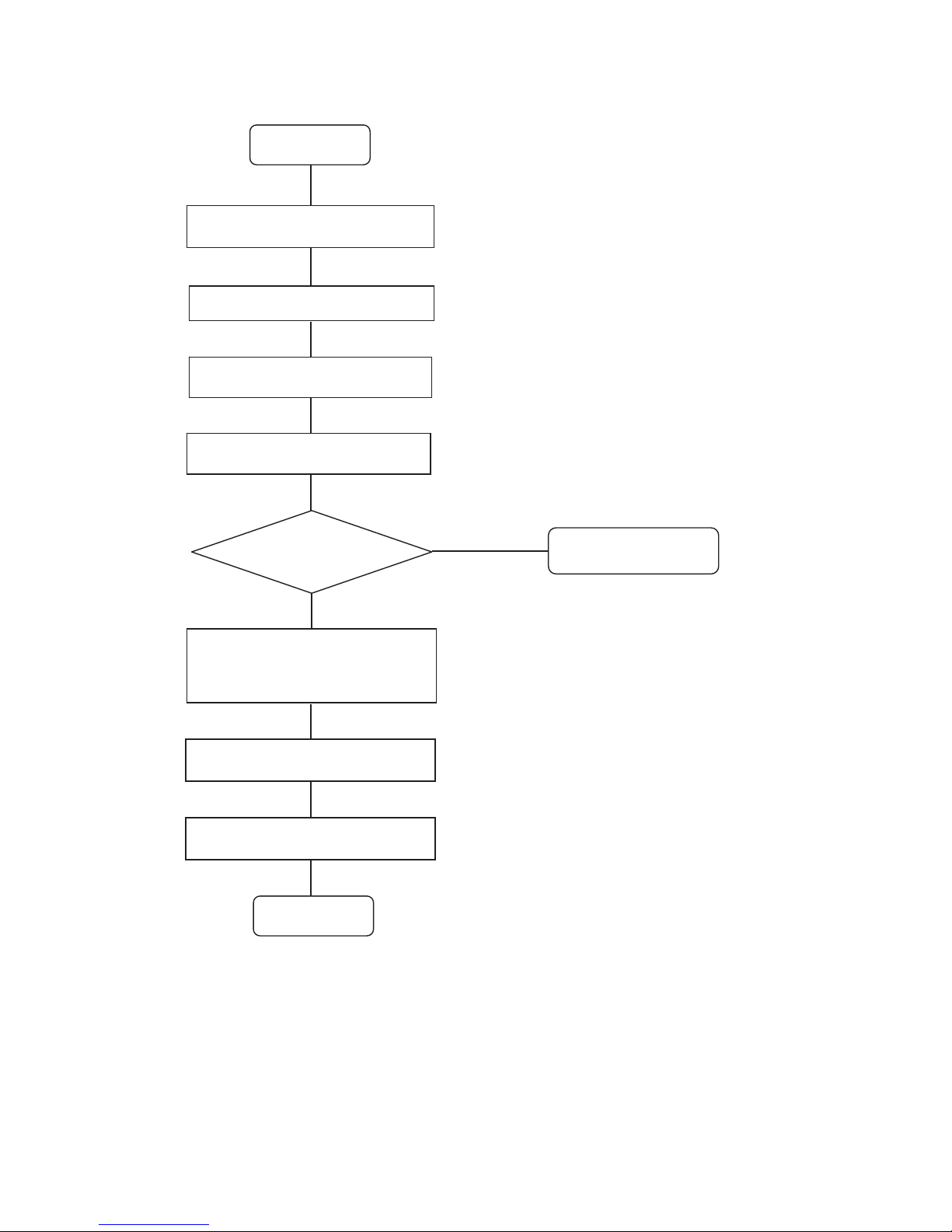
3.1.1. Firmware Update Procedure
Start
Write encrypted UPD bin to CD-R
Turn On main set
Insert CD-R (with UPD bin) and
close
TOC reading
Writing starts:
"0%" -> "20%" -> "40%" ->
"60%" -> "80%" -> 100%"
"CHECKING"
"GOOD" display 3 sec
Set auto turn Off -> Cold Start
End
OK
NG
"NO PLAY"
process end
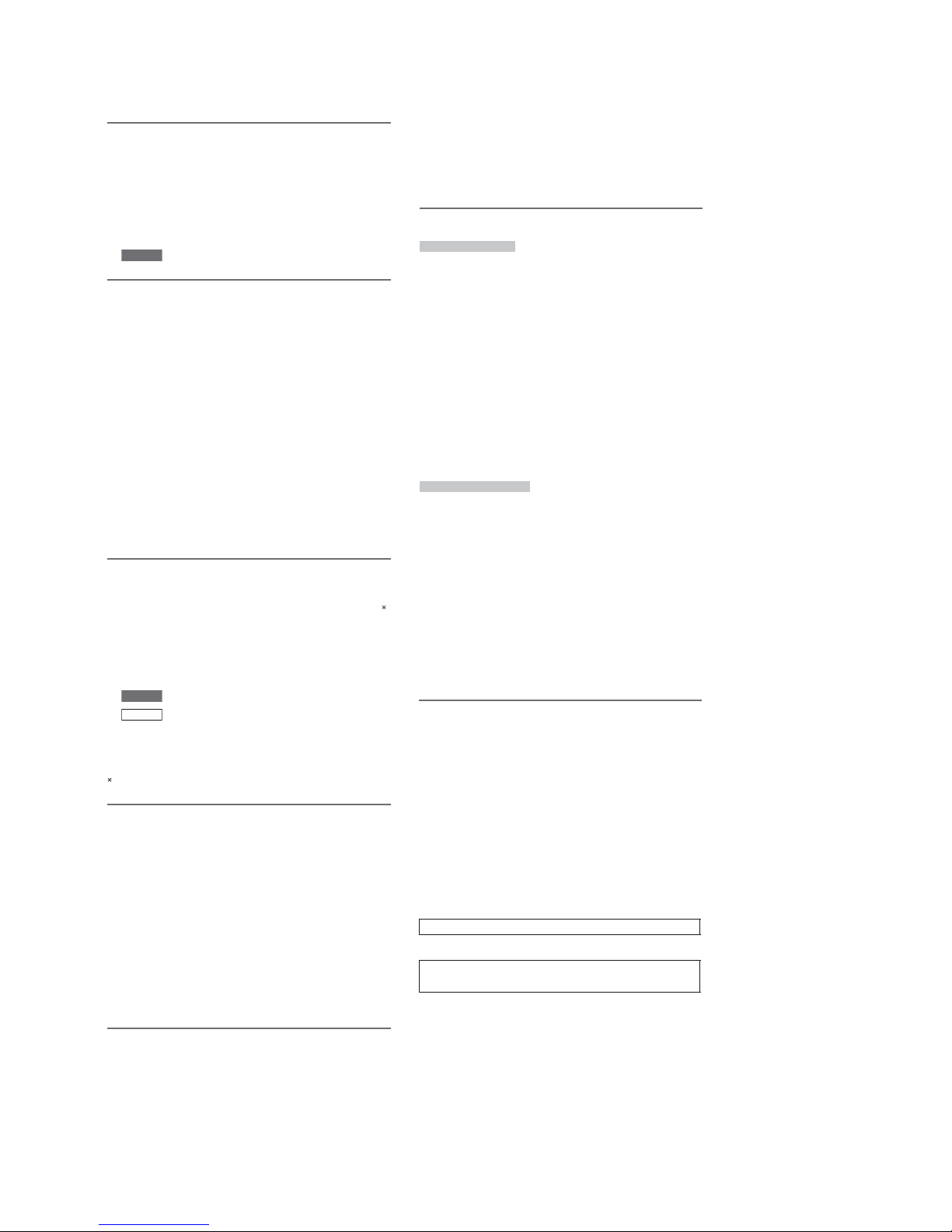
4 Specifications
Sección del amplificador
Potencia de salida RMS en modo estéreo
Frontal Alto 250 W por canal (3 ), 1 kHz, 30% THD
Frontal Bajo 250 W por canal (3
), 100 Hz, 30% THD
Canal de subwoofer
400 W por canal (2
), 100 Hz, 30% THD
Potencia total del modo estéreo RMS
1400 W (30% THD)
Sección del sintonizador, terminales
Memoria preconfigurada
30 emisoras de FM
15 emisoras de AM
Frecuencia modulada (FM)
Gama de frecuencias
87,5 MHz a 108,0 MHz (en pasos de 100 kHz)
87,9 MHz a 107,9 MHz (en pasos de 200 kHz)
Terminales de la antena 75
Ω
(desbalanceado)
Amplitud modulada (AM)
Gama de frecuencias
520 kHz a 1710 kHz (en pasos de 10 kHz)
Puerto de música (frontal)
Sensibilidad 100 mV, 4,7 k
Terminal Estéreo, toma de 3,5 mm
Entrada AUX
Clavija jack RCA
AKX76
Sección de discos compactos
Discos reproducidos (8 cm o 12 cm)
CD, CD-R/RW (CD-DA, MP3 )
Lector
Longitud de onda 790 nm (CD)
Salida de audio (disco)
Número de canales
2,1 canales (FL, FR, SW)
2 canales (FL, FR)
FL = Canal frontal izquierdo
FR = Canal frontal derecho
SW = Canal de subwoofer
MPEG-1 Layer 3
Sección de memoria interna
Memoria
Tamaño de la memoria 2 GB
Compatibilidad con formato de archivos de medios
MP3 (
*
.mp3)
Grabación en memoria interna
Velocidad de bits 128 kbps
Velocidad de grabación en la memoria
1x, 3x máx. (CD solamente)
Formato de archivo de grabación MP3 (
*
.mp3)
Capacidad de total de canciones grabadas
(usa 128 kbps, aproximadamente 1 canción = 4 minutos)
510 canciones
Sección de USB
Puerto USB
USB estándar USB 2,0 velocidad total
Compatibilidad con formato de archivos de medios
MP3 (
*
.mp3)
Sistema de archivo de dispositivo USB
FAT12, FAT1 6, FAT32
Energía puerto USB 500 mA (máx.)
Velocidad de bits 16 kbps a 320 kbps (reproducción)
AKX76
AKX56
Grabación en USB
Velocidad de bits 128 kbps
Velocidad de grabación USB
1x, 3x máx. (CD solamente)
Formato de archivo de grabación MP3 (
*
.mp3)
Sección de bafles
Bafles (SB-AKX76)
Tipo
Sistema de 3 bocinas de 3 vías
(reflejo de sonidos graves)
Bocina(s)
Súper Woofer Tipo cónico de 20 cm
Bocina para graves Tipo cónico de 8 cm
Bocina para agudos Tipo cónico de 6 cm
Impedancia
Alto 3
/ Bajo 3
Presión acústica de salida
86 dB/W (1 m)
Gama de frecuencias
42 Hz a 28 kHz (–16 dB)
46 Hz a 23 kHz (–10 dB)
Dimensiones (An x Al x Prf)
300 mm x 401 mm x 268 mm
Peso
5,5 k
g
Subwoofer (SB-AKW76)
Tipo
Sistema de 1 bocina de 1 vía
(reflejo de sonidos graves)
Bocina(s)
Súper Woofer Tipo cónico de 25 cm
Impedancia
2
Presión acústica de salida
83 dB/W (1 m)
Gama de frecuencias
40 Hz a 250 Hz (–16 dB)
43 Hz a 200 Hz (–10 dB)
Dimensiones (An x Al x Prf)
320 mm x 401 mm x 286 mm
Peso
6,9 k
g
Generalidades
Fuente de alimentación
~
127 V, 60 Hz
Consumo de energía
120 W
Dimensiones (An x Al x Prf)
220 mm x 334 mm x 250 mm
Peso
3,4 k
g
Gama de temperaturas de funcionamiento
0°C a +40°C
Gama de humedades de funcionamiento
35% a 80% humedad relativa (sin condensación)
Nota:
Las especificaciones están sujetas a cambios sin previo
aviso.
El peso y las dimensiones son aproximados.
La distorsión armónica total se mide con el analizador de
espe
ctro digital.
120Wh/día (considerando 1 hora de uso al día).
Consumo de energía en modo normal
4,6Wh/día (considerando 23 horas en modo de espera
al día).
Consumo de energía en modo de espera

5 General/Introduction
5.1. Media Information
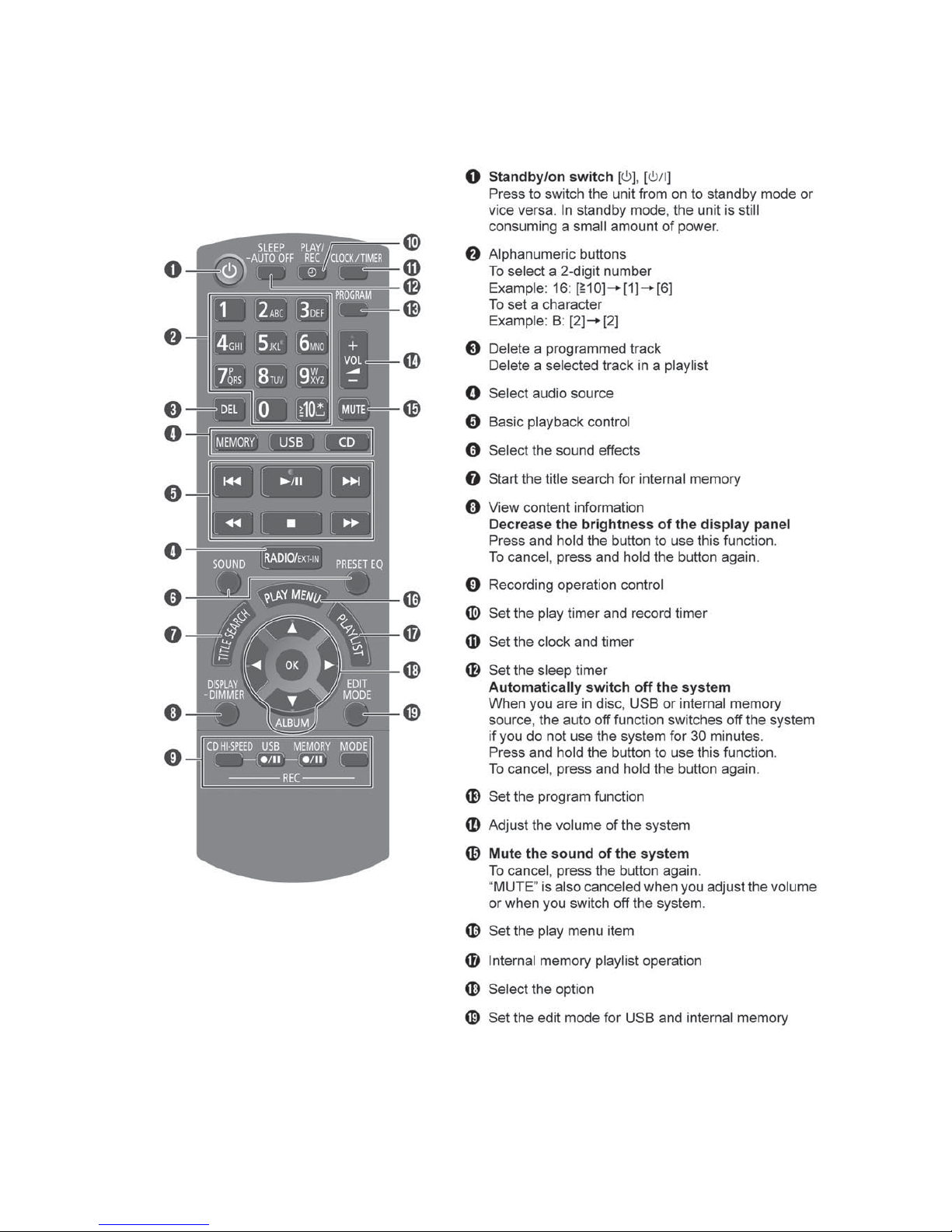
6 Location of Controls and Components
6.1. Remote Control Key Button Operation
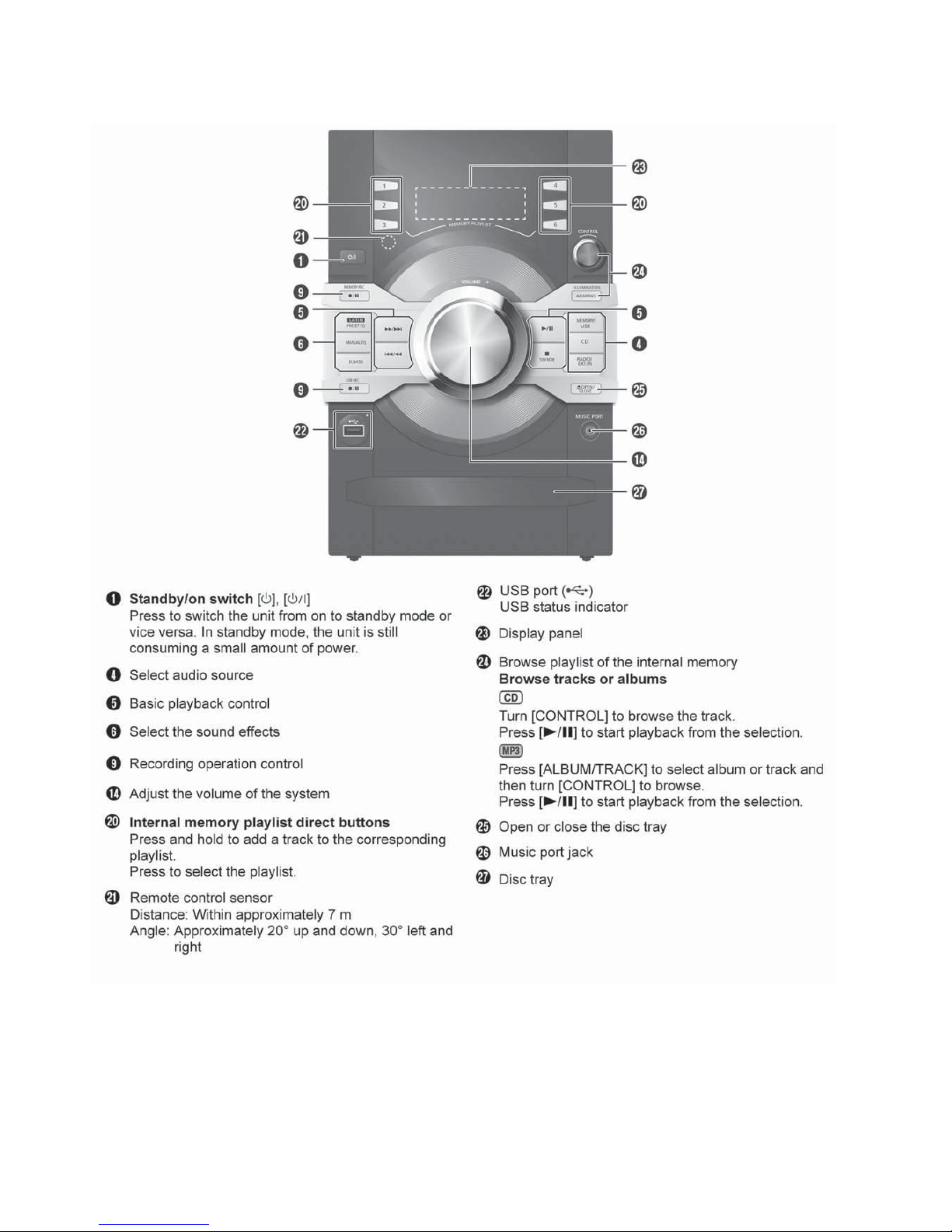
6.2. Main Unit Key Button Operation
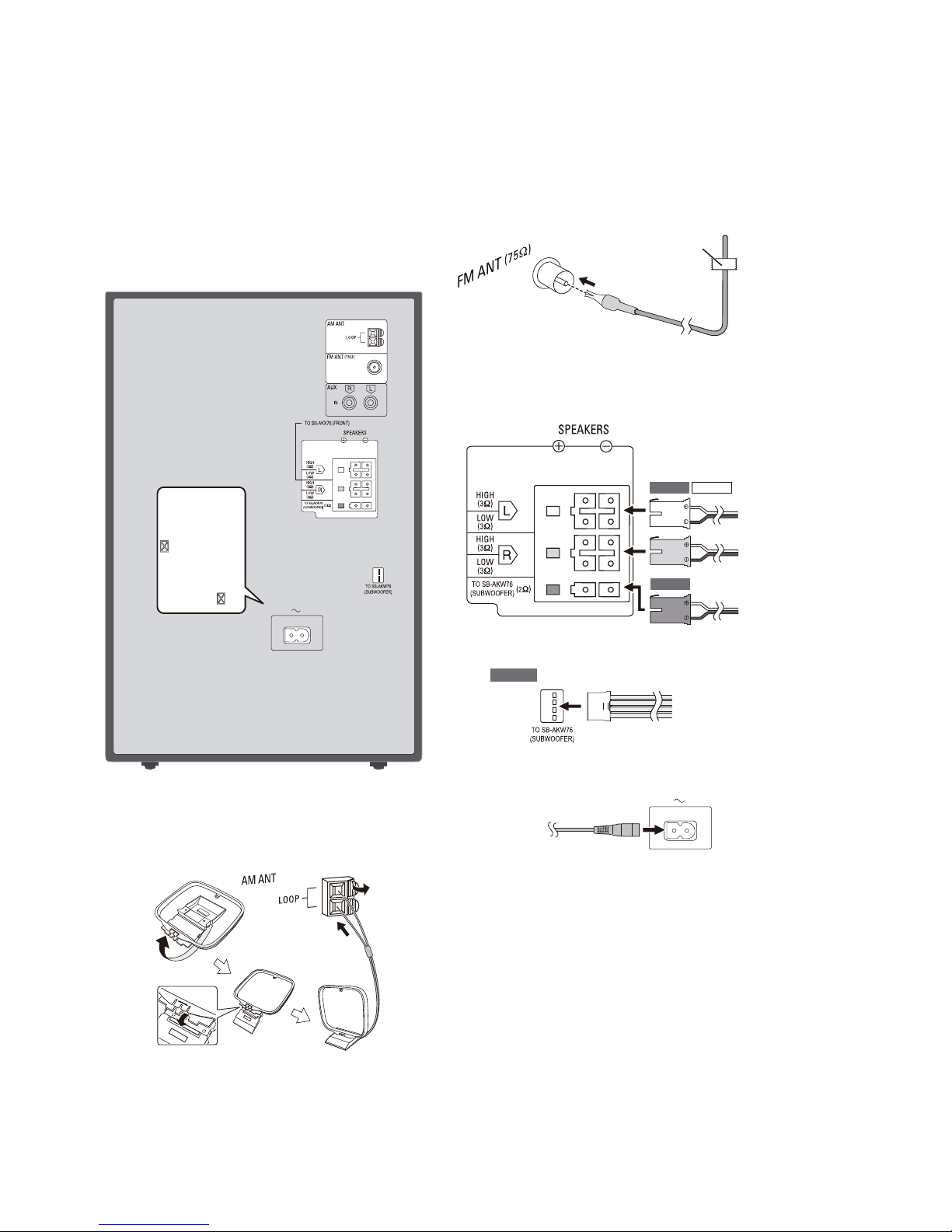
7 Installation Instructions
7.1. Speaker and A/C Connection
Cómo realizar las conexiones
Conecte el cable de alimentación de ~ sólo después
de haber hecho todas las demás conexiones.
Las ilustraciones mostradas son de SC-AKX76.
Su unidad puede diferir en apariencia.
1
Conecte la antena de cuadro AM.
Ponga la antena en posición vertical sobre su base
hasta que haga clic.
2
Conecte la antena interior FM.
Coloque la antena donde la recepción sea la mejor.
3
Conecte los bafles.
Conecte los cables del bafle a las terminales del
mismo color.
4
Conecte el cable de alimentación de
~
No use un cable de alimentación de ~ de otro equipo.
Cómo ahorrar energía
El sistema consume una pequeña cantidad de
corriente alterna, incluso cuando está en modo de
espera. Desconecte la fuente de alimentación cuando
no use el sistema.
Se perderán algunas configuraciones cuando
desconecte el sistema. Tendrá que configurarlas
nuevamente.
1
2
3a
4
3b
B
A
Cinta adhesiva
AKX76
AKX76 AKX56
3a
3b
AKX76
Del enchufe de
conexión a la
red de
~
Corriente alterna =
Para México:
ca ó Vca
Símbolo universal:
En este instructivo
nos referiremos a
la corriente
alterna como

8 Service Mode
8.1. Cold-Start
Here is the procedure to carry out cold-start or initialize to shipping mode.
1. Unplug AC power cord
2. Press & hold [POWER] button
3. Plug AC power cord while [POWER] button being pressed
FL Display will show “_ _ _ _ _ _ _ _”
4. Release [POWER] button
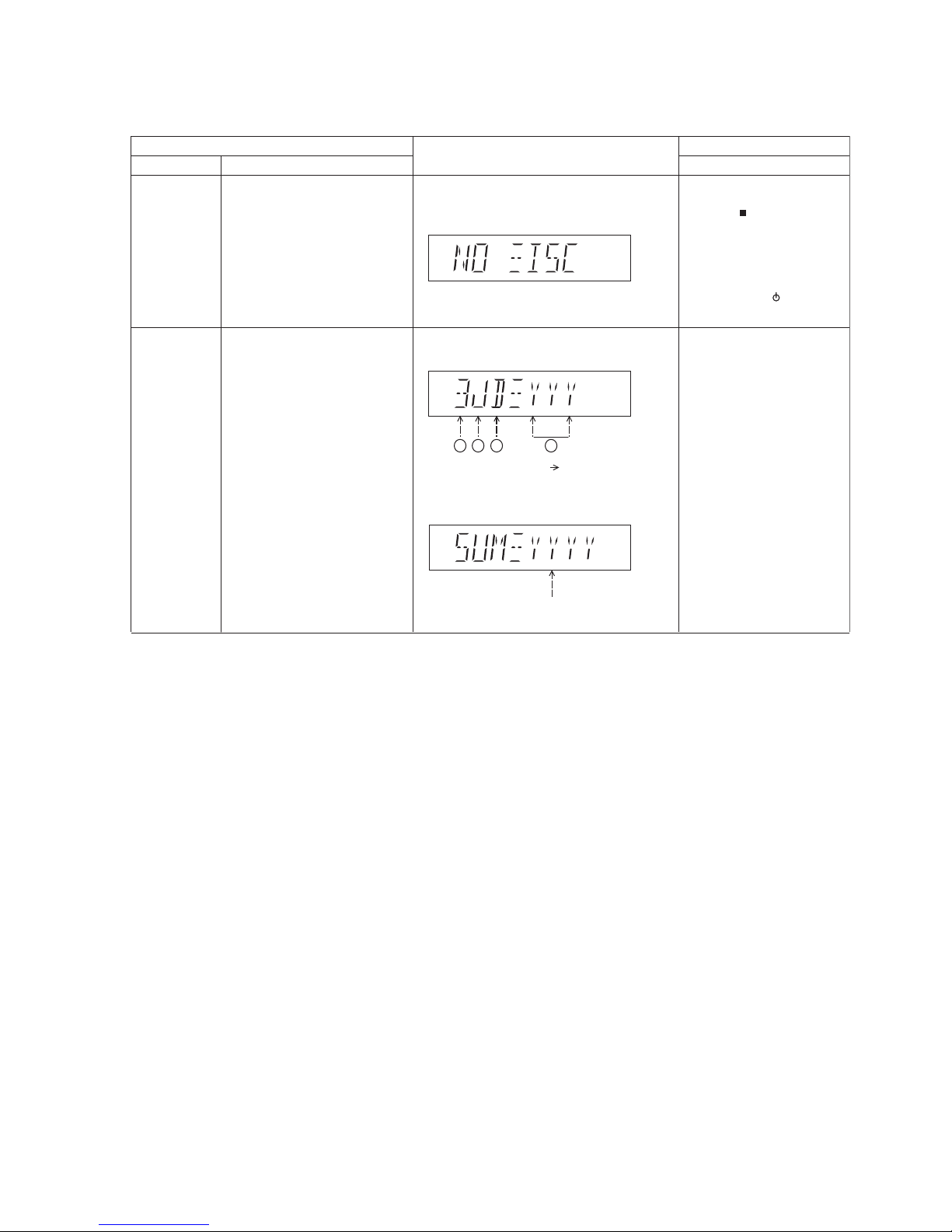
8.2. Doctor Mode Table
8.2.1. Doctor Mode Table 1
FL Display
Key Operation
Front Key
Item
DescriptionMode Name
Doctor Mode
EEPROM
checksum
check
To enter into Doctor Mode In CD Mode:
1. Press [ ] button on
main unit follow by [4]
and [7] on remote control.
In CD mode:
1. Enter into Doctor Mode
2. To exit, press [DELETE]
button on remote control or,
press [POWER, /I] button on
Main Unit
Displaying of
1. Year Develop.
2. Model Type.
3. ROM Type.
4. Firmware Version.
(Display 1)
Version No. (001 ~ 999) specific for each
firmware
(Decimal)1 2 3 4
(Display 2)
Checksum (Hex)
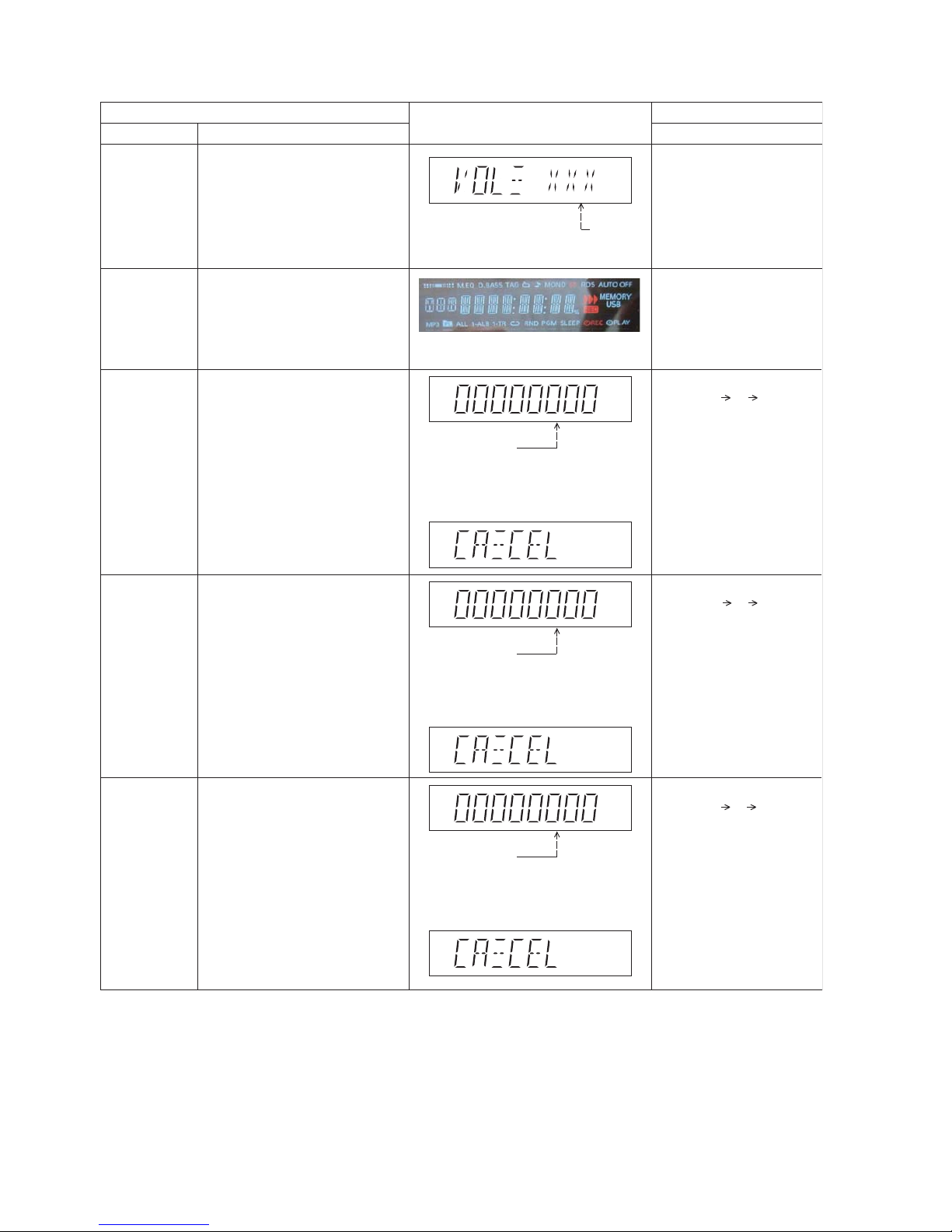
8.2.2. Doctor Mode Table 2
FL Display
Key Operation
Front Key
Item
DescriptionMode Name
Volume Setting
Check
FL Display Check
To check the volume setting of the
main unit.
To check the FL segment display.
All segments will light up while all LED
blink at 0.5s intervals.
In Doctor Mode:
1. Press [7], [8], [9] button on
the remote control.
In Doctor mode:
1. Press [1] button on the
remote control.
2. To cancel this mode, press
[0] button on the remote control.
Press [7]: VOL50
Press [8]: VOL35
Press [9]: VOL0
Volume
In this mode, the tray will open & close
automatically.
Cancellation Display
Loading Test To determine the open & close
operation of the CD Mechanism Unit.
Note: Refer to Section 8.3 Figure 8-2
for process flow
Note: Refer to Section 8.3 Figure 8-3
for process flow
Note: Refer to Section 8.3 Figure 8-1
for process flow
.
The counter will
increment by one.
When reach 99999999
will change to 00000000
Cancellation Display
Traverse Test To determine the traverse unit
operation for inner & outer access track.
The counter will
increment by one.
When reach 99999999
will change to 00000000
The counter will
increment by one.
When reach 99999999
will change to 00000000
Cancellation Display
Reliability Test
(Combination)
In this mode,ensure the CD is in the
main unit.
To determine the traverse unit
operation & open/close operation of the
mechanism.
In this mode,ensure the CD is in the
main unit.
In Doctor Mode:
1. Press [10] [2] [1] button
on the remote control.
In Doctor Mode:
2. To cancel this mode, press
[0] button on the remote control.
1. Press [10] [1] [2] button
on the remote control.
In Doctor Mode:
1. Press [10] [1] [5] button
on the remote control.
2. To cancel this mode, press
[0] button on the remote control.
2. To cancel this mode, press
[0] button on the remote control.
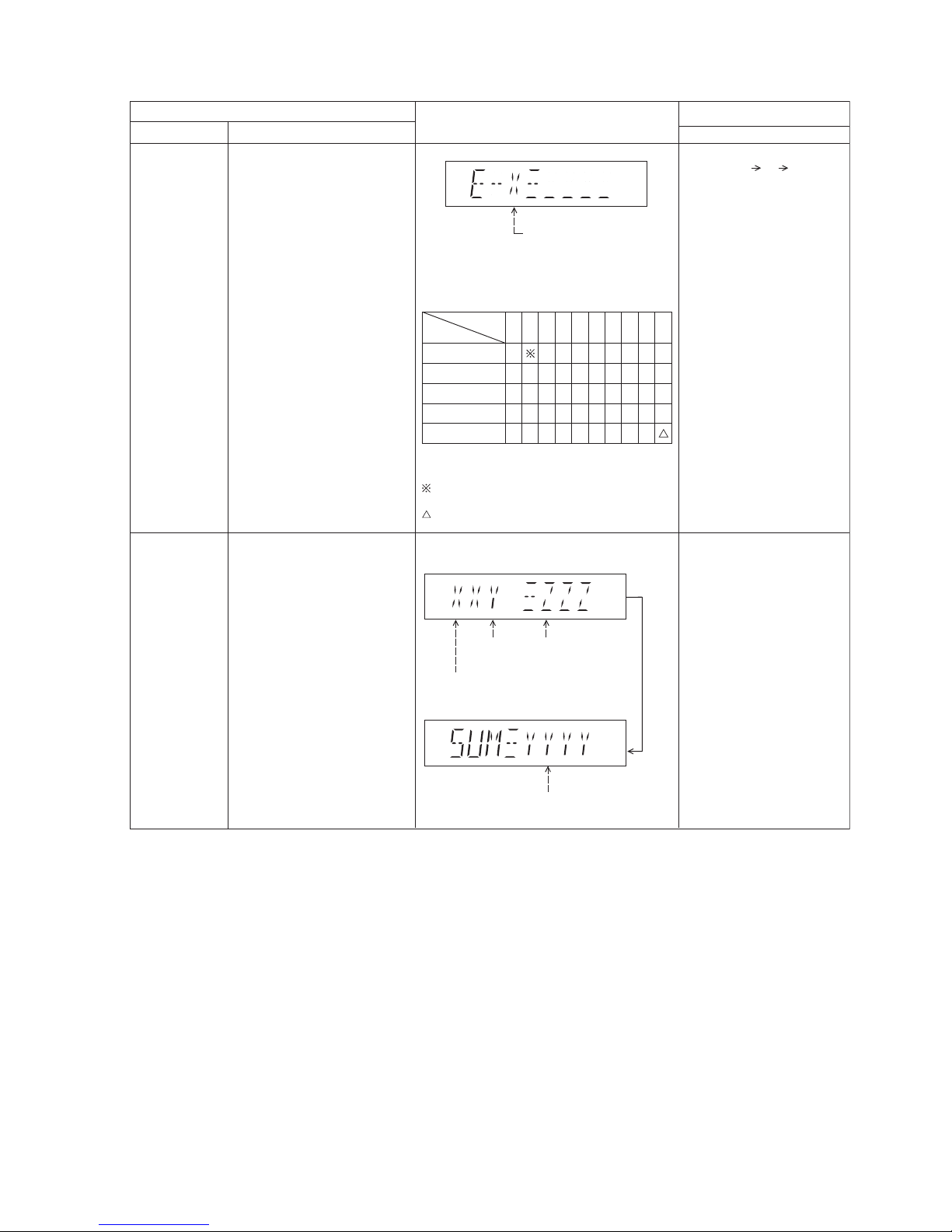
8.2.3. Doctor Mode Table 3
FL Display
Key Operation
Front Key
Item
DescriptionMode Name
CD
Self- Adjustment
Test
To display result of
self-adjustment for CD.
CD LSI Version
Check
For checking CD LSI Version and
checksum information.
In Doctor Mode
:
1. Press [10] [1] [4] button
on the remote control.
In Doctor Mode:
1. Press [4] button on the
remote control.
Display of auto adjustment
result
Reference table:
ERROR Code
Status
Condition
0 1 2 4 6 8 A C E F
AOC1/AOC2 O O O O O O O O -
ABC2/ABC1 O - X O X O X O X -
2
nd
AOC1 O - O X X O O X X -
FAGC/TAGC O - O O O X X X X -
AGC2 O - O O O O O O O
O : OK;
X : NG (In case that time out happens.)
: Either one of FO AOC, TR AOC and FO
coarse AGC is NG.
: If the AGC is NG (ignore others).
To cancel this mode, press [0]
button on the remote control.
To cancel this mode, press [0]
button on the remote control.
(Display 1)
(Display 2)
Version (Decimal)
ROM
Type
Year Develop
after
2 sec
Checksum (Hex)
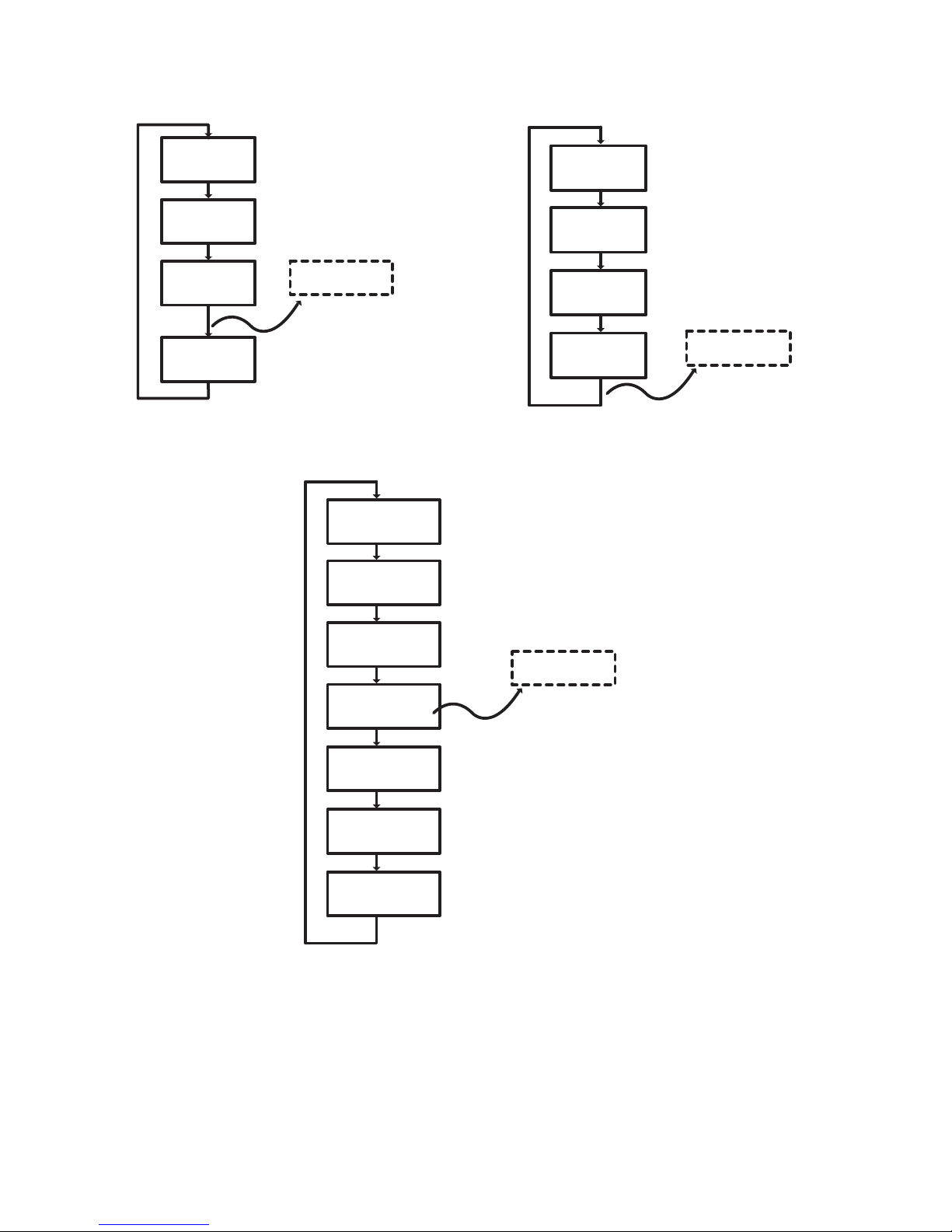
8.3. Reliability Test Mode (CD Mechanism Unit)
Below is the process flow chart of the aging test for the CD Mechanism Unit .
Fig. 1. Reliability Test (Loading)
Fig. 2. Reliability Test (Traverse)
Fig. 3. Reliability Test (Combination)
OPEN
Operation
OPEN wait
for 1 s
CLOSE
Operation
CLOSE wait
for 4 s
Count up
First Track
Access
First Track
Play 5 s
Last Track
Access
Last Track
Play 5 s
Count up
First Track
Access
Access
Play 10 s
Open
Operation
Open wait
for 1 s
CLOSE
Operation
Count up
First Track
Last Track
Last Track
Play 10 s
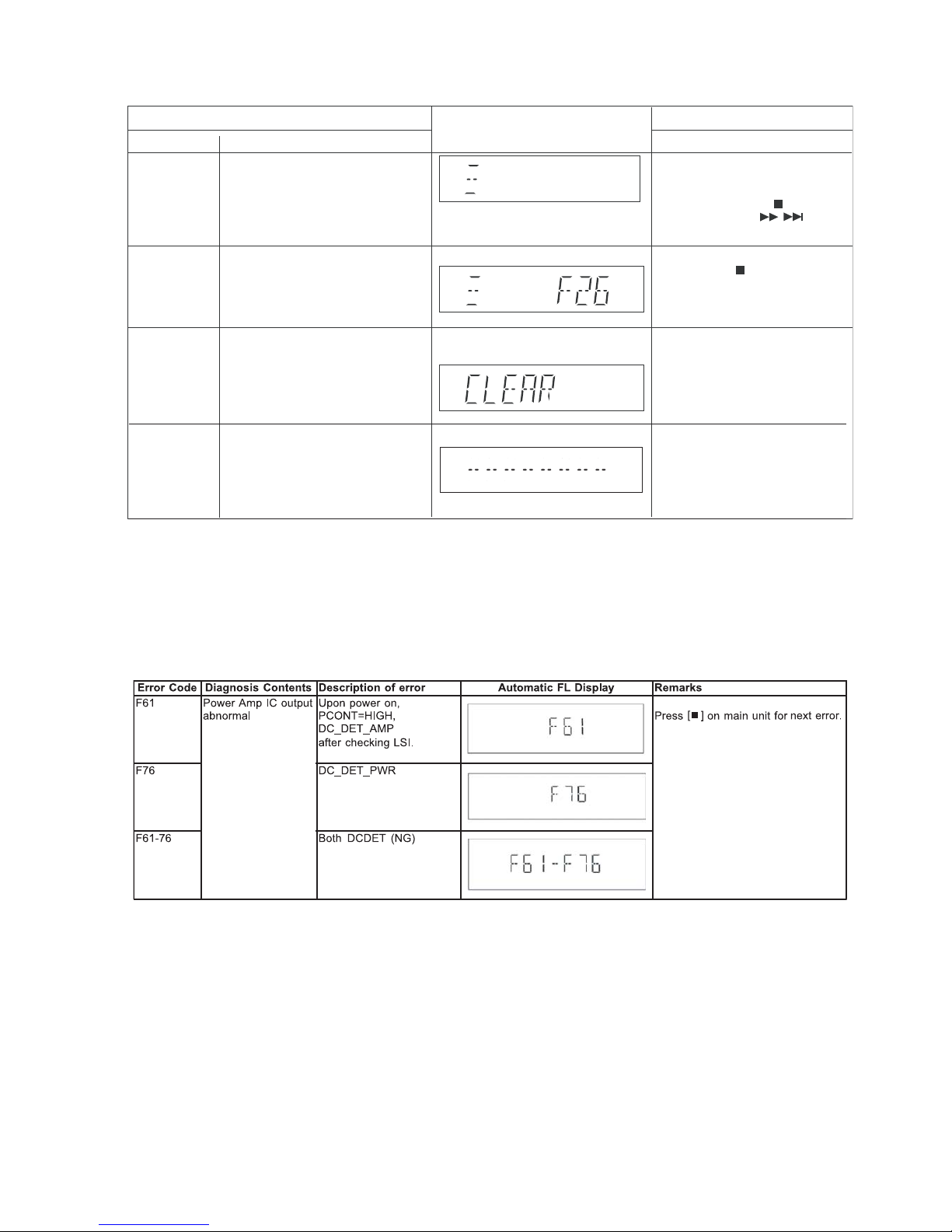
8.4. Self-Diagnostic Mode
8.5. Self-Diagnostic Error Code Table
Self-Diagnostic Function (Refer Section 8.4. Self-Diagnostic Mode) provides information on any problems occurring for the unit and
its respective components by displaying the error codes. These error code such as U**, H** and F** are stored in memory and held
unless it is cleared.
The error code is automatically display after entering into self-diagnostic mode.
8.5.1. Power Supply Error Code Table
FL Display
Key Operation
Front Key
Item
Description
Mode Name
To enter into self diagnostic checking
System will perform a check on any
unusual/error code from the memory
To clear the stored in memory
(EEPROM IC)
Self Diagnostic
Mode
Error code
information
Delete error
code
Step 1: Select CD mode
(Ensure no disc is inserted).
Step 2: Press & hold [ ] button
follow by [ ] on
main unit for 2 seconds.
Step 1: In self diagnostic mode,
Press [ ] on main unit.
To exit, press [^/I] on main
unit or remote control.
Step 1: In self diagnostic mode,
Press [0] on remote control.
To exit, press [^/I] on main
unit or remote control.
Example:
/
Cold Start To active cold start upon next AC
power up when reset start is
execute the next time.
In self diagnostic mode:
1. Press [3] button on
the remote control.
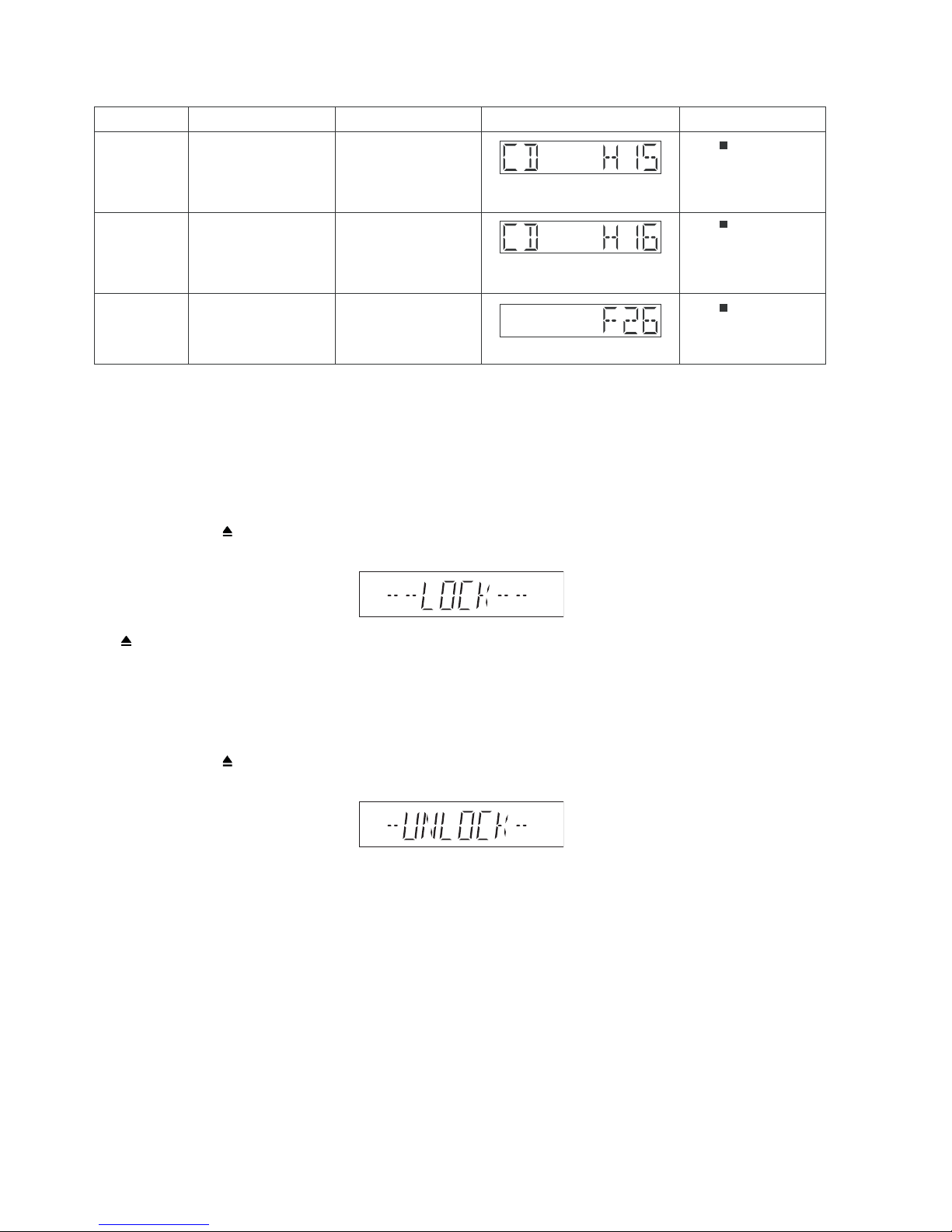
8.5.2. CD Mechanism Error Code Table (CD Mechanism Unit)
8.6. Sales Demonstration Lock Function
8.6.1. Entering into Sales demonstration lock mode
Here is the procedures to enter into the Sales demonstration lock mode.
Step 1: Turn on the unit.
Step 2: Select to any mode function.
Step 3: Press and hold [
OPEN/CLOSE] and [CD] keys for 5 sec or more.
The display will show upon entering into this mode for 2 sec..
Note: [
OPEN/CLOSE] button is invalid and the main unit displays “LOCKED” while the lock function mode is entered.
8.6.2. Cancellation of Sales demonstration lock mode
Step 1: Turn on the unit.
Step 2: Select to any mode function.
Step 3: Set volume to Vol 19.
Step 4: Press and hold [
OPEN/CLOSE] and [CD] keys for 5 sec or more.
The display will show upon entering into this mode for 2 sec..
Error Code Diagnostic Contents Description of error Automatic FL Display Remarks
CD H15 CD Open Abnormal During operation
POS_SW_R On fail to be
detected with 4 sec. Error
No. shall be clear by force
or during cold start.
Press [
] on main unit for
next error.
CD H16 CD Closing Abnormal During operation
POS_SW_CEN On fail to
be detected with 4 sec.
Error No. shall be clear by
force or during cold start.
Press [
] on main unit for
next error.
F26 Communication between
CD servo LSI and micro-p
abnormal.
During switch to CD function, if SENSE = “L” within
failsafe time of 20ms.
Press [
] on main unit for
next error.

9 Troubleshooting Guide
"Contents for this section is not available at time of issue"

10 Disassembly and Assembly Instructions
• Illustration is based on SA-AKX76PH-K.
Caution Note:
• This section describes the disassembly and/or assembly procedures for all major printed circuit boards & main components for the unit. (You may refer to the section of “Main components and P.C.B Locations” as described in the service
manual)
• Before carrying out the disassembly process, please ensure all the safety precautions & procedures are followed.
• During the disassembly and/or assembly process, please handle with care as there may be chassis components with
sharp edges.
• Avoid touching heatsinks due to its high temperature after prolong use. (See caution as described below)
• During disassembly and assembly, please ensure proper service tools, equipments or jigs is being used.
• During replacement of component parts, please refer to the section of “Replacement Parts List” as described in the service manual.
• Select items from the following indexes when disassembly or replacement are required.
• Disassembly of Top Cabinet
• Disassembly of Front Panel Unit
• Disassembly of Panel P.C.B., LED P.C.B. and Music Port P.C.B.
• Disassembly of Remote Sensor P.C.B.
• Disassembly of USB P.C.B.
• Disassembly of CD Lid
• Disassembly of Rear Panel
• Disassembly of Main P.C.B.
• Disassembly of SMPS P.C.B. and Voltage Selector P.C.B.
• Disassembly of CD Mechanism Unit
• Disassembly of CD Interface P.C.B.
• Disassembly of Fan Unit
10.1. Screw Types
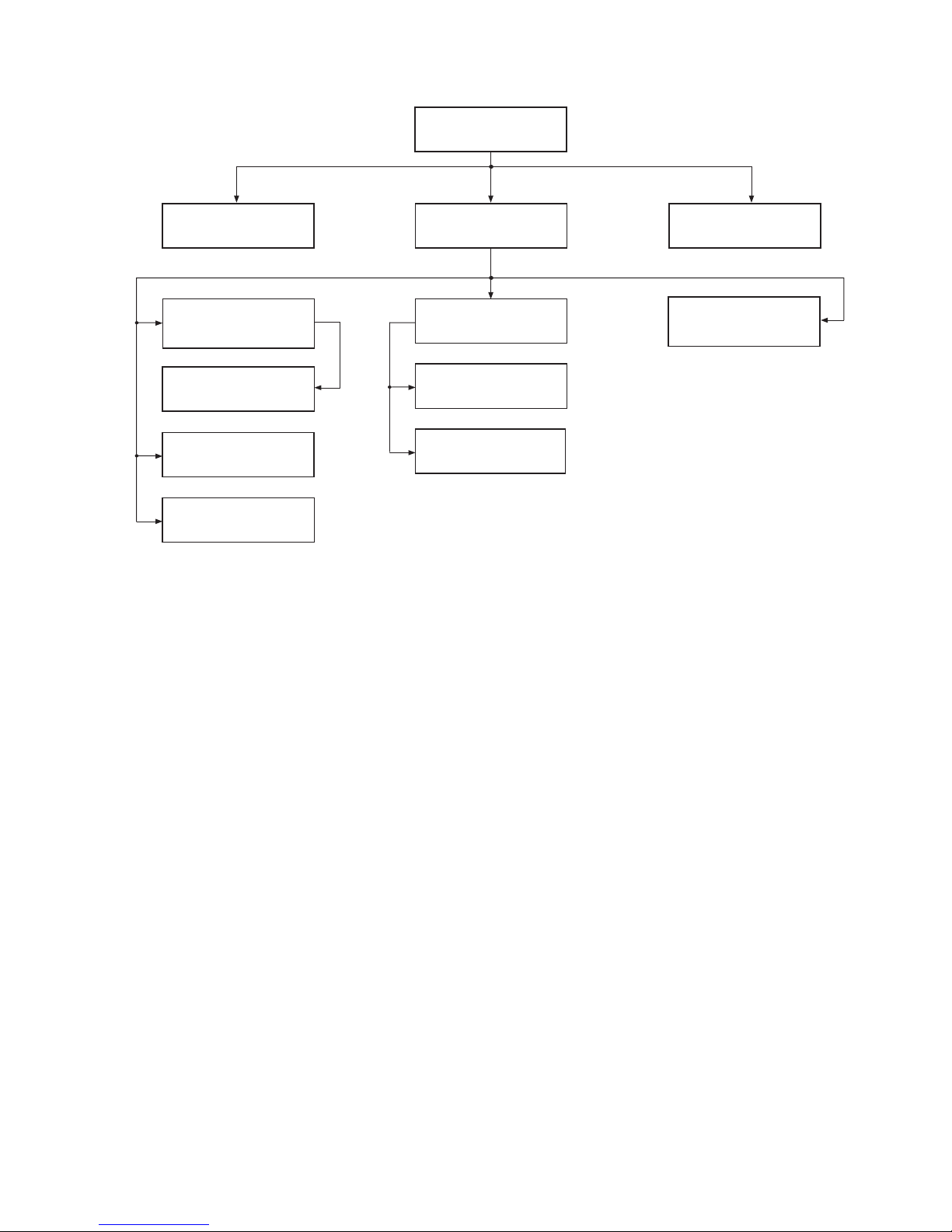
10.2. Disassembly Flow Chart
10.4.
Top Cabinet
10.11. Main P.C.B.
10.10. Rear Panel
10.5 Front Panel Unit
10.13. CD Mechanism
Unit
10.14. CD Interface
P.C.B.
10.12. SMPS P.C.B. and
10.19.
10.6.
Fan Unit
10.7.
Panel P.C.B.,
LED P.C.B. and
Music Port P.C.B.
10.8.
Remote Sensor
P.C.B.
10.9.
USB P.C.B.
CD Lid
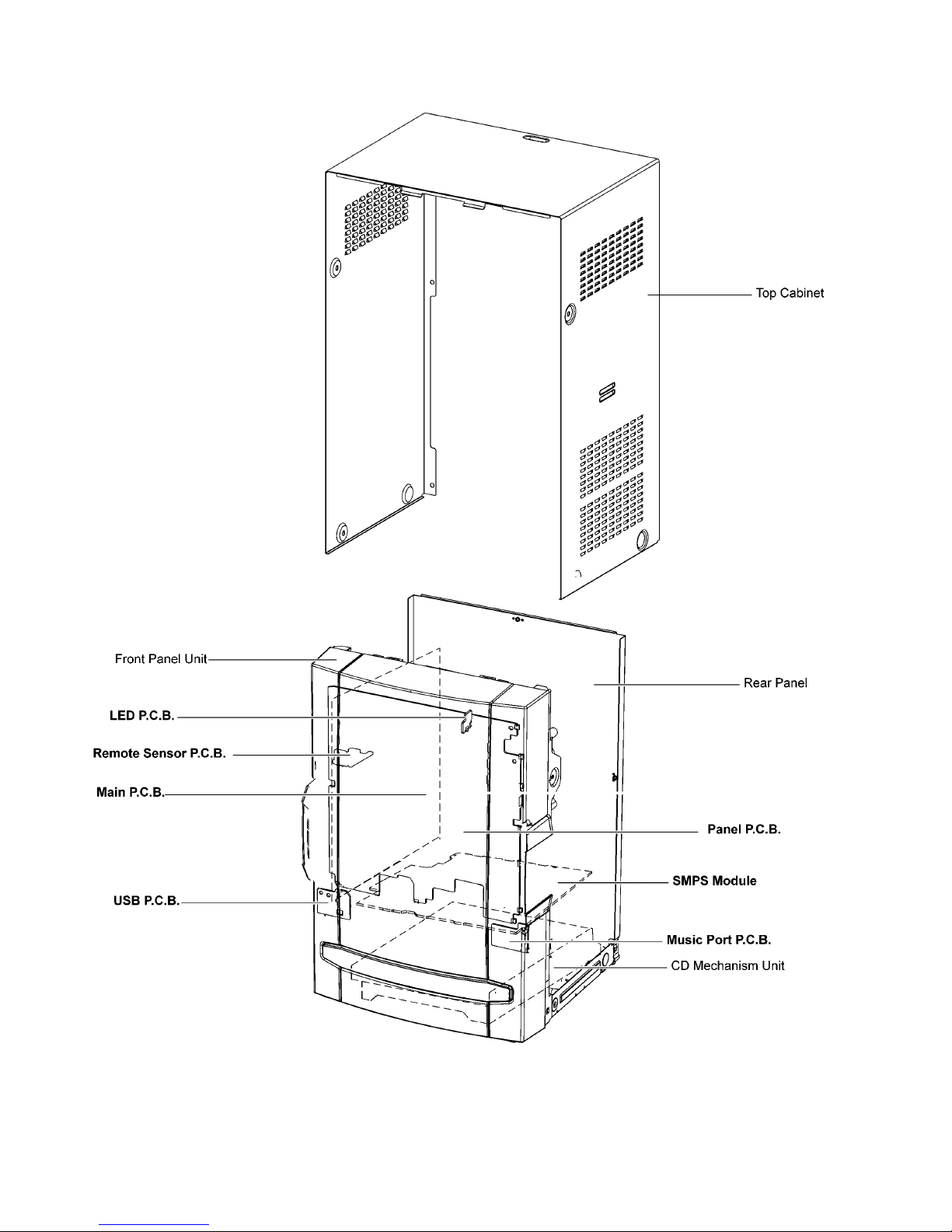
10.3. Main Components and P.C.B. Locations
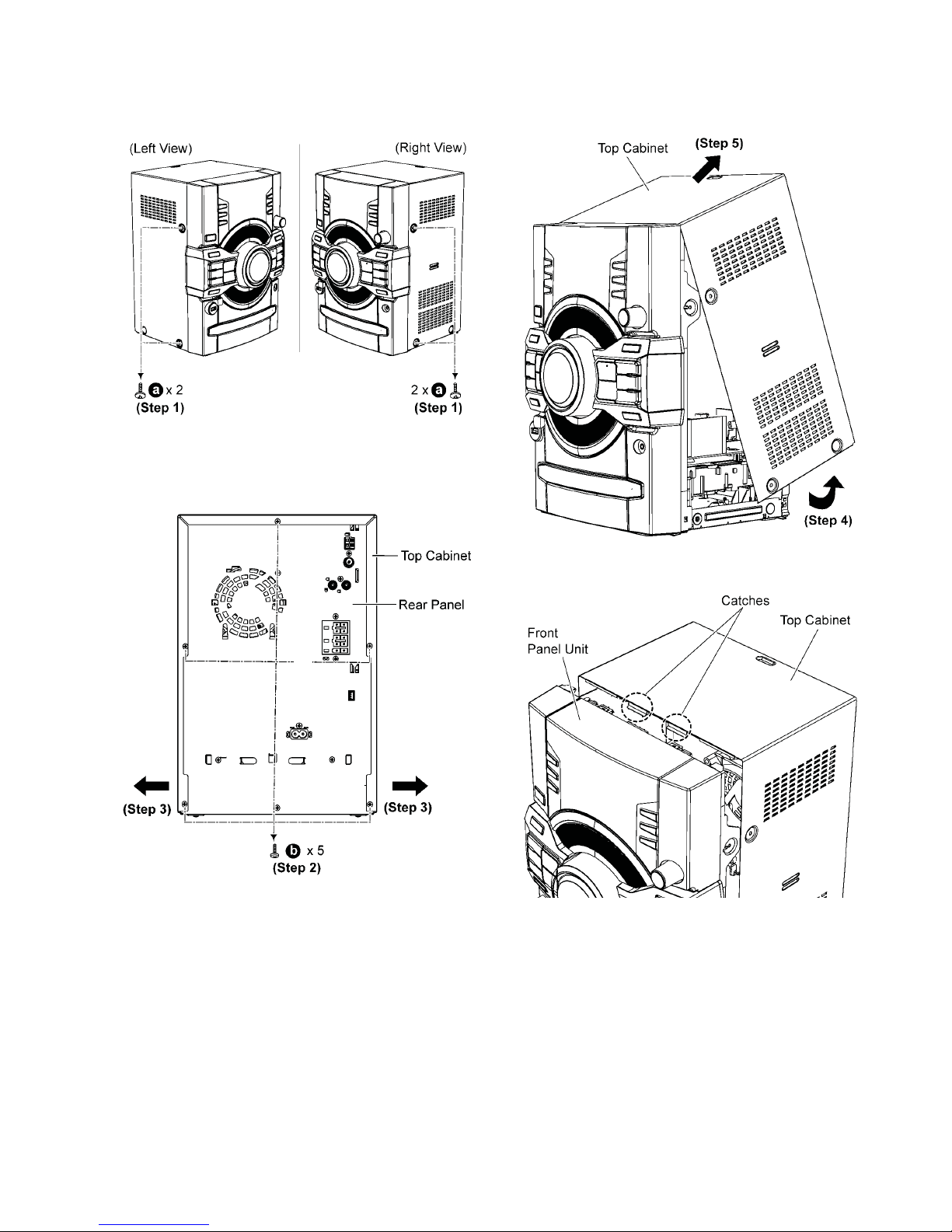
10.4. Disassembly of Top Cabinet
Step 1 Remove 2 screws on each side.
Step 2 Remove 5 screws.
Step 3 Slightly release both side of Top Cabinet outwards as
arrow shown.
Step 4 Slightly lift up the Top Cabinet in an outward direction as
shown.
Step 5 Remove the Top Cabinet.
Caution: During assembling, ensure that the Top Cabinet
catches are properly inserted into the Front Panel Unit.
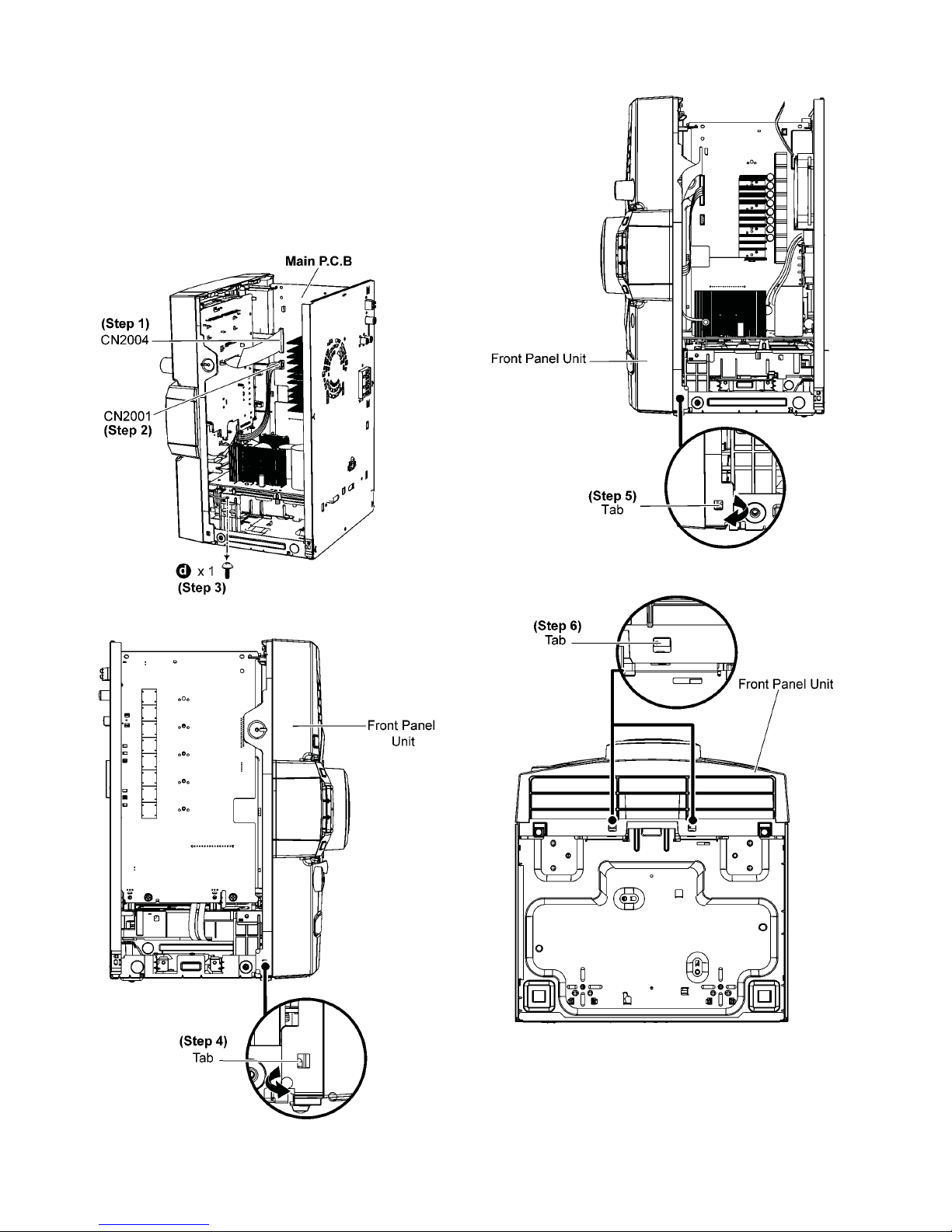
10.5. Disassembly of Front Panel
Unit
• Refer to “Disassembly of Top Cabinet”.
Step 1 Detach 30P FFC at the connector (CN2004) on Main
P.C.B..
Step 2 Detach 5P Cable at the connector (CN2001) on Main
P.C.B..
Step 3 Remove 1 screw.
Step 4 Release tab at the left side of the Front Panel Unit.
Step 5 Release tab at the right side of the Front Panel Unit.
Step 6 Release tabs at bottom.
