Panasonic RP SP58 User Manual
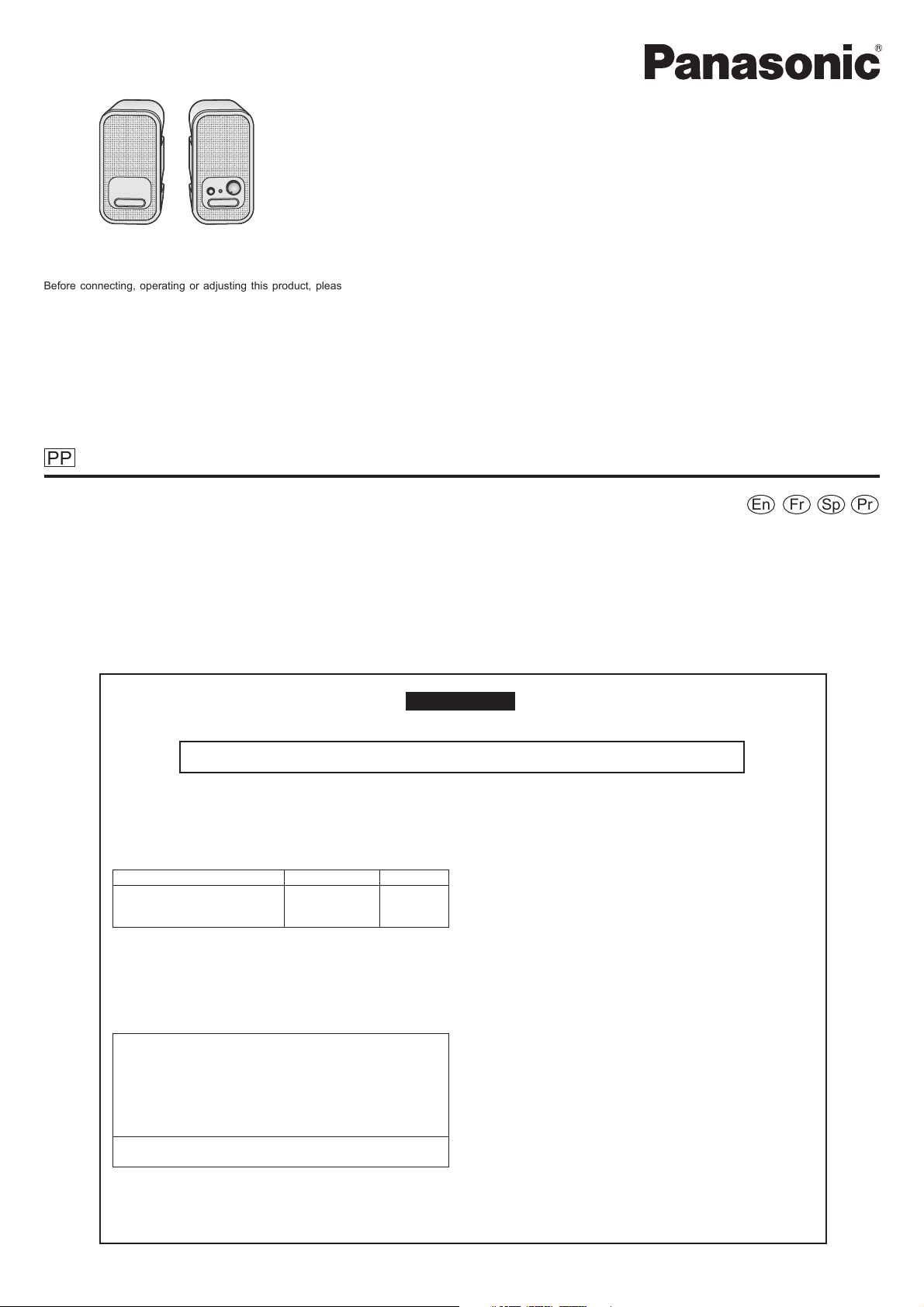
;;;;
;;;;
;;;;
;;;;
;;;;
;;;;
;;;;
Before connecting, operating or adjusting this prod uct, please read
the instructions completely.
Please keep this manual for future reference.
Avant de raccorder, faire fonctionner ou régler l’appareil, lire
attentivement tout ce mode d’emploi. Conserver ce manuel.
Antes de conectar, operar o ajustar este producto, sírvase leer estas
instrucciones completamente. Guarde este manual.
Antes de ligar, utilizar ou regular este produto, leia com cuidado estas
instruções até ao fim. Guarde o manual para consultas futuras.
PP
Operating Instructions
Mode d’emploi
Instrucciones de funcionamiento
Manual de instruções
Active Speaker System
Système de haut-parleurs actifs
Sistema de altavoces activos
Sistema de altifalantes activos
Model No. RP-SP58
Panasonic Consumer Electronics
Company, Division of Panasonic
Corporation of North America
One Panasonic Way Secaucus,
Panasonic Puerto Rico, Inc.
Ave. 65 de Infantería, Km. 9.5
San Gabriel Industrial Park, Carolina,
Puerto Rico 00985
New Jersey 07094
http://www.panasonic.com
© 2006 Matsushita Electric Industrial Co., Ltd.
Printed in China/Imprim en Chine/Impreso en China/Impresso em China
Panasonic Consumer Electronics Company, Division of
Panasonic Corporation of North America
One Panasonic Way Secaucus, New Jersey 07094
Panasonic / Technics Accessory Limited Warranty
Limited Warranty Coverage
If your product does not work properly because of a defect in
materials or workmanship, Panasonic Consumer Electronics
Company or Panasonic Puerto Rico, Inc. (collectively referred to as
"the warrantor") will, for the length of the period as follows, which
starts with the date of original purchase ("warranty period"), replace it
with a new or a refurbished product.
Headphones, Earphones,
Headset, Microphone, Speaker
System, Cable, Slip-Mat
During the "Parts" warranty period, there will be no charge for parts.
You must carry-in or mail-in your product, during the warranty period.
If non-rechargeable batteries are included, they are not warranted.
This warranty only applies to products purchased and serviced in
U.S.A. or Puerto Rico. This warranty is extended only to the original
purchaser of a new product which was not sold "as is". A purchase
receipt or other proof of the original purchase date is required for
warranty service.
For assistance in U.S.A.,
please visit our Web Site at : http://www.pasc.panasonic.com
or, send your request by E-mail to : npcparts@us.panasonic.com
You may also contact us directly at : 1-800-332-5368 (Phone) or
1-800-237-9080 (Fax) (Monday - Friday 9 am - 8 pm, EST.)
Panasonic Services Company : 20421 84th Avenue South, Kent,
WA 98032 ( For hearing or speech impaired TTY users, TTY :
1-866-605-1277 )
For assistance in Puerto Rico, please contact at : (787) 750-4300
(Phone) or (787) 768-2910 (Fax) Panasonic Puerto Rico, Inc.
Limited Warranty limits And Exclusions
The warranty ONLY COVERS failures due to defects in materials or
workmanship, and DOES NOT COVER normal wear and tear or
cosmetic damage. The warranty ALSO DOES NOT COVER damages
which occurred in shipment, or failures which are caused by products
Product
Parts
Ninety (90) days
FOR U.S.A.
Service
Carry-in or
Mail-in
Panasonic Canada Inc.
5770 Ambler Drive
Mississauga, Ontario L4W 2T3
www.panasonic.ca
Panasonic Puerto Rico, Inc.
Ave. 65 de Infanter’a, Km. 9.5, San Gabriel Industrial Park,
Carolina, Puerto Rico 00985
not supplied by the warrantor, or failures which result from accidents,
misuse, abuse, neglect, mishandling, misapplication, alteration, faulty
installation, set-up adjustments, misadjustment of consumer controls,
improper maintenance, power line surge, lightning damage,
modification, rental use of the product, serviced by anyone other than
a Factory ServiCenter or other Authorized Sevicer, or damage that is
attributable to acts of Gods.
THERE ARE NO EXPRESS WARRANTIES EXCEPT AS LISTED
UNDER "LIMITED WARRANTY COVERAGE". THE WARRANTOR
IS NOT LIABLE FOR INCIDENTAL OR CONSEQUENTIAL
DAMAGES RESULTING FROM THE USE OF THIS PRODUCT, OR
ARISING OUT OF ANY BREACH OF THIS WARRANTY,
INCLUDING WITHOUT LIMITATION, LOSS OF GOODWILL,
PROFITS OR REVENUE, LOSS OF USE OF THIS PRODUCT OR
ANY ASSOCIATED EQUIPMENT, COST OF SUBSTITUTE
EQUIPMENT, DOWNTIME COSTS, OR CLAIMS OF ANY PARTY
DEALING WITH BUYER FOR SUCH DAMAGES. (As examples, this
excludes damages for lost time, cost of having someone remove or
re-install an installed unit if applicable, travel to and from the servicer.
The items listed are not exclusive, but are for illustration only.) ALL
EXPRESS AND IMPLIED WARRANTIES, INCLUDING THE
WARRANTIES OF MERCHANTABILITY, ARE LIMITED TO THE
PERIOD OF THE LIMITED WARRANTY.
Some states do not allow the exclusions or limitations of incidental or
consequential damages, or limitations on how long an implied
warranty lasts, so the exclusions may not apply to you.
This warranty gives you specific legal rights and you may also have
others rights which vary from state to state. If a problem with this
product develops during or after the warranty period, you may contact
your dealer or ServiCenter. If the problem is not handled to your
satisfaction, then write to the warrantor's Consumer Affairs
Department at the address listed for the warrantor.
PARTS AND SERVICE WHICH ARE NOT COVERED BY THIS
LIMITED WARRANTY ARE YOUR RESPONSIBILITY.
RQT8817-Y
AVC200512
PrSpFrEn
M0706TK0
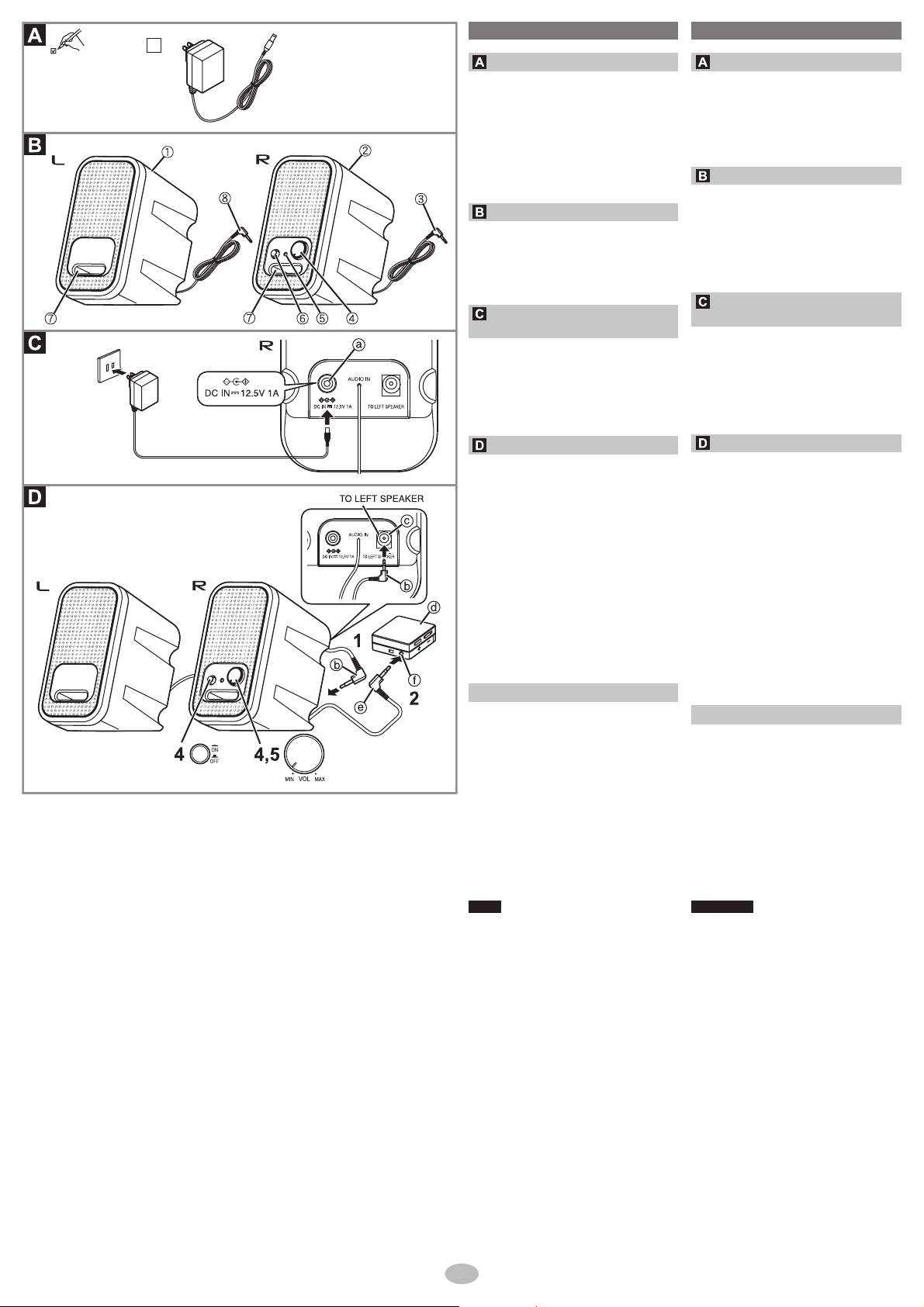
EnglishEnglish Français
Supplied accessories
Please check and identify the supplied
accessories.
Use numbers indicated in parentheses
when asking for replacement parts. “As of
July 2006”
(Only for U.S.A.)
To order accessories contact 1-800-3325368 or the website (http://www.pasc.
panasonic.com).
1 AC adaptor (RFX8707)
Names of the parts
a
Left speaker b Right speaker
c
AUDIO IN plug d Volume control
e
Operation indicator
f
Power switch [ON/OFF]
g
Bass sound output area
h
Audio input plug
Connecting the AC adaptor
supplied
a DC IN jack (right speaker)
• Be sure to connect only the AC adaptor
provided with the unit.
The unit is in the standby condition when the
AC adaptor is connected. The primary circuit
is always “live” as long as the AC adaptor is
connected to an electrical outlet.
Connection and usage
1. Insert the audio input plug b (3.5 mm
monaural) on the left speaker into the
“TO LEFT SPEAKER” jack c.
2. Turn down the volume of the digital
audio player, etc. d, and insert the
AUDIO IN plug e (3.5 mm stereo) into
the phone jack f.
3. Adjust the volume to a level at which
the sound from the sound source will
not be distorted.
4. Turn down the volume level of [VOL],
and set the power switch to “ON”.
The power indicator turns green.
5. Adjust [VOL].
If the sound is distorted, turn down the volume
of the unit or the sound source. Using the
unit with the sound distorted may cause the
unit to fail.
Specifications
Speaker unit:
57 mm (2-1/4 in.) full range
Impedance: 8
Frequency range:
50 Hz - 20 kHz (at –16 dB)
Output power:
5 W + 5 W (10% THD, 1 kHz)
Power requirement:
AC adaptor (12.5 V, 1 A)
Audio input plug:
L-type 3.5 mm (1/8 in.) stereo
Cord length: 1 m (3.3 ft.)
Dimensions (W × H × D):
88 mm × 165 mm × 132 mm
(3-7/16 in. × 6-1/2 in. × 5-3/16 in.)
Mass: L: 470 g (16.6 oz.), R: 540 g (19 oz.)
Note
Specifications are subject to change without
notice.
Mass and dimensions are approximate.
Accessoires fournis
Veuillez confirmer la présence des
accessoires fournis en cochant les cases
correspondantes.
Citer les numéros entre parenthèses pour
commander les pièces de rechange. “en
date de juillet 2006”
1 adaptateur secteur (RFX8707)
Nomenclature des pièces
a
Haut-parleur gauche
b
Haut-parleur droit
c
Fiche AUDIO IN
d
Commande de volume
e
Témoin de fonctionnement
f
Interrupteur d’alimentation [ON/OFF]
g
Zone de sortie des graves
h
Fiche d’entrée audio
Brancher l’adaptateur
secteur fourni
a Prise DC IN (haut-parleur droit)
• Vous devez brancher uniquement
l’adaptateur secteur fourni avec l’appareil.
L’appareil est en mode de veille lorsque
l’adaptateur secteur est branché. Le circuit
primaire demeure sous tension tant que
l’adaptateur secteur est branché sur une
prise de courant.
Raccordement et utilisation
1. Insérez la fiche d’entrée audio b (3,5
mm, monaurale) du haut-parleur gauche
dans la prise “TO LEFT SPEAKER”
c.
2. Baissez le volume du lecteur audio
numérique, etc. d, et insérez la fiche
AUDIO IN e (3,5 mm stéréo) dans la
prise audio f.
3. Réglez le volume sur un niveau pour
lequel le son de la source sonore ne
sera pas distordu.
4. Baissez le niveau de [VOL], et réglez l’
interrupteur d’alimentation sur “ON”.
Le témoin de fonctionnement devient
vert.
5. Réglez [VOL].
Si le son est distordu, baissez le volume de
l’appareil ou de la source sonore. L’appareil
risque de subir des dommages si vous
l’utilisez avec le son distordu.
Fiche technique
Haut-parleur : 57 mm, gamme étendue
Impédance : 8
Plage de fréquence :
50 Hz - 20 kHz (à –16 dB)
Puissance de sortie :
5 W + 5 W (DHT 10%, 1 kHz)
Consommation :
Adaptateur secteur (12,5 V, 1 A)
Fiche d’entrée audio :
3,5 mm stéréo, type L
Longueur du cordon : 1 m
Dimensions (L × H × P) :
88 mm × 165 mm × 132 mm
Poids : L : 470 g, R : 540 g
Remarque
Spécifications sont sujettes à modifications
sans préavis.
Les poids et les dimensions sont
approximatifs.
2
