Panasonic RPSDUB32GAK User Manual

Operating Instructions
使用說明
사용설명서
Инструкция по эксплуатации
Інструкція з експлуатації
SDHC UHS-I Memory Card
Model No. RP-SDUB32GAK/
RP-SDUB16GAK/
RP-SDUB08GAK/
Specifications
Interface: New standard SDHC memory card
interface (New ultra high speed
UHS-I interface and conventional
SD interface)
Clock frequency: up to 50 MHz (conventional SD
Interface)
up to 100 MHz (UHS-I Interface,
SDR50)
up to 208 MHz (UHS-I Interface,
SDR104)
Operating voltage: 2.7 V to 3.6 V
Dimensions (WtHtD): 24.0 mmk32.0 mmk2.1 mm
Mass: 2 g
Operating temperature: –25 oC to i85 oC
≥ Specifications are subject to change without notice.
≥ Mass and dimensions are approximate.
Texничecкиe xapaктepиcтики
Интepфeйc: Новый стандартный интерфейс
для карт памяти SDHC (новый
сверхскоростной интерфейс
UHS-I и обычный интерфейс SD)
Тaктoвaя чacтoтa: до 50 МГц (обычный интерфейс
SD)
до 100 МГц (интерфейс UHS-I,
SDR50)
до 208 МГц (интерфейс UHS-I,
SDR104)
Paбoчee нaпpяжeниe: oт 2,7 В дo 3,6 В
Paзмepы (ШtВtГ): 24,0 ммk32,0 ммk2,1 мм
Мacca: 2 г
Рабочая температура: oт –25 oC до i85 oC
≥ Тexничecкиe xapaктepиcтики мoгyт быть измe
yвeдoмлeния.
≥ Мacca и paзмepы дaны пpиблизитeльнo.
нeны бeз
Технічні характеристики
Інтерфейс: Новий стандартний інтерфейс
Тактова частота: до 50 МГц (звичайний інтерфейс
Робоча напруга: від 2,7 В
Габарити (ШtВtД): 24,0 ммk32,0 ммk2,1 мм
Маса: 2 г
Робоча температура: –25 oC до i85 oC
≥ Технічні характеристики можуть бути змінені без
повідомлення.
≥ Маса та габарити приблизні.
карток пам’яті SDHC (новий
надшвидкісний інтерфейс UHS-I
та звичайний інтерфейс SD)
SD)
до 100 МГц (інтерфейс UHS-I,
SDR50)
до 208 МГц (інтерфейс UHS-I,
SDR104)
до 3,6 В
E3
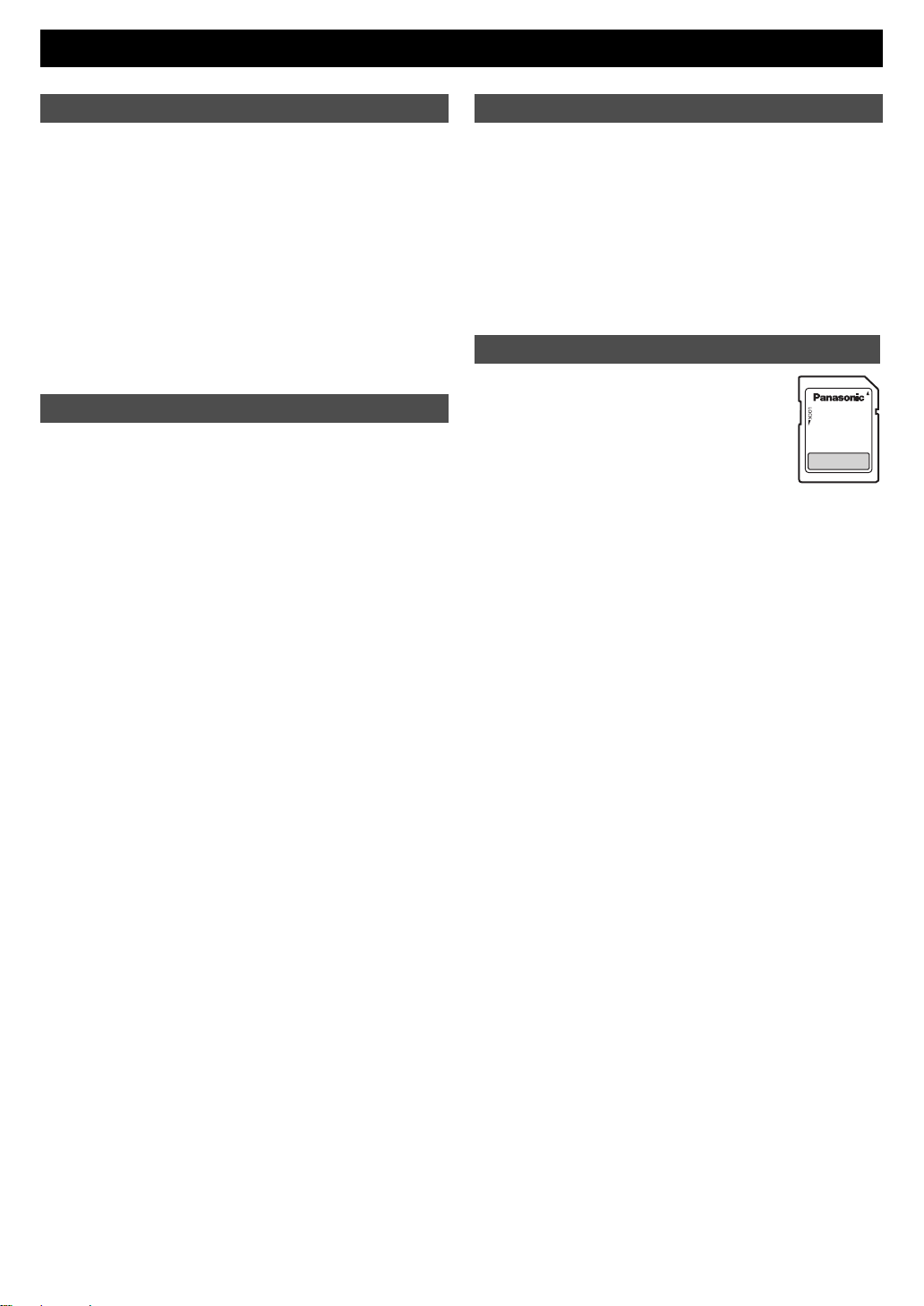
ENGLISH
WARNING
Keep out of reach of children
Danger of swallowing.
If swallowed, seek medical advice immediately.
Do not disassemble or modify
Doing so may result in fire or electrification, or damage the
equipment being used.
Stop using when any malfunction occurs
(Whenever any smoke, odd odor, unusual noise is detected;
when liquid or foreign objects got inside; or after being
dropped or damaged)
Using it in such a condition may result in fire.
UHS-I Interface
This card supports UHS-I, a new standard for high-speed bus
interfaces of the SD standard. The card will only operate in
UHS-I mode when used in a UHS-I compliant device. In noncompliant devices, the card will operate in the conventional SD
interface mode.
About this SDHC memory card
This SDHC memory card can only be used with SDHC
compatible equipment. Before using this card, please confirm
that your equipment is compatible with SDHC memory cards.
¢ You can insert an 8 GB or more SDHC memory card into the
direct slot on a personal computer operating on Windows
Vista. However, Windows Vista may require upgrading before
the memory card can be used. Please refer to:
http://support.microsoft.com/kb/936825
Windows Vista is a registered trademark of Microsoft
Corporation.
About writing on this card
You can write notes directly onto this card
with a pen, etc.
Do not use excessive force as it may
damage the card. Take care not to stain the
metal terminals.
2

Handling and storage precautions Protecting your data
LOCK
≥ This card is formatted to the SDHC memory card standard. If
reformatting is ever necessary, format it using SDHC
compatible equipment or SD formatting software compatible
with SDHC memory card. Formatting the card with any other
software will make the card non-standard and cause problems
with compatibility and performance. For a free version of SD
formatting software, visit Panasonic’s homepage.
http://panasonic.jp/support/global/cs/sd/download/sd_formatter.html
≥ Do not use or store in locations directly exposed to sunlight, a
heat vent, or a heating appliance.
≥ Do not disassemble or remodel.
≥ Do not impact, bend, drop, or wet.
≥ Do not touch the metal terminals with your hands or metal
objects.
≥ Do not detach the label on the card.
≥ Do not attach other labels or stickers.
≥ Do not use this card in a location subjected to static electricity
or electrical noise. If the host device does not operate normally
due to the effects of static electricity on the card, then remove
the card from the host device and insert it again.
≥ Do not use or store in humid or dusty locations.
≥ Do not use or store in locations exposed to corrosive gases.
≥ Switch the write-protect switch a to
“LOCK”. Unlock when you want to record
or edit the card again.
≥ While data is being read or written, do not
remove the card or turn off any equipment
using the card. Do not remove the
batteries from battery-operated
equipment. These actions can cause data to be destroyed.
≥ Make backup copies of your data wherever possible.
Panasonic will not accept responsibility for any data loss, or
loss directly or indirectly caused by data loss.
Cautions about disposal or transferring
ownership of this card
≥ SDHC compatible equipment may contain the functions
“Format” and “Erase”. However, in most cases all data on the
card will not be completely erased even after performing these
functions. When disposing or transferring ownership of the
card, we recommend using Panasonic formatting software
(http://panasonic.jp/support/global/cs/sd/download/sd_formatter.html)
to completely erase all data from the card.
≥ When you dispose of the SDHC memory card, destroy it
physically or erase all data completely and follow your local
rules of separation and disposal of waste.
≥ SDHC Logo is a trademark of SD-3C, LLC.
3

警告
請放在兒童接觸不到的地方
有吞食的危險。
若吞食,請立即就醫診察。
請勿拆卸或改裝
否則,可能會導致火災或觸電,或者損壞所使用的設備。
出現故障時,請停止使用
(當察覺到冒煙、異味、異常雜音時;當液體或異物進入到裡面
時;或者跌落或損壞後)
在這種情況下使用可能會導致火災。
UHS-I
本記憶卡支持 UHS-I,一種SD 標準的高速總線介面的新標準。
在與 UHS-I 相容的設備中使用時,本記憶卡將僅在 UHS-I 模式
下工作。在不相容的設備中使用時,本記憶卡將在傳統的 SD 介
面模式下工作。
介面
中文
關於
SDHC
本 SDHC 記憶卡僅供與 SDHC 相容的設備使用。使用本卡前,
請確認您的設備是與 SDHC 記憶卡相容。
¢ 可以將8 GB 或以上的SDHC 記憶卡插入到在Windows Vista 系
統上運行的個人計算機的直接插槽中。但是,在使用記憶卡之
前,Windows Vista 可能需要升級。 請參閱:
http://support.microsoft.com/kb/936825
Windows Vista 是 Microsoft Corporation 的注冊商標。
關於在此卡上的書寫
您可以用鋼筆等直接在此卡上書寫注釋。
請勿過於用力,因為這可能會損壞此卡。請
小心不要弄髒金屬端子部分。
記憶卡
4

使用與保管注意事項 數據的保護
LOCK
≥ 此卡格式化為 SDHC 記憶卡標準。如果一旦需要將其重新格式
化的話,可用 SDHC 相容設備或與 SDHC 記憶卡相容的 SD 格
式軟體將其格式化。用任何其他軟體進行格式化將使其變為非
標準卡,造成相容性和性能出現問題。可訪問 Panasonic 網頁
以獲得 SD 格式化軟體免費版本。
http://panasonic.jp/support/global/cs/sd/download/sd_formatter.html
≥ 切勿在直射陽光下、高熱或加熱電器等處使用或保管。
≥ 切勿擅自將其解體或改裝。
≥ 切勿使其受到撞擊、將其彎曲、摔落或淋水受潮。
≥ 切勿用手或金屬物品觸碰其金屬端子部位。
≥ 切勿揭下所貼的標簽。
≥ 切勿張貼其他標簽或膠貼紙。
≥ 切勿在容易產生靜電或電磁干擾的場所使用或存放此卡。 如果
由於記憶卡上的靜電效應而無法正常操作主設備,則請從主設
備中取出記憶卡並重新插入。
≥ 切勿在潮濕或多塵之處使用或保管。
≥ 切勿在暴露於腐蝕性氣體之處使用或保管。
≥ 將寫保護開關 a 切換至 “LOCK”處。當
要再次用卡進行記錄或編輯時,可解除其
鎖定。
≥ 當正在讀取或寫入數據時,切勿取出記憶
卡或關閉使用該卡的任何設備。切勿從使
用電池工作的設備內取出電池。這均會導
致損壞數據。
≥ 如果可以進行備份的話,應複製數據的備份。Panasonic 對任
何數據的喪失或由數據喪失所致的直接或間接損失概不負責。
棄置或轉換本卡所有權的注意事項
≥ SDHC 相容設備可能內含 “格式化”和 “清除”功能。但是,
在大部份情況下,即使已完成操作這些功能後,也無法完全清
除卡片內所有資料。棄置或轉換本卡所有權時,我們建議您使
用 Panasonic 格式化軟體, 將本卡的所有數據全部清除 (
panasonic.jp/support/global/cs/sd/download/sd_formatter.html
≥ 處理 SDHC 記憶卡時,您可以直接破壞記憶卡本身或清除所有
的資料,然後遵循當地的法規加以分類處理。
≥ SDHC 標誌是 SD-3C, LLC 的商標。
http://
)。
5
