Page 1
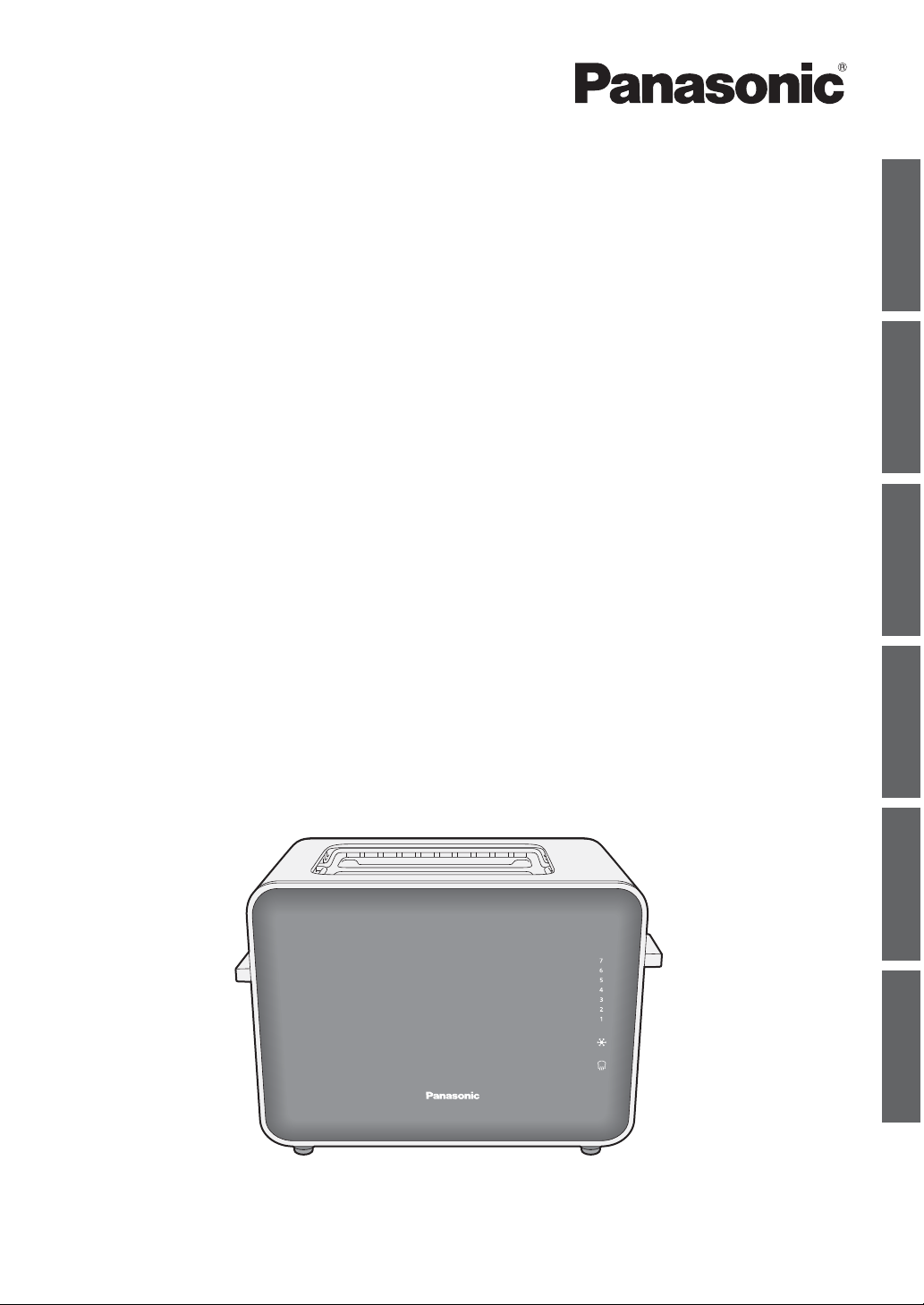
Operating Instructions
Bedienungsanleitung
Gebruiksaanwijzing
Mode d’emploi
Istruzioni operative
Instrucciones de funcionamiento
Toaster (Household Use)
Toaster (Hausgebrauch)
Broodrooster (voor huishoudelijk gebruik)
Grille-pain (usage domestique)
Tostapane (utilizzo domestico)
Tostadora (uso doméstico)
English Deutsch FrançaisNederlands Italiano Español
NT-ZP1
Model No.
NT-ZP1
NT-DP1
Page 2
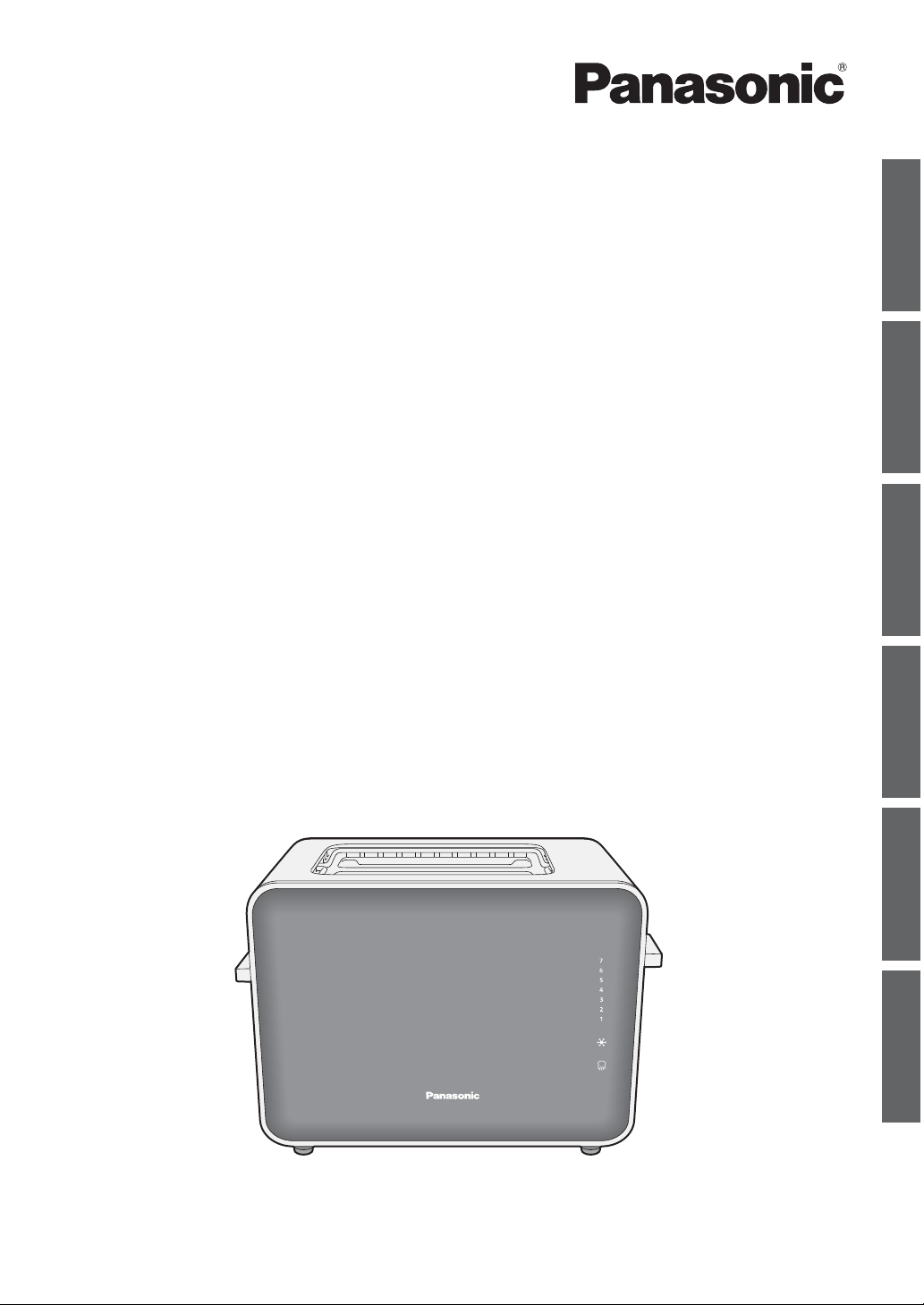
Operating Instructions
Bedienungsanleitung
Gebruiksaanwijzing
Mode d’emploi
Istruzioni operative
Instrucciones de funcionamiento
Toaster (Household Use)
Toaster (Hausgebrauch)
Broodrooster (voor huishoudelijk gebruik)
Grille-pain (usage domestique)
Tostapane (utilizzo domestico)
Tostadora (uso doméstico)
English Deutsch FrançaisNederlands Italiano Español
NT-ZP1
Model No.
NT-ZP1
NT-DP1
Page 3
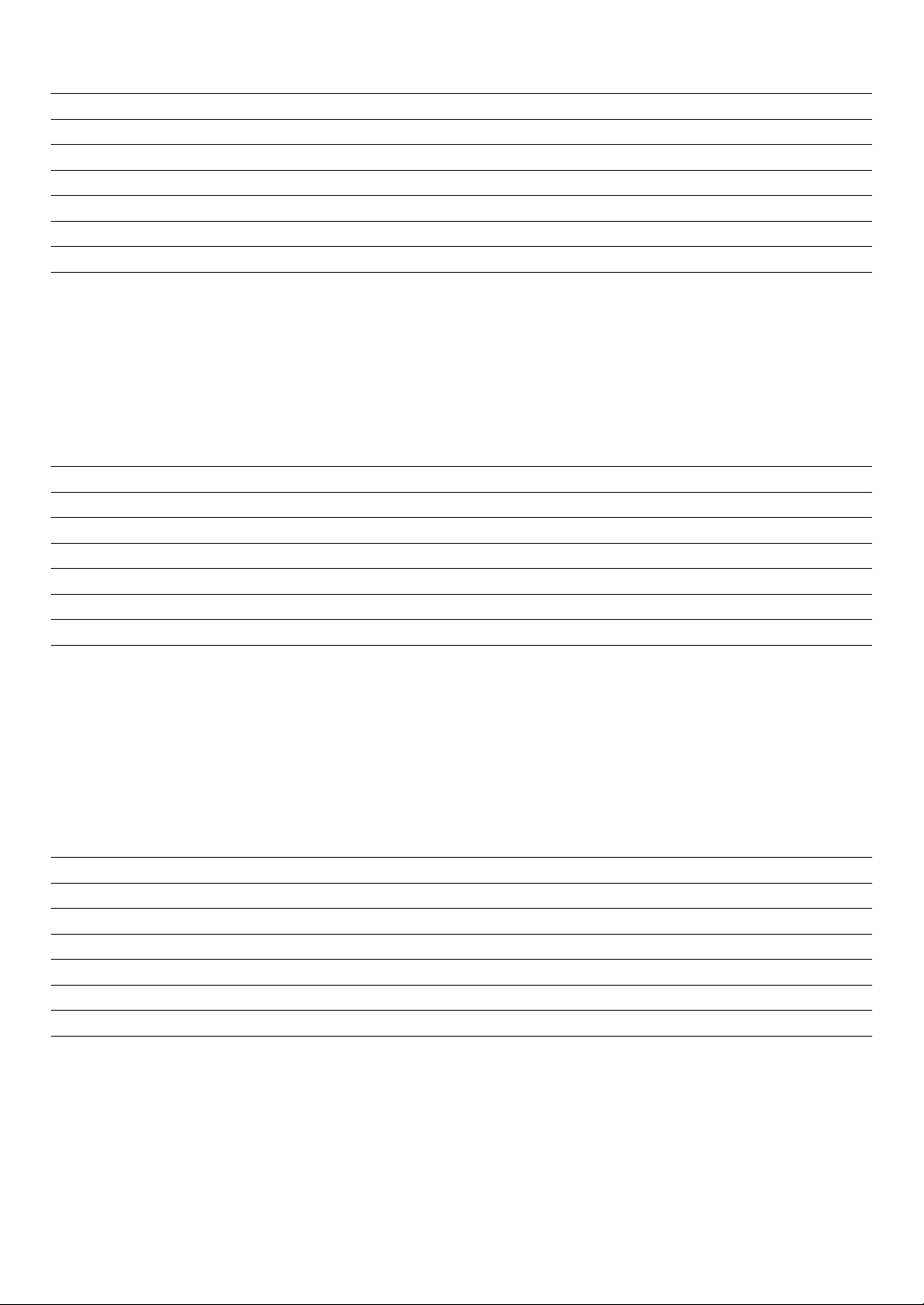
Contents Page
Safety Precautions 4
Important Information 10
Parts Names and Handling Instructions 11
How to Use 12
How to Clean 14
Troubleshooting 14
Specifications 15
Thank you for purchasing the Panasonic product.
This product is intended for household use only. •
Please read these instructions carefully to use the product correctly and safely. •
Before using this product • please give your special attention to "Safety Precautions" (Page 4~10).
Please keep this Operating Instructions for future use. •
Inhaltsverzeichnis Seite
Sicherheitsvorkehrungen 16
Wichtige Informationen 22
Teilenamen und Bedienungsanleitung 23
Bedienung 24
Reinigung 26
Fehlerbehebung 26
Technische Daten 27
Wir danken Ihnen für den Kauf des Panasonic-Produkts.
Dieses Produkt ist nur für den Haushaltsgebrauch vorgesehen. •
Bitte lesen Sie sorgfältig diese Anleitung, um einen korrekten und sicheren Betrieb der Maschine zu •
gewährleisten.
Bevor Sie dieses Produkt verwenden, • lesen Sie sich bitte aufmerksam die „Sicherheitsvorkehrungen“
(Seite 16–22) durch.
Bitte bewahren Sie diese Bedienungsanleitung für eine spätere Verwendung auf. •
Inhoud Pagina
Veiligheidsmaatregelen 28
Belangrijke informatie 34
Onderdeelnamen en bedieningsinstructies 35
De machine gebruiken 36
De machine schoonmaken 38
Problemen oplossen 38
Specificaties 39
Hartelijk dank voor uw aankoop van de Panasonic product.
Dit product is alleen bestemd voor huishoudelijk gebruik. •
Lees deze handleiding zorgvuldig door om het apparaat juist en veilig te gebruiken. •
Voordat u dit product gebruikt, • schenk speciaal aandacht aan de “Veiligheidsmaatregelen” (Pagina 28~34).
Bewaar deze gebruiksaanwijzing voor toekomstig gebruik. •
2
Page 4
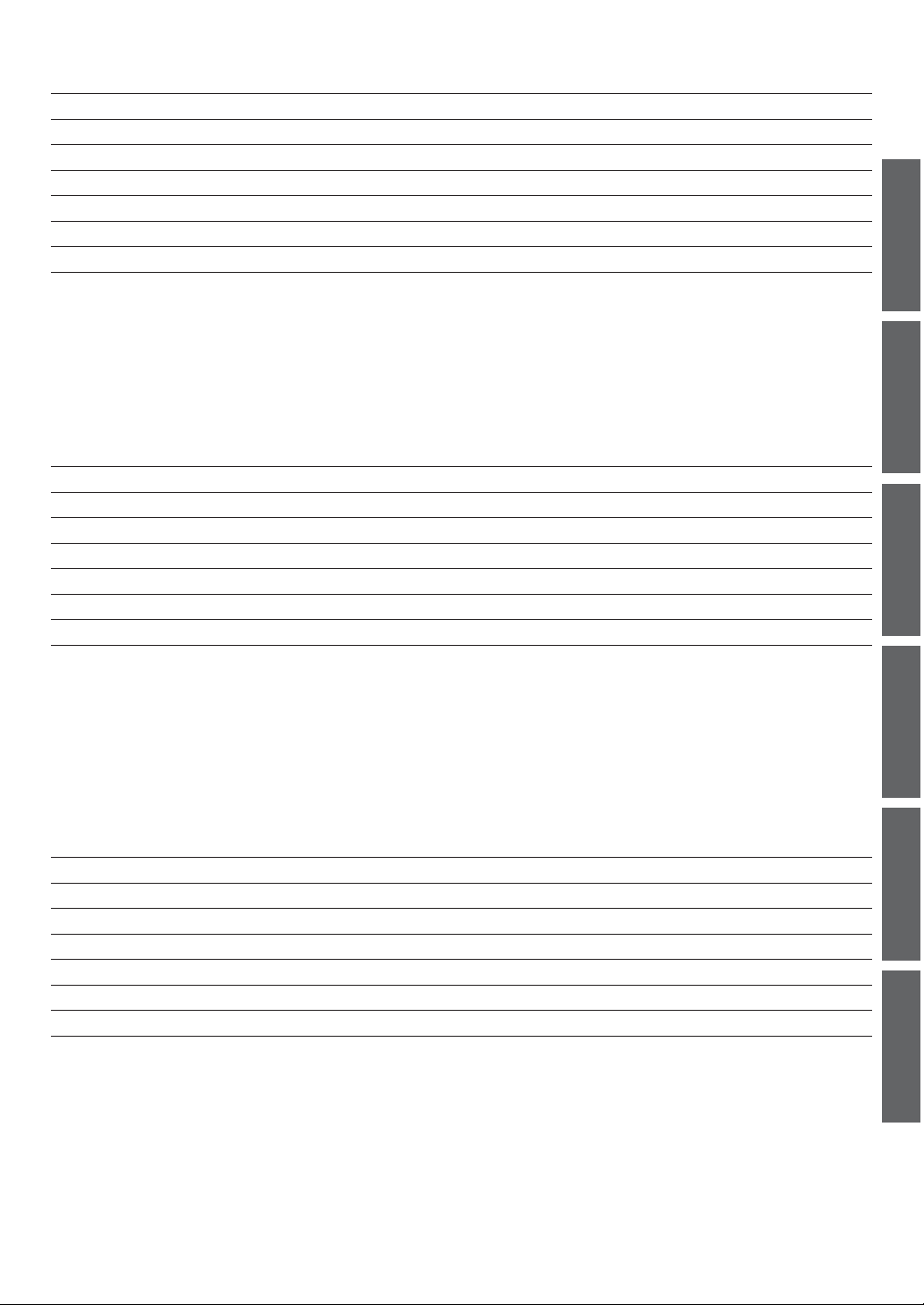
Table des matières Page
Consignes de sécurité 40
Information importante 46
Nom des pièces et consignes de manipulation 47
Mode d’emploi 48
Nettoyage 50
Problémes et solutions 50
Spécifications 51
Nous vous remercions d’avoir choisi le produit Panasonic.
Ce produit est destiné aux particuliers uniquement. •
Veuillez lire attentivement ces consignes afin d’utiliser la machine à café de manière correcte et sécurisée. •
Avant d’utiliser ce produit, • veuillez porter une attention toute particulière à la section intitulée “Consignes
de sécurité” (Page 40~46).
Veuillez conserver ce mode d’emploi pour référence ultérieure. •
Indice Pagina
Precauzioni di sicurezza 52
Informazioni importanti 58
Nomi dei componenti e istruzioni per l’uso 59
Modalità d’uso 60
Pulizia della macchina 62
Risoluzione dei problemi 62
Specifiche 63
Grazie per aver acquistato il prodotto Panasonic.
Questo prodotto è destinato esclusivamente a un uso domestico. •
Leggere attentamente queste istruzioni per utilizzare l’apparecchio in modo corretto e sicuro. •
Prima di utilizzare questo prodotto • prestare particolare attenzione alle “Precauzioni di sicurezza”
(Pagine 52~58).
Conservare queste istruzioni operative per la consultazione in futuro. •
English
Deutsch FrançaisNederlands Italiano Español
Índice Página
Precauciones de seguridad 64
Información importante 70
Nombres de las piezas e instrucciones de uso 71
Modo de uso 72
Limpieza 74
Resolución de problemas 74
Especificaciones 75
Gracias por comprar el producto de Panasonic.
Este producto se ha diseñado exclusivamente para un uso doméstico. •
Lea atentamente estas instrucciones para utilizar el aparato de forma correcta y segura. •
Antes de utilizar este producto, • preste especial atención a las “Precauciones de seguridad”
(páginas 64~70).
Conserve estas instrucciones de funcionamiento para su uso en el futuro. •
3
Page 5
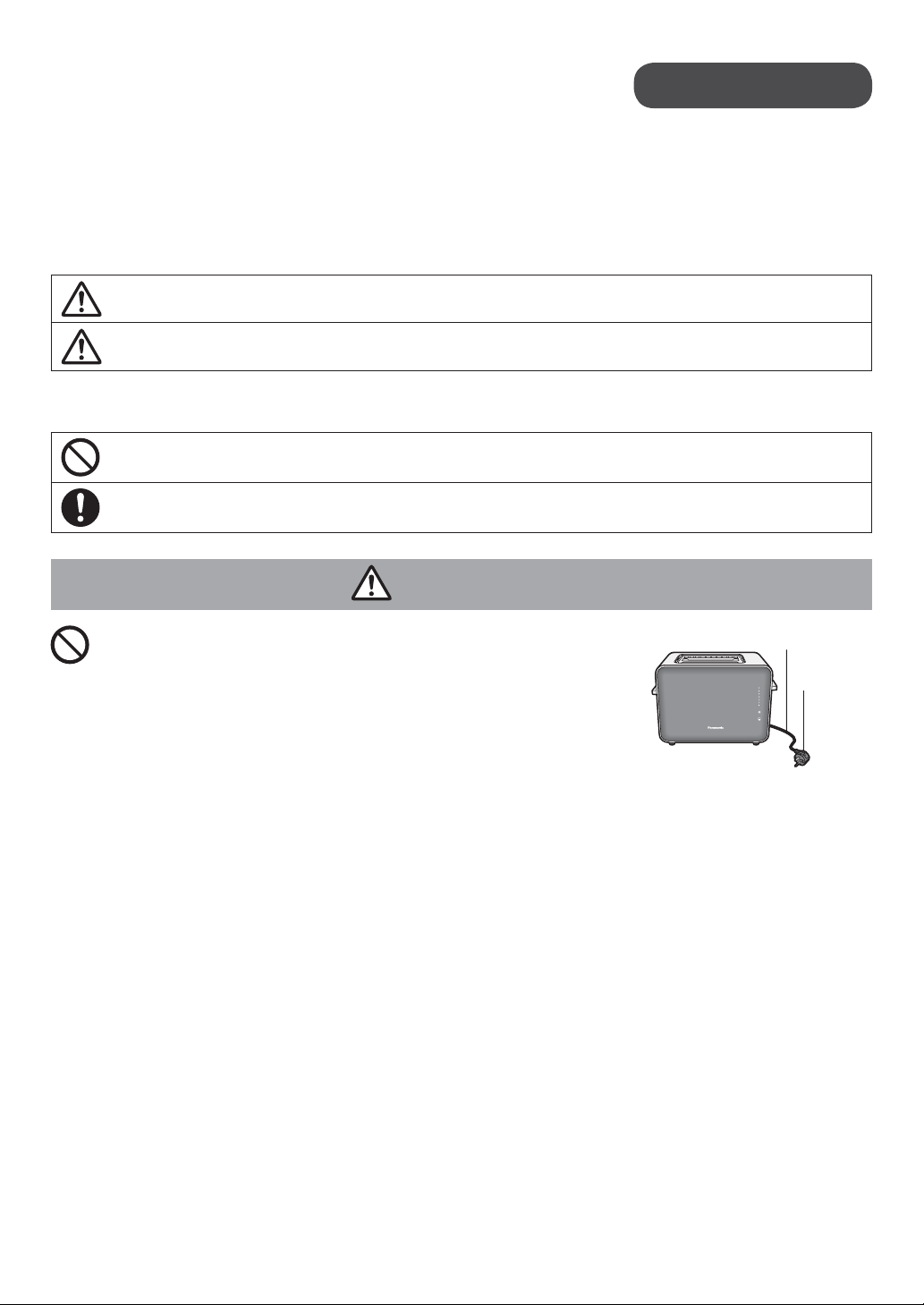
Safety Precautions
Please make sure to
follow these instructions.
In order to prevent accidents or injuries to the user, other people,
and damage to property, please follow the instructions below.
The following charts indicate the degree of damage
caused by wrong operation.
WARNING:
CAUTION:
Indicates serious injury or death.
Indicates risk of injury or property damage.
The symbols are classified and explained as follows.
This symbol indicates prohibition.
This symbol indicates requirement that must be followed.
WARNING
Do not damage the mains lead or
Mains lead
mains plug.
Following actions are strictly prohibited.
Modifying, touching on or placing near
heating elements, bending, twisting,
pulling, pulled over sharp edges, putting heavy objects on
top, bundling the mains lead and carrying the appliance
by the mains lead.
(It may cause electric shock, or fire due to short circuit.)
Mains plug
Do not use the appliance if the mains lead or mains
plug is damaged or the mains plug is loosely
connected to the household mains socket.
(It may cause electric shock, or fire due to short circuit.)
If the supply cord is damaged, it must be replaced by
the manufacturer, its service agent or similarly qualified
person in order to avoid a hazard.
4
Page 6
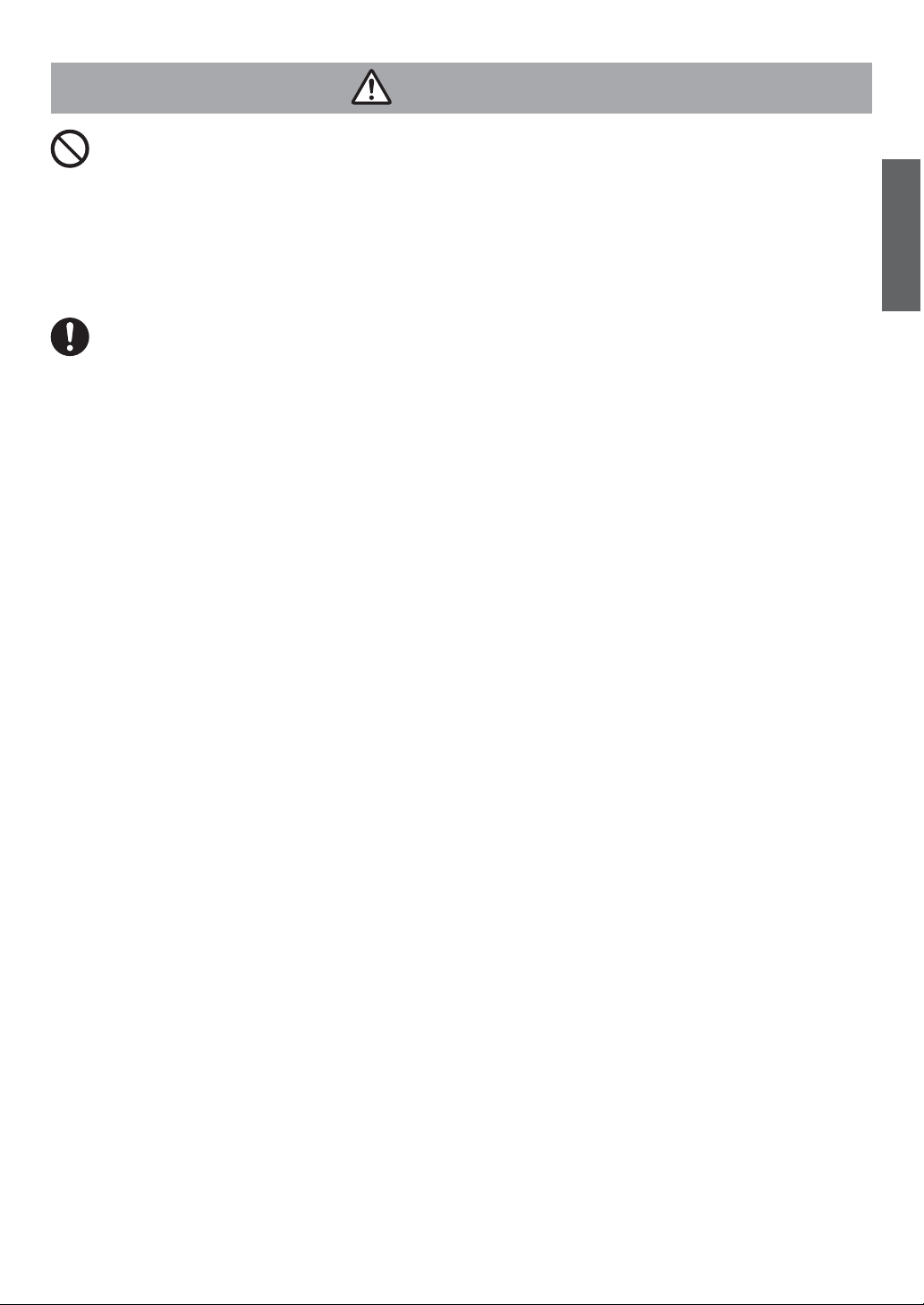
WARNING
Do not plug or unplug the mains plug with wet hands.
(It may cause electric shock.)
●
Always ensure that hands are dry before handling the
mains plug or switching on the appliance.
Make sure the voltage indicated on the label of the
appliance is the same as your local supply.
(It may cause electric shock or fire.)
Also avoid plugging other devices into the same
household mains socket to prevent electrical over
heating.
However, if you are connecting a number of mains plugs,
make sure the total wattage does not exceed the rated
wattage of the household mains socket.
English
Insert the mains plug firmly.
Otherwise It may cause electric shock and fire due to
(
heat that may be generated around the mains plug.
Clean the mains plug regularly.
Dust and moisture build-up on the mains plug may
(
cause insufficient insulation, which may cause a fire.
Unplug the mains plug, and wipe with a dry cloth.
Keep the mains lead out of reach of children. Do not
let the mains lead hang over the edge of the table or
worktop.
(It may cause burns, injury or electric shock.)
)
)
5
Page 7
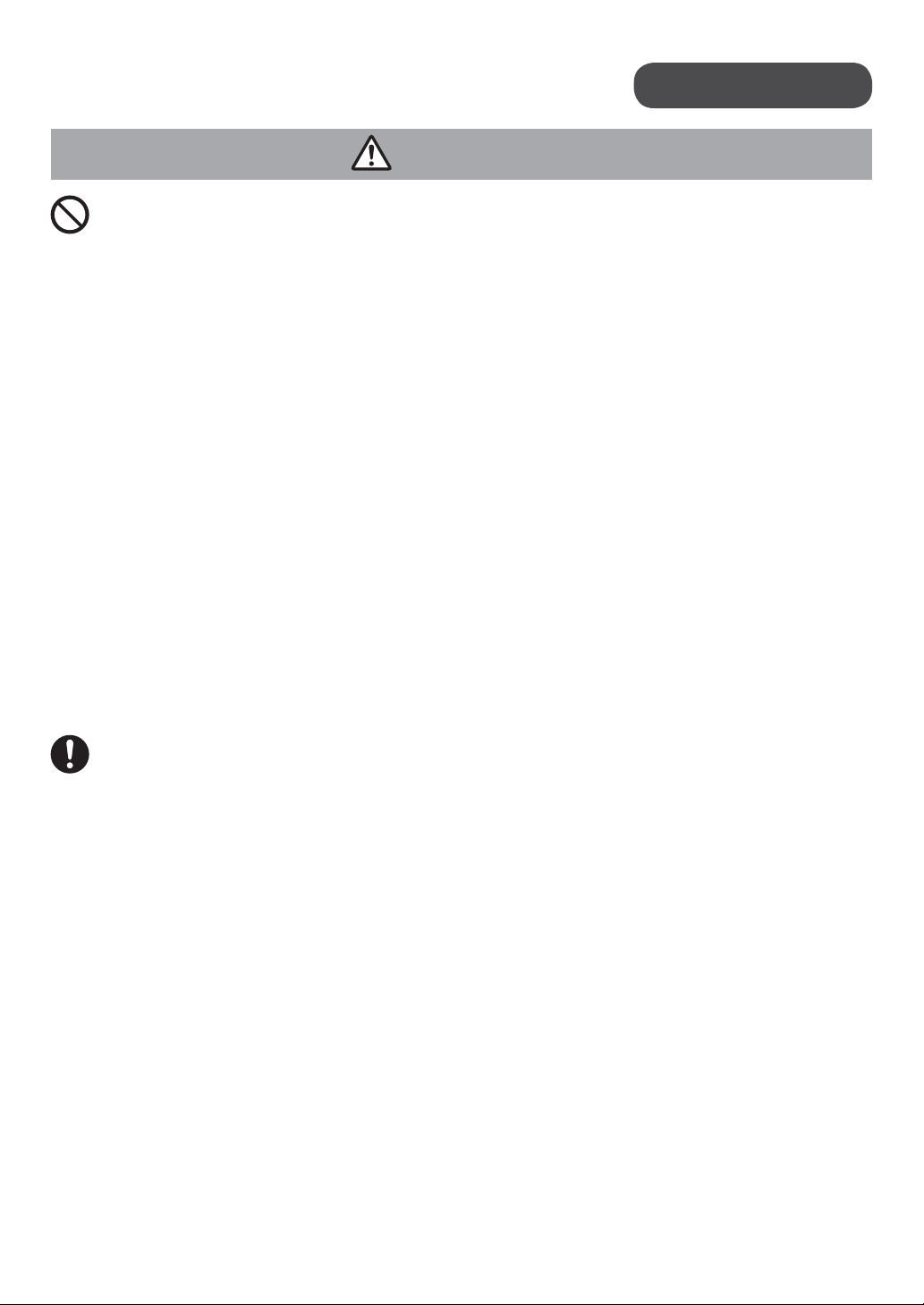
Safety Precautions
WARNING
Do not immerse the appliance in water or splash it
with water.
(It may cause electric shock, or fire due to short circuit.)
Do not disassemble, repair or modify this appliance.
(It may cause fire, electric shock or injury.)
Consult the place of purchase or a Panasonic service
centre.
Do not put your hands or metal utensils into the
insertion slots.
(It may cause electric shock.)
Do not insert any object in the gaps.
Please make sure to
follow these instructions.
(It may cause electric shock.)
●
Especially metal objects such as pins or wires
This appliance can be used by children aged from 8
years and above and persons with reduced physical,
sensory or mental capabilities, or lack of experience
and knowledge if they have been given supervision
or instruction concerning use of the appliance in
a safe way and understand the hazards involved.
Children shall not play with the appliance. Cleaning
and user maintenance shall not be made by children
unless they are older than 8 and supervised. Keep the
appliance and its cord out of reach of children less
than 8 years.
(It may cause burns, injury or electric shock.)
6
Page 8

WARNING
Always keep the children away from the appliance.
(It may cause burns or injury.)
●
Children do not realise dangers that are likely to occur
because of improper use of appliances.
Discontinue using the appliance immediately and
unplug in the unlikely event that this appliance stops
working properly.
(It may cause smoking, fire, electric shock or burns.)
e.g. for abnormal or breaking down
●
The mains plug and the mains lead become abnormally
hot.
●
The mains lead is damaged or the appliance power fails.
●
The main body is deformed, has visible damage or is
abnormally hot.
●
The appliance keeps heating after power is turned off.
●
There is another abnormlity or failure.
Unplug the appliance immediately and consult the
place of purchase or a Panasonic service centre for
inspection or repair.
English
The bread may burns, therefore do not use the
appliance near or below flammable material such as
curtains.
(It may cause fire.)
7
Page 9

Safety Precautions
CAUTION
Do not use the appliance for any purpose other than
those described in these instructions.
(It may cause burns or injury.)
●
Panasonic will not accept any liability if the appliance is
subject to improper use, or failure to comply with these
instructions.
Do not touch parts other than the operating controls
as the appliance can become hot while it is in use and
after toasting.
The temperature of accessible surfaces may be high
when the appliance is operating.
The surfaces get hot during use which may cause a
(
burns.
Please make sure to
follow these instructions.
)
Do not put anything on or insert anything underneath
the appliance.
It may cause discolouration, deformation, deterioration
(
or fire.
Do not toast or warm up bread which has butter or
jam on it.
(It may cause fire.)
Do not toast other than the appropriate size of bread
or deformed bread. (P.11)
(It may cause fire or malfunction.)
)
8
Page 10

CAUTION
Do not use the appliance on following places.
●
On uneven surfaces, on non-heat-resistant carpet or
table cloths etc.
(It may cause fire or injury.)
●
Places where it may be splashed with water or near a
heat source.
(It may cause electric shock or electrical leakage.)
●
Near any open water such as bathtubs, sinks, or other
containers.
(It may cause electric shock or electrical leakage.)
●
Near a wall or furniture.
(It may cause discolouration or deformation.)
Do not touch the appliance with wet hands.
(It may cause electric shock.)
English
Make sure to hold the mains plug when unplugging
the mains plug.
Never pull on the mains lead.
Otherwise It may cause electric shock, or fire due to
(
short circuit.
Always ensure the appliance is switched off and
unplug the mains plug when the appliance is not in
use, before moving and before cleaning.
Otherwise It may cause electric shock, or fire due to
(
electric leakage.
Place the appliance on a firm, dry, clean flat heatproof
worktop.
(Otherwise It may cause burns or injury.)
Beware not to be tripped over or get caught in the
mains lead while in use.
(Otherwise It may cause burns or injury.)
)
)
9
Page 11
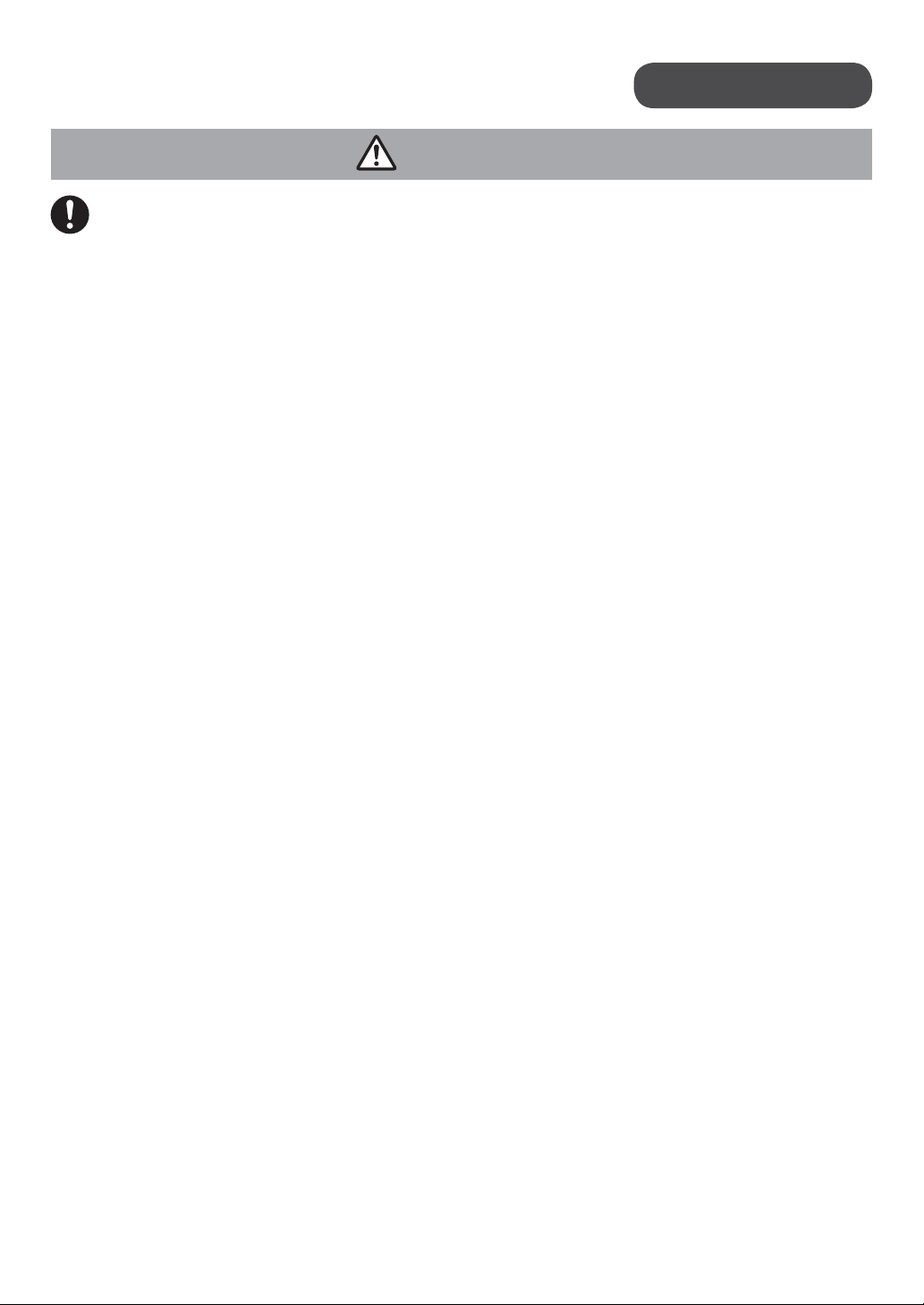
Safety Precautions
CAUTION
Pay attention to the appliance when it is in use.
(It may cause fire.)
●
When leaving it, turn the power off.
Make sure the crumb tray is clean and set correctly
when using the appliance.
(It may cause fire or injury.)
Unplug and allow the appliance to cool down fully
before cleaning and storing away.
(It may cause burns.)
●
Do not move the appliance while it is hot.
Press down the toast lever only for toasting, never
Please make sure to
follow these instructions.
block it.
(It may cause burns.)
Make sure to clean the appliance after every use.
(Otherwise It may cause smoke or fire.)
Important Information
●
Do not drop the appliance to avoid damaging it.
●
Do not turn on the appliance for purposes other than toasting or
warming up bread.
●
Do not turn on the appliance if the insertion slots are covered
with bread.
●
Do not toast anything other than breads, for example pastries.
●
This appliance is not intended to be operated by means of an
external timer or separate remote-control system.
●
Do not move the appliance by holding the levers, warming rack
or insertion slots.
10
Page 12
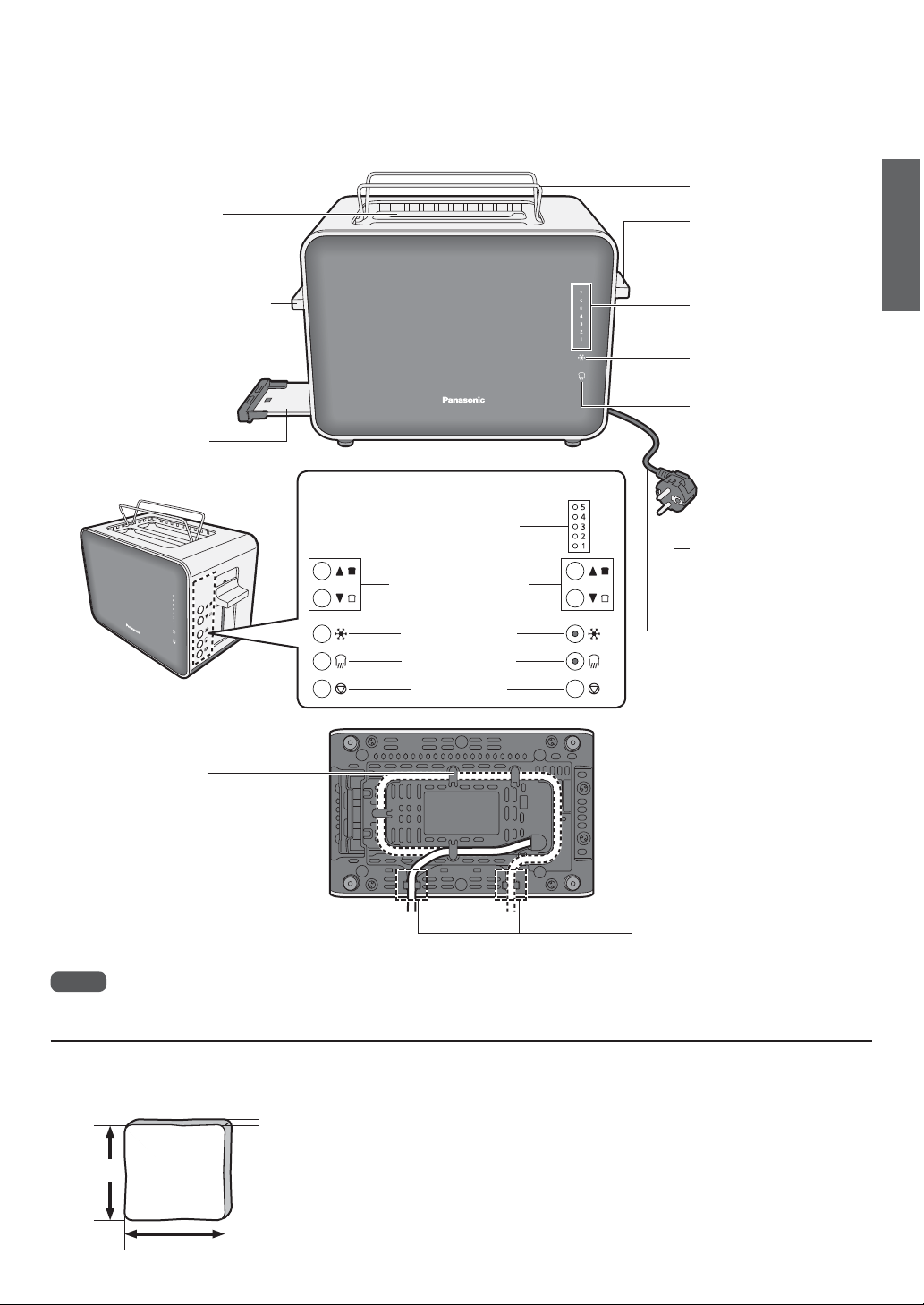
Parts Names and Handling Instructions
The illustrations inside mainly show model NT-ZP1.
Please remove the protection seals from the appliance before use.
Insertion slot
Warming rack lever
Crumb tray
●
Slide out to remove.
NT-ZP1 NT-DP1
Browning level
indicator
Browning control
button
Defrost button
Reheat button
Stop button
Warming rack
Toast lever
Browning level
indicator (For NT-ZP1)
Defrost indicator
(For NT-ZP1)
Reheat indicator
(For NT-ZP1)
Mains plug
* The shape of the mains
plug may be different
from illustration.
Mains lead
English
Cord storage
●
Store the mains lead
as illustrated. Do not
set the mains lead in
the opposite direction.
Before you store the
mains lead, clean the
toaster as crumbs
may spill out. (P.14)
Note
●
When using the toaster for the first time, there may be a small amount some smoke or smell. This will disappear
with usage.
Size of bread
Thickness:
1~2 cm
8~12 cm
8~13 cm
Insert the bread with the longer side facing down. •
If the bread is too large, thick, thin or bread with uneven surfaces, it may get •
jammed or caught inside of the toaster.
If the bread is too small, it may get caught inside of the toaster or pop it up. •
If bread gets jammed, unplug the toaster, let it cool, and carefully remove the •
bread. Otherwise it will keep toasting. Don’t use anything sharp to remove the
bread, you’ll damage the heating elements.
●
Before using the toaster,
adjust the length of the mains
lead in these places.
11
Page 13
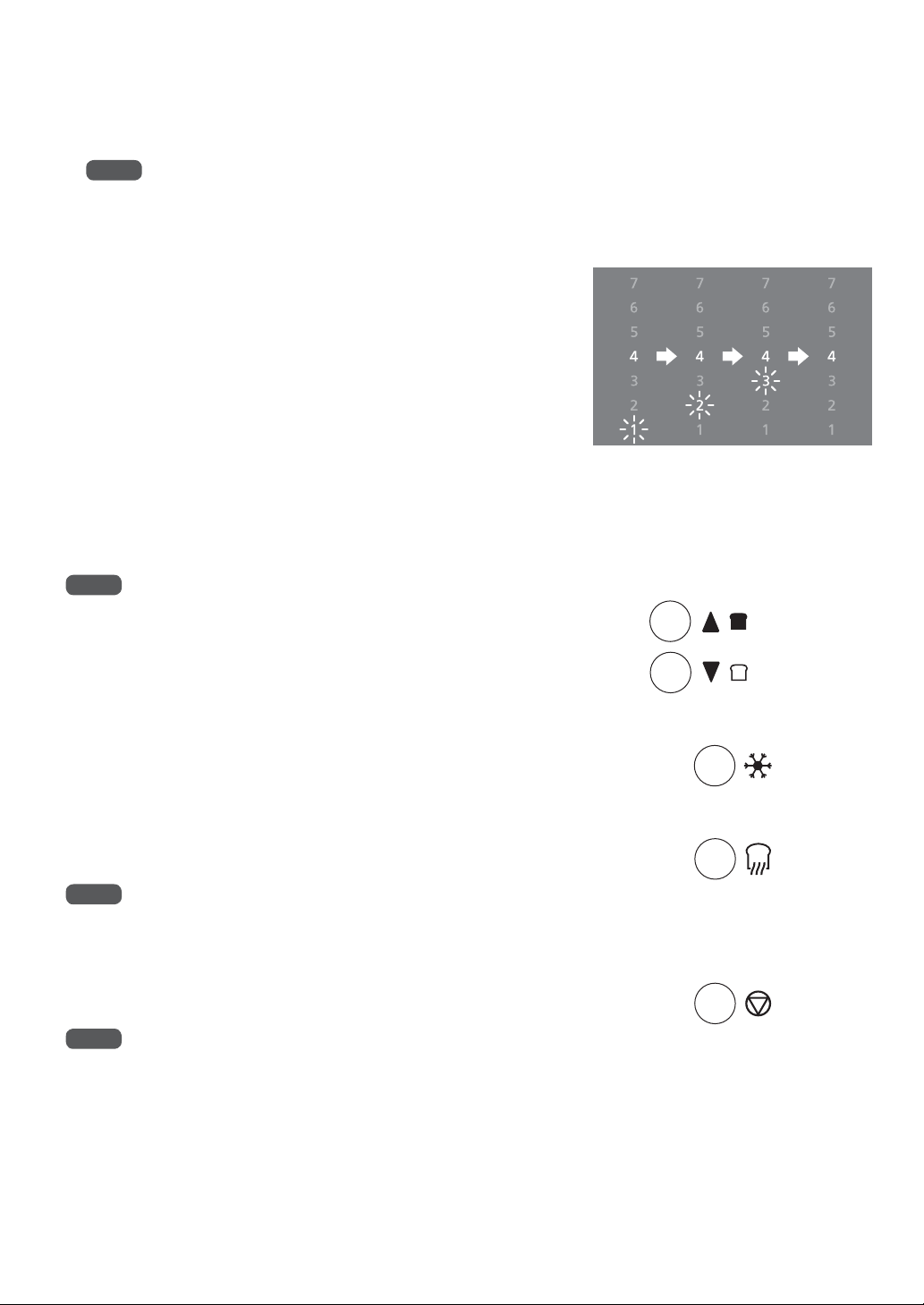
How to Use ~Toasting bread~
Plug in and insert the slice(s) of bread into the insertion slots.
1
Note
●
Make sure the crumb tray is clean and set in place correctly before plugging in.
●
When toasting a slice of bread, use either insertion slot.
Lower the toast lever until it locks.
●
The number of the selected level on the browning level indicator
2
will light up until toasting is completed.
●
After a period of time, the indicator starts flashing from level 1, and
rises up the indicator as browning progresses, up to the selected
level.
●
The toast will pop up automatically. If the toast do not pop up fully,
lift the toast lever up manually.
e.g. When it set on 4.
Browning control range is from 1 to
(
5 on NT-DP1.
To change toasting color.
The toaster memorises the previous setting. If you wish to change setting, press the browning control button
shortly after following steps 1 and 2 in “Toasting bread”.
The browning level indicators will light up and change each time the button is pressed.
Note
●
When toasting a single slice of bread, the colour will be darker than that
when toasting two slices of bread.
●
Toasting colour may vary depending on the thickness and type of
bread, as well as the room temperature and humidity.
(Dry bread browns faster than fresh bread.)
(Darker)
(Lighter)
To toast frozen bread
Press the defrost button shortly after following steps 1 and 2 in “Toasting
bread”.
)
To reheat toast
Press the reheat button shortly after following steps 1 and 2 in “Toasting
bread”.
Note
●
The browning control cannot be applied to the reheat function.
To cancel toasting or reheating bread
Press the stop button to cancel toasting bread.
The toast lever will lift up and bread will pop up.
Note
●
The defrost and reheat buttons light up when they are pressed.
If the buttons are pressed again while light stayed on, the selected
function will be canceled and toasting function will be activated.
12
Page 14
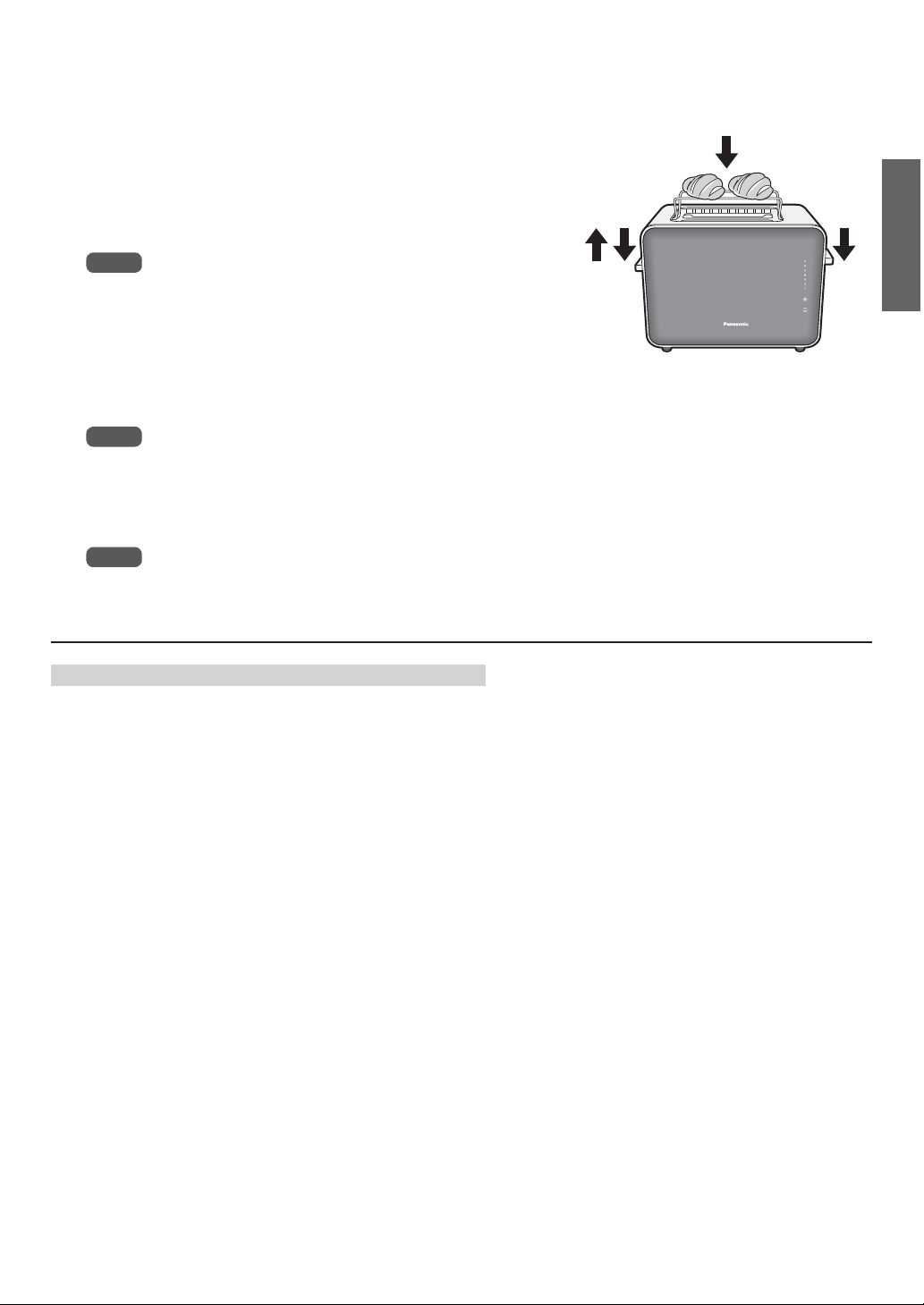
~Warming up buns~
Plug in and lower the warming rack lever until it
locks
1
2
3
4
.
Place buns on top of the warming rack.
Note
●
Do not place frozen, buttered, coated, iced or filled buns or
aluminium foil.
Lower the toast lever and set the browning level on 1.
●
The toaster will be turned off automatically.
●
If the buns are not warm enough, repeat step 1 to 3.
Note
●
Do not set browning level on level 2 or higher.
Remove the buns and lift the warming rack lever.
Note
●
Beware of the warming rack and body, it is hot.
2
English
14
3
When toasting bread or warming buns consecutively
●
When toasting bread or warming buns consecutively for more than 4 cycles, rest the toaster for more than
1 minute after each cycle.
●
When toasting bread consecutively, toasting colour may vary slightly.
13
Page 15
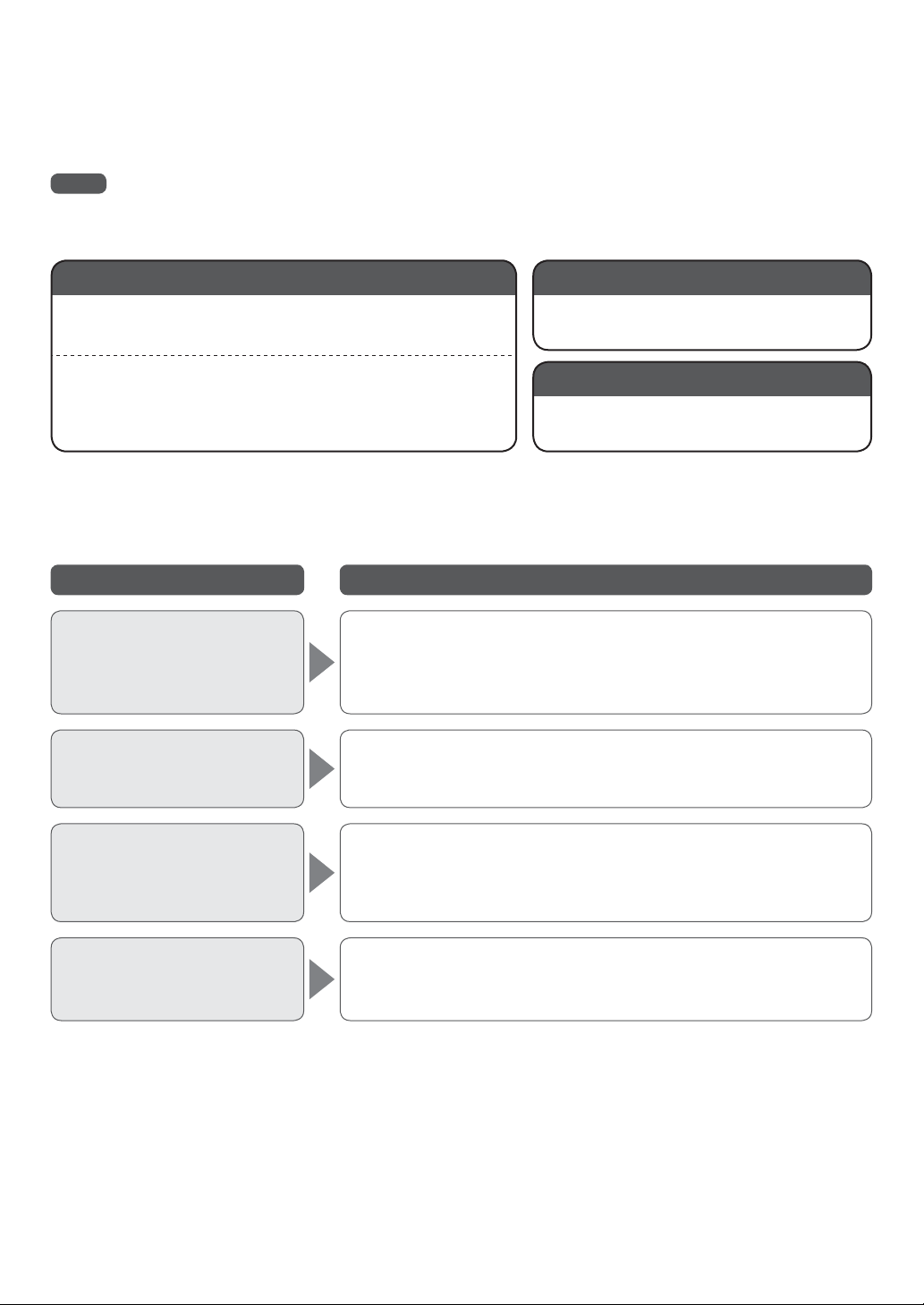
How to Clean
Interior
Shake the main body lightly to allow crumbs inside to fall
onto the crumb tray.
To avoid breaking down.
Do not turn upside-down and shake.
●
(It may cause malfunction.)
Do not insert any instruments into the insertion slots.
●
Exterior
Wipe with a well-wrung cloth.
Crumb Tray
Wash with diluted dish soap (neutral) and
a soft sponge.
Clean the appliance after every use.
Unplug and make sure the appliance is cooled down completely.
Note
●
Do not use benzine, thinner, alcohol, bleach, polishing powder, metal brush or nylon brush, otherwise the surface
will be damaged.
●
Do not wash in a dishwasher.
●
Please check the following points
Troubleshooting
Problem Cause
before arranging for service.
The lever does not lock when
it is lowered.
The browning control, defrost
and reheat buttons do not
work.
Bread does not pop up after
toasting is finished.
Toasting colour is too dark or
too light.
The mains plug is not plugged in.
Plug it in firmly.
Toasting bread consecutively.
When operating the toaster for more than 4 cycles, rest the toaster
for more than 1 minute after each cycle.
The toast lever is not lowered.
Select either button after lowering the toast lever.
The browning control button does not work while reheating function is
on.
The bread is deformed.
The bread is too large or too small.
The bread is too thick.
Lift the lever up manually.
Use the appropriate size of the bread. (P.11)
The browning control is not set appropriately.
Toasting bread consecutively.
When operating the toaster for more than 4 cycles, rest the toaster
for more than 1 minute after each cycle.
14
Page 16
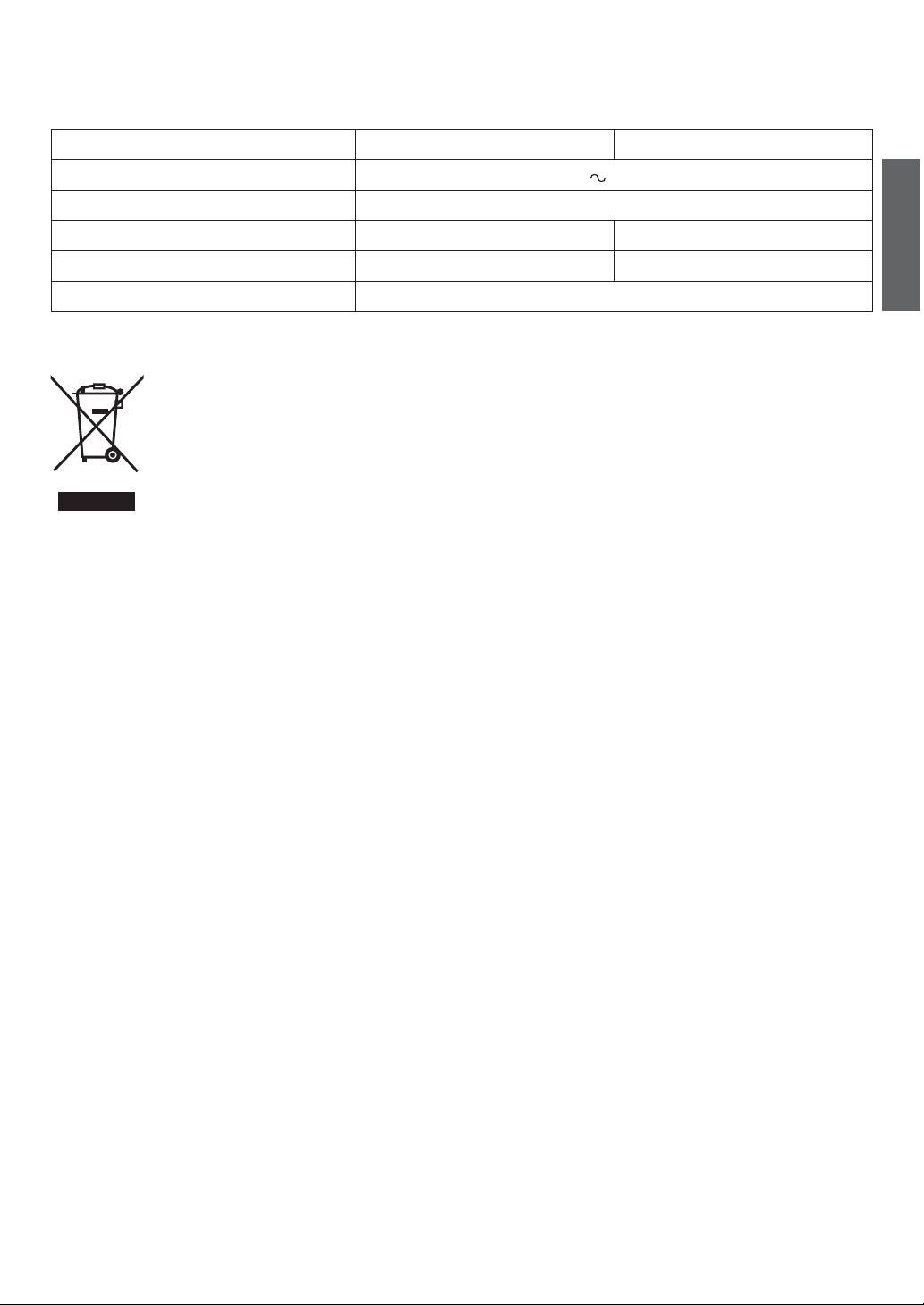
Specifications
NT-ZP1 NT-DP1
Power supply
Power consumption 850 W
Dimensions (W D H) (approx.) 29.8 16.0 19.5 cm 29.8 15.5 19.5 cm
Weight (approx.) 2.7 kg 2.0 kg
Length of the mains lead (approx.) 0.9 m
230 V
50 - 60 Hz
Information on Disposal for Users of Waste Electrical & Electronic Equipment
(private households)
This symbol on the products and/or accompanying documents means that used electrical and
electronic products should not be mixed with general household waste.
For proper treatment, recovery and recycling, please take these products to designated collection
points, where they will be accepted on a free of charge basis. Alternatively, in some countries you
may be able to return your products to your local retailer upon the purchase of an equivalent new
Disposing of this product correctly will help to save valuable resources and prevent any potential negative effects
on human health and the environment which could otherwise arise from inappropriate waste handling. Please
contact your local authority for further details of your nearest designated collection point.
Penalties may be applicable for incorrect disposal of this waste, in accordance with national legislation.
product.
For business users in the European Union
If you wish to discard electrical and electronic equipment, please contact your dealer or supplier for further
information.
Information on Disposal in other Countries outside the European Union
This symbol is only valid in the European Union.
If you wish to discard this product, please contact your local authorities or dealer and ask for the correct method of
disposal.
English
15
Page 17
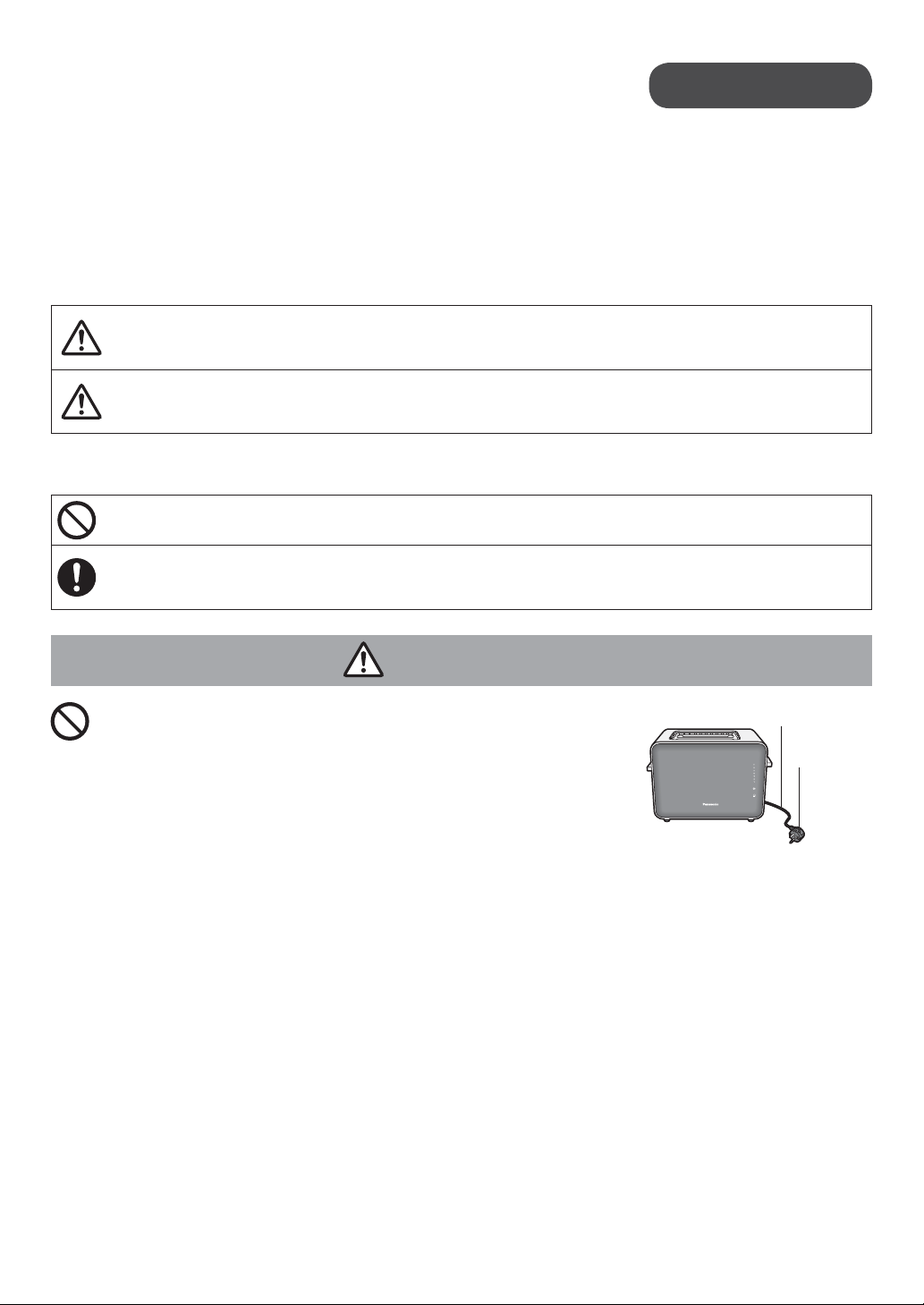
Sicherheitsvorkehrungen
Bitte befolgen Sie diese
Anweisungen.
Um Unfälle oder Verletzungen des Benutzers und anderer Personen
sowie Sachschäden zu vermeiden, befolgen Sie bitte die folgenden
Anweisungen.
Die folgenden Symbole weisen auf das mögliche Ausmaß der
Folgen unsachgemäßer Bedienung hin.
Weist auf die Möglichkeit schwerer Verletzungen
WARNUNG:
oder Tod hin.
Weist auf die Möglichkeit von Verletzungen oder
ACHTUNG:
Die Symbole werden wie folgt kategorisiert und erläutert:
Sachschäden hin.
Dieses Symbol weist auf ein Verbot hin.
Dieses Symbol weist auf eine erforderliche Anweisung hin, die
befolgt werden muss.
WARNUNG
Beschädigen Sie nicht das Netzkabel
oder den Netzstecker.
Netzkabel
Netzstecker
Sie dürfen auf keinen Fall das Netzkabel
bzw. den Netzstecker modifizieren, auf oder
an Heizkörper legen, knicken, verdrehen,
über scharfe Kanten ziehen, durch schwere Gegenstände
quetschen oder das Gerät am Netzkabel transportieren.
(Es besteht Brand- und Stromschlaggefahr durch Kurzschluss.)
Verwenden Sie das Gerät nicht, wenn das Netzkabel oder
der Netzstecker beschädigt ist bzw. der Netzstecker nur
lose in der Steckdose steckt.
(Es besteht Brand- und Stromschlaggefahr durch Kurzschluss.)
Wenn das Netzkabel beschädigt ist, muss es vom Hersteller,
einem Servicemitarbeiter oder einer anderen qualifizierten
Person ersetzt werden, um Gefahren zu vermeiden.
16
Page 18

WARNUNG
Lösen und befestigen Sie den Netzstecker nicht mit nassen
Händen.
(Es besteht Stromschlaggefahr.)
●
Achten Sie stets darauf, dass Ihre Hände trocken sind, bevor
Sie den Netzstecker anfassen oder das Gerät einschalten.
Prüfen Sie vor Inbetriebnahme, ob die Spannungsangabe
auf dem Gerät mit der örtlichen Netzspannung
übereinstimmt.
(Es besteht Brand- und Stromschlaggefahr.)
Stecken Sie auch keine anderen Geräte in dieselbe Steckdose,
um Überhitzung der Leitungen zu vermeiden.
Überprüfen Sie auf alle Fälle, wenn Sie mehrere Netzstecker
anschließen, dass die Gesamtleistung die Nennleistung der
Netzsteckdose nicht überschreitet.
Deutsch
Stecken Sie den Netzstecker fest in die Steckdose.
Andernfalls könnte es aufgrund der Hitze rund um den
Netzstecker zum elektrischen Stromschlag oder sogar zu
(
einem Brand kommen.
Reinigen Sie den Netzstecker regelmäßig.
Staub und/oder Feuchtigkeit auf dem Netzstecker können zu
verminderter Isolation führen, was wiederum einen Brand zur
(
Folge haben kann.
Ziehen Sie den Netzstecker aus der Steckdose und reinigen
Sie ihn mit einem trockenen Tuch.
Machen Sie das Netzkabel für Kinder unzugänglich.
Lassen Sie das Netzkabel nicht über die Tischkante oder
Arbeitsfläche hängen.
Es besteht Verbrennungs-, Verletzungs- und
(
Stromschlaggefahr.
)
)
)
17
Page 19
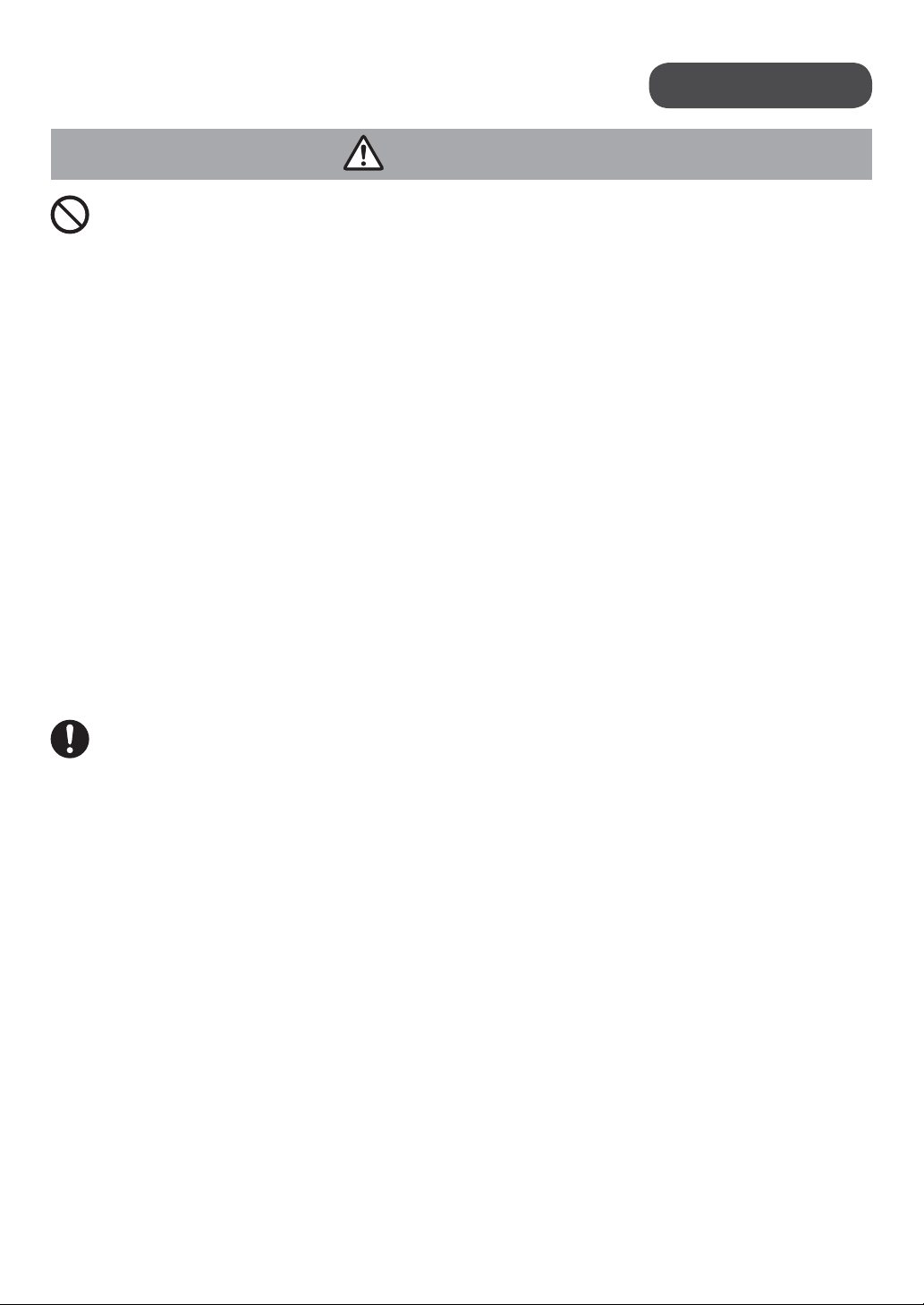
Sicherheitsvorkehrungen
WARNUNG
Tauchen Sie das Gerät nicht in Wasser und bespritzen Sie
es nicht damit.
(Es besteht Stromschlag- und Brandgefahr durch Kurzschluss.)
Sie dürfen das Gerät weder auseinanderbauen, noch
reparieren oder modifizieren.
(Es besteht Brand-, Stromschlag- und Verletzungsgefahr.)
Wenden Sie sich an den Verkäufer oder an ein PanasonicServicecenter.
Stecken Sie weder Ihre Hände noch Metallteile in die
Toastschlitze.
(Es besteht Stromschlaggefahr.)
Stecken Sie keine Gegenstände in die Schlitze des Geräts.
Bitte befolgen Sie diese
Anweisungen.
(Es besteht Stromschlaggefahr.)
●
Insbesondere keine Metallgegenstände wie z. B. Stecknadeln
oder Drähte.
Dieses Gerät ist für Kinder ab 8 Jahre und Personen
mit eingeschränkten physischen, sensorischen oder
psychischen Fähigkeiten bzw. ohne jegliche Erfahrung oder
Vorwissen nur dann geeignet, wenn eine angemessene
Aufsicht oder ausführliche Anleitung zur Benutzung des
Geräts sichergestellt wurde und sie die möglichen Gefahren
kennen. Kinder dürfen nicht mit dem Gerät spielen.
Die Reinigung und Wartung dürfen nicht von Kindern
vorgenommen werden, es sei denn, sie sind älter als 8
Jahre und werden dabei beaufsichtigt. Bewahren Sie das
Gerät und sein Netzkabel immer außerhalb der Reichweite
von Kindern unter 8 Jahren auf.
Es besteht Verbrennungs-, Verletzungs- und
(
Stromschlaggefahr.
)
18
Page 20

WARNUNG
Machen Sie das Gerät für Kinder stets unzugänglich.
(Es besteht Verbrennungs- und Verletzungsgefahr.)
●
Kindern sind die Gefahren, die vom falschen Gebrauch eines
Gerätes ausgehen, nicht bewusst.
Sollte das Gerät nicht mehr ordnungsgemäß funktionieren,
verwenden Sie es nicht mehr und ziehen Sie den
Netzstecker aus der Steckdose.
Deutsch
Es besteht die Gefahr von Rauchentwicklung, sowie Brand-,
(
Stromschlag- und Verbrennungsgefahr.
)
z. B. bei Fehlfunktionen oder Ausfall
●
Der Netzstecker und das Netzkabel werden ungewöhnlich heiß.
●
Das Netzkabel ist beschädigt oder die Stromversorgung ist
ausgefallen.
●
Das Gehäuse ist deformiert, hat sichtbare Schäden oder wird
ungewöhnlich heiß.
●
Das Gerät heizt weiter, obwohl es ausgeschaltet ist.
●
Das Gerät verhält sich in irgendeiner Weise abnormal.
Trennen Sie sofort das Gerät vom Netz und wenden Sie
sich an den Verkäufer des Geräts oder an ein Panasonic
Servicecenter, um es überprüfen und reparieren zu lassen.
Das Brot kann zu brennen beginnen, deshalb dürfen Sie
das Gerät nicht in der Nähe von brennbaren Materialien, wie
z. B. Gardinen benutzen.
(Es besteht Brandgefahr.)
19
Page 21

Sicherheitsvorkehrungen
ACHTUNG
Verwenden Sie das Gerät ausschließlich zu den in dieser
Anleitung beschriebenen Zwecken.
(Es besteht Verbrennungs- und Verletzungsgefahr.)
●
Panasonic übernimmt keine Verantwortung, wenn das Gerät
falsch verwendet oder diese Anleitung nicht befolgt wird.
Berühren Sie keine Teile außer den Bedienelementen, da
das Gerät während des Betriebs sowie nach dem Toasten
sehr heiß werden kann. Die Temperatur von zugänglichen
Oberflächen kann bei Betrieb des Geräts sehr hoch sein.
Die Oberflächen werden während des Betriebs heiß, was zu
(
einem Brand führen kann.
Legen Sie nichts auf und stecken Sie nichts unter das
Bitte befolgen Sie diese
Anweisungen.
)
Gerät.
Dies kann zu Verfärbungen, Verformungen, Beschädigungen
(
oder zu einem Brand führen.
Toasten Sie kein Brot, das mit Butter, Konfitüre o. Ä.
bestrichen ist.
(Es besteht Brandgefahr.)
Toasten Sie nur Brot in geeigneter Größe sowie kein
deformiertes Brot (S.23).
(Dies kann zu einem Brand oder zu Fehlfunktionen führen.)
)
20
Page 22
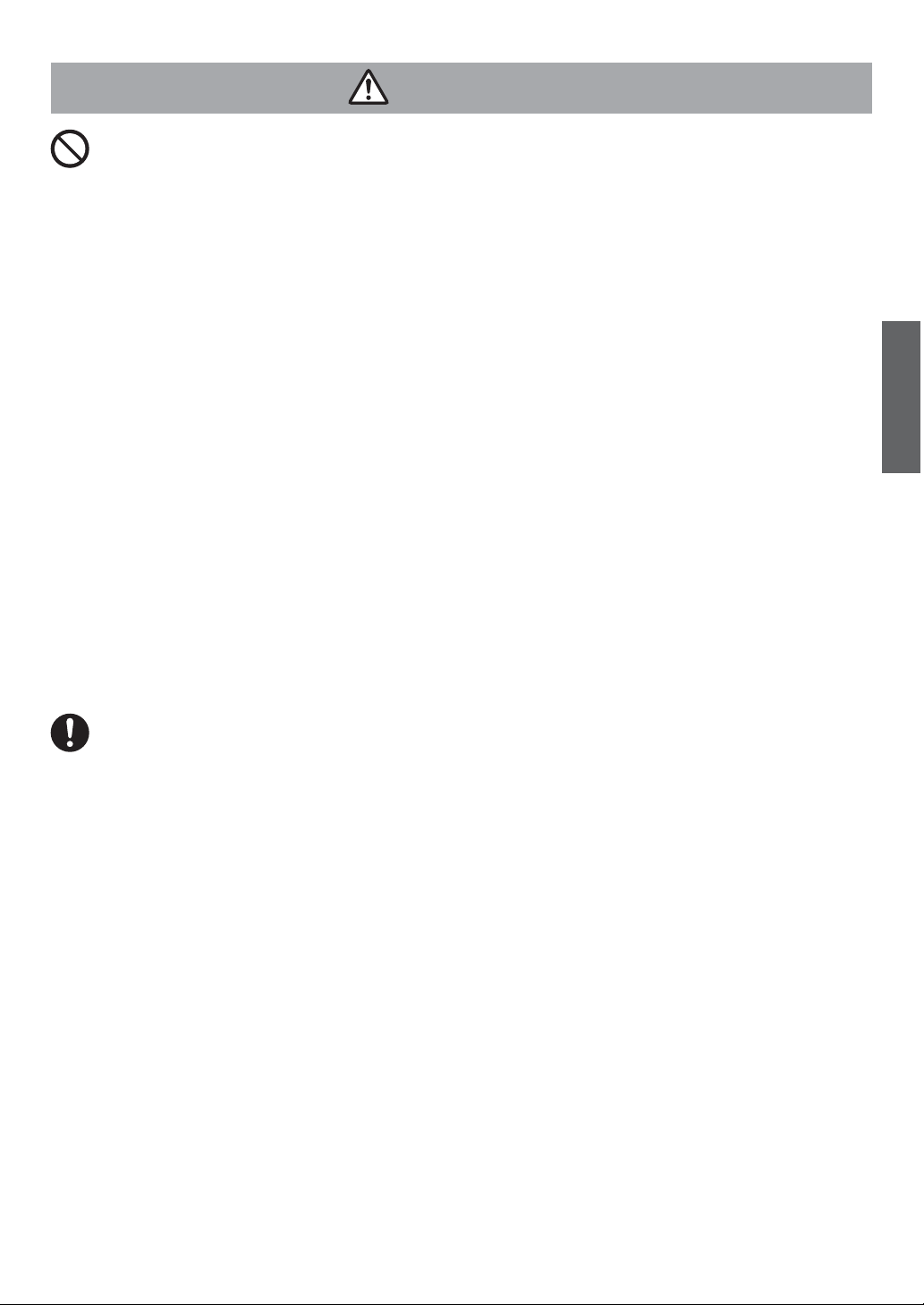
ACHTUNG
Das Gerät darf an den folgenden Orten nicht verwendet
werde.
●
Auf unebenen Oberflächen sowie auf nicht hitzebeständigen
Teppichen, Tischtüchern etc.
(Es besteht Brand- und Verletzungsgefahr.)
●
In Umgebungen, an denen er nass werden kann bzw. in der
Nähe von Wärmequellen.
Dies könnte zu Stromschlag oder elektrischen Leckströmen
(
führen.
●
In Umgebungen, die mit Wasser gefüllt werden, wie z. B.
Badewannen, Spülen oder anderen Behältern.
Dies könnte zu Stromschlag oder elektrischen Leckströmen
(
führen.
●
In der Nähe einer Wand oder von Möbeln.
(Es besteht Verfärbungs- und Verformungsgefahr.)
)
)
Deutsch
Fassen Sie das Gerät nicht mit nassen Händen an.
(Es besteht Stromschlaggefahr.)
Stellen Sie sicher, dass Sie beim Herausziehen des
Netzsteckers den Netzstecker festhalten.
Ziehen Sie niemals am Netzkabel selbst.
Andernfalls besteht Stromschlag- und Brandgefahr durch
(
Kurzschluss.
Schalten Sie das Gerät immer aus und ziehen Sie den
Netzstecker aus der Steckdose, wenn Sie es nicht
verwenden bzw. bevor Sie es bewegen oder reinigen.
Andernfalls besteht Stromschlag- und Brandgefahr durch
(
Kriechstrom.
Stellen Sie das Gerät auf eine feste, trockene, saubere,
ebene und hitzebeständige Oberfläche.
(Andernfalls kann dies zu Brand oder Verletzung führen.)
)
)
Geben Sie während des Betriebs darauf Acht, nicht über
das Netzkabel zu stolpern oder sich darin zu verfangen.
(Andernfalls kann dies zu Brand oder Verletzung führen.)
21
Page 23
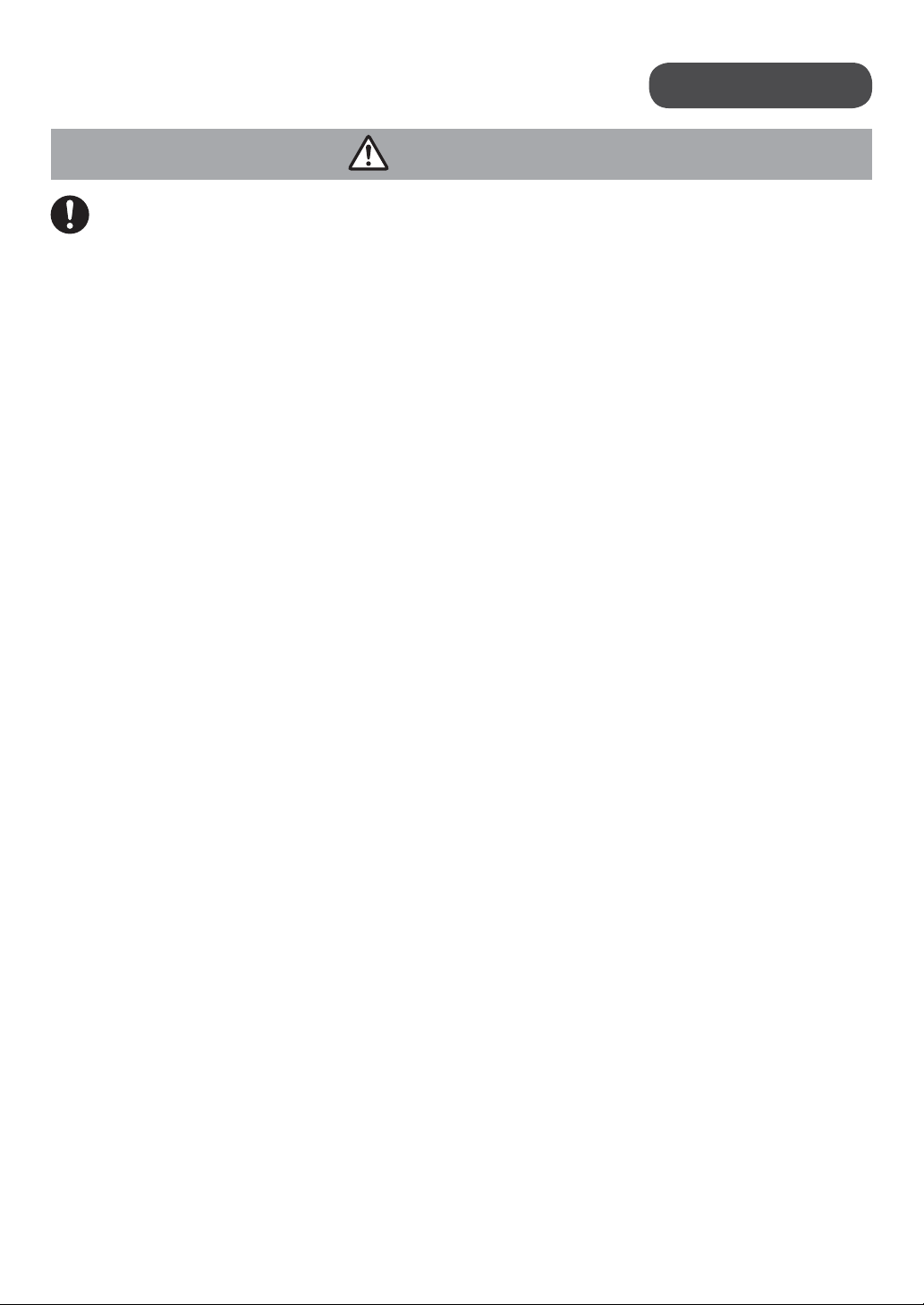
Sicherheitsvorkehrungen
ACHTUNG
Lassen Sie das Gerät während des Betriebs nicht
unbeaufsichtigt.
(Es besteht Brandgefahr.)
●
Wenn es nicht beaufsichtigt wird, schalten Sie es aus.
Vergewissern Sie sich vor dem Betrieb des Geräts, dass die
Krümelschublade sauber und richtig eingesetzt ist.
(Es besteht Brand- und Verletzungsgefahr.)
Bevor Sie das Gerät reinigen oder verstauen, ziehen Sie
den Netzstecker aus der Steckdose und lassen Sie das
Gerät vollständig abkühlen.
(Es besteht Verbrennungsgefahr.)
●
Bewegen Sie das Gerät nicht, solange es heiß ist.
Bitte befolgen Sie diese
Anweisungen.
Drücken Sie den Schiebeschalter nur zum Toasten herunter
und blockieren Sie ihn nicht.
(Es besteht Verbrennungsgefahr.)
Reinigen Sie das Gerät nach jedem Gebrauch.
(Es besteht Rauch- und Brandgefahr.)
Wichtige Informationen
●
Lassen Sie das Gerät nicht fallen, um es nicht zu beschädigen.
●
Schalten Sie das Gerät nur zum Toasten oder Aufwärmen von Brot
ein.
●
Schalten Sie das Gerät nicht ein, wenn die Toastschlitze mit Brot
bedeckt sind.
●
Toasten Sie ausschließlich Brot, also zum Beispiel keine Kuchen.
●
Dieses Gerät ist nicht für den Betrieb mit externen Zeitschaltuhren
oder separaten Fernbedienungen gedacht.
●
Transportieren Sie das Gerät nicht am Schiebeschalter, dem
Brötchenaufsatz oder den Toastschlitzen.
22
Page 24
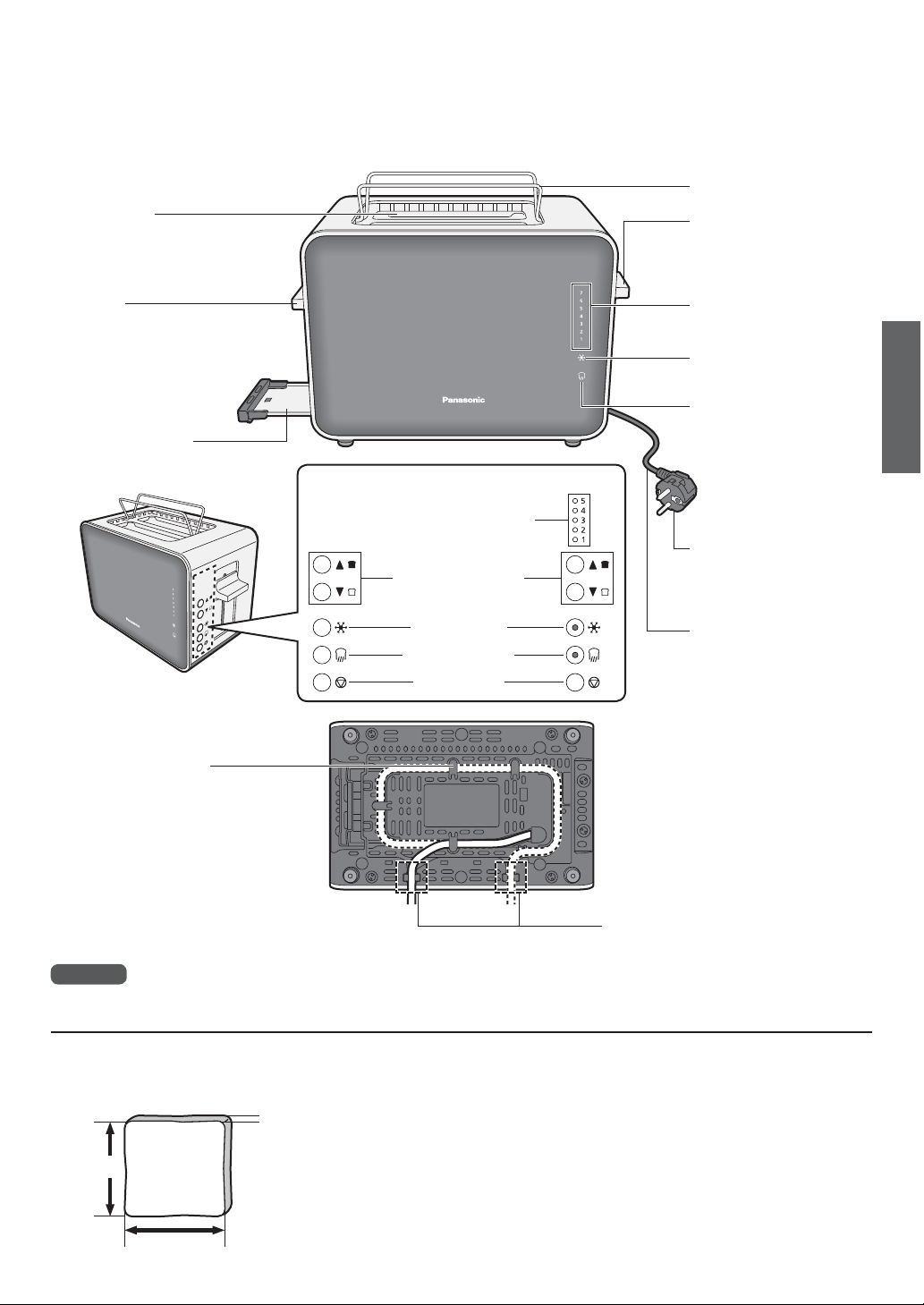
Teilenamen und Bedienungsanleitung
Bei den hier verwendeten Abbildungen handelt es sich meist um das Modell NT-ZP1.
Bitte entfernen Sie vor der Verwendung die Schutzfolien vom Gerät.
Brötchenaufsatz
Toastschlitz
Schiebeschalter
Hebel für
Brötchenaufsatz
Krümelschublade
●
Zum Entnehmen
herausschieben.
Kabelaufbewahrung
●
Verstauen Sie das Netzkabel
wie in der Abbildung
dargestellt. Stecken Sie
das Netzkabel nicht in der
umgekehrten Richtung ein.
Bevor Sie das Netzkabel
aufbewahren, reinigen Sie
den Toaster, da Krümel
herausfallen könnten (S. 26).
Hinweis
●
Bei der ersten Verwendung des Pop-Up-Toasters können Rauch und/oder ein seltsamer Geruch auftreten, dies
kommt aber im weiteren Betrieb nicht mehr vor.
NT-ZP1 NT-DP1
Bräunungsanzeige
Bräunungstaste
Auftautaste
Aufwärmtaste
Stopptaste
●
Bevor Sie den Toaster verwenden,
passen Sie die Länge des
Netzkabels an diesen Stellen an.
Bräunungsanzeige
(Für NT-ZP1)
Auftauanzeige
(Für NT-ZP1)
Aufwärmanzeige
(Für NT-ZP1)
Netzstecker
* Die Steckerform kann
von der Abbildung
abweichen.
Netzkabel
Deutsch
Brotgröße
8–12 cm
Dicke:
1–2 cm
8–13 cm
Stecken Sie das Brot mit der langen Seite nach unten in den Toaster. •
Wenn das Brot zu groß, zu dick oder zu dünn ist oder wenn es eine unebene •
Oberfläche hat, kann es im Toaster steckenbleiben.
Ist es zu klein, kann es im Toaster steckenbleiben oder herausspringen. •
Wenn Brot im Toaster steckenbleibt, ziehen Sie den Netzstecker aus der •
Steckdose, lassen Sie den Toaster abkühlen und entfernen Sie dann vorsichtig
das Brot. Andernfalls wird er mit dem Toasten fortfahren. Verwenden Sie
keine scharfen Gegenstände zum Entfernen des Brotes, Sie könnten die
Heizelemente beschädigen.
23
Page 25

Bedienung ~Brot toasten~
Stecken Sie den Netzstecker in die Steckdose und geben Sie die
Brotscheibe(n) in den/die Toastschlitz(e).
1
Hinweis
●
Vergewissern Sie sich vor dem Einstecken des Netzsteckers, ob die Krümelschublade sauber und richtig
eingesetzt ist.
●
Wenn Sie nur eine Scheibe Brot toasten, ist es egal, welchen Toastschlitz Sie dazu verwenden.
Drücken Sie den Schiebeschalter herunter, bis
er einrastet.
2
●
Während des Betriebs leuchtet die Nummer der gewählten Stufe
auf der Bräunungsanzeige auf, bis das Toasten beendet ist.
●
Nach einer gewissen Zeit beginnt die Anzeige bei Stufe 1 zu
blinken und steigt mit zunehmender Bräunung bis zur gewählten
Stufe auf.
●
Der Toast springt automatisch heraus. Sollte der Toast nicht
vollständig heraus springen, heben Sie den Toasthebel manuell an.
Beispiel: Auf „4“ eingestellt.
Beim NT-DP1 reichen die
(
Bräunungsstufen von 1 bis 5.
Bräunungsstufe ändern
Der Toaster merkt sich die letzte Einstellung. Wenn Sie diese Einstellung ändern möchten, drücken Sie die
Bräunungstaste nachdem Sie die Schritte 1 und 2 unter „Brot toasten“ durchgeführt haben.
Die Bräunungsanzeige leuchtet nun auf und lässt sich gemäß Ihren Wünschen ändern.
Hinweis
●
Wenn Sie nur eine Scheibe Brot toasten, wird das Toast dunkler sein,
als wenn Sie zwei Scheiben toasten.
Die Bräunung hängt nicht nur von Dicke und Art des Brotes ab, sondern ●
auch von Raumtemperatur und Feuchtigkeit.
(Trockenes Brot wird schneller getoastet als frisches Brot.)
(Dunkler)
(Heller)
Toasten von gefrorenem Brot
Drücken Sie die Auftautaste, nachdem Sie die Schritte 1 und 2 unter „Brot
toasten“ durchgeführt haben.
)
Brot aufwärmen
Drücken Sie die Aufwärmtaste, nachdem Sie die Schritte 1 und 2 unter
„Brot toasten“ durchgeführt haben.
Hinweis
Beim Aufwärmen kann die Bräunungsfunktion nicht angewandt werden.●
Toasten oder Aufwärmen von Brot abbrechen
Drücken Sie die Taste „Stop“, um das Toasten/Aufwärmen abzubrechen.
Der Schiebeschalter geht nach oben und das Brot wird hochgedrückt.
Hinweis
●
Auftau- und Aufwärmtaste leuchten auf, wenn sie gedrückt werden.
Wenn die Tasten erneut gedrückt werden, während das Licht leuchtet,
wird die gewählte Funktion abgebrochen und die Toastfunktion aktiviert.
24
Page 26

~Brötchen aufwärmen~
Stecken Sie den Netzstecker in die Steckdose
und drücken Sie den Hebel für den
1
Brötchenaufsatz herunter, bis er einrastet.
14
Legen Sie die Brötchen auf den
Brötchenaufsatz.
2
Hinweis
●
Legen Sie keine gefrorenen, mit Butter beschmierten,
belegten oder gefüllten Brötchen sowie keine Alufolie auf den
Brötchenaufsatz.
Drücken Sie den Schiebeschalter runter und stellen Sie die Bräunungsstufe
auf 1.
3
●
Der Toaster wird sich automatisch ausschalten.
●
Wenn die Brötchen nicht warm genug sind, wiederholen Sie die Schritte 1 bis 3.
Hinweis
●
Die Bräunungsstufe darf nicht auf Stufe 2 oder höher gestellt werden.
Entnehmen Sie die Brötchen und drücken Sie den Hebel für den
Brötchenaufsatz nach oben.
4
Hinweis
●
Passen Sie beim Brötchenaufsatz und Gehäuse auf, da diese heiß sind!
2
3
Deutsch
Wenn nacheinander mehrere Brote getoastet oder Brötchen gewärmt werden
●
Wenn Sie mehr als vier Mal hintereinander Brot toasten oder Brötchen wärmen möchten, lassen Sie den Toaster
nach jedem Mal mindestens eine Minute lang abkühlen.
●
Beim Nacheinander-Toasten von Brot kann dessen Färbung leicht variieren.
25
Page 27

Reinigung
Innen
Schütteln Sie das Gehäuse leicht, damit innenliegende
Krümel in die Krümelschublade fallen können.
Zur Vorbeugung von Störungen:
Drehen Sie den Toaster nicht auf den Kopf und schütteln Sie
●
ihn nicht.
(Dies kann zu Funktionsstörungen führen.)
Stecken Sie keine Gegenstände in die Toastschlitze.
●
Außen
Wischen Sie außen mit einem feuchten
Tuch ab.
Krümelschublade
Reinigen Sie sie mit einer verdünnten
(neutralen) Seifenlösung und einem
weichen Schwamm.
Reinigen Sie den Toaster nach jedem Gebrauch.
Ziehen Sie den Netzstecker aus der Steckdose und vergewissern Sie sich, dass der Toaster vollständig
abgekühlt ist.
Hinweis
●
Verwenden Sie kein Benzin, Verdünnungsmittel, Bleichmittel, Scheuerpulver, keinen Alkohol, sowie keine Metalloder Nylonbürsten, da diese die Oberfläche beschädigen.
●
Nicht in der Geschirrspülmaschine reinigen.
●
Bitte überprüfen Sie die folgenden Punkte, bevor Sie sich an
Fehlerbehebung
Problem Ursache
den Kundendienst wenden.
Der Netzstecker befindet sich nicht in der Steckdose.
Stecken Sie ihn fest ein.
Der Hebel rastet beim
Herunterdrücken nicht ein.
Die Tasten für Bräunung,
Auftauen und Aufwärmen
funktionieren nicht.
Das Brot wird nicht nach
oben gedrückt, wenn der
Toastvorgang beendet ist.
Die Bräunung ist zu dunkel
oder zu hell.
Brot nacheinander toasten.
Wenn Sie den Toaster mehr als vier Mal hintereinander benutzen
möchten, lassen Sie ihn nach jedem Mal mindestens eine Minute
lang abkühlen.
Der Schiebeschalter ist nicht heruntergedrückt.
Wählen Sie eine der Tasten, nachdem Sie den Schiebeschalter
heruntergedrückt haben.
Die Bräunungsfunktion funktioniert nicht, wenn die Aufwärmfunktion
aktiv ist.
Das Brot ist deformiert.
Das Brot ist zu groß oder zu klein.
Das Brot ist zu dick.
Drücken Sie den Hebel manuell hoch. Nehmen Sie die richtige
Brotgröße (S. 23).
Die Bräunungsfunktion ist nicht korrekt eingestellt.
Brot nacheinander toasten.
Wenn Sie den Toaster mehr als vier Mal hintereinander benutzen
möchten, lassen Sie ihn nach jedem Mal mindestens eine Minute
lang abkühlen.
26
Page 28

Technische Daten
NT-ZP1 NT-DP1
Netzspannung
Leistungsaufnahme 850 W
Abmessungen (BTH) (ca.) 29,816,019,5 cm 29,815,519,5 cm
Gewicht (ca.) 2,7 kg 2,0 kg
Länge des Netzkabels (ca.) 0,9 m
230 V
50 - 60 Hz
Benutzerinformationen zur Entsorgung von elektrischen und elektronischen
Geräten (private Haushalte)
Entsprechend der grundlegenden Firmengrundsätze der Panasonic-Gruppe, wurde ihr Produkt
aus hochwertigen Materialien und Komponenten entwickelt und hergestellt, die recycelbar und
wiederverwendbar sind.
Dieses Symbol auf Produkten und/oder begleitenden Dokumenten bedeutet, dass elektrische
und elektronische Produkte am Ende ihrer Lebensdauer vom Hausmüll getrennt entsorgt werden
Bringen Sie bitte diese Produkte für die Behandlung, Rohstoffrückgewinnung und das Recycling zu den
eingerichteten kommunalen Sammelstellen bzw. Wertstoffsammelhöfen, die diese Geräte kostenlos
entgegennehmen.
Die ordnungsgemäße Entsorgung dieses Produkts dient dem Umweltschutz und verhindert mögliche schädliche
Auswirkungen auf Mensch und Umwelt, die sich aus einer unsachgemäßen Handhabung der Geräte am Ende Ihrer
Lebensdauer ergeben könnten.
Genauere Informationen zur nächstgelegenen Sammelstelle bzw. Recyclinghof erhalten Sie bei Ihrer
Gemeindeverwaltung.
müssen.
Für Geschäftskunden in der Europäischen Union
Bitte treten Sie mit Ihrem Händler oder Lieferanten in Kontakt, wenn Sie elektrische und elektronische Geräte
entsorgen möchten. Er hält weitere Informationen für sie bereit.
Deutsch
Informationen zur Entsorgung in Ländern außerhalb der Europäischen Union
Dieses Symbol ist nur in der Europäischen Union gültig.
27
Page 29

Veiligheidsmaatregelen
Volg de onderstaande instructies om ongelukken of verwondingen
aan gebruikers en andere mensen, evenals beschadigingen aan uw
eigendom te voorkomen.
De volgende tabellen laten zien hoeveel schade verkeerd
gebruik kan veroorzaken.
Houdt u zich aan de
volgende instructies.
WAARSCHUWING:
LET OP:
De symbolen worden als volgt ingedeeld en omschreven.
Dit symbool geeft een verbod aan.
Dit symbool geeft een vereiste aan dat moet worden nageleefd.
Beschadig het netsnoer of de stekker niet.
De volgende handelingen zijn streng verboden.
Wijzigen, aanraken van of in de buurt plaatsen
van verwarmingselementen, buigen, draaien,
trekken, trekken over scherpe randen, zware
voorwerpen er op zetten, het netsnoer bundelen en het apparaat
dragen aan het netsnoer.
Geeft ernstig letsel of de dood aan.
Geeft risico op letselschade of eigendommen
aan.
WAARSCHUWING
Netsnoer
Stekker
28
Dit kan een elektrische schok veroorzaken, of brand, door
(
kortsluiting.
Gebruik het apparaat niet als het netsnoer of de stekker is
beschadigd of de stekker losjes in het stopcontact zit.
Dit kan een elektrische schok veroorzaken, of brand, door
(
kortsluiting.
Als de voedingskabel beschadigd is, moet deze uit
voorzorg worden vervangen door de fabrikant, iemand
van de technische dienst van de fabrikant of iemand met
vergelijkbare bevoegdheden.
)
)
Page 30

WAARSCHUWING
Steek de stekker niet in of trek hem niet uit het stopcontact
met natte handen.
(Dit kan een elektrische schok veroorzaken.)
●
Zorg er altijd voor dat uw handen droog zijn voordat u de
stekker aanraakt of het apparaat inschakelt.
Zorg ervoor dat het voltage aangegeven op het etiket van
het apparaat dezelfde is als uw lokale voltage.
Indien dit niet het geval is, kan dit een elektrische schok of
(
brand veroorzaken.
Vermijd ook het aansluiten van andere apparaten op hetzelfde
stopcontact om elektrische oververhitting te voorkomen. Maar
als u een aantal stekkers aansluit, zorg ervoor dat de totale
wattage het nominale vermogen van het stopcontact niet
overschrijdt.
)
Nederlands
Steek de stekker stevig in het stopcontact.
De warmte die kan worden gegenereerd rond de stekker kan
(
een elektrische schok en/of brand veroorzaken.
Maak de stekker regelmatig schoon.
Stof- en vochtigheidsopbouw op de stekker kunnen
(
onvoldoende isolatie veroorzaken, wat brand kan veroorzaken.
Trek de stekker uit het contact en veeg deze schoon met een
droge doek.
Houd het netsnoer buiten het bereik van kinderen. Laat
het netsnoer niet over de rand van de tafel of het aanrecht
hangen.
Dit kan brandwonden, letsel of elektrische schokken
(
veroorzaken.
)
)
)
29
Page 31

Veiligheidsmaatregelen
WAARSCHUWING
Zet het apparaat niet in water en zorg dat er geen water op
komt.
Dit kan een elektrische schok veroorzaken, of brand, door
(
kortsluiting.
Dit apparaat niet repareren, demonteren of wijzigen.
(Dit kan brand, elektrische schokken of letsel veroorzaken.)
Neem contact op met de verkoper of een servicecentrum van
Panasonic.
Steek uw handen of metalen voorwerpen niet in de
insteeksleuven.
(Dit kan een elektrische schok veroorzaken.)
Steek geen objecten in de openingen.
Houdt u zich aan de
volgende instructies.
)
(Dit kan een elektrische schok veroorzaken.)
●
Vooral geen metalen voorwerpen, zoals pennen of draden.
Dit apparaat kan gebruikt worden door kinderen vanaf 8
jaar en ouder en personen met verminderde lichamelijke,
zintuiglijke of geestelijke vermogens, of gebrek aan
ervaring en kennis, indien dit onder toezicht gebeurt
of na instructie over het gebruik op een veilige manier
van het apparaat en ze de betrokken gevaren begrijpen.
Kinderen mogen niet met het apparaat spelen. Reiniging en
onderhoud door de gebruiker mag niet worden uitgevoerd
door kinderen, tenzij ze ouder zijn dan 8 en onder
begeleiding. Houd het apparaat en het snoer buiten bereik
van kinderen jonger dan 8 jaar.
Dit kan brandwonden, letsel of elektrische schokken
(
veroorzaken.
)
30
Page 32

WAARSCHUWING
Houd de kinderen altijd uit de buurt van het apparaat.
(Dit kan brandwonden of letsel veroorzaken.)
●
Kinderen realiseren zich niet de gevaren die kunnen optreden
als gevolg van onjuist gebruik van apparaten.
Gebruik het apparaat niet meer en strek de stekker uit het
stopcontact in het onwaarschijnlijke geval dat dit apparaat
niet naar behoren functioneert.
Dit kan rook, brand, elektrische schokken of brandwonden
(
veroorzaken.
)
bijvoorbeeld bij abnormale werking of demontage.
●
De stekker en het netsnoer worden abnormaal heet.
●
Het netsnoer is beschadigd of er is een stroomstoring.
●
De behuizing is vervormd, vertoont zichtbare schade of is
Nederlands
abnormaal heet.
●
Het apparaat blijft warm nadat de stroom is uitgeschakeld.
●
Er is een andere abnormaliteit of storing.
Ontkoppel het apparaat direct en neem contact op met de
verkoper of een servicecentrum van Panasonic om het te
laten controleren of repareren.
Het brood kan aanbranden, maak daarom geen gebruik van
het apparaat in de buurt van of onder brandbare materialen
zoals gordijnen.
(Dit kan brand veroorzaken.)
31
Page 33

Veiligheidsmaatregelen
LET OP
Gebruik het apparaat niet voor andere doeleinden dan die
beschreven zijn in deze handleiding.
(Dit kan brandwonden of letsel veroorzaken.)
●
Panasonic aanvaardt geen aansprakelijkheid indien het
apparaat onderworpen wordt aan onjuist gebruik, of nietnaleving van deze instructies.
Raak geen onderdelen aan, met uitzondering van de
bedieningselementen omdat het apparaat heet kan worden
terwijl het in gebruik is en na het roosteren.
De temperatuur van bereikbare oppervlakken kan hoog zijn
als het apparaat in werking is.
De oppervlakken worden heet tijdens gebruik wat een
(
brandwond kan veroorzaken.
Houdt u zich aan de
volgende instructies.
)
Zet niets op het apparaat of steek er niets onder.
Dit kan een verkleuring, vervorming, beschadiging of brand
(
veroorzaken.
Gebruik geen toast of opgewarmd brood met boter of jam
erop.
(Dit kan brand veroorzaken.)
Gebruik geen toast of brood dat niet de juiste vorm heeft of
gebroken is. (P.35)
(Dit kan brand of een storing veroorzaken.)
)
32
Page 34

LET OP
Gebruik het apparaat niet op de volgende plaatsen.
●
Oneffen en niet hitte-bestendige oppervlaktes zoals niethittebestendig vloerbedekking of tafelkleed, enz.
(Het kan een brand of letsel veroorzaken.)
●
Plaatsen waar het apparaat kan worden bespat met water of in
de buurt van een warmtebron.
Het kan elektrische schokken of elektrische lekkage
(
veroorzaken.
●
Plaatsen waar met water wordt gevuld, zoals een bad, wastafel
of in andere containers.
Het kan elektrische schokken of elektrische lekkage
(
veroorzaken.
●
In de buurt van een muur of meubels.
(Dit kan verkleuring of misvorming veroorzaken.)
Raak het apparaat niet aan met natte handen.
(Dit kan een elektrische schok veroorzaken.)
)
)
Nederlands
Houd de stekker vast als u het uit het stopcontact trekt.
Trek nooit aan het netsnoer.
Anders kan er een elektrische schok of brand ontstaan,
(
vanwege kortsluiting.
Trek altijd de stekker uit het stopcontact wanneer het
apparaat wordt uitgeschakeld, voordat u het verplaatst en
voor het schoonmaken.
Anders kan er een elektrische schok of brand ontstaan,
(
vanwege lekstroom.
Plaats apparaat op een stevig, droog, schoon, vlak,
hittebestendig aanrecht.
(Anders kan het brandwonden of letsel veroorzaken.)
Pas op niet te struikelen over of vast komen te zitten in het
netsnoer tijdens het gebruik.
(Anders kan het brandwonden of letsel veroorzaken.)
)
)
33
Page 35

Veiligheidsmaatregelen
LET OP
Let op het apparaat als het in gebruik is.
(Dit kan brand veroorzaken.)
●
Zet de stroom uit wanneer het apparaat niet wordt gebruikt.
Zorg ervoor dat de kruimellade schoon is en juist ingesteld
bij gebruik van het apparaat.
(Het kan een brand of letsel veroorzaken.)
Trek de stekker uit het stopcontact en laat het apparaat
volledig afkoelen alvorens het te reinigen en op te bergen.
(Dit kan brandwonden veroorzaken.)
●
Verplaats het apparaat niet als het heet is.
Druk de roosterhendel alleen naar beneden om te
roosteren, blokkeer hem nooit.
(Dit kan brandwonden veroorzaken.)
Houdt u zich aan de
volgende instructies.
Zorg ervoor dat u het apparaat na elk gebruik reinigt.
(Anders kan dit rook of brand veroorzaken.)
Belangrijke informatie
●
Laat het apparaat niet vallen om beschadiging te voorkomen.
●
Zet het apparaat niet aan voor andere doeleinden dan het roosteren of
opwarmen van brood.
●
Zet het apparaat niet aan als de insteeksleuven zijn bedekt met brood.
●
Niets anders roosteren dan brood, zoals bijvoorbeeld gebak.
●
Dit apparaat is niet geschikt voor bediening door middel van een
externe timer of een afzonderlijk afstandsbedieningssysteem.
●
Verplaats het apparaat niet aan de hendels, het warmhoudrek of de
insteeksleuven.
34
Page 36

Onderdeelnamen en bedieningsinstructies
De afbeeldingen hierin behandelen voornamelijk het gebruik van het NT-ZP1 model.
Verwijder de beveiligingsdichtingen van het apparaat voor het gebruik.
Warmhoudrek
Insteeksleuf
Roosterhendel
Verwarmingsrekhendel
Kruimellade
●
Schuif uit om te
verwijderen.
Snoeropslag
●
Bewaar het netsnoer zoals
afgebeeld. Steek het netsnoer
niet in de tegenovergestelde
richting. Voordat u het
netsnoer opbergt, reinig de
broodrooster want er kunnen
kruimels uitvallen. (P.38)
NT-ZP1 NT-DP1
Roosterniveauindicator
Roostercontroleknop
Ontdooiknop
Herverwarmingsknop
Stopknop
Roosterniveauindicator
(Voor NT-ZP1)
Ontdooi-indicator
(Voor NT-ZP1)
Herverwarmingsindicator
(Voor NT-ZP1)
Nederlands
Stekker
* De vorm van de stekker
kan verschillen van de
illustratie.
Netsnoer
●
Voordat u de broodrooster
gebruikt, pas de lengte van het
Opmerking
●
Rook of geur doet zich voor wanneer de broodrooster voor de eerste keer wordt gebruikt. Tijdens het gebruik zal
dit niet meer optreden.
Grootte van brood
Dikte:
1~2 cm
8~12 cm
8~13 cm
Plaats het brood met de lange zijde naar beneden. •
Als het brood te groot, dik, dun is of het brood heeft een oneffen oppervlak, kan •
het klem of vast komen te zitten in de broodrooster.
Als het brood te klein is, kan het vast komen te zitten in de broodrooster of eruit •
springen.
Als het brood klem komt te zitten, koppel dan de broodrooster los, laat hem •
afkoelen en verwijder voorzichtig het brood. Anders blijft het roosteren.
Gebruik geen scherp voorwerp om het brood te verwijderen, anders zult u de
verwarmingselementen beschadigen.
netsnoer aan in deze plaatsen.
35
Page 37

De machine gebruiken ~Brood roosteren~
Schakel in en plaats de snee brood in de insteeksleuf.
1
Opmerking
●
Zorg ervoor dat de kruimellade schoon is en juist ingesteld vóór het inschakelen van het apparaat.
●
Bij het roosteren van een sneetje brood, gebruik één van beide insteeksleuven.
Druk de roosterhendel naar beneden totdat
deze vergrendeld is.
2
●
Het nummer van het geselecteerde niveau op de
roosterniveauindicator licht op tot het toasten is voltooid.
●
Na een bepaalde periode, begint de indicator te knipperen vanaf
niveau 1, en verhoogt de indicator naargelang het roosteren
doorgaat tot aan het geselecteerde niveau.
●
Het geroosterde brood springt automatisch omhoog. Als het
geroosterde brood niet volledig uitspringt, hef de roosterhendel
handmatig omhoog.
bijv. Wanneer ingesteld op 4.
Roostercontrolebereik gaat van 1
(
tot 5 op de NT-DP1.
De toastkleur veranderen
Broodrooster onthoudt de vorige instelling. Als u de instelling wilt wijzigen, drukt u op de roostercontroleknop kort
na het volgen van de stappen 1 en 2 op “Brood roosteren”.
Roosterniveauindicatoren gaan branden en verplaatsen zich na elke keer indrukken.
Opmerking
●
Bij het roosteren van een sneetje brood, zal de kleur donkerder zijn dan
dat bij het roosteren van twee sneetjes brood.
●
Roosterkleur kan variëren afhankelijk van de dikte en aard van het
brood, van de kamertemperatuur en vochtigheid.
(Droog brood roostert sneller dan vers brood.)
(Donkerder)
(Lichter)
Roosteren van bevroren brood
Druk op de ontdooiknop kort na het volgen van de stappen 1 en 2 op
“Brood roosteren”.
)
Toast opwarmen
Druk op de herverwarmingsknop kort na het volgen van de stappen 1 en
2 op “Brood roosteren”.
Opmerking
Roostercontrole kan niet worden toegepast op de ●
herverwarmingsfunctie.
Roosteren of herverwarmen van brood annuleren
Druk op de stopknop om het roosteren van brood te annuleren.
De roosterhendel gaat omhoog en het brood springt eruit.
Opmerking
●
De ontdooi- en herverwarmingsknoppen lichten op wanneer ze
worden ingedrukt. Als de knoppen opnieuw worden ingedrukt terwijl
het licht aan bleef, wordt de geselecteerde functie geannuleerd en de
roosterfunctie geactiveerd.
36
Page 38

~Broodjes opwarmen~
Steek de stekker in het stopcontact en druk de
verwarmingsrekhendel naar beneden totdat
1
deze vergrendeld is.
14
Plaats de broodjes bovenop het warmhoudrek.
2
Opmerking
●
Plaats er geen bevroren, beboterde, bedekte, geglaceerde of
gevulde broodjes of aluminiumfolie op.
Druk de roosterhendel naar beneden en stel het roosterniveau in op 1.
●
De broodrooster wordt automatisch uitgeschakeld.
3
●
Als de broodjes niet warm genoeg zijn, herhaal de stappen 1 tot 3.
Opmerking
●
Zet het roosterniveau niet op het niveau 2 of hoger.
Verwijder de broodjes en zet de verwarmingsrekhendel omhoog.
4
Opmerking
●
Pas op voor het warmhoudrek en de behuizing, want die zijn heet.
2
3
Nederlands
Bij het consecutief roosteren van brood of het opwarmen van broodjes
●
Bij het consecutief roosteren van brood of het opwarmen van broodjes voor meer dan 4 cycli, laat de
broodrooster gedurende meer dan 1 minuut rusten na elke cyclus.
●
Bij het consecutief roosteren van brood, kan de roosterkleur lichtjes variëren.
37
Page 39

De machine schoonmaken
Binnenkant
Schud de hoofdbehuizing lichtjes om kruimels naar binnen
te laten op de kruimellade.
Afbreken voorkomen.
Niet ondersteboven keren en schudden.
●
(Dit kan een storing veroorzaken.)
Steek geen instrumenten in de insteeksleuven.
●
Buitenkant
Veeg schoon met een goed uitgewrongen
doek.
Kruimellade
Wassen met verdund afwasmiddel
(neutraal) en een zachte spons.
Reinig het apparaat na elk gebruik.
Haal de stekker uit het stopcontact en zorg ervoor dat het apparaat volledig is afgekoeld.
Opmerking
●
Gebruik geen benzine, verdunner, alcohol, bleekmiddel, schuurpoeder, metalen borstel of nylon borstel, anders
wordt het oppervlak beschadigd.
●
Niet geschikt voor in de vaatwasser.
●
Controleer de volgende punten voordat u een
Problemen oplossen
Probleem Oorzaak
afspraak maakt voor onderhoud.
De hendel vergrendelt niet als
hij omlaag wordt geduwd.
De roostercontrole, ontdooien herverwarmingsknoppen
werken niet.
Brood springt er niet uit nadat
het roosteren is voltooid.
Roosterkleur is te donker of
te licht.
De stekker zit niet in het stopcontact.
Steek hem vast.
Consecutief roosteren van brood.
Bij het gebruik van de broodrooster voor meer dan 4 cycli, laat de
broodrooster gedurende meer dan 1 minuut rusten na elke cyclus.
De roosterhendel is niet omlaag geduwd.
Selecteer één van de knoppen na indrukken van de roosterhendel.
De roostercontroleknop werkt niet wanneer de herverwarmingsfunctie
is ingeschakeld.
Het brood is vervormd.
Het brood is te groot of te klein.
Het brood is te dik.
Til de hendel handmatig omhoog.
Gebruik de juiste grootte van het brood. (P.35)
De roostercontrole is niet juist ingesteld.
Consecutief roosteren van brood.
Bij het gebruik van de broodrooster voor meer dan 4 cycli, laat de
broodrooster gedurende meer dan 1 minuut rusten na elke cyclus.
38
Page 40

Specificaties
NT-ZP1 NT-DP1
Stroomtoevoer
Stroomverbruik 850 W
Afmetingen (B D H) (ongeveer) 29,8 16,0 19,5 cm 29,8 15,5 19,5 cm
Gewicht (ongeveer) 2,7 kg 2,0 kg
Lengte van het netsnoer (ongeveer) 0,9 m
230 V
50 - 60 Hz
Informatie over het weggooien van elektrische en elektronische apparatuur
(particulieren)
Dit symbool op de producten en/of de bijbehorende documenten betekent dat gebruikte elektrische
en elektronische producten niet bij het normale huishoudelijke afval mogen.
Lever deze producten in bij de aangewezen inzamelpunten, waar ze gratis worden geaccepteerd en
op de juiste manier worden verwerkt, teruggewonnen en hergebruikt. In sommige landen kunt u uw
producten bij een lokale winkelier inleveren bij de aanschaf van een equivalent nieuw product.
voorkomt u potentiële negatieve gevolgen voor de volksgezondheid en het milieu, die anders kunnen ontstaan
door een onjuiste verwerking van afval. Neem contact op met uw gemeente voor meer informatie over het
dichtstbijzijnde inzamelpunt.
Er kunnen boetes gelden voor een onjuiste verwijdering van dit afval, in overeenstemming met de nationale
wetgeving.
Wanneer u dit product op de juiste manier als afval inlevert, spaart u waardevolle hulpbronnen en
Voor zakelijke gebruikers in de Europese Unie
Neem voor het weggooien van elektrische en elektronische apparatuur contact op met uw leverancier voor verdere
informatie.
Nederlands
Informatie over verwijdering van afval in landen buiten de Europese Unie
Dit symbool is alleen geldig in de Europese Unie.
Neem wanneer u dit product wilt weggooien, contact op met de lokale overheid of uw leverancier en vraag wat de
juiste verwijderingsmethode is.
39
Page 41

Consignes de sécurité
Afin d’empêcher des dommages matériels, des accidents ou des
dommages à l’utilisateur ou d’autres personnes, veuillez suivre les
instructions ci-dessous.
Les diagrammes suivants indiquent le degré de dommages
provoqué par une utilisation incorrecte.
Veuillez vous assurer de
suivre ces instructions.
AVERTISSEMENT:
ATTENTION:
Les symboles sont classifiés et expliqués comme suit.
Ce symbole indique une interdiction.
Ce symbole indique les conditions préalables à suivre.
N’endommagez pas le cordon d’alimentation
ou la prise.
Les actions suivantes sont strictement
interdites. Modifier le cordon d’alimentation,
le mettre en contact avec, ou le placer à
proximité des résistances, le plier, le tordre, le tirer, le tirer
sur des bords tranchants, installer des objets lourds dessus,
le mettre en boule et déplacer l’appareil par le cordon
d’alimentation.
Indique de sérieuses blessures ou la mort.
Indique un risque de blessure ou de dommages
matériels.
AVERTISSEMENT
Cordon
d’alimentation
Prise
40
Cela peut causer une décharge électrique, ou un incendie dû
(
à un court-circuit.
N’utilisez pas l’appareil si le cordon d’alimentation
ou la prise est endommagé(e) ou si la prise n’est pas
correctement branchée au bloc secteur.
Cela peut causer une décharge électrique, ou un incendie dû
(
à un court-circuit.
Si le câble d’alimentation est endommagé, il doit être
remplacé par le fabricant, son service après vente ou des
personnes de qualification similaire afin d’éviter un danger.
)
)
Page 42

AVERTISSEMENT
Ne branchez pas ou ne débranchez pas la prise avec les
mains humides.
(Cela peut causer une décharge électrique.)
●
Veillez à ce que vos mains soient sèches avant de manipuler
la prise ou de mettre sous et hors tension l’appareil.
Vérifiez que la tension d’alimentation indiquée sur
l’étiquette de l’appareil est similaire à celle de votre source
d’alimentation locale.
(Cela peut causer une décharge électrique ou un incendie.)
Évitez également de brancher d’autres appareil dans la même
bloc secteur afin d’empêcher une surchauffe électrique.
Toutefois, si vous branchez plusieurs prise, vérifiez que la
puissance en Watt totale n’excède pas la puissance nominale
en Watt de la source électrique.
Insérez la prise fermement.
Sinon, cela pourrait provoquer un incendie ou un choc
électrique dû à la chaleur susceptible d’être générée autour
(
de la prise.
Nettoyez régulièrement la prise.
L’accumulation de poussière et d’humidité sur la prise peut
entraîner une isolation insuffisante susceptible de provoquer
)
(
un incendie.
Débranchez la prise et essuyez-la avec un tissu sec.
Conservez le cordon d’alimentation hors de la portée des
enfants. Ne laissez pas pendre le cordon d’alimentation sur
le bord de la table ou du plan de travail.
Cela peut causer une brûlure, une blessure ou une décharge
(
électrique.
Français
)
)
41
Page 43

Consignes de sécurité
AVERTISSEMENT
N’immergez pas l’appareil dans l’eau ou ne l’éclaboussez
pas avec de l’eau.
Cela peut causer une décharge électrique, ou un incendie dû
(
à un court-circuit.
Ne pas démonter, réparer ou modifier cet appareil.
Cela peut causer un incendie, une décharge électrique ou
(
des blessures.
Consultez votre revendeur ou un centre d’assistance
Panasonic.
Ne mettez pas vos mains ou des ustensiles en métal dans
les fentes d’insertion.
(Cela peut causer une décharge électrique.)
Veuillez vous assurer de
suivre ces instructions.
)
)
N’insérez aucun objet dans les fentes.
(Cela peut causer une décharge électrique.)
●
En particulier des objets métalliques, tels que des épingles ou
des aiguilles.
Cet appareil peut être utilisé par des enfants âgés de 8 ans
et plus et par des personnes avec des capacités physiques,
sensorielles ou mentales réduites ou qui ne bénéficient
pas de l’expérience et des connaissance adéquates, si des
instructions ou la supervision d’une personne responsable
peuvent leur assurer une utilisation de l’appareil sans
danger. Ne laissez pas les enfants jouer avec l’appareil. Le
nettoyage et l’entretien de l’appareil ne seront pas effectués
par des enfants, à moins qu’il soient âgés d’au moins 8
ans et qu’ils soient supervisés. Conservez l’appareil et son
cordon hors de la portée des enfants âgés de moins de 8
ans.
42
Cela peut causer une brûlure, une blessure ou une décharge
(
électrique.
)
Page 44

AVERTISSEMENT
Conservez toujours l’appareil hors de la portée des enfants.
(Cela peut causer une brûlure ou une blessure.)
●
Les enfants ne réalisent pas les dangers susceptibles de
surgir, suite à une utilisation incorrecte des appareils.
Arrêter l’appareil immédiatement et débranchez-le dans
le cas improbable que l’appareil cesse de fonctionner
correctement.
Cela peut causer de la fumée, une décharge électrique, un
(
incendie ou des brûlures.
)
p. ex. pour quelque chose d’anomal ou une panne
●
La prise et le cordon d’alimentation deviennent anormalement
chauds.
●
Le cordon d’alimentation est endommagé ou panne de
courant.
●
Corps de l’appareil principal est déformé, a été visiblement
endommagé ou est anormalement chaud.
●
L’appareil reste chaud alors qu’il n’est plus sous tension.
●
Une autre anomalie ou panne est constatée.
Débranchez l’appareil immédiatement et consultez le lieu
où vous l’avez acheté ou un centre de service de Panasonic
pour un contrôle ou une réparation.
Le pain peut brûler ; par conséquent ne faites pas
fonctionner l’appareil à proximité ou sous du matériel
inflammable, comme les rideaux.
(Ceci pourrait provoquer un incendie.)
Français
43
Page 45

Consignes de sécurité
ATTENTION
N’utilisez pas l’appareil dans un autre but que celui décrit
dans ces consignes de sécurité.
(Cela peut causer une brûlure ou une blessure.)
●
Panasonic ne pourra être tenu pour responsable si l’appareil
fait l’objet d’une utilisation incorrecte ou si l’utilisateur ne se
conforme pas à ces consignes de sécurité.
Ne touchez pas d’autres pièces que les commandes de
fonctionnement, car l’appareil peut devenir brûlant en cours
de fonctionnement et après le brunissage du pain.
La température des surfaces accessibles peut être élevée
quand l’appareil fonctionne.
Les surfaces deviennent brûlantes en cours de
(
fonctionnement ce qui peut provoquer des brûlures.
Veuillez vous assurer de
suivre ces instructions.
)
Ne mettez rien ou n’insérez rien au-dessous de l’appareil.
Ceci pourrait entraîner une décoloration, une déformation,
(
une détérioration ou un incendie.
Ne faites pas griller ou ne réchauffez pas des tartines
beurrées ou recouvertes de confiture.
(Ceci pourrait provoquer un incendie.)
Ne faites pas griller du pain, dont la taille n’est pas
appropriée ou qui est déformé. (P.47)
Ceci pourrait provoquer un incendie ou un mauvais
(
fonctionnement.
)
)
44
Page 46

ATTENTION
N’utilisez pas l’appareil aux endroits suivants.
●
Dans les endroits où la surface est inégale, sur un tapis ou une
nappe qui ne résiste pas à la chaleur, etc.
(Ceci pourrait provoquer un incendie ou des blessures.)
●
Dans les endroits où il pourrait être aspergé d’eau ou à
proximité d’une source de chaleur.
Ceci pourrait provoquer une électrocution ou une fuite
(
électrique.
●
À proximité d’une baignoire, d’un lavabo ou autres, où l’on
remplit de l’eau.
Ceci pourrait provoquer une électrocution ou une fuite
(
électrique.
●
À proximité d’un mur ou d’un meuble.
(Cela peut causer une décoloration ou une déformation.)
Ne touchez pas l’appareil avec les mains humides.
(Cela peut causer une décharge électrique.)
)
)
Français
Assurez-vous de tenir la prise en la débranchant.
Ne tirez jamais sur le cordon d’alimentation.
Autrement cela peut causer une décharge électrique ou un
(
incendie dû à un court-circuit.
Éteignez l’appareil et retirez toujours la prise lorsqu’il ne
fonctionne pas, et avant de le déplacer ou de le nettoyer.
Autrement cela peut causer une décharge électrique ou un
(
incendie dû à une fuite électrique.
Poser l’appareil sur un plan de travail plat, stable, propre et
résistant à la chaleur.
(Sinon ceci pourrait provoquer des brûlures ou des blessures.)
Faites attention à ne pas trébucher ou à ne pas vous
emmêler dans le cordon d’alimentation lorsque l’appareil
est en cours de fonctionnement.
(Sinon ceci pourrait provoquer des brûlures ou des blessures.)
)
)
45
Page 47

Consignes de sécurité
ATTENTION
Surveillez l’appareil lorsqu’il est en cours de
fonctionnement.
(Ceci pourrait provoquer un incendie.)
●
Mettez-le hors tension lorsqu’il n’est pas utilisé.
Assurez-vous que le tiroir ramasse-miettes est propre et
mis en place correctement avant d’utiliser l’appareil.
(Ceci pourrait provoquer un incendie ou des blessures)
Débranchez l’appareil et laissez-le refroidir complètement
avant de le nettoyer et de le ranger.
(Cela peut causer une brûlure.)
●
Ne déplacez pas l’appareil lorsqu’il est brûlant.
N’appuyez sur la manette pour toast que pour faire griller le
pain; ne jamais la bloquer.
(Cela peut causer une brûlure.)
Veuillez vous assurer de
suivre ces instructions.
Nettoyez l’appareil après chaque utilisation.
(Sinon, cela pourrait provoquer de la fumée ou un incendie.)
Information importante
●
Ne faites pas tomber l’appareil afin de ne pas l’endommager.
●
Ne faites pas fonctionner l’appareil dans un but autre que le
brunissage ou le réchauffement du pain.
●
Ne faites pas fonctionner l’appareil si les fentes d’insertion sont
recouvertes de pain.
●
Ne faites pas brunir autre chose que du pain, par exemple des
pâtisseries.
●
Cet appareil ne doit pas être utilisé avec un programmateur ou une
télécommande séparée.
●
N’agrippez pas l’appareil par les manettes pour toast, la grille du
réchauffage ou les fentes d’insertion et ne le déplacez pas de cette
manière.
46
Page 48

Nom des pièces et consignes de manipulation
Les illustrations de ce document concernent principalement le modèle NT-ZP1.
Veuillez retirer les joints de protection de l’appareil avant de l’utiliser.
Grille du réchauffage
Fente d’insertion
Manette pour toast
Manette de la grille
du réchauffage
Tiroir ramasse-miettes
●
Faire glisser vers l’extérieur
pour enlever.
Logement pour cordon
électrique
●
Rangez le cordon
d’alimentation comme montré.
Ne placez pas le cordon
d’alimentation en sens inverse.
Avant de ranger le cordon
d’alimentation, nettoyez le
grille-pain car des miettes
pourraient se répandre. (P.50)
Remarque
●
De la fumée ou des odeurs peuvent se dégager du grille-pain, lors de sa première utilisation. Ceci ne devrait plus
se reproduire lors des futures utilisations.
NT-ZP1 NT-DP1
Indicateur du niveau
de brunissage
Touche de contrôle
du brunissage
Touche de décongélation
Touche du réchauffage
Touche d’arrêt
●
Avant d’utiliser le grille-pain, réglez
la longueur du cordon d’alimentation
dans les endroits suivants.
Indicateur du niveau
de brunissage
(Pour le NT-ZP1)
Voyant de décongélation
(Pour le NT-ZP1)
Voyant du réchauffage
(Pour le NT-ZP1)
Prise
* La forme de la prise
peut être différente de
celle de l’illustration.
Cordon
d’alimentation
Français
Taille du pain
8~12 cm
Épaisseur:
1~2 cm
8~13 cm
Insérez le pain avec le côté le plus long faisant face vers le bas. •
Si le pain est trop grand, trop épais ou trop fin ou qu’il contient des surfaces •
inégales, il pourrait se coincer à l’intérieur du grille-pain.
Si le pain est trop petit, il pourrait rester coincé à l’intérieur du grille-pain ou être •
éjecté.
Si le pain reste coincé, débranchez le grille-pain, laissez-le refroidir et retirez le •
pain avec soin. Sinon, il continuera à brunir. N’utilisez pas d’objets tranchants
pour retirer le pain, vous endommageriez les résistances.
47
Page 49

Mode d’emploi ~Faire griller le pain~
Mettez l’appareil sous tension et insérez les tranches de pain dans les fentes
d’insertion.
1
Remarque
●
Assurez-vous que le tiroir ramasse-miettes est propre et mis en place correctement avant de brancher
l’appareil.
●
Lorsque vous faites griller une tranche de pain, utilisez l’une ou l’autre des fentes d’insertion.
Abaissez la manette pour toast jusqu’à ce
qu’elle soit verrouillée.
2
●
Le numéro du niveau sélectionné sur l’indicateur du niveau de
brunissage restera allumé jusqu’à ce que le pain soit grillé.
●
Après un certain laps de temps, le voyant commence à clignoter à
partir du niveau 1 et continue de clignoter pendant la progression
du brunissage, jusqu’à ce que le niveau sélectionné soit atteint.
●
Le toast sera automatiquement éjecté. Si le toast n’a pas été
complètement éjecté, soulevez manuellement la manette pour
toast.
Par ex., lorsqu’il est réglé sur 4.
La plage de contrôle du brunissage
(
va de 1 à 5 sur le modèle NT-DP1.
Pour changer la couleur de brunissage.
Le grille-pain garde en mémoire le réglage précédent. Si vous souhaitez modifier ce réglage, appuyez sur la
touche de contrôle du brunissage juste après avoir terminé les étapes 1 et 2 de la rubrique “Faire griller le pain”.
Les indicateurs du niveau de brunissage s’allument et passent de l’un à l’autre à chaque pression.
Remarque
●
Lorsque vous faites griller une tranche de pain, la couleur est plus
foncée que si vous faites griller deux tranches de pain.
●
La couleur de brunissage peut varier suivant l’épaisseur et le type de
pain et selon la température et l’humidité ambiantes.
(Le pain sec brunit plus rapidement que le pain frais.)
(Plus foncé)
(Plus clair)
Pour faire griller du pain congelé
Appuyez sur la touche de décongélation, juste après avoir terminé les
étapes 1 et 2 de la rubrique “Faire griller le pain”.
)
Pour réchauffer un toast
Appuyez sur la touche du réchauffage, juste après avoir terminé les
étapes 1 et 2 de la rubrique “Faire griller le pain”.
Remarque
Le contrôle de brunissage ne peut pas être appliqué à la fonction de ●
réchauffage.
Pour annuler le brunissage ou le réchauffage du pain
Appuyez sur la touche d’arrêt pour annuler le brunissage du pain.
La manette pour toast se soulèvera et le pain sera éjecté.
Remarque
●
Les touches de décongélation et du réchauffage s’allument lorsqu’elles
ont été pressées. Si les touches sont à nouveau pressées, alors
qu’elles sont allumées, la fonction sélectionnée sera annulée et la
fonction de brunissage sera activée.
48
Page 50

~Réchauffage des tranches de brioche~
Branchez l’appareil et abaissez la manette de
la grille du réchauffage jusqu’à ce qu’elle soit
1
verrouillée.
14
Placez les tranches de brioche sur la grille du
réchauffage.
2
Remarque
●
Ne placez pas sur la grille de tranches de brioche congelés,
beurrés, badigeonnés, glacés ou fourrés ou une feuille
d’aluminium.
Abaissez la manette pour toast et réglez le niveau de brunissage sur 1.
●
Le grille-pain s’éteindra automatiquement.
3
●
Si les tranches de brioche ne sont pas assez chauds, répétez les étapes 1 à 3.
Remarque
●
Ne réglez pas le niveau de brunissage sur une valeur supérieure à 2.
Retirez les tranches de brioche et soulevez la manette de la grille du
réchauffage.
4
Remarque
●
Faites attention à la grille du réchauffage et au corps de l’appareil, ils sont brûlants.
2
3
Français
Lorsque vous faites griller du pain ou que vous réchauffez des mantous de manière consécutive
●
Lorsque vous faites griller du pain ou que vous réchauffez des mantous de manière consécutive pendant plus de
4 cycles, laissez le grille-pain se reposer pendant plus d’1 minute, après chaque cycle.
●
Lorsque vous faites griller du pain de manière consécutive, la couleur de brunissage peut varier légèrement.
49
Page 51

Nettoyage
Intérieur
Secouez légèrement le corps principal de l’appareil pour
permettre aux miettes présentes de tomber dans le tiroir
ramasse-miettes.
Pour éviter que l’appareil ne tombe en panne.
Ne le mettez pas à l’envers et ne le secouez pas.
●
(Cela peut entraîner un mauvais fonctionnement.)
N’insérez aucun instrument dans les fentes d’insertion.
●
Extérieur
Essuyez avec un chiffon bien essoré.
Tiroir ramasse-miettes
Lavez-les avec du produit à vaisselle dilué
(neutre) et une éponge douce.
Nettoyez l’appareil après chaque utilisation.
Débranchez l’appareil et veillez à ce qu’il se refroidisse complètement.
Remarque
●
N’utilisez pas d’essence de térébenthine, de diluant, de poudre de polissage, d’eau de javel, de brosse en métal
ou de brosse en nylon, sinon vous risquez d’endommager les surfaces de l’appareil.
●
Ne lavez pas l’appareil dans un lave-vaisselle.
●
Veuillez contrôler les points suivants avant
Problémes et solutions
Problème Cause
de contacter le service après-vente.
La prise n’est pas branchée.
La manette ne se verrouille
pas lorsqu’elle est abaissée.
Les touches de contrôle du
brunissage, de décongélation
et de réchauffage ne
fonctionnent pas.
Le pain n’est pas éjecté une
fois grillé.
La couleur de brunissage
obtenue est trop foncée ou
trop claire.
Insérez-la fermement.
Faire griller le pain de manière consécutive.
Lorsque le grille-pain fonctionne pendant plus de 4 cycles, laissez-
le se reposer pendant plus d’1 minute après chaque cycle.
La manette pour toast ne s’abaisse pas.
Sélectionnez une touche après avoir abaissé la manette pour
toast.
La touche de contrôle du brunissage ne fonctionne pas alors que la
fonction de réchauffage est activée.
Le pain est déformé.
Le pain est trop grand ou trop petit.
Le pain est trop épais.
Soulevez manuellement la manette.
Utilisez du pain de taille appropriée. (P.47)
Le contrôle du brunissage n’est pas réglé de manière appropriée.
Faire griller le pain de manière consécutive.
Lorsque le grille-pain fonctionne pendant plus de 4 cycles, laissez-
le se reposer pendant plus d’1 minute après chaque cycle.
50
Page 52

Spécifications
NT-ZP1 NT-DP1
Alimentation électrique
Consommation électrique 850 W
Dimensions (L P H) (env.) 29,8 16,0 19,5 cm 29,8 15,5 19,5 cm
Poids (env.) 2,7 kg 2,0 kg
Longueur du cordon d’alimentation (env.) 0,9 m
230 V
50 - 60 Hz
Informations relatives à l’évacuation des déchets, destinées aux utilisateurs
d’appareils électriques et électroniques (appareils ménagers domestiques)
Lorsque ce symbole figure sur les produits et/ou les documents qui les accompagnent, cela signifie
que les appareils électriques et électroniques ne doivent pas être jetés avec les ordures ménagères.
Pour que ces produits subissent un traitement, une récupération et un recyclage appropriés,
envoyez-les dans les points de collecte désignés, où ils peuvent être déposés gratuitement. Dans
certains pays, il est possible de renvoyer les produits au revendeur local en cas d’achat d’un produit
En éliminant correctement ce produit, vous contribuerez à la conservation des ressources vitales et à la prévention
des éventuels effets négatifs sur l’environnement et la santé humaine qui pourraient survenir dans le cas contraire.
Afin de connaître le point de collecte le plus proche, veuillez contacter vos autorités locales.
Des sanctions peuvent être appliquées en cas d’élimination incorrecte de ces déchets, conformément à la
législation nationale.
équivalent.
Utilisateurs professionnels de l’Union européenne
Pour en savoir plus sur l’élimination des appareils électriques et électroniques, contactez votre revendeur ou
fournisseur.
Français
Informations sur l’évacuation des déchets dans les pays ne faisant pas partie de l’Union
européenne
Ce symbole n’est reconnu que dans l’Union européenne.
Pour vous débarrasser de ce produit, veuillez contacter les autorités locales ou votre revendeur afin de connaître la
procédure d’élimination à suivre.
51
Page 53

Precauzioni di sicurezza
Per evitare incidenti o infortuni all’utente o ad altre persone e danni a
oggetti, è necessario attenersi alle istruzioni riportate di seguito.
Gli schemi seguenti mostrano l’entità dei danni causati da
operazioni sbagliate.
Attenersi alle presenti
istruzioni.
AVVERTENZA:
ATTENZIONE:
I simboli sono classificati e spiegati come segue.
Questo simbolo indica divieto.
Questo simbolo indica la necessità di adottare determinati
accorgimenti.
Non danneggiare il cavo di alimentazione
o la spina.
Le seguenti operazioni sono severamente
vietate: Modifica, posizionamento sopra o
vicino elementi riscaldanti, piegatura,
attorcigliamento, trazione, contatto con superfici affilate,
posizionamento di oggetti pesanti sulla parte superiore,
piegatura il cavo di alimentazione e trascinamento
dell’apparecchio mediante il cavo di alimentazione.
Indica infortuni gravi o mortali.
Indica il rischio di infortuni o danni agli oggetti.
AVVERTENZA
Cavo di alimentazione
Spina
52
In tal caso potrebbero verificarsi scosse elettriche o incendi
(
dovuti a cortocircuiti.
Non utilizzare l’apparecchio se il cavo di alimentazione
o la spina sono danneggiati o se la spina è collegata
debolmente alla presa.
In tal caso potrebbero verificarsi scosse elettriche o incendi
(
dovuti a cortocircuiti.
Se il cavo di alimentazione è danneggiato, deve essere
sostituito dal produttore, da un centro di assistenza
autorizzato o da un tecnico qualificato per evitare pericoli.
)
)
Page 54

AVVERTENZA
Non collegare o scollegare la spina con le mani bagnate.
(Questa operazione potrebbe causare scosse elettriche.)
●
Prima di maneggiare la spina o di accendere l’apparecchio,
assicurarsi sempre di avere le mani asciutte.
Assicurarsi che la tensione indicata sull’etichetta
dell’apparecchio corrisponda a quella fornita.
Questa operazione potrebbe causare scosse elettriche o
(
incendi.
Evitare inoltre di collegare altri apparecchi alla stessa presa di
alimentazione per evitare il surriscaldamento. Tuttavia, se si
collega più di un spina, assicurarsi che il wattaggio totale non
superi il wattaggio nominale della presa di alimentazione.
Inserire saldamente la spina.
Altrimenti, si potrebbero causare scosse elettriche e incendi a
(
causa del calore generato intorno alla spina.
)
)
Pulire regolarmente la spina.
Gli accumuli di polvere e di umidità sulla spina possono
(
causare un isolamento insufficiente e possibili incendi.
Scollegare la presa di alimentazione e pulirla con un panno
asciutto.
Mantenere il cavo di alimentazione lontano dalla portata
dei bambini. Non lasciare il cavo di alimentazione sospeso
sopra il bordo del tavolo o della superficie di lavoro.
In caso contrario potrebbero verificarsi ustioni, infortuni o
(
scosse elettriche.
)
Italiano
)
53
Page 55

Precauzioni di sicurezza
AVVERTENZA
Non immergere l’apparecchio in acqua e non spruzzarlo
con acqua.
In tal caso potrebbero verificarsi scosse elettriche o incendi
(
dovuti a cortocircuiti.
Non smontare, riparare o modificare l’apparecchio.
Tali operazioni potrebbero provocare incendi, scosse
(
elettriche o infortuni.
Rivolgersi al rivenditore o a un centro assistenza Panasonic.
Non inserire le proprie mani né utensili in metallo nelle
fessure di inserimento.
(Questa operazione potrebbe causare scosse elettriche.)
Non inserire oggetti all’interno degli interstizi.
Attenersi alle presenti
istruzioni.
)
)
(Questa operazione potrebbe causare scosse elettriche.)
●
In particolare oggetti metallici come spilli o fili.
Questo apparecchio può essere utilizzato da bambini dagli
8 anni in su e da persone con capacità fisiche, sensoriali
o mentali ridotte, o con poca esperienza e conoscenza,
qualora siano stati istruiti sull’uso sicuro dell’apparecchio
e comprendano i rischi a esso legati. I bambini non
possono giocare con l’apparecchio. La pulizia e altre
forme di manutenzione non devono essere eseguite da
bambini a meno che non abbiano più di 8 anni e siano sotto
supervisione. Mantenere il dispositivo e il suo cavo lontano
dalla portata dei bambini inferiori agli 8 anni.
In caso contrario potrebbero verificarsi ustioni, infortuni o
(
scosse elettriche.
)
54
Page 56

AVVERTENZA
Mantenere sempre i bambini lontano dall’apparecchio.
La mancata osservanza di questo accorgimento potrebbe
(
provocare ustioni o infortuni.
●
I bambini non riconoscono i rischi che possono verificarsi in
seguito all’uso inadeguato degli apparecchi.
Interrompere immediatamente l’utilizzo dell’apparecchio e
scollegarlo dalla presa elettrica nel caso in cui smetta di
funzionare correttamente.
In caso contrario potrebbe prodursi fumo o potrebbero
(
verificarsi incendi, scosse elettriche o ustioni.
ad es. per anomalie o guasti
●
La spina e il cavo di alimentazione si surriscaldano in maniera
anomala.
●
Il cavo di alimentazione è danneggiato o si è verificata
un’interruzione dell’alimentazione.
●
Il corpo principale è deformato, ha danni visibili o è caldo in
)
)
modo anomalo.
●
L’apparecchio continua a riscaldarsi dopo che l’interruttore è
spento.
●
Vi è un’altra anomalia o un altro guasto.
Scollegare immediatamente l’apparecchio e rivolgersi al
rivenditore o a un centro assistenza Panasonic per un
controllo o per la riparazione.
È possibile che il pane si bruci, quindi non utilizzare
l’apparecchio vicino o sotto materiali come le tende.
(Si possono causare incendi.)
Italiano
55
Page 57

Precauzioni di sicurezza
ATTENZIONE
Non utilizzare l’apparecchio per qualsiasi scopo diverso da
quelli previsti all’interno di queste istruzioni.
La mancata osservanza di questo accorgimento potrebbe
(
provocare ustioni o infortuni.
●
Panasonic non accetta alcuna responsabilità nel caso in
cui l’apparecchio sia stato soggetto a uso inappropriato o le
presenti istruzioni non siano state rispettate.
Non toccare le parti diverse dai controlli del funzionamento
dato che l’apparecchio può riscaldarsi durante l’uso o dopo
la tostatura.
La temperatura delle superfici accessibili potrebbe essere
elevata quando l’apparecchio è in funzione.
Le superfici possono riscaldarsi durante l’uso, ciò può
(
provocare bruciature.
Attenersi alle presenti
istruzioni.
)
)
Non collocare oggetti né sopra né sotto l’apparecchio.
Potrebbe causare scolorimento, deformazione,
(
deterioramento o incendi.
Non tostare né riscaldare pane su cui sono stati spalmati
burro o marmellata.
(Si possono causare incendi.)
Non tostare pane diverso dalle dimensioni adeguate né
pane deformato. (P.59)
(Potrebbe causare incendi o malfunzionamenti.)
)
56
Page 58

ATTENZIONE
Non utilizzare l’apparecchio nei posti seguenti.
●
Un luogo la cui superficie non è piana, su un tappeto non
resistente al calore o su una tovaglia ecc.
(Potrebbe causare incendi o lesioni.)
●
Un luogo sottoposto a schizzi d’acqua o vicino a una fonte di
calore.
(Può causare scosse elettriche o perdite di corrente elettrica.)
●
Vicino a un luogo in cui si riempie con acqua come una vasca,
un lavandino o un altro contenitore.
(Può causare scosse elettriche o perdite di corrente elettrica.)
●
Vicino a una parete o a un mobile.
La mancata osservanza di questo accorgimento potrebbe
(
causarne lo scolorimento o la deformazione.
Non toccare l’apparecchio con le mani bagnate.
(Questa operazione potrebbe causare scosse elettriche.)
)
Accertarsi di afferrare saldamente la spina quando la si
scollega dalla presa.
Non tirare mai il cavo di alimentazione.
In caso contrario potrebbero verificarsi scosse elettriche o
(
incendi dovuti a cortocircuiti.
Tenere sempre l’apparecchio spento e scollegare la spina
quando l’apparecchio non è in uso, prima di spostarlo e di
pulirlo.
In caso contrario potrebbero verificarsi scosse elettriche o
(
incendi dovuti a dispersioni elettriche.
Collocare l’apparecchio su una superficie stabile, piatta,
asciutta, pulita e resistente al calore.
(Altrimenti si possono causare incendi o lesioni.)
Fare attenzione a non inciampare o impigliarsi nel cavo di
alimentazione durante l’uso.
(Altrimenti si possono causare incendi o lesioni.)
)
Italiano
)
57
Page 59

Precauzioni di sicurezza
ATTENZIONE
Prestare attenzione all’apparecchio mentre è in uso.
(Potrebbe causare incendi.)
●
Spegnere l’apparecchio, quando ci si allontana.
Quando si usa l’apparecchio, assicurarsi che il vassoio per
le briciole sia pulito e collocato in modo corretto.
(Potrebbe causare incendi o lesioni.)
Scollegare e far raffreddare completamente l’apparecchio
prima di pulirlo e metterlo via.
(Queste operazioni potrebbero provocare ustioni.)
●
Non spostare l’apparecchio mentre è caldo.
Premere la levetta del tostapane solo per tostare, non
bloccarla mai.
(Queste operazioni potrebbero provocare ustioni.)
Attenersi alle presenti
istruzioni.
Assicurarsi di pulire l’apparecchio dopo ogni uso.
(Altrimenti si possono causare fumo o incendi.)
Informazioni importanti
●
Per evitare di danneggiare l’apparecchio, non farlo cadere.
●
Non accendere l’apparecchio per scopi diversi dalla tostatura o dal
riscaldamento del pane.
●
Non accendere l’apparecchio se le fessure di inserimento sono
coperte di pane.
●
Non tostare niente che sia diverso dal pane, ad esempio paste.
●
Questo apparecchio non è stato progettato per funzionare con un
timer esterno o con un sistema di controllo remoto separato.
●
Non spostare l’apparecchio mediante le leve, la griglia di
riscaldamento o le fessure di inserimento.
58
Page 60

Nomi dei componenti e istruzioni per l’uso
Le immagini contenute sono principalmente relative al modello NT-ZP1.
Prima dell’uso, rimuovere i sigilli protettivi dall’apparecchio.
Griglia di riscaldamento
Fessura inserimento
Levetta del tostapane
Leva della griglia di
riscaldamento
Vassoio per le briciole
●
Farlo scivolare per
rimuoverlo.
Portacavo
●
Conservare il cavo di
alimentazione come in figura.
Non posizionare il cavo di
alimentazione nella direzione
opposta. Prima di conservare
il cavo di alimentazione, pulire
il tostapane poiché potrebbero
fuoriuscire delle briciole. (P.62)
Nota
●
Quando si usa il tostapane per la prima volta vengono emessi fumi o odori, durante l’uso ciò non si ripeterà.
NT-ZP1 NT-DP1
Indicatore del livello
di tostatura
Pulsante di controllo
del grado di tostatura
Pulsante di scongelamento
Pulsante di riscaldamento
Pulsante di arresto
Indicatore del livello di
tostatura (Per NT-ZP1)
Indicatore di scongelamento
(Per NT-ZP1)
Indicatore di riscaldamento
(Per NT-ZP1)
Spina
* La forma della spina
può essere diversa da
quella nella figura.
Cavo di alimentazione
●
Prima di usare il tostapane,
regolare la lunghezza del cavo
di alimentazione in questi punti.
Italiano
Dimensioni del pane
8~12 cm
Spessore:
1~2 cm
8~13 cm
Inserire il pane con il lato più lungo rivolto verso il basso. •
Se il pane è troppo grande, spesso, sottile o non ha una superficie piana, è •
possibile che si incastri all’interno del tostapane.
Se il pane è troppo piccolo, potrebbe incastrarsi all’interno del tostapane o •
saltare fuori.
Se il pane si incastra, scollegare il tostapane, farlo raffreddare e rimuovere •
attentamente il pane. Altrimenti continuerà a tostare. Non utilizzare oggetti
appuntiti per rimuovere il pane, è possibile che si danneggino le resistenze.
59
Page 61

Modalità d’uso ~Tostatura del pane~
Inserire la spina e inserire le fette di pane nelle fessure di inserimento.
1
Nota
●
Inserire il pane, assicurarsi che il vassoio per le briciole sia pulito e collocato in modo corretto.
●
Quando si tosta una fetta di pane, usare uno dei due lati della fessura inserimento.
Abbassare la levetta del tostapane finché non
scatta.
2
●
Il numero del livello selezionato sull’indicatore del livello di tostatura
si accende finché la tostatura non è completata.
●
Dopo un determinato periodo di tempo, l’indicatore inizia a
lampeggiare dal livello 1 e si alza man mano che la tostatura
avanza, fino a raggiungere il livello selezionato.
●
Il toast salta fuori automaticamente. Se il toast non salta fuori
completamente, sollevare la levetta del tostapane manualmente.
ad es. Se si seleziona su 4.
Su NT-DP1 l’intervallo del controllo
(
del grado di tostatura va da 1 a 5.
Per cambiare il colore di tostatura.
Il tostapane memorizza l’impostazione precedente. Se si desidera modificare l’impostazione, premere
brevemente il pulsante di controllo del grado di tostatura dopo aver eseguito i passaggi 1 e 2 su “Per tostare il
pane”.
Gli indicatori del livello di tostatura si accendono e si spostano ogni volta che lo si preme.
Nota
●
Quando si tosta una fetta di pane, il colore sarà più scuro rispetto a
quando si tostano due fette di pane.
●
Il colore della tostatura può variare a seconda dello spessore e del
tipo di pane, ma anche a seconda della temperatura ambiente e
dell’umidità.
(Il pane asciutto si tosta più velocemente rispetto al pane fresco.)
(Più scuro)
(Più chiaro)
)
Per tostare il pane congelato
Premere il pulsante di scongelamento subito dopo aver eseguito i
passaggi 1 e 2 di “Per tostare il pane”.
Per riscaldare un toast
Premere il pulsante di riscaldamento subito dopo aver eseguito i passaggi
1 e 2 di “Per tostare il pane”.
Nota
Il controllo del grado di tostatura non può essere applicato alla funzione ●
di riscaldamento.
Per annullare la tostatura o il riscaldamento del pane
Premere il pulsante di arresto per annullare la tostatura del pane.
La levetta del tostapane si alza e il pane salta fuori.
Nota
●
Il pulsanti di scongelamento e di riscaldamento si accendono dopo che
sono stati premuti. Se si premono nuovamente i pulsanti quando la spia
è accesa, si annulla la funzione selezionata e si attiva la funzione di
tostatura.
60
Page 62

~Riscaldamento dei panini~
Inserire e abbassare la leva della griglia di
riscaldamento finché non si blocca.
1
14
Collocare i panini sopra la griglia di
riscaldamento.
2
Nota
●
Non collocare panini congelati, imburrati, rivestiti, glassati o
ripieni né pellicola di alluminio.
Abbassare la levetta del tostapane e impostare il livello di tostatura su 1.
●
Il tostapane si spegne automaticamente.
3
●
Se i panini non sono abbastanza caldi, ripetere i passi da 1 a 3.
Nota
●
Non impostare il livello di tostatura a livello 2 o superiore.
Rimuovere i panini e sollevare la leva della griglia di riscaldamento.
4
Nota
●
Fare attenzione alla griglia e al corpo di riscaldamento, sono caldi.
2
3
Quando si tosta il pane o si riscaldano panini ripetutamente
●
Quando si tosta il pane o si riscaldano panini ripetutamente per più di 4 cicli, far riposare il tostapane per più di
1 minuto dopo ogni ciclo.
●
Quando si tosta il pane ripetutamente, il colore della tostatura può variare leggermente.
Italiano
61
Page 63

Pulizia della macchina
Interno
Scuotere leggermente il corpo principale per consentire
alle briciole all’interno di cadere sul vassoio per le briciole.
Per evitare la rottura.
Non capovolgere e scuotere.
●
(Si possono causare malfunzionamenti.)
Non inserire alcuno strumento nelle fessure di inserimento.
●
Esterno
Strofinare con un panno ben strizzato.
Vassoio per le briciole
Lavarla con sapone per piatti (neutro)
diluito e una spugna morbida.
Pulire l’apparecchio dopo ogni uso.
Scollegare e assicurarsi che l’apparecchio sia completamente freddo.
Nota
●
Non utilizzare benzina, diluenti, alcol, candeggina, polvere lucidante, spazzole in metallo o nylon, altrimenti la
superficie si danneggia.
●
Non lavare in lavastoviglie.
●
Controllare i punti seguenti prima di
Risoluzione dei problemi
Problemi Causa
organizzare la manutenzione.
La levetta non si blocca
quando è abbassata.
I pulsanti del controllo del grado
di tostatura, di riscaldamento
e di scongelamento non
funzionano.
Il pane non esce fuori una
volta completata la tostatura.
Il colore di tostatura è troppo
scuro o troppo chiaro.
La spina non è inserita.
Inserirla bene.
Tostatura ripetuta del pane.
Quando si mette in funzione il tostapane per più di 4 cicli, farlo
riposare per più di 1 minuto dopo ogni ciclo.
La levetta del tostapane non è abbassata.
Selezionare un pulsante dopo aver abbassato la levetta del
tostapane.
Il pulsante di controllo del grado di tostatura non funziona quando si è
selezionata la funzione di riscaldamento.
Il pane è deformato.
Il pane è troppo grande o troppo piccolo.
Il pane è troppo spesso.
Sollevare la levetta manualmente.
Utilizzare il pane delle dimensioni appropriate. (P.59)
Il controllo del grado di tostatura non è impostato in modo adeguato.
Tostatura ripetuta del pane.
Quando si mette in funzione il tostapane per più di 4 cicli, farlo
riposare per più di 1 minuto dopo ogni ciclo.
62
Page 64

Specifiche
NT-ZP1 NT-DP1
Alimentazione
Consumo di energia 850 W
Dimensioni
(Larghezza Profondità Altezza) (circa.)
Peso (circa.) 2,7 kg 2,0 kg
Lunghezza del cavo di alimentazione (circa.) 0,9 m
29,8 16,0 19,5 cm 29,8 15,5 19,5 cm
230 V
50 - 60 Hz
Informazioni per gli utenti sullo smaltimento di apparecchiature elettriche ed
elettroniche obsolete (per i nuclei familiari privati)
Questo simbolo sui prodotti e/o sulla documentazione di accompagnamento significa che i prodotti
elettrici ed elettronici usati non devono essere mescolati con i rifiuti domestici generici.
Per un corretto trattamento, recupero e riciclaggio, portare questi prodotti ai punti di raccolta
designati, dove verranno accettati gratuitamente. In alternativa, in alcune nazioni potrebbe essere
possibile restituire i prodotti al rivenditore locale, al momento dell’acquisto di un nuovo prodotto
Uno smaltimento corretto di questo prodotto contribuirà a far risparmiare preziose risorse ed evitare potenziali
effetti negativi sulla salute umana e sull’ambiente, che potrebbero derivare, altrimenti, da uno smaltimento
inappropriato. Per ulteriori dettagli, contattare la propria autorità locale o il punto di raccolta designato più vicino.
In caso di smaltimento errato di questo materiale di scarto, potrebbero venire applicate delle penali, in base alle
leggi nazionali.
equivalente.
Per gli utenti aziendali nell’Unione Europea
Qualora si desideri smaltire apparecchiature elettriche ed elettroniche, contattare il rivenditore o il fornitore per
ulteriori informazioni.
Informazioni sullo smaltimento in nazioni al di fuori dell’Unione Europea
Questo simbolo è valido solo nell’Unione Europea.
Qualora si desideri smaltire questo prodotto, contattare le autorità locali o il rivenditore e chiedere informazioni sul
metodo corretto di smaltimento.
Italiano
63
Page 65

Precauciones de seguridad
Para evitar accidentes o lesiones al usuario, a otras personas o daños
materiales, siga las instrucciones que se indican a continuación.
Los siguientes gráficos indican el nivel del daño causado por
un uso incorrecto.
Asegúrese de seguir
estas instrucciones.
ADVERTENCIA:
PRECAUCIÓN:
Los símbolos se clasifican y explican a continuación.
Este símbolo indica prohibición.
Este símbolo indica un requisito que debe cumplirse.
No dañe el cable de alimentación ni el
enchufe.
Las siguientes acciones están estrictamente
prohibidas. Modificar, colocar cerca de
elementos que emitan calor, doblar, retorcer,
tensar sobre bordes afilados, poner objetos pesados encima,
atar el cable de alimentación y tirar del aparato por el cable de
alimentación.
Indica lesiones graves o la muerte.
Indica riesgo de lesiones o daños materiales.
ADVERTENCIA
Cable de alimentación
Enchufe
64
Puede causar una descarga eléctrica o un incendio debido a
(
un cortocircuito.
No utilice el aparato si el cable de alimentación o el enchufe
están dañados o si el enchufe no está conectado con
firmeza en la toma de corriente.
Puede causar una descarga eléctrica o un incendio debido a
(
un cortocircuito.
Si el cable de alimentación está dañado, debe sustituirlo el
fabricante, su técnico de mantenimiento o una persona con
una cualificación similar para evitar riesgos.
)
)
Page 66

ADVERTENCIA
No enchufe ni desenchufe el enchufe con las manos
mojadas.
(Puede causar una descarga eléctrica.)
●
Asegúrese siempre de que las manos están secas antes de
manipular o encender el aparato.
Asegúrese de que la tensión indicada en la etiqueta del
aparato es la misma que la de la red eléctrica local.
(Puede causar una descarga eléctrica o un incendio.)
Evite también enchufar otros dispositivos en la misma toma
de corriente para evitar un sobrecalentamiento eléctrico. No
obstante, si va a conectar varios enchufes, asegúrese de que la
potencia total en vatios no supere la potencia en vatios nominal
de la toma de corriente.
Inserte el enchufe con firmeza.
De lo contrario podría producirse una descarga eléctrica
(
debido al calor que se puede generar alrededor del enchufe.
Limpie el enchufe regularmente.
La acumulación de polvo y humedad en el enchufe puede
causar un aislamiento insuficiente y se puede producir un
(
incendio.
Desenchufe el enchufe y límpielo con un paño seco.
Mantenga el cable de alimentación fuera del alcance de
los niños. No permita que el cable de alimentación quede
colgando por el borde de la mesa o superficie de trabajo.
(Puede causar quemaduras, lesiones o una descarga eléctrica.)
)
)
Español
65
Page 67

Precauciones de seguridad
ADVERTENCIA
No sumerja el aparato en agua ni lo salpique con agua.
Puede causar una descarga eléctrica o un incendio debido a
(
un cortocircuito.
No desmonte, repare ni modifique este aparato.
Puede producirse un incendio, una descarga eléctrica o
(
lesiones.
Póngase en contacto con el vendedor o con un servicio
técnico de Panasonic.
No meta las manos ni utensilios metálicos en las ranuras
de inserción.
(Puede causar una descarga eléctrica.)
Asegúrese de seguir
estas instrucciones.
)
)
No inserte ningún objeto en los huecos.
(Puede causar una descarga eléctrica.)
●
Especialmente objetos metálicos como alfileres o alambres.
Pueden utilizar este aparato niños mayores de 8 años y
personas con capacidades físicas, sensoriales o mentales
reducidas, o que carezcan de experiencia y conocimientos,
si están bajo supervisión o han recibido instrucción relativa
al uso del aparato de forma segura y entienden los riesgos
que supone. Los niños no deben jugar con el aparato.
La limpieza y el mantenimiento del usuario no deben
realizarlos niños a menos que sean mayores de 8 años y
estén bajo supervisión. Mantenga el aparato y su cable
fuera del alcance de los niños menores de 8 años.
(Puede causar quemaduras, lesiones o una descarga eléctrica.)
66
Page 68

ADVERTENCIA
Mantenga siempre a los niños alejados del aparato.
(Puede causar una quemadura o lesiones.)
●
Los niños no son conscientes de los peligros que supone el
uso indebido de los aparatos.
Interrumpa el uso del aparato de inmediato y desenchúfelo
en el caso improbable de que deje de funcionar
correctamente.
Puede producirse humo, un incendio, una descarga eléctrica
(
o quemaduras.
)
por ejemplo, en caso de funcionamiento inusual o avería
●
El enchufe y el cable de alimentación están inusualmente
calientes.
●
El cable de alimentación está dañado o hay un corte del
suministro eléctrico.
●
El cuerpo principal está deformado, tiene daños visibles o está
anormalmente caliente.
●
El aparato sigue caliente después de apagarlo.
●
Hay otra anomalía o fallo.
Desenchufe el aparato inmediatamente y póngase en
contacto con el vendedor o con un servicio técnico de
Panasonic para una revisión o reparación.
El pan puede quemarse, por lo que no debe utilizarse el
aparato cerca o debajo de material inflamable como por
ejemplo las cortinas.
(Podría producirse un incendio.)
Español
67
Page 69

Precauciones de seguridad
PRECAUCIÓN
No utilice el aparato para ningún fin distinto de los
descritos en estas instrucciones.
(Puede causar una quemadura o lesiones.)
●
Panasonic no acepta ninguna responsabilidad si se hace
un uso indebido del aparato o si no se cumplen estas
instrucciones.
No toque piezas que no sean los controles de
funcionamiento, ya que el aparato puede calentarse cuando
está en uso y después de tostar.
La temperatura de las superficies accesibles puede ser alta
cuando el aparato está en funcionamiento.
Las superficies se calientan durante el uso y pueden causar
(
quemaduras.
Asegúrese de seguir
estas instrucciones.
)
No ponga nada sobre el aparato ni introduzca nada debajo.
Puede causar decoloración, deformación, deterioro o un
(
incendio.
No tueste ni caliente pan con mantequilla o mermelada.
(Podría producirse un incendio.)
No tueste pan que no sea del tamaño adecuado ni pan
deformado. (P.71)
(Puede causar un incendio o un fallo.)
)
68
Page 70

PRECAUCIÓN
No utilice el aparato en los siguientes lugares.
●
Superficies irregulares, alfombras o manteles no resistentes al
calor, etc.
(Podría causar un incendio o una lesión.)
●
Lugares donde pueda haber salpicaduras de agua o próximos
a una fuente de calor.
(Puede provocar una descarga eléctrica o fugas eléctricas.)
●
Lugares que se puedan llenar de agua como bañeras,
fregaderos u otros recipientes.
(Puede provocar una descarga eléctrica o fugas eléctricas.)
●
Cerca de una pared o un mueble.
(Puede causar una decoloración o deformación.)
No toque el aparato con las manos mojadas.
(Puede causar una descarga eléctrica.)
Asegúrese de sujetar el enchufe cuando lo desconecte de
la red.
Nunca tire del cable de alimentación.
Si no lo hace así, puede causar una descarga eléctrica o un
(
incendio debido a un cortocircuito.
Apague siempre el aparato y desconecte el enchufe cuando
el aparato no esté en uso, antes de moverlo y antes de
limpiarlo.
Si no lo hace así, puede causar una descarga eléctrica o un
(
incendio debido a fugas eléctricas.
Colóquelo en una superficie de trabajo firme, seca, limpia y
plana resistente al calor.
(De lo contrario podría causar un incendio o una lesión.)
Tenga cuidado de no tropezar ni engancharse con el cable
de alimentación cuando el aparato esté en uso.
(De lo contrario podría causar un incendio o una lesión.)
)
)
Español
69
Page 71

Precauciones de seguridad
PRECAUCIÓN
Preste atención al aparato cuando esté en uso.
(Podría producirse un incendio.)
●
Cuando lo deje sin vigilancia, apáguelo.
Asegúrese de que la bandeja para migas está limpia y
colocada correctamente cuando utilice el aparato.
(Podría causar un incendio o una lesión.)
Desenchufe el aparato y espere a que se enfríe antes de
limpiarlo y guardarlo.
(Puede causar una quemadura.)
●
No mueva el aparato mientras esté caliente.
Presione hacia abajo la palanca para la tostada solo para
Asegúrese de seguir
estas instrucciones.
tostar, nunca la bloquee.
(Puede causar una quemadura.)
Asegúrese de limpiar el aparato después de cada uso.
(De lo contrario podría causar humo o un incendio.)
Información importante
●
No deje caer el aparato para evitar dañarlo.
●
No encienda el aparato para fines distintos de tostar o calentar pan.
●
No encienda el aparato cuando las ranuras de inserción estén
cubiertas con pan.
●
No tueste nada que no sea pan, por ejemplo pasteles.
●
Este aparato no se ha diseñado para funcionar mediante un
temporizador externo ni con un sistema de control remoto
independiente.
●
No mueva el aparato sujetándolo por las palancas, la rejilla de
calentar o las ranuras de inserción.
70
Page 72

Nombres de las piezas e instrucciones de uso
En las ilustraciones del interior se muestra principalmente el modelo NT-ZP1.
Retire los sellos de protección del aparato antes de utilizarlo.
Rejilla de calentar
Ranura de inserción
Palanca para la
tostada
Palanca para la rejilla de
calentar
Bandeja para migas
●
Deslice hacia fuera para
extraer.
Compartimento para el cable
●
Guarde el cable de
alimentación como se ilustra.
No coloque el cable de
alimentación en la dirección
opuesta. Antes de guardar el
cable de alimentación, limpie
la tostadora, ya que pueden
desparramarse las migas.
(P.74)
Nota
●
Se puede producir humo u olor al utilizar la tostadora por primera vez, pero no volverá a ocurrir.
NT-ZP1 NT-DP1
Indicador del nivel
de tostado
Botón de control
de tostado
Botón para descongelar
Botón para recalentar
Botón para parar o expulsar
Indicador del nivel de
tostado (Para la NT-ZP1)
Indicador de descongelación
(Para la NT-ZP1)
Indicador de recalentar
(Para la NT-ZP1)
Enchufe
* La forma del enchufe
Cable de alimentación
●
Antes de utilizar la tostadora,
ajuste la longitud del cable de
alimentación en el sitio indicado.
puede ser distinta de la
ilustración.
Español
Tamaño del pan
8~12 cm
Grosor:
1~2 cm
8~13 cm
Inserte el pan con el lado más largo hacia abajo. •
Si el pan es demasiado grande, grueso o delgado, o tiene superficies •
irregulares, puede atascarse o quedar atrapado en el interior de la tostadora.
Si el pan es demasiado pequeño, puede quedar atrapado en el interior de la •
tostadora o puede ser expulsado.
Si el pan queda atascado, desenchufe la tostadora, espere a que se enfríe y •
retire el pan con cuidado. De lo contrario seguirá tostando. No utilice ningún
objeto afilado para extraer el pan, dañará los elementos de calentamiento.
71
Page 73

Modo de uso ~Tostar pan~
Enchufe el aparato e inserte las rebanadas de pan en las ranuras de
inserción.
1
Nota
●
Asegúrese de que la bandeja para migas está colocada correctamente antes de enchufar.
●
Cuando tueste solo una rebanada de pan, utilice cualquiera de las ranuras de inserción.
Baje la palanca para la tostada hasta que quede
bloqueada.
2
●
El número del nivel seleccionado en el indicador del nivel de
tostado se iluminará hasta que finalice el tostado.
●
Después de un período de tiempo, el indicador comenzará
a parpadear desde el nivel 1 y se elevará el indicador con el
progreso del tostado hasta el nivel seleccionado.
●
La tostada será expulsada automáticamente. Si la tostada
no se expulsa totalmente, levante la palanca para la tostada
manualmente.
por ejemplo, cuando se ajusta en 4.
El rango del control de tostado es
(
de 1 a 5 en la NT-DP1.
Para cambiar el grado de tostado.
La tostadora memoriza el ajuste anterior. Si desea cambiar el ajuste, pulse el botón de control de tostado
brevemente después de seguir los pasos 1 y 2 de “Tostar pan”.
Los indicadores del nivel de tostado se encenderán y se moverán cada vez que se pulse.
Nota
●
Cuando tueste una rebanada de pan, el color será más oscuro que
cuando tueste dos rebanadas de pan.
●
El color de tostado puede variar según el grosor y el tipo de pan, y
también con la temperatura y la humedad ambiente.
(El pan seco se tuesta más rápido que el pan fresco.)
(Más oscuro)
(Más claro)
Para tostar pan congelado
Pulse el botón para descongelar brevemente después de seguir los
pasos 1 y 2 de “Tostar pan”.
)
Para recalentar tostadas
Pulse el botón para recalentar brevemente después de seguir los pasos
1 y 2 de “Tostar pan”.
Nota
El control de tostado no se puede aplicar a la función de recalentar.●
Para cancelar el tostado o recalentar pan
Pulse el botón para parar o expulsar para cancelar el tostado de pan.
La palanca para la tostada subirá y el pan será expulsado.
Nota
●
Los botones para descongelar y para calentar se iluminan al pulsarlos.
Si se vuelven a pulsar los botones con la luz encendida, la función
seleccionada se cancelará y se activará la función de tostado.
72
Page 74

~Calentar bollos~
Enchufe el aparato y baje la palanca para la
rejilla de calentar hasta que se bloquee.
1
14
Coloque los bollos sobre la rejilla de calentar.
2
Nota
●
No coloque bollos congelados, con mantequilla, recubiertos,
helados o rellenos ni envueltos en papel de aluminio.
Baje la palanca para la tostada y ajuste el nivel de tostado en 1.
●
La tostadora se apagará automáticamente.
3
●
Si los bollos no están lo bastante calientes repita los pasos 1 a 3.
Nota
●
No ajuste el nivel de tostado a 2 o superior.
Retire los bollos y suba la palanca para la rejilla de calentar.
4
Nota
●
Tenga cuidado con la rejilla de calentar y el cuerpo, estarán calientes.
2
3
Cuando tueste pan o caliente bollos consecutivamente
●
Cuando tueste pan o caliente bollos consecutivamente durante más de 4 ciclos, deje descansar la tostadora
durante más de 1 minuto después de cada ciclo.
●
Cuando tueste pan consecutivamente, el color del tostado puede variar ligeramente.
Español
73
Page 75

Limpieza
Interior
Agite ligeramente el cuerpo principal para que las migas
del interior caigan en la bandeja para migas.
Para evitar averías.
No ponga el aparato boca abajo y agite.
●
(Podría causar un fallo.)
No inserte instrumentos en las ranuras de inserción.
●
Exterior
Limpie con un paño bien escurrido.
Bandeja para migas
Lave con lavavajillas diluido (neutro) y
una esponja suave.
Limpie el aparato después de cada uso.
Desenchufe y asegúrese de que el aparato se enfría completamente.
Nota
●
No utilice bencina, disolvente, alcohol, lejía, polvo abrillantador, cepillos metálicos o cepillos de nylon. De lo
contrario podría dañar la superficie.
●
No lave el aparato en el lavavajillas.
●
Compruebe los siguientes puntos
Resolución de problemas
Problema Causa
antes de solicitar asistencia.
La palanca no se bloquea al
bajarla.
Los botones de control
de tostado, descongelar y
recalentar no funcionan.
El pan no es expulsado al
finalizar el tostado.
El color de tostado es
demasiado oscuro o
demasiado claro.
El enchufe no está enchufado.
Enchúfelo con firmeza.
Tostado de pan consecutivamente.
Cuando utilice la tostadora durante más de 4 ciclos, déjela
descansar durante más de 1 minuto después de cada ciclo.
La palanca para la tostada no está bajada.
Seleccione cualquiera de los botones después de bajar la palanca
para la tostada.
El botón de control de tostado no funciona mientras la función de
recalentar está activada.
El pan está deformado.
El pan es demasiado grande o demasiado pequeño.
El pan es demasiado grueso.
Suba la palanca manualmente.
Utilice el tamaño de pan adecuado. (P.71)
El color de tostado no está ajustado correctamente.
Tostado de pan consecutivamente.
Cuando utilice la tostadora durante más de 4 ciclos, déjela
descansar durante más de 1 minuto después de cada ciclo.
74
Page 76

Especificaciones
NT-ZP1 NT-DP1
Alimentación
Consumo de energía 850 W
Dimensiones (An Pr AL) (aprox.) 29,8 16,0 19,5 cm 29,8 15,5 19,5 cm
Peso (aprox.) 2,7 kg 2,0 kg
Longitud del cable de alimentación (aprox.) 0,9 m
230 V
50 - 60 Hz
Información sobre la eliminación para los usuarios de equipos eléctricos y
electrónicos usados (particulares)
La aparición de este símbolo en un producto y/o en la documentación adjunta indica que los
productos eléctricos y electrónicos usados no deben mezclarse con la basura doméstica general.
Para que estos productos se sometan a un proceso adecuado de tratamiento, recuperación y
reciclaje, llévelos a los puntos de recogida designados, donde los admitirán sin coste alguno.
En algunos países existe también la posibilidad de devolver los productos a su minorista local al
Si desecha el producto correctamente, estará contribuyendo a preservar valiosos recursos y a evitar cualquier
posible efecto negativo en la salud de las personas y en el medio ambiente que pudiera producirse debido al
tratamiento inadecuado de desechos.
Póngase en contacto con su autoridad local para que le informen detalladamente sobre el punto de recogida
designado más cercano.
De acuerdo con la legislación nacional, podrían aplicarse multas por la eliminación incorrecta de estos desechos.
comprar un producto nuevo equivalente.
Para empresas de la Unión Europea
Si desea desechar equipos eléctricos y electrónicos, póngase en contacto con su distribuidor o proveedor para que
le informe detalladamente.
Información sobre la eliminación en otros países no pertenecientes a la Unión Europea
Este símbolo sólo es válido en la Unión Europea.
Si desea desechar este producto, póngase en contacto con las autoridades locales o con su distribuidor para que
le informen sobre el método correcto de eliminación.
Español
75
Page 77

Representative in EU :
Panasonic Marketing Europe GmbH
Panasonic Testing Centre
Winsbergring 15, 22525 Hamburg, Germany
ヱㄏㄔㄐㄏㄊチヵㄊㄘㄏチヤㄐハネチロㄕㄅハ
Web Site : http://panasonic.net/
Printed in China
© Panasonic Taiwan Co., Ltd. 2012
TZ50B108
F0712S0
XE
Page 78

Representative in EU :
Panasonic Marketing Europe GmbH
Panasonic Testing Centre
Winsbergring 15, 22525 Hamburg, Germany
ヱㄏㄔㄐㄏㄊチヵㄊㄘㄏチヤㄐハネチロㄕㄅハ
Web Site : http://panasonic.net/
Printed in China
© Panasonic Taiwan Co., Ltd. 2012
NT-ZP1: NT-ZP1HXC, NT-ZP1VXC, NT-ZP1HXE, NT-ZP1VXE
NT-DP1: NT-DP1WXC, NT-DP1BXC, NT-DP1WXE, NT-DP1BXE
TZ50B108
F0712S0
XE
