Page 1
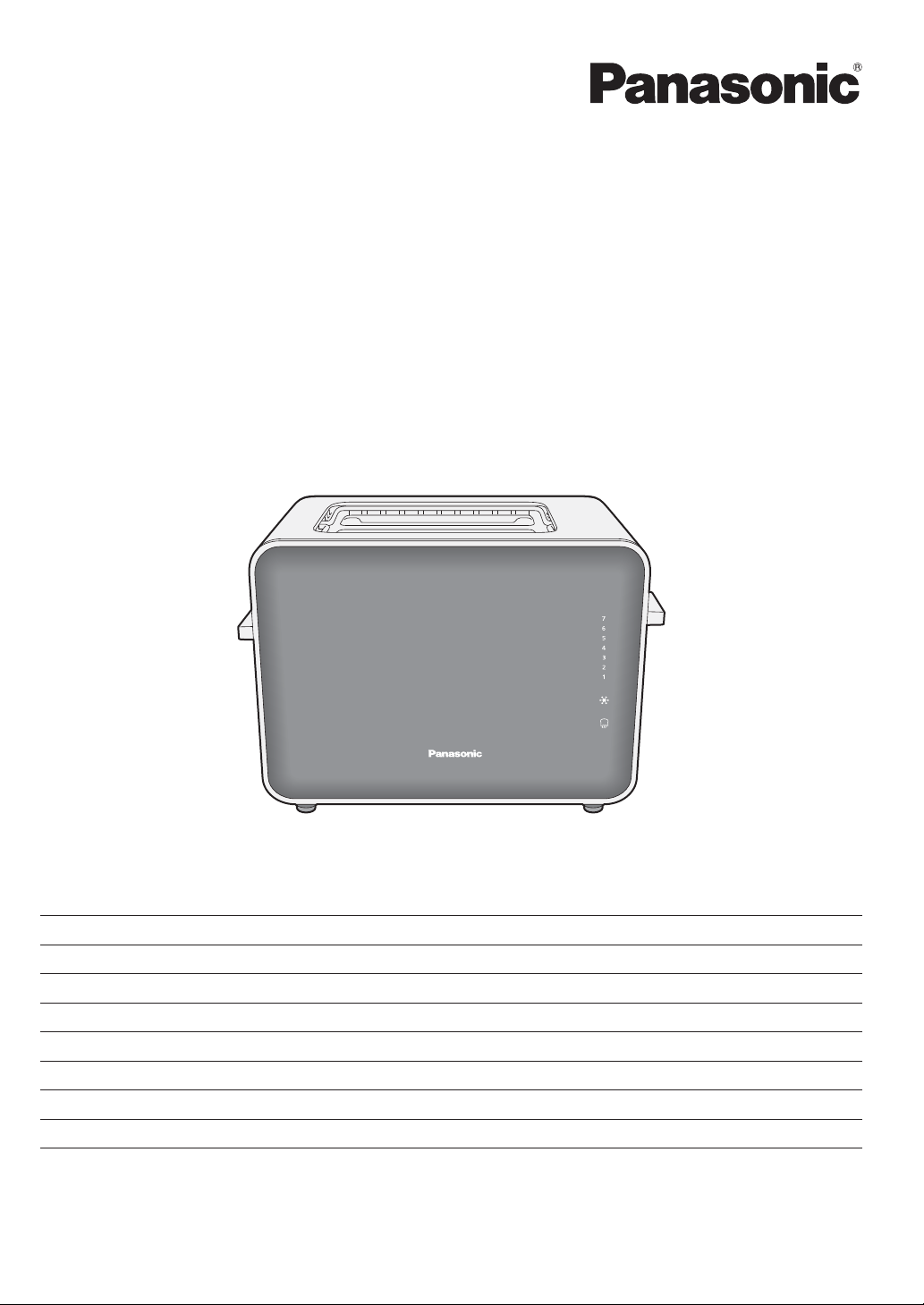
Operating Instructions
NT-ZP1
Toaster
Model No.
(Household Use)
NT-ZP1
NT-DP1
Contents Page
Safety Precautions 2
Important Information 7
Electrical Requirement 8
Parts Names and Handling Instructions 9
How to Use 10
How to Clean 12
Troubleshooting 12
Specifications 13
Thank you for purchasing the Panasonic product.
This product is intended for household use only. •
Please read these instructions carefully to use the product correctly and safely. •
Before using this product • please give your special attention to "Safety Precautions" (Page 2~7).
Please keep this Operating Instructions for future use. •
Page 2
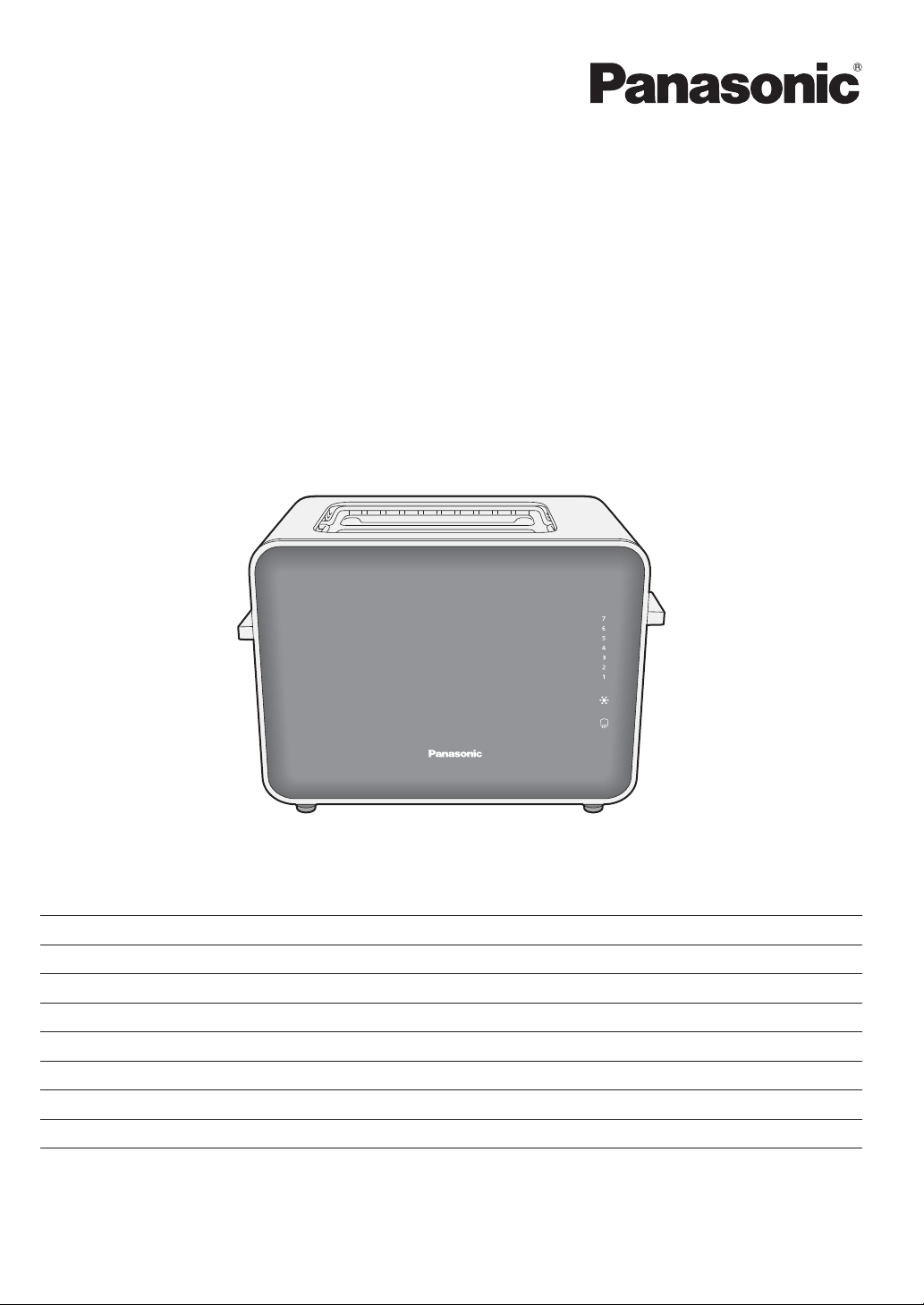
Operating Instructions
NT-ZP1
Toaster
Model No.
(Household Use)
NT-ZP1
NT-DP1
Contents Page
Safety Precautions 2
Important Information 7
Electrical Requirement 8
Parts Names and Handling Instructions 9
How to Use 10
How to Clean 12
Troubleshooting 12
Specifications 13
Thank you for purchasing the Panasonic product.
This product is intended for household use only. •
Please read these instructions carefully to use the product correctly and safely. •
Before using this product • please give your special attention to "Safety Precautions" (Page 2~7).
Please keep this Operating Instructions for future use. •
Page 3
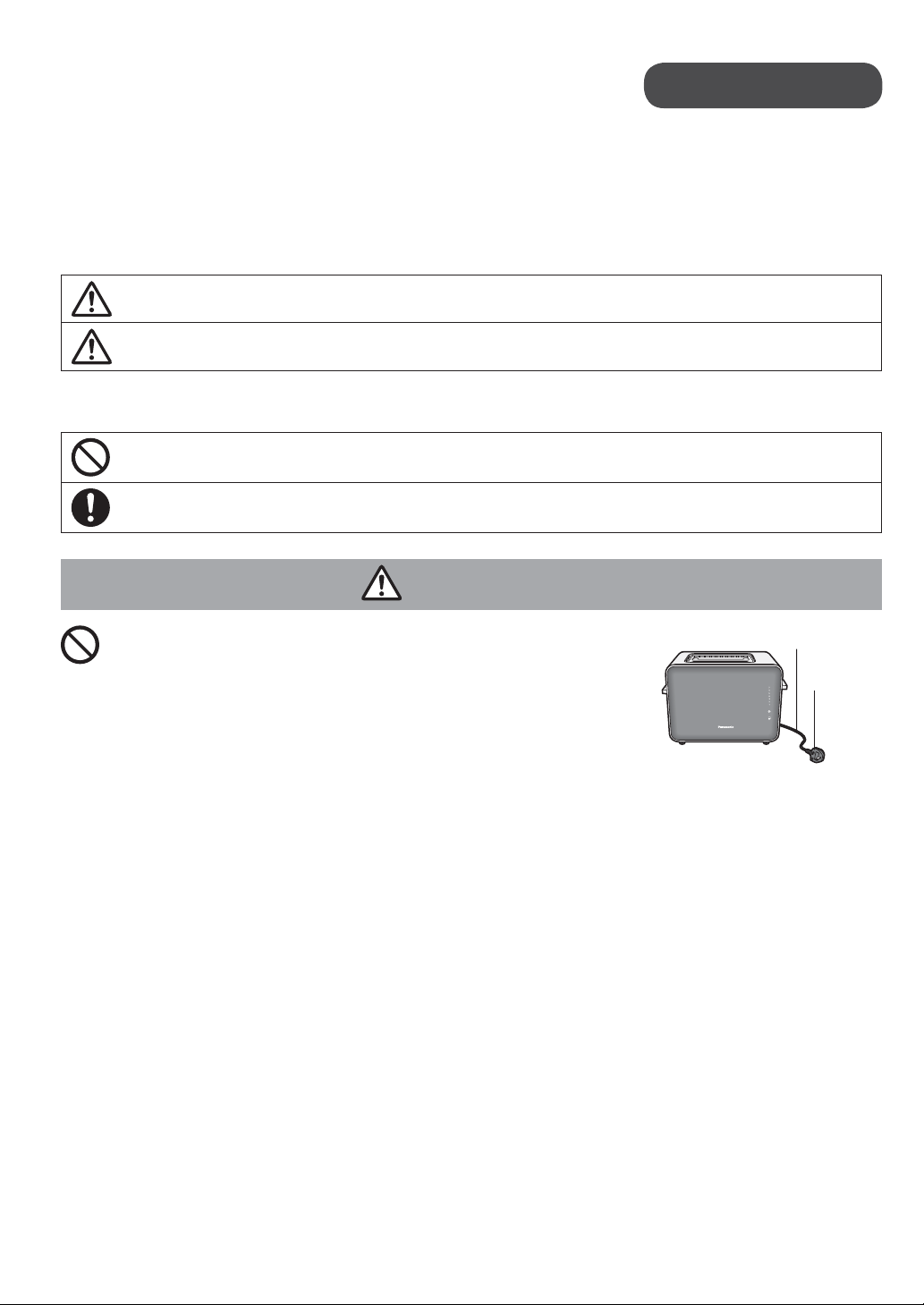
Safety Precautions
Please make sure to
follow these instructions.
In order to prevent accidents or injuries to the user, other people,
and damage to property, please follow the instructions below.
The following charts indicate the degree of damage
caused by wrong operation.
WARNING:
CAUTION:
Indicates serious injury or death.
Indicates risk of injury or property damage.
The symbols are classified and explained as follows.
This symbol indicates prohibition.
This symbol indicates requirement that must be followed.
WARNING
Do not damage the mains lead or
Mains lead
mains plug.
Following actions are strictly prohibited.
Modifying, touching on or placing near
heating elements, bending, twisting,
pulling, pulled over sharp edges, putting heavy objects on
top, bundling the mains lead and carrying the appliance
by the mains lead.
(It may cause electric shock, or fire due to short circuit.)
Mains plug
Do not use the appliance if the mains lead or mains
plug is damaged or the mains plug is loosely
connected to the household mains socket.
(It may cause electric shock, or fire due to short circuit.)
If the supply cord is damaged, it must be replaced by
the manufacturer, its service agent or similarly qualified
person in order to avoid a hazard.
Do not plug or unplug the mains plug with wet hands.
(It may cause electric shock.)
●
Always ensure that hands are dry before handling the
mains plug or switching on the appliance.
2
Page 4
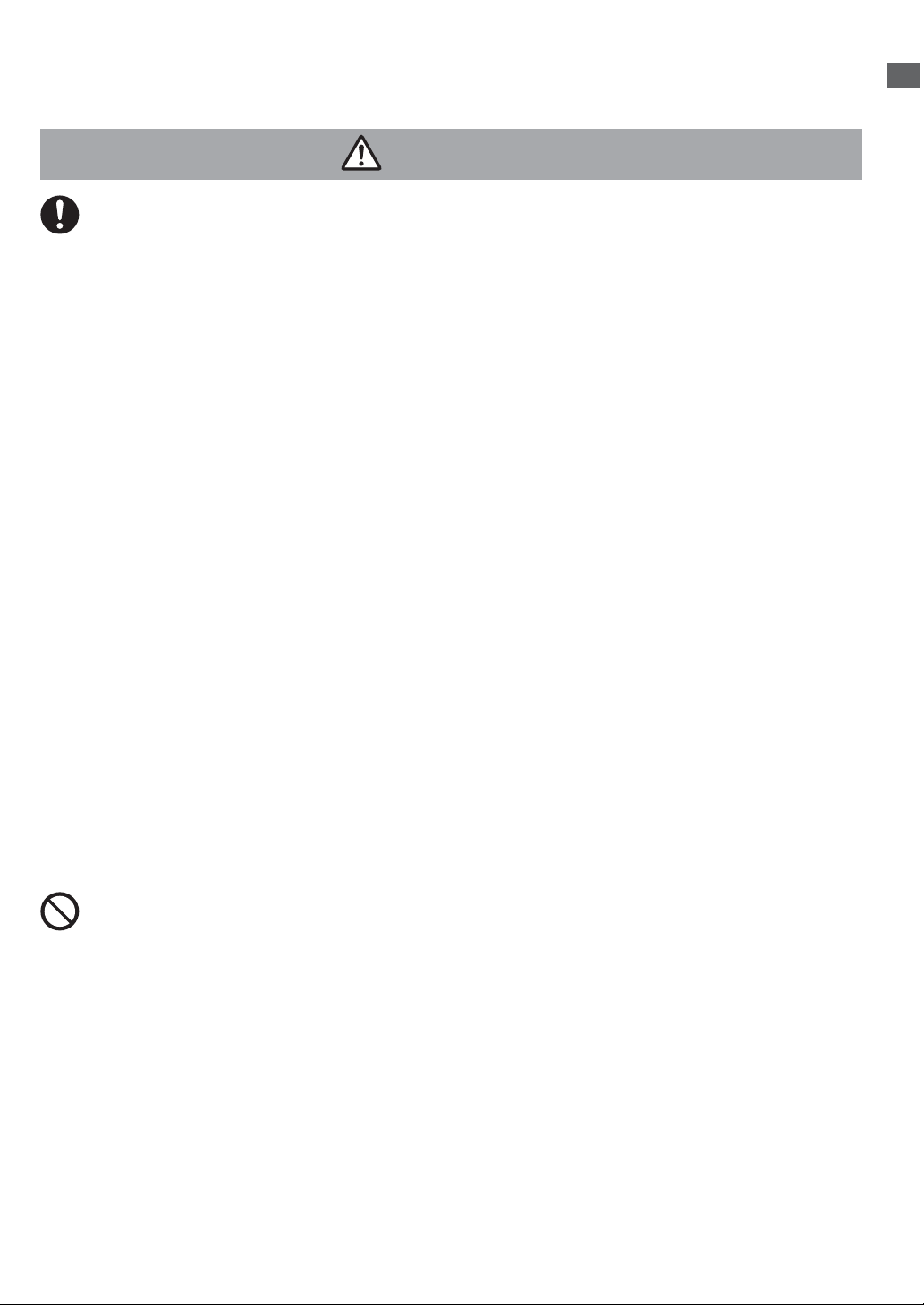
WARNING
Make sure the voltage indicated on the label of the
appliance is the same as your local supply.
(It may cause electric shock or fire.)
Also avoid plugging other devices into the same
household mains socket to prevent electrical over
heating.
However, if you are connecting a number of mains plugs,
make sure the total wattage does not exceed the rated
wattage of the household mains socket.
Insert the mains plug firmly.
Otherwise It may cause electric shock and fire due to
(
heat that may be generated around the mains plug.
Clean the mains plug regularly.
)
Safety Precautions
Dust and moisture build-up on the mains plug may
(
cause insufficient insulation, which may cause a fire.
Unplug the mains plug, and wipe with a dry cloth.
Keep the mains lead out of reach of children. Do not
let the mains lead hang over the edge of the table or
worktop.
(It may cause burns, injury or electric shock.)
Do not immerse the appliance in water or splash it
with water.
(It may cause electric shock, or fire due to short circuit.)
Do not disassemble, repair or modify this appliance.
(It may cause fire, electric shock or injury.)
Consult the place of purchase or a Panasonic service
centre.
Do not put your hands or metal utensils into the
)
insertion slots.
(It may cause electric shock.)
3
Page 5
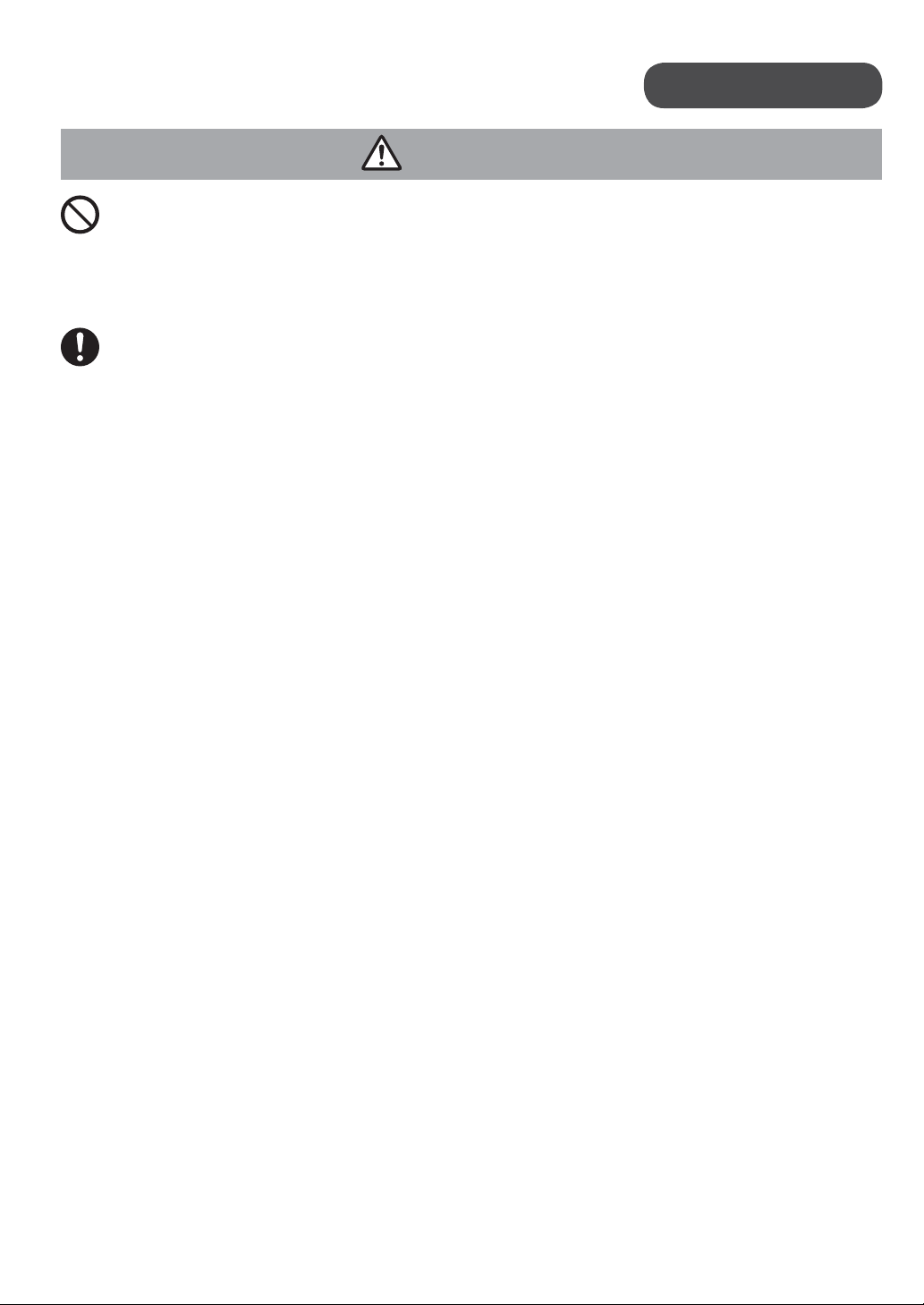
Safety Precautions
WARNING
Do not insert any object in the gaps.
(It may cause electric shock.)
●
Especially metal objects such as pins or wires.
This appliance can be used by children aged from 8
years and above and persons with reduced physical,
sensory or mental capabilities, or lack of experience
and knowledge if they have been given supervision or
instruction concerning use of the appliance in a safe
way and understand the hazards involved. Children
shall not play with the appliance. Cleaning and user
maintenance shall not be made by children unless they
are older than 8 and supervised. Keep the appliance
and its cord out of reach of children less than 8 years.
Please make sure to
follow these instructions.
(It may cause burns, injury or electric shock.)
Always keep the children away from the appliance.
(It may cause burns or injury.)
●
Children do not realise dangers that are likely to occur
because of improper use of appliances.
Discontinue using the appliance immediately and
unplug in the unlikely event that this appliance stops
working properly.
(It may cause smoking, fire, electric shock or burns.)
e.g. for abnormal or breaking down
●
The mains plug and the mains lead become abnormally
hot.
●
The mains lead is damaged or the appliance power fails.
●
The main body is deformed, has visible damage or is
abnormally hot.
●
The appliance keeps heating after power is turned off.
●
There is another abnormlity or failure.
Unplug the appliance immediately and consult the
place of purchase or a Panasonic service centre for
inspection or repair.
4
Page 6
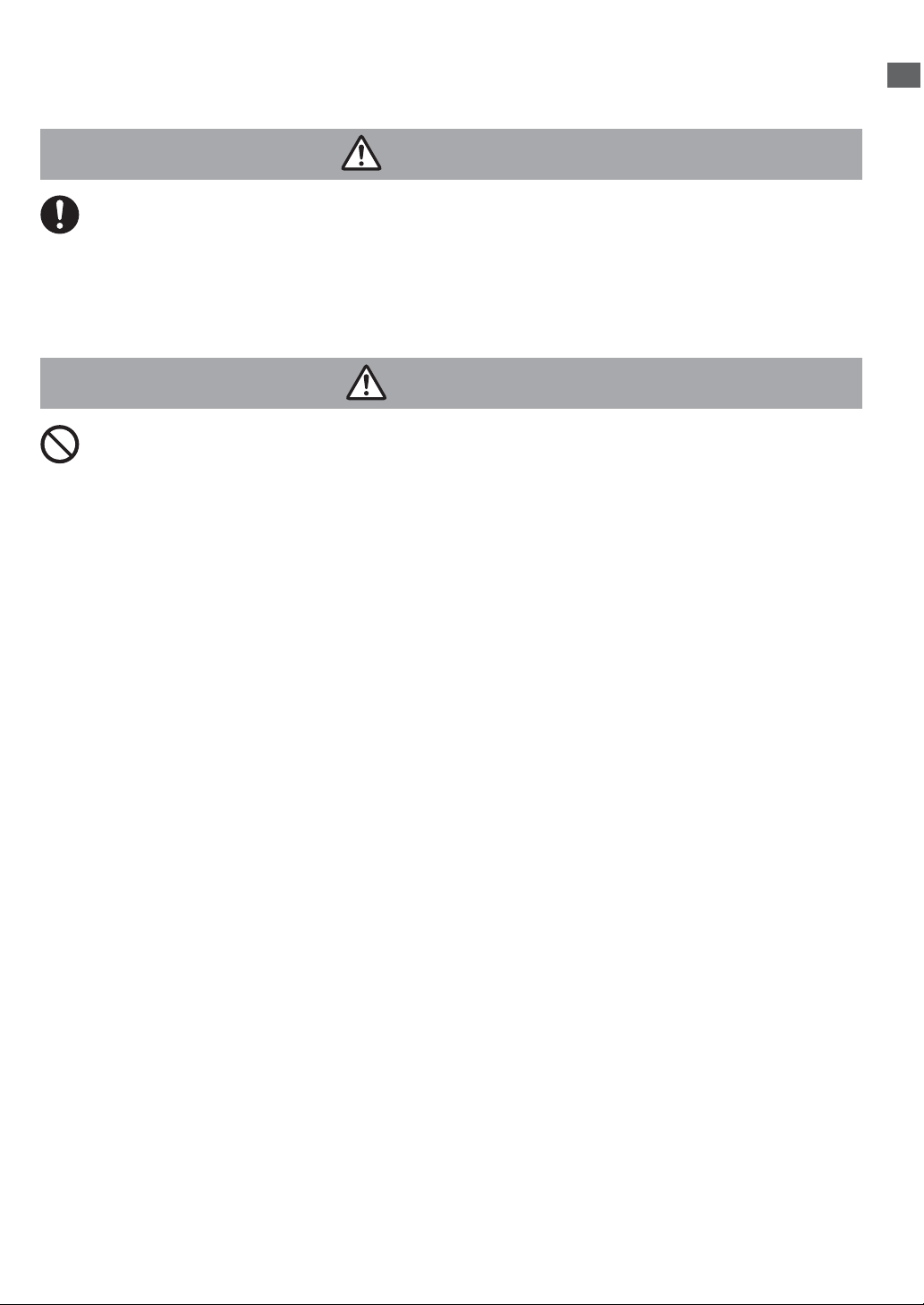
WARNING
The bread may burns, therefore do not use the
appliance near or below flammable material such as
curtains.
(It may cause fire.)
CAUTION
Do not use the appliance for any purpose other than
those described in these instructions.
(It may cause burns or injury.)
●
Panasonic will not accept any liability if the appliance is
subject to improper use, or failure to comply with these
instructions.
Safety Precautions
Do not touch parts other than the operating controls
as the appliance can become hot while it is in use and
after toasting.
The temperature of accessible surfaces may be high
when the appliance is operating.
The surfaces get hot during use which may cause a
(
burns.
Do not put anything on or insert anything underneath
the appliance.
It may cause discolouration, deformation, deterioration
(
or fire.
Do not toast or warm up bread which has butter or
jam on it.
(It may cause fire.)
Do not toast other than the appropriate size of bread
or deformed bread. (P.9)
(It may cause fire or malfunction.)
)
)
5
Page 7

Safety Precautions
CAUTION
Do not use the appliance on following places.
●
On uneven surfaces, on non-heat-resistant carpet or
table cloths etc.
(It may cause fire or injury.)
●
Places where it may be splashed with water or near a
heat source.
(It may cause electric shock or electrical leakage.)
●
Near any open water such as bathtubs, sinks, or other
containers.
(It may cause electric shock or electrical leakage.)
●
Near a wall or furniture.
(It may cause discolouration or deformation.)
Do not touch the appliance with wet hands.
(It may cause electric shock.)
Please make sure to
follow these instructions.
Make sure to hold the mains plug when unplugging
the mains plug.
Never pull on the mains lead.
Otherwise It may cause electric shock, or fire due to
(
short circuit.
Always ensure the appliance is switched off and
unplug the mains plug when the appliance is not in
use, before moving and before cleaning.
Otherwise It may cause electric shock, or fire due to
(
electric leakage.
Place the appliance on a firm, dry, clean flat heatproof
worktop.
(Otherwise It may cause burns or injury.)
Beware not to be tripped over or get caught in the
mains lead while in use.
(Otherwise It may cause burns or injury.)
)
)
6
Page 8

CAUTION
Pay attention to the appliance when it is in use.
(It may cause fire.)
●
When leaving it, turn the power off.
Make sure the crumb tray is clean and set correctly
when using the appliance.
(It may cause fire or injury.)
Unplug and allow the appliance to cool down fully
before cleaning and storing away.
(It may cause burns.)
●
Do not move the appliance while it is hot.
Press down the toast lever only for toasting, never
block it.
(It may cause burns.)
Make sure to clean the appliance after every use.
Safety Precautions / Important Information
(Otherwise It may cause smoke or fire.)
Important Information
●
Do not drop the appliance to avoid damaging it.
●
Do not turn on the appliance for purposes other than toasting or
warming up bread.
●
Do not turn on the appliance if the insertion slots are covered
with bread.
●
Do not toast anything other than breads, for example pastries.
●
This appliance is not intended to be operated by means of an
external timer or separate remote-control system.
●
Do not move the appliance by holding the levers, warming rack
or insertion slots.
7
Page 9

Electrical Requirement
FOR YOUR SAFETY PLEASE READ THE FOLLOWING
TEXT CAREFULLY.
This appliance is supplied with a moulded three pin mains plug
for your safety and convenience. A 13-amp fuse is fitted in this
plug.
Should the fuse need to be replaced please ensure that the
replacement fuse has a rating of 13-amp and that it is approved
by ASTA or BSI to BS1362.
Check for the ASTA mark
the fuse.
If the plug contains a removable fuse cover, you must ensure
that it is refitted when the fuse is replaced.
If you lose the fuse cover, the plug must not be used until a
replacement cover is obtained.
A replacement fuse cover can be purchased from your local
Panasonic Dealer.
If the fitted moulded plug is unsuitable for the socket outlet in
your home, then the fuse should be removed and the plug cut
off and disposed of safely. There is a danger of severe electrical
shock if the cut off plug is inserted into any 13-amp socket.
or the BSI mark on the body of
How to replace the fuse
The location of the fuse differs
according to the type of AC
mains plug (figures A and B).
Confirm the AC mains plug fitted
and follow the instructions below.
Illustrations may differ from
actual AC mains plug.
Open the fuse cover with a
screwdriver and replace the fuse
and close or attach the fuse
cover.
8
Figure A Figure B
Fuse cover
Page 10

Parts Names and Handling Instructions
The illustrations inside mainly show model NT-ZP1.
Please remove the protection seals from the appliance before use.
Warming rack
Insertion slot
Toast lever
Warming rack lever
Crumb tray
●
Slide out to remove.
NT-ZP1 NT-DP1
Browning level
indicator
Browning control
button
Defrost button
Reheat button
Stop button
Cord storage
●
Store the mains lead
as illustrated. Do not
set the mains lead in
the opposite direction.
Before you store the
mains lead, clean the
toaster as crums may
spill out. (P.12)
Note
●
When using the toaster for the first time, there may be a small amount some smoke or smell. This will disappear
with usage.
Browning level
indicator (For NT-ZP1)
Defrost indicator
(For NT-ZP1)
Reheat indicator
(For NT-ZP1)
Mains plug
* The shape of the mains
plug may be different
from illustration.
Mains lead
●
Before using the toaster,
adjust the length of the mains
lead in these places.
Electrical Requirement / Parts Names and Handling Instructions
Size of bread
8~12 cm
Thickness:
1~2 cm
8~13 cm
Insert the bread with the longer side facing down. •
If the bread is too large, thick, thin or bread with uneven surfaces, it may get •
jammed or caught inside of the toaster.
If the bread is too small, it may get caught inside of the toaster or pop it up. •
If bread gets jammed, unplug the toaster, let it cool, and carefully remove the •
bread. Otherwise it will keep toasting. Don’t use anything sharp to remove the
bread, you’ll damage the heating elements.
9
Page 11

How to Use ~Toasting bread~
Plug in and insert the slice(s) of bread into the insertion slots.
1
Note
●
Make sure the crumb tray is clean and set in place correctly before plugging in.
●
When toasting a slice of bread, use either insertion slot.
Lower the toast lever until it locks.
●
The number of the selected level on the browning level indicator
2
will light up until toasting is completed.
●
After a period of time, the indicator starts flashing from level 1, and
rises up the indicator as browning progresses, up to the selected
level.
●
The toast will pop up automatically. If the toast do not pop up fully,
lift the toast lever up manually.
e.g. When it set on 4.
Browning control range is from 1 to
(
5 on NT-DP1.
To change toasting color.
The toaster memorises the previous setting. If you wish to change setting, press the browning control button
shortly after following steps 1 and 2 in “Toasting bread”.
The browning level indicators will light up and change each time the button is pressed.
Note
●
When toasting a single slice of bread, the colour will be darker than that
when toasting two slices of bread.
●
Toasting colour may vary depending on the thickness and type of
bread, as well as the room temperature and humidity.
(Dry bread browns faster than fresh bread.)
(Darker)
(Lighter)
To toast frozen bread
Press the defrost button shortly after following steps 1 and 2 in “Toasting
bread”.
)
To reheat toast
Press the reheat button shortly after following steps 1 and 2 in “Toasting
bread”.
Note
●
The browning control cannot be applied to the reheat function.
To cancel toasting or reheating bread
Press the stop button to cancel toasting bread.
The toast lever will lift up and bread will pop up.
Note
●
The defrost and reheat buttons light up when they are pressed.
If the buttons are pressed again while light stayed on, the selected
function will be canceled and toasting function will be activated.
10
Page 12

~Warming up buns~
Plug in and lower the warming rack lever until it
locks
1
2
3
4
.
Place buns on top of the warming rack.
Note
●
Do not place frozen, buttered, coated, iced or filled buns or
aluminium foil.
Lower the toast lever and set the browning level on 1.
●
The toaster will be turned off automatically.
●
If the buns are not warm enough, repeat step 1 to 3.
Note
●
Do not set browning level on level 2 or higher.
Remove the buns and lift the warming rack lever.
Note
●
Beware of the warming rack and body, it is hot.
2
14
3
How to Use
When toasting bread or warming buns consecutively
●
When toasting bread or warming buns consecutively for more than 4 cycles, rest the toaster for more than
1 minute after each cycle.
●
When toasting bread consecutively, toasting colour may vary slightly.
11
Page 13

How to Clean
Interior
Shake the main body lightly to allow crumbs inside to fall
onto the crumb tray.
To avoid breaking down.
Do not turn upside-down and shake.
●
(It may cause a malfunction.)
Do not insert any instruments into the insertion slots.
●
Exterior
Wipe with a well-wrung cloth.
Crumb Tray
Wash with diluted dish soap (neutral) and
a soft sponge.
Clean the appliance after every use.
Unplug and make sure the appliance is cooled down completely.
Note
●
Do not use benzine, thinner, alcohol, bleach, polishing powder, metal brush or nylon brush, otherwise the surface
will be damaged.
●
Do not wash in a dishwasher.
●
Please check the following points before arranging for
Troubleshooting
Problem Cause
service.
The lever does not lock when
it is lowered.
The browning control, defrost
and reheat buttons do not
work.
Bread does not pop up after
toasting is finished.
Toasting colour is too dark or
too light.
The mains plug is not plugged in.
Plug it in firmly.
Toasting bread consecutively.
When operating the toaster for more than 4 cycles, rest the toaster
for more than 1 minute after each cycle.
The toast lever is not lowered.
Select either button after lowering the toast lever.
The browning control button does not work while reheating function is
on.
The bread is deformed.
The bread is too large or too small.
The bread is too thick.
Lift the lever up manually.
Use the appropriate size of the bread. (P.9)
The browning control is not set appropriately.
Toasting bread consecutively.
When operating the toaster for more than 4 cycles, rest the toaster
for more than 1 minute after each cycle.
12
Page 14

Specifications
NT-ZP1 NT-DP1
Power supply
Power consumption 780 - 850 W
Dimensions (W D H) (approx.) 29.8 16.0 19.5 cm 29.8 15.5 19.5 cm
Weight (approx.) 2.7 kg 2.0 kg
Length of the mains lead (approx.) 0.9 m
230 - 240 V
50 - 60 Hz
Information on Disposal for Users of Waste Electrical & Electronic Equipment
(private households)
This symbol on the products and/or accompanying documents means that used electrical and
electronic products should not be mixed with general household waste.
For proper treatment, recovery and recycling, please take these products to designated collection
points, where they will be accepted on a free of charge basis. Alternatively, in some countries you
may be able to return your products to your local retailer upon the purchase of an equivalent new
Disposing of this product correctly will help to save valuable resources and prevent any potential negative effects
on human health and the environment which could otherwise arise from inappropriate waste handling.
Please contact your local authority for further details of your nearest designated collection point.
Penalties may be applicable for incorrect disposal of this waste, in accordance with national legislation.
product.
Information on Disposal in other Countries outside the European Union
This symbol is only valid in the European Union.
If you wish to discard this product, please contact your local authorities or dealer and ask for the correct method of
disposal.
How to Clean / Troubleshooting / Specifications
13
Page 15

Memo
14
Page 16

15
Page 17

Panasonic Test and Development Kitchen
Panasonic Consumer Electronics U.K.
A Division of Panasonic U.K. Ltd
Willoughby Road, Bracknell, Berks, RG12 8FP
Representative in EU :
Panasonic Marketing Europe GmbH
Panasonic Testing Centre
Winsbergring 15, 22525 Hamburg, Germany
ヱㄏㄔㄐㄏㄊチヵㄊㄘㄏチヤㄐハネチロㄕㄅハ
Web Site : www.panasonic.co.uk
Printed in China
© Panasonic Taiwan Co., Ltd. 2012
TZ50E108
F0712S0
XC
Page 18

Panasonic Test and Development Kitchen
Panasonic Consumer Electronics U.K.
A Division of Panasonic U.K. Ltd
Willoughby Road, Bracknell, Berks, RG12 8FP
Representative in EU :
Panasonic Marketing Europe GmbH
Panasonic Testing Centre
Winsbergring 15, 22525 Hamburg, Germany
ヱㄏㄔㄐㄏㄊチヵㄊㄘㄏチヤㄐハネチロㄕㄅハ
Web Site : www.panasonic.co.uk
Printed in China
© Panasonic Taiwan Co., Ltd. 2012
NT-ZP1: NT-ZP1HXC, NT-ZP1VXC, NT-ZP1HXE, NT-ZP1VXE
NT-DP1: NT-DP1WXC, NT-DP1BXC, NT-DP1WXE, NT-DP1BXE
TZ50E108
F0712S0
XC
