Page 1

HD Visual Communications System
Flexible Videoconferences That Meet Your Needs
KX-VC1600
KX-VC1300
KX-VC300
Trademarks and registered trademarks
– Microsoft, and Windows are registered trademarks of Microsoft Corporation in the U.S. and other countries.
– Wi-Fi is a registered trademark of Wi-Fi Alliance
– UniPhier is a registered trademark of Panasonic Corporation.
– Windows is a registered trademark of Microsoft Corporation in the United States and other countries.
– Intel and Intel Core are trademarks of Intel Corporation in the United States and other countries.
– Google, Googleplay, and Android are trademarks or registered trademarks of Google Inc.
– HDMI, the HDMI logo, and High-Definition Multimedia Interface are trademarks or registered trademarks of HDMI Licensing LLC.
®
– Bluetooth
– iOS is an OS name of Apple Inc.
– iOS is a registered trademark or trademark of Cisco Systems, Inc. or an affiliated company in the United States and other countries.
– Polycom
– This product (or technology) is subject to the Foreign Exchange and Foreign Trade Act. When exporting (or providing technology for)
this product, please follow the necessary procedures for export approval based on the Foreign Exchange and Foreign Trade Act.
Important
– Safety Precaution: carefully read the operating instructions and installation manual before using this product.
is a registered trademark of Bluetooth SIG, Inc. in the United States.
®
is a trademark of Polycom, Inc. in the United States and other countries.
®
.
DISTRIBUTED BY :
HD Visual Communications System:
http://panasonic.net/psn/products/hdvc/index.html
• All TV pictures are simulated.
• Weights and dimensions are approximate.
• Specifications are subject to change without notice.
• These products may be subject to export control regulations.
Printed in Japan MG-HDCC012EN 1410NSP/SSP----1
*This image shows the KX-VC1600
Page 2

Connects multiple sites to allow for flexible,
stress-free videoconferences for all participants.
The new HD Visual Communications (HDVC*) System connects to multiple sites for videoconferences with
minimal installation costs. You can also use a mobile device to take part in a videoconference from a
location away from your company. The HDVC System realises effective visual communication without
restrictions on time or place. It flexibly responds to a wide range of communication needs in various fields,
such as education, manufacturing, healthcare, finance and sales.
* HD Visual Communications System is abbreviated as HDVC hereafter.
Enhanced Model
KX-VC1600
(Remote control included. HD Communication
Camera, Boundary Microphone and HDMI cable
sold separately.)
*1
10-Site
Connection
Broadband Stereo
Full Duplex Audio
*1 Option must be purchased. (Refer to "Activation key" on page 16.)
NEW
Dual
Network
Full-HD
1080/60p
Multi Device
AV-QoS
Triple
Monitor
Camera
Control
Basic Model
KX-VC1300
(Remote control included. HD Communication
Camera, Boundary Microphone and HDMI cable
sold separately.)
4-Site
Connection
Full-HD
1080/60p
NEW
Multi Device
AV-QoS
Monitor
Camera
Control
Dual
Broadband Stereo
Full Duplex Audio
Connection to Multiple Sites Clear Communication Easy to Use
The HDVC System can connect up to 10 sites
without any optional equipment. It can connect via
intranet or Internet, thus enabling multi-site
videoconferencing with a client or with people in
distant locations via mobile devices.
* Connection of up to 10 sites is supported only by the KX-VC1600. The
indicated number of connection sites includes the home location.
* Option must be purchased.
The HDVC System incorporates Panasonic's
high-quality image and sound technologies
cultivated in the development of various AV
products over the years. The system conveys facial
expressions and nuances of voices to facilitate
discussions and remote lectures.
The Triple Monitor function displays a PC document
and the images of distant sites and the home location
on three monitors. The sub camera function displays
fine details in a close-up view. Various convenient
functions help to make communication smooth and
accurate.
* The function to display on three monitors is supported only by the KX-VC1600.
The KX-VC1300 can display images on two monitors.
Panasonic's high-quality image technology
The digital home electronics platform Uniphier®
system LSI achieves high image quality, making it
possible to display facial expressions and gestures in
clear, Full-HD images as part of the visual
communication experience.
2 3
Page 3
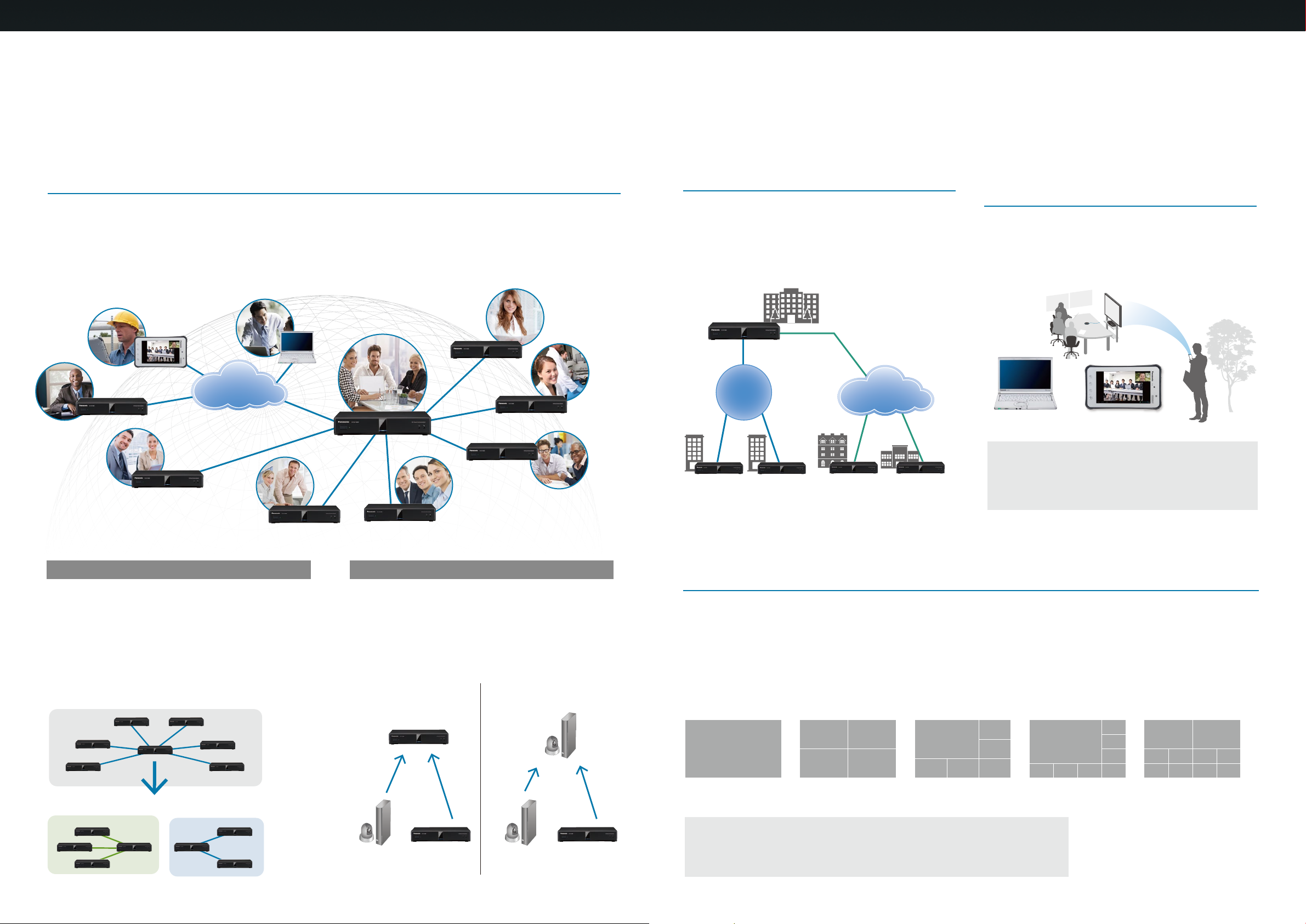
Connection to Multiple Sites
10-Site Connection (Supported only by the KX-VC1600)
Multi-site videoconference with people at up to 10 locations
The KX-VC1600 lets you hold a multi-site videoconference with people at up to 10 sites
*1
*1
without
requiring the purchase of expensive MCUs (Multi-point Connection Units). When combined with
Panasonic's NAT Traversal Service or HD Visual Communication Mobile (HDVC Mobile)
software that enables the use of mobile devices for participating in a videoconference, you can
have effective visual communication without restrictions on time or place.
*1 Option must be purchased. (Refer to "Activation Key" on page 16.)
NAT Traversal
Cloud Service
* HDVC System connection service
*
Dual Network (Supported only by the KX-VC1600) Multi Device
Connection to offices and clients
Participation in videoconferences
using mobile devices
Because the HDVC System can connect via intranet/VPN and
Internet simultaneously, it is easy to configure a videoconference
system connected to sites inside and outside your company. The
HDVC System can be used to hold videoconferences with clients
without a large investment in equipment.
Head Office
Intranet
IP-VPN
Branch Office A ClientClientBranch Office B
* HDVC System connection service
NAT Traversal
Cloud Service
*
You can join a videoconference from a location outside of the
office, while you are on the go, or from your own home using a
Windows/iOS/Android™ mobile device. The HDVC System provides
effective visual communication without restrictions on time or
place. (HDVC Mobile will be released in December 2014.)
How to obtain HDVC Mobile
HDVC Mobile is required for participating in a videoconference using an
iOS/Android™ mobile device or Windows PC. HDVC Mobile can be downloaded
from the following URL.
http://panasonic.net/psn/products/hdvc/product/mobile_android/index.html
*1 Connection to the KX-VC1600 or KX-VC1300 from Windows PCs and Android™
devices is scheduled to be supported from December 2014.
* An Activation Key is required to use the software. For details, see page 16.
Tablet/SmartphonePC
Flexible holding of multi-site videoconferences
The HDVC System lets you hold a multi-site videoconference at
virtually any site you choose. Even if the locations of the
multi-site videoconferences change each time, the
videoconference can be held using only the equipment at the
participating sites. The HDVC System allows flexible holding of
videoconferences.
7-site videoconference
4-site videoconference 3-site videoconference
Connectable to products of different manufacturers
The KX-VC1600 and KX-VC1300 comply with the H.261, H.263
and H.264 international video compression standards.
Therefore, they can connect to older product models
manufactured by different companies as long as they comply
with those standards. This allows phased system expansion
while using existing videoconference equipment.
Addition of HDVC System
as Master Unit
HDVC System (Master Unit)
H.261/H.263/
H.264
Addition of HDVC System
as Slave Unit
Product of Different
Manufacturer
(Master Unit)
H.261/H.263/
H.264
Optimum screen layout
The HDVC System comes with a function that lets you choose a screen layout from a
variety of options. For instance, you can select a screen layout to show all participating
sites or to display the site with a high voice level in a large window (Window 1 in the
layouts shown below). The most suitable screen layout can be selected according to the
type of videoconference held.
The screen layout changes automatically according to the number of connection sites.
* Positions of windows displaying sites are determined by the connecting order.
1 2
1
3 4
1 Window Screen 4 Window Screen 8 Window Screen6 Window Screen 10 Window Screen
1
4 5 6
2
3
1
5 6 7 8
2
3
4
1 2
7 8 9 10
6543
Other screen layout functions
•
Display of a selected site (home location, distant location) at the upper left corner (Priority 1 position) (Site Selection)
•
Product of Different
Manufacturer
(Slave Unit)
HDVC System
(Slave Unit)
Product of Different
Manufacturer
(Slave Unit)
HDVC System
(Slave Unit)
Display of the master location at Priority 1 position and display of the site with the highest sound level at Priority
2 position (Voice Activated Changeover 2)
4 5
Page 4

Clear Communication
Full-HD 1080/60p AV-QoS
Conveys even facial expressions and gestures
The HDVC System delivers high-resolution Full-HD 1080/60p images at an IP rate of
approximately 1.5 Mbps. Displayed images are as clear as Full-HD TV images and allow for
effective visual communication. The HDVC System shows even small changes in facial
expressions for high-quality communication.
High-image-quality
1080/60p HD Communication Camera
When combined with the GP-VD151/GP-VD131,
the HD Communication Camera delivers smooth,
high-resolution 1080/60p Full-HD images.
SD
Full-HD
Even changes in facial
expressions can be seen clearly,
and gestures, actions and quick
motions appear smoothly.
Broadband Stereo Full Duplex Audio
GP-VD151 (Sold Separately)
HDMI cable sold separately
• Full-HD
• 12x Optical zoom/10x digital zoom
• Pan range: ±100°/tilt range: ±30°
• Can be controlled from the remote
control of HDVC System
GP-VD131 (Sold Separately)
HDMI cable sold separately
• Full-HD
• 3x Optical zoom/4x digital zoom
• Pan range: ±100°/tilt range: ±20°
• Can be controlled from the remote
control of HDVC System
NEW
NEW
Stress-free conference
Generation of packet losses is prevented by the rate control, and lost packets are restored by the
combined use of the forward error correction and automatic repeat request control. Even if the
bandwidth decreases after communication starts, clear communication is maintained according to the
communication line condition. Because video and audio communication is maintained at 256 kbps per
site, there are minimum image disruptions and audio interruptions, and the connection stays stable.
Comparison of communication quality
with congested network connection
The rate control accurately estimates the congestion of the
network and controls the amount of data to be transferred to
Without
AV-QoS
Frequent image
disruptions
With
AV-QoS
Minimum image
disruptions
prevent packet losses. It suppresses image disruptions and audio
interruptions even when using Internet connection whose
available bandwidth changes according to the increases and
decreases of network traffic.
Without control
Automatic rate control
depending on the effective
bandwidth
Usable bandwidth
Heavy traffic
Rate Control
Bandwidth is exceeded at
peak communication.
Transfer rate is adjusted to
match traffic condition.
With control
Heavy traffic
Packet loss
Time
Easy to hear even when two people talk simultaneously
Full-duplex audio in wideband stereo allows high-quality sound to fill
the room with clarity. A unique Echo Canceller prevents echoes and
howling, and there are hardly any delays or interruptions even when
two people speak at the same time. You can enjoy smooth, natural
conversations as if you were all in the same room.
The project
concept is...
Before that,
let me confirm
something...
There is hardly any interruption
even when two people speak at the same
time or when conversations overlap.
High-quality Boundary Microphone
The HDVC System has four compact built-in microphones.
A direction recognition function reflects the direction and position
of the speaker's voice to the listener's side speakers.
We'll have four
members today.
Digital Boundary Microphone
KX-VCA001
(Sold Separately)
Our agenda is...
You can hear the voices of the
speakers right from their positions.
Thank you
in advance!
6 7
Minimum interruptions even when wireless connection is used
®
AV-QoS is also effective for wireless (Wi-Fi
connection interruptions. Wireless connection allows you to hold a videoconference in a
meeting room, discussion booth, product development site or exhibition site where there is no
cable LAN connection.
In a booth without cable LAN
The HDVC System can be set up in a discussion booth or business
negotiation corner where there is no cable LAN, and allows easy
videoconferencing.
/WiMAX/LTE) connection, and minimises
At a product development/manufacturing site
When the HDVC System is set up in a work site where cable LAN
is not available, it lets you show a whiteboard and details of
product samples in close-up using a handheld video camera. This
promotes effective and efficient discussions.
Page 5

Easy to use
Triple Monitor (Supported only by the KX-VC1600) Camera Control
Accurate communication of information
The HDVC System supports H.239 dual streaming to simultaneously transmit the home location image
and a PC document image and to simultaneously receive the image of a distant site and a PC document
image. The KX-VC1600 features a Triple Monitor function*, which can display a PC document, the image
of a distant site and the image of the home location separately on three monitors. Display of a PC
document on a large screen facilitates understanding and provides effective visual communication.
* The KX-VC1300 supports Dual Monitor.
< Site A > < Site B >
Document (PC data)Instructor (Site A) Instructor (Site A)
Document (PC data)
Students (Site B)
Intuitive operation
The remote control of the HDVC System lets you control the pan, tilt
and zoom operations of dedicated cameras mounted at the home
location and a distant site. A PC and sub camera can be easily
switched with a single press of the button. The remote control features
a user-friendly button layout just like that on a TV remote control, thus
allowing intuitive operation.
Power Button
PC/Sub Camera
Selector Button
Navigation Key
Zoom Key
Pan
Tilt
Pan
Zoom
HD Communication Camera lens rotates
±100° in horizontal direction.
Applicable models: GP-VD151, GP-VD131
Zoom
Tilt
Pan
±100°
HD Communication Camera lens
Tilt
rotates ±30° in vertical direction.
Applicable model: GP-VD151 (±20° in GP-VD131)
±30°
Optical zoom enlarges images
up to 12 times.
Applicable model: GP-VD151 (3x optical zoom in
GP-VD131)
Red light
Green flashing light
→ Green light ON
Green light
Green light
Green flashing
light
Green flashing
light
Light OFF
Blue flashing
light
Blue light
Light OFF
Light OFF
Blue flashing
light
Press and hold the Power button
on main unit/remote control.
Press once the Power button
on remote control.
Press and hold the Power button
on main unit/remote control.
Press and hold the Power button
on main unit.
—
—
KX-VC1600 KX-VC1300
Detailed inspection of product or parts
The image of a product sample or parts captured with a Sub
Camera can be shown to other parties during a videoconference.
The clear, high-resolution images displayed by the HDVC System
allow close examination of material textures and small details
that are difficult to see with the bare eyes.
Main Camera Main CameraSub Camera PC Screen
Sharing of PC documents through high-resolution images
With the HDVC System, you can display PC data, such as images
and presentation documents, to other parties. It enables smooth
sharing of documents and other information in high-resolution
1920 x 1080 Full-HD for various applications such as
presentations and training.
External control of Power ON/OFF
The main unit of the HDVC System can be turned
ON/OFF from the remote control and also from the
external device connected to the serial interface.
* When power is supplied to the main unit of the HDVC System
from the AC adaptor, the system enters standby status.
* The HDVC System can be turned ON/OFF using the Power
switch on the main unit or on the remote control.
Power ON/OFF and Status Indicators
Power ON LED Status LED
Zoom
Status Power ON LED Status LED Operation
Power supplied
from AC adaptor
Power ON - Startup
Communicating
Standby
Shutting down
Forced shutdown
* If the main power switch has turned off due to a power outage or by manual operation
(example, disconnection of extension cord), the HDVC System starts up in the previous status
(Ready or Stand-by) next time power is supplied.
8 9
Page 6

Software for multi-site connection of up to 16 locations
HD Visual Communications Multi-Point Connection Software
*
* HD Visual Communications Multi-Point Connection Software is abbreviated as HDVC-MPCS hereafter.
HDVC-MPCS (multi-point connection software) allows 6-site, 8-site,
12-site or 16-site configuration to meet the user's multi-site
videoconferencing need. The number of connection sites can be
increased from 8 to 12 or from 12 to 16 after the product purchase.
* A server is required for multi-site connection.
* In the case of 6-point connection software, the number of connection sites cannot be
increased after the product purchase.
Maximum
16 Sites
Easy-to-see images even
in multi-site connection setup
The HDVC System supports H.264 High Profile to display HD
images at low bandwidths (512 kbps).
* HDVC Mobile (for iOS/Android™) displays SD images.
Participation in the videoconference
from an outside location
A tablet, smartphone or PC installed with HDVC Mobile, an
application developed exclusively for the HDVC System, lets you
participate in a videoconference while you are on the go.
* An Activation Key is required to use the software. For details, see page 16.
* Connection to the KX-VC1600 or KX-VC1300 from Windows PCs and Android
devices is scheduled to be supported from December 2014.
Multi-speed communication for display of images
with optimum image quality
HD images and SD images are transmitted separately. Each of the
System Image
Head Office
Foreign site
Multi-Point Connection Software
HDVC-MPCS
Branch Office
Client
Intranet
IP-VPN
Factory
HDVC Mobile
* HDVC Mobile for Windows, iOS and Android supports intranet connection.
• Use of HDVC Mobile requires a bandwidth of 384 kbps or higher (video: QVGA, audio: G722 monaural) for the transmission/reception of video and audio data.
• When using HDVC Mobile with the ELUGA series or TOUGHPAD JT-B1 series, earphones or earphones with built-in microphones are required.
• In the case of LTE communication, the bandwidth may become restricted depending on to the amount of packets. For details, contact the telecommunications company.
Home
HDVC Mobile (for Windows)
NAT Traversal
Service
Away from the office
HDVC Mobile (for iOS/ Android™)
Features of HDVC-MPCS
Choose the Screen Layout to Match Your Situation
The screen layout can be selected to match the user's need, thus
Examples of screen layout
allowing flexible videoconferencing.
Auto
Layout Change
Manual
Layout Change
Fixed Layout
Voice Switching
The screen layout automatically changes according to the
number of HD Visual Communications Systems participating.
Change the layout manually while the meeting proceeds.
Determine the screen layout based on ones that you have set
in advance.
Display the participating device with the highest sound
volume as Priority 1 (upper left screen).
1 2
3 4
1
4 5 6
2
3
4 Window Screen 6 Window Screen 8 Window Screen
3
1 2
7 8 9 10
6 7
6543
10 11
2
1
4
8
12 13
5
9
10 Window Screen 13 Window Screen 16 Window Screen
10 11
1
1 Window Screen
1
5 6 7 8
321
9 10
13 14
765
11
15 16
2
3
4
4
8
12
sites can use the image quality that is optimal for the available
communication speed, rather than having to match to the lowest
speed.
Main Specifications
HD Visual Communications Multi-Point Connection Software (HDVC-MPCS)
No. of Simultaneous Conferences 1 conference
Number of Sites in Conference Up to 16 sites *
Connection Modes IP mode, NAT Traversal Service *
Bandwidth Setting 2Mbps / 1.5Mbps / 1.0Mbps / 768kbps / 512kbps / 384kbps *
Call Standard SIP (TCP/UDP)
Control
Connection Method Dial-in / Dial-out based on web operation / Dial-out by external control interface *
QoS ARQ (Automatic Repeat-Request) Video, audio
ARC (Audio Return Channel) Video
Video Transmission Profile H.264 Baseline Profile Level 3.1 / H.264 High Profile Level 3.1
Capacity
PC Resolution VGA / SVGA / XGA / 720p
Reception Video Resolution 720p / 4SIF / w432p / w288p / VGA / QVGA
Compatible Profile H.264 Baseline Profile Level 1.3~3.1 / H.264 High Profile Level 3.1
RTP/MTU Size 1,240 bytes (video packet) *
RTP Format RFC 6184 compliant (Single NALU/non-interleaved)
Audio Codec Profile G.722 / G.722.1c
RTP/Transmittance Interval 20 msec
Encrypted Communication AES128 *
Screen No. of Screen Windows CP1 / CP4/ CP6 / CP8 / CP10 / CP13 / CP16
Display
Meeting Modes Normal mode / Ad-Hoc mode
Web User Settings Management
interface
Operations
Log Log Acquisition/Display
Address Book Max. 200 addresses
Configuration Data Backup Backup / Restore Function *
Language Japanese / English
External Control Meeting Settings, Start/End, Status Acquisition/Control, Profile Settings
License Management By software license *
CPU Intel CPU 4 core 3.4 GHz or faster
Memory RAM 8 GB or more
Amount of free HD space HDD 32 GB or more *
OS Red Hat Enterprise Linux v6 64bit Cent OS6.2 64bit *
*1 Connectable with KX-VC1600, KX-VC1300, KX-VC300, iOS/Android devices, and Windows PCs. Connection is not possible with an
other brand device or an MCU. *2 Not compatible with NGN. *3 When holding a meeting, the maximum bandwidth per site must be
decided in advance. *4 Dial-out by web reservation is under consideration for the future. *5 Maximum resolution and max. frame rate is
720@30p. *6 Depends on PC setting. *7 Key exchange using MIKEY. *8 All sites displayed simultaneously.
*9 Sub-camera images can also be shared. *10 Backup data cannot be edited. *11 Function activation (CP6, CP8, CP12, CP16) and
4-site addition function. *12 Not including OS space. *13 Red Hat 6.2/6.4 compatibility planned
Connectable Devices
• Refer to the following website for information on Android and Windowsdevices.
<Android> http://panasonic.net/psn/products/hdvc/product/mobile_android/popup/english.html
<Windows> http://panasonic.net/psn/products/hdvc/product/mobile_android/popup/english_win.html
• Windows PCs that satisfy the following requirements can be connected. CPU: Core i5 (4 thread) or higher; OS: Windows
Windows® 8 (using Desktop; Modern UI not supported)
Video Resolution 720p/w432p *
Capacity
PC Resolution VGA / SVGA / XGA / 720p
Display Content
Screen Layout mode. An appropriate layout displays images from connected sites. *
Presentation mode. HDVC images shared by PCs are displayed full-size. *
Basic Device Settings / Meeting Room Management (Status
Display/Profile Settings) / Static NAT Settings / NAT Traversal Settings
Meeting Start (Dial-Out Transmission) /End / Layout Control/ Display Position
Control / Mute Control / NAT Traversal Test Suppress NAT Traversal Messages
1
5
7
2
6
10
11
12
3
9
13
®
7 or
Tablet/SmartphonePC
Server Specifications (6-site KX-VCM206W)
Item Details
CPU
Clock (GHz)
No. of CPUs
Cores/threads
4
Cache
Memory
Hard disk free space
Intel Core i7 or Xeon E3-1280
3.4 GHz
1
4/8
8 MB
8 GB or more
128 GB or more (Not including OS space)
Server Specifications (8 sites or more)
Item Details
CPU
Clock (GHz)
No. of CPUs
Cores/threads
Cache
Memory
Hard disk free space
8
Server OS
Item Details
OS CentOS_6.2_final 64bit
Intel Xeon X5690
3.46 GHz
1 or more
6/12
12 MB
8 GB or more
128 GB or more (Not including OS space)
Red Hat Enterprise Linux Server release 6.2 64-bit
Red Hat Enterprise Linux Server release 6.4 64-bit
Page 7

Network service for connecting your company to other sites
NAT Traversal Service
HD Visual Communication Mobile
* Activation Key is required to use the software. For detail, see page 16.
* Connection to the KX-VC1600 or KX-VC1300 from Windows PCs and
*
Android devices is scheduled to be supported from December 2014.
NAT Traversal Service is a network service offered
exclusively for use by the HDVC System. It can be used to
hold a videoconference between your company and other
sites. It enables easy establishment of a communication
environment without complex router settings, and uses
Internet line for economical operation.
Advantages of NAT Traversal Service
Connection from a location outside the company
such as a business trip destination
Use of Internet line instead of a VPN facilitates the connection
from an office in the company, a customer's site or a client.
Head Office
NAT Traversal
Service
Client
NAT Traversal
Service
1. Send to connection
number.
xxx-xxxx
*
2. Connection number
for incoming call notification.
xxx-xxxx
RouterRouter
Internet
4. Begin communication.
* HDVC System connection service
Easy operation and management
Since complex network settings are not required, the HDVC
System can be operated and managed without a dedicated
personnel.* Connection is as easy as entering a 7-digit number
just like dialing a phone number.
* When installing a router approved by Panasonic and entering the settings
approved by Panasonic.
3. Answer
incoming call.
Use of HDVC Mobile, an application developed exclusively for the
HDVC System, lets you take part in a videoconference from a
business trip destination using a tablet, smartphone or PC.
Wi-Fi®/WiMAX/LTE
Head Office
NAT Traversal
Service
Multi-Point
Connection Software
HDVC-MPCS
Away from the office
Examples of use
Client
Branch Office
*
Employee working at home
Windows PC
Tablet/Smartphone
(iOS/Android™ device)* HDVC System connection service
Excellent cost-performance
Use of Internet line means no initial investment for the
construction of a VPN. Furthermore, there is no need to obtain a
Using a mobile device to connect from a location outside the office
Visual communication can be held with office staff from a
business trip destination or your home. This enables smooth
communication and collaboration without restrictions of place.
Participation in videoconference from a site without HDVC System
A PC installed with HDVC Mobile enables you to participate in a
videoconference from a meeting room or your office desk where
HDVC System is not set up, or even from your home.
fixed global IP address, so the running costs can be reduced
significantly.
Company Company
NAT Traversal
Service
Outside the Company
NAT Traversal
Service
Home
Service Details and Specifications
• Contracts for an Internet line (an optical line is recommended) and an Internet service provider are
also required.
• Usage restrictions on the communication data amount and the bandwidth may apply depending on
How to Use the Service
• A free trial Activation Key is included with the system. By using this key to register,
you can use the service for three months.
• To use HDVC-MPCS with NAT Traversal Service, please purchase an Activation Key.
• In order to continue using the NAT Traversal Service after the trial period ends, you
must purchase a paid activation key to extend the connection function expiration
date. For details, please consult your nearest dealer.
NAT Traversal Service
Tested Routers
Applicable
Models
(US) Cisco Linksys E1000, E4200 / NETGEAR N300, N750
(Europe) Cisco Linksys E1000, E4200 / NETGEAR N300, N750 / LANCOM 1711VPN
(Japan) YAMAHA RTX1200, RTX1100, NVR500 / BUFFALO WHR-G301N,
WZR-HP-G302H, WHR-HP-G300N, WZR-300HP, BHR-4GRV /
NEC Access Technica PA-WR8170N-ST, PA-WR8700N-HP, PA-WR8750N-HP
(Canada / Latin America / Oceania / Asia)
Please select one of the routers designated for use in the US, Europe and Japan.
* You may not be able to connect depending on your router settings. Please check with
your nearest dealer. For other routers, please check the NAT Traversal Service website.
http://panasonic.net/psn/products/hdvc/nat/index.html
KX-VC1600, KX-VC1300, KX-VC300*1, HDVC-MPCS
TM
terminal connection is possible with software version 3.0 or newer.*1 AndroidTM terminal connection is possible with software version 3.0 or newer.
*1 Android
12 13
the service provider.
• Please do not connect multiple HD Visual Communications Systems to a single router.
• Connection between the HD Visual Communications System and Android™ terminals is a 1:1
connection. Android™ terminals cannot be connected to each other.
• The communication bandwidth for the Android™ terminal may be limited by the packet amount. For
details, please contact your Internet service provider.
• The packet amount for the Android™ terminal may increase due to the sending and receiving of
motion images. This should be considered when concluding the communications contract with your
Internet service provider.
• HDVC Mobile cannot be used with 3G devices because the bandwidth is likely to be insufficient.
• A bandwidth that supports 384 Kbps or more is required to use HDVC Mobile for sending and
receiving images and sound (for QVGA video and G.722 monaural audio).
• A separate earphone is required to use HDVC Mobile with the ELUGA Series. A headset is required
for use with the TOUGHPAD JT-B1 Series.
• The paid activation key cannot be returned for a refund once it has been used.
• Legal regulations prevent the supply of this service to China.
• For the latest information, please check the NAT Traversal Service website.
• HDVC Mobile devices cannot be directly connected to each other. However, they can be connected via
HDVC-MPCS.
To connect the HDVC-MPCS to the NAT Traversal Service, the NAT Traversal Service must be registered.
•
• A bandwidth of 256 Kbps or higher is required for sending and receiving images and sound with
HDVC Mobile (video: QVGA Android)/W432p (Windows), audio: G.722 for monaural).
• To ensure security in the event that you lose a smartphone or tablet, be sure to set the Screen Lock
function.
Countries connectable via NAT Traversal Service
Australia, Austria, Belgium, Brazil, Canada, China, Czech Republic, Denmark, Finland,
France, Germany, Greece, Hong Kong, Hungary, India, Indonesia, Ireland, Italy, Japan, Korea,
Luxembourg, Mexico, Netherlands, New Zealand, Norway, Poland, Portugal, Rumania,
Singapore, Spain, Sweden, Switzerland, Taiwan, Thailand, UK, USA*, Vietnam
* The release date of HDVC Mobile in the United States has not yet been determined.
Main Specifications
HDVC Mobile (for Windows)
CPU
Device
Requirements
Peripheral
Devices
OS
Display
Resolution
Camera
Headset
Speaker /
Microphone
HDVC Mobile (for iOS)
Device
Requirements
* If 2-way communication is difficult using the Hands Free function, use earphones or a headset.
CPUOSApple A5 or faster
Core i5 or faster, memory: 2 GB or more
Windows7, 8
1280×720 or higher
Logicool: HD Pro Webcam C920t
Microsoft: LifeCam Cinema H5D-00019
LifeCam Studio Q2F-00020
Logicool: USB Headset H340
ELECOM: HS-EP02USV
Yamaha: PJP-20UR
NTT-AT: R-TALK 800PC
iOS7.0 or later iPhone, iPad, iPad mini
(iPod touch not supported)
(Using Device mode, Modern UI not supported)
HDVC Mobile (for Android™)
HDVC Mobile Applicable OS
Android™ Devices
Tested for
Intercompatibility
with the HDVC Mobile
HDVC Mobile for Android™
terminal connection network
*1 Headsets cannot be used.
*2 HD (720p) communication is not supported.
Whether those devices can be used is dependent on the actual communication service and
・
communication environment.
The 5-GHz Wi-Fi
・
simultaneously on these devices.
®
band is recommended when using HDVC Mobile and a Bluetooth® headset
Android™ 4.0 or later
Panasonic
Samsung
Google
Sony
Wi-Fi
ELUGA X (P-02E)*
ELUGA P (P-03E)
TOUGHPAD JT-B1
GALAXY S4 (SC-04E)
GALAXY S4 (GT-I9500)
Nexus 7
Nexus 10*
Xperia A (SO-04E)
®
, WiMAX, LTE
1
2
Page 8

Product Line-up
Enhanced Model
KX-VC1600
(Remote control included. HD Communication Camera,
Boundary Microphone and HDMI cable sold separately.)
• 10-Site*1 Connection
• Dual Network
• Multi Device
• Triple Monitor
• Broadband Stereo Full Duplex Audio
• Full-HD 1080/60p
• AV-QoS
• Camera Control
*1 Option must be purchased. (Refer to "Activation Key" on page 16.)
Basic Model
KX-VC1300
(Remote control included. HD Communication Camera,
Boundary Microphone and HDMI cable sold separately.)
• 4-Site Connection
• Multi Device
• Dual Monitor
• Broadband Stereo Full Duplex Audio
• Full-HD 1080/60p
• AV-QoS
• Camera Control
KX-VC300
(Remote control included. HD Communication Camera,
Boundary Microphone, HDMI cable sold separately.)
• 4-site*2 connection
• HD 720p video quality
• Connection of product of different manufacturer
• MCU connection
• PC connection
• Sub Camera connection
• Analogue Boundary Microphone (1 unit)
*2 Activation Key (sold separately, see page 16) expands the function
to enable 4-site connection.
TV Stand Installation Examples
Camera Control
terminal
(Not used)
RS-232C
terminal
PC terminal
(RGB terminal)
LAN jack
Left: LAN1
Right: LAN2
MIC jack
(Digital)
USB
terminal
PC terminal
(HDMI terminal)
Audio In L/R jack
MIC jack
(Analogue)
Sub Camera
terminal (HDMI)
Function Comparison List
Maximum
Conference Points
*3
KX-VC1600
KX-VC1300
KX-VC300
6
4
*4
2
Audio Out L/R jack
Main Camera
terminal (HDMI)
Image Resolution
Full HD 1080/60p
Full HD 1080/60p
HD 720p
TV/Rec terminal
(HDMI3)
HDMI terminal
Left: HDMI1
Right: HDMI2
*5
Component
terminal
Monitor
3
2
1
Camera Control
terminal
(Not used)
LAN jack
Other-brand Device
Connection*
1
Yes
Yes
Yes
RS-232C
USB
terminal
terminal
PC terminal
(RGB terminal)
MCU
Interoperability*
Yes
Yes
Yes
MIC jack
(Digital)
MIC jack
(Analogue)
PC terminal
(HDMI terminal)
Computer
2
Connection
Audio In L/R jack
Main Camera
terminal (HDMI)
Sub Camera
terminal (HDMI)
Yes
Yes
Yes
Audio Out L/R jack
HDMI terminal
Left: HDMI1
Right: HDMI2
Digital Boundary
Microphone
(KX-VCA001)
Yes (1-4 unit)
Yes (1-4 unit)
No
Analogue Boundary
Microphone
(KX-VCA002)
Yes (1 unit)
Yes (1 unit)
Yes (1 unit)
[ Rear Panel View ][ Rear Panel View ][ Rear Panel View ]
MIC jack (Analogue)
RS-232C terminal
LAN jack
*1 Please ask your nearest dealer about other-brand devices that can be connected.
*2 Please ask your nearest dealer about MCUs that can be connected.
*3 The optional Activation Key lets you expand the KX-VC1600's maximumconference points
to up to 10 locations.(Refer to "Activation Key" on page 16.)
*4 The KX-VC300 also allows connection of 3 or 4 locations when it is on the receiving end of
a call. The optional Activation Key lets you expand the KX-VC300's maximum
conference points to up to 4 locations. (Refer to "Activation Key" on page 16.)
*5 The optional Activation Key lets you upgrade the maximum resolution of the
KX-VC300 system to 1080p/i. (Refer to "Activation Key" on page 16.)
RGB terminal
Audio In L/R jack
Sub Camera terminal
(HDMI)
Main Camera terminal
(HDMI)
Audio Out L/R jack
Component terminal
HDMI terminal
Sub Camera
TV
Main
Camera
Main Unit
Boundary Microphone
TV Stand
14 15
Page 9

Options System Configuration Examples
HD Communication Camera
GP-VD151
(HDMI cable sold separately)
• 12x Optical zoom/10x digital zoom
• Pan/tilt function
(10 to 80 m
Full-HD Full-HD Full-HD
GP-VD131 AW-VC2
(HDMI cable sold separately)
• 3x Optical zoom/4x digital zoom
• Pan/tilt function
(HDMI cable sold separately)
• 4x Digital zoom
• Pan/tilt function (manual and digital)
• Ceiling-mountable
2
)
(10 to 40 m
2
)
Boundary Microphone
Digital Boundary Microphone
KX-VCA001
(Cable (approx. 8.5 m) included)
• A high-grade microphone with a
direction recognition function that
detects the direction of the speaker's voice
Analogue Boundary Microphone
KX-VCA002
(Cable (approx. 7 m) included)
• A compact, economical and
high-grade stereo microphone
Allows flexible system setup according to the number of connection sites and the size of room.
< Sound collecting ranges of microphones >
Approx.
60
°
2
(1-10 people)
Digital Boundary
Microphone x 1
MIC
4 m
Up to 40 m
Analogue Boundary
Microphone x 1
2 m
MIC
*The Analogue Boundary Microphone
exceeds the sound-collecting range at an
angle of about 60° on the connector side.
Up to 80 m
Digital Boundary Microphone x 2
TVTV
MIC
*This diagram is intended only as a layout example. It is not meant to show the maximum number of people that can be covered.
*This is the pick-up capacity when using the Digital/Analogue Boundary Microphone. The capacity varies when using another microphone.
2
(Up to 20 people)
4 m
MIC
Up to 120 m
Digital Boundary Microphone x 3
TV
4 m
Extension Cable for the Digital Boundary Microphone
KX-VCAEX01
• For use in setting up the HDVC System in a
place where the cable provided with the Digital
Boundary Microphone cannot reach
• Connect the extension cable directly to the HDVC System.
2
(Up to 30 people)
MIC
MIC
4 m
MIC
4 m
4 m
TV
(10 to 20 m2)
Up to 160 m
2
(Up to 40 people)
Digital Boundary Microphone x 4
4 m
MIC MIC
4 m
MIC
MIC
4 m
4 m
Example of standard 6-site connection with the KX-VC1600
The 4-site connection expandability can be used with the KX-VC1600 to increase the number of connection sites to a maximum of 10 sites including home location.
TV
Branch Office B
TV
Research Lab D
TV
Branch Office F
PC
Factory A
Branch Office C
TV
Boundary Microphone
HD Communication Camera
TV
Boundary Microphone
HD Communication Camera
TV
HDMI Cable
(Main Camera)
Video Camera
(Sub Camera)
HDMI Cable
(Main Camera)
PC
HDMI Cable HDMI Cable
Main Unit: KX-VC1600 Main Unit: KX-VC1600
Microphone Cable
HDMI Cable
HDMI Cable
Main Unit: KX-VC1600 Main Unit: KX-VC1600
Microphone Cable
HDMI Cable
HDMI Cable HDMI Cable
Main Unit: KX-VC1600 Main Unit: KX-VC1600
NETWORK
Microphone Cable
HDMI Cable
HDMI Cable
Microphone Cable
HDMI Cable
HDMI Cable
Boundary Microphone
HD Communication Camera
(Main Camera)
PC
HDMI Cable
Boundary Microphone
HD Communication Camera
(Main Camera)
Video Camera
(Sub Camera)
Factory E
Microphone Cable
Boundary Microphone
TV
HD Communication Camera
(Main Camera)
Video Camera
(Sub Camera)
HDMI Cable
HDMI Cable
Microphone Cable
HDMI Cable
HD Communication Camera
HDMI Cable
Boundary Microphone
(Main Camera)
Example of standard 4-site connection with the KX-VC1300
Activation Key
For HD Visual Communications Unit
Type
KX-VC300
KX-VC1600
KX-VC300
Upgrade standard 2-site connection to 4-site connection.
Upgrade standard 6-site connection to 10-site connection.
Upgrade to Full-HD Image Quality
Detail
KX-VCS301
KX-VCS304
KX-VCS401
Software License Card for HDVC-MPCS
Detail
MPCS Ver. 2.0 6-Site Model
*1
MPCS Ver. 2.0 8-Site Model
MPCS Ver. 2.0 12-Site Model
MPCS Ver. 2.0 16-Site Model
MPCS 4-Site Expansion
MPCS Upgrade 6-Site
MPCS Upgrade 8-Site
MPCS Upgrade 12-Site
MPCS Upgrade 16-Site
*1 In the case of 6-point connection software, the number of connection sites cannot be
increased after the product purchase.
*2 The license cards let you upgrade from HDVC-MPCS Ver. 1.0 to Ver. 2.0.
*2
*2
*2
*2
KX-VCM206W
KX-VCM208W
KX-VCM212W
KX-VCM216W
KX-VCMS001W
KX-VCMS206W
KX-VCMS208W
KX-VCMS212W
KX-VCMS216W
Model
For NAT Traversal Service
Model Type Detail Model
For the HD Visual
Communications System
For a Windows Terminal
For an iOS Terminal
*2
For an Android™ Terminal
*1 Connection to the KX-VC1600 or KX-VC1300 from Windows PCs and Android™ devices is
scheduled to be supported from December 2014.
*2 HDVC Mobile ver. 3.0 for iOS
*3 HDVC Mobile ver. 2.0 for Android™
NAT Traversal Service Activation Key - 1 Year
NAT Traversal Service Activation Key - 3 Years
Mobile Activation Key - 1 Year for Windows
*1
Mobile Activation Key - 3 Years for Windows
Mobile Activation Key - 1 Year
Mobile Activation Key - 3 Years
5 Mobile Activation Keys - 1 Year
*1*3
5 Mobile Activation Keys - 3 Years
KX-VCS701
KX-VCS703
KX-VCS781
KX-VCS783
KX-VCS711
KX-VCS713
KX-VCS751X
KX-VCS753X
Factory A
Branch Office C
TV
HD Communication Camera
TV
HD Communication Camera
HDMI Cable HDMI Cable
Boundary Microphone
(Main Camera)
Video Camera
(Sub Camera)
HDMI Cable
Boundary Microphone
(Main Camera)
PC
Main Unit: KX-VC1300 Main Unit: KX-VC1300
Microphone Cable
HDMI Cable
HDMI Cable
Main Unit: KX-VC1300 Main Unit: KX-VC1300
Microphone Cable
HDMI Cable
HDMI Cable HDMI Cable
NETWORK
Microphone Cable
HDMI Cable
HDMI Cable
Microphone Cable
HDMI Cable
Boundary Microphone
HD Communication Camera
(Main Camera)
PC
HDMI Cable
Boundary Microphone
HD Communication Camera
(Main Camera)
Video Camera
(Sub Camera)
16 17
TV
Branch Office B
TV
Research Lab D
Page 10

Specifications
KX-VC1600/ KX-VC1300
Main Unit KX-VC1600 KX-VC1300
Terminal Method
Image Compression Method
Audio Compression Method
No. of Channels
Remote Camera Control
Dual Stream
Encryption
Other
Communication Bandwidth
Video
Audio
I/O Terminals
Method
Mul-Monitor
No. of Applicable Resoluon Frames
Compable Resoluons
No. of Frames
Screen Display
Video Input
Video Output
Audio Input
Audio Output
Network
External Control
No. of Simultaneous Connection Sites
Content Sharing
USB Memory
Others
*2
*3
Camera
PC
HDMI x 2, HDMI x 1 (for Self Base/Record) RCA x 1 (Component)
H.261 (mainstream only), H.263, H263+, H.263++ (reception only), H.264 High Profile, H.264 Baseline Profile
MPEG-4 AAC-LD Mono (14.0 kHz @ 32 kbps, 22.0 kHz @ 96 kbps/64 kbps)
G.722.1 Annex C(14.0 kHz @ 48 kbps/24 kbps)
MPEG-4 AAC-LD Stereo (22.0 kHz @ 96 kbps/64 kbps) x 2
MPEG-4 AAC-LD Mono: 1/ MPEG-4 AAC-LD Stereo: 2
3 Monitors
Main: Max. 1080p 30 frames/second, Sub: 1080p 30 frames/second
176 x 144p, 352 x 240p, 352 x 288p, 512 x 288p, 640 x 480p, 704 x 480p, 768 x 432p, 800 x 600p
1024 x 768p, 1280 x 720p, 1280 x 768p, 1280 x 800p, 1920 x 1080i, 1920 x 1080p
Echo canceller, Auto gain control, Auto noise reduction, Lip synch, Mic mute
Input compatible resolution: 1280 x 720p, 1920 x 1080i, 1920 x 1080p
Input compatible resolution: VGA, SVGA, XGA, HD, WXGA, SXGA, UXGA, WSXGA+, Full-HD
Output compatible resolution: 1920 x 1080i, 1920 x 1080p
Digital Boundary Microphone x 1 (KX-VCA001), Max. 4; Analogue Boundary Microphone x 1 (KX-VCA002), Max. 1
RJ45 x 2 (100BASE-TX Full Duplex)
6 (Expandable up to 10)
Stereo mini-plug ( x 1(ø3.5 mm) RCA (Stereo) x 1
HDMI
USB x 1, Camera Control Terminal x 1 (Unused)
*5
Import: Setting data, Address book, Profiles, Starting screen
Network Protocol
Network Functions
External Control
Connection Modes
Dimensions (width x depth x height)
Weight
Power Input
Power Consumption
DC Power Input
Operating Temperature
Operating Humidity
*When connected to an other brand device or other brand MCU (Multi-point Control Unit), connection conditions vary depending on the specifications of the other brand device or other brand MCU.
*1 Using G.722.1/G.722.1 Annex C under license by Polycom
*2 Varies due to the settings of the HDVC System and the network condition.
*3 HDCP is not supported.
*4 Audio cannot be output simultaneously to HDMI1/HDMI2.
*5 An Activation Key is required.
®
.
Automatic Repeat Query (ARQ), Forward Error Correction (FEC), Adaptive Rate Control (ARC), Reorder, Packet Shaping,
Arbitrary Port Setting, NAT Compatibility, Encryption, IP Precedence/DiffServ Support
Maximum: approx. 45 W, Standby: 0.6 W
TCP/IP, UDP/IP, DHCP, DNS, HTTP, HTTPS, TELNET, NTP
Via Web Browser, Control by HTTP CGI, TELNET, RS-232C
Approx. 320 mm x approx. 230 mm x approx. 60 mm
IETF SIP, ITU-T H.323
G.711µ-law, A-law (3.4 kHz @ 64 kbps)
G.722 (7.0 kHz @ 64 kbps)
G.722.1 (7.0 kHz @ 32 kbps)
*1
G.711/G.722/G.722.1/G.722.1 Annex C: 1
H.281 (Zoom/Pan/Tilt/Preset)
H.239 (H.323), BFCP (SIP)
SRTP (AES 128 bit), H.235 (AES 128 bit)
Max. 60 frames/second (for H.264 1080p)
Full-screen, PinP, PwithP, Side by Side
H.460
256 kbps to 18 Mbps
HDMI main x 1, HDMI sub x 1
RGB x 1(Mini D-sub 15pin), HDMI x 1
*3
Output compatible resolution: 1920 x 1080i, 1920 x 1080p
*4
, Stereo x 1 (ø3.5 mm), RCA x 1 (Stereo)
RJ45 x 1 (100BASE-TX Full Duplex)
RS-232C x 1 (Also used for maintenance)
PC(RGB/HDMI), Sub-camera (HDMI sub)
Version upgrade
Export: Setting data, Address book, Profiles
IP mode, NAT Traversal Service
Approx. 2.0 kg
AC 100-240 V,-1.4A, 50/60 Hz
DC 24 V, 2.5 A
0 °C to 40 °C
10 % to 90 % (non-condensing)
Maximum: approx. 43 W, Standby: 0.6 W
*1
2 Monitors
HDMI x 2
4
KX-VC300
Main Unit KX-VC300
Terminal Method
Image Compression Method
Audio Compression Method
No. of Channels
Remote Camera Control
Dual Stream
Encryption
Other
Communication Bandwidth
Video
Audio
I/O Terminals
Method
Mul-Monitor
No. of Applicable Resoluon Frames
Compable Resoluons
No. of Frames
Screen Display
Video Input
*2
Camera
*3
PC
Video Output
Audio Input
Audio Output
Network
External Control
No. of Simultaneous Connection Sites
Content Sharing
USB Memory
Network Protocol
Network Functions
External Control
Connection Modes
Dimensions (width x depth x height)
Weight
Power Input
Power Consumption
DC Power Input
Operating Temperature
Operating Humidity
*When connected to an other brand device or other brand MCU (Multi-point Control Unit), connection conditions vary depending on the specifications of the other brand device or other brand MCU.
*1 Using G.722.1/G.722.1 Annex C under license by Polycom
*2 Varies due to the settings of the HDVC System and the network condition. An optional Activation Key enables the addition of a Full-HD (1080i/1080p) transmission function.
*3 HDCP is not supported.
*4 If an incoming call is received as a reception site, participation is possible with 3-4 site connection. An optional Activation Key allows expansion to a maximum of 4 connection sites.
When HDVC Mobile is connected, or when another-brand device or another-brand MCU is connected, the maximum is 2 connection sites.
Others
Automatic Repeat Query (ARQ), Forward Error Correction (FEC), Adaptive Rate Control (ARC), Reorder, Packet Shaping,
®
.
H.264 High Profile Level 3.1/4.0, H.264 Baseline Profile Level 3.1
G.722.1 Annex C(14.0 kHz @ 48 kbps/24 kbps)
MPEG-4 AAC-LD Mono (7.0 kHz @ 32 kbps/64 kbps/96 kbps)
MPEG-4 AAC-LD Stereo (22.0 kHz @ 96 kbps/64 kbps)
MPEG-4 AAC-LD Mono: 1/ MPEG-4 AAC-LD Stereo: 2
352 x 240p, , 512 x 288p, 704 x 480p, 768 x 432p,
Echo canceller, Auto gain control, Auto noise reduction, Lip synch, Mic mute
Input compatible resolution: VGA, SVGA, XGA, HD, WXGA
Analogue Boundary Microphone x 1 (KX-VCA002), Max. 1
Stereo mini-plug x 1(ø3.5 mm) RCA (Stereo) x 1
HDMI x 1, Stereo mini plug x 1 (ø3.5 mm), RCA x 1 (Stereo)
TCP/IP, UDP/IP, DHCP, DNS, HTTP, HTTPS, TELNET, NTP
Arbitrary Port Setting, NAT Compatibility, Encryption, IP Precedence/DiffServ Support
Via Web Browser, Control by HTTP CGI, TELNET, RS-232C
Approx. 320 mm x approx. 230 mm x approx. 60 mm
IETF SIP, ITU-T H.323
G.711µ-law, A-law (3.4 kHz @ 64 kbps)
G.722 (7.0 kHz @ 64 kbps)
G.722.1 (7.0 kHz @ 32 kbps)
*1
G.711/G.722/G.722.1/G.722.1 Annex C: 1
Original, H224, H.281 (Zoom/Pan/Tilt/Preset)
SRTP (AES 128 bit), H.235
—
—
—
H.460
256 kbps to 9 Mbps
960 x 540p, 1280 x 540p, 1280 x 720p
Max. 60 frames/second (for H.264 720p)
Full-screen, PinP
HDMI main x 1, HDMI sub x 1
Input compatible resolution: 1920 x 1080i
RGB x 1(Mini D-sub 15pin)
HDMI x 1, RCA x 1 (Componen)
Output compatible resolution: 1080i
RJ45 x 1 (100BASE-TX Full Duplex)
RS-232C x 1 (Also used for maintenance)
PC(HDMI), Sub-camera (HDMI sub)
Import/
USB x 1
*4
2
Version upgrade
Export
: Setting data, Address book
IP mode, NAT Traversal Service
Approx. 2.0 kg
AC 100-240 V,1.2A-0.6A, 50/60 Hz
Maximum: approx. 23 W, Standby: 17 W
DC 16 V, 2.5 A
0 °C to 40 °C
10 % to 90 % (non-condensing)
*1
Boundary Microphone
Extension Cable for the
Digital Boundary Microphone
Dimensions (diameter x length)
Weight
Operating Temperature
Operating Humidity
KX-VCAEX01
7 mm(cable outer diameter) x 20 m
1.28 kg
0 °C to 40 °C
10 % to 90 % (non-condensing)
HD Communication Camera
HD Communication Camera
Effective Pixels
Pan / Tilt
Zoom (optical/digital)
Horizontal Angle of View
Presets
Connection Cable
Dimensions (width x depth x height)
Weight
Power Consumption
Operating Temperature
Operating Humidity
*1 With i.Zoom 2x.
*2 i.Zoom function maintains high-definition picture quality.
GP-VD151 GP-VD131 AW-VC2
Pan: ±100°, Tilt: ±30°
12x / 10x
Maximum 56°(Wide)
Approx. 150 mm x approx. 148 mm x approx. 177 mm
Power supply voltage: 12 VDC±10% (with AC adaptor attached)
Approx. 1.2 kg
Consumption current: 1.0 A
1920 x 1080
Pan: ±100°, Tilt: ±20°
3x / 4x
Maximum 85°(Wide)
9 positions
Approx. 133 mm x approx. 127 mm x approx. 139 mm
Power supply voltage: 16 VDC±10% (with AC adaptor attached)
HDMI
Approx. 0.8 kg
Consumption current: 0.6 A
0 °C to 40 °C
10 % to 90 % (non-condensing)
(Manual) Pan: ±180°, Tilt: ±20° (Electronic) Pan: ±23°, Tilt: ±14°*
No optical zoom / i.Zoom 2x*2, Digital zoom 4x
Maximum 95°(Wide)
Approx. 80 mm x approx. 138 mm x approx. 117 mm
Power supply voltage: 5 VDC±10% (with AC adaptor attached)
Approx. 0.25 kg
Consumption current: 0.8 A
1
Boundary Microphone
Maximum Pickup Range
Pickup Method
Microphone Unit
Number of Connections
Maximum Input Sound Pressure
Number of Terminals for Microphone Connection
Dimensions
Cable Length
Power Input
Weight
Operating Temperature
Operating Humidity
*1 If either of the following conditions is met, the output sent to the other party will be stereo; otherwise, monaural:
• The bandwidth is higher than approximately 1.8 Mbps in a 2-party videoconference call with the HDVC Unit using SIP.
• The MIC position is set manually to "Center stereo", or the MIC position is set automatically with a Digital Boundary Microphone connected to
the unit and no Analogue Boundary Microphone connected to the unit at the same time.
*2 If either of the following conditions is met, the output sent to the other party will be stereo; otherwise, monaural:
• The bandwidth is higher than approximately 1.8 Mbps in a 2-party videoconference call with the HDVC Unit using SIP.
• Digital Boundary Microphones and an Analogue Boundary Microphone are not being used together.
Unidirectional ECM microphone parts x 4
KX-VCA001
Approx. 4 m(radius), 360°
Stereo / Monaural *
Maximum 4 microphones
Approx. 120 mm(diameter) x 25 mm
Approx. 8.5 m
Approx. 280 g
1
2
Supplied from main unit via proprietary cable
10 % to 90 % (non-condensing)
KX-VCA002
Approx. 2 m(radius), 300°
Stereo / Monaural *
Unidirectional ECM microphone parts x 2
110 dBspl
0 °C to 40 °C
Maximum 1 microphone
Approx. 75 mm(diameter) x 32 mm
Approx. 7 m
Approx. 80 g
2
1
18 19
