Page 1
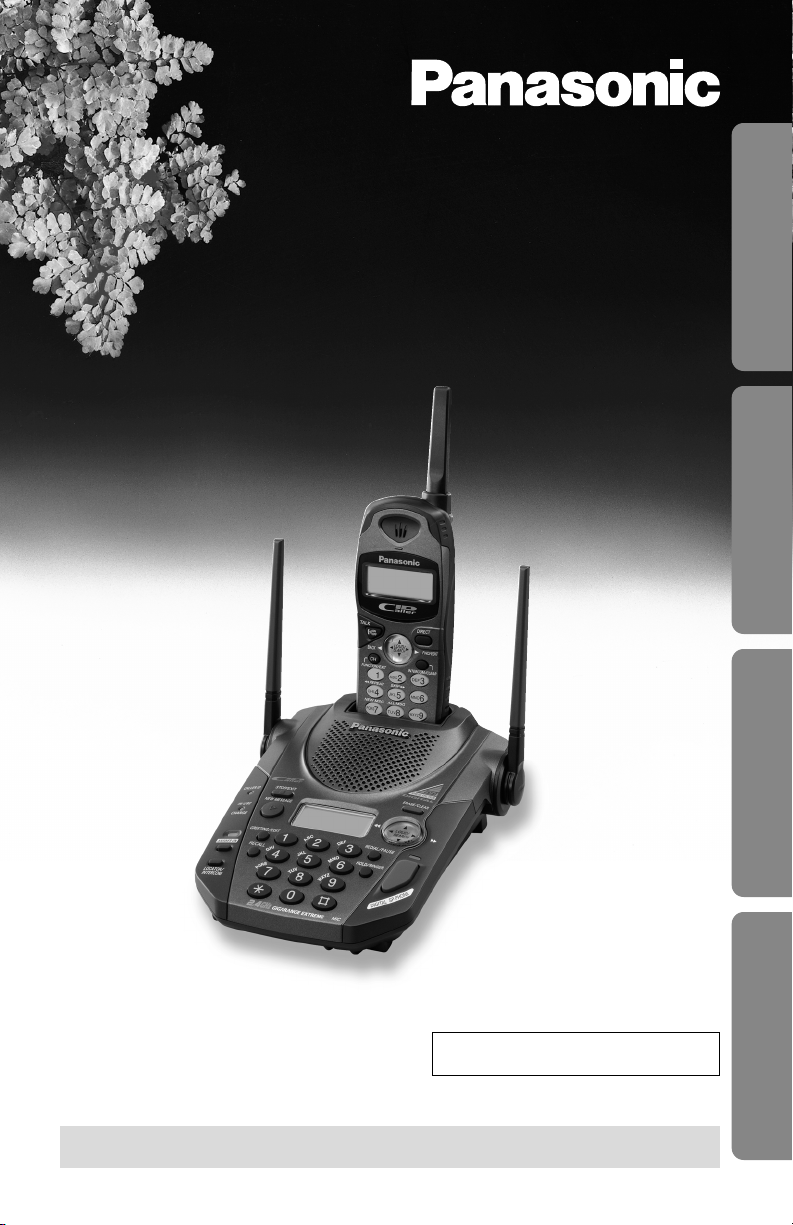
2.4GHz Digital Cordless Answering System
Model No. KX-TG2583ALB
KX-TG2583ALS
KX-TG2583NZS
Operating Instructions
PLEASE READ BEFORE USE AND SAVE.
Charge the battery for about 6 hours before initial use.
Preparation Cordless Telephone Answering System Useful Information
Caller ID Compatible
KX-TG2583ALB
Page 2
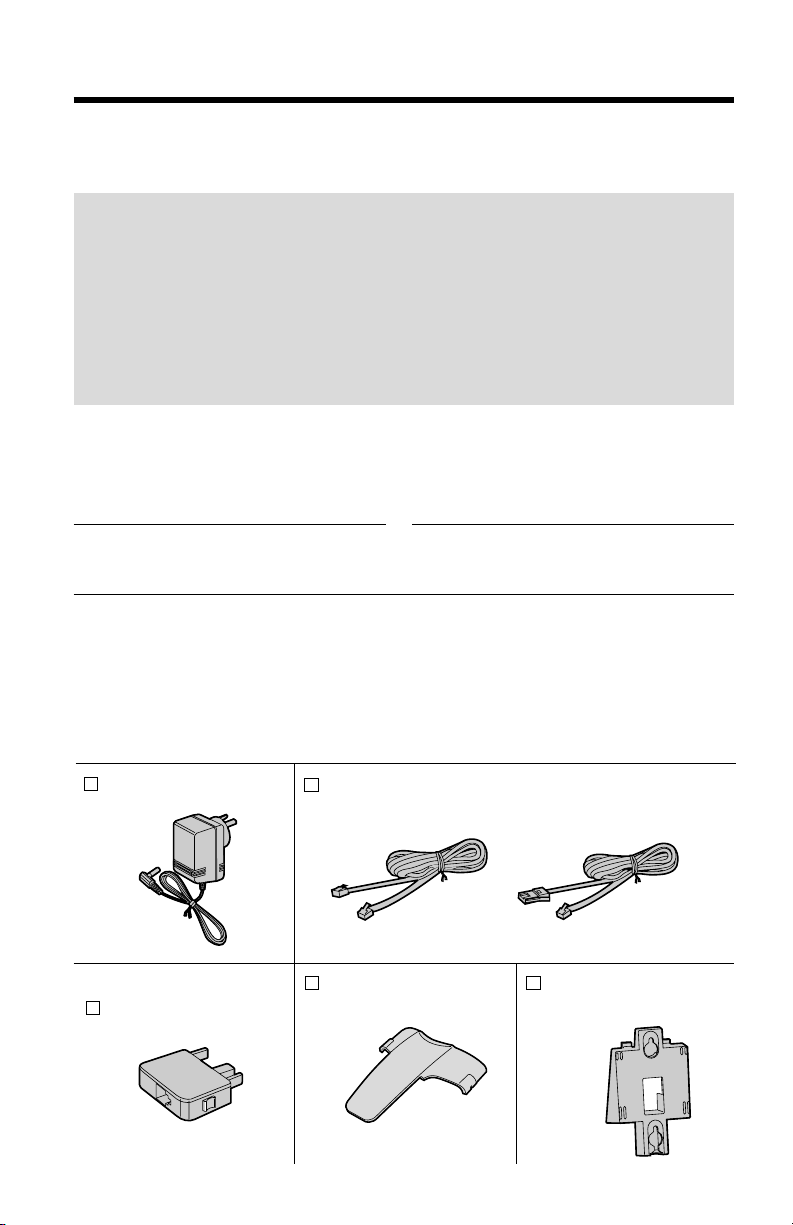
Before Initial Use
2
Thank you for purchasing your new Panasonic cordless
telephone.
For your future reference
Serial No. Date of purchase
(found on the bottom of the unit)
Name and address of dealer
Attach or keep original receipt to assist with any repair under warranty.
Accessories (included)
AC Adaptor (p. 10)
Wall Mounting
Adaptor (p. 68)
one
Belt Clip (p. 70)
one
For Australia
When you subscribe to Caller ID services from your telephone
operator, this telephone will display the caller’s phone number. When
available from your telephone operator, this telephone will also display
the number of the second call or call waiting.
For New Zealand
Caller ID, where available, is telephone company service. After
subscribing to Caller ID, this phone will display a caller’s phone number.
Telephone Line Cord
(p. 10)
For Australia
For New Zealand
oneone
For Australia only
Telephone Plug
(p. 10)
one
one
Page 3
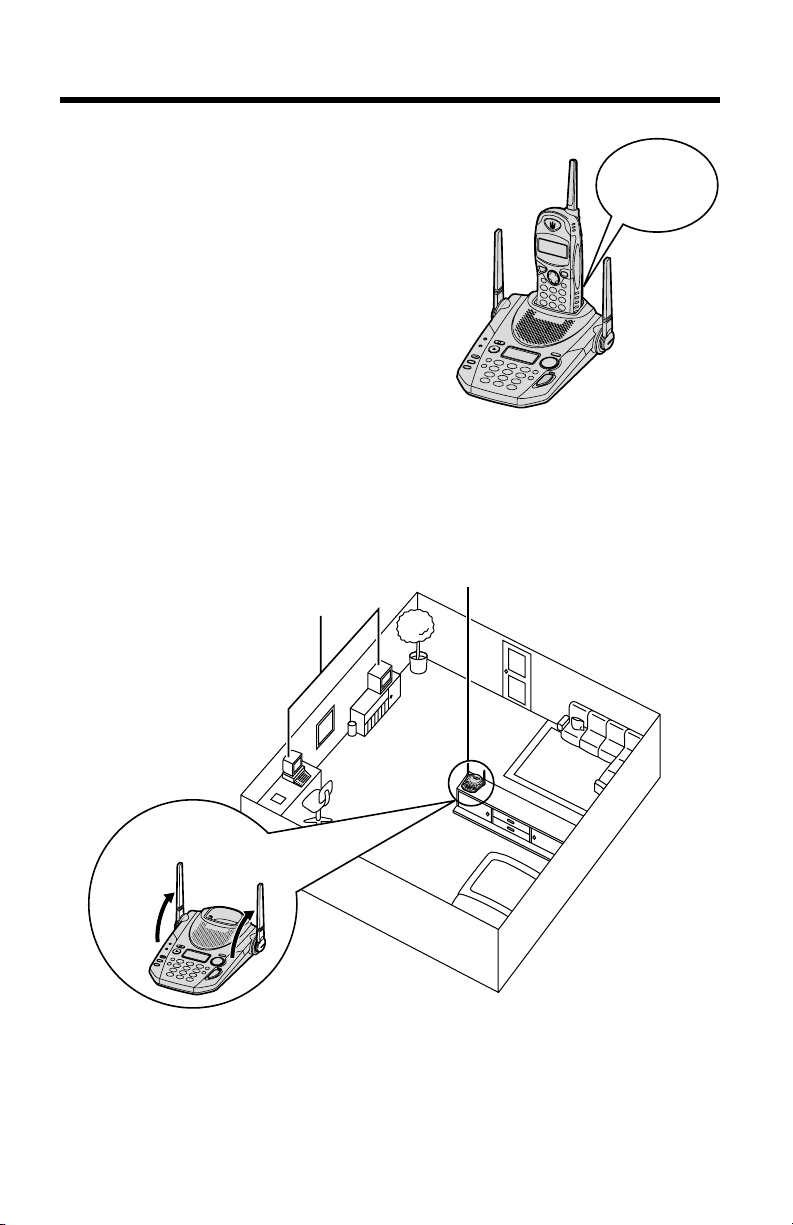
For Best Performance
3
Battery Charge
A rechargeable Ni-Cd battery powers the
handset. Charge the battery for about 6
hours before initial use (p. 11).
•Clean the handset and the base unit charge
contacts with a soft, dry cloth once a month.
Clean more often if the unit is subject to
grease, dust or high humidity. Otherwise the
battery may not charge properly.
Base Unit Location/Noise
Calls are transmitted between the base unit and the handset using
wireless radio waves. For maximum distance and noise-free
operation, the recommended base unit location is:
Note:
While using the handset:
•If you are near a microwave oven which is being used, noise may be heard from
the receiver. Move away from the microwave oven and closer to the base unit.
•If more than one cordless phone is being used and your handset is near another
cordless phone’s base unit, noise may be heard. Move away from the other
cordless phone’s base unit and closer to your base unit.
Away from electrical appliances such
as a TV, personal computer, cellular
phone, charging units or another
cordless phone.
In a HIGH and CENTRAL location
with no obstructions such as walls.
Raise
the antennas.
The battery
is beneath
this cover.
Page 4

Preparation
Location of Controls...................................................................... 6
Displays .......................................................................................... 9
Settings...........................................................................................10
Connections..................................................................................10
Battery Charge .............................................................................11
Selecting the Line Mode...............................................................13
Programmable Functions .............................................................14
Setting the Auto Talk Feature.......................................................15
Selecting the Ringer Volume........................................................16
Preparing the Answering System ................................................17
Greeting Message ........................................................................17
Programming Summary for the Answering System .....................19
Day and Time Adjustment ............................................................20
Selecting the Caller’s Recording Time .........................................22
Selecting the Number of Rings.....................................................23
Cordless Telephone
Making Calls...................................................................................24
With the Handset ..........................................................................24
With the Base Unit (Digital Duplex Speakerphone) .....................26
Simultaneous Keypad Dialling......................................................28
Answering Calls.............................................................................29
With the Handset ..........................................................................29
With the Base Unit (Digital Duplex Speakerphone) .....................29
Caller ID Service ............................................................................30
Using the Caller List......................................................................32
Viewing the Caller List..................................................................32
Calling Back from the Caller List ..................................................34
Editing the Caller’s Phone Number ..............................................34
Storing Caller List Information in the Directory.............................37
Erasing Caller List Information .....................................................38
One-Touch Dialer...........................................................................40
Storing a Phone Number in the DIRECT Button ..........................40
Dialling the Stored Number in the DIRECT Button ......................41
Using the Directory........................................................................42
Storing Names and Numbers in the Directory .............................42
Selecting Characters to Enter Names .........................................44
Finding Items in the Directory ......................................................46
Dialling from the Directory ...........................................................48
Editing an Item in the Directory ...................................................49
Erasing an Item from the Directory .............................................50
Contents
4
Page 5
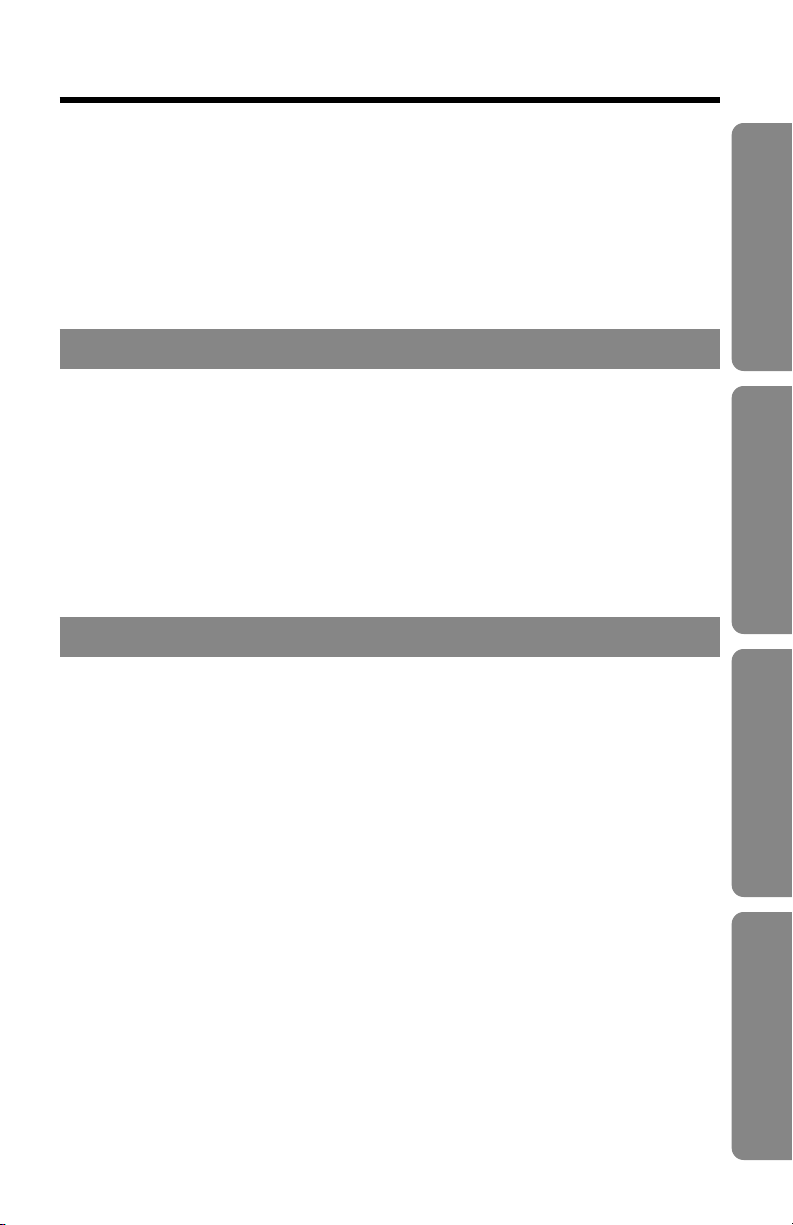
5
Preparation Cordless Telephone Answering System Useful Information
Intercom..........................................................................................51
Transferring a Call Using the Intercom.........................................52
Special Features ............................................................................53
How to Use the PAUSE Button
(For Analog PBX Line/Long Distance Service Users) ..............53
Automatic Security Code Setting..................................................54
Call Waiting and Caller ID Compatible (For Australia only) .........54
RECALL Button ............................................................................54
Answering System
Automatic Answering Operation..................................................56
Setting the Unit to Answer Calls...................................................56
Listening to Messages ..................................................................57
From the Handset.........................................................................58
Erasing Messages .........................................................................59
Remote Operation from a Touch Tone Phone ............................60
Setting the Remote Code .............................................................61
Voice Menu...................................................................................62
Direct Remote Operation..............................................................64
Remote Operation with the Handset............................................66
Useful Information
Wall Mounting ................................................................................68
Using the Belt Clip.........................................................................70
Using an Optional Headset...........................................................70
Battery Replacement .....................................................................71
If the Following Appear... .............................................................72
Before Requesting Help ................................................................74
Adding Another Phone..................................................................80
Safety Instructions ........................................................................81
Important Information (For Australia only) .................................85
Page 6
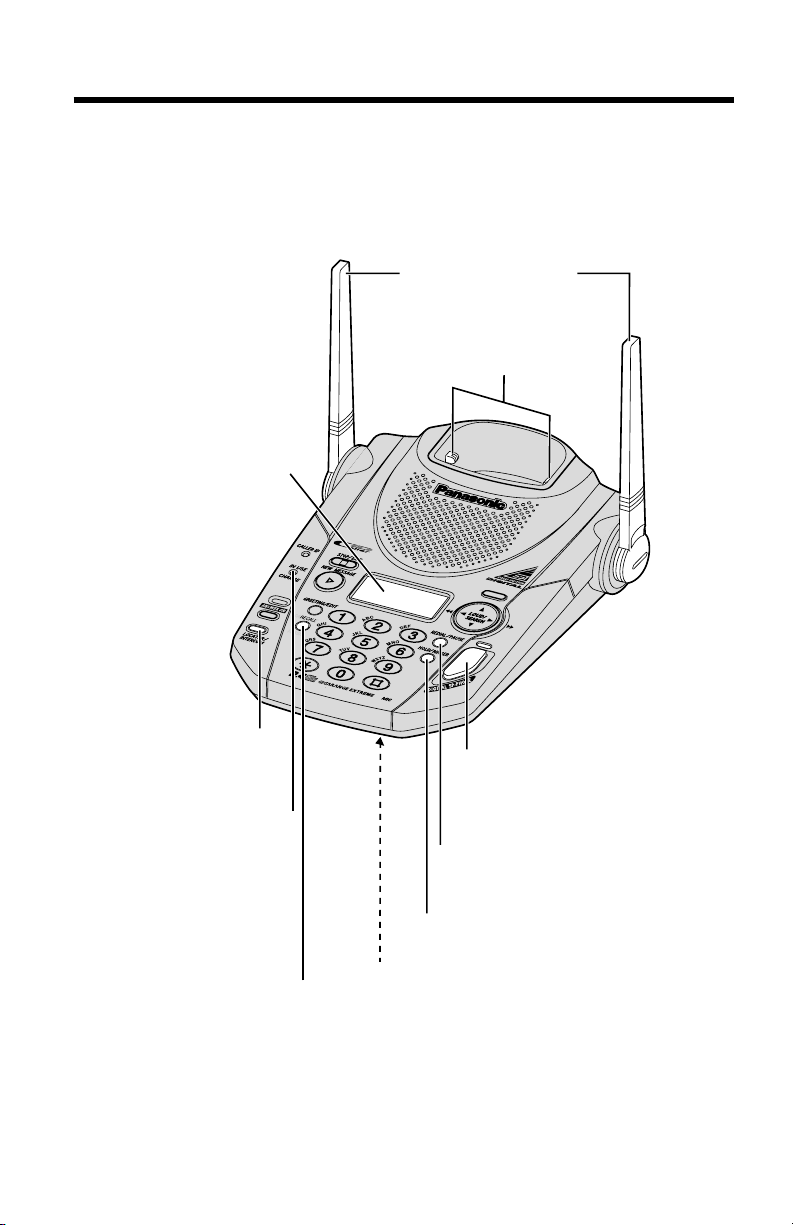
Location of Controls
6
Base unit
IN USE/CHARGE
Indicator (p. 11)
Charge Contacts (p. 12)
(RECALL) Button
(p. 54, 55)
(REDIAL/PAUSE) Button
(p. 27, 53)
Display (p. 9, 73)
(HOLD/RINGER) Button (p. 16, 27)
(LOCATOR/INTERCOM)
Button (p. 51)
MIC (Microphone) (p. 17, 26, 29, 51)
Antennas (p. 3, 10)
(DIGITAL!SP-PHONE)
(Speakerphone)
Button and Indicator (p. 26, 29)
ERASE/CLEAR
Page 7
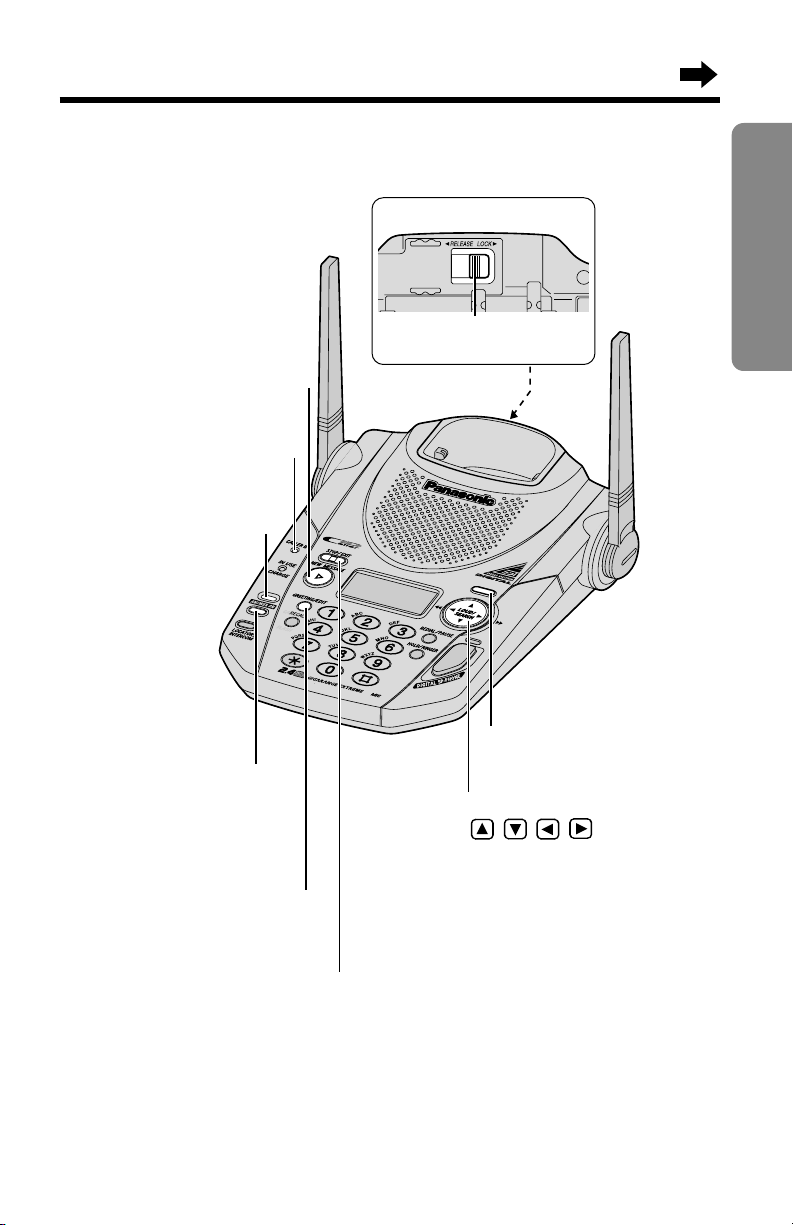
7
Preparation
(ERASE/CLEAR)
Button (p. 18, 38, 50, 59)
(GREETING/EDIT) Button
(p. 17, 36)
(ANSWER!ON) Button
(p. 56)
Navigator Key
( , , , )
(
p. 18, 27, 32, 47, 57
)
(NEW!MESSAGE) Button
(p. 57)
(STOP/EXIT) Button
(p. 17, 32, 47, 56, 57)
CALLER ID Indicator
(p. 29, 31)
Cradle Lock Switch
(p. 68)
ANSWER ON Indicator
(p. 56, 57, 59)
ERASE/CLEAR
Back Side
Page 8
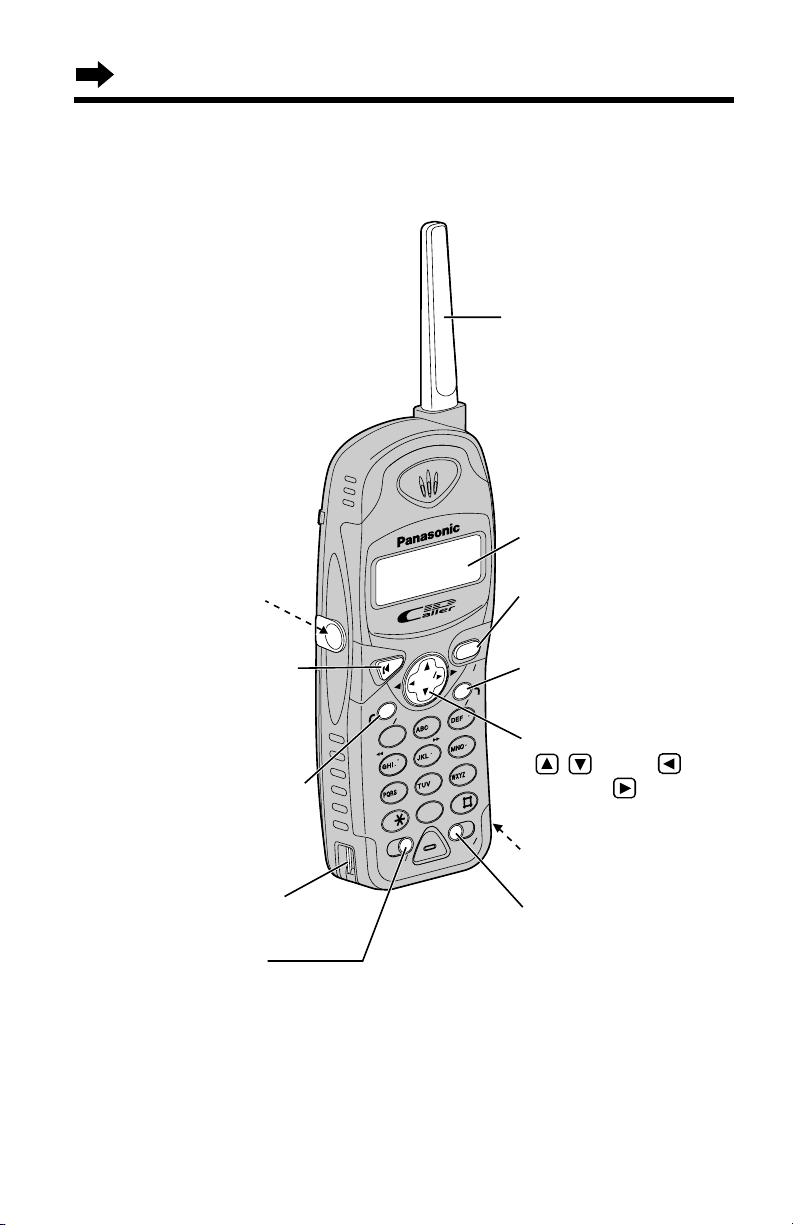
Location of Controls
8
Handset
TALK
4
R
E
D
IA
L
REDIAL
PAUSEPAUSE
PLPLAYBABACK
STOP
ANS
S ON
7
8
9
0
ANS
O
F
F
OFF
CHCH
FUNCTION EXITFUNCTION EXIT
INTINTE
R
C
O
M
ERCOM C
L
E
A
R
CLEAR
SK
IP
KIP
REP
E
PEAT
1
2
3
ALL
L MSG
NEW
W MSG
5
6
BACKBACK
FWD
EDITEDIT
DIRECTDIRECT
LOUD LOUD
SEAR
C
RCH
O
N
O
F
F
(INTERCOM/CLEAR)
Button (p. 38, 44, 50, 51)
(RECALL/PLAYBACK)
Button (p. 54, 55, 66)
Headset Jack (p. 70)
(TALK) Button (p. 24, 29)
Charge Contact (p. 12)
Navigator Key
( , ,
BACK
,
FWD/EDIT
)
(
p. 14, 19, 25, 32, 42
)
Display (p. 9, 72)
(FUNCTION/EXIT/CH)
(Channel) Button
(p. 14, 19, 24, 32, 42, 46)
Charge Contact (p. 12)
(REDIAL/PAUSE) Button
(p. 25, 53)
(DIRECT) Button
(p. 40, 41)
Antenna
R
E
C
A
L
L
RECALL
Page 9
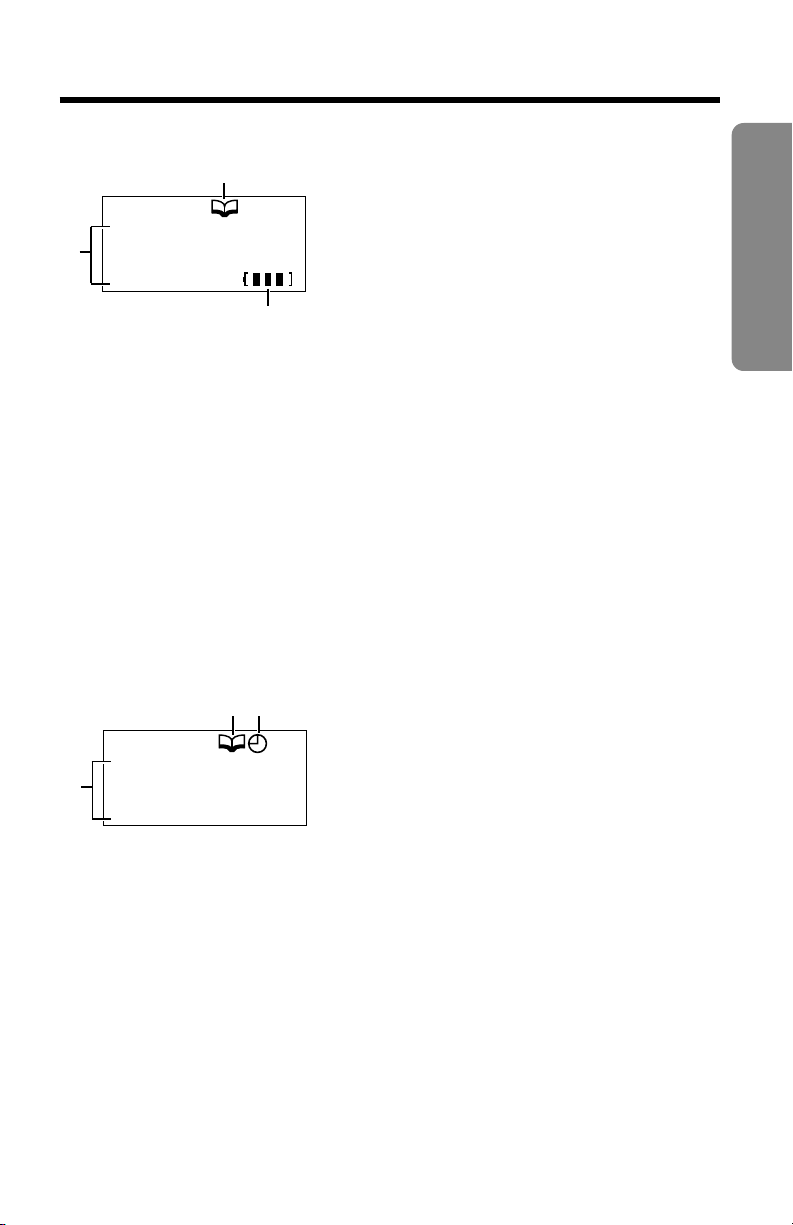
Displays
9
Preparation
Base unit
#The day and time and the number of
incoming messages are displayed while
the unit is not in use (Standby mode).
The display shows the dialled number,
call status, programming options and
directory items etc.
If you subscribe to a Caller ID service,
caller information will be displayed
(p. 30). The number of new calls will also
be displayed.
Handset
#The display shows the dialled number,
call status, programming options and
directory items etc. If you subscribe to a
Caller ID service, caller information will
be displayed (p. 30). The number of new
calls will also be displayed.
$The directory icon displays when viewing the directory items (p. 47).
%The clock icon flashes with the day and time if the clock needs
adjusting (p. 20).
$The directory icon displays when storing or viewing the directory items
(p. 42, 46).
%The battery icon indicates the battery strength (p. 11).
Standby mode:
While the handset is off the base unit, the display will disappear (go
blank) after you finish using the handset (making/answering a call,
viewing the Caller List or directory list etc.) to conserve the battery life.
However, the handset is still able to receive calls. While the handset is on
the base unit, the battery icon and the number of new Caller ID calls are
displayed in the standby mode (p. 31).
0 new call
#
$
%
SUN 12:00AM
0 message
#
$
%
Page 10
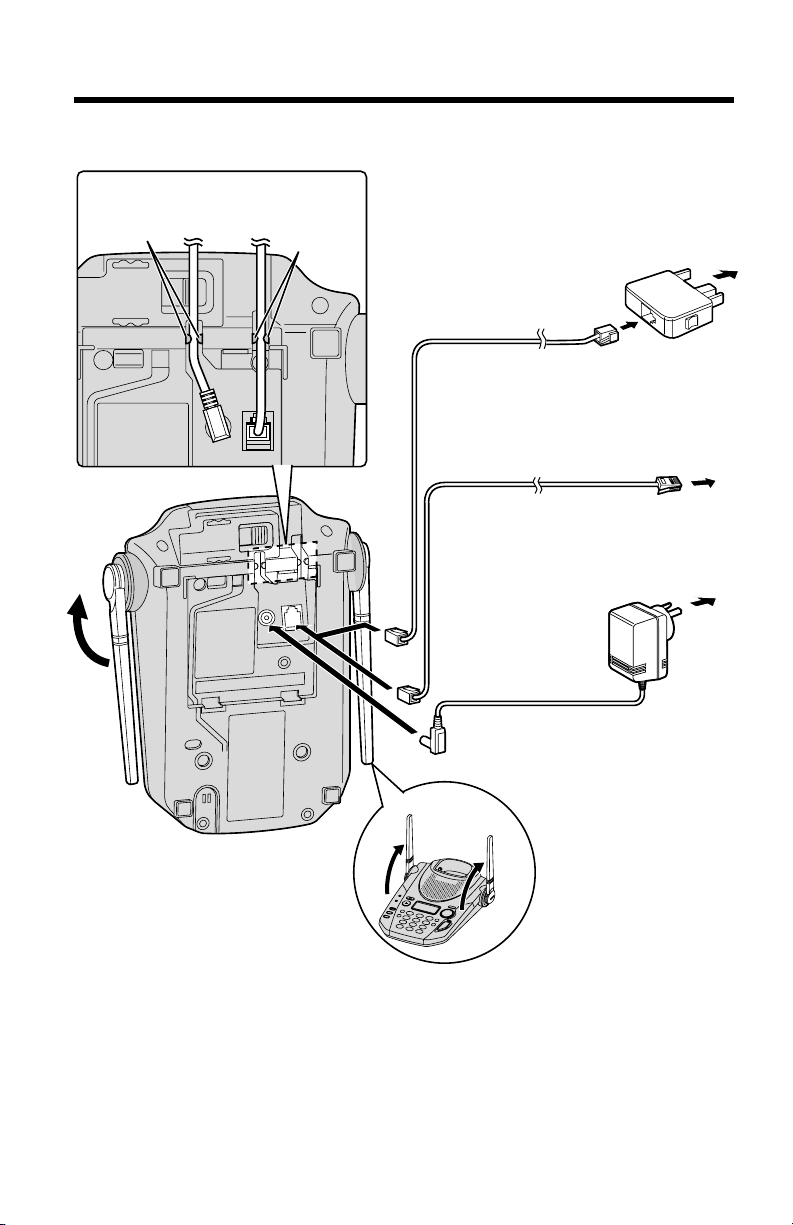
Settings
10
Connections
•
USE ONLY WITH Panasonic AC ADAPTOR PQLV10AL.
•The AC adaptor must remain connected at all times. (It is normal for the adaptor
to feel warm during use.)
•To connect a standard telephone on the same line, see page 80.
•If your unit is connected to a PBX which does not support Caller ID services, you
cannot access those services.
•KX-TG2583ALB/KX-TG2583ALS and KX-TG2583NZS are not designed to be
used with rotary (pulse dialling) services.
•KX-TG2583NZS will not answer incoming calls on your FaxAbility number.
Hooks
Hooks
Raise the
antennas.
Fasten the cords to prevent
them from disconnecting.
To Power Outlet
(AC 230 V–240 V, 50 Hz)
AC Adaptor
Telephone Line Cord
Telephone
Plug
For New Zealand
To Single-Line
Telephone Jack
Telephone Line Cord
To Socket
For Australia
Page 11
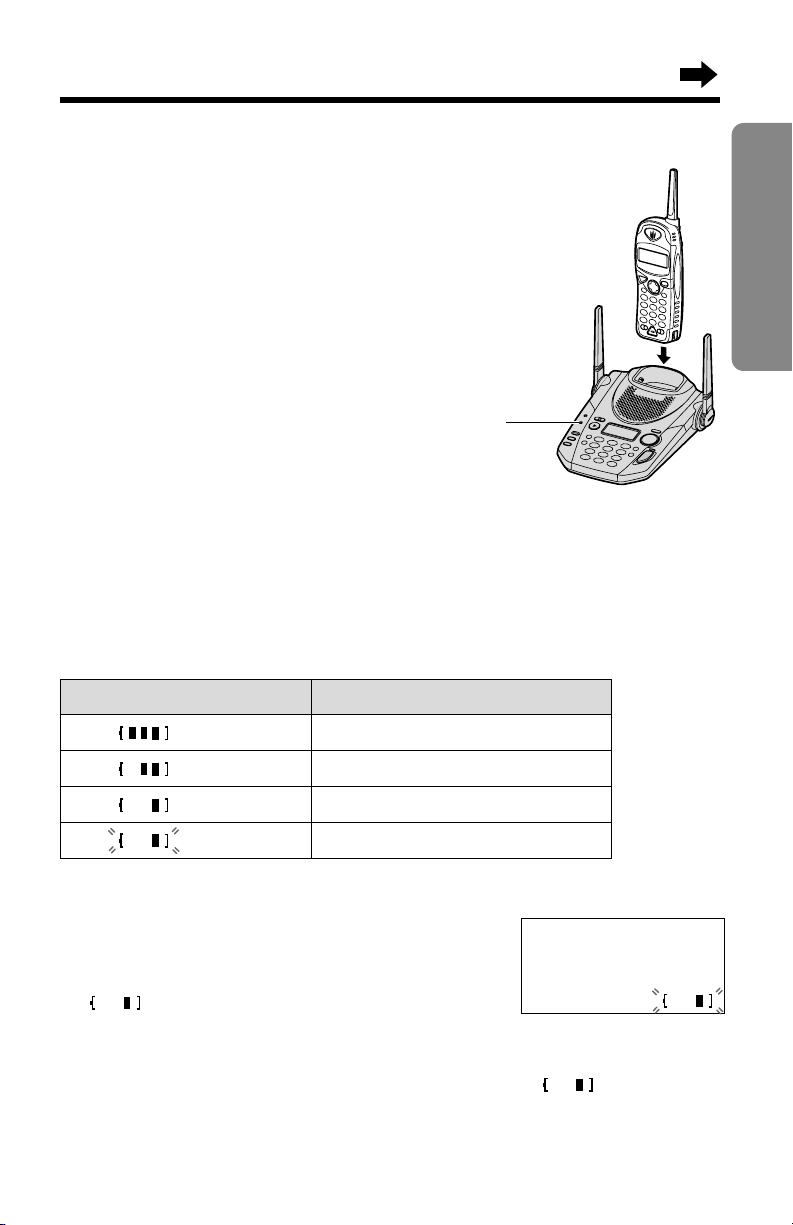
11
Preparation
Needs to be recharged.
Battery Charge
Place the handset on the base unit
and charge for about 6 hours before
initial use.
•The IN USE/CHARGE indicator lights and
a beep sounds.
Battery strength
You can check the battery strength on the handset display while the
handset is on the base unit, while it is in use (making/answering a call
etc.), or after viewing the Caller List or directory items, programming etc.
The battery strength will remain for a few seconds after using the
handset, then the display will return to the standby mode (p. 9).
The battery strength is as shown in the chart below.
Display prompt Battery strength
Fully charged
Medium
Low
(flashing)
Recharge
Recharge the battery when:
—“Recharge battery” is displayed on
the handset,
—“ ” flashes on the display, or
—the handset beeps intermittently while it is in use.
•If you DO NOT recharge the handset battery for more than 15 minutes, the
display will keep indicating “Recharge battery” and/or “” will continue
to flash.
•To fully recharge the battery, the handset should be left on the base unit for 6
hours.
Recharge battery
IN USE/CHARGE
Indicator
Page 12
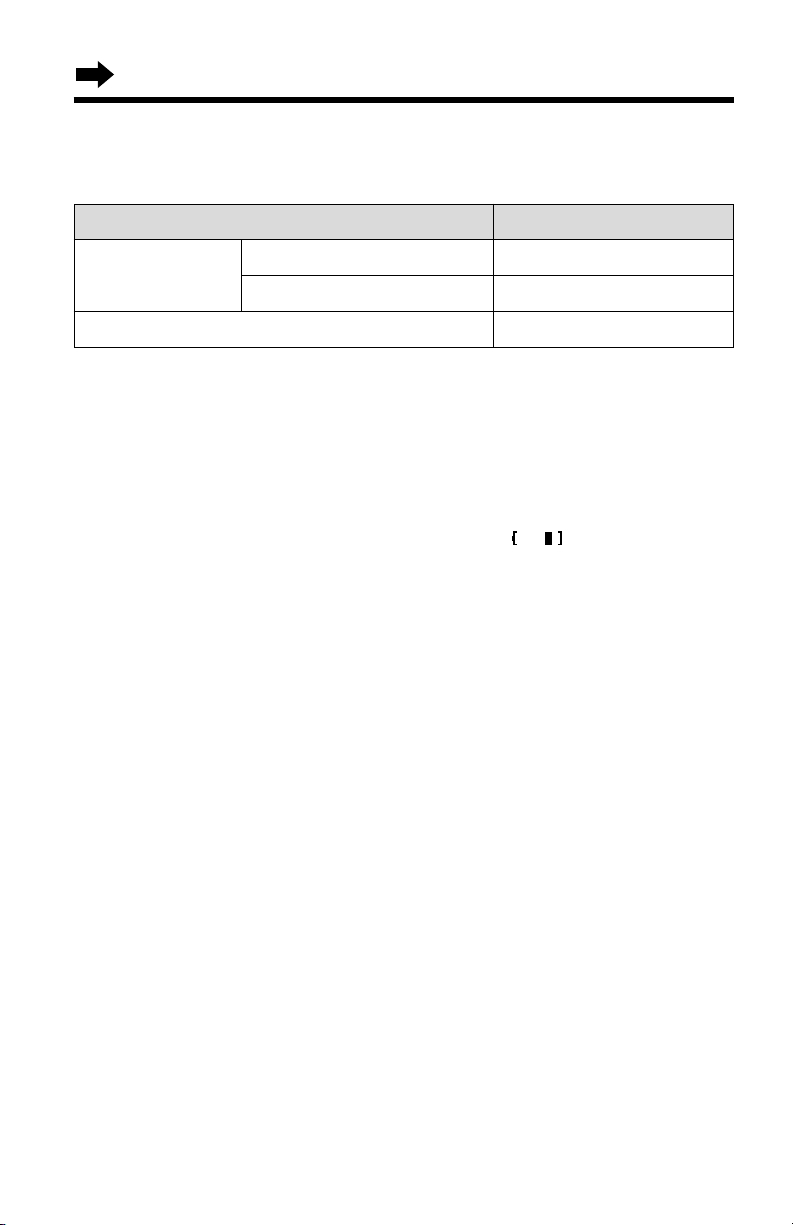
Settings
12
Up to 3.5 hours
Up to 11 days
Battery information
After your Panasonic battery is fully charged (p. 11):
Operation Approx. battery life
While in use
(TALK)
Up to 4.5 hours
While not in use (Standby)
near the base unit*
away from the base unit
*Within about 3 m
•Battery life may be shortened depending on usage conditions, such as viewing
the Caller ID Caller List or directory list, and ambient temperature.
•Clean the handset and the base unit charge contacts with a soft, dry cloth
once a month. Clean more often if the unit is subject to grease, dust or
high humidity. Otherwise the battery may not charge properly.
•If the battery is fully charged, you do not have to place the handset on the base
unit until “Recharge battery” is displayed and/or “” flashes. This will
maximize the battery life.
•The battery cannot be overcharged.
Page 13
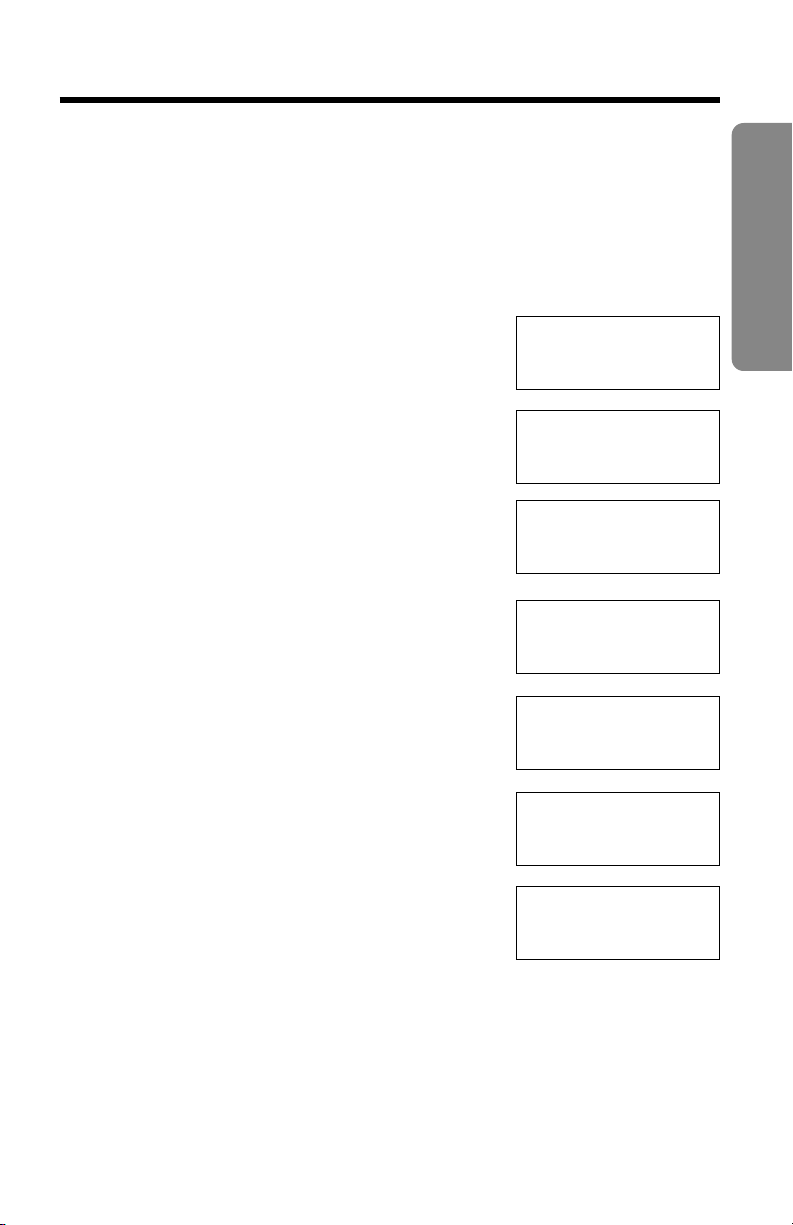
13
Preparation
Selecting the Line Mode
If the line is connected to a low voltage system such as a PBX, set to “B”.
Otherwise the Call Waiting Caller ID Feature may not be used (p. 54).
Your phone comes from the factory set to “A”.
Use the handset near the base unit.
Make sure the unit is in the standby mode initially.
1
Press (FUNCTION/EXIT/CH).
2
Press (Å) or (Ä) repeatedly until the arrow
points to “Program”.
3
Press FWD/EDIT (É) (Yes key).
4
Press (Å) or (Ä) repeatedly until the arrow
points to “Set line mode”.
5
Press FWD/EDIT (É) (Yes key).
6
Press (Å) or (Ä) to select “B” or “A”.
7
Press FWD/EDIT (É) (Save key).
•A beep sounds.
•To return to the standby mode, press
(FUNCTION/EXIT/CH).
•You can exit the programming mode any time by pressing (FUNCTION/EXIT/CH).
•If the handset has lost communication with the base unit, 3 beeps sound and “No
link to base. Place on cradle and try again.” is displayed.
H
Set line mode
Talk switching
GF H
=Yes
Line mode
:A
GF H
=Save
Line mode
:B
H
Save directory
Ringer volume
GF H
=Yes
H
Program
GF H
=Yes
H
Save DIRECT#
Set recall time
GF H
=Yes
Line mode
:B
GF H
=Save
Page 14
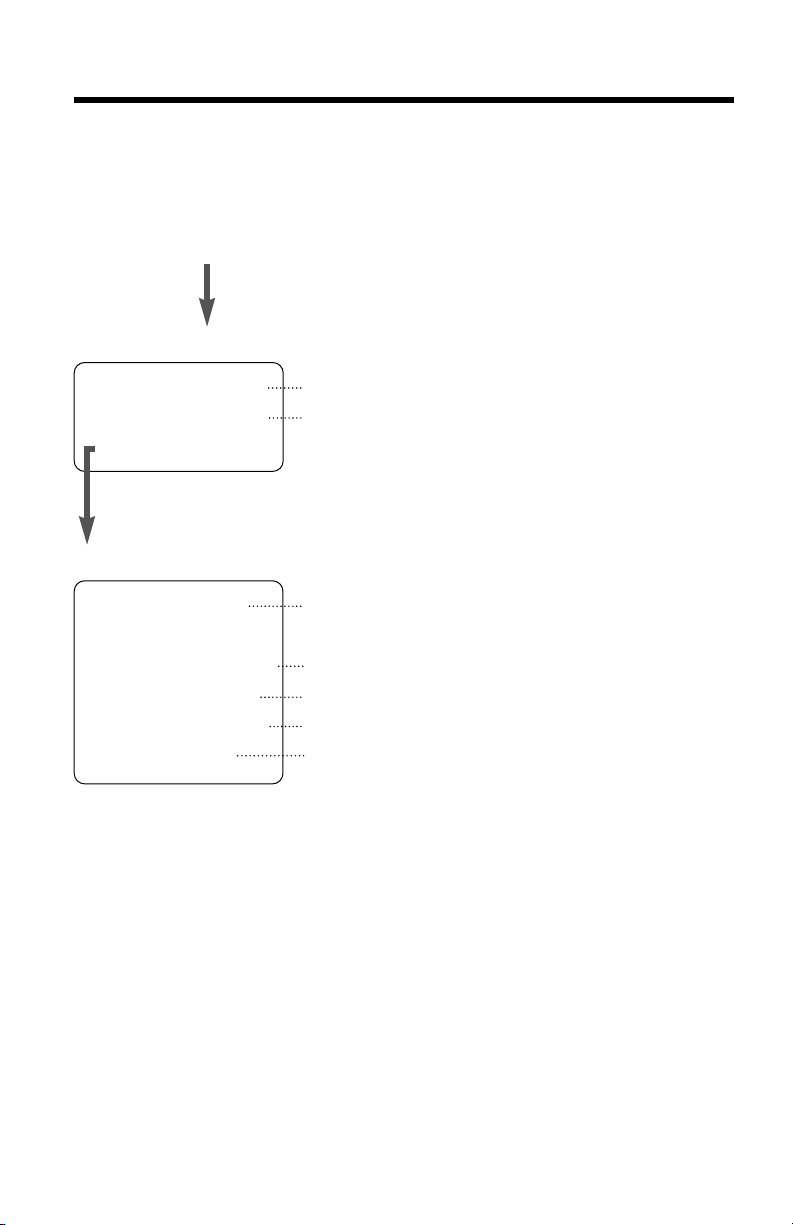
14
Programmable Functions
H
Save DIRECT#
Set recall time
Set line mode
Talk switching
TAD program
You can program the following function items using the handset near
the base unit. The display shows the programming instructions. See the
corresponding pages for function details.
Make sure the unit is in the standby mode initially.
During programming:
*To select a desired function item, press (Å) or (Ä) repeatedly until the
arrow points to the item. Then press FWD/EDIT (É) to go to the next step.
•You can exit the programming mode any time by pressing (FUNCTION/EXIT/CH).
•If you do not press any buttons for 60 seconds, the unit will return to the standby
mode.
•If the handset has lost communication with the base unit, 3 beeps sound and “No
link to base. Place on cradle and try again.” is displayed.
Press (FUNCTION/EXIT/CH).
<Function menu>*
To store an item in the directory (p. 42).
To select the ringer volume (p. 16).
Press FWD/EDIT (É).
To store a phone number in the DIRECT button
(p. 40).
To select the recall time (p. 55).
To select the line mode (p. 13).
To set the auto talk feature (p. 15).
To program answering system functions (p. 19).
H
Save directory
Ringer volume
Program
<Function menu>*
Page 15
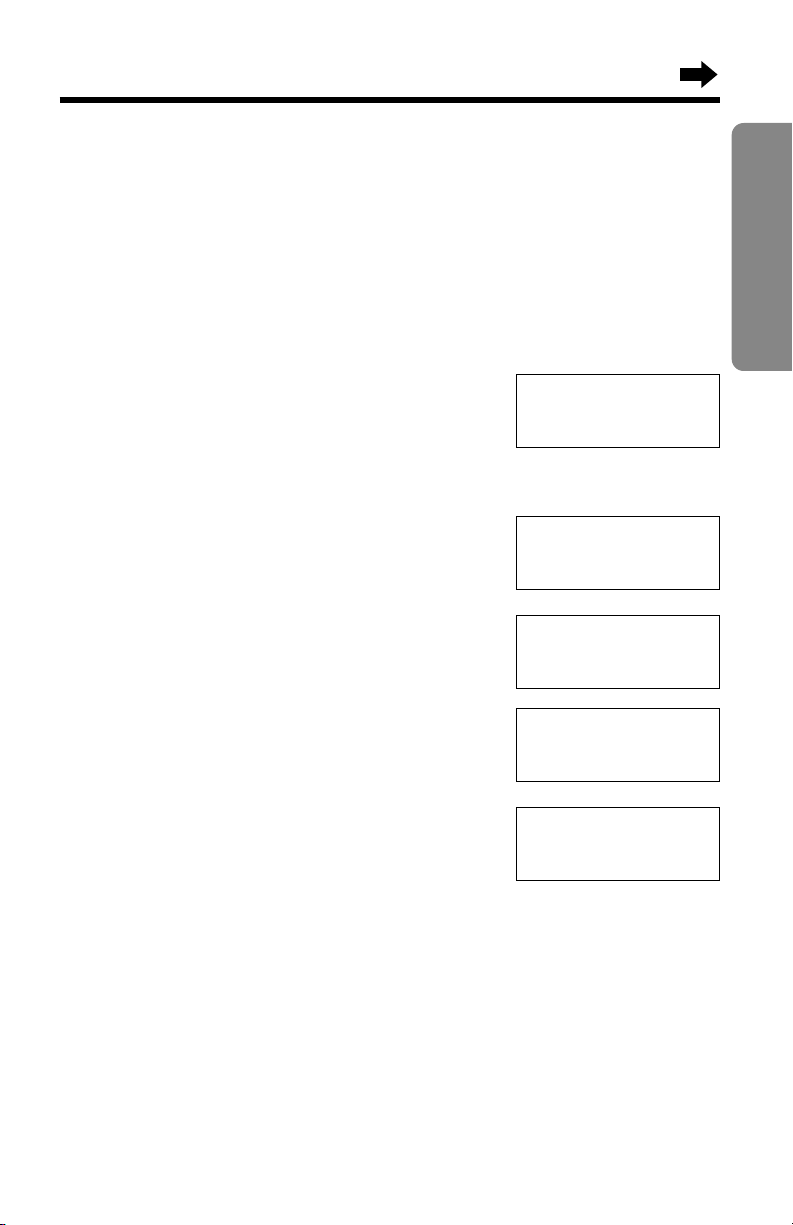
15
Preparation
Setting the Auto Talk Feature
The Auto Talk feature allows you to answer a call by lifting the handset off
the base unit without pressing (TALK). If you want to use this feature, turn
the feature ON by programming. Your phone comes from the factory set
to OFF.
Make sure the unit is in the standby mode initially.
1
Press (FUNCTION/EXIT/CH).
2
Press (Å) or (Ä) repeatedly until the arrow
points to “Program”.
3
Press FWD/EDIT (É) (Yes key).
4
Press (Å) or (Ä) repeatedly until the arrow
points to “Talk switching”.
5
Press FWD/EDIT (É) (Yes key).
6
Press (Å) or (Ä) to select “On” or “Off”.
7
Press FWD/EDIT (É) (Save key).
•A beep sounds.
•To return to the standby mode, press
(FUNCTION/EXIT/CH).
•You can exit the programming mode any time by pressing (FUNCTION/EXIT/CH).
•In order to view Caller ID information before answering a call, leave the Auto Talk
feature OFF.
Auto talk
:On
H
Program
GF H
=Yes
Set line mode
H
Talk switching
GF H
=Yes
Auto talk
:Off
GF H
=Save
Auto talk
:On
GF H
=Save
Page 16
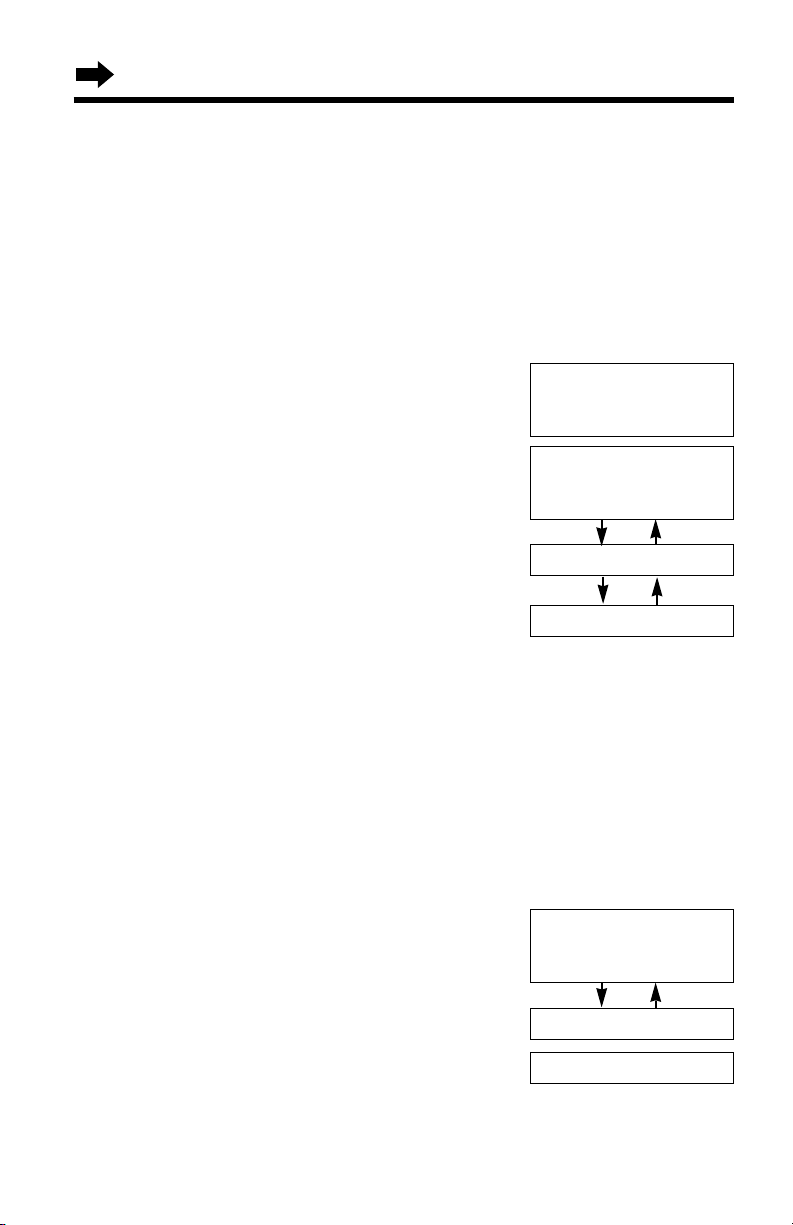
16
With the base unit
Make sure the unit is in the standby mode initially. (You can also
select the ringer volume while a call is being received.)
•To select HIGH or LOW, press
(HOLD/RINGER). Each time you press the
button, the selected ringer volume will be
displayed and ring.
•To turn the ringer OFF, press and hold
(HOLD/RINGER) until 2 beeps sound.
“Ringer off” will be displayed.
•To turn the ringer ON, press
(HOLD/RINGER).
The ringer will sound at the HIGH level.
Selecting the Ringer Volume
You can set the handset and base unit ringer volumes to HIGH, LOW or
OFF. If set to OFF, the handset/base unit will not ring. Your phone comes
from the factory set to HIGH.
With the handset
Make sure the unit is in the standby mode initially.
1
Press (FUNCTION/EXIT/CH).
2
Press (Å) or (Ä) repeatedly until the
arrow points to “Ringer volume”,
and press FWD/EDIT (É) (Yes key).
3
Press (Å) or (Ä) to select the
desired volume.
•The selected volume is displayed and
rings.
•To turn the ringer OFF, press and
hold (Å) until 2 beeps sound.
To turn the ringer ON, press (Ä) or (Å)
in step 3.
•The ringer will sound at the LOW level.
•You can also select the ringer volume while a call is being received.
Press (Å) or (Ä) while the unit is ringing.
•When set to OFF, “Ringer off” will flash for about 45 seconds before the
handset returns to the standby mode.
•When you replace the battery, the selected ringer volume setting will return to the
factory default (HIGH). Reprogram if necessary.
Save directory
H
Ringer volume
GF H
=Yes
Low ❚❚❚❚❚❚ High
Ringer
Low ❚❚❚❚❚❚ High
GF
HIGH
LOW
Ringer off
OFF
Ringer
Low ❚❚❚❚❚❚ High
HIGH
Low ❚❚❚❚❚❚ High
LOW
Ringer off
OFF
Programmable Functions
Page 17

17
Preparation
Preparing the Answering System
Greeting Message
You can record a personal greeting message of up to 2 minutes. If a
greeting message is not recorded, one of two pre-recorded greetings will
be played when a call is received (p. 18).
All messages (greeting, incoming, etc.) are stored in digital memory
(p. 18). The total recording time is about 15 minutes.
We recommend you record a brief greeting message (see sample on
next page) in order to leave more time for recording new messages.
To record a greeting message
1
Press and hold (GREETING/EDIT) until a
long beep is heard.
2
Talk clearly, about 8 inches (20 cm) away
from the MIC (microphone).
•The base unit display shows the elapsed
recording time.
•If you record for over 2 minutes, the unit will
automatically stop recording.
3
When finished, press (STOP/EXIT).
•To check the recorded greeting,
press (GREETING/EDIT) briefly.
•To change the message,
start again from step 1.
Greeting record
00-00
Greeting record
00-12
Greeting check
00-12
(STOP/EXIT)
(GREETING/EDIT)
(ERASE/CLEAR)
To increase the volume, press .
To decrease, press .
MIC
Page 18
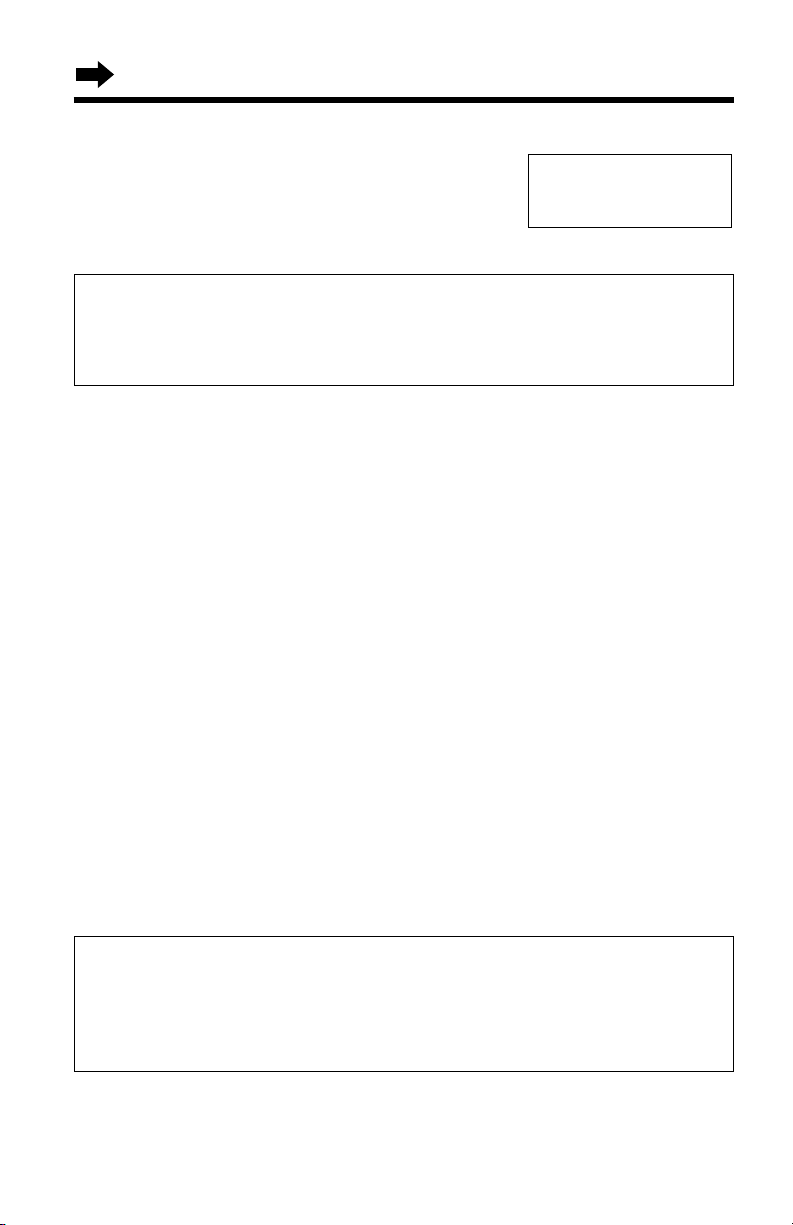
18
Preparing the Answering System
To erase the recorded greeting message
Press (GREETING/EDIT) briefly \ press (ERASE/CLEAR) while the
message is being played.
•The unit will answer a call with a pre-recorded greeting.
Pre-recorded greeting message
If you do not record a greeting message (p. 17), one of two messages will
be played when a call is received, depending on the caller’s recording
time (p. 22).
To check the pre-recorded greeting, press (GREETING/EDIT) briefly.
•A pre-recorded greeting will be played as follows:
■ When the recording time is set to “1 minute” or “3 minutes”:
“Hello, we are not available now. Please leave your name and phone number
after the beep. We will return your call.”
■ When the recording time is set to “Greeting only”:
“Hello, we are not available now. Please call again. Thank you for your call.”
Flash Memory Message Backup
Messages are stored on a “flash memory” IC chip and will not be
affected by power failures. All messages are saved until you erase
them.
Greeting message sample
“Hello, this is (your name and/or number). Sorry I cannot take your
call. Please leave a message after the beep. Thank you.”
To adjust the speaker volume:
9 levels (0–8) are available while using the
answering system. To increase, press(Ä).
To decrease, press (Å).
Loud
Low ❚❚❚❚❚❚❚❚High
Ex. Level 8
Page 19
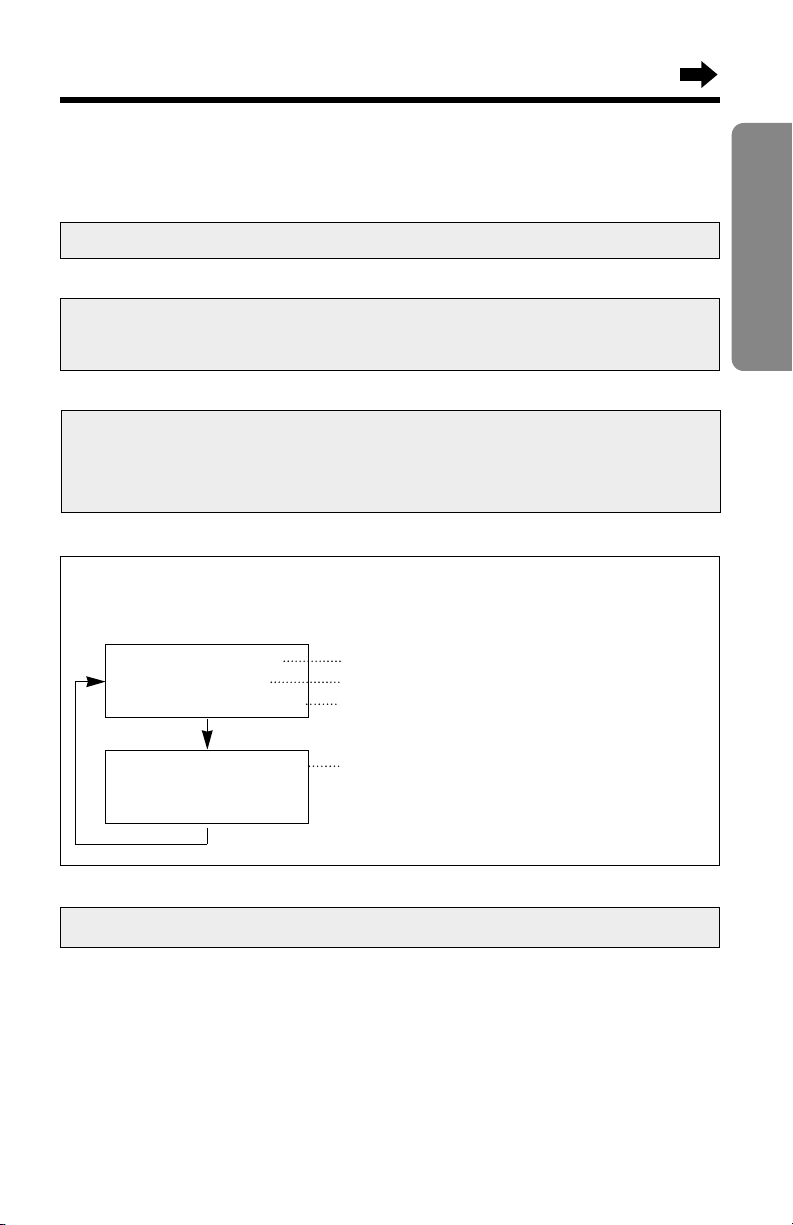
19
Preparation
The base unit display shows programming options. Enter a required
command on the display using the handset dialling buttons. See the
page numbers for details.
Programming Summary for the Answering System
You can program the following functions using the handset near the
base unit. Make sure the unit is in the standby mode initially.
•You can exit the programming mode any time by pressing (FUNCTION/EXIT/CH).
•If you do not press any buttons for 60 seconds, the unit will return to the standby
mode.
•If 6 beeps sound on the base unit during programming, a wrong key was
pressed. Enter the correct number.
•If the handset has lost communication with the base unit, 3 beeps sound and “No
link to base. Place on cradle and try again.” is displayed on the
handset.
0=Day and time
1=Remote code
2=Number of ring
5=Recording time
Press (FUNCTION/EXIT/CH).
Press FWD/EDIT (É) (Save key).
Press (Å) or (Ä) to select “TAD program”, and press FWD/EDIT (É)
(Yes key).
•“Answering system setting. See base unit.” is displayed on the
handset.
G
G
Adjusts the day and time (p. 20).
Sets the remote code (p. 61).
Selects the number of rings (p. 23).
Selects the caller’s recording time (p. 22).
G
*The display will change every 3 seconds.
*
*
Press (Å) or (Ä) to select “Program”, and press FWD/EDIT (É) (Yes
key).
G
Page 20
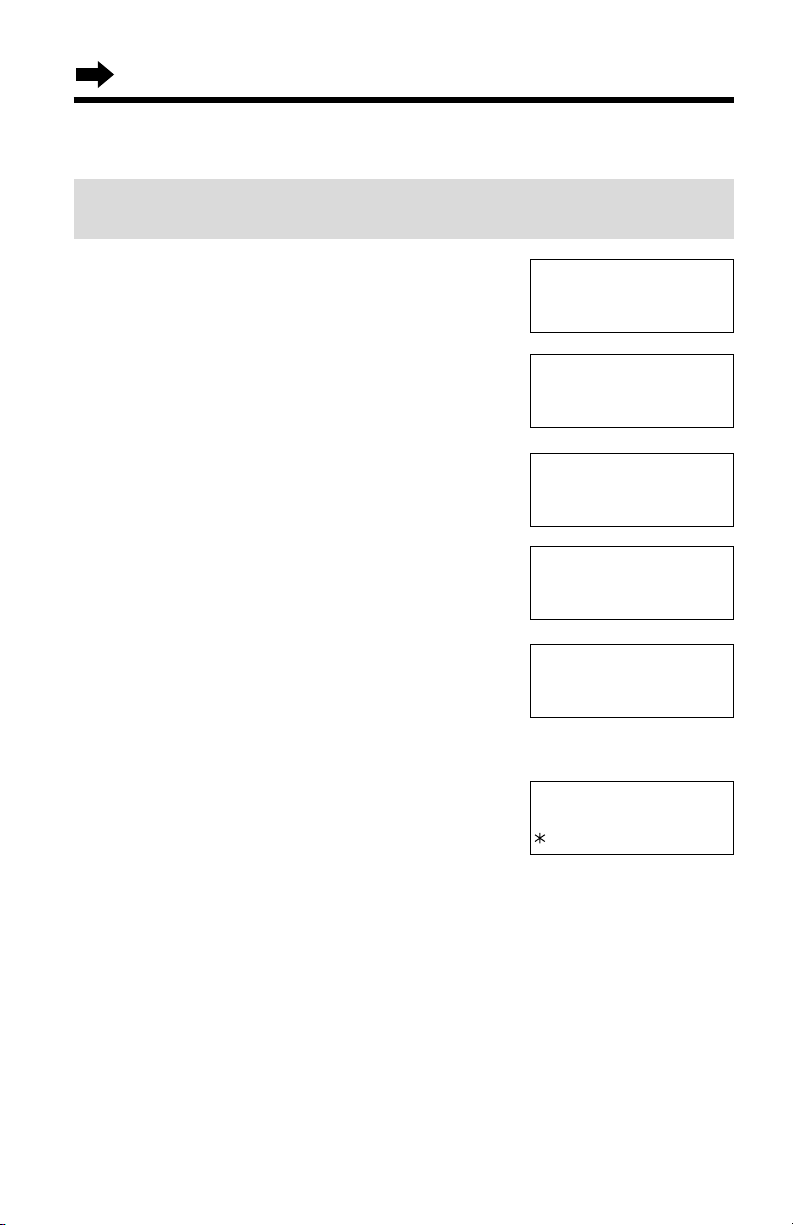
20
Preparing the Answering System
1
Press (FUNCTION/EXIT/CH).
2
Press (Å) or (Ä) repeatedly until the arrow
points to “Program”.
3
Press FWD/EDIT (É) (Yes key).
4
Press (Å) or (Ä) repeatedly until the arrow
points to “TAD program”.
5
Press FWD/EDIT (É) (Yes key).
•The base unit display shows programming
options.
6
Press (0).
•“Set time” is announced.
If previously adjusted, the day/time will be
heard.
7
Enter the time (hour and minute) using a 4-digit number.
(Ex. To set 9:30, enter “0930”.)
8
Press (*) to select “AM” or “PM”.
Press (#) repeatedly to set the day.
Day and Time Adjustment
Voice Time/Day Stamp: During playback, a synthesized voice will
announce the day and time that each message was recorded.
SUN 12:00 AM
=AM/PM #=Day
Base unit display
H
Program
GF H
=Yes
H
Save DIRECT#
Set recall time
GF H
=Yes
H
TAD program
GF H
=Yes
Answering
system setting.
See base unit.
H
Save directory
Ringer volume
GF H
=Yes
Page 21

21
Preparation
9
Press FWD/EDIT (É) (Save key).
•The unit announces the day/time. The clock starts working.
•If 6 beeps sound, the setting is not correct. Start again from step 5.
•To return to the standby mode, press (FUNCTION/EXIT/CH).
•In step 7, you cannot enter numbers greater than 12. Do not use 24 hour clock
time. (To set 13:00 hours, enter “0100”, and select “PM” by pressing (*).)
If a power failure occurs, the adjusted day/time will be erased. Readjust
the day/time.
For Caller ID service users (p. 30)
•The Caller ID information will re-set the clock after the first ring if the adjusted
time is incorrect. However, the day will not be re-set. Set the day following the
procedures on pages 20 and 21.
•If the time has not previously been set, the Caller ID information will not adjust
the clock.
•The Caller ID information will automatically adjust the clock for daylight saving
time.
Page 22
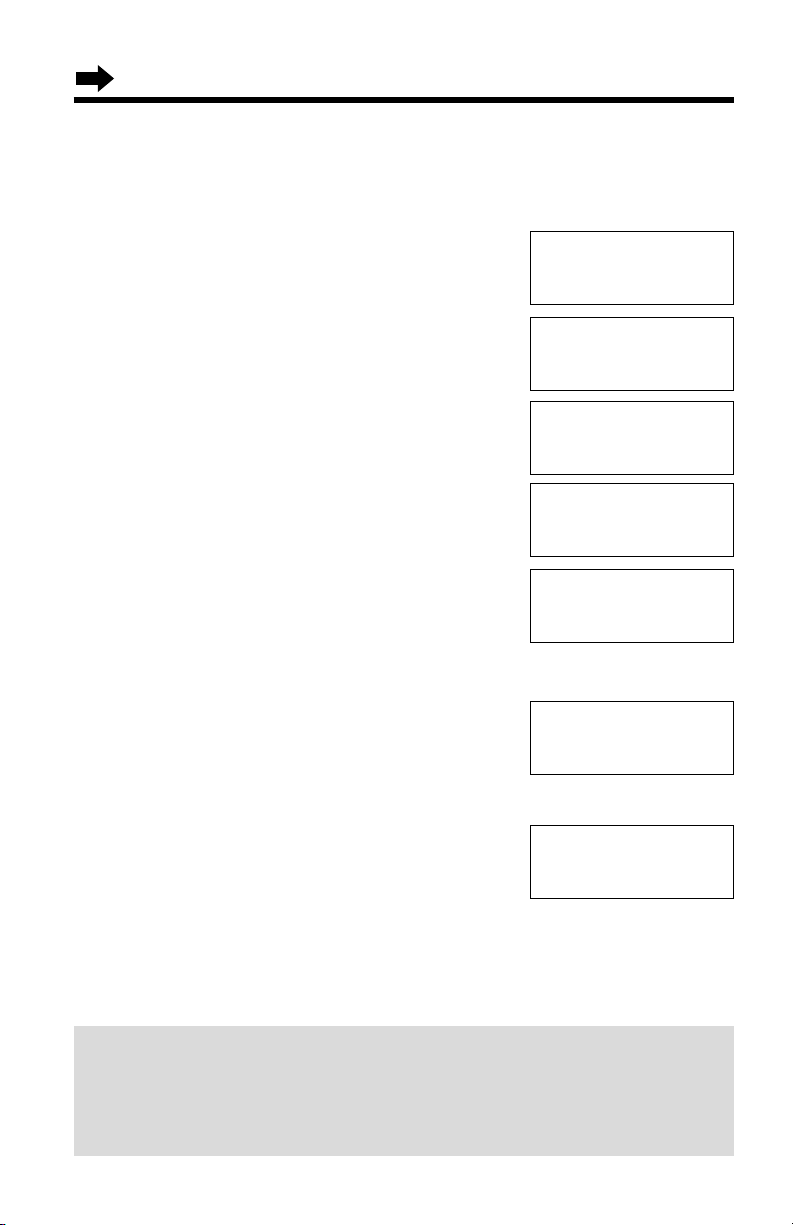
22
Selecting the Caller’s Recording Time
You can select “1 minute”, “3 minutes” or “Greeting only” for the caller’s
recording time. Your phone comes from the factory set to “3 minutes”.
1
Press (FUNCTION/EXIT/CH).
2
Press (Å) or (Ä) repeatedly until the arrow
points to “Program”.
3
Press FWD/EDIT (É) (Yes key).
4
Press (Å) or (Ä) repeatedly until the arrow
points to “TAD program”.
5
Press FWD/EDIT (É) (Yes key).
•The base unit display shows programming
options.
6
Press (5).
•The current setting is displayed on the base
unit.
7
Press (1), (2) or (3) to select the recording
time.
1: 1 minute
2: 3 minutes
3: Greeting only
8
Press FWD/EDIT (É) (Save key).
•A beep sounds.
•To return to the standby mode, press (FUNCTION/EXIT/CH).
If you select “Greeting only”, the unit will answer a call with the greeting
message, and then hang up. The unit will not record any incoming
messages. The base unit display will show “Greeting only” in the
standby mode but the number of incoming messages will not be
displayed.
H
Program
GF H
=Yes
H
Save DIRECT#
Set recall time
GF H
=Yes
H
TAD program
GF H
=Yes
Answering
system setting.
See base unit.
H
Save directory
Ringer volume
GF H
=Yes
Recording time
:3min
Base unit display
Recording time
:Greeting only
Base unit display
Preparing the Answering System
Page 23
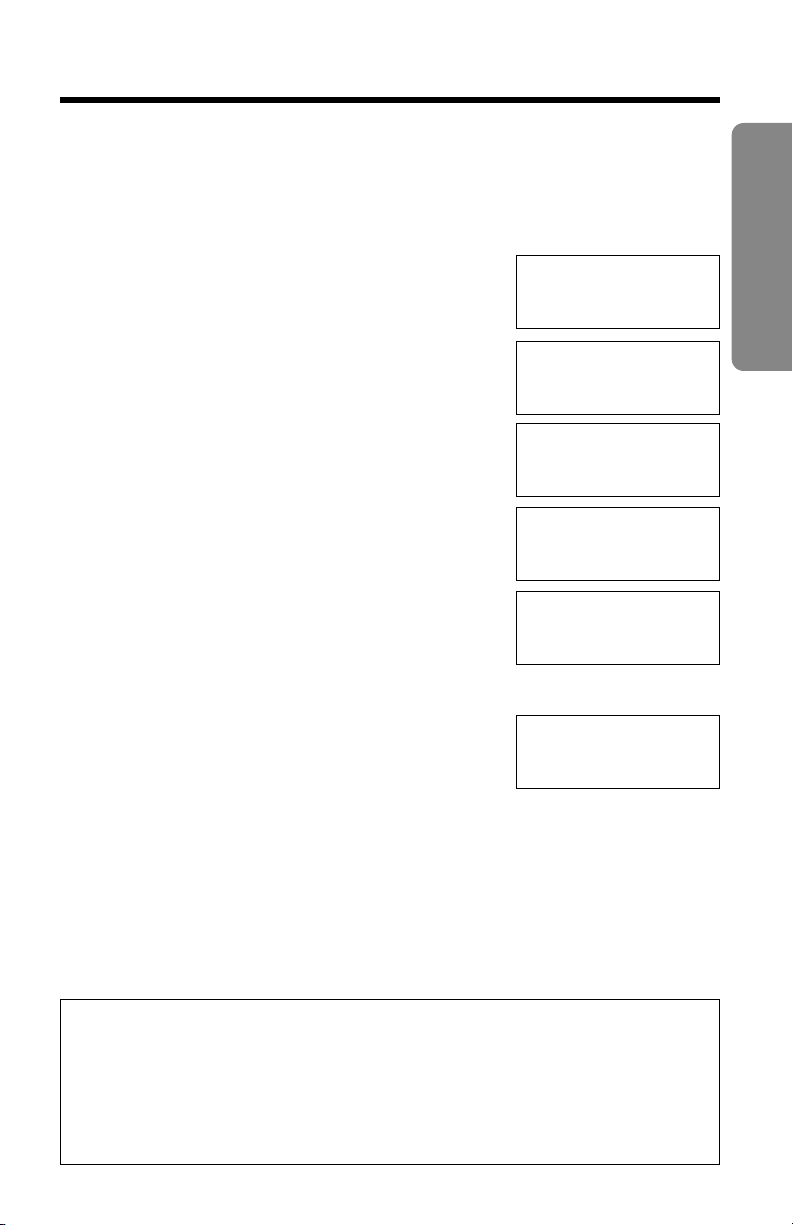
23
Preparation
Selecting the Number of Rings
You can select the number of times the unit rings before the answering
system answers a call, from “2” to “7” or “Toll saver”*.
Your phone comes from the factory set to “Toll saver”*.
1
Press (FUNCTION/EXIT/CH).
2
Press (Å) or (Ä) repeatedly until the arrow
points to “Program”.
3
Press FWD/EDIT (É) (Yes key).
4
Press (Å) or (Ä) repeatedly until the arrow
points to “TAD program”.
5
Press FWD/EDIT (É) (Yes key).
•The base unit display shows programming
options.
6
Press (2).
•The current setting is displayed on the base
unit.
7
Press (0), or (2) to (7) to set the number of rings.
0: Selects “Toll saver”*.
2–7: The unit will answer after the selected number of rings.
8
Press FWD/EDIT (É) (Save key).
•A beep sounds.
•To return to the standby mode, press (FUNCTION/EXIT/CH).
*Toll saver
When you call the unit from a touch tone telephone:
If the unit answers on the 2nd ring, there is at least one new message.
If the unit answers on the 4th ring, there are no new messages.
Hang up when you hear the 3rd ring. This will save you the toll
charge for the call.
H
Program
GF H
=Yes
H
Save DIRECT#
Set recall time
GF H
=Yes
H
TAD program
GF H
=Yes
Answering
system setting.
See base unit.
H
Save directory
Ringer volume
GF H
=Yes
Number of rings
:Toll saver
Base unit display
Page 24
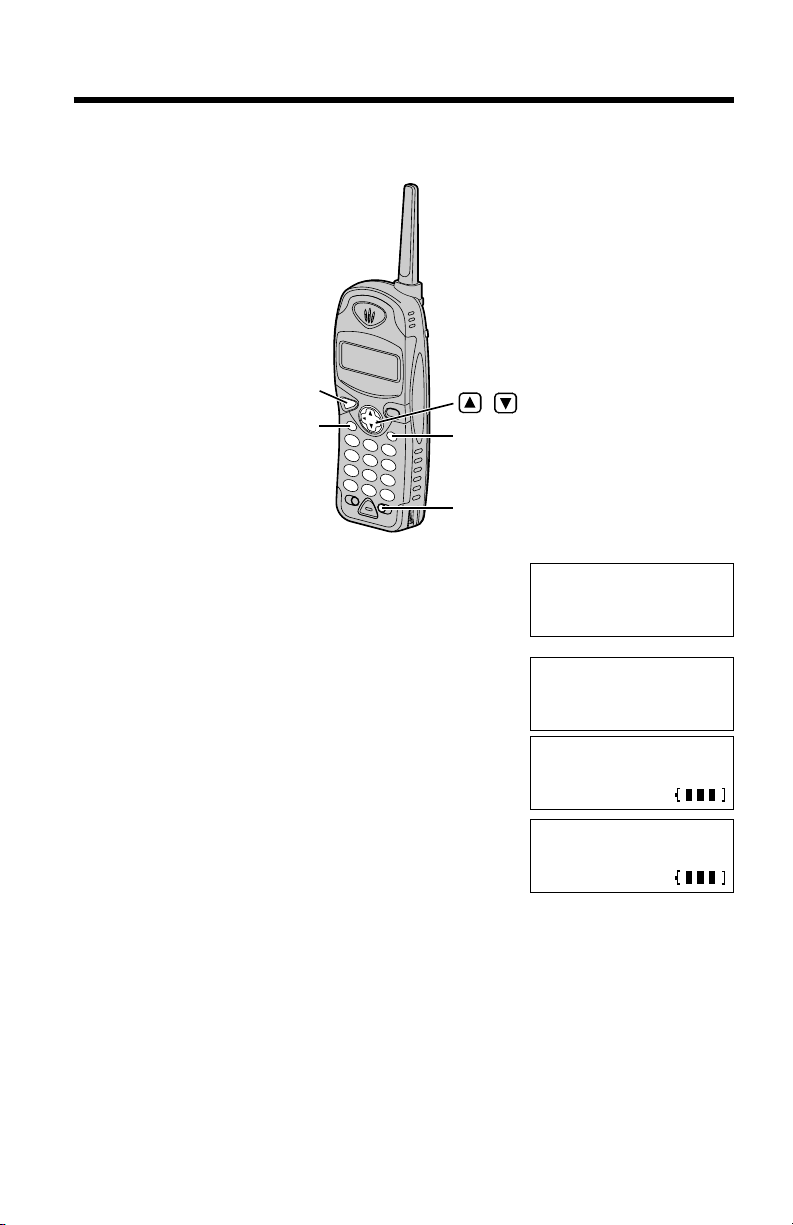
Making Calls
24
1
Press (TALK).
2
Dial a phone number.
•The dialled number is displayed.
•After a few seconds, the display will show the
length of the call and the battery strength.
3
To hang up, press (TALK) or place the
handset on the base unit.
•If the handset has lost communication with the base unit, 3 beeps sound and “No
link to base. Place on cradle and try again.” is displayed.
If noise interferes with the conversation
Press (FUNCTION/EXIT/CH) to select a clearer channel or move closer to
the base unit.
To redial the last number dialled on the handset
Press (TALK) and press (REDIAL/PAUSE).
Talk
0111112222
Talk
00-00-00
Talk
With the Handset
Off
00-01-08
(TALK)
(FUNCTION/EXIT/CH)
,
(INTERCOM/CLEAR)
(REDIAL/PAUSE)
Page 25
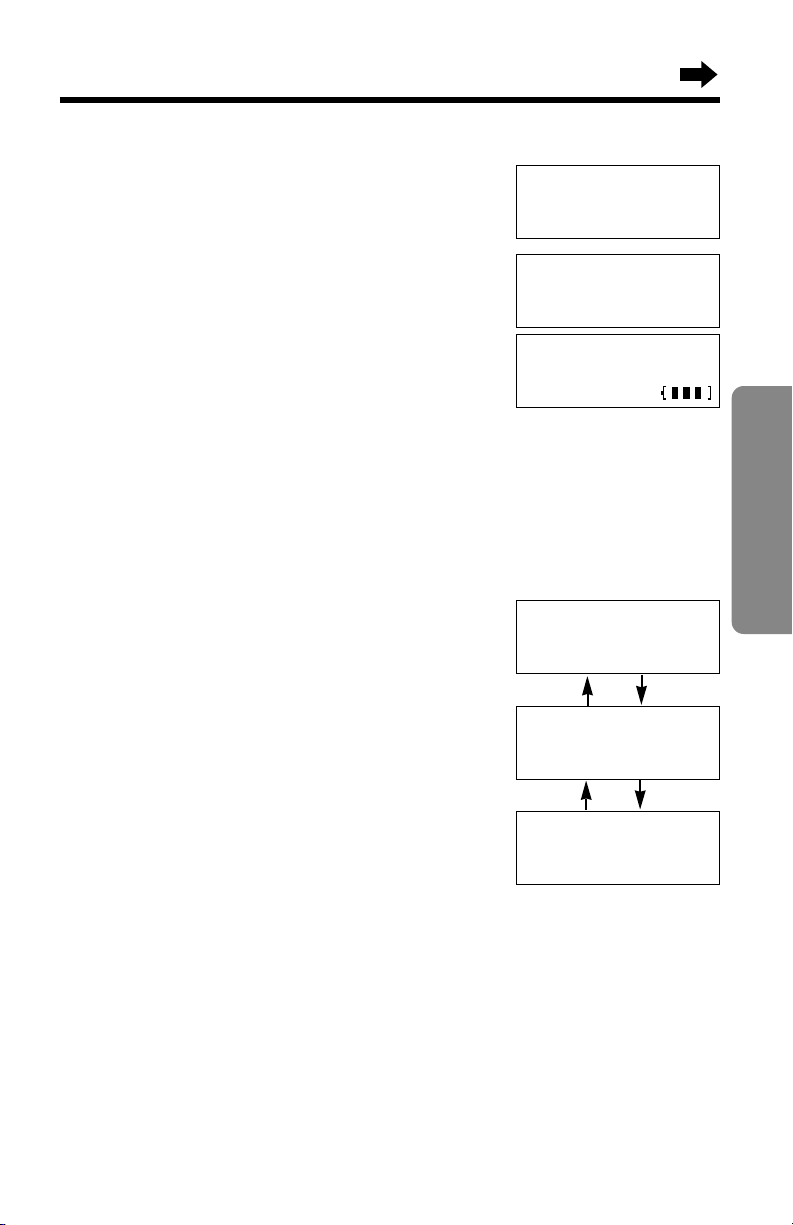
25
Cordless Telephone
To dial after confirming the entered number
1
Dial a phone number.
•If you misdial, press (INTERCOM/CLEAR) and
dial again.
2
Press (TALK).
•After a few seconds, the display will show the
length of the call and the battery strength.
3
To hang up, press (TALK) or place the
handset on the base unit.
To redial after confirming the last number dialled
Press (REDIAL/PAUSE) and press (TALK).
To adjust the receiver volume while talking
To increase, press (Ä).
To decrease press (Å).
•Each time you press (Å) or (Ä), the
volume level will change.
•The display will return to the length of
the call.
Backlit handset keypad
The handset dialling buttons will light when you press a button or lift the
handset off the base unit, and flash when a call is received. The lights will
go out a few seconds after pressing a button, lifting the handset,
answering a call, hanging up a call, leaving the programming mode or
ending the intercom.
Backlit LCD display
The backlit handset display will stay on for a few seconds after pressing a
handset button, lifting the handset off the base unit, hanging up a call,
leaving the programming mode or ending the intercom.
Talk
0233334444
Talk
00-00-00
Loud
Low ❚❚❚❚❚❚ High
0233334444
MEDIUM
HIGH
LOW
Loud
Low ❚❚❚❚ High
Loud
Low ❚❚ High
(Å)(Ä)
(Å)(Ä)
Page 26
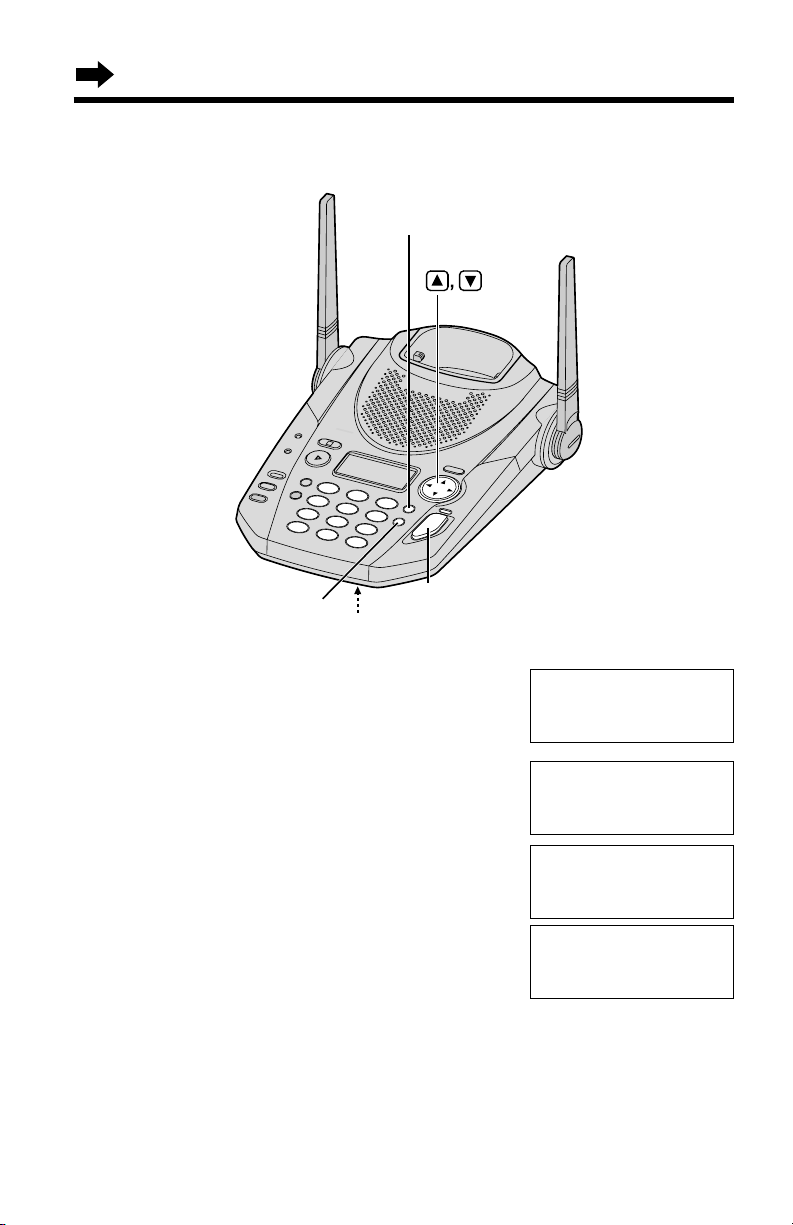
26
Making Calls
1
Press (DIGITAL!SP-PHONE).
•The DIGITAL SP-PHONE indicator
lights.
2
Dial a phone number.
3
When the other party answers,
talk into the MIC (microphone).
4
To hang up, press (DIGITAL!SP-PHONE).
•The indicator light goes out.
•To switch to the handset while using the base unit speakerphone:
—If the handset is off the base unit, press (TALK).
—If on the base unit, just lift up.
•During a call using the handset, the call can be switched to the speakerphone by
pressing (DIGITAL!SP-PHONE).
Talk
0111112222
Talk
00-00-00
Talk
With the Base Unit (Digital Duplex Speakerphone)
MIC
(DIGITAL!SP-PHONE)
and Indicator
(HOLD/RINGER)
(REDIAL/PAUSE)
Off
00-00-00
Page 27

27
Cordless Telephone
Hands-free Digital Duplex Speakerphone
For best performance, please note the following:
•Talk alternately with the caller in a quiet room.
•If the other party has difficulty hearing you, press (Å) to decrease the
speaker volume.
•If the other party’s voice from the speaker cuts in/out during a
conversation, press (Å) to decrease the speaker volume.
To adjust the speaker volume (8 levels) while talking
To increase, press (Ä).
To decrease, press (Å).
To redial the last number dialled on the base unit
Press (DIGITAL!SP-PHONE) and press (REDIAL/PAUSE).
To put a call on hold
Press (HOLD/RINGER).
•The DIGITAL SP-PHONE indicator flashes.
To release the hold
From the base unit, press (DIGITAL!SP-PHONE).
From the handset, press (TALK) or lift the handset off the base unit.
•If another phone is connected on the same line (p. 80), you can also release the
hold by lifting its handset.
Loud
Low ❚❚❚❚❚❚❚❚High
Hold
Ex. Level 8
Page 28

28
Making Calls
Simultaneous Keypad Dialling
You can use the base unit like a standard telephone. After pressing
(TALK) to make a call with the handset near the base unit, you can also
dial using the base unit keypad.
1
Handset:
Press (TALK).
2
Base unit:
Dial a telephone number while
hearing a dial tone on the
handset.
•When the other party answers, talk
using the handset.
3
Handset:
To hang up, press (TALK) or
place the handset on the base
unit.
Useful information
You can enter numbers using the base unit keypad during a call with the
handset. For example, to access an answering service, electronic banking
service, etc.
1. Handset:
Press (TALK).
2. Handset:
Dial a telephone number.
•You can also dial with the base unit keypad.
3. Base unit:
Enter the required numbers while listening to the pre-recorded
instructions.
4. Handset:
To hang up, press (TALK) or place the handset on the base unit.
Simultaneous Keypad Dialling is only possible after pressing (TALK).
(TALK)
Page 29

With the Base Unit (Digital Duplex Speakerphone)
1
Press (DIGITAL!SP-PHONE).
2
Talk into the MIC.
3
To hang up, press
(DIGITAL!SP-PHONE).
29
Cordless Telephone
Answering Calls
When a call is received, the unit rings, “Incoming call” is displayed
and the CALLER ID indicator flashes quickly.
If you subscribe to a Caller ID service, the calling party information will be
displayed after the first ring (p. 30). In order to view the Caller ID
information, please wait until the second ring to answer a call.
With the Handset
If the handset is off the base unit,
press (TALK).
•You can also answer a call by pressing any dialling
button (0) to (9), (*) or (#) (—Any Key Talk).
Auto Talk
If you set the Auto Talk feature to ON
(p. 15), you can answer a call by lifting
the handset off the base unit without
pressing (TALK).
(TALK)
MIC
(DIGITAL!SP-PHONE)
CALLER ID
Indicator
Page 30

30
Caller ID Service
This unit is compatible with a Caller ID service offered by your telephone
company. If you subscribe to a Caller ID service, the calling party’s
information will be shown on the handset and base unit displays after the
first ring.
The unit can record information of up to 50 different callers in the Caller
List. The Caller List information is sorted by the most recent to the oldest
call. When the 51st call is received, the first call is deleted.
Using the list, you can automatically call back a caller. You can store the
callers’ numbers from the Caller List into the directory.
When a second call is received while talking, the new caller’s phone
number will be displayed (for Australia only) (p. 54).
How caller information is displayed when a call is received
The CALLER
ID indicator
light will flash
quickly when
a call is being
received.
The handset and base unit displays
show the caller’s phone number after the
first ring.*
•For Australia users, the caller’s phone number
will be displayed as 10 digits. For New Zealand
users, the caller
’s phone number will be displayed
as 9 digits.
•After you answer the call, the display will show
the length of the call.
TINA ROBINSON
0244448888
0344448888
*Private name display
If you receive a call from one of the phone
numbers stored in the directory (p. 42), the
caller’s name will also be displayed.
Page 31

31
Cordless Telephone
,
While the handset is off the base unit:
Press (Å) or (Ä) to turn the display on.
To check the number of new calls
When new calls have been received, the CALLER ID indicator flashes
slowly on the base unit. The handset and base unit displays show the
number of new calls.
Ex. You have received 10 new calls.
While the handset is on the base unit:
Handset display
Base unit display
10 new calls
GF H
=Directory
•If “No items stored” is displayed, the Caller List is empty.
•Caller information cannot be displayed in the following cases:
•—If the caller dialled from an area which does not provide a Caller ID service,
the display will show “Out of area”.
•—If the caller has requested not to display his/her information, the display will
show “Private caller”.
•If your unit is connected to a PBX which does not support Caller ID services, you
cannot access those services.
•If the name display service is available in your area, the display will show caller’s
names. For further information, please contact your telephone company.
10 new calls
SUN 12:00AM
10 new calls
0 message
For New Zealand Users:
Your telephone company may not support the second caller display feature.
CALLER ID
Indicator
Page 32

32
With the handset
1
Press (Å) or (Ä) to enter the
Caller List.
•The display will show, for
example, the following.
•You can go to the directory list
by pressing FWD/EDIT (É)
(p. 46).
2
To search from the most
recent call, press (Å).
To search from the oldest call,
press (Ä).
•To scroll between callers, press
(Å) or (Ä).
3
To exit the list, press
(FUNCTION/EXIT/CH).
•The handset will return to the
standby mode.
Using the Caller List
2 new calls
GF H
=Directory
*Caller’s name and phone number are stored in the directory
(—Private name display).
•If “No items stored” is displayed, the Caller List is empty.
•While you are viewing the Caller List with the handset, another person cannot
access the list using the base unit, and vice versa.
Viewing the Caller List
You can view the caller list with the handset or the base unit. Caller List
information includes the caller’s phone number, the time and date the call
was received, and the number of times that caller called (p. 33).
Make sure the unit is in the standby mode initially.
JACK SMITH
0112233445
3:10P JUN.10
With the base unit
1
Press (Å) or (Ä) to enter the
Caller List.
•The display will show, for
example, the following.
•You can go to the directory list
by pressing (É) (p. 47).
2
To search from the most
recent call, press (Å).
To search from the oldest call,
press (Ä).
•To scroll between callers, press
(Å) or (Ä).
3
To exit the list, press
(STOP/EXIT).
•The base unit will return to the
standby mode.
2 new calls
GF H
=Directory
JACK SMITH
0112233445
3:10P JUN.10
*
*
Page 33

33
Cordless Telephone
What “√” means
When the display shows “√”, you have already
viewed this calling information, answered the
call, called back the caller or played back the
message (p. 57). If the same caller calls again,
the call entry with “√” will be replaced with the
new call entry.
If a caller calls more than once
The number of times the same caller called is
displayed (✕2 to ✕9). The date and time of the
most recent call will be recorded. After
checking, ✕2 to ✕9 will be replaced with “√”.
0112233445
3:10P JUN.10 √
0112233445
3:10P JUN.10 ✕3
What “→” means
If an arrow (→) is displayed after the number,
the whole phone number has not been shown.
Press (#) or (*) to see the remaining numbers
or to return to the previous display.
012345678901234
→
3:10P JUN.10 ✕3
0123456789012345
6789
Press (#) or (*).
Page 34

34
Using the Caller List
Editing the Caller’s Phone Number
You can edit a phone number into one of 3 patterns.
Make sure the unit is in the standby mode initially.
With the handset
1
Press (Å) or (Ä) to enter the Caller List.
2
Press (Å) or (Ä) repeatedly to find the
desired caller.
0276543210
11:20A JAN.12 √
5 new calls
GF H
=Directory
With the handset
1
Press (Å) or (Ä) to enter the
Caller List.
2
Press (Å) or (Ä) repeatedly to
find the desired caller.
3
Press (TALK).
•The displayed phone number is
dialled automatically.
0355566677
11:20A JAN.12 ✕3
Talk
0355566677
Calling Back from the Caller List
•
If a phone number is not displayed in the caller information, you cannot call back that caller.
3 new calls
GF H
=Directory
With the base unit
1
Press (Å) or (Ä) to enter the
Caller List.
2
Press (Å) or (Ä) repeatedly to
find the desired caller.
3
Press (DIGITAL!SP-PHONE).
•The displayed phone number is
dialled automatically.
0355566677
11:20A JAN.12 ✕3
Talk
0355566677
3 new calls
GF H
=Directory
For New Zealand Users:
Your telephone service provider may charge you for a local call when
it is dialled with an area code prefix. If the charge for local call is
unacceptable, only the 7-digits of the local number should be dialled
from your telephone. Do not dial the “0” prefix or the area code digit.
Page 35

4
While the arrow points to “Edit”,
press FWD/EDIT (É) (Yes key) to
select a pattern.
•Each time you press FWD/EDIT (É)
(Edit key), the number is rearranged
into one of 3 different patterns.
a
(The first 2 digits are deleted.)
b Free editing
•You can add digits to the front of the
number, up to a total of 20 digits
including the original number.
•Each time you press
(INTERCOM/CLEAR),
— after you add a number, the digit
to the left of the cursor is erased.
— when the cursor is at the front,
the digit on the cursor is erased.
c –
(The number returns to the original
number shown in step 2.)
Phone no.
Area code
Phone no.
35
Cordless Telephone
H
Edit
Save directory
GF H
=Yes
5
After editing the number, you can continue with calling back or
storing procedures. To call back, press (TALK) (p. 34).
To store the number in the directory, press (Å) (Next key), and press
FWD/EDIT (É) (Save key). (If the caller has no name information, see
page 37, from step 3.)
•The number edited in step 4 will not be maintained in the Caller List.
For New Zealand Users:
Your telephone service provider may charge you for a local call when
it is dialled with an area code prefix. If the charge for local call is
unacceptable, only the 7-digits of the local number should be dialled
from your telephone. Do not dial the “0” prefix or the area code digit.
a
76543210
G
=Next
H
=Edit
b
0276543210
G
=Next
H
=Edit
00276543210
G
=Next
H
=Edit
c
0276543210
G
=Next
H
=Edit
Ex. “0” is added.
FWD/EDIT
(É)
(Edit key)
FWD/EDIT
(É)
(Edit key)
3
Press FWD/EDIT (É).
Page 36

00276543210
11:20A JAN.12 √
0276543210
11:20A JAN.12 √
36
Using the Caller List
4
After editing the number, you can continue with calling back.
Press (DIGITAL!SP-PHONE) (p. 34).
•The number edited in step 3 will not be maintained in the Caller List.
With the base unit
1
Press (Å) or (Ä) to enter the Caller
List.
2
Press (Å) or (Ä) repeatedly to find
the desired caller.
3
Press (GREETING/EDIT) to select
a pattern.
•Each time you press (GREETING/EDIT),
the number is rearranged into one of
3 different patterns.
a
(The first 2 digits are deleted.)
b Free editing
•You can add digits to the front of the
number, up to a total of 20 digits
including the original number.
•Each time you press
(ERASE/CLEAR),
—after you add a number, the digit
to the left of the cursor is erased.
—when the cursor is at the front,
the digit on the cursor is erased.
c –
(The number returns to the original
number shown in step 2.)
Phone no.
Area code
Phone no.
0276543210
11:20A JAN.12 √
5 new calls
GF H
=Directory
a
76543210
11:20A JAN.12 √
b
c
0276543210
11:20A JAN.12 √
Ex. “0” is added.
For New Zealand Users:
Your telephone service provider may charge you for a local call when
it is dialled with an area code prefix. If the charge for local call is
unacceptable, only the 7-digits of the local number should be dialled
from your telephone. Do not dial the “0” prefix or the area code digit.
Page 37

37
Cordless Telephone
Storing Caller List Information in the Directory
You can store names and phone numbers that are in the Caller List into
the directory. Storing must be carried out with the handset.
Make sure the unit is in the standby mode initially.
1
Press (Å) or (Ä) to enter the Caller List.
2
Press (Å) or (Ä) repeatedly to find the
caller you want to store in the directory,
and press FWD/EDIT (É) (Yes key).
•If the number requires editing, see page 34.
3
Press (Å) or (Ä) to select “Save
directory”, and press FWD/EDIT (É)
(Yes key).
If there is no name information for the
caller, “Enter name” will be displayed.
a) If a name is not required, press (Å)
(Next key) and press FWD/EDIT (É)
(Save key).
b) If a name is required, enter the name
(p. 44). When finished, press (Å)
(Next key) and press FWD/EDIT (É)
(Save key).
•A beep sounds.
•
To continue storing other items, repeat from
step 2.
•To return to the standby mode, press
(FUNCTION/EXIT/CH).
0355566677
11:20A JAN.12 ✕3
10 new calls
GF H
=Directory
H
Edit
Save directory
GF H
=Yes
Edit
H
Save directory
GF H
=Yes
Enter name
IH G
=Next
Enter name
CINDY TURNER
IH G
=Next
CINDY TURNER
0355566677
•You can exit the programming mode any time by pressing (FUNCTION/EXIT/CH).
•If the display shows “Directory full” in step 3, press (FUNCTION/EXIT/CH)
to exit the list. To erase other stored items from the directory, see page 50.
•After the maximum of 50 items has been stored, “Directory full” is also
displayed.
•You cannot store caller information in the directory if a phone number is not displayed.
•If 3 beeps sound and the display shows “Save error” in step 3, move closer to
the base unit and start again from step 2.
(Continued \)
Page 38

38
Using the Caller List
With the handset:
1
Press (Å) or (Ä) to enter the
Caller List.
2
Press (Å) or (Ä) repeatedly to
find the caller you want to
erase from the Caller List.
3
Press (INTERCOM/CLEAR).
•A beep sounds and the
information is erased.
•To erase other items, repeat
from step 2.
•To return to the standby mode,
press (FUNCTION/EXIT/CH).
Erasing Caller List Information
After checking the Caller List, you can erase some or all of the entries
with the handset or the base unit.
Make sure the unit is in the standby mode initially.
To erase a specific caller from the Caller List
0246813579
12:20A JAN.12 √
Clear
10 new calls
GF H
=Directory
With the base unit:
1
Press (Å) or (Ä) to enter the
Caller List.
2
Press (Å) or (Ä) repeatedly to
find the caller you want to
erase from the Caller List.
3
Press (ERASE/CLEAR).
•A beep sounds and the
information is erased.
•To erase other items, repeat
from step 2.
•To return to the standby mode,
press (STOP/EXIT).
0246813579
12:20A JAN.12 √
Clear
10 new calls
GF H
=Directory
For New Zealand Users:
Your telephone service provider may charge you for a local call when
it is dialled with an area code prefix. If the charge for local call is
unacceptable, only the 7-digits of the local number should be dialled
from your telephone. Do not dial the “0” prefix or the area code digit.
Page 39

39
Cordless Telephone
With the handset:
1
Press (Å) or (Ä) to enter the
Caller List.
2
Press (INTERCOM/CLEAR).
3
Press (Å) or (Ä) to select “All
clear”.
4
Press FWD/EDIT (É) (Yes key)
or (INTERCOM/CLEAR).
•A beep sounds and all entries
are erased.
Exit
H
All clear
GF H
=Yes
All clear
0 new call
GF H
=Directory
H
Exit
All clear
GF H
=Yes
To erase all entries in the Caller List
Before erasing all entries, make sure that “0 new call” is displayed.
With the base unit:
1
Press (Å) or (Ä) to enter the
Caller List.
2
Press (ERASE/CLEAR).
3
Press (Å) or (Ä) to select “All
clear”.
4
Press (É) (Yes key) or
(ERASE/CLEAR).
•A beep sounds and all entries
are erased.
Exit
H
All clear
GF H
=Yes
All clear
0 new call
GF H
=Directory
H
Exit
All clear
GF H
=Yes
Page 40

40
One-Touch Dialer
You can store a phone number in the (DIRECT) button of the handset. The
stored number is dialled with a one-touch operation.
Storing a Phone Number in the DIRECT Button
Make sure the unit is in the standby mode initially.
1
Press (FUNCTION/EXIT/CH).
2
Press (Å) or (Ä) repeatedly until the arrow
points to “Program”.
3
Press FWD/EDIT (É) (Yes key).
4
While the arrow points to “Save
DIRECT#”, press FWD/EDIT (É) (Yes key).
5
Enter a phone number, up to 22 digits.
•Each time you press (INTERCOM/CLEAR) the
digit to the left of the cursor is erased. To erase
all digits, press and hold (INTERCOM/CLEAR).
•To move the cursor, press BACK (Ç) or
FWD/EDIT (É).
6
Press (Å) (Next key).
•If you want to edit the entered number, press
(Ä) (Edit key) and return to step 5.
7
Press FWD/EDIT (É) (Save key).
•A beep sounds.
•To return to the standby mode, press
(FUNCTION/EXIT/CH).
•You can exit the programming mode any time by pressing (FUNCTION/EXIT/CH).
•If a pause is required for dialling, (REDIAL/PAUSE) can be stored in a phone
number in step 5. This counts as one digit (p. 53).
IH G
=Next
1234567890123456
789012
F
=Edit
H
=Save
1234567890123456
789012
Save DIRECT#
H
Program
GF H
=Yes
H
Save DIRECT#
Set recall time
GF H
=Yes
1234567890123456
789012
IH G
=Next
Page 41

41
Cordless Telephone
Dialling the Stored Number in the DIRECT
Button
1
Press (DIRECT).
•The stored number is displayed.
2
Press (TALK).
•The number is dialled.
•You can also dial the stored number by pressing (TALK) then pressing
(DIRECT).
1234567890123456
789012
Talk
1234567890123456
789012
Page 42

1
Press (FUNCTION/EXIT/CH).
Directory=
20 items
42
(INTERCOM/CLEAR)
(REDIAL/PAUSE)
, , BACK ,
FWD/EDIT
(FUNCTION/EXIT/CH)
The dialling buttons can
be used to enter letters
and symbols.
Using the Directory
You can store up to 50 names and phone numbers in the directory using
the handset. All directory items are sorted by the first word in alphabetical
order. Using the directory, you can make a call by selecting a name on
the handset or base unit display. When you receive a caller ID call from a
caller stored in the directory, the display will show the caller’s name with
the phone number (—Private name display) (p. 30).
Storing Names and Numbers in the Directory
Storing must be carried out with the handset.
Make sure the unit is in the standby mode initially.
H
Save directory
Ringer volume
GF H
=Yes
2
While the arrow points to “Save
directory”, press FWD/EDIT (É) (Yes key).
•The display shows the number of stored items
in the directory.
Page 43

43
Cordless Telephone
3
Enter a name, up to 15 characters using
the dialling buttons (p. 44).
•To move the cursor, press BACK (Ç) or
FWD/EDIT (É).
•If a name is not required, press (Å) (Next key)
and go to step 5.
4
Press (Å) (Next key).
5
Enter a phone number, up to 22 digits.
•If you misdial, press (INTERCOM/CLEAR).
Digits are erased from the right. To erase all
digits, press and hold (INTERCOM/CLEAR).
6
Press (Å) (Next key).
•If you want to change the storing name or
number, press (É) (Edit key) repeatedly to
reach the desired display and change it.
7
Press FWD/EDIT (É) (Save key).
•A beep sounds.
•To continue storing other items, repeat
from step 2.
•To return to the standby mode, press
(FUNCTION/EXIT/CH).
•If a pause is required for dialling, (REDIAL/PAUSE) can be stored in a phone
number in step 5. This counts as one digit (p. 53).
•You can exit the programming mode any time by pressing (FUNCTION/EXIT/CH).
•If the display shows “Directory full” in step 2, press (FUNCTION/EXIT/CH).
To erase other stored items from the directory, see page 50.
•After the maximum of 50 items has been stored, “Directory full” is also
displayed.
•If 3 beeps sound in step 7, the item has not been stored in the directory. Move
closer to the base unit and press FWD/EDIT (É) (Save key) again.
Tom Jones
0398765432
F
=Edit
H
=Save
Tom Jones
0398765432
Enter name
IH G
=Next
Enter name
Tom Jones
IH G
=Next
Enter phone no.
0398765432
IH G
=Next
For New Zealand Users:
Your telephone service provider may charge you for a local call when
it is dialled with an area code prefix. If the charge for local call is
unacceptable, only the 7-digits of the local number should be dialled
from your telephone. Do not dial the “0” prefix or the area code digit.
Page 44

44
Using the Directory
#& ’ () ,– ./1
ABCabc2
DEFdef3
GHIghi4
JKLjkl5
MNOmno6
PQRSp q r s 7
TUVt uv8
WXYZwxyz9
0
Blank
To move the cursor to the left
To move the cursor to the right
(1)
(2)
(3)
(4)
(5)
(6)
(7)
(8)
(9)
(0)
BACK
(Ç)
FWD/EDIT
(É)
1234567891011
Number of times key is pressed
Selecting Characters to Enter Names
The handset dialling buttons ((0) to (9)), BACK (Ç)
and FWD/EDIT (É) can be used to enter letters
and symbols. The letters are printed on the
dialling buttons.
Pressing each button selects a character as
shown below.
Keys
•To enter another character using the same dialling button, press FWD/EDIT (É)
to move the cursor to the next space.
If you make a mistake while entering a name
Use BACK (Ç) or FWD/EDIT (É) to move the cursor to the incorrect
character, press (INTERCOM/CLEAR) to delete and enter the correct
character. Each time you press (INTERCOM/CLEAR), a character is erased
from the right. To erase all characters, press and hold (INTERCOM/CLEAR).
CHCH
TALK
BACKBACK
FWD EDITEDIT
FUNCTION EXITFUNCTION EXIT
INTINTERCOM ERCOM CLEARCLEAR
DIRECT
STOP
ALL L MSG
ANS S ON
SKIPKIP
NEW W MSG
REPEPEAT
LOUD LOUD
SEARCH
1
2
3
4
5
6
7
8
9
0
O
N
O
F
F
Page 45

45
Cordless Telephone
For example, to enter “Tom Jones”:
1
Press (FUNCTION/EXIT/CH).
2
While the arrow points to “Save
directory”, press FWD/EDIT (É)
(Yes key).
3
Press (8).
4
Press (6) six times, then press FWD/EDIT
(É)
to move the cursor to the right.
5
Press (6) four times.
6
Press FWD/EDIT (É) twice to enter a blank.
7
Press (5).
8
Press (6) six times, then press FWD/EDIT
(É)
to move the cursor to the right.
9
Press (6) five times.
10
Press (3) five times.
11
Press (7) eight times.
12
When finished, press (Å) (Next key).
•To enter a phone number and continue
storing, see page 43, from step 5.
Enter name
Tom Jones
IH G
=Next
T
To
Tom
Tom
Tom J
Tom Jo
Tom Jon
Tom Jone
Directory=
20 items
Enter name
IH G
=Next
Enter phone no.
H
Save directory
Ringer volume
GF H
=Yes
Page 46

46
Using the Directory
Finding Items in the Directory
You can search the directory using the handset or the base unit.
Make sure the unit is in the standby mode initially.
With the handset
1
Press BACK (Ç) or FWD/EDIT (É) to
enter the directory list.
2
Press (Å) or (Ä).
•The first item is displayed.
3
Press (Å) or (Ä) repeatedly until the
desired item is displayed.
.
•All directory items are stored in the
order shown on the right.
To search for a name by initial
#
Press the dialling button for
the first letter of the desired
name until any name with the
same initial is displayed (see
the Index table on page 48).
Ex. To find “Frank”, press (3)
repeatedly until the first item
under “F” is displayed.
$
Press (Å) repeatedly until the
name is displayed.
Alphabet letter
Symbol
Telephone number
Number
(If no name is stored)
Press (Å).
Press (Ä).
Directory list
GF
H
=Caller’s list
Ann
0312345678
•You can leave the directory list any time by pressing (FUNCTION/EXIT/CH).
•If “No items stored” is displayed in step 2, the directory is empty.
•In step 1, you can go to the Caller List by pressing FWD/EDIT (É) (p. 32).
•If you are viewing the directory with the handset, another person cannot access
the directory using the base unit.
, , BACK ,
FWD/EDIT
(FUNCTION/EXIT/CH)
Page 47

47
Cordless Telephone
With the base unit
1
Press (Ç) or (É) to
enter the directory list.
2
Press (Å) or (Ä).
•The first item is displayed.
3
Press (Å) or (Ä) repeatedly until the
desired item is displayed.
.
•All directory items are stored in the
order shown on the right.
To search for a name by initial
#
Press the dialling button for
the first letter of the desired
name until any name with the
same initial is displayed (see
the Index table on page 48).
Ex. To find “Frank”, press (3)
repeatedly until the first item
under “F” is displayed.
$
Press (Å) repeatedly until the
name is displayed.
Alphabet letter
Symbol
Telephone number
Number
(If no name is stored)
Press (Å).
Press (Ä).
Directory list
GF
H
=Caller’s list
Ann
0312345678
•You can leave the directory list any time by pressing (STOP/EXIT).
•If “No items stored” is displayed in step 2, the directory is empty.
•In step 1, you can go to the Caller List by pressing (É) (p. 32).
•If you are viewing the directory with the base unit, another person cannot access
the directory using the handset.
, , ,
(STOP/EXIT)
Page 48

Using the Directory
48
1
Press BACK (Ç) or FWD/EDIT
(É)
to enter the directory list.
2
Press (Å) or (Ä).
•The first item is displayed.
3
Press (Å) or (Ä) repeatedly to
find the directory item that
you want to dial.
•To search for the item by initial,
see page 46.
•To exit the directory, press
(FUNCTION/EXIT/CH).
4
Press (TALK).
•The number is dialled
automatically.
Other symbols, 1
A, B, C, 2
D, E, F, 3
G, H, I, 4
J, K, L, 5
Directory list
GF
H
=Caller’s list
Dialling from the Directory
Make sure the unit is in the standby mode initially.
With the handset With the base unit
1
Press (Ç) or (É) to enter the
directory list.
2
Press (Å) or (Ä).
•The first item is displayed.
3
Press (Å) or (Ä) repeatedly to
find the directory item that
you want to dial.
•To search for the item by initial,
see page 47.
•To exit the directory, press
(STOP/EXIT).
4
Press (DIGITAL!SP-PHONE).
•The number is dialled
automatically.
(1)
(2)
(3)
(4)
(5)
(6)
(7)
(8)
(9)
(0)
IndexKeys IndexKeys
M, N, O, 6
P, Q, R, S, 7
T, U, V, 8
W, X, Y, Z, 9
0
Index table
Directory list
GF
H
=Caller’s list
Frank
0234567890
Frank
0234567890
Page 49

Editing an Item in the Directory
Programming must be carried out with the handset.
Make sure the unit is in the standby mode initially.
1
Press BACK (Ç) or FWD/EDIT (É) to enter
the directory list.
2
Press (Å) or (Ä).
•The first item is displayed.
3
Press (Å) or (Ä) repeatedly to find the
directory item you want to change, and
press FWD/EDIT (É).
•To search for the item by initial, see page 46.
•If you do not need to change the name, go to
step 5.
4
Edit the name using the dialling buttons,
BACK (Ç) or FWD/EDIT (É) (p. 44), up to 15
characters.
5
Press (Å) (Next key).
•If you do not need to change the number, go to
step 7.
6
Add a number to the current number.
•Pressing (INTERCOM/CLEAR) erases the digit
to the left of the cursor. To erase all digits,
press and hold (INTERCOM/CLEAR).
7
Press (Å) (Next key).
•If you want to change the storing name or
number, press (Ä) (Edit key) repeatedly to
reach the desired display and change it.
8
Press FWD/EDIT (É) (Save key).
•A beep sounds.
•To continue editing other items, repeat from
step 3.
•To return to the standby mode, press
(FUNCTION/EXIT/CH).
•You can exit the programming mode any time by pressing (FUNCTION/EXIT/CH).
49
Cordless Telephone
0333444555
IH G
=Next
Jane Walker
0333444555
Jane Walker
0333444555
F
=Edit
H
=Next
Jane
023344455
Enter name
Jane Walker
IH G
=Next
0233444555
IH G
=Next
0233444555
IH G
=Next
Enter name
Jane
IH G
=Next
Directory list
GF
H
=Caller’s list
Page 50

Using the Directory
50
Erasing an Item from the Directory
You can erase an item using the handset or the base unit.
Make sure the unit is in the standby mode initially.
With the handset
1
Press BACK (Ç) or FWD/EDIT
(É)
to enter the directory list.
2
Press (Å) or (Ä).
•The first item is displayed.
3
Press (Å) or (Ä) repeatedly to
find the directory item you
want to erase.
•To search for the item by initial,
see page 46.
4
Press (INTERCOM/CLEAR).
•To stop erasing, press BACK
(Ç)
(No key).
5
Press FWD/EDIT (É) (Yes key)
or (INTERCOM/CLEAR).
•A beep sounds and the item is
erased.
•To erase other items, repeat
from step 3.
•To return to the standby mode,
press (FUNCTION/EXIT/CH).
Helen
0357924680
Clear?
I
=No H=Yes
Clear
Directory list
GF
H
=Caller’s list
With the base unit
1
Press (Ç) or (É) to enter the
directory list.
2
Press (Å) or (Ä).
•The first item is displayed.
3
Press (Å) or (Ä) repeatedly to
find the directory item you
want to erase.
•To search for the item by initial,
see page 47.
4
Press (ERASE/CLEAR).
•To stop erasing, press (Ç) (No
key).
5
Press (É) (Yes key) or
(ERASE/CLEAR).
•A beep sounds and the item is
erased.
•To erase other items, repeat
from step 3.
•To return to the standby mode,
press (STOP/EXIT).
Helen
0357924680
Clear?
I
=No H=Yes
Clear
Directory list
GF
H
=Caller’s list
Page 51

51
Cordless Telephone
Intercom
A 2-way intercom is possible between the handset and the base unit.
Paging the base unit from the handset
1
Handset:
Press (INTERCOM/CLEAR).
Talk to the paged party after
the beeps.
•“Intercom” is displayed.
2
Base unit:
When the other party’s
voice is heard, answer
using the MIC.
3
Handset:
To end the intercom, press
(INTERCOM/CLEAR).
Paging the handset from the base unit (Handset locator)
Using this feature, you can locate a misplaced handset.
1
Base unit:
Press (LOCATOR/INTERCOM).
•“Paging” is displayed on the
base unit.
•The handset beeps for 1 minute
and “Paging Press
INTERCOM” is displayed.
•To stop paging, press
(LOCATOR/INTERCOM)
again.
2
Handset:
Press (INTERCOM/CLEAR) to
answer.
•“Intercom” is displayed.
3
Base unit:
Talk into the MIC.
4
Handset:
To end the intercom, press
(INTERCOM/CLEAR).
(INTERCOM/CLEAR)
MIC
(INTERCOM/CLEAR)
(LOCATOR/INTERCOM)
MIC
Page 52

52
Intercom
During an intercom call:
•Intercom calls can only be ended with the handset.
•If the handset user has difficulty hearing the base unit user, decrease the
base unit speaker volume by pressing (Å) on the base unit.
•If an incoming call is received, the intercom call stops and the unit starts to
ring. To answer, press (TALK) or (DIGITAL!SP-PHONE).
Transferring a Call Using the Intercom
The intercom can be used during a call. This feature enables you to
transfer a call between the handset and the base unit.
From the handset to the
base unit
1
Handset:
During a call, press
(INTERCOM/CLEAR). Talk to
the paged party after the
beeps.
•The call is put on hold and
“Intercom hold” is displayed.
•If the base unit user does not
answer, press (TALK).
2
Base unit:
When the paging party’s
voice is heard, answer using
the MIC.
3
Base unit:
To answer the call, press
(DIGITAL!SP-PHONE).
•The transfer is complete.
From the base unit to the
handset
1
Base unit:
During a call, press
(LOCATOR/INTERCOM).
•The call is put on hold and
“Paging” is displayed.
•If the handset user does not
answer, press
(DIGITAL!SP-PHONE).
2
Handset:
Press (INTERCOM/CLEAR) to
answer the page.
•“Intercom hold” is displayed.
3
Handset:
To answer the call, press
(TALK).
•The transfer is complete.
Page 53

53
Cordless Telephone
Special Features
How to Use the PAUSE Button
(For Analog PBX Line/Long Distance Service Users)
We recommend you press (REDIAL/PAUSE) if a pause is required for
dialling with a PBX or to access a long distance service.
Ex. Line access number (9) (PBX)
(9) \ (REDIAL/PAUSE) \
•Pressing (REDIAL/PAUSE) once creates a 3.5 second pause. This prevents
misdialling when you redial or dial a stored number.
•Pressing (REDIAL/PAUSE) more than once increases the length of the pause
between numbers.
Phone number
(Å), (Ä), FWD/EDIT (É)
(TALK)
(FUNCTION/EXIT/CH)
(REDIAL/PAUSE)
(RECALL/PLAYBACK)
(REDIAL/PAUSE)
(RECALL)
Page 54

Automatic Security Code Setting
Each time you place the handset on the base unit, the unit automatically
selects one of more than a million security codes. These codes help
prevent the unauthorized use of your telephone line by another cordless
telephone user.
Call Waiting and Caller ID Compatible
(For Australia only)
If you subscribe to Caller ID services, the unit
displays a second caller’s information while
talking. After you hear a call-waiting tone, the
caller’s phone number and
“----Waiting-----” will be displayed.
You can answer the second call, keeping the first call on hold.
Follow Telstra’s instructions using (RECALL/PLAYBACK) or (RECALL).
•If the phone number is stored in the directory, the caller’s name will be displayed
(p. 30).
•When you receive a second call during a conversation, you will hear a signal
tone following the call waiting tone and the conversation will be interrupted for
approximately a second. The tones are generated from the telephone company.
This is not fault of the product as these events are normal.
•The second caller’s information will not be displayed when:
— the answering system is recording someone’s message,
— a parallel connected telephone is in use.
•Please contact Telstra for details and availability in your area.
54
0266667777
----Waiting-----
For Call Waiting Service Users in New Zealand
Make sure the recall time is set to 600 msec for use with Telecom’s
Call Waiting Service. Press (RECALL/PLAYBACK) or (RECALL) if you hear
a call-waiting tone while talking.
•The first call is put on hold and you can answer the second call.
•To return to the first caller, press (RECALL/PLAYBACK) or (RECALL) again.
•Your telephone company may not support the second caller display feature.
RECALL Button
Pressing (RECALL/PLAYBACK) or (RECALL) allows you to use special
features of your host PBX such as call transfer or accessing special
telephone services (optional) such as call waiting.
Special Features
Page 55

55
Cordless Telephone
Selecting the recall time
The recall time depends on your telephone exchange or host PBX.
You can select the following recall times: “700, 600, 400, 300, 250, 110,
100 or 90 msec (milliseconds)”. KX-TG2583ALB/KX-TG2583ALS comes
from the factory set to “100 msec” and KX-TG2583NZS comes set to
“600 msec”.
Make sure the unit is in the standby mode initially.
1
Press (FUNCTION/EXIT/CH).
2
Press (Å) or (Ä) repeatedly until the arrow
points to “Program”, and press FWD/EDIT (É)
(Yes key).
3
Press (Å) or (Ä) repeatedly until the arrow
points to “Set recall time”, and
press FWD/EDIT (É) (Yes key).
4
Press (Å) or (Ä) repeatedly until the desired time is displayed, and
press FWD/EDIT (É) (Save key).
•A beep sounds.
•To return to the standby mode, press (FUNCTION/EXIT/CH).
•You can exit the programming mode any time by pressing
(FUNCTION/EXIT/CH).
•Users in Australia can access Telstra’s “EASY CALL” service by having the recall
time set at 100 msec (this is the factory default setting), and then follow Telstra’s
“EASY CALL” instructions to operate this service.
•If you are connected via a PBX, a longer or shorter recall time may be necessary
to use PBX functions (transferring a call etc.). Consult your PBX supplier for the
correct setting.
Save DIRECT#
H
Set recall time
GF H
=Yes
For Call Waiting Service Users in New Zealand
Make sure the recall time is set to 600 msec for use with Telecom’s
Call Waiting Service. Press (RECALL/PLAYBACK) or (RECALL) if you hear
a call-waiting tone while talking.
•The first call is put on hold and you can answer the second call.
•To return to the first caller, press (RECALL/PLAYBACK) or (RECALL) again.
•Your telephone company may not support the second caller display feature.
H
Program
GF H
=Yes
Page 56

56
Automatic Answering Operation
When the unit answers a call, a greeting message is played and the
caller’s message is recorded. While recording, “- Answering -” will
flash on the base unit display.
•The total recording time (including greeting message) is about
15 minutes. If messages are recorded in noisy rooms, the time may
be shortened by up to 3 minutes.
•A maximum of 64 messages (including greeting message) can be
recorded.
Setting the Unit to Answer Calls
Press (ANSWER!ON) to turn on the answering
system.
•The indicator lights and “Answer set” is
heard.
•The unit will announce the remaining
recording time if it is less than 5
minutes.
•If you hear “Memory full”, “Message
full” is displayed on the base unit
and the ANSWER ON indicator
flashes rapidly, erase some, or all, of
the messages (p. 59).
•If you do not want the unit to answer calls, press (ANSWER!ON) again to turn off
the answering system. The indicator light goes out and “Answer off” is heard.
•You can also turn on the answering system remotely using any other phone
(p. 65).
•KX-TG2583NZS will not answer incoming calls on your FaxAbility number.
Monitoring incoming calls
While a call is being recorded, you can monitor it through the base unit
speaker.
To answer the call with the base unit, press (DIGITAL!SP-PHONE). For the
handset, press (TALK). The unit stops recording.
If the call monitoring feature is not required, turn it off by pressing and
holding
(STOP/EXIT) in the standby mode. Each time you press and hold
(STOP/EXIT) in the standby mode, the feature will turn on or off.
While
a call is being recorded
, you can turn the feature ON by pressing
(Å)
or
(Ä)
.
(STOP/EXIT)
(ANSWERÒON)
,
ANSWER ON
Indicator
Page 57

To stop
operation
Press (STOP/EXIT).
•To resume playback, press (NEW!MESSAGE).
•If you do not press any button for 60 seconds or if you press
(STOP/EXIT) again, the unit will return to the standby mode.
57
Answering System
Listening to Messages
You can see the total number of recorded messages on the base unit
display. If the ANSWER ON indicator flashes, new messages have been
recorded.
Listening to only new
messages
Press (NEW!MESSAGE) briefly.
•The unit announces the number of
new messages and plays them back.
Listening to all recorded
messages
Press and hold (NEW!MESSAGE)
until playback starts.
•During each message playback, the message number is displayed.
(Ex. While the first message is being played back, “- Message 1 -” is
displayed.)
•At the end of the last message, “End of final message” is heard. The unit will
announce the remaining recording time if it is less than 5 minutes.
To repeat from the beginning of the message
Press (Ç).
•If you press within 5 seconds of playback, the previous
message will be played.
To skip to the next message
Press (É).
During playback
To repeat
message
To skip
message
(NEW!MESSAGE)
ANSWER ON
Indicator
(STOP/EXIT)
To adjust the speaker volume:
9 levels (0–8) are available while using the
answering system. To increase, press (Ä).
To decrease, press (Å).
Page 58

58
Listening to Messages
From the Handset
If someone else is in the room and you want to listen to the recorded
messages privately, you can use the handset.
1
Handset:
Press (RECALL/PLAYBACK).
•The number of new messages is heard on the handset.
2
Base unit:
To listen to new messages, press
(NEW!MESSAGE) briefly.
To listen to all messages, press
and hold (NEW!MESSAGE) until
playback starts.
•The messages will be heard
on the handset.
•(Ç), (É) and (STOP/EXIT)
can also be used during
playback (p. 57).
3
When finished, press
(RECALL/PLAYBACK) or place
the handset on the base unit.
•You can also listen to messages without using the base unit. See page 66.
For Caller ID service users (p. 30)
During playback, the base unit display will
show the phone number of the caller whose
message is being played.
To call back the displayed number:
During playback, lift the handset and press (TALK) within 10 seconds,
or press (DIGITAL!SP-PHONE).
•The unit stops playback and automatically dials the displayed phone number.
•After listening to new incoming messages, “√” will be added to the call entries
in the Caller ID Caller List (p. 33).
0112233445
- Message 3 -
Page 59

59
Answering System
Erasing Messages
The unit will announce the remaining recording time after playback, if it is
less than 5 minutes. New messages cannot be recorded when:
—“Memory full” is heard.
—“Message full” flashes on the base unit display.
—the ANSWER ON indicator flashes rapidly.
Erase some, or all, of the messages. We recommend you erase
unnecessary messages after each playback.
Erasing a specific message
Press (ERASE/CLEAR) while the message you want to erase is being
played.
•The unit erases the message.
•A short beep will sound and the unit will continue to play the next message.
Erasing all messages
All recorded messages, except the greeting message, can be erased at
one time.
1
Press (ERASE/CLEAR).
•“Press ERASE again to erase all
messages” is heard.
2
Within 5 seconds, press
(ERASE/CLEAR) again.
•A beep sounds and “No messages” is
heard.
•The base unit display shows
“0 message”.
•The information in the Caller List will not be erased. To erase Caller List
information, see page 38.
ANSWER ON
Indicator
(ERASE/CLEAR)
Page 60

60
Remote Operation from a Touch Tone Phone
You can operate the answering system from any touch tone phone.
A synthesized voice menu will guide you on how to operate the unit
(p. 62).
•To skip the voice menu and operate the
unit directly, see page 64.
Summary of remote operation
Call your unit from a touch tone phone.
Enter your remote code (p. 61) during or after the greeting message.
•The number of new messages is heard.
After 3 seconds, the voice menu will start (p. 62).
Follow the menu or enter the direct commands (p. 64).
To end remote operation, hang up.
•The messages are saved.
•The unit will announce the remaining recording time after playback, if it is less
than 5 minutes.
Page 61

61
Answering System
Setting the Remote Code
The remote code prevents unauthorized people from accessing your unit
and listening to your messages. Choose any 2-digit number (00–99).
The factory preset remote code is “11”. If you do not program your own
remote code, you can use “11”.
Use the handset near the base unit. Make sure the unit is in the
standby mode initially.
1
Press (FUNCTION/EXIT/CH).
2
Press (Å) or (Ä) repeatedly until the arrow
points to “Program”.
3
Press FWD/EDIT (É) (Yes key).
4
Press (Å) or (Ä) repeatedly until the arrow
points to “TAD program”.
5
Press FWD/EDIT (É) (Yes key).
•The base unit display shows programming
options.
6
Press (1).
•The current remote code is displayed on the
base unit.
7
Enter a remote code using a 2-digit
number (00–99).
8
Press FWD/EDIT (É) (Save key).
•A beep sounds.
•To return to the standby mode, press (FUNCTION/EXIT/CH).
•If 6 beeps sound during programming, a wrong key was pressed. Enter the
correct number.
To check the remote code
Repeat steps 1 to 6.
•The current remote code is displayed on the base unit. When finished, press
(FUNCTION/EXIT/CH).
Answering
system setting.
See base unit.
Remote code
:11
Base unit display
H
TAD program
GF H
=Yes
H
Program
GF H
=Yes
H
Save DIRECT#
Set recall time
GF H
=Yes
Page 62

62
Remote Operation from a Touch Tone Phone
Voice Menu
The shaded boxes are voice prompts.
Press 1 to play back all messages.
Press 2 for other functions.
Press 1 to play back new messages.
Press 2 for other functions.
Press 1 to record your message.
Press 2 for other functions.
Press 1 to erase all messages.
Press 2 for other functions.
Press 1 to record your greeting.
Press 2 for other functions.
All message
playback.
New message
playback.
Please leave
your message.
Press 7 to record
your greeting.
Press 9 to end
recording.
Press (2).
Press (2).
Press (2).
Press (2).
Press (2).
Press (1).
Press (1).
Press (1).
Press (1).
Press (1).
Page 63

63
Answering System
All Message Playback
All recorded messages are played back. At the end of the last
message, “End of final message” is heard. The unit will
announce the remaining recording time if it is less than
5 minutes.
New Message Playback
Only new messages are played back. At the end of the last
message, “End of final message” is heard. The unit will
announce the remaining recording time if it is less than
5 minutes.
Recording a Memo Message
You can leave a personal message.
1. Talk after you hear “Please leave your message”.
2. When you finish recording, hang up.
Erasing All Messages
All recorded messages (except greeting message) are
erased.
Recording a Greeting Message
You can re-record your greeting message.
1. Press (7).
You will hear a voice prompt followed by a long beep.
2. After the beep, talk for up to 2 minutes.
3. When you finish recording, press (9).
4. Your greeting will be played back for confirmation.
•3 seconds after playback, the voice menu will start again from the beginning.
•If you hear “Memory full” after playback, erase some, or all, of the messages
(p. 64).
Page 64

64
[
Remote Operation from a Touch Tone Phone
Direct Remote Operation
Once you have entered the remote code, you can also control your unit
by direct commands instead of using the voice menu. To end the remote
operation, hang up anytime.
Direct commands
NEW MESSAGE
PLAYBACK
ALL MESSAGE
PLAYBACK
REPEAT
(During playback)
SKIP
(During playback)
STOP
GREETING
MESSAGE
RECORDING
ERASING A
SPECIFIC
MESSAGE
(During playback)
ERASING ALL
MESSAGES
(4)
(5)
(1)
(2)
(9)
(7)
(9)
(*) (4)
(*) (5)
•Only new messages are played back.
•All messages are played back.
•The current message is repeated.
•The current message is skipped.
The next message is played.
•Operation is stopped temporarily.
•To resume operation, enter a direct
command within 15 seconds, or the
voice menu will start.
•A long beep sounds.
•After the beep, talk immediately for up to
2 minutes.
•The recording is stopped.
•The recorded message is played.
•The current message is erased.
•A short beep will sound and the next
message will be played.
•All recorded messages are erased.
•A long beep sounds and “No messages” is
heard.
RECORD
[
Page 65

65
Answering System
ANSWERING
SYSTEM OFF
(0)
•The unit hangs up and will not answer
calls until turned on again.
Turning on the answering system
Call your unit and wait for 15 rings.
•The unit will answer and the greeting message will be played.
•The answering system will turn on. Hang up or enter the remote code for other
options.
•When turning on the answering system using a rotary or pulse service telephone,
you cannot enter the remote code for other options.
Skipping the greeting message
After calling your unit, press (*) during the greeting message.
•The unit skips the rest of the greeting message and you can start recording your
message after the long beep.
Page 66

66
Remote Operation with the Handset
Voice menu
If no commands are entered after you press (RECALL/PLAYBACK),
the unit will start the following voice menu.
“Press 4 to play back new messages. Press 5 to play back all messages.”
•You can enter direct commands even if the voice menu has started.
You can operate your answering system
with the handset.
The announcements and recorded
messages can only be heard with the
handset.
Summary of remote operation
Press (RECALL/PLAYBACK).
•The number of new messages is heard.
•“Remote operation” is displayed on the handset.
Enter the desired direct commands (p. 67).
•If you do not enter a command, the voice menu will start (see below).
•After the voice menu, all message playback will start.
To end remote operation, press (RECALL/PLAYBACK).
•The messages are saved.
•The unit will announce the remaining recording time after playback, if it is less
than 5 minutes.
•If the unit starts to ring during the remote operation, press (TALK) to answer the
call. The remote operation is ended.
•If you hear “Memory full” after playback, erase some, or all, of the messages
(p. 67).
(RECALL/PLAYBACK)
Page 67

67
Answering System
Direct commands
NEW MESSAGE
PLAYBACK
ALL MESSAGE
PLAYBACK
REPEAT
(During playback)
SKIP
(During playback)
STOP
ERASING A
SPECIFIC
MESSAGE
(During playback)
ERASING ALL
MESSAGES
ANSWERING
SYSTEM OFF
ANSWERING
SYSTEM ON
(4)
(5)
(1)
(2)
(9)
(*) (4)
(*) (5)
•Only new messages are played back.
•All messages are played back.
•The current message is repeated.
•You can also press BACK (Ç) to repeat
a message.
•The current message is skipped.
The next message is played.
•You can also press FWD/EDIT (É) to skip
a message.
•Operation is stopped temporarily.
•To resume operation, enter a direct
command within 15 seconds, or the
voice menu will start (p. 66).
•The current message is erased.
•A short beep will sound and the next
message will be played.
•All recorded messages are erased.
•A long beep sounds and “No messages” is
heard.
•“Answer off” is heard and the answering
system is turned off.
•“Answer set” is heard and the answering
system is turned on.
(0)
(8)
Page 68

68
Wall Mounting
This unit can be mounted on a wall.
2
Connect the AC adaptor.
3
#Tuck the telephone line
cord inside the wall
mounting adaptor.
$Connect the telephone line
cord to the unit.
%Install the adaptor by
pushing it in the direction of
the arrow.
•The word “UP” should face
upward.
1
Adjust the angle of the cradle:
#Slide the lock switch
to “RELEASE”.
$Rotate the cradle 90°
until it faces straight
up.
%Slide the lock switch
to “LOCK” with the
cradle facing straight
up.
2
1
3
Back Side
Back Side
To Power
Outlet
2
3
1
Page 69

69
Useful Information
4
Install screws using
the wall template
below. Connect the
telephone line cord.
Mount the unit, then
slide down.
•Raise the antennas.
5
To charge the handset battery:
Place the handset in the cradle as
shown.
•The IN USE/CHARGE indicator lights.
IN USE/CHARGE
Indicator
Screws
8.3 cm
For Australia
To Telephone Plug
connected to Socket
OR
For New Zealand
To Single-Line
Telephone Jack
8.3 cm
Wall Template
Page 70

Using an Optional Headset
70
Plugging an optional headset into the handset allows a hands-free phone
conversation. Please use only the Panasonic KX-TCA88 headset.
Connecting the headset to the handset
Open the headset jack cover, and connect the headset to the headset
jack as shown below.
Headset Jack
H
When the optional headset is connected to the handset, make sure to use the
headset to talk with the caller. If you want to have a normal cordless phone
conversation, disconnect the headset.
Using the Belt Clip
You can hang the handset on your belt or pocket using the belt clip.
To attach the belt clip To remove the belt clip
Page 71

71
Useful Information
Battery Replacement
If “Recharge battery” is displayed and/or “” flashes after being
fully charged, replace the battery with a new Panasonic P-P510
(N4HKGMB00001) battery.
1
Carefully insert a flat metal
object in the slot, and push
forward to release the lock.
Remove the handset cover.
2
Replace the battery. Then
place the battery leads
inside the groove, otherwise
the leads may be damaged
when closing the cover.
3
Close the cover.
4
Make sure you charge the new battery for about 6 hours in order to
display the battery strength prompt correctly (p. 11).
Push
forward.
1
2
Page 72

72
If the Following Appear...
If the unit detects a problem, one of the following messages will be
displayed on the handset or the base unit.
Handset display
Recharge battery
No link to base.
Place on cradle
and try again.
Please lift up
and try again
Not available
Save error
The battery needs to be charged. Place the
handset on the base unit to charge the battery
(p. 11).
The handset has lost communication with the
base unit. Place the handset on the base unit
and try again.
(Å), (Ä), BACK (Ç) or FWD/EDIT (É) was
pressed with the handset while the handset was
on the base unit. Lift the handset and press the
button again.
When trying to store an item or Caller List
information in the directory, the directory
memory is full (p. 37, 42). To erase other stored
items from the directory, see page 50.
While the base unit was not in the standby mode,
(Å)
or
(Ä)
was pressed to search the Caller
List/directory list, FWD/EDIT
(É)
was pressed to
select an option, or (INTERCOM/CLEAR) or
(RECALL/PLAYBACK) was pressed.
While storing items in the directory (p. 37), the
handset has lost communication with the base
unit. Move closer to the base unit and try again.
Directory full
Page 73

73
Useful Information
Base unit display
SUN 12:00AM
0 message
Greeting record
Recording error
SUN 12:00AM
Message full
Handset in use
When the clock needs adjusting, the day and
time flashes with “”. Adjust the clock (p. 20).
Your greeting message was not recorded
correctly. Record it again (p. 17).
If message memory is full, “Message full”
will flash. Erase some, or all, of the messages
(p. 59).
The display will be shown when the handset is
in use (making/answering a call, viewing the
Caller List or directory list, listening to
messages, etc.).
Page 74

74
Before Requesting Help
Problem
“No link to base.
Place on cradle and
try again.” is displayed
and an alarm tone sounds.
Static, sound cuts in/out,
fades. Interference from
other electrical units.
The handset and/or the base
unit do not ring.
The handset display is
blank.
The handset display is still
blank after pressing (Å), (Ä),
BACK (Ç) or FWD/EDIT (É).
You cannot store a name
and phone number in the
directory.
While programming or
searching, the unit starts to
ring and stops the program/
search.
Remedy
•You are too far from the base unit. Move
closer and try again.
•Place the handset on the base unit and
try again.
•Make sure the AC adaptor is connected
to the base unit.
•Raise the base unit antennas.
•Locate the handset and the base unit
away from other electrical appliances
(p. 3).
•Move closer to the base unit.
•Raise the base unit antennas.
•Press (FUNCTION/EXIT/CH) to select a
clearer channel.
•The ringer volume is set to OFF. Set to
HIGH or LOW (p. 16).
•The handset is in the standby mode
(p. 9). Press (Å), (Ä), BACK (Ç) or
FWD/EDIT (É) to turn the display on.
•Charge the battery fully (p. 11).
•You cannot store an item in the directory
while the unit is in the talk,
speakerphone or intercom mode, or
while the answering system is in use.
•Do not pause for over 60 seconds while
storing.
•To answer the call, press (TALK) or
(DIGITAL!SP-PHONE). Start again from
the beginning after hanging up.
Cordless Telephone
Page 75

75
Useful Information
Problem
The unit does not display the
caller’s name and/or phone
number.
The handset or base unit
display goes to the standby
mode while viewing the
Caller List.
When a second call is
received during a
conversation, the unit does
not display the new caller’s
name and/or phone number.
You cannot page the
handset or the base unit.
You cannot redial by
pressing (REDIAL/PAUSE).
Remedy
•You need to subscribe to a Caller ID
service from a telephone company.
•Other telephone equipment may be
interfering with your phone. Disconnect
it and try again.
•Other electrical appliances connected to
the same outlet may be interfering with
the Caller ID information.
•Telephone line noise may be affecting
the Caller ID information.
•Do not pause for over 60 seconds while
searching.
•The line mode selection is incorrect. See
page 13.
•The handset is too far from the base unit.
•The handset or the base unit is engaged
in an outside call, viewing the Caller
List/directory list or listening to
messages. Try again later. If you are
using the base unit, wait until “Handset
in use” disappears.
•If the last number dialled was more than
32 digits long, the number will not be
redialled correctly.
•The button has a double function as
either redial or pause. It will redial the
last number dialled if pressed at the
outset of a call (p. 24, 27). If another
number has been dialled first, it will
operate as a pause button (p. 53).
Page 76

76
Before Requesting Help
Problem
The answering system is on,
but incoming messages are
not recorded.
You cannot listen to the
recorded messages.
“Message full” flashes
on the base unit display and
the ANSWER ON indicator
flashes rapidly, and no new
messages are recorded.
You cannot operate the
answering system at the
base unit.
You cannot operate the
answering system from a
touch tone phone.
Remedy
•The recording time is set to “Greeting
only”. Select “1 minute” or “3 minutes”
(p. 22).
•Memory is full. Erase some, or all, of the
messages (p. 59).
•Make sure that the unit is in the standby
mode.
•Memory is full. Erase some, or all, of the
messages (p. 59).
•The handset user is operating the
answering system, or is engaged in an
outside call. Wait until “Handset in
use” disappears.
•Make sure you enter the correct remote
code.
•The answering system may not respond
if the tones are too short to activate the
unit. Press each button firmly.
•The answering system is off. Turn it on
(p. 65).
Answering System
Problem
You cannot have a
conversation using the
handset.
You cannot have a
conversation using the
headset.
Remedy
•When the headset is connected (p. 70),
you must use the headset to talk with
the caller. To have a normal cordless
phone conversation, disconnect the
headset.
•Make sure that the headset is connected
properly (p. 70).
Page 77

77
Useful Information
Problem
You cannot operate the
answering system with the
handset.
While recording a greeting
message, the unit starts to
ring and stops recording.
During playback, the unit
starts to ring and stops
playback.
The base unit does not
display the name and/or
number of the caller whose
message is being played.
Remedy
•Someone is operating the answering
system.
•You are too far from the base unit. Move
closer to the base unit.
•The unit is recording a message.
To answer the call, press (TALK).
•To answer the call, press
(DIGITAL!SP-PHONE) or press (TALK).
Start again from the beginning after
hanging up.
•To answer the call, press
(DIGITAL!SP-PHONE) or press (TALK). To
resume playback, press
(NEW!MESSAGE) after hanging up.
•If the caller is not stored in the Caller
List, the base unit will not display the
caller’s information.
Page 78

78
Before Requesting Help
General
Problem
The unit does not work.
You cannot program items,
such as the day and time
adjustment.
Previously programmed
information is erased.
“Recharge battery” is
displayed on the handset,
“” flashes or the unit
beeps intermittently.
You charged the battery
fully, but “Recharge
battery” is still displayed
and/or “” continues to
flash.
Remedy
•Check the settings (p. 10–13).
•Charge the battery fully (p. 11).
•Clean the charge contacts and charge
again (p. 12).
•Install the battery properly (p. 71).
•Place the handset on the base unit and
unplug the AC adaptor to reset. Plug in,
and try again.
•Re-install the battery and place the
handset on the base unit (p. 71). Try
again.
•KX-TG2583ALB/KX-TG2583ALS and
KX-TG2583NZS are not designed to be
used with rotary (pulse dialling) services.
•Programming is not possible while the
unit is in the talk or speakerphone mode,
when viewing the Caller List/directory
list, or while the answering system is in
use.
•Do not pause for over 60 seconds while
programming.
•Move closer to the base unit.
•Make sure that the unit is in the standby
mode.
•If a power failure occurs, programmed
information may be erased. Reprogram
if necessary.
•Charge the battery fully (p. 11).
•Clean the charge contacts and charge
again (p. 12).
•Install a new battery (p. 71).
Page 79

79
Useful Information
Problem
The IN USE/CHARGE
indicator light does not go
out while charging.
Remedy
•This is normal.
For New Zealand Customers
Panasonic New Zealand operates a toll free Customer Support
Centre.
Please phone 0800 Panasonic (0800 726276) for assistance.
Page 80

80
Adding Another Phone
This unit will not function during a power failure. To connect a standard
telephone on the same line, use a telephone double adaptor (for
Australia) or a T-adaptor (for New Zealand).
Standard
Telephone
Telephone Line Cord
T-Adaptor (Optional)
To Single-Line
Telephone Jack
For New Zealand
Telephone
Line Cord
Standard Telephone
To
Socket
(Optional)
Telephone
Double Adaptor
For Australia
Page 81

81
Useful Information
Safety Instructions
Take special care to follow the safety suggestions listed below.
Safety
1)
The unit should be connected to a power supply only of the type described
in the operating instructions or as marked on the unit.
2)
When left unused for a long period of time, the base unit should be
unplugged from the household AC outlet.
3) To minimize the possibility of lightning damage when you know that a
thunderstorm is coming, we recommend that you:
a) Unplug the telephone line cord from the phone jack.
b) Unplug the power supply cord from the AC power outlet.
Installations
Environment
1)
Do not use this unit near liquids—for example, near a bathtub, washbowl,
sink, etc. Damp environments should also be avoided.
2)
The unit should be kept away from heat sources such as radiators,
kitchen range, etc. It also should not be placed in rooms where the
temperature is less than 5°C or greater than 40°C.
3)
The AC adaptor is used as the main disconnect device, ensure that the
AC outlet is located/installed near the unit and is easily accessible.
Placement
1) Do not place heavy objects on top of this unit.
2) Care should be taken so that objects do not fall onto, and liquids are
not spilled into, the unit. Do not subject this unit to excessive smoke,
dust, mechanical vibration or shock.
3) Place the unit on a flat surface.
For best performance
1) If noise prevents the conversation from being understood at the
handset, approach the base unit to lessen the noise.
2) The handset should be used at the HIGH volume setting when the
reception audio is difficult to hear.
3) The handset should be fully recharged on the base unit
when
“Recharge battery” is displayed and/or “” flashes on the
display.
4) The handset antenna should not be touched during use because of its
high sensitivity.
5) The maximum calling distance may be shortened when the unit is used
in the following places: Near obstacles such as hills, tunnels,
undergrounds, near metal objects such as wire fences, etc.
Page 82

Safety Instructions
82
WARNING:
TO PREVENT FIRE OR SHOCK HAZARD, DO NOT EXPOSE THE
BASE UNIT TO LIQUID OR ANY TYPE OF MOISTURE. ONLY THE
HANDSET IS SHOCK AND SPLASH RESISTANT.
When a failure occurs which results in the internal parts becoming
accessible, disconnect AC adaptor immediately and return this unit to the
place of purchase or service centre.
If there is any trouble, disconnect the unit from the telephone line and
connect a known working phone. If the known working phone operates
properly, do not reconnect the unit to the telephone line until the fault has
been repaired. If the known working phone does not operate properly,
consult your telephone company.
This equipment has been tested and found to comply with AS/NZS 3548:
1995 limits for electromagnetic interference. Any modifications to any part
of the system or to any peripherals may void the EMC compliance of the
system or the peripherals.
This equipment will be inoperable when mains power fails.
The earcap on the handset is magnetised and may retain metallic
objects.
Operating near 2.4GHz electrical appliances may cause interference.
Move away from the electrical appliances and/or press the CH (Channel)
button.
Medical
Consult the manufacturer of any personal medical devices, such as
pacemakers, to determine if they are adequately shielded from external
RF (radio frequency) energy. (The unit operates in the frequency range of
2401MHz to 2462MHz, and the power output level can range from 0.001
watts to 0.20 watts.) Do not use the unit in health care facilities if any
regulations posted in the area instruct you not to do so. Hospitals or
health care facilities may be using equipment that could be sensitive to
external RF (radio frequency) energy.
Page 83

83
Useful Information
Splash-Resistant (HANDSET ONLY)
The handset is designed to be splash resistant.
You can use the handset with wet hands.
CAUTION:
•Do not immerse in water or leave under running water.
•Keep the handset away from salt water or liquids containing chemicals.
•Avoid exposure to prolonged high humidity.
•Since water in the headset jack may cause damage, close the headset
jack cover when the optional headset is not in use. When the optional
headset is connected, do not use the handset with wet hands.
•If the handset is wet, wipe with a soft dry cloth.
•The base unit is not designed to be splash resistant. Do not place the wet
handset on the base unit.
Shock-Resistant (HANDSET ONLY)
Although the handset is designed to be shock resistant, do not throw or
step on the handset.
Page 84

Safety Instructions
84
For New Zealand Users Only
The grant of a Telepermit for any item of terminal equipment indicates
only that Telecom has accepted that the item complies with minimum
conditions for connection to its network. It indicates no endorsement of
the product by Telecom, nor does it provide any sort of warranty. Above
all, it provides no assurance that any item will work correctly in all
respects with another item of Telepermitted equipment of a different
make or model, nor does it imply that any product is compatible with all
of Telecom’s network services.
This device only responds to Distinctive Alert cadence(s) DA1 & DA3.
WARNING NOTICE:
No “111” or other calls can be made from this device during a mains
power failure.
This equipment shall not be set to make automatic calls to the Telecom
“111” Emergency Service.
•We recommend that a standard phone which can be used in the case
of a power failure be connected to the telephone line at all times.
Page 85

Important Information
(For Australia only)
85
SOCKET
SCREW “A”
PLUG
Fig. 1
TELEPHONE CORD
Connect to the PLUG
as shown in Fig. 1.
( )
SCREW
“B”
Fig. 2
SCREW “B”
Fig. 3
SOCKET
SCREW “A”
Fig. 4
Instructions to customer
Installation
Attached to this apparatus is an approval label. This label is evidence that
it is a “Permitted Attachment” which has been authorised to be connected
to your telephone service.
Conditions relating to connection and operation of this Permitted
Attachment are contained in Telecommunications General By-Law 220 (5).
You are authorised to install this Permitted Attachment yourself by
plugging it into the line socket of any regular telephone. You may connect
it in place of your existing telephone or to any spare telephone socket
installed in your premises.
To disconnect your existing telephone you must first remove its plug from
the line socket. You can then insert the plug of your Permitted Attachment
into the socket and use your equipment.
If the plug of your existing telephone cannot be readily removed, you will
have to remove the screw securing it. To do this proceed as follows:
1. Loosen screw “A” sufficiently to remove the socket cover.
(See Fig. 1.)
2. Remove screw “B” and withdraw the plug. (See Fig. 2.)
3. Replace screw “B”. (See Fig. 3.) Ensure that it screws completely into
the socket recess. (If the screw is too long, increase the hole depth or
replace the screw with one 5 mm shorter.)
4. Replace socket cover and tighten screw “A”. (See Fig. 4.)
Useful Information
Page 86

Important Information
(For Australia only)
86
If you are satisfied with the operation of your telephone service after
plugging in your Permitted Attachment, your installation is completed.
You will be unable to connect this Permitted Attachment if your telephone
service consists only of a wall phone or an old style telephone which is not
connected by means of a modern plug and socket. In such cases a new
socket will need to be installed.
Should the Permitted Attachment not operate when plugged into a socket,
it is either faulty or unsuitable for operation with your telephone service. It
should be returned to the store where purchased or the Authorised
Service Centre.
Service difficulties
If at any time a fault occurs on your telephone service carry out the
following checks before you call for service:
• Disconnect the Permitted Attachment and try using the service with the
normal telephone.
• If the telephone service then operates satisfactorily, the fault is in your
Permitted Attachment. Leave the Permitted Attachment disconnected
and report the fault to its supplier or agent to arrange for repair.
• If when using the telephone the service is still faulty, report the fault to
“Service Difficulties and Faults” for attention.
You are required to keep this Permitted Attachment in good working order
while it is connected to your telephone service. Its construction or internal
circuit must not be modified in any way without permission.
WARNING
This cordless telephone system does not incorporate provision for secrecy
of conversations. Appropriately tuned radio equipment and other cordless
telephone systems in close proximity may be used by a third party to
monitor and possibly interrupt conversations in progress when this system
is on radio operation.
Page 87

87
Page 88

Kyushu Matsushita Electric Co., Ltd.
1-62, 4-chome, Minoshima, Hakata-ku, Fukuoka 812-8531, Japan
Printed in Malaysia PQQX13096ZB-BM SM0501NA1071
