Page 1
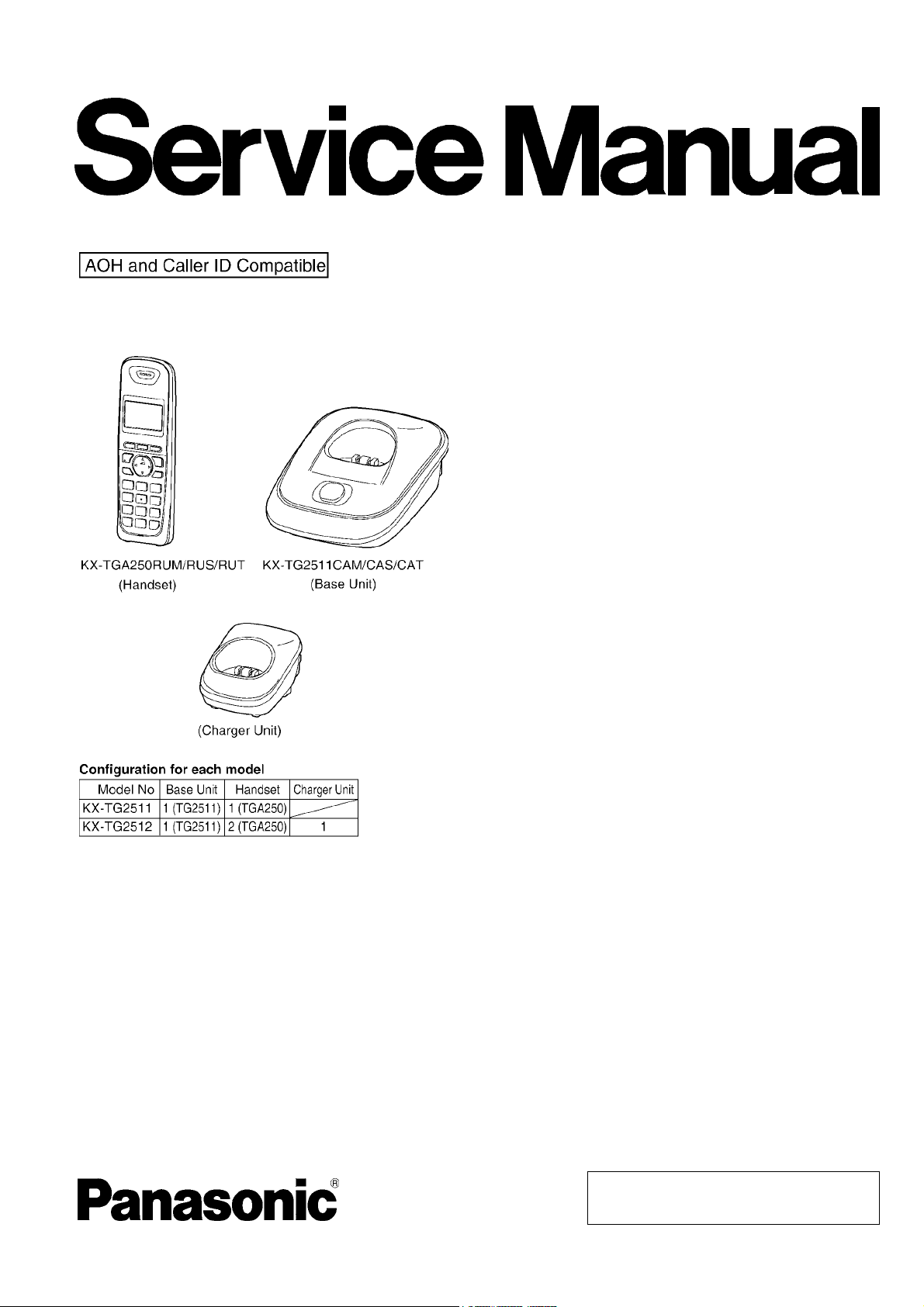
ORDER NO. KM41006113CE
Telephone Equipment
Model No. KX-TG2511CAM
KX-TG2511CAS
KX-TG2511CAT
KX-TG2512CAM
KX-TG2512CAT
KX-TGA250RUM
KX-TGA250RUS
KX-TGA250RUT
Digital Cordless Phone
M: Metallic Grey Version
S: Silver Version
T: Titanium Black Version
(for Kazakhstan)
(for Tajikistan)
(for Uzbekistan)
(for Turkmenistan)
(for Kyrgyzstan)
© Panasonic System Networks Co., Ltd. 2010
Unauthorized copying and distribution is a
violation of law.
Page 2
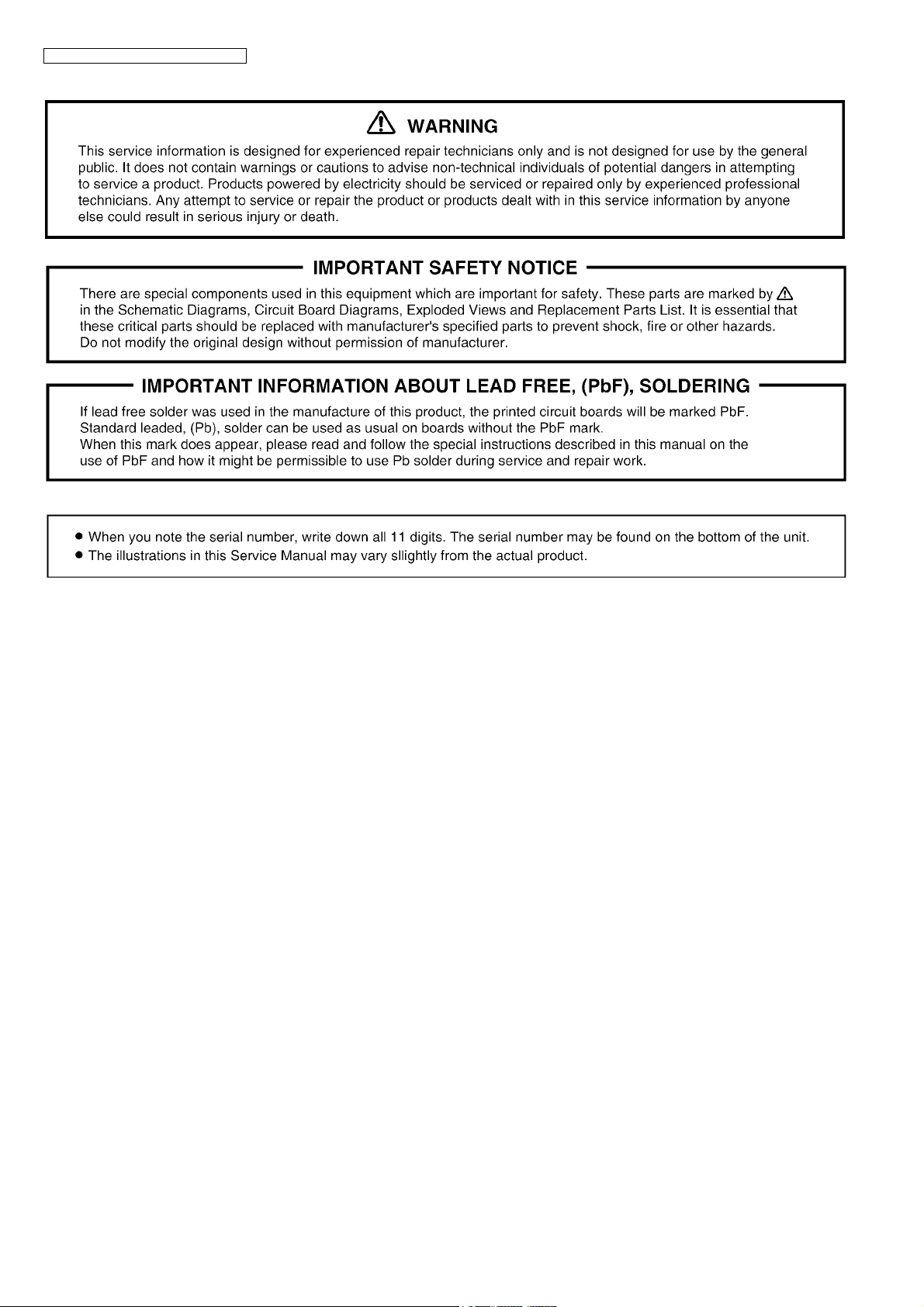
KX-TG2511CA/KX-TG2512CA/KX-TGA250RU
2
Page 3

TABLE OF CONTENTS
PAGE PAGE
1 Safety Precautions----------------------------------------------- 4
1.1. For Service Technicians --------------------------------- 4
2 Warning-------------------------------------------------------------- 4
2.1. Battery Caution--------------------------------------------- 4
2.2. About Lead Free Solder (Pbf: Pb free)--------------- 4
2.3. Discarding of P.C. Board--------------------------------- 5
3 Specifications ----------------------------------------------------- 6
4 Technical Descriptions----------------------------------------- 7
4.1. Block Diagram (Base Unit)------------------------------ 7
4.2. Circuit Operation (Base Unit)--------------------------- 8
4.3. Block Diagram (Handset)-------------------------------11
4.4. Circuit Operation (Handset)----------------------------12
4.5. Circuit Operation (Charger Unit)----------------------13
4.6. Signal Route -----------------------------------------------14
5 Location of Controls and Components ------------------15
6 Installation Instructions---------------------------------------15
7 Operating Instructions-----------------------------------------15
7.1. For Service Hint-------------------------------------------15
8 Service Mode -----------------------------------------------------16
8.1. Engineering Mode----------------------------------------16
8.2. Copying Phonebook Items when Repairing -------20
8.3. How to Clear User Setting------------------------------22
9 Troubleshooting Guide----------------------------------------23
9.1. Troubleshooting Flowchart -----------------------------23
9.2. Troubleshooting by Symptom (Base Unit and
Charger Unit) ----------------------------------------------35
9.3. Troubleshooting by Symptom (Handset) -----------39
10 Disassembly and Assembly Instructions ---------------43
10.1. Disassembly Instructions-------------------------------43
10.2. How to Replace the Handset LCD -------------------46
11 Measurements and Adjustments---------------------------47
11.1. Equipment Required -------------------------------------47
11.2. The Setting Method of JIG (Base Unit) -------------47
11.3. Adjustment Standard (Base Unit)---------------------49
11.4. Adjustment Standard (Charger Unit)-----------------50
11.5. The Setting Method of JIG (Handset) ---------------51
11.6. Adjustment Standard (Handset) ----------------------53
11.7. Things to Do after Replacing IC or X'tal ------------54
11.8. RF Specification-------------------------------------------56
11.9. How to Check the Handset Speaker or
Receiver ----------------------------------------------------57
11.10. Frequency Table (MHz) ---------------------------------57
12 Miscellaneous ----------------------------------------------------58
12.1. How to Replace the Flat Package IC ----------------58
12.2. How to Replace the Shield Case---------------------60
12.3. Terminal Guide of the ICs, Transistors and
Diodes and Electrolytic Capacitors-------------------62
13 Schematic Diagram ---------------------------------------------63
13.1. For Schematic Diagram---------------------------------63
13.2. Schematic Diagram (Base Unit) ----------------------64
13.3. Schematic Diagram (Handset) ------------------------66
13.4. Schematic Diagram (Charger Unit) ------------------68
14 Printed Circuit Board-------------------------------------------69
14.1. Circuit Board (Base Unit_Main)-----------------------69
14.2. Circuit Board (Handset)---------------------------------71
14.3. Circuit Board (Charger Unit) ---------------------------73
15 Exploded View and Replacement Parts List -----------74
15.1. Cabinet and Electrical Parts (Base Unit) -----------74
KX-TG2511CA/KX-TG2512CA/KX-TGA250RU
15.2. Cabinet and Electrical Parts (Handset)------------- 75
15.3. Cabinet and Electrical Parts (Charger Unit) ------- 76
15.4. Accessories------------------------------------------------ 77
15.5. Replacement Part List ---------------------------------- 78
3
Page 4
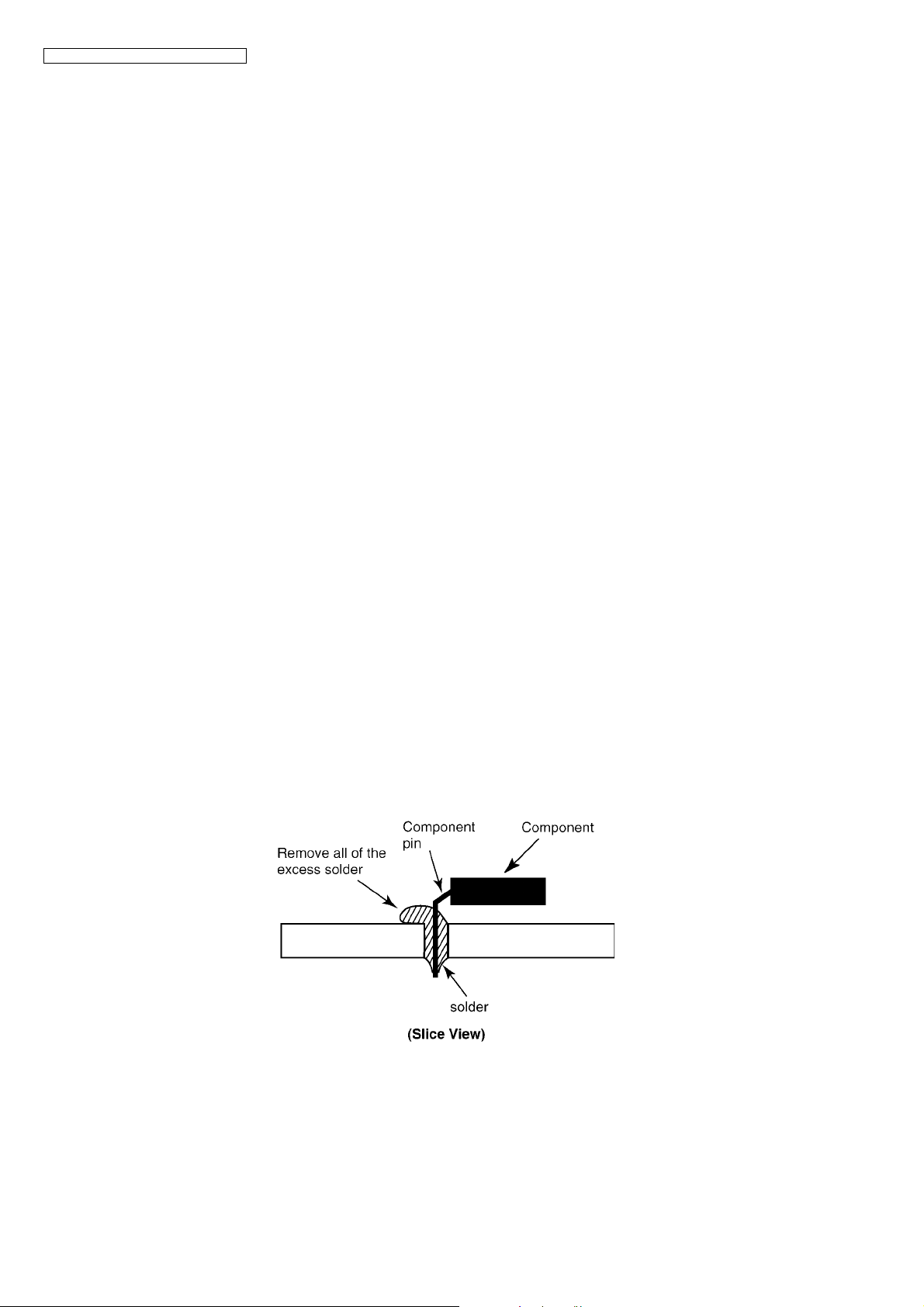
KX-TG2511CA/KX-TG2512CA/KX-TGA250RU
1 Safety Precautions
1.1. For Service Technicians
• Repair service shall be provided in accordance with repair technology information such as service manual so as to
prevent fires, injury or electric shock, which can be caused by improper repair work.
1. When repair services are provided, neither the products nor their parts or members shall be remodeled.
2. If a lead wire assembly is supplied as a repair part, the lead wire assembly shall be replaced.
3. FASTON terminals shall be plugged straight in and unplugged straight out.
• ICs and LSIs are vulnerable to static electricity.
When repairing, the following precautions will help prevent recurring malfunctions.
1. Cover plastic parts boxes with aluminum foil.
2. Ground the soldering irons.
3. Use a conductive mat on worktable.
4. Do not grasp IC or LSI pins with bare fingers.
2Warning
2.1. Battery Caution
1. Danger of explosion if battery is incorrectly replaced.
2. Replace only with the same or equivalent type recommended by the manufacturer.
3. Dispose of used batteries according to the manufacture’s Instructions.
2.2. About Lead Free Solder (Pbf: Pb free)
Note:
In the information below, Pb, the symbol for lead in the periodic table of elements, will refer to standard solder or solder that
contains lead.
We will use PbF solder when discussing the lead free solder used in our manufacturing process which is made from Tin (Sn),
Silver (Ag), and Copper (Cu).
This model, and others like it, manufactured using lead free solder will have PbF stamped on the PCB. For service and repair
work we suggest using the same type of solder.
Caution
• PbF solder has a melting point that is 50 °F ~ 70 °F (30 °C ~ 40 °C) higher than Pb solder. Please use a soldering iron with
temperature control and adjust it to 700 °F ± 20 °F (370 °C ± 10 °C).
• Exercise care while using higher temperature soldering irons.:
Do not heat the PCB for too long time in order to prevent solder splash or damage to the PCB.
• PbF solder will tend to splash if it is heated much higher than its melting point, approximately 1100 °F (600 °C).
• When applying PbF solder to double layered boards, please check the component side for excess which may flow onto the
opposite side (See the figure below).
4
Page 5
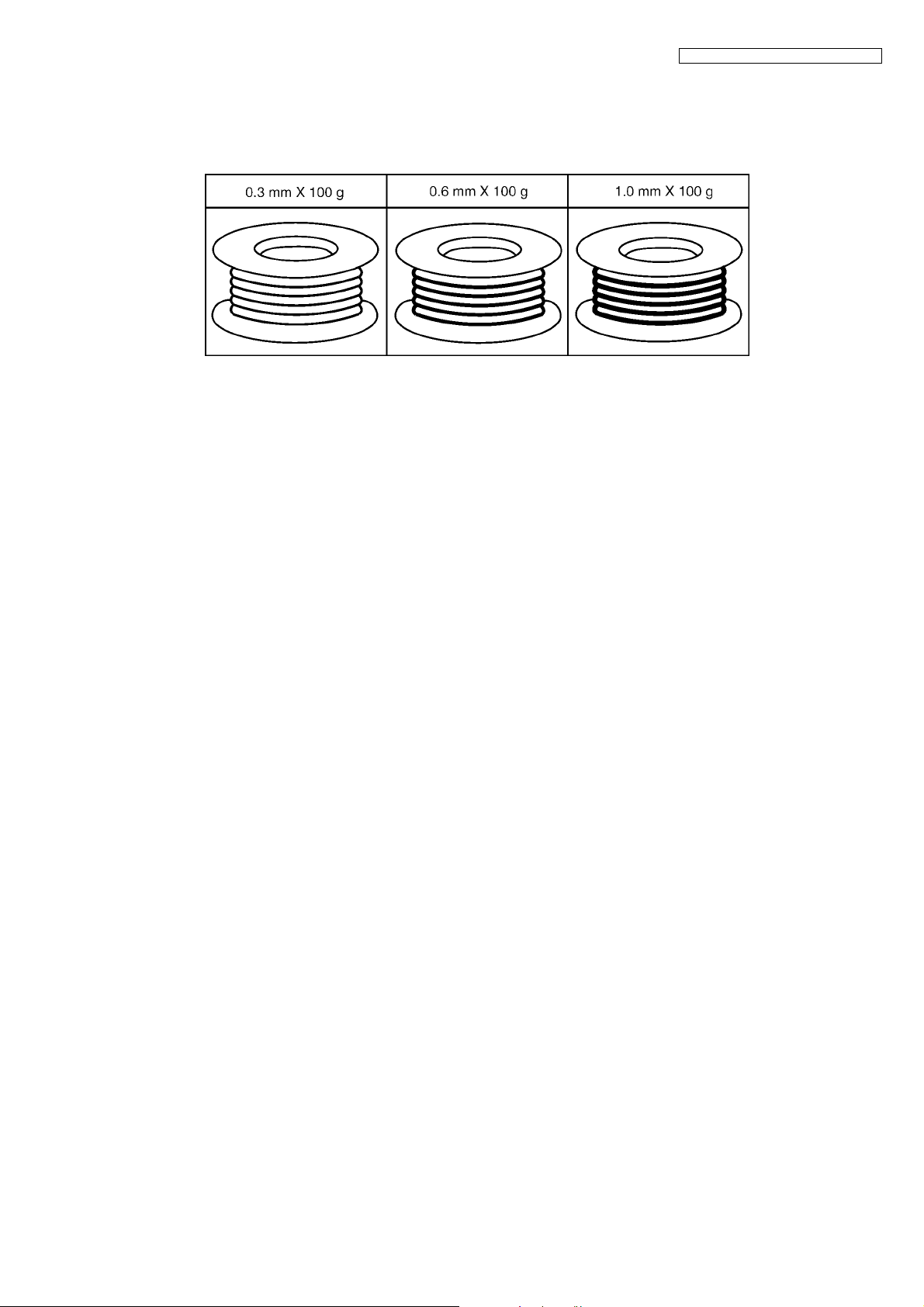
KX-TG2511CA/KX-TG2512CA/KX-TGA250RU
2.2.1. Suggested PbF Solder
There are several types of PbF solder available commercially. While this product is manufactured using Tin, Silver, and Copper
(Sn+Ag+Cu), you can also use Tin and Copper (Sn+Cu) or Tin, Zinc, and Bismuth (Sn+Zn+Bi). Please check the manufacturer’s
specific instructions for the melting points of their products and any precautions for using their product with other materials.
The following lead free (PbF) solder wire sizes are recommended for service of this product: 0.3 mm, 0.6 mm and 1.0 mm.
2.3. Discarding of P.C. Board
When discarding P. C. Board, delete all personal information such as telephone directory and caller list or scrap P. C. Board.
5
Page 6
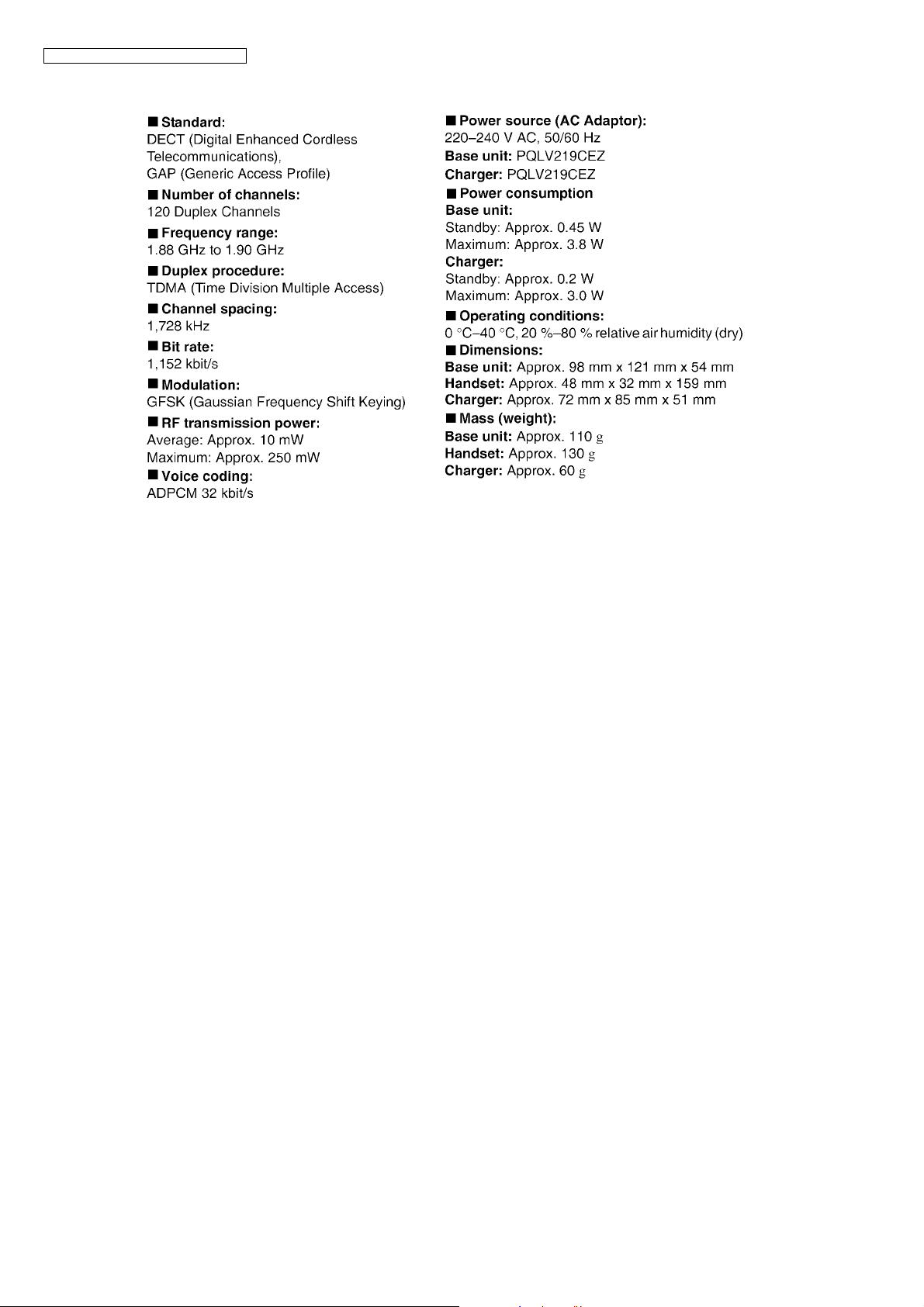
KX-TG2511CA/KX-TG2512CA/KX-TGA250RU
3 Specifications
Note:
• Design and specifications are subject to change without notice.
Note for Service:
• Operation range: Up to 300 m outdoors, Up to 50 m indoors, depending on the condition.
• Analog telephone connection: Telephone Line
6
Page 7
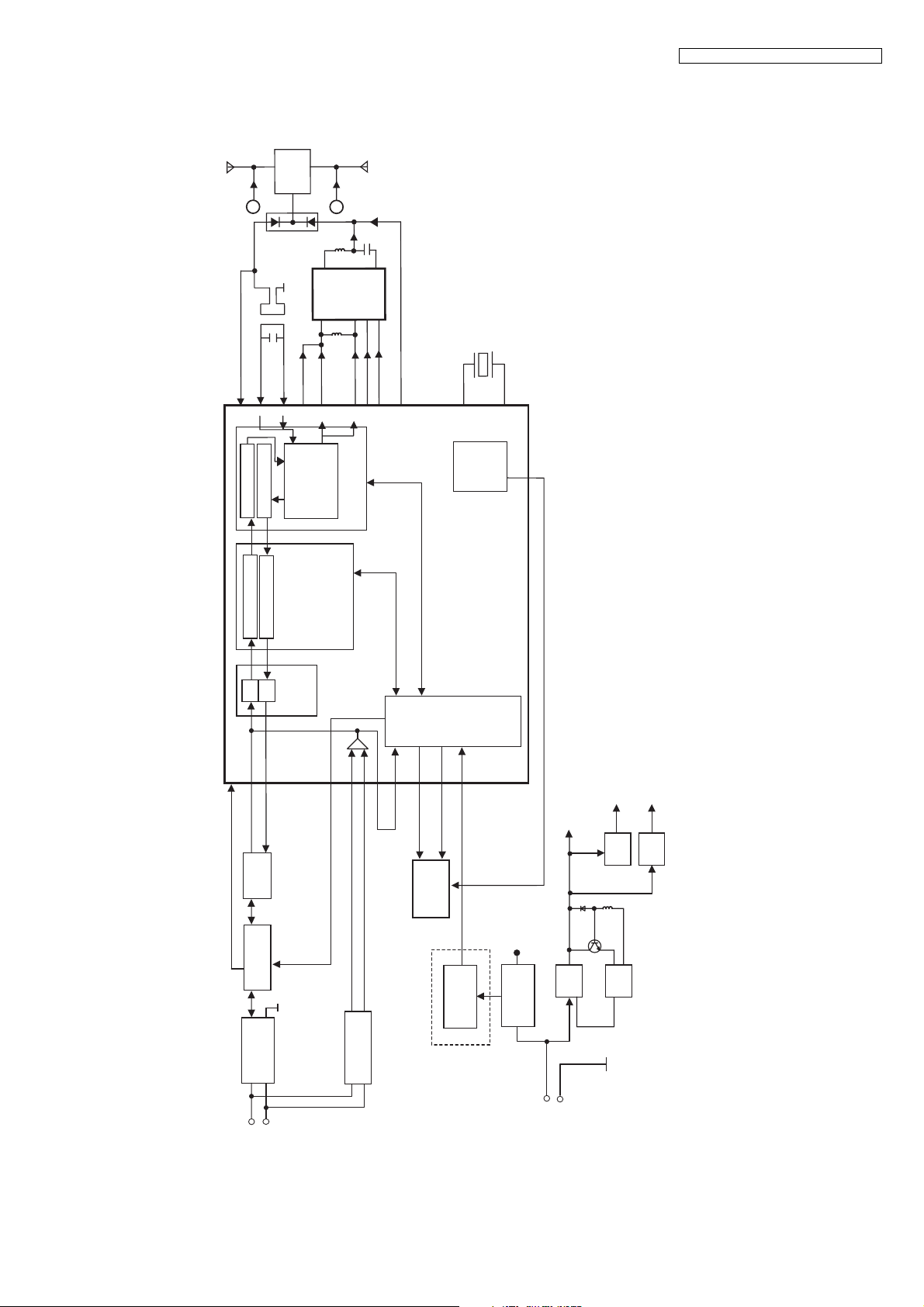
4 Technical Descriptions
D3
X1
4.1. Block Diagram (Base Unit)
KX-TG2511CA/KX-TG2512CA/KX-TGA250RU
T1
AN
T1
AN
on
X
R
5
Burst Encoding
Speech Encoding
T2
ANT1
AN
6
801
D
V
R
D
A
-P
p
n
X
DD
X
R
V
R
3
2
RF
Burst Decoding
Speech Decoding
T2
AN
72
9
A
P
F
R
4
p
X
T
77
75
PLL
MOD/DEMOD
DSP
ADPCM
Codec Filter
IC801
6
3
n
on
X
P
T
787374
BMC
ANT2
8
7
L
E
S
P
68
z
H
M
10.3
L
1
A
T
X
on
X
T
X
9
Pump
Charge
10
43
KX-TG2511/2512 BLOCK DIAGRAM (BASE UNIT)
80
IC7
BBIC
A/D
D/A
Analog
25
18
16
Audio
Off-Hook Line Voltage
Q4,Q5
Hook Switch
Bridge
Rect D3
2
L
L1
o TEL_LINE
End
Front
23
HOOK
20
211924
Interface
Bell/Caller ID
CPU
57
BELL
SCL
(Optional)
44
58
SDA
IC401
EEPROM
Charge
Detector
2.5V
CHARGE
CONTACT
Limit
Resistor
P
C
D
To AC Adaptor
3.0 V
IC2
M
C
D
Q9
2.4 V
2.4V
IC3
Reg.
1.8 V
1.8V
Reg.
Q8
7
Page 8

KX-TG2511CA/KX-TG2512CA/KX-TGA250RU
4.2. Circuit Operation (Base Unit)
4.2.1. Outline
Base Unit consists of the following ICs as shown in Block Diagram (Base Unit) (P.7).
• DECT BBIC (Base Band IC): IC7
- Handling all the audio, signal and data processing needed in a DECT base unit
- Controlling the DECT specific physical layer and radio section (Burst Module Controller section)
- ADPCM code filter for speech encoding and speech decoding (DSP section)
- Echo-cancellation and Echo-suppression (DSP section)
- Any tones (tone, sidetone, ringing tone, etc.) generation (DSP section)
- DTMF receiver (DSP section)
- Clock Generation for RF Module
- ADC, DAC, timer, and power control circuitry
- PLL Oscillator
-Detector
- Compress/Expander
- First Mixer
- All interfaces (ex: RF Power Amp, EEPROM, LED, Analog Front End, etc.)
• RF Power Amp.: IC801
- Amplifier for transmission and reception
• EEPROM: IC401
- Temporary operating parameters (for RF, etc.)
• Additionally,
- Power Supply Circuit (+3.0 V, +2.4 V, +1.8 V output)
- Crystal Circuit (10.368 MHz)
- Charge Circuit
- Telephone Line Interface Circuit
8
Page 9
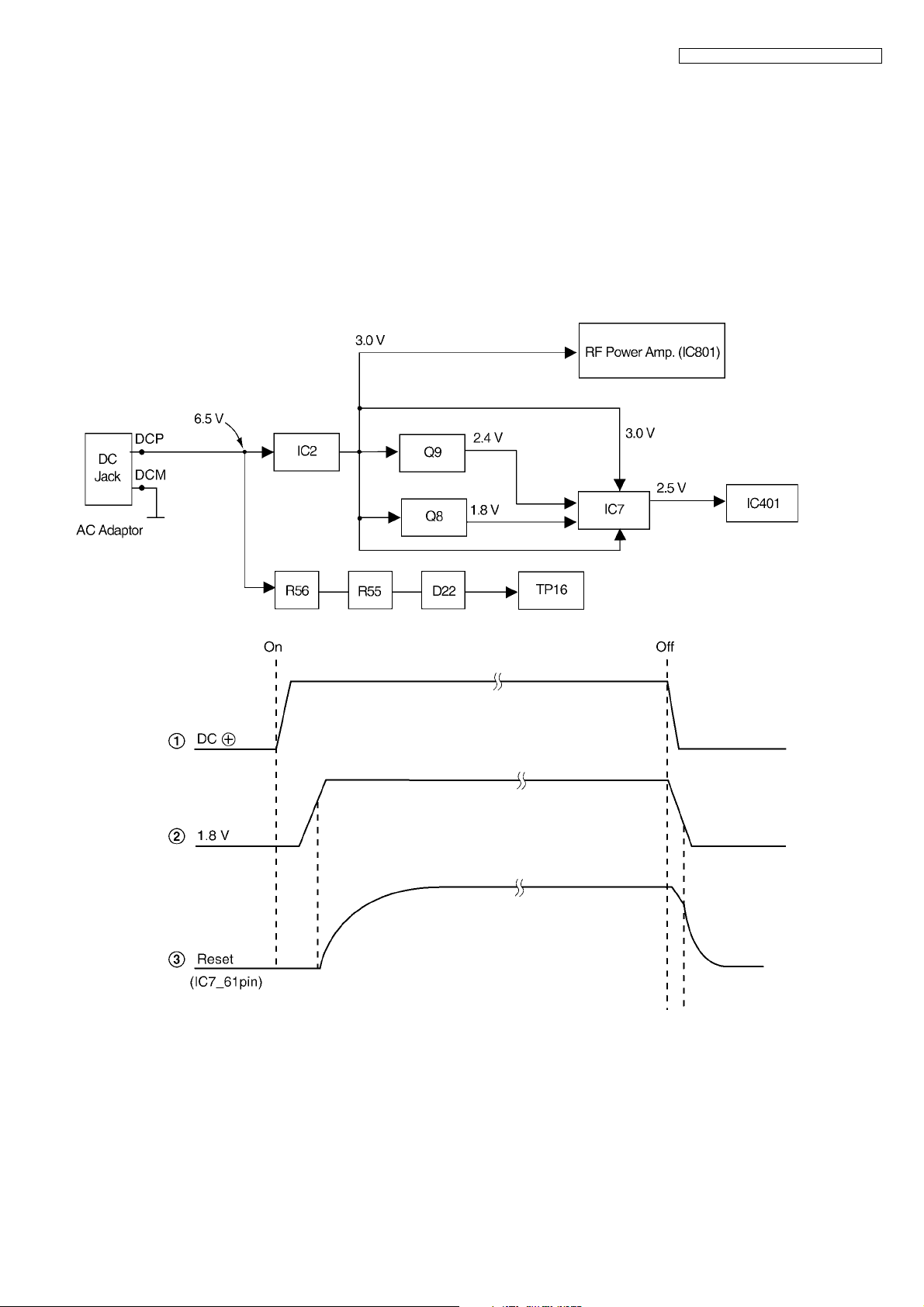
KX-TG2511CA/KX-TG2512CA/KX-TGA250RU
4.2.2. Power Supply Circuit
The power is supplied to the DECT BBIC, RF Module, EEPROM and Charge Contact from AC Adaptor (+6.5 V) as shown in
Fig.101. The power supply is as follows;
• DECT BBIC (IC7):
DC Jack (+6.5 V) → IC2 → IC7
DC Jack (+6.5 V) → IC2 → Q9 → IC7
DC Jack (+6.5 V) → IC2 → Q8 → IC7
• RF Power Amp. (IC801):
DC Jack (+6.5 V) → IC2 → IC801 (Power AMP)
• EEPROM (IC401):
DC Jack (+6.5 V) → IC2 → IC7→ IC401
• Charge Contact (TP16):
DC Jack (+6.5 V) → R56 → R55 → D22→ TP16
<Fig.101>
9
Page 10

KX-TG2511CA/KX-TG2512CA/KX-TGA250RU
4.2.3. Telephone Line Interface
<Function>
• Bell signal detection
• Clip signal detection
• ON/OFF hook circuit
Bell & Clip (: Calling Line Identification Presentation: Caller ID) signal detection:
In the standby mode, Q3 is open to cut the DC loop current and decrease the ring load.
When ring voltage appears at the L1T (A) and L1R (B) leads (when the telephone rings), the AC ring voltage is transferred as
follows;
•B → L2 → C4 → R6 → R33 → IC7 Pin 21 (CID INp)
•A → L1 → C3 → R4 → R35 → IC7 Pin 20 (CID INn)
ON/OFF hook circuit:
In the standby mode, Q3 is open, and connected as to cut the DC loop current and to cut the voice signal. The unit is
consequently in an on-hook condition.
When IC7 detects a ring signal or press the TALK Key onto the handset, Q4 turns on and then Q3 turns on, thus providing an
off-hook condition (DC current flows through the circuit) and the following signal flow makes the loop current.
•B → L2 →D3 → Q3 → Q5 → R21 → R22 → D3 → L1 →A [OFF HOOK]
4.2.4. Transmitter/Receiver
• Audio Circuits and DTMF tone signal circuits.
Base Unit and Handset mainly consist of RF Module and DECT BBIC.
Base Unit and Handset transmit/receive voice signal and data signal through the antenna on carrier frequency.
Signal Path:
*Refer to Signal Route (P.14).
4.2.4.1. Transmitter Block
The voice signal input from the TEL LINE interface goes to RF Power Amp. (IC801) through DECT BBIC (IC7) as shown in
Block Diagram (Base Unit) (P.7)
The voice signal passes through the analog part of IC7 where it is amplified and converted to a digital audio stream signal. The
burst switch controller processes this stream performing encryption and scrambling, adding the various other fields to produce
the GAP (Generic Access Profile) standard DECT frame, assigning to a time slot and channel etc.
In IC7, the carrier frequency is changing, and frequency modulated RF signal is generated.In IC801,RF signal is amplified, and
radiated from antenna. Handset detects the voice signal or data signal in the circuit same as the following explanation of
Receiver Block.
4.2.4.2. Receiver Block
The signal of 1900 MHz band (1881.792 MHz ~ 1897.344 MHz) which is input from antenna is input to IC7 as shown in Block
Diagram (Base Unit) (P.7).
In IC7, the signal of 1900 MHz band is downconverted to 864 kHz signal and demodulated, as GAP (Generic Access Profile)
standard DECT frames. It passes through the decoding section burst switch controller where it separates out the frame
information and performs de-encryption and de-scrambling as required. It then goes to the DSP section where it is turned back
into analog audio. This is amplified by the analog front end, and goes to the TEL LINE Interface.
4.2.5. Pulse Dialling
During pulse dialling the hookswitch (Q3, Q4) is used to generate the pulses using the HOOK control signal, which is set high
during pulses. To force the line impedance low during the “pause” intervals between dial pulses, the PULSE_DIAL signal turns
on Q2.
10
Page 11
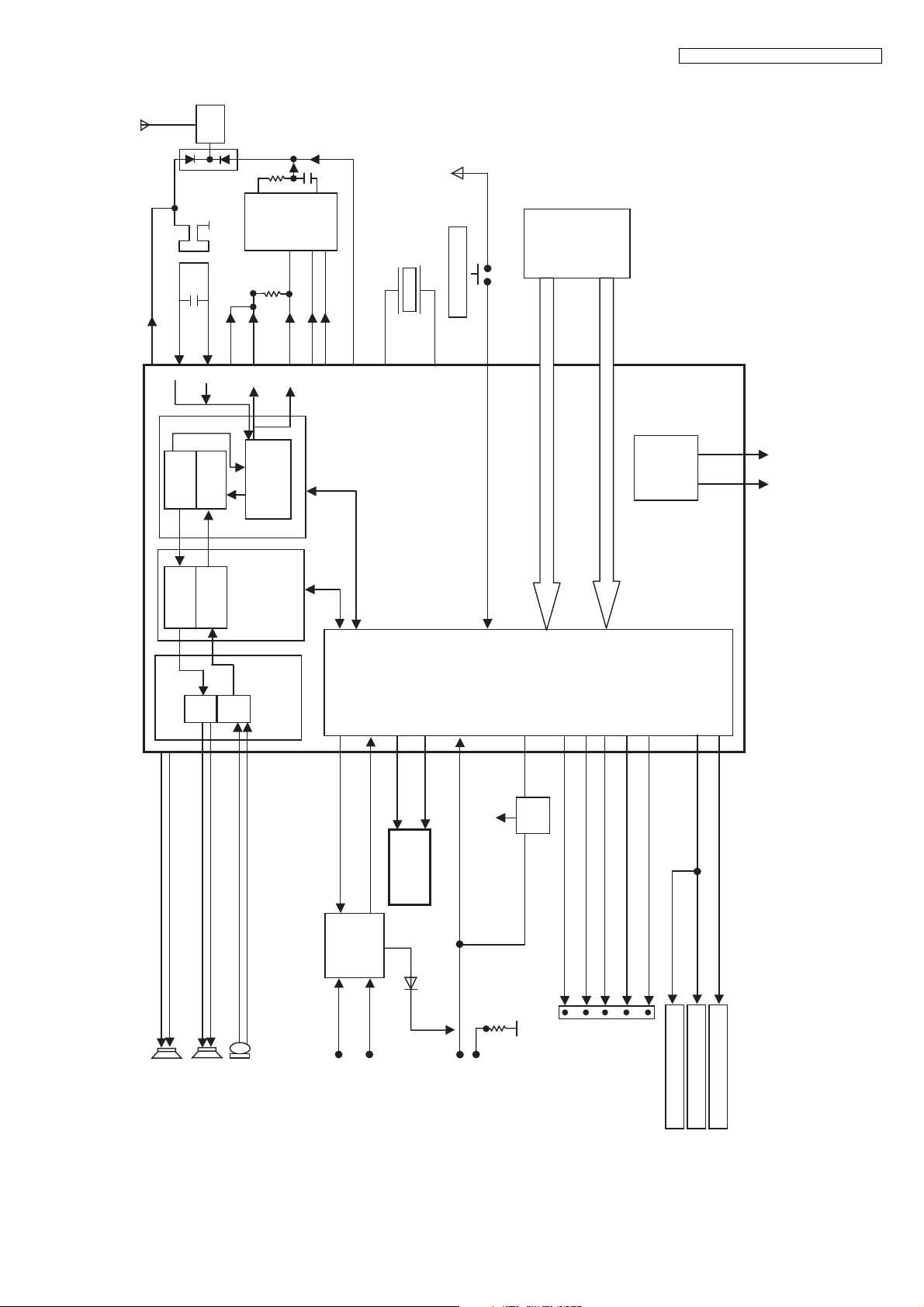
4.3. Block Diagram (Handset)
Q4, Q9, R7
ANT1
ANT1
KX-TG2511CA/KX-TG2512CA/KX-TGA250RU
RXon
5
RXn
3
Burst
Decoding
Speech
Decoding
DA801
VDD-PADRY
RXp
TXp
2
75
Burst
Encoding
ADPCM
Speech
Encoding
9
RF PA
4
TXn
77
RF
PLL
MOD/DEMOD
Filter
Codec
IC801
367
Pon
78
737480
BMC
DSP
8
PSEL
TXon
X1
XTAL
9
10.368
MHz
10
BATTERY
ON SWITCH
44
KEYPAD
ROWS
COLUMNS
48, 49, 50, 51
22, 23, 24, 25, 26
Pump
Charge
IC1
BBIC
43 42
CP3.0V CP4.0V
KX-TGA250 BLOCK DIAGRAM (HANDSET)
33
35
SPEAKER
D/A
A/D
19
15
16
RECEIVER
MIC
Analog
20
End
Front
32
31
CHARGE
CHARGE_CTRL
CHARGE
CIRCUIT
Q4, Q9, R7
CHARGE(+)
CHARGE
CONTACTS
57
58
SCL
SDA
IC3
EEPROM
D7
CHARGE(-)
BATT+
CPU
36
VBAT
BATTERY
TERMINAL
13
1.8 V
R45
BATT-
LDO_CTRL
66
56
Q2
1.8 V
CD
RESET
635455
CSB
SDA
SCL
LCD
52
68
KEY LED
BELL LED
LCD-BACK LIGHT
11
Page 12
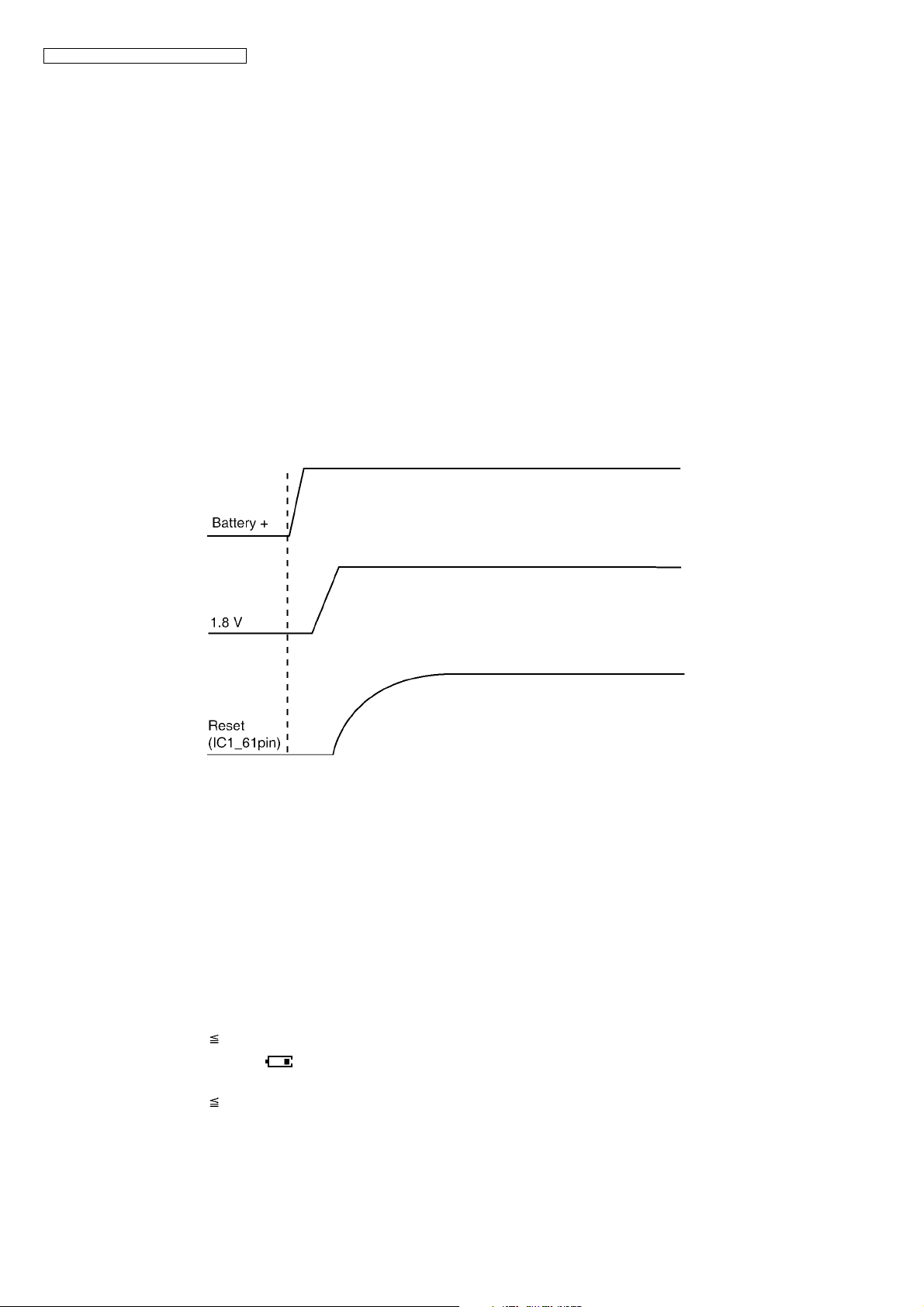
KX-TG2511CA/KX-TG2512CA/KX-TGA250RU
4.4. Circuit Operation (Handset)
4.4.1. Outline
Handset consists of the following ICs as shown in Block Diagram (Handset) (P.11).
• DECT BBIC (Base Band IC): IC1
- All data signals (forming/analyzing ACK or CMD signal)
- All interfaces (ex: Key, Detector Circuit, Charge, DC/DC Converter, EEPROM, LCD, RF Power Amp.)
- PLL Oscillator
-Detector
- Compress/Expander
- Reception
• RF Power Amp: IC801
- Amplifier for transmission
• EEPROM: IC3
- Temporary operating parameters (for RF, etc.)
4.4.2. Power Supply Circuit/Reset Circuit
Circuit Operation:
When power on the Handset, the voltage is as follows;
BATTERY(2.2 V ~ 2.6 V: BATT+) → F1 → Q2 (1.8 V), IC1-43pin (2.5V)
The Reset signal generates IC1 (61 pin) and 1.8 V.
4.4.3. Charge Circuit
Circuit Operation:
When charging the handset on the Base Unit, the charge current is as follows;
DC+(6.5 V) → R56 → R55 → D22 → CHARGE+(Base) → CHARGE+(Handset) → Q4 → D7→ F1 → BATTERY+... Battery...
BATTERY- → R45 → GND → CHARGE-(Handset)→ CHARGE-(Base) → GND → DC-(GND)
In this way, the BBIC on Handset detects the fact that the battery is charged.
The charge current is controlled by switching Q9 of Handset.
Refer to Fig.101 in Power Supply Circuit (P.9).
4.4.4. Battery Low/Power Down Detector
Circuit Operation:
“Battery Low” and “Power Down” are detected by BBIC which check the voltage from battery.
The detected voltage is as follows;
• Battery Low
Battery voltage: V(Batt) 2.25 V ± 50 mV
The BBIC detects this level and " " starts flashing.
• Power Down
Battery voltage: V(Batt) 2.0 V ± 50 mV
The BBIC detects this level and power down.
4.4.5. Speakerphone
The hands-free loudspeaker at SP+ and SP- is used to generate the ring alarm.
12
Page 13
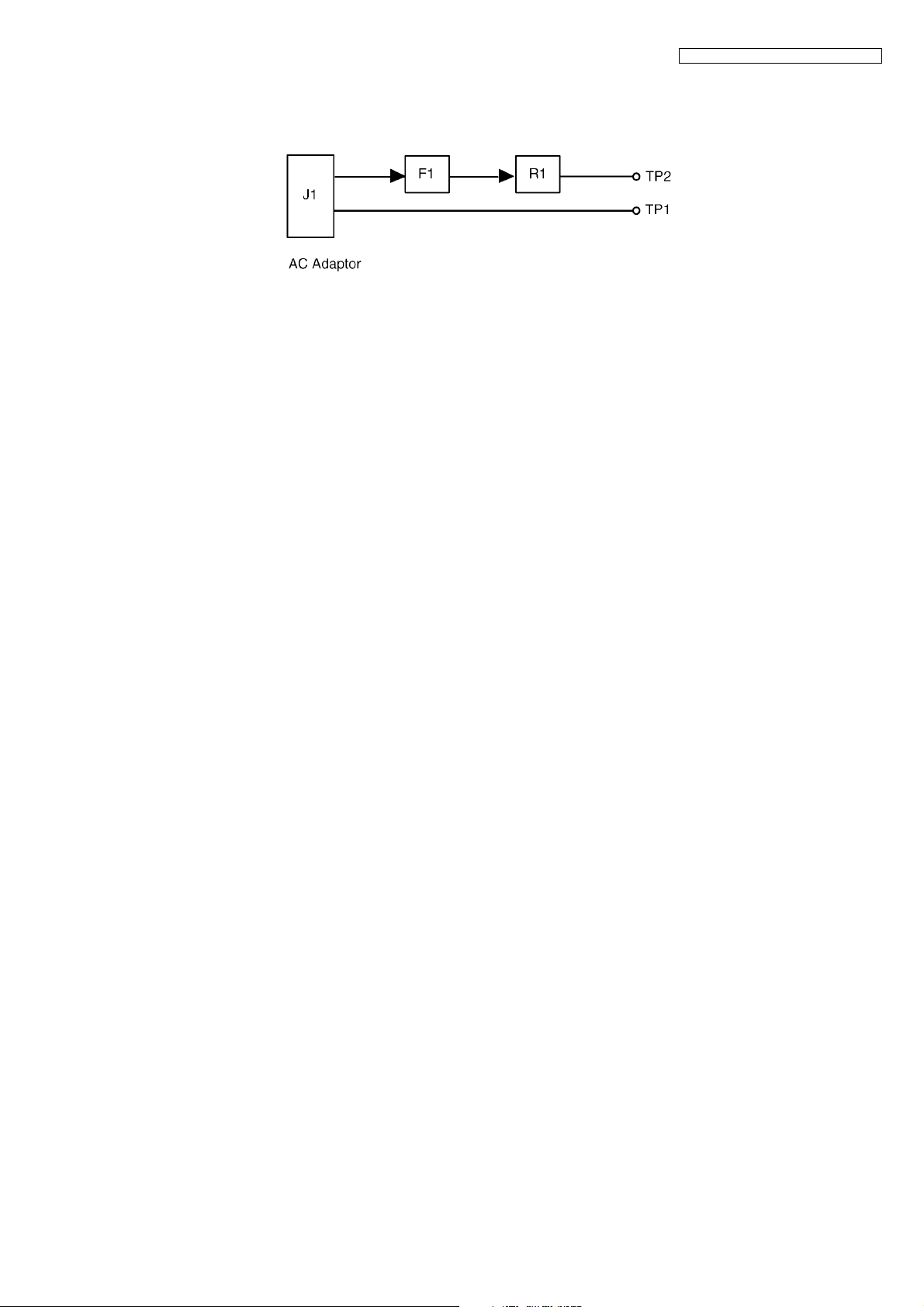
4.5. Circuit Operation (Charger Unit)
4.5.1. Power Supply Circuit
The power supply is as shown.
KX-TG2511CA/KX-TG2512CA/KX-TGA250RU
13
Page 14
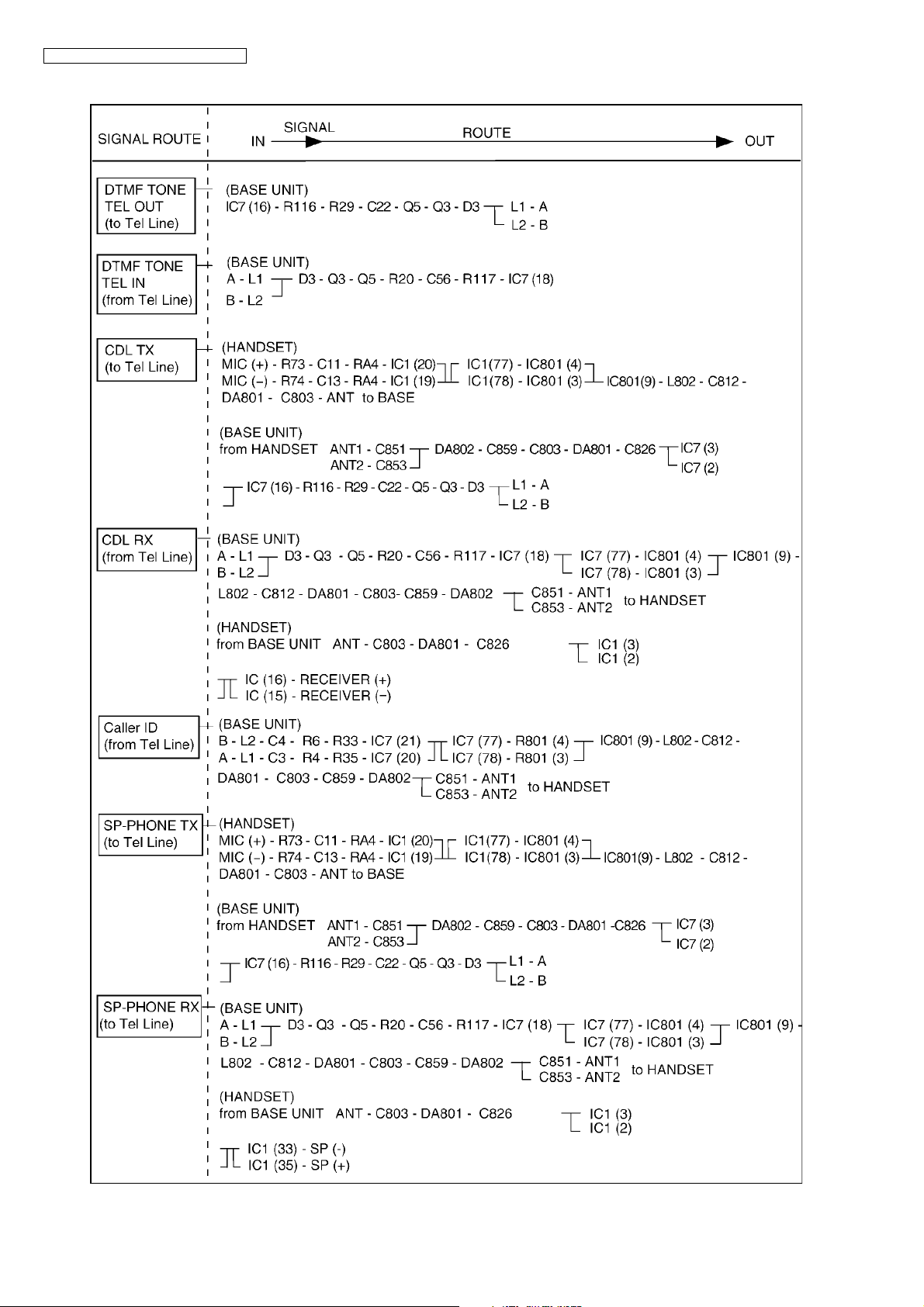
KX-TG2511CA/KX-TG2512CA/KX-TGA250RU
4.6. Signal Route
14
Page 15

5 Location of Controls and Components
Refer to the Operating Instructions.
Note:
You can download and refer to the Operating Instructions (Instruction book) on TSN Server.
6 Installation Instructions
Refer to the Operating Instructions.
Note:
You can download and refer to the Operating Instructions (Instruction book) on TSN Server.
7 Operating Instructions
Refer to the Operating Instructions.
Note:
You can download and refer to the Operating Instructions (Instruction book) on TSN Server.
7.1. For Service Hint
KX-TG2511CA/KX-TG2512CA/KX-TGA250RU
15
Page 16
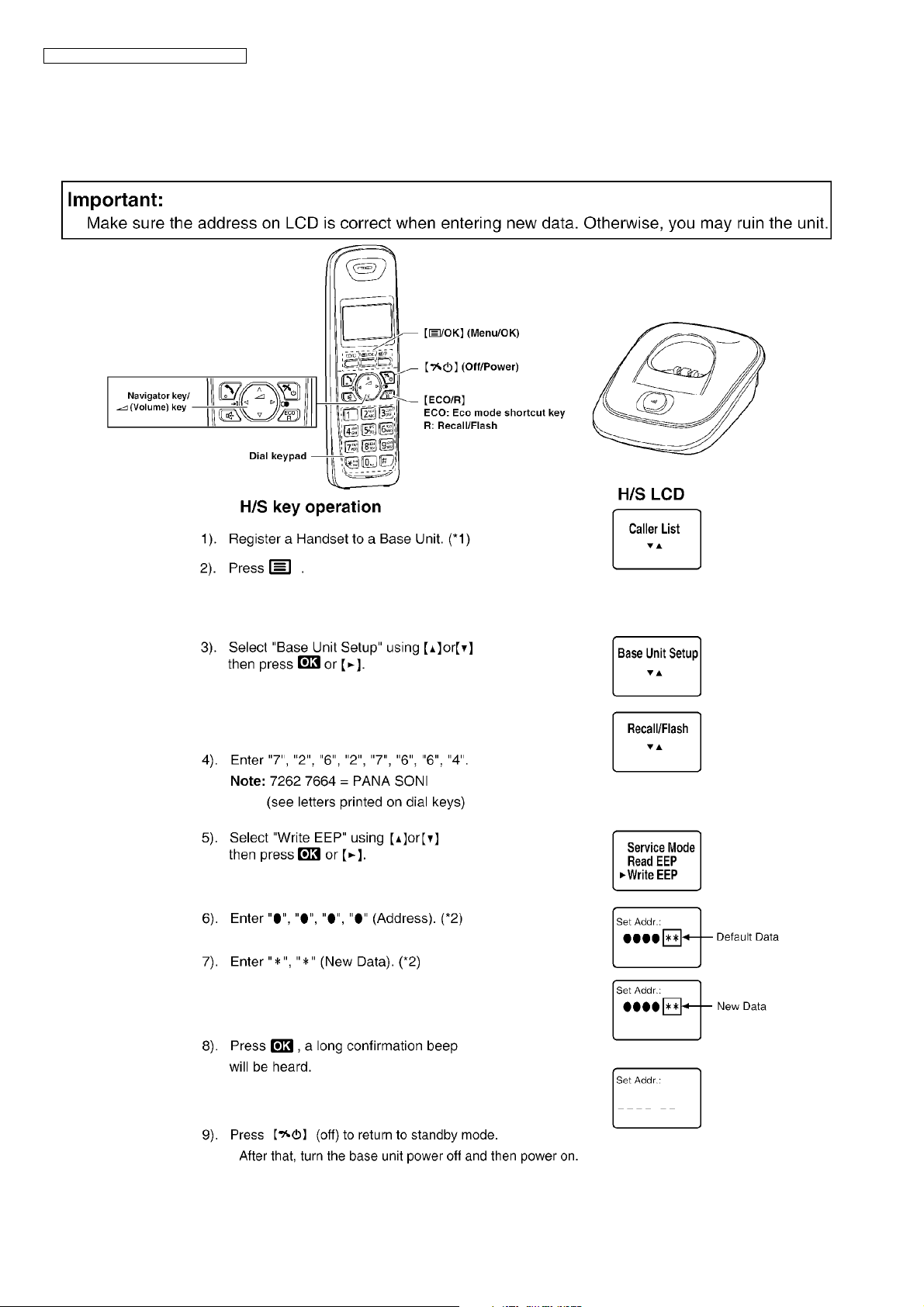
KX-TG2511CA/KX-TG2512CA/KX-TGA250RU
8 Service Mode
8.1. Engineering Mode
8.1.1. Base Unit
16
Page 17
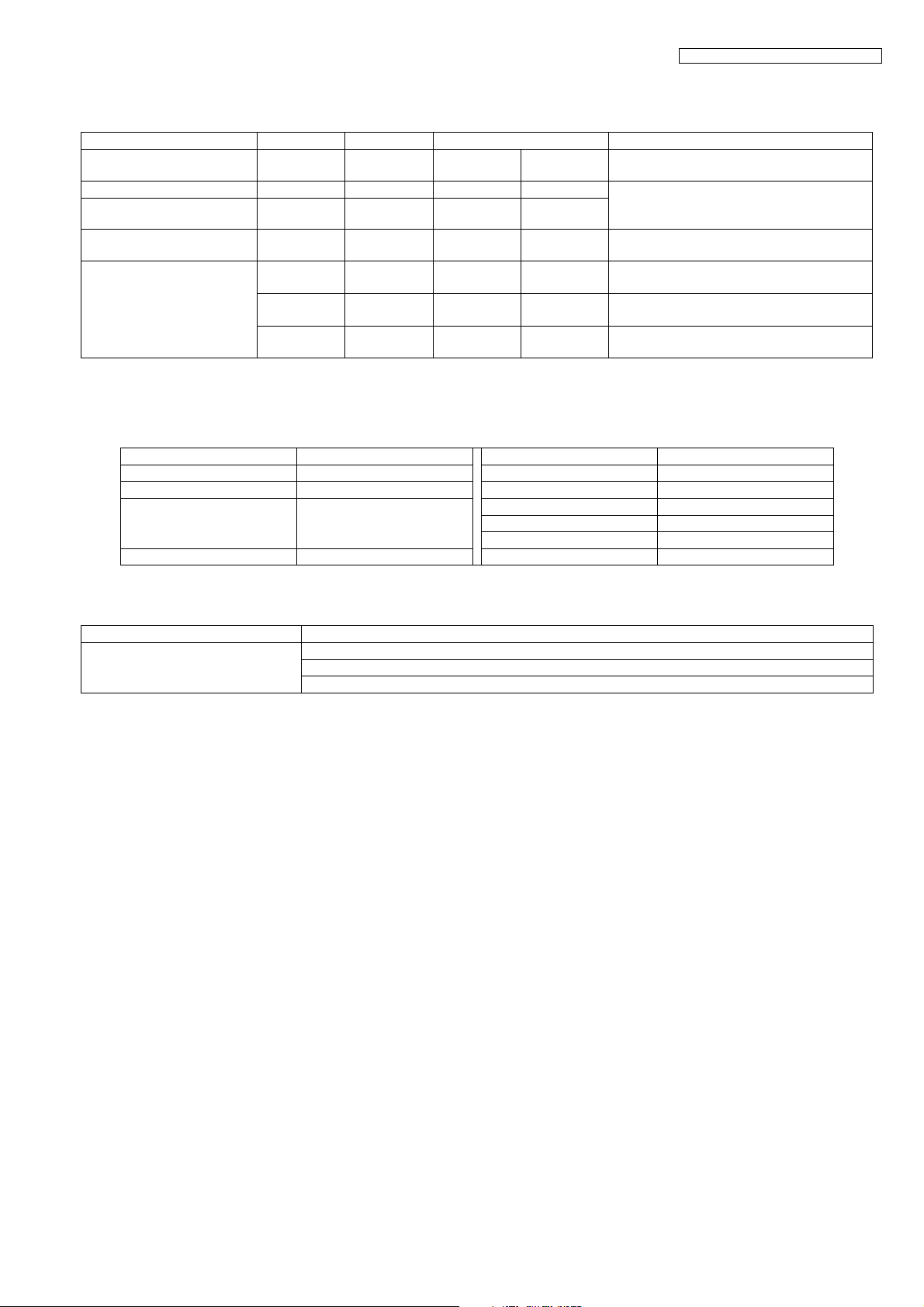
KX-TG2511CA/KX-TG2512CA/KX-TGA250RU
Frequently Used Items (Base Unit)
ex.)
Items Address Default Data New Data Remarks
C-ID (FSK) sensitivity 04 8B 00 01 (6 dB up) 02 (12 dB up) When hex changes from “00” to “01” or “02”,
Frequency 00 08/00 07 02/70 - - Use these items in a READ-ONLY mode to
ID 00 02~00 06 Given value - -
Bell length 02 18 32 (5sec) (*3) 1E (3 sec) 14 (2 sec) This is time until bell stops ringing.
PULSE Dial speed
(10PPS -> 20PPS)
01 F8 28 (40msec)
(*3)
01 F9 3C (60msec)
(*3)
02 07 57 (870msec)
(*3)
14 (20msec) - This is pulse make time. (Unit:1 ms)
1E (30msec) - This is pulse break time. (Unit:1 ms)
2C (440msec) - This is inter-digit time in pulse mode.
gain increases by 6 dB or 12 dB.
confirm the contents. Careless rewriting may
cause serious damage to the computer system.
(Unit: 100 ms)
(Unit:10 ms)
Note:
(*1) Refer to Registering a Handset to a Base Unit in the Operating Instructions.
(*2) When you enter the address or New Data, please refer to the table below.
Desired Number (hex) Input Keys Desired Number (hex) Input Keys
00 A[R] + 0
11 B[R] + 1
.. C[R] + 2
.. D[R] + 3
.. E[R] + 4
99 F[R] + 5
(*3)
Bell length 32(hex) = 50(dec) → 50 × 100 msec = 5000 msec (5 sec)
PULSE Dial speed
(10PPS -> 20PPS)
28(hex) = 40(dec) → 40 × 1msec = 40msec
3C(hex) = 60(dec) → 60 × 1msec = 60msec
57(hex) = 87(dec) → 87 × 10msec = 870msec
17
Page 18
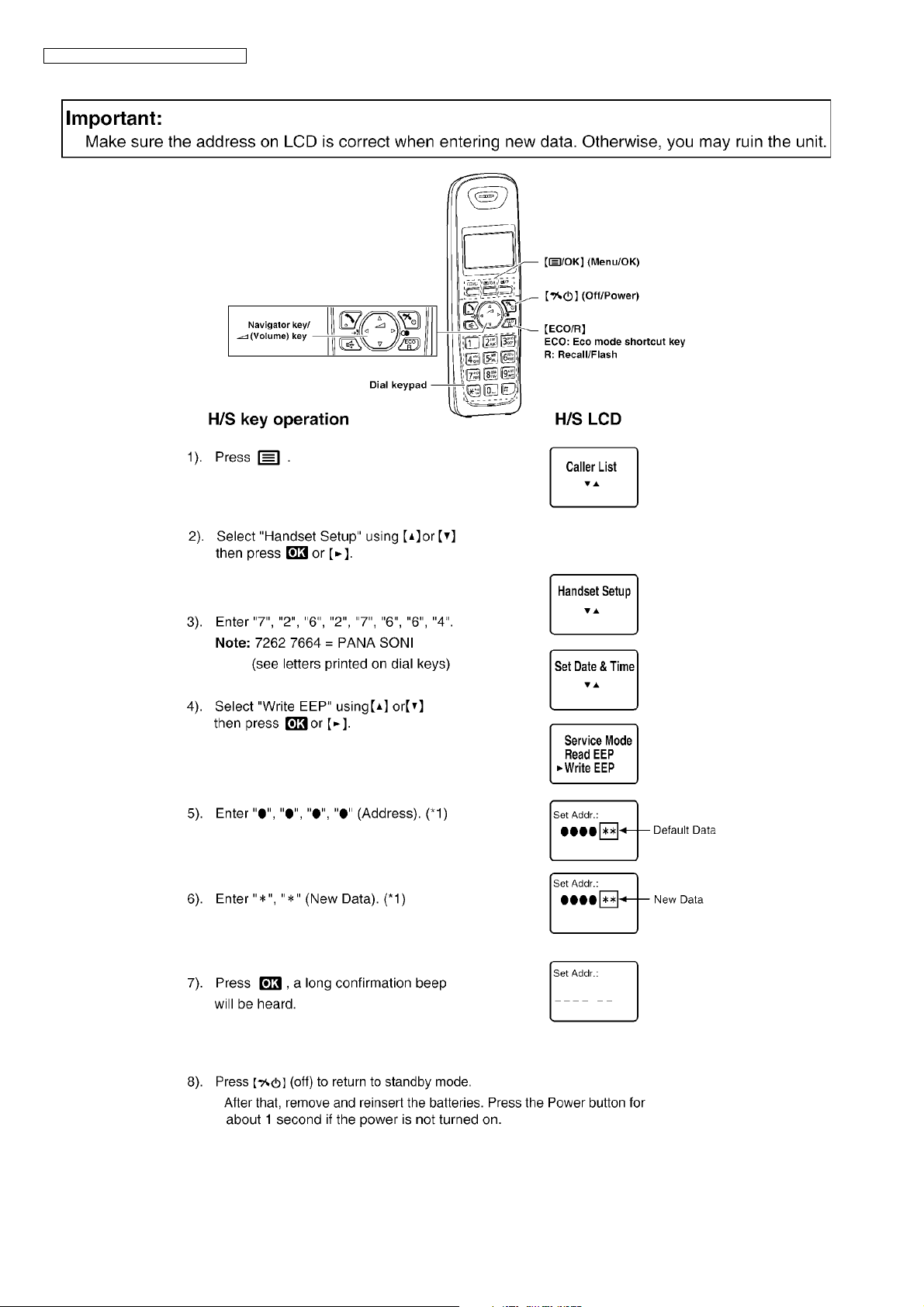
KX-TG2511CA/KX-TG2512CA/KX-TGA250RU
8.1.2. Handset
18
Page 19
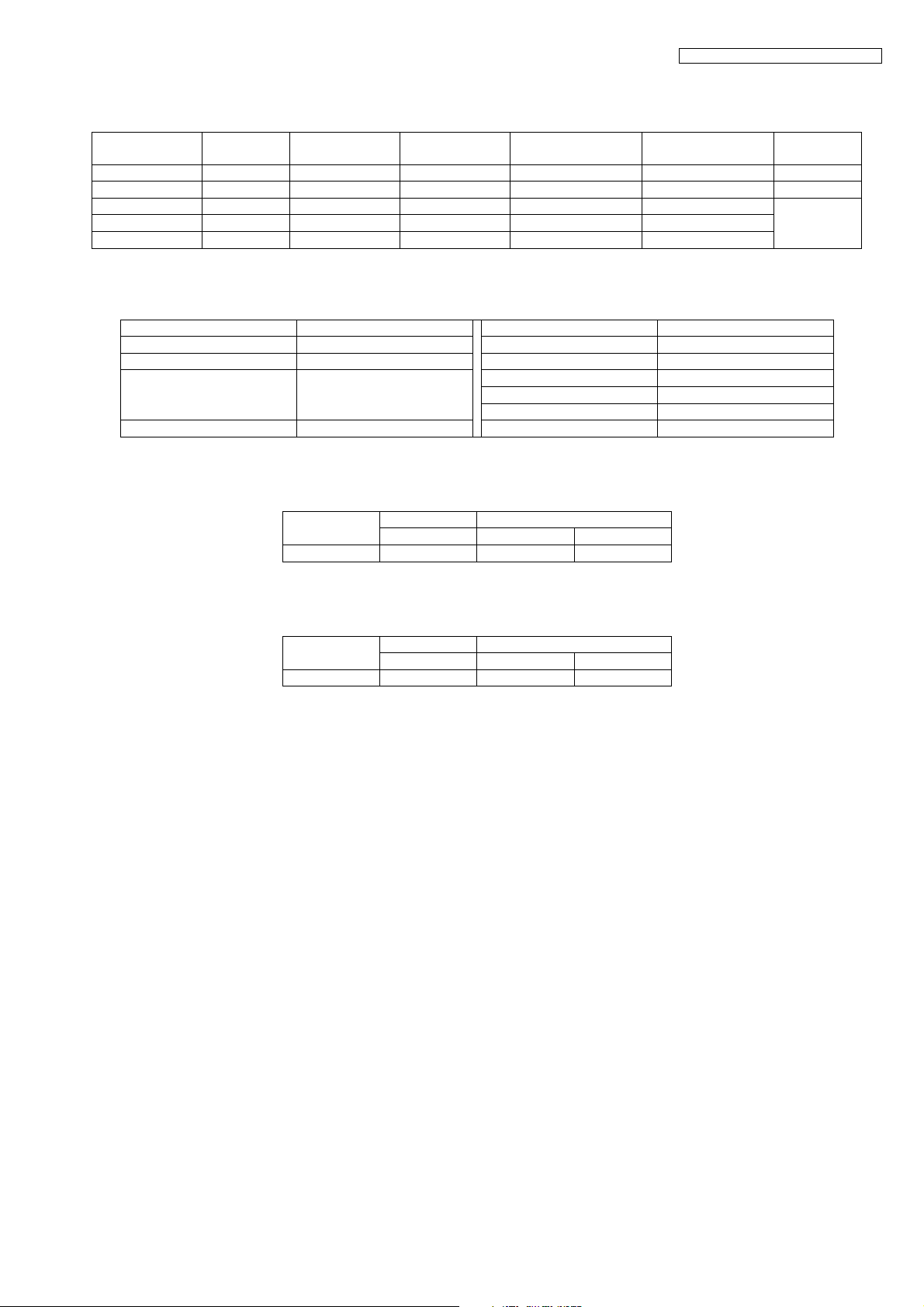
Frequently Used Items (Handset)
ex.)
KX-TG2511CA/KX-TG2512CA/KX-TGA250RU
Items Address Default Data New Data Possible Adjusted
Value MAX (hex)
Sending level 03 17 Adjusted value Given value F3 F3 (*2)
Receiving level 03 18 Adjusted value Given value DB DB (*3)
Battery Low 00 04 70 - - -
Frequency 00 02/00 01 02/70 - - -
ID 00 10~00 14 Given value - - -
Possible Adjusted
Value MIN (hex)
Note:
(*1) When you enter the address or New Data, please refer to the table below.
Desired Number (hex.) Input Keys Desired Number (hex.) Input Keys
00 A[R] + 0
11 B[R] + 1
.. C[R] + 2
.. D[R] + 3
.. E[R] + 4
99 F[R] + 5
(*2) When adding “01” (hex) to default value, sending level increases by 0.25 dB.
ex.)
Item Default Data New Data
E7 EB E3
Sending level -2.5dBm -1.5dBm -3.5dBm
(*3) When reducing “01” (hex) from default value, receiving level increases by 0.25 dB.
ex.)
Remarks
(*4)
Item Default Data New Data
E7 EB E3
Receiving level -23dBm -22dBm -24dBm
(*4) Use these items in a READ-ONLY mode to confirm the contents. Careless rewriting may cause serious damage to the
handset.
19
Page 20
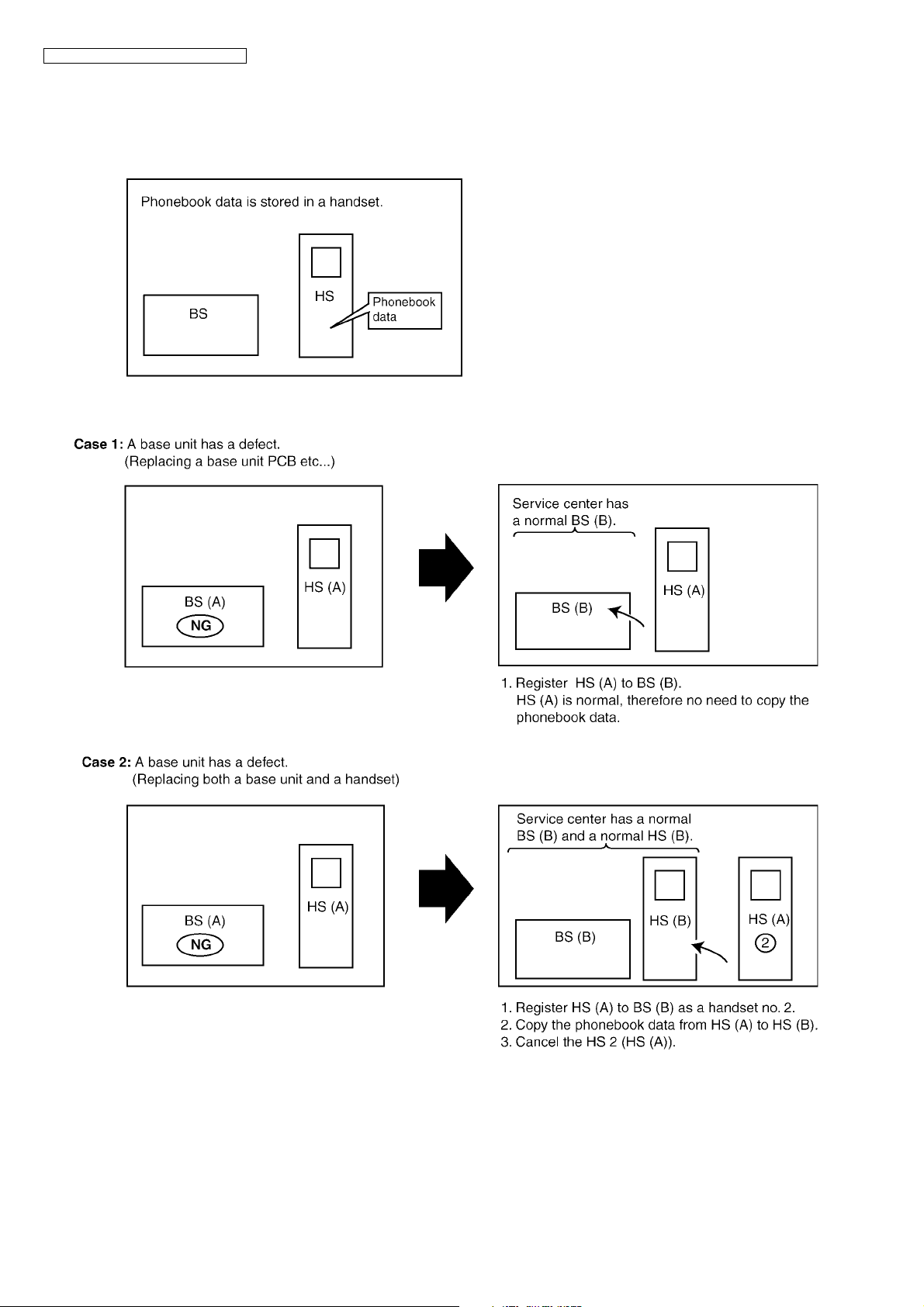
KX-TG2511CA/KX-TG2512CA/KX-TGA250RU
8.2. Copying Phonebook Items when Repairing
You can copy the handset phonebook to another (compatible Panasonic) handset. This will help to save the original phonebook
data which the customer has registered.
Available models: KX-TG2511/KX-TG2512
Refer to the following procedures.
Note:
• BS=Base Unit, HS=Handset
• If the max number of handsets are already registered to the base unit, a new handset cannot be registered.
• To register the handset, refer to Registering a Handset to a Base Unit in the Operating Instructions.
• To cancel the handset, refer to Deregistering a Handset in the Operating Instructions.
• To copy the handset phonebook, refer to Copying Phonebook Entries in the Operating Instructions.
20
Page 21
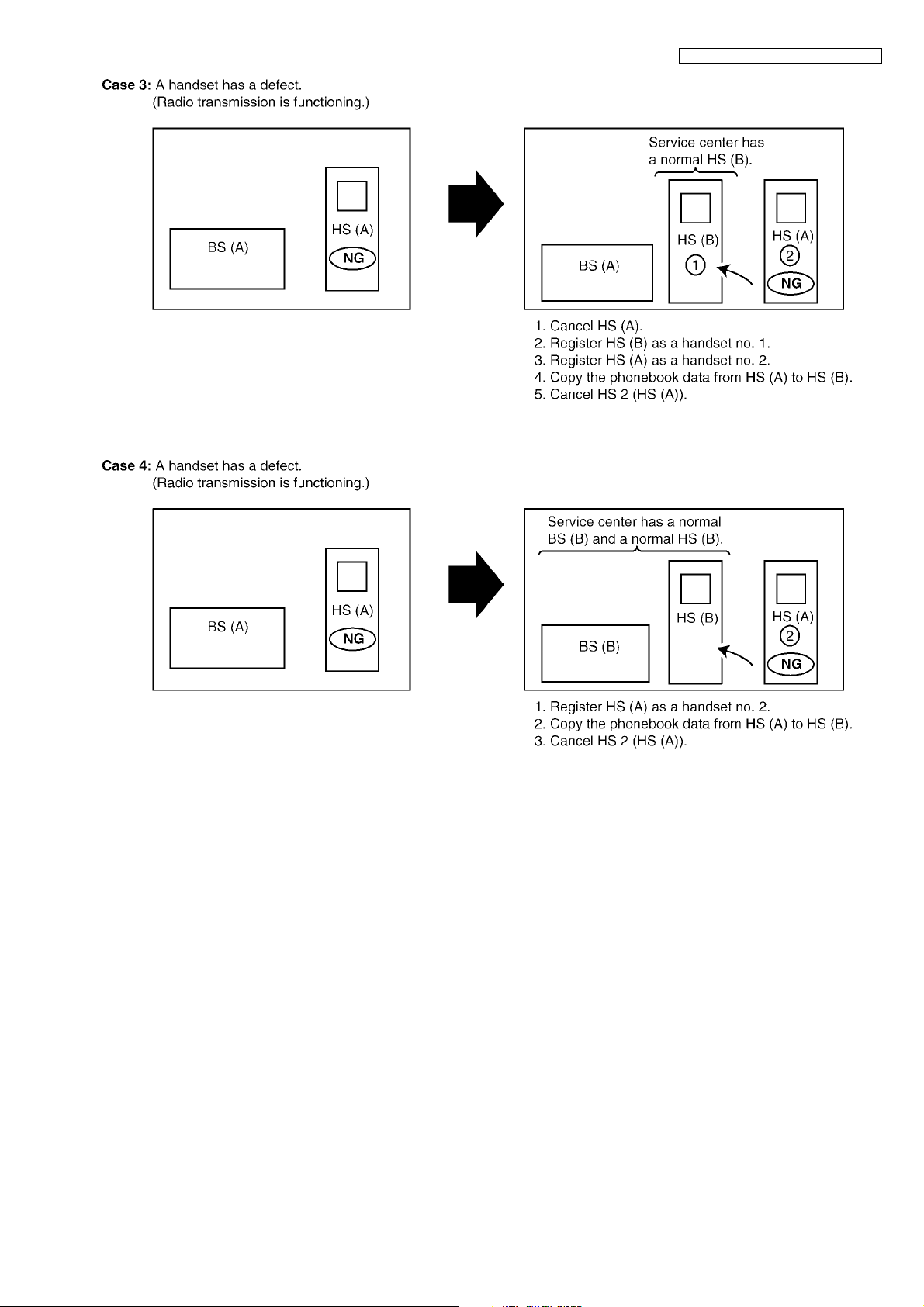
KX-TG2511CA/KX-TG2512CA/KX-TGA250RU
Note:
• BS=Base Unit, HS=Handset
• If the max number of handsets are already registered to the base unit, a new handset cannot be registered.
• To register the handset, refer to Registering a Handset to a Base Unit in the Operating Instructions.
• To cancel the handset, refer to Deregistering a Handset in the Operating Instructions.
• To copy the handset phonebook, refer to Copying Phonebook Entries in the Operating Instructions.
21
Page 22

KX-TG2511CA/KX-TG2512CA/KX-TGA250RU
8.3. How to Clear User Setting
Units are reset to the Factory settings by this operation (Erase stored Phone numbers, Caller list and etc.)
Note:
• Some menus are not reset. Refer to Operating Instructions (P.15).
• The reset menus differ depending on the following operations.
• This operation should not be performed for a usual repair.
8.3.1. Resetting both base unit and handset
Both the base unit and the registered handset which you did the following steps to are reset. Other registered handsets
will not be reset.
Note:
(*1) Refer to Registering a Handset to a Base Unit in the Operating Instructions.
8.3.2. Resetting only handset
The only handset is reset by doing the following steps to .
Note: (*2)
• The handset registration to the base unit is cancelled.
• If the handset needs to be registered to the base unit, refer to Registering a Handset to a Base Unit in the Operating
Instructions.
• If users do not bring the base unit with them, the registration procedure has to be done by users themselves.
22
Page 23
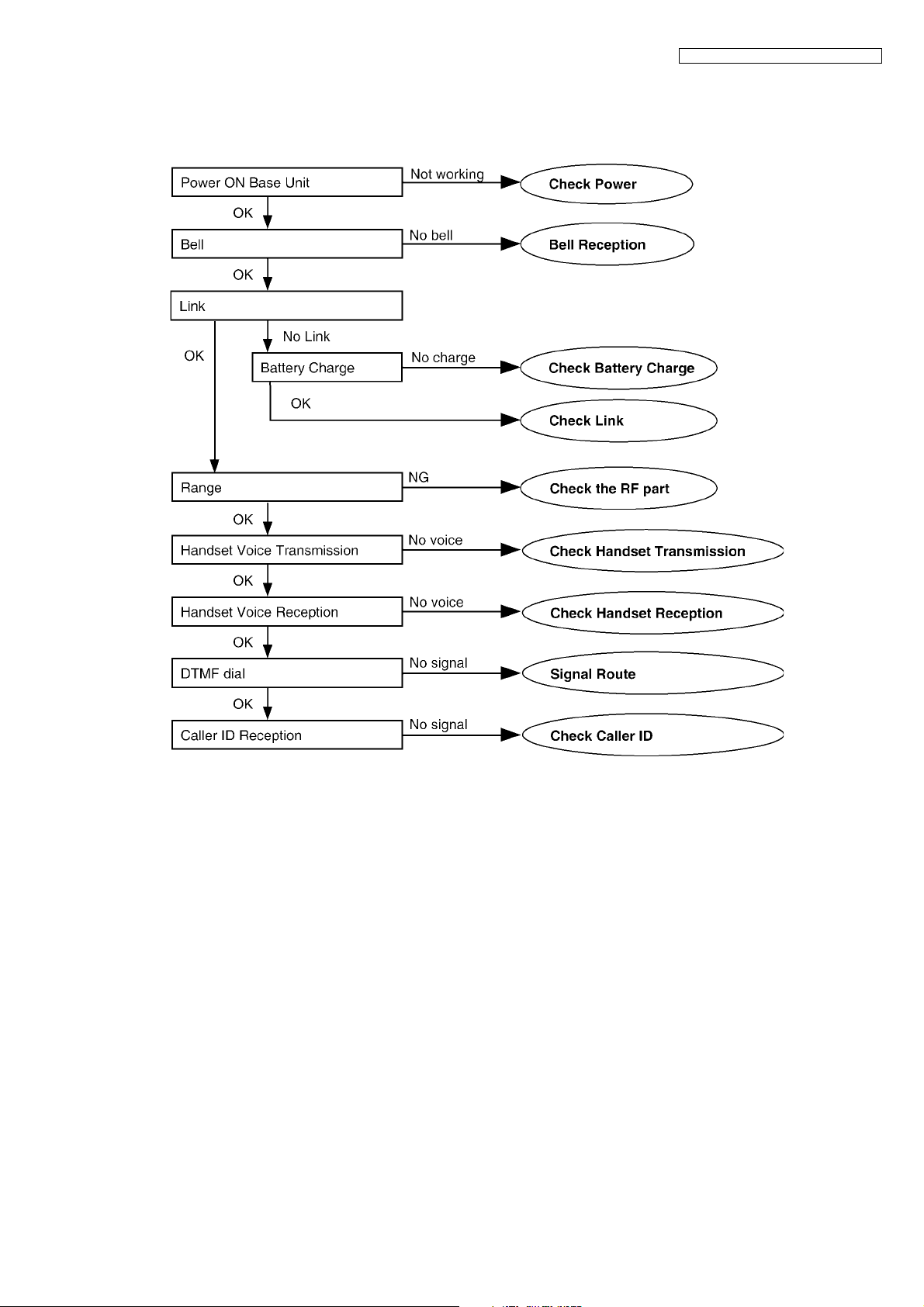
9 Troubleshooting Guide
9.1. Troubleshooting Flowchart
Flow Chart
KX-TG2511CA/KX-TG2512CA/KX-TGA250RU
Cross Reference:
Check Power (P.24)
Bell Reception (P.34)
Check Battery Charge (P.25)
Check Link (P.26)
Check the RF part (P.30)
Check Handset Transmission (P.33)
Check Handset Reception (P.33)
Signal Route (P.14)
Check Caller ID (P.33)
23
Page 24
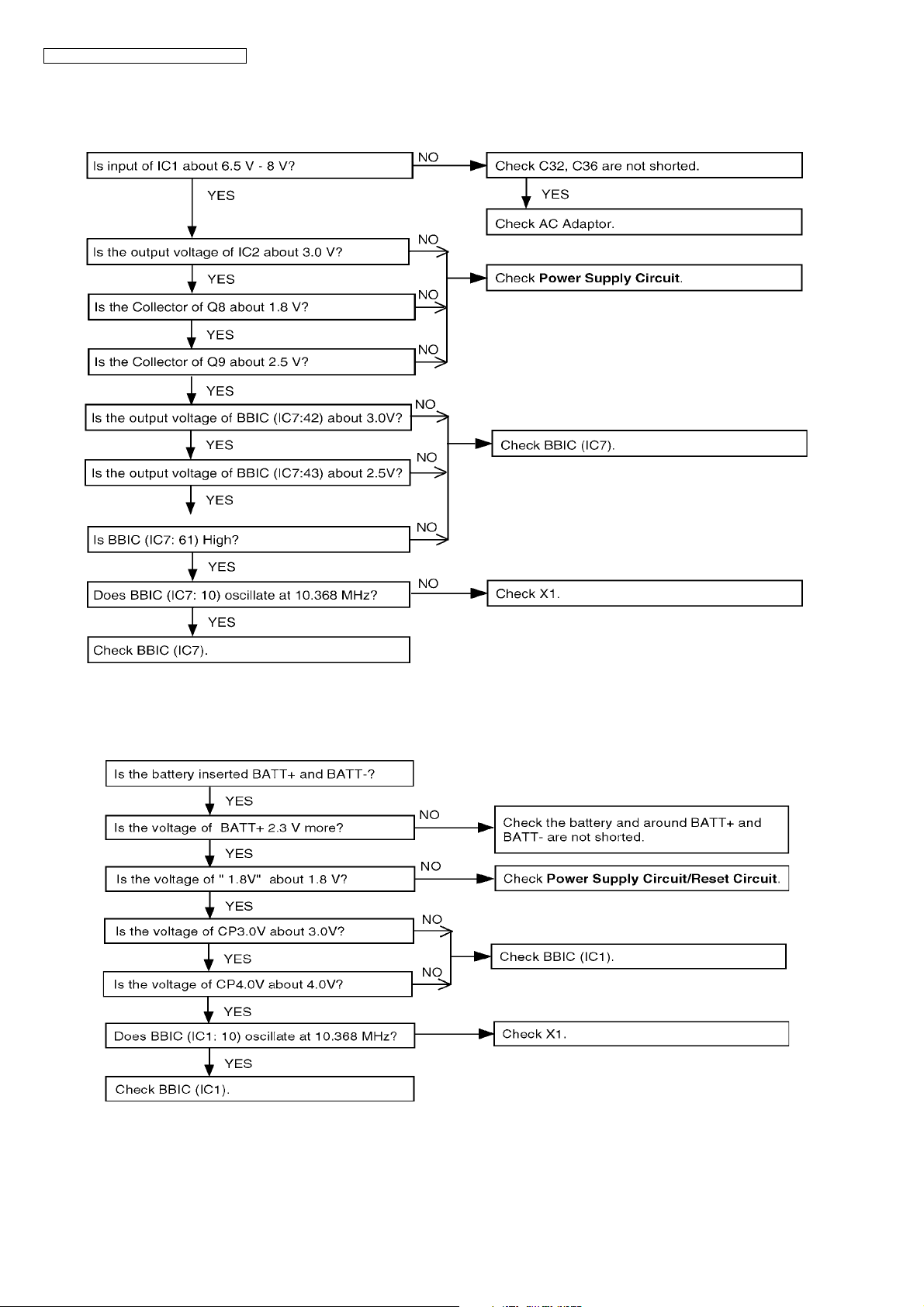
KX-TG2511CA/KX-TG2512CA/KX-TGA250RU
9.1.1. Check Power
9.1.1.1. Base Unit
Is the AC Adaptor inserted into AC outlet? (*1)
Cross Reference:
Power Supply Circuit (P.9)
9.1.1.2. Handset
Cross Reference:
Power Supply Circuit/Reset Circuit (P.12)
Note:
(*1) Refer to Specifications (P.6) for part number and
supply voltage of AC Adaptor.
24
Page 25

9.1.2. Check Battery Charge
9.1.2.1. Base Unit
Cross Reference:
Charge Circuit (P.12)
9.1.2.2. Handset
KX-TG2511CA/KX-TG2512CA/KX-TGA250RU
Cross Reference:
Check Power (P.24)
Charge Circuit (P.12)
9.1.2.3. Charger Unit
Cross Reference:
Charge Circuit (P.12)
25
Page 26

KX-TG2511CA/KX-TG2512CA/KX-TGA250RU
9.1.3. Check Link
9.1.3.1. Base Unit
Note:
(*1) Refer to Troubleshooting by Symptom (Base Unit and Charger Unit) (P.35)
Cross Reference:
Check Point (Base Unit) (P.35)
Power Supply Circuit (P.9)
26
Page 27

Cross Reference:
Check Point (Base Unit) (P.35)
KX-TG2511CA/KX-TG2512CA/KX-TGA250RU
27
Page 28

KX-TG2511CA/KX-TG2512CA/KX-TGA250RU
9.1.3.2. Handset
Note:
(*1) Refer to Troubleshooting by Symptom (Handset) (P.39)
Cross Reference:
Check Point (Handset) (P.39)
Power Supply Circuit/Reset Circuit (P.12)
28
Page 29

Cross Reference:
Check Point (Handset) (P.39)
KX-TG2511CA/KX-TG2512CA/KX-TGA250RU
29
Page 30

KX-TG2511CA/KX-TG2512CA/KX-TGA250RU
9.1.4. Check the RF part
9.1.4.1. Finding out the Defective part
After All the Checkings or Repairing
1. Re-register the checked Handset to the checked Base Unit, and Regular HS to Regular BU.
Note:
If you need to register a handset, refer to Registering a Handset to a Base Unit in the Operating Instructions.
30
Page 31

9.1.4.2. RF Check Flowchart
Each item (1 ~ 3) of RF Check Flowchart corresponds to Check Table for RF part (P.32).
Please refer to the each item.
KX-TG2511CA/KX-TG2512CA/KX-TGA250RU
Note:
(*1) Base unit - refer to (G) of Check Point (Base Unit) (P.35)
Handset - refer to (H) of Check Point (Handset) (P.39)
31
Page 32

KX-TG2511CA/KX-TG2512CA/KX-TGA250RU
9.1.4.3. Check Table for RF part
No. Item BU (Base Unit) Check HS (Handset) Check
1 Link Confirmation Normal
HS, BU Mode: [Normal mode]
2 X’tal Frequency confirmation 1. Check X’tal Frequency. (*1)
3 Range Confirmation Normal
HS, BU Mode: [Normal mode]
Note:
(*1) Refer to Adjustment Standard (Base Unit) (P.49)
(*2) Refer to Adjustment Standard (Handset) (P.53)
1. Register Regular HS to BU (to be
checked).
2. Press [Talk] key of the Regular HS to
establish link.
(10.368 MHz ± 100 Hz)
1. Register Regular HS to BU (to be
checked).
2. Press [Talk] key of the Regular HS to
establish link.
3. Compare the range of the BU (being
checked) with that of the Regular BU.
1. Register HS (to be checked) to Regular
BU.
2. Press [Talk] key of the HS to establish link.
1. Check X’tal Frequency. (*2)
(10.368 MHz ±100Hz)
1. Register HS (to be checked) to Regular
BU.
2. Press [Talk] key of the HS to establish link.
3. Compare the range of the HS (being
checked) with that of the Regular HS.
32
Page 33

9.1.5. Check Handset Transmission
Cross Reference:
Signal Route (P.14)
9.1.6. Check Handset Reception
Cross Reference:
How to Check the Handset Speaker or Receiver (P.57).
Signal Route (P.14)
9.1.7. Check Caller ID
KX-TG2511CA/KX-TG2512CA/KX-TGA250RU
Cross Reference:
Signal Route (P.14)
33
Page 34

KX-TG2511CA/KX-TG2512CA/KX-TGA250RU
9.1.8. Bell Reception
9.1.8.1. Base Unit
9.1.8.2. Handset
Cross Reference:
Telephone Line Interface (P.10)
Check Link (P.26)
How to Check the Handset Speaker or Receiver (P.57)
34
Page 35

KX-TG2511CA/KX-TG2512CA/KX-TGA250RU
9.2. Troubleshooting by Symptom (Base Unit and Charger Unit)
If your unit has below symptoms, follow the instructions in remedy column. Remedies depend on whether you have DECT tester
(*1) or not.
Note:
(*1) A general repair is possible even if you don’t have the DECT tester because it is for confirming the levels, such as Acoustic
level in detail.
(*2) Refer to Check Point (Base Unit) (P.35)
9.2.1. Check Point (Base Unit)
Please follow the items below when BBIC or EEPROM or FLASH is replaced.
Note:
After the measuring, suck up the solder of TP.
*: The Setting Method of JIG (Base Unit) (P.47) is required beforehand.
The connections of simulator equipment are as shown in Adjustment Standard (Base Unit) (P.49).
Items Check
(A) 3.0 V Supply Confirma-
tion
(B) 1.8 V Supply Confirma-
tion
(C) Charge Pump
2.5V Supply Confirmation
(D) Charge Pump
3.0V Supply Confirmation
(E)* BBIC Confirmation - 1. BBIC Confirmation (Execute the command “getchk”).
Point
VDD3 1. Confirm that the voltage between test point VDD3 and GND is 3.0 V ± 0.2 V. IC2, IC3, C32,
VDD1 1. Confirm that the voltage between test point VDD1 and GND is 1.8 V ± 0.02 V.
2. Execute the command “VDD”, then check the current value.
3. Adjust the 1.8V voltage of VDD1 executing command “VDD XX“(XX is the
value).
VDD5 1. Confirm that the voltage between test point VDD5 and GND is 2.5 V ± 0.3 V. IC7,C625,C631
VDD4 1. Confirm that the voltage between test point VDD4 and GND is 3.0 V ± 0.2 V. IC7,C616,C630
2. Confirm the returned checksum value.
Connection of checksum value and program number is shown below.
Procedure Check or
Replace Parts
C36, C86, C87,
C88, R91, R92,
R93, R95, D10,
Q10, L3
Q8, C75, C614,
C61, IC7
IC7, X1, R77,
RA80
(F)* EEPROM Confirmation - 1. EEP-ROM Confirmation (Execute the command "sendchar EPV").
2. Confirm the returned Value(Value for reference is written at "EEPROM C/
SUM” in Software_Version_Table.xls).
(G)* BBIC Clock Adjustment CLK 1. Input Command “ sendchar WWD ff 48 IC 8006”
2. Confirm that the voltage between testpoint VDD4 and GND is less than 1.0 V.
3. Input Command “ sendchar sfr”, then you can confirm the current value.
4. Check X’tal Frequency. (10.368 MHz ± 100 Hz).
5. If the frequency is not 10.368MHz ± 100Hz, adjust the frequency of CLK executing the command “sendchar sfr xx xx (where xx is the value)” so that the
reading of the frequency counter is 10.368000 MHz ± 5 Hz.
35
IC7, RA402,
C51, R657,
IC401
X1, IC7, R430,
C305
Page 36

KX-TG2511CA/KX-TG2512CA/KX-TGA250RU
Items Check
Procedure Check or
Point
(H)* Hookswitch Check with
DC Characteristics
- 1. Connect Telephone Socket to Tel-simulator which is connected with 600 Ω.
2. Set line voltage to 48 V and line current to 40mA at off-hook condition of normal telephone.
3. Execute the command “hookoff”
4. Confirm that the line current is 40 mA ± 5 mA.
5. Execute the command “hookon”.
6. Confirm that the line current is less than + 0.8 mA.
(I) DTMF Generator Check - 1. Connect Telephone Socket to DTMF tester. (Load=600 Ω)
2. Link Handset and push dial key.
3. Confirm DTMF character.
4. Confirm that the high Group is -3.0 ± 2.
5. Confirm that the low Group is -6.0 ± 2.
(J)* Transmitted Power Con-
firmation
-
ANTI_TP
Remove the Antenna before starting step from 1 to 7.
1. Configure the DECT tester (CMD60) as follows;
<Setting>
• Test mode: FP
• Traffic Carrier: 5
•Traffic Slot: 4
• Mode: Loopback
• PMID: 00000
• RF LEVEL = -70 dBm.
2. Execute the command ”sendchar TST”.
3. Execute the command “sendchar dmv 2 2”.
4. Check that “Signalling Status” has been set to “Locked”, then press “ACCEPT
RFPI”.
5. Initiate connection from Dect tester (“set up connect”)
6. Execute the command “ANT1”.
7. Confirm that the NTP value at ANT is 19.0 dBm ~ 25.0 dBm.
(K)* Modulation Check -
ANTI_TP
Follow steps 1 to 6 of (J).
7.Confirm that the B-Field Modulation is -370 ± 30/ +370± 30 kHz/div & Modulated width 690 kHz using data type Fig31.
(L)* Frequency Offset Check -
ANTI_TP
Follow steps 1 to 6 of (J).
7.Confirm that the frequency offset is < ± 50 kHz.
Replace Parts
L1, L2, Q3, R14,
R15, Q4, R16,
R17, D3,
R18~R24,
C15~C17, D21,
Q5, R27, IC7
IC7, R116,
C141, R29, C22,
C23, Q5, D21
IC7,
C802~C806,
C808~C814,
C820, C819,
C822, C823,
C825, C827,
C826, C834,
C851, C853,
C859~C861,
DA801, DA802,
IC801,
L801~L803,
C855~C858,
R801~R807,
R106, R109,
Q9, C617
IC7,
C802~C806,
C808~C814,
C820, C819,
C822, C823,
C825, C827,
C826, C834,
C851, C853,
C859~C861,
DA801, DA802,
IC801,
L801~L803,
C855~C858,
R801~R807,
R106, R109,
Q9, C617
IC7,
C802~C806,
C808~C814,
C820, C819,
C822, C823,
C825, C827,
C826, C834,
C851, C853,
C859~C861,
DA801, DA802,
IC801,
L801~L803,
C855~C858,
R801~R807,
R106, R109,
Q9, C617
36
Page 37

KX-TG2511CA/KX-TG2512CA/KX-TGA250RU
Items Check
Point
(M)* Frequency Drift Confir-
mation
ANTI_TP
(N)* Sensitivity Receiver
Confirmation
ANTI_TP
(O)* Timing Confirmation -
ANTI_TP
(P)* Power RAMP Confirma-
tion
-
Follow steps 1 to 6 of (J).
7.Confirm that the frequency drift is < ± 35 kHz/ms.
-
Follow steps 1 to 6 of (J).
7.Set DECT tester power to -90 dBm.
8.Confirm that the BER is < 1000 ppm.
Follow steps 1 to 6 of (J).
7.Confirm that the Timing accuracy is
• ± 5.0 ppm (When adjust the frequency of CLK in item (G)).
• ± 15 ppm (When do not adjust the frequency of CLK in item (G)).
- Follow steps 1 to 6 of (J).
7.Confirm that Power RAMP is matching.
Procedure Check or
Replace Parts
IC7,
C802~C806,
C808~C814,
C820, C819,
C822, C823,
C825, C827,
C826, C834,
C851, C853,
C859~C861,
DA801, DA802,
IC801,
L801~L803,
C855~C858,
R801~R807,
R106, R109,
Q9, C617
IC7,
C802~C806,
C808~C814,
C820, C819,
C822, C823,
C825, C827,
C826, C834,
C851, C853,
C859~C861,
DA801, DA802,
IC801,
L801~L803,
C855~C858,
R801~R807,
R106, R109,
Q9, C617
IC7,
C802~C806,
C808~C814,
C820, C819,
C822, C823,
C825, C827,
C826, C834,
C851, C853,
C859~C861,
DA801, DA802,
IC801,
L801~L803,
C855~C858,
R801~R807,
R106, R109,
Q9, C617
IC7,
C802~C806,
C808~C814,
C820, C819,
C822, C823,
C825, C827,
C826, C834,
C851, C853,
C859~C861,
DA801, DA802,
IC801,
L801~L803,
C855~C858,
R801~R807,
R106, R109,
Q9, C617
37
Page 38

KX-TG2511CA/KX-TG2512CA/KX-TGA250RU
Items Check
Point
(Q) Audio Check - 1. Link with Handset which is connected to Line Simulator.
(R) Charging Check - 1. Connect Charge Contact 12 Ω/2 W resistor between charge+ and charge-.
(S) 2.4V Supply Confirma-
tion VDD2
VDD2 1. Confirm that the voltage between test point VDD2 and GND is 2.5V ± 0.2V. IC7, Q9, C617
2. Set line voltage to 48V and line current to 50mA.
3. Input -45dBm(600.)/1kHz to MIC of Handset. Measure the Level at Line I/F
and distortion level.
4. Confirm that the level is -2.5dBm ± 2 dBm and that the distortion level is <5%
at TEL Line (600. Load).
5. Input -23dBm(600.)/1kHz to Line I/F. Measure the Level at Receiver of Handset and distortion level (Receive volume set to second position from minimum).
6. Confirm that the level is -22 dBm ± 2 dBm and that the distortion level is < 5%
at Receiver (150. Load).
2. Measure and confirm voltage across the resistor is 3.3V ± 0.3V.
Procedure Check or
9.2.2. Check Point (Charger Unit)
Replace Parts
IC7, SA1, L1,
L2, D3, Q3, Q4,
R14, R15, R16,
R17, D21, Q5,
R19, R20, C14,
C56, R117,
R116, C141, R9,
C22, C23
R55, R56, D22,
D23, D24, C623,
C624
Items Check
Point
(A) Charging Check - 1. Connect Charge Contact 12Ω/2 W resistor between charge+ and charge-.
2. Measure and confirm voltage across the resistor is 3.1 V ± 0.3 V.
Procedure Check or
Note:
After the measuring, suck up the solder of TP.
The connection of adjustment equipment is as shown in Adjustment Standard (Charger Unit) (P.50).
Replace Parts
R1, F1
38
Page 39

KX-TG2511CA/KX-TG2512CA/KX-TGA250RU
9.3. Troubleshooting by Symptom (Handset)
If your unit has below symptoms, follow the instructions in remedy column. Remedies depend on whether you have DECT tester
(*1) or not.
Note:
(*1) A general repair is possible even if you don’t have the DECT tester because it is for confirming the levels, such as Acoustic
level in detail.
(*2) Refer to Check Point (Handset) (P.39)
9.3.1. Check Point (Handset)
Please follow the items below when BBIC or EEPROM is replaced.
Note:
After the measuring, suck up the solder of TP.
*: Connections (P.51) is required beforehand.
The connections of adjustment equipment are as shown in Adjustment Standard (Handset) (P.53).
Items Check
Point
(A)* 1.8 V Supply Adjustment VDD1 1. Confirm that the voltage between test point VDD1 and GND is 1.8 V ± 0.02 V.
(B)* BBIC Confirmation - 1. BBIC Confirmation (Execute the command “getchk”).
(C)* EEP-ROM Confirmation - 1. EEP-ROM Confirmation (Execute the command "sendchar EPV").
(D) Charge Control Check &
Charge Current Monitor
Check
(E)* Charge Detection (OFF)
Check
- 1. Apply 3.5 V between CHG(+) and CHG(-) with DC power supply and set cur-
- 1. Stop supplying 3.5 V to CHG (+) and CHG (-).
2. Execute the command “VDD”, then check the current value.
3. Adjust the 1.8V voltage of VDD1 executing command “VDD XX“(XX is the
value).
2. Confirm the returned checksum value.
Connection of checksum value and program number is shown below.
2. Confirm the returned Value (Value for reference is written at "EEPROM C/
SUM” in Software_Version_Table.xls).
rent limit to 250 mA.
Confirm the indication of “charging” on LCD.
2. Confirm that the current limit LED of DC power supply is ON/OFF.
Confirm it after waiting over 1 minute at least.
3. Decrease current limit of DC power supply to 100 mA.
4. Confirm that the current limit LED of DC power supply is stable. (Current limiter
is ON.)
(If charge control cannot be confirmed by this procedure, please use battery to handset power supply and try again.)
2. Confirm the indication of “charging” has been cleared.
Procedure Check or
Replace Parts
IC1, Q2, C48,
D1, C1, C44,
R45, C40,
C45, F1
IC1, X1, RA61,
R64, R66
IC1, IC3,
RA40, C172
IC1, Q4 Q9,
D7, R6, R7,
F1, C1, R2,
R30, R31, R8,
R45
IC1, Q4 Q9,
D7, R6, R7,
F1, C1, R2,
R30, R31, R8,
R45
39
Page 40

KX-TG2511CA/KX-TG2512CA/KX-TGA250RU
Items Check
Point
(F)* Battery Monitor Check - 1. Apply 2.25 V between BATT+ and BATT-.
2. Execute the command
sendchar PAD
sendchar LED 0
sendchar CRX 0 1
sendchar AD1
It assumes that the return value is XX.
a) 6c XX 71: No need to adjust
b) XX: 6A ~ 6B: Need to adjust
XX: 72 ~ 74: Need to adjust
Write AD value of 2.25 V to EEPROM.
ex) read data: XX = 6A, write data: YY = 6A
read data: XX = 73, write data: YY = 73
EEPROM = 0009(Low Voltage) write “YY”
Execute the command “wreeprom 00 09 01 YY”.
EEPROM = 000A(No Voltage) write ‘’YY - 1D’’
Execute the command “×wreeprom 00 0A 01 ZZ”.
Procedure Check or
Note:
ZZ = YY - 1D
No Voltage writing data limit is ‘00’.
c) XX: 00 ~ 69: Reject
XX: 75 ~ FF: Reject
(G) Battery Low Confirma-
tion
(H)* BBIC Clock Adjustment CLK 1. Apply 2.6 V between BATT+ and BATT- with DC power.
(I)* Transmitted Power Con-
firmation
(J)* Modulation Check - Follow steps 1 to 3 of (K).
- 1. Apply 2.40 V between BATT+ and BATT-.
2. Confirm that there is no flashing of Battery Icon.
3. Apply 2.25 V ± 0.08 V between BATT+ and BATT-.
4. Confirm that there is flashing of Battery Icon.
2. Input Command “sendchar sfr”, then you can confirm the current value.
3. Check X’tal Frequency. (10.368 MHz ± 100 Hz).
4. If the frequency is not 10.368 MHz ± 100 Hz, adjust the frequency of CLK executing the command “sendchar sfr xx xx (where xx is the value)” so that the
reading of the frequency counter is 10.368000 MHz ± 5 Hz.
Note:
Clear the registered information for Base Unit before measurement, because the
Frequency will not possibly get stable due to the registered information.
Pressing the button of "3" "5" "7" "#" clears the registration.
Register to it on Base Unit after measurement.
- Remove the Antenna before starting step from 1 to 4.
1. Configure the DECT tester (CMD60) as follows;
<Setting>
• Test mode: PP
• RFPI: 0102030405
• Traffic Carrier: 5
•Traffic Slot: 4
• Mode: Loopback
• RF LEVEL = -70 dBm
• PACKET: PP32Z
2. Execute the command “sendchar TST 01 02 03 04 05".
3. Initiate connection from DECT tester.
4. Confirm that the NTP value at ANT is 19 dBm ~ 25 dBm.
4.Confirm that the B-Field Modulation is -370±30/ +370±30 kHz/div & Modulated
width 690 kHz using data type Fig 31.
Replace Parts
IC1, F1, C1,
R45
IC1, F1, C1,
R45
IC1, X1, C47
IC1,
C802~C806,
C808~C814,
C819~C820,
C822,
C825~C827,
C834,
C860~C864,
L801~L804,
DA801,
R801~R808
IC1,
C802~C806,
C808~C814,
C819~C820,
C822,
C825~C827,
C834,
C860~C864,
L801~L804,
DA801,
R801~R808
40
Page 41

KX-TG2511CA/KX-TG2512CA/KX-TGA250RU
Items Check
(K)* Frequency Offset Confir-
mation
(L)* Frequency Drift Confir-
mation
(M)* Sensitivity Receiver
Confirmation
(N)* Power RAMP Confirma-
tion
(O) Audio Check and Confir-
mation
(P) SP phone Audio Check
and Confirmation
(Q) Charge Pump 3.0V
Supply Confirmation
(R) Charge Pump 4.0V
Supply Confirmation
Procedure Check or
Point
- Follow steps 1 to 3 of (I).
4.Confirm that the frequency Offset is < ± 50 kHz.
Replace Parts
IC1,
C802~C806,
C808~C814,
C819~C820,
C822,
C825~C827,
C834,
C860~C864,
L801~L804,
DA801,
R801~R808
- Follow steps 1 to 3 of (I).
4.Confirm that the frequency Drift is < ± 35 kHz/ms.
IC1,
C802~C806,
C808~C814,
C819~C820,
C822,
C825~C827,
C834,
C860~C864,
L801~L804,
DA801,
R801~R808
- Follow steps 1 to 3 of (I).
4.Set DECT tester power to -88 dBm.
5.Confirm that the BER is < 1000 ppm.
IC1,
C802~C806,
C808~C814,
C819~C820,
C822,
C825~C827,
C834,
C860~C864,
L801~L804,
DA801,
R801~R808
- Follow steps 1 to 3 of (I).
4.Confirm that Power RAMP is matching.
IC1,
C802~C806,
C808~C814,
C819~C820,
C822,
C825~C827,
C834,
C860~C864,
L801~L804,
DA801,
R801~R808
- 1. Link to BASE which is connected to Line Simulator.
2. Set line voltage to 48V and line current to 50mA.
3. Input -45dBm(600.)/1kHz to MIC of Handset. Measure the Level at Line I/F and
distortion level.
4. Confirm that the level is -2.5dBm ± 2 dBm and that the distortion level is <5% at
TEL Line (600. Load).
IC1, C12, C96,
C97, R215,
R27, RA4,
C11, C13,
R28, D3, D4,
MIC, R73, R74
5. Input -23dBm(600.)/1kHz to Line I/F. Measure the Level at Receiver of Handset
and distortion level (Receive volume set to second position from minimum).
6. Confirm that the level is -22dBm ± 2 dBm and that the distortion level is <5% at
Receiver (150. Load).
- 1. Link to Base which is connected to Line Simulator.
2. Set line voltage to 48V and line current to 50mA.
3. Set the handset off-hook using SP-Phone key.
4. Input -23 dBm(600.)/1KHz to Line I/F and measure Receiving level at SP+ and
SP-.
5. Confirm that the level is -11.0 dBm ± 2 dBm and that the distortion level is <
5%. (vol = 3)
IC1, C12, C73,
D13, D14,
R73, R74,
MIC, C11,
C13, RA4,
R27, R28,
C96, C97,
R215, C72
CP3.0V 1. Confirm that the voltage between testpoint CP3.0V and GND is 3.0 ± 0.3. C49, C52~C54
CP4.0V 1. Confirm that the voltage between testpoint CP4.0V and GND is 4.0V ± 0.3V. C50, C51, C55
41
Page 42

KX-TG2511CA/KX-TG2512CA/KX-TGA250RU
9.3.2. Troubleshooting for Speakerphone
When the customer’s telephone line corresponds to the following conditions, and the transmission signal of SP-Phone is
interrupted, performing the next set up to a cordless handset will improve it to some extent.
Conditions
1. When customer’s line has less line loss.
ex.) The customer is using optical fiber, ISDN terminal adaptor, or PBX.
In this case, receiving signal is strong and it may affect transmission signal.
2. When the other party is talking from noisy place.
ex.) The other party is using cellular phone. The background noise is very loud.
In this case, the noise from the other party (i.e. surrounding noise) may affect transmission signal.
Setting Method
• Change the handset address of EEPROM (0129) from 00 to 01 by Engineering Mode.
42
Page 43

10 Disassembly and Assembly Instructions
10.1. Disassembly Instructions
10.1.1. Base Unit
KX-TG2511CA/KX-TG2512CA/KX-TGA250RU
43
Page 44

KX-TG2511CA/KX-TG2512CA/KX-TGA250RU
10.1.2. Handset
44
Page 45

10.1.3. Charger Unit
KX-TG2511CA/KX-TG2512CA/KX-TGA250RU
45
Page 46

KX-TG2511CA/KX-TG2512CA/KX-TGA250RU
10.2. How to Replace the Handset LCD
Note:
The illustrations are simplified in this page.
They may differ from the actual product.
46
Page 47

KX-TG2511CA/KX-TG2512CA/KX-TGA250RU
11 Measurements and Adjustments
This chapter explains the measuring equipment, the JIG connection, and the PC setting method necessary for the measurement in
Troubleshooting Guide (P.23)
11.1. Equipment Required
• Digital multi-meter (DMM): it must be able to measure voltage and current.
• Oscilloscope.
• Frequency counter: It must be precise enough to measure intervals of 1 Hz (precision; ±4 ppm)
Hewlett Packard, 53131A is recommended.
• DECT tester: Rohde & Schwarz, CMD 60 is recommended.
This equipment may be useful in order to precisely adjust like a mass production.
11.2. The Setting Method of JIG (Base Unit)
This section explains the PC setting to use command required in Check Point (Base Unit)(P.35).
<Preparation>
• Serial JIG cable: PQZZ1CD300E*
• PC which runs in DOS mode
• Batch file CD-ROM for setting: PNZZTG2511CA
Note:
*: If you have the JIG Cable for TCD500 series
11.2.1. Connections
Connect the AC adaptor to DC-JACK (base unit).
Connect the JIG Cable GND (black) to GND.
Connect the JIG Cable RX (red) to URX and TX (yellow) to UTX.
(PQZZ1CD505E), change the following values of
resistance. Then you can use it as a JIG Cable for both
TCD300 and TCD500 series. (It is an upper compatible JIG
Cable.)
Resistor Old value (kΩ) New value (kΩ)
R2 22 3.3
R3 22 3.3
R4 22 4.7
R7 4.7 10
Note:
*: COM port names may vary depending on what your PC calls it.
47
Page 48

KX-TG2511CA/KX-TG2512CA/KX-TGA250RU
11.2.2. How to install Batch file into P.C.
Note:
• “*****” varies depending on the country or models.
11.2.3. Commands
See the table below for frequently used commands.
Command name Function Example
rdeeprom Read the data of EEPROM Type “rdeeprom 00 00 FF”, and the data from address
readid Read ID (RFPI) Type “readid”, and the registered ID is read out.
writeid Write ID (RFPI) Type “writeid 00 18 E0 0E 98”, and the ID “0018 E0 0E
hookoff Off-hook mode on Base Type “hookoff”.
hookon On-hook mode on Base Type “hookon”.
getchk Read checksum Type “getchk”.
wreeprom Write the data of EEPROM Type “wreeprom 01 23 45”. “01 23” is address and “45”
“00 00” to “FF” is read out.
98” is written.
is data to be written.
48
Page 49

11.3. Adjustment Standard (Base Unit)
PNLB1732Z
PbF
A
C23
C24
C57
C141
C305
C614
C61
C168
C820
C826
C65
C814
C90
C72
C422
C625
C631
C617
C421
C84
C55
C53
C137
C423
C54
R615
R2
R57
R117
R29
TP9
R12
R77
R78
DC_IN
R36
R34
R37
R33
R81
IC7
D10
Q9
Q421
DCP
SPp
SPm
DCM
C624
C637
C19
C22
C56
C14
C18
C155
CL2
C857
C855
C167
C623
C626
C856
C858
C837
C169
C170
C136
C171
C52
CL1
C146
C150
C149
C145
C615
C75
C74
CLK
C616
C630
C60
ANT2_TP
ANT1_TP
R24
R23
R20
R19
R18
R116
R87 R86
R429
R425
R424
R430
R426
R76
R40
R13
R35
R32
R75
R428
R427
LINE_DC
CHG
RED BLK
RED
RED WHT RED
BLK
BLK
GRN
YLW
CHG
SPDC
L2RL1RL1TL2T
IC421
TP10
TP15
TP15-sub
TP16
TP16-sub
RA80
JTAG
RA1
D21
D27
D15
D16
D26
D24
D23
Q5
Q2
Q8
Q10
E
E
14
GND_C
GND2
UTX2
URX2
GNDJ101
VDD5
VDD3
VDD1
VDD2
VDD4
URXUTX
GND GND
CHARGE+
CHARGE-
GND
RX
TX
GNDANT
CP+2.5V
+3.0V
+2.4V
+1.8V
VDD5
CP+3.0VVDD4
VDD3
VDD2
VDD1
Digital
Volt Meter
Digital
Volt Meter
DC Power
6.5V
DECT Tester
CTS60
PC
U-ART
Digital
Volt Meter
GND
Frequency
Counter
50
Terminal
12
2W
(G)
(A),(B),(C),(D),(T)
(J),(K),(L),(M),
(N),(O),(P)
(E),(F),(G),(H),
(I),(J),(K),(S)
(R)
When connecting the simulator equipment for checking, please refer to below.
11.3.1. Bottom View
KX-TG2511CA/KX-TG2512CA/KX-TGA250RU
Note:
(A) - (S) is referred to Check Point (Base Unit) (P.35)
49
Page 50

KX-TG2511CA/KX-TG2512CA/KX-TGA250RU
11.4. Adjustment Standard (Charger Unit)
When connecting the simulator equipment for checking, please refer to below.
11.4.1. Bottom View
TP4
PbF
PNLP1029YA
TP4 (GND)
DC POWER
Digital
Volt Meter
Charge-
12 /2 W
DC 6.5 V
F1
TP3
TP3
(A)
Charge+
PQUP11532Y
J1
1
2
A
Note:
(A) is referred to Check Point (Charger Unit) (P.38)
50
Page 51

11.5. The Setting Method of JIG (Handset)
This section explains the PC setting to use command required in Check Point (Handset)(P. 3 9 ) .
KX-TG2511CA/KX-TG2512CA/KX-TGA250RU
<Preparation>
• Serial JIG cable: PQZZ1CD300E*
• PC which runs in DOS mode
• Batch file CD-ROM for setting: PNZZTG2511CA
Note:
*: If you have the JIG Cable for TCD500 series
11.5.1. Connections
Connect the DC Power or Battery to BATT+ and BATT-.
Connect the JIG cable GND (black) to GND.
Connect the JIG cable UTX (yellow) to UTX and URX (red) to URX.
(PQZZ1CD505E), change the following values of
resistance. Then you can use it as a JIG Cable for both
TCD300 and TCD500 series. (It is an upper compatible JIG
Cable.)
Resistor Old value (kΩ) New value (kΩ)
R2 22 3.3
R3 22 3.3
R4 22 4.7
R7 4.7 10
Note:
*: COM port names may vary depending on what your PC calls it.
51
Page 52

KX-TG2511CA/KX-TG2512CA/KX-TGA250RU
11.5.2. How to install Batch file into P.C.
Note:
• “*****” varies depending on the country or models.
11.5.3. Commands
See the table below for frequently used commands.
Command name Function Example
rdeeprom Read the data of EEPROM Type “rdeeprom 00 00 FF”, and the data from address
readid Read ID (RFPI) Type “readid”, and the registered ID is read out.
writeid Write ID (RFPI) Type “writeid 00 18 E0 0E 98”, and the ID “0018 E0 0E
getchk Read checksum Type “getchk”.
wreeprom Write the data of EEPROM Type “wreeprom 01 23 45”. “01 23” is address and “45”
“00 00” to “FF” is read out.
98” is written.
is data to be written.
52
Page 53

11.6. Adjustment Standard (Handset)
When connecting the simulator equipment for checking, please refer to below.
11.6.1. Component View
KX-TGA650XX
KX-TGA651XX
KX-TGA250XX
KX-TGA251XX
KX-TGA403XX
PNLB1734Y
PbF
KX-TG2511CA/KX-TG2512CA/KX-TGA250RU
Oscilloscope
Probe
Current
DC 6.5V
GND
CMD60
DECT Tester
(I),(J),(K),(L),(M),(N)
ANT
(at battery low)
DC POWER
2.00~2.25V
Power Key
GND
TP_ANT1
C182
R401
R402
R407
C1C2
BATT+
C860
X1
D400
Q400
R400
C38
R406
POWER
C802
Q12
TGA650XX
TGA651XX
TGA250XX
TGA251XX
TGA403XX
C104
C103
C811
C804
C803
C813
C812
L802
C810
DA801
C827
L801
C837
C826
C822
C47
Q2
C10
1.8V
RA4
C13
C11
C400
R27
R403
R404
Q401
C332
R332
R331
Q11
C331
R330
C342
D1
C341
C340
D7
C3
F1
R30
C147
CHG(+)
C5
C580
C106
C107
R53
C806
L803
C805
C861
C809
C825
C820
R807
R203
C43
C48
R215
C96
C18
R28
C12
R2
Q4
R7
D3
MIC+ MIC-
C17
R50
C808
R73
IC801
R806
1
C97
R23
C74
C113
R805
R6
C187
C204
R31
R233
21
C75
R231
R236
C814
R802
C834
Q9
R74
C186
C819
C150
R4
D4
R232
CLK
MIC
C175
R578
C201
C206
RA800
C46
IC1
L47
RA30
RA31
R8
R3
C121
CHG(-)
C203
R880
L46
C39
C200
Q880
C45
RECEIVER
C70
R55
C105
R54
C138
D14
C864C863
R801
R808
C880
STM
R405
C44
C50
C188
R37
R36
C30
R20
C172
Q7
RCV-
RCV+
RA61
BAT
C35
RED
C152
D22D21
BLK
SPEAKER
C139
RED
C73
C881
JTAG
R63
R66
R225
R64
RA1
C49
C55
C51
R249
R248
Q10
85
IC3
14
E
URX
R45
BATT-
BLK
C71
C72
RA32
C40
C54
C52
C53
CP4.0V
CP3.0V
RA40
D13
MIC+
MIC-
UTX
GND
A
150
8
CP 4.0V
CP 3.0V
1.8V
56
56
CLK
1 F
1
100
+
RX
TX
GND
+
2.7 V
Zener
AF Volt Meter
22pF
Frequency
Digital
AF
PC
DC Power
(H)
Counter
GND GND
Volt Meter
(A),(Q),(R)
(O)
Generator
URX
(A),(B),(C),(F),
(G),(H),(I)
2.30~2.60V
(D),(E),(F),(G)
(O),(P)
Oscilloscope
Note:
(A) - (R) is referred to Check Point (Handset) (P.39)
53
Page 54

KX-TG2511CA/KX-TG2512CA/KX-TGA250RU
11.7. Things to Do after Replacing IC or X'tal
If repairing or replacing BBIC (FLASH type), EEPROM and X'tal, it is necessary to download the required data such as
Programming data or adjustment data, etc in memory.
The set doesn't operate if it is not executed.
11.7.1. How to download the data
11.7.1.1. Base Unit
First, operate the PC setting according to The Setting Method of JIG (Base Unit)(P.47).
Then download the appropriate data according to the following procedures.
Items How to download/Required adjustment
BBIC (FLASH type)
(IC7)
EEPROM (IC401) Adjusted parameter data is stored in memory.
X'tal (X1) System clock Clock adjustment data is in EEPROM, adjust the data again
Note:
(*1) XX: country code, YY: revision number, ZZ: Voice Prompt
“XX”, “YY” and “ZZ” vary depending on the country version. You can find them in the batch file, PNZZ- mentioned in The Setting
Method of JIG (Base Unit) (P.47).
(*2) Refer to Check Point (Base Unit) (P.35)
Programming data is stored in memory. 1) Make sure to connect the JIG cable, then disconnect the DC
(country version batch file, default batch file,
etc.)
Power in order to download the data.
2) Execute the command “flw480 *********.hex”.
3) Connect the DC Power.
4) Press the PC Enter key once.
5) After a few minutes, “Successful upgrade” is displayed on the
PC indicating downloading has finished.
6) Detach the JIG cable, then disconnect the DC Power.
7) Connect the DC Power.
8) Connect the JIG cable again, and execute the command
“getchk”, then confirm the checksum value is correct.
• If the downloading fails, start again from step 1).
9) Default batch file: Execute the command “default.bat”.
10) Country version batch file: Execute the command
“TG2511EUXXrevYY.bat”. (*1)
11) Clock adjustment: Refer to Check Point (G). (*2)
1) Change the address “0001” of EEPROM to “00” to download
the data.
2) Default batch file: Execute the command “default.bat”.
3) Country version batch file: Execute the command
“TG2511EUXXrevYY.bat”. (*1)
4) Clock adjustment: Refer to Check Point (G). (*2)
after replacing it.
1) Refer to Check Point (F). (*2)
54
Page 55

KX-TG2511CA/KX-TG2512CA/KX-TGA250RU
11.7.1.2. Handset
First, operate the PC setting according to The Setting Method of JIG (Handset)(P. 5 1 ) .
Then download the appropriate data according to the following procedures.
Items How to download/Required adjustment
BBIC (FLASH type)
(IC1)
EEPROM (IC3) Adjusted parameter data is stored in memory.
X'tal (X1) System clock Clock adjustment data is in EEPROM, adjust the data again
Note:
(*3) XX: country code, YY: revision number
“XX” and “YY” vary depending on the country version. You can find them in the batch file, PNZZ- mentioned in The Setting
Method of JIG (Handset) (P.51).
(*4) Refer to Check Point (Handset) (P.39)
Programming data is stored in memory.
(country version batch file, default batch file,
etc.)
1) Make sure to connect the JIG cable, then disconnect the DC
Power in order to download the data.
2) Execute the command “flw480 *********.hex”.
3) Connect the DC Power.
4) Press and hold the handset Power key.
5) While holding down the handset Power key, press the PC
Enter key once.
6) After a few minutes, “Successful upgrade” is displayed on
the PC indicating downloading has finished.
7) Detach the JIG cable, then press the handset Power key to
turn it on.
8) Connect the JIG cable again, and execute the command
"getchk”, then confirm the checksum value is correct.
• If the downloading fails, start again from step 1).
10) Default batch file: Execute the command “default.bat”.
11) Default batch file (remaining): Execute the command
“TGA250RUDEFrevYY.bat”. (*3).
12) Country version batch file: Execute the command
“TGA250RUXXrevYY.bat”. (*3).
13) Clock adjustment: Refer to Check Point (H). (*4).
14) 1.8 V setting and battery low detection: Refer to Check
Point (A), (F) and (G). (*4).
1) Default batch file: Execute the command “default.bat”.
2) Default batch file (remaining): Execute the command
“TGA250RUDEFrevYY.bat”. (*3)
3) Country version batch file: Execute the command
“TGA250RUXXrevYY.bat”. (*3)
4) Clock adjustment: Refer to Check Point (H). (*4)
5) 1.8 V setting and battery low detection: Refer to Check Point
(A), (F) and (G). (*4)
after replacing it.
1) Refer to Check Point (C). (*4)
55
Page 56

KX-TG2511CA/KX-TG2512CA/KX-TGA250RU
11.8. RF Specification
11.8.1. Base Unit
Item Value Refer to -. *
TX Power 19 dBm ~ 25 dBm Check Point (Base Unit) (J)
Modulation -370±30/+370±30 kHz/div & Modulated
width 690 kHz
Frequency Offset -50 kHz ~ +50 kHz Check Point (Base Unit) (L)
Frequency Drift < ± 35 kHz / ms Check Point (Base Unit) (M)
RX Sensitivity < 1000 ppm Check Point (Base Unit) (N)
Timing Accuracy < ± 5.0 ppm/<±15.0ppm Check Point (Base Unit) (O)
Power RAMP Power RAMP is matching Check Point (Base Unit) (P)
*: Refer to Check Point (Base Unit) (P.35)
11.8.2. Handset
Item Value Refer to -. **
TX Power 19 dBm ~ 25 dBm Check Point (Handset) (I)
Modulation -370±30/+370±30 kHz/div & Modulated
width 690 kHz
Frequency Offset -50 kHz ~ +50 kHz Check Point (Handset) (K)
Frequency Drift < ± 35 kHz / ms Check Point (Handset) (L)
RX Sensitivity < 1000 ppm Check Point (Handset) (M)
Power RAMP Power RAMP is matching Check Point (Handset) (N)
Check Point (Base Unit) (K)
Check Point (Handset) (J)
**: Refer to Check Point (Handset) (P.39)
56
Page 57

11.9. How to Check the Handset Speaker or Receiver
1. Prepare the digital voltmeter, and set the selector knob to ohm meter.
2. Put the probes at the speaker terminals as shown below.
KX-TG2511CA/KX-TG2512CA/KX-TGA250RU
11.10. Frequency Table (MHz)
BASE UNIT HANDSET
Channel No Transmit Frequency Receive Frequency Transmit Frequency Receive Frequency
1 1897.344 1897.344 1897.344 1897.344
2 1895.616 1895.616 1895.616 1895.616
3 1893.888 1893.888 1893.888 1893.888
4 1892.160 1892.160 1892.160 1892.160
5 1890.432 1890.432 1890.432 1890.432
6 1888.704 1888.704 1888.704 1888.704
7 1886.976 1886.976 1886.976 1886.976
8 1885.248 1885.248 1885.248 1885.248
9 1883.520 1883.520 1883.520 1883.520
10 1881.792 1881.792 1881.792 1881.792
Note:
Channel No. 10: In the Test Mode on Base Unit and Handset.
57
Page 58

KX-TG2511CA/KX-TG2512CA/KX-TGA250RU
12 Miscellaneous
12.1. How to Replace the Flat Package IC
Even if you do not have the special tools (for example, a spot heater) to remove the Flat IC, with some solder (large amount), a
soldering iron and a cutter knife, you can easily remove the ICs that have more than 100 pins.
12.1.1. Preparation
• PbF (: Pb free) Solder
• Soldering Iron
Tip Temperature of 700 °F ± 20 °F (370 °C ± 10 °C)
Note: We recommend a 30 to 40 Watt soldering iron. An expert may be able to use a 60 to 80 Watt iron where someone with
less experience could overheat and damage the PCB foil.
•Flux
Recommended Flux: Specific Gravity → 0.82.
Type → RMA (lower residue, non-cleaning type)
Note: See About Lead Free Solder (Pbf: Pb free) (P.4)
12.1.2. How to Remove the IC
1. Put plenty of solder on the IC pins so that the pins can be completely covered.
Note:
If the IC pins are not soldered enough, you may give pressure to the P.C. board when cutting the pins with a cutter.
2. Make a few cuts into the joint (between the IC and its pins) first and then cut off the pins thoroughly.
3. While the solder melts, remove it together with the IC pins.
When you attach a new IC to the board, remove all solder left on the board with some tools like a soldering wire. If some solder is
left at the joint on the board, the new IC will not be attached properly.
58
Page 59

12.1.3. How to Install the IC
1. Temporarily fix the FLAT PACKAGE IC, soldering the two marked pins.
*Check the accuracy of the IC setting with the corresponding soldering foil.
2. Apply flux to all pins of the FLAT PACKAGE IC.
3. Solder the pins, sliding the soldering iron in the direction of the arrow.
KX-TG2511CA/KX-TG2512CA/KX-TGA250RU
12.1.4. How to Remove a Solder Bridge
1. Lightly resolder the bridged portion.
2. Remove the remaining solder along the pins using a soldering iron as shown in the figure below.
59
Page 60

KX-TG2511CA/KX-TG2512CA/KX-TGA250RU
12.2. How to Replace the Shield Case
12.2.1. Preparation
• PbF (: Pb free) Solder
• Soldering Iron
Tip Temperature of 700°F ± 20°F (370°C ± 10°C)
Note:
We recommend a 30 to 40 Watt soldering iron. An expert may be able to use a 60 to 80 Watt iron where someone with less
experience could overheat and damage the PCB foil.
• Hot Air Desoldering Tool
Temperature: 608°F ± 68°F (320°C ± 20°C)
12.2.2. Caution
• To replace the IC efficiently, choose the right sized nozzle of the hot air desoldering tool that matches the IC package.
• Be careful about the temperature of the hot air desoldering tool not to damage the PCB and/or IC.
12.2.3. How to Remove the Shield Case
Note:
If you don’t have special tools (ex. Hot air disordering tool), conduct the following operations.
1. Cut the case along perforation.
2. Remove the cut part.
3. Cut the four corners along perforation.
4. Remove the reminds by melting solder.
60
Page 61

12.2.4. How to Install the Shield Case
Note:
• If you don’t have special tools (ex. Hot air disordering tool), conduct the following operations.
• Shield case’s No. : PNMC1013Z
1. Put the shield case.
2. Solder the surroundings.
KX-TG2511CA/KX-TG2512CA/KX-TGA250RU
61
Page 62

KX-TG2511CA/KX-TG2512CA/KX-TGA250RU
12.3. Terminal Guide of the ICs, Transistors and Diodes and Electrolytic
Capacitors
12.3.1. Base Unit
12.3.2. Handset
62
Page 63

13 Schematic Diagram
13.1. For Schematic Diagram
13.1.1. Base Unit (Schematic Diagram (Base Unit))
Notes:
1. DC voltage measurements are taken with voltmeter from the negative voltage line.
2. The schematic diagrams may be modified at any time with the development of new technology.
13.1.2. Handset (Schematic Diagram (Handset))
Notes:
1. DC voltage measurements are taken with an oscilloscope or a tester with a ground.
2. The schematic diagram may be modified at any time with the development of new technology.
13.1.3. Charger Unit (Schematic Diagram (Charger Unit))
Notes:
1. DC voltage measurements are taken with voltmeter from the negative voltage line.
KX-TG2511CA/KX-TG2512CA/KX-TGA250RU
2. The schematic diagram may be modified at any time with the development of new technology.
63
Page 64

KX-TG2511CA/KX-TG2512CA/KX-TGA250RU
13.2. Schematic Diagram (Base Unit)
ANT_1
CL1
C850
*CN5
.
PARALLEL WIRE
AP1
CN5-10
CN5-9
CN5-8
CN5-7
C517 NC
CN5-6
CN5-5
CN5-4
CN5-3
CN5-2
CN5-1
*C516 NC
ANT1_TP
NC
GND
GND
L804
C862
GND
C518 NC
*C515 NC
GND
10p
C857
C858
GND
W 0.15mm
L 20+/-1mm
3rd layer
C809
GND
C812
10p
NC
TX _RF
NC
W 0.15mm
L 20+/-2mm
3rd layer
+3.0V
C519 NC
GND
*C513 NC
*C514 NC
W 0.15mm
L 22+/-4mm
1st or 4th layer
100p
ANT1
GND
W 0.15mm
L 5.0mm
1st layer
10p
GND
*C511 NC
*C512 NC
GND
C825
C804
GND
L803
R806
10p
ANT2_TP
ANT_2
L801
27n
DA801
3
+3.0V
C860
GND
W 0.15mm
L 22+/-4mm
1st or 4th layer
100p
C856
GND
GND
ANT2
C827
10p
1
2
3p
11
10
9
8
7
6
R803
1k
R804
1k
LED1
LED2
ROW0
ROW1
ROW2
KEY0
KEY1
KEY2
VCC
PO
POX
PSEL
PAON
GND
C855
10p
C837
GND
GND
IC801
GND
PSEL
PON
*C421
GND
C854
GND
W 0.15mm
L 20+/-2mm
3rd layer
NC
PSET
VCCS
PRAMP
NC
CL2
NC
PI
PIX
1
*CE
2
SO
3
*WP
4
VSS5SI
*IC421
*C826
1
2
3
4
5
Shield
*Q421
NC
0.9p
C814
GND
GND
GND
R801 22k
GND
45
*R424
NC
*HOLD
C822
3.3n
6
VDD
SCK
R807
220
3p
GND
GND
NC
GND
Q24
R808 NC
GND
*R802
W 0.15mm
L 4.0mm x2
1st layer
3
*R425
NC
NC
C423
8
7
6
NC
100p
C823
GND
C820
W 0.125mm
L 7.6mm
Gap 0.125mm
1st layer
Pow_Adj
+1.8V
C861
560
*R132
R135
C163
GND
GND
120
10p
C819
GND
12
CP_OUT1=3.0V
*C422
NC
GND
RX _RF
0.5p
R133
10k
NC
1p
*C834
47R805
3.0V
VDD4
*R426 NC
RXON
1.5k
Q25
GND
eco_mode
Low_Rad
TX _RF
VDD_PADRV
GND
*R427 NC
*R428 NC
RF_RXn
RF_RXp
TXn
TXp
C521
C522
NC
NC
TAM_WP
*R429 NC
SPI_CLK
TAM_CSn
SPm
SPp
URX2
UTX2
GND2
SPI_DO
SPI_DI
CKM
R430
TAM_WP
NC
*C146
GND
GND
10
CHARGE
TAM_WP
ROW2
ROW1
ROW0
KEY1
KEY0
KEY2
SPI_DI
SPI_DO
SPI_CLK
TAM_CSn
SCL2
SDA2
URX
UTX
JTAG
GND
GND
NC
*C145
GND_C
*R511
0
ROW0
C520
for TG6511/2511/2521
TG7511/8511/5511
*SW1
Beep
Bell Signal
*R86 NC
*R87 NC
NC
NC
*C149
*C150
2.5V
GND
VDD5
GND
*C501
1n
GND
1234
220RA80
R75
100
NC
GND
12
GND
C616
+2.5_CP
C625
C60
100n
(1)
(2)
(3)
(4)
1u
10p
C630
GND
1u
10p
C631
GND
10
GND
(5)
(6)
1k
R76
(7)
(8)
(9)
C851
C853
7p
7p
1
2
3
DA802
W 0.15mm
L 22+/-4mm
1st or 4th layer
GND
C859
10p
C803
1.5p
1.8p
1.8p
C802
GND
GND
BPF
W 0.15mm
L 5.0mm
1st layer
100n
C808
10p
C811
GND
3n
L802
C813
Balun
220
3n
2.2p
C810
GND
Pre-matching
TXON
GND
3.3p
2.2p
C805
GND
3.3p
C806
GND
*RA501
45
3
6
2
7
1
8
NC
*R516
NC
NC: No Components
64
Page 65

KX-TG2511CA/KX-TG2512CA/KX-TGA250RU
Loop Current
*C14
C15
C167
0.039u
NC
NC
TP9
C56
3.3kR117
LINE_DC
D27 NC
*D26 NC
GND
GND
K0.1u
C57
GND
*R30
330
1.8k
R116
*R31
C27
0.1u
*C28
R29
+1.8V
0
GND
GND
C24
D9
50 10u
NC
C23
GND
NC
AK
GND
GND
TP10
0
NC
C141
GND
NC
C22
*C25
Q5
47k
*R24
C155
NC
R23
100k
1u
R27
100k
27R22
0.01u
470k
R28
GND
GND
(1)
R21
C17
GND
R18
C18
NC
*R20
2.2k
12
R19
GND
NC
*C16
GND
RX_AF
27k
8.2k
NC
2700p
*C19
GND
GND
(2)
NC
*C147
*C148 NC
(3)
(4)
C615
1u
36
37
40
VBAT1
VBAT2
RSTn62JTAG63P2_5/PCM_FSC/SF
61
100n
C70
NC
GND
CP_C1x38CP_C2x39CP_C1y
P2_4/SCL1/PCM_DO/DP3
P2_3/SDA1/PCM_DI/DP2
64
65
STM
CP_C2y
41
CP_VOUT1/LED1
42
CP_VOUT2/LED2
43
PON/P1_6
44
VDD1
45
P2_7/BXTAL
46
P1_5/INT5/RDI/VDDE
47
P1_4/INT4/TDOD
48
P1_3/INT3/SIO
49
P1_2/INT2/SK
(5)
(6)
50
P1_1/INT1/LE
51
P2_6/WTF_IN
52
P0_7/SPI_DI
53
P0_6/SPI_DO
54
P0_5/SPI_CLK
55
P0_4/SPI_EN
56
P0_3/SCL2
57
P0_2/SDA2
58
P0_1/URX
59
P0_0/UTX
60
10kR77
NC
R78
C72
GND
(7)
(8)
EEP_WP
(9)
+2.5_CP
C51
GND
100n
1
A0
VCC
2
A1
WP
3
A2
SCL
4
GND5SDA
GND
*IC401
*IC401
eco_mode
SCL2
SDA2
1234
10kRA402
8
7
6
GND
GND
C84
2.2u
GND
GND
R81
3.3k
29
31
32
33
34
35
SOCp30SOCn
VDDPA
PAOUTp/P3_1
PAOUTn/P3_0
P1_7/CHARGE
CHARGE_CTRL
*IC7
GND
P2_2/PCM_CLK/CLK100
P2_1/ECZ2/PWM1/LED4
P2_0/ECZ1/PWM0/LED3
VDD270LDORF_CTRL
RF_SUPPLY2
RFP0n73RFP4
69
71
72
66
67
68
100n
C74
10p
C75
GND
Low_Rad
LED2
LED1
Q9
C617
GND
10k
R657
28
RA1
1k
678
123
45
24
25
26
27
NTC/ADC2
ADC0/P3_3
PARADET/P3_4
ADC1/INT0/P1_0
RINGOUT/RINGING/P3_5
VSS_PADR179VSS_PADR2
RF_TXp80RFP2
VDD_PADR
RFP3
76
77
75
74
GND
GND
+2.4V
EEP_WP
1u
10
GND
*C55
21
22
23
RINGp/P3_7
RINGn/P3_6
CIDINp/VREFp
CIDOUT/MICn
RF_SUPPLY1
RF_TXn
78
Bell signal
82n
33n*C54
R37
*R36
3.9k
120k
CIDINn/MICp
MICh
VREFm
LSRp
LSRn
AVD
LDO_CTRL
AVD_XTAL
XTAL1
XTAL2
AVS_XTAL
REF_RES
RFP0
RFP1
VSS_LNA2
RF_RXn
RF_RXp
VSS_LNA1
81
GND
19
18
17
16
15
14
13
12
11
10
9
8
7
6
5
4
3
2
1
C136
GND
R40
VDD2
*R32
GND
20
C137
10p
820p*C52
10p
GND
82k
1kR33
10p
1k
R35
82k*R34
820p
*C53
C170
C171
10p
GND
GND
270
C305
1u
GND
10pC168
R109
+2.4V
GND
GND
56k FR615
220
220R106
250mVp-p
*D21
R15
Q4
NC
*C166
*C12 NC
NC
GND GND
GND
TX _AF
1.8V 3.0V
+1.8V
C169
10p
C61
100n
GND
C65
10p
13
GND
2
GND
0.75V
0V
*Q3
2.7k
GND
*R17
2.2k
VDD1
GND
NCC306
10kR16
C614
10.368MX1
R14
100k
0.25W
*R13
*R12
Q8
1u
GND
ANT1
RXON
RF_RXn
RF_RXp
TXON
TXn
TXp
VDD_PADRV
PSEL
PON
ANT2
(3216)
R123
*R124
NC
*Q2
NC
NC
GND
GND
+3.0V
VDD3
GND
TO RF BLOCK
RX _RF
TX _RF
D3
413
+1.8V
*C5
10n
*C6
10n
10 330uC36
GND
D10
Q10
680
CHARGE
*D5
D6
AK
GND
1uC86
2
C7
NC
GND
NC
AK
C8
R3
180k
1MR4
R5
180k
1MR6
L3
22uH
C90
R130
1k
1nC157
GND
NC (3216)
NC
NC
C37
R95
100n
NC
+1.8V
GND
100n
GND
R129
R10
R8
*R42
4.7M
*R43
4.7M
*Q23
1
2
3
C9
C10
100k
GND
IC2
10k
100k
ON/*OFF
VSS
VOUT
*C2
500
680p
*R2
*D15
500
680p
*D16
*R7
5.6M
*R9
5.6M
*C42
10n
680p*C3
*C43
10n
680p*C4
3V DCDC convertor
4.7kR93
IC3
5
VIN
4
EXT
*Q22
*C156
GND
NC
AK
AK
R91
*C48
*R126
1n
NC
NC
NC
+6.5V
47
GND
3.3k
NCC1
C32
GND
R92
C87
NC
L1
33u
L2
33u
DC_IN
100u16
C30
GND
Charge
Current
120
C88
0.01u
0.1u
NC
*C49
GND
L2R
SA1
HAK_CL1
Caller ID
Bell signal
NC
C29
GND
J101
DC_IN
NC
NC
*R57
*C626 NC
NC*C637
0.1u
*C624
TG65/85xx only
*R56
*R55
*D22
1u*C623
DCM
GND
3.9
(6332)
3.9
(6332)
C622
TP16
Charge +
NC
*D23
Charge TP15
Charge +
NC
*D24
Charge -
L2TL1TL1R
DCP
3AF1
NC
NC: No Components
KX-TG2511/2512CA SCHEMATIC DIAGRAM (Base Unit)
65
Page 66

KX-TG2511CA/KX-TG2512CA/KX-TGA250RU
13.3. Schematic Diagram (Handset)
BATTERY
CHG(+)
CHARGE
Terminal
CHG(-)
BATT+
BATT-
BAT
UTX
URX
GND
JTAG
F1
5.6n
GND
GND
BELL LED
(Amber)
C150
R45
0.1
GND
K1uC5
23
1
COL0
COL1
COL2
COL3
COL4
COL5
BATTERY
*LED12
NC
C147
GND
Charge Current
C35
J56p
NC
R30
1.5k
GND
4
RA61
220
R63
100
3
12912
2
12
1
12
UP
12
12
SOFT_A
ROW3
NC
*C138
GND
CHARGE_CTRL
+1.8V
R64
12
12
12
12
ROW2
BELL_LED_A
GND
10k
6
5
4127
SP
SOFT_B
ROW1
NC
*C139
SOCp
SOCn
CHARGE
R7
1.2k
R4
NC
C121
NC
GND GND
R66
8
12
12
12
DOWN
12
SOFT_C
12
RIGHT
ROW0
KEY B/L
CP1
C1
6.3V
330u
R6
NC
R3
1k
1k
12
SHARP
12
12
12
12
12
NC
*LED8
0
AST
R
TALK
LEFT
*LED6
45
Q4
R8
NC
678
BATTERY
NCR2
R31
100
Q9
100
*LED7
*RA30
NC
123
C3
GNDGND
UTX
URX
JTAG
NC
*LED5
NC
D7
Power_adj
PON
PSEL
VDD_PADRV
TXp
TXn
TXON
To PA
RF_RXp
RF_RXn
RXON
TO RF BLOCK
[RU][EX /FX]
CP+4.0V
CP+3.0V
*R249
*R248
NC
0
NC
*LED4
*LED9
1
23
*RA31
NC
4
*LED1
NC
NC
45
NC
*LED2
678
+1.8V
LCD_CSB
LCD_RESET
BELL_LED_A
LCD B/L
NC
*LED3
123
*RA32
120
D400
NC
R403
NC
C182
GND
RX _RF
R400
NC
C400
NC
R404
NC
TX _RF
BATTERY
3p
0.75V
0V
*LED22NC*LED23
*LED21
R406
NC
R401
NC
NC
R402
GND
GNDGND
Q401
NC
GND
+1.8V
NC
C44
R405
K0.1u
R225
0
STM
C45
K0.1u
C46
10p
GND
250mVp-p
C340
R407
NC
Q400
NC
61
RSTn
62
JTAG
63
P2_5/PCM_FSC/SF
64
P2_4/SCL1/PCM_DO/DP3
65
P2_3/SDA1/PCM_DI/DP2
66
P2_2/PCM_CLK/CLK100
67
P2_1/ECZ2/PWM1/LED4
68
P2_0/ECZ1/PWM0/LED3
69
VDD2
70
LDORF_CTRL
71
RF_SUPPLY2
72
RFP0n
73
RFP4
74
RFP3
75
VDD_PADR
76
VSS_PADR1
77
RF_TXp
78
RF_TXn
79
VSS_PADR2
80
RFP2
81
KEY_LED
C341
NC
J39p
GND GND GND
BATTERY
R330
Q11
1M
C331
1u
GND
R331
27k
GND
LCD_CD
LCD_SCL
LCD_SDA
RA1
53
54
55
56
57
58
59
60
P0_0/UTX
P0_1/URX
P0_3/SCL2
P0_2/SDA2
P0_4/SPI_EN
P0_6/SPI_DO
P0_5/SPI_CLK
VSS_LNA12RF_RXp
RF_RXn4VSS_LNA25RFP16RFP07REF_RES8AVS_XTAL
1
3
F56k
R203
*X1
3
2
10.368M
GND
C342
NC
Q12
C332
1u
R332
27k
GND
GND
CKM
R20
10
3.0V 4.0V
COL5
ROW3
ROW2
ROW1
ROW0
CP+3.0V
678
45
48
49
50
P1_2/INT2/SK
P1_3/INT3/SIO
P1_4/INT4/TDOD
1u
10p
C47
C43
LDO_CTRL
NCC48
NCC39
CP3.0V
GND
C40
k0.1u
GND
41
47
44
42
46
43
45
VDD1
CP_C2y
PON/P1_6
P2_7/BXTAL
CP_VOUT1/LED1
CP_VOUT2/LED2
P1_5/INT5/RDI/VDDE
PAOUTn/P3_0
PAOUTp/P3_1
P1_7/CHARGE
CHARGE_CTRL
ADC1/INT0/P1_0
PARADET/P3_4
RINGOUT/RINGING/P3_5
RINGn/P3_6
RINGp/P3_7
CIDINp/VREFp
R215
C13
0
K0.1u
45
K10uC53
K10uC52
D10pC54
GND
NTC/ADC2
ADC0/P3_3
C17
D10p
C18
D10p
RA4
3.3k
6
KEY_LED
1k
123
51
52
P0_7/SPI_DI
P1_1/INT1/LE
P2_6/WTF_IN
*IC1
GND
XTAL210XTAL111AVD_XTAL12RF_SUPPLY113LDO_CTRL14AVD15LSRn16LSRp17VREFm18MICh19CIDOUT/MICn20CIDINn/MICp
9
1
CP+4.0V
VBAT2
CP_C1y
CP_C2x
CP_C1x
VBAT1
VDDPA
SOCn
SOCp
C11
K0.1u
3
820R27
820R28
C55
D10p
VREFm
GND
D1
CP2C2
6.3V
330u
CP4.0V
POWER
C51
K1u
C49
40
39
38
37
36
35
34
33
32
31
30
29
28
27
26
25
24
23
22
21
C96
D10p
RF-SHIELD
RE2
12
GND
Q2
GND
C38
NC
S1
12
1u
1u
C50
CHARGE
CHARGE_CTRL
L46
SOCn
SOCp
L47
COL0
COL1
COL2
COL3
COL4
1k
R23
C12
K10u
C97
D10p
VREFm
(MAX500mA)
1.8V
LDO_CTRL
GND
GND
(12)
(14)
+1.8V
1.8V
C10
K2.2u
(1)
(2)
(3)
(4)
(5)
(6)
(7)
(8)
(9)
(10)
(11)
(13)
(15)
NC: No Components
Q7
GND
66
Page 67

KX-TG2511CA/KX-TG2512CA/KX-TGA250RU
*C826
4p
NCR880
GND
C819
GND
Q880
NC
R807
RXON
220
10p
C822
GND
GND
*C834
1p
10p
10pC73
GND
GND
C881
47R805
GND
NC
10pC72
GND
RX_R
C820
W 0.125mm
L 7.6mm
Gap 0.125mm
1st layer
_R
TX
VDD_PADRV
1
2
D13
D14
GND
F
NC
Power_adj
TXn
F
TXp
+
SP-PHONE_SPEAKER
-
RF_RXn
RF_RXp
W 0.15mm
L 20+/-2mm
3rd layer
C827
GNDGNDGND
W 0.15mm
L 5.0mm
1st layer
3p
10p
C861
11
10
VCC
9
PO
8
POX
7
PSEL
6
PAON
RA800
1k
23
1
4
NC
Sp-
L801
27n
3
GND
IC801
phon
DA801
R801:220k
R808:NC
VCCS
PRAMP
PSEL
PON
2
1
PSET
e
10p
PI
PIX
1
2
3
4
5
C814
GND
RX/B
C837
GND
680*R801
GND
3.3n
NC
NCR808
GND
*R802
W 0.15mm
L 3.0mm x2
1st layer
ee
p
NCC880
GND
100
TP_ANT1
GND
BATTERY
R37
C30
NC
NC
R36
NC
CP+3.0V
RA40
GND
10k
Q10
NC
678
123
BATTERY
GND
C188
K1u
45
(1)
(2)
(3)
(4)
(5)
(6)
C172
K0.1u
8
7
6
5
1
A0
VCC
2
A1
WP
3
A2
SCL
4
GND
SDA
*IC
3
GND
W 0.15mm
L 20+/-1mm
3rd layer
GND
C812
10p
W 0.15mm
L 20+/-2mm
3rd layer
C809
10p
GND
C825
L803
R806
10p
C811
GND
3.6n
L802
C813
Balun
220
W 0.15mm
L 5.0mm
1st layer
10p
3.6n
C810
GND
1.6p
TXON
C803
1.5p
2p
C8042pC802
BPF
C808
GND GND
1.6p
C805
GND
C806
GND
Pre-matching
100n
3.3p
3.3p
GND
BATTERY
C860
NCC863
GND
C864
GND
(7)
(8)
(9)
(10)
(11)
(13)
(15)
(12)
(14)
LCD_SDA
LCD_SCL
LCD_CD
LCD_RESET
LCD_CSB
*R50
10k
10p
*C104
1k
470
*R52
*R51
NC
J33p
*C106
*C107
GND
GND GNDGND GND
CN51
1
GND
CN51
2
RS
CN51
3
/CS
4
CN51
SI
CN51
5
SCL
CN51
6
VDD
NC
*R236
820k
*R231
430k
CN51
7
V0
*R232
CN51
8
10k
3.3k
*R54
*R53
R55
1k
*R233
NC
100p
100p
*C204
0.1
*C103
*C105
to LCD UNIT (Monochrome 1.4inc 3Line/for TGA250)
VR
LSRp
LSRn
CN51
9
*C203
*C206
CN51
10
VOUT
1
NC
CN51
11
CAP2-
*C201
CN51
12
CAP1-
CAP2+
RX-AF(H
1
CN51
13
CAP1+
1
*C200
CN51
14
VSS
CN51
15
/RES
CP+3.0V
CN51
16
GND
*C186
NC
GND
CN5
CN5
CN5
CN5
CN5
CN5
NC
1
4
5
7
6
2
3
*C580
GND
GND
SCLK
A0
RESETB
LCD_CSB
OPT_PWR
to LCD UNIT (Monochrome 1.8inc FullDot/for TGA651)
CN5
SID
CN5
8
VDD
*C187
CN5
9
VDDA
NC
10
LSRp
andse
t
)
C152
k1000p
GND
NCC70
D10p
C75
D22
GND
VREFm
GND
D21
C74
D10p
RCV-
VREFm
RCV+
1
2
1
2
D10pC113
+
-
RECEIVER
MIC
CN5
VSS
MICp
MICn
TX
LSRp
LSRn
_A
NCC71
F
MIC+
MIC-
GND
R73
82
R74
82
D4
D3
NC
NC
GND
GND
GND
NC
NC
*C175
*R578
CN5
CN5
GND
12
11
V0
GND
KX-TGA250 SCHEMATIC DIAGRAM (Handset_Main)
AP1
67
Page 68

KX-TG2511CA/KX-TG2512CA/KX-TGA250RU
13.4. Schematic Diagram (Charger Unit)
TP3
J1
1
2
F1
AK
NC
R1
12 (2W)
TP2
TP4
TP1
G
SCHEMATIC DIAGRAM (Charger Unit)
68
Page 69

14 Printed Circuit Board
14.1. Circuit Board (Base Unit_Main)
14.1.1. Component View
RA501
R511
C88
C36
R516
C501
CN5-1
CN5-2
CN5-4
CN5-6
CN5-8
CN5-10
TG6521/TG7511/TG7521
TG8511/TG8521
C516
CN5-3
C515
C514
C513
CN5-5
C512
C511
CN5-7
C517
CN5-9
C518
C520
C519
KX-TG2511/TG2521/TG6511
C521
C522
R56
R126
C49
C25
R28
R27
SW1
C156
R129
R130
C48
E
Q22
D5
D6
D9
Q23
C157
X1
C86
C70
C306
IC2
1
R657
STM
R109
R106
R91
C823
R807
C822
IC3
L3
RA402
R135
C827
1
R806
C825
L801
R93
C51
C834
R805
R803
R804
C811
DA801
C37
5
8
C806
C87
R92
IC401
C819
R802
IC801
L803
C813
C802
C812
C32
C808
C803
KX-TG2511CA/KX-TG2512CA/KX-TGA250RU
R95
ANT_1
C29
C30
14
C805
C810
L802
C804
Q25
E
C163
C809
R133
R132
Q24
C860
C850
F1
C861
R808
R801
C851 C853
F1 3.0A
PbF
R21
R22
C15
PNLB1732Z
R55
C16
C17
D22
C622
R17 R16
R43R6
C859
DA802
R3
E
R8
R7
C42
C3
C1
ANT_2
R124
R123
C7
R42
C2
R4
C5
D3
C27
Q3
R14
C9
L1
SA1
R30
R15
R31
C28
C166
C12
Q4
E
C6
R5
C8
R10
R9
C43
C10
C4
L2
KX-TG2511/2512 CIRCUIT BOARD (Base Unit_Main (Component View))
C854
KX-TG5511/
TG5521
A
69
Page 70

KX-TG2511CA/KX-TG2512CA/KX-TGA250RU
K
14.1.2. Bottom View
GND
JIG
URX
}
UTX
VDD2
(2.5V)
VDD3
(3V)
CP2.5V
DC+
SP-
SP+
CHG-
CHG+
L2R
L1R
L1T
L2T
DC-
BLK
RED WHT RED
A
DCM
DCP
SPm
SPp
TP15
CHG
TP16
TP16-sub
CL1
SPDC
TP15-sub
C626
BLK
L2RL1RL1TL2T
YLW
GRN
RED
ANT1_TP
GNDJ101
C150
C146
C149
C145
C623
R87 R86
D23
Q10
E
URXUTX
VDD2
E
C617
JTAG
C857
Q2
D10
Q9
C814
C858
C855
C90
RA80
C72
R75
R76
C856
R12
R13
C75
C74
C837
VDD3
R78
R77
R2
C820
C826
VDD5
R615
C65
D26
IC7
C305
Q8
C167
C60
C614
D21
R40
C169
C61
C625
C631
C630
C170
C168
VDD1
D27
R428
C615
RA1
C136
C52
R35
R32
GND_C
Q5
D15
R427
C616
C84
C171
TP10
VDD4
R81
C55
C137
R33
R116
C155
R24
D16
C422
R430
CLK
R34
R29
R18
DC_IN
IC421
R424
R425
C53
C141
R23
C22
C18
C19
D24
R57
14
R429
C421
R426
Q421
C423
C54
R36
R37
URX2
C24
UTX2
R117
C23
C57
R20
C56
TP9
R19
C14
LINE_DC
C624
C637
VDD4
(CP3.0V)
CL
(10.368MHZ)
VDD1
1.8V
GND2
PNLB1732Z
CHG
RED BLK
PbF
ANT2_TP
CL2
KX-TG2511/2512 CIRCUIT BOARD (Base Unit_Main (Bottom View))
70
Page 71

14.2. Circuit Board (Handset)
14.2.1. Component View
KX-TGA650XX
KX-TGA651XX
KX-TGA250XX
KX-TGA251XX
KX-TGA403XX
KX-TG2511CA/KX-TG2512CA/KX-TGA250RU
PNLB1734Y
PbF
BATT+
CHG (+)
TP_ANT1
C182
R401
R402
R407
C1C2
BATT+
C860
X1
D400
Q400
R400
R406
POWER
C38
TGA650XX
TGA651XX
TGA250XX
TGA251XX
TGA403XX
C104
C103
C811
C804
C803
C813
C812
L802
DA801
C802
C827
L801
C837
C826
C822
C47
Q2
C10
1.8V
RA4
C13
C11
C400
R27
R403
R404
Q401
C332
Q12
Q11
R330
C342
D1
C341
C340
D7
C3
F1
R30
C147
CHG(+)
C5
C810
R332
R331
C331
L803
C43
R53
C806
C809
C18
R28
C187
C580
C204
C106
C107
R50
IC801
C805
C861
C808
R805
R806
C825
C820
1
R807
R203
C48
R215
C17
C97
C96
R23
C12
R6
R2
Q4
R31
R7
C75
C74
R73
D3
C113
MIC+ MIC-
R233
R236
C834
21
C186
R231
C814
R802
Q9
R74
R232
C819
C150
R4
D4
MIC
R578
C201
C206
CLK
CHG(-)
C175
C46
L47
RA30
RA31
R8
R3
C203
RA800
R880
C45
IC1
L46
C39
C121
C200
C138
Q880
C188
R20
C70
C864C863
STM
R405
C44
R37
R36
C30
RECEIVER
C152
R55
C105
SPEAKER
R54
C139
D14
R801
R808
C880
C881
R225
C49
C50
C55
R249
R248
Q10
C172
85
14
E
Q7
RCV-
RCV+
RA61
URX
BAT
R45
C35
RED
D22D21
BLK
RED
C73
JTAG
R63
R64
RA1
C51
IC3
BATT-
C71
RA32
R66
CP4.0V
CP3.0V
BLK
D13
C72
C40
C54
C52
C53
RA40
MIC+
MIC-
UTX
GND
RCV+
RCV-
SP-
SP+
X_CLK
(10.368MHZ)
URX
UTX
GND
JIG
}
BAT
BATT-
A
CHG (-)
KX-TGA250 CIRCUIT BOARD (Handset_Main (Component View))
71
Page 72

KX-TG2511CA/KX-TG2512CA/KX-TGA250RU
14.2.2. Bottom View
LED12
PNLB1734Y
PbF
KX-TGA650XX
KX-TGA651XX
KX-TGA250XX
KX-TGA251XX
KX-TGA403XX
CN5
12 1
TGA650XX
TGA651XX
CN51
R51
R52
LED21
LED1
SOFT_A SOFT_B
LED22
LED2
TGA250XX
TGA251XX
TGA403XX
LED23
LED3
SOFT_C
p
TALK
LEFT
LED8
SP R
UP
RIGHT
DOWN
S1
LED6
12
LED5
456
7
LED9
LED7
89
LED4
0
MIC
3
#
A
KX-TGA250 CIRCUIT BOARD (Handset_Main (Bottom View))
72
Page 73

14.3. Circuit Board (Charger Unit)
14.3.1. Component View
KX-TG2511CA/KX-TG2512CA/KX-TGA250RU
PQUP11532Y
14.3.2. Bottom View
R1
PbF
CIRCUIT BOARD (Charger unit (Component View))
TP4 (GND)
PbF
PNLP1029YA
TP4
F1
J1
A
PQUP11532Y
J1
PNLP1029YA
CIRCUIT BOARD (Charger unit (Bottom View))
TP3
TP3
73
1
2
A
Page 74

KX-TG2511CA/KX-TG2512CA/KX-TGA250RU
15 Exploded View and Replacement Parts List
15.1. Cabinet and Electrical Parts (Base Unit)
7(*1)
1
4
5
6
E1
2
3
7(*1)
6
PCB1
8
9
Ref.No. Figure
A
2.6 x 8 mm
Note:
(*1) The SPACERs (No.7) are cut from the excess parts of SPACER (No.108) of Cabinet and Electrical Parts (Handset)
(P.75).
A
74
Page 75

15.2. Cabinet and Electrical Parts (Handset)
KX-TG2511CA/KX-TG2512CA/KX-TGA250RU
111
B
E106
101
102
103
104
108
109
105
106
107
E101(*1)
118
110
E103
E104
E102
MIC100
PCB100
120
112
E105
E107
B
113
(*2)
119 (*3)
B
Stick it between
ribs.
Put it in the center.
Ref.No.
B
116
115
114
117
Figure
Ǿ2 8 mm
Note:
(*1) This cable is fixed by welding. Refer to How to Replace the Handset LCD (P.46).
(*2) The rechargeable Ni-MH battery P03P or HHR-4NGE is available through sales route of Panasonic.
(*3) Attach the spacer (No. 119) to the exact location described above.
Battery cover
Spacer (No.119)
75
Page 76

KX-TG2511CA/KX-TG2512CA/KX-TGA250RU
15.3. Cabinet and Electrical Parts (Charger Unit)
200
200-1
PCB200
B
200-2
200-3
B
200-4
Ref.No.
B
Figure
2 8 mm
76
Page 77

15.4. Accessories
KX-TG2511CA/KX-TG2512CA/KX-TGA250RU
A2A1
77
Page 78

KX-TG2511CA/KX-TG2512CA/KX-TGA250RU
15.5. Replacement Part List
1. RTL (Retention Time Limited)
Note:
The “RTL” marking indicates that its Retention Time is
Limited.
When production is discontinued, this item will
continue to be available only for a specific period of
time. This period of time depends on the type of item,
and the local laws governing parts and product
retention.
At the end of this period, the item will no longer be
available.
2. Important safety notice
Components identified by the mark indicates special
characteristics important for safety. When replacing any
of these components, only use specified manufacture’s
parts.
3. The S mark means the part is one of some identical parts.
For that reason, it may be different from the installed part.
4. ISO code (Example: ABS-94HB) of the remarks column
shows quality of the material and a flame resisting grade
about plastics.
5. RESISTORS & CAPACITORS
Unless otherwise specified;
All resistors are in ohms (Ω) k=1000 Ω, M=1000 kΩ
All capacitors are in MICRO FARADS (µF)p=µµF
*Type & Wattage of Resistor
15.5.1. Base Unit
15.5.1.1. Cabinet and Electrical Parts
Safety Ref.
No.
1 PNKM1129Z1 CABINET BODY (for KX-
1 PNKM1129Z4 CABINET BODY (for KX-
1 PNKM1129Y3 CABINET BODY (for KX-
2 K2ECYZ000001 JACK, DC
3 PQJJ1T039X JACK, MODULAR
Part No. Part Name & Description Remarks
TG2511CAM) (for KXTG2512CAM)
TG2511CAS)
TG2511CAT) (for KXTG2512CAT)
PS-HB
PS-HB
PS-HB
Safety Ref.
No.
4 PNBC1303Y4 BUTTON, LOCATOR (for
4 PNBC1303Y3 BUTTON, LOCATOR (for
4 PNBC1303Z2 BUTTON, LOCATOR (for
5 PNJT1046Z CHARGE TERMINAL
6 PNLA1030Z ANTENNA
7 PNYE1027Z SPACER, ANTENNA
8 PNKF1097Z1 CABINET COVER (for KX-
8 PNKF1097Z2 CABINET COVER (for KX-
9 PQHA10023Z RUBBER PARTS,FOOT CUSH-
Part No. Part Name & Description Remarks
KX-TG2511CAM) (for KXTG2512CAM)
KX-TG2511CAS)
KX-TG2511CAT) (for KXTG2512CAT)
TG2511CAM) (for KXTG2512CAM) (for KXTG2511CAT) (for KXTG2512CAT)
TG2511CAS)
ION
15.5.1.2. Main P.C.Board Parts
Note:
(*1) When replacing IC7, IC401 or X1, make the adjustment
using PNZZTG2511CA. Refer to How to download the
data (P.54) of Things to Do after Replacing IC or X'tal.
(*2) When removing E1, use special tools (ex. Hot air
disordering tool).
(*3) Backside of this IC has a ground plate.
(*4) Supplied IC is Flat Package Type.
Safety Ref.
PCB1 PNWPG2511CAH MAIN P.C.BOARD ASS'Y
No.
I C 3 C 0 D B A G Z 0 0 0 2 6 I C
IC7 C1CB00002906 IC (BBIC(FLASH))
IC401 PNWITG6511EH IC (EEPROM) (*1)
IC801 C1CB00001842 IC (*3)
IC2 B1ZBZ0000065 TRANSISTOR(SI)
Q2 B1ABCE000009 TRANSISTOR(SI)
Q3 B1ACGP000007 TRANSISTOR(SI)
Q4 PQVTBF822T7 TRANSISTOR(SI)
Q5 2SD0874AS TRANSISTOR(SI)
Q8 B1ADGE000004 TRANSISTOR(SI)
Q9 B1ADGE000004 TRANSISTOR(SI)
Q10 UNR92A6J0L TRANSISTOR(SI)
Q24 UN9219J TRANSISTOR(SI) S
Q25 UN9219J TRANSISTOR(SI) S
D3 B0EDER000009 DIODE(SI)
D10 MA8033 DIODE(SI) S
D21 PQVDRLZ20A DIODE(SI) S
DA801 B0DDCD000001 DIODE(SI)
DA802 B0DDCD000001 DIODE(SI)
L 1 P Q L Q X F 3 3 0 K CO I L S
L 2 P Q L Q X F 3 3 0 K CO I L S
L 3 G 1 C 2 2 0 M 0 0 0 3 7 C O I L
L 8 0 1 G 1 C 2 7 N J 0 0 0 1 0 C O I L
L 8 0 2 G 1 C 3 N 0 Z A 0 0 6 3 C O I L
L 8 0 3 G 1 C 3 N 0 Z A 0 0 6 3 C O I L
RA1 D1H810240004 RESISTOR ARRAY S
RA402 D1H410320002 RESISTOR ARRAY
RA80 D1H422120001 RESISTOR ARRAY
SA1 J0LF00000026 VARISTOR (SURGE
R 3 P Q 4 R 1 0 X J 1 8 4 1 8 0 k S
Part No. Part Name & Description Remarks
(RTL)
(ICs)
(*1)(*3)(*4)
(TRANSISTORS)
(DIODES)
(COILS)
(RESISTOR ARRAYS)
(VARISTOR)
ABSORBER)
(RESISTORS)
ABS-HB
ABS-HB
ABS-HB
PS-HB
PS-HB
78
Page 79

Safety Ref.
No.
R 4 P Q 4R 1 0 X J 1 05 1M S
R 5 P Q 4 R 1 0 X J 1 8 4 1 8 0 k S
R 6 P Q 4R 1 0 X J 1 05 1M S
R 8 E R J 3 G E Y J 1 0 4 1 0 0 k S
R 1 0 ER J 3 G E Y J 1 0 4 1 0 0 k S
R 1 2 ER J 2 G E J 1 0 3 10 k S
R13 ERJ2GEJ681 680 S
R 1 4 ER J 3 G E Y J 1 0 4 1 0 0 k S
R 1 5 PQ 4 R 1 8 X J 2 7 2 2 . 7 k S
R 1 6 ER J 2 G E J 1 0 3 10 k S
R 1 7 ER J 2 G E J 2 2 2 2. 2 k S
R 1 8 ER J 2 G E J 2 7 3 X 2 7 k S
R 1 9 ER J 2 G E J 8 2 2 8. 2 k S
R 2 0 ER J 2 G E J 2 7 2 2. 7 k S
R21 ERJ12YJ120 12
R22 ERJ12YJ270 27
R 2 3 ER J 2 G E J 1 0 4 10 0 k S
R 2 4 ER J 2 G E J 4 7 3 47 k S
R 2 7 ER J 2 G E J 1 0 4 10 0 k S
R 2 8 ER J 2 G E J 4 7 4 X 4 7 0 k S
R29 ERJ2GE0R00 0 S
R30 ERJ3GEYJ471 470 S
R31 ERJ3GEYJ471 470 S
R 3 2 ER J 2 G E J 8 2 3 82 k S
R 3 3 E R J 2 G E J 1 0 2 1 k S
R 3 4 ER J 2 G E J 8 2 3 82 k S
R 3 5 E R J 2 G E J 1 0 2 1 k S
R 3 6 ER J 2 G E J 1 2 4 12 0 k S
R 3 7 ER J 2 G E J 3 9 2 3. 9 k S
R40 ERJ2GEJ271 270 S
R 4 2 P Q 4 R 1 0 X J 4 7 5 4. 7 M S
R 4 3 P Q 4 R 1 0 X J 4 7 5 4. 7 M S
R55 ERJ1TYJ5R6U 5.6
R56 ERJ1TYJ5R6U 5.6
R57 ERJ6GEY0R00 0 S
R75 ERJ2GEJ101 100 S
R 7 6 E R J 2 G E J 1 0 2 1 k S
R 7 7 ER J 2 G E J 1 0 3 10 k S
R 8 1 ER J 2 G E J 3 3 2 3. 3 k S
R91 ERJ2GEJ470 47 S
R92 ERJ2GEJ121 120 S
R 9 3 ER J 2 G E J 4 7 2 X 4 . 7 k S
R95 ERJ2GEJ681 680 S
R106 ERJ2GEJ221 220 S
R109 ERJ2GEJ221 220 S
R116 ERJ2GE0R00 0 S
R117 ERJ2GEJ332 3.3k S
R124 PQ4R18XJ100 10 S
R129 ERJ2GEJ103 10k S
R130 ERJ2GEJ102 1k S
R132 ERJ2GEJ561 560 S
R133 ERJ2GEJ152 1.5k S
R135 ERJ2GEJ103 10k S
R430 ERJ2GEJ100 10 S
R511 ERJ2GE0R00 0 S
R615 D0GA563ZA006 56k
R657 ERJ2GEJ103 10k S
R801 ERJ2GEJ223 22k S
R802 ERJ2GEJ121 120 S
R803 ERJ2GEJ102 1k S
R804 ERJ2GEJ102 1k S
R805 ERJ2GEJ470 47 S
R806 ERJ2GEJ221 220 S
R807 ERJ2GEJ221 220 S
C3 F1K2H681A008 680p
C4 F1K2H681A008 680p
C5 ECUV1C103KBV 0.01
C6 ECUV1C103KBV 0.01
C7 ECUV1C104KBV 0.1
C8 ECUV1C104KBV 0.1
C9 F1K2H681A008 680p
C10 F1K2H681A008 680p
Part No. Part Name & Description Remarks
(CAPACITORS)
Safety Ref.
No.
C14 ECUE1A273KBQ 0.027
C19 ECUV1H122KBV 0.0012
C22 PQCUV1A105KB 1
C25 ECJ0EB1A473K 0.047 S
C27 F2A1H100B132 10
C28 PQCUV1H333JC 0.033 S
C32 F2A1C1010119 100
C36 F2A1A3310040 330
C42 ECUV1C103KBV 0.01
C43 ECUV1C103KBV 0.01
C51 ECUE1A104KBQ 0.1
C52 ECUE1H821KBQ 820p
C53 ECUE1H821KBQ 820p
C54 ECUE1A333KBQ 0.033
C55 ECUE1A823KBQ 0.082
C56 ECUV1C104KBV 0.1
C60 ECUE1A104KBQ 0.1
C61 ECUE1A104KBQ 0.1
C65 ECUE1H100DCQ 10p
C72 ECUE1A104KBQ 0.1
C74 F1G1H100A723 10p
C75 ECUE1A104KBQ 0.1
C84 ECUV1A225KB 2.2
C86 ECUV1A105KBV 1
C87 ECUE1A104KBQ 0.1
C88 ECUE1C103KBQ 0.01
C136 ECUE1H100DCQ 10p
C137 ECUE1H100DCQ 10p
C157 ECUE1H102KBQ 0.001
C168 F1G1H100A723 10p
C169 F1G1H100A723 10p
C170 F1G1H100A723 10p
C171 F1G1H100A723 10p
C305 ECUE0J105KBQ 1
C501 ECUE1H102KBQ 0.001
C614 ECUV1A105KBV 1
C615 ECUV1A105KBV 1
C616 ECUV1A105KBV 1
C617 ECUV1A105KBV 1
C623 ECUV1C105ZFV 1
C624 ECUV1H104ZFV 0.1
C625 ECUV1A105KBV 1
C630 F1G1H100A723 10p
C631 F1G1H100A723 10p
C802 F1G1H1R8A480 1.8p
C803 F1G1H1R5A480 1.5p
C804 F1G1H1R8A480 1.8p
C805 F1G1H3R3A480 3.3p
C806 F1G1H3R3A480 3.3p
C808 ECUE1A104KBQ 0.1
C809 F1G1H100A723 10p
C810 F1G1H2R2A480 2.2p
C811 F1G1H100A723 10p
C812 F1G1H100A723 10p
C813 F1G1H2R2A480 2.2p
C814 ECUE1H332KBQ 0.0033
C819 F1G1H100A723 10p
C820 F1G1HR50A480 0.5p
C822 F1G1H3R0A480 3p
C823 ECUE1H101JCQ 100p
C825 F1G1H100A723 10p
C826 F1G1HR90A480 0.9p
C827 F1G1H100A723 10p
C834 F1G1H1R0A480 1p
C851 F1G1H7R0A480 7p
C853 F1G1H7R0A480 7p
C855 F1G1H100A723 10p
C856 ECUE1H101JCQ 100p
C857 F1G1H100A723 10p
C858 ECUE1H101JCQ 100p
C859 F1G1H100A723 10p
C860 F1G1H3R0A480 3p
KX-TG2511CA/KX-TG2512CA/KX-TGA250RU
Part No. Part Name & Description Remarks
(OTHERS)
79
Page 80

KX-TG2511CA/KX-TG2512CA/KX-TGA250RU
Safety Ref.
No.
E1 PNMC1013Z CASE, MAGNETIC
X1 H0J103500027 CRYSTAL OSCILLATOR (*1)
F1 K5H302Y00003 FUSE
SW1 K0H1BA000259 SPECIAL, SWITCH
Part No. Part Name & Description Remarks
SHIELD(*2)
15.5.2. Handset
15.5.2.1. Cabinet and Electrical Parts
Safety Ref.
101 PNGP1087Z1 PANEL, LCD (for KX-
No.
101 PNGP1087Z3 PANEL, LCD (for KX-
101 PNGP1087Z2 PANEL, LCD (for KX-
102 PNYE1026Z TAPE, DOUBLESIDED
103 PNKM1123X1 CABINET BODY (for KX-
103 PNKM1123X3 CABINET BODY (for KX-
103 PNKM1123X2 CABINET BODY (for KX-
104 PNHS1072Z SPACER, RECEIVER NET
105 PQHS10467Z COVER, SPEAKER NET
106 L0AD02A00028 RECEIVER
107 PQHG10729Z RUBBER PARTS, RECEIVER
108 PNYE1027Z SPACER, CUSHION LCD
109 PNBC1003Z2 BUTTON, VOLUME KEY (for
109 PNBC1003Y3 BUTTON, VOLUME KEY (for
110 PNJK1072V KEYBOARD SWITCH (for
110 PNJK1072X KEYBOARD SWITCH (for
111 PNHX1165Z COVER, LCD SHEET
112 PNJT1027Z CHARGE TERMINAL (L)
113 PNJT1026Z CHARGE TERMINAL (R)
114 PQHR11315Z GUIDE, SPEAKER ABS-HB
115 L0AA02A00095 SPEAKER
116 PQHS10784Y SPACER, SPEAKER NET
117 PQJC10056W BATTERY TERMINAL
118 PNKF1093Z1 CABINET COVER (for KX-
118 PNKF1093Z2 CABINET COVER (for KX-
119 PNHS1079Z SPACER, BATTERY
120 PNKK1038Y1 LID, BATTERY (for KX-
120 PNKK1038Y2 LID, BATTERY (for KX-
Part No. Part Name & Description Remarks
TGA250 R U M )
T G A 2 5 0 R U S )
TGA250 R U T )
TGA250RUM)
TGA250RUS)
TGA250RUT)
KX-TGA250RUM)(for KXTGA250RUT)
KX-TGA250RUS)
KX-TGA250RUM)(for KXTGA250RUT)
KX-TGA250RUS)
TGA250RUM)(for KXTGA250RUT)
TGA250RUS)
TGA250RUM)(for KXTGA250RUT)
TGA250RUS)
15.5.2.2. Main P.C.Board Parts
Note:
(*1) Reconfirm the model No. written on the handset’s name
plate when replacing PCB100. Because the model No. of
the optional handset may differ from the included handset.
(*2) When replacing IC1, IC3 or X1, make the adjustment
using PNZZTG2511CA. Refer to Handset (P.55) of Things
to Do after Replacing IC or X'tal.
(*3) When removing E105, use special tools (ex. Hot air
disordering tool).
(*4) When replacing the handset LCD, See How to
Replace the Handset LCD(P.46).
(*5) Backside of this IC has a ground plate.
(*6) Supplied IC is Flat Package Type.
PMMA-HB
PMMA-HB
PMMA-HB
PS-HB
PS-HB
PS-HB
ABS-HB
ABS-HB
ABS-HB
ABS-HB
ABS-HB
ABS-HB
Safety Ref.
PCB100 PNWPGA250RUR MAIN P.C.BOARD ASS'Y
No.
IC1 C1CB00002906 IC (BBIC (FLASH)) (*2)
IC3 PNWIGA250EXR IC (EEPROM) (*2)
IC801 C1CB00001842 IC (*5)
Q2 B1ADGE000004 TRANSISTOR(SI)
Q4 B1ADGE000004 TRANSISTOR(SI)
Q7 UN9219J TRANSISTOR(SI) S
Q9 2SC6054JSL TRANSISTOR(SI)
Q11 B1ADCF000161 TRANSISTOR(SI)
Q12 B1ADCF000161 TRANSISTOR(SI)
D1 MA2YD2120L DIODE(SI)
D7 MA2ZD0200L DIODE(SI)
D13 MA8043M DIODE(SI) S
D14 MA8043M DIODE(SI) S
D21 MA8043M DIODE(SI) S
D22 MA8043M DIODE(SI) S
DA801 B0DDCD000001 DIODE(SI)
LED21 B3AEB0000124 LED
LED22 B3AEB0000124 LED
LED23 B3AEB0000124 LED
F 1 P Q L Q R 2 M 5 N 6 K C O I L S
L 8 0 1 G 1 C 2 7 N J 0 0 0 1 0 C O I L
L 8 0 2 G 1 C 3 N 6 Z A 0 0 6 3 C O I L
L 8 0 3 G 1 C 3 N 6 Z A 0 0 6 3 C O I L
RA1 D1H810240004 RESISTOR ARRAY S
RA4 D1H433220001 RESISTOR ARRAY
RA32 EXB28V151JX RESISTOR ARRAY
RA40 EXB28V103 RESISTOR ARRAY
RA61 D1H422120001 RESISTOR ARRAY
RA800 D1H410220001 RESISTOR ARRAY
L46 J0JDC0000045 IC FILTER
L47 J0JDC0000045 IC FILTER
R 3 E R J 2 G E J 1 0 2 1k S
R 7 E R J 2 G E J 1 2 2 1. 2 k S
R8 ERJ2GEJ101 100 S
R20 ERJ2GEJ100 10 S
R 2 3 E R J 2 G E J 1 0 2 1 k S
R27 ERJ2GEJ821 820 S
R28 ERJ2GEJ821 820 S
R 3 0 E R J 3 G E Y J 1 5 2 1. 5 k S
R31 ERJ2GEJ101 100 S
R45 ERJ6RSJR10V 0.1
R 5 0 E R J 2 G E J 1 0 3 1 0 k S
R51 ERJ2GEJ471 470 S
R 5 2 E R J 2 G E J 1 0 2 1 k S
R 5 3 E R J 2 G E J 3 3 2 3 . 3 k S
R 5 4 E R J 2 G E J 1 0 3 1 0 k S
R 5 5 E R J 2 G E J 1 0 2 1 k S
R63 ERJ2GEJ101 100 S
R 6 4 E R J 2 G E J 1 0 3 1 0 k S
R 6 6 E R J 2 G E J 1 0 2 1 k S
R73 ERJ2GEJ820 82 S
R74 ERJ2GEJ820 82 S
R 2 0 3 D 0 G A 5 6 3 Z A 0 0 6 5 6 k
R215 ERJ2GE0R00 0 S
R225 ERJ2GE0R00 0 S
R 2 3 1 E R J 2 G E J 8 2 4 82 0 k S
R 2 3 2 E R J 2 G E J 4 3 4 X 4 3 0 k S
R249 ERJ2GE0R00 0 S
R 3 3 0 E R J 2 G E J 1 0 5 X 1 M S
R 3 3 1 E R J 2 G E J 2 7 3 X 2 7 k S
R 3 3 2 E R J 2 G E J 2 7 3 X 2 7 k S
Part No. Part Name & Description Remarks
(RTL) (*1)
(ICs)
(*5)(*6)
(TRANSISTORS)
(DIODES)
(LEDS)
(COILS)
(RESISTOR ARRAYS)
(IC FILTERS)
(RESISTORS)
80
Page 81

Safety Ref.
No.
R801 ERJ2GEJ681 680 S
R802 ERJ2GEJ101 100 S
R805 ERJ2GEJ470 47 S
R806 ERJ2GEJ221 220 S
R807 ERJ2GEJ221 220 S
C1 F2A0J3310067 330
C2 F2A0J3310067 330
C5 ECUV1A105KBV 1
C10 ECUV1A225KB 2.2
C11 ECUE1A104KBQ 0.1
C12 PQCUV0J106KB 10
C13 ECUE1A104KBQ 0.1
C17 ECUE1H100DCQ 10p
C18 ECUE1H100DCQ 10p
C35 ECUE1H560JCQ 56p
C40 ECUE1A104KBQ 0.1
C43 ECUE1H100DCQ 10p
C44 ECUE1A104KBQ 0.1
C45 ECUE1A104KBQ 0.1
C46 ECUE1H100DCQ 10p
C47 ECUV1A105KBV 1
C49 ECUV1A105KBV 1
C50 ECUV1A105KBV 1
C51 ECUV1A105KBV 1
C52 PQCUV0J106KB 10
C53 PQCUV0J106KB 10
C54 ECUE1H100DCQ 10p
C55 ECUE1H100DCQ 10p
C72 ECUE1H100DCQ 10p
C73 ECUE1H100DCQ 10p
C74 ECUE1H100DCQ 10p
C75 ECUE1H100DCQ 10p
C96 ECUE1H100DCQ 10p
C97 ECUE1H100DCQ 10p
C103 ECUE1H101JCQ 100p
C104 F1G1H100A723 10p
C105 ECUE1H101JCQ 100p
C107 ECUE1H330JCQ 33p S
C113 ECUE1H100DCQ 10p
C152 ECUE1H102KBQ 0.001
C172 ECUE1A104KBQ 0.1
C182 F1G1H3R0A480 3p
C188 ECUE0J105KBQ 1
C200 ECUV1C105KBV 1
C201 ECUV1C105KBV 1
C203 ECUV1C105KBV 1
C204 ECUV1C104KBV 0.1
C331 ECUE0J105KBQ 1
C332 ECUE0J105KBQ 1
C341 ECUE1H390JCQ 39p
C802 F1G1H2R0A480 2.0p
C803 F1G1H1R5A480 1.5p
C804 F1G1H2R0A480 2.0p
C805 F1G1H3R3A480 3.3p
C806 F1G1H3R3A480 3.3p
C808 ECUE1A104KBQ 0.1
C809 F1G1H100A723 10p
C810 F1G1H1R6A480 1.6p
C811 F1G1H100A723 10p
C812 F1G1H100A723 10p
C813 F1G1H1R6A480 1.6p
C814 ECUE1H332KBQ 0.0033
C819 F1G1H100A723 10p
C822 F1G1H100A723 10p
C825 F1G1H100A723 10p
C826 F1G1H4R0A480 4p
C827 F1G1H100A723 10p
C834 F1G1H1R0A480 1p
C860 F1G1H100A723 10p
C861 F1G1H3R0A480 3p
MIC100 L0CBAY000032 MICROPHONE
Part No. Part Name & Description Remarks
(CAPACITORS)
(OTHERS)
KX-TG2511CA/KX-TG2512CA/KX-TGA250RU
Safety Ref.
No.
E101 L5DYBYY00017 LIQUID CRYSTAL DISPLAY
E102 PNHR1247Z TRANSPARENT PLATE, LCD PMMA-HB
E103 PNHR1246Z GUIDE, LCD ABS-HB
E104 PNHX1254Z COVER, LCD
E105 PNMC1013Z CASE,MAGNETIC SHIELD
E106 PNLA1020Z ANTENNA
E107 PNVE1002Z BATTERY TERMINAL
X1 H0J103500034 CRYSTAL OSCILLATOR (*2)
Part No. Part Name & Description Remarks
(*4)
(*3)
15.5.3. Charger Unit
15.5.3.1. Cabinet and Electrical Parts
Safety Ref.
No.
200 PNLC1010ZM CHARGER UNIT ASS'Y
200 PNLC1010ZT CHARGER UNIT ASS'Y
200-1 PNKM1131Y5 CABINET BODY (for KX-
200-1 PNKM1131Y2 CABINET BODY (for KX-
200-2 PNJT1010Z CHARGE TERMINAL
200-3 PNKF1098Z1 CABINET COVER PS-HB
200-4 PQHA10023Z RUBBER PARTS, FOOT
Part No. Part Name & Description Remarks
without NAME PLATE
(RTL)(for KX-TG2512CAM)
without NAME PLATE
(RTL)(for KX-TG2512CAT)
TG2512CAM)
TG2512CAT)
CUSHION
15.5.3.2. Main P.C.Board Parts
Safety Ref.
PCB200 PNWPTGA641CH MAIN P.C.BOARD ASS'Y
No.
J1 K2ECYB000001 JACK S
R1 ERG2SJ120 12
F1 K5H302Y00003 FUSE
Part No. Part Name & Description Remarks
(RTL)
(JACK)
(RESISTOR)
(FUSE)
15.5.4. Accessories
Note:
You can download and refer to the Operating Instructions
(Instruction book) on TSN Server.
Safety Ref.
No.
A1 PQLV219CEZ AC ADAPTOR
A2 PQJA10075Z CORD, TELEPHONE
Part No. Part Name & Description Remarks
15.5.5. Screws
Safety Ref.
A XTB26+8GFJ TAPPING SCREW
No.
B XTB2+8GFJ TAPPING SCREW
Part No. Part Name & Description Remarks
15.5.6. Fixtures and Tools
Note:
(*1) See Equipment Required (P.47), and The Setting
Method of JIG (Handset) (P.51).
(*2) When replacing the Handset LCD, See How to
Replace the Handset LCD (P.46).
PS-HB
PS-HB
81
Page 82

KX-TG2511CA/KX-TG2512CA/KX-TGA250RU
Safety Ref.
No.
Part No. Part Name & Description Remarks
PQZZ1CD300E JIG CABLE (*1)
PNZZTG2511CA BATCH FILE CD-ROM (*1)
PQZZ430PIR TIP OF SOLDERING IRON
(*2)
PQZZ430PRB RUBBER OF SOLDERING
IRON (*2)
82
T. I
KXTG2511CAM
KXTG2511CAS
KXTG2511CAT
KXTG2512CAM
KXTG2512CAT
KXTGA250RUM
KXTGA250RUS
KXTGA250RUT
