Panasonic KX-TG1611RUF, KX-TG1611RUH, KX-TG1611RUJ, KX-TG1611RUR, KX-TG1611RUW service manual
...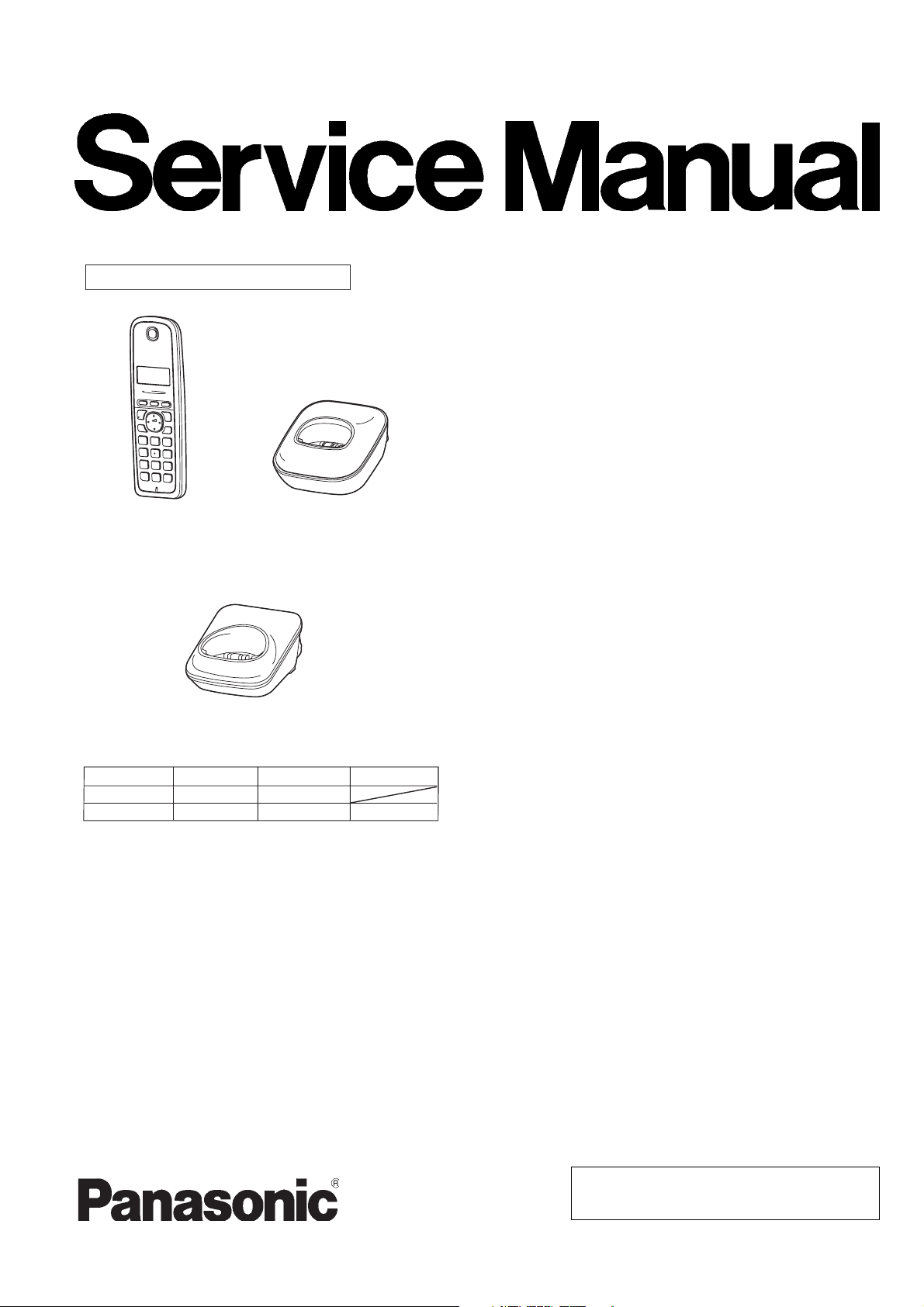
ORDER NO. KM41105381CE
Telephone Equipment
AOH and Caller ID Compatible
KX-TGA161RUF/RUH/
RUJ/RUR/RUW
(Handset)
(Charger Unit)
KX-TG1611RUF/RUH/
RUJ/RUR/RUW
(Base Unit)
Model No. KX-TG1611RUF
KX-TG1611RUH
KX-TG1611RUJ
KX-TG1611RUR
KX-TG1611RUW
KX-TG1612RU1
KX-TG1612RU3
KX-TG1612RUH
KX-TGA161RUF
KX-TGA161RUH
KX-TGA161RUJ
KX-TGA161RUR
Configuration for each model
Model No
KX-TG1611
KX-TG1612
Base Unit Handset
1 (TG1611) 1 (TGA161)
1 (TG1611) 2 (TGA161) 1
Charger Unit
KX-TGA161RUW
Digital Cordless Phone
F: Purple Version
H: Charcoal Gray Version
J: Beige Version
R: Red Version
W: Ivory Version
(for Russia, Belarus)
© Panasonic System Networks Co., Ltd. 2011
Unauthorized copying and distribution is a violation
of law.
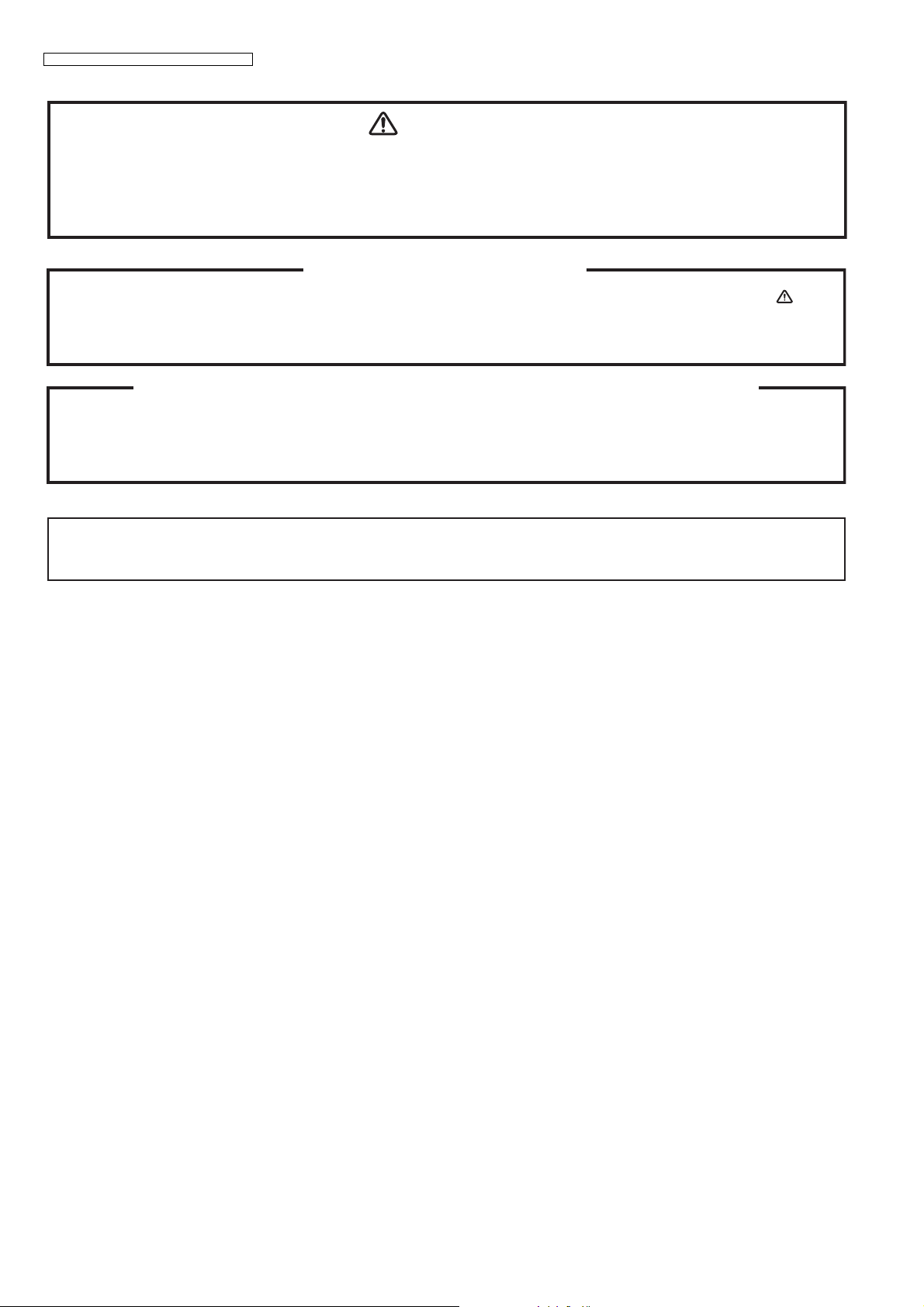
KX-TG1611RU/KX-TG1612RU/KX-TGA161RU
WARNING
This service information is designed for experienced repair technicians only and is not designed for use by the general
public. It does not contain warnings or cautions to advise non-technical individuals of potential dangers in attempting
to service a product. Products powered by electricity should be serviced or repaired only by experienced professional
technicians. Any attempt to service or repair the product or products dealt with in this service information by anyone
else could result in serious injury or death.
IMPORTANT SAFETY NOTICE
There are special components used in this equipment which are important for safety. These parts are marked by
in the Schematic Diagrams, Circuit Board Diagrams, Exploded Views and Replacement Parts List. It is essential that
these cirtical parts should be replaced with manufacturer's specified parts to prevent shock, fire or other hazards.
Do not modify the original design without permission of manufacturer.
IMPORTANT INFORMATION ABOUT LEAD FREE, (PbF), SOLDERING
If lead free solder was used in the manufacture of this product the printed circuit boards will be marked PbF.
Standard leaded, (Pb), solder can be used as usual on boards without the PbF mark.
When this mark does appear, please read and follow the special instructions described in this manual on the
use of PbF and how it might be permissible to use Pb solder during service and repair work.
L When you note the serial number, write down all 11 digits. The serial number may be found on the bottom of the unit.
L The illustrations in this Service Manual may vary slightly from the actual product.
2

TABLE OF CONTENTS
1 Safety Precautions----------------------------------------------- 4
1.1. For Service Technicians --------------------------------- 4
2 Warning-------------------------------------------------------------- 4
2.1. Battery Caution--------------------------------------------- 4
2.2. About Lead Free Solder (PbF: Pb free)-------------- 4
2.3. Discarding of P.C. Board--------------------------------- 5
3 Specifications ----------------------------------------------------- 6
4 Technical Descriptions----------------------------------------- 7
4.1. Block Diagram (Base Unit)------------------------------ 7
4.2. Circuit Operation (Base Unit)--------------------------- 8
4.3. Block Diagram (Handset)-------------------------------10
4.4. Circuit Operation (Handset)----------------------------11
4.5. Circuit Operation (Charger Unit)---------------------- 11
4.6. Signal Route -----------------------------------------------12
5 Location of Controls and Components ------------------13
6 Installation Instructions---------------------------------------13
7 Operating Instructions-----------------------------------------13
7.1. For Service Hint-------------------------------------------13
8 Service Mode -----------------------------------------------------14
8.1. Engineering Mode----------------------------------------14
9 Troubleshooting Guide----------------------------------------18
9.1. Troubleshooting Flowchart -----------------------------18
9.2. Troubleshooting by Symptom (Base Unit and
Charger Unit) ----------------------------------------------24
9.3. Troubleshooting by Symptom (Handset) -----------27
10 Disassembly and Assembly Instructions ---------------30
10.1. Disassembly Instructions-------------------------------30
10.2. How to Replace the Handset LCD -------------------33
11 Measurements and Adjustments---------------------------34
11.1. The Setting Method of JIG (Base Unit) -------------34
11.2. Adjustment Standard (Base Unit)---------------------36
11.3. Adjustment Standard (Charger Unit)-----------------37
11.4. The Setting Method of JIG (Handset) ---------------38
11.5. Adjustment Standard (Handset) ----------------------40
11.6. Things to Do after Replacing IC ----------------------41
11.7. RF Specification-------------------------------------------42
11.8. How to Check the Handset Speaker or
Receiver ----------------------------------------------------43
11.9. Frequency Table (MHz) ---------------------------------43
12 Miscellaneous ----------------------------------------------------44
12.1. How to Replace the Flat Package IC ----------------44
12.2. How to Replace the Shield Case---------------------46
12.3. Terminal Guide of the ICs, Transistors, Diodes
and Electrolytic Capacitors-----------------------------48
13 Schematic Diagram ---------------------------------------------49
13.1. For Schematic Diagram---------------------------------49
13.2. Schematic Diagram (Base Unit) ----------------------50
13.3. Schematic Diagram (Handset) ------------------------51
13.4. Schematic Diagram (Charger Unit) ------------------52
14 Printed Circuit Board-------------------------------------------53
14.1. Circuit Board (Base Unit) -------------------------------53
14.2. Circuit Board (Handset)---------------------------------55
14.3. Circuit Board (Charger Unit) ---------------------------57
15 Exploded View and Replacement Parts List -----------58
15.1. Cabinet and Electrical Parts (Base Unit) -----------58
15.2. Cabinet and Electrical Parts (Handset) -------------59
15.3. Cabinet and Electrical Parts (Charger Unit) -------60
15.4. Accessories ------------------------------------------------61
KX-TG1611RU/KX-TG1612RU/KX-TGA161RU
PAGE PAGE
15.5. Replacement Part List ---------------------------------- 62
3
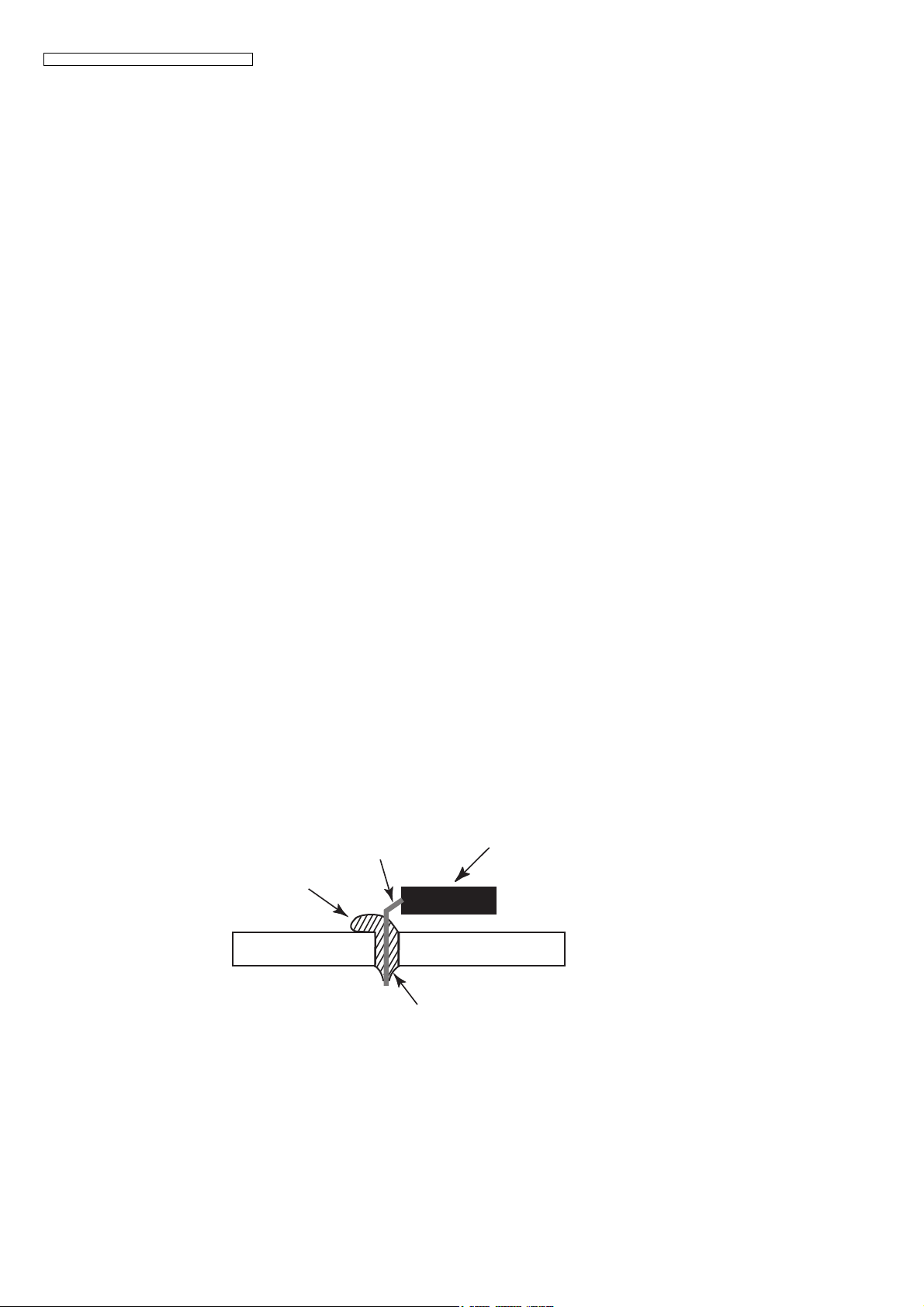
KX-TG1611RU/KX-TG1612RU/KX-TGA161RU
1 Safety Precautions
1.1. For Service Technicians
• Repair service shall be provided in accordance with repair technology information such as service manual so as to
prevent fires, injury or electric shock, which can be caused by improper repair work.
1. When repair services are provided, neither the products nor their parts or members shall be remodeled.
2. If a lead wire assembly is supplied as a repair part, the lead wire assembly shall be replaced.
3. FASTON terminals shall be plugged straight in and unplugged straight out.
• ICs and LSIs are vulnerable to static electricity.
When repairing, the following precautions will help prevent recurring malfunctions.
1. Cover plastic parts boxes with aluminum foil.
2. Ground the soldering irons.
3. Use a conductive mat on worktable.
4. Do not grasp IC or LSI pins with bare fingers.
2Warning
2.1. Battery Caution
1. Danger of explosion if battery is incorrectly replaced.
2. Replace only with the same or equivalent type recommended by the manufacturer.
3. Dispose of used batteries according to the manufacture’s Instructions.
2.2. About Lead Free Solder (PbF: Pb free)
Note:
In the information below, Pb, the symbol for lead in the periodic table of elements, will refer to standard solder or solder that
contains lead.
We will use PbF solder when discussing the lead free solder used in our manufacturing process which is made from Tin (Sn),
Silver (Ag), and Copper (Cu).
This model, and others like it, manufactured using lead free solder will have PbF stamped on the PCB. For service and repair
work we suggest using the same type of solder.
Caution
• PbF solder has a melting point that is 50°F ~70°F (30°C ~ 40°C) higher than Pb solder. Please use a soldering iron with
temperature control and adjust it to 700°F ± 20°F (370°C ± 10°C).
• Exercise care while using higher temperature soldering irons.: Do not heat the PCB for too long time in order to prevent solder
splash or damage to the PCB.
• PbF solder will tend to splash if it is heated much higher than its melting point, approximately 1100°F (600°C).
• When applying PbF solder to double layered boards, please check the component side for excess which may flow onto the
opposite side (See the figure below).
remove all of the
excess solder
component
pin
component
slice view
solder
4
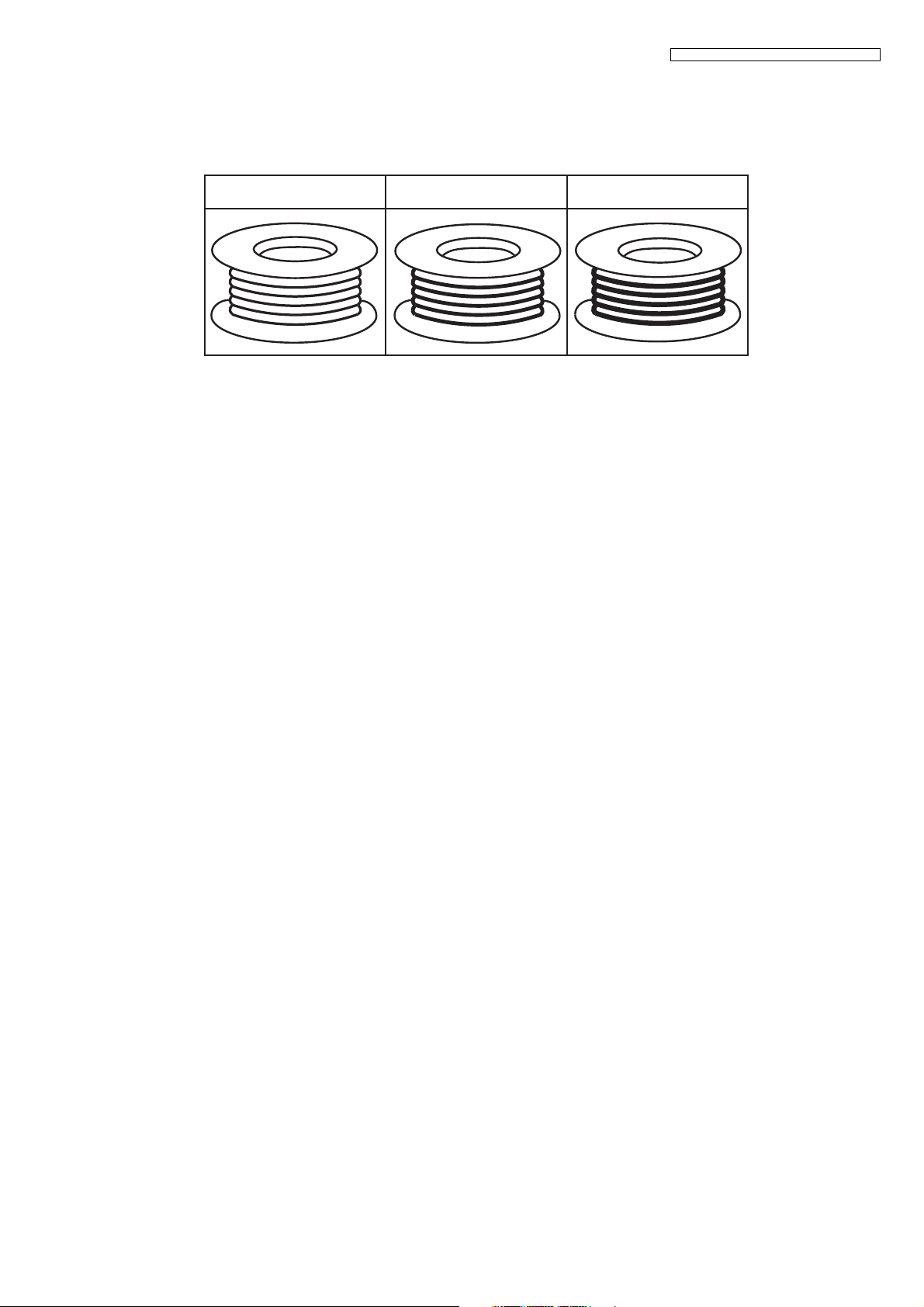
KX-TG1611RU/KX-TG1612RU/KX-TGA161RU
2.2.1. Suggested PbF Solder
There are several types of PbF solder available commercially. While this product is manufactured using Tin, Silver, and Copper
(Sn+Ag+Cu), you can also use Tin and Copper (Sn+Cu) or Tin, Zinc, and Bismuth (Sn+Zn+Bi). Please check the manufacturer’s
specific instructions for the melting points of their products and any precautions for using their product with other materials. The
following lead free (PbF) solder wire sizes are recommended for service of this product: 0.3 mm, 0.6 mm and 1.0 mm.
0.3 mm X 100 g
0.6 mm X 100 g 1.0 mm X 100 g
2.3. Discarding of P.C. Board
When discarding P. C. Board, delete all personal information such as telephone directory and caller list or scrap P. C. Board.
5

KX-TG1611RU/KX-TG1612RU/KX-TGA161RU
3 Specifications
Power source (AC Adaptor):
■
Standard:
DECT (Digital Enhanced Cordless
Telecommunications),
Number of channels:
■
120 Duplex Channels
Frequency range:
■
1.88 GHz to 1.90 GHz
Duplex procedure:
■
TDMA (Time Division Multiple Access)
■
Channel spacing:
1,728 kHz
■
Bit rate:
1,152 kbit/s
■
Modulation:
GFSK (Gaussian Frequency Shift Keying)
■
RF transmission power:
Approx. 10 mW (average power per channel)
■
Voice coding:
ADPCM 32 kbit/s
Note:
• Design and specifications are subject to change without notice.
Note for Service:
• Operation range: Up to 300 m outdoors, Up to 50 m indoors, depending on condition
• Analog telephone connection: Telephone Line
■
220-240V AC, 50/60 Hz
Base unit: PNLV226CE0Z
Charger: PNLV226CE0Z
Power consumption
■
Base unit:
Standby: Approx. 0.6 W
Maximum: Approx. 3.3 W
Charger:
Standby: Approx. 0.1 W
Maximum: Approx. 2.2 W
■
Operating conditions:
0°C–40°C, 20%–80% relative air humidity (dry)
Dimensions:
■
Base unit : Approx. 90 mm x 100 mm x 50 mm
Handset : Approx. 49 mm x 30 mm x 159 mm
Charger: Approx. 72 mm x 76 mm x 43 mm
■
Mass (weight):
Base unit : Approx. 100 g
Handset: Approx. 130 g
Charger: Approx. 50 g
6
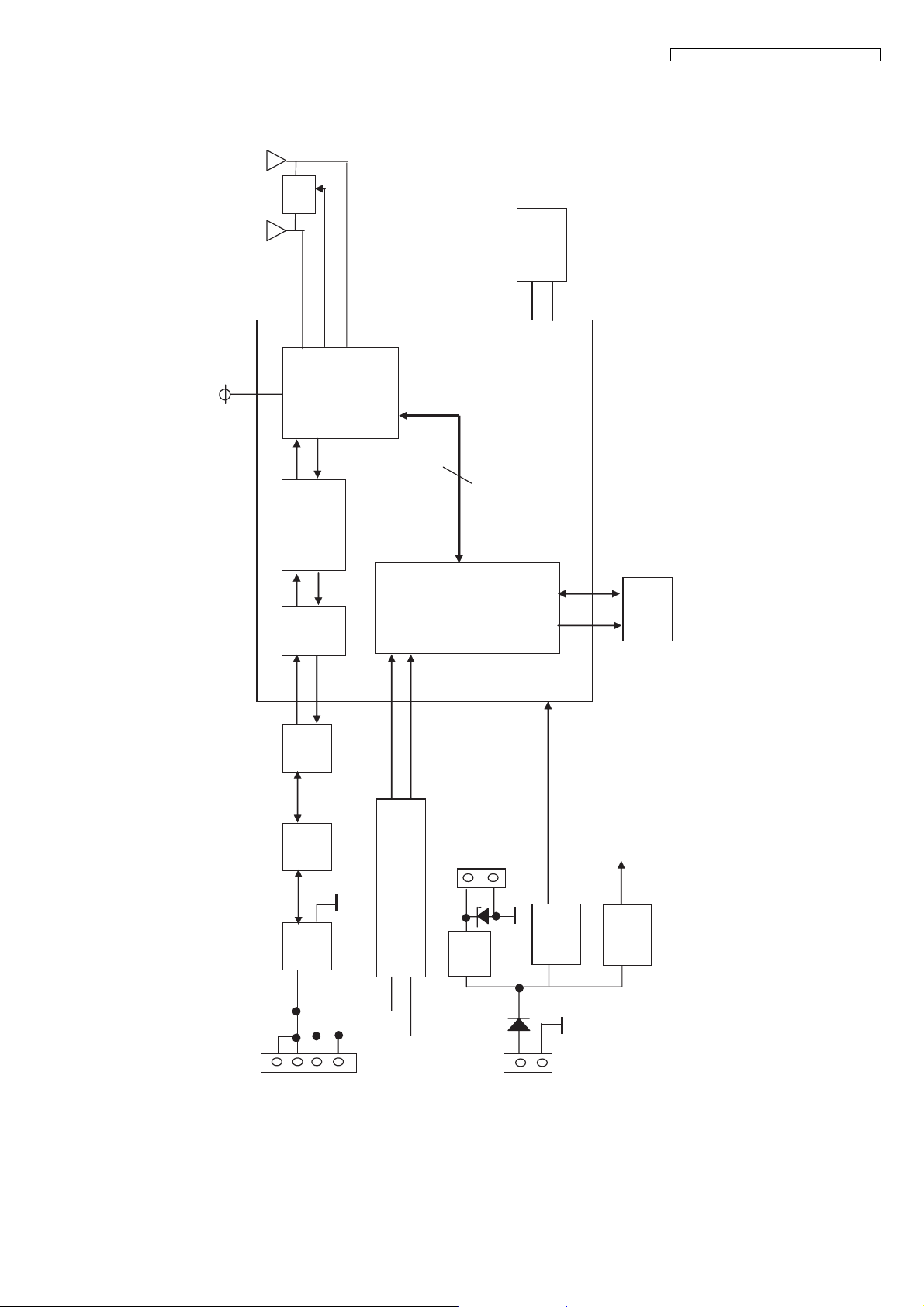
4 Technical Descriptions
4.1. Block Diagram (Base Unit)
A N T 1
A N T 2
B 2 4
B 3 8
B 2 3
2 . 6 V
R F
X T A L
2 0 . 7 3 6 M H z
B 1 3
B 1 4
KX-TG1611RU/KX-TG1612RU/KX-TGA161RU
X1
D S P
A n a l o g
F r o n t
B 6 2
A u d i o
H o o k
S w i t c h
E n d
Q1
B 6 7
C P U
B 6 0
B 6 1
C h a r g e +
C h a r g e -
IC3
C O S I C
3 . 3 V
S C L D A T
KX-TG1611/1612 BLOCK DIAGRAM (BASE UNIT)
B 8 1
IC1
E E P R O M
B 8 2
2 . 6 V
2 . 6 V
R e g u l a t o r
IC4
IC2
3 . 3 V
t o A C
R e g u l a t o r
A d a p t o r
B r i d g e
R e c t
D2 Q2/3
J 1
A B
t o
T e l _ L i n e
C26, R33, R200, C27, R34, R201
C O S I C
I / F
L i m i t
resistor
R39
7
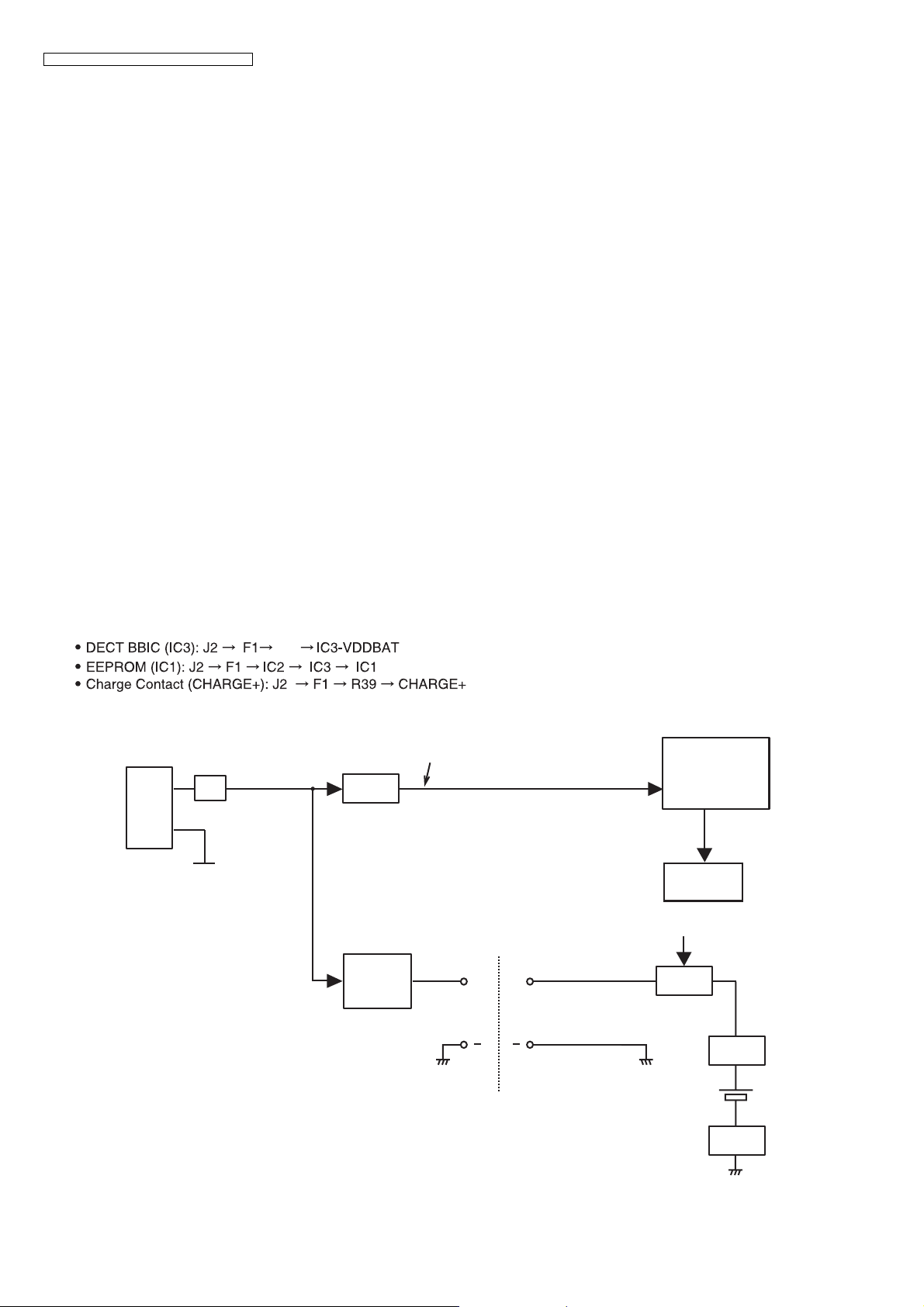
KX-TG1611RU/KX-TG1612RU/KX-TGA161RU
4.2. Circuit Operation (Base Unit)
4.2.1. Outline
Base Unit consists of the following ICs as shown in Block Diagram (Base Unit) (P.7).
• DECT BBIC (Base Band IC): IC3 (career module)
- Handling all the audio, signal and data processing needed in a DECT base unit
- Controlling the DECT specific physical layer and radio section (Burst Module Controller section)
- ADPCM codec filter for speech encoding and speech decoding (DSP section)
- Echo-cancellation and Echo-suppression (DSP section)
- Any tones (tone, sidetone, ringing tone, etc.) generation (DSP section)
- DTMF receiver (DSP section)
- Clock Generation for RF Module
- ADC, DAC, timer, and power control circuitry
- All interfaces (ex: RF module, EEPROM, LED, Analog Front End, etc.)
- PLL Oscillator
-Detector
- Compress/Expander
- First/Second Mixer
- Amplifier for transmission and reception
• EEPROM: IC1
- Temporary operating parameters (for RF, etc.)
• Additionally,
- Power Supply Circuit (+2.65V output)
- Crystal Circuit (20.736MHz)
- Charge Circuit
- Telephone Line Interface Circuit
4.2.2. Power Supply Circuit
The power is supplied to the DECT BBIC, RF Module, EEPROM, Relay Coil, LED and Charge Contact from AC Adaptor as
shown in Fig.101. The power supply is as follows:
IC2
J2
AC Adaptor
F1
IC2
R39
2.65V
CHARGE+
+
CHARGE-
H/S
BBIC (IC301 Charge_start)
TP5
+
TP6
BBIC
IC3-VDDBAT
EEP ROM
IC1
Q101
L104
<Base Unit> <Handset>
<Fig.101>
8
BATTERY
R102

KX-TG1611RU/KX-TG1612RU/KX-TGA161RU
4.2.3. Telephone Line Interface
<Function>
• Bell signal detection
• Clip signal detection
• ON/OFF hook circuit
• Audio circuits
Bell & Clip (: Calling Line Identification Presentation: Caller ID) signal detection:
In the standby mode, Q3 is open to cut the DC loop current and decrease the ring load.
When ring voltage appears at the L1T and L1R leads (when the telephone rings), the signal is transferred as follows;
•A → C26 → R33 → R50, C70 → R16, R30 → R200 → LINEN [BELL & CLIP]
•B → C27 → R34 → R51, C71 → R19, R31 → R201 → LINEP [BELL & CLIP]
ON/OFF hook circuit:
In the standby mode, Q3 is open, and connected as to cut the DC loop current and to cut the voice signal. The unit is consequently
in an off-hook condition.
When IC3 detects a ring signal or press the TALK Key onto the handset, Q2 turns on and then Q3 turns on, thus providing an off-
hook condition (active DC current flow through the circuit) and the following signal flow is for the loop current.
•A → D2 → Q3 → Q1 → R9 → R10 → D2→ B [OFF HOOK]
Audio circuits:
Refer to Signal Route (P.12).
4.2.4. Transmitter/Receiver
Base Unit and Handset mainly consist of RF Module and DECT BBIC.
Base Unit and Handset transmit/receive voice signal and data signal through the antenna on carrier frequency.
Signal Path:
*Refer to Signal Route (P.12).
4.2.4.1. Transmitter Block
The voice signal input from the TEL LINE interface goes to DECT BBIC (IC3) as shown in Block Diagram (Base Unit) (P.7)
The voice signal passes through the analog part of IC3 where it is amplified and converted to a digital audio stream signal. The
burst switch controller processes this stream performing encryption and scrambling, adding the various other fields to produce
the GAP (Generic Access Profile) standard DECT frame, assigning to a time slot and channel etc.
In IC3, the carrier frequency is changing, and frequency modulated RF signal is generated and amplified, and radiated from
antenna. Handset detects the voice signal or data signal in the circuit same as the following explanation of Receiver Block.
4.2.4.2. Receiver Block
The signal of 1.9 GHz band (1.881792 GHz ~ 1.897344 GHz) which is input from antenna is input to IC3 as shown in Block
Diagram (Base Unit) (P.7).
In IC3, the signal of 1.9 GHz band is demodulated, and goes to IC2 as GAP (Generic Access Profile) standard DECT frames. It
passes through the decoding section burst switch controller where it separates out the frame information and performs deencryption and de-scrambling as required. It then goes to the DSP section where it is turned back into analog audio. This is
amplified by the analog front end, and goes to the TEL LINE Interface.
4.2.5. Pulse Dialling
During pulse dialing the hookswitch (Q3, Q4) is used to generate the pulses using the HOOK control signal, which is set high
during pulses. To force the line impedance low during the “pause” intervals between dial pulses, the PULSE_DIAL signal turns
on Q2.
9
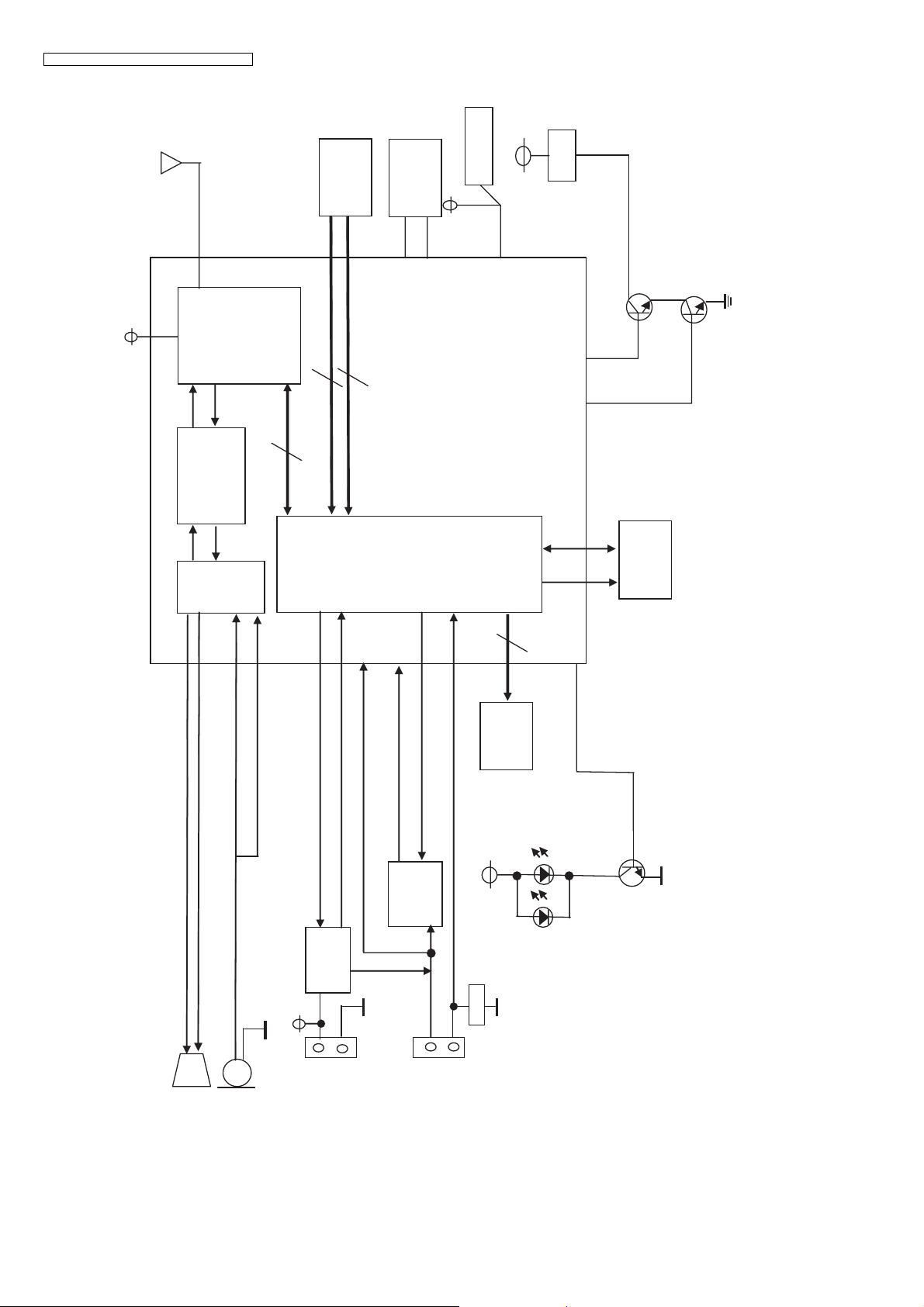
KX-TG1611RU/KX-TG1612RU/KX-TGA161RU
4.3. Block Diagram (Handset)
K E Y P A D
X101
X T A L
2 0 . 7 3 6 M H z
O N S W I T C H
2 . 4 V
3 . 3 V
BZ2
R I N G E R
2 . 4 V
R F
D S P
A n a l o g
44
F r o n t
E n d
45
37
38
C P U
35
36
5
4
1
Q105
KX-TGA161 BLOCK DIAGRAM (HANDSET)
IC103
C O S I C
53 54
D A T A
S C L K
32
47
48
Q104
( I C 1 0 2 )
E E P R O M
R102
E a r p i e s e
( S p e a k e r )
M I C
C H A R G E
C h a r g e
2 . 4 V
C h a r g e +
V D D B A T
C H A R G E
Q101/102
c i r c u i t
C h a r g e -
V D D D C D C
SDRV
3 . 3 V
IC101
R e g u l a t o r
M A D 4 P
R102
B A T T E R Y
L C D
3 . 3 V
Q 1 0 3
10
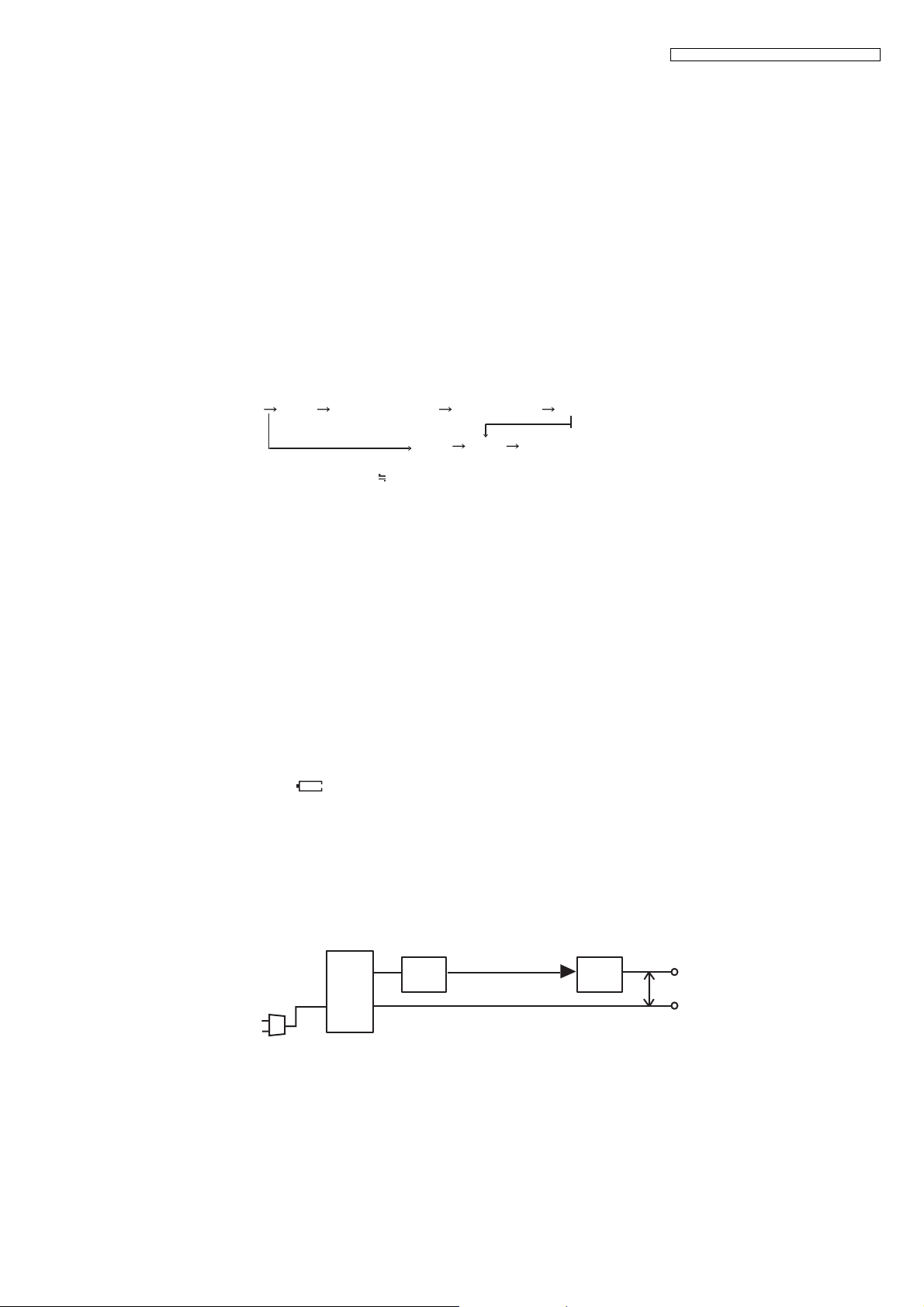
4.4. Circuit Operation (Handset)
4.4.1. Outline
Handset consists of the following ICs as shown in Block Diagram (Handset) (P.10).
• DECT BBIC (Base Band IC): IC103
- All data signals (forming/analyzing ACK or CMD signal)
- All interfaces (ex: Key, Detector Circuit, Charge, DC/DC Converter, EEPROM, LCD)
- PLL Oscillator
- Detector
- Compress/Expander
- Amplifier for transmission and reception
• EEPROM: IC102
- Temporary operating parameters
4.4.2. Power Supply Circuit/Reset Circuit
Circuit Operation:
When power on the Handset, the voltage is as follows;
B A T T E R Y ( 2 . 2 V 2 . 6 V ) D 1 0 7 I C 1 0 3 - V D D B A T I C 1 0 3 - S D R V R 1 0 7
The Reset signal generates R121, C186 and 2.6V.
~
L 1 0 3 I C 1 0 1 3 . 3 V
KX-TG1611RU/KX-TG1612RU/KX-TGA161RU
4.4.3. Charge Circuit
Circuit Operation:
When charging the handset on the Base Unit, the charge current is as follows;
DC+ → F1 → R39 → CHARGE+ (Base) → CHARGE+ (Handset) → Q101 → L104 → BATTERY+... Battery...
BATTERY- → R102 → GND → CHARGE- (Handset)→ CHARGE- (Base) → GND → DC- (GND)
In this way, the BBIC on Handset detects the fact that the battery is charged.
The charge current is controlled by switching Q101 of Handset.
Refer to Fig.101 in Power Supply Circuit (P.8).
4.4.4. Battery Low/Power Down Detector
Circuit Operation:
“Battery Low” and “Power Down” are detected by BBIC which check the voltage from battery.
The detected voltage is as follows;
• Battery Low
Battery voltage: V (Batt) < 2.20V
The BBIC detects this level and “ ” is displayed on LCD and “battery alarm” starts ringing.
• Power Down
Battery voltage: V (Batt) < 2.05V
The BBIC detects this level and power down.
4.5. Circuit Operation (Charger Unit)
4.5.1. Power Supply Circuit
The power supply is as shown.
AC
J1
AC Adaptor
F1
11
R1
TP2
5.5 V DC
TP1
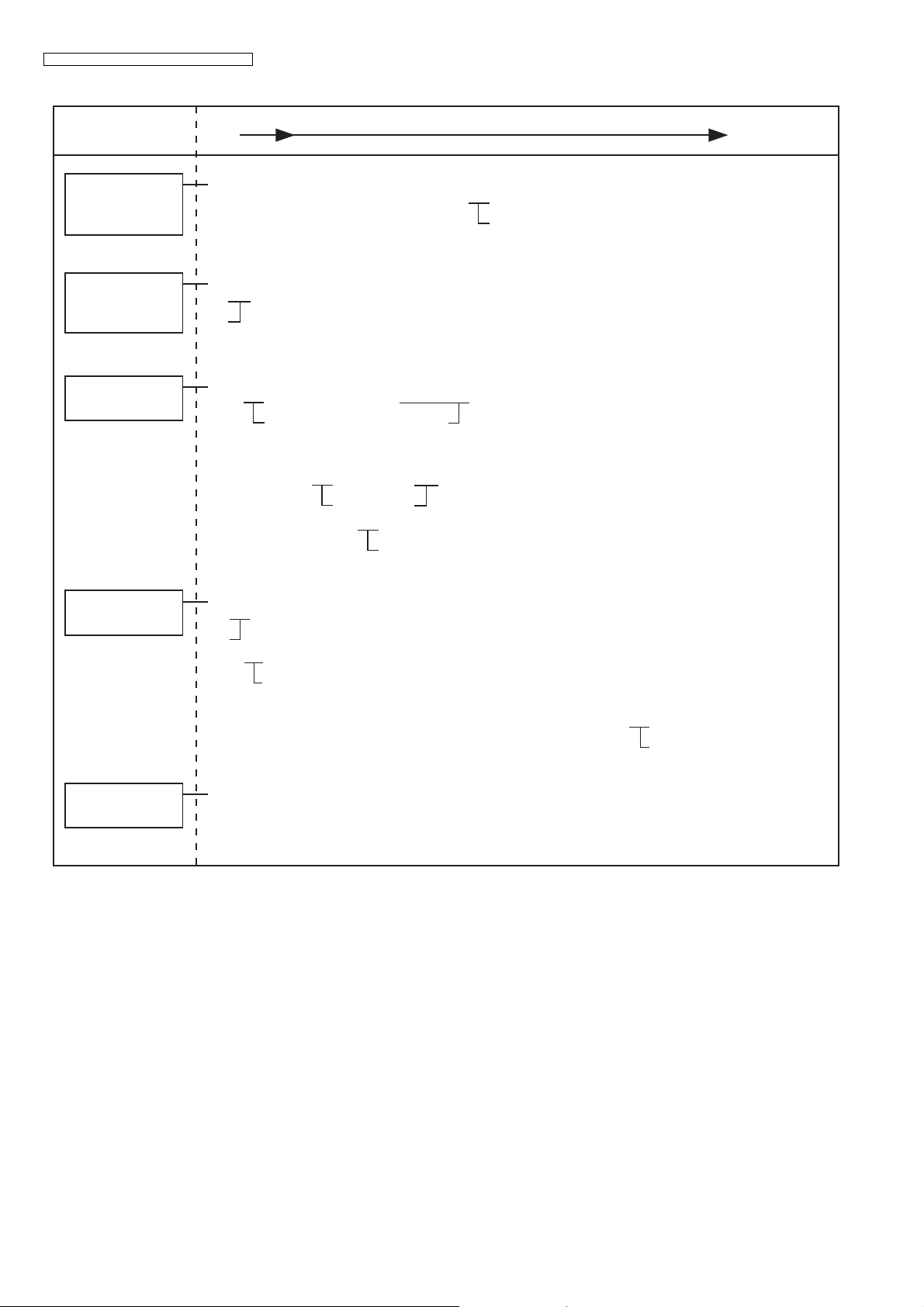
KX-TG1611RU/KX-TG1612RU/KX-TGA161RU
4.6. Signal Route
SIGNAL ROUTE
DTMF TONE
TEL OUT
(to Tel Line)
DTMF TONE
TEL IN
(from Tel Line)
CDL TX
(to Tel Line)
SIGNAL
IN OUT
(BASE UNIT)
IC3 - H01P, H01N - R2 - C5 - Q1 - Q3 - D2 A
(BASE UNIT)
A D2 - Q3 - R12 - C15
B
(HANDSET)
MIC C105 - IC103 - MICP ANT to BASE UNIT
R105 - C106 - IC103 - MICN
(BASE UNIT)
from HANDSET ANT1 - C41 D6 - D801 - C820 - IC3 - RXI, RXIX - IC3 - H01P, H01N -
ANT2 - C39
R2 - C5 - Q1 - Q3 - D2 A
B
ROUTE
B
CDL RX
(from Tel Line)
Caller ID
(from Tel Line)
(BASE UNIT)
A D2 - Q3 - R12 - C15 - R14 - IC3 - LINEA - IC3 - POS, POX - C826 - D801 - D6
B
C39 - ANT1 to HANDSET
C41
- ANT2 to HANDSET
(HANDSET)
from BASE UNIT - ANTENNA - C149 - D803 - C820 - IC3 - RXI, RXIX IC103 - H01P - SPEAKER (+)
IC103 - H01N - SPEAKER (-)
(BASE UNIT)
A - C26 - R33 - R50 - R200 - IC3 - LINEN
B - C27 - R34 - R51 - R201 - IC3 - LINEP
12
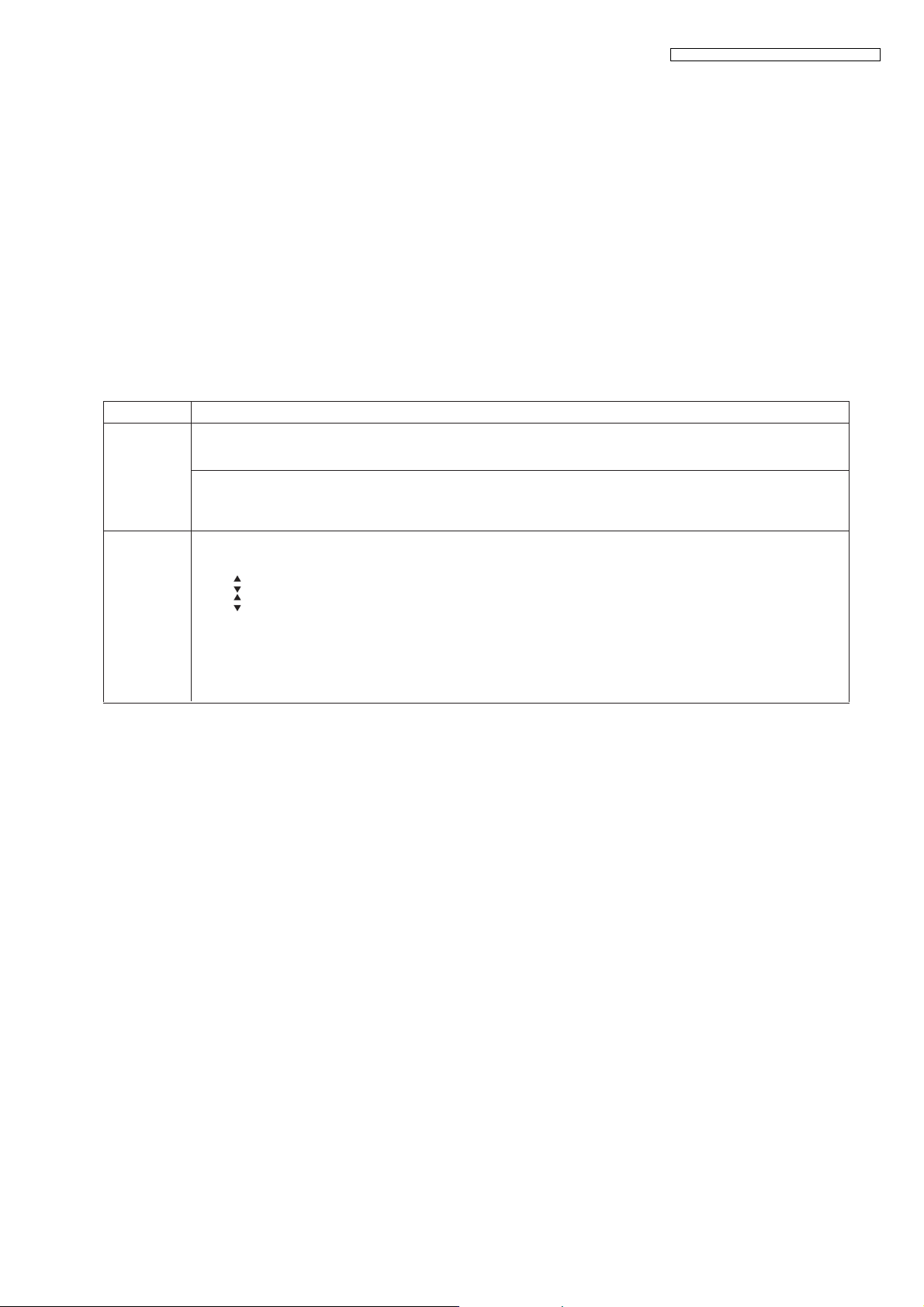
5 Location of Controls and Components
Refer to the Operating Instructions.
Note:
You can download and refer to the Operating Instructions (Instruction book) on TSN Server.
6 Installation Instructions
Refer to the Operating Instructions.
Note:
You can download and refer to the Operating Instructions (Instruction book) on TSN Server.
7 Operating Instructions
Refer to the Operating Instructions.
Note:
You can download and refer to the Operating Instructions (Instruction book) on TSN Server.
7.1. For Service Hint
Items Contents
Battery
You could use other rechargeable batteries sold in a market, but the unit is not guaranteed to work
properly.
The battery strength may not be indicated correctly if the battery is disconnected and connected again,
even after it is fully charged. In that case, by recharging the battery as mentioned in the Operating
Instructions, you will get a correct indication of the battery strength.
KX-TG1611RU/KX-TG1612RU/KX-TGA161RU
PIN Code
Base unit PIN
1 {j/OK}
{}: “Setup” i{j/OK}
2
{}: “Change PIN”i{j/OK}
3
Old PIN i Input Current PIN
4
New PIN i Input New PIN
5
Re-enter PIN i Input New PIN
6
Saved
7
{ic}
8
13
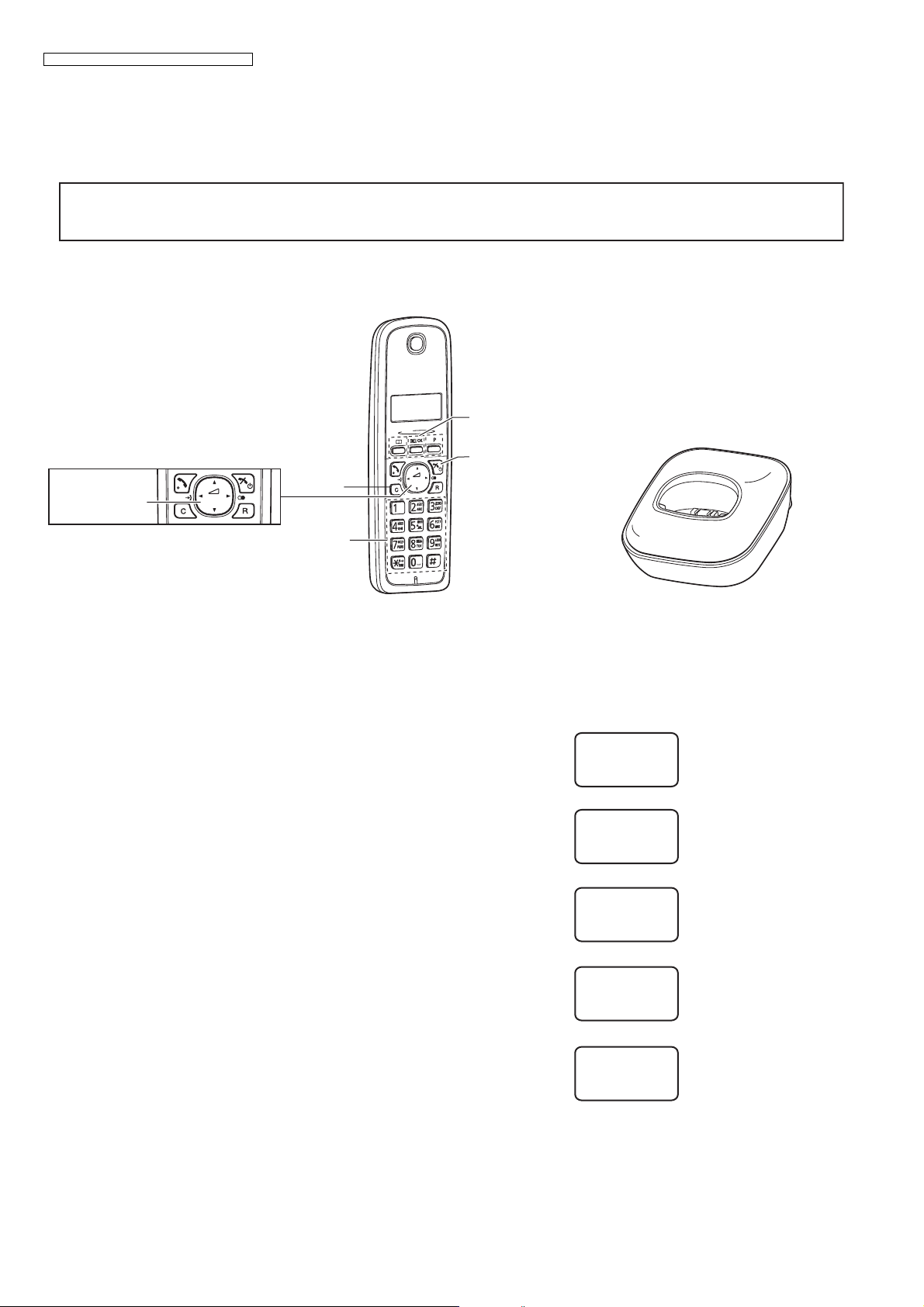
KX-TG1611RU/KX-TG1612RU/KX-TGA161RU
8 Service Mode
8.1. Engineering Mode
8.1.1. Base Unit
Important:
Make sure the address on LCD is correct when entering new data. Otherwise, you may ruin the unit.
{j/OK} (Menu/OK)
{ic} (Off/Power)
Navigator key
{^} {V} {<} {>}
{C} (C lear)
Dial keypad
H/S key operation H/S LCD
1). Register a Handset to a Base Unit.
2). Press {j/OK} (Menu/OK) key.
3). Press "#004".
A is Address D is data
4). Press "XXXX"(Address) ,
then press {j/OK} (Menu/OK) key.
D is current setting data
Ringer Setup
w
A:0000 D:00
w
A:XXXX D:XX
w
1
1
1
5). Press "YY"(Data) ,
then press
D is new setting data
6). Repeat from Step 4).
If press
Note:
(*1) Refer to For Service Hint (P.13).
A:XXXX D:YY
{j/OK} (Menu/OK) key.
w
A:XXXX D:XX
w
{i/h} (Off/Power) twice anytime, return to standby mode.
14
1
1
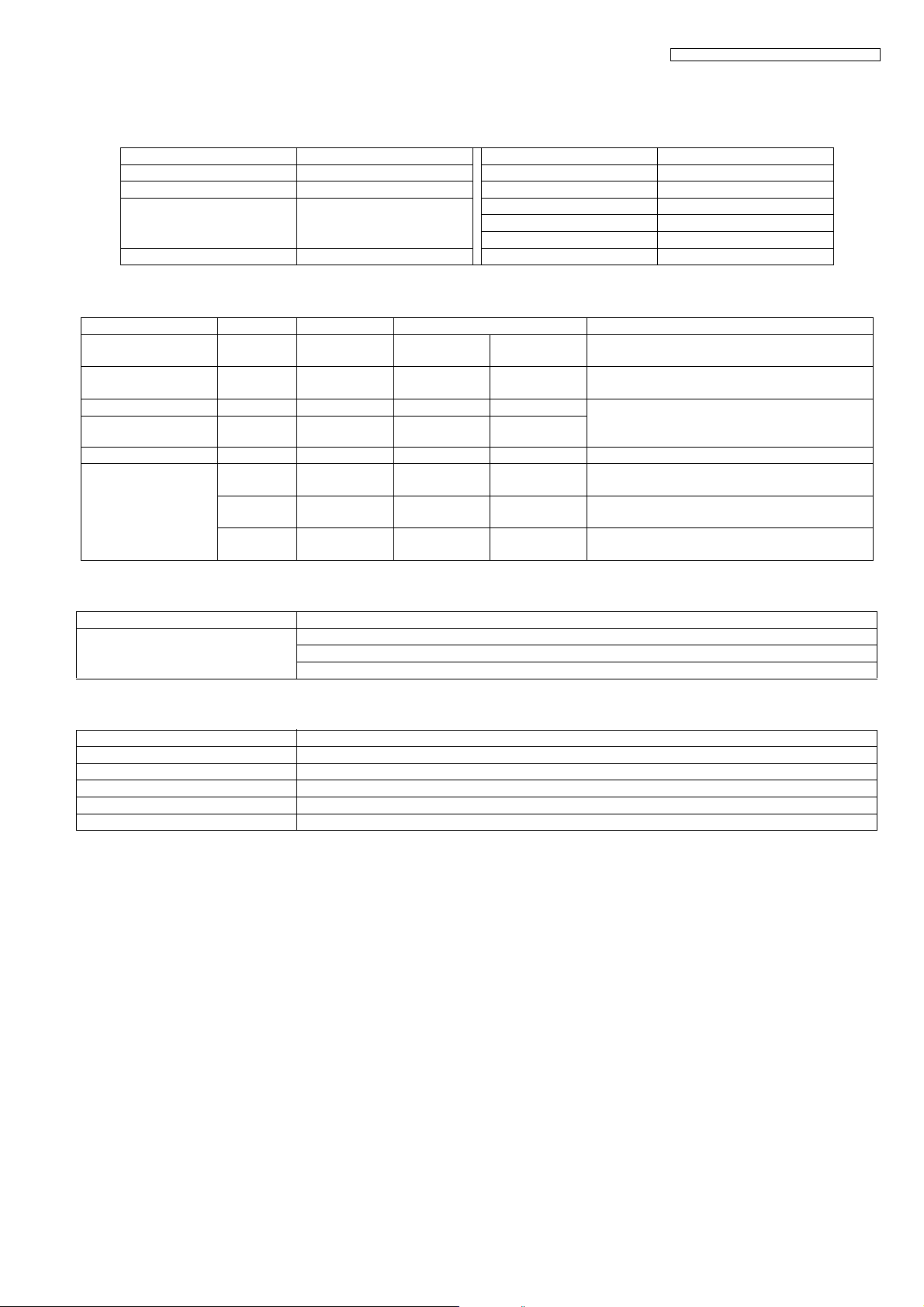
KX-TG1611RU/KX-TG1612RU/KX-TGA161RU
Frequency Used Items (Base Unit)
Note:
*: When you enter the address, please refer to the table below.
Desired Number (hex) Input Keys Desired Number (hex) Input Keys
0 0 A Press and keep 1
1 1 B Press and keep 2
. . C Press and keep 3
. . D Press and keep 4
. . E Press and keep 5
9 9 F Press and keep 6
ex.)
Items (*2) Address Default Data New Data Remarks
C-ID (FSK) sensitivity 01 C1~ 01
C2
C-ID (DTMF) sensitivity 01 B7 34 (3dB up)
Frequency 01 63~ 01 64 Given value - - Use these items in a READ-ONLY mode to confirm
ID 00 10~ 00 14 Given value - -
Bell length 015D~015E 02 EE(6sec) (*1) 01 77(3sec) 00 FA (2sec) This is time until bell stops ringing. (Unit:8ms)
PULSE Dial speed
(10PPS -> 20PPS)
0129~012A 01 90(40msec)
012B~012C 02 58(60msec)
012D~012E 23 28(900msec)
00 28 (3dB up)
00 A4
38
00 C8(20msec) - This is pulse make time. (Unit:0.1ms)
(*3)
01 2C(30msec) - This is pulse break time. (Unit:0.1ms)
(*3)
11 30(440msec) - This is inter-digit time in pulse mode.
(*3)
(6dB up)
00 E7
(6dB up)3CWhen hex changes from “34” to “38” or “3C”, gain
When hex changes from “0028” to “00A4” or
“00E7”, gain increases by 3dB or 6dB.
increases by 3dB or 6dB.
the contents. Careless rewriting may cause serious
damage to the computer system.
(Unit:0.1ms)
(*1)
Bell length 02EE(hex) = 750(dec) → 750 x 8msec = 6000msec(6sec)
PULSE Dial speed
(10PPS -> 20PPS)
0190(hex) = 400(dec) → 400 x 0.1msec = 40msec
0258(hex) = 600(dec) → 600 x 0.1msec = 60msec
2328(hex) = 9000(dec) → 9000 x 0.1msec = 900msec
(*2)
Items Description
C-ID (FSK) sensitivity FSKGain_shiftgain
C-ID (DTMF) sensitivity Foutgains:HPFilter Foutgains
Frequency Setting value of FREQ_TRIM_REG
ID ID
Bell length Time until it stops bell.
15
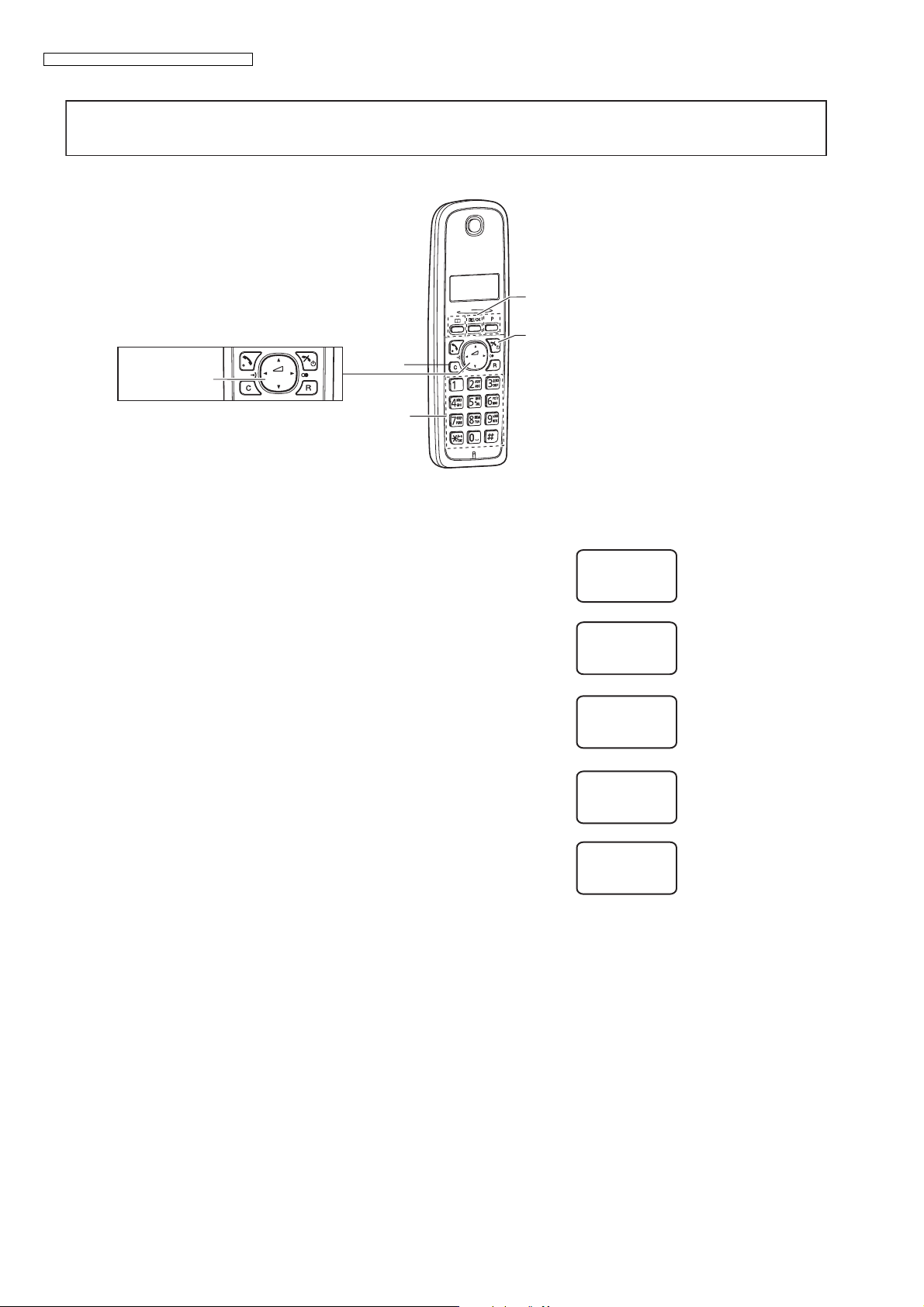
KX-TG1611RU/KX-TG1612RU/KX-TGA161RU
8.1.2. Handset
Important:
Make sure the address on LCD is correct when entering new data. Otherwise, you may ruin the unit.
{j/OK} (Menu/OK)
{ic} (Off/Power)
Navigator key
{^} {V} {<} {>}
{C} (C lear)
Dial keypad
H/S key operation H/S LCD
1).
Press
2). Press "#003".
A is Address D is data
3). Press "XXXX"(Address) ,
then press
D is current setting data
4). Press "YY"(Data) ,
then press
D is new setting data
{j/OK} (Menu/OK) key.
{j/OK} (Menu/OK) key.
{j/OK} (Menu/OK) key.
Ringer Setup
w
A:0000 D:00
w
A:XXXX D:XX
w
A:XXXX D:YY
w
1
1
1
1
5). Repeat from Step 3).
If press
Note:
(*1) Refer to For Service Hint (P.13).
A:XXXX D:YY
w
{i/h} (Off/Power) twice anytime, return to standby mode.
16
1
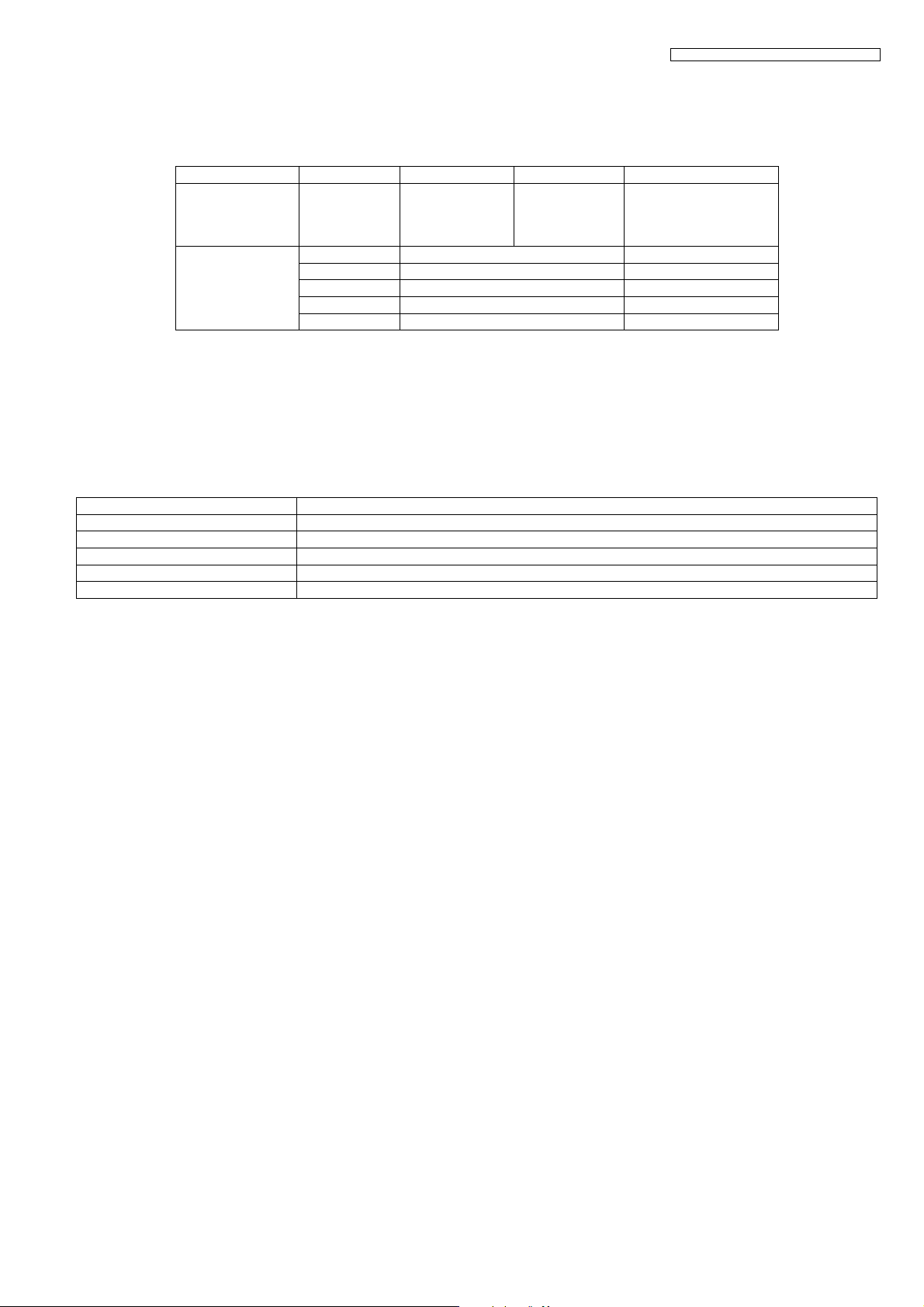
KX-TG1611RU/KX-TG1612RU/KX-TGA161RU
Frequency Used Items (Handset)
Note:
*: When you enter the address, please refer to the table in Note: (P.14) of Engineering Mode.
ex.)
Items (*4) Address Default Data New Data Remarks
Sending level 01 31 07 (36 dB) 06 (30 dB)
05 (24 dB)
04 (18 dB)
03 (12 dB)
Receiving level 01 3D BB4A (-2.4 dB) Volume 5
01 3B AA33 (-5.4 dB) Volume 4
01 39 9995 (-8.4 dB) Volume 3... default setting
01 37 99C2 (-11.4 dB) Volume 2
01 35 A8A5 (-14.4 dB) Volume 1 (*2)
(*1)
(*1) This model has already been setting Max.
(*2) Each Volume level is different by 3dB, (l.e Volume 3 and Volume 2..) If one of Receiving level is changed it is highly
recommended changing other Receiving levels as well.
(*3) Use these items in a READ-ONLY mode to confirm the contents. Careless rewriting may cause serious damage to the
Handset.
(*4)
Items Description
Sending level Analog Front End MIC Setting for Handset Mode
Receiving level Analog Front End LSR Setting for Handset Mode
Battery Low ADC value for battery low detection
Frequency Setting value of FREQ_TRIM_REG
ID International Portable Part Equipment Identities
17
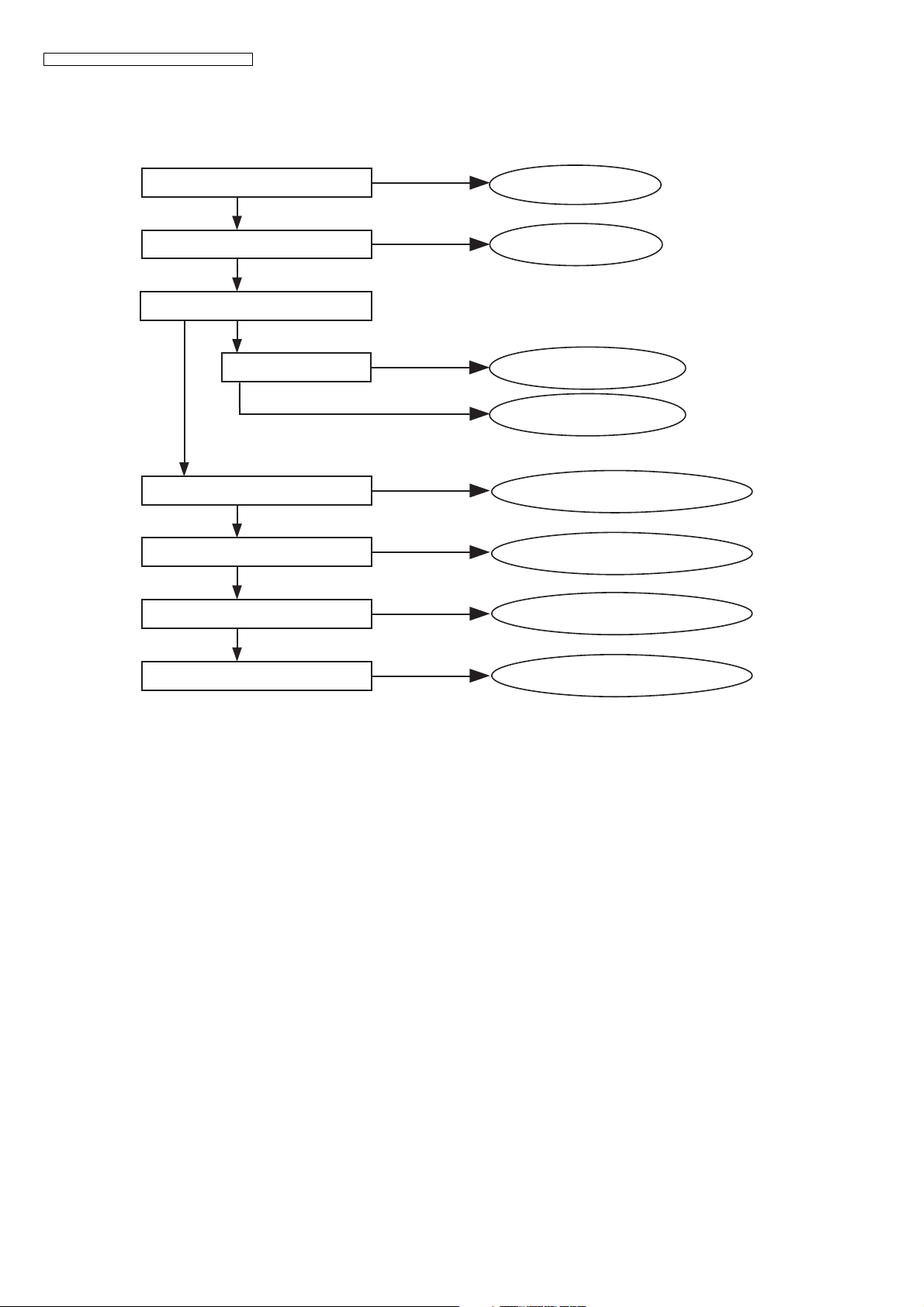
KX-TG1611RU/KX-TG1612RU/KX-TGA161RU
9 Troubleshooting Guide
9.1. Troubleshooting Flowchart
Flow Chart
Power ON Base Unit
OK
Bell
OK
Link
Not Link
OK
Battery Charge
OK
Not Work
No Bell
Not Charge
Check Power
Bell Reception
Check Battery Charge
Check Link
Handset Voice Transmission
OK
Handset Voice Reception
OK
DTMF dial
OK
Caller ID Reception
Cross Reference:
Check Power (P.19)
Bell Reception (P.23)
Check Battery Charge (P.20)
Check Link (P.21)
Check Handset Transmission (P.23)
Check Handset Reception (P.23)
Signal Route (P.12)
Check Caller ID (P.23)
No Voice
No Voice
No Signal
No Signal
Check Handset Transmission
Check Handset Reception
Signal Route
Check Caller ID
18
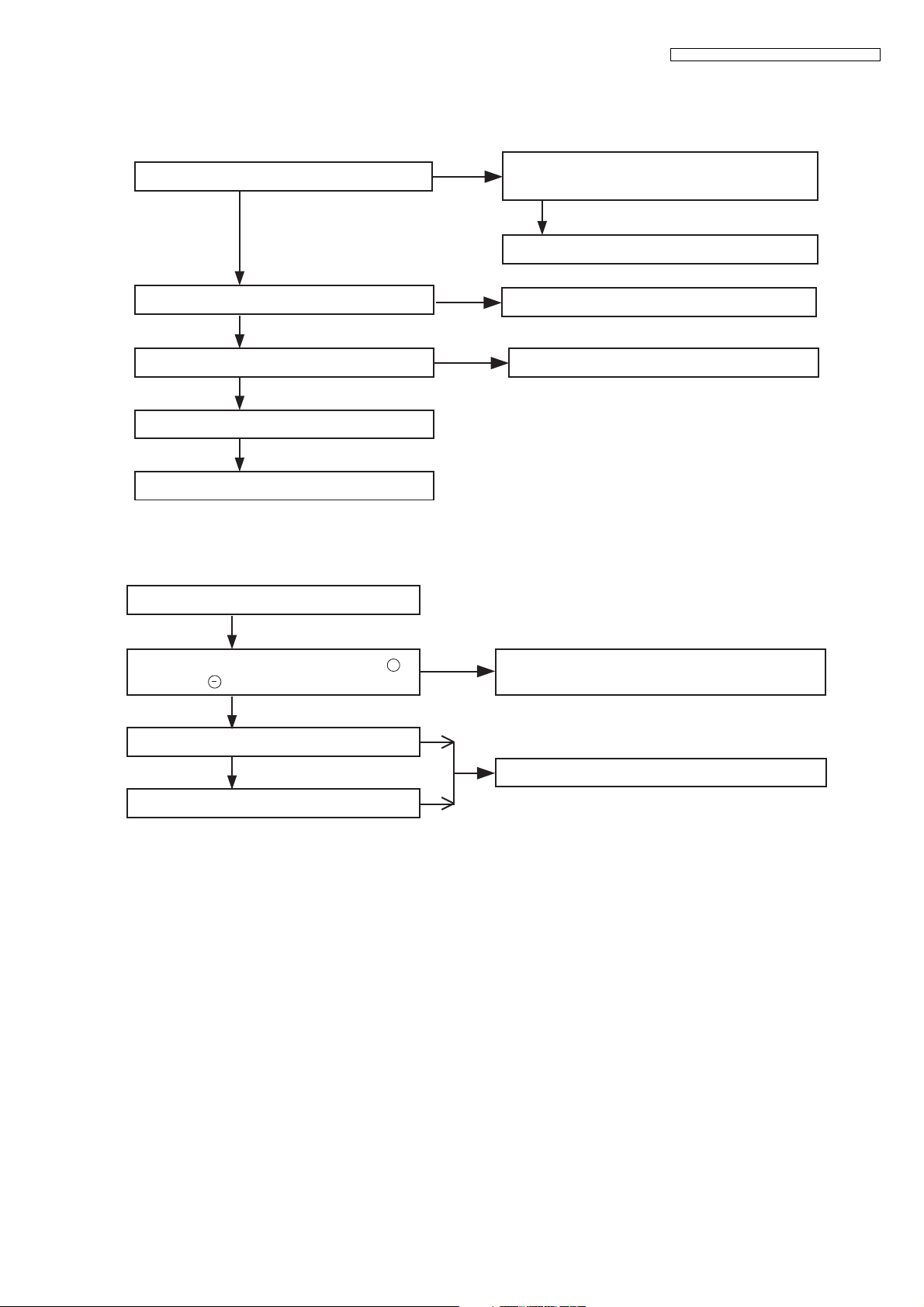
9.1.1. Check Power
9.1.1.1. Base Unit
Is the AC Adaptor inserted into AC outlet? (Check AC Adaptor’s specification.)
KX-TG1611RU/KX-TG1612RU/KX-TGA161RU
Is input of IC2 (pin3) about 5.5V?
Is the output voltage of IC2 (pin2) about 2.65V?
Is C48(RESETQ) High?
Check X1, C23.
Check Career PCB
Cross Reference
Power Supply Circuit (P.8)
9.1.1.2. Handset
Is the battery inserted to Battery Holder?
YES
YES
YES
YESYES
NO
NO
NO
Check F1 is not opened, C34, C35, C58, C60 is
not shorted.
YES
Check AC Adaptor.
Check Power Supply Circuit.
Check Career PCB.
YES
Is the voltage of battery between battery
and battery 2.3V more?
YES
Is the voltage of VDDDCDC2 about 3.3 V?
YES
Is C109 (VDDBAT) voltage about 2.3V more?
Cross Reference
Power Supply Circuit/Reset Circuit (P.11)
NO
+
NO
NO
Check the battery and around Battery Holder are
not shorted.
Power Supply Circuit/Reset Circuit.
Check
19
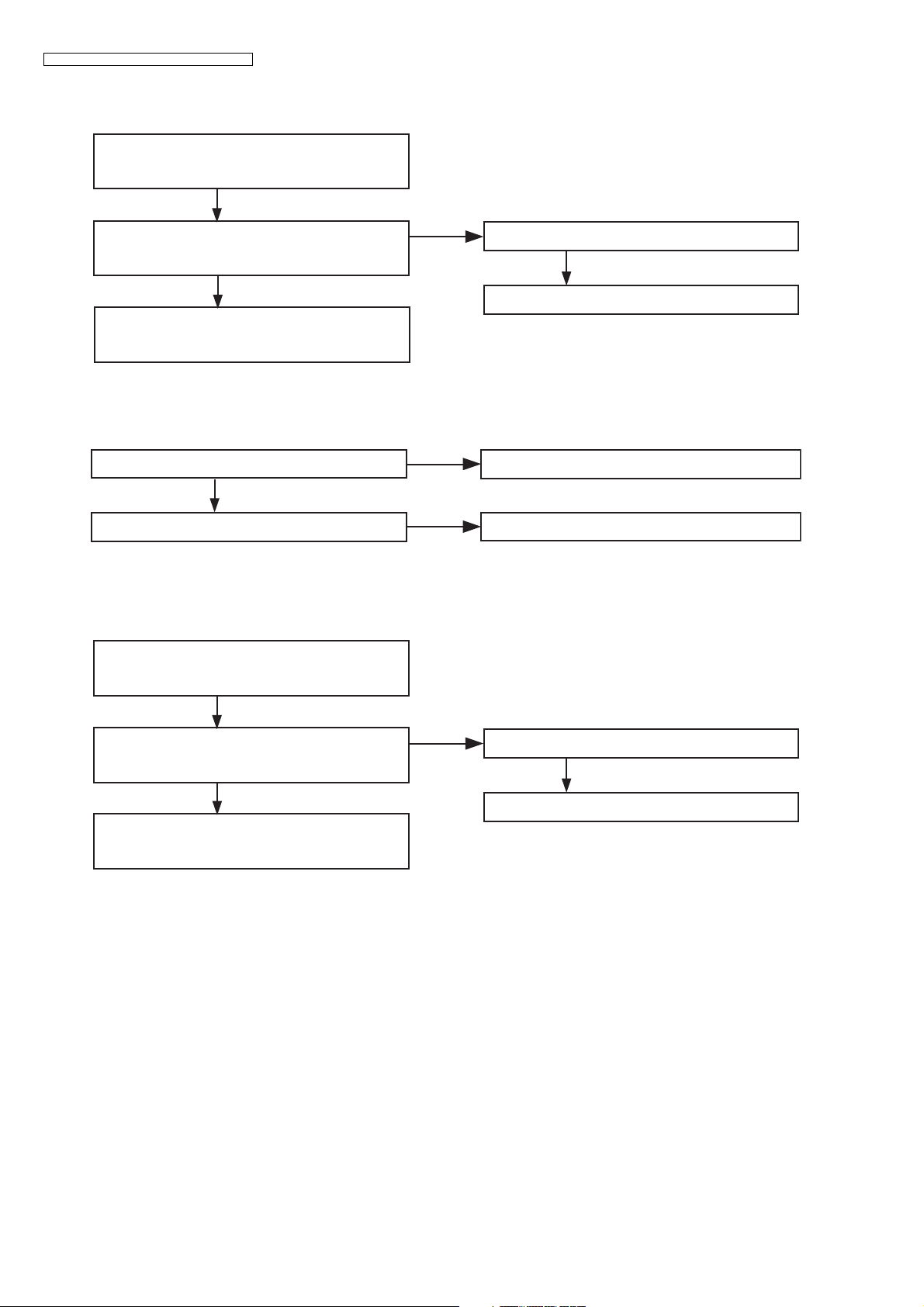
KX-TG1611RU/KX-TG1612RU/KX-TGA161RU
9.1.2. Check Battery Charge
9.1.2.1. Base Unit
Plug in the AC Power source.
Charge Handset on Base Unit.
Is the voltage of two charge contacts about
3.0 V and 0V from GND level?
YES
Check Charge Contacts at
Base Unit from mechanical point of view.
Cross Reference:
Power Supply Circuit (P.8)
9.1.2.2. Handset
Check Power OK?
Is
YES
Is R101 (CDT) high at charge state?
Cross Reference:
Check Power (P.19)
Charge Circuit (P.11)
9.1.2.3. Charger Unit
Plug in the AC Power source.
Charge Handset on Charger Unit.
NO
NO
NO
Check Power Supply Circuit of Base Unit.
OK
Check Handset.
Check Check Power (Handset).
Check Charge Circuit.
Is the voltage of two charge contacts about
3.0 V and 0V from GND level?
Check Charge Contacts at Charger Unit
from mechanical point of view.
Cross Reference:
Power Supply Circuit (P.11)
YES
NO
Check Power Supply Circuit of Charger Unit.
OK
Check Handset.
20
