Specifications and Main Features
- Model Numbers: KX-TCC942-B, KX-TCC936-B
- Frequency: Region-specific frequency band of 850 MHz or 1900 MHz for US and Canadian models.
- Dialing Capability: Integrated modulator demodulator can be enabled for also utilizing tone dialing capability in addition to pulse.
- Identifier: Has Built-in Caller Number and Name Identification
- ENABLING: Call Waiting Calling Number Identification Enabled
- ELECTRIC PWR: Rechargeable Ni-Cd Battery Operated Unit
- Maximum Operating Distance: Maximum range Centralized with obstruction free area.
- Endurance:
- Speaking Timing: Approximately cover 4.5 hours
- Idle Period: Roughly 12-14 days depends on the model used.
- Maximum Recording Time: Approximately usable for 14 minutes max.
- Receiver With Built In Call Storage: Provided Caller List upto 30 entries.
- Voice-Ports: Has an in built Digital Duplex Speakerphone.
- Intercom System: 2 way wireless intercom system between Mobile and Base unit.
- Phone Book: - Dialer can memorize upto 10 auto dialing numbers.
- Phone Volume Control: 9 levels for an answering system and 8 levels speakerphone volume.
- Ringer Control: Options available include High, Low ringer or disable ringer.
- Accessible Location: suitable for wall mounting.
Frequently Asked Questions
2) What is the first step in charging the battery?
A: So as to begin utilizing the device, make it addressing with the base unit for 15 hours to initiate proper functioning.
Q: What must I do in the event that the TALK/BATT LOW indicator starts to blink?
A: In this case, it simply implies that the battery has run out of charge and needs to be plugged in for a recharge.
Q: AIs it okay for me to use my phone while it is charging?
A: The phone cannot be used while it is on charging. It has to be placed over the base unit in order for the battery to get charged.
Q: How do I get into the Caller List?
A: To see the list, you just need to take the handset off the base unit. Alternatively, you can also press the search buttons while off the base unit.
Q: What exactly is the purpose of the AUTO TALK option?
A: This is quite a useful feature as the phone is able to ‘answer’ a call by simply picking the handset from the base unit and without pressing TALK.
Q: How can I alter the ringer volume?
A: To change the ringer settings, you will need to blow the LOUD/RINGER button on the handset which will switch between High, Medium, Low and ringing off.
Q: What is going to happen if I am receiving a call and already on the line?
A: You will hear a tone indicating that there is another call waiting, along with the information regarding the call waiting service.
Q: How do I record my message that will be sent through the answering system?
A: You must first switch to recording mode by pressing the GREETING RECORD button located within the base unit. Once this has been initiated, you will hear Continue Being Prompted.
Q: If I want to delete the Caller List, what steps should I take?
A: Simply pick up the handset and navigate your way to the Caller List. Press CLEAR to erase the list. You may also clear entire entries through the use of the CLEAR button by pressing it twice during the list ‘s usage.
User Manual
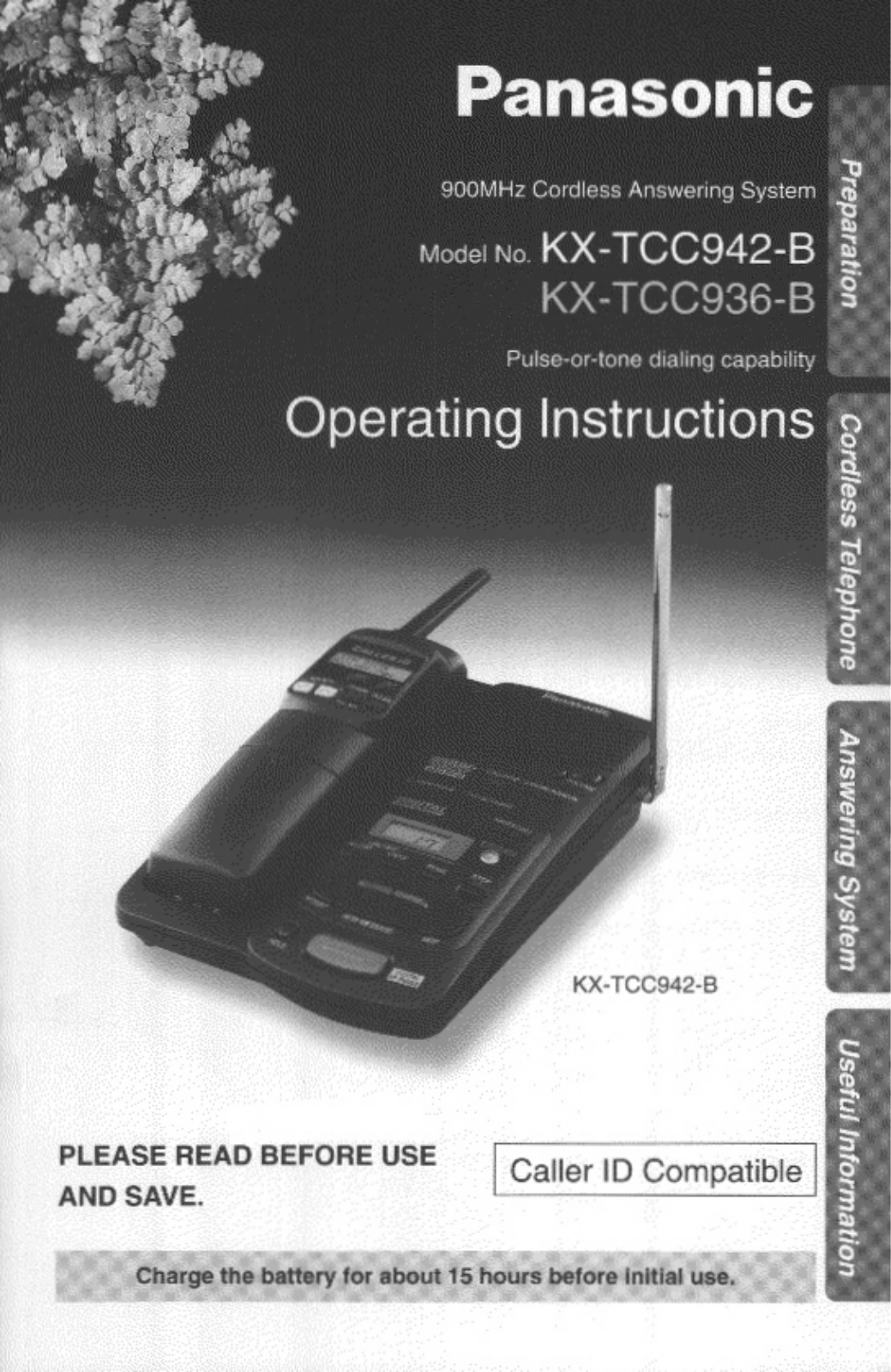
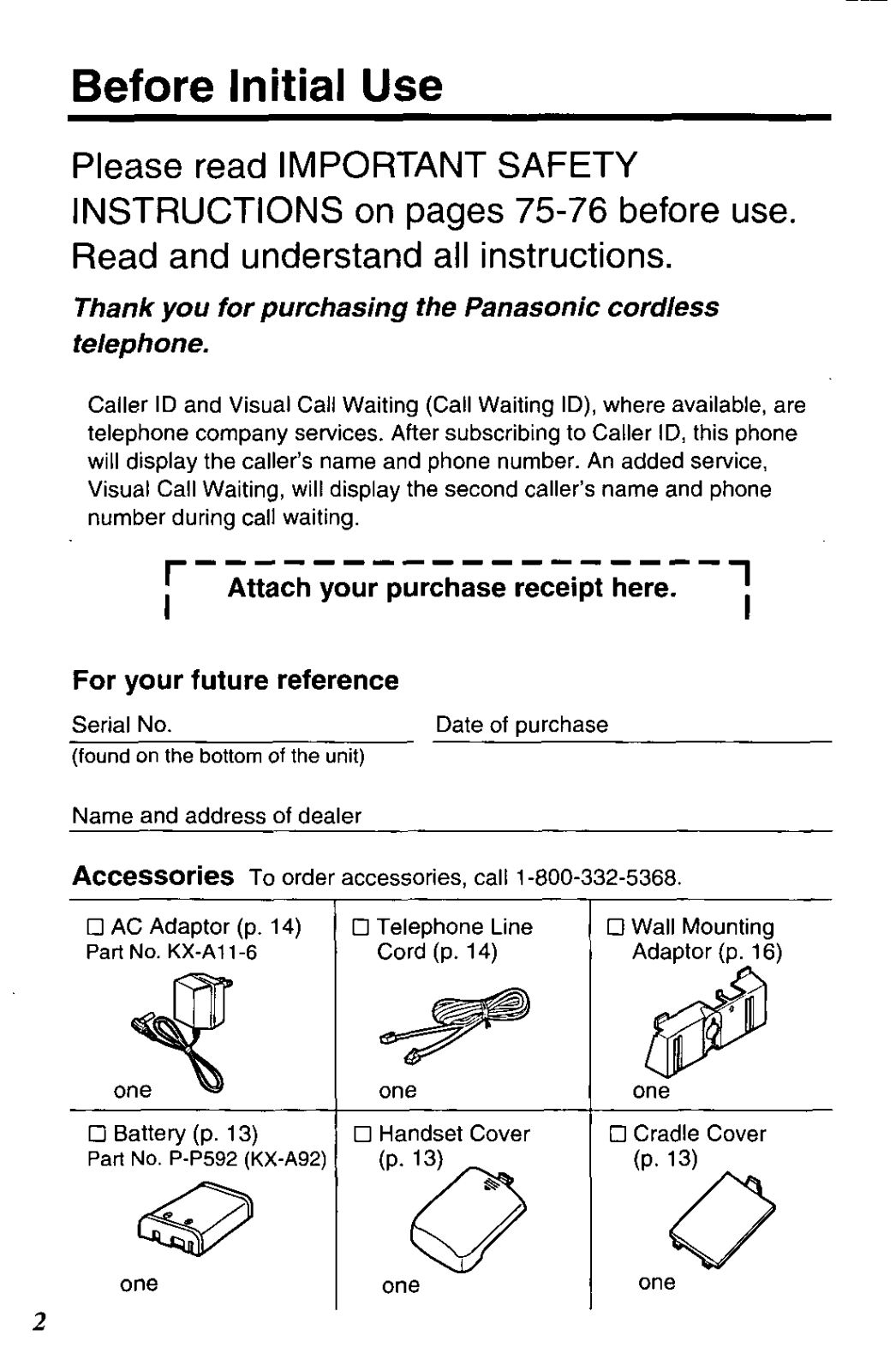
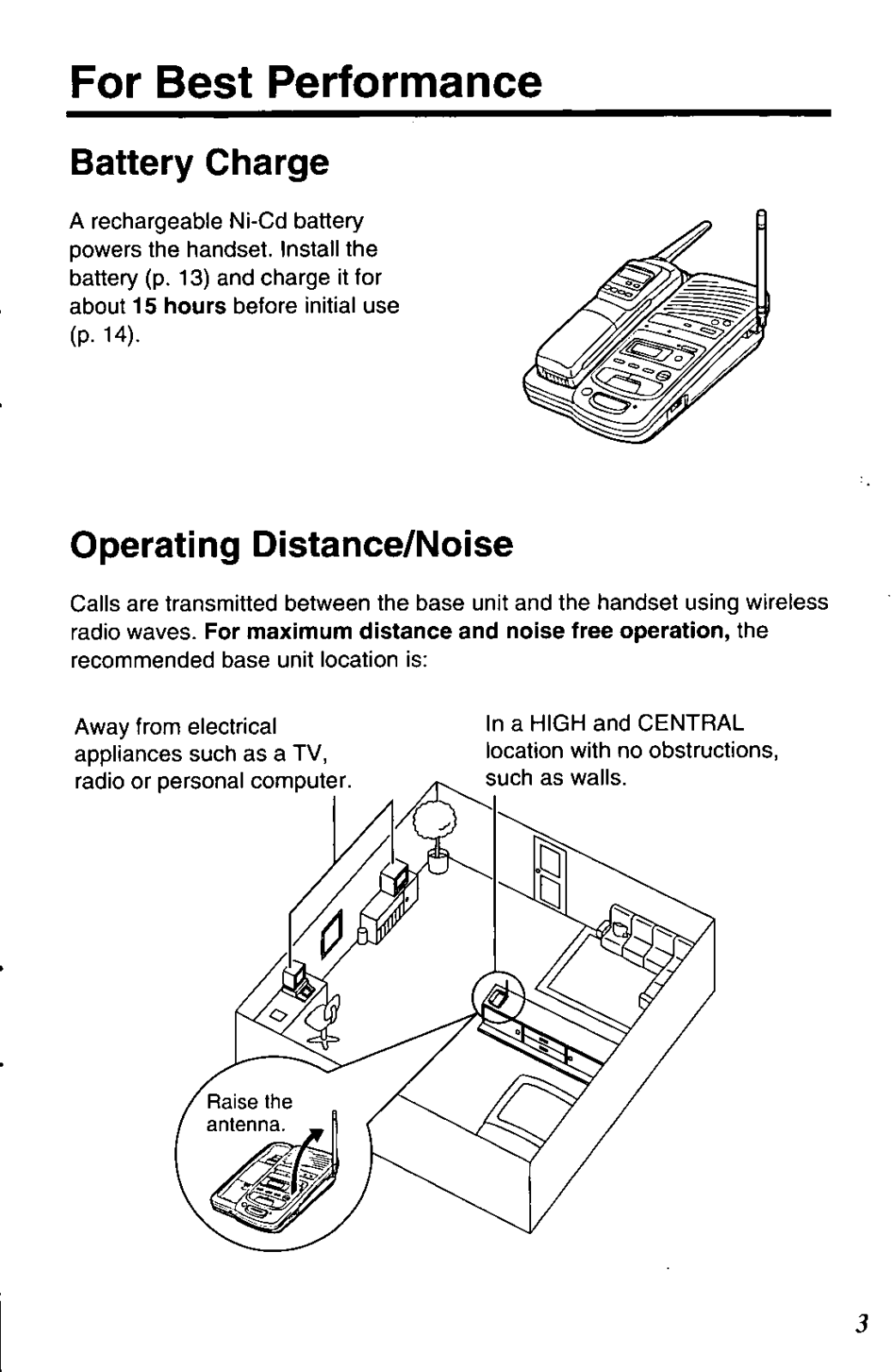
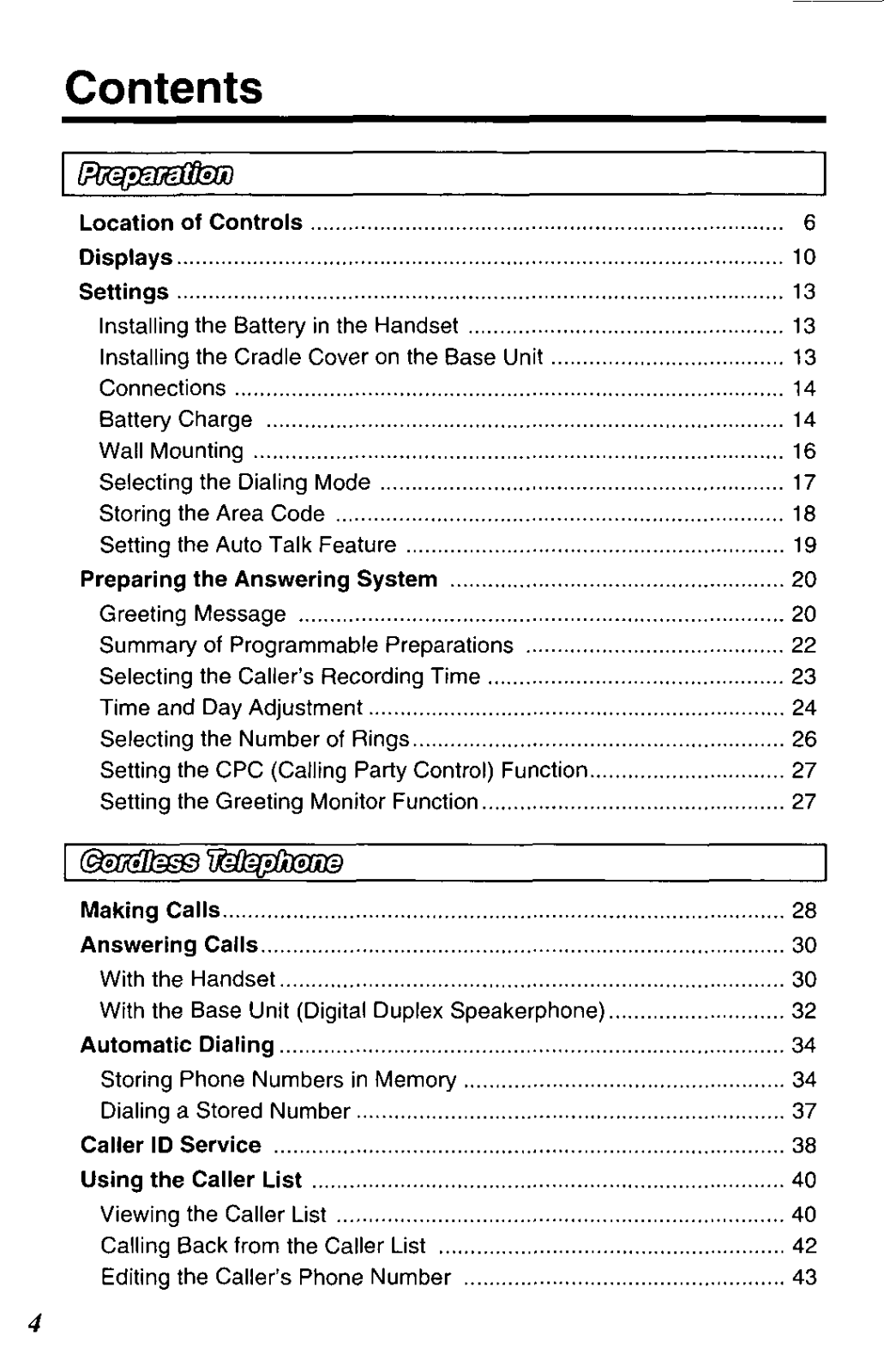
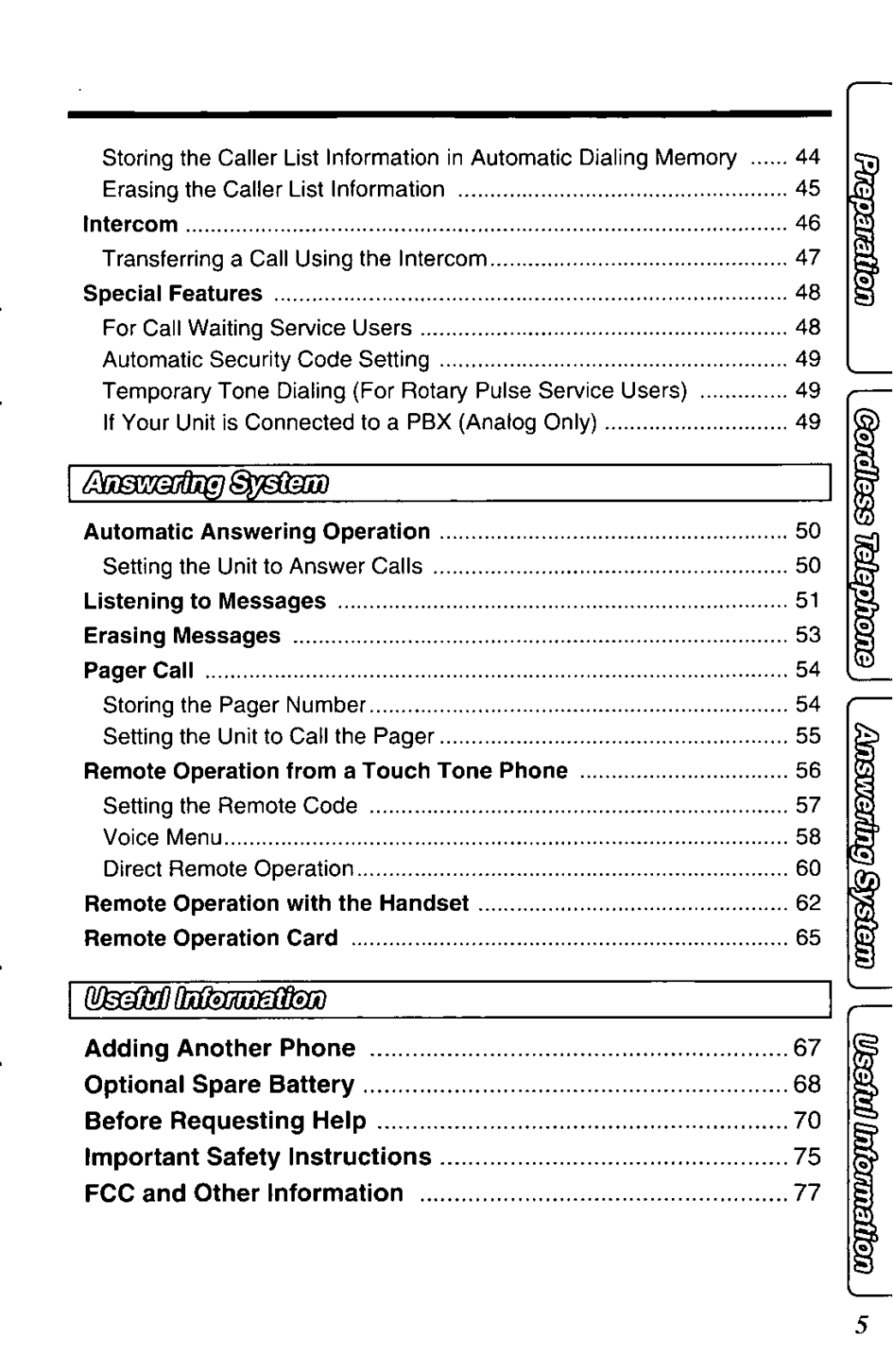
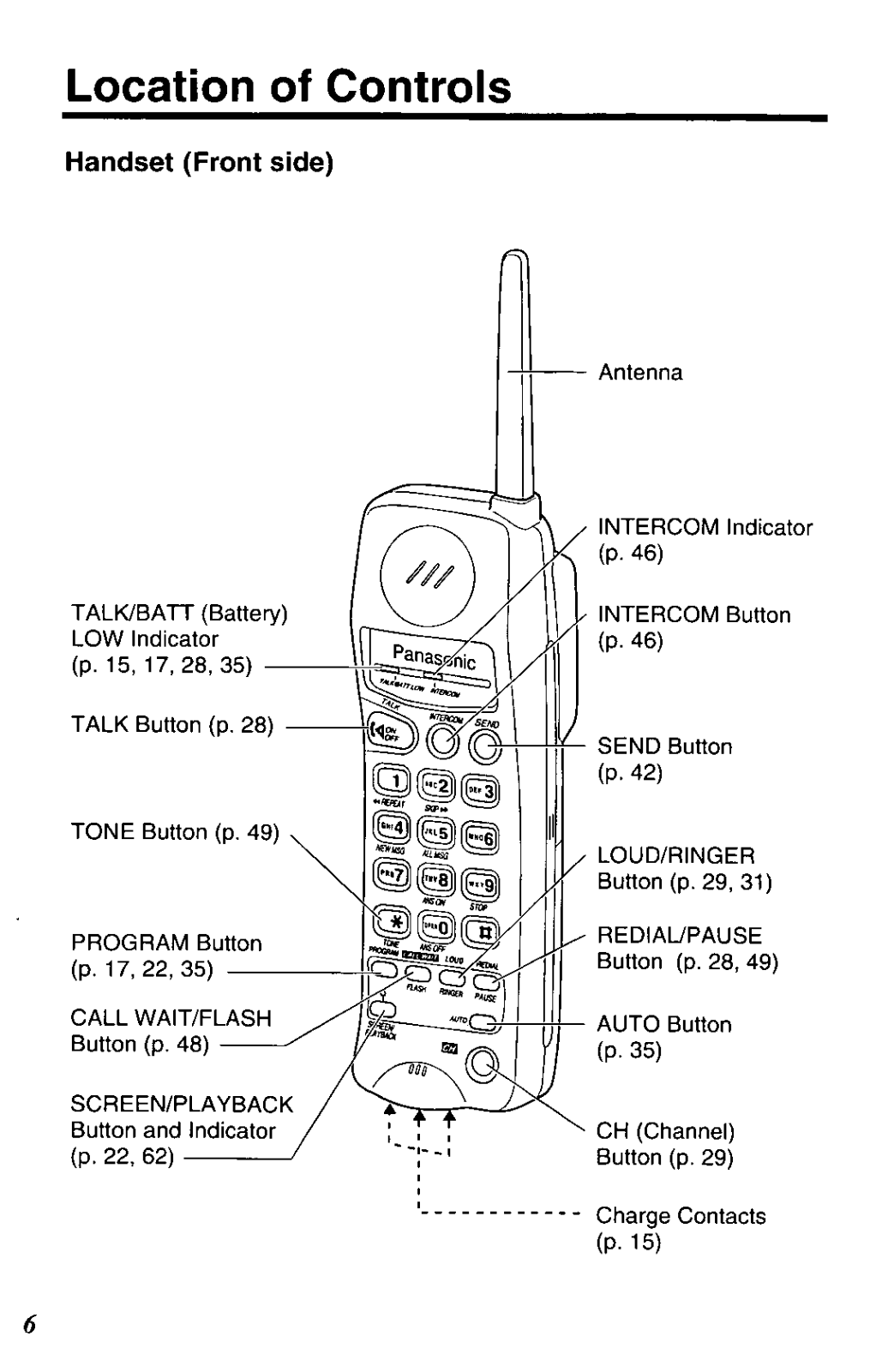
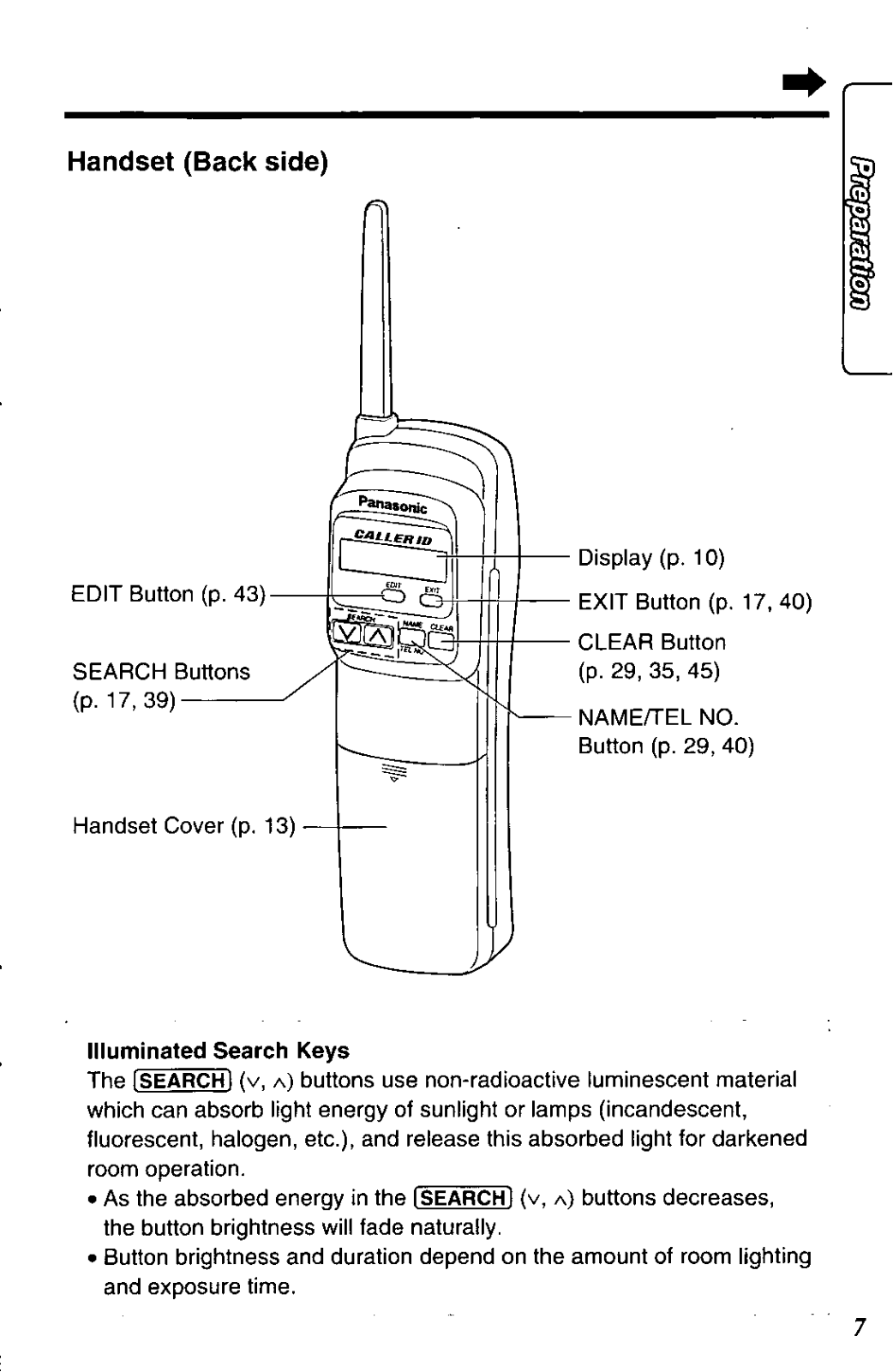
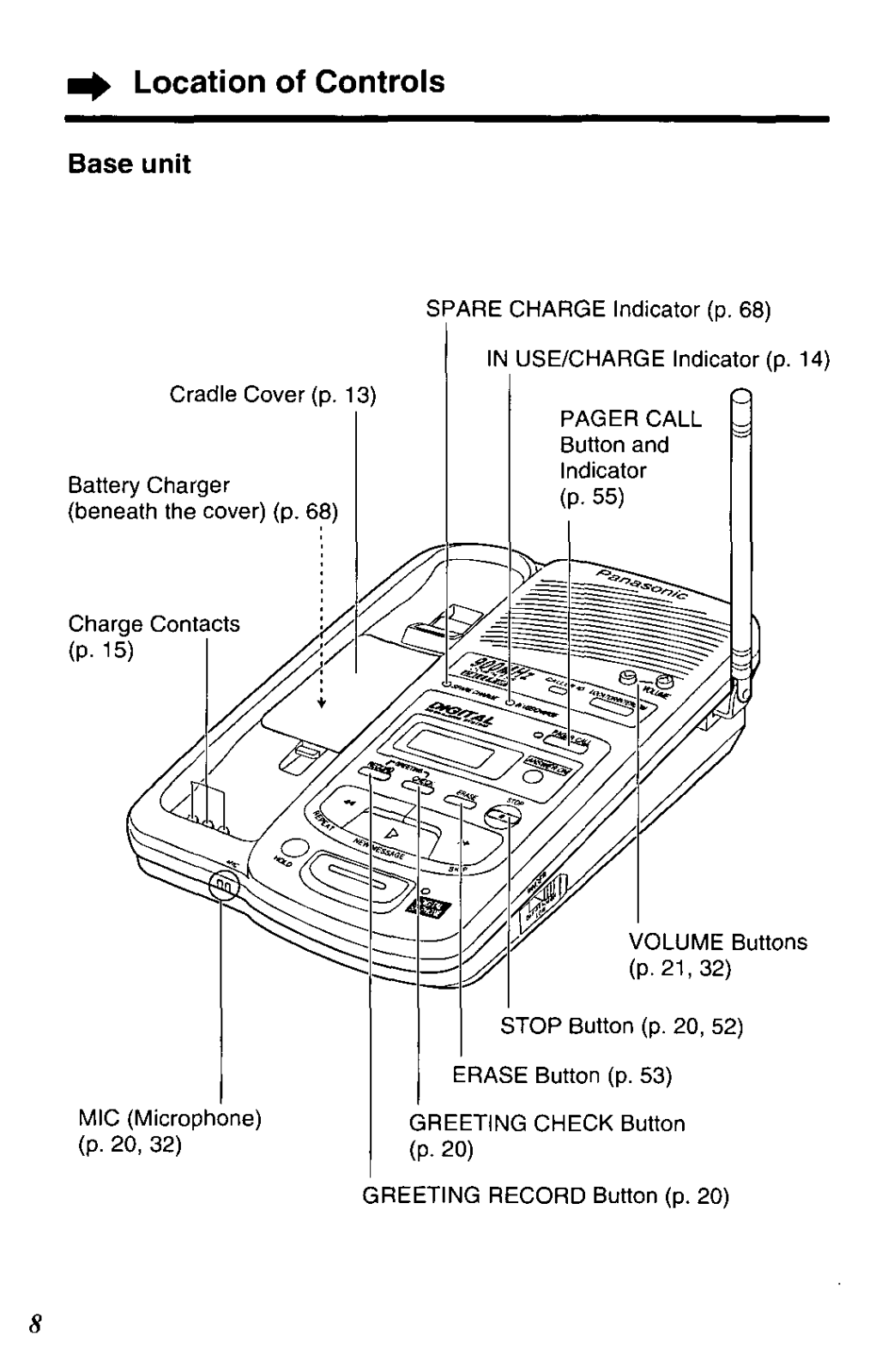
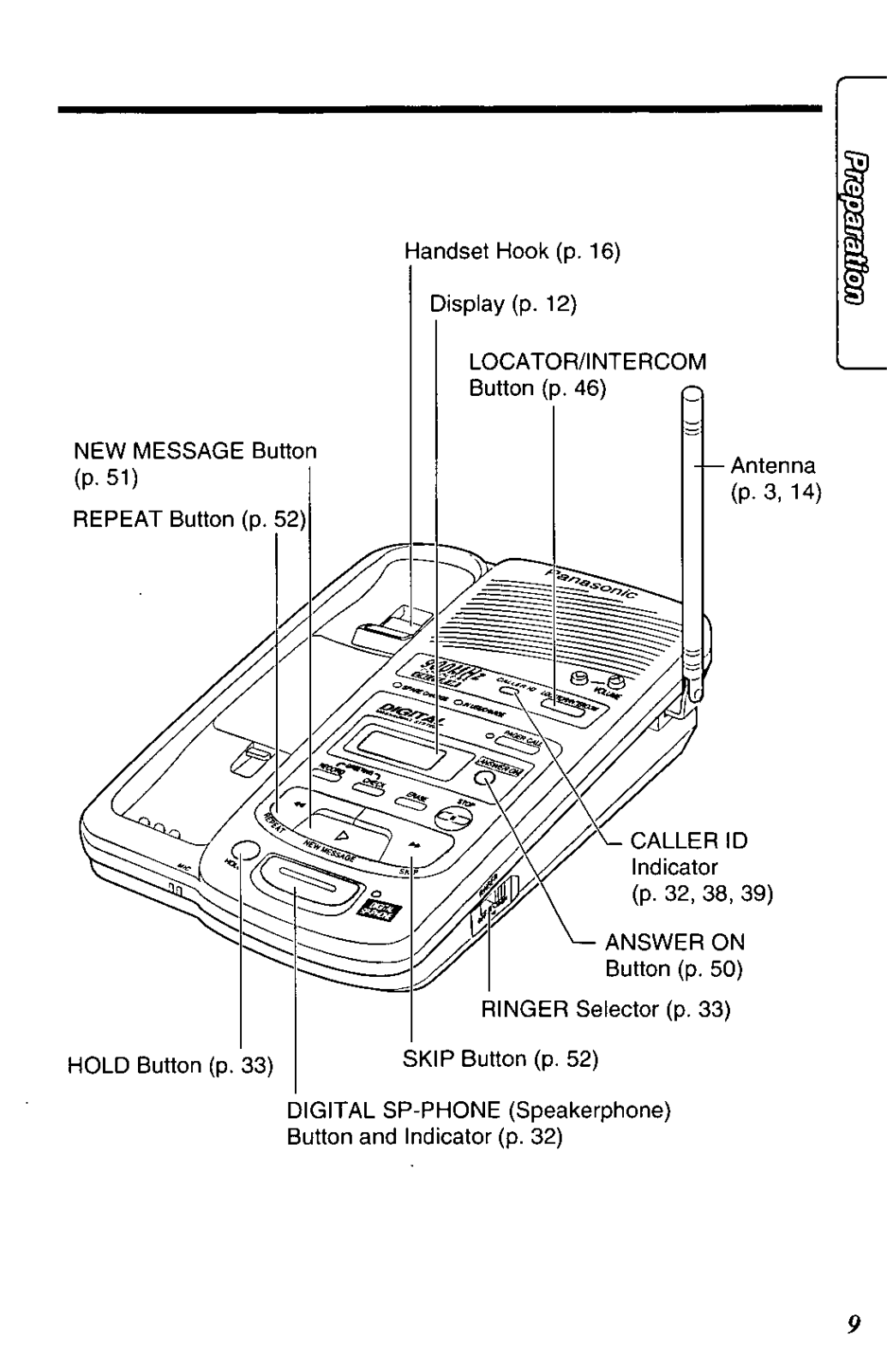
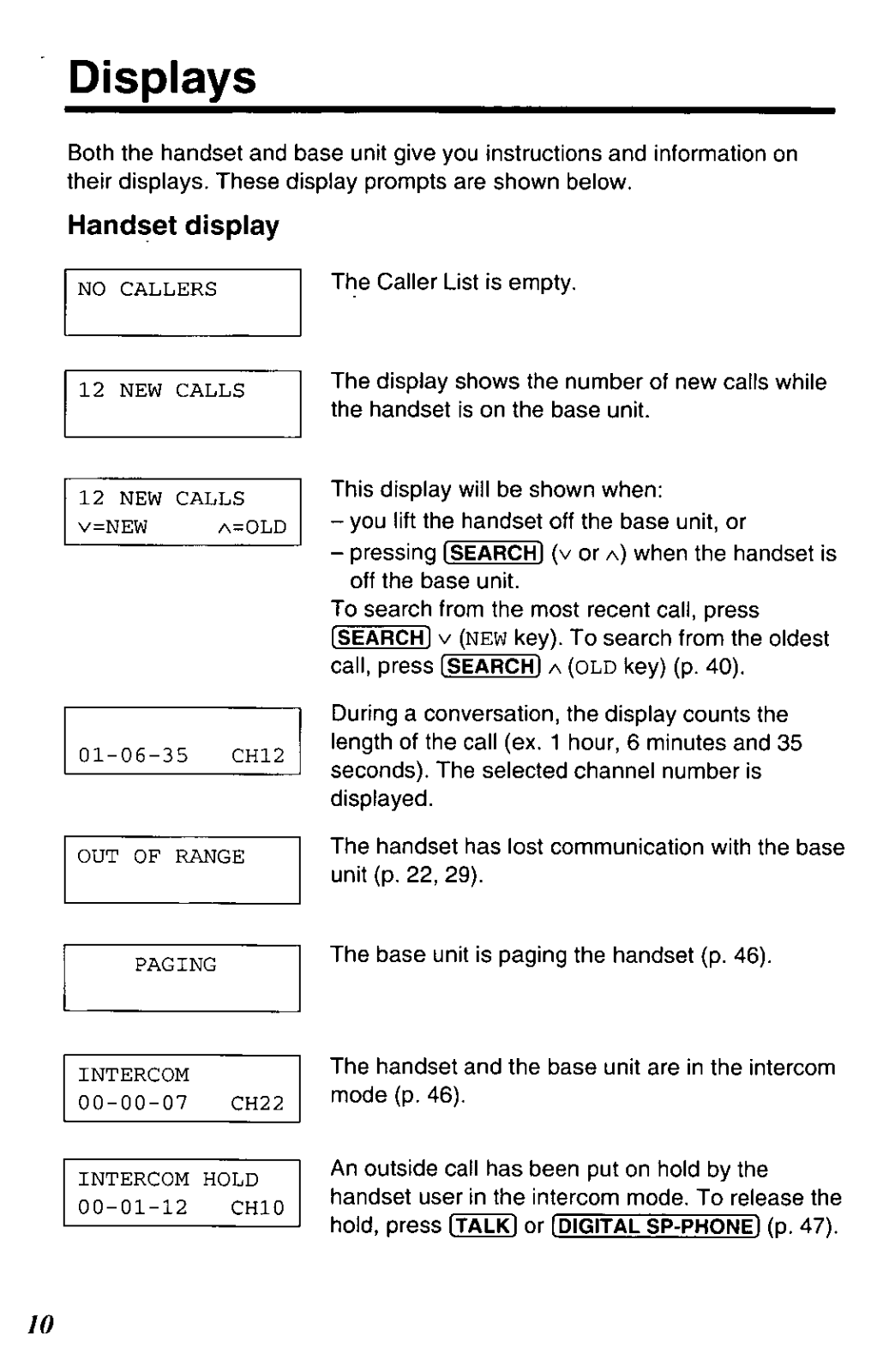
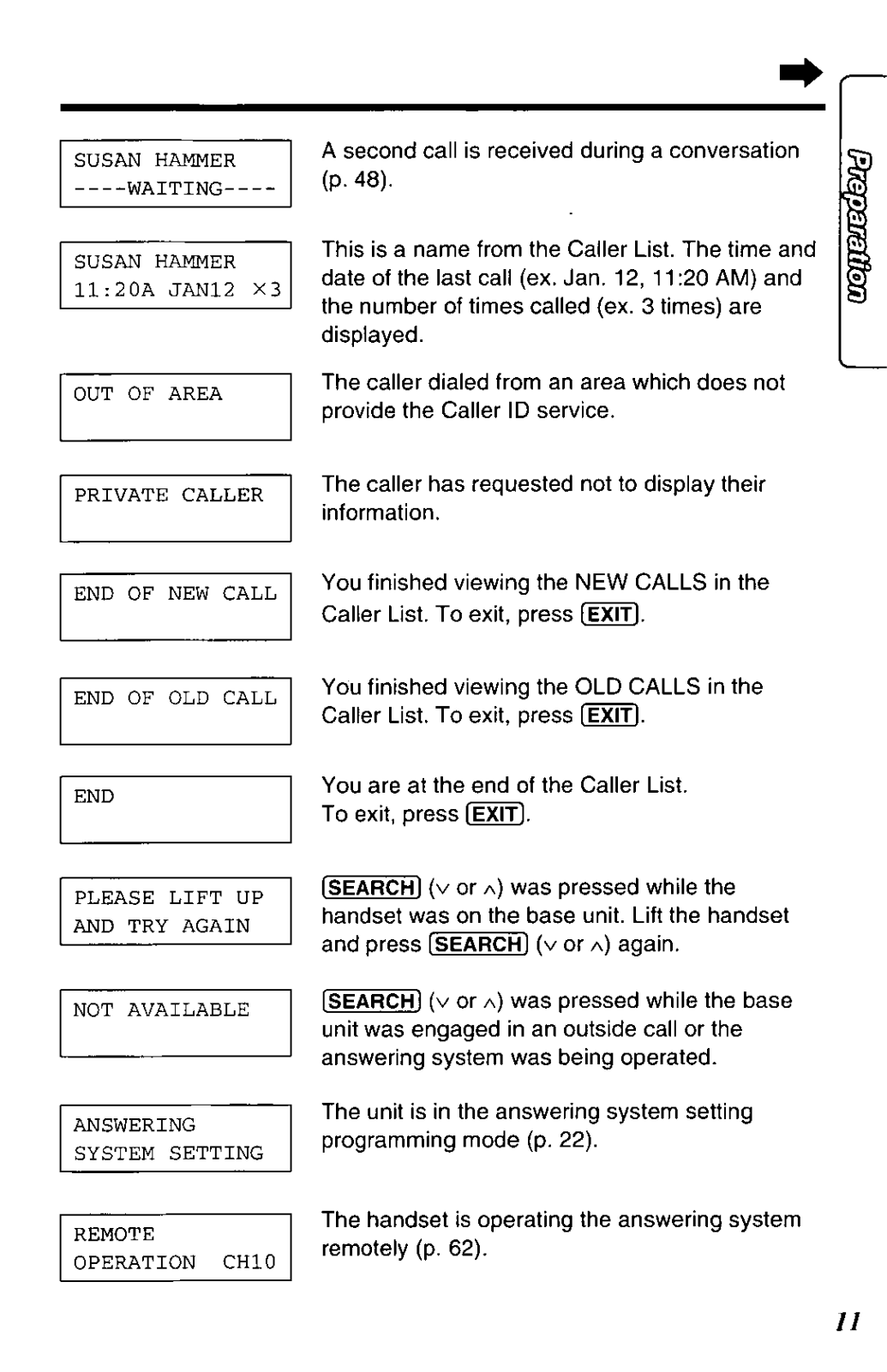
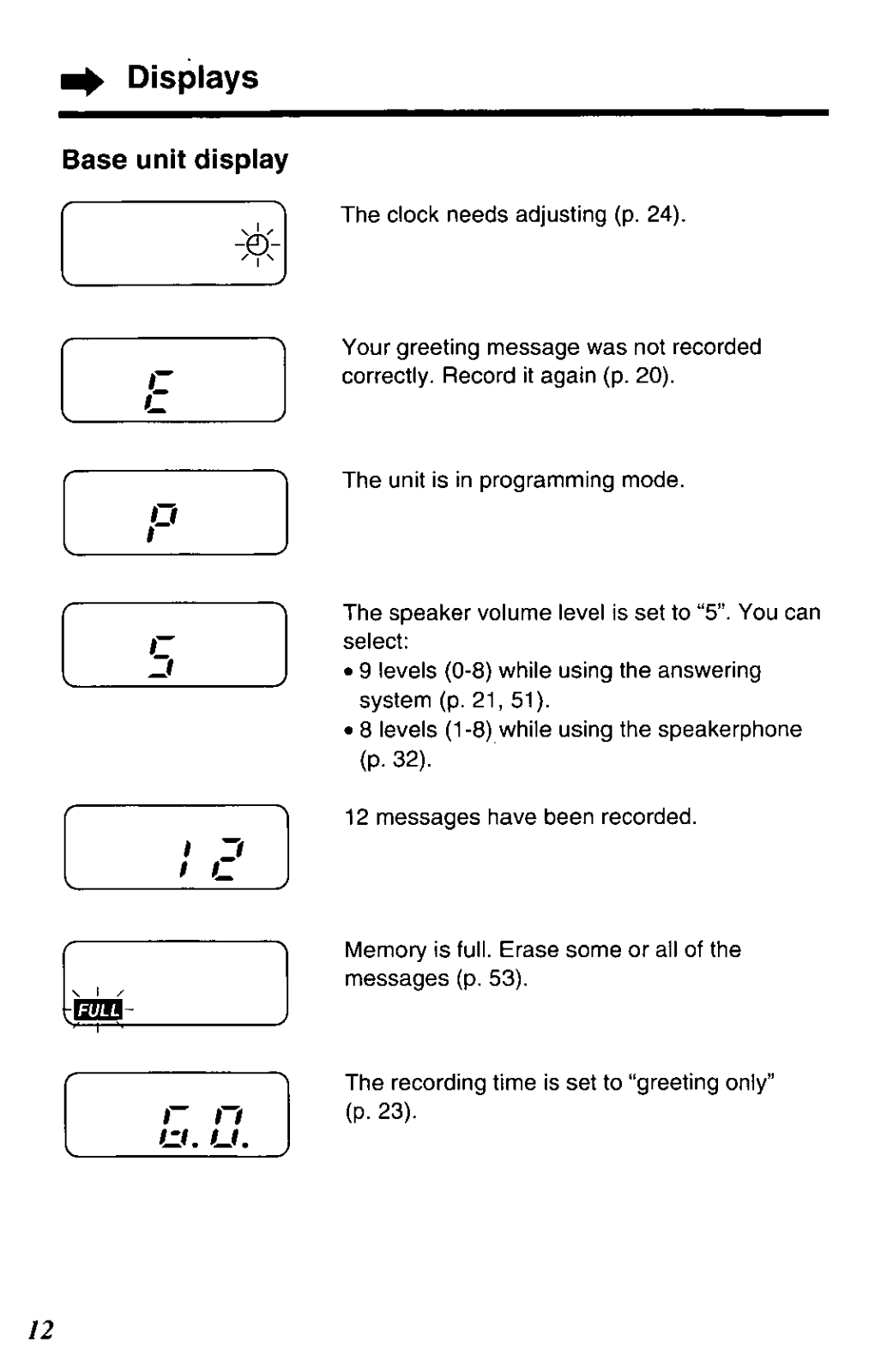
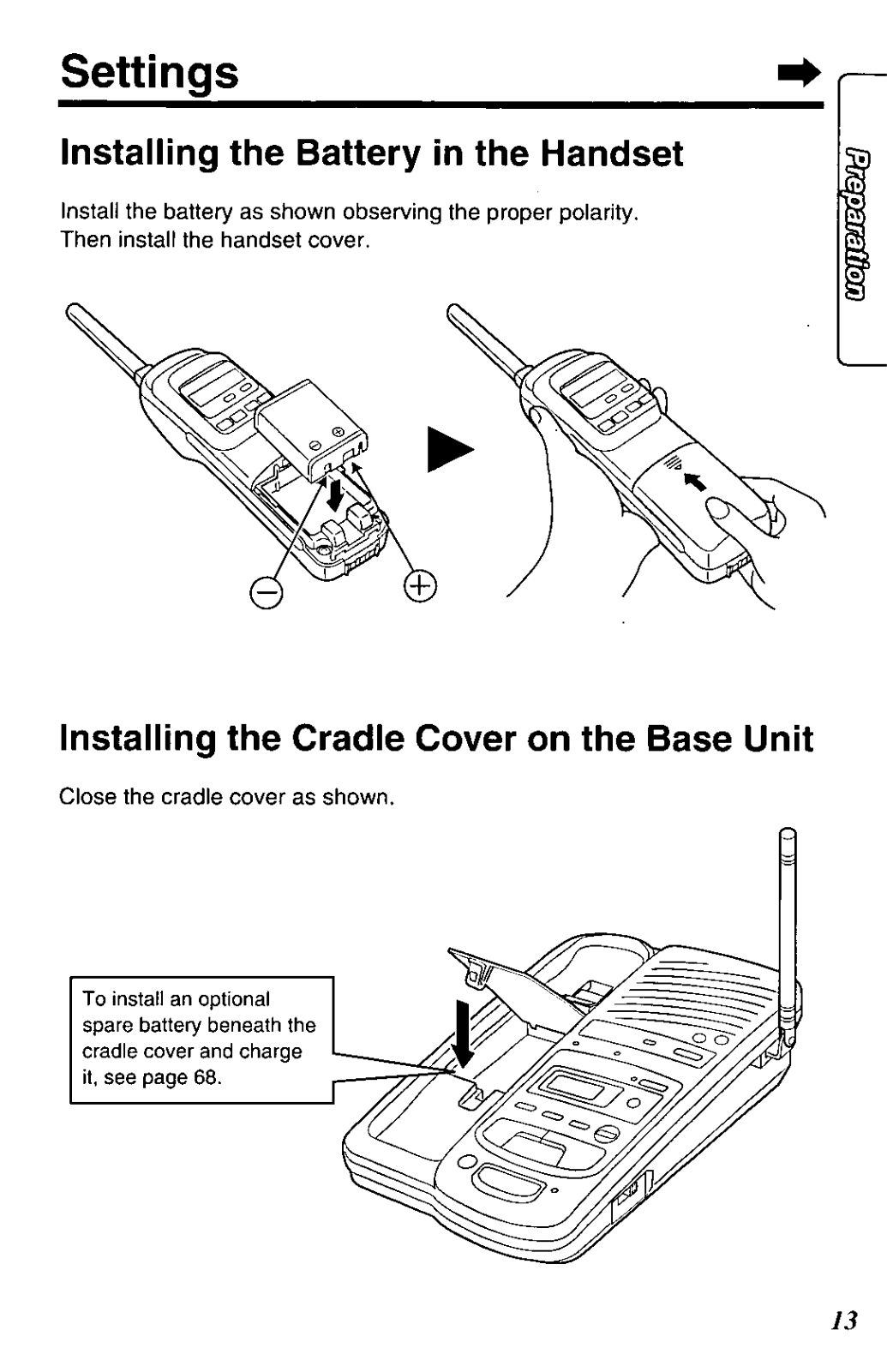
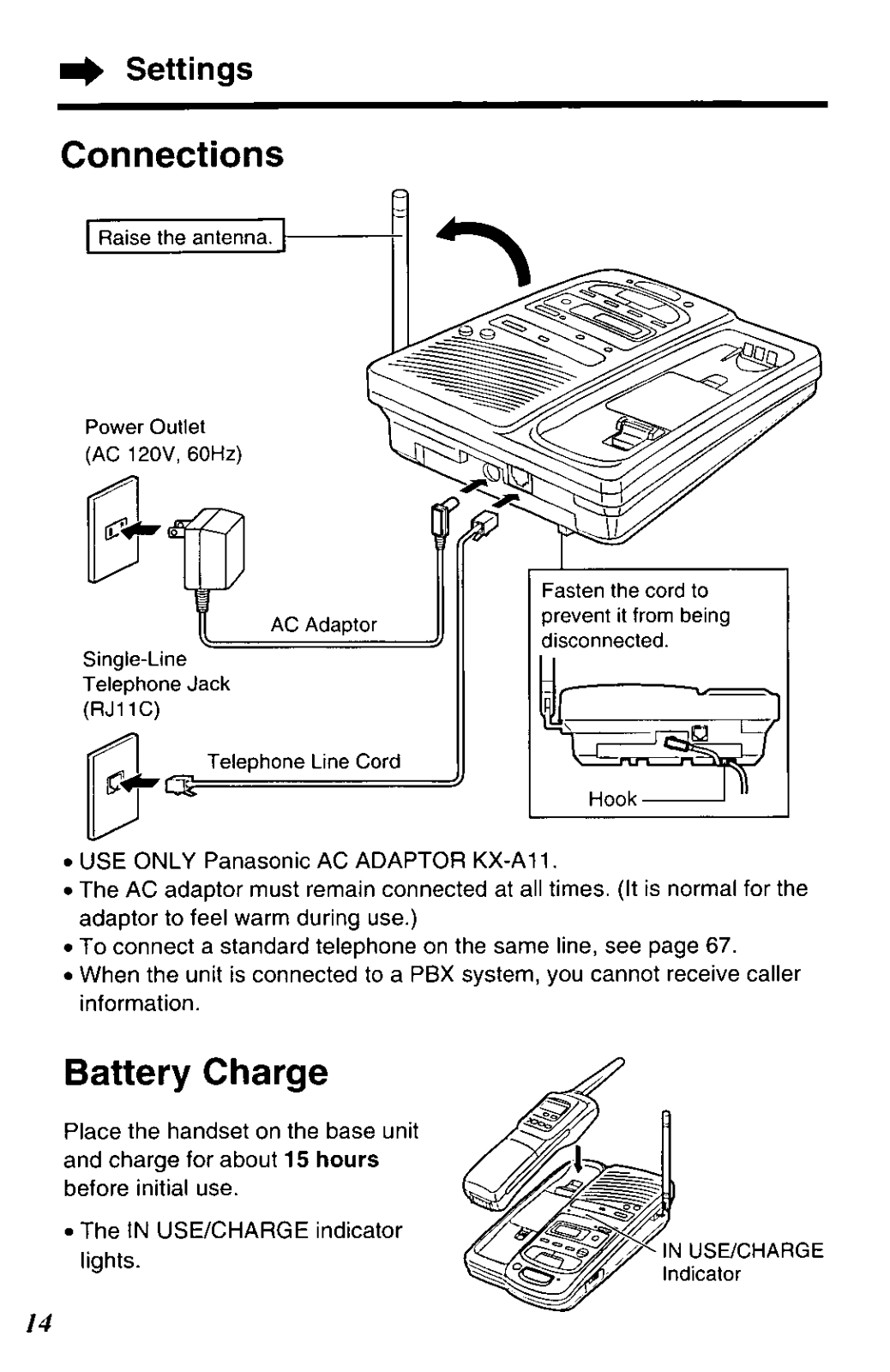
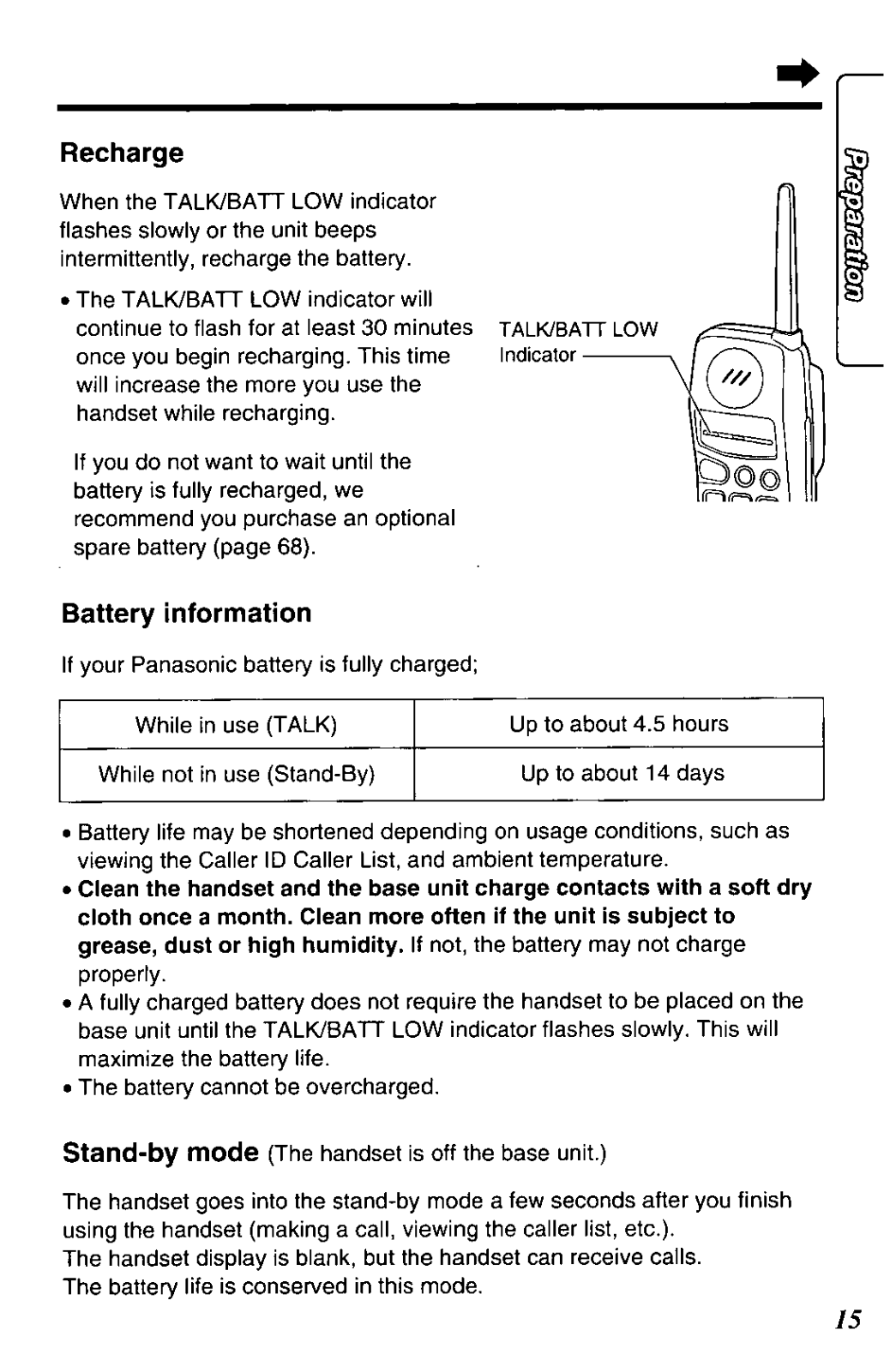
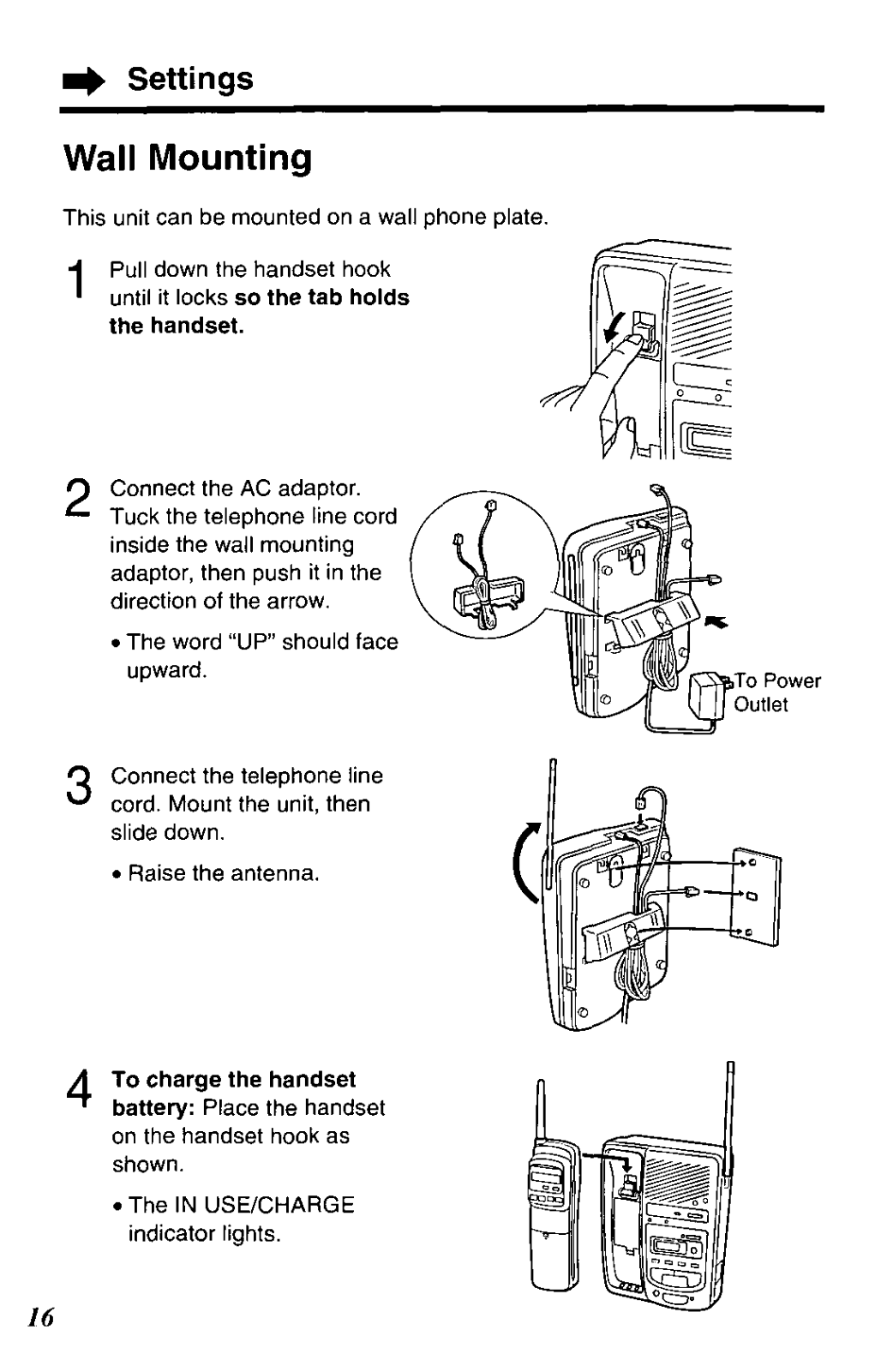
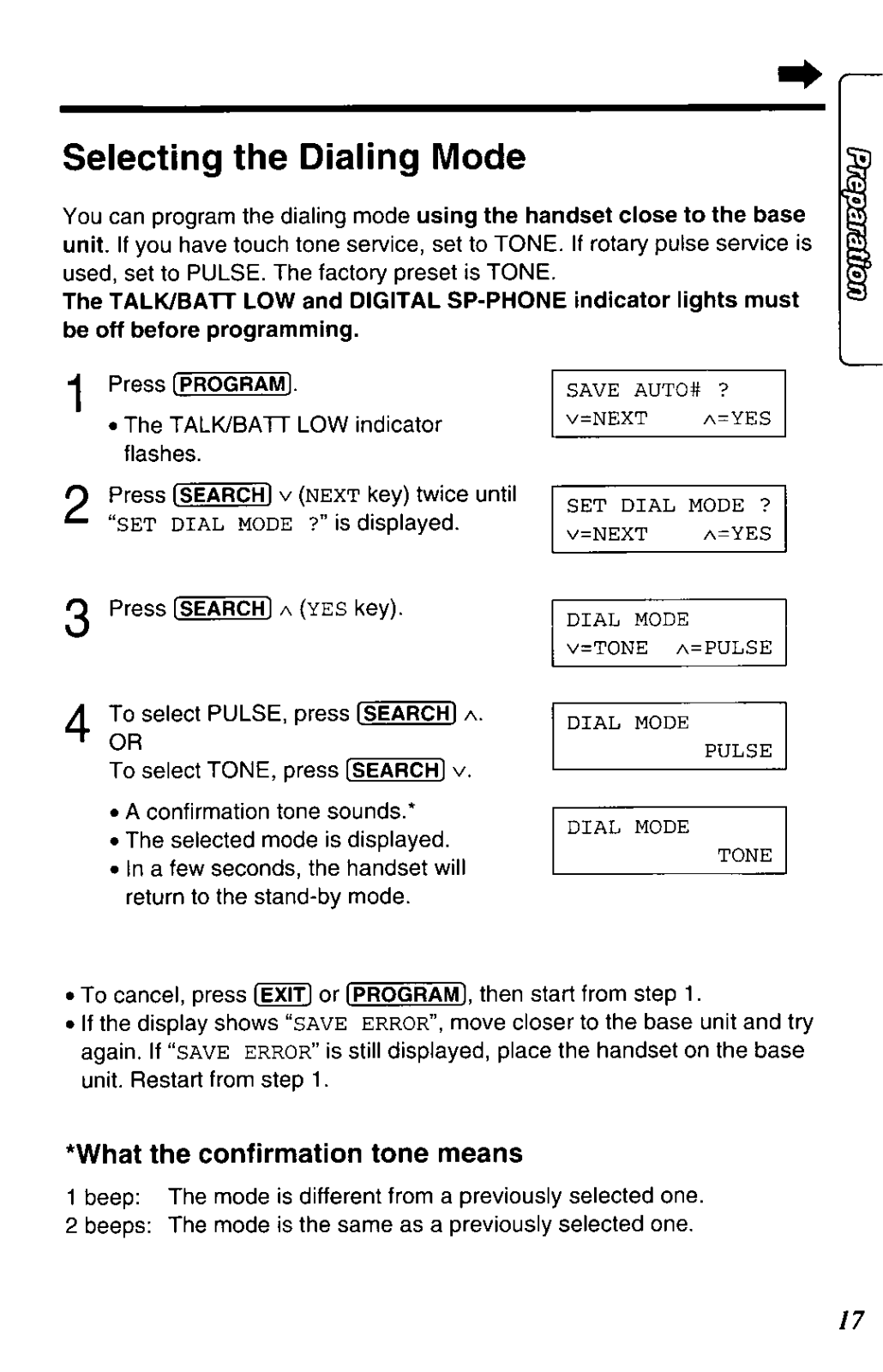
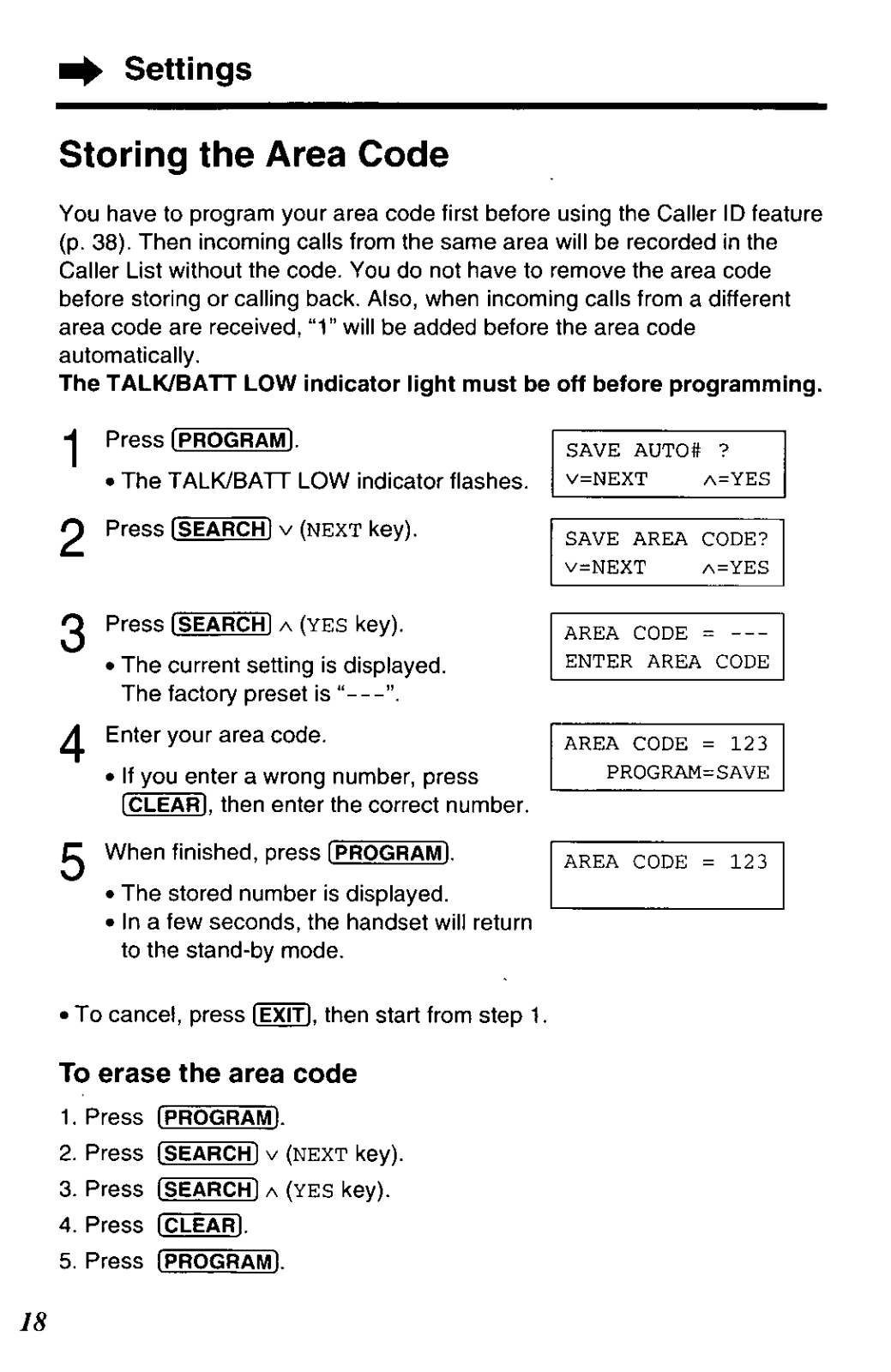
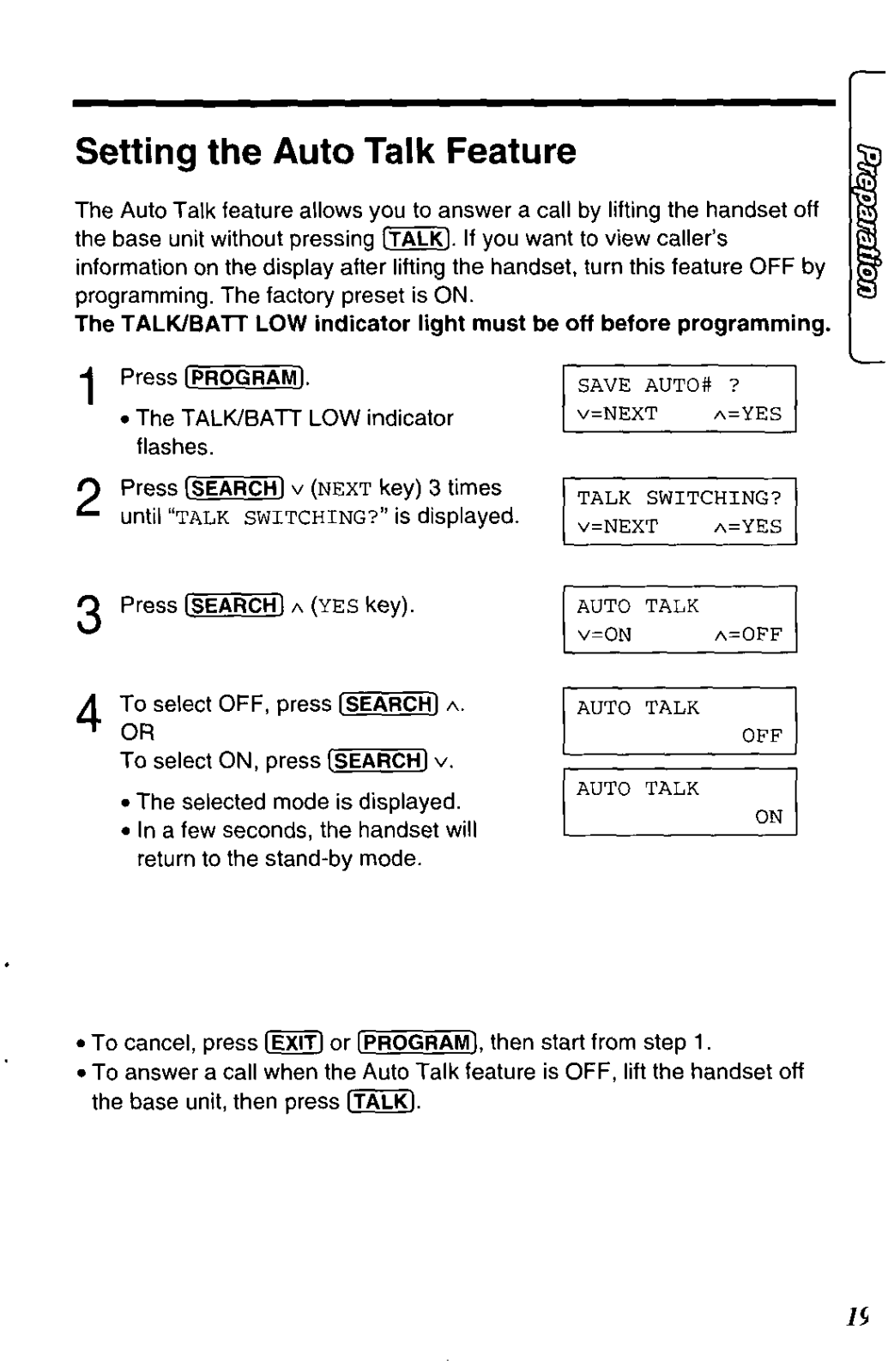
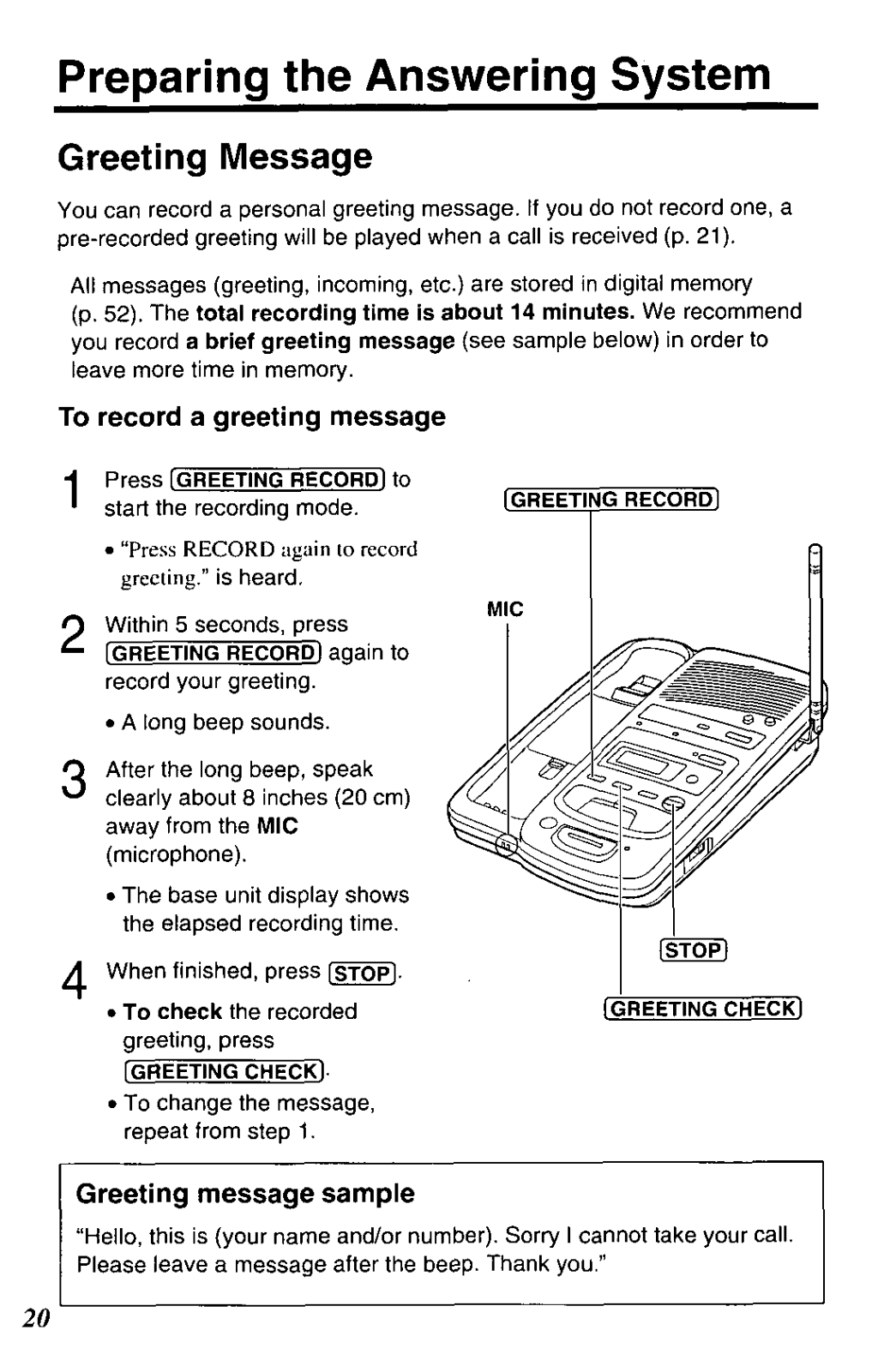
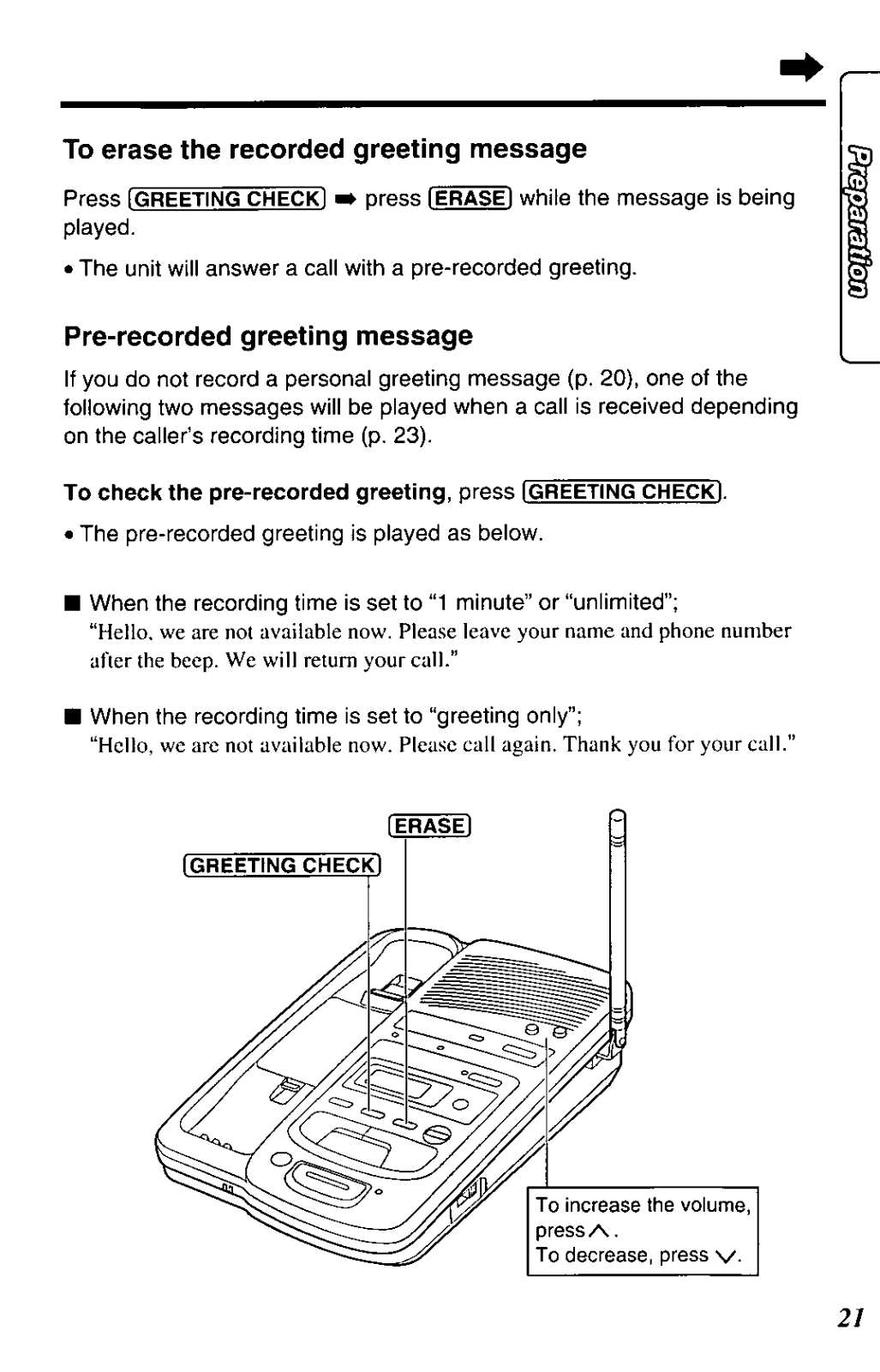
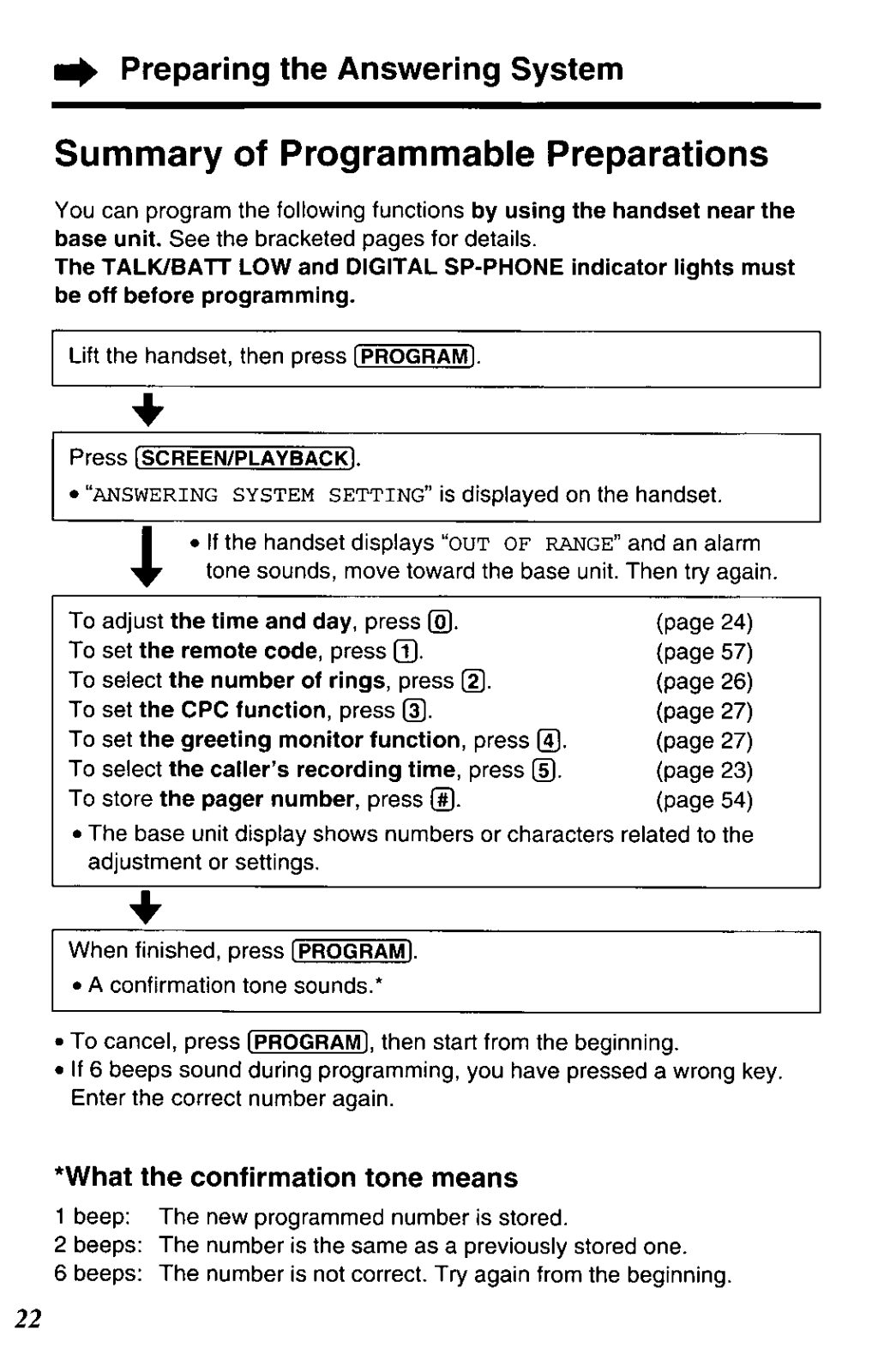
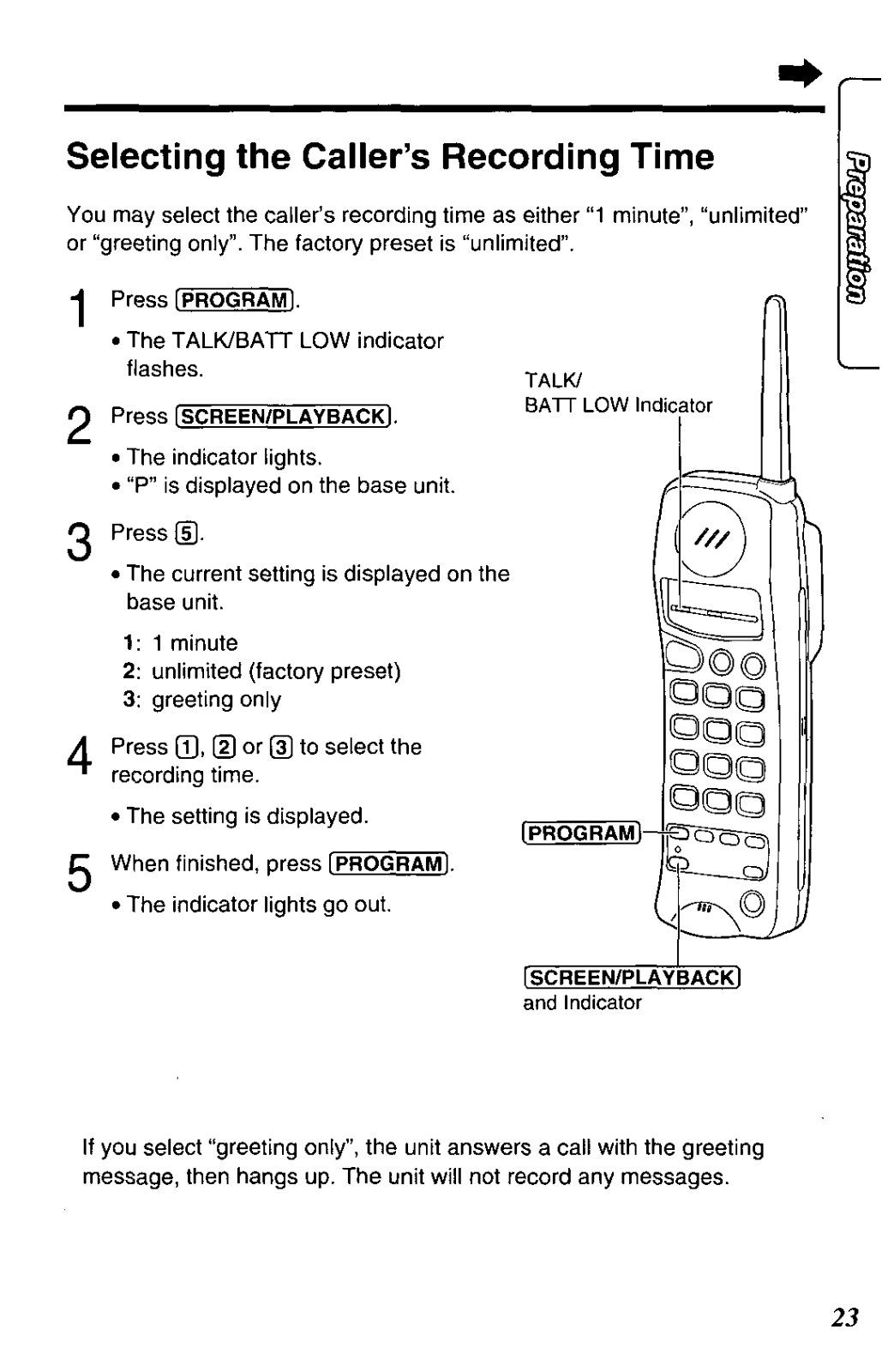
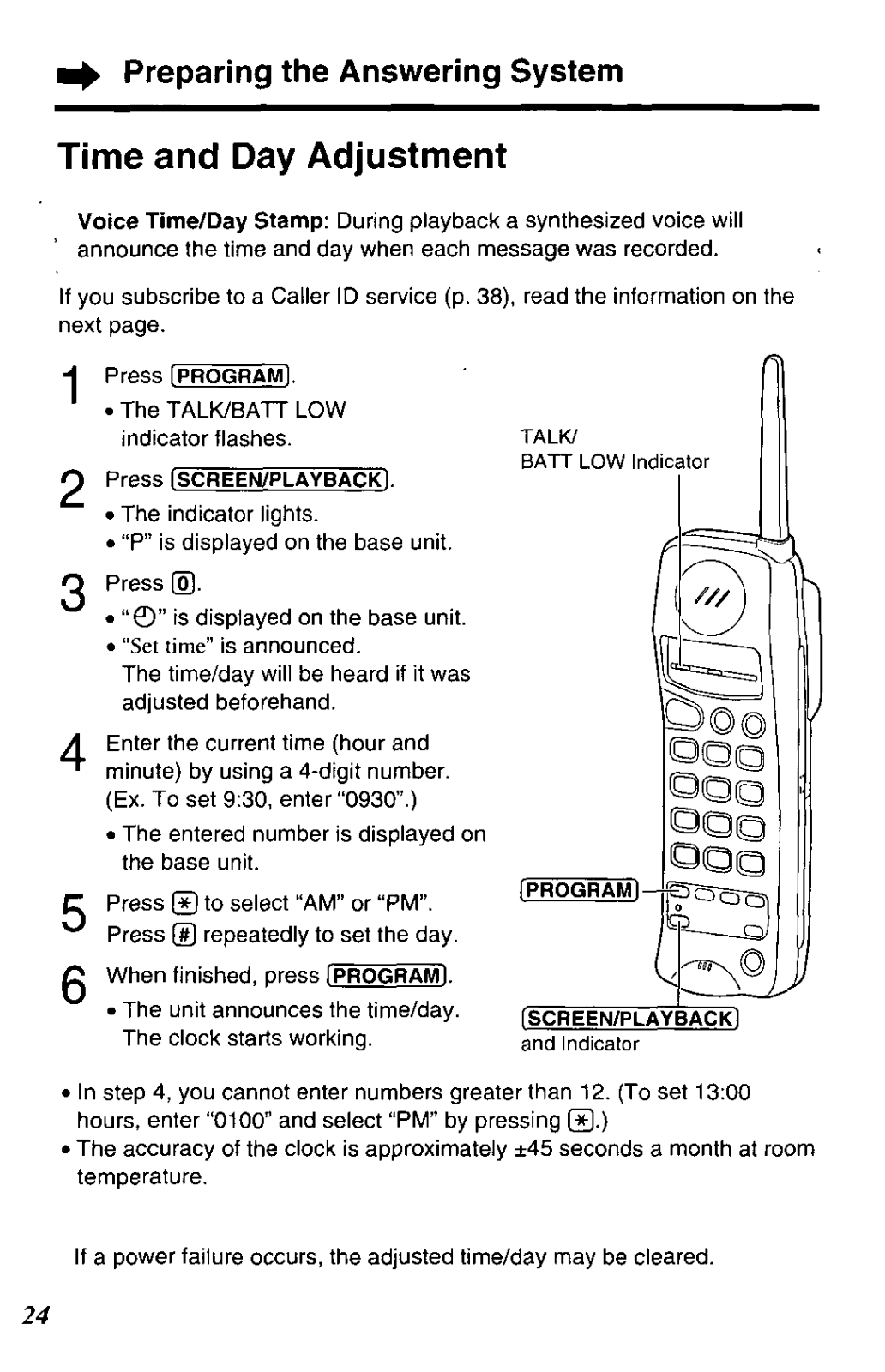
























































