PANASONIC KX-tc976bxb Service manual
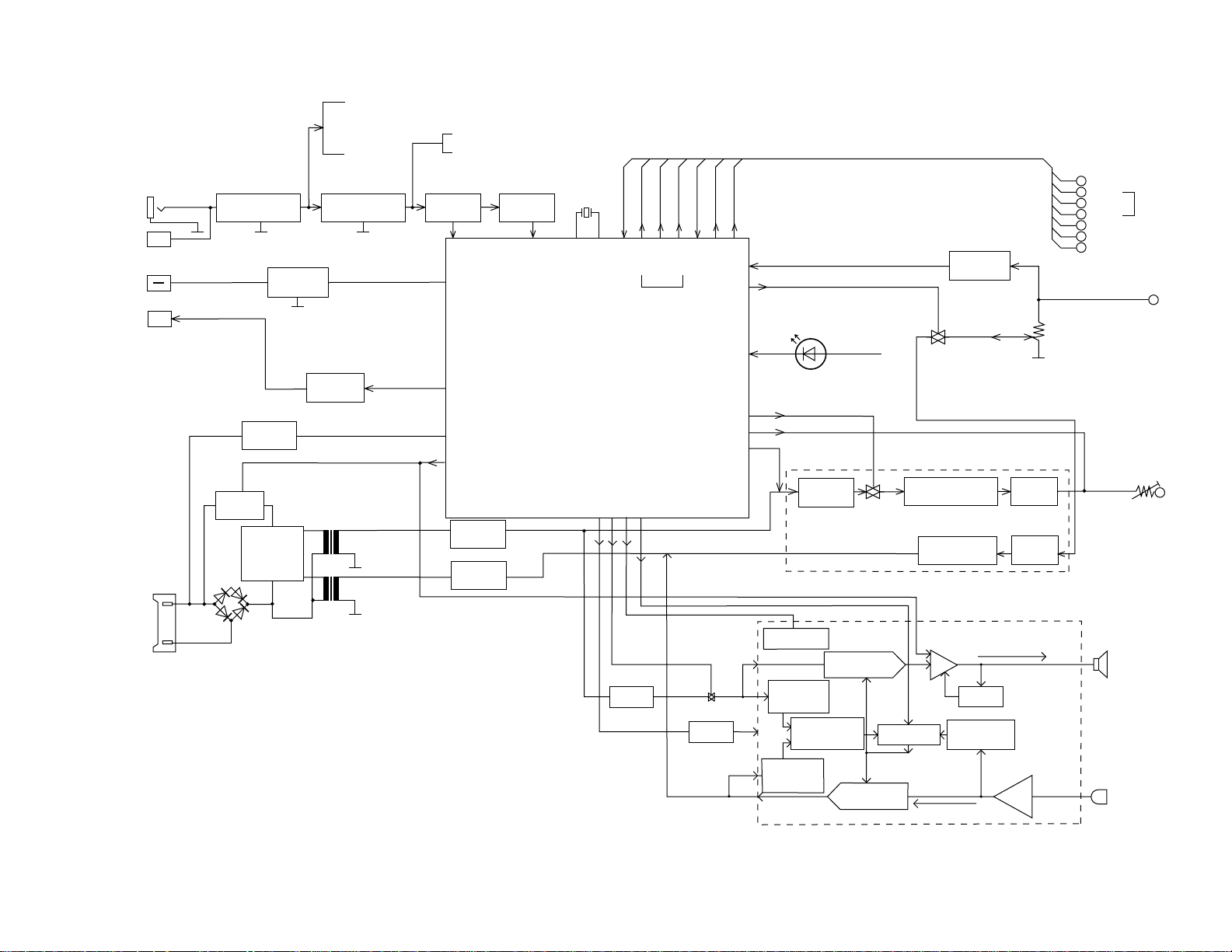
IC101
Q151
IC131
IC301
DC9V
+
MAIN CHARGE
C
D11
TEL JACK
Q21
7.5V
REGULATOR
CHARGE
DETECT
PC11
BELL
DETECT
PC12
Q11
TR RLY
SIDE TONE
CIRCUIT
Q22
6V
REGULATOR
Q61
TX DATA
T1
T2
Q31 Q32
POWER
DOWN
7
POW
DAWN
5
CHG DET
20
TX DATA
8
BELL
1
DIAL
ALC
AMP
Q33
RESET
63
RST
X301
3.58MHz
58
59
IC301
MIC MUTE
13
292250
SQL
SP MUTE
SP PHONE
15
14
Q203
PRE
AMP
493125
CLK
RST
DATA
PLL
SP VOLUME
33~36
26
TXB
UNLOCK
IN USE LED
TX MUTE
TX DATA
DTMF
Q202
SP MUTE
MIC
MUTE
RXB
16
62
30
RX DATA
RX MUTE
21
55
LED301
20
LIMITER COMPANDER
VCC
REGULATOR
TRANSMIT
LEVEL
DETECTOR
RECEIVE
LEVEL
DETECTOR
RECEIVE
ATTENUATOR
TRANSMIT
RECEIVE
COMP.
ATTENUATOR
CONTROL
TRANSMIT
RX DATA
Q186
Q167
RX MUTE
5V
IC131
EXPANDER
IC201
SPEAKER
AMP
ATT.
DETECTOR
TRANSMIT CHANNEL
AMP
LPF
LPF
RECEIVE CHANNEL
SPEAKERPHONE
IC SYSTEM
PEAK
LIMITER
SIGNAL
NOISE
MIC
AMP
SQL
RST
DATA
CLK
UNLOCK
TXB
RXB
VR1
LINE OUTPUT
LEVEL ADJUST
MAXIMUM
DEVIATION
ADJUST
SPEAKER
MIC
PLL
AF
VR2
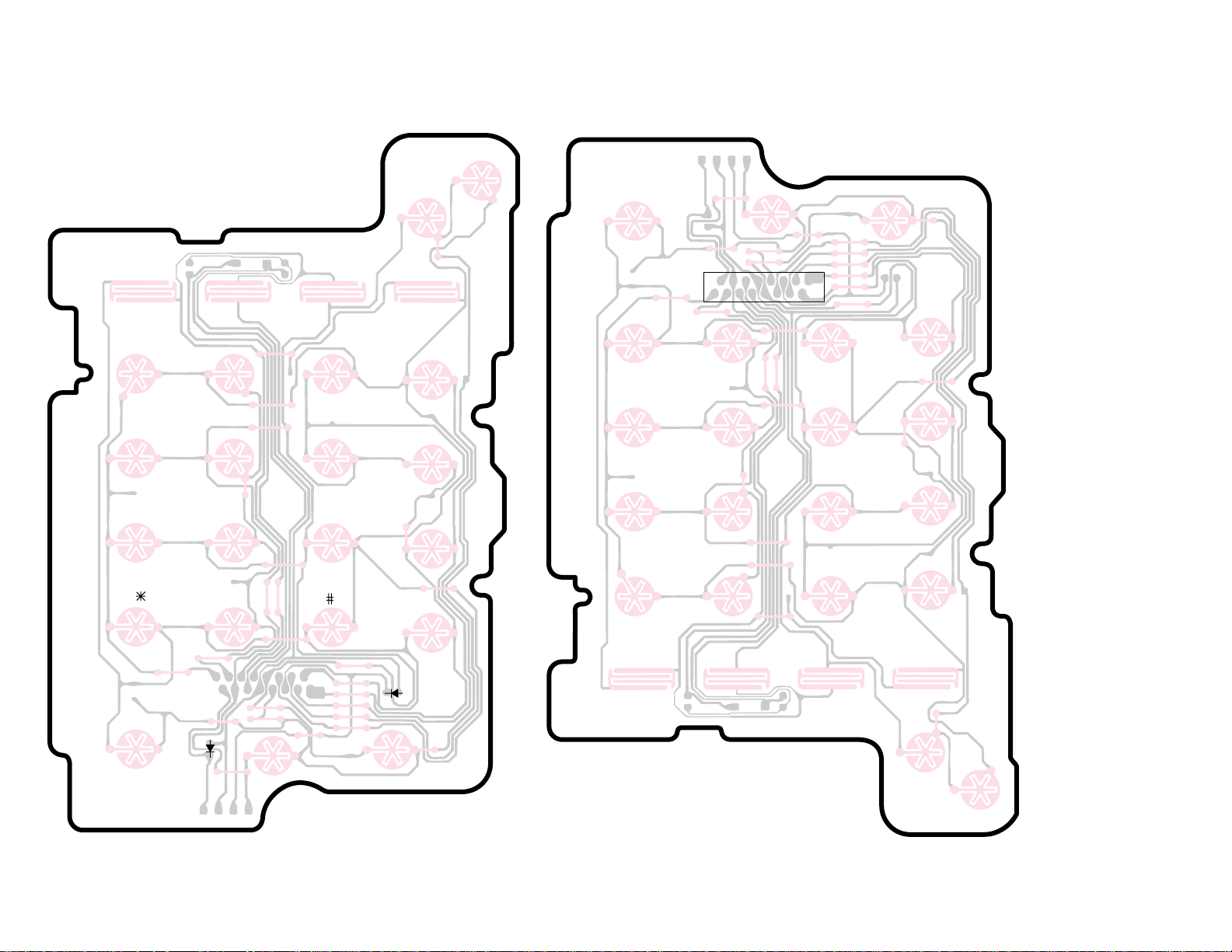
S521
S520
2
1
CN1
16
15
1
S502
4
S504
7
S507
S510
LOCATOR
INTERCOM
S516
S501
S505
S508
LED2
2
5
0
S511
8
HOLD
S514
3
S503
6
S506
S509
S512
PROGRAM
9
LED1
SP-PHONE
S515
S513
S518
AUTO
S517
REDIAL/
PAUSE
S519
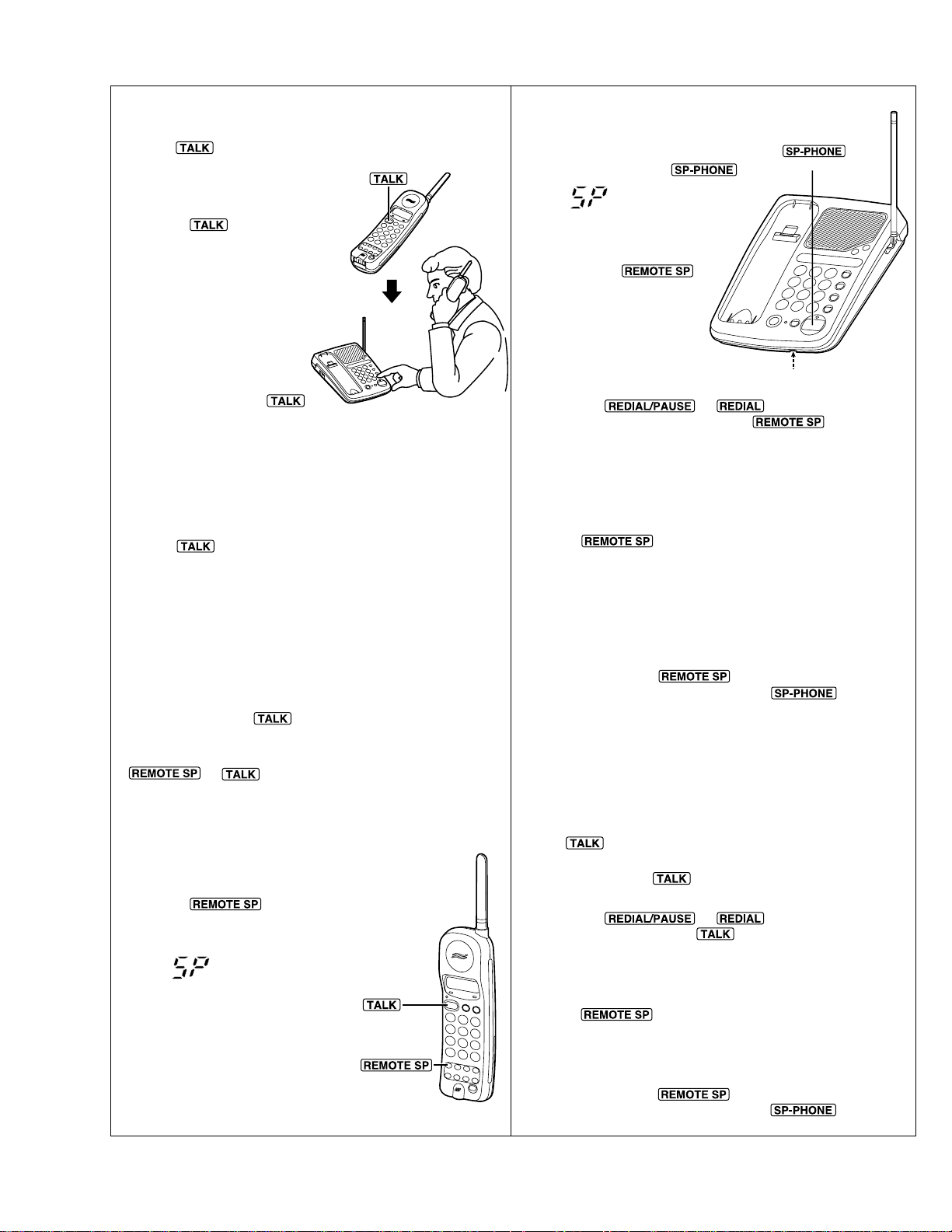
Simultaneous Keypad Dialing
You can use the base unit like a standard telephone. After
pressing to make a call with the handset near the
base unit, you can
also dial using the base unit keypad.
Handset:
1
Press
Base unit:
2
Dial a telephone number while
hearing a dial tone with the
handset.
•
When the other party answers,
talk using the handset.
.
2
Base unit:
Talk into the MIC.
Base unit:
3
To hang up, press
• "
• The SP-PHONE indicator light
goes on.
• You can also hang up by
pressing
" goes out.
and Indicator
.
.
Handset:
3
To hang up, press
or place the handset on the
base unit.
Useful information
You can enter numbers using the base unit keypad during a
call with the handset. For example, to access an answering
service, electronic banking service, etc.
1. Handset:
2. Handset:
3. Base unit:
4. Handset:
or
.
or place the handset on the
.
Press
Dial a telephone number.
• You may also dial with the base unit keypad.
Enter the required numbers while listening to the
pre-recording instructions.
To hang up, press
base unit.
Simultaneous Keypad dialing is available only after pressing
Remote Speakerphone
You can switch a call with the handset to the speakerphone
easily.
Handset:
1
During a call with the handset,
press
• The call is switched to the base
unit.
• "
• The SP-PHONE indicator lights.
" is displayed.
.
MIC
When using
dialing a stored number, etc., press
is completed.
You can turn on the base unit speakerphone using the
handset as a remote control.
or button
,
after dialing
Making calls using the handset as a remote control
1. Handset:
Press
2. Handset:
Dial a telephone number.
• You can also dial with the base unit keypad.
3. Base unit:
Talk into the MIC.
4. Handset:
To hang up, press
• You may also hang up by pressing
When you redial
A number dialed with the handset keypad is saved in the
handset.
A number dialed with the base unit keypad is saved in the
base unit.
To switch to the handset (while using the remote speakerphone)
Press
• You can continue the conversation using the handset.
• To hang up, press
unit.
When using
stored number, etc., press
.
.
.
or place the handset on the base
or
button, dialing a
after dialing is completed.
.
Answering calls using the handset as a remote
control
1. Handset:
2. Base unit:
3. Handset:
Press
Talk into the MIC.
To hang up, press
• You may also hang up by pressing
.
.
.
