Panasonic KX-T7633, KX-T7633B, KX-T7625B, KX-T7636B, KX-T7636 User Manual
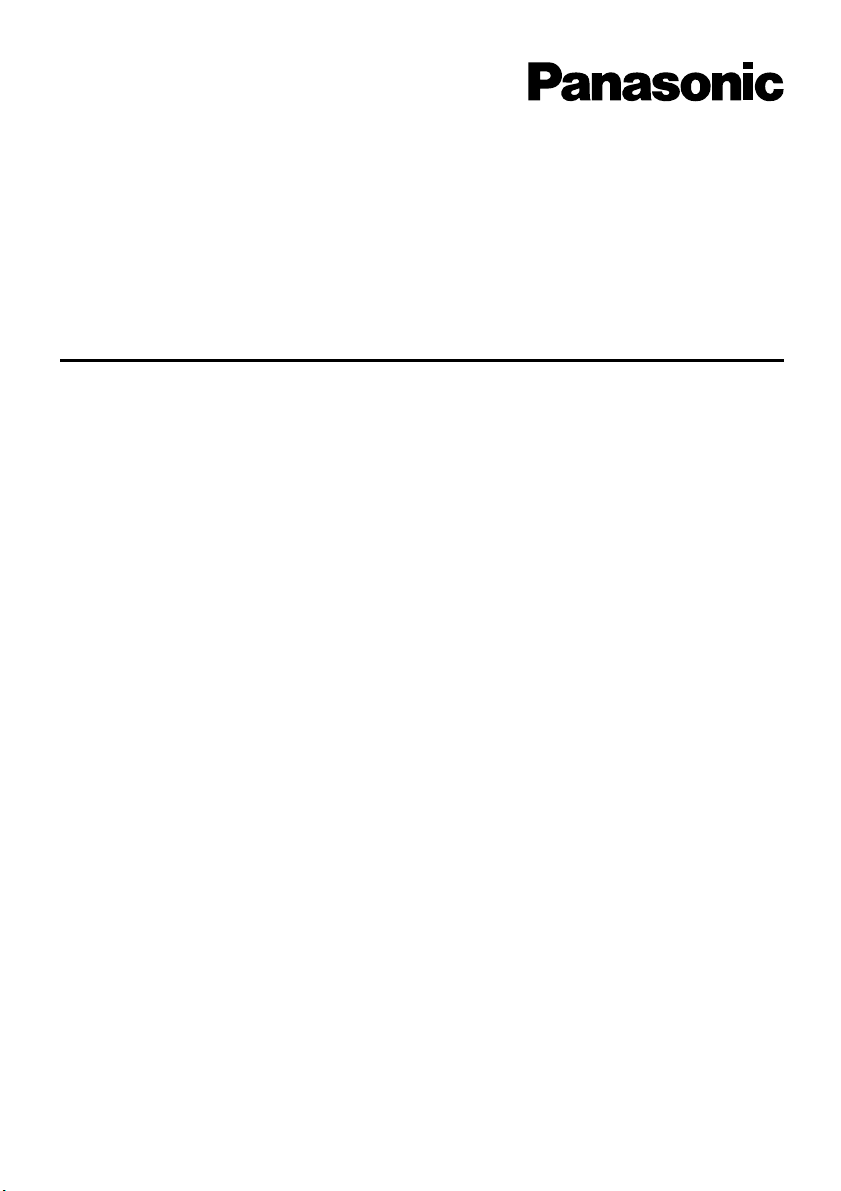
Digital Proprietary Telephones
Quick Reference Guide
Model KX-T7625 KX-T7630
KX-T7633 KX-T7636
Important Information
When using the KX-T7600 series, keep the following conditions in mind.
• If there is any problem, unplug the extension line and connect a known working phone. If
the known working phone operates properly, have the defective phone repaired by a
specified Panasonic Factory Servicenter. If the known working phone does not operate
properly, check the KX-TDA series Business Telephone Systems and the internal
extension wiring.
• Keep the unit away from heating appliances and electrical noise generating devices such
as fluorescent lamps, motors and televisions. These noise sources can interfere with the
performance of the unit.
• This unit should be kept free of dust, moisture, high temperature (more than 40
o
F]) and vibration, and should not be exposed to direct sunlight.
• Do not use benzine, thinner, or the like, or any abrasive powder to clean the cabinet. Wipe
it with a soft cloth.
• Do not use any handset other than a Panasonic handset.
• Do not disassemble this product. Dangerous electrical shock could result. The unit must
only be disassembled and repaired by qualified service technicians.
• When a failure occurs, which exposes any internal parts, disconnect the telephone line
cord immediately and return this unit to servicenter.
• Never attempt to insert wires, pins, etc., into the vents or other holes of this unit.
WARNING:
TO PREVENT THE RISK OF FIRE OR ELECTRIC SHOCK, DO NOT EXPOSE
THIS PRODUCT TO RAIN OR MOISTURE.
THIS HANDSET EARPIECE IS MAGNETIZED AND MAY RETAIN SMALL FERROUS
OBJECTS.
IMPORTANT NOTICE:
Under power failure conditions, this telephone may not operate. Please ensure
that a separate telephone, not dependent on local power, is available for use in an
emergency.
Thank you for purchasing the Panasonic KX-T7600 series, Digital Proprietary
Telephone. Please read this manual carefully before using this product and
save this manual for future use.
This manual is designed to be used with your Digital Proprietary Telephone and a
Panasonic KX-TDA series Business Telephone System.
Note:
In this manual, the suffix of each model number is omitted.
o
C [104
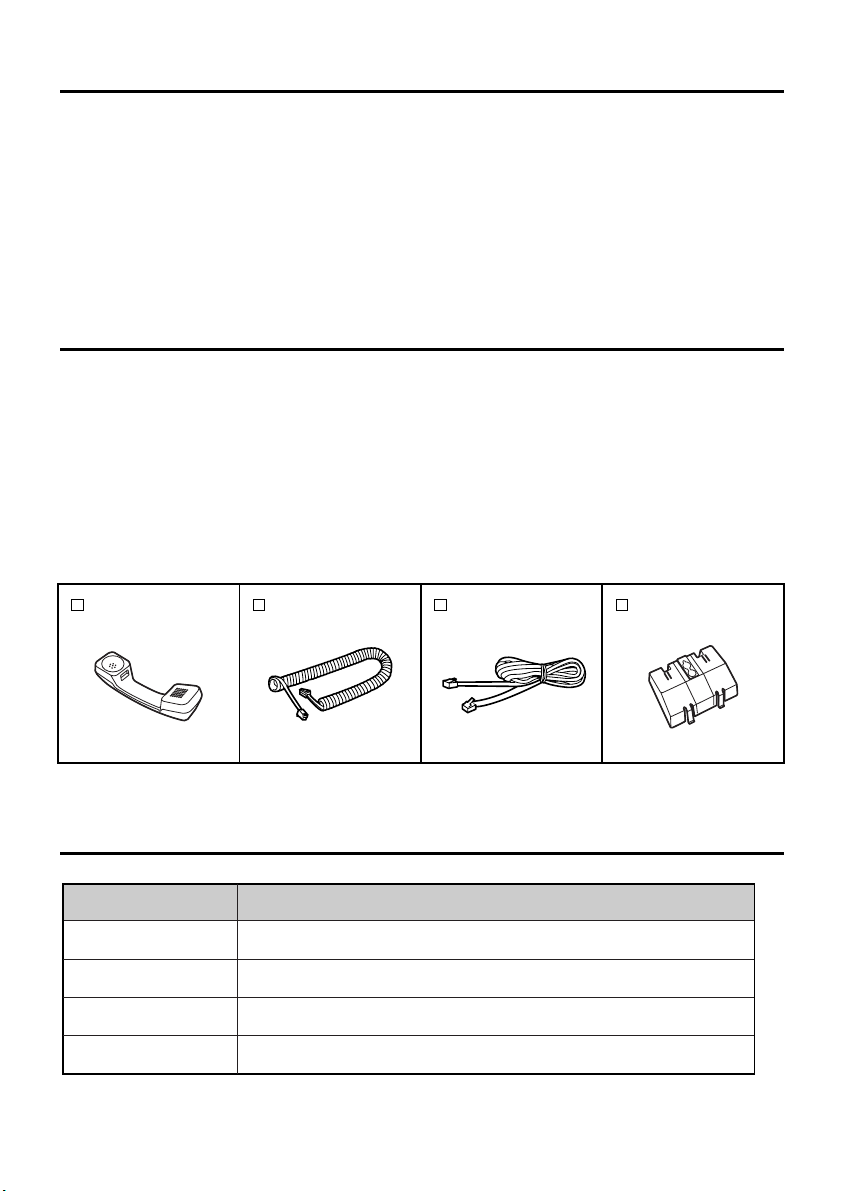
Table of Contents
Features for the Digital Proprietary
Telephones................................................ 2
Features List.............................................3
Using the Display Proprietary Telephone
Using the Call Log or Directories ............ 5
Accessing the System Features ............. 6
Entering Characters................................7
Settings on the Programming Mode....... 9
.. 5
Setting Features ..................................... 9
Location of Controls .............................. 11
Connection..............................................13
Setting ..................................................... 13
Tilt Angle Adjustment ............................ 14
Wall Mounting ......................................... 14
Installing the KX-T7601/KX-T7603 ........ 15
Before Initial Use
When you ship the product
Carefully pack and send it prepaid, adequately insured and preferably in the original carton.
Attach a postage-paid letter, detailing the symptom to the outside of the carton.
DO NOT send the product to the Executive or Regional Sales offices. They are NOT
equipped to make repairs.
Product service
Panasonic Factory Servicenters for this product are listed in the servicenter directory.
Consult your authorized Panasonic dealer for detailed instructions.
Accessories (included) For extra orders, call toll-free: 1-800-332-5368.
Handset
Handset Cord
Telephone Line
Cord
Wall Mounting
Adaptor *
One
* This telephone comes with the wall mounting adaptor already attached. To remove the adaptor for
desktop operation, push the adaptor toward the top of the unit while pressing the two tabs.
One
One
One
Features for the Digital Proprietary Telephones
Model
*
KX-T7636
KX-T7633
KX-T7630
KX-T7625
* Optional USB Module and Add-on Key Module are available.
2
DPT with Speakerphone, 6-Line Display with Backlight (24-CO)
*
DPT with Speakerphone, 3-Line Display with Backlight (24-CO)
DPT with Speakerphone, 3-Line Display (24-CO)
DPT with Speakerphone (24-CO)
Description
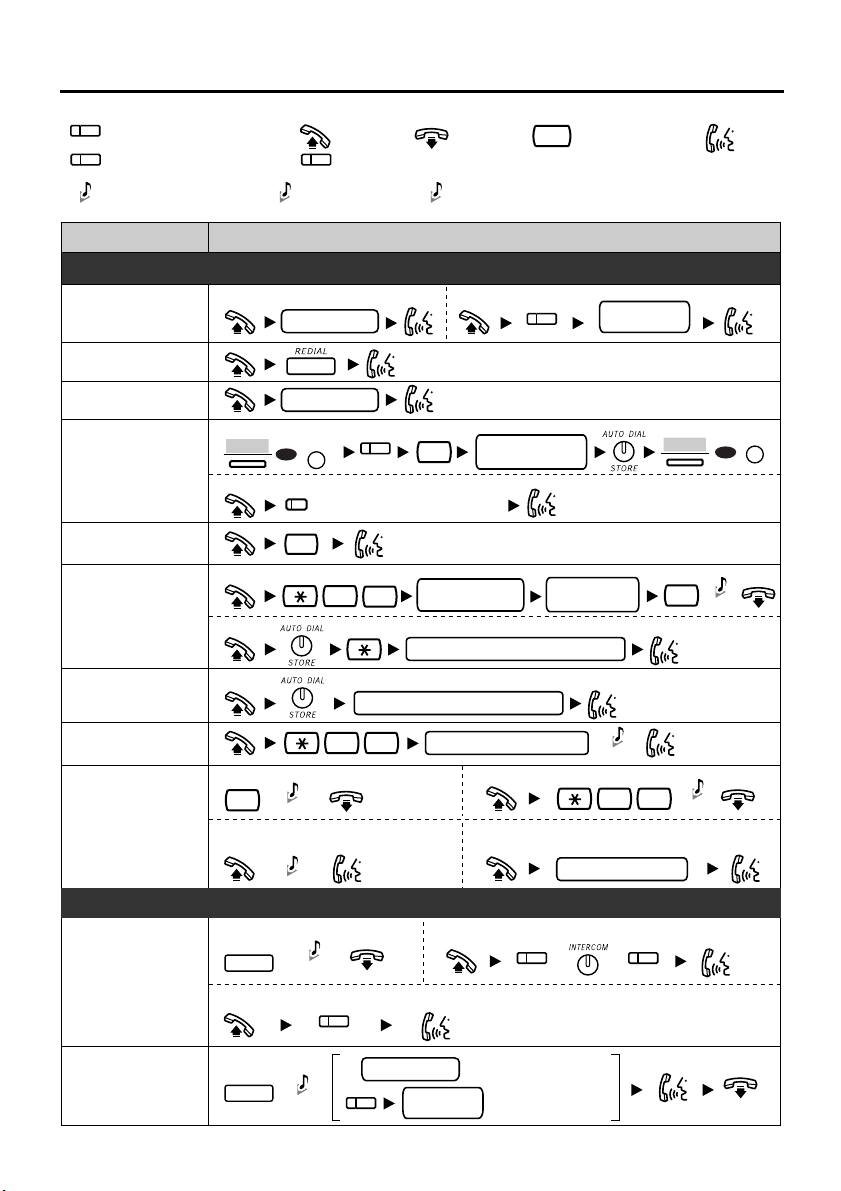
Features List
(CO)
Group Directory Number
(G-DN)
Confirmation Tone Dial Tone
C. Tone D. Tone
Off-hookOutside (CO) Line button
Direct Station Selection button
(DSS)
On-hook Feature number
R.B. Tone
Feature Operation
Making Calls
Calling
To an extension
extension no.
Redial
To store
PROG
To dial
To store
To dial
To dial
quick dial no.
PROGRAM
OR
assigned as a
—
One-touch Dialing button
0
3
system speed dial no. (3 digits)
(CO)
2
personal speed
0
dial no. (2 digits)
personal speed dial no. (2 digits)
Quick Dialing
One-touch
Dialing
Operator Call
Personal
Speed Dialing
System
Speed Dialing
Ringback Tone
To an outside party
(CO)
desired no.
(max. 32 digits)
desired no.
(max. 32 digits)
outside
phone no.
EXIT
#
OR
C. Tone
Talk
PROGRAM
Doorphone Call
Automatic
Callback Busy
Call Hold
Call Transfer
3 1
While hearing a busy tone
To set To cancel
6
C. Tone
To answer from an idle extension
While hearing a callback ring While hearing a callback ring
R.B. Tone
doorphone no. (2 digits)
To answer from an idle outside line
outside phone no.
C. Tone
4 6
C. Tone
During a Conversation
To hold To retrieve a call at the holding extension
HOLD
C. Tone
To retrieve an outside call from another extension
(CO)
TRANSFER
C. Tone
extension no.
(CO)
outside
phone no.
(CO)
//
To an extension
To an outside party
(G-DN)
3
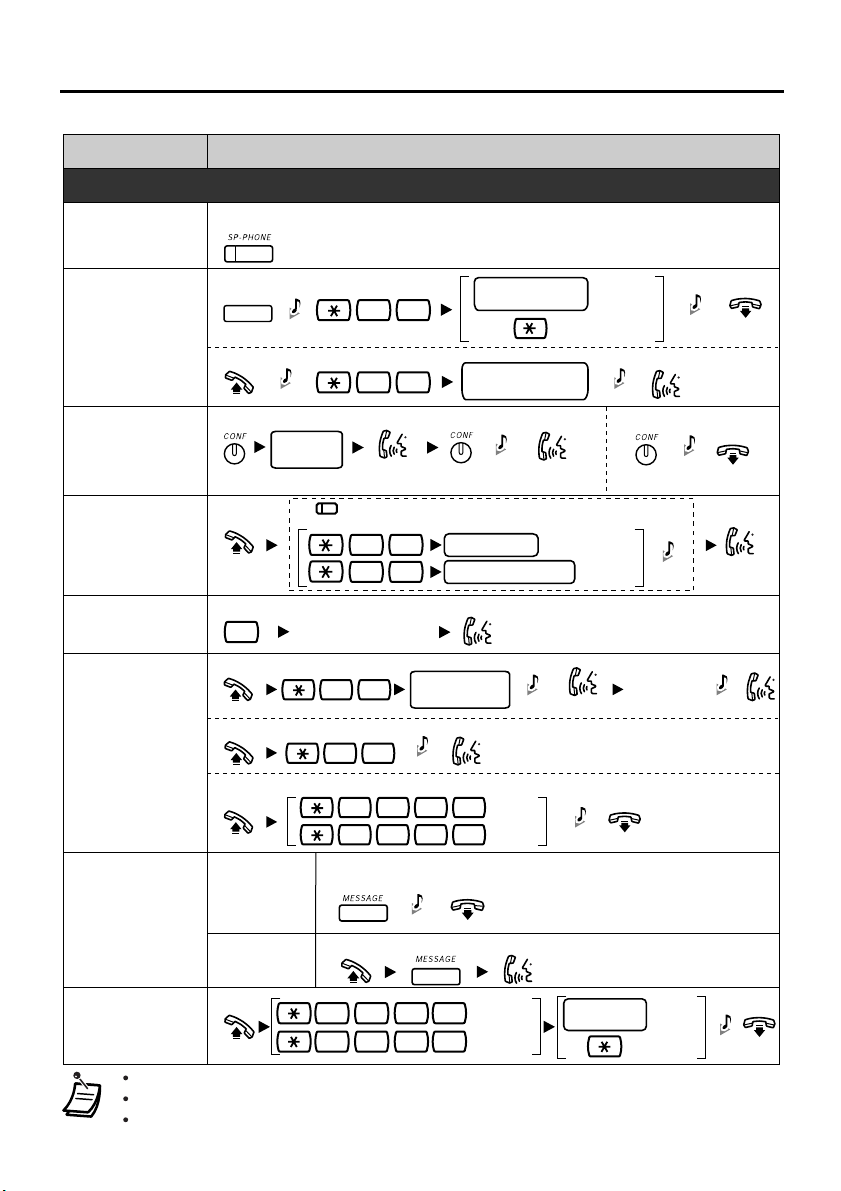
Features List
Feature Operation
Useful Features
Off-hook Monitor
Call Park
Multiple Party
Conversation
Call Pickup
To set/cancel
To set
TRANSFER
To retrieve
C. Tone C. Tone
To add other parties during a conversation
During a conversation using the handset
During a conversation
C. Tone
5 2
5 2
desired
phone no.
(DSS)
Talk to the
new party.
4 1
4 0
parking zone no.
(2 digits)
stored parking
zone no. (2 digits)
C. Tone
Talk with
multiple parties.
extension no.
group no. (2 digits)
Specified
Auto
To leave a conference
Directed
Group
C. Tone
C. Tone
C. Tone
Sending a Call
Waiting Tone
Paging
Message
Waiting
Log-in/Log-out
Consult your dealer for more details about the feature numbers.*
You can change the flexible CO buttons to feature buttons.
“Location of Controls” is shown on page 11.
4
While hearing a busy tone
1
To page
To answer
To allow/deny a paged announcement
Wait for an answer.
3 3
4 3
C. Tone
paging group
no. (2 digits)
7 2 1
7 2 1
To leave a message waiting indication
Caller
Called
When the called extension is busy or does not answer
C. Tone
To call back
extension
1736
0736
Deny
1
Allow
0
For Log-in
For Log-out
C. Tone
Announce.
C. Tone
ICD Group
extension no.
Wait for
an answer.
Specified
All
C. Tone
C. Tone

L
Using the Display Proprietary Telephone
Using the Call Log or Directories
You can make a call with the call log or directories as follows:
Outgoing Call Log
Incoming Call Log
Extension Number Directory
System Speed Dialing Directory
Personal Speed Dialing Directory
Calling with a call log or directory
While on-hook
Press Left or Right
until desired log/
directory appears.
Press ENTER.
• To cancel or exit, press or
CANCE
Press Up or Down until
desired item appears.
EXIT
.
Off-hook.
Clearing the log information
While confirming the log information
CLEAR
STORE
OR
Press “CLEAR”.
name
Enter name
(max. 20
characters).
*
Press STORE or
ENTER.
AUTO DIAL
STORE
OR
EXIT
OR
PAUSE
Press “EXIT” or
PAUSE.
Press Up or Down until
desired item appears.
Storing the caller’s information for the Personal Speed Dialing Directory
While confirming the log information
AUTO DIAL
Press Up or
Down until
desired item
appears.
Press STORE or
ENTER.
• * To enter characters, refer to “Entering Characters”.
5
