Panasonic KX-T7433, KX-T7420, KX-T7436, KX-T7431, KX-T7425 User Manual
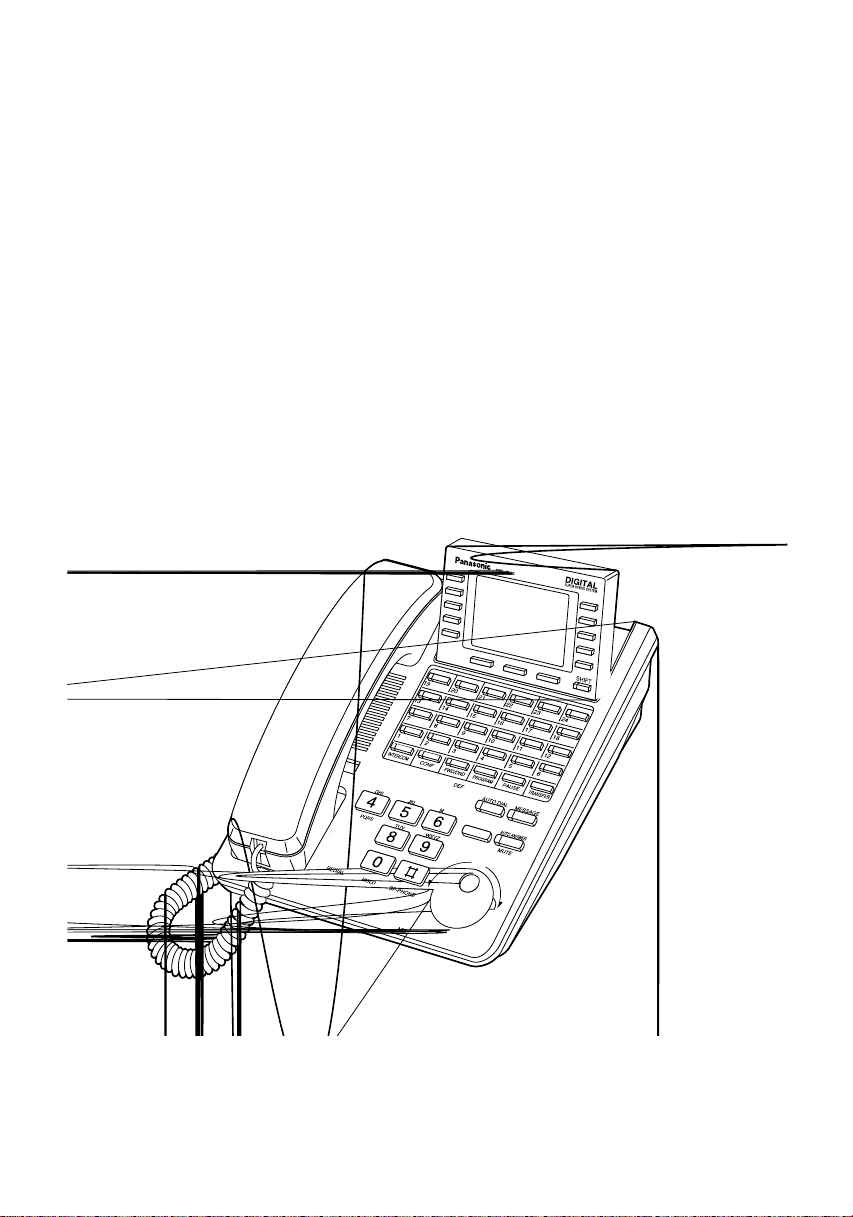
Digital Proprietary Telephones
for Digital Super Hybrid Systems
Operating Instructions
Model KX-T7420
KX-T7425
KX-T7431
KX-T7433
KX-T7436
KX-T7436
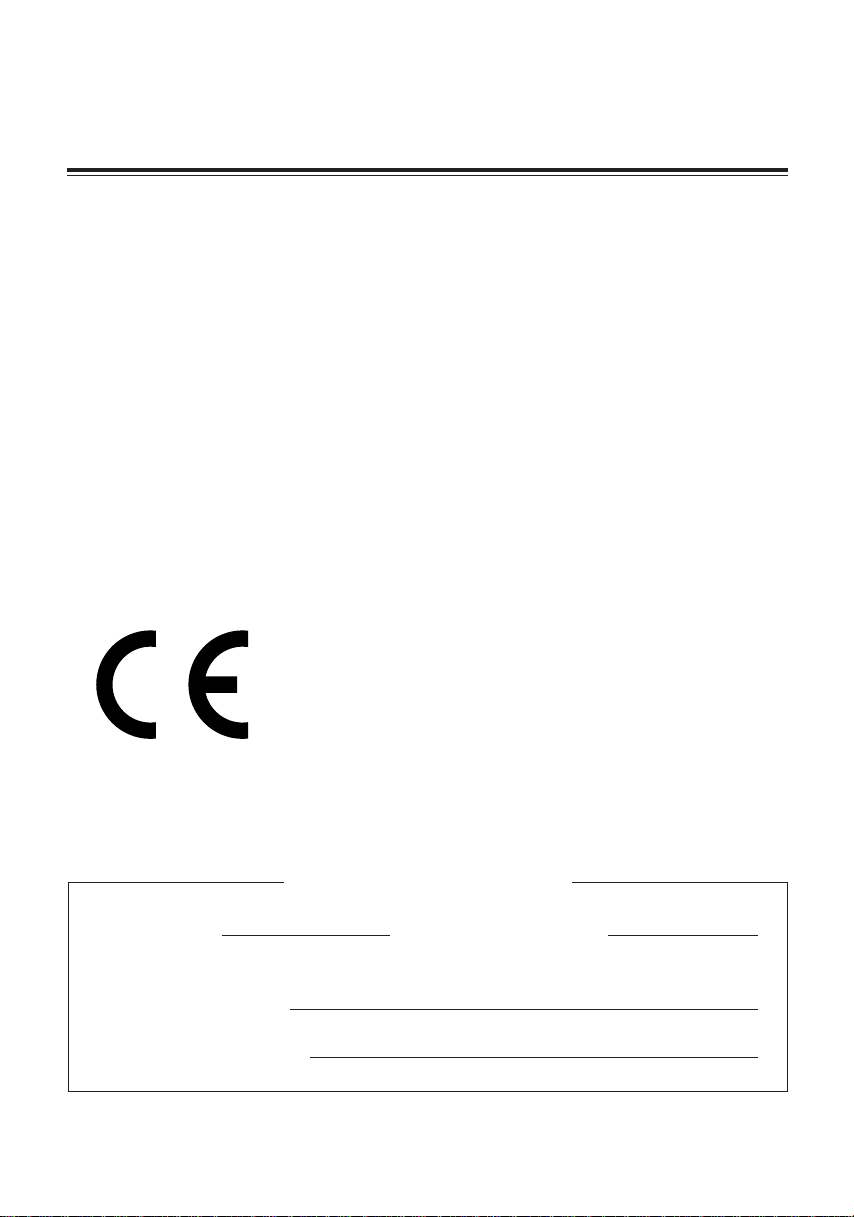
Thank you for purchasing a Panasonic Telephone.
Accessories
When unpacking, check the following items.
Handset ............................................................ one
Telephone line cord ......................................... one
Handset cord .................................................... one
Overlay ............................................................ one (KX-T7431, KX-T7433 and
KX-T7436 only)
Card holder with memory station card ............ one (KX-T7420, KX-T7425 only)
Warning:
This is a Class A Product. In a domestic environment this product may cause radio
interference in which case the user may be required to take adequate measures.
This Systemtelephone complies with the EU Directives.
73 / 23 / EEC
89 / 336 / EEC
92 / 31 / EEC
93 / 68 / EEC
The CE mark on this Systemtelephone certifies compliance with the above
mentioned Directives.
“Electrical equipment for use within certain voltage
limits.”
“Electromagnetic compatibility” (basic standard)
“Electromagnetic compatibility” (amendment)
“Making”
For your future reference
SERIAL NO. DATE OF PURCHASE
(found on the bottom of the unit)
NAME OF DEALER
DEALER’S ADDRESS
2

Contents
Location of Controls. . . . . . . . . . . . . . . . . . . . . . . . . . . . . . . . . . . . . . . . . . . 4
Getting Started . . . . . . . . . . . . . . . . . . . . . . . . . . . . . . . . . . . . . . . . . . . . . . . . 6
Connection. . . . . . . . . . . . . . . . . . . . . . . . . . . . . . . . . . . . . . . . . . . . . . . . . . . . 6
Controlling the volume/adjusting the display contrast . . . . . . . . . . . . . . . . 6
Description of the symbols. . . . . . . . . . . . . . . . . . . . . . . . . . . . . . . . . . . . . . . 7
Making Calls. . . . . . . . . . . . . . . . . . . . . . . . . . . . . . . . . . . . . . . . . . . . . . . . . . . 8
Calling . . . . . . . . . . . . . . . . . . . . . . . . . . . . . . . . . . . . . . . . . . . . . . . . . . . . . . . 8
Speed dialling . . . . . . . . . . . . . . . . . . . . . . . . . . . . . . . . . . . . . . . . . . . . . . . . . 8
One-touch dialling. . . . . . . . . . . . . . . . . . . . . . . . . . . . . . . . . . . . . . . . . . . . . . 8
Dialling the last number you dialled (Last Number Redial) . . . . . . . . . . . . 8
Receiving Calls . . . . . . . . . . . . . . . . . . . . . . . . . . . . . . . . . . . . . . . . . . . . . . . . 9
Receiving calls . . . . . . . . . . . . . . . . . . . . . . . . . . . . . . . . . . . . . . . . . . . . . . . . 9
Handsfree answerback. . . . . . . . . . . . . . . . . . . . . . . . . . . . . . . . . . . . . . . . . . 9
Picking up a call for someone else (Call Pickup) . . . . . . . . . . . . . . . . . . . . 9
When the Dialled Extension is Busy/No Answer . . . . . . . . . . . . . . . 10
Reserving a busy line (Automatic Callback Busy) . . . . . . . . . . . . . . . . . . . 10
Leaving a call notification (Message Waiting). . . . . . . . . . . . . . . . . . . . . . . 10
Calling Back . . . . . . . . . . . . . . . . . . . . . . . . . . . . . . . . . . . . . . . . . . . . . . . . . . . 11
When you receive a notification (Message Waiting). . . . . . . . . . . . . . . . . . 11
Calling using the call log (Incoming Call Log) . . . . . . . . . . . . . . . . . . . . . . . . . 11
During a Conversation. . . . . . . . . . . . . . . . . . . . . . . . . . . . . . . . . . . . . . . . . 12
Placing a call on hold . . . . . . . . . . . . . . . . . . . . . . . . . . . . . . . . . . . . . . . . . . . 12
Transferring a call. . . . . . . . . . . . . . . . . . . . . . . . . . . . . . . . . . . . . . . . . . . . . . 12
Off-hook Monitor. . . . . . . . . . . . . . . . . . . . . . . . . . . . . . . . . . . . . . . . . . . . . . . 13
Handset Microphone Mute. . . . . . . . . . . . . . . . . . . . . . . . . . . . . . . . . . . . . . . 13
Paging . . . . . . . . . . . . . . . . . . . . . . . . . . . . . . . . . . . . . . . . . . . . . . . . . . . . . . . 13
Paging a person and transferring a call . . . . . . . . . . . . . . . . . . . . . . . . . . . . 14
Answering an announced page. . . . . . . . . . . . . . . . . . . . . . . . . . . . . . . . . . . 14
Answering a call waiting. . . . . . . . . . . . . . . . . . . . . . . . . . . . . . . . . . . . . . . . . 14
Useful Features. . . . . . . . . . . . . . . . . . . . . . . . . . . . . . . . . . . . . . . . . . . . . . . . 15
Forwarding your calls (Call Forwarding) . . . . . . . . . . . . . . . . . . . . . . . . . . . 15
Preventing others from disturbing you (Do Not Disturb [DND]). . . . . . . . . 16
Three-party conversation (Conference) . . . . . . . . . . . . . . . . . . . . . . . . . . . . 17
Ringing tone selection for CO buttons . . . . . . . . . . . . . . . . . . . . . . . . . . . . . 18
Storing numbers for One-touch dialling . . . . . . . . . . . . . . . . . . . . . . . . . . . . 18
How to Use the Display . . . . . . . . . . . . . . . . . . . . . . . . . . . . . . . . . . . . . . . . 19
Using the Jog Dial. . . . . . . . . . . . . . . . . . . . . . . . . . . . . . . . . . . . . . . . . . . . . . 19
KX-T7431. . . . . . . . . . . . . . . . . . . . . . . . . . . . . . . . . . . . . . . . . . . . . . . . . . . . . 20
KX-T7433. . . . . . . . . . . . . . . . . . . . . . . . . . . . . . . . . . . . . . . . . . . . . . . . . . . . . 21
KX-T7436. . . . . . . . . . . . . . . . . . . . . . . . . . . . . . . . . . . . . . . . . . . . . . . . . . . . . 23
Storing in Speed Dialling . . . . . . . . . . . . . . . . . . . . . . . . . . . . . . . . . . . . . . 25
Storing names and numbers at your extension for personal use . . . . . . . 25
Storing names and numbers in the system . . . . . . . . . . . . . . . . . . . . . . . . . 27
Wall Mounting . . . . . . . . . . . . . . . . . . . . . . . . . . . . . . . . . . . . . . . . . . . . . . . . . 28
Installing the Card Holder . . . . . . . . . . . . . . . . . . . . . . . . . . . . . . . . . . . . . . 29
Features List. . . . . . . . . . . . . . . . . . . . . . . . . . . . . . . . . . . . . . . . . . . . . . . . . . . 30
Caution. . . . . . . . . . . . . . . . . . . . . . . . . . . . . . . . . . . . . . . . . . . . . . . . . . . . . . . . 32
3
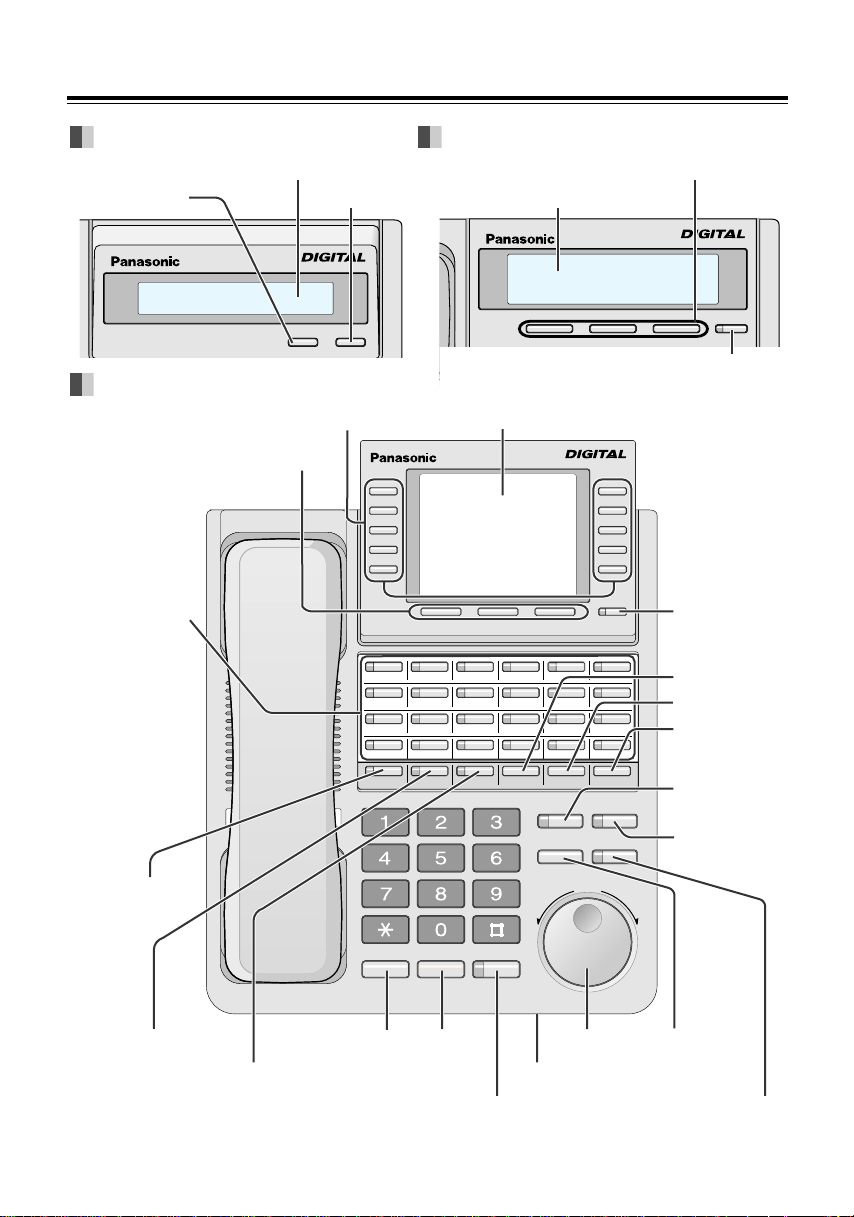
Location of Controls
MODESELECT
KX-T7431
SUPER HYBRID SYSTEM
MODE
LCD (Liquid Crystal Display)
SELECT
SHIFT
KX-T7433
SUPER HYBRID SYSTEM
LCD (Liquid Crystal Display)
Soft Buttons (S1 through S3)
SHIFT
FLASH/RCL
AUTO DIAL
STORE
AUTO ANSWER
MUTE
MESSAGE
SP-PHONE
HOLD
REDIAL
123456
7 8 9 10 11 12
13 14 15 16 17 18
19 20 21 22 23 24
PROGRAM TRANSFERPAUSEFWD/DNDINTERCOM CONF
ABC DEF
JKL MNOGHI
TUV WXYZ
OPER
PQRS
SHIFT
SUPER HYBRID SYSTEM
MIC
KX-T7436
LCD (Liquid Crystal Display)
Function Buttons (F1 through F10)
Soft Buttons (S1 through S3)
Flexible
Outside (CO)
Line Buttons
INTERCOM
CONF (Conference)
FWD/DND (Call Forwarding/Do Not Disturb)
REDIAL HOLD
SP-PHONE (Speakerphone)
MIC (Microphone)
FLASH/RCLJog Dial
AUTO DIAL
/STORE
SHIFT
PAUSE
MESSAGE
AUTO ANSWER/MUTE
PROGRAM
TRANSFER
KX-T7431
KX-T7436
KX-T7433
4
* The KX-T7420 and KX-T7425 are non-display models.
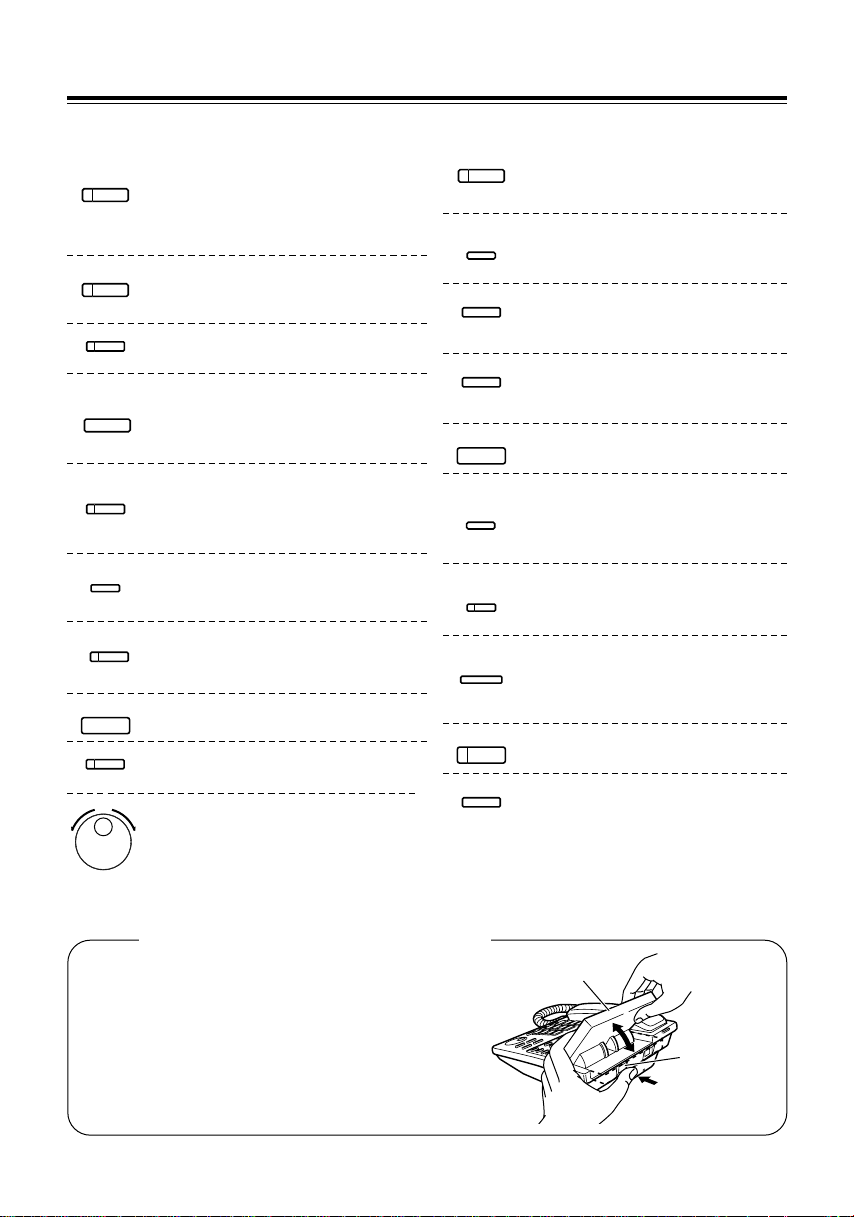
Display
LCD ADJ
button
AUTO ANSWER
MODE
AUTO ANSWER
MUTE
AUTO DIAL
STORE
SELECT
CONF
FLASH/RCL
FWD/DND
HOLD
INTERCOM
MESSAGE
PAUSE
PROGRAM
REDIAL
SHIFT
SP-PHONE
TRANSFER
Used to answer an intercom call
automatically.
MUTE
Used to listen to the other party
without them hearing you.
AUTO DIAL/STORE
Used for speed dialling in the system
or storing program changes.
CONF
Used to make a three-party conference.
FLASH/RCL
Used to disconnect the current call and
make another call with holding the
same outside line.
Flexible Outside (CO) Line Button
Used to make or receive an outside call,
or access a feature if the button is
assigned as a One-touch dialling button.
Function Button
Used to perform the displayed function
or operation.
FWD/DND
Used to perform Call Forwarding or
Do Not Disturb.
HOLD
Used to place a call on hold.
INTERCOM
Used to make or receive intercom calls.
Jog Dial
Used to adjust the volume and the
display contrast or select desired items
for each functions.
MESSAGE
Used to leave a notification or call
back the party who left the
notification.
MODE
Used to set the display to access a
feature.
PAUSE
Used to insert a pause in speed dial
numbers or in other numbers.
PROGRAM
Used to enter and exit the
programming mode.
REDIAL
Used to redial.
SELECT
Used to select the displayed function
or to call the displayed phone
number.
SHIFT
Used to alternate the sub function on
the display.
Soft Button
Used to perform the function or
operation that appears on the bottom
line of the display.
SP-PHONE
Used for the handsfree operation.
TRANSFER
Used to transfer a call to another
party.
For KX-T7433 and KX-T7436 Users
The display angle can be adjusted.
1 Press the LCD ADJ button.
2 Lift or put down the display.
5
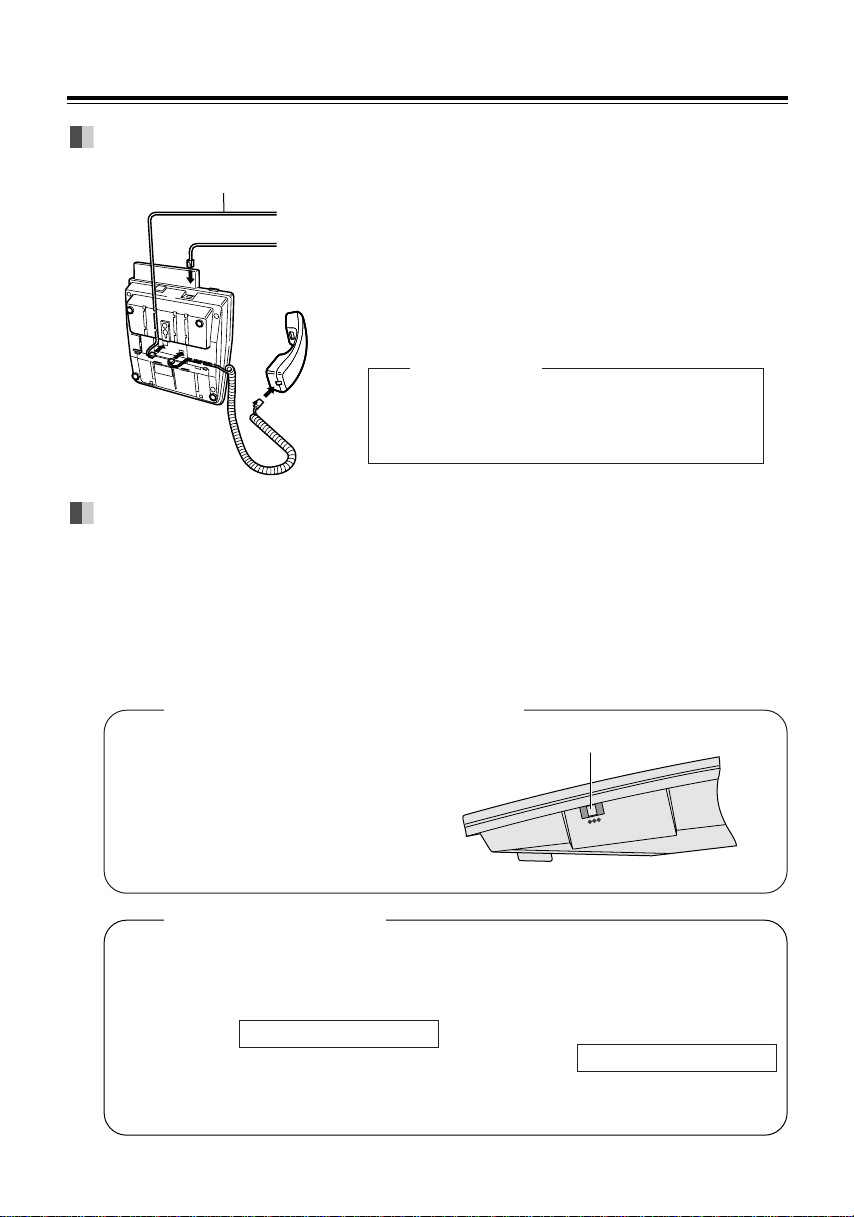
Getting Started
→ Connect to a Digital Super Hybrid System (
TO MAIN UNIT
).
→ Connect to a standard telephone jack (
TO TEL
),
telephone answering machine, or fax for XDP*
or parallel connections.
* For more details about XDP, consult with your dealer.
The telephone line cord (included)
< Back view >
<Side view of the KX-T7420 and KX-T7425>
RINGER
HIGH
LOW
OFF
RINGER Volume selector
Connection
Attention
Ensure the cords are inserted in the grooves
to prevent damage to the connectors, for both
wall mounting and desktop positioning.
Controlling the volume/adjusting the display contrast
Speaker volume
1 Press the SP-PHONE button.
2 Rotate the Jog Dial in the desired
direction.
For KX-T7420 and KX-T7425 Users
Ringer volume
1 Adjust the RINGER Volume
selector lever to the desired
setting (OFF/LOW/HIGH).
For KX-T7431 Users
Display contrast
While idle and on-hook
1 Press the MODE button six times.
2 Rotate the Jog Dial in the
Display:
Contrast: 3
desired direction.
6
Handset/Headset volume
1 Lift the handset.
(Press the SP-PHONE button for
headset volume.)
2 Rotate the Jog Dial in the desired
direction.
Ringer volume
While idle and on-hook
1 Press the MODE button five
times.
Display:
Ringer: 3
2 Rotate the Jog Dial in the
desired direction.
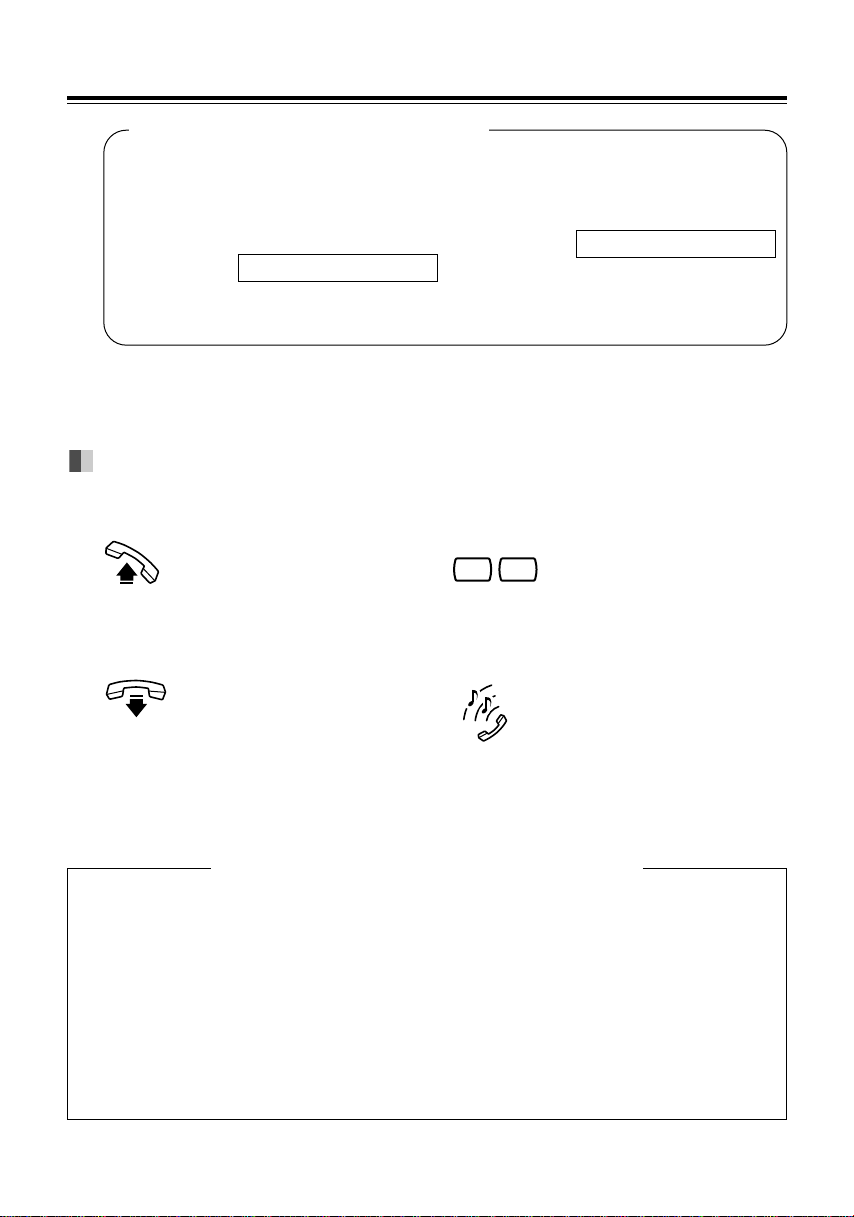
For KX-T7433 and KX-T7436 Users
Display contrast
While on-hook or during a
conversation
1 Press the CONT (S1) button.
Display:
2 Rotate the Jog Dial in the
desired direction.
Contrast: 3
Ringer volume
While idle and on-hook
1 Press the RING (S2) button.
Display:
2 Rotate the Jog Dial in the
desired direction.
Ringer: 3
Description of the symbols
In this manual, many symbols are used. Some of the symbols are described below.
Off-hook
• Lift the handset.
or
• Press the SP-PHONE button.
On-hook
• Replace the handset.
or
• Press the SP-PHONE button.
X Y
Press the desired number
keys on the telephone.
Various tones are heard
depending on the operation.
Helpful hints for the handsfree operation
• If the other party’s voice is difficult to hear;
Raise the sound level using the speaker volume control.
• If the other party has difficulty hearing you;
Lower the speaker volume.
• Absorbing echoes;
Use this unit in a room which has curtains and/or carpeting.
• To avoid missing part of the conversation;
If you and the other party speak at the same time, parts of your conversation will be
lost. To avoid this, speak alternately.
7
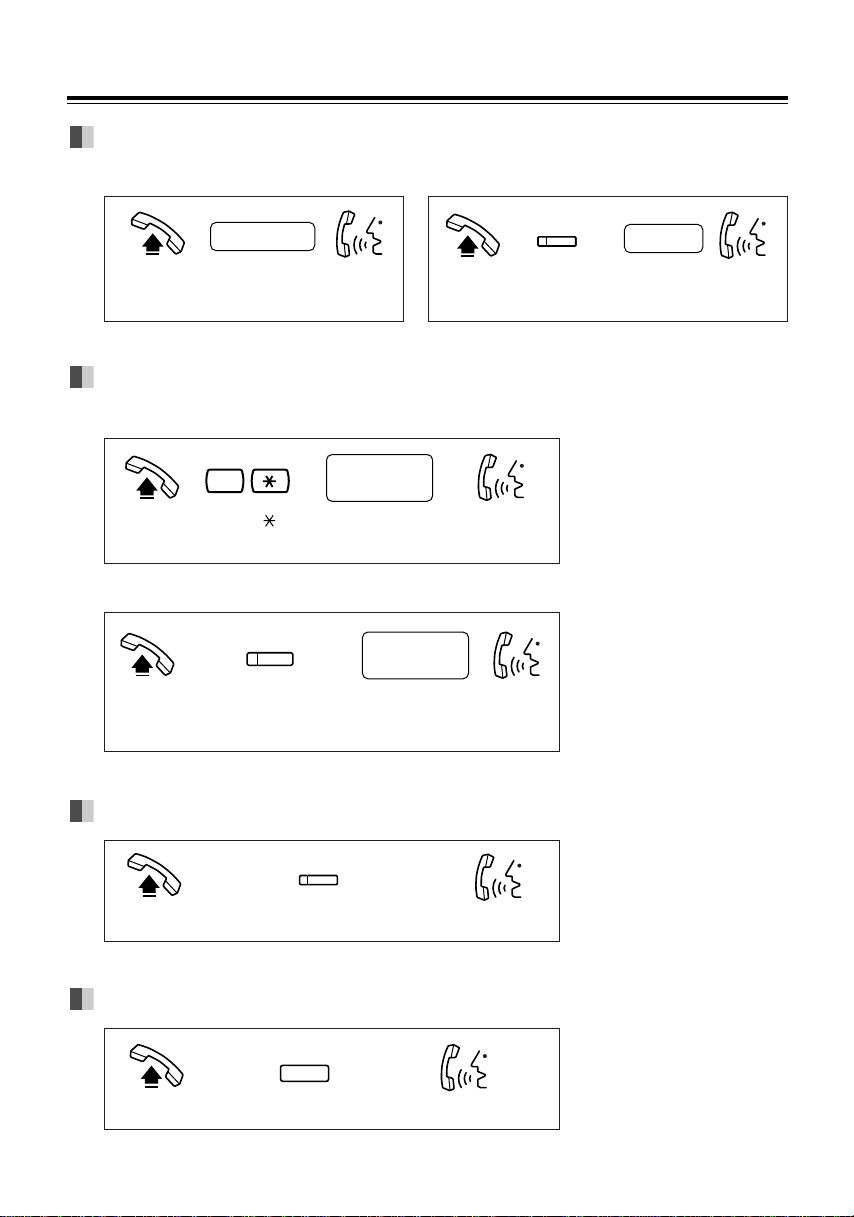
Making Calls
extension no.
Off-hook. Talk.Dial the extension
number.
Calling
To an extension To an external party
CO
Off-hook. Press an idle
CO button.
Speed dialling
Using a speed dial number stored in your telephone
6
Off-hook. Dial the station speed
Dial 6 .
Using a speed dial number stored in the system
AUTO DIAL
STORE
Off-hook. Press the
AUTO DIAL/STORE
button.
station speed
dial no.
dial number (0-9).
system speed
dial no.
Dial the system
speed dial number
(000-499).
Talk.
Talk.
phone no.
Talk.Dial the phone
number.
To store numbers,
refer to page 25.
To store numbers,
refer to page 27.
One-touch dialling
Off-hook. Talk.Press the One-touch dialling button.
Dialling the last number you dialled (Last Number Redial)
Off-hook. Talk.Press the REDIAL button.
8
To store numbers,
refer to page 18.
REDIAL
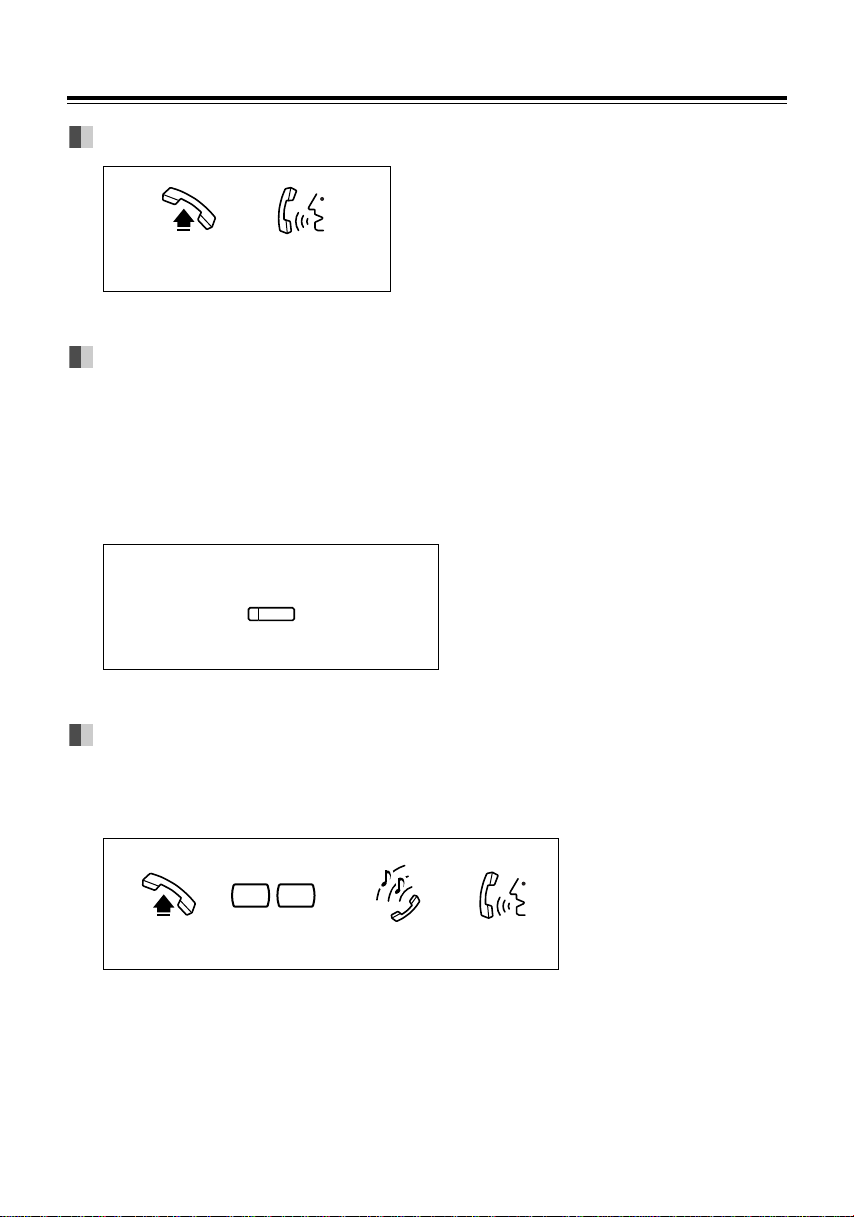
Receiving Calls
Off-hook.
Talk.
Receiving calls
If your telephone rings,
• Lift the handset or press the SP-PHONE button.
(Default: The ringing line is selected.)
• Press the rapid flashing green outside (CO) line
button or rapid flashing INTERCOM button.
Handsfree answerback
You can answer an intercom call without lifting the handset.
The AUTO ANSWER/MUTE button light shows the current status as follows.
On: Set
Off: Not set
To set / cancel
While on-hook
AUTO ANSWER
MUTE
Press the AUTO ANSWER/MUTE button.
Picking up a call for someone else (Call Pickup)
You can answer an incoming call that is ringing at another extension from your
telephone. A call within your extension group can be picked up.
4 0
Dial 40.
Confirmation tone
Talk.
Off-hook.
9
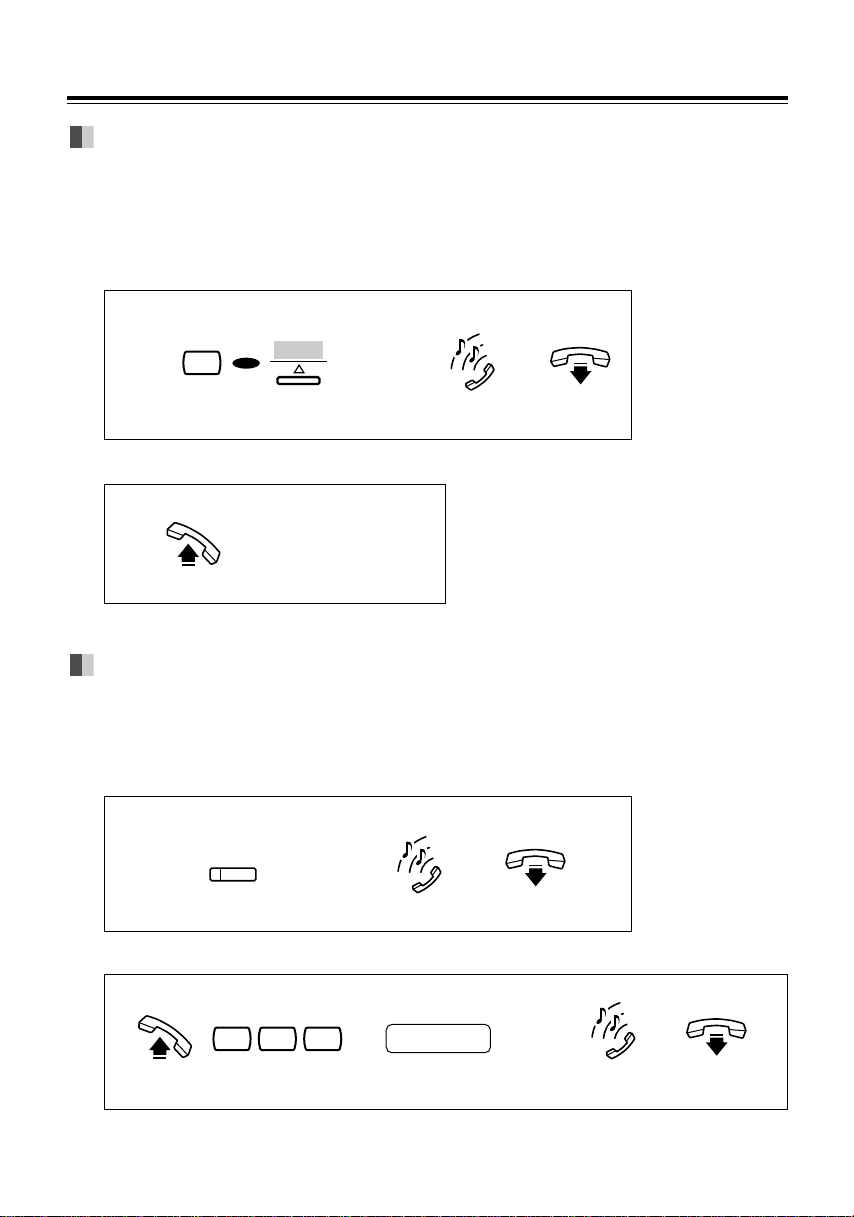
When the Dialled Extension is Busy/No Answer
When hearing a busy tone
On-hook.Dial 6 or press the C.BCK (S3) button.*1Confirmation tone
OR
6
C.BCK
Reserving a busy line (Automatic Callback Busy)
You can receive a notification when a busy extension becomes free.
To answer the notification, lift the handset or press the SP-PHONE button.
The called extension starts ringing automatically.
To set
To answer and call*
If you hear call back ringing
Off-hook.
2
The extension is
called automatically.
*1The C.BCK (S3) button is only available
for KX-T7433 and KX-T7436 users.
2
*
If you do not answer after four callback
rings, this feature will be cancelled.
Leaving a call notification (Message Waiting)
When the called extension is busy or does not answer, you can leave a notification to
have the called extension call you back.
To leave a notification
When the called extension is busy or does not answer
MESSAGE
Press the MESSAGE button.
To cancel a notification
7 0 0
extension no.
On-hook.Confirmation tone
10
On-hook.Confirmation toneOff-hook. Dial 700. Dial the extension number.
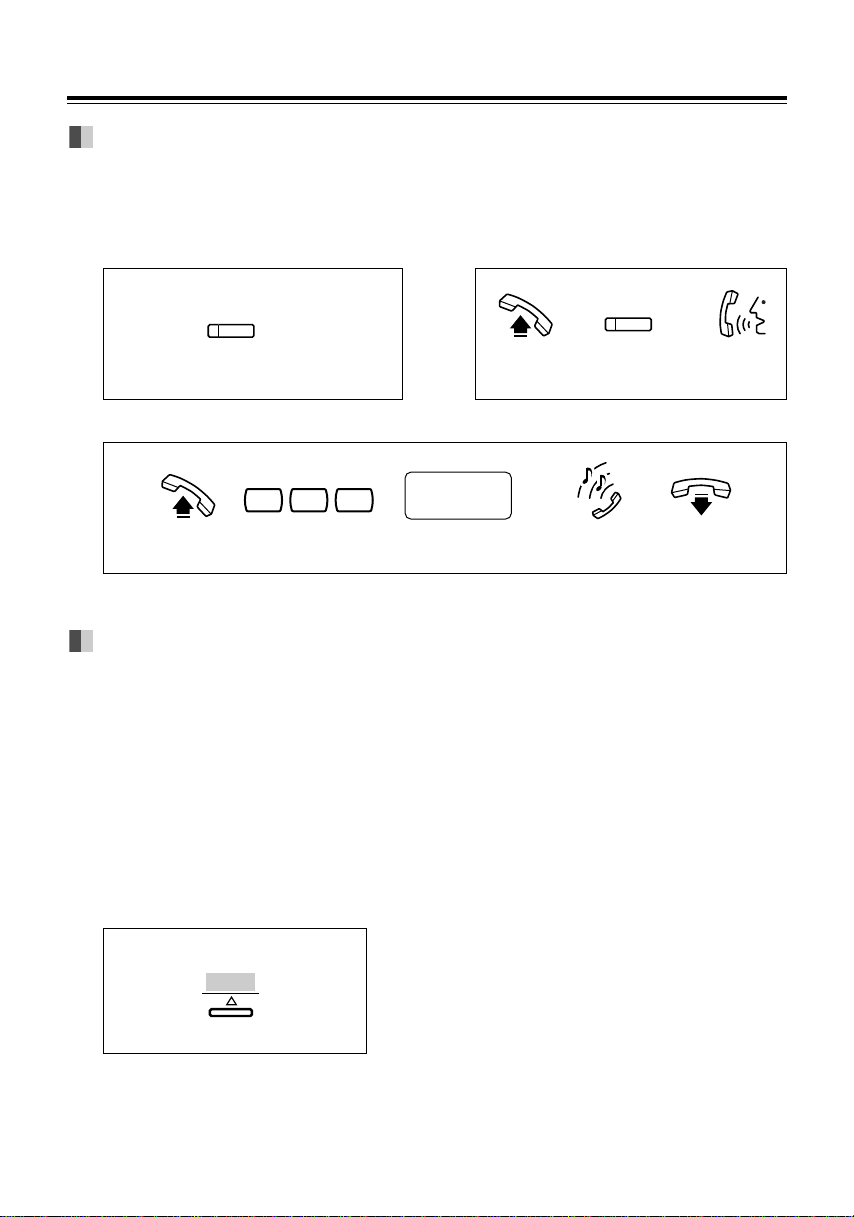
Calling Back
Press the MESSAGE button
until the desired message appears.
While on-hook
MESSAGE
During a conversation
Press the LOG (S2) button.
LOG
When you receive a notification (Message Waiting)
The MESSAGE button lights to let you know that a call has been received.
To check and select the party
(display telephone only) To call back
MESSAGE
Off-hook. Press the
MESSAGE button.
Talk.
To clear all notifications
your
extension no.
Enter your
extension number.
On-hook.Confirmation tone
Off-hook.
7 0 0
Dial 700.
Calling using the call log (Incoming Call Log)
(KX-T7433/KX-T7436 only)
If you do not answer a call, your telephone automatically records the incoming
outside call information with the CLIP (Calling Line Identification Presentation)
service*. You can also record the existing call during a conversation or call back the
logged numbers. To confirm or call back using the call log, refer to pages 22 (for
KX-T7433) and 24 (for KX-T7436).
* The CLIP service provides you with the caller’s telephone number.
For more details, consult with your dealer.
To record the information of an existing call
11
