Panasonic KX-HN4001, KX-HN4102, KX-HN1032, KX-HN4101 Installation Manual
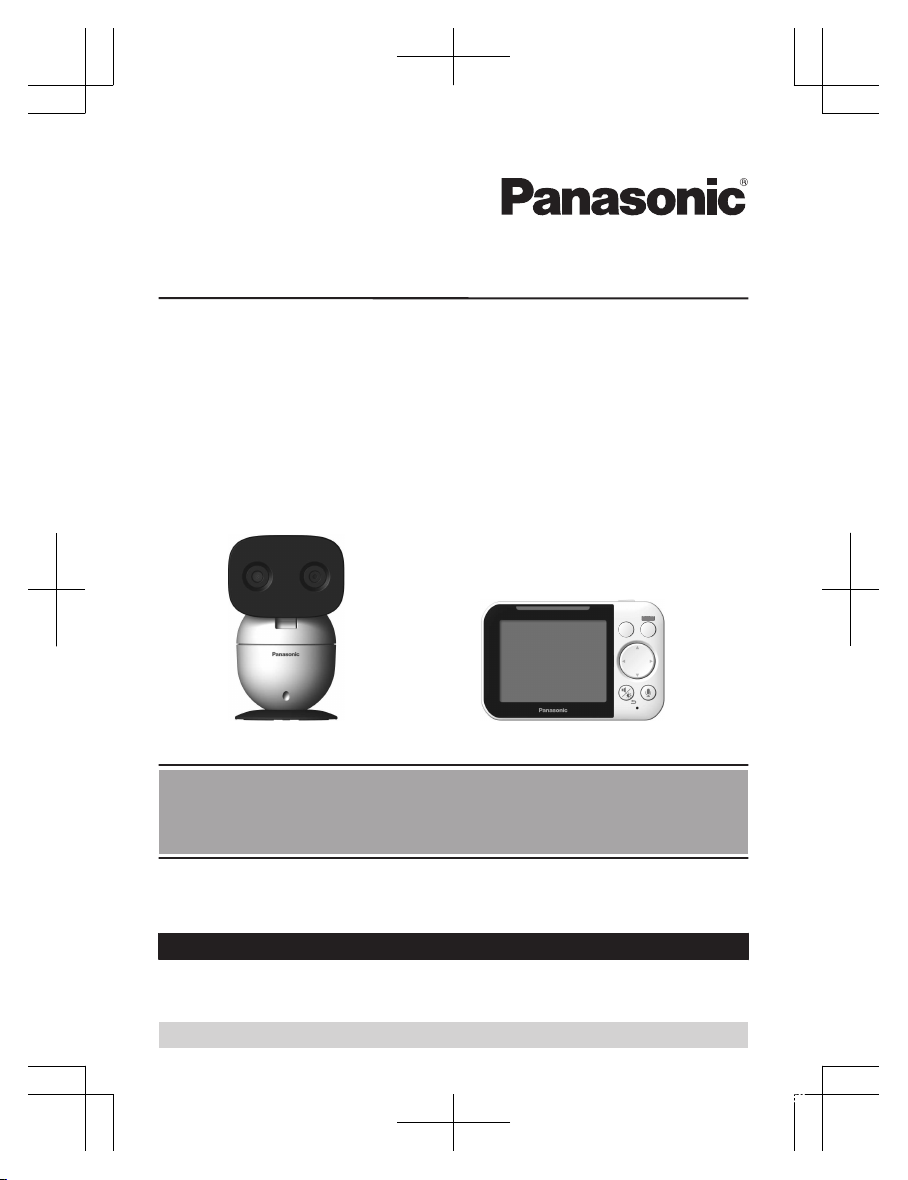
Operating Instructions
Model No. KX-HN4001
KX-HN4102
KX-HN1032
Baby Monitor
(Camera Model No. KX-HNC300)
(Monitor Model No. KX-HNM300)
KX-HN4101
Model shown is KX-HN4001.
Before initial use, see “Getting Started”
on page 9.
Thank you for purchasing a Panasonic product.
Please read these operating instructions before using the unit and save them for
future reference.
Consulte “Guía Rápida Española”, página 31.
For assistance, please visit our Web site:
http://shop.panasonic.com/support for customers in the U.S.A.
Please register your product: http://shop.panasonic.com/support
HN4001_(en_en)_0517_ver.020.pdf 1 2019/05/17 13:52:58
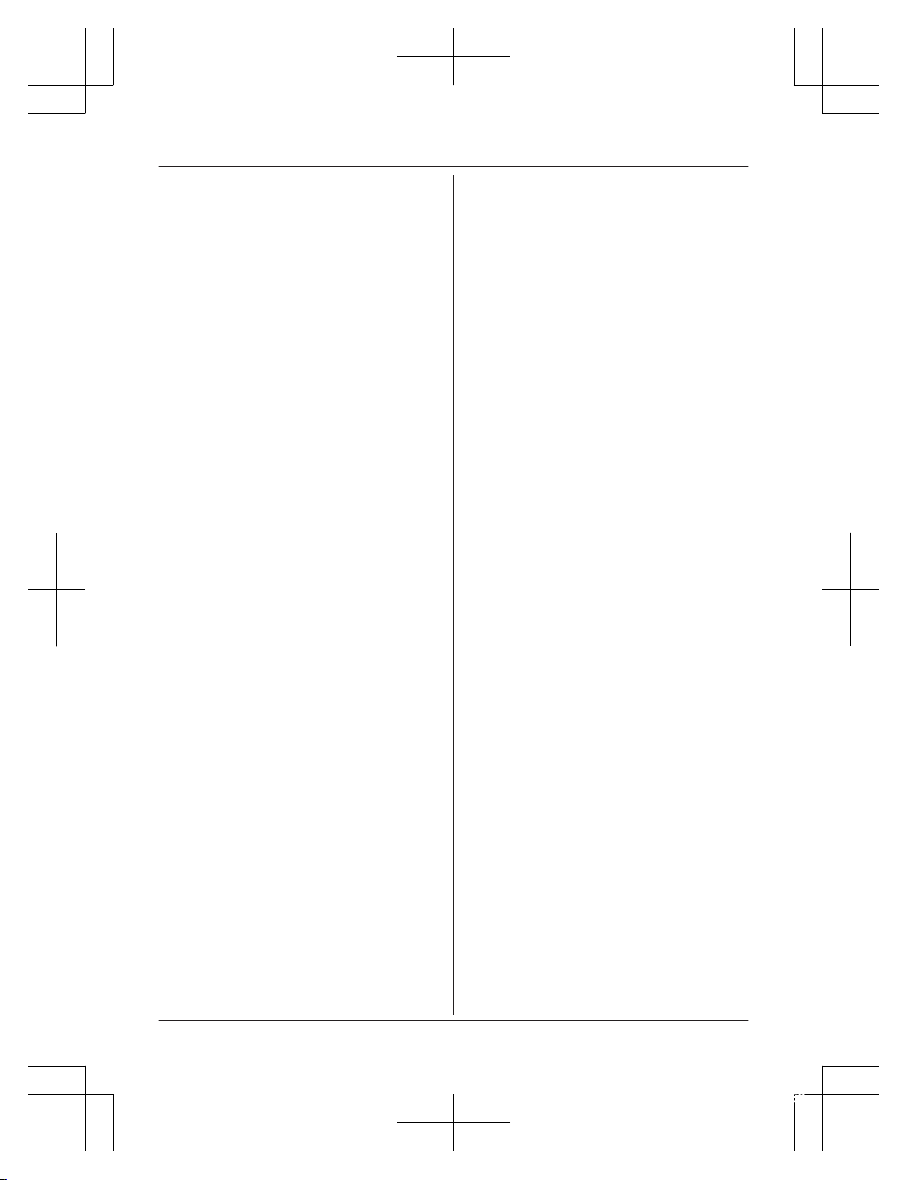
Introduction
About the baby monitor ................................3
Model composition .......................................3
Accessory information ..................................3
Important Information
Graphical symbols for use on equipment and
their descriptions ..........................................5
About this system .........................................5
For your safety .............................................5
Important safety instructions ........................7
For best performance ...................................7
Other information .........................................8
Getting Started
Part names and functions ............................9
Setting up the camera unit .........................10
Setting up the monitor unit .........................14
Turning the power on/off ............................16
Language setting
........................................16
Smart LED indicator and display icon
colors ..........................................................16
Display icons ..............................................16
Confirming the usage area .........................17
Testing the baby monitor system ...............17
Using the Baby Monitor
Baby monitor ..............................................19
Viewing live camera images .......................19
Listening/talking to the camera unit ............19
Adjusting the speaker volume ....................20
Adjusting the chime/beep volume ..............20
Adjusting the brightness of camera
images ........................................................20
Adjusting the sleep mode ...........................20
Configuring the temperature sensor ...........20
Playing/canceling lullabies manually ..........21
Selecting camera units/using auto scan .....21
Programming
Menu list .....................................................22
Smart features ............................................25
Sensors ......................................................26
Timer ..........................................................27
Managing camera units ..............................27
Useful Information
Troubleshooting .........................................28
Specifications .............................................30
Guía Rápida Española
Guía Rápida Española ...............................31
Appendix
FCC and other information .........................35
Other notices and information (
for
Canada) .....................................................36
Customer services .....................................37
Limited Warranty (ONLY FOR U.S.A.) .......38
2
Table of Contents
HN4001_(en_en)_0517_ver.020.pdf 2 2019/05/17 13:52:59
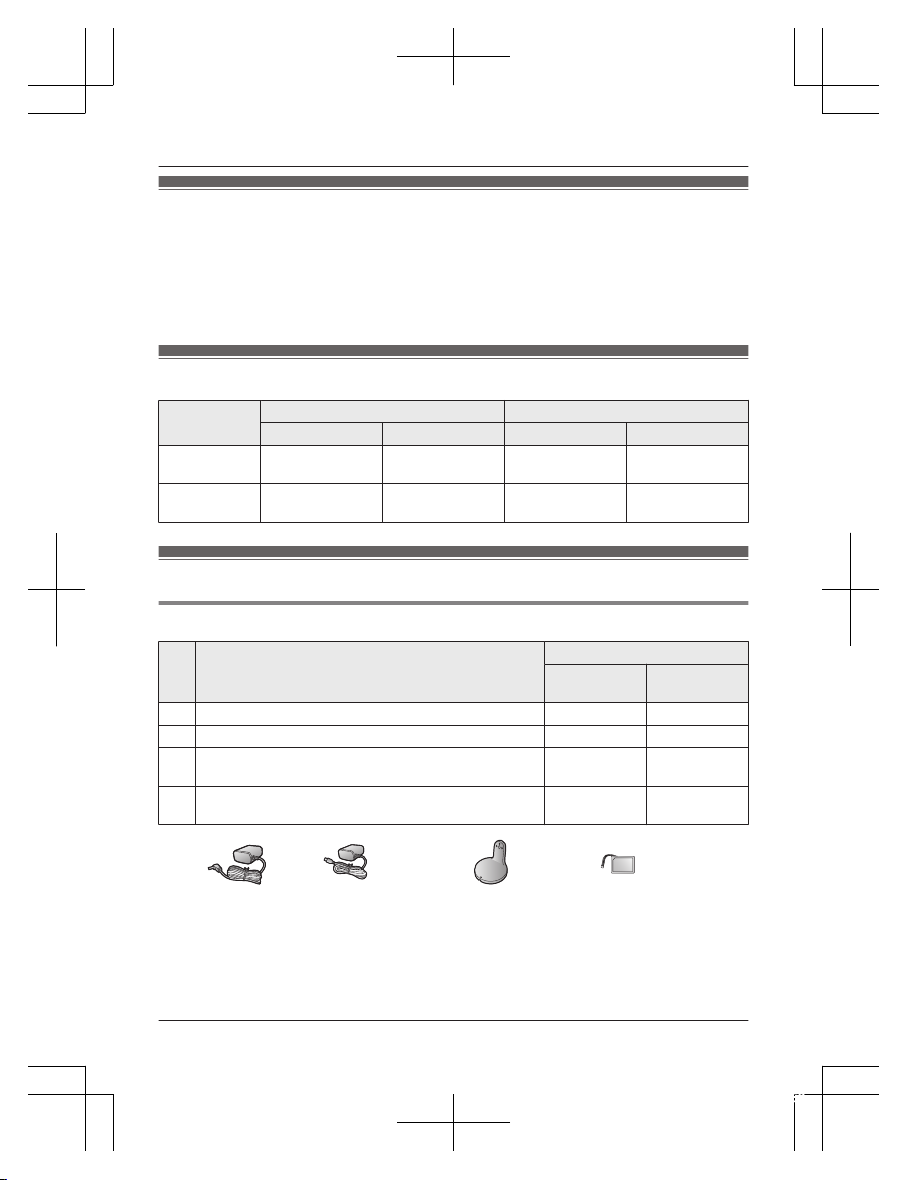
About the baby monitor
T
he baby monitor system helps you keep an eye on your baby from anywhere in your house. The
system consists of a camera unit and a monitor unit that are connected wirelessly using DECT
technology.
The system’s smart features give you peace of mind to go about your day. For example, you can
use auto lullaby (page 25) to play a lullaby automatically when your baby is crying, and smart
notification (page 25) to display notifications on the monitor unit when your baby wakes or cries.
Model composition
Model No.
Monitor unit Camera unit
Part No. Quantity Part No. Quantity
KX-HN4001
KX-HN4101
KX-HNM300 1 KX-HNC300 1
KX-HN4102
K
X-HN1032
KX-HNM300 1 KX-HNC300 2
Accessory information
Supplied accessories
No. Accessory item/Part number
Quantity
KX-HN4001
K
X-HN4101
KX-HN4102
K
X-HN1032
A AC adaptor for the camera unit/PNWYAC300W00 1 2
B AC adaptor for the monitor unit/PNWYAM300W00 1 1
C Wall mounting adaptor for the camera unit/
P
NWYAC300W01
1 2
D Rechargeable battery for the monitor unit/
P
NWYBM300W00
1 1
A B C D
For assistance, please visit http://shop.panasonic.com/support
3
Introduction
HN4001_(en_en)_0517_ver.020.pdf 3 2019/05/17 13:52:59
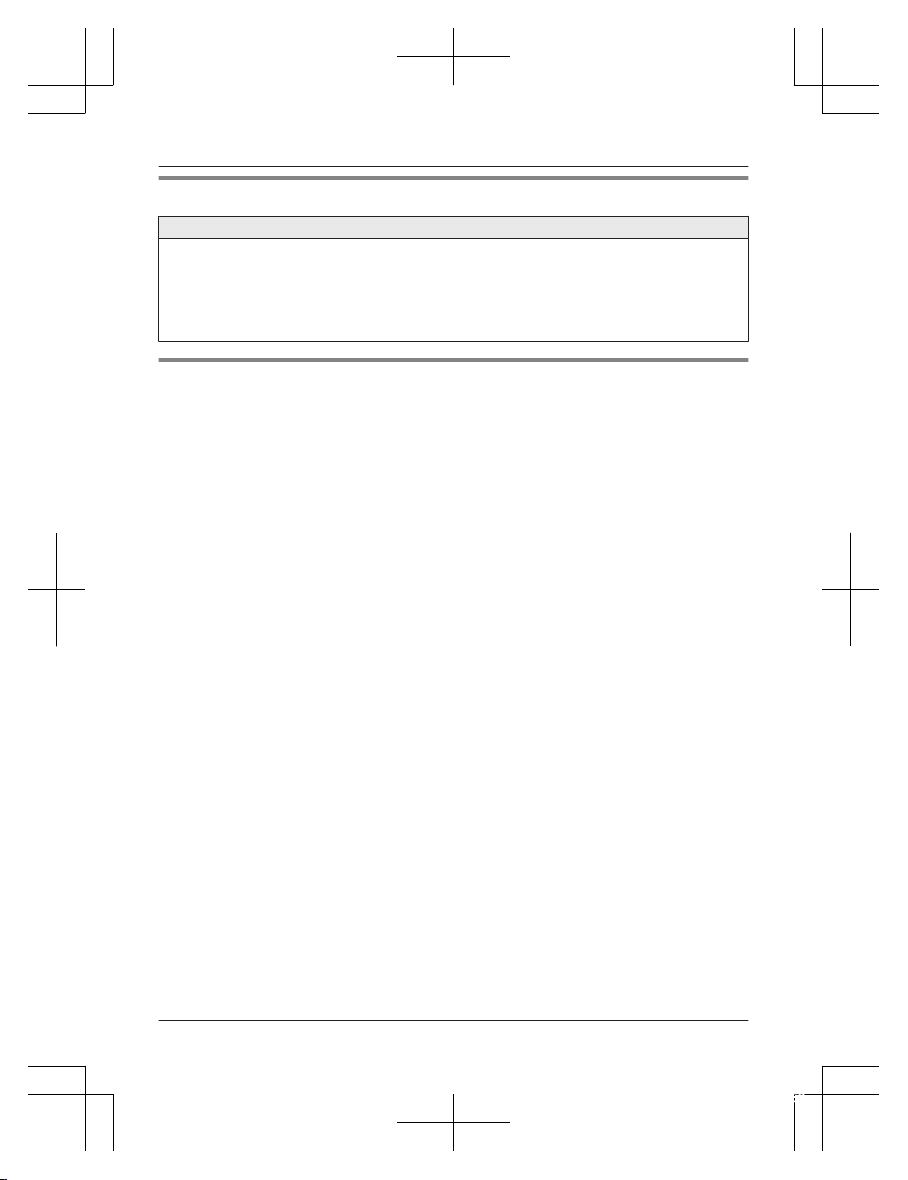
Expanding the baby monitor system
Camera unit (optional): KX-HNC301
You can expand your baby monitor system by registering up to the following number of
o
ptional camera units (4 units max. in total including the camera unit supplied in KX-HN4001/
KX-HN4101/KX-HN4102/KX-HN1032) to the monitor unit.
KX-HN4001/KX-HN4101: 3 optional camera units
KX-HN4102/KX-HN1032: 2 optional camera units
Other information
R D
esign and specifications are subject to change without notice.
R The illustrations in these instructions may vary slightly from the actual product.
4
For assistance, please visit http://shop.panasonic.com/support
Introduction
HN4001_(en_en)_0517_ver.020.pdf 4 2019/05/17 13:52:59
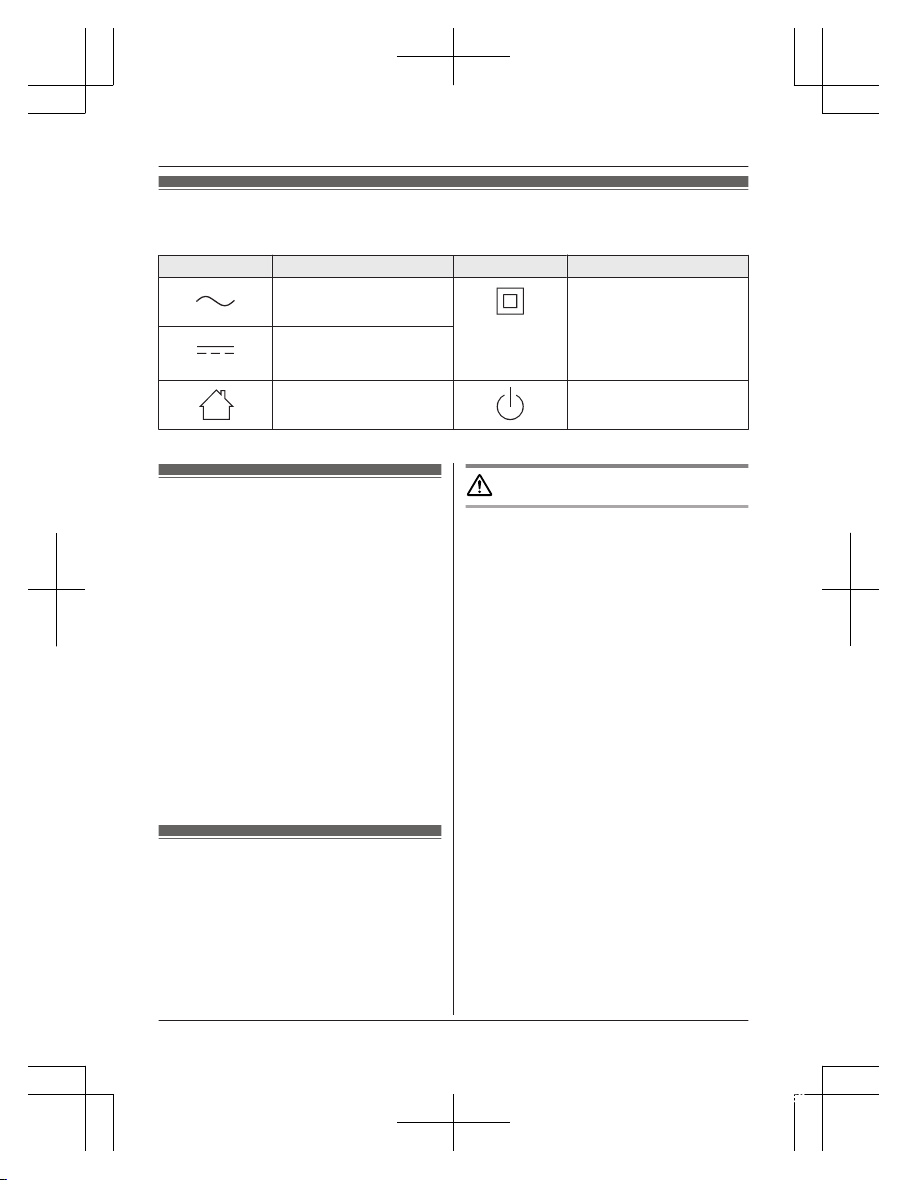
Graphical symbols for use on equipment and their
d
escriptions
Symbol Explanation Symbol Explanation
Alternating current (A.C.) Class P
equipment
(equipment in which
protection against electric
shock relies on Double
Insulation or Reinforced
Insulation)
Direct current (D.C.)
For indoor use only Stand-by (power)
About this system
R This system is not designed to provide complete
protection from property loss. To the maximum
extent permitted by applicable law, Panasonic
will not be held responsible for any damage
incurred as a result of property loss.
R This product should not be used as substitute for
a medical or caregiver’s supervision. It is the
caregiver’s responsibility to stay close enough to
handle any eventu
ality.
R The system’s wireless features are subject to
interference, therefore functionality in all
situations cannot be guaranteed.
Panasonic will not be held responsible for injury
or damage to property that occurs in the event of
wireless communication error or failure.
R If a power failure occurs or the power is
disconnected, the temperature will not be
accurate for up to an hour.
For your safety
T
o prevent severe injury and loss of life/
property, read this section carefully before
using the product to ensure proper and safe
operation of your product.
WARNING
Power connection
R U
se only the power source marked on the
product.
R Do not overload power outlets and
extension cords. This can result in the risk
of fire or electric shock.
R Completely insert the AC adaptor/power
plug into the power outlet. Failure to do so
may cause electric shock and/or excessive
heat resulting in a fire.
R Regularly remove any dust, etc. from the
AC adaptor/power plug by pulling it from
the power outlet, then wiping with a dry
cloth. Accumulated dust may cause an
insulation defect from moisture, etc.
resulting in a fire.
R Unplug the product from power outlets if it
emits smoke, an abnormal smell, or makes
an unusual noise. These conditions can
cause fire or electric shock. Confirm that
smoke has stopped emitting and contact us
at http://shop.panasonic.com/support
R Unplug from power outlets and never touch
the inside of the product if its casing has
been broken open. Danger of electric shock
exists.
R Never touch the plug with wet hands.
Danger of electric shock exists.
R Do not connect non-specified devices.
For assistance, please visit http://shop.panasonic.com/support
5
Important Information
HN4001_(en_en)_0517_ver.020.pdf 5 2019/05/17 13:52:59
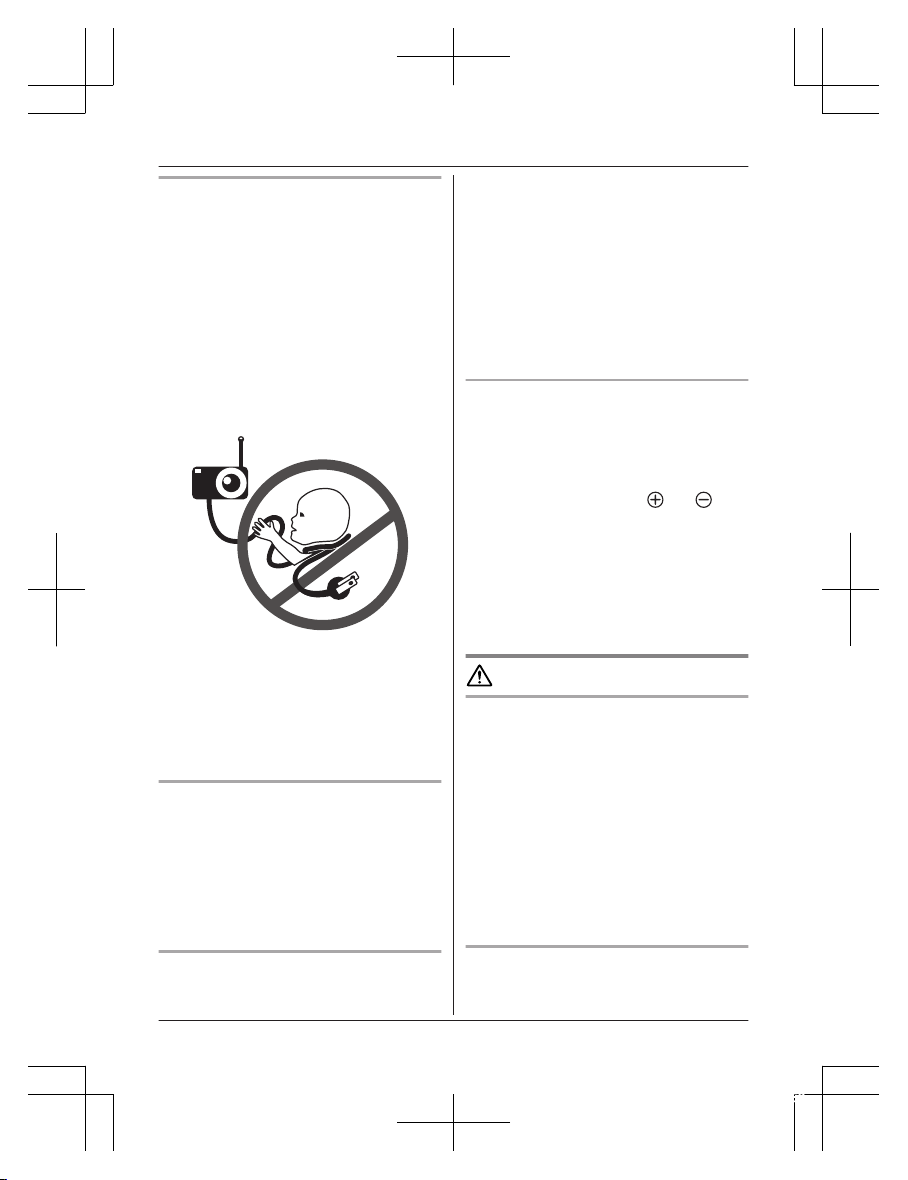
Installation
R T
o prevent the risk of fire or electrical
shock, do not expose the product to rain or
any type of moisture.
R Do not place or use this product near
automatically controlled devices such as
automatic doors and fire alarms. Radio
waves emitted from this product may cause
such devices to malfunction resulting in an
accident.
R WARNING:
Strangulation Hazard: Children have
STRANGLED in cords.
Keep this cord out of the reach of children
(more than 1 m (3 feet) away).
R D
o not allow the AC adaptor to be
excessively pulled, bent or placed under
heavy objects.
R Keep small parts, such as screws, out of
the reach of children. There is a risk of
swallowing. In the event they are
swallowed, seek medical advice
immediately.
Operating safeguards
R U
nplug the product from power outlets
before cleaning. Do not use liquid or
aerosol cleaners.
R Do not disassemble the product.
R Never put metal objects inside the product.
If metal objects enter the product, turn off
the circuit breaker and contact an
authorized service center.
Medical
R C
onsult the manufacturer of any personal
medical devices, such as pacemakers or
hearing aids, to determine if they are
a
dequately shielded from external RF
(radio frequency) energy. DECT features
operate between 1.92 GHz and 1.93 GHz
with a peak transmission power of 115 mW
(max.).
R Do not use the product in health care
facilities if any regulations posted in the
area instruct you not to do so. Hospitals or
health care facilities may be using
equipment that could be sensitive to
external RF energy.
Lithium Ion (Li-Ion) Polymer battery
R D
o not open, puncture, crush, or drop the
battery. A damaged battery must not be
used. This can result in the risk of fire,
explosion, overheating, and leaking of the
electrolyte.
R Do not touch the terminals
and with
m
etal objects.
R If any electrolyte should come into contact
with your hands or clothes, wash it off
thoroughly with water.
R If any electrolyte should come into contact
with your eyes, never rub your eyes. Rinse
your eyes thoroughly with water, and then
consult a doctor.
CAUTION
Installation and location
R Never install wiring during a lightning storm.
R The AC adaptor is used as the main disconnect
device. Ensure that the AC outlet is installed
near the product and is easily accessible.
R Mount the product on the stable location where
the camera unit can be adequately supported
when installing.
R Do not mount the product on soft material. It
may fall down, break or cause injury.
R Do not mount the product on the following
materials: gypsum board, ALC (autoclaved
lightweight cellular concrete), concrete block,
plywood less than 25 mm (1 inch) thick, etc.
Lithium Ion (Li-Ion) Polymer battery
R Use only the specified battery.
R Insert the battery correctly.
6
For assistance, please visit http://shop.panasonic.com/support
Important Information
HN4001_(en_en)_0517_ver.020.pdf 6 2019/05/17 13:52:59
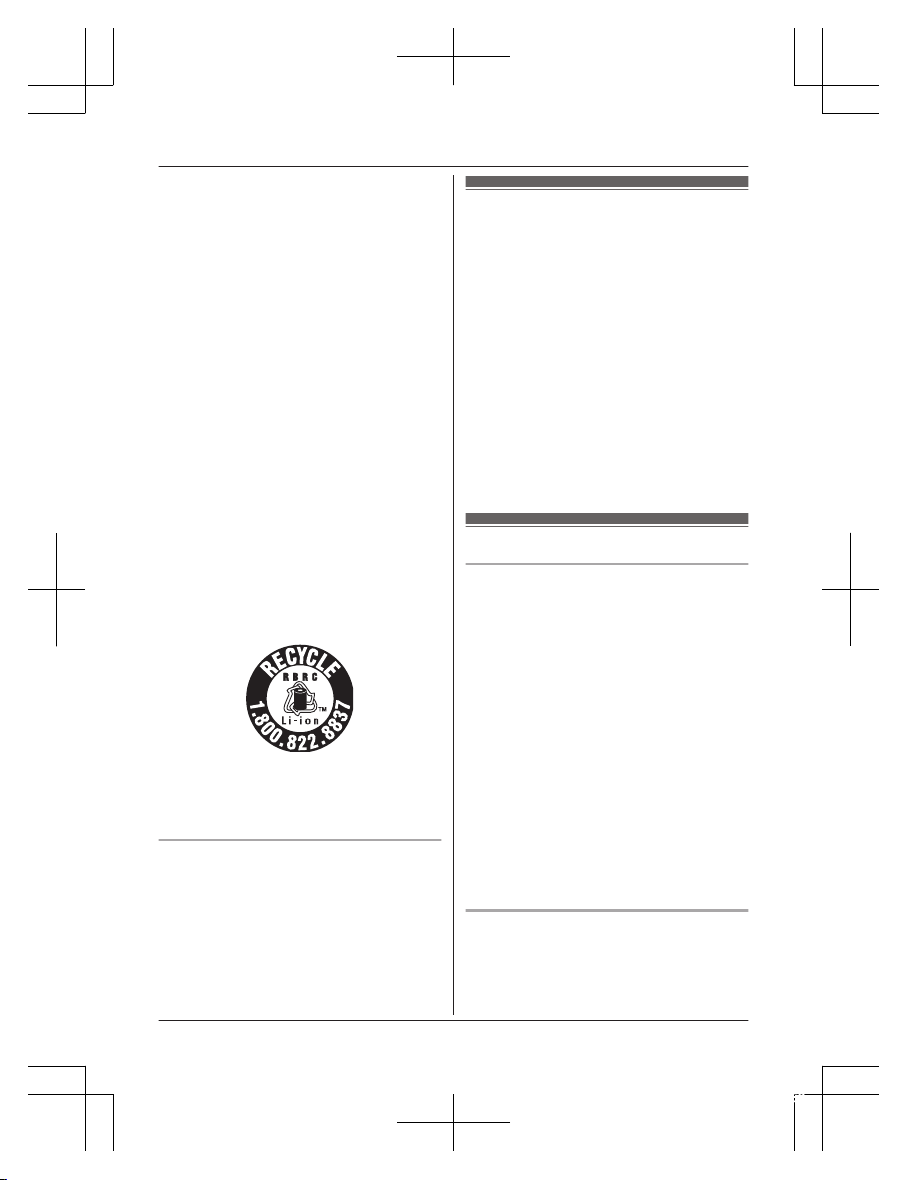
R Do not leave the battery in an automobile
exposed to direct sunlight for a long period of
time with the doors and windows closed.
R Remove the battery if you do not use the product
for a long period of time. Keep it in a cool, dark
area.
R Do not replace a battery with wet hands.
R CAUTION:
Risk of explosion if battery is replaced by an
incorrect type. Dispose of used battery
according to local regulations.
R Stop using the battery immediately and keep
away from fire if it emits an abnormal smell or
leaks electrolyte. Released electrolyte may
cause fire or burns.
R Exercise care when handling the batteries. Do
not allow conductive materials such as rings,
bracelets, or keys to touch the batteries,
otherwise a short circuit may cause the batteries
and/or the conductive material to overheat and
cause burns.
R Do not put any conductive materials such as
coins or hairpins onto the battery terminals. This
can result in the risk of overheating.
R Charge the battery provided with or identified for
use with this product only, in accordance with
the instructions and limitations specified in this
manual.
Attention:
The lithium ion/polymer battery you have purchased
is recyclable.
Please call 1-800-8-BATTERY (1-800-822-8837)
for information on how to recycle this battery.
Preventing accidents and injuries
R D
o not put your ear(s) near the speaker, as
loud sounds emitted from the speaker may
cause hearing impairment.
Important safety
i
nstructions
When using your product, basic safety
precautions should always be followed to
reduce the risk of fire, electric shock, and
injury to persons, including the following:
1. Do not use this product near water for
example, near a bathtub, washbowl,
kitchen sink, or laundry tub, in a wet
basement or near a swimming pool.
2. Use only the power cord and batteries
indicated in this manual. Do not dispose of
batteries in a fire. They may explode.
Check with local codes for possible special
disposal instructions.
SAVE THESE INSTRUCTIONS
For best performance
Product location/avoiding noise
The monitor unit and camera units use radio
waves to communicate with each other.
R For maximum coverage and noise-free
communications, place your monitor unit:
– at a convenient, high, and central
location with no obstructions between
the monitor unit and the camera unit in
an indoor environment.
– away from electronic appliances such as
TVs, radios, personal computers,
wireless devices, or other phones.
– facing away from radio frequency
transmitters, such as external antennas
of mobile phone cell stations. (Avoid
putting the product on a bay window or
near a window.)
R If the reception for a monitor unit location is
not satisfactory, move the monitor unit to
another location for better reception.
Environment
R K
eep the product away from electrical noise
generating devices, such as fluorescent
lamps and motors.
For assistance, please visit http://shop.panasonic.com/support
7
Important Information
HN4001_(en_en)_0517_ver.020.pdf 7 2019/05/17 13:52:59
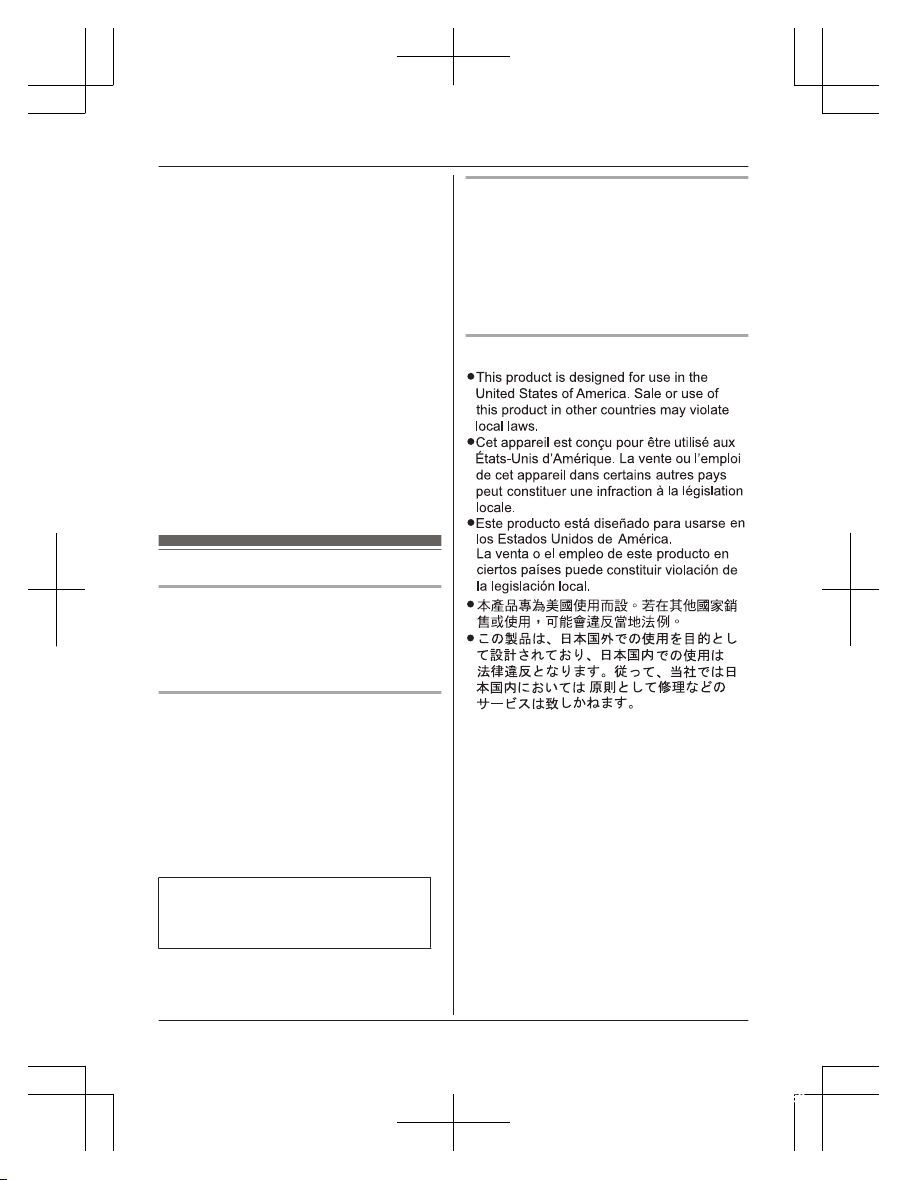
R T
he product should be kept free from
excessive smoke, dust, high temperature,
and vibration.
R Do not expose this product to direct
sunlight or other forms of powerful light
such as halogen lights for long periods of
time. (This may damage the image sensor.)
R Do not place heavy objects on top of the
product.
R When you leave the product unused for a
long period of time, unplug the product from
the power outlet.
R The product should be kept away from heat
sources such as heaters, kitchen stoves,
etc. It should not be placed in rooms where
the temperature is less than 0 °C (32 °F) or
greater than 40 °C (104 °F). Damp
basements should also be avoided.
R Operating the product near electrical
appliances may cause interference. Move
away from the electrical appliances.
Other information
Routine care
R W
ipe the outer surface of the product
with a soft moist cloth.
R Do not use benzine, thinner, or any
abrasive powder.
Camera image quality
R C
amera images may have the following
characteristics.
– Colors in images may differ from the
actual colors.
– Faces or objects may appear dark when
there is light behind the subject (i.e.,
backlighting).
– Image quality may be reduced in dark
locations.
When the subject is lit by sunlight or
h
alogen lights, black areas of the image
may appear purplish. This is not a
malfunction.
Notice for product disposal, transfer,
o
r return
R Although the monitor unit does not have
recording functions, to protect your privacy/
confidentiality, we recommend that you
reset the registered camera units
(page 27) before you dispose of, transfer,
or return the product.
Notice:
8
For assistance, please visit http://shop.panasonic.com/support
Important Information
HN4001_(en_en)_0517_ver.020.pdf 8 2019/05/17 13:52:59
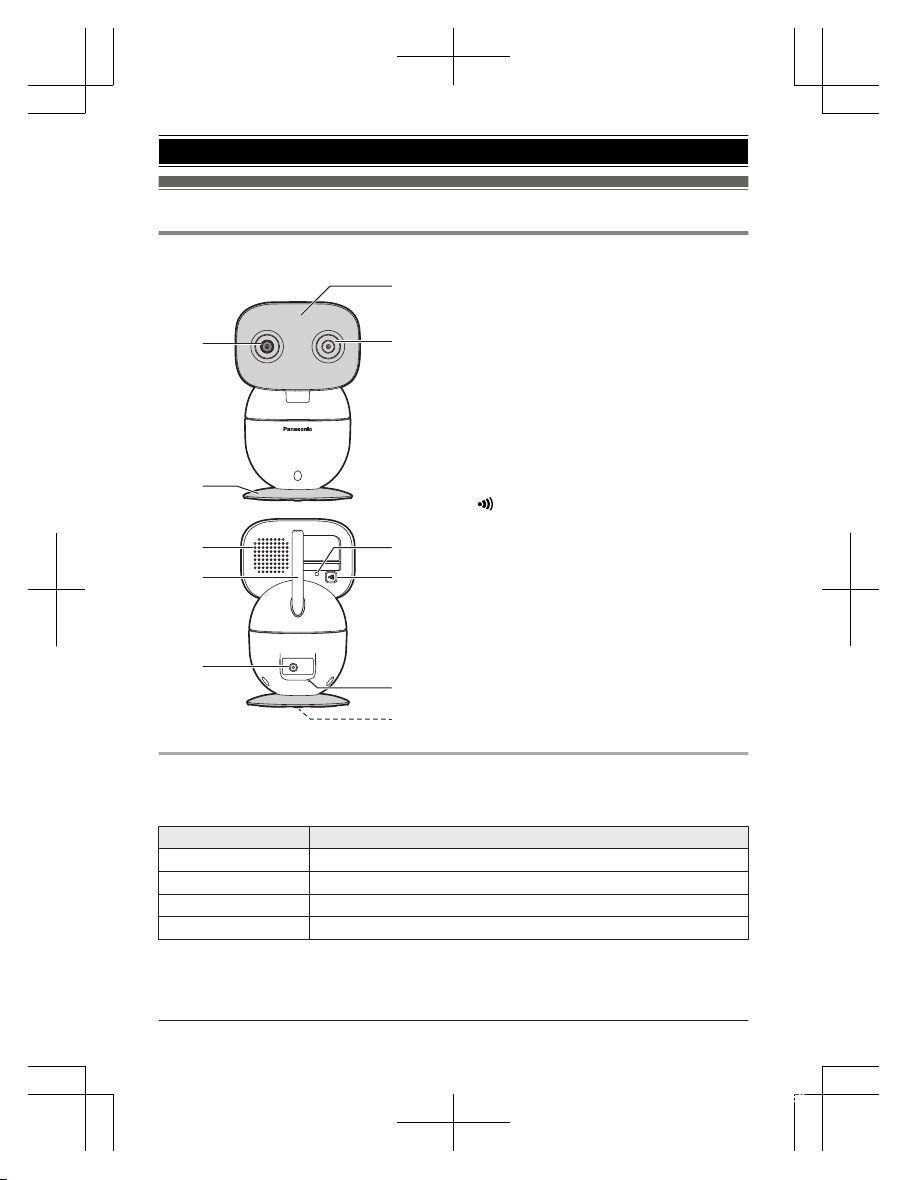
Part names and functions
Camera unit
2
4
1
3
5
7
6
8
9
j
k
A Light sensor
A
llows the camera unit to switch
automatically to night vision mode in
low-light conditions.
B Camera lens
C Microphone
D Camera base
E Speaker
F Antenna
G DC jack
H LED indicator
I
M
N (Pairing button)
J Temperature sensor
K Screw
U
sed to secure the camera base
(page 13) or wall mounting adaptor to the
camera unit (page 12).
LED indicator
Y
ou can use the LED indicator to confirm the camera unit’s status.
Check the color of the LED indicator after connecting the camera unit (page 12).
Indicator Status
Off No power
Green, lit Normal operation
Green, blinking slowly Registration mode
Green, b
linking quickly Device malfunction
For assistance, please visit http://shop.panasonic.com/support
9
Getting Started
HN4001_(en_en)_0517_ver.020.pdf 9 2019/05/17 13:52:59
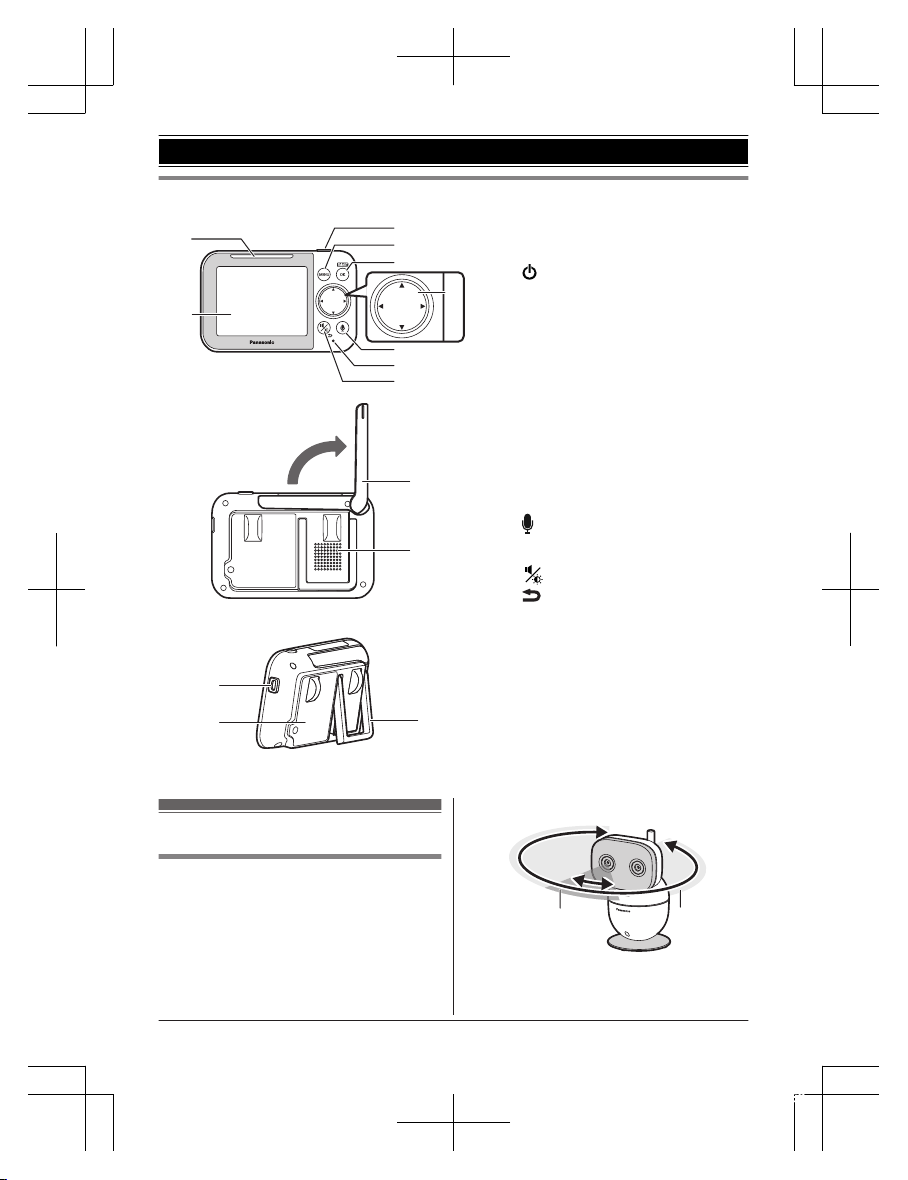
Monitor unit
3
4
5
7
8
9
1
6
2
j
k
Using the stand
n
l
m
A Smart LED indicator
B Display
C
M N
(Power)
Press to temporarily turn off the
display or press for about 2 seconds
to turn on/off the monitor unit
(page 16).
D MM
ENUN
E MS
MARTN/MOKN
Use MSMARTN to access the
shortcut menu.
F Navigator key
MFN,
MEN, MDN, or MCN:
– Scroll through various lists and
items
– Adjust the pan/tilt range
G
M
N
(Talk)
H Microphone
I
M
N
(Volume/Brightness)
M
N
(Back)
J Antenna
K Speaker
L micro-USB connector
M Battery cover
N Stand
Setting up the camera unit
Information about pan/tilt range
T
he pan/tilt can be used to adjust the area
viewable from the camera unit by using MFN,
MEN, MDN, or MCN on the monitor unit.
If the area that you wish to view is not visible
even after adjusting the pan/tilt, change the
location or position of the camera unit so that it
can be viewed.
Pan range
2
1
1
Range of visibility: 37°
2
Range of movement: 309°
10
For assistance, please visit http://shop.panasonic.com/support
Getting Started
HN4001_(en_en)_0517_ver.020.pdf 10 2019/05/17 13:52:59
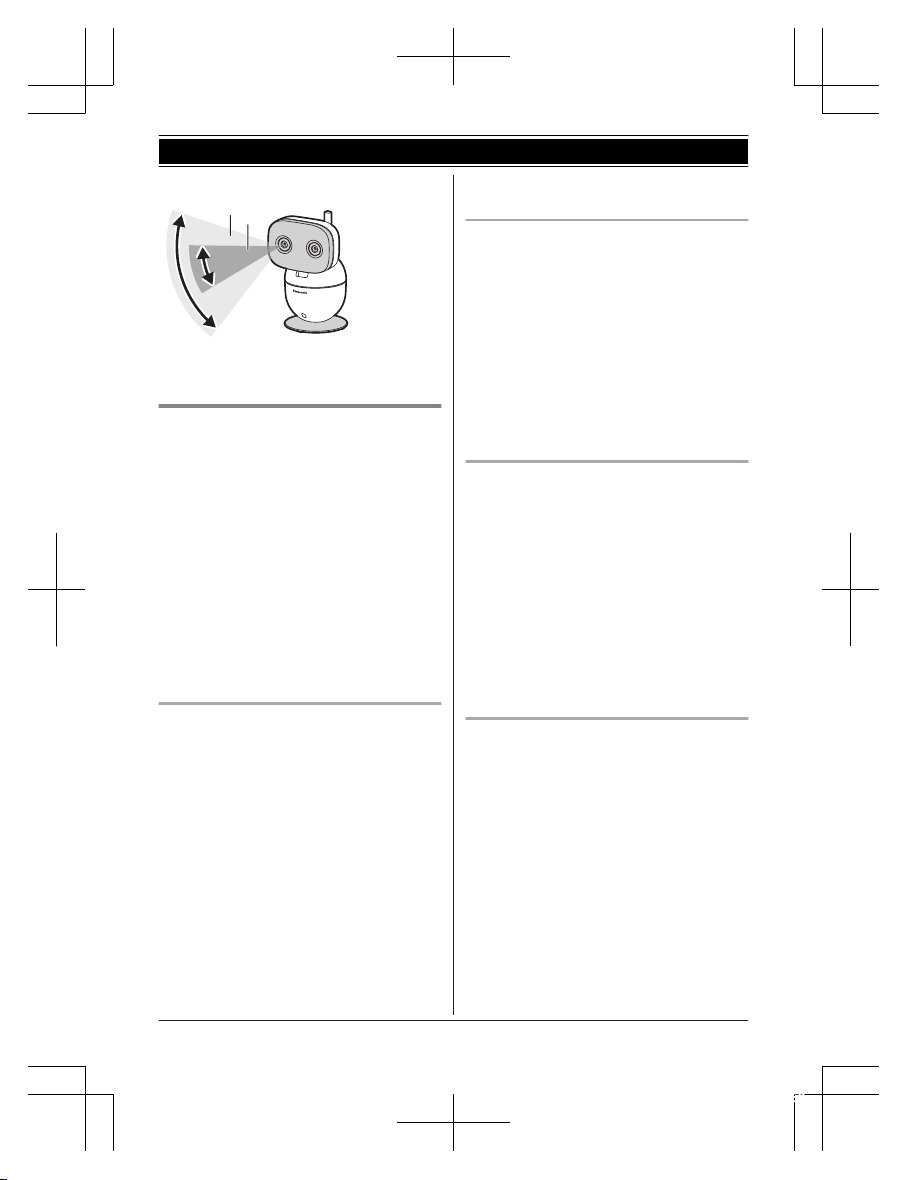
Tilt range
1
2
1
Range of visibility: 28°
2
Range of movement: 72°
Information a
bout sensor features
The camera unit has 3 sensor features: a
visual sensor used for motion detection, a
temperature sensor, and a sound sensor.
Please read the following information about
each sensor before deciding where to install
the camera unit.
Note:
R The camera unit’s sensor features are not
designed to be used in situations that
require high reliability. We do not
recommend use of the sensor features in
these situations.
R Panasonic takes no responsibility for any
injury or damage caused by the use of the
camera unit’s sensor features.
Using visible light to detect motion
T
he camera unit can detect motion by
recognizing changes in the brightness of
areas that are visible to the camera unit.
Note:
R The motion sensor does not function during
and for 5 seconds after pan/tilt operations.
R Movement may be incorrectly detected
when the moving object and the
background have similar colors.
R Movement may be incorrectly detected
when there are sudden changes to the
overall brightness level, such as when
lights are turned on.
R Detection becomes difficult when the image
is dark.
R You can also adjust the sensitivity of the
camera unit’s motion detection feature and
select which areas of the camera image are
m
onitored for motion detection.
Temperature sensor
T
he sensor is triggered when the set
temperature range is exceeded.
Note:
R The temperature sensor may not detect
temperature accurately if the camera unit is
exposed to warm or cool breezes from
heating/cooling systems.
R If a power failure occurs or the power is
disconnected, the temperature will not be
accurate for up to an hour.
R You can adjust the temperature setting of
the temperature sensor (page 20).
Sound sensor
T
he sensor is triggered when the set sound
level is exceeded.
Note:
R The sound sensor does not function while
the camera unit’s lullaby feature is playing a
lullaby.
R The sound sensor does not function during
and for 5 seconds after pan/tilt operations.
R The sound sensor may not function as
desired when the camera unit is placed in
noisy environments.
R You can adjust the sound level setting of
the sound sensor (page 27).
Information about night vision mode
T
he camera unit features an array of infrared
LEDs that light automatically in low-light
conditions, allowing camera images to be
viewable even when the surrounding area is
dark.
Note:
R When night vision mode is active, camera
images are displayed in black and white.
R If the camera unit is installed in front of a
window and points directly at the window,
images may be poor when night vision
mode is active.
For assistance, please visit http://shop.panasonic.com/support
11
Getting Started
HN4001_(en_en)_0517_ver.020.pdf 11 2019/05/17 13:52:59
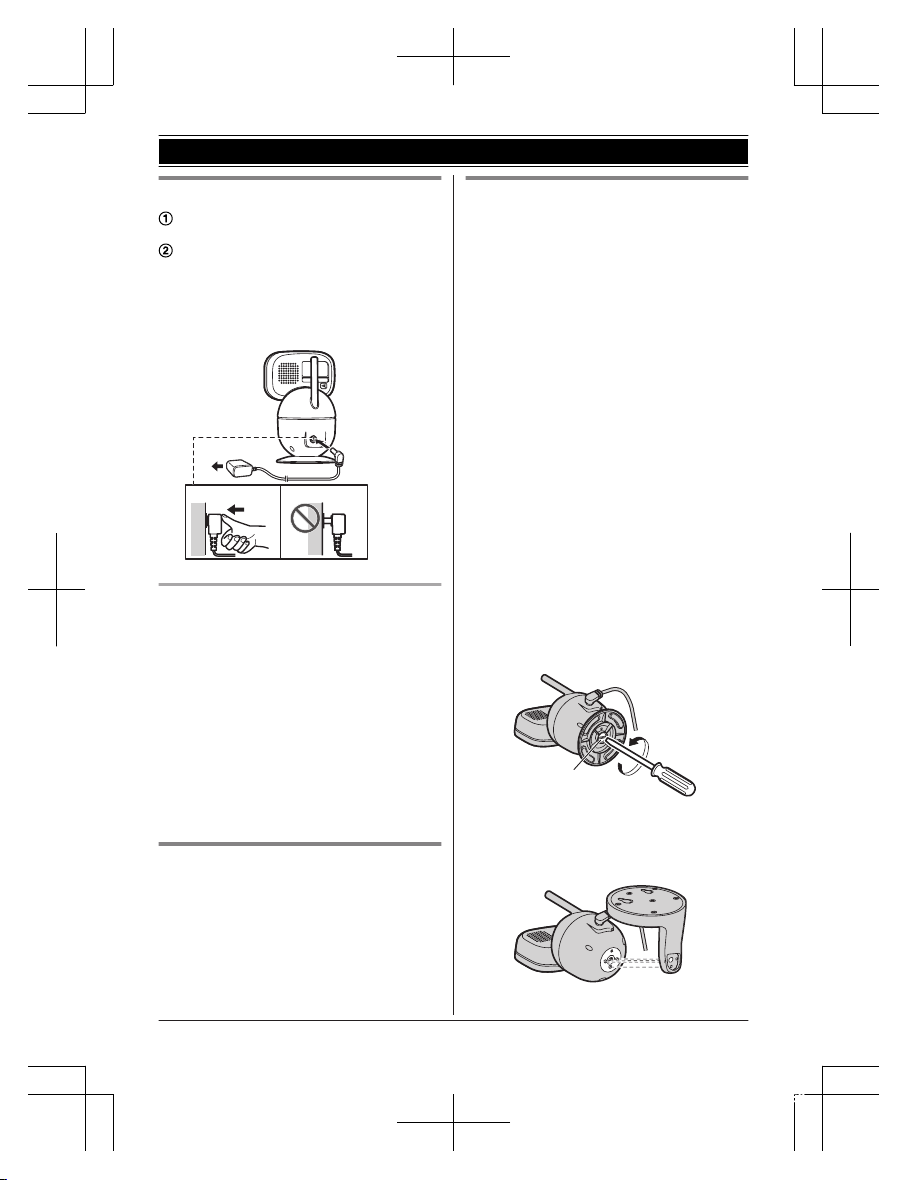
Connections
Insert the AC adaptor plug firmly into the
D
C jack.
Connect the AC adaptor to the power
o
utlet.
Note:
R Use only the supplied AC adaptor
S006AKU0500100.
2
1
Note about power connections
A
C adaptor connection
R The AC adaptor must remain connected at
all times. (It is normal for the adaptor to feel
warm during use.)
R The AC adaptor should be connected to a
vertically oriented or floor-mounted AC
outlet. Do not connect the AC adaptor to a
ceiling-mounted AC outlet, as the weight of
the adaptor may cause it to become
disconnected.
Power failure
R The camera unit will not work during a
power failure.
Placing the camera unit on a flat
s
urface
The camera unit can be placed on a flat
surface, however make sure to choose a
stable location.
Wall mounting
R Attach the wall mounting adaptor to the
camera unit after making the connections
(page 12).
R Only use the supplied screw that is
attached to the camera base when
attaching the wall mounting adaptor to the
camera unit. Do not use user supplied
screws. This may cause the camera unit to
become loose from the wall mounting
adaptor.
R Mount the camera unit on the stable
location where the unit can be adequately
supported when installing.
R Use a string or wire to prevent the camera
unit from falling and causing injury if the
camera unit comes off from the wall.
R Do not mount the wall mounting adaptor to
a ceiling.
R Do not mount the camera unit on a soft
material. It may fall down, break or cause
injury.
R Do not mount the camera unit on the
following places: plaster board, ALC
(autoclaved lightweight cellular concrete),
concrete block, plywood less than 25 mm
(1 inch) thick, etc.
1 Remove the screw and then remove the
camera base from the camera unit.
1
1
Supplied screw (page 9)
2 A
ttach the wall mounting adaptor to the
camera unit.
12
For assistance, please visit http://shop.panasonic.com/support
Getting Started
HN4001_(en_en)_0517_ver.020.pdf 12 2019/05/17 13:52:59
