Panasonic kx-hcm installation

KX-HCM8, KX-HCM10, KX-HCM230, KX-HCM250, KX-HCM270, &
KX-HCM280 Firmware Installation Instructions
Table of Contents
Table of Contents ..............................................................................................1
1 Check Firmware Version................................................................................... 2
2 Downloading the Firmware File........................................................................ 3
3 Installing the Firmware.................................................................................... 4
NOTES: The KX-HCM280A and KX-HCM110A models are not included.
See the BBHCM-BLC-Series-FRM-INSTALL.PDF for these 2 models.
KX-HCM Series Firmware Installation Instructions
(except KX-HCM280A and KX-HCM110A models)
Page 1 of 6
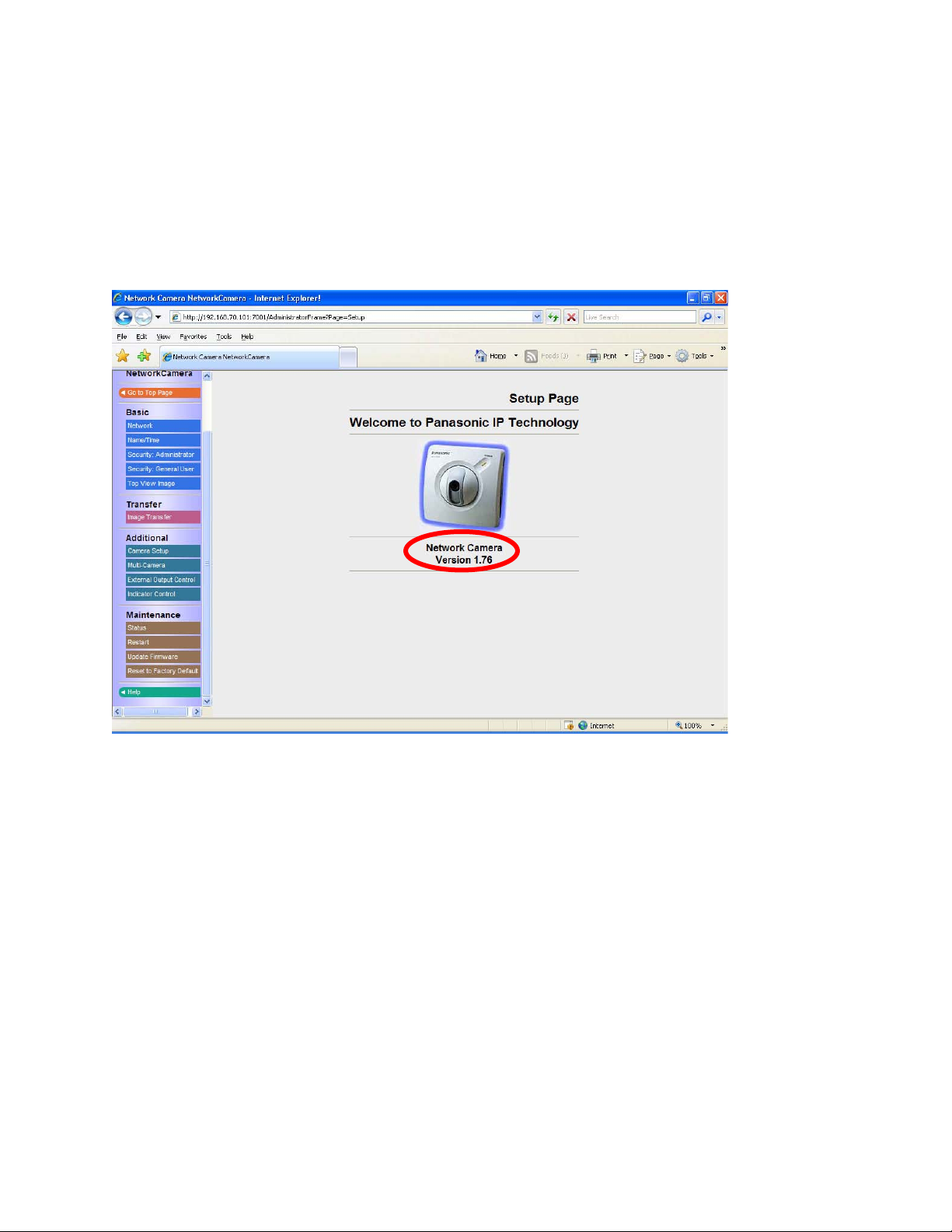
1 Check Firmware Version
1) Log into the camera locally in the form of http://<Camera-IP>:<Port
Number>/config.html
Example Only: http://192.168.1.253:5000/config.html
2) In the main section of the configuration page the Version nu mber will be displayed.
KX-HCM Series Firmware Installation Instructions
(except KX-HCM280A and KX-HCM110A models)
Page 2 of 6
