Page 1
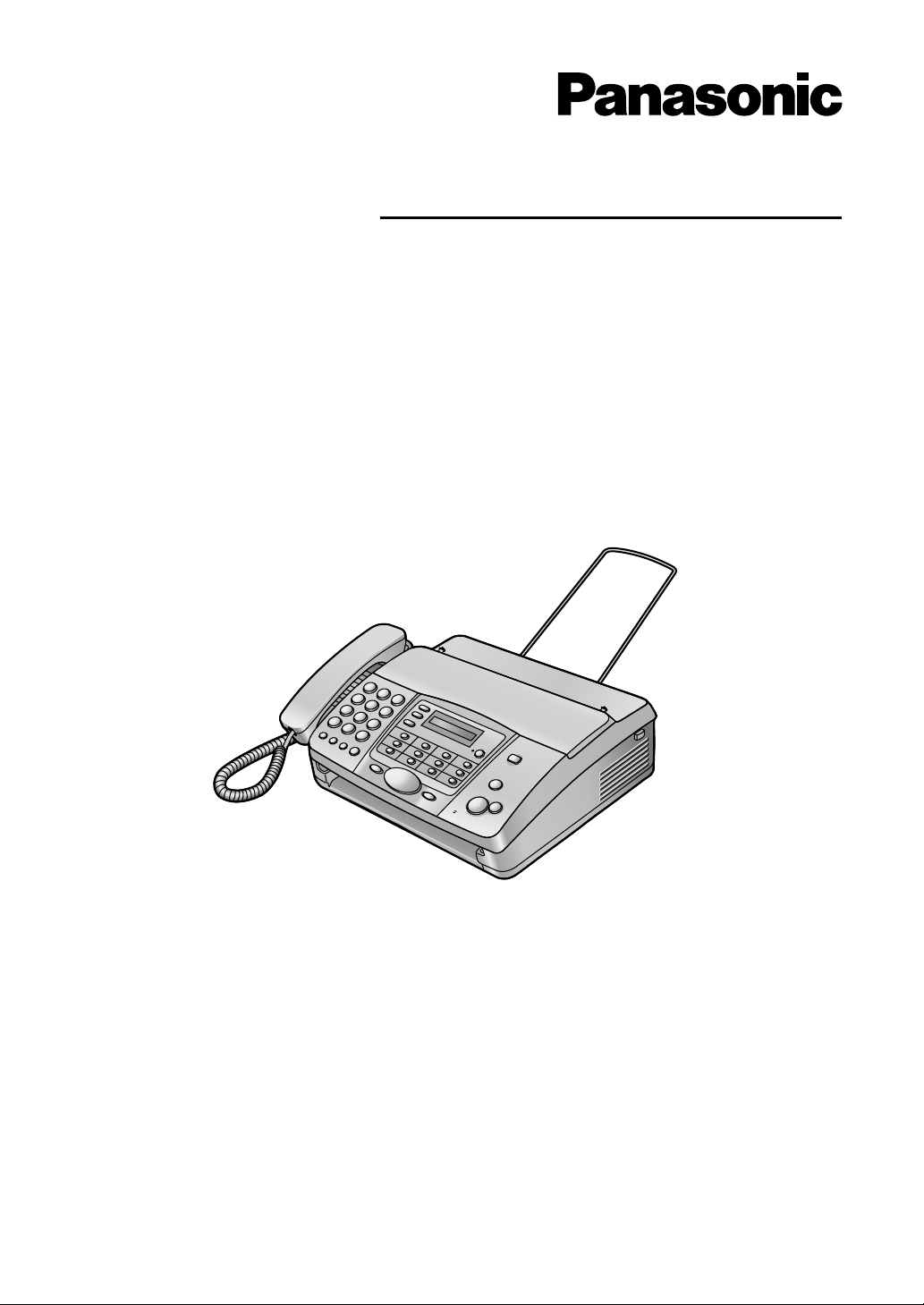
Operating Instructions
Personal Facsimile
Model No.KX-FT901BX
Model No.KX-FT903BX
Facsimile
with Digital Answering System
Thank you for purchasing a
Panasonic fax machine.
Model No.
KX-FT907
KX-FT907BX
Please read these operating
instructions before using the unit
and save for future reference.
Page 2

Table of Contents
1. Table of Contents
1. Installation and Quick Start
Installation
1.1 Included accessories..........................4
1.2 Accessory information ........................4
1.3 Connections .......................................5
1.4 Recording paper.................................6
Quick Start
1.5 Fax sending / Copying ........................ 7
1.6 Fax receiving ......................................7
1.7 Answering device (KX-FT907 only).... 8
1.8 Help function ......................................9
2. Important Information
Important Instructions
2.1 Important safety instructions ............10
2.2 For best performance .......................11
3. Preparation
Finding the Controls
3.1 Location of controls .......................... 12
3.2 Overview ..........................................13
Vo lu me
3.3 Adjusting volume ..............................14
Initial Programming
3.4 Date and time ................................... 14
3.5 Your logo...........................................15
3.6 Your fax number ............................... 17
4. Telephone
Automatic Dialling
4.1 Storing names and telephone numbers
for the one-touch dial feature and
navigator directory............................18
4.2 Making phone calls using the one-touch
dial feature and navigator directory .. 20
Recording
4.3 Recording a telephone conversation
(KX-FT907 only) ............................... 21
Caller ID
4.4 Caller ID service ...............................21
4.5 Viewing and calling back using caller
information........................................ 22
4.6 Storing caller information for the onetouch dial feature and navigator
directory............................................ 24
Dial Lock
4.7 Setting the dial lock feature .............. 25
Voice Contact
4.8 Talking to the other party after fax
transmission or reception ................. 26
5. Fax
Sending Faxes
5.1 Sending a fax manually.................... 27
5.2 Documents you can send................. 27
5.3 Sending faxes using the one-touch dial
feature and navigator directory......... 28
5.4 Broadcast transmission (KX-FT903/
KX-FT907 only) ................................29
5.5 Transmit polling (letting another
machine retrieve a fax on your unit) .31
Receiving Faxes
5.6 Selecting the way to use your fax
machine............................................32
5.7 Receiving a fax manually – Auto answer
OFF .................................................. 34
5.8 Receiving a fax automatically – Auto
answer ON........................................35
5.9 Receive polling (retrieving a fax placed
on another fax machine)................... 37
5.10 Pager call..........................................37
6. Distinctive Ring
Distinctive Ring
6.1 Distinctive Ring service from your
phone company................................38
6.2 Using with the ring detection feature 38
7. Copy
Copying
7.1 Making a copy .................................. 39
8. Answering Device (KXFT907 only)
Greeting
8.1 Recording your greeting messages.. 40
Memo Message
8.2 Leaving a message for others or
yourself.............................................41
Incoming Messages
8.3 Listening to recorded messages ......41
Remote Operation
8.4 Operating from a remote location.....43
Message transfer
8.5 Transferring recorded messages to
another telephone ............................45
9. Programmable Features
Features
9.1 Programming....................................46
9.2 Basic features................................... 47
9.3 Advanced features............................48
2
Page 3

10.Help
Error Messages
10.1 Error messages – Reports ...............51
10.2 Error messages – Display ................51
Troubleshooting
10.3 When a function does not work, check
here .................................................. 53
Jams
10.4 Recording paper jams ......................55
10.5 Document jams – sending................ 56
Cleaning
10.6 Document feeder / scanner glass
cleaning ............................................ 57
10.7 Thermal head / head cover cleaning 58
11.General Information
Printed Reports
11.1 Reference lists and reports .............. 59
Specifications
11.2 Specifications ...................................60
User record
11.3 User record....................................... 61
Table of Contents
12.Index
12.1 Index................................................ 62
3
Page 4
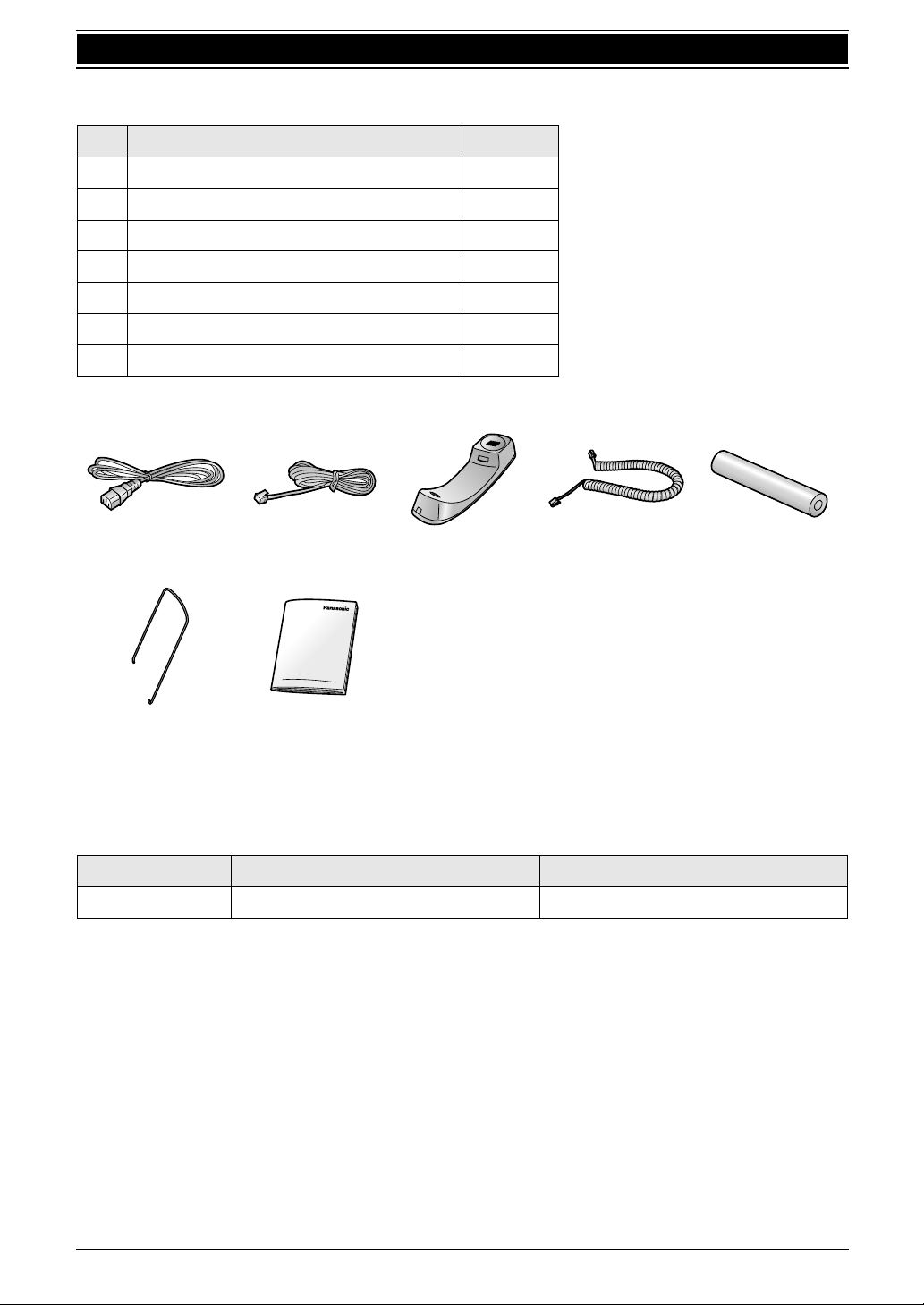
1. Installation and Quick Start
1Installation and Quick Start
1.1 Included accessories
No. Item Quantity
1 Power cord 1
2 Telephone line cord 1
3 Handset 1
4 Handset cord 1
5 Recording paper (10 metres long) 1
6 Paper stacker (KX-FT903/KX-FT907 only) 1
7 Operating instructions 1
12345
67
Note:
L If any items are missing or damaged, contact the place of purchase.
L Save the original carton and packing materials for future shipping and transportation of the unit.
1.2 Accessory information
Model No. Item Note
KX-A106 Standard thermal recording paper 216 mm × 30 m roll, with 25 mm core
Note:
L Use only the included or specified recording paper. Using other recording paper may affect print
quality and/or cause excessive wear to the thermal head.
4
Page 5
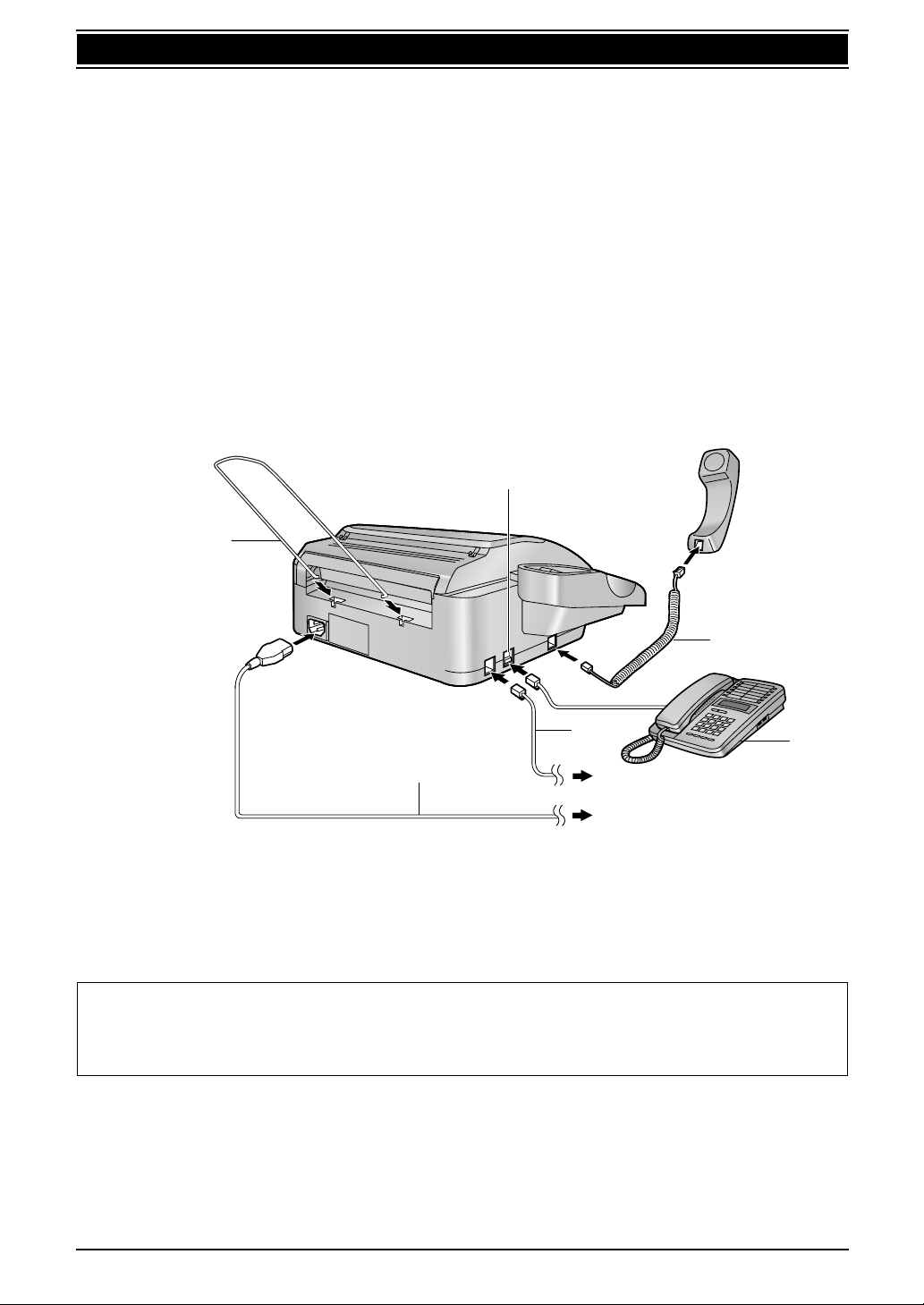
1. Installation and Quick Start
1.3 Connections
1 Handset cord
L The longer, uncoiled end should be connected to the unit.
2 Telephone line cord
L Connect to the single telephone line jack.
3 Power cord
L Connect to the power outlet (220 V – 240 V, 50/60 Hz).
4 Paper stacker (KX-FT903/KX-FT907 only)
L The paper stacker may not be shown in all illustrations in these operating instructions.
5 [EXT] jack (KX-FT901/KX-FT903 only)
L Remove the stopper if attached.
6 Extension telephone (not included)
5
4
1
2
3
Caution:
L When you operate this product, the power outlet should be near the product and easily
accessible.
L Keep the unit away from walls to prevent a recording paper jam as far as possible.
6
5
Page 6
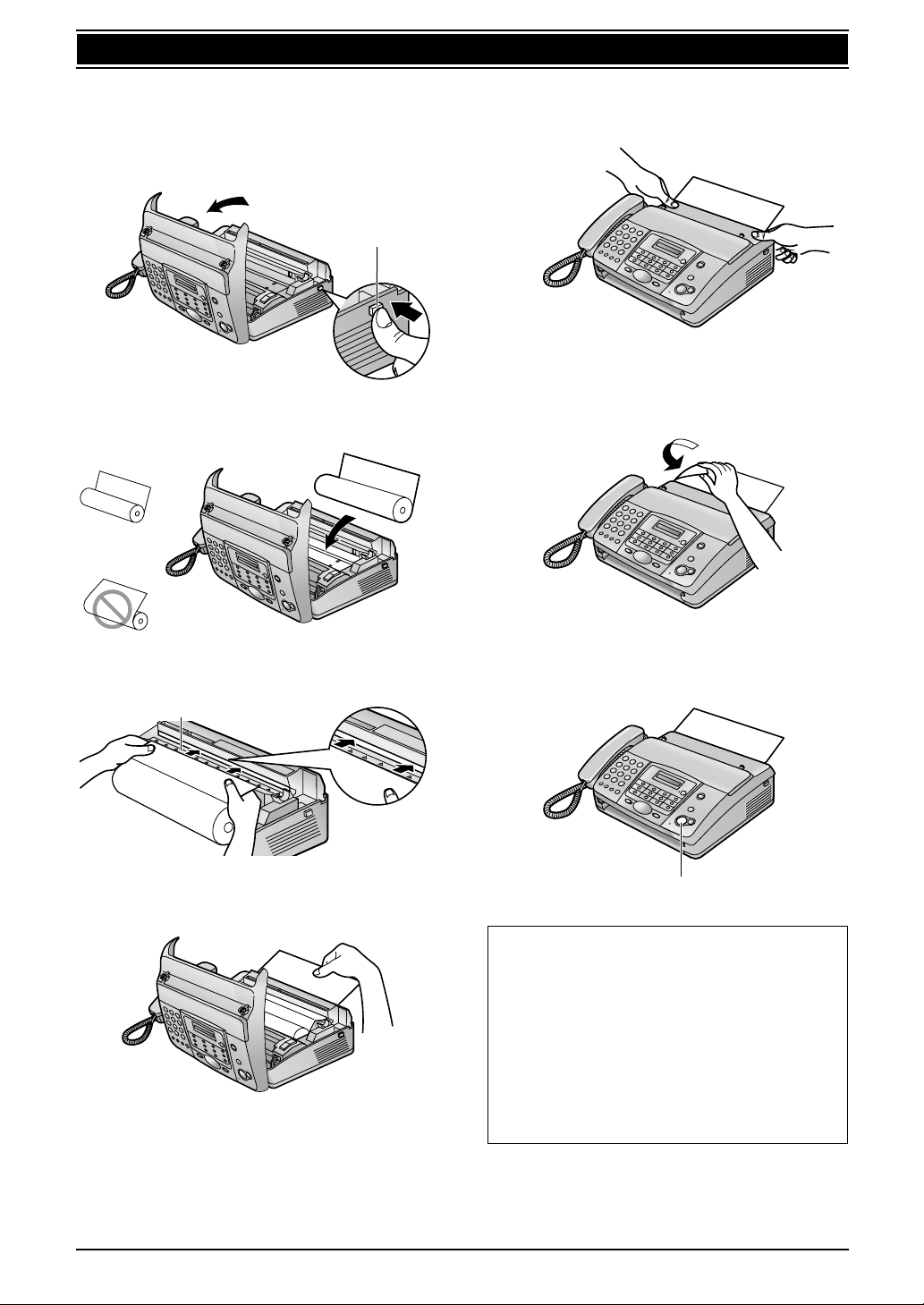
1. Installation and Quick Start
1.4 Recording paper
A Open the cover by pressing the cover open
button (1).
1
B Install the recording paper.
Correct
Incorrect
E Close the cover securely by pushing down on
both sides.
F For KX-FT901:
Press {FAX/START}, then tear off the
excess paper by pulling it towards you.
C Insert the leading edge of the paper into the
opening above the thermal head (1).
1
D Pull the paper out of the unit.
L Make sure that there is no slack in the
paper roll.
For KX-FT903/KX-FT907:
Press {FAX/START} to cut the paper.
{FAX/START}
Note:
L If the paper is secured with glue or tape,
cut approximately 15 cm from the
beginning of the roll before installing it.
L When the power cord is connected, a
message is printed each time the cover is
opened then closed. If the recording paper
is installed upside down, the message will
not be printed. Install the paper correctly.
L For accessory information, see page 4.
6
Page 7
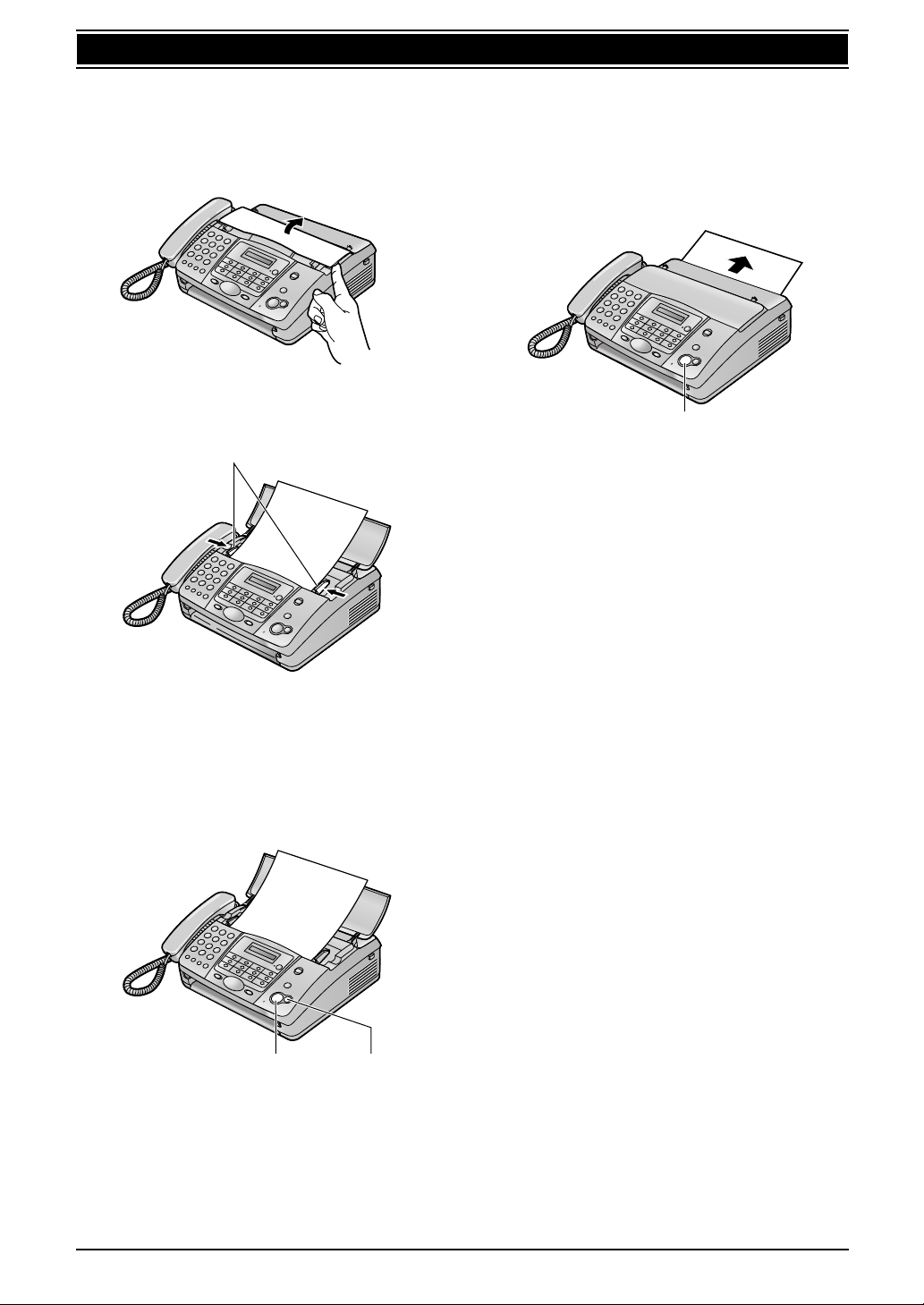
Quick Start
1.5 Fax sending / Copying
1. Installation and Quick Start
1.6 Fax receiving
A Open the document feeder tray.
B Adjust the document guides (1), and insert
the document FACE DOWN.
1
A Lift the handset to answer the call.
B To receive a fax document, press
{FAX/START}.
{FAX/START}
L For further details, see page 34.
L You can select how you want the unit to
receive calls according to your needs
(page 32).
C To send a fax:
Dial the fax number and press
{FAX/ START}.
To make a copy:
Press {COPY}.
{FAX/START}
L For further details to send a fax, see page 27.
For further details to make a copy, see page
39.
{COPY}
7
Page 8
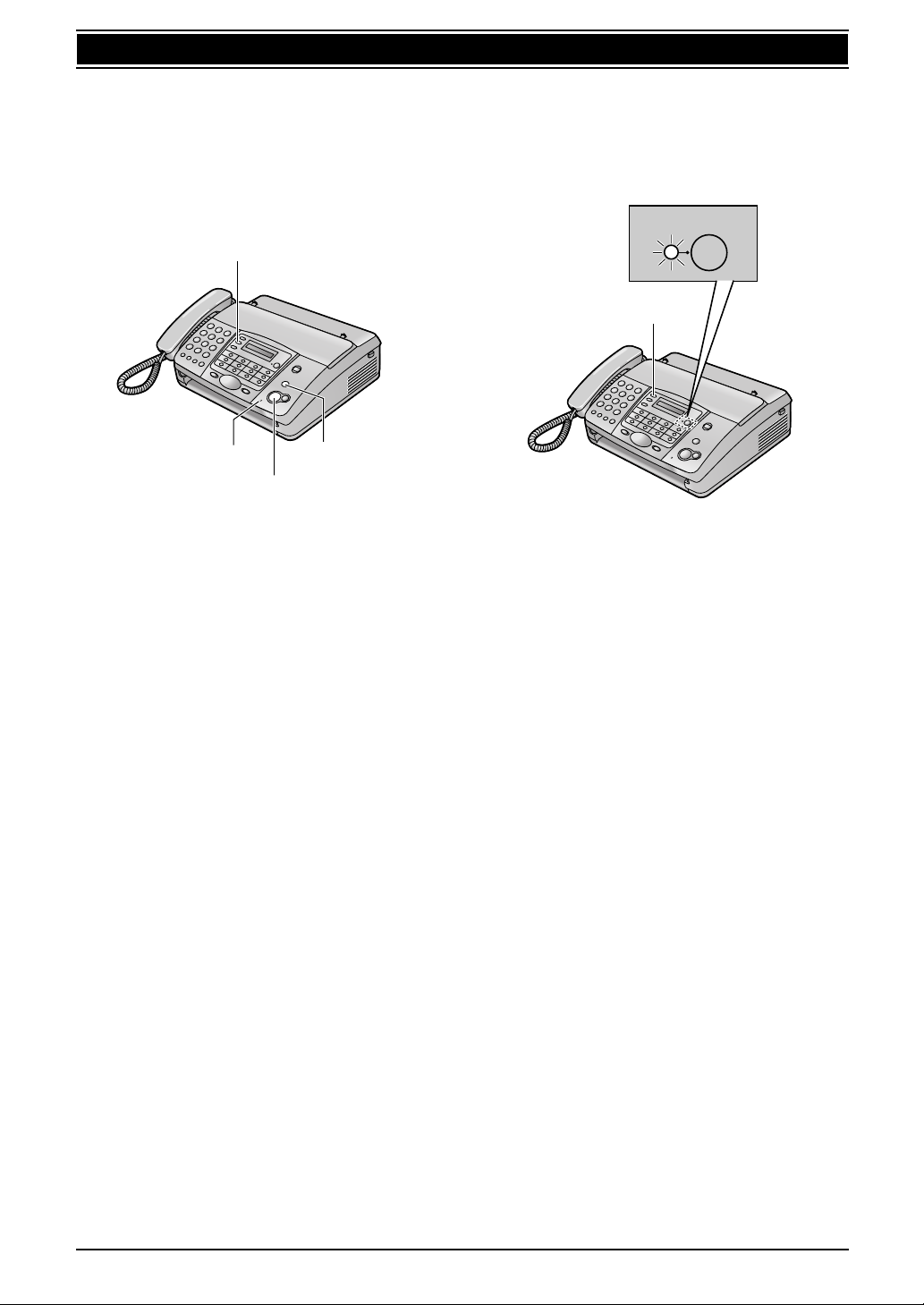
1. Installation and Quick Start
1.7 Answering device (KXFT907 only)
1.7.1 Recording your own
greeting message
{RECORD}
{STOP}{MIC}
{FAX/START}
A Press {RECORD} 2 times.
B Press {FAX/START}.
C Speak clearly about 20 cm away from {MIC},
for up to 16 seconds.
D To stop recording, press {STOP}.
L For further details, see page 40.
1.7.2 Listening to recorded
messages
The display will show the total number of
recorded messages.
AUTO ANSWER
{PLAY MESSAGES}
When the [AUTO ANSWER] indicator flashes:
Press {PLAY MESSAGES}. New messages will
be played.
When the [AUTO ANSWER] indicator is ON:
Press {PLAY MESSAGES}. All messages will
be played.
L For further details, see page 41.
8
Page 9
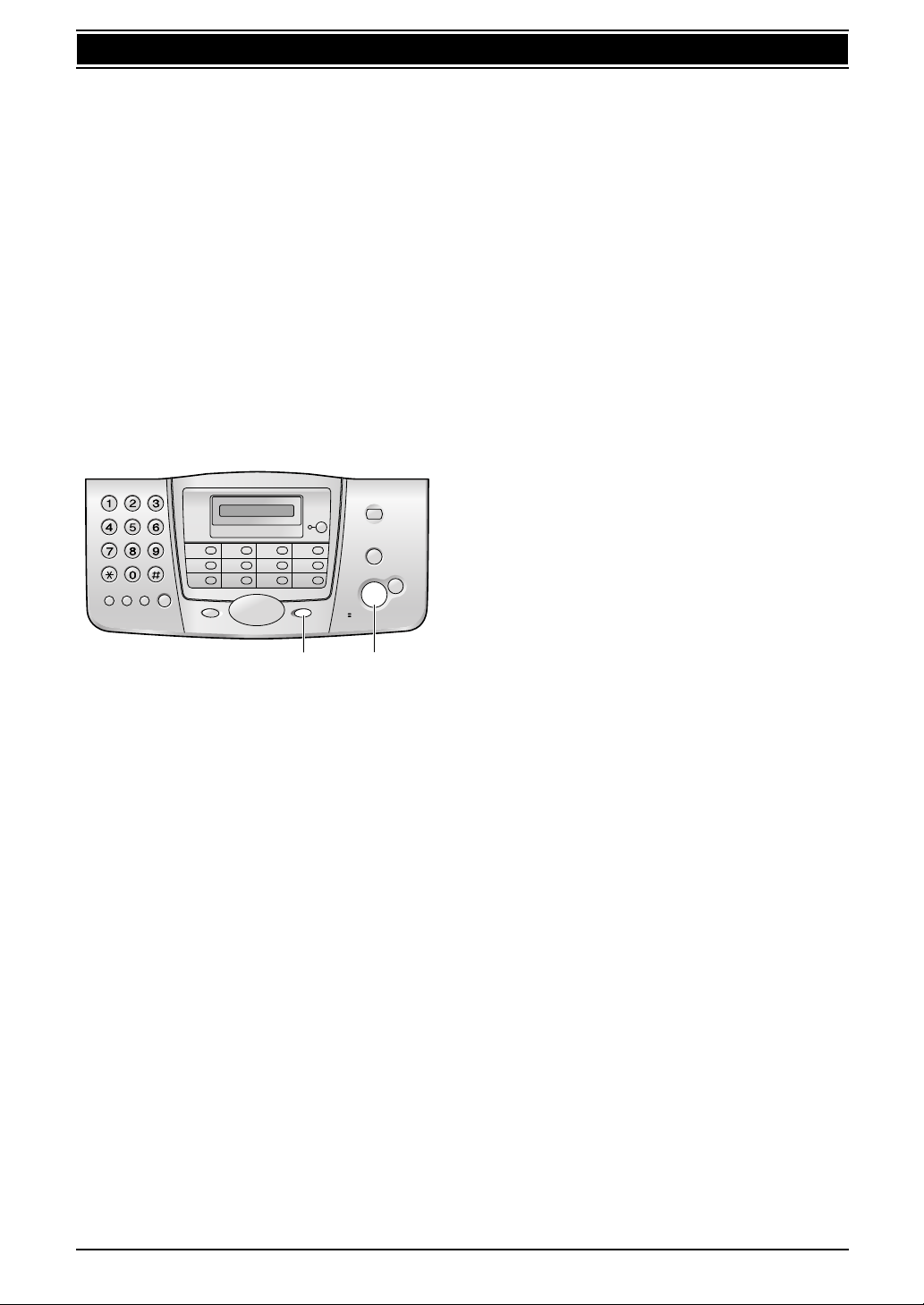
1.8 Help function
The unit contains helpful information which can
be printed for quick reference.
How to set up:
How to program your unit.
Directory:
How to use the one-touch dial feature and
navigator directory.
Auto answer:
Explanation of the auto answer setting.
Caller ID:
How to use the Caller ID features.
Telephone answering device operation (KXFT907 only):
How to use the answering device.
1. Installation and Quick Start
{HELP}{SET}
A Press {HELP} repeatedly to display the
desired item.
B Press {SET}.
L The selected item will be printed.
9
Page 10
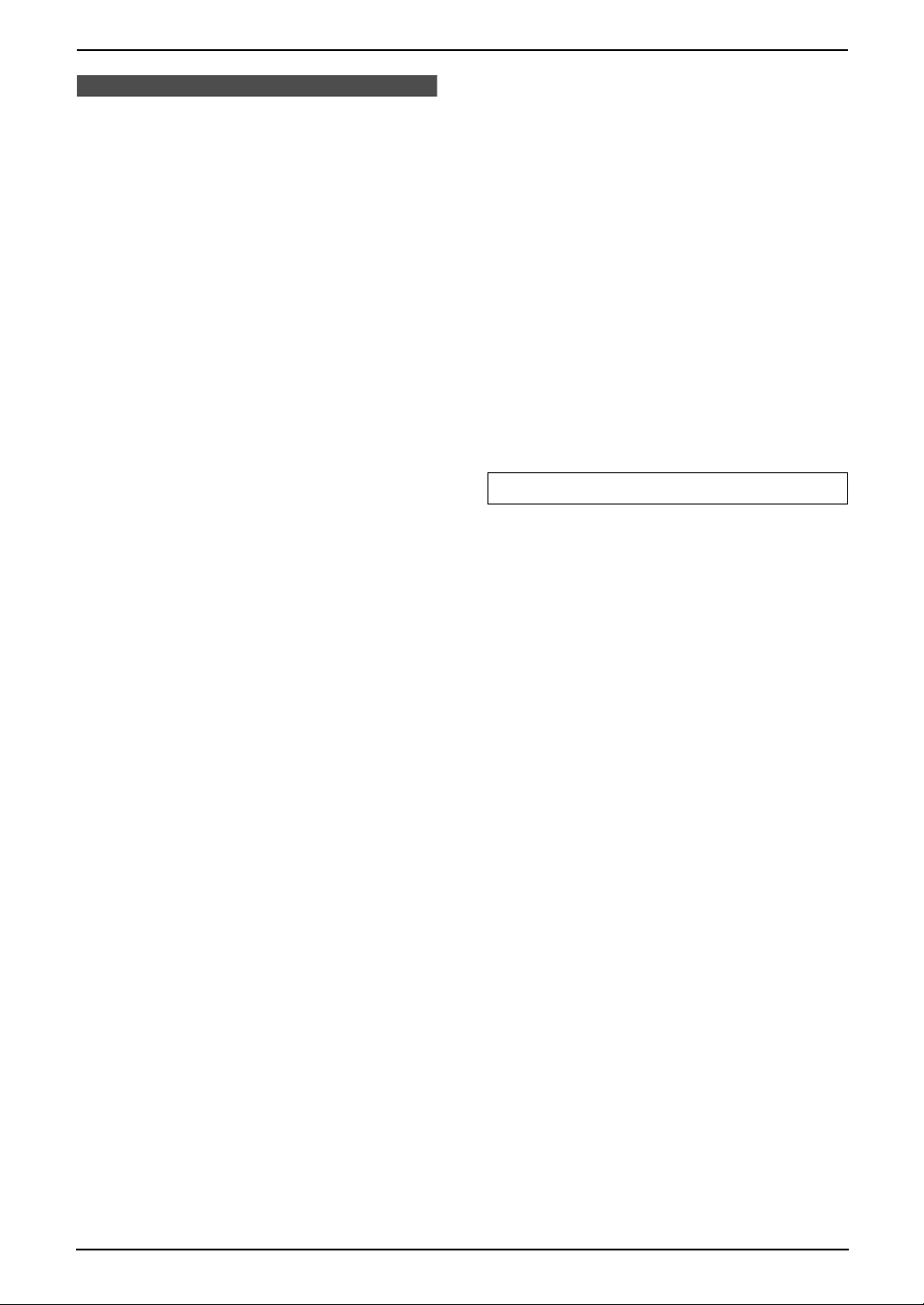
2. Important Information
2Imp ortant InformationImportant Instructions
2.1 Important safety
instructions
When using this unit, basic safety precautions
should always be followed to reduce the risk of
fire, electric shock, or personal injury.
1. Read and understand all instructions.
2. Follow all warnings and instructions marked
on this unit.
3. Unplug this unit from power outlets before
cleaning. Do not use liquid or aerosol
cleaners. Use a damp cloth for cleaning.
4. Do not use this unit near water, for example
near a bathtub, wash bowl, kitchen sink, etc.
5. Place the unit securely on a stable surface.
Serious damage and/or injury may result if
the unit falls.
6. Do not cover slots and openings on the unit.
They are provided for ventilation and
protection against overheating. Never place
the unit near radiators, or in a place where
proper ventilation is not provided.
7. Use only the power source marked on the
unit. If you are not sure of the type of power
supplied to your home, consult your dealer or
local power company.
8. For safety purposes this unit is equipped with
a grounded plug. If you do not have this type
of outlet, please have one installed. Do not
defeat this safety feature by tampering with
the plug.
9. Do not place objects on the power cord.
Install the unit where no one can step or trip
on the cord.
10.Do not overload power outlets and extension
cords. This can result in the risk of fire or
electric shock.
11.Never push any objects through slots in this
unit. This may result in the risk of fire or
electric shock. Never spill any liquid on the
unit.
12.To reduce the risk of electric shock, do not
disassemble this unit. Take the unit to an
authorised service centre when service is
required. Opening or removing covers may
expose you to dangerous voltage or other
risks. Incorrect reassembly can cause
electric shock when the unit is subsequently
used.
13.Unplug this unit from power outlets and refer
servicing to an authorised service centre
when the following conditions occur:
A. When the power cord is damaged or
frayed.
B. If liquid has been spilled into the unit.
C. If the unit has been exposed to rain or
water.
D. If the unit does not work normally by
following the operating instructions.
Adjust only controls covered by the
operating instructions. Improper
adjustment may require extensive work
by an authorised service centre.
E. If the unit has been dropped or physically
damaged.
F. If the unit exhibits a distinct change in
performance.
14.During thunderstorms, avoid using
telephones except cordless types. There may
be a remote risk of an electric shock from
lightning.
15.Do not use this unit to report a gas leak, when
in the vicinity of the leak.
SAVE THESE INSTRUCTIONS
CAUTION:
Installation
L Never install telephone wiring during a
lightning storm.
L Never install telephone jacks in wet locations
unless the jack is specifically designed for
wet locations.
L Never touch uninsulated telephone wires or
terminals unless the telephone line has been
disconnected at the network interface.
L Use caution when installing or modifying
telephone lines.
L Do not touch the plug with wet hands.
WARNING:
L To prevent the risk of fire or electrical shock,
do not expose this product to rain or any type
of moisture.
10
Page 11

2.2 For best performance
1
Environment
L Keep the unit away from electrical noise
generating devices, such as fluorescent
lamps and motors.
L The unit should be kept free from dust, high
temperature and vibration.
L The unit should not be exposed to direct
sunlight.
L Do not place heavy objects on top of the unit.
L The unit should be kept away from heat
sources such as heaters, kitchen stoves, etc.
It also should not be placed in rooms where
the temperature is less than 5 °C or greater
than 35 °C. Damp basements should also be
avoided.
Connection
L If any other device is connected on the same
line, this unit may disturb the network
condition of the device.
L If you use the unit with a computer and your
internet provider instructs you to install a filter
(1), please connect the telephone line cord
as follows.
2. Important Information
Speakerphone operation (KX-FT907 only)
L Use the speakerphone in a quiet room.
Routine care
L Wipe the outer surface of the unit with a soft
cloth. Do not use benzine, thinner, or any
abrasive powder.
11
Page 12
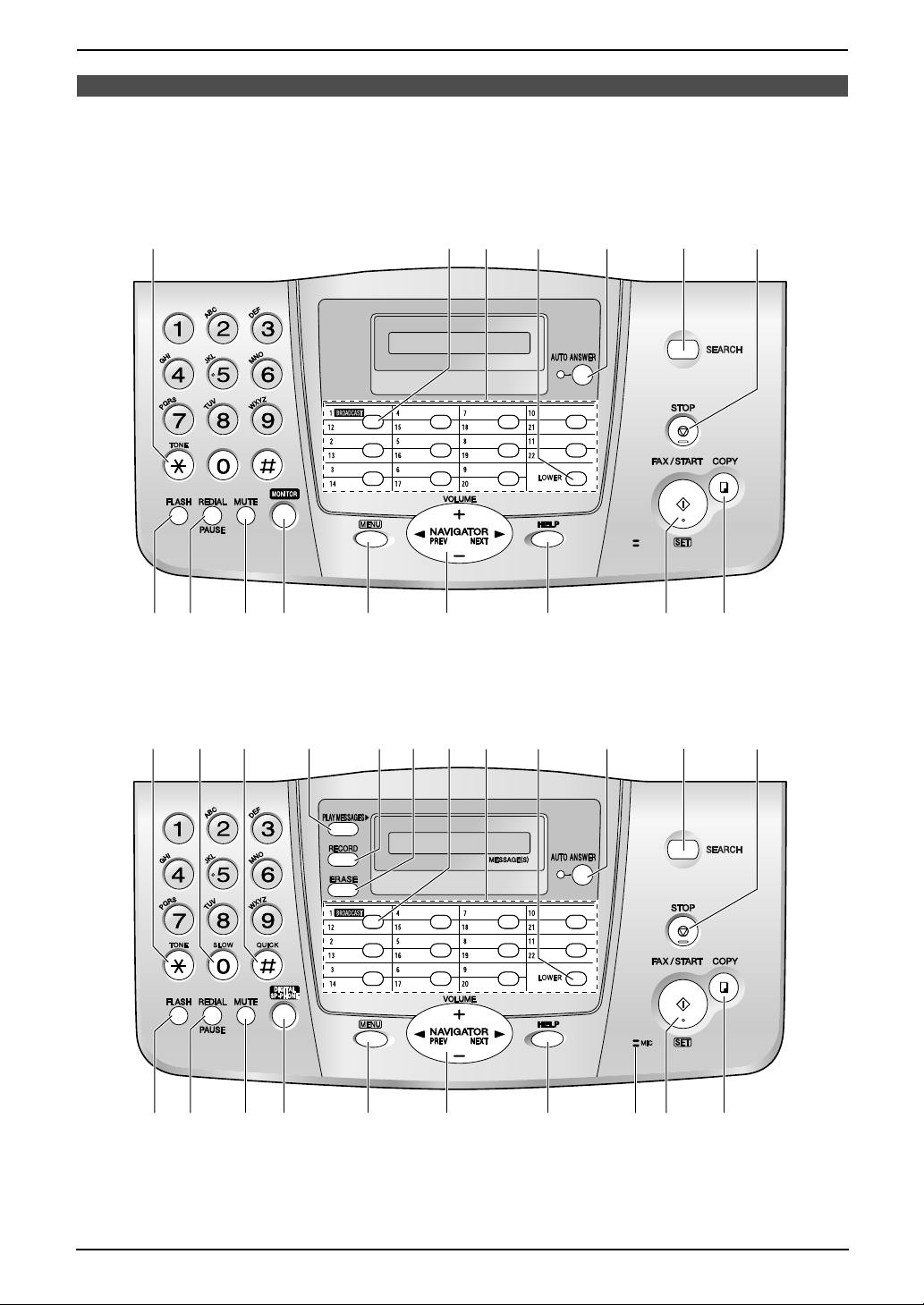
3. Preparation
3Pr eparation
3.1 Location of controls
KX-FT901
KX-FT903
A GH JIKL
MN OQ R S T WV
* The pictured model is KX-FT903.
KX-FT907
A BC D EFGH JIKL
MN OP R S T WV
U
12
Page 13
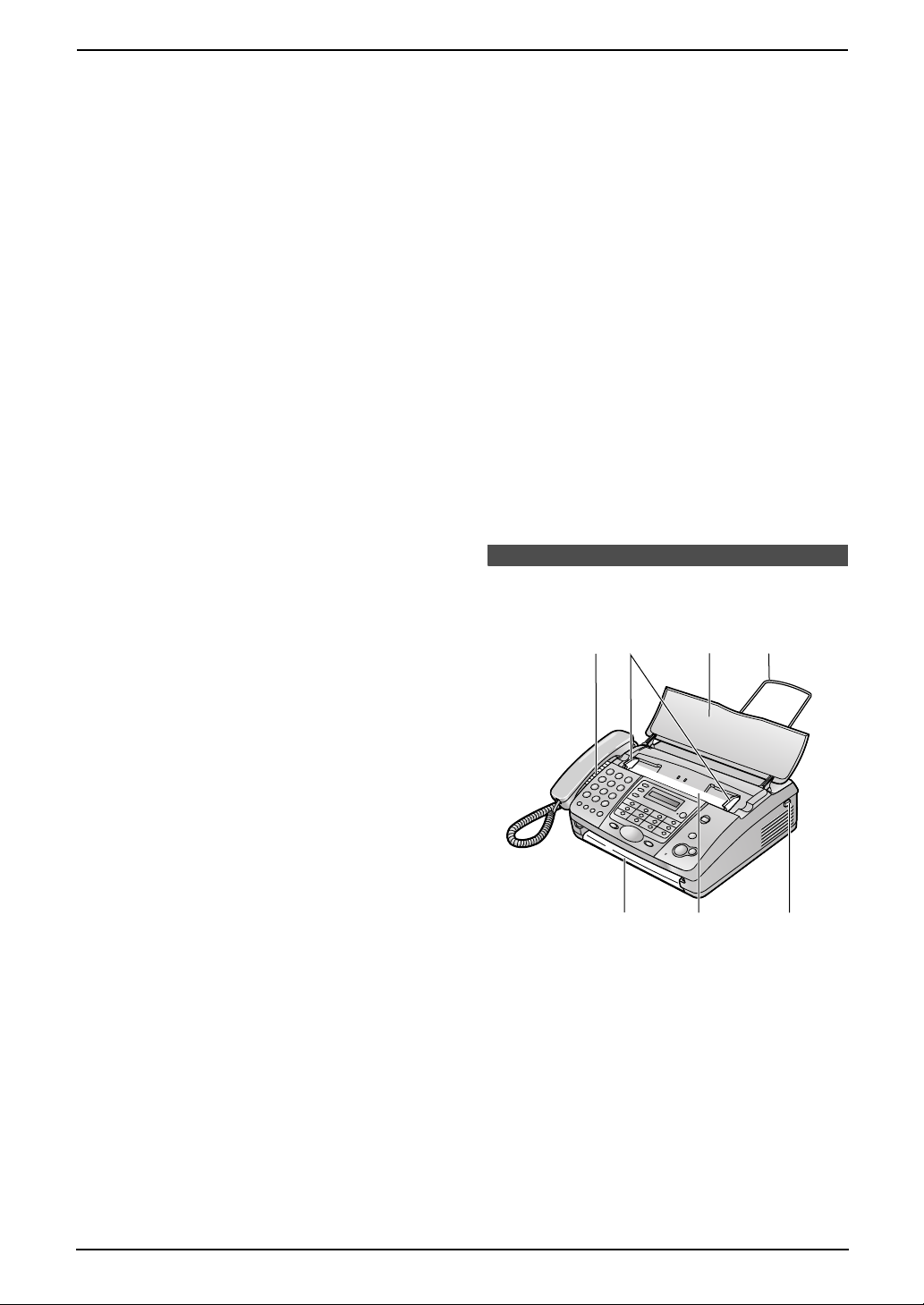
3. Preparation
A {TONE}
L To change from pulse to tone temporarily
during dialling when your line has rotary
pulse services.
B {SLOW} (KX-FT907 only)
L To slow down message playback (page
42).
C {QUICK} (KX-FT907 only)
L To speed up message playback (page
42).
D {PLAY MESSAGES} (KX-FT907 only)
L To play messages (page 41).
E {RECORD} (KX-FT907 only)
L To record messages (page 40, 41).
F {ERASE} (KX-FT907 only)
L To erase messages (page 40, 42).
G {BROADCAST} (KX-FT903/KX-FT907
only)
L To transmit a document to multiple parties
(page 29).
H Station keys
L To use the one-touch dial feature (page
18, 20, 28).
I {LOWER}
L To select stations 12–22 for the one-touch
dial feature (page 18, 20, 28).
J {AUTO ANSWER}
L To turn ON/OFF the auto answer setting
(page 32).
K {SEARCH}
L To use Caller ID features (page 22, 24).
L {STOP}
L To stop an operation or programming.
M {FLASH}
L To access special telephone services or
for transferring extension calls.
N {REDIAL}{PAU SE }
L To redial the last number dialled. If the line
is busy when you make a phone call using
the {MONITOR} (KX-FT901/KX-FT903)/
{DIGITAL SP-PHONE} (KX-FT907)
button, the unit will automatically redial
the number up to 5 times.
L To insert a pause during dialling.
O {MUTE}
L To mute your voice to the other party
during a conversation. Press this button
again to resume the conversation.
P {DIGITAL SP-PHONE} (KX-FT907 only)
L For speakerphone operation (page 11,
20).
Q {MONITOR} (KX-FT901/KX-FT903 only)
L To initiate dialling without lifting the
handset.
R {MENU}
L To initiate or exit programming.
S {NAVIGATOR}{VOLUME}
L To adjust volume (page 14).
L To search for a stored item (page 20, 28).
L To select features or feature settings
during programming (page 46).
L To navigate to the next operation.
T {HELP}
L To print helpful information for quick
reference (page 9).
U {MIC} (KX-FT907 only)
L The built-in microphone.
V {FAX/START}{SET}
L To start sending or receiving a fax.
L To store a setting during programming.
W {COPY}
L To copy a document (page 39).
3.2 Overview
12 3 4
56 7
* The pictured model is KX-FT907.
1 Speaker
2 Document guides
3 Document feeder tray
4 Paper stacker (KX-FT903/KX-FT907 only)
L The paper stacker may not be shown in all
illustrations in these operating instructions.
5 Document exit
6 Document entrance
7 Cover open button
13
Page 14
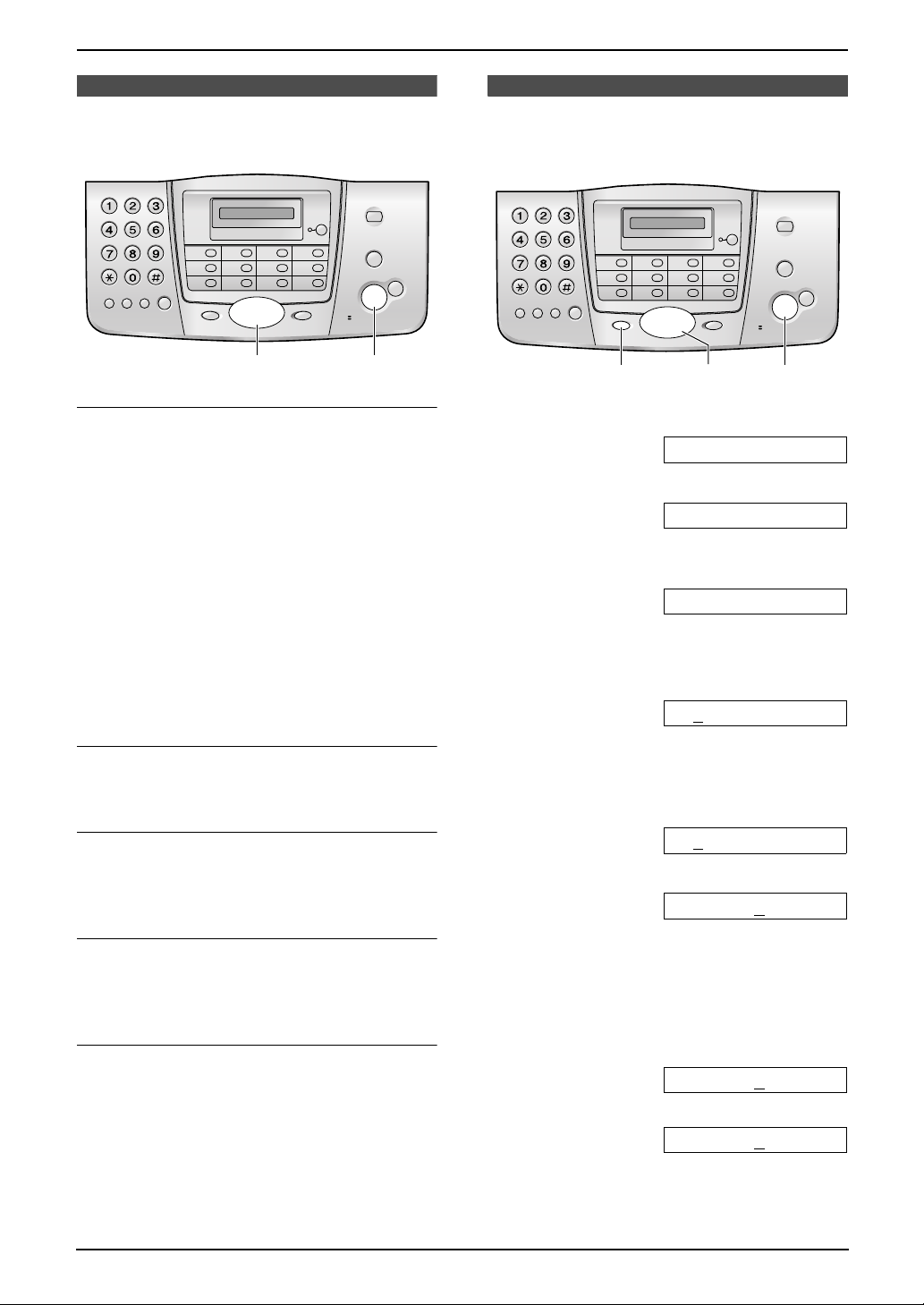
3. Preparation
Volume
3.3 Adjusting volume
{A}{B} {SET}
Ringer volume
4 levels (high/medium/low/off) are available.
While the unit is idle, press {A} or {B}.
L If any documents are in the document
entrance, you cannot adjust the volume.
Confirm that there are no documents in the
entrance.
To turn the ringer OFF
1. Press {B} repeatedly to display “RINGER
OFF= OK?”.
2. Press {SET}.
L When a call is received, the unit will not ring
and will display “INCOMING CALL”.
L To turn the ringer back ON, press {A}.
Initial Programming
3.4 Date and time
You must set the date and time.
{
MENU}
1 Press {MENU}.
SYSTEM SET UP
2 Press {SET}.
PRESS[()]&[SET]
3 Press {<} or {>} repeatedly to display the
following.
SET DATE & TIME
4 Press {SET}.
L The underbar shows the position of the
cursor.
M:01/D:01/Y:04
{SET}{<}{>}
Handset receiver volume
3 levels (high/middle/low) are available.
While using the handset, press {A} or {B}.
Speaker volume
8 levels (high to low) are available.
While using the monitor/speakerphone, press
{A} or {B}.
Voice guidance volume (KX-FT907 only)
9 levels (high to off) are available.
While listening to voice guidance, press {A}
or {B}.
Answering device volume (KX-FT907 only)
9 levels (high to off) are available.
While listening to recorded messages, press
{A} or {B}.
5 Enter the current month/date/year by
selecting 2 digits for each.
Example: August 10, 2004
Press {0}{8} {1}{0} {0}{4}.
M:08/D:10/Y:04
6 Press {SET}.
TIME: 12:00AM
7 Enter the current hour/minute by selecting 2
digits for each. Press {*} repeatedly to
select “AM” or “PM”.
Example: 3:15PM (12 hour clock entry
only)
1. Press {0}{3} {1}{5}.
TIME: 03:15AM
2. Press {*} repeatedly to display “PM”.
TIME: 03:15PM
8 Press {SET}.
L The next feature will be displayed.
9 Press {MENU} to exit.
14
Page 15
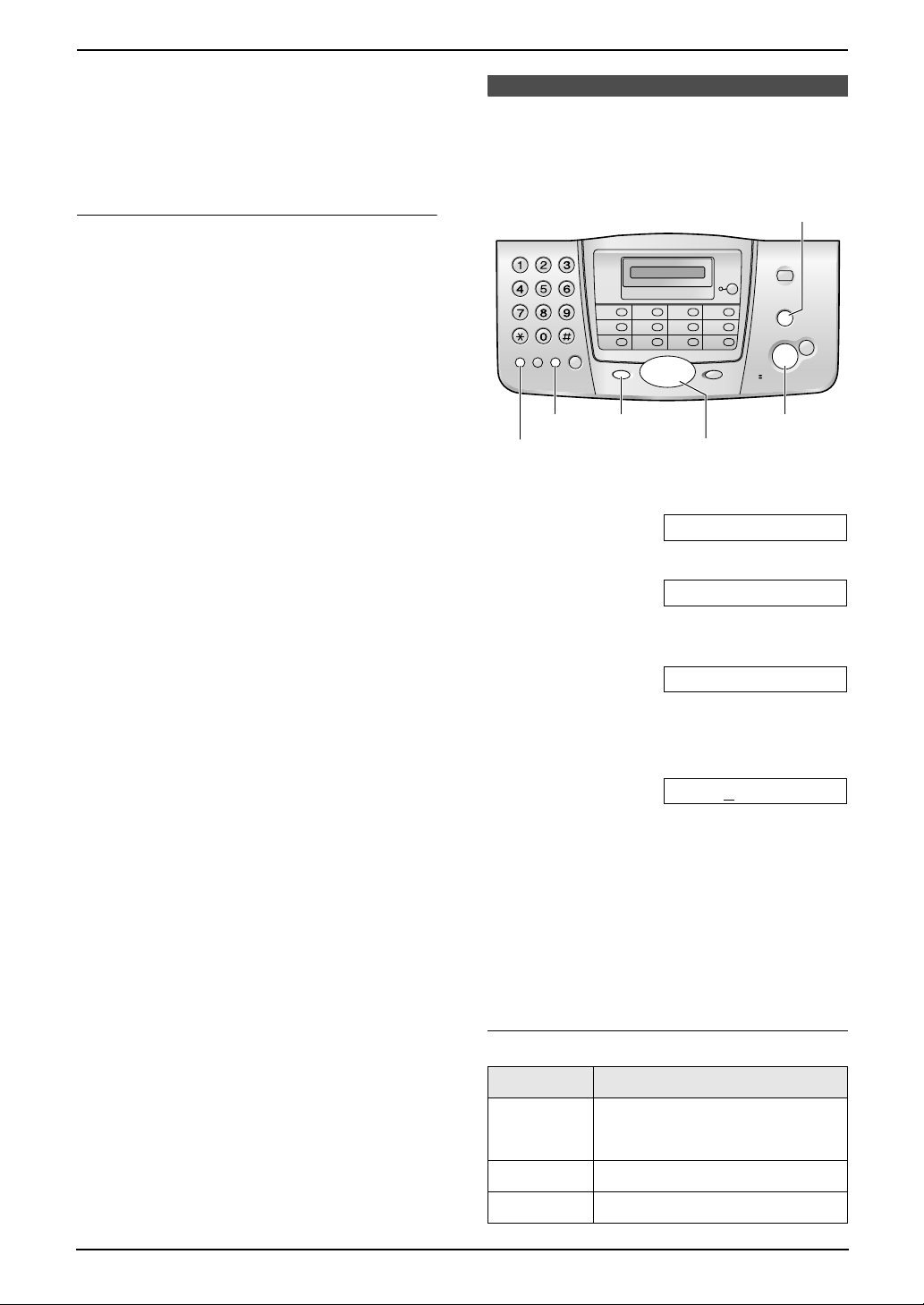
Note:
L The other party’s fax machine will print the
date and time on each page you send
according to your unit’s date and time setting.
L The accuracy of the clock is approximately
±60 seconds a month.
To correct a mistake
Press {<} or {>} to move the cursor to the
incorrect number, and make the correction.
3. Preparation
3.5 Your logo
The logo can be your name or the name of your
company.
{STOP}
{MUTE}
{FLASH}
{MENU}
{<}{>}{A}{B}
{SET}
1 Press {MENU}.
SYSTEM SET UP
2 Press {SET}.
PRESS[()]&[SET]
3 Press {<} or {>} repeatedly to display the
following.
YOUR LOGO
4 Press {SET}.
L The underbar shows the position of the
cursor.
LOGO=
5 Enter your logo, up to 30 characters. See the
following character table for details.
6 Press {SET}.
L The next feature will be displayed.
7 Press {MENU} to exit.
Note:
L Your logo will be printed on each page sent
from your unit.
To enter characters with the dial keypad
Keys Characters
{1} 1[ ] { } +– /=
,._`:;?|
{2} ABCab c 2
{3} DEFd e f 3
15
Page 16
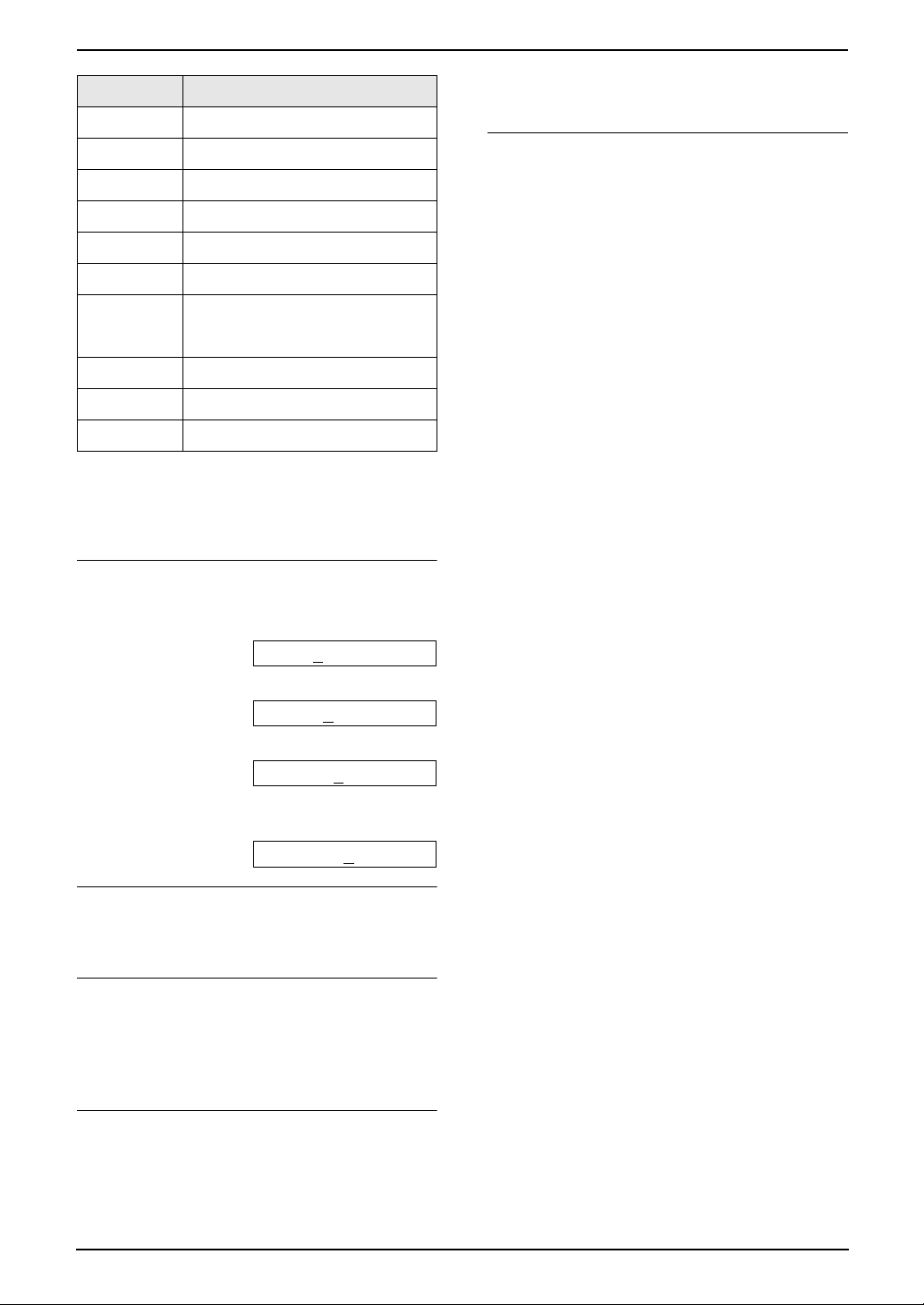
3. Preparation
Keys Characters
{4} GHI g h i 4
{5} JKLj kl 5
{6} MNOmn o 6
{7} PQRSpq r s 7
{8} TUVt uv 8
{9} WX Y Z w x y z 9
{0} 0( ) <>! " #$
%& ¥ @ @^ ’ →
{FLASH} To enter a hyphen.
{MUTE} To insert a space.
{STOP} To delete a digit.
Note:
L To enter another character located on the
same number key, press {>} to move the
cursor to the next space.
To enter your logo
Example: “BILL”
1. Press {2} 2 times.
2. Press {MUTE} to insert a space and enter
the character.
To select characters using {A} or {B}
Instead of pressing the dial keys, you can select
characters using {A} or {B}.
1. Press {A} repeatedly to display the desired
character. Characters will be displayed in the
following order:
1 Uppercase letters
2 Number
3 Symbol
4 Lowercase letters
L If you press {B}, the order will be
reversed.
2. Press {>} to insert the character.
3. Return to step 1 to enter the next character.
LOGO=B
2. Press {4} 3 times.
LOGO=BI
3. Press {5} 3 times.
LOGO=BIL
4. Press {>} to move the cursor to the next
space and press {5} 3 times.
LOGO=BILL
To correct a mistake
Press {<} or {>} to move the cursor to the
incorrect character, and make the correction.
To delete a character
Press {<} or {>} to move the cursor to the
character you want to delete and press {STOP}.
L To erase all of the characters, press and hold
{STOP}.
To insert a character
1. Press {<} or {>} to move the cursor to the
position to the right of where you want to
insert the character.
16
Page 17
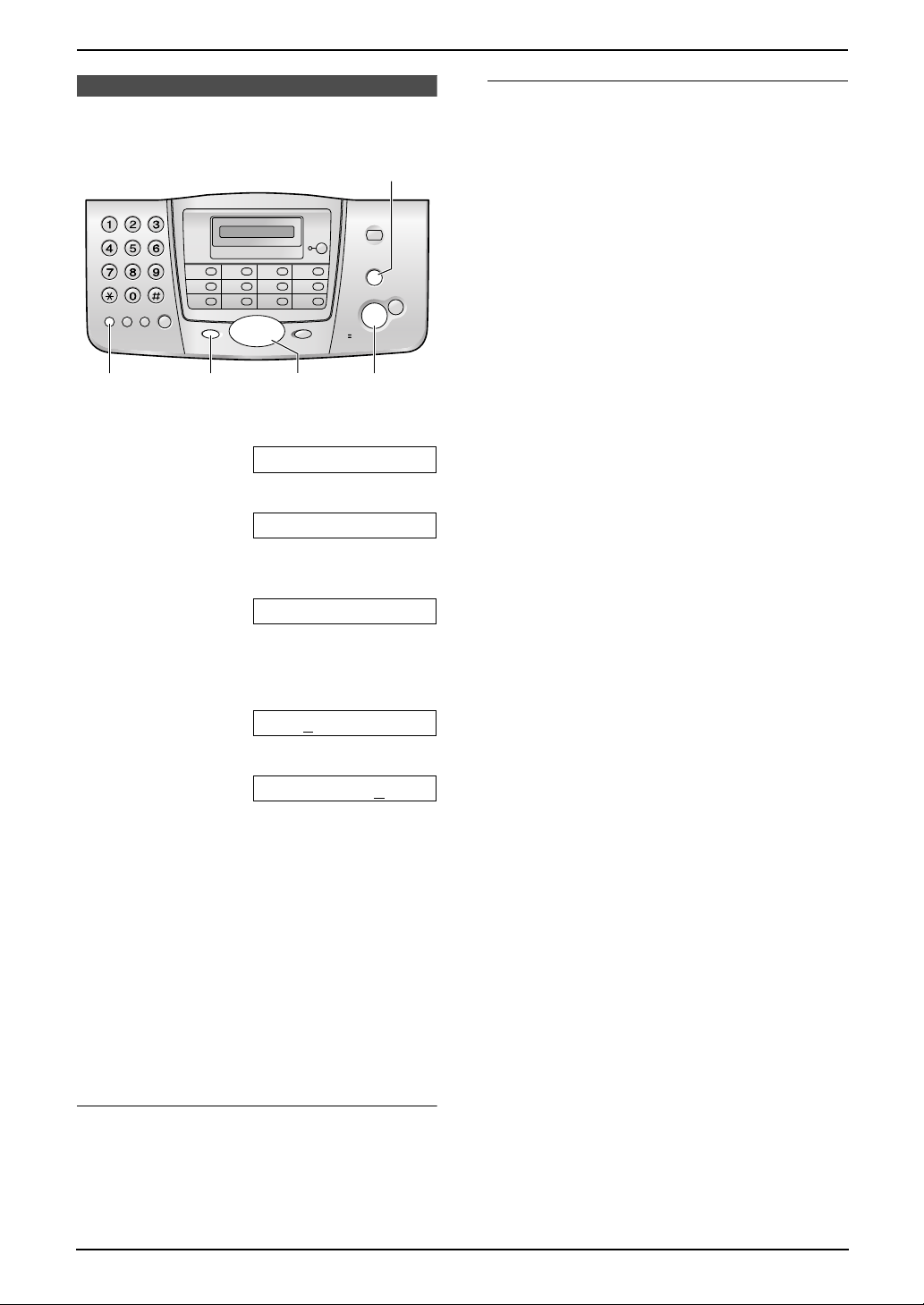
3.6 Your fax number
{MENU}{FLASH} {SET}{<}{>}
1 Press {MENU}.
SYSTEM SET UP
2 Press {SET}.
PRESS[()]&[SET]
{STOP}
3. Preparation
To delete a number
Press {<} or {>} to move the cursor to the
number you want to delete and press {STOP}.
L To erase all of the numbers, press and hold
{STOP}.
3 Press {<} or {>} repeatedly to display the
following.
YOUR FAX NO.
4 Press {SET}.
L The underbar shows the position of the
cursor.
NO.=
5 Enter your fax number, up to 20 digits.
Example: NO.=1234567
6 Press {SET}.
L The next feature will be displayed.
7 Press {MENU} to exit.
Note:
L Your fax number will be printed on each page
sent from your unit.
L The {*} button enters a “+” and the {#}
button enters a space.
Example: +234 5678
Press {*}{2}{3}{4}{#}{5}{6}{7}{8}.
L To enter a hyphen in a telephone number,
press {FLASH}.
To correct a mistake
Press {<} or {>} to move the cursor to the
incorrect number, and make the correction.
17
Page 18
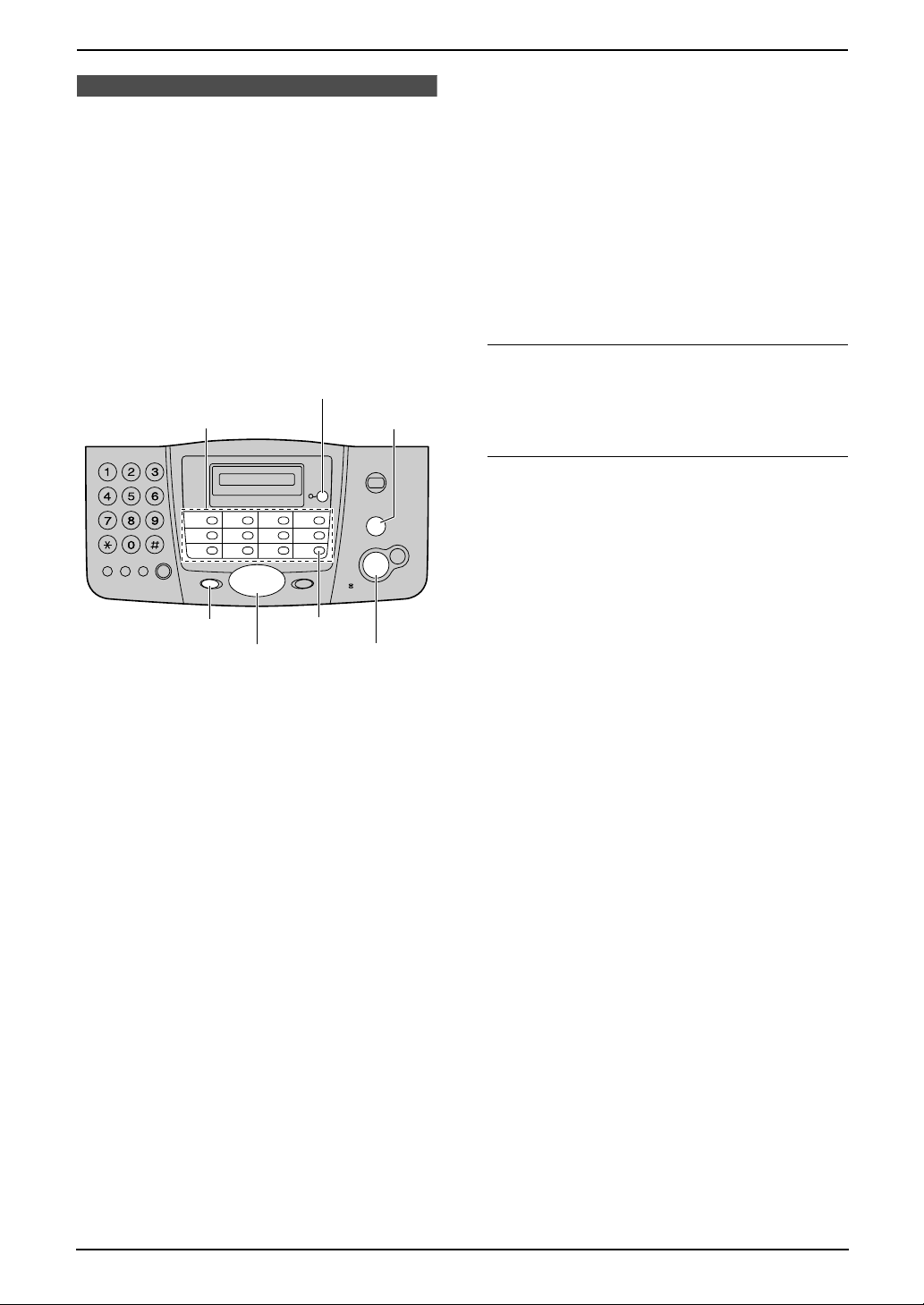
4. Telephone
4TelephoneAutomatic Dialling
4.1 Storing names and
telephone numbers for the
one-touch dial feature and
navigator directory
For rapid access to frequently dialled numbers,
the unit provides the one-touch dial feature (22
items) and navigator directory (100 items).
L You can also send faxes using the one-touch
dial feature and navigator directory (page
28).
{AUTO ANSWER}
Station keys
{STOP}
7 Press {SET}.
L To program other items, repeat steps 3 to
7.
8 Press {MENU}.
Helpful hints:
L You can confirm the stored items on the
display (page 20) or by printing the telephone
number list (page 59).
Note:
L A hyphen or a space entered in a telephone
number counts as 2 digits.
To correct a mistake
Press {<} or {>} to move the cursor to the
incorrect character/number, and then make the
correction.
To delete a character/number
Press {<} or {>} to move the cursor to the
character/number you want to delete, and press
{STOP}.
L To erase all of the characters/numbers, press
and hold {STOP}.
{MENU}
{<}{>}{A}{B}
{LOWER}
{SET}
4.1.1 Storing one-touch dial
items
1 Press {MENU} repeatedly to display
“STATION KEY”.
2 Press {SET}.
3 Select the desired station key.
For station 1:
(KX-FT901)
Press station 1.
(KX-FT903/KX-FT907)
Press station 1, then press {SET}.
For stations 2–11:
Press one of the station keys.
For stations 12–22:
Press {LOWER}, then press one of the
station keys.
4 Enter the name, up to 10 characters (see
page 15 for instructions).
4.1.2 Storing navigator directory
items
1 Press {MENU} repeatedly to display
“DIRECTORY SET”.
2 Press {SET}.
3 Enter the name, up to 10 characters (see
page 15 for instructions).
4 Press {SET}.
5 Enter the telephone number, up to 30 digits.
6 Press {SET}.
L To program other items, repeat steps 3 to
6.
7 Press {MENU}.
Helpful hints:
L You can confirm the stored items on the
display (page 20) or by printing the telephone
number list (page 59).
Note:
L If “SPACE= 5 DIRS.” is displayed, you can
store only 5 more items.
L A hyphen or a space entered in a telephone
number counts as 2 digits.
5 Press {SET}.
6 Enter the telephone number, up to 30 digits.
18
Page 19
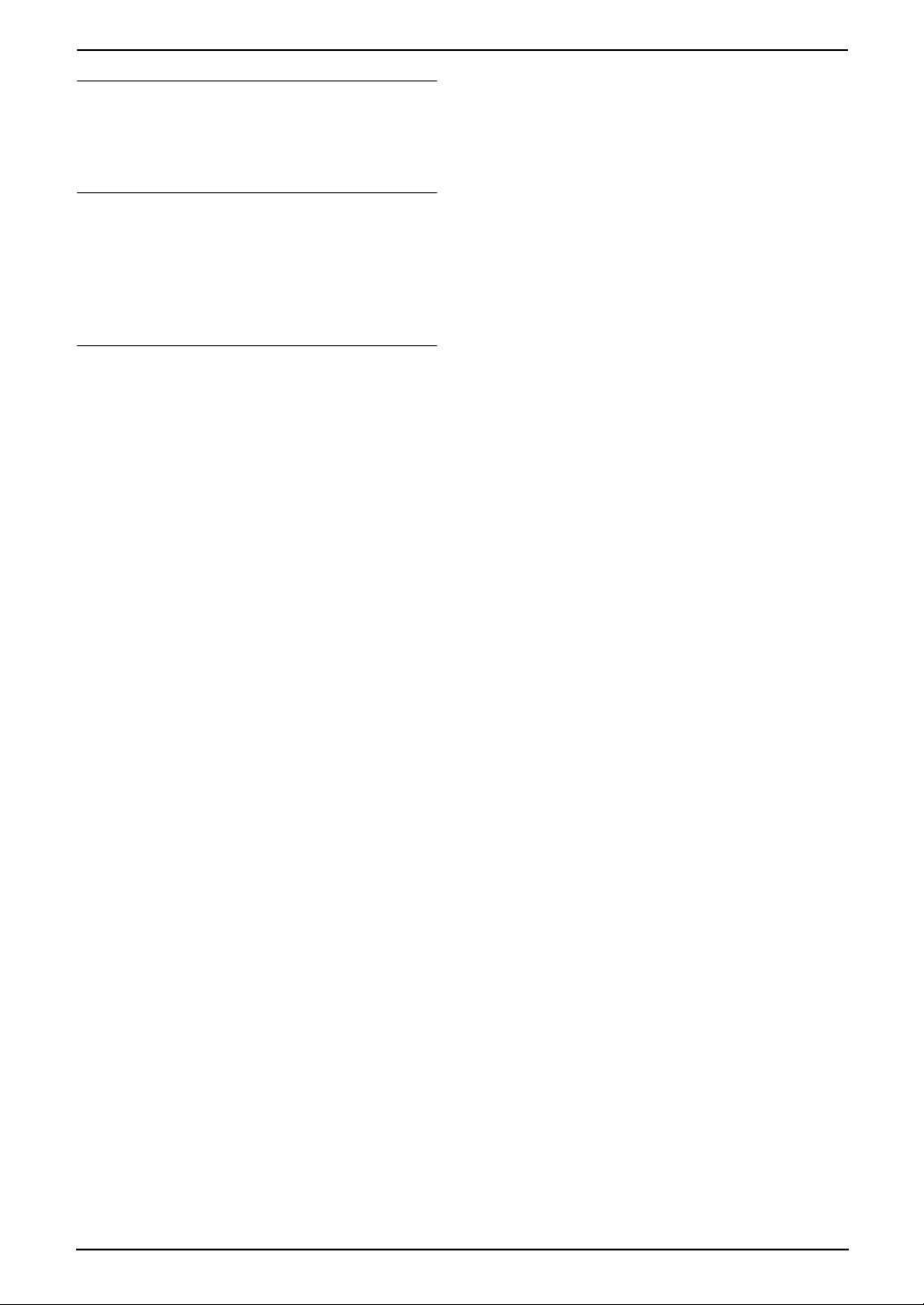
4. Telephone
To correct a mistake
Press {<} or {>} to move the cursor to the
incorrect character/number, and then make the
correction.
To delete a character/number
Press {<} or {>} to move the cursor to the
character/number you want to delete, and press
{STOP}.
L To erase all of the characters/numbers, press
and hold {STOP}.
To keep the telephone number secret
Press {AUTO ANSWER} after entering the
telephone number in the navigator directory
(step 5 on page 18).
L A secret number cannot be viewed after it is
stored.
L The telephone number will not appear in the
telephone number list (page 59).
L This feature is not available when storing a
telephone number for the one-touch dial
feature.
L To cancel erasing, press {STOP} 2 times.
5 Press {SET}.
4.1.3 Editing a stored item
1 Press {>}.
2 Press {A} or {B} repeatedly to display the
desired item.
3 Press {MENU}.
4 Press {*}.
L If you do not need to edit the name, skip
to step 6.
5 Edit the name. For further details, see the
storing procedure on page 18.
6 Press {SET}.
L If you do not need to edit the telephone
number, skip to step 8.
7 Edit the telephone number. For further
details, see the storing procedure on page
18.
8 Press {SET}.
4.1.4 Erasing a stored item
1 Press {>}.
2 Press {A} or {B} repeatedly to display the
desired item.
3 Press {MENU}.
4 Press {#}.
19
Page 20
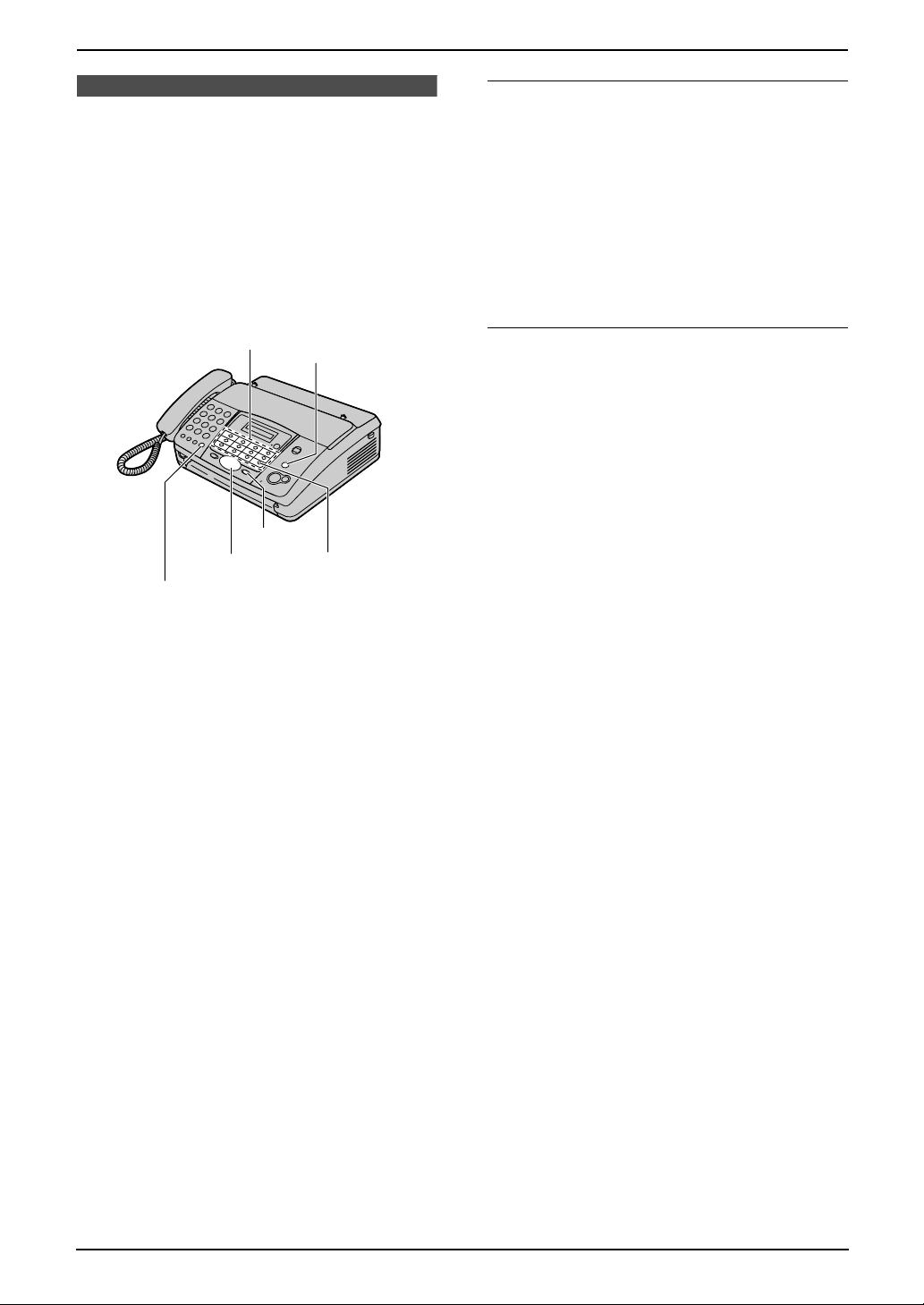
4. Telephone
4.2 Making phone calls
using the one-touch dial
feature and navigator
directory
Before using this feature, store the desired
names and telephone numbers for the one-touch
dial feature and navigator directory (page 18).
To confirm the stored telephone number
on the display
1. Press {>}.
2. Press {A} or {B} until the desired name is
displayed.
3. Press {HELP}.
L To stop the operation, press {STOP}.
L To make a call, press {MONITOR} (KX-
FT901/KX-FT903)/{DIGITAL SP-
PHONE} (KX-FT907) or lift the handset.
Station keys
{>}{A}{B} {LOWER}
{MONITOR} (KX-FT901/KX-FT903)
{DIGITAL SP-PHONE} (KX-FT907)
{STOP}
{HELP}
4.2.1 Using the one-touch dial
feature
1 Press {MONITOR} (KX-FT901/KX-
FT903)/{DIGITAL SP-PHONE} (KX-FT907)
or lift the handset.
2 Select the desired station key.
For stations 1–11:
Press the desired station key.
To search for a name by initial
Example: “LISA”
1. Press {>}.
2. Press {A} or {B} to initiate the navigator
directory.
3. Press {5} repeatedly to display any name
with the initial “L” (see the character table,
page 15).
L To search for symbols (not letters or
numbers), press {*}.
4. Press {B} repeatedly to display “LISA”.
L To stop the search, press {STOP}.
L To dial the displayed party, press
{MONITOR} (KX-FT901/KX-
FT903)/{DIGITAL SP-PHONE} (KXFT907) or lift the handset.
For stations 12–22:
Press {LOWER}, then press the desired
station key.
L The unit will start dialling automatically.
4.2.2 Using the navigator
directory
1 Press {>}.
2 Press {A} or {B} repeatedly to display the
desired item.
3 Press {MONITOR} (KX-FT901/KX-
FT903)/{DIGITAL SP-PHONE} (KX-FT907)
or lift the handset.
L The unit will start dialling automatically.
20
Page 21

4. Telephone
Recording
4.3 Recording a telephone
conversation (KX-FT907
only)
You can record a telephone conversation. This
conversation can be played back later, either
directly (page 41) or remotely (page 43).
{RECORD}
{STOP}
1 During a telephone conversation, press
{RECORD}.
L “2WAY RECORDING” will be displayed.
2 To stop recording, press {STOP} or replace
the handset.
Note:
L You can also record a speakerphone
telephone conversation.
L There may be legal restrictions on recording
two-way telephone conversations. Inform the
other party that the conversation is being
recorded.
Caller ID
4.4 Caller ID service
This unit is compatible with the Caller ID
service offered by your local telephone
company. To use this feature, you must
subscribe to a Caller ID service.
Important:
L This unit is designed in accordance with
the ETS (European Telecommunication
Standard) and only supports the basic
CLIP (Calling Line Identification
Presentation) features.
L This unit will only display the caller’s
telephone number and name.
L This unit will not support future additional
telephone services.
L Depending on the service of the local
telephone company, the date/time of the
call or the caller’s name may not be
displayed.
Make sure the following ring settings are set
to 2 or more rings beforehand.
– For KX-FT901/KX-FT903: FAX ring setting
(feature #07, page 47) and TEL/FAX ring
setting (feature #09, page 47)
– For KX-FT907: TAD ring setting (feature #06,
page 47), FAX ring setting (feature #07, page
47) and TEL/FAX ring setting (feature #09,
page 47)
4.4.1 How Caller ID is displayed
The calling party’s telephone number or name
will be displayed after the first ring. You then
have the option of whether or not to answer the
call.
The unit will automatically store caller
information (telephone number, name and the
time of the call) of the 20 most recent calls. Caller
information is stored by the most recent to the
oldest call. When the 21st call is received, the
oldest call is deleted.
Caller information can be viewed on the display
one item at a time (page 22) or confirmed by
printing the Caller ID list (page 59).
Note:
L If the unit is connected to a PBX (Private
Branch Exchange) system, caller information
may not be received properly. Consult your
PBX supplier.
L If the unit cannot receive caller information,
the following will be displayed:
“OUT OF AREA”: The caller dialled from an
area which does not provide Caller ID
service.
21
Page 22

4. Telephone
“PRIVATE CALLER”: The caller requested
not to send caller information.
“LONG DISTANCE”: The caller made a long
distance call.
4.5 Viewing and calling
back using caller
To confirm caller information using the
Caller ID list
– To print manually, see page 59.
– To print automatically after every 20 new
calls, activate feature #26 (page 48).
information
You can easily view caller information and call
back.
Important:
L Calling back will not be possible in the
following cases:
– The telephone number includes data
other than numbers (i.e., * or #).
– The caller information does not
include a telephone number.
– The dial lock feature is activated (page
25).
{SEARCH}
{STOP}
{MENU}{FAX/START}
{<}{>}{A}{B}
{MONITOR} (KX-FT901/KX-FT903)
{DIGITAL SP-PHONE} (KX-FT907)
{SET}
1 Press {SEARCH}.
2 Press {A} to search from the most recently
received caller information.
L If you press {B}, the display order will be
reversed.
3 Press {MONITOR} (KX-FT901/KX-
FT903)/{DIGITAL SP-PHONE} (KX-FT907)
or lift the handset to return the call.
L The unit will start dialling automatically.
L To send a fax, insert the document FACE
DOWN and press {FAX / S TART}.
To change the display of caller information
Press {SEARCH} repeatedly after step 2.
Example: 1345678901
b
SAM LEE
22
Page 23

4. Telephone
L The time of the call cannot be displayed. To
confirm the time of the call, print the Caller ID
list (page 59).
Display while viewing
L When the unit could not receive a name, the
display will show “NO NAME RCVD”.
L When no calls have been received, the
display will show “NO CALLER DATA”.
To stop viewing
Press {STOP} after step 2.
4.5.1 Editing a caller’s telephone
number before calling back
1 Press {SEARCH}.
2 Press {A} or {B} repeatedly to display the
desired item.
3 Press {SEARCH} to display the telephone
number.
4 To insert a number in front of the telephone
number, press the desired dial key (0 to 9).
L You can also initiate the editing mode by
pressing {*}.
5 Press {MONITOR} (KX-FT901/KX-
FT903)/{DIGITAL SP-PHONE} (KX-FT907)
or lift the handset to call back the edited
number.
L The unit will start dialling automatically.
L To send a fax, insert the document FACE
DOWN and press {FAX/START}.
Note:
L The edited telephone number will not be
saved in the caller information. To store it into
the navigator directory, see page 24.
To insert a number
1. Press {<} or {>} to move the cursor to the
position to the right of where you want to
insert the number.
2. Enter the number.
4.5.2 Erasing all caller
information
1 Press {MENU} repeatedly to display
“CALLER SET UP”.
2 Press {SET}.
L “CALL LIST ERASE” will be displayed.
3 Press {SET}.
L To cancel erasing, press {STOP} 2 times.
4 Press {SET}.
5 Press {STOP}.
4.5.3 Erasing specific caller
information
1 Press {SEARCH}.
2 Press {A} or {B} repeatedly to display the
desired item.
3 Press {<}.
L To cancel erasing, press {STOP}.
4 Press {SET}.
L To erase other items, repeat step 2 to 4.
5 Press {STOP}.
To correct a mistake
1. Press {<} or {>} to move the cursor to the
incorrect number.
2. Press {STOP} to delete the number.
3. Enter the correct number.
To delete a number
Press {<} or {>} to move the cursor to the
number you want to delete and press {STOP}.
L To erase all of the numbers, press and hold
{STOP}.
23
Page 24

4. Telephone
4.6 Storing caller
information for the onetouch dial feature and
navigator directory
Important:
L This feature is not available in the
following cases.
– The telephone number includes data
other than numbers (i.e., * or #).
– The caller information does not
include a telephone number.
L Stored names can be up to 10 characters
long.
L To edit a name and number, see page 19.
L If caller information does not include the
caller’s name, enter the name manually. See
the instructions on page 18.
L If you assign an item to a station key which
already contains an item, the previous item
will be replaced.
Station keys
{MENU}{SET}
{<}{>}{A}{B}
{SEARCH}
{LOWER}
1 Press {SEARCH}.
2 Press {A} or {B} repeatedly to display the
desired item.
3 Press {MENU}.
4 Select the station key or navigator directory.
For stations 1–11:
1. Press the desired station key.
2. Press {SET}.
For stations 12–22:
1. Press {LOWER}, then press the desired
station key.
2. Press {SET}.
For navigator directory:
1. Press {<} or {>}.
2. Press {SET}.
5 Press {SET}.
Note:
L You can confirm the stored items by printing
the telephone number list (page 59).
24
Page 25

4. Telephone
Dial Lock
4.7 Setting the dial lock
feature
Dial lock feature allows you to prevent others
from making calls.
During the setting procedure of this feature;
– you must store a PIN (Personal Identification
Number). This PIN is required when turning
OFF dial lock.
– you must store at least one telephone
number for emergency purpose. Up to 3
telephone numbers can be stored.
When the dial lock is activated, only numbers
stored as emergency numbers can be dialled.
{STOP}
{MENU}{SET}
{<}{>}{A}{B}
{MONITOR} (KX-FT901/KX-FT903)
{DIGITAL SP-PHONE} (KX-FT907)
1 Press {MENU} repeatedly to display “DIAL
LOCK”.
2 Press {SET}.
CODE=
3 Enter a 2–4 digit PIN using the dial keys 0–9.
L Please note your PIN. If you forget
your PIN, consult your nearest
Panasonic service centre.
4 Press {SET}.
9 If necessary, enter a third emergency
telephone number.
L If you do not need to enter, skip to step
10.
10 Press {SET}.
Note:
L You can also enter an emergency telephone
number using the one-touch dial feature and
navigator directory in steps 5, 7 and 9. Press
{A} or {B} repeatedly to display the desired
item, then press {SET}.
To correct an emergency telephone
number
Press {<} or {>} to move the cursor to the
incorrect number, and make the correction.
L To delete a digit, move the cursor to the
number you want to delete, and press
{STOP}.
L To erase all of the digits, press and hold
{STOP}.
To make an emergency call
1. Press {MONITOR} (KX-FT901/KX-
FT903)/{DIGITAL SP-PHONE} (KX-FT907)
or lift the handset while the unit displays
“DIAL LOCK”.
2. Press {A} or {B} repeatedly to display the
desired emergency telephone number.
3. Press {SET}.
L The unit will start dialling automatically.
L If any documents are in the document
entrance, the unit will start fax
transmission.
To turn OFF dial lock
1. Press {MENU} repeatedly to display “DIAL
LOCK”.
2. Press {SET}.
3. Enter your PIN.
4. Press {SET}.
E01=
5 Enter an emergency telephone number, up
to 30 digits.
6 Press {SET}.
7 If necessary, enter a second emergency
telephone number.
L If you do not need to enter, skip to step 8.
8 Press {SET}.
25
Page 26

4. Telephone
Voice Contact
4.8 Talking to the other
party after fax
transmission or reception
You can talk to the other party after sending or
receiving a fax (voice contact feature). This will
save the added expense and time of making
another call.
Important:
L This feature can be used only if the other
party’s fax machine is equipped with a
voice contact feature.
4.8.2 Receiving a request for
voice contact
1 If the other party initiates voice contact, your
unit will ring and “PLEASE PICK UP” will be
displayed.
2 Press {DIGITAL SP-PHONE} (KX-FT907) or
lift the handset within 10 seconds and start
talking.
Note:
L If you do not answer within 10 seconds after
your unit starts ringing:
– In TAD/FAX mode, your unit will play a
greeting message and record an
incoming voice message (KX-FT907
only).
– In FAX ONLY, TEL or TEL/FAX mode, the
line will be disconnected.
{MONITOR} (KX-FT901/KX-FT903)
{DIGITAL SP-PHONE} (KX-FT907)
4.8.1 Initiating voice contact
1 Press {MONITOR} (KX-FT901/KX-
FT903)/{DIGITAL SP-PHONE} (KX-FT907)
while sending or receiving a fax.
L Your unit will display “VOICE STANDBY”.
The other party’s fax machine will ring.
L When the other party answers, your unit
will ring.
2 Press {DIGITAL SP-PHONE} (KX-FT907) or
lift the handset to start talking.
Note:
L When your unit rings while using this feature,
the ring will sound slightly different than the
ring heard when a call is received.
L If you initiate voice contact while sending a
fax and the other party answers, your unit will
ring after all of the documents have been
sent.
L If you initiate voice contact while receiving a
fax and the other party answers, your unit will
ring after the current page has been
received.
26
Page 27

5. Fax
5FaxSending Faxes
5.1 Sending a fax manually
2
{REDIAL}
{A}{B}
{STOP}
{FAX/START}
{MONITOR} (KX-FT901/KX-FT903)
{DIGITAL SP-PHONE} (KX-FT907)
1 Open the document feeder tray (1).
2 Adjust the width of the document guides (2)
to fit the actual size of the document.
3 Insert the document (up to 10 pages) FACE
DOWN until the unit grasps the document
and a single beep is heard.
L If the document guides are not adjusted
to fit the document, re-adjust them.
4 If necessary, press {A} or {B} repeatedly to
select the desired resolution.
1
when the other party has a compatible fax
machine.
–“PHOTO”: For documents containing
photographs, shaded drawings, etc.
L Using the “FINE”, “SUPER FINE” and
“PHOTO” settings will increase transmission
time.
L If the resolution setting is changed during
feeding, it will be effective from the next page.
To redial the last number
Press {REDIAL}.
L If the line is busy, the unit will automatically
redial the number up to 5 times.
L To cancel redialling, press {STOP}.
To send more than 10 pages at a time
Insert the first 10 pages of the document. Add
the other pages (up to 10 at a time) before the
last page feeds into the unit.
To stop transmission
Press {STOP}.
L To eject the document, press {STOP} again.
Printing a sending report
A sending report provides you with a printed
record of transmission results. To print sending
reports, make sure feature #04 is activated
(page 47). For an explanation of error messages,
see page 51.
5 Press {MONITOR} (KX-FT901/KX-
FT903)/{DIGITAL SP-PHONE} (KX-FT907)
or lift the handset.
6 Dial the fax number.
7 When a fax tone is heard:
Press {FAX /START }.
When the other party answers your call:
Ask them to press their start button. When
the fax tone is heard, press {FAX/START}.
L If you pressed {MONITOR} in step 5, lift
the handset before speaking.
To select the resolution
Select the desired resolution according to the
type of document.
–“STANDARD”: For printed or typewritten
documents with normal-sized characters.
–“FINE”: For documents with small printing.
–“SUPER FINE”: For documents with very
small printing. This setting is effective only
Printing a journal report
A journal report provides you with a printed
record of the 35 most recent faxes. To print
manually, see page 59. To print automatically
after every 35 new fax transmissions and
receptions, make sure feature #22 is activated
(page 48). For an explanation of error messages,
see page 51.
5.2 Documents you can
send
Minimum document size
128 mm
128 mm
27
Page 28

5. Fax
Maximum document size
5.3 Sending faxes using
the one-touch dial feature
600 mm
216 mm
Effective scanning area
L Shaded area will be scanned.
2 mm
2 mm
4 mm 4 mm
208 mm
216 mm
Document weight
L Single sheet: 45 g/m
L Multiple sheets: 60 g/m2 to 80 g/m
Note:
L Remove clips, staples or other fasteners.
L Do not send the following types of
documents: (Make a copy of the document
and send the copy.)
– Chemically treated paper such as carbon
or carbonless duplicating paper
– Electrostatically charged paper
– Badly curled, creased or torn paper
– Paper with a coated surface
– Paper with a faint image
– Paper with printing on the opposite side
that can be seen through the other side,
such as newsprint.
L Check that ink, paste or correction fluid has
dried completely.
L To send a document with a width of less than
210 mm, we recommend using a copy
machine to copy the original document onto
A4 or letter-sized paper, then sending the
copied document.
2
to 90 g/m
2
2
and navigator directory
Before using this feature, store the desired
names and telephone numbers for the one-touch
dial feature and navigator directory (page 18).
12
Station keys
{>}{A}{B}
{LOWER}
{FAX/START}
1 Open the document feeder tray (1).
2 Adjust the width of the document guides (2)
to fit the actual size of the document.
3 Insert the document (up to 10 pages) FACE
DOWN until the unit grasps the document
and a single beep is heard.
L If the document guides are not adjusted
to fit the document, re-adjust them.
4 If necessary, press {A} or {B} repeatedly to
select the desired resolution (page 27).
5 Enter the fax number.
Using stations 1–11:
Press the desired station key.
Using stations 12–22:
Press {LOWER}, then press the desired
station key.
Using navigator directory:
Press {>}, then press {A} or {B} to display
the desired item and press {FAX/START}.
Fax auto redial
If the line is busy or if there is no answer, the unit
will automatically redial the number up to 5
times.
L To cancel redialling, press {STOP}.
{STOP}
28
Page 29

If your unit does not send a fax
L Confirm that you have entered the number
correctly, and that the number is a fax
number.
L Confirm that the other party’s fax machine is
answering by turning ON the connecting tone
feature (feature #76, page 50).
5. Fax
5.4 Broadcast
transmission (KXFT903/KX-FT907 only)
By storing one-touch dial and navigator directory
items (page 18) into the broadcast memory, you
can send the same document to multiple parties
(up to 10). Your programmed items will remain in
the broadcast memory, allowing frequent re-use.
L The broadcast function utilises station 1. The
one-touch dial function will be cancelled.
L Both one-touch dial and navigator directory
items can be stored into the broadcast
memory.
5.4.1 Programming items into
the broadcast memory
{BROADCAST}
{MENU}
Station keys
{LOWER}
{A}{B}
{STOP}
{SET}
1 Press {MENU} repeatedly to display
“STATION KEY”.
2 Press {SET}.
3 Press {BROADCAST}.
4 Press {A} or {B} repeatedly to display
“BROADCAST”.
5 Press {SET}.
6 Press {SET}.
L The number in brackets indicates the
number of registered items.
29
Page 30

5. Fax
7 Program items.
Using stations 2–11:
Press the desired station key.
Using stations 12–22:
Press {LOWER}, then press the desired
station key.
Using navigator directory:
Press {A} or {B} repeatedly to display the
desired item and press {SET}.
L To program other items, repeat this step
(up to 10 items).
8 Press {SET}.
Note:
L If you program the wrong item, press {STOP}
after step 7 to erase the item.
L If you edit a stored item (page 19) in the
broadcast memory, the programmed
broadcast function will be cancelled. You
must re-program.
5.4.2 Sending the same
document to pre-programmed
parties
Note:
L If you select “FINE”, “SUPER FINE” or
“PHOTO” resolution, the number of pages that
the unit can send will decrease.
L If the document exceeds the memory
capacity, sending will be cancelled.
L If a party is busy or does not answer, it will be
skipped and redialled later up to 5 times.
To cancel broadcast transmission
1. Press {STOP} while “BROADCASTING” is
displayed.
L The display will show “SEND
CANCELLED?”.
2. Press {SET}.
{BROADCAST}
{A}{B}
{SET}
{STOP}
1 Insert the document FACE DOWN.
2 If necessary, press {A} or {B} repeatedly to
select the desired resolution (page 27).
3 Press {BROADCAST}.
L The document will be fed into the unit and
scanned into memory. The unit will then
send the data to each party, calling each
number sequentially.
L After transmission, the stored document
will be erased from memory
automatically, and the unit will
automatically print the transmission result
(Broadcast sending report).
30
Page 31

5.5 Transmit polling
(letting another machine
retrieve a fax on your unit)
This feature allows another person to call your
unit to retrieve a document fed into your unit.
This allows you to send a fax without paying for
the phone call. This feature can be used when
the unit is set to TAD/FAX (KX-FT907 only), FAX
ONLY or TEL/FAX mode.
5. Fax
{A}{B}
{MENU}
{SET}
{STOP}
1 Insert the document FACE DOWN.
L If necessary, press {A} or {B} repeatedly
to select the desired resolution (page 27).
2 Press {MENU} repeatedly to display
“POLLED”.
3 Press {SET}.
4 Press {A} or {B} repeatedly to select “ON”.
5 Press {SET}.
Note:
L The caller is charged for the call, not you.
L When delayed transmission is activated
(feature #25, page 48), transmit polling is not
possible.
To cancel transmit polling
1. Press {STOP} while “POLLED ON” is
displayed.
L The display will show “CANCEL POLLED”.
2. Press {SET}.
31
Page 32

5. Fax
Receiving Faxes
5.6 Selecting the way to
use your fax machine
Depending on your situation, select the way you
prefer to use your fax machine.
– Use as a telephone answering device and/or
fax (TAD/FAX mode) (KX-FT907 only)
– Use only as a fax (FAX ONLY mode)
– Use as a telephone and/or fax (TEL/FAX
mode)
– Use mostly as a telephone (TEL mode)
5.6.1 Use as a telephone
answering device and/or fax
(TAD/FAX mode) (KX-FT907 only)
Your situation
You want to answer phone calls using the
telephone answering device and receive faxes
automatically.
How to setup
Set the fax machine to TAD/FAX mode (page 35)
by pressing {AUTO ANSWER} repeatedly.
L The {AUTO ANSWER} indicator turns ON.
5.6.2 Use only as a fax (FAX
ONLY mode)
Your situation
You have a separate telephone line just for faxes.
How to setup
Set the fax machine to FAX ONLY mode (page
36) by pressing {AUTO ANSWER} repeatedly.
L The {AUTO ANSWER} indicator turns ON.
AUTO ANSWER
Note:
L Make sure feature #05 is set to “FAX ONLY”
beforehand (page 47).
How faxes are received
All incoming calls will be answered as faxes.
AUTO ANSWER
Note:
L Make sure feature #05 is set to “TAD/FAX”
beforehand (page 47).
L Do not connect an answering machine to the
same telephone line. If connected, turn OFF
the auto answer setting by pressing {AUTO
ANSWER} repeatedly.
How phone calls and faxes are received
If the call is a phone call, the fax machine will
record the caller’s message automatically.
If a fax calling tone is detected, the fax machine
will receive the fax automatically.
32
Page 33

5. Fax
5.6.3 Use as a telephone and/or
fax (TEL/FAX mode)
Your situation
You want to answer phone calls yourself and
receive faxes automatically without rings.
How to setup
Set the fax machine to TEL/FAX mode (page 36)
by pressing {AUTO ANSWER} repeatedly.
L The {AUTO ANSWER} indicator turns ON.
AUTO ANSWER AUTO ANSWER
Note:
L Make sure feature #05 is set to “TEL/FAX”
beforehand (page 47).
How phone calls and faxes are received
If the call is a phone call, the fax machine will
ring.
If a fax calling tone is detected, the fax machine
will receive the fax automatically without ringing.
5.6.4 Use mostly as a telephone
(TEL mode)
Your situation
You want to answer calls by yourself. If a fax call
is received, you must receive the fax manually.
How to setup
Set the fax machine to TEL mode (page 34) by
pressing {AUTO ANSWER} repeatedly.
L The {AUTO ANSWER} indicator turns OFF.
How to receive phone calls and faxes
You have to answer all calls manually.
To receive a fax, press {FAX/START}.
33
Page 34

5. Fax
5.7 Receiving a fax
manually – Auto answer
OFF
5.7.1 Activating TEL mode
Set the fax machine to TEL mode by pressing
{AUTO ANSWER} repeatedly to display the
following.
TEL MODE
L The {AUTO ANSWER} indicator turns OFF.
AUTO ANSWER
then be played and the other party can then
send a fax.
To stop receiving
Press {STOP}.
Extension telephone
You can receive faxes using an extension
telephone.
1. When the extension telephone rings, lift the
handset of the extension telephone.
2. When:
– document reception is required,
– a fax calling tone (slow beep) is heard, or
– no sound is heard,
press {*}{#}{9} (default fax activation
code) firmly.
3. Replace the handset.
L The fax machine will start reception.
Note:
L To receive fax documents using the
extension telephone, make sure the remote
fax activation is turned ON beforehand
(feature #41, page 49).
{STOP}
{FAX/START}
How to receive phone calls and faxes
1. Lift the handset to answer the call.
2. When:
– document reception is required,
– a fax calling tone (slow beep) is heard, or
– no sound is heard,
press {FAX/START}.
CONNECTING.....
L The unit will start fax reception.
3. Replace the handset.
Note:
L If you do not answer the call within 10 rings:
For KX-FT901/KX-FT903:
The unit will temporarily switch to fax
reception. The other party can then send a
fax.
For KX-FT907:
The unit will temporarily activate the
answering device. The greeting message will
34
Page 35

5.8 Receiving a fax
automatically – Auto
answer ON
5.8.1 Activating TAD/FAX mode
(KX-FT907 only)
1 Make sure feature #05 is set to “TAD/FAX”
beforehand (page 47).
2 Press {AUTO ANSWER} repeatedly to
display the following.
5. Fax
Receiving a voice message and fax
document in one call
The caller can leave a voice message and send
a fax document during the same call. Inform the
caller of the following procedure beforehand.
1. The caller calls your unit.
L The answering device will answer the call.
2. The caller can leave a message after the
greeting message.
3. The caller presses {*}{9}.
L The unit will activate the fax function.
4. The caller presses the start button to send a
fax.
TAD/FAX MODE
L The {AUTO ANSWER} indicator turns
ON.
L The unit will play the pre-recorded
greeting message. You can record your
own greeting message (page 40).
L The remaining time for recording
incoming messages will be displayed.
AUTO ANSWER
Note:
L The maximum incoming message recording
time can be changed (feature #10, page 47).
L While an incoming call is being recorded, you
can monitor it through the speaker. If this
feature is not required, turn OFF feature #67
(page 50).
Ring setting in TAD/FAX mode
You can choose from “1”, “2” (default), “3”, “4”,
“TOLL SAVER” and “RINGER OFF”. This setting
can be changed by feature #06, page 47.
–“TOLL SAVER”: The unit answers after 2
rings when new messages have been
recorded, and after 4 rings when there are no
new messages. If you call your unit from a
remote location to listen to new messages
(page 43), you will know that there are no
messages when the unit rings for the 3rd
time. You can then hang up without being
charged for the call.
–“RINGER OFF”: The unit will answer without
ringing.
L If you subscribe to a Caller ID service, set to
2 or more rings.
How phone calls and faxes are received
When receiving calls, the unit works as an
answering device and/or fax.
L If the call is a phone call, the unit will record
the caller’s message automatically.
L If a fax calling tone is detected, the unit will
receive the fax automatically.
35
Page 36

5. Fax
5.8.2 Activating FAX ONLY mode
1 Make sure feature #05 is set to “FAX ONLY”
beforehand (page 47).
2 Press {AUTO ANSWER} repeatedly to
display the following.
FAX ONLY MODE
L The {AUTO ANSWER} indicator turns
ON.
AUTO ANSWER
5.8.3 Activating TEL/FAX mode
1 Make sure feature #05 is set to “TEL/FAX”
beforehand (page 47).
2 Press {AUTO ANSWER} repeatedly to
display the following.
TEL/FAX MODE
L The {AUTO ANSWER} indicator turns
ON.
3 The ringer volume setting should be ON
(page 14).
AUTO ANSWER
How faxes are received
When receiving calls, the unit will automatically
answer all calls and only receive fax documents.
Note:
L The number of rings before a call is answered
in FAX ONLY mode can be changed (feature
#07, page 47).
{STOP}
How phone calls and faxes are received
1. “INCOMING CALL” will be displayed but the
unit will not ring.
2. The unit will wait for the duration of 2 rings
before answering the call.
L The number of rings is determined by the
“TEL/FAX delayed ring setting” (feature
#09, page 47).
L During this time, an extension telephone
(if connected) will ring.
3. The unit will answer the call and try to detect
a fax calling tone.
When a fax calling tone is detected
The unit receives the fax automatically
without ringing.
When a fax calling tone is not detected
A If you recorded your TEL/FAX greeting
message (page 40), it will be played for the
caller (KX-FT907 only).
B The unit will ring 3 times. You may answer
the call.
L The number of rings is determined by the
“Silent fax recognition ring setting”
(feature #30, page 48).
36
Page 37

5. Fax
L Callers will hear a ring back tone different
from the one generated by the telephone
company.
L An extension telephone (if connected) will
not ring at this time. To answer the call
with the extension telephone, lift the
handset and press {*}{0} (default auto
disconnection code) while the fax
machine is ringing.
C If you do not answer the call, the unit will
activate the fax function.
L Some fax machines do not generate fax
calling tones when sending faxes,
therefore the unit will try to receive a fax
even if no fax calling tone is detected.
Note:
L If the ring detection feature is activated (page
38) and a different ring pattern is received,
the fax machine will not receive a fax
automatically.
L The auto disconnection code can be
changed in feature #49 on page 49.
L Even when you answer a call with the
extension telephone and press the auto
disconnection code, the fax machine may
activate the fax function depending on the
type of an extension telephone. Press
{STOP} on the fax machine to talk with the
calling party.
2 Press {SET}.
3 Dial the fax number.
4 Press {SET}.
L The unit will start reception.
5.10 Pager call
This feature allows your unit to call your pager
each time a caller leaves a message (KX-FT907
only) or your unit receives a fax.
1 Press {MENU}.
2 Press {#}, then {7}{0}.
3 Press {SET}.
4 Press {A} or {B} repeatedly to select “ON”.
5 Press {SET}.
6 Enter your pager number and any necessary
dialling pauses (up to 46 digits).
Example:
1 202 555 1234PP12345678
– 1 202 555 1234: Your pager number
– PP: Pauses
– 12345678: Your pager access code, if
required.
7 Press {SET}.
8 Press {MENU}.
5.9 Receive polling
(retrieving a fax placed on
another fax machine)
This feature allows you to retrieve a document
from another compatible fax machine. Therefore
you pay for the call.
Make sure that no documents are fed into your
unit and that the other party’s machine is ready
for your call.
{MENU}
{SET}
1 Press {MENU} repeatedly to display
“POLLING”.
37
Page 38

6. Distinctive Ring
6Distinctive RingDistinctive Ring
6.1 Distinctive Ring
service from your phone
company
This service is convenient if you wish to have a
different number for your fax machine and
telephone, even when you use them on a single
telephone line.
Distinctive Ring is a service offered by your local
telephone company which allows you to use
several telephone numbers on one telephone
line. When a call is made to one of your phone
numbers, the telephone company sends a ring
pattern to your telephone line to indicate which
number the call is intended for. By setting up this
unit for Distinctive Ring, you can make the fax
machine automatically start fax reception when
a call comes to the fax number.
To use this service, you must subscribe to
the Distinctive Ring service offered by your
local telephone company.
Note:
L After programming, turn the auto answer
setting to OFF (KX-FT901/KX-FT903 only).
Ring pattern
Ring pattern Settings
Standard ring (one long ring)
1st ring 2nd ring
Double ring (two short rings)
1st ring 2nd ring
Triple ring (short-long-short
rings)
1st ring 2nd ring
Other triple ring (short-shortlong rings)
“A”
“B”
“C”
“D”
6.2 Using with the ring
detection feature
{MENU} {SET}{A}{B}
1 Press {MENU}.
2 Press {#}, then {3}{1}.
3 Press {SET}.
4 Press {A} or {B} repeatedly to select the
ring pattern assigned for fax.
“A”: Standard ring (one long ring)
“B”: Double ring (two short rings)
“C”: Triple ring (short-long-short-rings)
“D”: Other triple ring (short-short-long rings)
“OFF” (default): Turns OFF this feature.
1st ring 2nd ring
5 Press {SET}.
L The unit will print an information list.
6 Press {MENU}.
38
Page 39

7CopyCopying
7.1 Making a copy
2
{A}{B}
{STOP}
{COPY}
1 Open the document feeder tray (1).
2 Adjust the width of the document guides (2)
to fit the actual size of the document.
1
7. Copy
To stop copying
Press {STOP}.
L To eject the document, press {STOP} again.
3 Insert the document (up to 10 pages) FACE
DOWN until the unit grasps the document
and a single beep is heard.
L If the document guides are not adjusted
to fit the document, re-adjust them.
4 If necessary, press {A} or {B} repeatedly to
select the desired resolution.
5 Press {COPY}.
L The unit will start copying.
Note:
L When you copy a multiple-page document
which is longer than A4 size paper (approx.
300 mm), we recommend you insert one
page at a time.
L Any document which can be sent as a fax can
also be copied (page 27).
L The copied recording paper comes out
somewhat longer than the document size.
To select the resolution
Select the desired resolution according to the
type of document.
–“FINE”: For printed or typewritten documents
with small printing.
–“SUPER FINE”: For documents with very
small printing.
–“PHOTO”: For documents containing
photographs, shaded drawings, etc.
L If you select “STANDARD”, copying will be
done using “FINE” mode.
39
Page 40

8. Answering Device (KX-FT907 only)
8Answer ing Device (KX-FT907 only)Greeting
8.1 Recording your
greeting messages
You can record your own greeting message. The
maximum greeting message length is;
– in TAD/FAX mode: 16 seconds (default) or 60
seconds
– in TEL/FAX mode: 16 seconds
We recommend you record a message of less
than 12 seconds to make it easier to receive
faxes.
{RECORD}
{ERASE}
1 For the TAD/FAX greeting message
Press {RECORD} 2 times to display “TAD
GREETING”.
For the TEL/FAX greeting message
Press {RECORD} 3 times to display “T/F
GREETING”.
2 Press {FAX /START }.
L A long beep will sound.
3 Speak clearly about 20 cm away from {MIC}.
L The display will show the remaining
recording time.
{AUTO ANSWER}
{STOP}{MIC}
{FAX/START}
{SET}
message will be deleted. The prerecorded greeting message will be played
when a call is received.
To check the TAD/FAX greeting message
1. Make sure feature #05 is set to “TAD/FAX”
beforehand (page 47).
2. Press {AUTO ANSWER} repeatedly to
display “TAD/FAX MODE”.
L The unit will play the TAD/FAX greeting
message.
To check the TEL/FAX greeting message
1. Make sure feature #05 is set to “TEL/FAX”
beforehand (page 47).
2. Press {AUTO ANSWER} repeatedly to
display “TEL/FAX MODE”.
L The unit will play the TEL/FAX greeting
message.
8.1.1 Erasing your recorded
greeting message
1 For the TAD/FAX greeting message
Press {ERASE} 2 times to display “TAD
GREETING”.
For the TEL/FAX greeting message
Press {ERASE} 3 times to display “T/F
GREETING”.
2 Press {FAX/START}.
L To cancel erasing, press {STOP}.
3 Press {SET}.
Note:
L If you erase your TAD/FAX greeting
message, the pre-recorded greeting
message will be played when a call is
received.
4 To stop recording, press {STOP}.
L The unit will repeat your message.
Note:
L You can change the maximum TAD/FAX
greeting message recording time to 60
seconds (feature #54, page 49).
– If you change to 60 seconds, we
recommend that you tell the caller in your
TAD/FAX greeting message to press
{*}{9} before starting fax transmission.
– If you change from 60 seconds to 16
seconds, your TAD/FAX greeting
40
Page 41

8. Answering Device (KX-FT907 only)
Memo Message
8.2 Leaving a message for
others or yourself
To leave a private message for yourself or
someone else, you can record a voice memo.
This memo can be played back later, either
directly or remotely.
{RECORD}
{MIC}
{FAX/START}
1 Press {RECORD}.
2 Press {FAX /START }.
L A long beep will sound.
{STOP}
Incoming Messages
8.3 Listening to recorded
messages
When the unit has recorded new voice
messages:
– The {AUTO ANSWER} indicator will flash
when the auto answer setting is turned ON.
– The total number of recorded messages will
flash on the display.
Example:
02
MESSAGE(S)
– The unit will beep slowly if the message alert
feature is activated (feature #42, page 49).
AUTO ANSWER
{PLAY MESSAGES}
{ERASE}
3 Speak clearly about 20 cm away from {MIC}.
4 To stop recording, press {STOP}.
{SLOW}
{QUICK}
{<}{>}{A}{B}
Press {PLAY MESSAGES}.
L Only new messages will be played.
L Adjust the speaker volume using {A} or {B}.
L After playing back all of the new messages;
– the {AUTO ANSWER} indicator will stop
flashing and will remain lit up when the
auto answer setting is turned ON.
– the total number of recorded messages
will stop flashing and remain displayed.
If you press {PLAY MESSAGES} at this time,
all recorded messages will be played.
Note:
L The total recording time of all messages
(greeting, incoming and memo) is about 20
minutes when no documents are in memory.
If messages are recorded in noisy
{FAX/START}
{SET}
{STOP}
41
Page 42

8. Answering Device (KX-FT907 only)
environments, the actual recording time may
be less.
To repeat a message
Press {<} while listening to the message.
L If you press {<} within 5 seconds of the
beginning of the message, the previous
message will be played.
L To play back a specific message, press {<}
or {>} and search for the message you want
to listen to.
To skip a message
Press {>} to play the next message.
To stop playback temporarily
Press {STOP}.
L If you press {PLAY MESSAGES} within 1
minute, the unit will resume playing the rest of
the messages.
Voice time/day stamp
During playback, the unit will announce the day
of the week and time that each message was
recorded.
To change the playback speed
Press {QUICK} to play messages at one and a
half times the original speed. Press {SLOW} to
play messages at half the original speed.
L To return to the original speed, press either
{QUICK} or {SLOW} again during quick or
slow playback.
8.3.1 Erasing recorded
messages
To erase a specific message
Press {ERASE} while listening to the message
you want to erase.
To erase all messages
1 Press {ERASE}.
2 Press {FAX /START }.
L To cancel erasing, press {STOP}.
3 Press {SET}.
42
Page 43

8. Answering Device (KX-FT907 only)
Remote Operation
8.4 Operating from a remote location
You can call your unit from a remote location and access the answering device.
Important:
L Program the remote operation ID beforehand (feature #11, page 47).
L Set the unit to TAD/FAX mode before going out (page 35).
L Use a touch tone telephone for remote operations.
Helpful hints:
L When you press a key, press firmly.
L Please make a copy of the following table, and carry it with you when you go out.
Answering device remote operation
1. Call your unit.
2. Enter the remote operation ID during the
TAD/FAX greeting message.
3. Enter a remote command within 10 seconds.
Key Remote command {*}{5} Erases all messages
{0} Skips the greeting message {8}{0} Changes to TEL mode
{1} Repeats a message {8}{1} Turns ON message transfer
{2} Skips a message {8}{2} Turns OFF message transfer
{4} New message playback {8}{3} Turns ON pager call
{5} All message playback {8}{4} Turns OFF pager call
8.4.1 Listening to recorded
messages
1 Call your unit.
2 Enter the remote operation ID during the
TAD/FAX greeting message.
3 When there are new recorded messages
1. A long beep will sound.
2. Short beep(s) will sound up to 8 times.
L This indicates the number of new
messages.
3. New messages will be played back.
When there are no new messages
1. A long beep will sound (short beep will
not sound).
2. Wait for 4 seconds or press {5}.
3. All recorded messages will be played
back.
When voice memory is full
6 beeps will sound after playing back the
messages. Erase unnecessary messages.
{6} Room monitor
{7} Re-records the greeting message
{9} Stops re-recording of the greeting
message
{*}{4} Erases a specific message
8.4.2 Remote operations using
remote commands
{1}: repeats a message. If you press this key
within 5 seconds of the beginning of a message,
the previous message will be played.
{2}: skips a message.
{4}: plays back new messages.
{5}: plays back all messages.
8.4.3 Other remote operations
To erase a specific message
Press {*}{4} while listening to the message you
want to erase.
L A long beep and 3 short beeps will sound.
The unit will then play back the next
message.
To erase all messages
Press {*}{5} to erase all messages.
L A long beep and 3 short beeps will sound.
43
Page 44

8. Answering Device (KX-FT907 only)
To monitor the room
Press {6} to activate the unit’s microphone and
listen to the room where the unit is located for
about 30 seconds.
L After 30 seconds, a beep will sound. To
continue monitoring, press {6} again within
10 seconds.
To record a marker message
After playing back messages, you can leave an
additional message.
1. Wait for 3 beeps indicating the end of the
remote operation.
2. Wait for 1 beep.
3. Wait about 10 seconds.
L The voice guide and/or 1 beep will be
heard.
4. Leave a message.
To re-record your greeting message
You can record a new TAD/FAX greeting
message.
1. Press {7} to start recording.
L A long beep will sound.
2. Speak clearly for up to 16 seconds.
L If you pause for over 2 seconds, 6 beeps
will sound and recording will stop. Repeat
from step 1 within 10 seconds.
3. To stop recording, press {9}.
L The new greeting message will be played.
L If a pager number is not programmed, you
cannot turn this feature ON. 6 beeps will
sound.
To change from TAD/FAX to TEL mode
Press {8}{0} to change the receiving mode from
TAD/FAX to TEL.
L You cannot return to TAD/FAX mode in the
same call. To return to TAD/FAX mode, see
the following.
To change from TEL to TAD/FAX mode
1. Call your unit and wait for 10 rings.
L The answering device will temporarily
answer the call.
2. Enter the remote operation ID (feature #11,
page 47) during the greeting message.
L A long beep will sound, and your unit will
switch to TAD/FAX mode.
3. Hang up the handset.
To skip the greeting message
Press {0} during the greeting message
playback.
L The unit will skip the rest of the greeting
message.
To turn message transfer ON or OFF
You must program a transfer telephone number
beforehand (feature #60, page 50).
Press {8}{1} to turn ON the message transfer.
Press {8}{2} to turn OFF the message transfer.
L If a transfer telephone number is not
programmed, you cannot turn this feature
ON. 6 beeps will sound.
To turn pager call ON or OFF
You must program a pager number beforehand
(feature #70, page 37).
Press {8}{3} to turn ON the pager call.
Press {8}{4} to turn OFF the pager call.
44
Page 45

8. Answering Device (KX-FT907 only)
Message transfer
8.5 Transferring recorded
messages to another
telephone
This feature allows your unit to call a designated
telephone number each time a caller leaves a
message. You can then listen to the transferred
message via remote operation.
Important:
L To use this feature, program the transfer
telephone number first (feature #60, page
50) and set the unit to TAD/FAX mode.
L You must turn ON the voice guidance
feature (feature #47, page 49) or record
your own transfer greeting message
beforehand.
8.5.1 How this feature works
1 An incoming voice message is recorded in
your unit while you are out.
2 Your unit calls the transfer telephone
number.
3 You answer the call at the transfer telephone.
4 Your unit will play the pre-recorded transfer
greeting message.
L If you recorded your own transfer greeting
message, it will be played instead.
7 To stop recording, press {STOP}.
L The unit will repeat your message.
8 Press {MENU}.
To check the transfer greeting message
1. Press {MENU}, {#}{6}{1}, then {SET}.
2. Press {A} or {B} repeatedly to select
“CHECK”.
3. Press {SET}.
L The unit will play the message.
4. Press {MENU}.
To erase your transfer greeting message
1. Press {MENU}, {#}{6}{1}, then {SET}.
2. Press {A} or {B} repeatedly to select
“ERASE”.
3. Press {SET}.
4. Press {MENU}.
Note:
L When transferring a message, the pre-
recorded transfer greeting message will be
played.
L If the voice guidance feature is turned OFF
(feature #47, page 49) and you have erased
your own transfer greeting message, the
message transfer feature will be cancelled.
5 You enter the remote operation ID, and
retrieve the message using remote operation
(page 43).
8.5.2 Recording your transfer
greeting message
The recording time is limited to 16 seconds.
Sample message: “This is a transferred
message from (your name, business and/or
telephone number). Please enter your remote ID
for remote operation.”
1 Press {MENU}.
2 Press {#}, then {6}{1}.
3 Press {SET}.
4 Press {A} or {B} repeatedly to select
“RECORD”.
5 Press {SET}.
6 Speak clearly about 20 cm away from {MIC}.
L The display will show the remaining
recording time.
45
Page 46

9. Programmable Features
9Pr ogrammable FeaturesFeatures
9.1 Programming
{MENU}{SET}
{<}{>}{A}{B}
9.1.1 Programming basic
features
1 Press {MENU}.
2 Press {SET}.
3 Select the feature you wish to program.
Press {<} or {>} repeatedly to display the
desired feature.
4 Press {SET}.
L The current setting of the feature will be
displayed.
5 Press {A} or {B} repeatedly to display the
desired setting.
L This step may be slightly different
depending on the feature.
L The current setting of the feature will be
displayed.
7 Press {A} or {B} repeatedly to display the
desired setting.
L This step may be slightly different
depending on the feature.
8 Press {SET}.
L The setting you selected is set, and the
next feature will be displayed.
9 To exit programming, press {MENU}.
To program by entering the program code
number directly
You can select a feature by directly entering its
program code (# and a 2-digit number) instead of
using {<} or {>}.
1. Press {MENU}.
2. Press {#} and the 2-digit code (page 47 to
page 50).
3. Press {SET}.
4. Press {A} or {B} repeatedly to display the
desired setting.
L This step may be slightly different
depending on the feature.
5. Press {SET}.
6. To exit programming, press {MENU}.
To cancel programming
Press {MENU} to exit.
6 Press {SET}.
L The setting you selected is set, and the
next feature will be displayed.
7 To exit programming, press {MENU}.
9.1.2 Programming advanced
features
1 Press {MENU}.
2 Press {SET}.
3 Press {<} or {>} repeatedly to display
“ADVANCED MODE”.
4 Press {SET}.
5 Select the feature you wish to program.
Press {<} or {>} repeatedly to display the
desired feature.
6 Press {SET}.
46
Page 47

9.2 Basic features
Code #01: Setting the date and time
SET DATE & TIME
See page 14 for details.
Code #02: Setting your logo
YOUR LOGO
See page 15 for details.
Code #03: Setting your fax number
YOUR FAX NO.
See page 17 for details.
9. Programmable Features
Code #07: Changing the ring setting in FAX
ONLY mode
FAX RING COUNT
To change the number of rings before the unit
answers a call in FAX ONLY mode.
You can select “1”, “2” (default), “3” or “4”.
Code #09: Changing the TEL/FAX delayed
ring setting
TEL/FAX RING
If you use an extension telephone in TEL/FAX
mode, select the desired number of times the
extension telephone rings before the unit
answers the call. You can select “1”, “2” (default),
“3” or “4”. See page 36 for details.
Code #04: Printing a sending report
SENDING REPORT
To print a sending report for fax transmission
results (page 27).
“ERROR” (default): A sending report will be
printed only when fax transmission fails.
“ON”: A sending report will be printed after every
transmission.
“OFF”: Sending reports will not be printed.
Code #05 (KX-FT901/KX-FT903 only):
Changing the receiving mode in the auto
answer setting
AUTO ANSWER
“FAX ONLY” (default): Facsimile only mode
(page 36)
“TEL/FAX”: Telephone/Facsimile mode (page
36)
Code #05 (KX-FT907 only): Changing the
receiving mode in the auto answer setting
AUTO ANSWER
“TAD/FAX” (default): Telephone Answering
Device/Facsimile mode (page 35)
“FAX ONLY”: Facsimile only mode (page 36)
“TEL/FAX”: Telephone/Facsimile mode (page
36)
Code #10 (KX-FT907 only): Changing the
maximum incoming message recording time
RECORDING TIME
“VOX” (default): Unlimited within the voice
memory capacity (page 60).
“1 MIN”: Up to 1 minute.
Code #11 (KX-FT907 only): Setting the
remote operation ID
REMOTE TAD ID
1. Press {MENU}.
2. Press {#}, then {1}{1}.
3. Press {SET}.
4. Enter any 3-digit number except a number
using 0 or 7.
L The default ID is “111”.
5. Press {SET}.
6. Press {MENU}.
Code #13: Setting the dialling mode
DIALLING MODE
If you cannot dial, change this setting depending
on your telephone line service.
“TONE” (default): For tone dial service.
“PULSE”: For rotary pulse dial service.
Code #06 (KX-FT907 only): Changing the ring
setting in TAD/FAX mode
TAD RING COUNT
To change the number of rings before the unit
answers a call in TAD/FAX mode. You can select
“1”, “2” (default), “3”, “4”, “TOLL SAVER” or
“RINGER OFF”. See page 35 for details.
47
Page 48

9. Programmable Features
12.Press {MENU}.
9.3 Advanced features
Code #22: Setting the journal report to print
automatically
AUTO JOURNAL
“ON” (default): The unit will print a journal report
automatically after every 35 new fax
transmissions and receptions (page 27).
“OFF”: The unit will not print a journal report, but
will keep a record of the last 35 fax transmissions
and receptions.
Code #23: Sending documents overseas
OVERSEAS MODE
If you cannot send a fax overseas even if the
number is correct and the line is connected,
activate this feature before sending the fax.
This feature improves the reliability by reducing
the transmission speed.
“ON”: After transmission, this feature will turn
OFF automatically.
“OFF” (default): Deactivates this feature.
Note:
L This feature is not available for broadcast
transmission.
L Calling charges may be higher when using
this feature.
Code #25: Sending a fax at a specific time
DELAYED SEND
This feature allows you to take advantage of lowcost calling hours offered by your telephone
company. This feature can be set up to 24 hours
in advance of the desired time.
To send a document:
1. Insert the document.
2. If necessary, press {A} or {B} repeatedly to
select the desired resolution (page 27).
3. Press {MENU}.
4. Press {#} then {2}{5}.
5. Press {SET}.
6. Press {A} or {B} repeatedly to select “ON”.
7. Press {SET}.
8. Enter the fax number.
9. Press {SET}.
10.Enter the transmission start time.
L Press {*} repeatedly to select “AM” or
“PM”.
11.Press {SET}.
Note:
L To cancel after programming, press {STOP}
then {SET}.
L When transmit polling (page 31) is activated,
this feature is not available.
Code #26: Setting the Caller ID list to print
automatically
AUTO CALL. LIST
“ON” (default): The unit will print the Caller ID list
automatically after every 20 new calls (page 22).
“OFF”: The unit will not print the Caller ID list, but
will keep records of the information for the last 20
callers.
Code #30: Changing the silent fax
recognition ring setting
SILENT FAX RING
To change the number of times the unit rings
while in TEL/FAX mode. You can select “3”
(default), “4”, “5”, “6”, “7”, “8” or “9”. See page 36
for details.
Code #31: Setting the ring detection feature
RING DETECTION
See page 38 for details.
Code #36: Reducing the received document
size
AUTO REDUCTION
To slightly reduce the received fax image when
printing, so that the received document will be
approximately the same length as the original
document.
“ON” (default): The received fax image will be
printed slightly smaller than the original image.
“OFF”: Deactivates this feature. The received fax
image will be printed at the same size as the
original image.
Note:
L An slight margin will be added to the printed
documents, and therefore if this feature is
turned OFF, the received document will be
slightly longer than the original document.
Code #39: Changing the display contrast
LCD CONTRAST
“NORMAL” (default): For normal contrast.
“DARKER”: Used when the display contrast is too
light.
48
Page 49

9. Programmable Features
Code #41: Changing the fax activation code
FAX ACTIVATION
If you wish to use an extension telephone to
receive faxes, activate this feature and program
the activation code.
1. Press {MENU}.
2. Press {#}, then {4}{1}.
3. Press {SET}.
4. Press {A} or {B} repeatedly to select “ON”.
5. Press {SET}.
6. Enter your code (2–4 digits) using the dial
keys 0–9, {*} and {#}.
L The default code is “@#9”.
L Do not enter “0000”.
7. Press {SET}.
8. Press {MENU}.
Code #42 (KX-FT907 only): Setting the
message alert
MESSAGE ALERT
To alert you when new voice messages are
recorded. The unit beeps slowly until you listen
to the recorded messages.
“ON”: You will be alerted to new messages by a
beeping sound.
“OFF” (default): Deactivates this feature.
Code #43 (KX-FT907 only): Setting the
recording time alert
Code #47 (KX-FT907 only): Setting the voice
guidance
VOICE GUIDANCE
If you wish to hear voice guidance, activate this
feature.
“ON” (default): You will hear the friendly reception
voice guide, pre-recorded messages and voice
time/day stamp.
“OFF”: Deactivates this feature.
Code #49: Setting the auto disconnection
AUTO DISCONNECT
To answer a call with an extension telephone in
TEL/FAX mode (page 36), activate this feature
and program the code.
1. Press {MENU}.
2. Press {#}, then {4}{9}.
3. Press {SET}.
4. Press {A} or {B} repeatedly to select “ON”.
5. Press {SET}.
6. Enter your code (2–4 digits) using the dial
keys 0–9 and {*}.
L The default code is “@0”.
7. Press {SET}.
8. Press {MENU}.
Code #54 (KX-FT907 only): Changing the
recording time for your TAD/FAX greeting
message
REC. TIME ALERT
To alert you when there is less than 60 seconds
of remaining recording time. The slow beeps will
continue until you erase the recorded messages
(page 42) or print out the documents in memory.
“ON”: You will be alerted that you have reached
the recording time limit by a beeping sound.
“OFF” (default): Deactivates this feature.
Code #46: Setting friendly reception
FRIENDLY RCV
To receive a fax automatically when you answer
a call and hear a fax calling tone (slow beep).
“ON” (default): You do not have to press
{FAX/STA RT} for fax reception.
“OFF”: You have to press {FAX/START} for fax
reception.
GREETING TIME
“16s” (default): Maximum recording time is 16
seconds.
“60s”: Maximum recording time is 60 seconds.
See page 40 for details.
Code #58: Setting the original mode
ORIGINAL
To send or copy a document with faint or dark
writing, set this feature before transmission or
copying.
“NORMAL” (default): Used for normal writing.
“LIGHT”: Used for faint writing.
“DARKER”: Used for dark writing.
Code #59: Setting the print contrast
PRINT CONTRAST
To adjust the darkness of received or copied
documents.
“NORMAL” (default): Normal contrast.
49
Page 50

9. Programmable Features
“DARKER”: Darker contrast.
Code #60 (KX-FT907 only): Setting the
message transfer
MESSAGE TRANS.
To transfer new voice messages to another
telephone (page 45), activate this feature and
program the transfer telephone number.
1. Press {MENU}.
2. Press {#}, then {6}{0}.
3. Press {SET}.
4. Press {A} or {B} repeatedly to select “ON”.
5. Press {SET}.
6. Enter the transfer telephone number.
7. Press {SET}.
8. Press {MENU}.
Code #61 (KX-FT907 only): Checking,
recording or erasing the transfer greeting
message
TRNS-GREETING
See page 45 for details.
Note:
L If the ring back tone continues, the other
party’s machine may not be a facsimile or
may have run out of paper. Check with the
other party.
L The connecting tone volume cannot be
adjusted.
Code #80: Resetting advanced features to
their default settings
SET DEFAULT
To reset the advanced features:
1. Press {MENU}.
2. Press {#}, then {8}{0}.
3. Press {SET}.
4. Press {A} or {B} repeatedly to select “YES”.
5. Press {SET}.
6. Press {SET} again.
7. Press {MENU}.
Note:
L The emergency telephone numbers stored in
the dial lock feature (page 25) will be saved.
Code #67 (KX-FT907 only): Setting the
incoming message monitor
ICM MONITOR
To hear an incoming message (ICM) from the
speaker when the answering device is recording
the message.
“ON” (default): You can monitor the incoming
message.
“OFF”: Deactivates this feature.
Code #70: Calling your pager
(KX-FT901/KX-FT903)
FAX PAGER CALL
(KX-FT907)
PAGER CALL
See page 37 for details.
Code #76: Setting the connecting tone
CONNECTING TONE
If you often have trouble when sending faxes,
this feature allows you to hear connecting tones;
fax tone, ring back tone and busy tone. You can
use these tones to confirm the status of the other
party’s machine.
“ON” (default): You will hear connecting tones.
“OFF”: Deactivates this feature.
50
Page 51

10. Help
10He lpError Messages
10.1 Error messages –
Reports
If a problem occurs during fax transmission or
reception, one of the following messages will be
printed on the sending and journal reports (page
27).
COMMUNICATION ERROR
(Code: 41-72, FF)
L A transmission or reception error occurred.
Try again or check with the other party.
DOCUMENT JAMMED
L The document is jammed. Remove the
jammed document (page 56).
ERROR-NOT YOUR UNIT
(Code: 53, 54, 59, 70)
L A transmission or reception error occurred
because of a problem with the other party’s
fax machine. Check with the other party.
MEMORY FULL
L The document was not received as a result of
the memory being full.
NO DOCUMENT
L The document was not fed into the unit
properly. Re-insert it and try again.
OTHER FAX NOT RESPONDING
L The other party’s fax machine is busy or has
run out of recording paper. Try again.
L The other party’s fax machine rings too many
times. Send the fax manually (page 27).
L The other party’s machine is not a fax
machine. Check with the other party.
L The number you dialled is not in service.
PAPER JAMMED
L The recording paper is jammed. Clear the
jammed paper (page 55).
PAPER OUT
L The unit has run out of recording paper.
Install recording paper (page 6).
L The cover was opened. Close it and try
again.
PRESSED THE STOP KEY
L{STOP} was pressed, and fax transmission
or reception was cancelled.
PRINTER OVERHEATED
L The printer overheated. Let the unit cool
down.
OK
L Fax transmission or reception was
successful.
10.2 Error messages –
Display
If the unit detects a problem, one or more of the
following messages will appear on the display.
—————————————————————
CALL SERVICE 1
CALL SERVICE 2
L There is something wrong with the unit.
Contact our service personnel.
—————————————————————
CHECK COVER
b
OUT OF PAPER
L The cover is open. Close it.
L The unit has run out of recording paper.
Install recording paper (page 6).
—————————————————————
CHECK DOCUMENT
L The document was not fed into the unit
properly. Re-insert the document. If
misfeeding occurs frequently, clean the
document feeder rollers (page 57) and try
again.
L Attempted to send a document longer than
600 mm. Press {STOP} to remove the
document. Divide the document into two or
more sheets and try again.
—————————————————————
CHECK MEMORY
L The memory (telephone numbers,
parameters, etc.) has been erased. Reprogram.
—————————————————————
DIRECTORY FULL
L There is no space to store new items in
navigator directory. Erase unnecessary items
(page 19).
—————————————————————
FAX IN MEMORY
L The unit has a document in memory. See the
other displayed message instructions to print
out the document. For fax memory capacity,
see page 60.
51
Page 52

10. Help
—————————————————————
MEMORY FULL
L There is no memory available to receive fax
documents and record voice messages. Print
out the documents in memory or erase
unnecessary messages (page 42).
—————————————————————
NO RESPONSE
L The other party’s fax machine is busy or has
run out of recording paper. Try again.
—————————————————————
NO TAD GREETING
L Your TAD/FAX greeting message is not
recorded. Record a message (page 40).
L The voice guidance feature is turned OFF.
Activate feature #47 on page 49. The prerecorded greeting message will be used.
—————————————————————
NO TRNS-GREET.
L Your transfer greeting message is not
recorded. Record a message (page 45).
L The voice guidance feature is turned OFF.
Activate feature #47 on page 49. The prerecorded greeting message will be used.
—————————————————————
—————————————————————
UNIT OVERHEATED
L The unit is too hot. Stop using the unit for a
while and let the unit cool down.
PAPER JAMMED
L A recording paper jam occurred. Clear the
jammed paper (page 55).
L The recording paper is not installed correctly.
Install the paper correctly (page 6).
—————————————————————
POLLING ERROR
L The other party’s fax machine does not offer
the polling function. Check with the other
party.
—————————————————————
REDIAL TIME OUT
L The other party’s fax machine is busy or has
run out of recording paper. Try again.
—————————————————————
REMOVE DOCUMENT
L The document is jammed. Remove the
jammed document (page 56).
L Press {STOP} to eject the jammed
document.
—————————————————————
TRANSMIT ERROR
L A transmission error occurred. Try again.
52
Page 53

Troubleshooting
10.3 When a function does
not work, check here
10.3.1 Initial settings
10. Help
The {REDIAL}/{PAU SE} button does not
function properly.
L If this button is pressed during dialling, a
pause will be inserted. If pressed
immediately after a dial tone is obtained, the
last number dialled will be redialled.
I cannot hear a dial tone.
L The telephone line cord is connected to the
[EXT] jack on the unit. Connect to the [LINE]
jack (page 5) (KX-FT901/KX-FT903 only).
L If you used a splitter to connect the unit,
remove the splitter and connect the unit to the
wall jack directly. If the unit operates properly,
check the splitter.
L Disconnect the unit from the telephone line
and connect the line to a known working
telephone. If the working telephone operates
properly, contact our service personnel to
have the unit repaired. If the working
telephone does not operate properly, contact
your telephone company.
L The power cord or telephone line cord is not
connected. Check the connections.
L If you connected the fax machine through a
computer modem, connect the fax machine
directly to a telephone line jack.
I cannot make calls.
L The dialling mode setting may be wrong.
Change the setting (feature #13, page 47).
The unit does not ring.
L The ringer volume is turned OFF. Adjust it
(page 14).
L The TAD ring setting of feature #06 is set to
“RINGER OFF”. Change to another ring
setting (page 47) (KX-FT907 only).
10.3.2 General
The other party complains they only hear a
fax tone and cannot talk.
L FAX ONLY mode is set. Tell the other party
the number is only used for faxes.
L Change the receiving mode:
– KX-FT901/KX-FT903: TEL mode (page
34) or TEL/FAX mode (page 36).
– KX-FT907: TAD/FAX mode (page 35),
TEL mode (page 34) or TEL/FAX mode
(page 36).
L If you use a Distinctive Ring service, make
sure you have set the same ring pattern
assigned by the telephone company (page
38).
The receiving mode does not function
properly.
L A Distinctive Ring of feature #31 is activated
(page 38).
During programming, I cannot enter the code
or ID number.
L All or part of the numbers are the same as
another code or ID. Change the number:
– remote operation ID: feature #11 on page
47 (KX-FT907 only).
– fax activation code: feature #41 on page
49.
– auto disconnection code: feature #49 on
page 49.
The speakerphone is not working (KX-FT907
only).
L Use the speakerphone in a quiet room.
L If you have difficulty hearing the other party,
adjust the volume.
10.3.3 Fax – sending
I cannot send documents.
L The telephone line cord is connected to the
[EXT] jack on the unit. Connect to the [LINE]
jack (page 5) (KX-FT901/KX-FT903 only).
L The other party’s fax machine is busy or has
run out of recording paper. Try again.
L The other party’s machine is not a fax
machine. Check with the other party.
L The other party’s fax machine failed to
answer the fax automatically. Send the fax
manually (page 27).
I cannot send a fax overseas.
L Use the overseas transmission mode of
feature #23 (page 48).
L Add two pauses at the end of the telephone
number or dial manually.
The other party complains that letters on
their received document are distorted or not
clear.
L If your line has special telephone services
such as call waiting, the service may have
been activated during fax transmission.
53
Page 54

10. Help
Connect the unit to a line that does not have
these services.
L An extension telephone on the same line is
off the hook. Hang up the extension
telephone and try again.
L Try copying the document. If the copied
image is clear, there may be something
wrong with the other party’s machine.
L Adjust the original mode using feature #58
(page 49).
The other party complains that black lines,
white lines or smudges appear on their
received document.
L The scanner glass or rollers are dirty with
correction fluid, etc. Clean them (page 57).
Please do not insert the document before
correction fluid has dried completely.
10.3.4 Fax – receiving
I cannot receive documents.
L The telephone line cord is connected to the
[EXT] jack on the unit. Connect to the [LINE]
jack (page 5) (KX-FT901/KX-FT903 only).
I cannot receive documents automatically.
L The receiving mode is set to TEL mode.
Change the receiving mode:
– KX-FT901/KX-FT903: FAX ONLY mode
(page 36) or TEL/FAX mode (page 36).
– KX-FT907: TAD/FAX mode (page 35),
FAX ONLY mode (page 36) or TEL/FAX
mode (page 36).
L The time taken to answer the call is too long.
Decrease the number of rings in feature #06
(page 47) (KX-FT907 only), #07 (page 47),
#09 (page 47) and/or #30 (page 48).
L The greeting message is too long. Record a
shorter message (page 40) (KX-FT907 only).
L The other party placed the document in their
fax machine the wrong way. Check with the
other party.
The printing quality is poor.
L The thermal head is dirty. Clean it (page 58).
L If documents can be copied properly, the unit
is working normally. The other party may
have sent a faint document or there may be
something wrong with the other party’s
machine. Ask them to send a clearer copy of
the document or to check their fax machine.
L If documents are not clear when you copy,
adjust the print contrast using feature #59
(page 49).
The other party complains that they cannot
send a document.
L The receiving mode is set to TEL mode.
Receive the document manually (page 34) or
change the receiving mode:
– KX-FT901/KX-FT903: FAX ONLY mode
(page 36) or TEL/FAX mode (page 36).
– KX-FT907: TAD/FAX mode (page 35),
FAX ONLY mode (page 36) or TEL/FAX
mode (page 36).
L The memory is full of received documents
due to a lack of recording paper or a
recording paper jam. Install paper (page 6) or
clear the jammed paper (page 55) (KXFT903/KX-FT907 only).
I cannot select the desired receiving mode.
L If you want to set TAD/FAX mode (KX-FT907
only), FAX ONLY mode or TEL/FAX mode,
set the desired mode using feature #05 (page
47), and press {AUTO ANSWER} repeatedly
to select the desired mode.
L If you want to set TEL mode, press {AUTO
ANSWER} repeatedly to select TEL mode.
The display shows “CONNECTING.....”, but
faxes are not received.
L The receiving mode is set to FAX ONLY
mode and the incoming call is not a fax.
Change the receiving mode:
– KX-FT901/KX-FT903: TEL mode (page
34) or TEL/FAX mode (page 36).
– KX-FT907: TAD/FAX mode (page 35),
TEL mode (page 34) or TEL/FAX mode
(page 36).
A blank sheet is ejected.
L The recording paper is not installed correctly.
Make sure that the shiny side of the paper is
facing down and re-install the paper (page 6).
54
10.3.5 Copying
The unit will not make a copy.
L You cannot make a copy during a
programming. Make the copy after
programming.
L You cannot make a copy during a telephone
conversation.
A black line, a white line or smudge appears
on the copied document.
L The scanner glass or rollers are dirty with
correction fluid, etc. Clean them (page 57).
Please do not insert the document before
correction fluid has dried completely.
Page 55

The printing quality is poor.
L The thermal head is dirty. Clean it (page 58).
L Adjust the print contrast using feature #59
(page 49).
The copied image is distorted.
L Adjust the width of the document guides to fit
the actual size of the document.
The copied document is blank.
L The recording paper is not installed correctly.
Make sure that the shiny side of the paper is
facing down and re-install the paper (page 6).
10.3.6 Answering device (KXFT907 only)
I cannot retrieve recorded messages from a
remote location.
L Press the remote operation ID correctly and
firmly (page 43).
10. Help
Jams
10.4 Recording paper jams
1 Open the cover by pressing the cover open
button (1).
1
2 For KX-FT901:
Skip to step 3.
For KX-FT903/KX-FT907:
Lift the green lever.
L The paper cutter will be released.
The other party complains that they cannot
leave a voice message.
L The memory is full. Erase unnecessary
messages (page 42).
10.3.7 If a power failure occurs
L The unit will not function.
L The unit is not designed for making
emergency telephone calls when the power
fails. Alternative arrangements should be
made for access to emergency services.
L Fax transmission and reception will be
interrupted.
L If delayed transmission (feature #25, page
48) is programmed and a power failure
prevents the document from being sent at the
set time, the document will be sent after
power is restored.
3 Remove the recording paper.
4 Cut off the wrinkled portion.
55
Page 56

10. Help
5 Install the recording paper and close the
cover securely by pushing down on both
sides (see page 6 for details).
10.5 Document jams –
sending
1 Open the cover by pressing the cover open
button (1) and remove the jammed
document carefully (2).
2
1
2 Close the cover securely by pushing down on
both sides.
56
Note:
L Do not pull out the jammed paper forcibly
before opening the cover.
Page 57

10. Help
Cleaning
10.6 Document feeder /
scanner glass cleaning
Clean the document feeder when:
– Documents frequently misfeed.
– Smudges or black/white lines appear on the
original document when sending or copying.
1 Disconnect the power cord and the
telephone line cord.
2 Open the cover by pressing the cover open
button (1).
1
5 Close the cover securely by pushing down on
both sides.
3 Clean the document feeder rollers (1) and
rubber flap (2) with a cloth moistened with
isopropyl rubbing alcohol, and let all parts
dry thoroughly. Clean the white plate (3)
and scanner glass (4) with a soft and dry
cloth.
Caution:
L Do not use paper products, such as
paper towels or tissues.
2
1
34
4 Connect the power cord and the telephone
line cord.
57
Page 58

10. Help
10.7 Thermal head / head
cover cleaning
If smudges or black/white lines appear on a
copied/received document, check whether there
is dust on the thermal head and head cover.
Clean them to remove the dust.
1 Disconnect the power cord and the
telephone line cord.
2 Open the cover by pressing the cover open
button (1) and remove the recording paper.
1
5 Install the recording paper and close the
cover securely by pushing down on both
sides (see page 6 for details).
3 Clean the thermal head (1) and head cover
(2) with a cloth moistened with isopropyl
rubbing alcohol, and let all parts dry
thoroughly.
Caution:
L To prevent a malfunction due to static
electricity, do not use a dry cloth and
do not touch the thermal head directly.
2
1
4 Connect the power cord and the telephone
line cord.
58
Page 59

11General InformationPrinted Reports
11.1 Reference lists and
reports
You can print out the following lists and reports
for your reference.
Basic feature list:
provides you with the current settings of the
basic programming features (page 47).
Advanced feature list:
provides you with the current settings of the
advanced programming features (page 48).
Telephone number list:
provides you with names and numbers which are
stored for the one-touch dial feature and
navigator directory. It also provides the
emergency telephone numbers stored in the dial
lock feature.
Journal report:
keeps records of fax transmission and reception.
This report can be printed automatically after
every 35 fax communications (feature #22, page
48).
Caller ID list:
keeps records of the last 20 callers after
subscribing to a Caller ID service. To print
automatically after every 20 callers, activate
feature #26 (page 48).
11. General Information
{STOP}
{MENU}{SET}
{<}{>}
1 Press {MENU} repeatedly to display “PRINT
REPORT”.
2 Press {SET}.
3 Press {<} or {>} repeatedly to display the
desired item.
4 Press {SET} to start printing.
L To stop printing, press {STOP}.
5 Press {MENU}.
59
Page 60

11. General Information
Specifications
11.2 Specifications
Applicable lines:
Public Switched Telephone Network
Document size:
Max. 216 mm in width, Max. 600 mm in length
Effective scanning width:
208 mm
Recording paper size:
216 mm × max. 30 m roll
Effective printing width:
208 mm
Transmission time
Approx. 15 s/page
Scanning density:
Horizontal: 8 pels/mm
Vertical: 3.85 lines/mm – in standard resolution,
7.7 lines/mm – in fine/photo resolution,
15.4 lines/mm – in super fine resolution
Photo resolution:
64-level
Scanner type:
Contact Image Sensor
Printer type:
Thermal Printing
Data compression system:
Modified Huffman (MH), Modified READ (MR)
Modem speed:
9,600 / 7,200 / 4,800 / 2,400 bps; Automatic
Fallback
Operating environment:
5 °C – 35 °C, 20 % – 80 % RH (Relative
Humidity)
Dimensions:
Approx. height 120 mm × width 347 mm × depth
270 mm
Mass (Weight):
KX-FT901: Approx. 2.6 kg
KX-FT903/KX-FT907: Approx. 2.7 kg
Power consumption:
Standby: Approx. 3.0 W
Transmission: Approx. 25 W
Reception: Approx. 40 W (When receiving a 20
% black document)
Copy: Approx. 40 W (When copying a 20 % black
document)
Maximum: Approx. 125 W (When receiving a
100 % black document)
Power supply:
220 V – 240 V AC, 50/60 Hz
*1
:
*2
Fax memory capacity
*3
(KX-FT903/KX-FT907
only):
Approx. 20 pages of document memory (Based
on the ITU-T No. 1 Test Chart in standard
resolution when no voice messages have been
recorded.)
Voice memory capacity
*4
(KX-FT907 only):
Approx. 20 minutes of recording time including
greeting messages when no documents are in
memory.
*1 Transmission speed depends upon the
contents of the pages, resolution, telephone
line conditions and capability of the other
party’s machine.
*2 Transmission speed is based upon the ITU-T
No. 1 Test Chart and original mode. If the
capability of the other party’s machine is
inferior to your unit, the transmission time
may be longer.
*3 If an error occurs during fax reception, such
as a paper jam or if the recording paper runs
out, the fax will not be received. Subsequent
faxes will be retained in memory.
*4 Recording time may be reduced by the
calling party’s background noise.
ITU-T No. 1 Test Chart
Note:
L Design and specifications are subject to
change without notice.
L The pictures and illustrations in these
instructions may vary slightly from the actual
product.
L The suffix in the model number will be
omitted in these instructions.
L Most figures shown in these operating
instructions are based on a KX-FT901.
60
Page 61

User record
11.3 User record
For your future reference
Date of purchase
Serial number (found on the rear of the unit)
Dealer’s name and address
Dealer’s telephone number
Attach your sales receipt here.
11. General Information
61
Page 62

12. Index
12. Index
12.1 Index
# #01 Date and time: 14
#02 Your logo: 15
#03 Your fax number: 17
#04 Sending report: 27, 47
#05 Auto answer: 47
#06 TAD ring setting: 35, 47
#07 FAX ring setting: 47
#09 TEL/FAX ring setting: 36, 47
#10 Recording time for an incoming
message: 47
#11 Remote operation ID: 47
#13 Dialling mode: 47
#22 Journal report: 27, 48
#23 Overseas mode: 48
#25 Delayed transmission: 48
#26 Caller ID list: 48
#30 Silent fax ring setting: 36, 48
#31 Ring detection: 38, 48
#36 Auto reduction: 48
#39 Display contrast: 48
#41 Fax activation code: 49
#42 Message alert: 49
#43 Recording time alert: 49
#46 Friendly reception: 49
#47 Voice guidance: 49
#49 Auto disconnection: 49
#54 Greeting time: 49
#58 Original mode: 49
#59 Print contrast: 49
#60 Message transfer: 45, 50
#61 Message transfer greeting message: 45
#67 Incoming message monitor: 50
#70 Pager call: 37
#76 Connecting tone: 50
#80 Reset advanced features: 50
A Accessories: 4
Paper stacker: 5
Advanced features: 48
Auto answer setting (Feature #05): 47
Auto disconnection (Feature #49): 49
Auto reduction (Feature #36): 48
B Basic features: 47
Broadcast transmission: 29
Button description: 12
C Caller ID: 21
Calling back: 22, 23
Storing: 24
Caller ID list (Feature #26): 22, 48
Caller’s recording time (Feature #10): 47
Character table: 15
Cleaning: 57, 58
Communication messages: 51
Connecting tone (Feature #76): 50
Connections: 5
Copy: 39
D Date and time (Feature #01): 14
Delayed transmission (Feature #25): 48
Dialling mode (Feature #13): 47
Dial lock: 25
Directory (Navigator): 16, 18, 20, 28
Display
Contrast (Feature #39): 48
Error messages: 51
Distinctive Ring service (Feature #31): 38, 48
Document size: 27
E Error messages: 51
Extension telephone: 34
F Fax activation code (Feature #41): 34, 49
Fax number (Feature #03): 17
Friendly reception (Feature #46): 49
G Greeting message
Message transfer (Feature #61): 45
TAD/FAX: 40
TEL/FAX: 40
H Help: 9
I Incoming message monitor (Feature #67): 50
J Jams
Document: 56
Recording paper: 55
Journal report (Feature #22): 27, 48
L Listening to recorded messages: 41
From a remote location: 43
Logo (Feature #02): 15
M Message alert (Feature #42): 49
Message transfer (Feature #60): 45, 50
N Navigator directory
Making a phone call: 20
Selecting characters: 16
Sending faxes: 28
Storing: 18
O One-touch dial
Making a phone call: 20
Sending faxes: 28
Storing: 18
62
Page 63

12. Index
Original mode (Feature #58): 49
Overseas mode (Feature #23): 48
P Pager call (Feature #70): 37
Polling
Receiving: 37
Transmitting: 31
Power failure: 55
Print contrast (Feature #59): 49
Programming: 46
R Receiving faxes
Automatically: 35
Manually: 34
Recording
Greeting message: 40, 45
Memo message: 41
Telephone conversation: 21
Recording paper: 4, 6
Recording paper size: 60
Recording time alert (Feature #43): 49
Recording time for TAD/FAX greeting
message (Feature #54): 49
Redialling: 27, 28
Remote operation: 43
Remote operation ID (Feature #11): 47
Reports
Advanced feature: 59
Basic feature: 59
Broadcast sending: 30
Caller ID list: 48, 59
Journal: 27, 48, 59
Sending: 27, 47
Telephone number: 59
Reset (Feature #80): 50
Resolution: 27, 39
Ring detection (Feature #31): 38, 48
Ring setting
FAX ONLY (Feature #07): 47
Silent fax (Feature #30): 48
TAD/FAX (Feature #06): 47
TEL/FAX (Feature #09): 47
T Toll saver: 35
V Voice contact: 26
Voice guidance (Feature #47): 49
Voice time/day stamp: 42
Volume: 14
S Sending faxes
Broadcast: 30
Manually: 27
Navigator directory: 28
One-touch dial: 28
Sending report (Feature #04): 27, 47
Storing
Broadcast: 29
Navigator directory: 18
One-touch dial: 18
63
Page 64

Manufacturer:
Panasonic Communications Co., Ltd.
1-62, 4-chome, Minoshima, Hakata-ku, Fukuoka 812-8531, Japan
Global web site:
http://www.panasonic.co.jp/global/
Copyright:
L This manual is copyrighted by Panasonic Communications Co., Ltd. (PCC) and its licensee. Under the
copyright laws, this manual may not be reproduced in any form, in whole or part, without the prior
written consent of PCC and its licensee.
© 2004 Panasonic Communications Co., Ltd. All Rights Reserved.
PFQX2051ZA CM0604DM0
