Specifications and Main Features
- Model numbers: KX-F1050, KX-F1070
- Functions performed: Plain Paper Facsimile, Copier, Scanner, PC fax, Telephone, Printer
- Document size: Minimum: 128mm (5”), Maximum: 216mm (81/2”)
- Paper Handling: Up to 250 sheets of 75 g/m² (20 lb) paper, confined to 60 to 90 g/m² (16 to 24 lb) paper
- Transmission Speed: Not indicated in the document.
- Auto Redial: 14 times maximum
- Memory: Saves documents I the event that there is no recording paper or film
- Dimensions: The document does not specify this.
- Power supply: 120 V, 60 Hz
- Weight: Not specified in the document.
- Accessories Included:
- Power cord,
- Handset,
- Telephone line cord,
- Document feeder upper tray,
- Document stacker lower,
- Paper cassette,
- Film cartridge (30m),
- Multi Function Center Software (Floppy disks)
- Caller ID Capability: This has not been indicated in the document.
- Security Features: Junk mail clicker, enterprise fax turn on password
- Display: LCD synchronization for templates and fixtures
- Communication Interface: PC enablement through RS232C cabling
- Caller functions: Flash, Redial/Pause, Auto dialing (first push and speed dial)
- Modes of acceptance range from TEL/FAX, FAX, TEL. Ext. TAM.
- The ability to poll and transmit at pre-determined times is present
- Adjustment of resolution: Standard, Fine, Super Fine, Half Tone
Frequently Asked Questions
- Q: What is the largest document which can be sent or received through this fax machine?
A: Maximum document which can be sent or received through the fax machine has to be of 216mm (8.5”).
- Q: The printer has a paper cassette, how many sheets can be placed in there?
A: The printer sits a paper cassette which will take in 250 sheets of 75 g/m² (20 lb) paper.
- Q: Can you tell us how does the automatic redial function works?
A: In case when the line is busy, the last number which was called, the unit will automatically dial up to 14 times.
- Q: If the recording paper runs out during a transmission of a fax, what would happen?
A: If recording paper runs out during a transmission of a fax, temporary documents and data will be saved in memory until a new paper is added.
- Q: Is it possible to connect this unit with a PC?
A: This unit can indeed be linked to a PC using a RS232C cable.
- Q: Does the anti junk wire service fax feature exist?
A: The unit comes with junk fax protection which prevents the unit receiving facsimile messages from any automated dialer unless the particular number has been programmed.
- Q: What should I do if I am getting a paper jam?
A: The manual has a detailed section on how to clear a paper jam, follow those instructions to clear a paper jam.
- Q: How do I set the correct date and time on the device?
A: You will find options to set date and time in the system setup menu and you can use those.
- Q: Is it possible to remember phone numbers so that I don’t have to key them all the time?
A: One-touch dialing and speed dialing are features provided in the device for the most frequently called numbers.
- Q: What do I do if I have a fax document larger than the recording paper?
A: If the recorded paper will not fit the document, the unit may shrink the document to fit over several pages instead.
User Manual
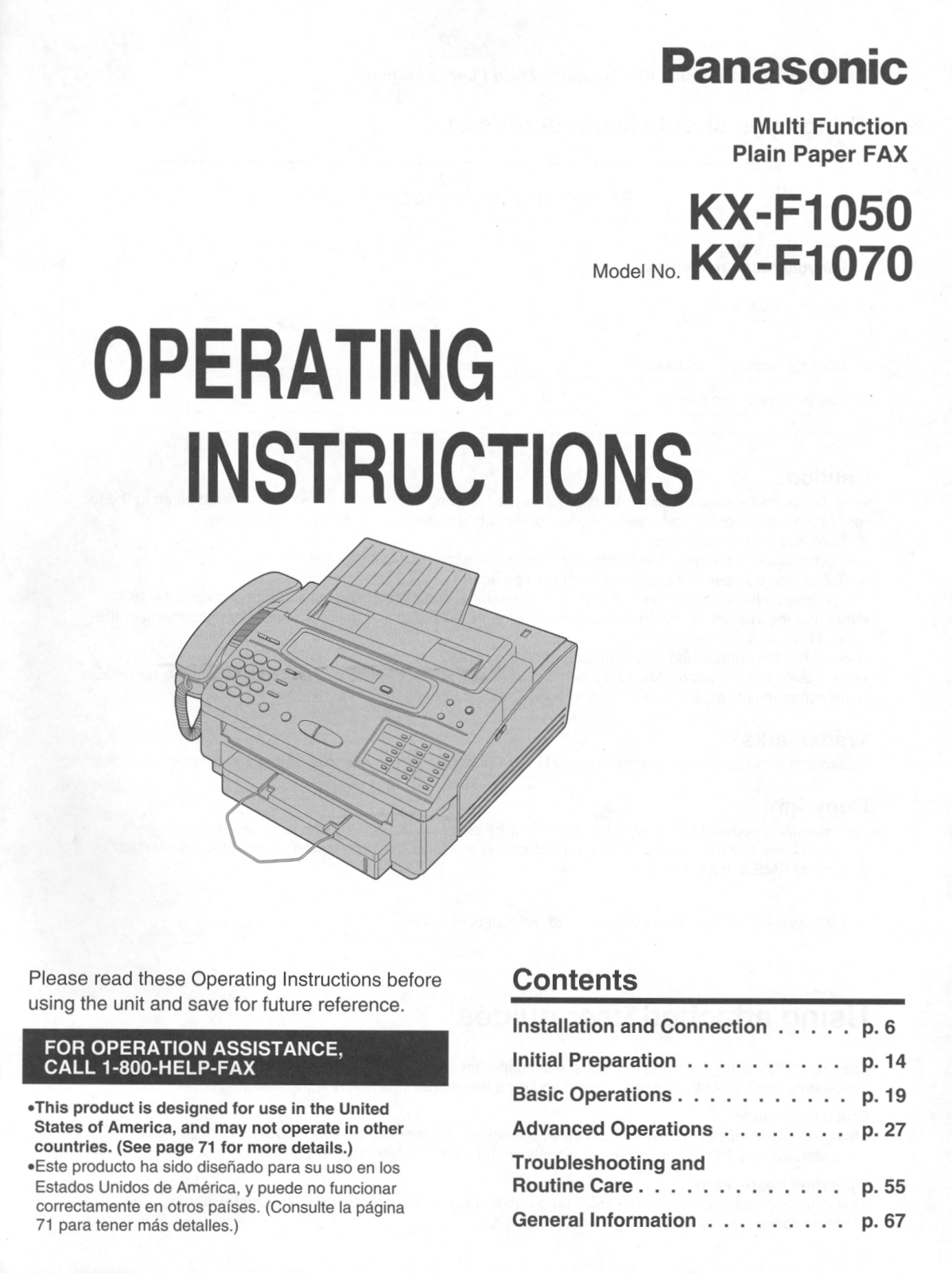











































































