Panasonic EY6450 User Manual
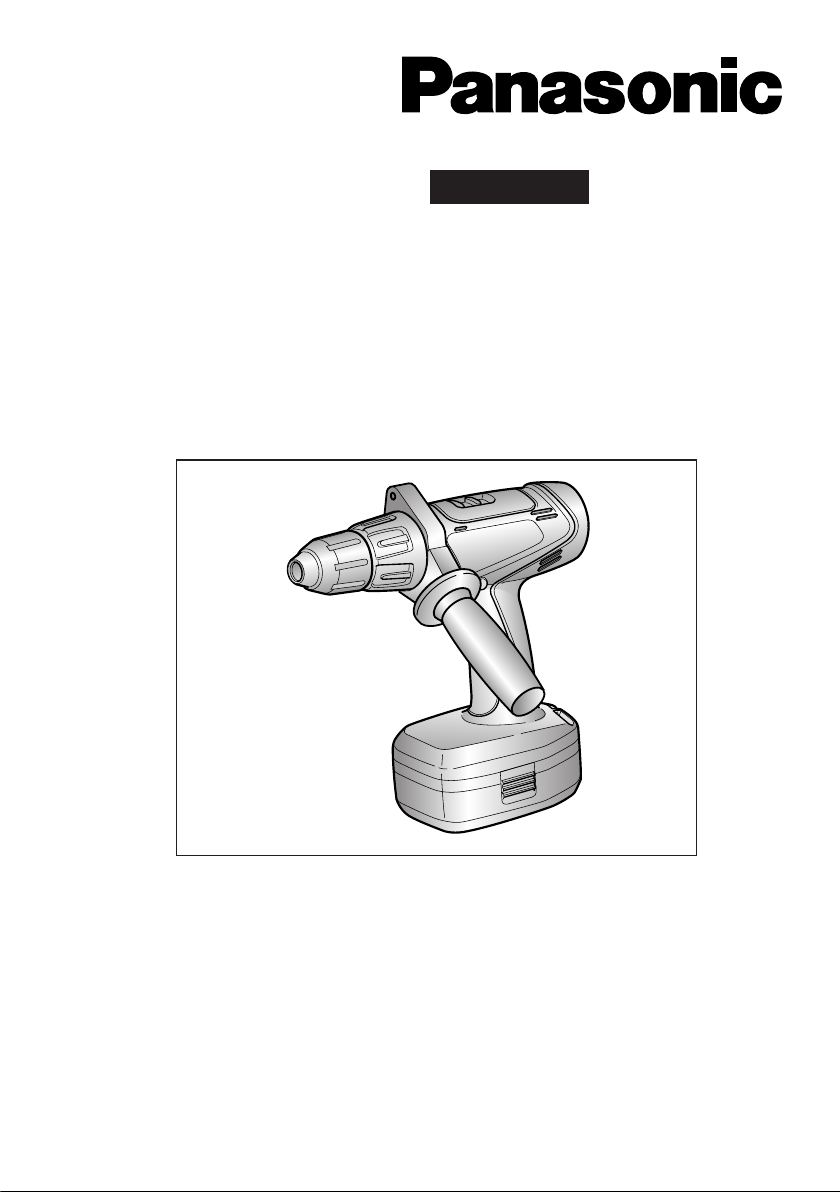
Cordless
Drill & Driver
Operating Instructions
Model No: EY6450
IMPORTANT
This manual contains safety information. Read manual completely before rst using
this product and save this manual for future use.
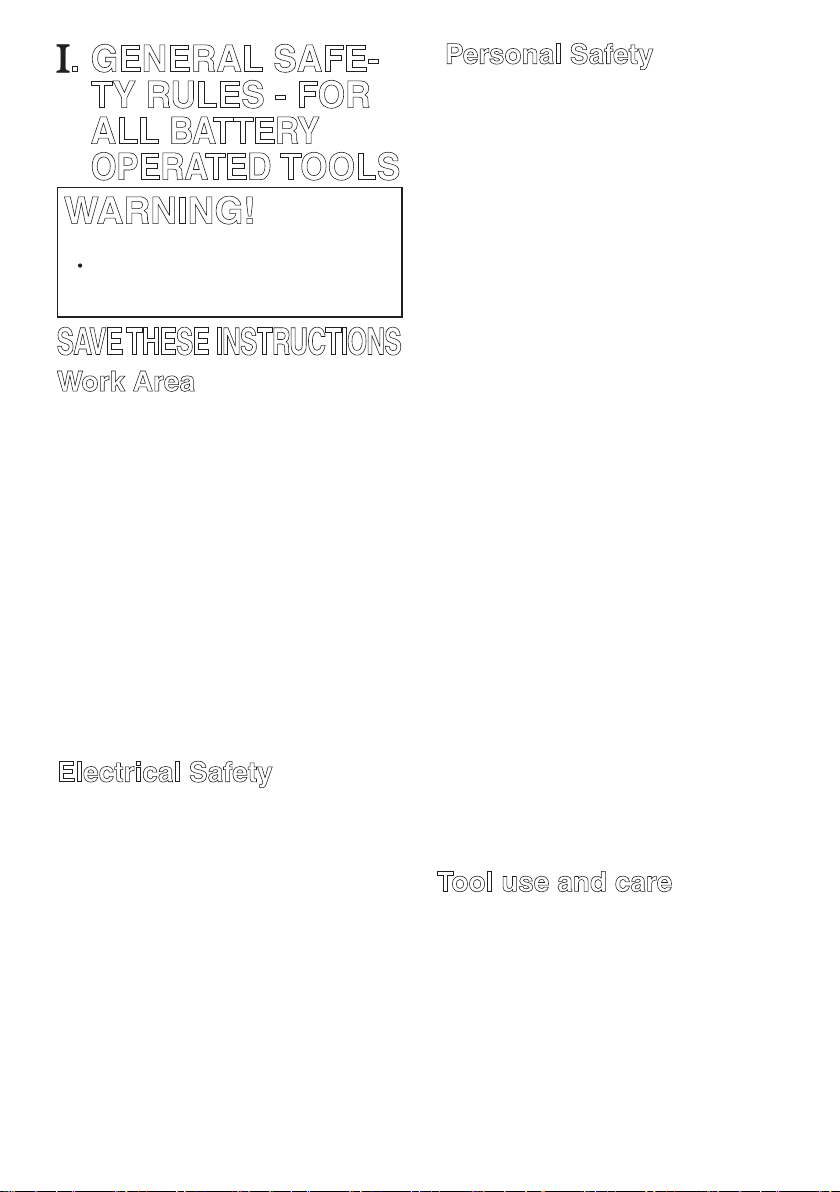
-
3 -
.
GENERAL SAFETY RULES - FOR
ALL
OPERATED
BATTERY
TOOLS
WARNING!
READ AND UNDERSTAND ALL INSTRUCTIONS.
Failure to follow all instructions listed
below, may result in electric shock,
fire and/or serious personal injury.
SAVE THESE INSTRUCTIONS
Work Area
1) Keep your work area clean and well
lit.
Cluttered benches and dark areas
invite accidents.
2) Do n o t ope r ate power tool s in
explosive atmospheres, such as in
the presence of flammable liquids,
gases, or dust.
Power tools create sparks which may
ignite the dust or fumes.
3) Keep bystanders, children, and vis-
itors away while operating a power
tool.
Distractions can cause you to lose
control. Make sure tha t no one is
beneath, or on the other side of the
area when you are working.
Electrical Safety
4) A battery operated tool with integral
batteries or a separate battery pack
must be recharged only with the
specified charger for the battery.
A charger that may be suitable for
one type of battery may create a risk
of fire when used with another battery.
5) Use battery operated tool only with
sp eci fic ally designated b att ery
pack.
Use of any other batteries may create
a risk of fire.
Personal Safety
6) Sta y alert, wat ch w hat you are
do ing , an d us e co mmon sense
when operating a power tool. Do
not use tool while tired or under
the influence of drugs, alcohol, or
medication.
A moment of inattention while operat-
ing power tools may result in serious
personal injury.
7) Dress properly. Do not wear loose
clothing or jewelry. Contain long
hair.
Keep your h a i r, cl o t h i n g , an d
gloves away from moving parts.
Loose clothes, jewelry, or long hair
can be caught in moving parts.
8) Avoid accidental starting. Be sure
switch is in the locked or off position before inserting battery pack.
Carrying tools with your finger on the
switch or inserting the battery pack
into a tool with the switch on invites
accidents.
9) Remove adjusting keys or wrench-
es before turning the tool on.
A wrench or a key that is left attached
to a rotating pa rt of the t ool may
result in personal injury.
10) Do not overrea ch. Ke ep proper
footing and balance at all times.
Proper footing and balance enable
better control of the tool in unexpected situations.
11) Use safety equipment. Always wear
eye protection.
Dust mask, non-skid safety shoes,
hard hat, or hearing protection must
be used for appropriate conditions.
Tool use and care
12) Use clamps or other practical way
to secure and support the workpiece to a stable platform.
Holding the work by hand or against
your body is unstable and may lead
to loss of control.
13) Do not force tool. Use the correct
tool for your application.
The correct tool will do the job better
and safer at the rate for which it is
designed.
-
2 -
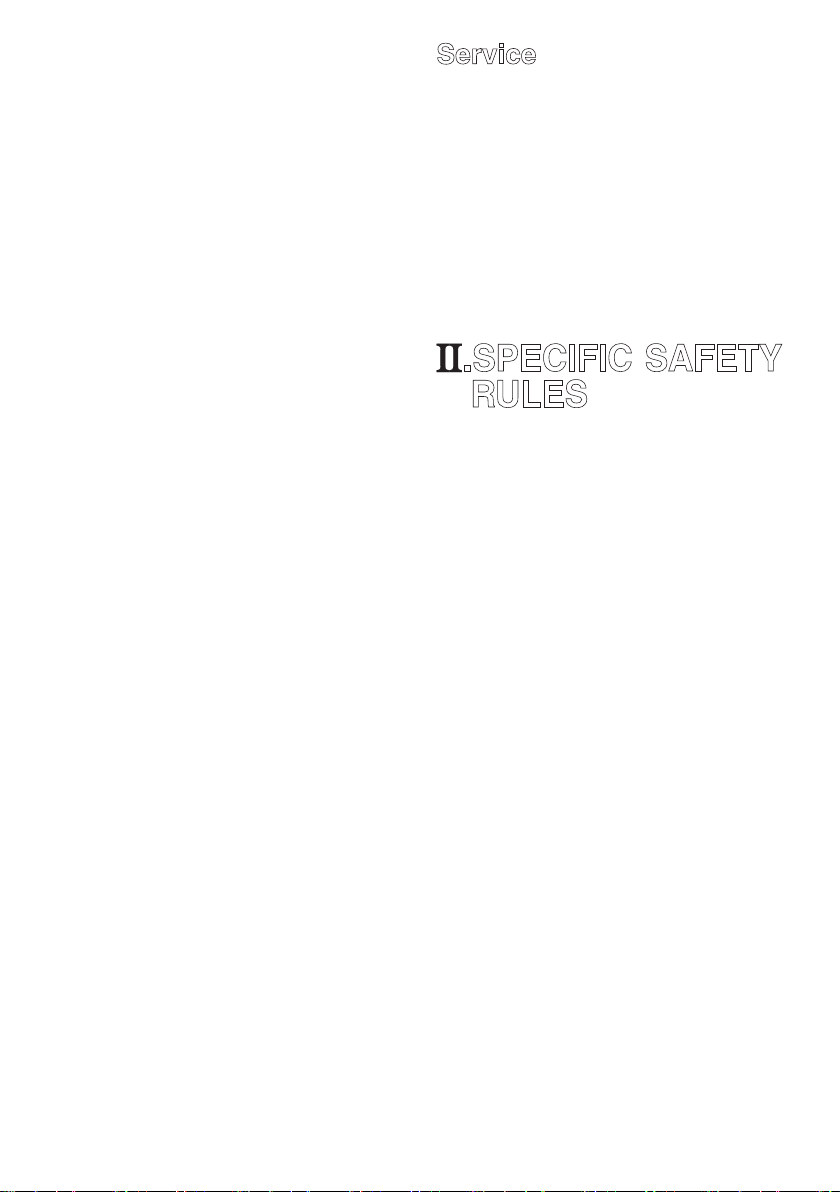
14) Do not use tool if switch does not
turn it on or off.
A tool that cannot be controlled with
the switch is dangerous and must be
repaired.
15) Disconnect battery pack from tool
or place the switch in the locked
or off position before making any
adjustments, changing accessories,
or storing the tool.
Such pr eventiv e safety mea sures
reduce the risk of starting the tool
accidentally.
16) Store idle tools out of reach of chil-
dren and other untrained persons.
Tools are dangerous in the hands of
untrained users.
17)
When battery pack is not in use, keep
it away from other metal objects
like: paper clips, coins, keys, nails,
screws, or other small metal objects
that can make a connection from one
terminal to another.
Shorting the battery terminals togeth-
er may cause sparks, burns or a fire.
18) Maintain tools with care. Keep cut-
ting tools sharp and clean.
Properly maintained tools with sharp
cutting edge are less likely to bind
and are easier to control.
19)
Check for misalignment or binding of
moving parts, breakage of parts, and
any other condition that may affect
the tool’s operations. If damaged,
have the tool serviced before using.
Many accidents are caused by poorly
maintained tools.
20) Use only accessories that are rec-
ommended by the manufacturer for
your model.
Accessories that may be suitable for
one tool may create a risk of injury
when used on another tool.
Service
21) Tool service must be performed
only by qualified repair personnel.
Service or maintenance performed by
unqualified personnel may result in a
risk of injury.
22) When servicing a tool, use only
identical replacement parts. Follow
instructions in the Maintenance
section of this manual.
Use of unauthorized parts or failure
to follow Maintenance Instructions
may create a risk of shock or injury.
.
SPECIFIC SAFETY
RULES
1) Hold tool by insulated gripping sur-
faces when performing an operation where the cutting tool may
contact hidden wiring.
Contact with a “live” wire will also
make exposed metal parts of the tool
“live” and shock the operator.
2) Wear ear protectors when using the
tool for extended periods.
Prolonged exposure to high intensity
noise can cause hearing loss.
3) Be aware that this tool is always in
an operating condition, it does not
have to be plugged into an electrical
outlet.
4) D o no t ope r a t e th e Fo r w a r d /
Reverse lever when the Variable
speed control trigger is on.
The battery will discharge rapidly and
damage to the unit may occur.
5) If the bit becomes jammed, imme-
diately turn the Variable speed control trigger off to prevent an overload which can damage the battery
pack or motor. Use reverse motion
to loosen jammed bits.
6) When storing or carrying the tool,
set the Forward/Reverse lever to
the center (switch lock) position.
7) Do not strain the tool by holding
the speed control trigger halfway
(speed control mode) so that the
motor stops.
-
3 -
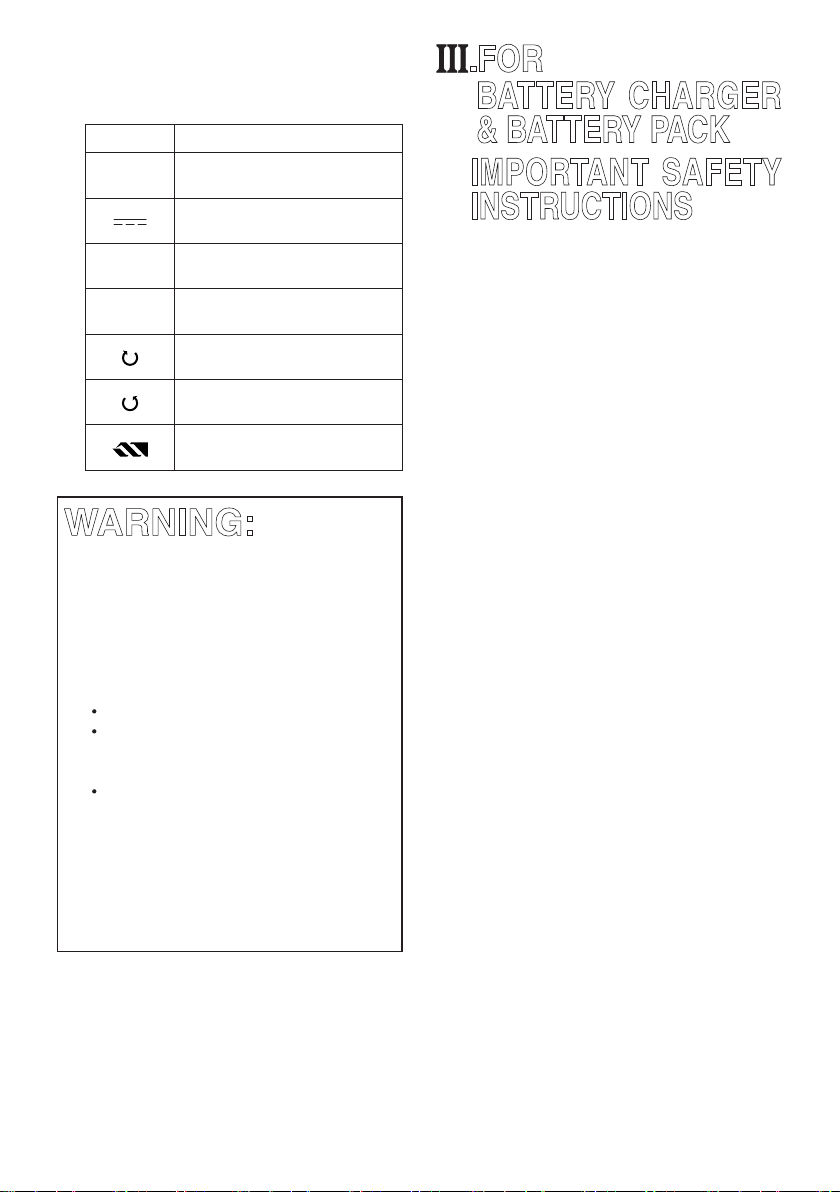
-
5 -
8) During charging, the charger may
become slightly warm. This is normal. Do not charge the battery for a
long period.
Symbol Meaning
.
FOR
BATTERY CHARGER
& BATTERY PACK
V Volts
Direct Current
n
0
…/min
no load speed
revolutions or
reciprocation per minutes
Forward Rotation
Reverse Rotation
Rotation only
WARNING:
Some dust created by power sand-
ing, sawing, grinding, drilling, and
other construction activities contains chemicals known to the State
of California to cause cancer, birth
defects or other reproductive harm.
Some examples of these chemicals
are:
Lead from lead-based paints
Crystalline silica from bricks and
cement and other masonry products
Arsenic and chromium from chemi-
cally-treated lumber.
To reduce your exposure to these
chemicals: work in a well ventilated
area, and work with approved safety equipment, such as dust masks
that are specially designed to filter
out microscopic particles.
IMPORTANT SAFETY
INSTRUCTIONS
1)
SAVE THESE INSTRUCTIONS
safety and operating instructions for
battery charger EY0110.
2) Before using battery charger, read all
instructions and cautionary markings
on (1) battery charger, (2) battery pack.
3)
CAUTION
of injury, charge only Battery Pack as
shown below.
EY9065, EY9066, EY9168, EY9080,
EY9086, EY9180, EY9182, EY9001,
EY9006, EY9101, EY9106, EY9200,
EY9201, EY9136, EY9230, EY9231,
EY9251, EY9117, EY9210
Other types of batteries may burst
causing personal injury and damage.
4) Do not expose charger to rain or snow.
5) To reduce risk of damaging the electric
plug and cord, pull by plug rather than
cord when disconnecting charger.
6) Make sure cord is located so that it
will not be stepped on, tripped over,
or otherwise subjected to damage or
stress.
7) An extension cord should not be used
unless absolutely necessary.
Use of improper extension cord could
result in a risk of fire and electric
sh ock. If extens ion cord mus t b e
used, make sure that:
a.pins on plug of extension cord are
the same number, size and shape
as those of plug on charger.
b. extension cord is properly wired
and in good electrical condition.
c. wire size is large e nough for
ampere rating of charger as specified below.
- This manual contains important
- To reduce the risk
-
4 -
