Page 1

For questions or assistance with your blood pressure
monitor, call us at 1-800-338-0552.
Panasonic"
Upper Arm Blood Pressure Monitor
Monitor de presión arterial de brazo
Operating Instructions
Instrucciones de funcionamiento
Model No. EW3122
Modelo No. EW3122
Panasonic Consumer Electronics Company
Division of Panasonic Corporation of North America
One Panasonic Way 3D-1
Secaucus, NJ 07094
No.2 EN,SP
© 2005 Malsushita Electric Works, Ltd. All Rights Reserved. Printed in China
Before operating this device, piease read these instructions completely and save this
manual for future use.
Antes de utilizar este dispositivo, lea completamente estas instrucciones y conserve
este manual para futura referencia.
Page 2

Table of Contents
Introduction............................................................................................... 2
Basics of Blood Pressure........................................................................ 2
Important Instructions Before Use
Precautions to Ensure Safe, Reliable Operation.................................... 5
Easily Check Your Blood Pressure Readings Against the JNC 7*
Classification............................................................................................. 5
Parts Identification
Installing batteries.................................................................................... 9
When using the AC adapter ...................................................................10
Before starting measurements ..............................................................11
Positioning the pressure cuff.................................................................12
For accurate measurements ..................................................................13
Cautions during measurements.............................................................14
Taking a reading
Alarm function signals high blood pressure
Storing measurement values..................................................................18
Recalling stored measurement values..................................................19
Setting (checking) the measurement notification time........................20
After use/Specifications..........................................................................23
Q&A 24
Caring for the device...............................................................................27
Troubleshooting.......................................................................................28
...................................................................................
......................................................................................
.........................................................
........................................
15
17
Introduction
Thank you for purchasing the Panasonic Upper Arm Blood Pressure Monitor
EW3122.
Measuring your own blood pressure is an important way of monitoring your
3
7
health. High blood pressure (hypertension) is a major health problem which
can be treated effectively once detected. Measuring your blood pressure
between doctor visits on a reguiar basis in the comfort of your home, and
keeping a record of the measurements, wiii heip you monitor any significant
changes in your biood pressure. Keeping an accurate record of your biood
pressure wiii heip your doctor diagnose and possibiy prevent any heaith
probiems in the future.
Basic of Blood Pressure
Your heart acts iike a pump, sending biood surging through your biood
vesseis each time it contracts. Biood pressure is the pressure exerted by
biood pumped from the heart on the waiis of biood vesseis. Systoiic
pressure is the pressure exerted when the heart contracts and pumps biood
into the arteries. Diastoiic pressure is the pressure exerted when the heart
expands, or reiaxes. When you or your doctor take your biood pressure,
both your systoiic and diastoiic pressures are measured, if your biood
pressure measurement is 120 over 80 (120/80), for exampie, your systoiic
pressure is 120 whiie your diastoiic pressure is 80.
1
Page 3

Important Instructions Before Use
1. Do not confuse self-monitoring with self-diagnosis. Blood pressure
measurements should only be interpreted by a health professional who
is familiar with your medical history.
2. If you are taking medication, consult with your physician to determine
the most appropriate time to measure your blood pressure. NEVER
change a prescribed medication without first consulting with your
physician.
3. Blood pressure can vary based on many factors, including age, gender,
weight and physical condition. In general, a person's blood pressure is
lower during sleep and higher when he or she Is active. Blood pressure
can change easily in response to physiological changes. The setting in
which a person's blood pressure is measured can also affect the results.
Having one's blood pressure measured by a healthcare professional In a
hospital or clinic can cause nervousness and may result in a temporarily
elevated reading. Because blood pressure measurements taken in a
clinical setting can vary considerably from those taken at home, a
person's blood pressure should be measured not only occasionally in
the doctor's office, but also on a regular basis at home. Also, if you find
that your blood pressure Is lower at home, this Is not unusual. To
accurately compare with your physician's reading, take your Panasonic
blood pressure monitor to your doctor's office and compare readings in
this setting.
4. People suffering from cardiac arrhythmia, vascular constriction, liver
disorders or diabetes, people with cardiac pacemakers or a weak pulse,
and women who are pregnant should consult their physician before
measuring their blood pressure themselves. Different values may be
obtained due to their condition.
5. Try to take your blood pressure measurements at the same time and
under the same conditions every day.
• The ideal time to measure your blood pressure (to obtain your so-called
"base blood pressure") Is In the morning just after waking up, before
having breakfast and before any major activity or exercise. If this is not
possible, however, try to take measurements at a specified time prior to
breakfast, and before you have become active. You should relax for
about 5 minutes before taking the measurement.
• The following situations may cause substantial variations in blood
pressure readings and should therefore be avoided at least 30 minutes
prior to taking your blood pressure.
Blood pressure will be higher than usual:
- when you are excited or tense
- when you are taking a bath
- during exercising or soon after exercising
- when it is cold
- within one hour after eating
- after drinking coffee, tea or other beverages containing caffeine
- after smoking tobacco
- when your bladder Is full
Blood pressure will be lower than usual:
- after taking a bath
- after drinking alcohol
6. Measurements may be impaired if this unit is used near a television,
microwave oven. X-ray equipment or other devices with strong electrical
fields. To prevent such interference, use the unit at a sufficient distance
from such devices or turn the devices off.
7. This unit is designed for use by adults. Consult with your physician
before using this unit on a child. Do not use on Infants or toddlers.
8. This unit is not suitable for continuous monitoring during medical
emergencies or operations.
9. Do not use the unit for any purpose other than measuring blood
pressure. Do not use the unit together with other devices.
10. Improper handling of batteries may result In battery rupture or in
corrosion from battery leakage. Please observe the following to ensure
proper use of batteries.
a. Be sure to turn off the power after use.
b. Do not mix different types or sizes of batteries.
c. Change all batteries at the same time. Do not mix old and new
batteries.
d. Be sure to Insert batteries with correct polarity, as Instructed.
e. Remove batteries when they are worn out, and dispose of them
properly according to all applicable environmental regulations.
f. Do not disassemble batteries or throw them Into a fire.
g. Do not short-circuit batteries.
h. Do not attempt to recharge the batteries Included with the unit.
Page 4
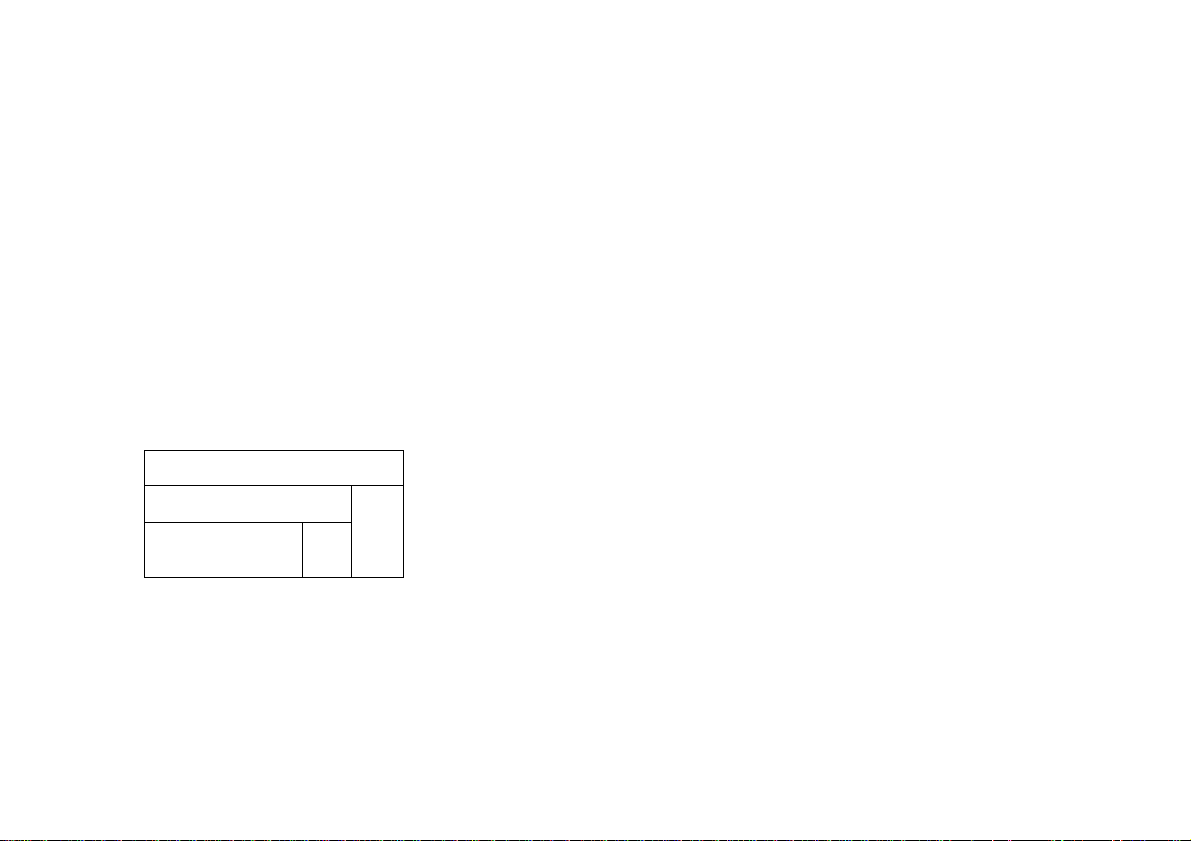
Precautions to Ensure Safe, Reliable Operation
1. Do not drop the unit. Protect it from sudden jars or shocks.
2. Do not insert foreign objects into any openings.
3. Do not attempt to disassembie the unit.
4. Do not crush the pressure cuff.
5. If the unit has been stored at temperatures beiow 0°C (32°F), ieave it in
a warm piace for about 15 minutes before using it. Otherwise, the cuff
may not inflate properly.
6. Do not store the unit in direct sunlight, high humidity or dust.
Easily Check Your Blood Pressure Readings
Against the JNC 1* Classification
Blood Pressure Categories
A
(mmHg)
Stage 2 Hypertension e.g.: SBP 165
Stage 1 Hypertension e.g.: SBP 150
90
Prehypertension e.g.: SBP 130
Normal e.g.: SBP 115
DBP 105
DBP 95
DBP 85
DBP 75
120 140 160
Systolic Blood Pressure (SBP)
(mmHg)
IMPORTANT:
• Do not be alarmed by temporarily high or low readings because
fluctuations in a person's blood pressure are not uncommon. If possible,
measure and record your blood pressure at the same time every day, and
consult your physician if you have questions or concerns.
• If abnormal variations in blood pressure are observed in measurement,
please consult your physician.
mother, your level is classified in the higher of the two categories.
' JNC 7: The Seventh Report of the Joint National Committee on
Prevention, Detection, Evaluation and Treatment of High Blood Pressure
National Institute of Health (NIH) Publication; No. 03-5233, May 2003
inf your systolic pressure falls in one category but your diastolic pressure ii
Page 5
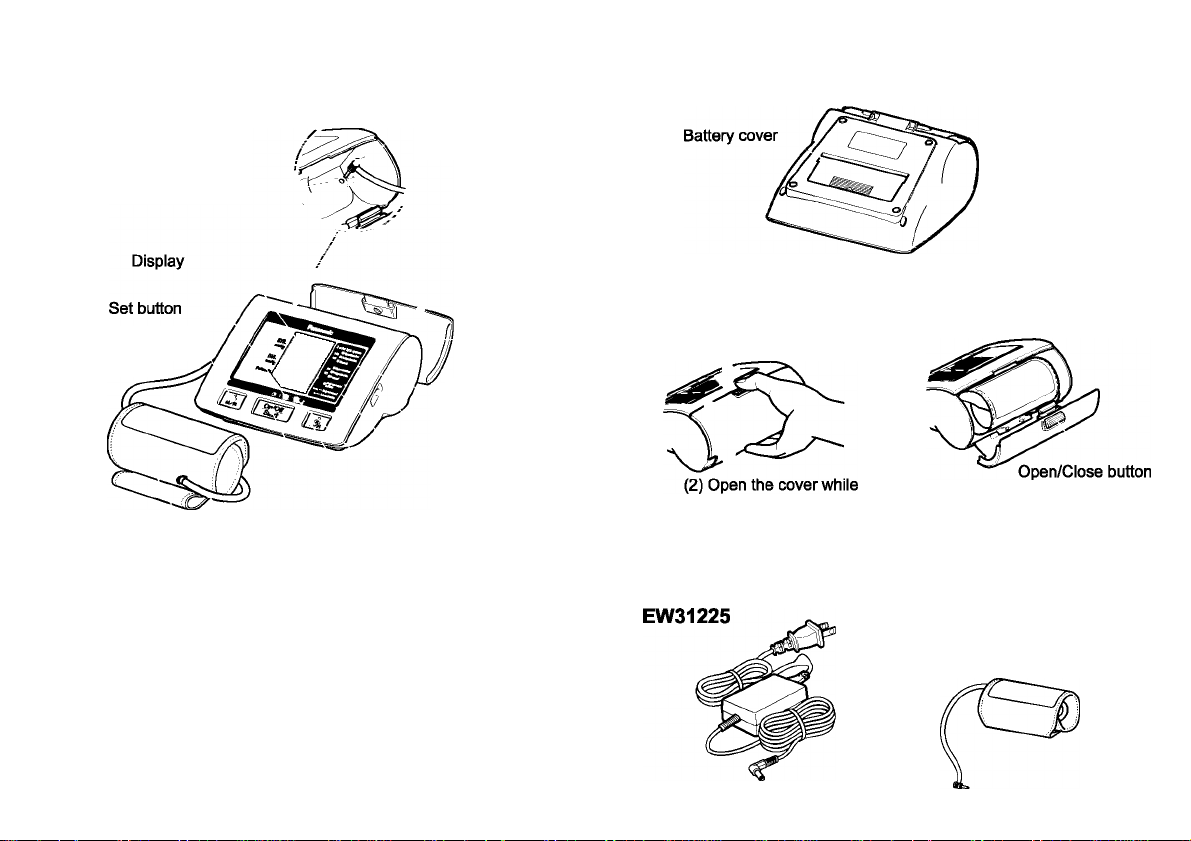
PARTS IDENTIFICATION
Please check the instrument.
Pressure cuff socket
Bottom of main body
Pressure cuff
plug
Memory/Recall
button 1
Tube
Pressure cuff
Cover
Blood pressure
Indicator lamps
Connector
(for AC adapter)
Body movement
Indicator lamp
Change button
Memory/Recall
button 2
On/Off Start
button
How to open the cover
(1) Press lightly on
the Open/Close button.
holding the Open/Close
button pressed.
Optional accessory OAC Adapter
Pressure cuff storage example
O Large Cuff
(35cm - 44cm)
(13 3/4" to 17 1/4")
EW3900
Page 6

INSTALLING BATTERIES
* Always use alkaline batteries. (FourAA-sIze LR6 alkaline batteries)
Turn the main body over, press
lightly on the A. mark on the
Battery cover
1
battery cover, and
remove the cover by sliding
it in the direction of the arrow.
Check the polarities of the
2
batteries and install them
correctly.
Replace the battery cover and
3
slide it closed.
CAUTION:
• Always follow the cautions printed on the batteries.
• Check the polarities of the batteries and install them correctly.
• Remove exhausted batteries promptly.
• If the product will not be used for a long time, remove the batteries.
• Batteries should be used before their expiration date.
Use after the expiration date may result In Injury or staining of the
surrounding area due to generation of heat, bursting, or leakage.
Replace batteries when:
Approximately 500 measurements (approximately 5 months when measurements
are taken 3 times per day) can be taken with a set of fresh Panasonic alkaline
batteries (four AA-size LR6 batteries). (Measurement conditions: Room temperature
22°C (72°F); Pressurized to 170mmHg; Upper arm circumference: 30cm (11-51/64"))
When batteries other than Panasonic alkaline batteries are used, battery life may be
shorter. When manganese batteries are used, battery life becomes as short as 1/6th
the life of alkaline batteries.
Even if the product is not used for a long time, be sure to replace batteries once a
year. If battery replacement is delayed, damage due to battery leakage may occur.
When replacing batteries, always use four fresh alkaline batteries of the same type
from the same manufacturer.
When room temperature is low, battery life may become shorter.
• The mark shown at left appears during use.
• All displays are lit for a moment after the Start/Stop
button is pressed, and then the display goes blank.
• No display appears even If the Start/Stop button is
pressed.
WHEN USING THE AC ADAPTER
* Use only the exclusive AC Adapter (EW31225). (Seep. 8.]
Insert the AC adapter plug Into the connector on the side of the
main body.
1
2 Plug the AC adapter fully into the AC outlet.
CAUTION:
Be sure to use only the exclusive AC adapter (sold separately).
Use of other AC adapters could cause an accident.
Caution when using only the AC adapter
When no batteries are Installed In the main body and the AC adapter Is
unplugged from the AC outlet or main body, the set date and time will be
reset and deleted. Because of this, even when using the AC adapter. It Is
recommended that batteries be installed in the main body.
When the AC adapter Is used, power Is supplied from the AC adapter, so
virtually no power from the batteries is used.
10
Page 7

BEFORE STARTING MEASUREMENTS
Setting the date and time
* Please be sure to set the date and time before taking the first measurement after
purchasing the blood pressure monitor or after changing the batteries.
• If measurements are taken without setting the date and time, the date and time
will not be stored.
Please read the "Caution when using only the AC adapter" on p. 10.
la
With the power switched off, hold the Set
1
button "1" below the display pressed for
at least 3 seconds.
The month value will blink.
If the time is already set, and the button is
pressed for a short time, the alarm setting
display will be shown.
r'(/ I owl
B/ I owl
8/ 3 ttOOl
8/ 3 I5WI
8/ 3 t^:30]
When the date or time are blinking, the clock is stopped.
During leap years, 3/1 will be displayed on February 29. For this reason, reset the date
to 2/29.
11 12
Set the month.
Press the Change button ”2" repeatedly to set
2
the correct month.
Set the day.
3
0 Press the Set button "1". The day value will blink.
® Press the Change button "2" repeatedly to set the
correct day.
Set the hour.
0 Press the Set button "1". The hour value will blink.
4
® Press the Change button "2" to set the correct
hour.
Set the minute.
0 Press the Set button "1". The minute value will
5
blink.
® Press the Change button "2" repeatedly to set the
correct minute.
Press the Set button "1" at the exact time the
minute changes to finalize the date/time
6
setting.
Press the On/Off Start button to switch
off the power.
7
POSITIONING THE PRESSURE CUFF
Open the cover and
remove the
1
pressure cuff from the
main body. (See p. 8.)
Insert the plug into the
socket.
• Insert the pressure cuff plug
<When wrapping around left arm>
Position the tube outlet
so that It is on the palm
side of the arm in line
with the little finger of
the hand.
Tape fastener
2 Wrap around upper arm.
• Wrap around bare arm.
The blood pressure monitor can
be used by wrapping the cuff on
either upper arm. However,
since it has been said that the
difference in blood pressure
between the left and right arms
may be around lOmmHg, be
sure to always use the same
arm tor measurements.
Fasten so that there is no
gap between the cuff and the
arm, but be careful that the cuff
is not too tight.
• Be careful not to catch your
• Press the tape fastener
all the way in.
clothes when wrapping the
cuff. (Doing so may lead to
lower accuracy.)
down well.
Page 8

FOR ACCURATE MEASUREMENTS
Take measurements while sitting quietly and relaxing.
Rest your elbows
1
on a table, etc.
Position your arm so that
2
the pressure cuff is at the
same height as your
heart.
Position your palm upward,
and relax your hand.
Take measurements using the same upper arm in the same position at the same time every day.
• Measurement values will vary according to the height of the pressure cuff.
• Take measurements in the morning immediately after you wake up, when
there is no urge to urinate. If this is difficult, take measurements before
breakfast and before you have moved a lot.
Relax and sit in a natural posture when taking measurements.
• Always sit quietly for approximately 4 to 5 minutes before taking
measurements.
• Relax your body, arm, and fingers and do not move their muscles.
• Do not talk while taking measurements.
• Do not use a cellular phone near the main body.
• During measurement, do not touch the main body or the tube.
CAUTIONS DURING MEASUREMENTS
In the following situations, accurate measurements cannot be taken.
OWithin 1 hour of eating or drinking aicohoi
Olmmediateiy after drinking coffee or tea, or smoking
Olmmediateiy after exercising or taking a bath
-Wait at ieast 20 minutes and take a measurement while staying quiet.
OIn a moving vehicle
OIn cold places
-Take measurements at ambient temperatures of 10°C to 40°C (50°F to 104°F).
OWhen you need to urinate
-Wait several minutes after urinating before taking measurements.
[CAUTION]
Keep away from cellular telephones and other sources of electromagnetic
radiation. Failure to do so could result in malfunctioning.
13 14
Page 9

TAKING A READING
Measurement
On/Off
c
teirt
rrn
3B/3B 3B-.BB
pop
ooo
OOP
ooo
*T IBB
M ^
The entire display will
light for approximately
1 second.
• Ifthereisairleftin
the pressure cuff,
the fully lit time will
be longer.
Beep.
\Beep \
\ Beep\
\ Beep
PLL L-30
►
* oc
M
PrGSS the On/Off Start button.
1
• The pressure cuff will automatically be pressurized
and a measurement will be taken.
B/ 3 /5:30
<np
fUO
The heart mark V will
blink when pulse is
detected during
pressurization.
When measurement has been completed, a
2
series of beeps will sound and the blood
If the measurement notification time
Is set, the bell mark will be
shown. (To set or check the
measurement notification time, see
pp. 19 to 21.)
If your body moves during
measurement, the body movement
Indicator lamp will blink. (See p. 15.)
pressure and pulse values
will be displayed.
Pressure will be automatically released from the pressure
cuff.
The blood pressure indicator lamps will light (for
approximately 6 seconds).
If the measured value is in the high blood pressure region,
the values will blink (for approximalely 6 seconds). (For
how to read the blood pressure display, see p. 16.)
The iiii§i marks will light.
The [m] mark will blink. (For storing measurement
values, see p. 17.)
• The pulse rate value Is the beats per minute calculated
based on the pulse rate during measurement.
To switch oft the biood pressure monitor,
press the On/OfF Start button.
3
• If you forget to switch It off, the blood pressure
monitor will switch off automatically after
approximately 5 minutes.
TAKING A READING (continued)
About the body movement indicator function
If your arm (to which the pressure cuff Is attached), etc. moves during measurement
(such as If you unconsciously bend your elbow). It may not be possible to take
measurements correctly.
• The body movement Indicator function uses the body movement Indicator lamp and
a warning sound to tell you when movement has occurred or when excessive
pressure has been applied to the pressure cuff during measurement.
• If the body movement Indicator lamp blinks, return your arm to the correct posture.
(See p. 13.)
• When body movement has been detected, the body movement Indicator lamp will
blink when the blood pressure reading appears. (The lamp will also blink when
measurements for which movement was detected are stored and later recalled.)
Body movement
Mioatorlamp
display
Blinking
' This function Is Intended to help ensure correct measurements. (See p. 26.)
Even If the remeasure mark does not appear (or body movement Indicator lamp does
not light). It Is recommended that 2 or 3 measurements be taken In a quiet condition
for best results.
Warning sound Explanation
Body movement was detected.
• You unconsciously bent your elbow.
• The upper arm became very tense.
• You moved your arm.
• Etc.
Return to the proper posture.
A movement which will cause large differences in
measurement values occurred.
• Body movement was large.
• Body movement occurred several times.
• Arm movement was large.
Remeasure (Remeasure mark E Is shown.)
• It will also be lit In the following cases:
• Pressure cuff tape fastener became
unfastened.
• Tube came out.
• Etc.
(For details, see p. 28.)
o
Lit
Beeeep beeeep
(long buzzer
sounds)
Beep beep
(short buzzer
sounds)
15 16
Page 10

STORING MEASUREMENT VALUES
Alarm function signals high blood pressure
Blood pressure values for both systolic and diastolic readings are
determined and Indicated via a three-color LED system as being within
normal or hypertensive ranges based on definitions and classification of
blood pressure levels by the JNC 7. Moreover, when blood pressure Is In
the high range, the reading displayed on screen flashes on and off to alert
user.
According to JNC 7 Classification, values consistently In excess of 140
mmHg (Sys.) and/or 90 mmHg (DIa.) are considered to constitute high blood
pressure.
3 color light system
BHypertension
■ Prehypertension
■ Nornial
■Prehypertension
i Normal
I Blood
I Pressure
hSip
LED Color
^ Orange
> Yeilow
Green
Diastolic
(mmHg)
Hypertension
(Stage 1, Stage 2)
90
Prehypertension
80
Normal
120 140 (mmHg)
Systolic
Blood pressure readings will flash for approx. 6 seconds
when In the high blood pressure range.
Systolic blood pressure: 140 mmHg and over
Diastolic blood pressure: 90 mmHg and over
(Only when measurement Is complete)
If measurements could not be taken properly
The remeasure mark E will be displayed.
When taking successive measurements, press the
Start/Stop button to switch off the blood pressure
monitor once and stay quiet for 4 to 5 minutes, and then
take the next measurement.
Advice:
In general, blood pressure measurements are lower for the second measurement because you
are less nervous and are more tranquil.
For people who easily get tense, measuring twice each time is very effective.
When two measurements are taken, normally the smaller measurement Is stored.
When taking two measurements, always stay quiet for 4 to 5 minutes after the first measurement
before taking the second measurement.
17 18
This product can separately store 42 measurements
each for two persons.
After measurement, the f?l will light.
Press the Memory/Recall
button with the number
corresponding to the person for which
measurements should be stored.
Example: Person A: Press
Person B: Press (2I
On/Off
Start
Storing is compieteci.
• Up to 42 measurement values can be stored.
When the memory is full and additional values
are stored, the oldest value in memory will be
deleted and the new value will be stored.
• If measurements could not be taken properly
(the E mark is shown instead of the blood
pressure value), measurement values cannot
be stored.
• However, even if the £ mark Is shown for the
blood pressure value, the pulse value will still
SYS.
nnrHg
DiA.
mnt^
PuMnta
Panasonie
B/ 3 Ì5-30
(38
i9i “q?
88
EP
1
be stored.
On/Off
Start
Number of stored data
To erase all measured values stored in memory:
1. Press the Memory/Recall button for the person whose data you want to delete.
The stored measurement values will be displayed.
2. Press the same Memory/Recall button again, and hold It pressed until the
measurement values disappear (approximately 3 seconds or more).
* It is not possible to erase single measurement values.
To switch off the blood pressure monitor,
press the On/Off Start button.
• If you forget to switch it off, the blood pressure
monitor will switch off automatically after
approximately 5 minutes.
M/R
Page 11

RECALLING STORED MEASUREMENT VALUES
Measurements can be recalled after measurement Is
completed or after the power has been switched off.
• If no measurement values are stored, no value will be shown.
Press the Memory/Recall button for the
1
person whose data you want to recall.
The average of all measured
SEHING (CHECKING) THE MEASUREMENT NOTIFICATION TIME
To let you take measurements at the same time every day, 3 times per day
can be set as notification times.
Press the Set button "1" below the display.
• Notification Time 1 will blink.
* If date and time have not been set, the display
will change to the date/time setting display.
(See p. 11 for setting the date/time.)
values in memory will be shown.
• CSn will be shown at the bottom of the
display.
• For example, if 42 measured values are
stored, the average of the 42 measurements
will be shown. (If only 1 measurement is
stored, the EFl will not be shown.)
• The blood pressure indicator lamps will light
(for approximately 6 seconds).
Press the Set button "1" again.
• The 4^ and oFF will blink.
' Press the Memory/Recall button again.
Each time you press the Memory/Recall button,
the previously stored measurement values will be
shown In order, starting with the newest data.
Panasonie
8/ 3 /5:30
SYS.
imHg
t3B
DIA.
imHg
PiMm
On/Off
Sart
83
B5
^ ITTT
19 20
• The blood pressure Indicator lamps will light
(for approximately 6 seconds).
• If your body moves during measurement, the
body movement Indicator lamp will blink (for
approximately 6 seconds).
Press the Memory/Recall button lightly for only
a short time. If you hold the button pressed for
approximately 3 seconds or longer, all data in
memory will be erased, so please be careful.
O To cancell measurement value recall.
o
prGSS the On/Off Start button.
• If you forget to switch It off, the blood pressure
monitor will switch off automatically after
approximately 30 seconds.
I IBjpO
on
Press the Change button "2" to display on.
' The O and on will blink.
' on => Notification sound will sound.
' oFF => Notification sound will not sound.
' When "on" is selected and the Set button is
pressed, the time will show 0=00 and the hour
value will blink, and "z4" and "on" will light.
Press the Change button "2" repeatedly to set
' the desired hour.
Page 12

SEH IN G (C HE CK IN G) T HE ME AS UR EM EN T NO TI FI CA TI ON T IM E
I S-3D
on
©Press the Set button "1". The minute value will
blink.
@ Press the Change button "2" repeatedly to set
the desired minute.
• To set only Notification Time 1, press the
On/Off Start button to complete the setting.
• To set Notification Times 2 and 3, follow steps
6 and 7 below.
Press the Set button "1". Notification Time 2 will
blink. Repeat steps 2 to 5 to set the desired
6
notification time.
oFF
6
When setting of Notification Time 2 has been
completed, press the Set button "1". Notification
Time 3 will blink. Repeat steps 2 to 5 to set the
oFF
6
On/Off
»art
desired notification time.
When setting of Notification Time 3 has been
8
completed, press the Set button "1". The times
set for Notification Times 1 to 3 will be shown
automatically at 2 second intervals.
To complete the setting, press the On/Off Start
button.
(continued)
SET TI NG ( CH EC KI NG ) TH E M EA SU RE ME NT N OT IF IC AT IO N T IM E
(continued)
To change the notification time setting:
<1 Press the Set button "1" on the top surface of the blood pressure
* monitor. (Notification Time 1 will blink.)
• To change the setting for Notification Time 2 or 3, press the Change
button to display Notification Time 2 or 3.
2 Press the Set button "1" twice. The hour value will blink.
3 Press the Change button "2" repeatedly to set the desired hour.
© Press the Set button "1". The minute value will blink.
4
® Press the Change button "2" repeatedly to set the desired minute.
Press the On/Off Start button to complete the setting.
5
To cancel the measurement notification sound:
Press the Set button "1" on the top surface of the blood pressure
1
monitor. (Notification Time 1 will blink.)
• To change the setting for Notification Time 2 or 3, press the Change
button "2" to display Notification Time 2 or 3.
Press the Set button "1" once. The 4^ and on will blink.
2
Press the Change button "2". oFF will be displayed.
3
Press the On/Off Start button to complete the setting.
4
When the set time is reached, the measurement notification sound will
sound to notify you that it's time to take a measurement.
If the set time is reached in the middle of taking a measurement, the
measurement notification sound will not sound.
When the measurement notification sound sounds. It can be stopped by
pressing the On/Off Start button. If the button is not pressed, the sound
stops after 1 minute.
If you store it in a desk, you may not be able to hear the indicator sound.
Advice:
If a record table is made out with the measurement values taken around the
same time, you can easily see your own daily blood pressure changes.
21 22
Page 13

AFTER USE/SPECIFICATIONS
Storage
Unplug the plug from the main
body.
Roll up the pressure cuff loosely,
and store the tube inside the
pressure cuff.
• Do not wrap the tube around the
main body, etc. Doing so may
result in excessive force on the
tube, and may result in a
malfunction.
• Be careful not to bend the tube.
Q&A
Why are the blood pressure values measured at home different
Q
from those measured at the doctor's office?
Blood pressure varies 24 hours a day.
In addition, it can change greatly depending on the weather, your
mental state, exercise, etc.
In particular, there is the phenomenon of "White uniform hypertension"
at doctor's offices, where the blood pressure measured in a doctor's
office is higher because of stress or worry.
In addition, if the blood pressure measured at home is sometimes
higher and sometimes lower than the blood pressure measured at
the doctor's office, the following can be considered. Please pay
attention to these points when taking measurements.
Put the pressure cuff In the main
body and close the cover.
Is the pressure cuff wrapped firmly?
• Make sure that the pressure cuff is not
wrapped too loosely or too tightly.
Specifications
Power source
Display Digital LCD
Measurement method Oscillometric system
Measurement range
Accuracy
Operation temperature /
humidity range
Storage
temperato re/humidity
range
Measurable arm
circumference
Weight Approx. 18.7 oz. (530g) (not including batteries)
Dimensions
DC 6V (4 AA-size alkaline batteries)
AC 100-240V 50/60HZ (when using optional AC adapter)
Blood pressure: 0 to 280mmHg
Pulse rate: 30 to 160 beats per minute
Blood pressure: Within ±3mmHg
Pulse rate: Within ±5%
10 to 40'C (50'F to 104”F), 15 to 90% RH
-20 to 60°C (-14°F to 140°F), 10 to 95% RH
Approx. 20 to 40cm (7-3/4" to 15-3/4")
17.9 X 17.1 X 9.3cm (7-5/64" x 6-47/64" x 3-21/32")
• Is the pressure cuff wrapped around the
upper arm? Make sure it is not partly
covering the elbow.
For how to wrap the pressure cuff
correctly, refer to p. 9.
Do you feel worried or irritated?
Before taking measurements, take 2 or 3
deep breaths and relax to stabilize blood
pressure. In addition, it Is recommended that
you sit quietly for about 4 to 5 minutes
before taking measurements.
23 24
Page 14

Q Why are measured blood pressure values different each time I take
a measurement?
0 Blood pressure changes even within a singie
day, and it is different depending on the
measurement posture. Because of this,
when taking measurements, be sure to
aiways take measurements under the same
conditions.
® For persons taking biood pressure
medication, biood pressure may change
greatly due to the effects of the medication.
® When taking 2 measurements in succession,
be sure to stay quiet for 4 to 5 minutes after
the first measurement before taking the next
measurement.
Q Why are the measured values different for the left and right arm?
It is said that differences in blood pressure
values between the left and right arms may
be around lOmmHg. The blood pressure can
be measured in either the left or right arm,
but all measurements should be taken using
the same arm.
Q Even though the arm was moved, the body movement indicator
light did not come on.
^ The body movement indicator function tells you that the elbow
was bent or that excess pressure was applied to the pressure cuff.
Because of this, if the movement resulted in no effect on the pressure
cuff (such as lightly twisting your arm, bending your wrist, etc.), the
indicator will not come on. If you still feel concerned about it, please
take another measurement.
Q When the body movement indicator lamp became blinked, I
returned my arm to the correct measurement position, but the
measured value was higher than it always has been.
^ The body movement indicator lamp is intended as only a
measurement method indicator.
If you returned to the correct posture after the body movement indicator
lamp became lit but the measured blood pressure is higher or lower
than normal, please take another measurement.
The following possible causes can also be considered:
• Are measurements being taken properly (how cuff is wrapped,
measurement posture, etc.)? Refer to pages 12 and 13 when taking
measurements.
• Were measurements taken immediately after smoking?
• Were measurements taken when you were feeling irritated?
• Were measurements taken in a cold environment?
• Are you a person who has low pulse changes?
• If you feel concerned about it, please wait 4 to 5 minutes and then
take another measurement.
25 26
Page 15

CARING FOR THE DEVICE
Please do not attempt to disassemble, repair or modify the device.
This may cause fire or cause the device to maifunction. it may aiso iead to
injury.
Please do not fold the pressure cuff back against itself.
Always use the pressure cuff on your upper arm and nowhere else.
• Either of these actions may cause the device to malfunction.
Do not apply excessive force on the device.
Do not drop the device.
Measurements may be impaired if the device is used close to televisions,
microwave ovens. X-ray equipment or other devices with strong electrical
fields.
Please measure your blood pressure at a sufficient distance from such
devices or switch them off.
The cuff may lose some of its elasticity at temperatures below 0°C. If the
device is exposed to such extreme temperatures, it is a good idea to leave it
until it warms up to room temperature before taking the next measurement.
As a basic principle, the device should not be exposed to extreme
conditions (cold, heat, humidity, dust).
Do not allow dust or other foreign objects to enter the device as this may
cause it to malfunction.
Cleaning the device
• Do not use anything other than a cloth with warm water and a little soapy
to wipe the device.
• Do not use thinners, benzene, or alcohol on the device as this may cause
discoloration and cracks.
• Cuff can not be washed.
Storage
• Avoid exposing the device to high temperatures, high humidity and direct
sunlight as this can cause the device to malfunction.
Long-term storage
• Remove the batteries before storing the device for long periods of time.
Failure to do so may result in the batteries leaking, which may cause the
device to malfunction.
27
TROUBLESHOOTING
Display
Remeasure mark
E Is displayed.
Symptom
Systolic or diaslollo Hood pressure
high or low.
t^lue Is dierent from let measured
bylhedodor.
Measurement values are diflerent
StaitfStopbuttonlsi
When the SMSIop button w
Borly movement Indicator lamp blinks
during measurement
Even though the atm was not moved,
the body movement Indicator lamp
blinks.
Instrument Is bmken.
Status before error
Pressurization to more than
280mmMg was performed.
Pressure decreased suddenly
and the remeasure mark E
appeared.
Measurement was taken to
20mmHg and then the
remeasure mark E appeared.
The heart mark Sf blinked only a
few times or not at all.
Pressurization doesn't occur even
after waiting several dozen seconds.
Pressure taf Is not wrapped correctly.
You moved or talked while measurements were being taken.
___________________________See pp. 12 and 13.
I Posture Is diflerent for each measumment
Sit quietly for 4 Ip 5 minutes and then lake another measurement.
• Armwasmoved.
Thebodymovementindicalorlampmayrespondwhenihearm
Take it to the stor% where it was
purchased for testing and repairs.
Cause and solution
Were measurements
taken arxontlng to the
proper procedure and in
the correct posture?
______
See pp. 12 and 13.
_________________
Was the
pressurization cutf
wrapped properly?
Tube may not be
connected
suthcientiy. Check
the tube connection.
Possible cause
Saep.13.
lies in response tominulediangesinyourmental
Seep. 13.
Seep. 9.
Seep. 15.
Seep. 13.
Seep. 12.
Seep. 12.
28
