Page 1
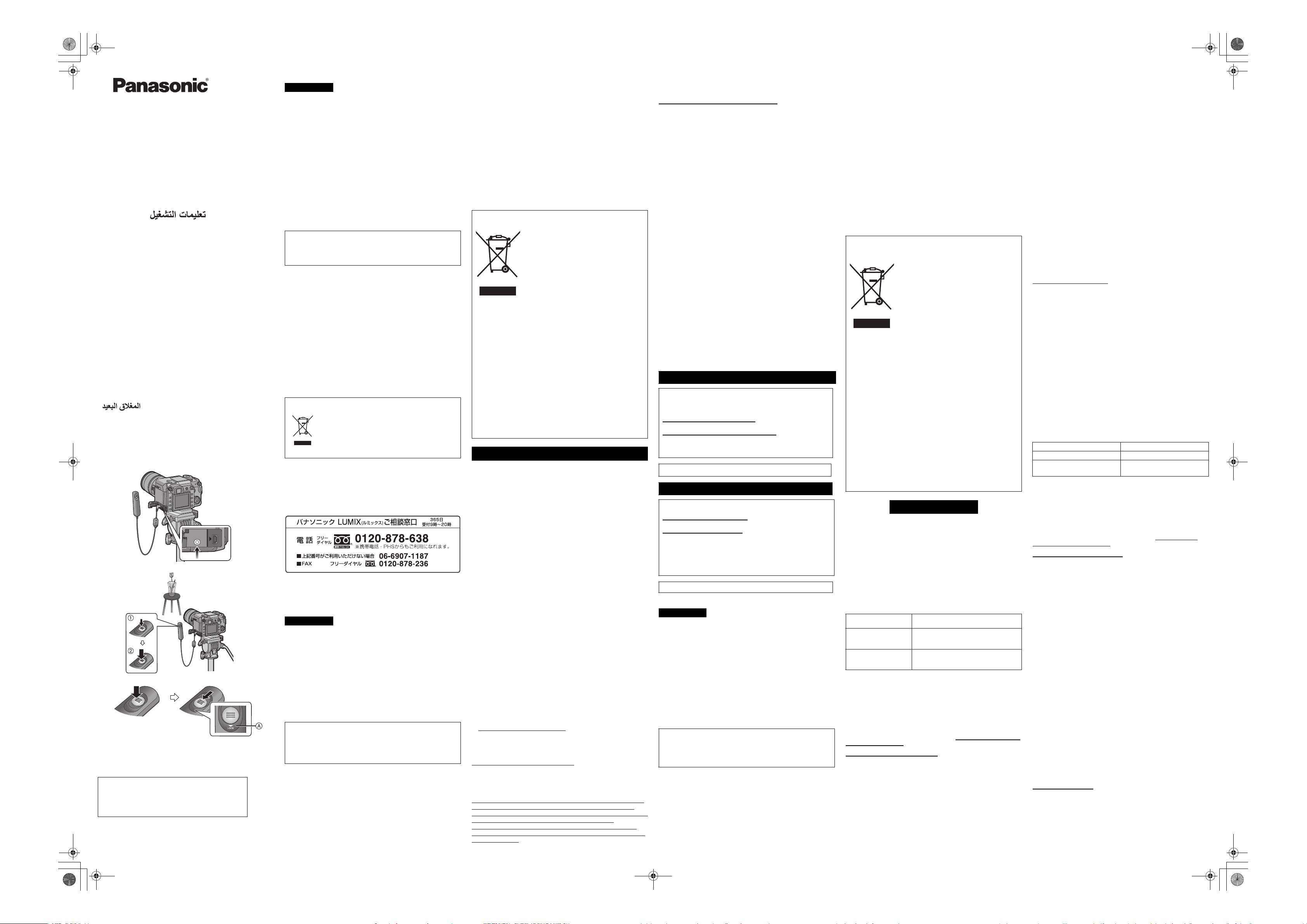
ENGLISH
FRANÇAIS
日本語
DMW-RSL1.fm 1 ページ 2017年4月3日 月曜日 午前11時45分
取扱説明書 /Operating Instructions/
Manuel d’utilisation/
Bedienungsanleitung/
Instrucciones de funcionamiento/
Istruzioni d’uso/
使用說明書 / 使用说明书 /
Инструкция по эксплуатации/
사용설명서 /
シャッターリモコン
SHUTTER REMOTE CONTROL
DÉCLENCHEUR À DISTANCE
FERNBEDIENUNGSAUSLÖSER
OBTURADOR REMOTO
COMANDO A DISTANZA OTTURATORE
快門遙控
快门遥控
ПУЛЬТ ДИСТАНЦИОННОГО
УПPАВЛЕНИЯ ЗАТВОPА
리모컨 셔터
品番 /Model No. /N° de modèle/ 型号
DMW-RSL1/DMW-RSL1PP/
DMW-RSL1E/DMW-RSL1GK
1
USB
V OUT /
REMOTE
2
For Europe Only/Pour l’Europe seulement
EU
Pursuant to at the directive 2004/108/EC, article 9(2)
Panasonic Testing Centre
Panasonic Marketing Europe GmbH
Winsbergring 15, 22525 Hamburg, Germany
C Panasonic Corporation 2006
VQT0Z49-2M
F0506Hy3037
このたびは、パナソニック製品をお買い上げいただき、まことに
ありがとうございます。
≥ 取扱説明書をよくお読みのうえ、正しく安全にお使いください。
≥ この取扱説明書は大切に保管してください。
∫ 使いかた
≥
このシャッターリモコンを使用すると、三脚使用時に手ブレを防いだり、
B(バルブ)撮影時や連写時にシャッターボタンを全押しした状態で固定
することができます。
≥ カメラのシャッターボタンと同様の働きをします。([REMOTE] 端子
の付いたパナソニック製デジタルカメラに対応しています )
1 カメラの [REMOTE] 端子にシャッターリモコンを
奥まで確実に接続する
2 撮影する
1 軽く押して半押しする
2 全押しで撮影(奥まで押し込んでください)
以下の場合、シャッターリモコンでは操作できません。
≥ パワーセーブを解除するとき
≥ トリミングする部分を決定するとき
≥ アスペクト変換を決定するとき
∫ シャッターボタンの [LOCK] について
≥ シャッターボタンを全押しした状態で、固定することができます。
B(バルブ)撮影時や連写時に有効です。
≥ シャッターボタンを全押ししたまま、[LOCK] 側 A にスライドさせて
ください。
≥
[LOCK] を解除するときは [LOCK] と反対側にスライドさせてください。
※B(バルブ)機能のないカメラでは B(バルブ)撮影はできません。
∫ 使用上のお願い
≥ カメラ本体の取扱説明書もよくお読みください。
≥ プラグが奥までしっかりと差し込まれていないと、正しく操作できな
い場合があります。
≥ 直射日光が当たる車の中や、浴室など湿度の高いところに放置しない
でください。
≥ ケーブルを延長して使用しないでください。
−このマークがある場合は−
ヨーロッパ連合以外の国の廃棄処分に関する情報
このシンボルマークはEU 域内でのみ有効です。
製品を廃棄する場合には、最寄りの市町村窓口、
または販売店で、正しい廃棄方法をお問い合わ
せください。
∫ 仕様
外形寸法: 約幅 26 mmk 長さ 105 mmk 奥行 17 mm
コードの長さ: 約1.5m
質 量: 約 51 g ( コードを含む )
( コードを含まず )
∫ お問い合わせ先
パナソニック株式会社
イメージングネットワーク事業部
〒 571-8504 大阪府門真市松生町1番 15 号
∫ How to use
• If you use this shutter remote control, you can avoid jitter (camera
shake) when using a tripod and you can keep the shutter pressed
fully when taking pictures with [B] (Bulb) or in burst mode.
• The shutter remote control works similarly to the shutter button on
the camera. (It is compatible with Panasonic digital cameras with a
[REMOTE] socket.)
1 Connect the shutter remote control to the [REMOTE] socket
firmly and fully.
2 Take a picture.
1 Press the button halfway by pressing lightly.
2
Press the button fully to take the picture. (Press it as far as it will go.)
In the following cases, you cannot operate the camera with the
shutter remote control.
• When you cancel the power save function
• When you determine the part to be trimmed
• When you determine the aspect ration conversion
∫ About [LOCK] on the shutter remote control
• You can keep the shutter button pressed fully. This is effective when
taking pictures with [B] (Bulb) or in burst mode.
• While pressing the shutter button fully, slide it to the [LOCK] A side.
• Slide it to the other side to cancel [LOCK].
¢ You cannot take pictures with [B] (Bulb) if the camera does not
have the bulb function.
∫ Cautions for use
• Please refer to the operating instructions of the cameras
recommended with this product.
• You may not be able to operate the camera properly if the plug on
the shutter remote control is not inserted fully and firmly.
• Do not leave the shutter remote control in a car in direct sunlight or
in humid places such as a bathroom.
• Do not extend the cable.
∫ Specifications
Dimensions: Approx. 26 mm (W)k105 mm (L)k
Length of the cable: Approx. 1.5 m (Approx. 4’11 1/16q)
Mass: Approx. 51 g (Approx. 1.8 oz)
-If you see this symbol-
Information on Disposal for Users of Waste Electrical &
Electronic Equipment (private households)
purchase of an equivalent new product.
Disposing of this product correctly will help to save valuable
resources and prevent any potential negative effects on human
health and the environment which could otherwise arise from
inappropriate waste handling. Please contact your local authority
for further details of your nearest designated collection point.
Penalties may be applicable for incorrect disposal of this
waste, in accordance with national legislation.
For business users in the European Union
If you wish to discard electrical and electronic equipment,
please contact your dealer or supplier for further information.
Information on Disposal in other Countries outside the
European Union
This symbol is only valid in the European Union.
If you wish to discard this product, please contact your local
authorities or dealer and ask for the correct method of disposal.
17 mm (D) [Approx. 1 q (W)k41/8q (L)k
5/8q (D)] (not including the cable)
(including the cable)
This symbol on the products and/or
accompanying documents means that used
electrical and electronic products should not
be mixed with general household waste.
For proper treatment, recovery and recycling,
please take these products to designated
collection points, where they will be accepted
on a free of charge basis. Alternatively, in
some countries you may be able to return
your products to your local retailer upon the
FOR U.S.A. AND PUERTO RICO
Panasonic Consumer Marketing Company of North America,
Division of Panasonic Corporation of North America
One Panasonic Way, Secaucus, New Jersey 07094
Panasonic Digital Still Camera ACCESSORIES
Limited Warranty
Limited Warranty Coverage (For USA and Puerto Rico Only)
If your product does not work properly because of a defect in
materials or workmanship, Panasonic Consumer Marketing
Company of North America (referred to as “the warrantor”) will,
for the length of the period indicated on the chart below, which
starts with the date of original purchase (“warranty period”), at its
option either (a) repair your product with new or refurbished
parts, (b) replace it with a new or a refurbished equivalent value
product, or (c) refund your purchase price. The decision to
repair, replace or refund will be made by the warrantor.
For ninety (90) days —AC Adaptors, Auto flashes, Conversion Lenses,
Filters, Lens Adaptors, Marine Cases
For ten (10) days — Batteries (Non-rechargeable batteries are not
warranted.)
During the “Labor” warranty period there will be no charge for
labor. During the “Parts” warranty period, there will be no charge
for parts. This Limited Warranty excludes both parts and labor
for non-rechargeable batteries, antennas, and cosmetic parts
(cabinet). This warranty only applies to products purchased and
serviced in the United States or Puerto Rico. This warranty is
extended only to the original purchaser of a new product which
was not sold “as is”.
Mail-In Service
For assistance in the U.S.A. and Puerto Rico in obtaining
repairs, please ship the product prepaid to:
Panasonic Exchange Center
4900 George McVay Drive
Suite B
McAllen, TX 78503
panacare@us.panasonic.com
When shipping the unit, carefully pack, include all supplied
accessories listed in the Owner's Manual, and send it prepaid,
adequately insured and packed well in a carton box. When
shipping Lithium Ion batteries please visit our Web Site at
www.panasonic.com/BatteryHandling
committed to providing the most up to date information. Include
a letter detailing the complaint, a return address and provide a
daytime phone number where you can be reached. A valid
registered receipt is required under the Limited Warranty.
IF REPAIR IS NEEDED DURING THE WARRANTY PERIOD,
THE PURCHASER WILL BE REQUIRED TO FURNISH A
SALES RECEIPT/PROOF OF PURCHASE INDICATING DATE
OF PURCHASE, AMOUNT PAID AND PLACE OF
PURCHASE. CUSTOMER WILL BE CHARGED FOR THE
REPAIR OF ANY UNIT RECEIVED WITHOUT SUCH PROOF
OF PURCHASE.
as Panasonic is
Limited Warranty Limits And Exclusions
This warranty ONLY COVERS failures due to defects in
materials or workmanship, and DOES NOT COVER normal
wear and tear or cosmetic damage. The warranty ALSO DOES
NOT COVER damages which occurred in shipment, or failures
which are caused by products not supplied by the warrantor, or
failures which result from accidents, misuse, abuse, neglect,
mishandling, misapplication, alteration, faulty installation, set-up
adjustments, misadjustment of consumer controls, improper
maintenance, power line surge, lightning damage, modification,
introduction of sand, humidity or liquids, commercial use such as
hotel, office, restaurant, or other business or rental use of the
product, or service by anyone other than a Factory Service
Center or other Authorized Servicer, or damage that is
attributable to acts of God.
THERE ARE NO EXPRESS WARRANTIES EXCEPT AS
LISTED UNDER “LIMITED WARRANTY COVERAGE”.
THE WARRANTOR IS NOT LIABLE FOR INCIDENTAL OR
CONSEQUENTIAL DAMAGES RESULTING FROM THE USE
OF THIS PRODUCT, OR ARISING OUT OF ANY BREACH OF
THIS WARRANTY.
(As examples, this excludes damages for lost time, travel to and
from the servicer, loss of or damage to media or images, data or
other memory or recorded content. The items listed are not
exclusive, but for illustration only.)
ALL EXPRESS AND IMPLIED WARRANTIES, INCLUDING
THE WARRANTY OF MERCHANTABILITY, ARE LIMITED TO
THE PERIOD OF THE LIMITED WARRANTY.
Some states do not allow the exclusion or limitation of incidental
or consequential damages, or limitations on how long an implied
warranty lasts, so the exclusions may not apply to you.
This warranty gives you specific legal rights and you may also have
other rights which vary from state to state. If a problem with this
product develops during or after the warranty period, you may
contact your dealer or Service Center. If the problem is not handled
to your satisfaction, then write to the warrantor's Consumer Affairs
Department at the addresses listed for the warrantor.
PARTS AND SERVICE, WHICH ARE NOT COVERED BY THIS
LIMITED WARRANTY, ARE YOUR RESPONSIBILITY.
Customer Services Directory (United States and Puerto Rico)
Obtain Product Information and Operating Assistance;
locate your nearest Dealer or Service Center; purchase
Parts and Accessories; or make Customer Service and
Literature requests by visiting our Web Site at:
http://www.panasonic.com/help
or, contact us via the web at:
http://www.panasonic.com/contactinfo
You may also contact us directly at:
1-800-211-PANA (7262)
Monday-Friday 9am-9pm, Saturday-Sunday 10am-7pm EST
For hearing or speech impaired TTY users, TTY: 1-877-833-8855
Accessory Purchases (United States and Puerto Rico)
Purchase Parts, Accessories and Instruction Books online for
all Panasonic Products by visiting our Web Site at:
http://www.pstc.panasonic.com
Or, send your request by E-mail to:
npcparts@us.panasonic.com
You may also contact us directly at:
1-800-332-5368 (Phone) 1-800-237-9080 (Fax Only)
(Monday-Friday 9am-9pm EST)
Panasonic National Parts Center
20421 84th Ave S., Kent, WA 98032
(We accept Visa, MasterCard, Discover Card, American Express)
For hearing or speech impaired TTY users, TTY: 1-866-605-1277
As of January 2012
∫ Comment l’utiliser
• Si vous utilisez le déclencheur à distance, vous pouvez éviter les
secousses (tremblement de l’appareil photo) en utilisant un trépied
et vous pouvez garder le déclencheur appuyé à fond en prenant
des photos avec le mode [B] (Pose B) ou en mode rafale.
•
Le déclencheur à distance fonctionne de la même manière que le
déclencheur de l’appareil photo. (lle est compatible avec les appareils
photo numériques Panasonic dotés d’une prise [REMOTE].)
1 Branchez le déclencheur à distance à fond dans la prise
[REMOTE].
2 Prenez une photo.
1 Pressez légèrement la touche pour appuyer à mi-course.
2 Enfoncez la touche à fond pour prendre la photo. (Pressez-la
aussi loin que possible.)
Dans les cas suivants, vous ne pouvez pas utiliser l’appareil photo
avec le déclencheur à distance.
• Lorsque vous annulez la fonction de sauvegarde d’énergie
• Pour déterminer une partie à être rognée
• Pour déterminer la conversion d’un format
∫ À propos de [LOCK] sur le déclencheur à
distance
•
Vous pouvez garder le déclencheur appuyé à fond. Ceci est efficace
en prenant des photos avec le mode [B] (Bulb) ou en mode rafale.
• Tout en appuyant à fond sur le déclencheur, glissez-le sur le coté
[LOCK] A (verrouillé).
• Glissez-le sur l’autre coté pour annuler [LOCK].
¢ Vous ne pouvez pas prendre de photo avec le mode [B] (Pose B)
si l’appareil photo n’a pas la fonction pose B.
∫ Précautions d’utilisation
• Veuillez vous référer aux instructions d’utilisation des appareils
photo recommandés avec ce produit.
• Vous pouvez ne pas être capable d’utiliser l’appareil photo
correctement si la fiche du déclencheur à distance n’est pas
complètement insérée.
• Ne laissez pas le déclencheur à distance à l’intérieur d’un véhicule
exposé à la lumière directe du soleil ou dans un endroit humide tel
qu’une salle de bains.
• Ne tirez pas sur le câble.
∫ Spécifications
Dimensions: Environ 26 mm (L)k105 mm (H)k
Longueur du câble: Environ 1,5 m (Environ 4’11 1/16q)
Poids:
-Si vous voyez ce symbole-
Informations relatives à l’évacuation des déchets,
destinées aux utilisateurs d’appareils électriques et
électroniques (appareils ménagers domestiques)
pays, il est possible de renvoyer les produits au revendeur
local en cas d’achat d’un produit équivalent.
En éliminant correctement ce produit, vous contribuerez à la
conservation des ressources vitales et à la prévention des
éventuels effets négatifs sur l’environnement et la santé
humaine qui pourraient survenir dans le cas contraire.
Afin de connaître le point de collecte le plus proche, veuillez
contacter vos autorités locales.
Des sanctions peuvent être appliquées en cas d’élimination
incorrecte de ces déchets, conformément à la législation
nationale.
Utilisateurs professionnels de l’Union européenne
Pour en savoir plus sur l’élimination des appareils électriques
et électroniques, contactez votre revendeur ou fournisseur.
Informations sur l’évacuation des déchets dans les pays
ne faisant pas partie de l’Union européenne
Ce symbole n’est reconnu que dans l’Union européenne.
Pour vous débarrasser de ce produit, veuillez contacter les
autorités locales ou votre revendeur afin de connaître la
procédure d’élimination à suivre.
17 mm (P)
5/8q (P)
Environ 51g (Environ 1,8 oz) (câble inclus)
Lorsque ce symbole figure sur les produits
et/ou les documents qui les accompagnent,
cela signifie que les appareils électriques et
électroniques ne doivent pas être jetés
avec les ordures ménagères.
Pour que ces produits subissent un
traitement, une récupération et un
recyclage appropriés, envoyez-les dans les
points de collecte désignés, où ils peuvent
être déposés gratuitement. Dans certains
[Environ 1 q (L)k41/8q (H)k
] (câble non inclus)
FOR CANADA
Panasonic Canada Inc.
5770, Ambler Drive, Mississauga (Ontario) L4W 2T3
PRODUIT PANASONIC – GARANTIE LIMITÉE
Panasonic Canada Inc. garantit que ce produit est exempt de
défauts de matériaux et de main-d’œuvre dans un contexte
d’utilisation normale pendant la période indiquée ci-après à compter
de la date d’achat original et, dans l’éventualité d’une défectuosité,
accepte, à sa discrétion, de (a) réparer le produit avec des pièces
neuves ou remises à neuf, (b) remplacer le produit par un produit
neuf ou remis à neuf d’une valeur équivalente ou (c) rembourser le
prix d’achat. La décision de réparer, remplacer ou rembourser
appartient à Panasonic Canada Inc.
Appareils photo
numériques
Périphériques pour
appareils photo
numériques
Accessoires
d’appareils photo
numériques
La présente garantie n’est fournie qu’à l’acheteur original d’un des
produits de marque Panasonic indiqués plus haut, ou à la personne
l’ayant reçu en cadeau, vendu par un détaillant Panasonic agréé au
Canada et utilisé au Canada. Le produit ne doit pas avoir été
« vendu tel quel » et doit avoir été livré à l’état neuf dans son
emballage d’origine.
POUR ÊTRE ADMISSIBLE AUX SERVICES AU TITRE DE LA
PRÉSENTE GARANTIE, LA PRÉSENTATION D’UN REÇU
D’ACHAT OU DE TOUTE AUTRE PIÈCE JUSTIFICATIVE DE LA
DATE D’ACHAT ORIGINAL, INDIQUANT LE MONTANT PAYÉ ET
LE LIEU DE L’ACHAT, EST REQUISE.
RESTRICTIONS ET EXCLUSIONS
La présente garantie COUVRE SEULEMENT les défaillances
attribuables à un défaut des matériaux ou à un vice de fabrication et
NE COUVRE PAS l’usure normale ni les dommages esthétiques. La
présente garantie NE COUVRE PAS NON PLUS les dommages
subis pendant le transport, les défaillances causées par des produits
non fournis par Panasonic Canada Inc. ni celles résultant d’un
accident, d’un usage abusif ou impropre, de négligence, d’une
manutention inadéquate, d’une mauvaise application, d’une
altération, d’une installation ou de réglages impropres, d’un mauvais
réglage des contrôles de l’utilisateur, d’un mauvais entretien, de piles
inadéquates, d’une surtension temporaire, de la foudre, d’une
modification, de la pénétration de sable, de liquides ou d’humidité,
d’une utilisation commerciale (dans un hôtel, un bureau, un
restaurant ou tout autre usage par affaires ou en location), d’une
Un (1) an, pièces et main-d’œuvre
Un (1) an, pièces et main-d’œuvre
Quatre-vingt-dix (90) jours, pièces et
main-d’œuvre
réparation effectuée par une entité autre qu’un centre de service
Panasonic agréé ou encore d’une catastrophe naturelle.
Les piles sèches, les cartouches d’encre et le papier sont également
exclus de la présente garantie.
Les piles rechargeables sont couvertes par une garantie de
quatre-vingt-dix (90) jours à compter de la date d’achat original.
CETTE GARANTIE LIMITÉE ET EXPRESSE REMPLACE TOUTE
AUTRE GARANTIE, EXPRESSE OU IMPLICITE, INCLUANT LES
GARANTIES IMPLICITES DU CARACTÈRE ADÉQUAT POUR LA
COMMERCIALISATION ET UN USAGE PARTICULIER.
PANASONIC CANADA INC. N’AURA D’OBLIGATION EN AUCUNE
CIRCONSTANCE POUR TOUT DOMMAGE DIRECT, INDIRECT
OU CONSÉCUTIF RÉSULTANT DE L’UTILISATION DE CE
PRODUIT OU DÉCOULANT DE TOUTE DÉROGATION À UNE
GARANTIE EXPRESSE OU IMPLICITE. (À titre d’exemples, cette
garantie exclut les dommages relatifs à une perte de temps, le
transport jusqu’à et depuis un centre de service agréé, la perte ou la
détérioration de supports ou d’images, de données ou de tout autre
contenu en mémoire ou enregistré. Cette liste n’est pas exhaustive
et n’est fournie qu’à des fins explicatives.)
Certaines juridictions ne reconnaissent pas les exclusions ou
limitations de dommages indirects ou consécutifs, ou les exclusions
de garanties implicites. Dans de tels cas, les limitations stipulées
ci-dessus peuvent ne pas être applicables. La présente garantie
vous confère des droits précis; vous pourriez aussi avoir d’autres
droits pouvant varier selon votre province ou territoire de résidence.
SERVICE SOUS GARANTIE
Pour tout renseignement sur les produits et de l’assistance
technique
Centre de service à la clientèle :
Pour le remplacement d’un produit défectueux pendant la période de
la garantie, veuillez communiquer avec le revendeur d’origine ou
notre centre de service à la clientèle.
, veuillez communiquer avec :
Téléphone : 1-800-99-LUMIX (1-800-995-8649)
Télécopieur : (905) 238-2360
Lien courriel : lumixconcierge@ca.panasonic.com
Panasonic Canada Inc.
5770 Ambler Drive, Mississauga, Ontario L4W 2T3
PANASONIC PRODUCT – LIMITED WARRANTY
Panasonic Canada Inc. warrants this product to be free from defects
in material and workmanship under normal use and for a period as
stated below from the date of original purchase agrees to, at its
option either (a) repair your product with new or refurbished parts, (b)
replace it with a new or a refurbished equivalent value product, or (c)
refund your purchase price. The decision to repair, replace or refund
will be made by Panasonic Canada Inc.
Digital Camera
Digital Camera Peripherals
Digital Camera Accessories Ninety (90) days, parts and
This warranty is given only to the original purchaser, or the person
for whom it was purchased as a gift, of a Panasonic brand product
mentioned above sold by an authorized Panasonic dealer in Canada
and purchased and used in Canada, which product was not sold “as
is”, and which product was delivered to you in new condition in the
original packaging.
IN ORDER TO BE ELIGIBLE TO RECEIVE WARRANTY SERVICE
HEREUNDER, A PURCHASE RECEIPT OR OTHER PROOF OF
DATE OF ORIGINAL PURCHASE, SHOWING AMOUNT PAID
AND PLACE OF PURCHASE IS REQUIRED
LIMITATIONS AND EXCLUSIONS
This warranty ONLY COVERS failures due to defects in materials or
workmanship, and DOES NOT COVER normal wear and tear or
cosmetic damage. The warranty ALSO DOES NOT COVER damages
which occurred in shipment, or failures which are caused by products
not supplied by Panasonic Canada Inc., or failures which result from
accidents, misuse, abuse, neglect, mishandling, misapplication,
alteration, faulty installation, set-up adjustments, misadjustment of
consumer controls, improper maintenance, improper batteries, power
line surge, lightning damage, modification, introduction of sand, humidity
or liquids, commercial use such as hotel, office, restaurant, or other
business or rental use of the product, or service by anyone other than a
Authorized Servicer, or damage that is attributable to acts of God.
Dry cell batteries, printer ink cartridge and paper are also excluded
from coverage under this warranty.
Rechargeable batteries are warranted for ninety (90) days from date
of original purchase.
THIS EXPRESS, LIMITED WARRANTY IS IN LIEU OF ALL OTHER
WARRANTIES, EXPRESS OR IMPLIED, INCLUDING ANY
IMPLIED WARRANTIES OF MERCHANTABILITY AND FITNESS
FOR A PARTICULAR PURPOSE. IN NO EVENT WILL PANASONIC
CANADA INC. BE LIABLE FOR ANY SPECIAL, INDIRECT OR
CONSEQUENTIAL DAMAGES RESULTING FROM THE USE OF
THIS PRODUCT OR ARISING OUT OF ANY BREACH OF ANY
EXPRESS OR IMPLIED WARRANTY. (As examples, this warranty
excludes damages for lost time, travel to and from the Authorized
Servicer, loss of or damage to media or images, data or other
memory or recorded content. This list of items is not exhaustive, but
for illustration only.)
In certain instances, some jurisdictions do not allow the exclusion or
limitation of incidental or consequential damages, or the exclusion of
implied warranties, so the above limitations and exclusions may not be
applicable. This warranty gives you specific legal rights and you may
have other rights which vary depending on your province or territory.
WARRANTY SERVICE
For product operation and information assistance,
Our Customer Care Centre:
Telephone: 1-800-99-LUMIX (1-800-995-8649)
Fax # : (905) 238-2360
Email link: lumixconcierge@ca.panasonic.com
For defective product exchange within the warranty period, please
contact the original Dealer or our Customer Care Centre.
One (1) year, parts and labour
One (1) year, parts and labour
labour
please contact:
Page 2

ESPAÑOL
ITALIANO
中文
简体中文
한국어
dF«WO
DEUTSCH
РУССКИЙ ЯЗЫК
DMW-RSL1.fm 2 ページ 2017年4月14日 金曜日 午後2時23分
∫ Wissenswertes über die Verwendung
• Wenn Sie diesen Fernbedienungsauslöser verwenden, können Sie
ein Verwackeln (durch eine ungewollte Bewegung der Kamera) bei
Verwendung eines Stativs verhindern; zudem können Sie den
Auslöser vollständig durchdrücken, wenn Sie Bilder im [B] (“Bulb”
für Glühbirne)- oder Burst-Modus aufnehmen.
• Der Fernbedienungsauslöser funktioniert ähnlich wie die
Verschlusstaste an der Kamera. (Er ist mit Digitalkameras von
Panasonic mit einem [REMOTE]-Anschluss kompatibel.)
1 Schließen Sie den Fernbedienungsauslöser sicher und
vollständig am [REMOTE]-Anschluss der Kamera an.
2 Machen Sie eine Aufnahme.
1 Drücken Sie die Taste leicht halb durch.
2 Drücken Sie die Taste vollständig durch, um eine Aufnahme zu
machen. (Drücken Sie die Taste so weit wie möglich durch.)
In den folgenden Fällen können Sie die Kamera nicht zusammen
mit dem Fernbedienungsauslöser verwenden:
• wenn Sie die Stromsparfunktion deaktivieren;
• wenn Sie den zu beschneidenden Bereich bestimmen;
•
wenn Sie die Konvertierung des Bildseitenverhältnisses bestimmen;
∫ Wissenswertes über die [LOCK]-Verriegelung
am Fernbedienungsauslöser
• Sie können die Auslösertaste vollständig durchdrücken. Dies ist bei
der Aufnahme von Bildern im [B] (“Bulb”)- oder Burst-Modus
wirksam.
• Schieben Sie die Auslösertaste während des Drückens in die
[LOCK]-Stellung A.
• Schieben Sie die Taste wieder auf die andere Seite, um die
[LOCK]-Verriegelung freizugeben.
¢ Wenn die Kamera über keine Bulb-Funktion verfügt, können Sie
keine Aufnahmen im [B] (“Bulb”)-Modus durchführen.
∫ Sicherheitshinweise für die Verwendung
• Bitte lesen Sie die Bedienungsanleitung der für die Verwendung mit
diesem Gerät empfohlenen Kamera.
• Falls der Anschluss am Fernbedienungsauslöser nicht vollständig
und sicher eingesetzt wird, funktioniert die Kamera u. U. nicht
ordnungsgemäß.
• Belassen Sie den Fernbedienungsauslöser auf keinem Fall in
einem Fahrzeuginnenraum in direktem Sonnenlicht oder an Orten
mit hoher Luftfeuchtigkeit wie beispielsweise in einem Badezimmer.
• Dehnen Sie das Kabel nicht.
∫ Technische Daten
Abmessungen:
Länge des
Kabels: Etwa 1,5 m
Gewicht: Etwa 51 g (einschließlich Kabel)
-Bedeutung des nachstehend abgebildeten Symbols-
Benutzerinformationen zur Entsorgung von elektrischen
und elektronischen Geräten (private Haushalte)
getrennt entsorgt werden müssen.
Bringen Sie bitte diese Produkte für die Behandlung,
Rohstoffrückgewinnung und Recycling zu den eingerichteten
kommunalen Sammelstellen bzw. Wertstoffsammelhöfen, die
diese Geräte kostenlos entgegennehmen.
Die ordnungsgemäße Entsorgung dieses Produkts dient dem
Umweltschutz und verhindert mögliche schädliche
Auswirkungen auf Mensch und Umwelt, die sich aus einer
unsachgemäßen Handhabung der Geräte am Ende Ihrer
Lebensdauer ergeben könnten.
Genauere Informationen zur nächstgelegenen Sammelstelle
bzw. Recyclinghof erhalten Sie bei Ihrer
Gemeindeverwaltung.
Für Geschäftskunden in der Europäischen Union
Bitte treten Sie mit Ihrem Händler oder Lieferanten in Kontakt,
wenn Sie elektrische und elektronische Geräte entsorgen
möchten. Er hält weitere Informationen für sie bereit.
Informationen zur Entsorgung in Ländern außerhalb der
Europäischen Union
Dieses Symbol ist nur in der Europäischen Union gültig.
Etwa 26 mm (B)k105 mm (L)k17 mm (T)
(ohne das Kabel)
Entsprechend der grundlegenden
Firmengrundsätzen der Panasonic-Gruppe
wurde ihr Produkt aus hochwertigen
Materialien und Komponenten entwickelt
und hergestellt, die recycelbar und wieder
verwendbar sind.
Dieses Symbol auf Produkten und/oder
begleitenden Dokumenten bedeutet, dass
elektrische und elektronische Produkte am
Ende ihrer Lebensdauer vom Hausmüll
∫ Cómo usar
• Si utiliza el mando a distancia del obturador, puede ya evitar
trepidación (la sacudida de la cámara) al usar un trípode ya
mantener pulsado a tope el obturador cuando toma imágenes con
[B] (bombilla) o en el modo de ráfaga.
• El mando a distancia del obturador funciona de manera parecida a
la del obturador de la cámara (Es compatible con las cámaras
digitales de Panasonic que tienen la toma [REMOTE]).
1 Conecte firmemente y a tope el mando a distancia del
obturador a la toma [REMOTE].
2 Tome una imagen.
1 Pulse ligeramente el botón de manera que no vaya más allá de
la mitad.
2 Pulse a tope para tomar la imagen (Púlselo hasta que vaya.)
No puede hacer funcionar la cámara con el obturador a distancia
en los casos siguientes.
• Cuando cancela la función de ahorro de energía
• Cuando fija la parte a ser recortada
• Cuando fija la conversión de la relación de aspecto
∫ Acerca de [LOCK] en el mando a distancia
del obturador
•
Puede mantener pulsado a tope en botón del obturador. Éste es eficaz
cuando toma imágenes con [B] (Bombilla) o en el modo de ráfaga.
• Pulsando a tope el botón del obturador, desplace hacia el lado de
[LOCK] A.
• Desplace hacia el otro lado para cancelar [LOCK].
¢ No puede tomar imágenes con [B] (Bombilla) si la cámara no
tiene la función de la bombilla.
∫ Precauciones para el uso
• Se refiera a las instrucciones de funcionamiento de las cámaras
recomendadas con este producto.
• Puede no ser posible hacer funcionar la cámara correctamente si la
clavija en el mando a distancia del obturador no está firmemente
enchufada a tope.
• No deje el obturador a distancia en un coche bajo la luz directa del
sol o en lugares húmedos como un cuarto de baño.
• No extienda el cable.
∫ Especificaciones
Dimensiones: Aprox. 26 mm (W)k105 mm (L)k
Longitud del cable: Aprox. 1,5 m
Peso: Aprox. 51 g (incluyendo el cable)
-Si ve este símbolo-
Información sobre la eliminación para los usuarios de
equipos eléctricos y electrónicos usados (particulares)
devolver los productos a su minorista local al comprar un
producto nuevo equivalente.
Si desecha el producto correctamente, estará contribuyendo a
preservar valiosos recursos y a evitar cualquier posible efecto
negativo en la salud de las personas y en el medio ambiente
que pudiera producirse debido al tratamiento inadecuado de
desechos. Póngase en contacto con su autoridad local para
que le informen detalladamente sobre el punto de recogida
designado más cercano.
De acuerdo con la legislación nacional, podrían aplicarse
multas por la eliminación incorrecta de estos desechos.
Para empresas de la Unión Europea
Si desea desechar equipos eléctricos y electrónicos, póngase
en contacto con su distribuidor o proveedor para que le
informe detalladamente.
Información sobre la eliminación en otros países no
pertenecientes a la Unión Europea
Este símbolo sólo es válido en la Unión Europea.
Si desea desechar este producto, póngase en contacto con
las autoridades locales o con su distribuidor para que le
informen sobre el método correcto de eliminación.
17 mm (D) (no incluyendo el cable)
La aparición de este símbolo en un
producto y/o en la documentación adjunta
indica que los productos eléctricos y
electrónicos usados no deben mezclarse
con la basura doméstica general.
Para que estos productos se sometan a un
proceso adecuado de tratamiento,
recuperación y reciclaje, llévelos a los
puntos de recogida designados, donde los
admitirán sin coste alguno. En algunos
países existe también la posibilidad de
∫ Utilizzo
• Utilizzando questo comando a distanza otturatore è possibile
evitare le oscillazioni della fotocamera quando si adotta un
treppiede e tenere premuto fino in fondo il pulsante di scatto
dell’otturatore quando si riprendono immagini con la posa [B] o in
modalità Scatto a raffica.
• Il comando a distanza otturatore funziona analogamente al
pulsante di scatto sulla fotocamera. (È compatibile con le
fotocamere digitali Panasonic dotate di presa [REMOTE].)
1 Collegare saldamente e fino in fondo il comando a distanza
otturatore alla presa [REMOTE].
2 Riprendere un’immagine.
1 Premere leggermente il pulsante per abbassarlo parzialmente.
2 Premere fino in fondo il pulsante per riprendere l’immagine.
(Premerlo fino al termine della corsa.)
Nei seguenti casi non è possibile azionare la fotocamera con lo
scatto remoto.
• Quando si disattiva la funzione Risparmio energetico
• Quando si seleziona la parte da rifilare
• Quando si seleziona la conversione del formato
∫ Funzione [LOCK] del comando a distanza
otturatore
• Consente di tenere premuto fino in fondo il pulsante di scatto
dell’otturatore. È utile quando si riprendono immagini con la posa
[B] o in modalità Scatto a raffica.
• Tenendo premuto fino in fondo il pulsante di scatto dell’otturatore,
farlo scorrere verso il lato [LOCK] A.
• Farlo scorrere in direzione opposta per annullare il [LOCK].
¢ Non è possibile riprendere le immagini con la posa [B] se la
fotocamera non dispone di tale funzione.
∫ Precauzioni per l’uso
• Consultare le istruzioni per l’uso delle fotocamere consigliate.
• Se il terminale sul comando a distanza otturatore non è inserito
saldamente e fino in fondo, è possibile che non si riesca ad
azionare correttamente la fotocamera.
• Non lasciare lo scatto remoto all’interno di un’auto esposto alla luce
solare diretta, o in luoghi umidi quali una stanza da bagno.
• Non tirare il cavo.
∫ Specifiche
Dimensioni: Circa 26 mm (L)k105 mm (A)k
Lunghezza del cavo: Circa 1,5 m
Peso: Circa 51 g (incluso il cavo)
-Se vedete questo simbolo-
Informazioni per gli utenti sullo smaltimento di
apparecchiature elettriche ed elettroniche obsolete (per i
nuclei familiari privati)
dell
'
acquisto di un nuovo prodotto equivalente.
Uno smaltimento corretto di questo prodotto contribuirà a far
risparmiare preziose risorse ed evitare potenziali effetti
negativi sulla salute umana e sull
derivare, altrimenti, da uno smaltimento inappropriato. Per
ulteriori dettagli, contattare la propria autorità locale o il punto
di raccolta designato più vicino.
In caso di smaltimento errato di questo materiale di scarto,
potrebbero venire applicate delle penali, in base alle leggi
nazionali.
Per gli utenti aziendali nell
Qualora si desideri smaltire apparecchiature elettriche ed
elettroniche, contattare il rivenditore o il fornitore per ulteriori
informazioni.
Informazioni sullo smaltimento in nazioni al di fuori
dell
'
Unione Europea
Questo simbolo è valido solo nell
Qualora si desideri smaltire questo prodotto, contattare le
autorità locali o il rivenditore e chiedere informazioni sul
metodo corretto di smaltimento.
17 mm (P) (escluso il cavo)
Questo simbolo sui prodotti e/o sulla
documentazione di accompagnamento
significa che i prodotti elettrici ed elettronici
usati non devono essere mescolati con i
rifiuti domestici generici.
Per un corretto trattamento, recupero e
riciclaggio, portare questi prodotti ai punti di
raccolta designati, dove verranno accettati
gratuitamente. In alternativa, in alcune
nazioni potrebbe essere possibile restituire
i prodotti al rivenditore locale, al momento
'
ambiente, che potrebbero
'
Unione Europea
'
Unione Europea.
∫ 如何使用
• 如果使用本快門遙控,就可以在使用三腳架時,避 免 抖 動( 相 機 震
動),並且可以在使用 [B](B 快門)或連拍模式拍照時,持續完全按下
快門。
• 快門遙控與相機上的快門按鈕的操作相似。
(它適用於帶 [REMOTE] 插孔的 Panasonic 數位相機。)
1 將快門遙控牢牢地完全連接到 [REMOTE] 插孔中。
2 拍照。
1 輕輕按下按鈕以半按。
2 完全按下按鈕以拍照。(請儘量按下此按鈕。)
下列情況下,不能用快門遙控操作相機。
• 當取消節電功能時
• 當確定要被剪切的部分時
• 當確定寬高比轉換時
∫ 關於快門遙控上的 [LOCK]
• 您可以持續完全按下快門按鈕。這對於用 [B](B 快門)或在連拍模式
下拍照時非常有效。
• 當完全按下快門按鈕時,請將它滑動到 [LOCK] A 端。
• 將它滑向另一端取消[LOCK]。
¢ 如果相機沒有 B 快門功能,則您就不能用 [B](B 快 門 )拍 照。
∫ 使用時的注意事項
• 請參考本產品所推薦相機的使用說明書。
• 如果快門遙控上的插頭沒有被牢牢地完全插入,則可能不能正常操作
相機。
• 請勿將快門遙控放置在陽光直射的車內,或者諸如浴室這樣潮濕的地
方。
• 請勿拉抻線。
∫ 規格
尺寸: 大約 26 mm(寬)k105 mm(長)k17 mm(高)
線的長度: 大約 1.5 m
重量: 大約 51 g (包括線)
(不包括線)
- 如果看到此符號的話-
歐盟以外國家的棄置資訊
本符號只適用於歐盟國家。
如欲丟棄本產品,請聯絡當地政府單位或經銷商,洽詢正確的棄
置方法。
∫ 如何使用
• 如果使用本快门遥控,就可以在使用三脚架时,避免抖动
(相机震动),并且可以在使用 [B](B 快门)或连拍模式
拍照时,持续完全按下快门。
• 快门遥控与相机上的快门按钮的操作相似。 (它适用于
带 [REMOTE] 插孔的 Panasonic 数码相机。)
1 将快门遥控牢牢地完全连接到 [REMOTE] 插孔中。
2 拍照。
1 轻轻按下按钮以半按。
2 完全按下按钮以拍照。(请尽量按下此按钮。)
下列情况下,不能用快门遥控操作相机。
• 当取消节电功能时
• 当确定要被剪切的部分时
• 当确定宽高比转换时
∫ 关于快门遥控上的 [LOCK]
• 您可以持续完全按下快门按钮。这对于用 [B](B 快门)或
在连拍模式下拍照时非常有效。
• 当完全按下快门按钮时,请将它滑动到 [LOCK] A 端。
• 将它滑向另一端取消 [LOCK].
¢
如果相机没有B快门功能,则您就不能用
[B](B
快门)拍照。
∫ 使用时的注意事项
• 请参考本产品所推荐相机的使用说明书。
• 如果快门遥控上的插头没有被牢牢地完全插入,则可能
不能正常操作相机。
• 请勿将快门遥控放置在阳光直射的车内,或者诸如浴室
这样潮湿的地方。
• 请勿拉抻线。
∫ 规格
尺寸 : 大约 26 mm(宽)k105 mm(长)k
17 mm(高)(不包括线)
线的长度 : 大约 1.5 m
重量 : 大约 51 g(包括线)
工作温度 : 0 oC 至 40 oC
工作湿度 : 10% 至 80%
- 如果看到此符号的话 -
在欧盟以外其它国家的废物处置信息
此符号仅在欧盟有效。
如果要废弃此产品,请与当地机构或经销商联系,获取
正确的废弃方法。
产品中有害物质的名称及含量
有害物质
部件
名称
铅
(Pb)汞(Hg)镉(Cd)
包装○○○○○○
打印底
板组件
○○○○○○
电缆×○○○○○
本表格依据 SJ/T11364 的规定编制。
○ :表示该有害物质在该部件所有均质材料中的含量均在
GB/T26572 规定的限量要求以下。
× :表示该有害物质至少在该部件的某一均质材料中的含
量超出 GB/T26572 规定的限量要求。
对于表示 “×”的情况,属于欧盟
六价铬
Cr
(
(Ⅵ))
(
RoHS
指令的豁免项目。
多溴
联苯
PBB
)
多溴二
苯醚
(
PBDE
∫ Указания по применению
• Применение данного пульта дистанционного управления
затвора позволяет избежать дрожания (вибрации фотокамеры)
при использовании штатива, а также обеспечивает полное
прижатие затвора при съемке в режиме длительной выдержки
[B] (Bulb) или в режиме серийной съемки.
• Пульт дистанционного управления затвора работает по
принципу, сходному с работой кнопки затвора, расположенной
на фотокамере. (Он совместим с цифровыми фотокамерами
Panasonic, оснащенными гнездом [REMOTE].)
1 Плотно и до конца подсоедините пульт дистанционного
управления затвора к гнезду [REMOTE].
2 Сделайте снимок.
1 Легким движением наполовину нажмите кнопку.
2 Полностью нажмите кнопку и сделайте снимок. (Нажмите ее
до у
пора.)
В следующих случаях нельзя управлять фотокамерой с
помощью дистанционного затвора.
• При отмене функции сбережения энергии
• При задании подрезаемой части снимка
• При задании преобразования формата
∫ О положении [LOCK] на пульте
дистанционного управления затвора
• Кнопка затвора может находиться в полностью нажатом
положении. Это эффективно при съемке в режиме длительной
выдержки [B] (Bulb) или режиме серийной съемки.
• Нажав до упора кнопку затвора, переместите ее в позицию
[LOCK] A.
• Для отмены функции [LOCK] переместите ее в обратном
направлении.
¢ Съемка в режиме длительной выдержки [B] (Bulb)
невозможна, если камера не имеет функции длительной
выдержки.
∫ Предосторожности при использовании
• Смотрите инструкции по эксплуатации фотокамер,
рекомендуемых для использования с данным изделием.
• Надлежащее функционирование фотокамеры невозможно,
если штепсель пульта дистанционного управления затвора не
вставлен плотно и до конца.
• Не оставляйте дистанционный затвор в автомобиле под
воздействием прямых солнечных лучей или в таких местах с
высокой влажностью, как ванная.
• Не удлиняй те кабель.
∫ Характеристики
Размеры: Приблизительно 26 мм (Ш)k105 мм (Д)k
Длина кабеля: Приблизительно 1,5 м
Масса: Приблизительно 51 г (с кабелем)
-Если Вы увидите такой символ-
Информация по обращению с отходами для стран, не
входящих в Европейский Союз
Действие этого символа распространяется только на
Европейский Союз.
Если Вы собираетесь выбросить данный продукт, узнайте в
местных органах власти или у дилера, как следует поступать
с отходами такого типа.
17 мм (Г)
(без кабеля)
∫ 사용법
• 본 셔터 리모컨을 사용하면 삼각대를 사용할 때 손떨림 ( 카메라 흔들
림 ) 을 방지할 수 있으며 [B] ( 벌브 ) 나 버스트 ( 연사 ) 모드로 사진
을 찍을 때 셔터가 완전히 눌릴 수 있도록 합니다 .
• 셔터 리모컨은 카메라의 셔터 버튼과 비슷하게 작동됩니다 .
)
([REMOTE] 소켓이 있는 Panasonic 디지털 카메라에 대응합니다 .)
1 셔터 리모컨을 [REMOTE] 소켓에 제대로 완전히 끼우십시오 .
2 사진을 찍으십시오 .
1 버튼을 가볍게 눌러 반쯤 누르십시오 .
2 버튼을 완전히 눌러 사진을 찍으십시오 .( 끝까지 누르십시오 .)
다음과 같은 경우에는 리모콘 셔터로 카메라를 조작할 수 없습니다 .
• 절전모드를 해제할 경우
• 트리밍할 부분을 결정할 경우
• 화면비율 변경을 결정할 경우
∫ 셔터 리모컨의 [LOCK] 에 관한 사항
• 셔터 버튼을 완전히 누를 수 있습니다. [B] (벌브)나 버스트(연사 ) 모
드 기능으로 사진을 찍을 때 효과적입니다 .
• 셔터 버튼을 완전히 누른 상태에서 [LOCK] A 방향으로 미십시오 .
• 다른 방향으로 밀면 [LOCK] 이 해제됩니다 .
¢ 카메라에 벌브 기능이 없으면 [B] ( 벌브 ) 로 사진을 찍을 수 없습니
다 .
∫ 사용상의 주의사항
• 본 제품이 권장하는 카메라의 사용설명서를 참조하십시오 .
• 셔터 리모컨의 플러그를 제대로 꽂지 않으면 카메라가 제대로 작동
되지 않을 수 있습니다 .
• 리모콘 셔터를 직사광선이 드는 차 안이나 욕실과 같은 습한 곳에 두
지 마십시오 .
• 케이블을 늘리지 마십시오 .
∫ 사양
치수 : 약 26 mm (W)k105 mm (L)k17 mm (D)
( 케이블 미포함 )
케이블길이 : 약 1.5 m
중량 : 약 51 g ( 케이블 포함 )
-기호 설명-
EU 가 아닌 국가에서 제품을 폐기하려는 경우
이 기호는 EU 에만 해당합니다 .
이 제품을 폐기하려면 지역 기관이나 대리점에 연락하셔서 올
바른 폐기 방법을 문의하십시오 .
