
Basic Operating Instructions
EB
TM
Blu-ray Disc
Model No. DMP-UB390
Player
Thank you for purchasing this product.
Please read these instructions carefully before using this product, and save this manual for future use.
Model number suffix “EB” denotes UK model.
TQBS0126
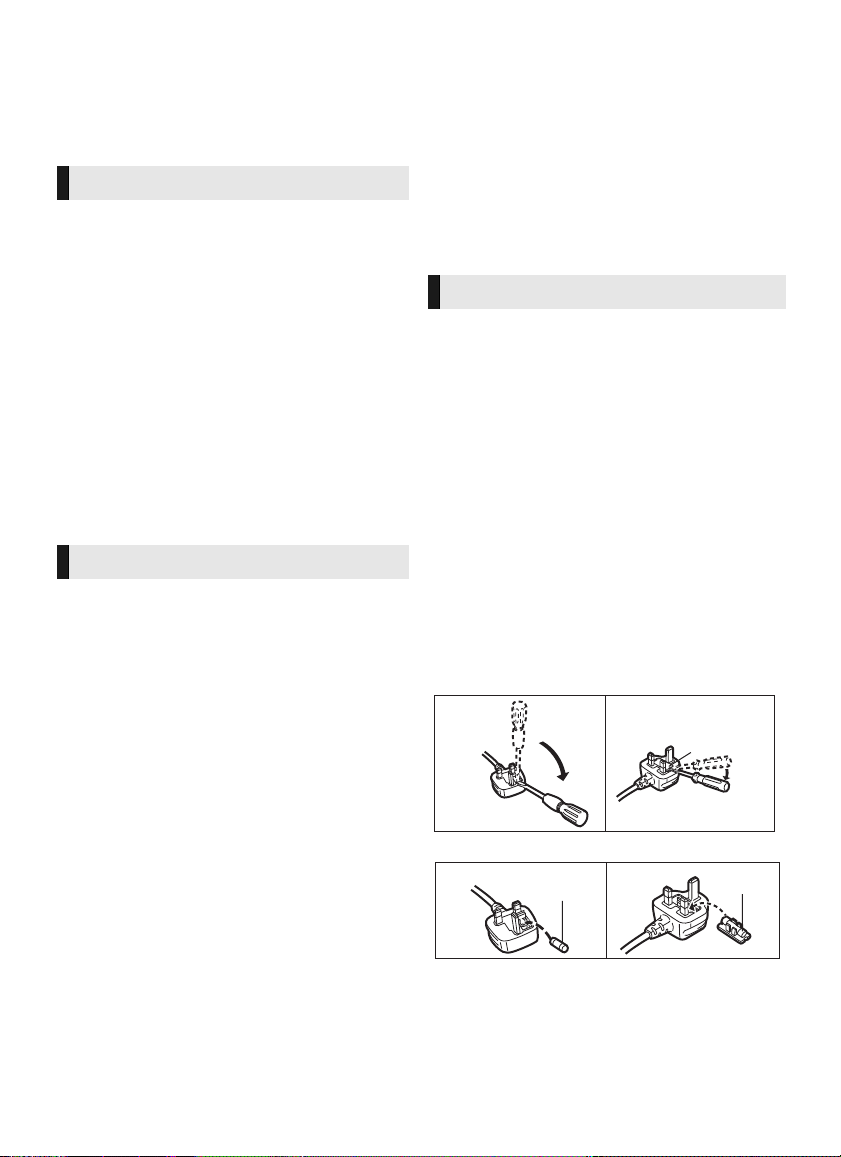
Precautions
Fuse cover
Figure A Figure B
Figure A Figure B
Fuse
(5 ampere)
Fuse
(5 ampere)
WARNING
Unit
To reduce the risk of fire, electric shock or product damage,
≥ Do not expose this unit to rain, moisture, dripping or splashing.
≥ Do not place objects filled with liquids, such as vases, on this
unit.
≥ Use only the recommended accessories.
≥ Do not remove covers.
≥ Do not repair this unit by yourself. Refer servicing to qualified
service personnel.
≥ Do not let metal objects fall inside this unit.
≥ Do not place heavy items on this unit.
AC mains lead
To reduce the risk of fire, electric shock or product damage,
≥ Ensure that the power supply voltage corresponds to the
voltage printed on this unit.
≥ Insert the mains plug fully into the socket outlet.
≥ Do not pull, bend, or place heavy items on the lead.
≥ Do not handle the plug with wet hands.
≥ Hold onto the mains plug body when disconnecting the plug.
≥ Do not use a damaged mains plug or socket outlet.
The mains plug is the disconnecting device.
Install this unit so that the mains plug can be unplugged from the
socket outlet immediately.
CAUTION
Unit
≥ This unit utilizes a laser. Use of controls or adjustments or
performance of procedures other than those specified herein
may result in hazardous radiation exposure.
≥ Do not place sources of naked flames, such as lighted candles,
on this unit.
≥ This unit may receive radio interference caused by mobile
telephones during use. If such interference occurs, please
increase separation between this unit and the mobile telephone.
≥ This unit is intended for use in moderate climates.
≥ Some portions of this unit may become hot during use. When
moving or cleaning this unit, disconnect the AC mains lead and
wait for 3 minutes or longer.
Placement
Place this unit on an even surface.
To reduce the risk of fire, electric shock or product damage,
≥ Do not install or place this unit in a bookcase, built-in cabinet or
in another confined space. Ensure this unit is well ventilated.
≥ Do not obstruct this unit’s ventilation openings with newspapers,
tablecloths, curtains, and similar items.
≥ Do not place the unit on amplifiers/receivers or equipment that
may become hot. The heat can damage the unit.
≥ Do not expose this unit to direct sunlight, high temperatures,
high humidity, and excessive vibration.
Batteries
Mishandling of batteries can cause electrolyte leakage and may
cause a fire.
≥ Danger of explosion if battery is incorrectly replaced. Replace
only with the type recommended by the manufacturer.
≥ When disposing of the batteries, please contact your local
authorities or dealer and ask for the correct method of disposal.
≥ Do not mix old and new batteries or different types at the same
time.
≥ Do not heat or expose to flame.
≥ Do not leave the battery(ies) in a car exposed to direct sunlight
for a long period of time with doors and windows closed.
≥ Do not take apart or short circuit.
≥ Do not recharge alkaline or manganese batteries.
≥ Do not use batteries if the covering has been peeled off.
Remove batteries if you do not intend to use the remote control for
a long period of time. Store in a cool, dark place.
Caution for AC Mains Lead
(For the AC mains plug of three pins)
For your safety, please read the following text carefully.
This appliance is supplied with a moulded three pin mains plug for
your safety and convenience.
A 5-ampere fuse is fitted in this plug.
Should the fuse need to be replaced please ensure that the
replacement fuse has a rating of 5-ampere and that it is approved
by ASTA or BSI to BS1362.
Check for the ASTA mark Ï or the BSI mark Ì on the body of the
fuse.
If the plug contains a removable fuse cover you must ensure that it
is refitted when the fuse is replaced.
If you lose the fuse cover the plug must not be used until a
replacement cover is obtained.
A replacement fuse cover can be purchased from your local
dealer.
Before use
Remove the connector cover.
How to replace the fuse
The location of the fuse differ according to the type of AC mains
plug (figures A and B). Confirm the AC mains plug fitted and follow
the instructions below.
Illustrations may differ from actual AC mains plug.
1. Open the fuse cover with a screwdriver.
2. Replace the fuse and close or attach the fuse cover.
2
TQBS0126
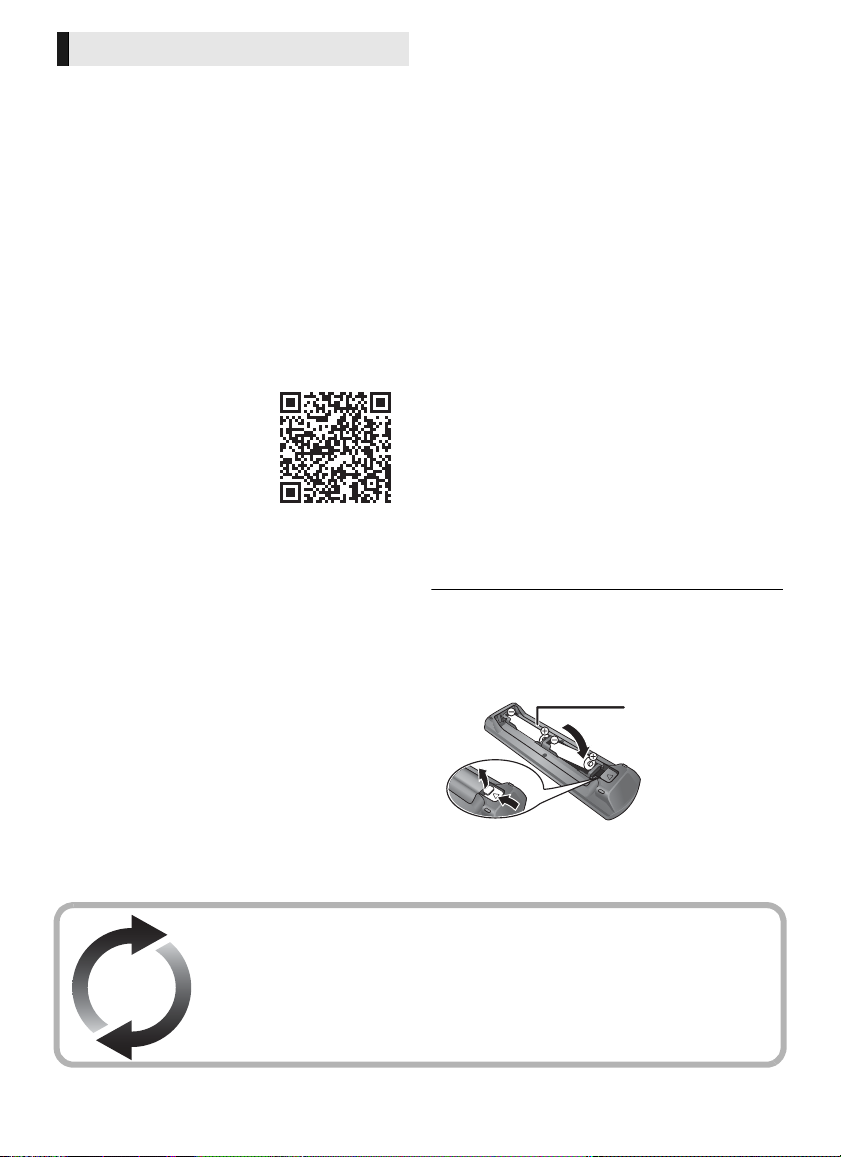
To dispose or transfer this unit
(Alkaline or
manganese batteries)
The unit may keep the user settings information in the unit. If you
discard this unit either by disposal or transfer, then follow the
procedure to return all the settings to the factory presets to delete
the user settings.
1 Turn the unit on.
2 Press and hold [OK], the yellow button and the blue button
on the remote control at the same time for more than
5 seconds.
– POWER LE D starts to flash, a nd “00 RET ” is displayed o n
the screen.
3 Press [1] (right) repeatedly on the remote control until
“08 FIN” is displayed on the screen.
4 Press and hold [OK] for more than 5 seconds.
≥ The operation history may be recorded in the memory of this
unit.
A more detailed operating
instruction is available in
“Operating Instructions
(PDF format)”. To read it,
download it from the
website.
http://av.jpn.support.panasonic.com/support/
global/cs/bd/oi/index.html
You will need Adobe Reader to browse or print
the Operating Instructions (PDF format).
You can download and install a version of Adobe
Reader that you can use with your OS from the
following website. (As of March 2017)
http://www.adobe.com/products/acrobat/
readstep2.html
Table of contents
Precautions . . . . . . . . . . . . . . . . . . 2
Accessories. . . . . . . . . . . . . . . . . . 3
Control reference guide . . . . . . . . 4
Quick Start Guide . . . . . . . . . . . . . 6
Specifications . . . . . . . . . . . . . . . . 8
Licenses . . . . . . . . . . . . . . . . . . . . 9
Accessories
Check the supplied accessories before using this
unit.
1 Remote control
(N2QAYB001147)
2 Batteries for remote control
1 AC mains lead
(K2CT2YY00098)
≥ Product numbers are provided in these operating
instructions correct as of March 2017. These may be
subject to change.
≥ Do not use AC mains lead with other equipment.
≥ Using the remote control
R6/LR6, AA
– Insert the batteries to the terminal so that it (i and j)
matches those in the remote control.
Firmware updates
Panasonic is constantly improving the unit’s firmware to ensure that our
customers are enjoying the latest technology.
Panasonic recommends updating your firmware as soon as you are notified.
For details, refer to “Firmware updates” (> 8).
TQBS0126
3
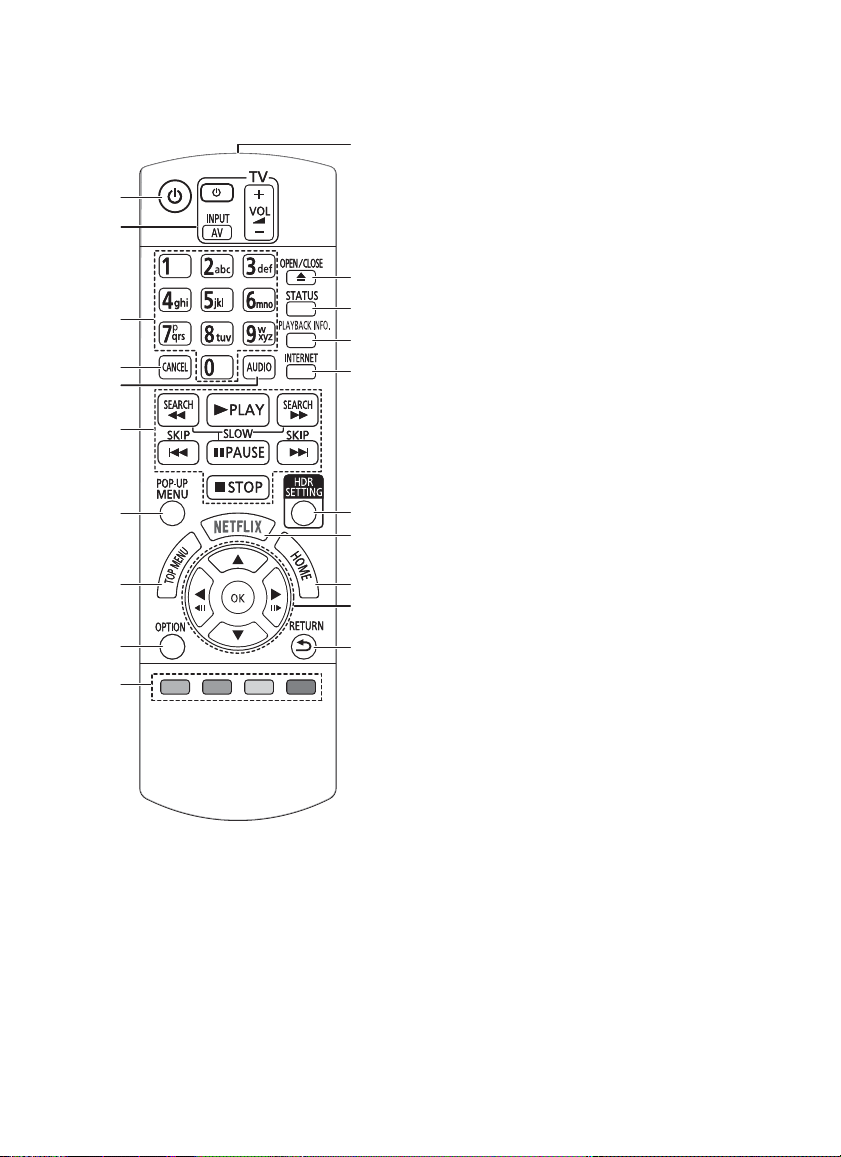
Control reference guide
1
2
3
6
7
8
10
9
4
5
17
18
16
20
19
14
13
15
12
11
∫ Remote c on tro l
When other Panasonic devices respond to the remote control of the unit, change the remote control
code.
1 Turn the unit on and off
2 TV operation buttons
You can operate the Panasonic TV using this
unit’s remote control. Some buttons may not
work depending on the TV.
3 Select title numbers, etc./Enter numbers or
characters
4 Cancel
Clear the currently selected character.
(when entering a password for “Ratings” in
the Setup menu, for example)
5 Change soundtrack
6 Basic playback control buttons
7 Show Pop-up menu
8 Show Top menu
9 Show Option menu
10 Coloured buttons (red, green, yellow, blue)
Used for various purposes depending on the
screen
11 Transmit the remote control signal
12 Open or close the disc tray
13 Show the status messages
14 Show “Playback Information Window”
15 Show the Home screen of the Network
Service
16 Show “HDR Setting”
17 Show NETFLIX screen
18 Show HOME menu
19 [3, 4, 2, 1] : Move the highlight for
selection
[OK] : Confirm the selection
(2;)(;1) : Frame-by-frame
20 Return to previous screen
4
TQBS0126

∫ Front
1
3 42
5
6
31 72 45 6
1 Disc tray
2 USB port ( DC 5 V 500 mA)
This port supports USB2.0 High Speed.
3 Remote control signal sensor
Distance: Within approx. 7 m
Angle: Approx. 20e up and down, 30e left and
right
4 POWER LED
When the unit is turned on, the LED flashes
first, and then lights up.
If the LED keeps flashing, there may be an
error.
5 Open or close the disc tray
6 Standby/on switch (Í/I)
Press to switch the unit from on to standby
mode or vice versa. In standby mode, the unit
is still consuming a small amount of power.
CAUTION
Do not place objects in front of the unit. The disc tray may collide with objects when it is opened, and
this may cause malfunction.
≥ When inserting a media item, ensure that it is facing the correct way, which is the right side facing up.
≥ If you connect a Panasonic product with a USB connection cable, the setup screen may be displayed on the connected
equipment. For details, refer to the instructions for the connected equipment.
∫ Rear
1 AC IN ( ) terminal
2 Cooling fan
3 HDMI AUDIO OUT terminal
4 HDMI VIDEO OUT terminal
5 LAN port
6 USB port (HDD) ( DC 5 V 900 mA)
This port supports USB3.0 Super-Speed.
7 DIGITAL AUDIO OUT terminal
(OPTICAL terminal)
Class II equipment (The construction of the product is
double-insulated.)
TQBS0126
5

Quick Start Guide
HDMI IN
To a household
mains socket
AC mains lead
(supplied)
HDMI cable
(18 Gbps)
Broadband router, etc.
Internet
LAN Cable
STEP 1 : Connecting to a TV
≥ To enjoy 4K output, you need to connect this unit to a 4K compatible TV.
≥ To enjoy images in 4K (50p/60p), you need an HDMI cable that supports 18 Gbps.
When outputting 1080p or 24p (4K) signal, please use HDMI cables 5.0 meters or less.
It is recommended that you use Panasonic’s HDMI cable.
≥ If you connect this unit to a 4K-compatible TV and perform “Easy Settings”, 4K (50p/60p) will
be automatically selected.
≥ To view Ultra HD Blu-ray content in 4K/HDR format, connect to the HDMI terminal of a device that
supports HDCP2.2, 4K (50p/60p) 4:4:4, and HDR signals that meet Ultra HD Blu-ray standards.
≥ This unit consumes a small amount of AC power (> 8) even when turned off in standby mode. For
the purpose of energy conservation, the unit should be disconnected if you will not be using it for
extended period of time.
STEP 2 : Connecting to the network
∫ LAN cable connection
Use category 5 or above straight LAN cables (STP) when connecting to peripheral devices.
6
TQBS0126

STEP 3 : Settings
21
HDMI
HDMI
TV
1
2
Turn on the TV and select the appropriate video
input.
Press [Í/I].
Follow the on-screen instructions to continue
with the settings.
STEP 4 : Playing a disc
Insert the disc. Select the item to play and press [OK].
Operating during playback
Following functions may not work depending on the media and contents.
The stopping point is memorized.
Stop Press [∫STOP].
Pause Press [;PAUSE].
Search
Slow motion
Skip
While playing, press
[SEARCH6] or [SEARCH5].
While paused, press
[SEARCH5].
While playing or paused, press
[:] or [9].
Resume play function
Press [1PLAY] to restart from this point.
≥ The point is cleared if the media is removed.
Press [;PAUSE] again or [1PLAY] to restart play.
The speed increases up to 5 steps.
≥ Press [1PLAY] to revert to normal playback
speed.
Skip to the title, chapter or track.
TQBS0126
7

Playable media
The firmware has been updated.
Current Version
:
x.xx
2
Ultra HD Blu-ray: Video
BD-Video: Video
BD-RE: Video, JPEG, MPO
BD-R: Video, MKV, JPEG, MPO
DVD-Video: Video
DVD-R/DVD-R DL: Video, AVCHD, MKV, JPEG,
MPO, AAC, ALAC, DSD (DFF, DSF), FLAC, MP3,
WAV, WMA
DVD-RW/+R/+RW/+R DL: Video, AVCHD
Music CD: Music [CD-DA]
CD-R/CD-RW: MKV, JPEG, MPO, AAC, ALAC,
FLAC, MP3, Music [CD-DA], WAV, WMA
USB devices (up to 2 TB): AVCHD, AVCHD 3D,
MKV, MP4, MPEG2, JPEG, MPO, AAC, ALAC,
DSD (DFF, DSF), FLAC, MP3, WAV, WMA
∫ Region management information
The unit can play back BD-Video/DVD-Video discs
ALL
of the following regions codes, including “
Example: BD-Video DVD-Video
”:
2
Specifications
Power supply AC 220 V to 240 V, 50 Hz
Power consumption Approx. 26 W
Power consumption
in networked standby
mode
Power consumption
in standby mode
Dimensions
(WkHkD)
Including the
projecting parts
Mass Approx. 1.3 kg
Approx. 1 W
(Quick Start: Off, Networked
Standby: On)
Approx. 0.3 W
(Quick Start: Off, Networked
Standby: Off)
320 mmk45 mmk193 mm
Firmware updates
Occasionally, Panasonic may release updated
firmware for this unit that may add or improve
the way a feature operates. These updates are
available free of charge.
This unit is capable of checking the firmware
automatically when connected to the Internet
via a broadband connection.*
When a new firmware version is available, the
following message is displayed.
New Version: X.XX
Current Installed Version: X.XX
Do you want to start firmware update?
For the update information, please visit the
following website:
http://panasonic.net/support/
Firmware Update
Select “Yes” to start downloading the firmware.
When the firmware update starts after the
downloading is finished, a black screen is
displayed and the POWER LED flashes rapidly.
8
TQBS0126
OK
RETURN
1
NoYes
You cannot operate the unit until the update is
complete. Don’t remove the AC mains lead
during the update. Removing the AC mains
lead while the update is in progress may
damage the unit.
After the firmware is installed, unit will restart
and the following screen will be displayed.
2
≥ You can also download the latest firmware from the
following website and store it to a USB device to
update the firmware.
http://panasonic.jp/support/global/cs/
(This site is in English only.)
The update is complete when the POWER LED stops
rapid flashing and starts flashing in a repeating
pattern of three flashes. Turn off and on the unit.
≥ To show the firmware version on this unit;
[HOME] > “Setup” > “Player Settings” > “System” >
“System Information” > “Firmware Version
Information”
≥ Downloading will require several minutes. It may
take longer or may not work properly depending on
the connection environment.
*1
You must agree to the terms of use for the Internet function
and the privacy policy.
[HOME] > “Setup” > “Player Settings” > “Network”
> “Network Settings” > “Network Service Settings”
> “Notice”
*2
“X.XX” represents the firmware version number.

Licenses
This product uses Cinavia technology to limit the use of
unauthorized copies of some commercially-produced film and
videos and their soundtracks. For details, refer to the operating
instructions (PDF format).
“AVCHD”, “AVCHD 3D”, “AVCHD Progressive” and “AVCHD 3D/
Progressive” are trademarks of Panasonic Corporation and Sony
Corporation.
Java is a registered trademark of Oracle and/or its affiliates.
Dolby, Dolby Audio, and the double-D symbol are trademarks of
Dolby Laboratories.
For DTS patents, see http://patents.dts.com. Manufactured under
license from DTS Licensing Limited. DTS, DTS-HD, the Symbol, &
DTS and the Symbol together are registered trademarks, and
DTS-HD Master Audio | Essential is a trademark of DTS, Inc.
© DTS, Inc. All Rights Reserved.
The terms HDMI and HDMI High-Definition Multimedia Interface,
and the HDMI Logo are trademarks or registered trademarks of
HDMI Licensing, LLC in the United States and other countries.
<AVC>
This product is licensed under the AVC Patent Portfolio License for
the personal use of a consumer or other uses in which it does not
receive remuneration to (i) encode video in compliance with the
AVC Standard ("AVC Video") and/or (ii) decode AVC Video that
was encoded by a consumer engaged in a personal activity and/or
was obtained from a video provider licensed to provide AVC
Video. No license is granted or shall be implied for any other use.
Additional information may be obtained from MPEG LA, L.L.C.
See http://www.mpegla.com
<VC-1>
This product is licensed under the VC-1 Patent Portfolio License
for the personal and non-commercial use of a consumer to (i)
encode video in compliance with the VC-1 Standard ("VC-1
Video") and/or (ii) decode VC-1 Video that was encoded by a
consumer engaged in a personal and non-commercial activity
and/or was obtained from a video provider licensed to provide
VC-1 Video. No license is granted or shall be implied for any other
use. Additional information may be obtained from MPEG LA,
L.L.C.
See http://www.mpegla.com
MPEG Layer-3 audio coding technology licensed from Fraunhofer
IIS and Thomson.
“DVD Logo” is a trademark of DVD Format/Logo Licensing
Corporation.
Windows is a trademark or a registered trademark of Microsoft
Corporation in the United States and other countries.
Android is a trademark of Google Inc.
Copyright 2004-2014 Verance Corporation. CinaviaTM is a Verance
Corporation trademark. Protected by U.S. Patent 7,369,677 and
worldwide patents issued and pending under license from Verance
Corporation. All rights reserved.
This product incorporates the following software:
(1) the software developed independently by or for Panasonic
Corporation,
(2) the software owne d by th ird party and license d to Pa nasonic
Corporation,
(3) the software licensed under the GNU General Public License,
Version 2.0 (GPL V2.0),
(4) the software licensed under the GNU LESSER General Public
License, Version 2.1 (LGPL V2.1), and/or
(5) open source software other than the software licensed under
the GPL V2.0 and/or LGPL V2.1.
The software categorized as (3) - (5) are distributed in the hope
that it will be useful, but WITHOUT ANY WARRANTY, without
even the implied warranty of MERCHANTABILITY or FITNESS
FOR A PARTICULAR PURPOSE.
Please refer to the detailed terms and conditions thereof shown in
the Player Settings menu.
At least three (3) years from delivery of this product, Panasonic
will give to any third party who contacts us at the contact
information provided below, for a charge no more than our cost of
physically performing source code distribution, a complete
machine-readable copy of the corresponding source code covered
under GPL V2.0, LGPL V2.1 or the other licenses with the
obligation to do so, as well as the respective copyright notice
thereof.
Contact Information: oss-cd-request@gg.jp.panasonic.com
The source code and the copyright notice are also available for
free in our website below.
http://panasonic.net/avc/oss/
(1) MS/WMA
This product is protected by certain intellectual property rights
of Microsoft Corporation and third parties. Use or distribution of
such technology outside of this product is prohibited without a
license from Microsoft or an authorized Microsoft subsidiary
and third parties.
(2) MS/PlayReady/Final Product Labeling
This product contains technology subject to certain intellectual
property rights of Microsoft. Use or distribution of this
technology outside of this product is prohibited without the
appropriate license(s) from Microsoft.
(3) MS/PlayReady/End User Notices
Content owners use Microsoft PlayReady™ content access
technology to protect their intellectual property, inclu ding
copyrighted content. This device uses PlayReady technology
to access PlayReady-protected content and/or
WMDRM-protected content. If the device fails to properly
enforce restrictions on content usage, content owners may
require Microsoft to revoke the device’s ability to consume
PlayReady-protected content. Revocation should not affect
unprotected content or content protected by other content
access technologies. Content owners may require you to
upgrade PlayReady to access their content. If you decline an
upgrade, you will not be able to access content that requires
the upgrade.
(4) Vorbis, FLAC
The software licenses are displayed when “Software Licence”
in the Setup menu is selected.*
*[HOME] > “Setup” > “Player Settings” > “System” > “System
Information”
TQBS0126
9

Disposal of Old Equipment and Batteries
Only for European Union and countries with
recycling systems
These symbols on the products, packaging, and/or
accompanying documents mean that used electrical
and electronic products and batteries must not be
mixed with general household waste.
For proper treatment, recovery and recycling of old
products and used batteries, please take them to
applicable collection points in accordance with your
national legislation.
By disposing of them correctly, you will help to save
valuable resources and prevent any potential negative
effects on human health and the environment.
For more information about collection and recycling,
please contact your local municipality.
Penalties may be applicable for incorrect disposal of
this waste, in accordance with national legislation.
Note for the battery symbol (bottom
symbol):
This symbol might be used in combination with a
chemical symbol. In this case it complies with the
requirement set by the Directive for the chemical
involved.
10
TQBS0126

TQBS0126
11

EU
Sales and Support Information
(Inside of product)
(Back of product)
Customer Communications Centre
≥ For customers within the UK: 0344 844 3899
≥ For customers within Ireland: 01 289 8333
≥ Monday–Friday 9:00 am – 5:00 pm (Excluding public holidays).
≥ For further support on your product, please visit our website:
panasonic.co.uk
www.
Direct Sales at Panasonic UK
≥ Order accessory and consumable items for your product with ease and confidence by phoning our
Customer Communications Centre Monday–Friday 9:00 am – 5:00 pm (Excluding public holidays).
≥ Or go on line through our Internet Accessory ordering application at www.pas-europe.com
≥ Most major credit and debit cards accepted.
≥ All enquiries transactions and distribution facilities are provided directly by Panasonic UK.
≥ It couldn’t be simpler!
≥ Also available through our Internet is direct shopping for a wide range of finished products. Take a
browse on our website for further details.
.
Manufactured by:
Importer for Europe:
Panasonic Corporation
Web Site: http://www.panasonic.com
C Panasonic Corporation 2017
Panasonic Corporation
Kadoma, Osaka, Japan
Panasonic Marketing Europe GmbH
Panasonic Testing Centre
Winsbergring 15, 22525 Hamburg, Germany
TQBS0126
F0317SK0
