Specifications and Main Features
- Model No: DMC-LC20
- Equipment:
- SD Memory Card (8MB)
- AA Ni-MH(nickel metal hydride) Battery
- Battery Conditioner
- A.C. Mains Lead
- USB Cable
- Video Cable
- Strap
- CD-ROM
Available- Optical Zoom: Yes
Digital Zoom: Yes (Combined optical zoom up to a maximum of 6x)
Available as an option- LCD Monitor: Yes.
Built-in Flash: Yes.
Self-Timer: Yes (2 or 10 seconds settings).
Modes:- Normal Picture- Macro Mode- Landscape picture mode- Night portrait mode- Motion Image.
Set Picture Sizes: - 1600 X 1200 pixels- 1024 X 768 pixels- 640 X 480 pixels.
Standard Requirements:- Fine (less compression)- Standard.
ISO Sensitivity Sensors: 100, 200, 400, AUTO
Make available Battery Indicator : Yes
Recording Formats – Still images: JPEG, Motion images: QuickTime Motion JPEG.
Compatible Cards – SD Memory Card, MultiMediaCard.
Charging Time: Around 5 hours.
Continuous Recording Time: 50 Minutes. Recording time Approximately up to 100 still pictures with an 8 MB SD card.
Frequently Asked Questions
Q: What is the procedure to charge the battery?
A: Insert the batteries in the charger, plug AC mains lead into the charger and into the socket.
The charging lamp will then light up as an indication of the charging process.
Q: Which specific batteries am I permitted to utilize?
A: It is advised that only Panasonic AA Ni-MH (nickel-metal hydride) batteries be used.
Q: What are the processes involved in inserting the memory card?
A: The memory card door should first be opened, then the card would be inserted until it clicks into position, lastly, the memory card door should be closed.
Q: Is it possible to utilize the camera without having a memory card installed?
A: Unfortunately, no, the camera is strictly designed to have a memory card inserted in order to capture and save images.
Q: Of the many captures I am able to take, what is the largest size tassel capture I can take?
A: There are restrictions of the maximum size which is capture which is 1600 x 1200 pixels.
Q: What exactly is the process involved in selecting a shooting mode?
A: The mode dial located on the top of the camera can assist in selecting the desired shooting mode.
Q: If the 8MB SD card is to be used in the camera, then how many pictures can I click?
A: In higher quality settings, up to 100 pictures can be taken using an 8MB SD card as storage.
Q: What exactly happens in the, “if I do not use the camera for a long time,” scenario?
A: In such situations where the camera is not to be used for a long duration, it is recommended to remove the batteries from the camera.
Q: Is it possible to take videos with a camera using Motion Image Mode?
A: The camera in question indeed has a Motion Image Mode suitable for recording clips.
User Manual
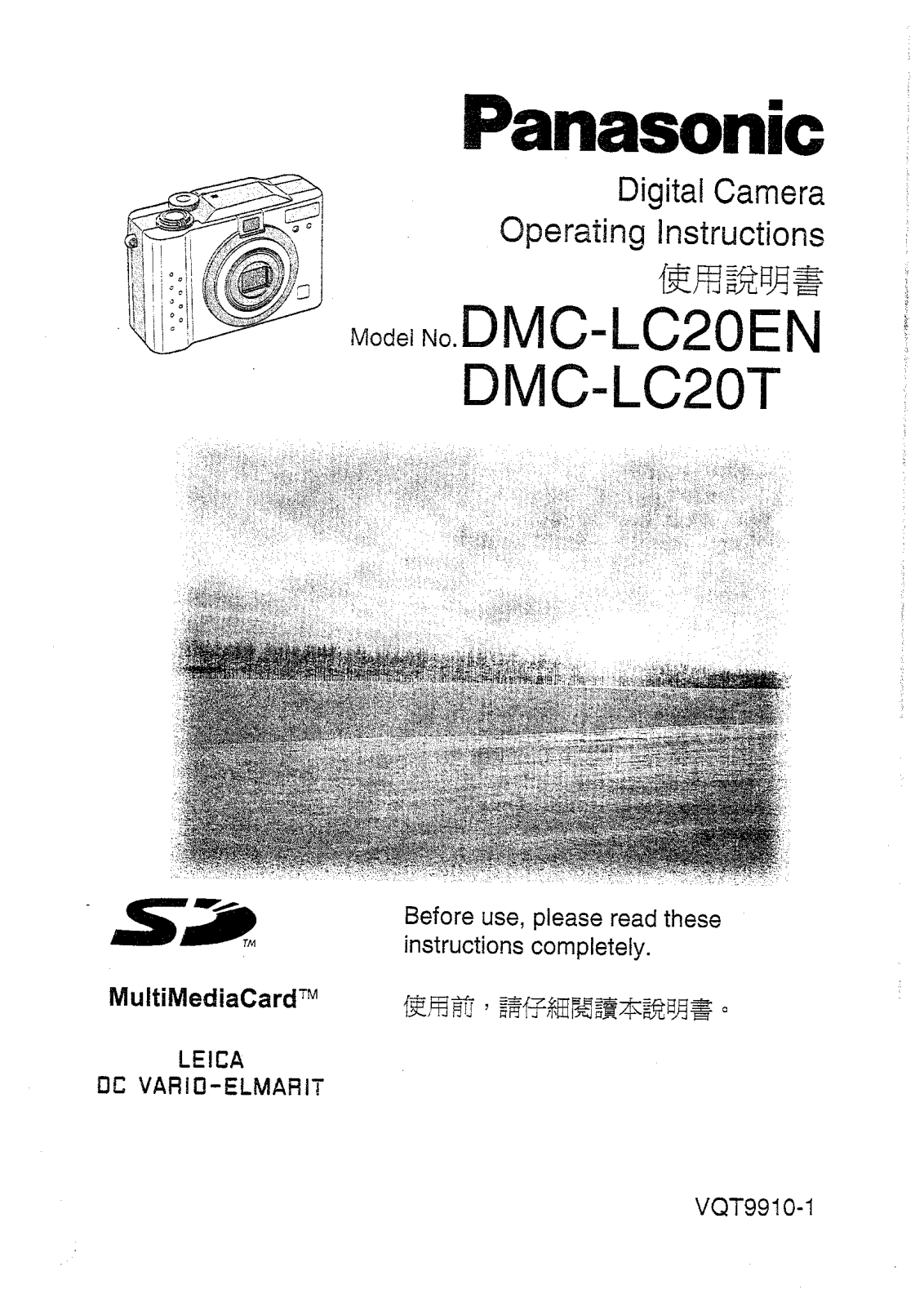
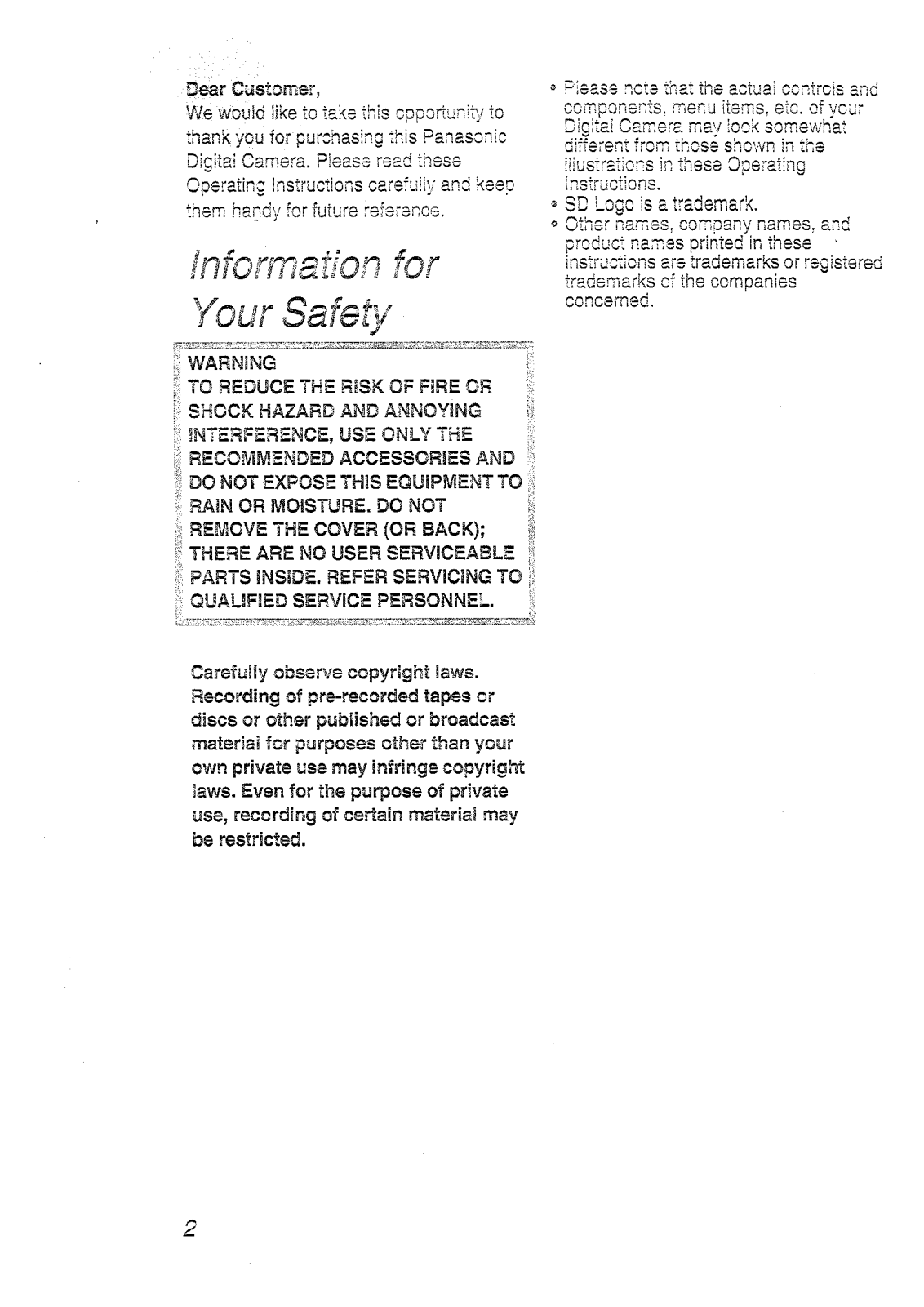
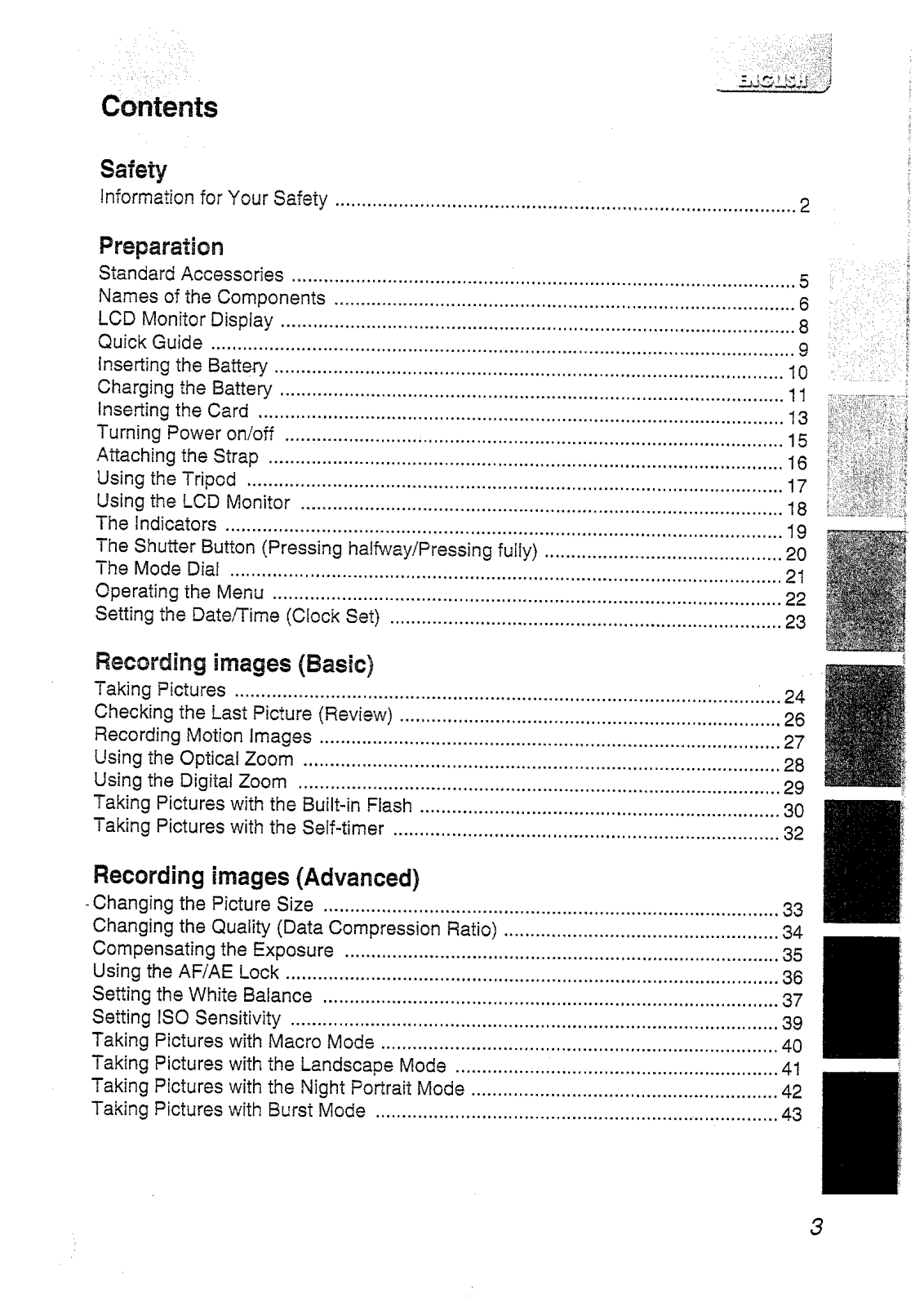
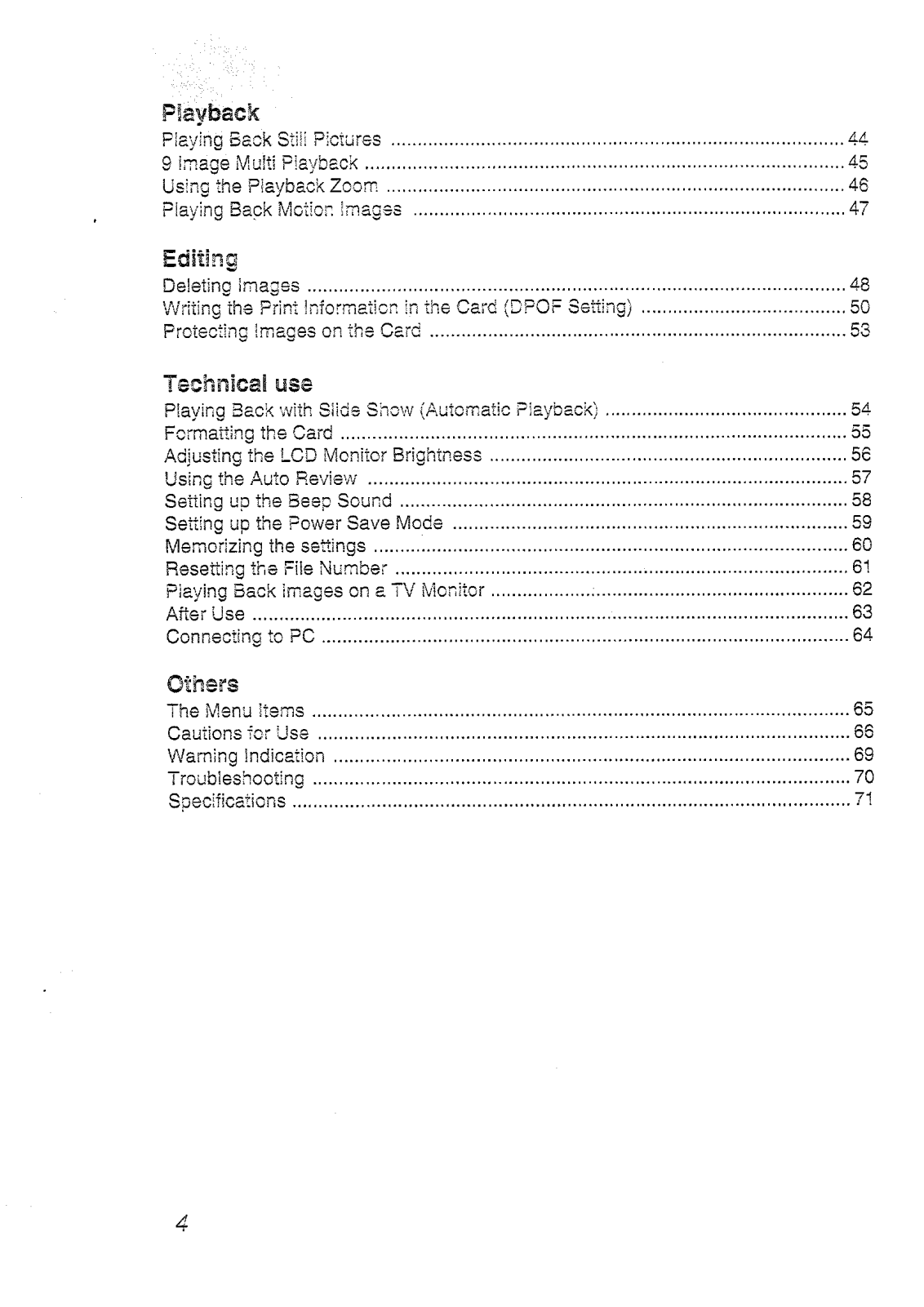
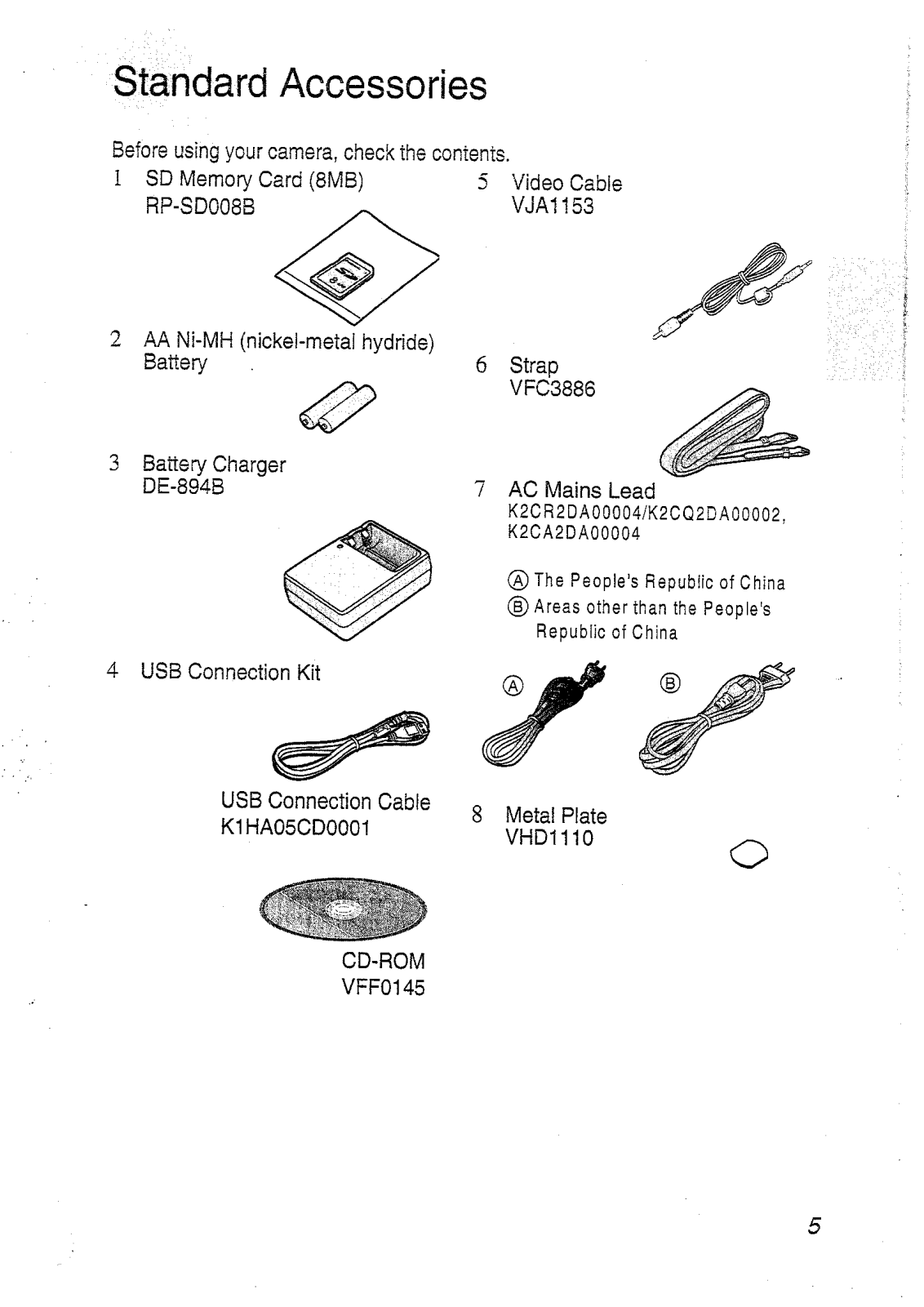
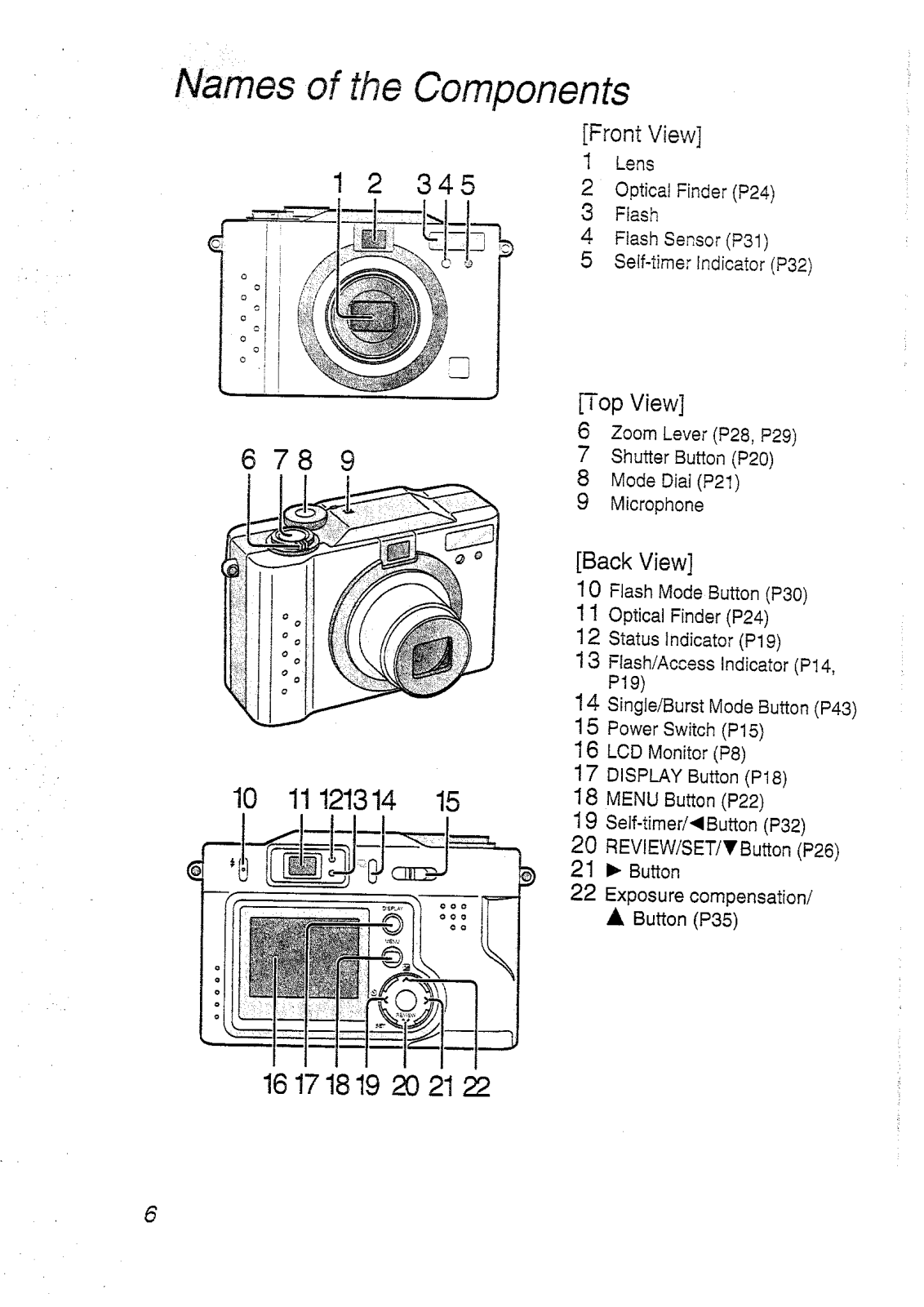
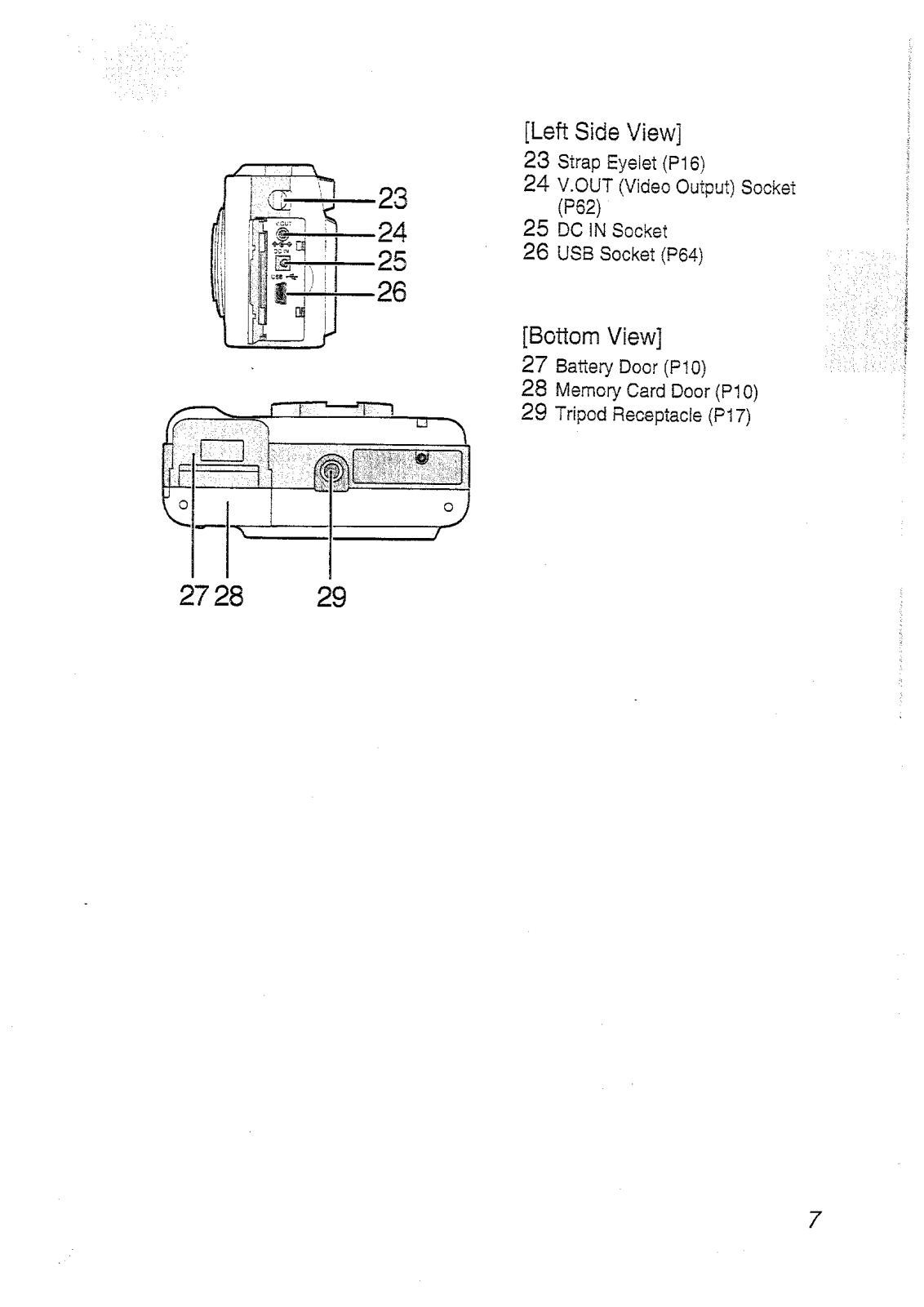
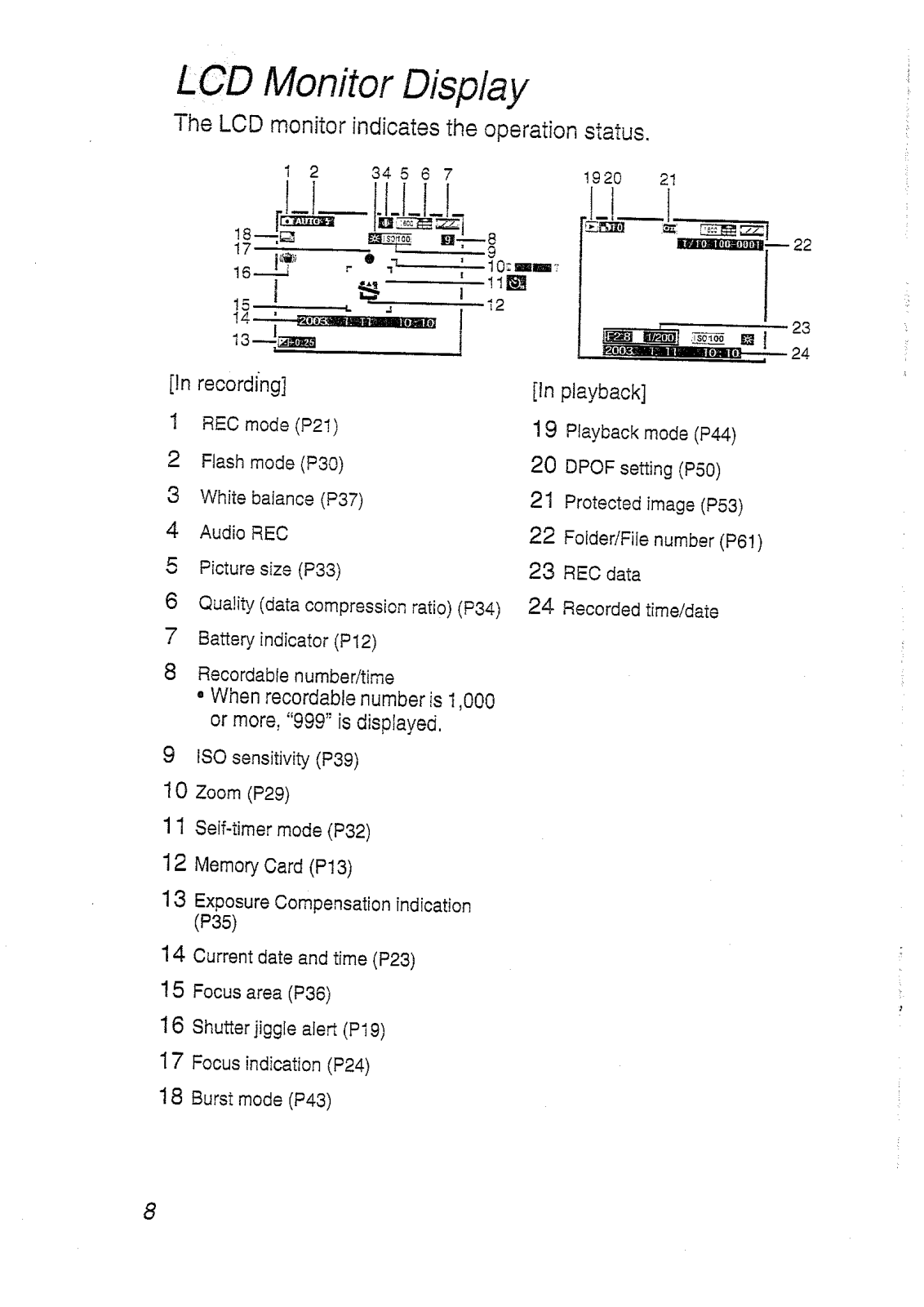
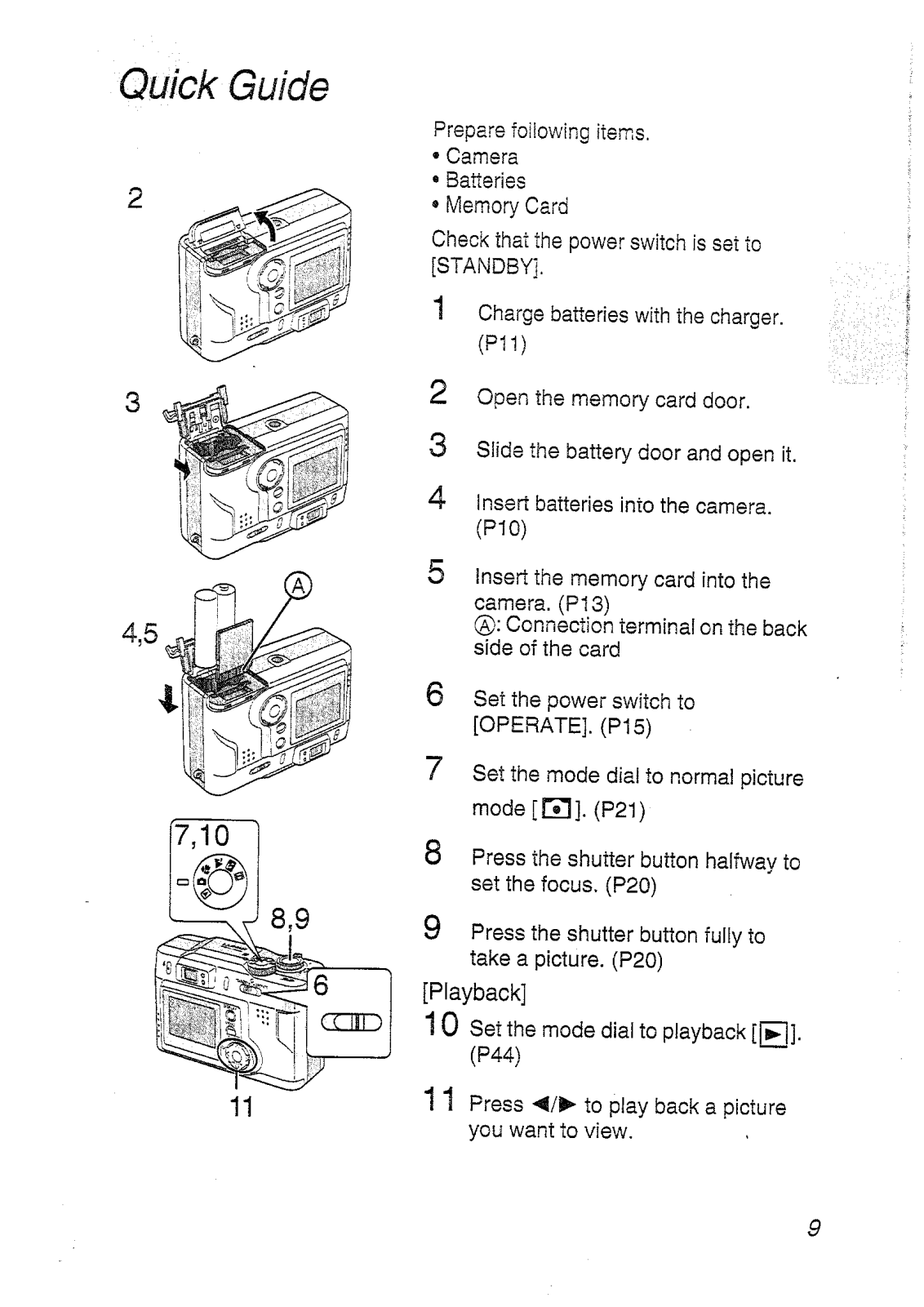
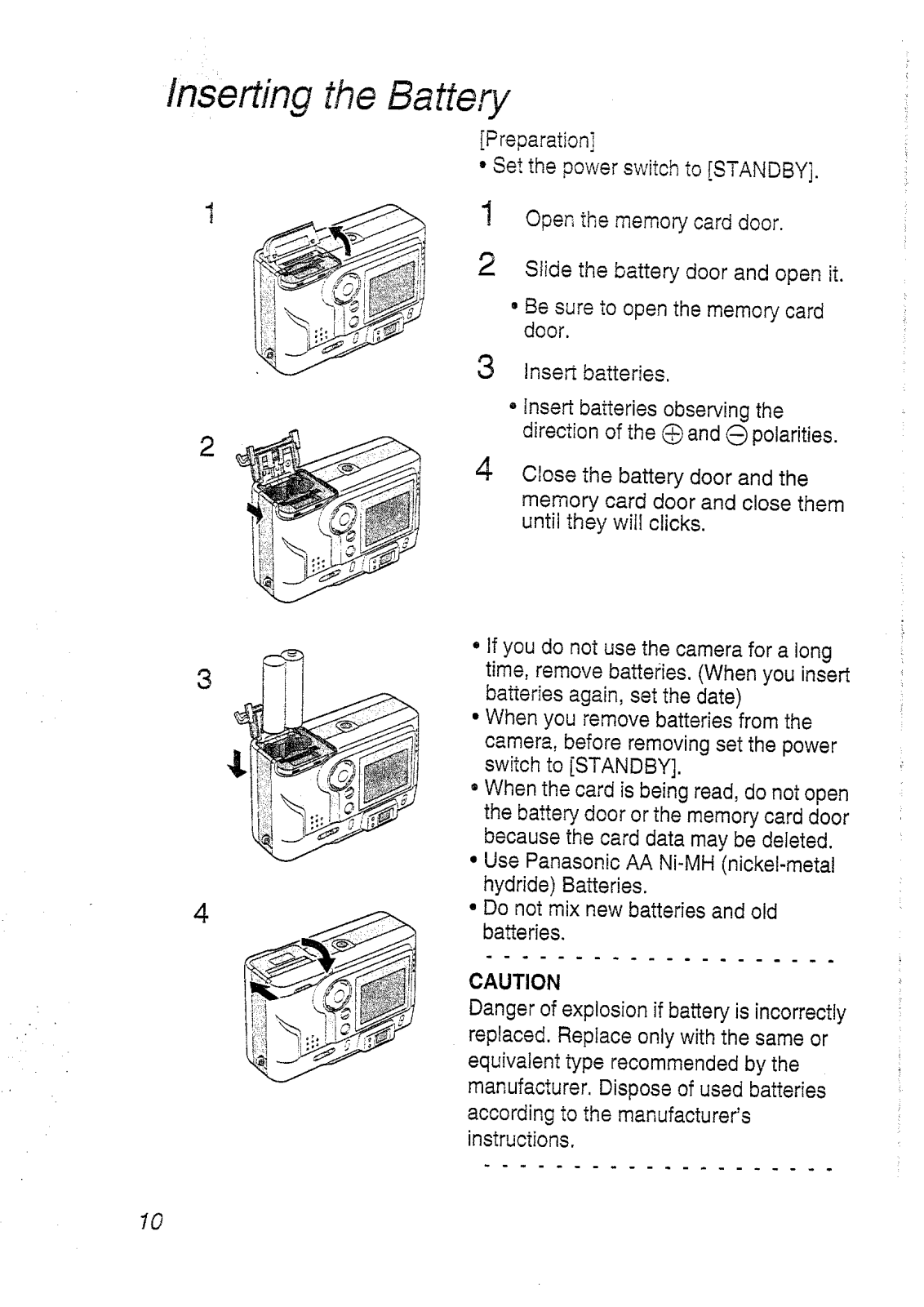
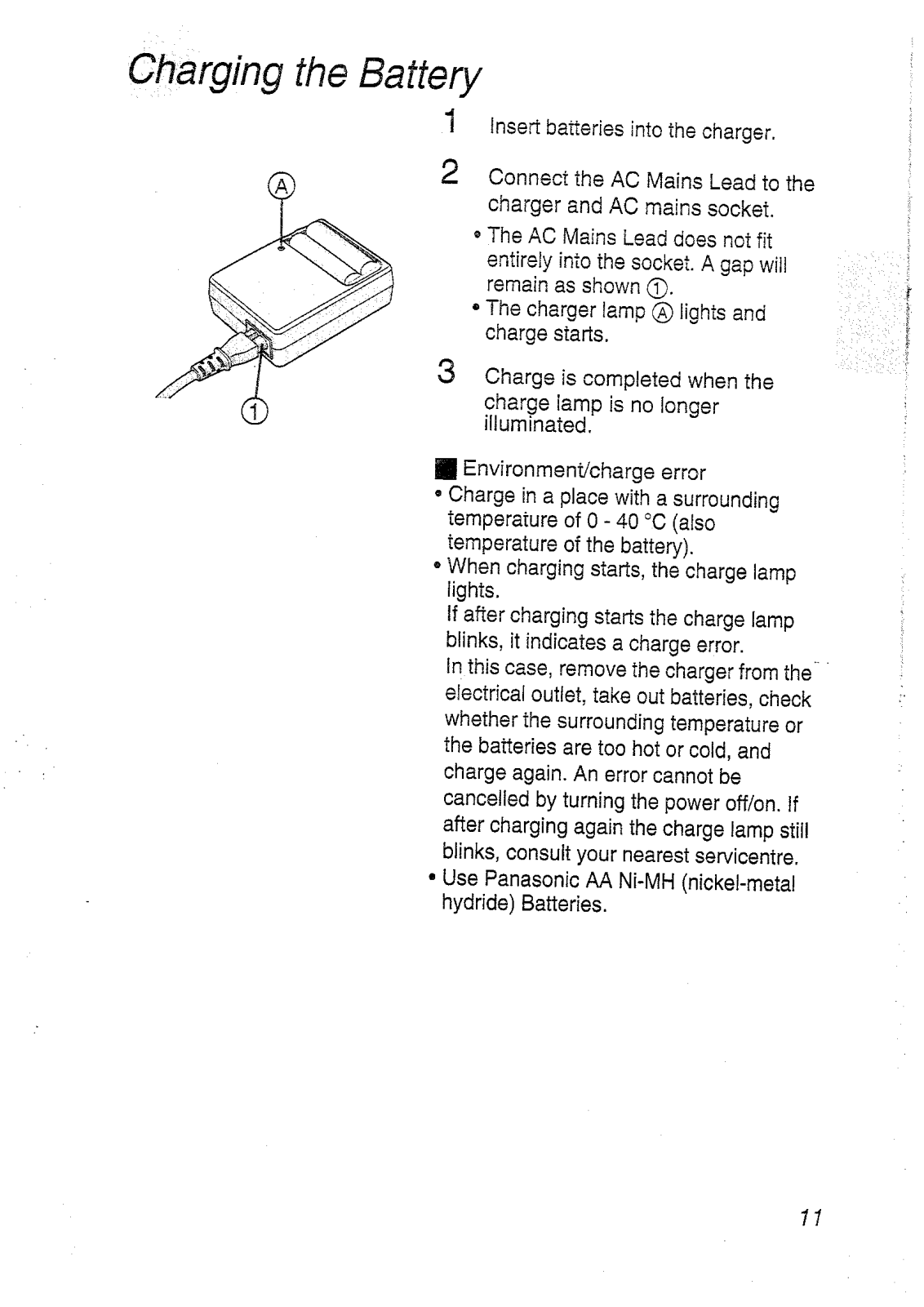
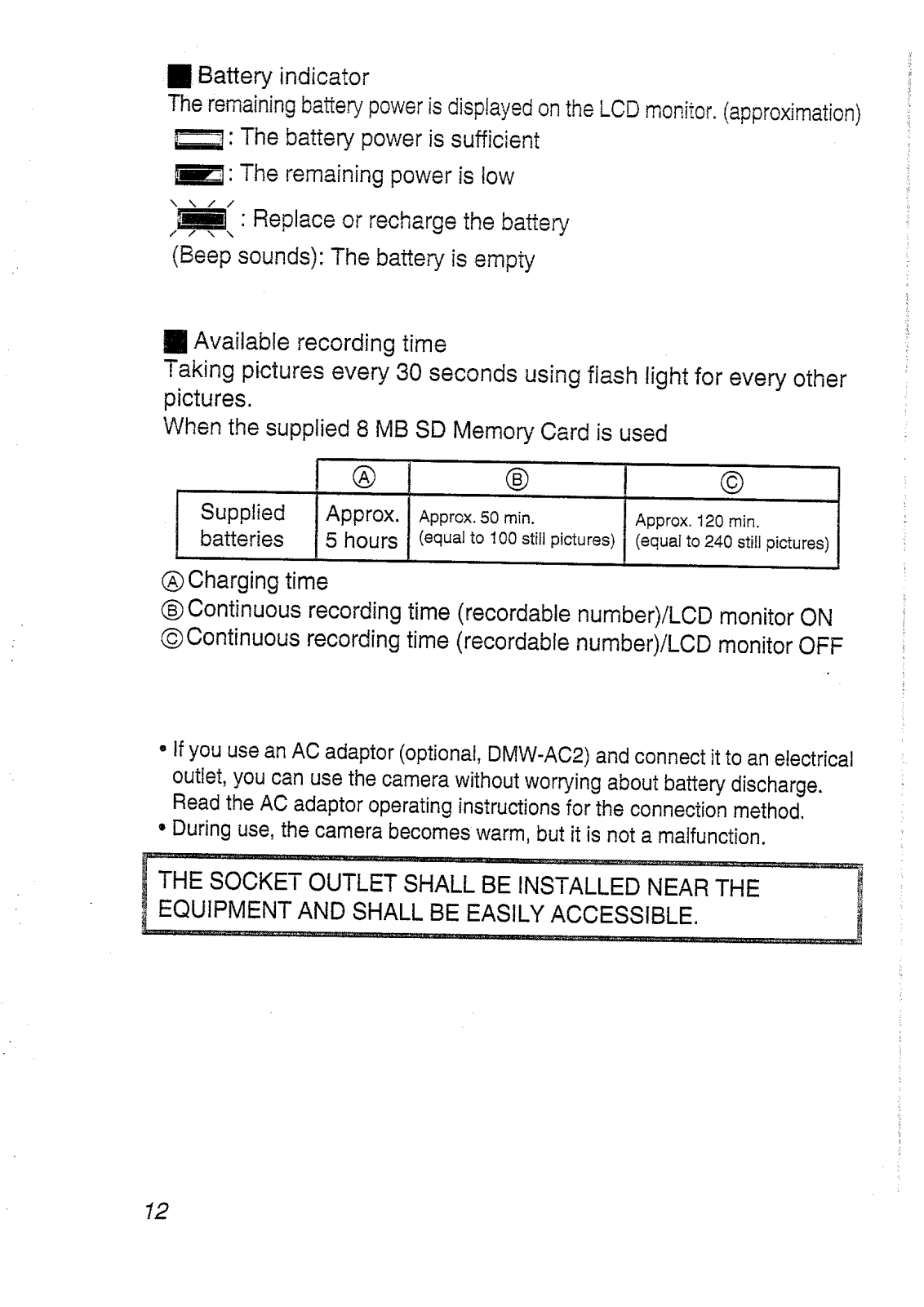
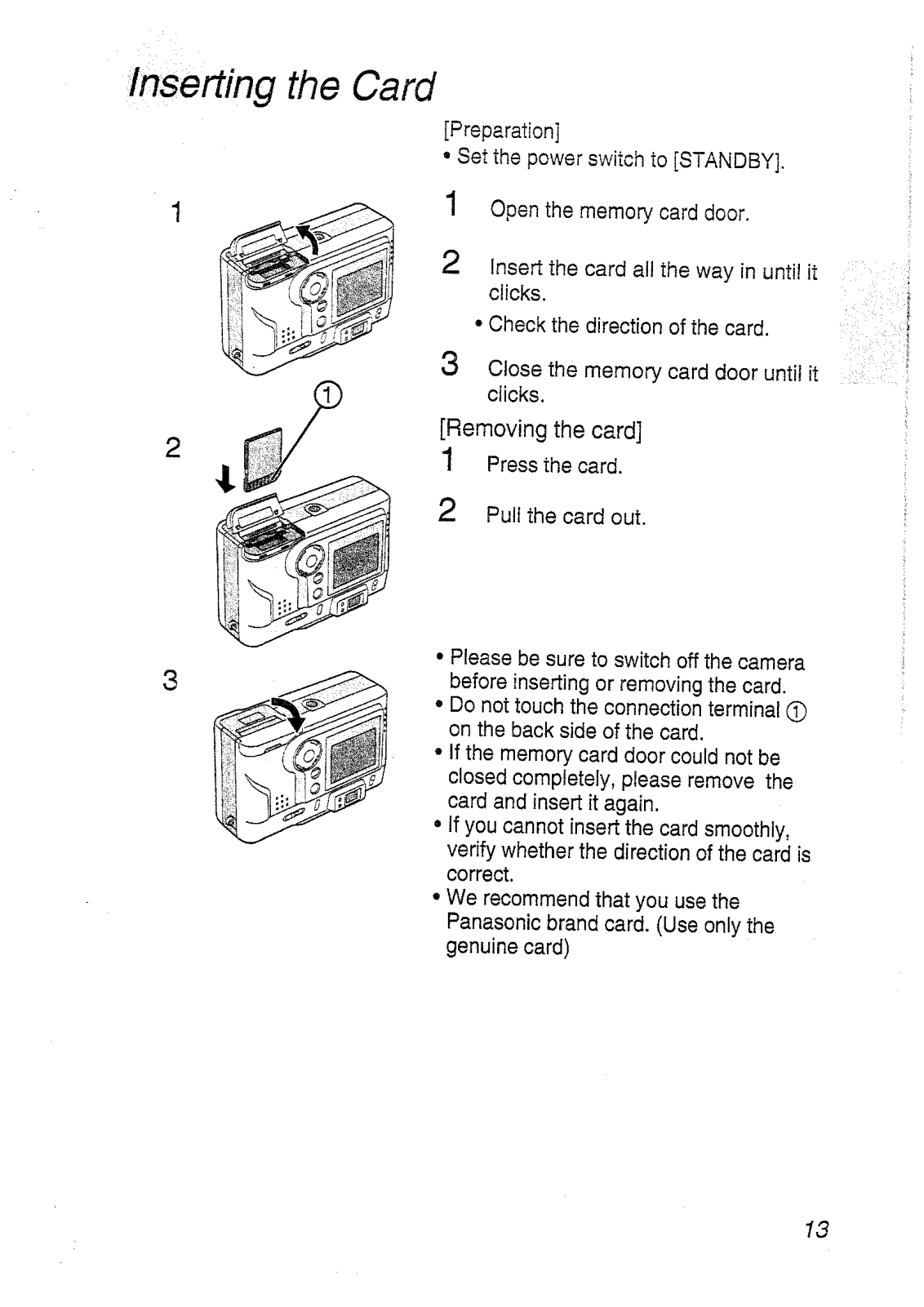
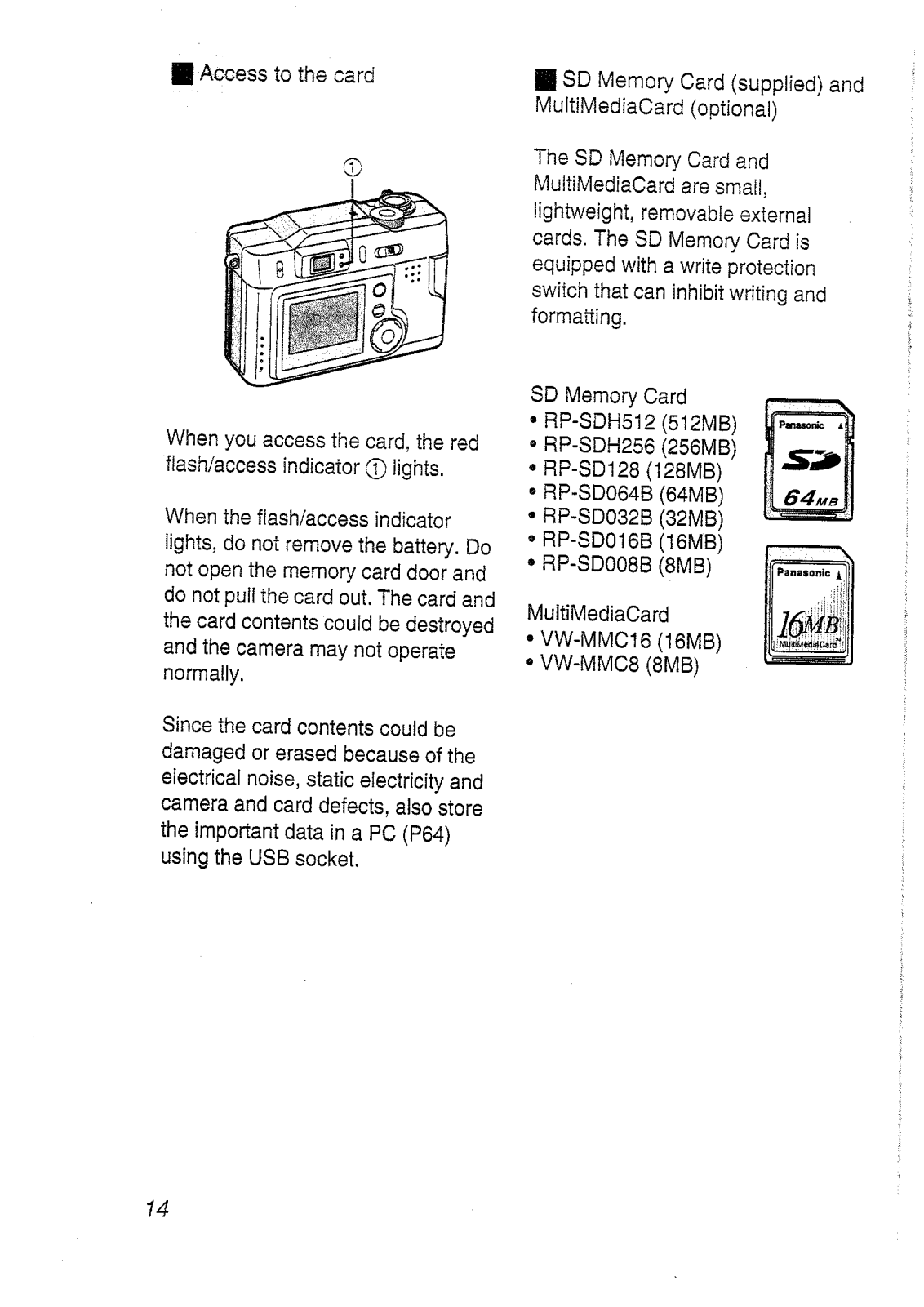
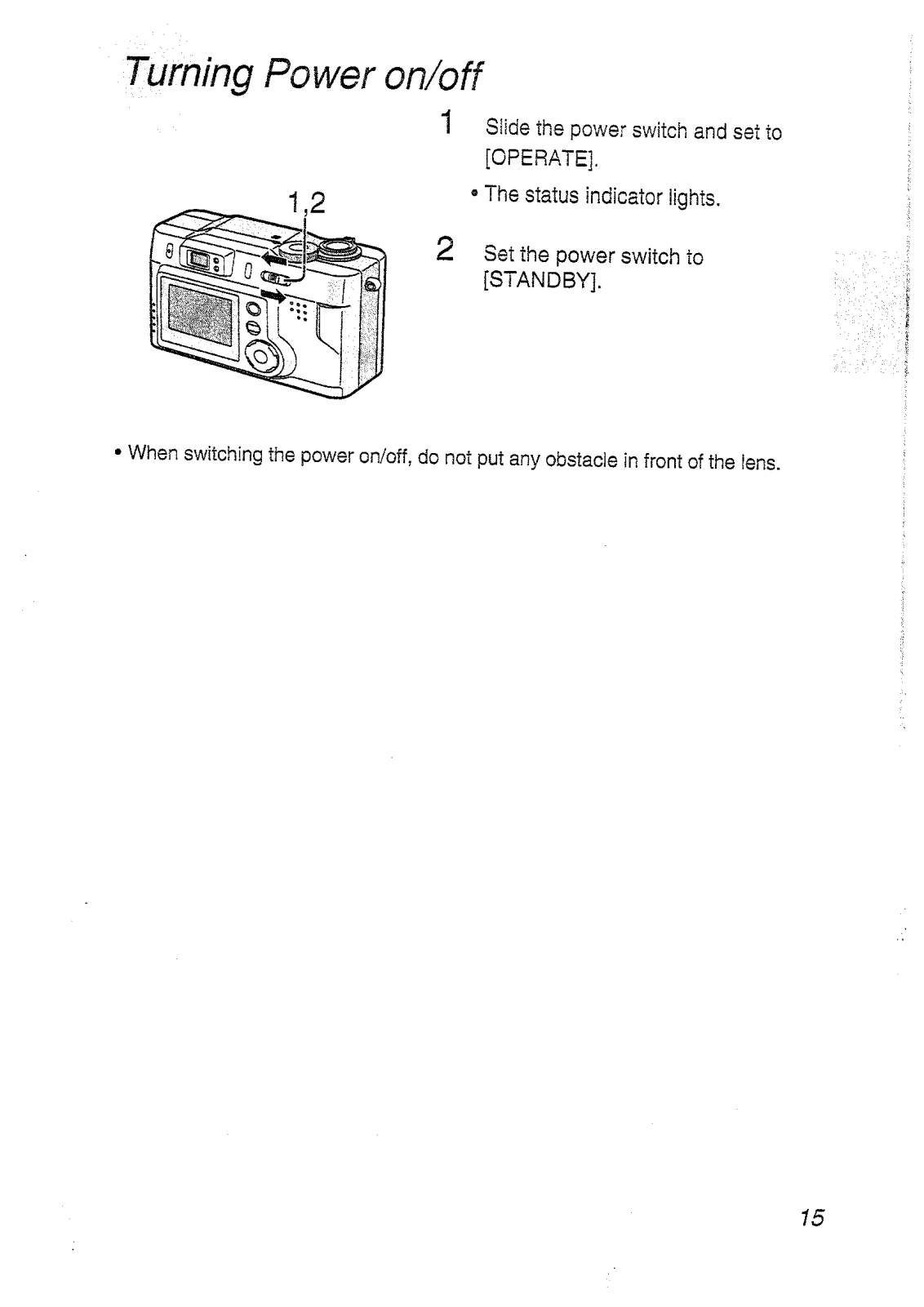
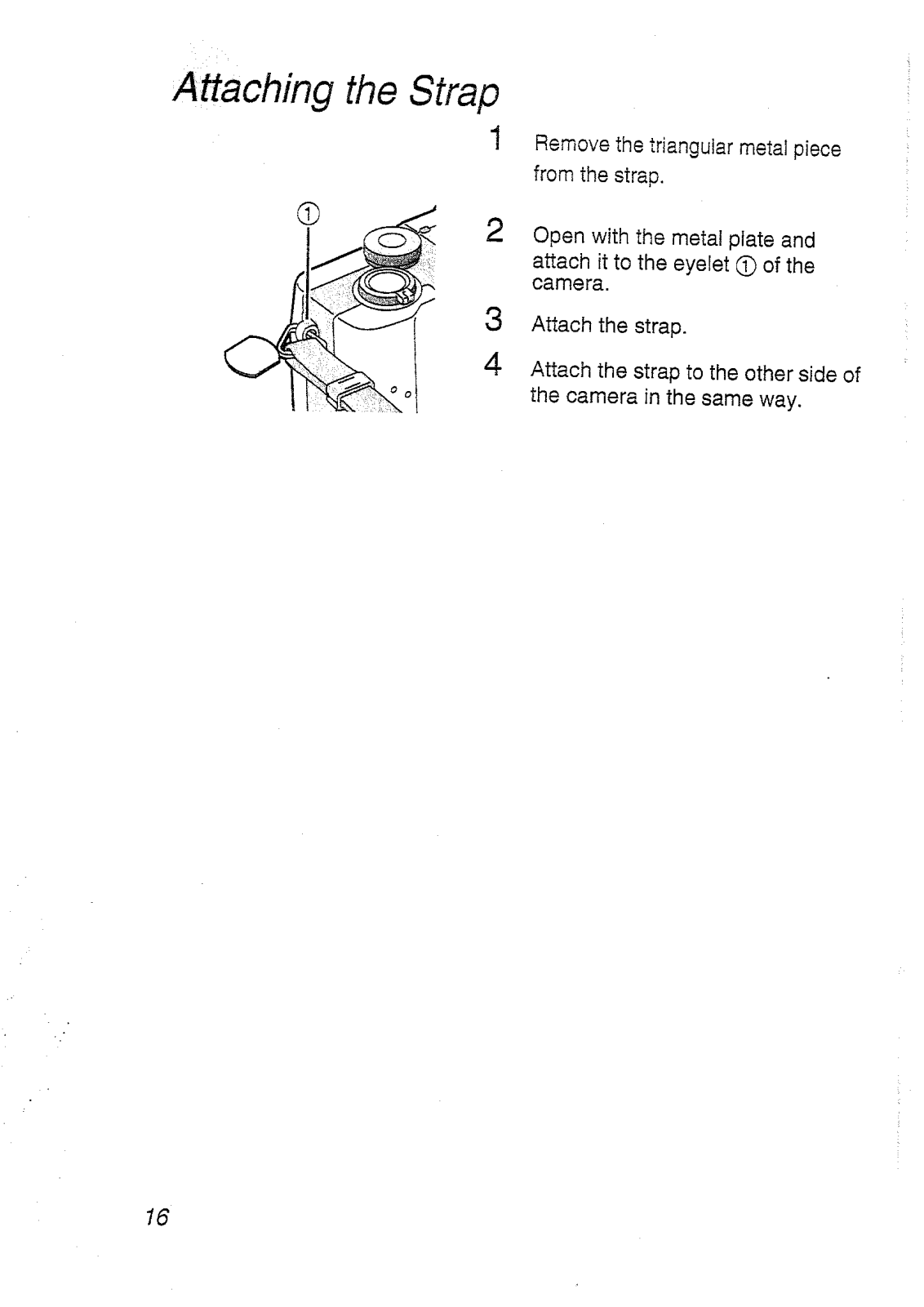
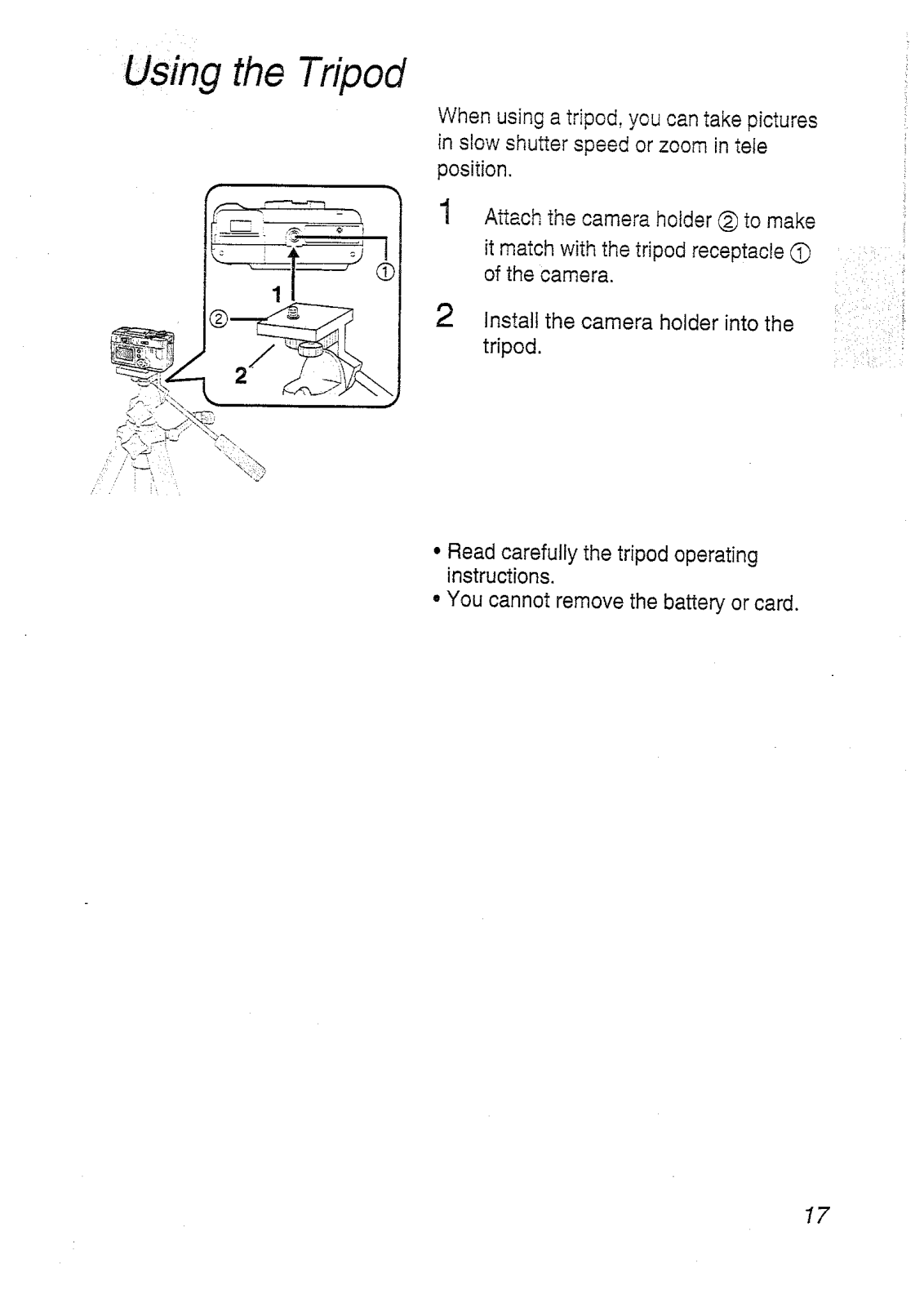
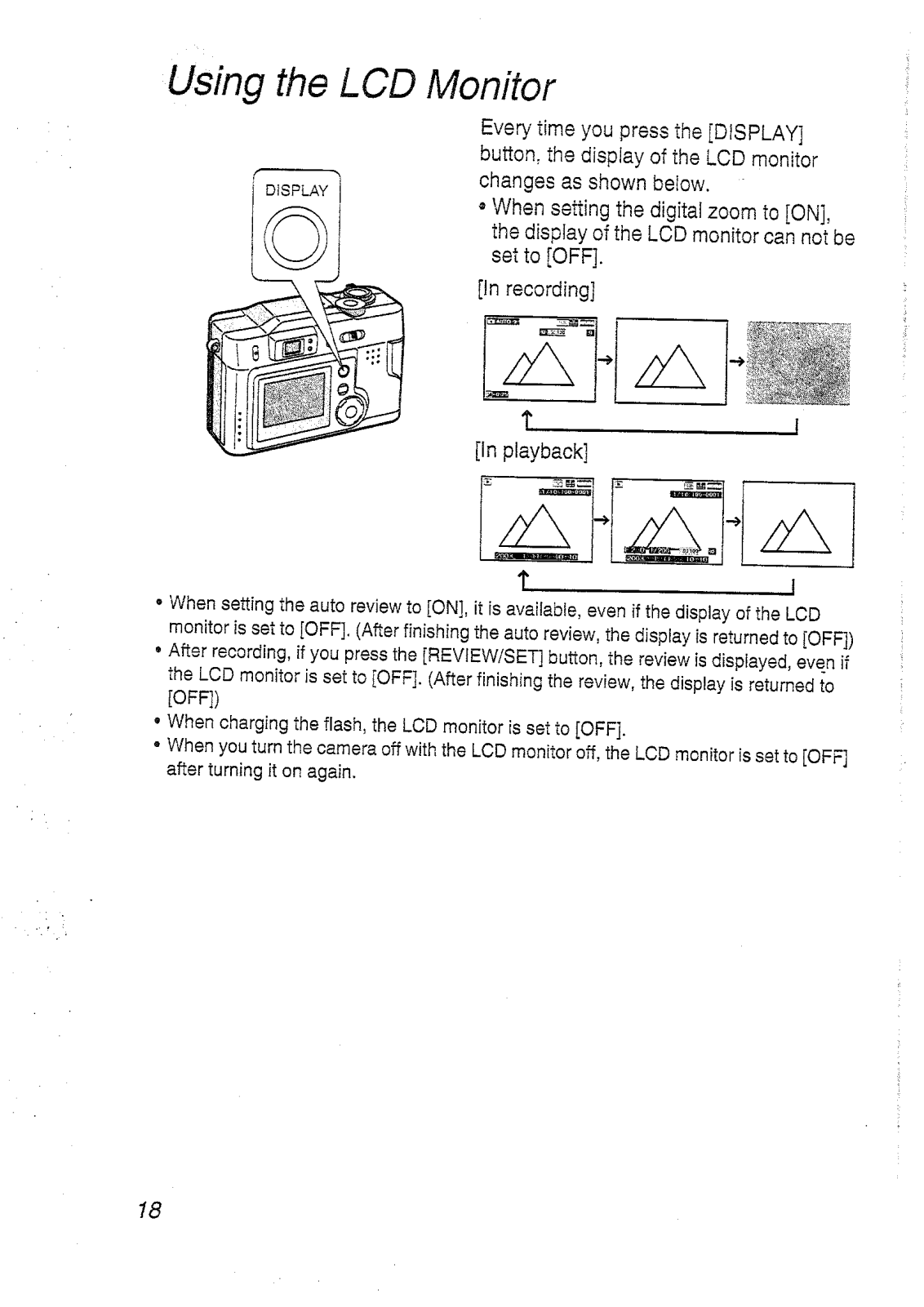
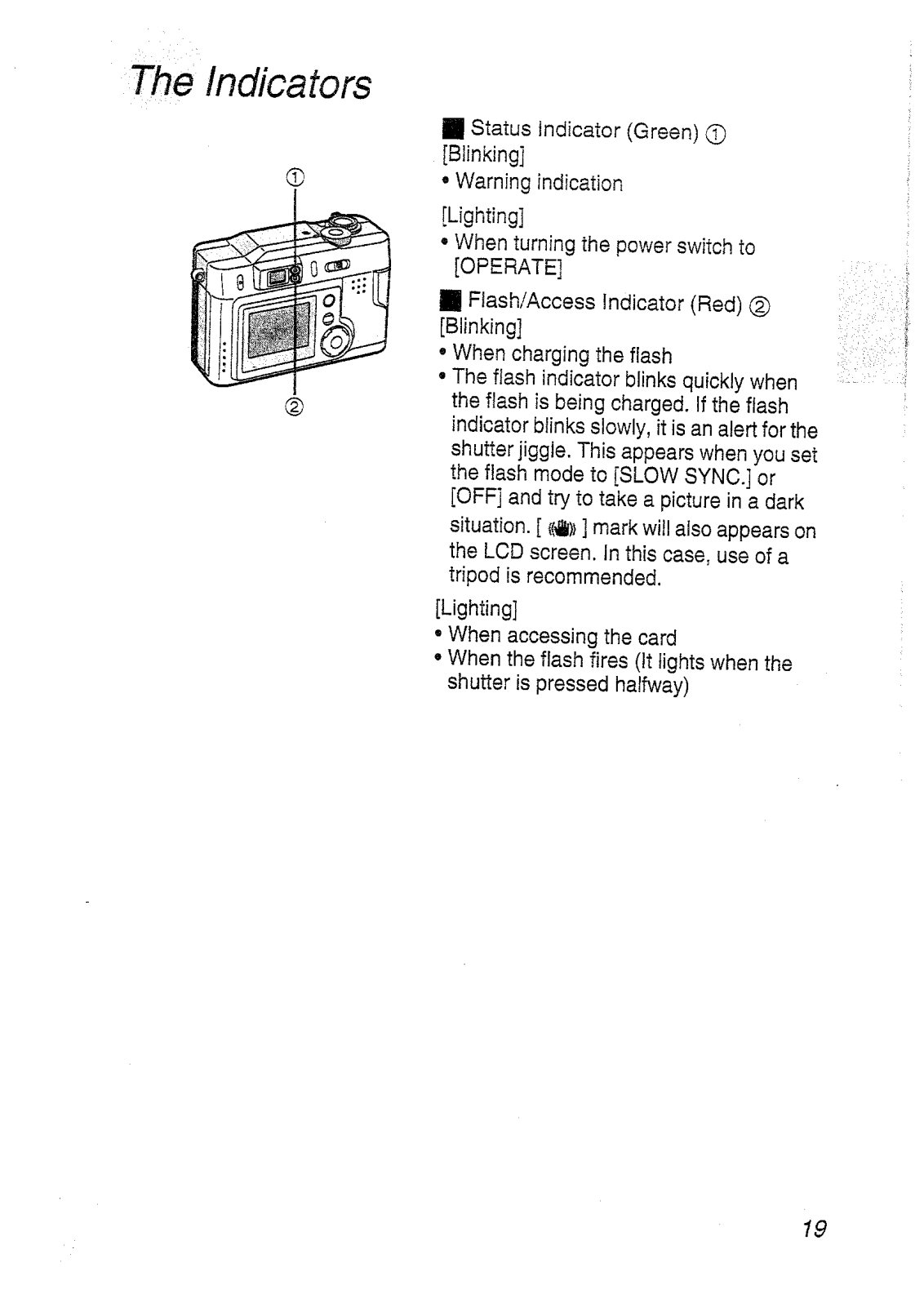
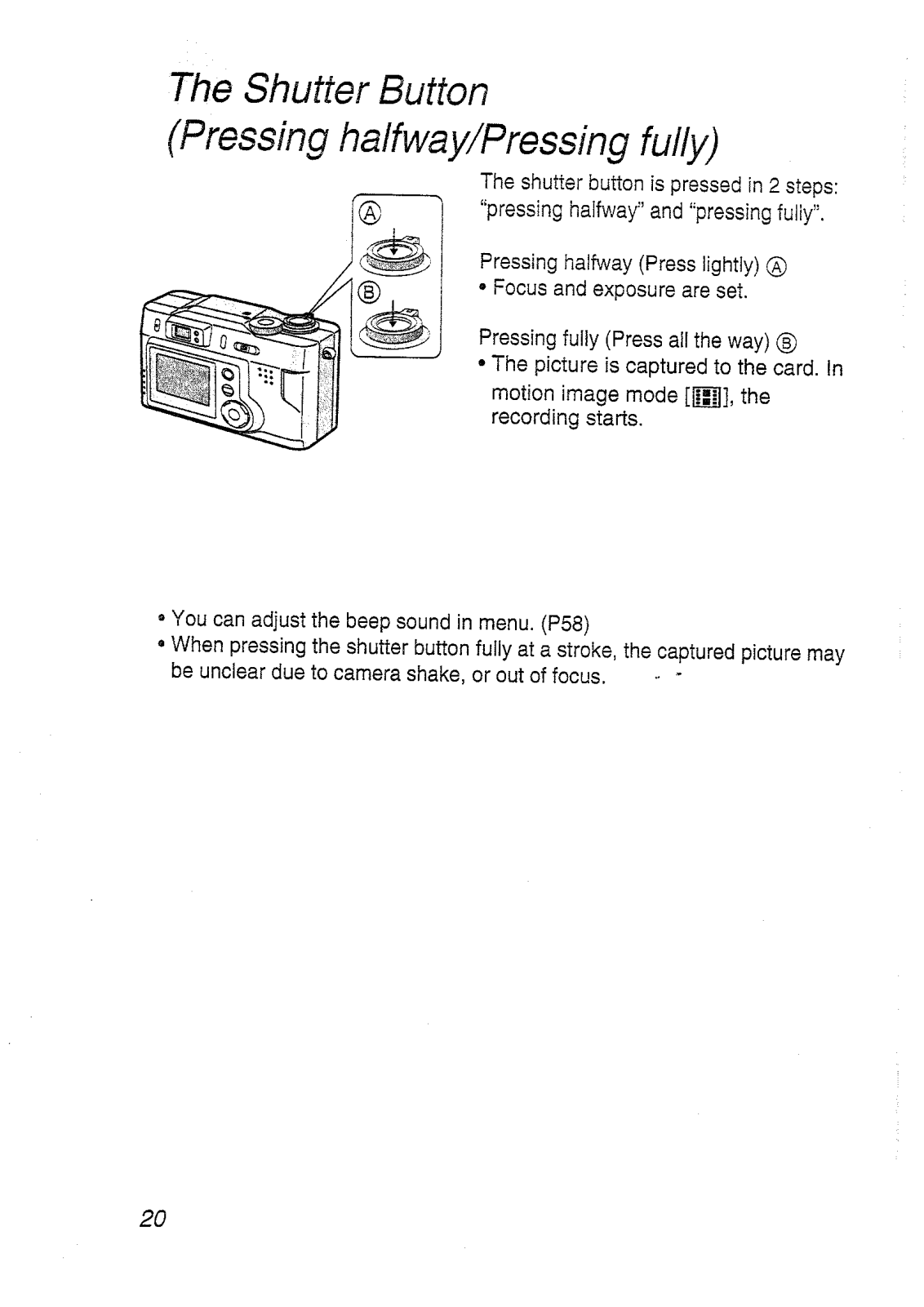
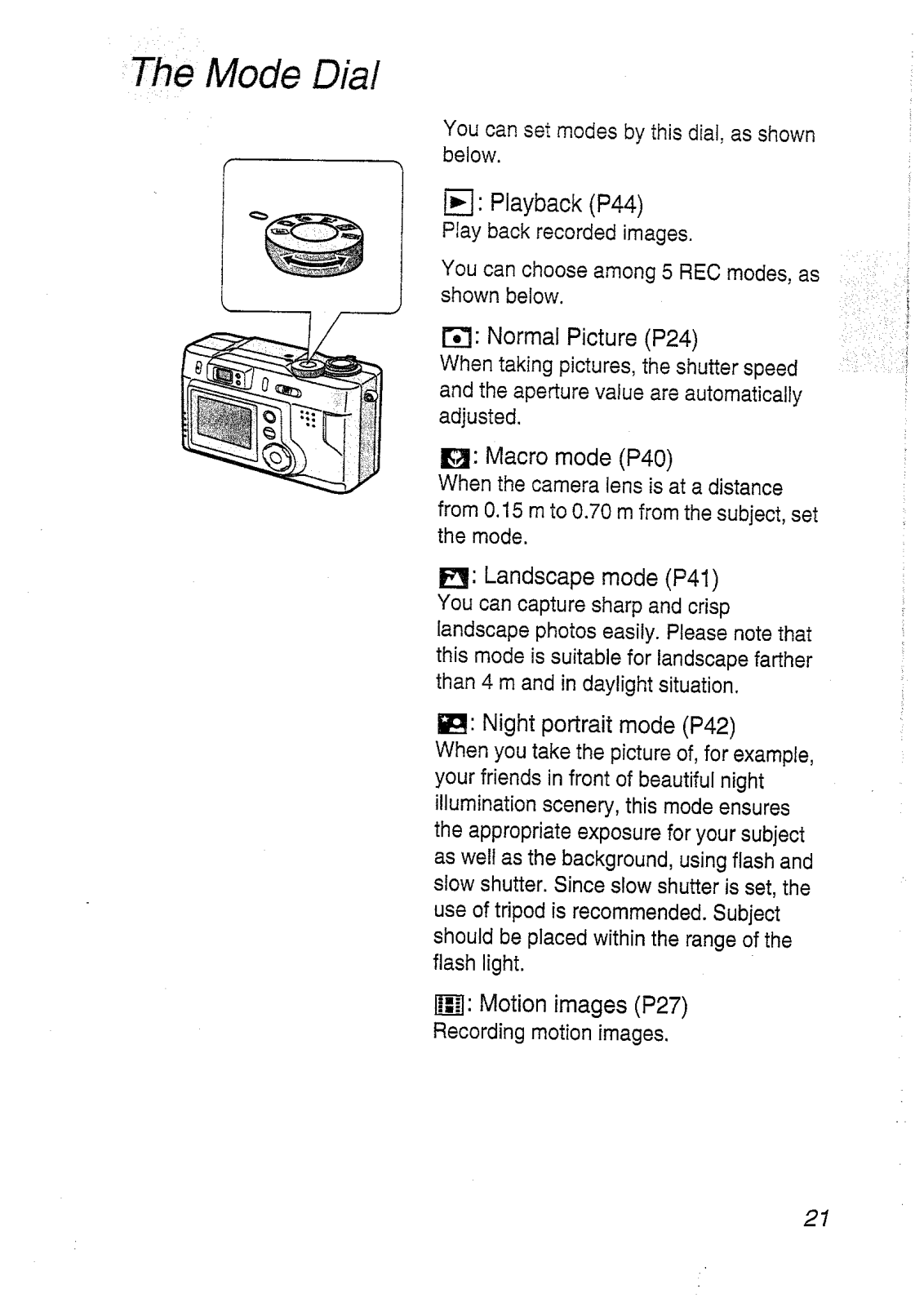
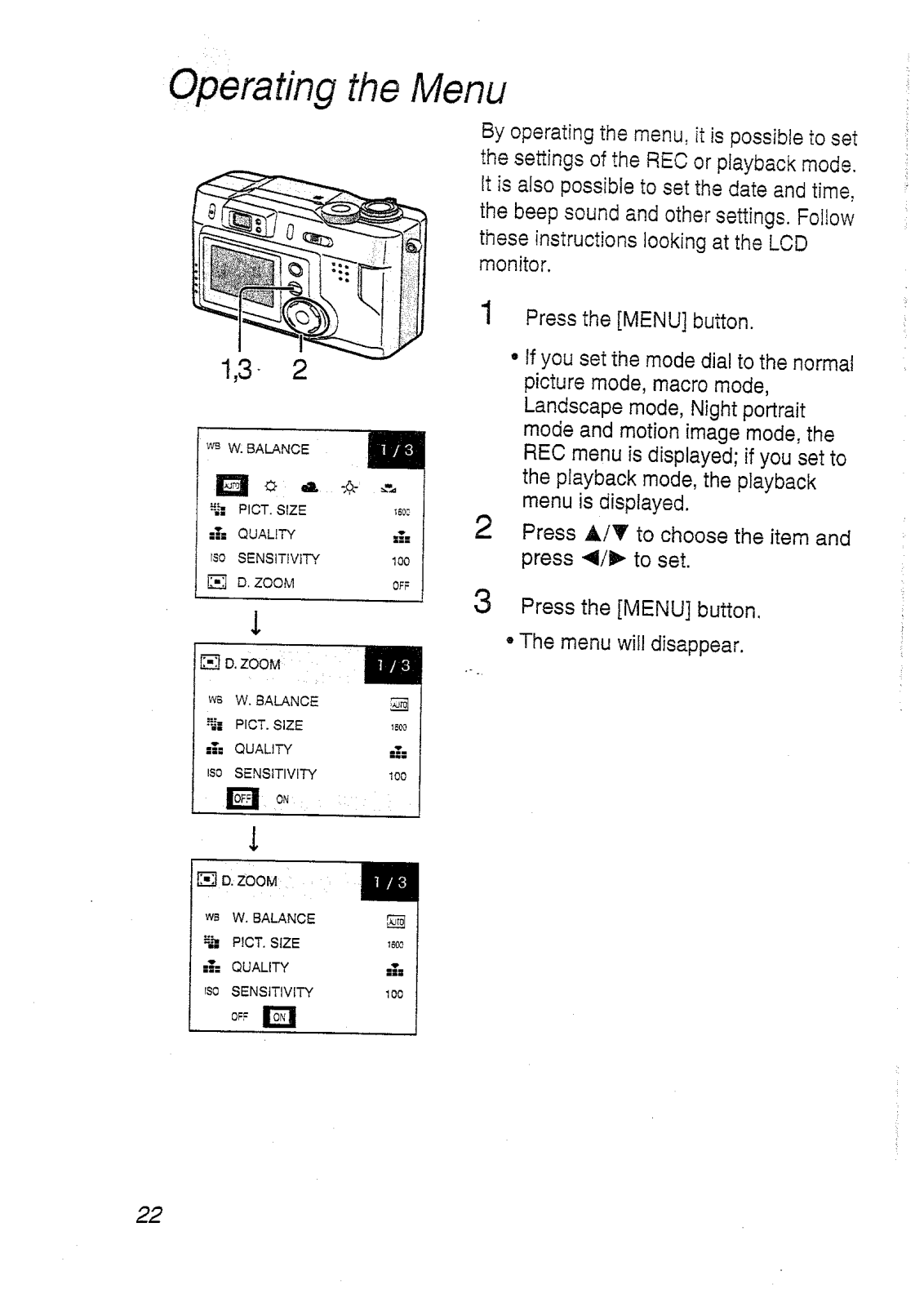


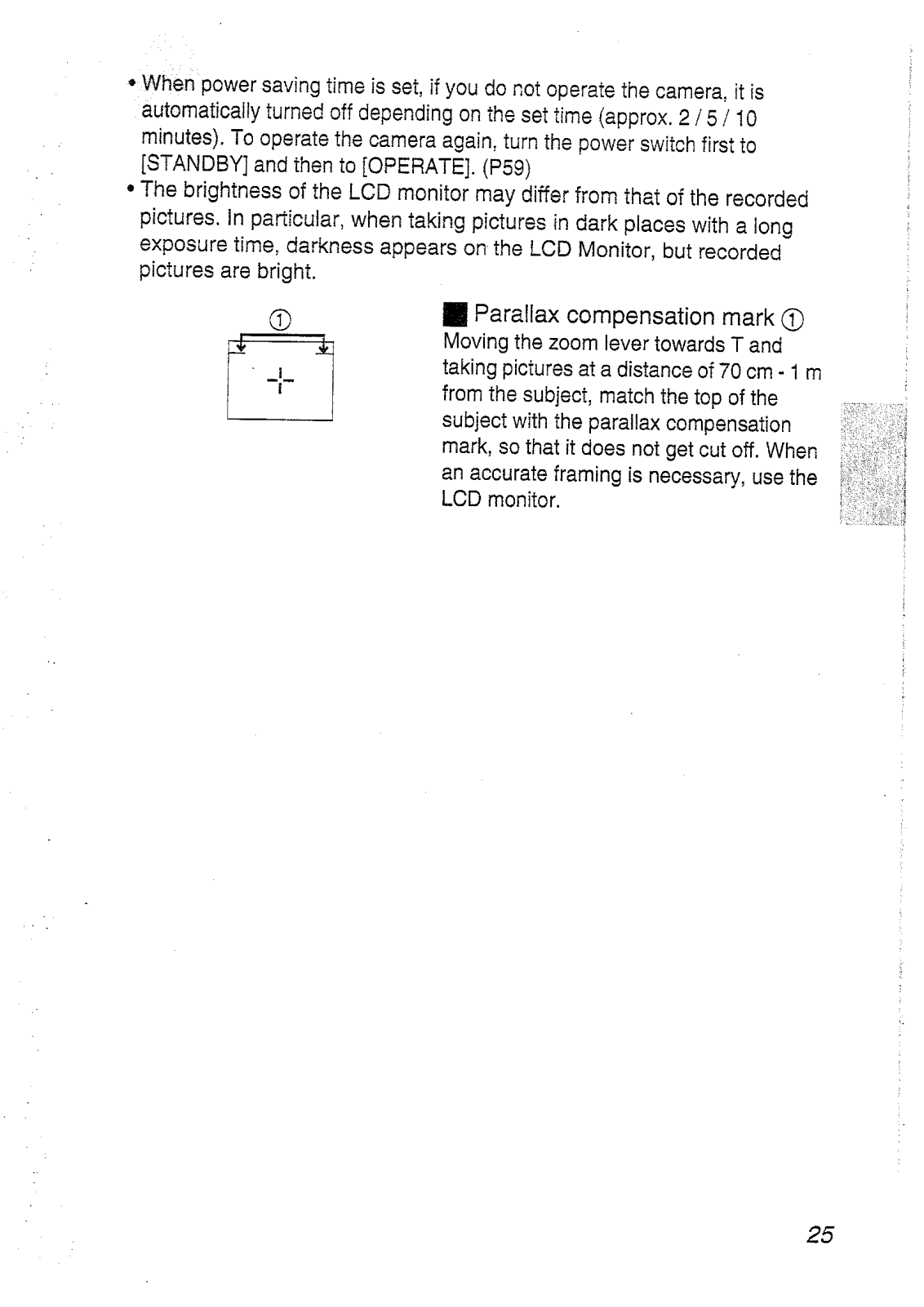















































