Panasonic CT-2010H User Manual [en, es]
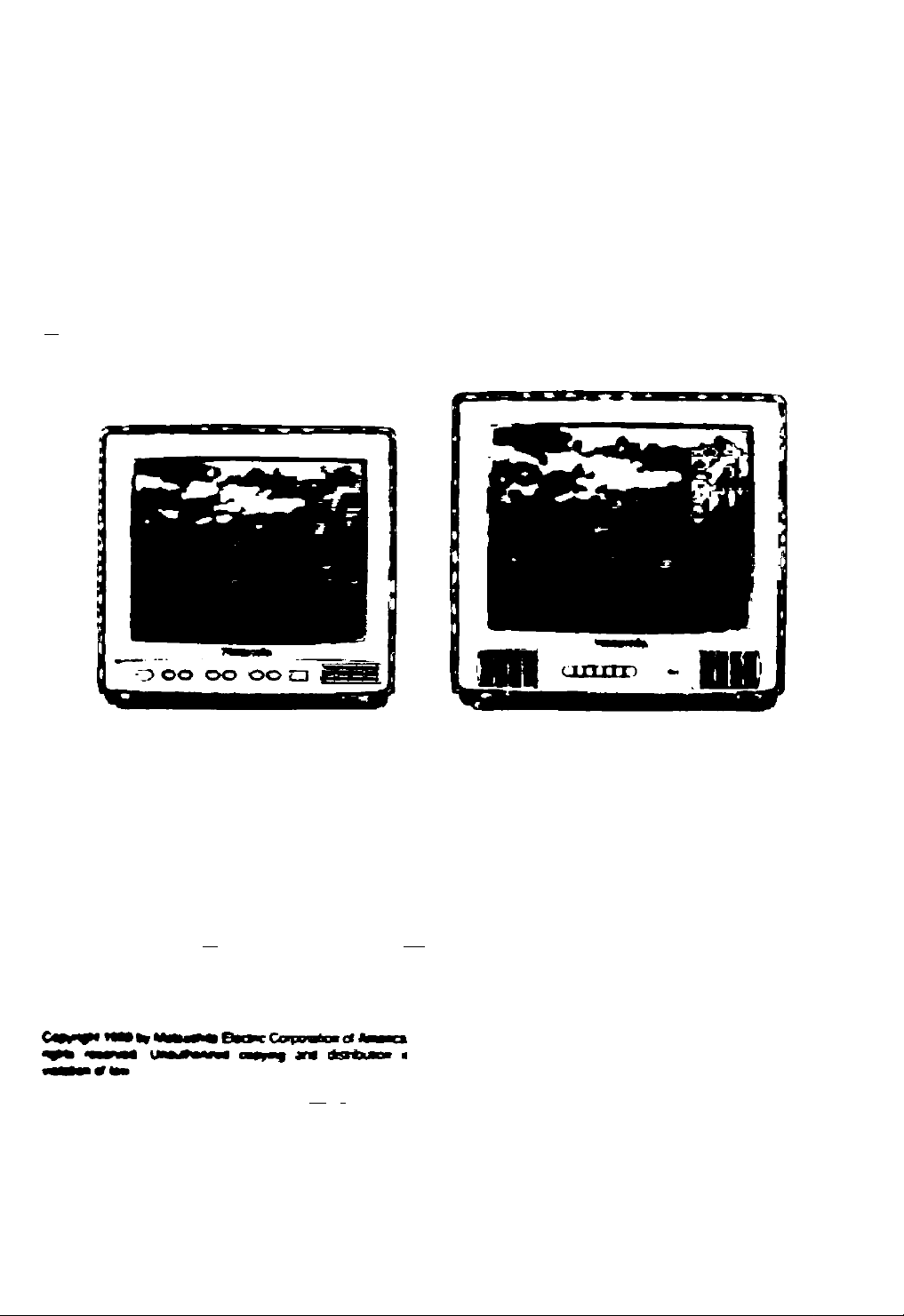
Panasonic
Installer's Guide
Manual de Instalación
S«v« ttM documeoi for future refereix«
Con—fv —ft documento para futuras refereno—
CT-2010H
CT-2020H
CT-2720H
AMd these tneiructiori» completely before operating television.
Lee eetas Instruoaonee cornpietameme antes de operar la televioion
Contente ere BiOyecI lo change wihout noeoe or obiioeMon
El comando oelé euieio a cambios sin previo awsc u odigociOh
Becy* '
:d»e»r
CT-2620H

Table of Contents
Indice
Care and Cleaning...............................3
Installation
Television Location
Power Supply Cord.........................................3
Adding Mounting Brackets
To The Television........................................4
Location of Controls
Quick Reference Control Operation
...........................................
.........................................
............................
...............
Remote Control Guide.........................6
Main Menu......................................... 7
Basic Navigation
Lock Menu.......................................................7
.............................................
Commercial (Hotel) Mode Feature
Chart
....
.............................................8
Clone Box Use.....................................9
Setting the “Master” Television
Uploading Television Settings into
the Clone Box (LEARN)
Downloading Settings into Other
Televisions (TEACH)
Setting Individual Volume Limits..................11
Testing the Settings in the Clone Box
Testing the Clone Box Battery......................12
Resetting the Television to Normal
TV Mode
............................................:........
.................................
.......................
.............................
...........
10
10
Setting the Television without
a Clone Box.....................................14
Troubleshooting Guide
......................
15
Cuidado y limpieza...............................3
Instalación............................................3
3
3
5
5
Ubicación de la televisión................................3
Cable de suministro de corriente
Añadiendo un soporte a la televisión
Ubicación de los controles
Referencia rápida para la operación de
controles
.......................................................
...................
Guía para el control remoto
Menú principal......................................7
7
Navegación básica
Menú de bloqueo.............................................7
..........................................
Tabla de características de la
modalidad comercial (hotel)
Uso de la caja de clonación
9
12
13
(duplicación)
Configurando la televisión “maestra”
Grabando la configuración de la
televisión maestra en la caja
de clonación (APRENDE)
Duplicando la configuración de la
televisión maestra en otras
televisiones (ENSEÑA)
Ajustando límites individuales
de volumen
Probando la configuración en la
caja de clonación........................................12
Probando la pila de la caja
de clonación
Reajustando la televisión a
la modalidad normal de televisión
......................................
..........................
..............................
................................................
..............................................
....................
..............
.................
..............
..............
.............
3
4
5
5
6
7
8
9
9
10
10
11
12
13
Safety Warning
................................
16
Configurando la televisión sin
una caja de clonación
.....................
Cuadro de localización de fallas
Instrucciones de seguridad
-2-
.........
................
14
15
16
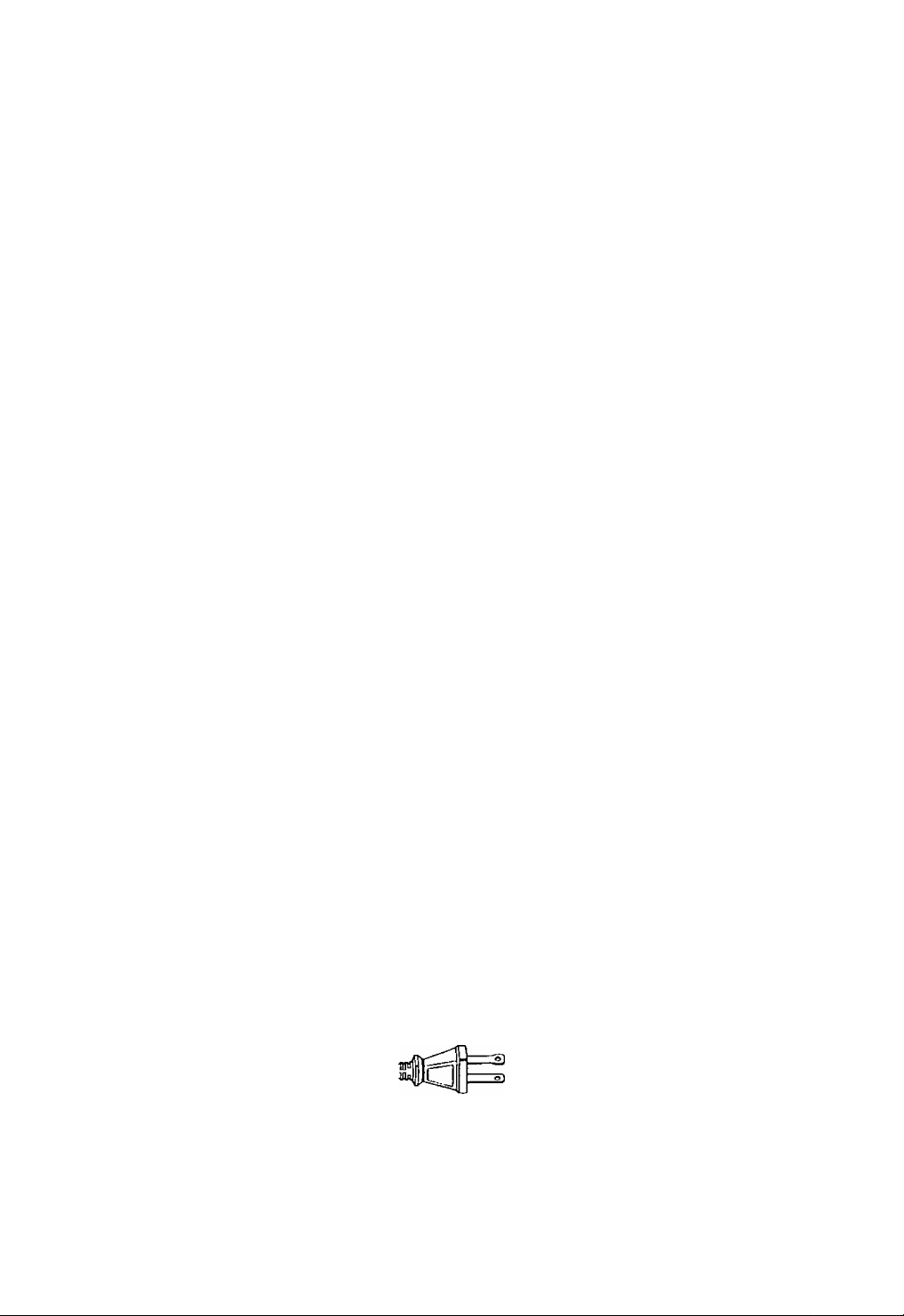
Care and Cleaning
Cuidado y limpieza
Screen (turn television off)
□ Use a mild soap solution or window cleaner
with a soft clean cloth. DO NOT USE
ABRASIVE CLEANERS.
□ Avoid excessive moisture and wipe dry.
Cabinet and Remote Control
□ For the cabinet and remote control, use a soft
cloth dampened with water or a mild
detergent solution. Avoid excessive moisture
and wipe dry.
n Do not use benzene, thinner or other
petroleum based products.
Installation
Television Location
□ Avoid excessive sunlight or bright lights,
including reflections.
□ Keep away from excessive heat or moisture.
Inadequate ventilation may cause internal
component failure.
□ Fluorescent lighting may reduce remote
control transmitting range.
n Keep away from magnetic equipment
including motors, fans and external speakers.
Power Supply Cord
CAUTION: TO PREVENT ELECTRIC SHOCK,
MATCH WIDE BLADE OF PLUG TO WIDE
SLOT OF AC OUTLET AND FULLY INSERT.
DO NOT USE A PLUG WITH A RECEPTACLE
OR OTHER OUTLET UNLESS THE BLADE
CAN BE FULLY INSERTED TO PREVENT
BLADE EXPOSURE.
Pantalla (apague la televisión)
□ Use una solución de jabón suave o limpiador
de vidrios con un paño suave y limpio. NO
USE LIMPIADORES ABRASIVOS.
□ Evite la humedad excesiva y seque bien.
Gabinete y control remoto
n Para gabinete y control remoto, use un paño
suave humedecido con agua o una solución
detergente suave. Evite exceso de humedad
y frote hasta secar.
n No use benceno, diluyentes u otros productos
a base de petróleo.
Instalación
Ubicación de la televisión
n Evite e! exceso de luz sol u otras luces
brillantes, incluyendo reflejos,
n Mantenga alejada la unidad del exceso de
calor o humedad. La ventilación inadecuada
puede causar fallas en componentes
internos.
□ La iluminación fluorescente puede reducir el
rango de transmisión del control remoto.
□ Evite el equipo magnético incluyendo
motores, ventiladores o altavoces externos.
Cable de suministro de corriente
PRECAUCION: PARA PREVENIR UNA
DESCARGA ELECTRICA, BUSQUE LA HOJA
ANCHA DEL ENCHUFE E INSERTELA POR
COMPLETO EN LA RENDIJA ANCHA
CORRESPONDIENTE DE LA TOMA DE
CORRIENTE ALTERNA. NO USE ESTE
ENCHUFE CON UN RECEPTACULO U OTRA
TOMA DE CORRIENTE SALVO QUE LA HOJA
SE PUEDA INSERTAR POR COMPLETO PARA
PREVENIR LA EXPOSICION DE LA HOJA.
Polarized plug
Enchufe polarizado
-3-
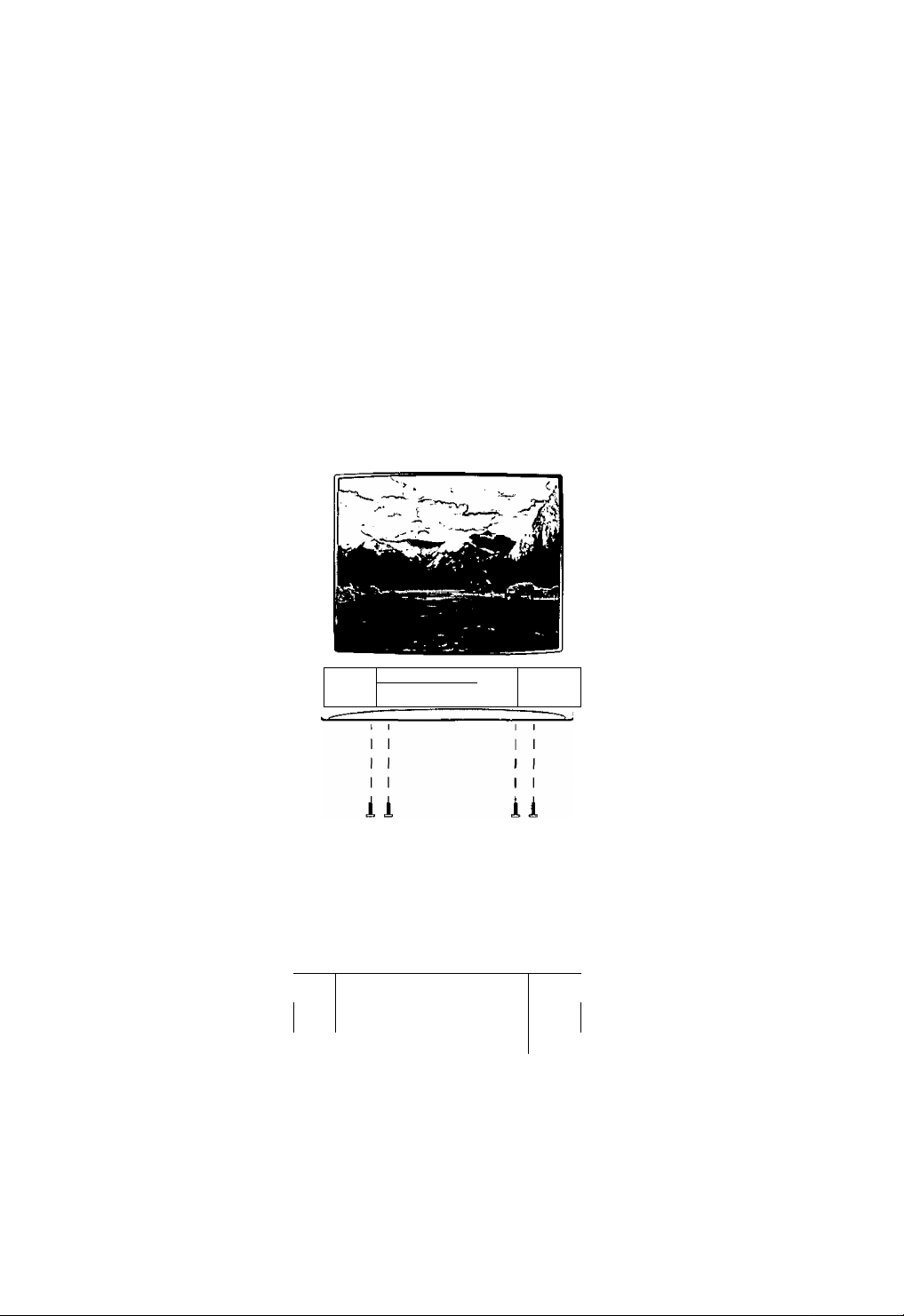
Adding Mounting Brackets To The Television
The bottom of the television has four mounting
holes to attach a mounting bracket. The
mounting bracket is not supplied.
Note: Be sure to use an approved bracket that
can hold the size and weight of the
television.
Use four (4) size #10 screws to mount the
bracket to the bottom of the television. See the
diagram below.
(r
Añadiendo un soporte a la televisión
Esta televisión cuenta con cuatro orificios en su
parte inferior, los cuales permiten añadir un
soporte a la televisión. El soporte no está
incluido.
Nota: Asegúrese de usar un soporte aprobado
capaz de sostener el tamaño y peso de la
televisión.
Use cuatro (4) tornillos tamaño #10 para
ensamblar el soporte a la parte inferior de la
televisión. Vea el diagrama a continuación.
Mounting holes
for screws
Orificios en la
parte inferior de
la televisión
~n 1 1 'S
lili
Bottom view of television cabinet
Vista de la parte inferior del gabinete de ia televisión
iiiiiiiiiiiiiiiiiiiiiiiiiiiiiiii
A
IIIIIIIIIIIIIIIIIIIIIIIIIIOIIBIIIII
IIIIIIIIIIIIIIIIIBIIIlilllOIIDIBDI
XTiiii ^ omiiiiiiiiiiiEiiiii ©
cr
Front of television
Frente de la televisión
m
i
70
mnii^
Mounting holes
for screws
Orificios en la
parte inferior de
la televisión
-4-
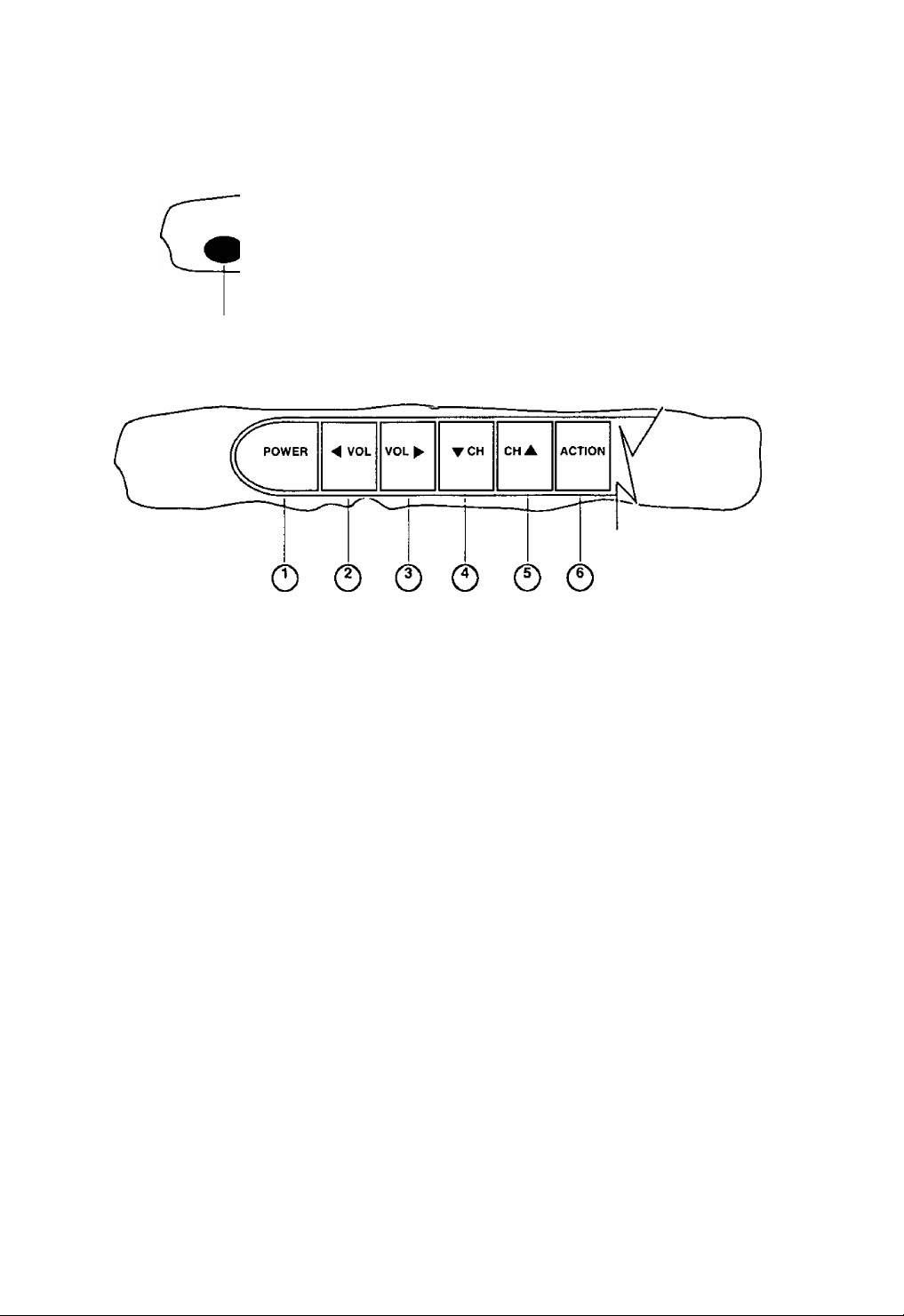
Location of Controls
Ubicación de los controles
POWER ^ VOLUME^ T CHANNEL A ACTION TV/VIDEO
O © © © © © © “
Front Panel for CT-2020H/CT-2720H
Panel frontal para CT-2020H/CT-2720H
Front Panel for CT-2520H
Panel frontal para CT-2520H
Control Sensor
del control remoto
Quick Reference
Control Operation
Power Button - Press to turn ON or
©
OFF.
Volume Buttons - Press to adjust
Sound Level, or to adjust Audio
©
Menus, Video Menus, and select
operating features when menus are
0
displayed
Channel Buttons - Press to select
©
programmed channels. Press to
highlight desired features when
menus are displayed.
0
Action Button - Press to display
Main Menu and access On Screen
©
Feature and Adjustment Menus
(normal TV mode only).
TVWideo Button - Press to select TV
O
or Video Input.
Referencia rápida para la
operación de controles
Botón de encendido - Presione para
o
ENCENDER o APAGAR.
Botones de voiumen - Presione
0
para ajustar el nivel del sonido, o para
ajustar los menús de audio, vídeo, y
para seleccionar las funciones de
0
operación cuando los menús se
muestran en pantalla.
Botones de canai - Presione para
©
seleccionar los canales
programados. Presione para realzar
la función deseada cuando los menús
©
se muestran en pantalla.
Botón de acción - Presione para
©
desplegar el menú principal, accesar
las funciones y los menús de ajuste
en pantalla (sólo en la modalidad de
televisión normal).
Botón de TV/Video - Presione para
O
seleccionar la entrada de televisión o
vídeo.
-5-
