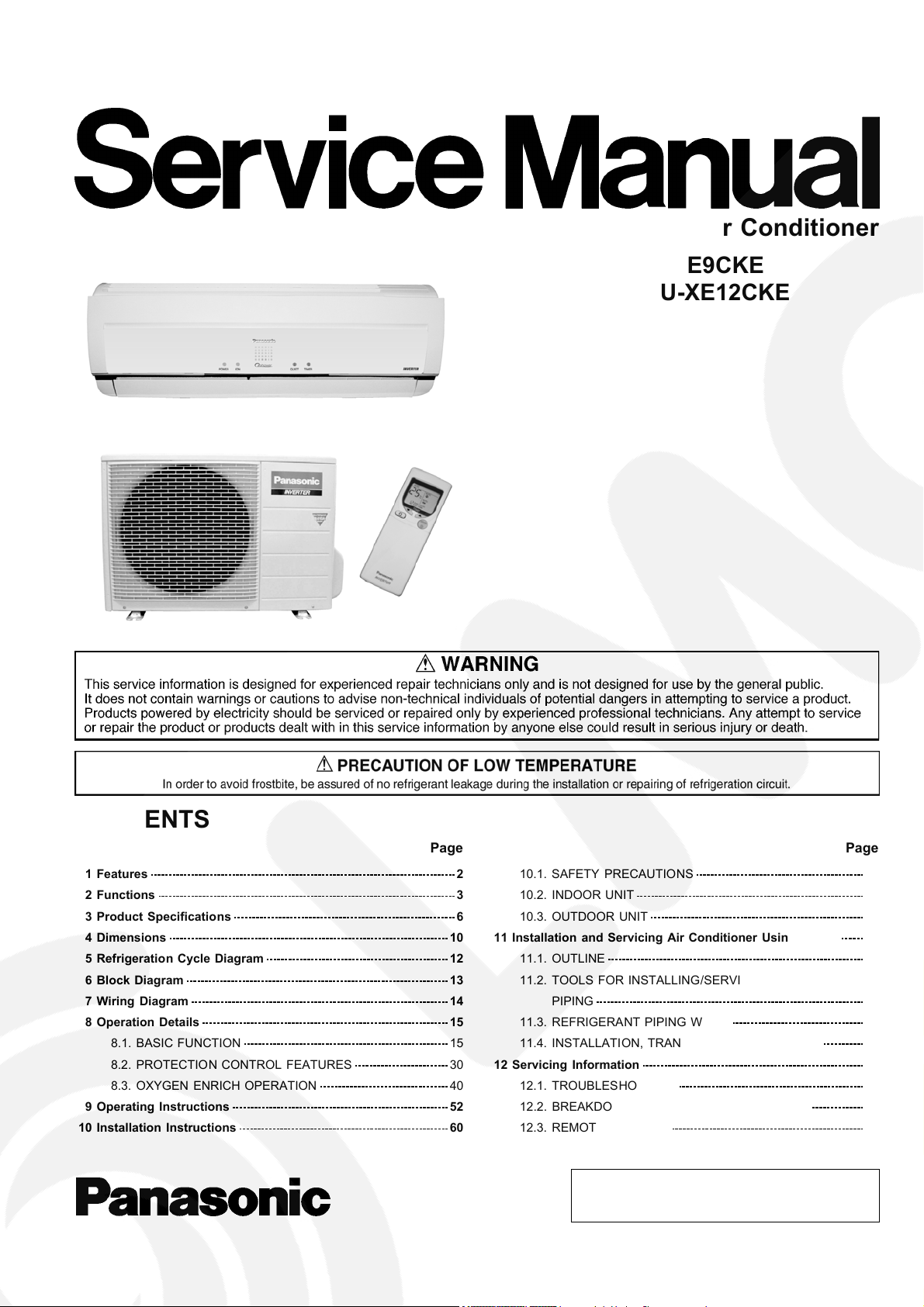
Order No. MAC0403017C2
Air Conditioner
CS-XE9CKE CU-XE9CKE
CS-XE12CKE CU-XE12CKE
CONTENTS
Page Page
1 Features 2
2 Functions
3 Product Specifications
4 Dimensions
5 Refrigeration Cycle Diagram
6 Block Diagram
7 Wiring Diagram
8 Operation Details
8.1. BASIC FUNCTION
8.2. PROTECTION CONTROL FEATURES
8.3. OXYGEN ENRICH OPERATION
9 Operating Instructions
10 Installation Instructions
10
12
13
14
15
15
30
40
52
60
3
6
10.1. SAFETY PRECAUTIONS 60
10.2. INDOOR UNIT
10.3. OUTDOOR UNIT
11 Installation and Servicing Air Conditioner Using R410A
11.1. OUTLINE
11.2. TOOLS FOR INSTALLING/SERVICING REFRIGERANT
PIPING
11.3. REFRIGERANT PIPING WORK
11.4. INSTALLATION, TRANSFERRING, SERVICING
12 Servicing Information
12.1. TROUBLESHOOTING
12.2. BREAKDOWN SELF DIAGNOSIS FUNCTION
12.3. REMOTE CONTROL
© 2004 Matsushita Industrial Corp. Sdn. Bhd.
(11969-T). All rights reserved. Unauthorized copying
and distribution is a violation of law.
63
67
71
71
72
76
78
82
82
84
86
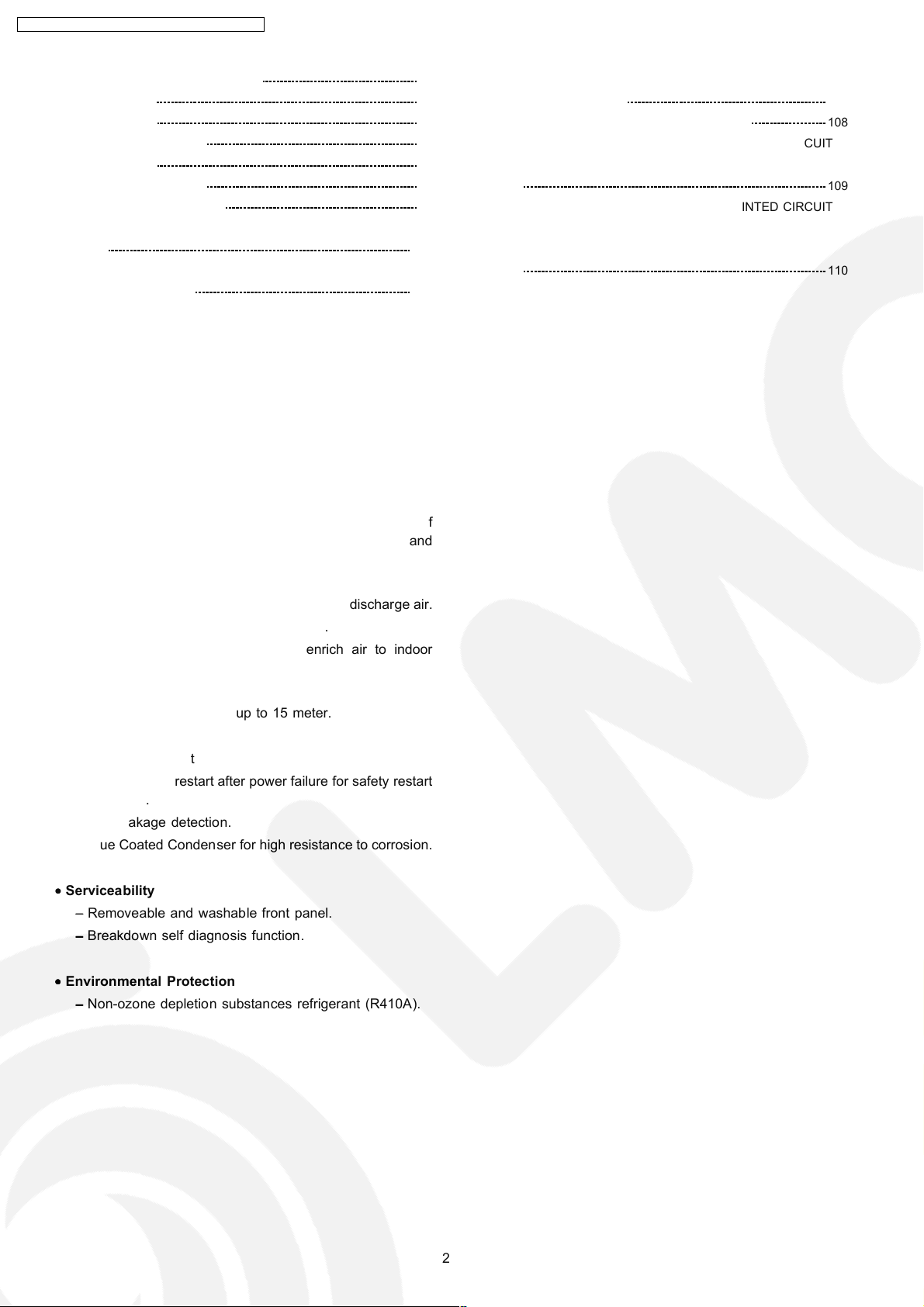
CS-XE9CKE CU-XE9CKE / CS-XE12CKE CU-XE12CKE
12.4. DISASSEMBLY OF PARTS 87
13 Technical Data
14 Exploded View
15 Replacement Parts List
16 Exploded View
17 Replacement Parts List
18 Electronic Circuit Diagram
18.1. REMOTE CONTROL
18.2. PRINT PATTERN INDOOR UNIT PRINTED CIRCUIT
BOARD (MAIN)
1 Features
•
• Product
• •
−
− Microcomputer-controlled compressor operating
− −
frequency.
−
− Vertical and horizontal airflow directions.
− −
−
− Five modes of operation selection.
− −
−
− Air filter with function to reduce dust and smoke.
− −
−
− Catechin air purifyin g filter prevent the growth of
− −
bacteria, viruses trapped, trap dust, tobacco smoke and
tiny particles.
−
− Remote control self-illuminating button.
− −
−
− Ionizer control for generate negative ion in discharge air.
− −
−
− Quiet mode to provide quiet operation.
− −
−
− Oxygen mode to supply oxygen enrich air to indoor
− −
room.
−
− 24-hour timer setting.
− −
−
− Long installation piping up to 15 meter.
− −
91
94
95
96
97
98
106
107
18.3. PRINT PATTERN INDOOR UNIT PRINTED CIRCUIT
BOARD (POWER)
18.4. PRINT PATTERN INDICATOR DISPLAY
18.5. PRINT PATTERN OUTDOOR UNIT PRINTED CIRCUIT
BOARD (MAIN)
18.6. PRINT PATTERN OUTDOOR UNIT PRINTED CIRCUIT
BOARD (OXYGEN)
108
108
109
110
•
• Quality Improvement
• •
−
− Random auto restart after power failure for safety restart
− −
operation.
−
− Gas leakage detection.
− −
−
− Blue Coated Condenser for high resistance to corrosion.
− −
•
• Serviceability
• •
−
− Removeable and washable front panel.
− −
−
− Breakdown self diagnosis function.
− −
•
• Environmental Protection
• •
−
− Non-ozone depletio n substances refrigerant (R410A).
− −
2
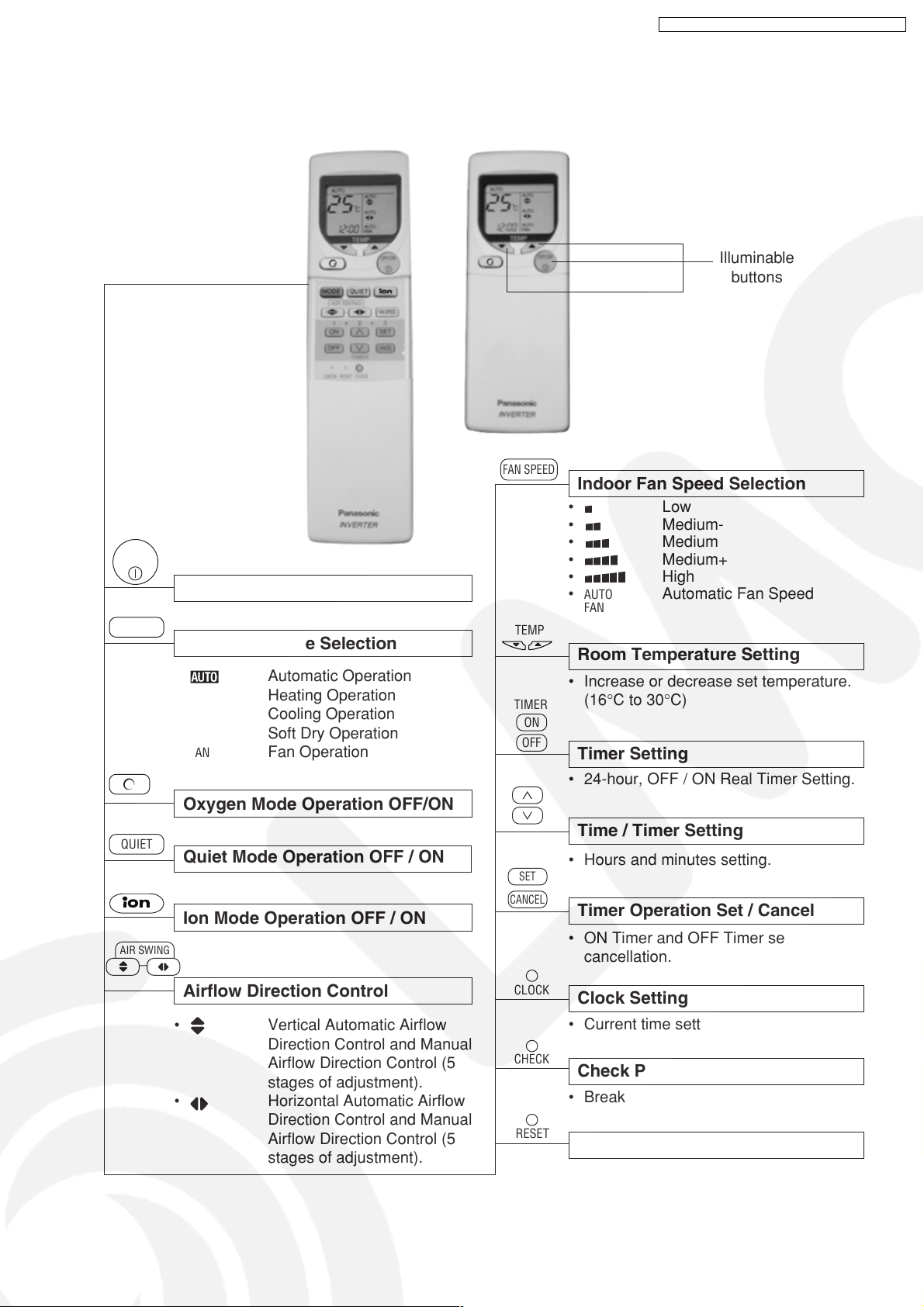
2 Functions
Remote Control
OFF/ON
Operation OFF / ON
MODE
Operation Mode Selection
• Automatic Operation
HEAT
•
COOL
•
DRY
•
FAN
•
2
Oxygen Mode Operation OFF/ON
QUIET
AIR SWING
Quiet Mode Operation OFF / ON
Ion Mode Operation OFF / ON
Heating Operation
Cooling Operation
Soft Dry Operation
Fan Operation
FAN SPEED
TEMP
TIMER
ON
OFF
∧
∨
SET
CANCEL
CS-XE9CKE CU-XE9CKE / CS-XE12CKE CU-XE12CKE
Illuminable
buttons
Indoor Fan Speed Selection
• Low
•
•
•
•
•
AUTO
FAN
Medium-
Medium
Medium+
High
Automatic Fan Speed
Room Temperature Setting
• Increase or decrease set temperature.
(16°C to 30°C)
Timer Setting
• 24-hour, OFF / ON Real Timer Setting.
Time / Timer Setting
• Hours and minutes setting.
Timer Operation Set / Cancel
• ON Timer and OFF Timer setting and
cancellation.
Airflow Direction Control
• Vertical Automatic Airflow
Direction Control and Manual
Airflow Direction Control (5
stages of adjustment).
•
Horizontal Automatic Airflow
Direction Control and Manual
Airflow Direction Control (5
stages of adjustment).
CLOCK
Clock Setting
• Current time setting.
CHECK
Check Point
• Breakdown self diagnosis function.
RESET
Reset Point
• Clear memory data.
3

n
)
(
l
(
(
)
CS-XE9CKE CU-XE9CKE / CS-XE12CKE CU-XE12CKE
Indoor Unit
AUTO
OFF / ON
Automatic Operation Butto
Press for < 5s to operate Automatic operation mode.
(Used when the remote control cannot be used.)
Press continuously for 5s or < 8s to operate Test
Run/Pump down. "Beep" sound will be heard.
(Used when test running or servicing.)
Press continuously for 8s or < 11s to operate Forced
Heating Operation. "Beep, beep" sound will be heard.
Press continuously for 11s or < 16s to change
different remote control setting (A ↔ B mode),
or testify oxygen operation "Beep, beep, beep"
sound will be heard.
Press continuously for 16s or < 21s to omit or
resume the remote control signal receiving
sound or H14 Abnormality Detection mode.
Operation Indication Lamps (LED
Automatic and 5 Manual Vertical
Airflow Directions
Automatic and 5 Manual Horizontal
Airflow Directions
Random Auto Restart Contro
Operation is restarted randomly after power
failure at previous setting mode.
Delay ON Timer and OFF Timer
Microcomputer-controlled Room
Temperature Control
POWER
ION
QUIET
TIMER
Green)......... Lights up in operation,
blinks in Automatic
Operation Mode judging,
deice, ON Timer sampling
and Hot Start Operation.
Green)....... Lights up in Oxygen
Mode Operation.
Green
(Orange)......... Lights up in Quiet Mode
............ Lights up in Ionizer
Mode Operation. Blinks
in Ionizer error.
Operation.
(Orange)......... Lights up in Timer
Setting. Blinks in Self
Diagnosis Control.
Five Operation Modes
Heating, Cooling, Soft Dry, Fan and Automatic Mode.
Oxygen Operation
To supply oxygen enrich air.
Quiet Operation
To provide quiet operation.
Ionizer Control
Ionizer control for generate negative ion in
discharge air.
Automatic and 5 Manual Indoor
Fan Speeds
Breakdown Self Diagnosis
Function
Low Pressure Control
(Gas Leakeage Detection)
Indoor Power Relay Control
Deodorizing Control
Anti-Dew Formation Control
Anti Freezing Control
Anti-Cold Draft Control
Hot Start
Intake Air Temperature Control
High Pressure Control
Deice Operation
4

Outdoor Unit
CS-XE9CKE CU-XE9CKE / CS-XE12CKE CU-XE12CKE
Time Delay Safety Control
30 seconds Forced Operation
Overload Protection
Total Running Current Control
Compressor Overheating
Prevention Control
IPM (Power Transistor)
Overheating Protection Control
Low Operation Frequency
Protection Control
Outdoor Air Temperature
Control
Deice Operation
5
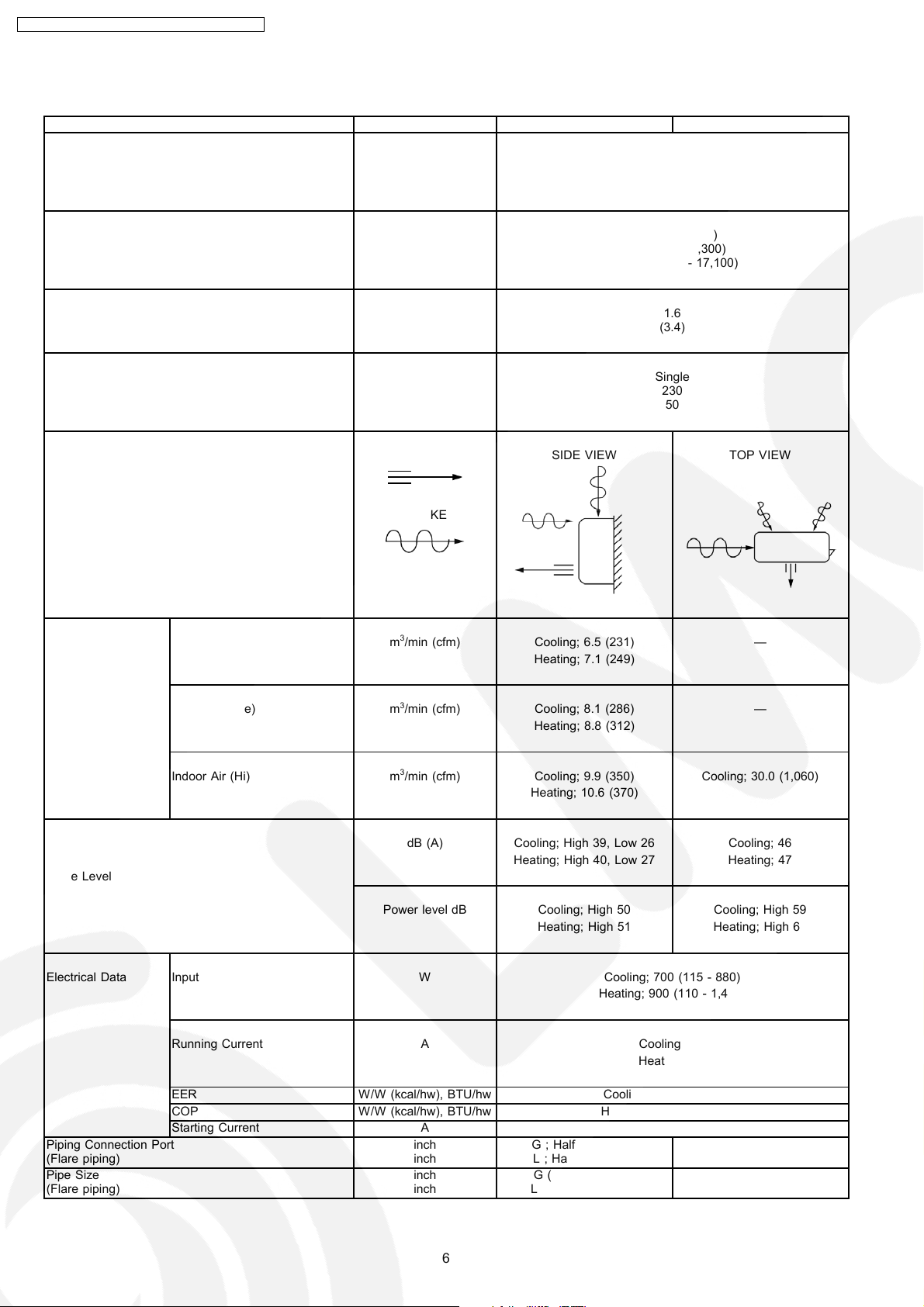
CS-XE9CKE CU-XE9CKE / CS-XE12CKE CU-XE12CKE
3 Product Specifications
Unit CS-XE9CKE CU-XE9CKE
Cooling Capacity kW
kcal/h
BTU/h
Heating Capacity kW
kcal/h
BTU/h
Moisture Removal l/h
Pint/h
Power Source Phase
V
Cycle
Airflow Method OUTLET
INTAKE
2.6 (0.60 - 3.00)
2,240 (520 - 2,580)
8,870 (2,050 - 10,200)
3.6 (0.60 - 5.00)
3,100 (520 - 4,300)
12,300 (2,050 - 17,100)
1.6
(3.4)
Single
230
50
SIDE VIEW TOP VIEW
Air Volume Indoor Air (Lo) m3/min (cfm) Cooling; 6.5 (231) —
Heating; 7.1 (249)
Indoor Air (Me) m3/min (cfm) Cooling; 8.1 (286) —
Heating; 8.8 (312)
Indoor Air (Hi) m3/min (cfm) Cooling; 9.9 (350) Cooling; 30.0 (1,060)
Heating; 10.6 (370)
dB (A) Cooling; High 39, Low 26 Cooling; 46
Heating; High 40, Low 27 Heating; 47
Noise Level
Power level dB Cooling; High 50 Cooling; High 59
Heating; High 51 Heating; High 60
Electrical Data Input W Cooling; 700 (115 - 880)
Heating; 900 (110 - 1,400)
Running Current A Cooling; 3.3
Heating; 4.0
Piping Connection Port
(Flare piping)
Pipe Size
(Flare piping)
EER W/W (kcal/hw), BTU/hw Cooling; 3.71(3.20), 12.7
COP W/W (kcal/hw), BTU/hw Heating; 4.00 (3.44), 13.7
Starting Current A 4.00
inch
inch
inch
inch
G ; Half Union 3/8”
L ; Half Union 1/4”
G (gas side) ; 3/8”
L (liquid side) ; 1/4”
G ; 3-way valve 3/8”
L ; 2-way valve 1/4”
G (gas side) ; 3/8”
L (liquid side) ; 1/4”
6
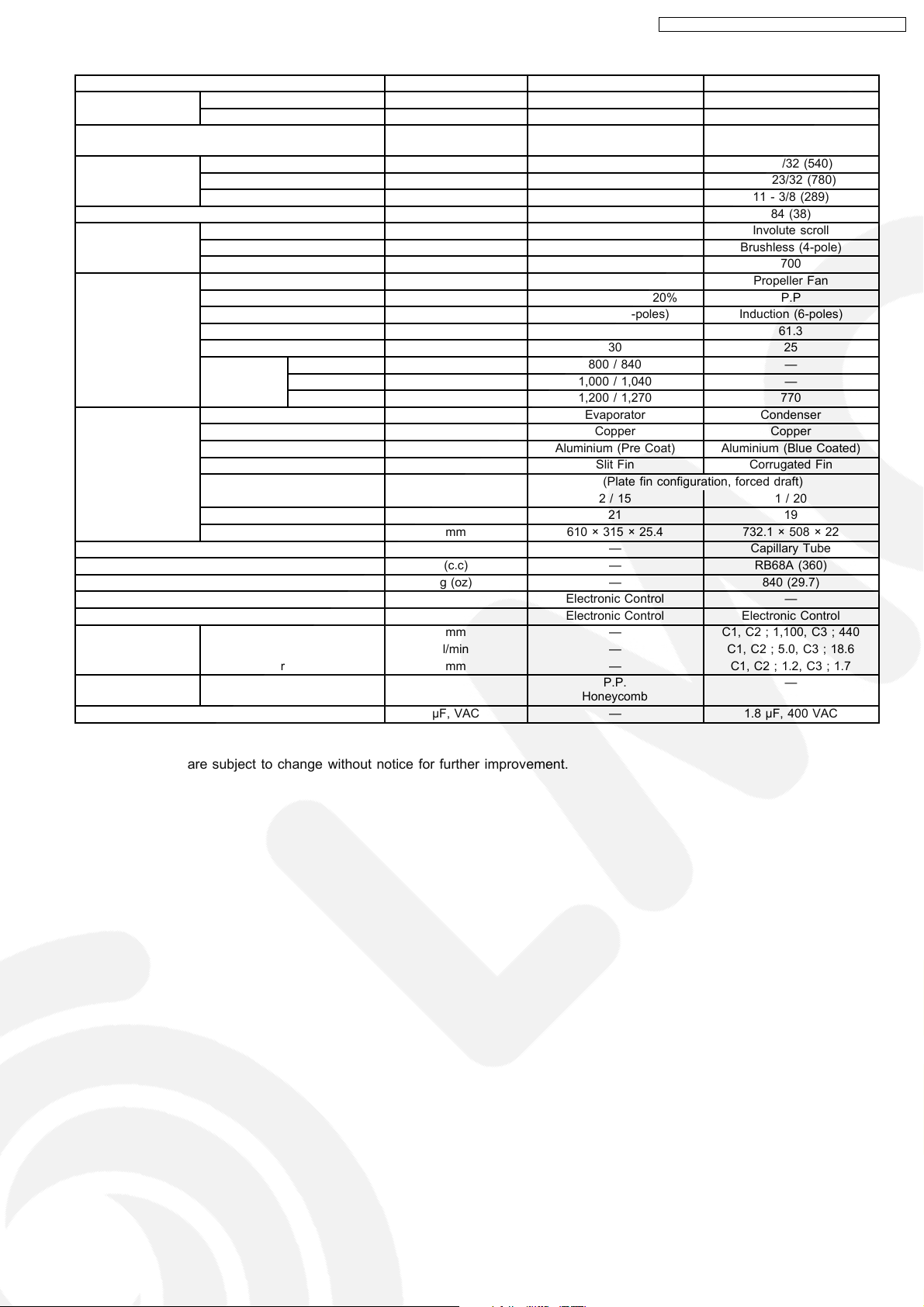
CS-XE9CKE CU-XE9CKE / CS-XE12CKE CU-XE12CKE
Unit CS-XE9CKE CU-XE9CKE
Drain
Hose
Power Cord Length
Number of core-wire
Inner diameter mm 12 —
Length m 0.65 —
3 core wires × 1.0 mm
2.1 m
2
—
—
Dimensions Height inch (mm) 10 - 26/32 (275) 21 - 9/32 (540)
Width inch (mm) 31 - 15/32 (799) 30 - 23/32 (780)
Depth inch (mm) 9 - 9/32 (236) 11 - 3/8 (289)
Net Weight lb (kg) 22 (10.0) 84 (38)
Compressor Type — Involute scroll
Motor Type — Brushless (4-pole)
Rated Output W — 700
Air Circulation Type Cross-flow Fan Propeller Fan
Material AS + Glass Fiber 20% P.P
Motor Type Transistor (8-poles) Induction (6-poles)
Input W — 61.3
Rate Output W 30 25
Fan Speed Lo (Cool/Heat) rpm 800 / 840 —
Me (Cool/Heat) rpm 1,000 / 1,040 —
Hi (Cool/Heat) rpm 1,200 / 1,270 770
Heat Exchanger Description Evaporator Condenser
Tube material Copper Copper
Fin material Aluminium (Pre Coat) Aluminium (Blue Coated)
Fin Type Slit Fin Corrugated Fin
Row / Stage (Plate fin configuration, forced draft)
2/15 1/20
FPI 21 19
Size (W × H × L) mm 610 × 315 × 25.4 732.1 × 508 × 22
Refrigerant Control Device — Capillary Tube
Refrigeration Oil (c.c) — RB68A (360)
Refrigerant (R410A) g (oz) — 840 (29.7)
Thermostat Electronic Control —
Protection Device Electronic Control Electronic Control
Length mm — C1, C2 ; 1,100, C3 ; 440
Capillary Tube Flow Rate l/min — C1, C2 ; 5.0, C3 ; 18.6
Inner Diameter mm — C1, C2 ; 1.2, C3 ; 1.7
Air Filter Material
Style
P.P.
Honeycomb
—
Fan Motor Capacitor µF, VAC — 1.8 µF, 400 VAC
•
• Specifications are subject to change without notice for further improvement.
• •
7

CS-XE9CKE CU-XE9CKE / CS-XE12CKE CU-XE12CKE
Unit CS-XE12CKE CU-XE12CKE
Cooling Capacity kW
kcal/h
BTU/h
Heating Capacity kW
kcal/h
BTU/h
Moisture Removal l/h
Pint/h
Power Source Phase
V
Cycle
Airflow Method OUTLET
INTAKE
3.45 (0.60 - 4.00)
2,970 (520 - 3,440)
11,800 (2,050 - 13,600)
4.80 (0.60 - 6.50)
4,130 (520 - 5,590)
16,400 (2,050 - 22,200)
2.0
(4.2)
Single
230
50
SIDE VIEW TOP VIEW
Air Volume Indoor Air (Lo) m3/min (cfm) Cooling; 7.3 (258) —
Heating; 9.2 (325)
Indoor Air (Me) m3/min (cfm) Cooling; 9.2 (323) —
Heating; 10.3 (360)
Indoor Air (Hi) m3/min (cfm) Cooling; 10.9 (380) Cooling; 31.0 (1,090)
Heating; 11.8 (420)
dB (A) Cooling; High 42, Low 29 Cooling; 48
Heating; High 42, Low 33 Heating; 50
Noise Level
Power level dB Cooling; High 53 Cooling; High 61
Heating; High 53 Heating; High 63
Electrical Data Input W Cooling; 950 (120 - 1,280)
Heating; 1,260 (115 - 1,890)
Running Current A Cooling; 4.4
Heating; 5.6
Piping Connection Port
(Flare piping)
Pipe Size
(Flare piping)
Drain
Hose
Power Cord Length
Number of core-wire
EER W/W (kcal/hw), BTU/hw Cooling; 3.63 (3.13), 12.4
COP W/W (kcal/hw), BTU/hw Heating; 3.81 (3.28), 13.0
Starting Current A 5.60
inch
inch
inch
inch
G ; Half Union 1/2”
L ; Half Union 1/4”
G (gas side) ; 1/2”
L (liquid side) ; 1/4”
G ; 3-way valve 1/2”
L ; 2-way valve 1/4”
G (gas side) ; 1/2”
L (liquid side) ; 1/4”
Inner diameter mm 12 —
Length m 0.65 —
3 core wires × 1.0 mm
2.1 m
2
8
—
—
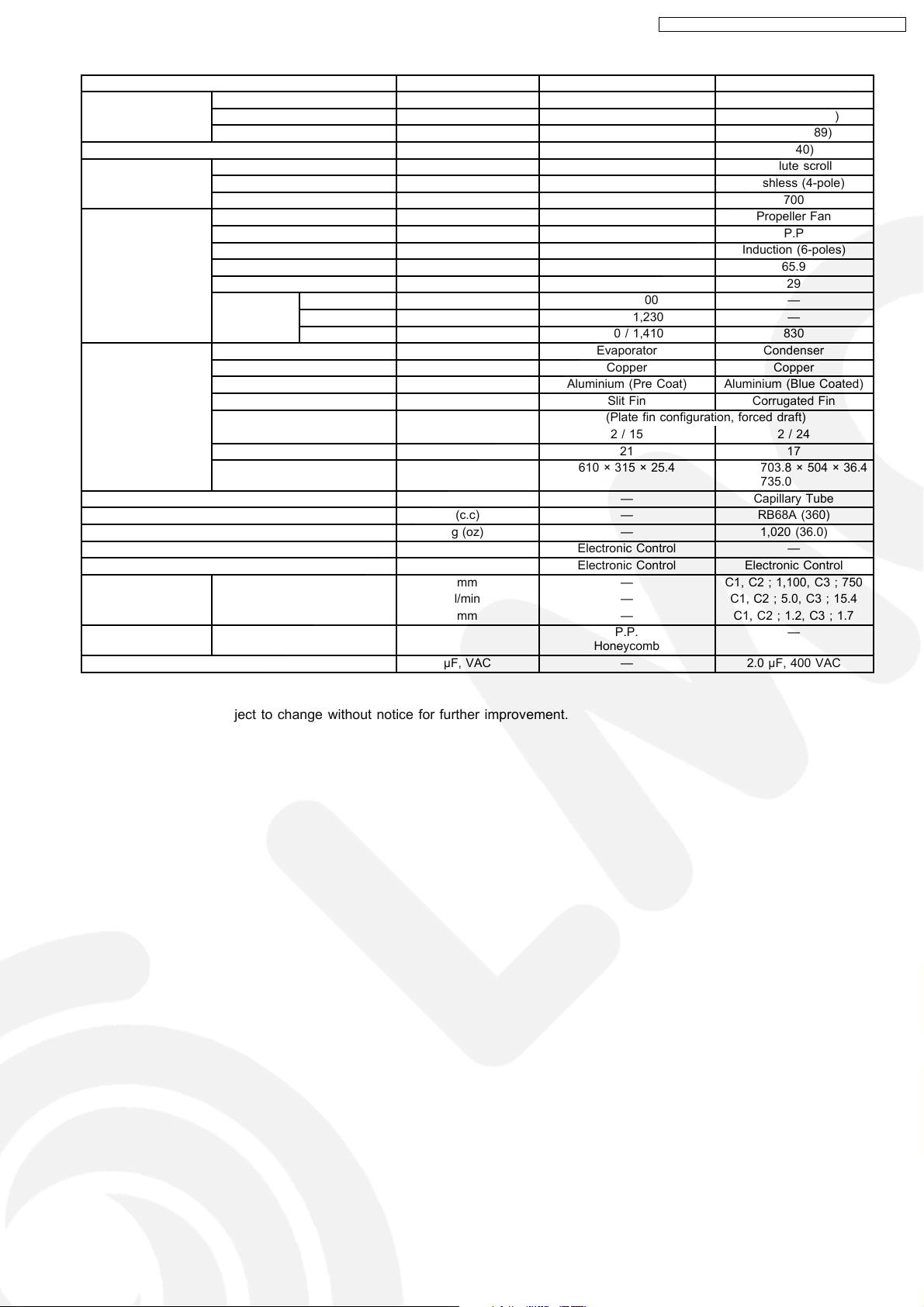
CS-XE9CKE CU-XE9CKE / CS-XE12CKE CU-XE12CKE
Unit CS-XE12CKE CU-XE12CKE
Dimensions Height inch (mm) 10 - 26/32 (275) 21 - 9/32 (540)
Width inch (mm) 31 - 15/32 (799) 30 - 23/32 (780)
Depth inch (mm) 9 - 9/32 (236) 11 - 3/8 (289)
Net Weight lb (kg) 22 (10.0) 88 (40)
Compressor Type — Involute scroll
Motor Type — Brushless (4-pole)
Rated Output W — 700
Air Circulation Type Cross-flow Fan Propeller Fan
Material AS + Glass Fiber 20% P.P
Motor Type Transistor (8-poles) Induction (6-poles)
Input W — 65.9
Rate Output W 30 29
Fan Speed Lo (Cool/Heat) rpm 880 / 1,100 —
Me (Cool/Heat) rpm 1,100 / 1,230 —
Hi (Cool/Heat) rpm 1,310 / 1,410 830
Heat Exchanger Description Evaporator Condenser
Tube material Copper Copper
Fin material Aluminium (Pre Coat) Aluminium (Blue Coated)
Fin Type Slit Fin Corrugated Fin
Row / Stage (Plate fin configuration, forced draft)
2/15 2/24
FPI 21 17
Size (W × H × L) mm 610 × 315 × 25.4 703.8
Refrigerant Control Device — Capillary Tube
Refrigeration Oil (c.c) — RB68A (360)
Refrigerant (R410A) g (oz) — 1,020 (36.0)
Thermostat Electronic Control —
Protection Device Electronic Control Electronic Control
Length mm — C1, C2 ; 1,100, C3 ; 750
Capillary Tube Flow Rate l/min — C1, C2 ; 5.0, C3 ; 15.4
Inner Diameter mm — C1, C2 ; 1.2, C3 ; 1.7
Air Filter Material
Style
Fan Motor Capacitor µF, VAC — 2.0 µF, 400 VAC
P.P.
Honeycomb
× 504 × 36.4
735.0
—
•
• Specifications are subject to change without notice for further improvement.
• •
9
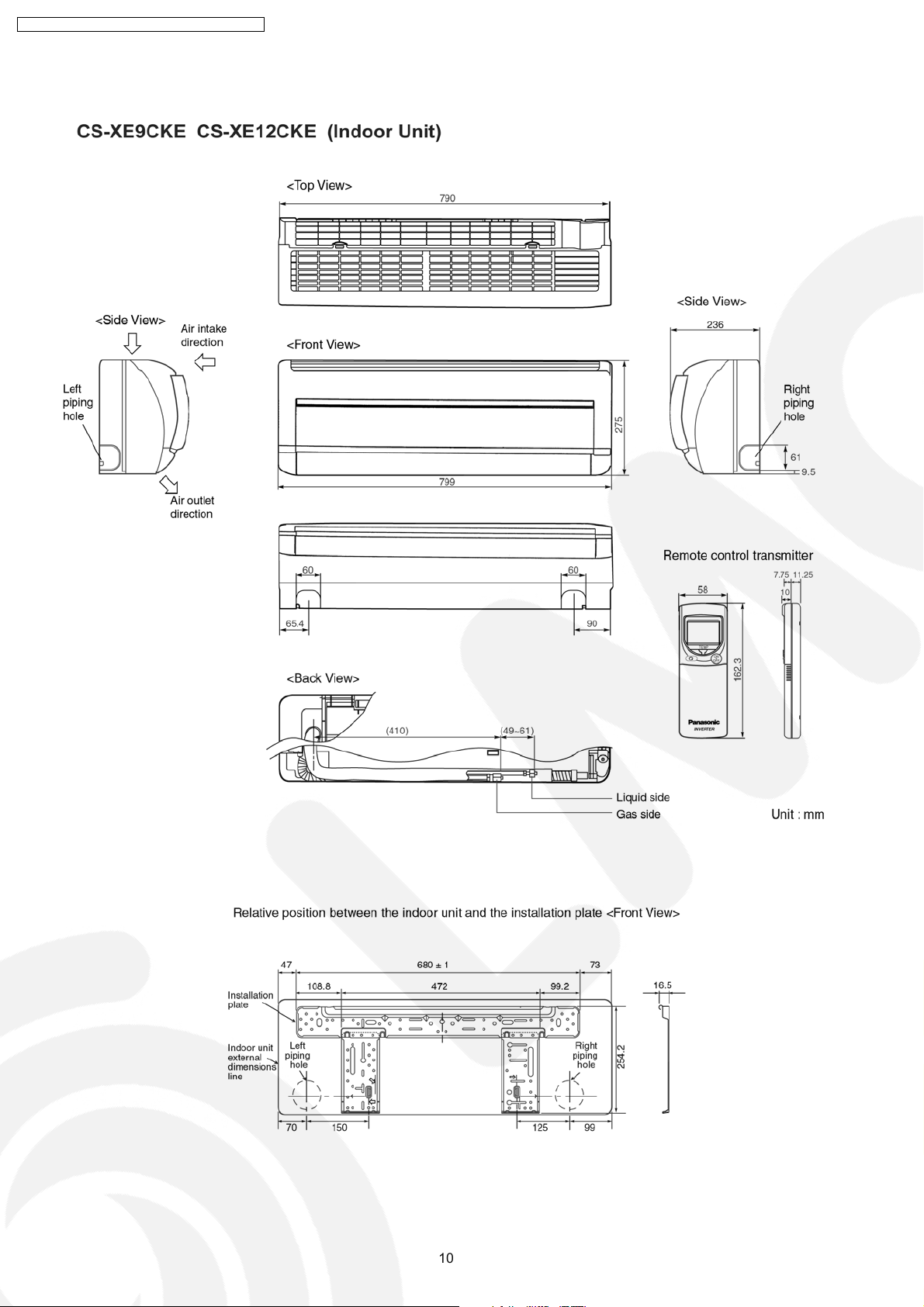
CS-XE9CKE CU-XE9CKE / CS-XE12CKE CU-XE12CKE
4 Dimensions
10
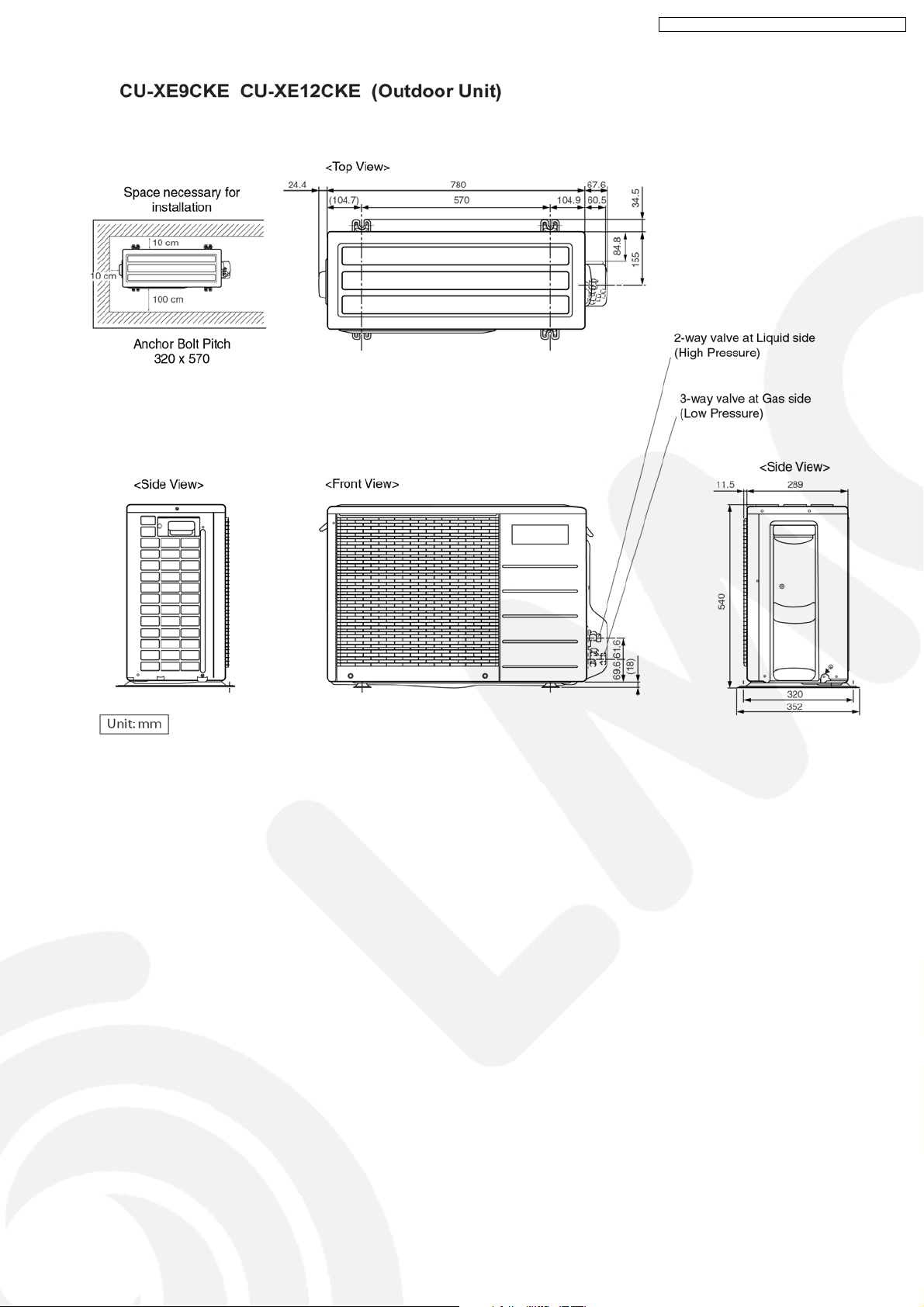
CS-XE9CKE CU-XE9CKE / CS-XE12CKE CU-XE12CKE
11
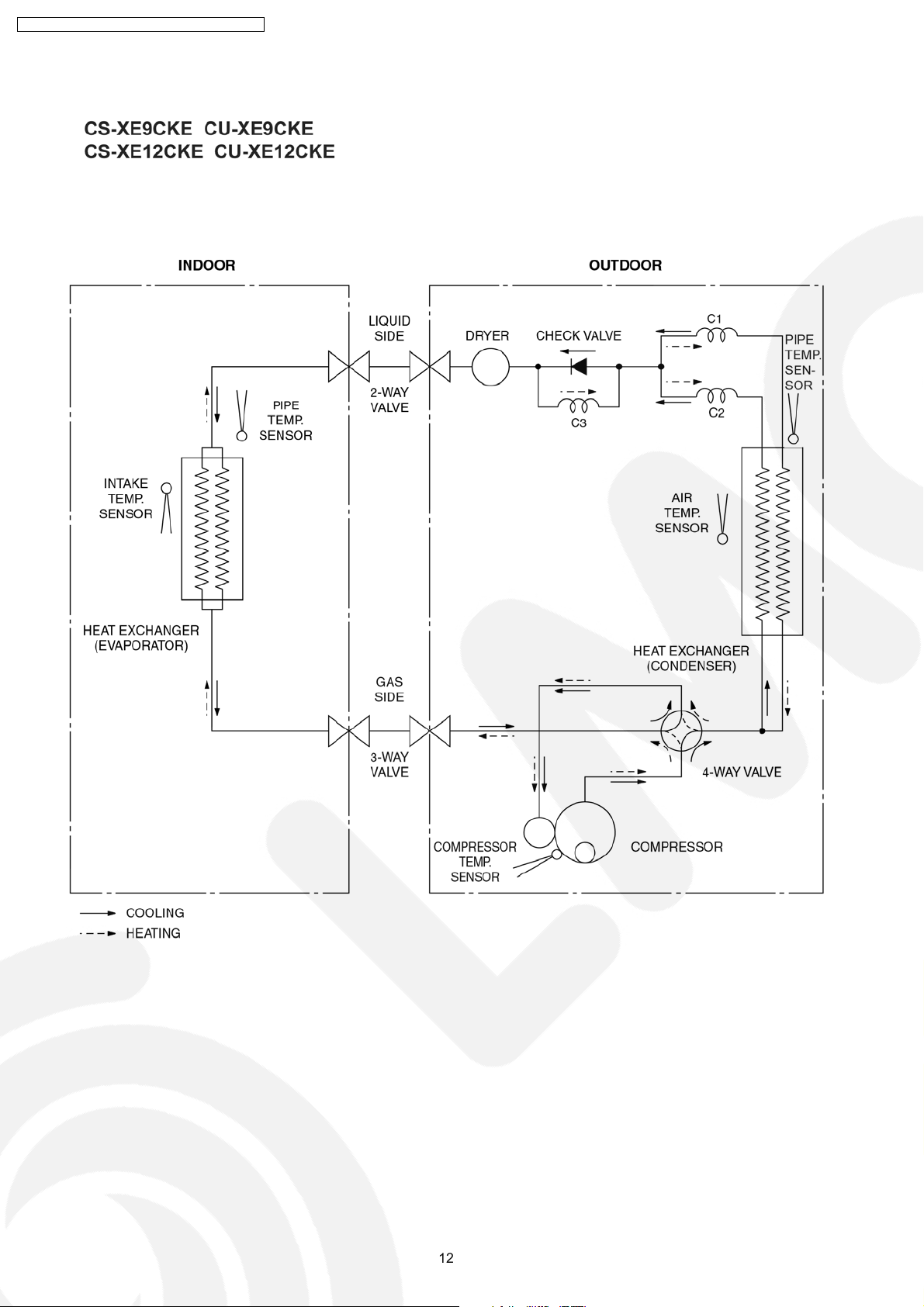
CS-XE9CKE CU-XE9CKE / CS-XE12CKE CU-XE12CKE
5 Refrigeration Cycle Diagram
12

6 Block Diagram
CS-XE9CKE CU-XE9CKE / CS-XE12CKE CU-XE12CKE
13
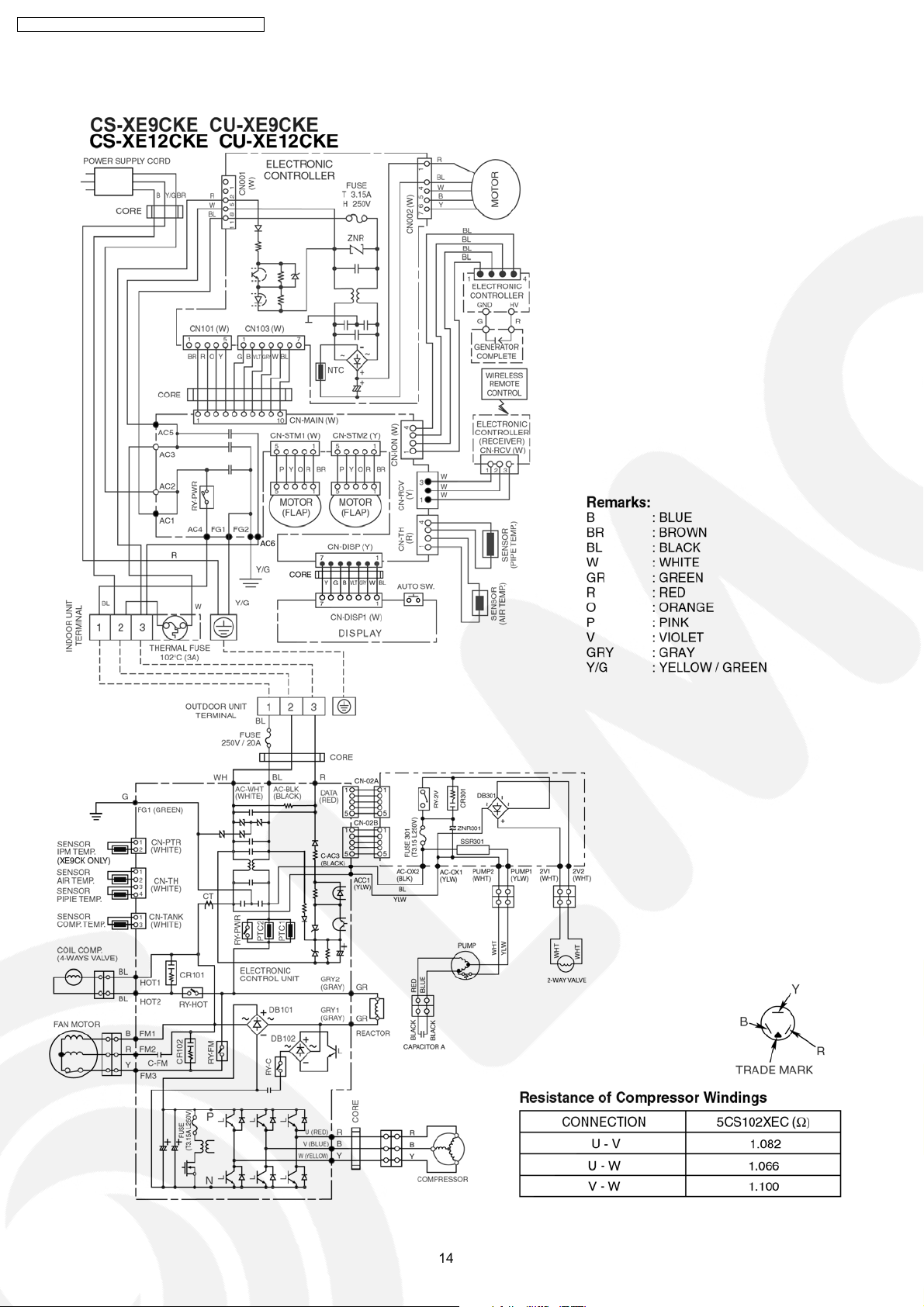
CS-XE9CKE CU-XE9CKE / CS-XE12CKE CU-XE12CKE
7 Wiring Diagram
14
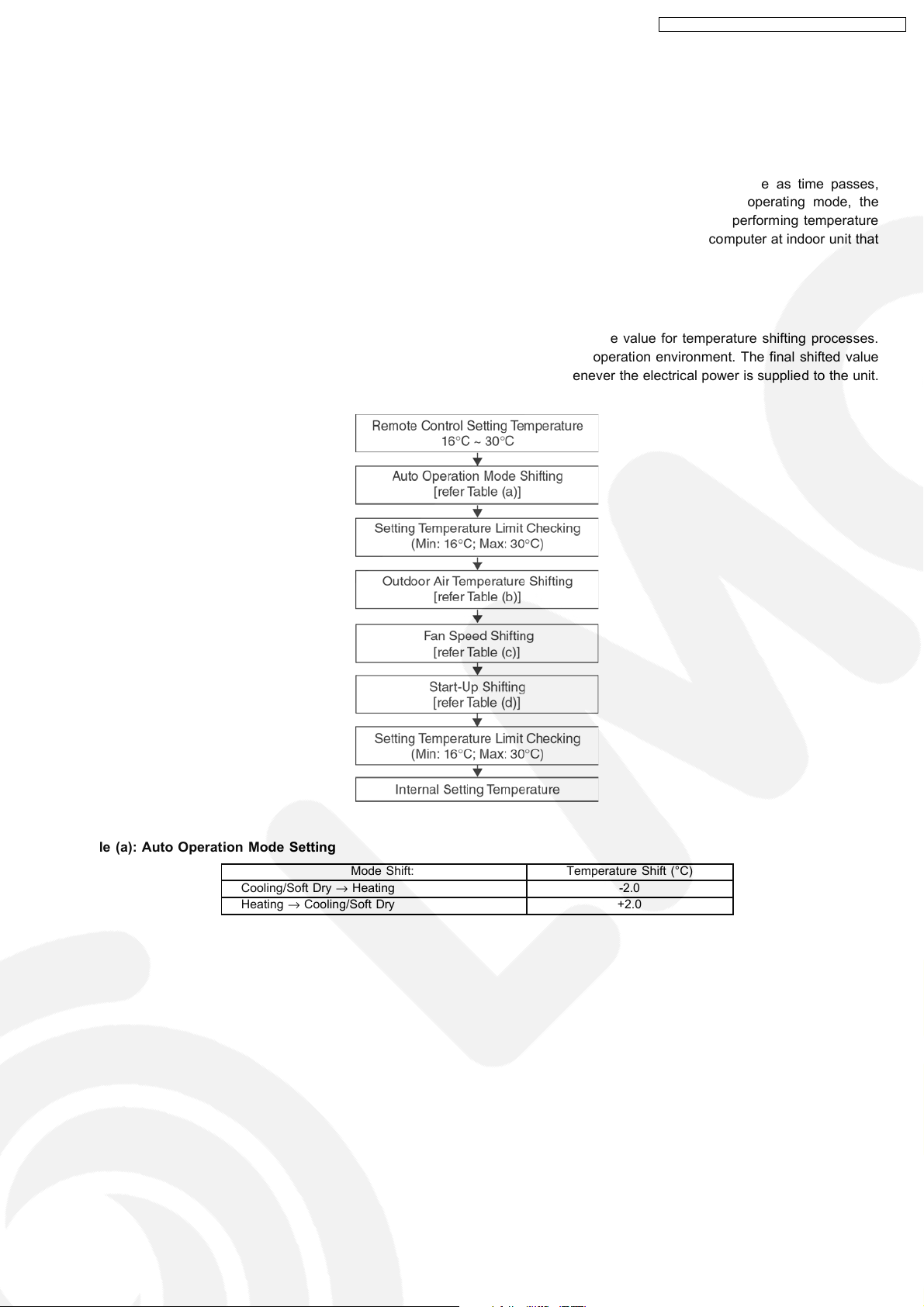
CS-XE9CKE CU-XE9CKE / CS-XE12CKE CU-XE12CKE
8 Operation Details
8.1. BASIC FUNCTION
Inverter control, which equipped with a microcomputer in determining the most suitable operating mode as time passes,
automatically adjusts output power for maximum comfort always. In order to achieve the suitable operating mode, the
microcomputer maintains the set temperature by measuring the temperature of the environment and performing temperature
shifting. The compressor at outdoor unit is operating following the frequency instructed by the microcomputer at indoor unit that
judging the condition according to internal setting temperature and intake air temperature.
8.1.1. Internal Setting Temperature
Once the operation starts, remote control setting temperature will be taken as base value for temperature shifting processes.
These shifting processes are depending on the air conditioner settings and the operation environment. The final shifted value
will be used as internal setting temperature and it is updated continuously whenever the electrical power is supplie d to the unit.
Table (a): Auto Operation Mode Setting
Cooling/Soft Dry → Heating -2.0
Heating → Cooling/Soft Dry +2.0
Mode Shift: Temperature Shift (°C)
15
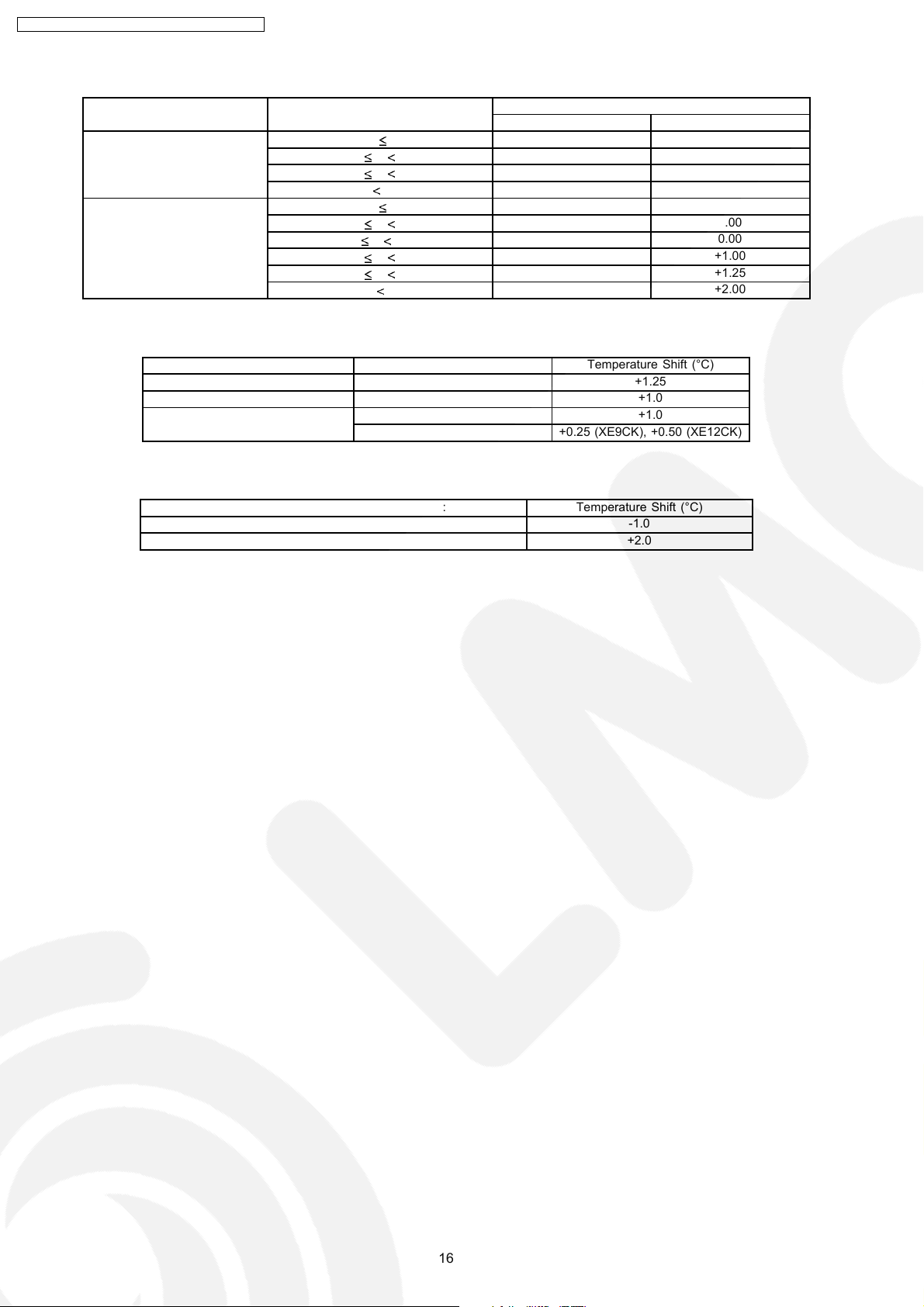
CS-XE9CKE CU-XE9CKE / CS-XE12CKE CU-XE12CKE
Table (b): Outdoor Air Temperature Shifting
Mode: Outdoor Temperature, X (°C): Temperature Shift (°C)
Cooling/Soft Dry 38 X 0.00 0.00
Heating 21 X 0.00 0.00
Table (c): Fan Speed Shifting
Mode: Fan Speed: Temperature Shift (°C)
Cooling All +1.25
Soft Dry All +1.0
Heating Lo +1.0
XE9CK XE12CK
30 X 38 0.00 0.00
23 X 30 0.00 0.00
X 23 0.00 0.00
17 X 21 0.00 0.00
9 X 17 0.00 0.00
5 X 9 +0.50 +1.00
1 X 5 +1.00 +1.25
X 1 +1.50 +2.00
Hi, Me-, Me, Me+, Auto +0.25 (XE9CK), +0.50 (XE12CK)
Table (d): Start-Up Shifting
Cooling/Soft Dry -1.0
Heating +2.0
Mode within 60 Minutes from Start-up: Temperature Shift (°C)
16
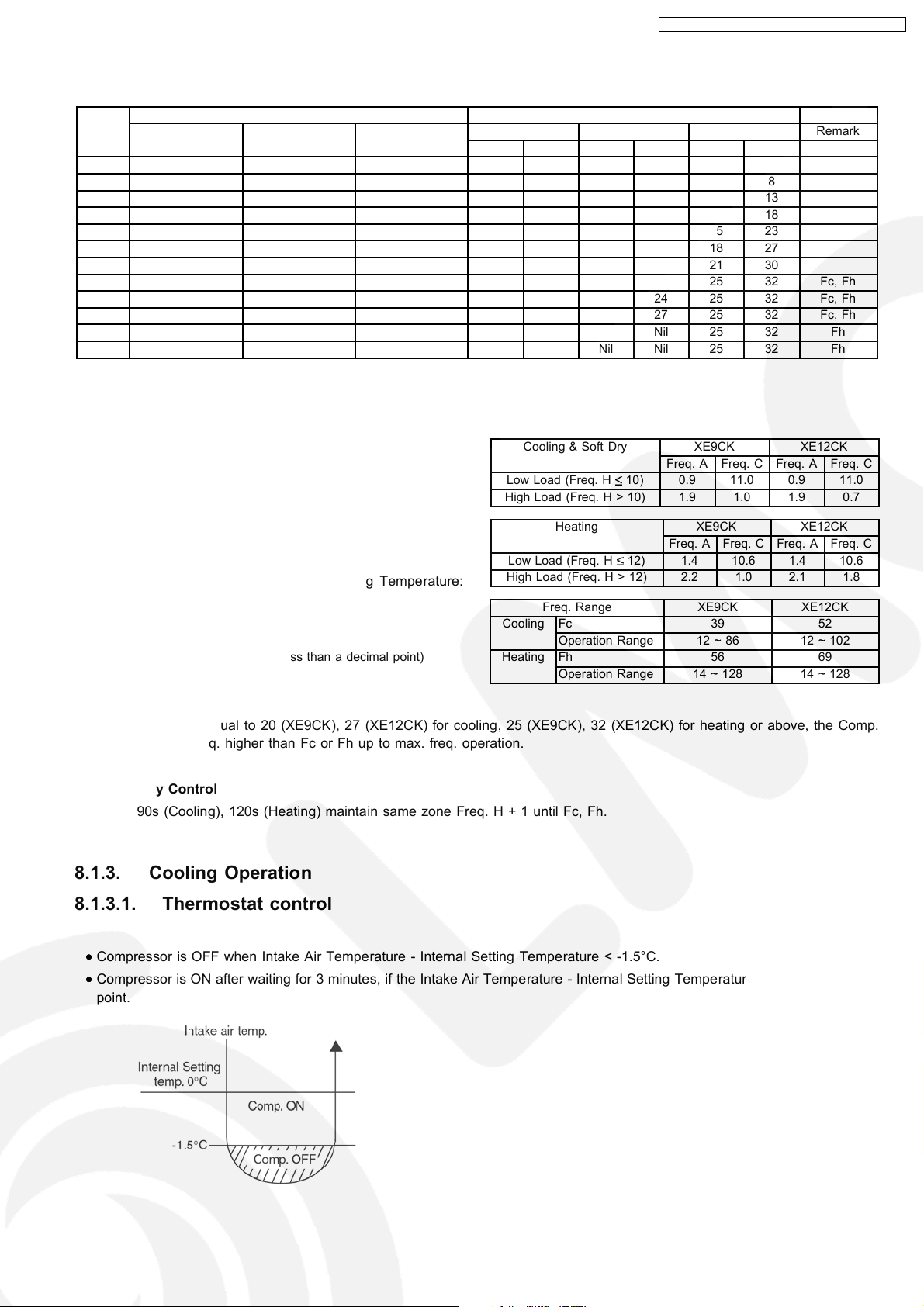
CS-XE9CKE CU-XE9CKE / CS-XE12CKE CU-XE12CKE
8.1.2. Compressor Operation Frequency
Zone Intake Air Temperature - Internal Setting Temperature (°C) Freq. H
Cooling Soft Dry Heating Cooling Soft Dry Heating Remark
XE9CK XE12CK XE9CK XE12CK XE9CK XE12CK
1 -2.0 -3.0 1.0 2 1 5 5 1 1
2 -1.5 -2.5 0.5 2 5 10 10 3 8
3 -1.0 -2.0 0.0 4 8 10 10 6 13
4 -0.5 -1.5 -0.5 9 12 10 12 11 18
5 0.0 -1.0 -1.0 11 14 12 14 15 23
6 0.5 -0.5 -1.5 14 18 12 17 18 27
7 1.0 0.0 -2.0 17 22 14 17 21 30
8 1.5 0.5 -2.5 20 27 14 20 25 32 Fc, Fh
9 2.0 1.0 -3.0 20 27 16 24 25 32 Fc, Fh
10 2.5 1.5 -3.5 20 27 20 27 25 32 Fc, Fh
11 Nil Nil -4.0 Nil Nil Nil Nil 25 32 Fh
12 Nil Nil -4.5 Nil Nil Nil Nil 25 32 Fh
Operating Frequency Calculation Formula:
CompHz = Freq. A × Freq. H + Freq. C
Example Calculation:
Model No.: XE9CK
Operation Mode: Cooling
When Intake Air Temperature - Internal setting Tempe rature:
1.5°C
CompHz = Freq. A × Freq. H + Freq. C
= 1.9 × 20 + 1.0
= 39 Hz (It cuts down less than a decimal point)
Cooling & Soft Dry XE9CK XE12CK
Freq. A Freq. C Freq. A Freq. C
Low Load (Freq. H 10) 0.9 11.0 0.9 11.0
High Load (Freq. H > 10) 1.9 1.0 1.9 0.7
Heating XE9CK XE12CK
Freq. A Freq. C Freq. A Freq. C
Low Load (Freq. H 12) 1.4 10.6 1.4 10.6
High Load (Freq. H > 12) 2.2 1.0 2.1 1.8
Freq. Range XE9CK XE12CK
Cooling Fc 39 52
Operation Range 12 ~ 86 12 ~ 102
Heating Fh 56 69
Operation Range 14 ~ 128 14 ~ 128
Remarks:
When Freq. H is equal to 20 (XE9CK), 27 (XE12CK) for cooling, 25 (XE9CK), 32 (XE12CK) for heating or above, the Comp.
may run at the freq. higher than Fc or Fh up to max. freq. operation.
Best Amenity Control
Every 90s (Cooling), 120s (Heating) maintain same zone Freq. H + 1 until Fc, Fh.
8.1.3. Cooling Operation
8.1.3.1. Thermostat control
•
• Compressor is OFF when Intake Air Temperature - Internal Setting Temperature < -1.5°C.
• •
•
• Compressor is ON after waiting for 3 minutes, if the Intake Air Temperature - Internal Setting Temperature > Compressor OFF
• •
point.
17
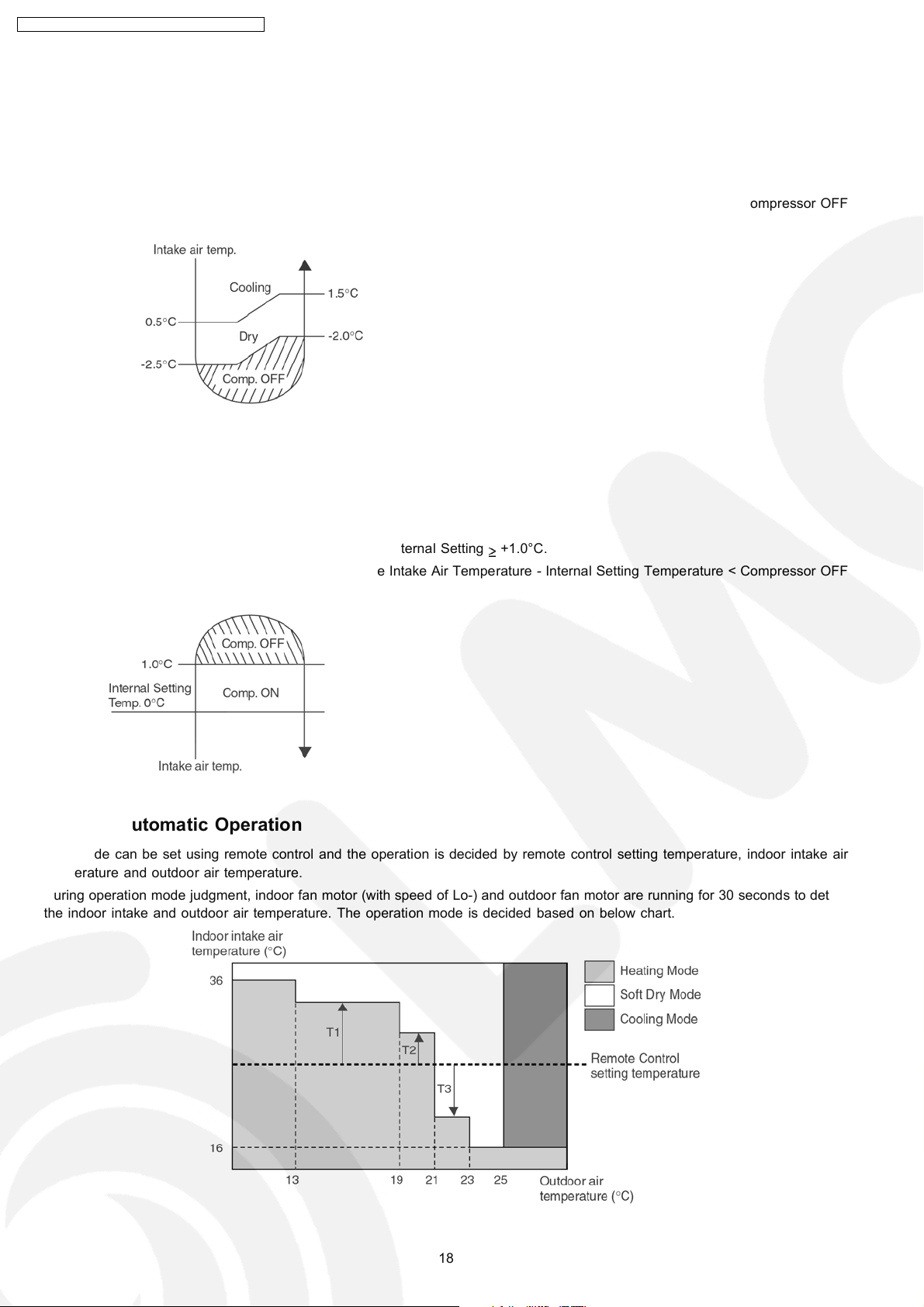
CS-XE9CKE CU-XE9CKE / CS-XE12CKE CU-XE12CKE
8.1.4. Soft Dry Operation
8.1.4.1. Thermostat control
•
• Compressor is OFF when Intake Air Temperature - Internal Setting Temperature < -2.5°C.
• •
•
• Compressor is ON after waiting for 3 minutes, if the Intake Air Temperature - Internal Setting Temperature > Compressor OFF
• •
point.
8.1.5. Heating Operation
8.1.5.1. Thermostat control
•
• Compressor is OFF when Intake Air Temperature - Internal Setting
• •
•
• Compressor is ON after waiting for 3 minutes, if the Intake Air Temperature - Internal Setting Temperature < Compressor OFF
• •
point.
+1.0°C.
8.1.6. Automatic Operation
This mode can be set using remote control and the operation is decided by remote control setting temperature, indoor intake air
temperature and outdoor air temperature.
During operation mode judgment, indoor fan motor (with speed of Lo-) and outdoor fan motor are running for 30 seconds to detect
the indoor intake and outdoor air temperature. The operation mode is decided based on below chart.
18
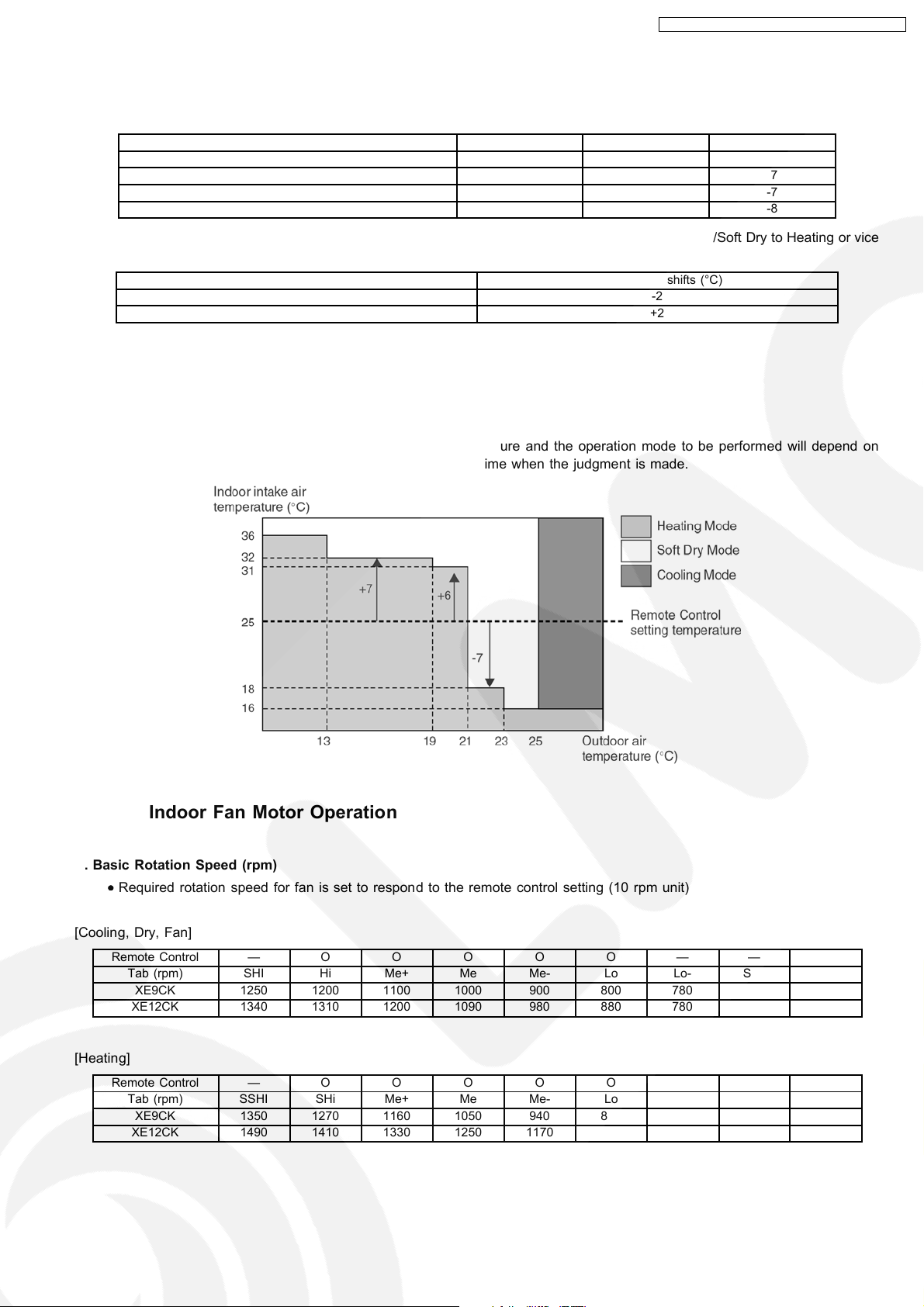
CS-XE9CKE CU-XE9CKE / CS-XE12CKE CU-XE12CKE
Values of T1, T2, and T3 depend on remote control setting temperature, as shown in below table. After the adjustment of T1, T2
and T3 values, the operation mode for that particular environment and remote control setting is judged and performed, based on
the above operation mode chart, every 30 minutes.
Remote Control Setting Temperature (°C) T1 T2 T3
16 ~ 18 +10 +8 -5
19 ~ 22 +8 +7 -7
23 ~ 26 +7 +6 -7
27 ~ 30 +6 +5 -8
There is a temperature shifting on T1, T2, and T3 if the operation mode judged is changed from Cooling/Soft Dry to Heating or vice
verse.
Operation Mode change from Temperature shifts (°C)
Cooling/Soft Dry → Heating -2
Heating → Cooling/Soft Dry +2
Example of operation mode chart adjustment:
From the above table, if remote control setting temperature = 25,
T1 = 25 + 7 = 32; T2 = 25 + 6 = 31; T3 = 25 - 7 = 18
The operation mode chart for this example is as shown in below figure and the operation mode to be performed will depend on
indoor intake air temperature and outdoor air temperature at the time when the judgment is made.
8.1.7. Indoor Fan Motor Operation
A. Basic Rotation Speed (rpm)
•
• Required rotation speed for fan is set to respond to the remote control setting (10 rpm unit)
• •
[Cooling, Dry, Fan]
Remote Control — O O O O O — — —
Tab (rpm) SHI Hi Me+ Me Me- Lo Lo- SLo SSLo
XE9CK 1250 1200 1100 1000 900 800 780 730 720
XE12CK 1340 1310 1200 1090 980 880 780 730 720
[Heating]
Remote Control — O O O O O — — —
Tab (rpm) SSHI SHi Me+ Me Me- Lo Lo- SLo SSLo
XE9CK 1350 1270 1160 1050 940 840 790 730 720
XE12CK 1490 1410 1330 1250 1170 1100 840 730 720
19
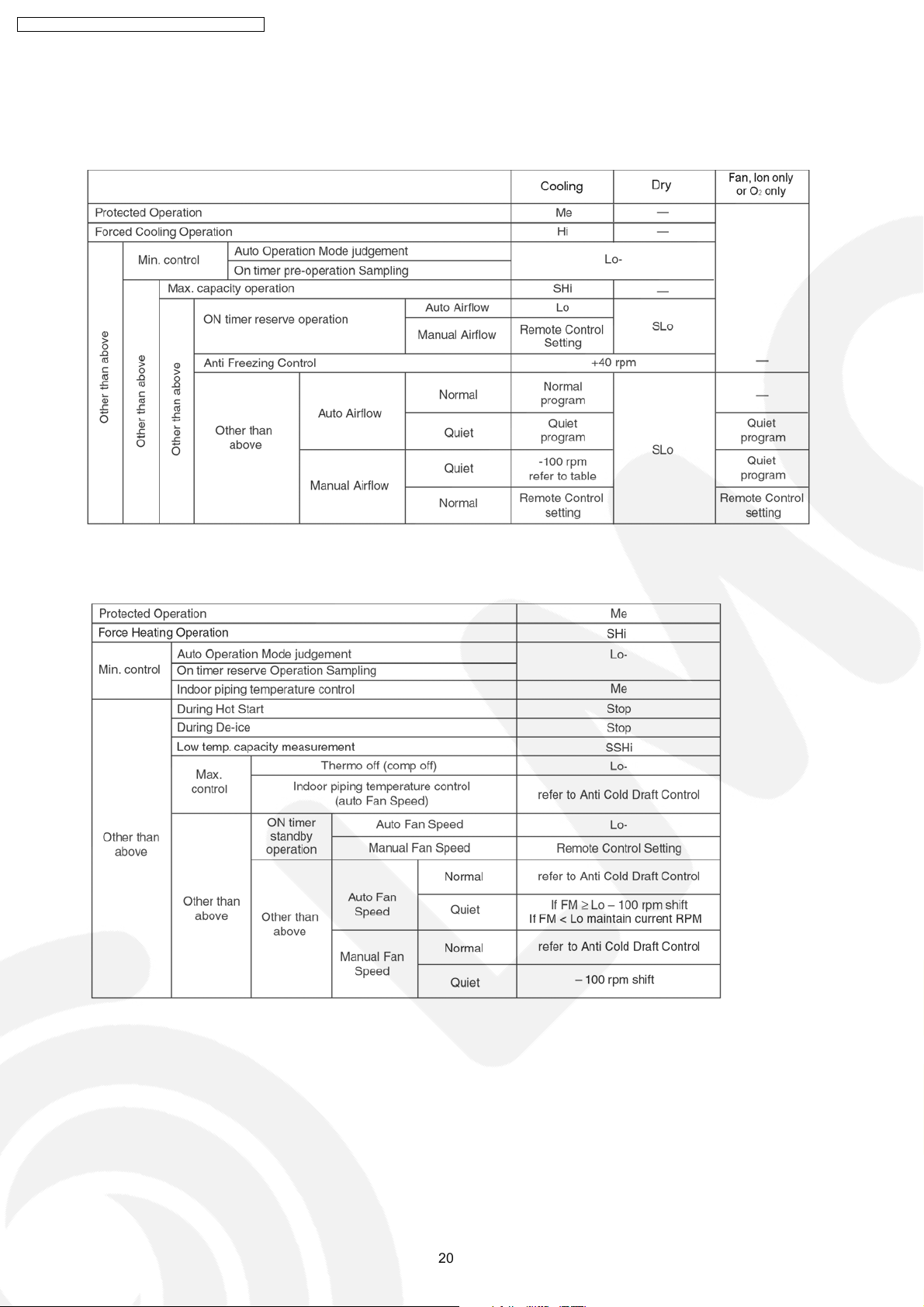
CS-XE9CKE CU-XE9CKE / CS-XE12CKE CU-XE12CKE
B. Indoor Fan Control
i. Indoor fan control operation outline
1. Cooling / Dry / Fan / Ion / Oxygen
2. Heating
20
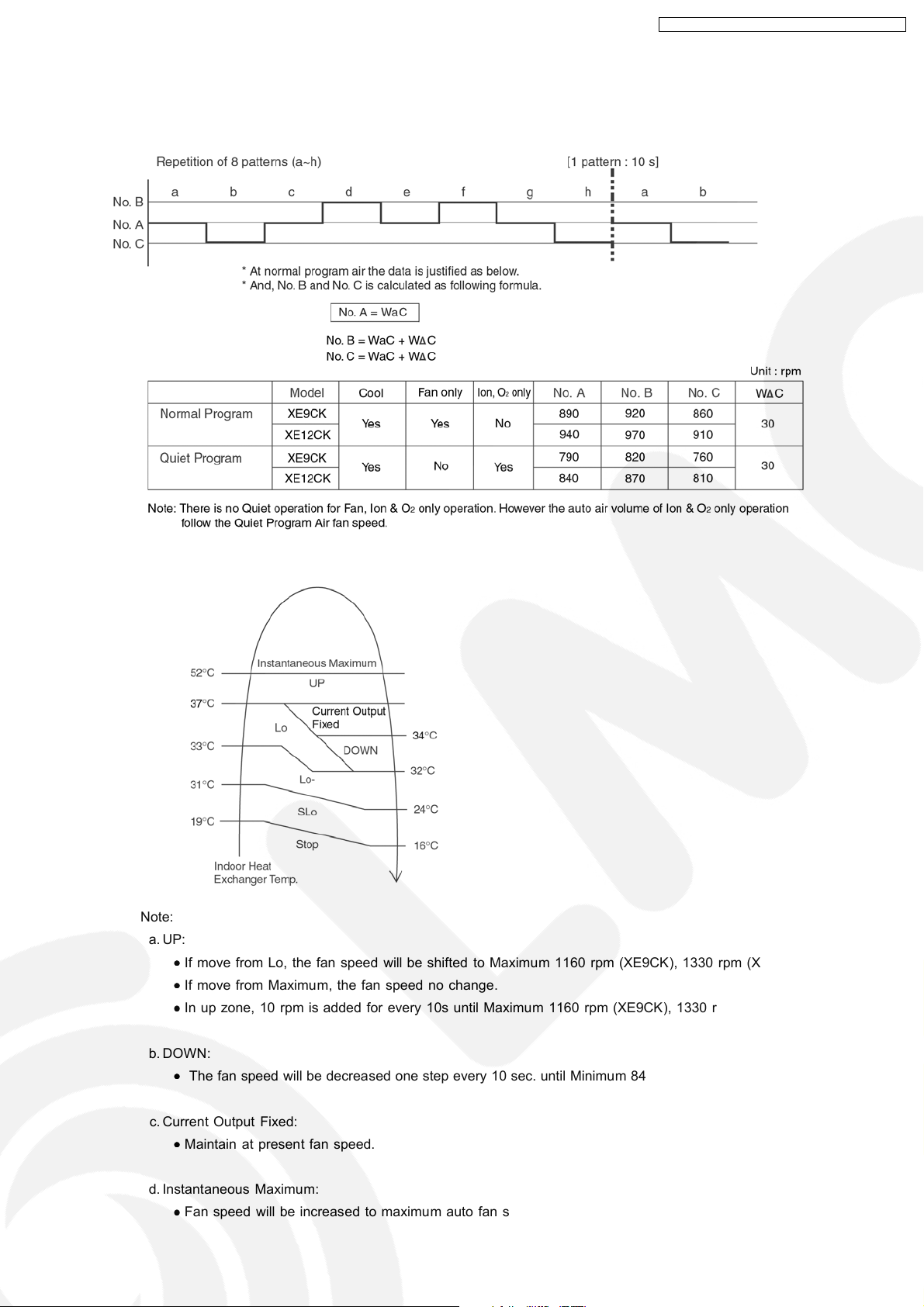
ii. Auto Fan Speed
1. Cooling, Ion, Oxygen
CS-XE9CKE CU-XE9CKE / CS-XE12CKE CU-XE12CKE
2. Heating
Note:
a. UP:
•
• If move from Lo, the fan speed will be shifted to Maximum 1160 rpm (XE9CK), 1330 rpm (XE12CK).
• •
•
• If move from Maximum, the fan speed no change.
• •
•
• In up zone, 10 rpm is added for every 10s until Maximum 1160 rpm (XE9CK), 1330 rpm (XE12CK).
• •
b. DOWN:
•
• The fan speed will be decreased one step every 10 sec. until Minimum 840 rpm (XE9CK), 1100 rpm (XE12CK).
• •
c. Current Output Fixed:
•
• Maintain at present fan speed.
• •
d. Instantaneous Maximum:
•
• Fan speed will be increased to maximum auto fan speed.
• •
21
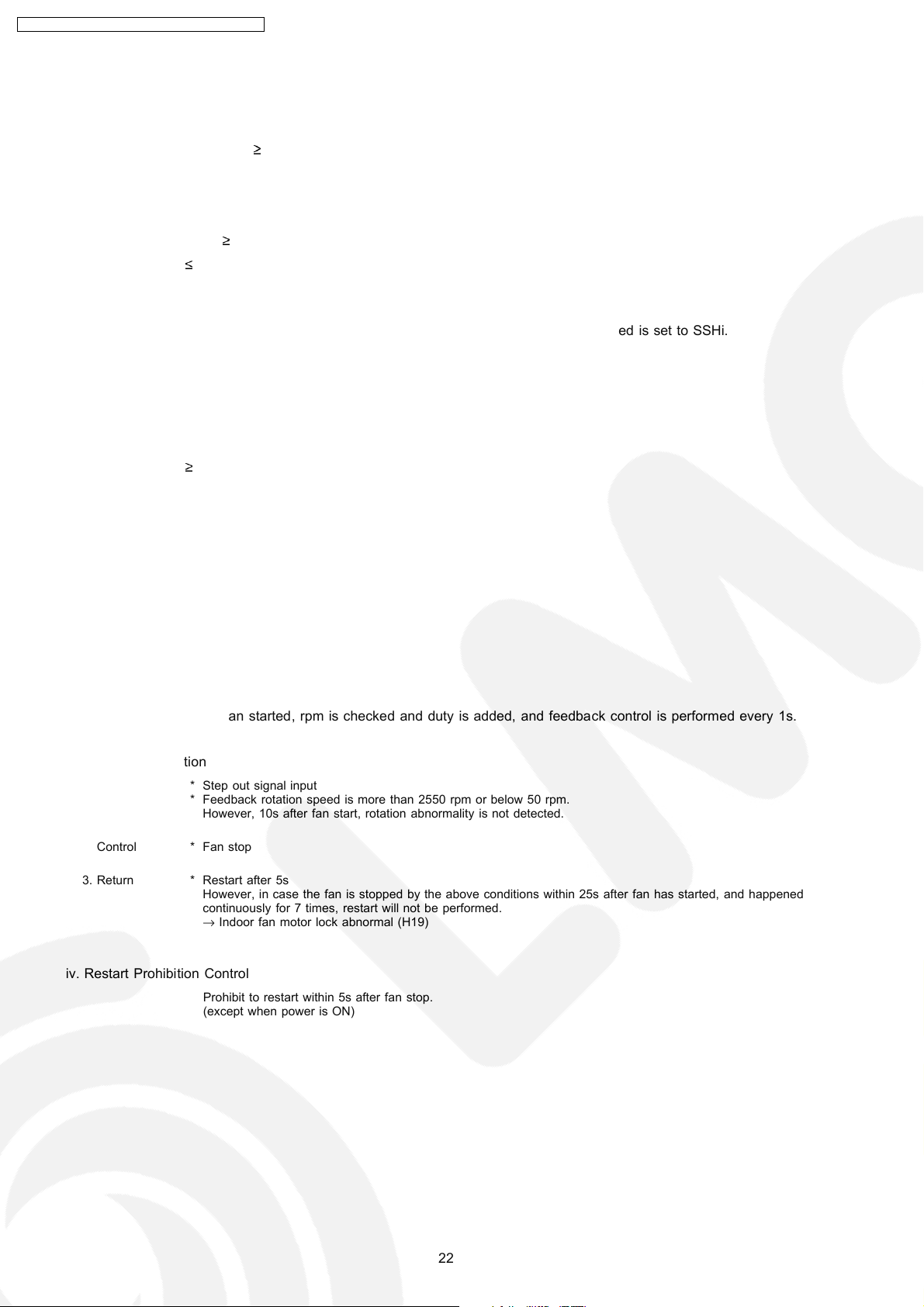
CS-XE9CKE CU-XE9CKE / CS-XE12CKE CU-XE12CKE
iii. Max Capacity Condition
a) During Cooling operation, if all to the followin g condition is fulfilled, the indoor fan speed is set to Shi.
1. Indoor intake temperature
24°C.
2. Operation frequency 39 Hz (XE9CK), 52 Hz (XE12CK) & above.
3. Remote Control setting temperature 16°C.
4. Remote Control setting fan speed Hi.
5. Outdoor temperature
6. Operation start
30°C.
within 30 minutes.
* If any of above conditions is not valid, the condition is ended.
b) During Heating operation, if all to the followin g condition is fulfilled, the indoor fan speed is set to SSHi.
1. Indoor intake temperature is 17°C or above and less than 23°C.
2. Operation frequency 56 Hz (XE9CK), 68.5 Hz (XE12CK) & above.
3. Remote Control setting temperature 30°C.
4. Remote Control setting fan speed Hi.
5. Outdoor temperature < 4°C.
6. Operation start
2 hours.
* If any of above conditions is not valid, the condition is ended.
C. Fan Motor Control
i. Motor specification
High voltage PWM Sensorless Motor
ii. Feedback Control
1. Rotation speed feedback
Immediately after the fan started, rpm is checked and duty is added, and feedback control is performed every 1s.
iii. Abnormal Detection
1. Condition **Step out signal input
2. Control * Fan stop
3. Return * Restart after 5s
Feedback rotation speed is more than 2550 rpm or below 50 rpm.
However, 10s after fan start, rotation abnormality is not detected.
However, in case the fan is stopped by the above conditions within 25s after fan has started, and happened
continuously for 7 times, restart will not be performed.
→ Indoor fan motor lock abnormal (H19)
iv. Restart Prohibition Control
Prohibit to restart within 5s after fan stop.
(except when power is ON)
22
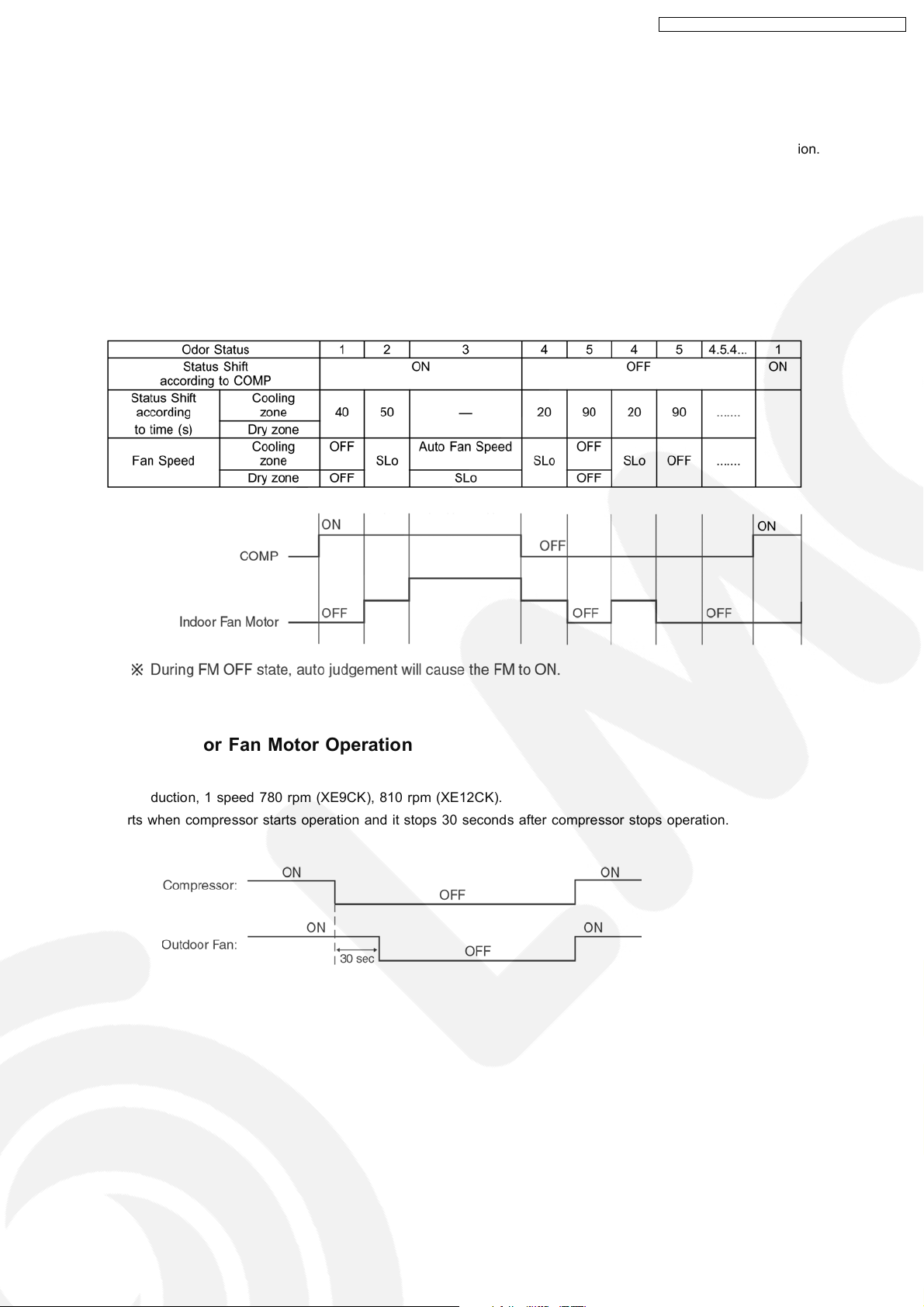
CS-XE9CKE CU-XE9CKE / CS-XE12CKE CU-XE12CKE
D. Deodorizing Control
i. Control condition
Control at cooling/dry operation and auto fan speed setting.
No Deodorizing Control is performed during ON timer standby operation and during Anti-freezing control prevention.
ii. Operation
The odor status is arranged as below and it is shifted as follow.
* When COMP is ON 1 → 2 → 3
(Shift to 4 when COMP is OFF)
* When COMP is OFF 4 → 5 → 4 ←→ 5
(Shift to 1 when COMP is ON)
* Start from 4 if the Thermostat is OFF during the start operation.
8.1.8. Outdoor Fan Motor Operation
•
• 6 pole induction, 1 speed 780 rpm (XE9CK), 810 rpm (XE12CK).
• •
•
• It starts when compressor starts operation and it stops 30 seconds after compressor stops operation.
• •
23
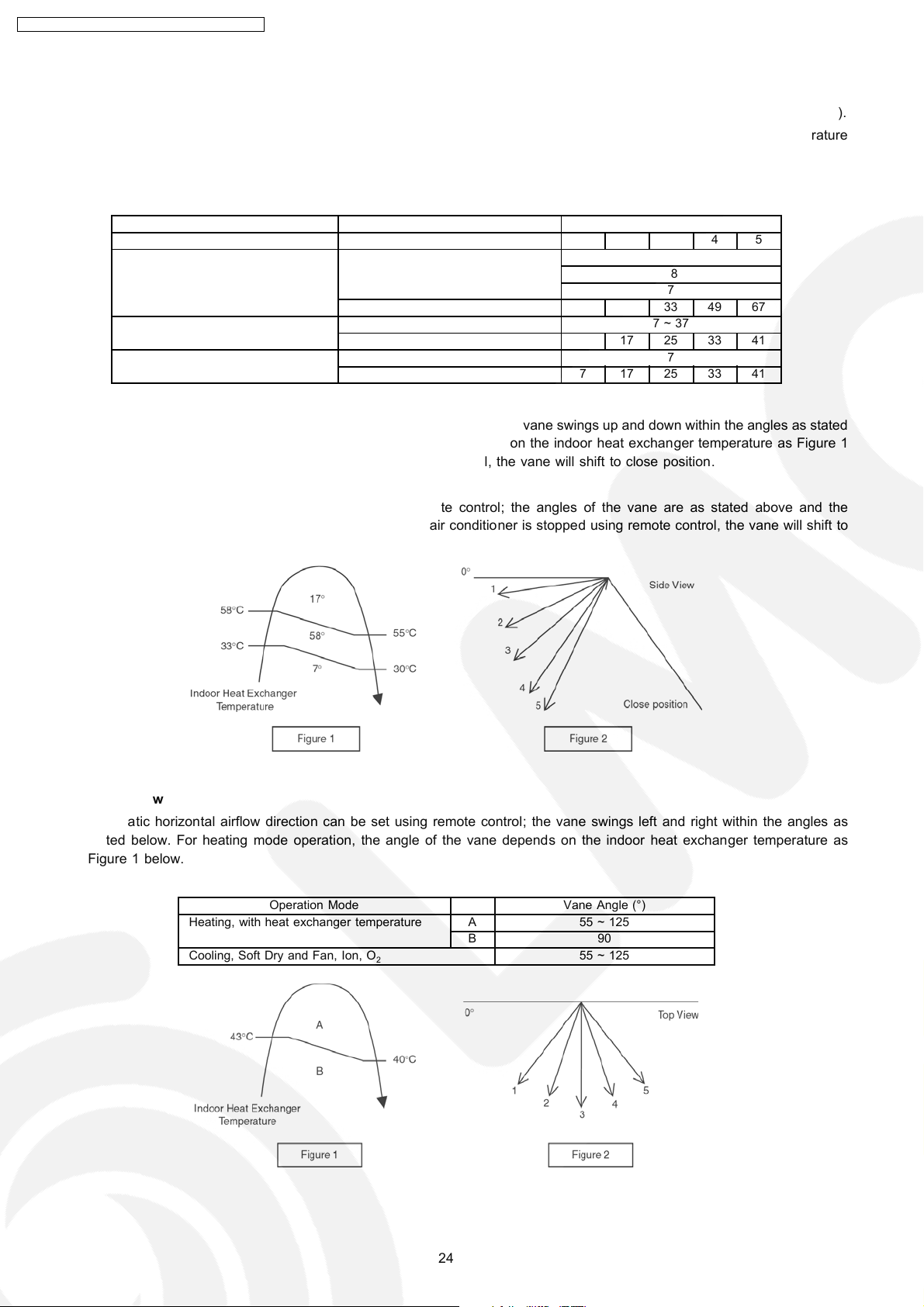
CS-XE9CKE CU-XE9CKE / CS-XE12CKE CU-XE12CKE
8.1.9. Airflow Direction
1. There are two types of airflow, vertical airflow (directed by horizontal vane) and horizontal airflow (directed by vertical vanes).
2. Control of airflow direction can be automatic (angles of direction is determined by operation mode, heat exchanger temperature
and intake air temperature) and manual (angles of direction can be adjusted using remote control).
Vertical Airflow
Operation Mode Airflow Direction Vane Angle (°)
1 2 3 4 5
Heating Auto with Heat Exchanger 17
Temperature 58
7
Manual 7 17 33 49 67
Cooling, Soft Dry and Fan, Ion, O
Mode Judgement in Auto Auto 7
1. Automatic vertical airflow direction can be set using remote control; the vane swings up and down within the angles as stated
above. For heating mode operation, the angle of the vane depends on the indoor heat exchanger temperature as Figure 1
below. When the air conditioner is stopped using remote control, the vane will shift to close position.
Auto 7~37
2
Manual 7 17 25 33 41
Manual 7 17 25 33 41
2. Manual vertical airflow direction can be set using remote control; the angles of the vane are as stated above and the
positions of the vane are as Figure 2 below. When the air conditioner is stopped using remote control, the vane will shift to
close position.
Horizontal Airflow
1. Automatic horizontal airflow direction can be set using remote control; the vane swings left and right within the angles as
stated below. For heating mode operation, the angle of the vane depends on the indoor heat exchanger temperature as
Figure 1 below.
Operation Mode Vane Angle (°)
Heating, with heat exchanger temperature A 55 ~ 125
B 90
Cooling, Soft Dry and Fan, Ion, O
2
55 ~ 125
24
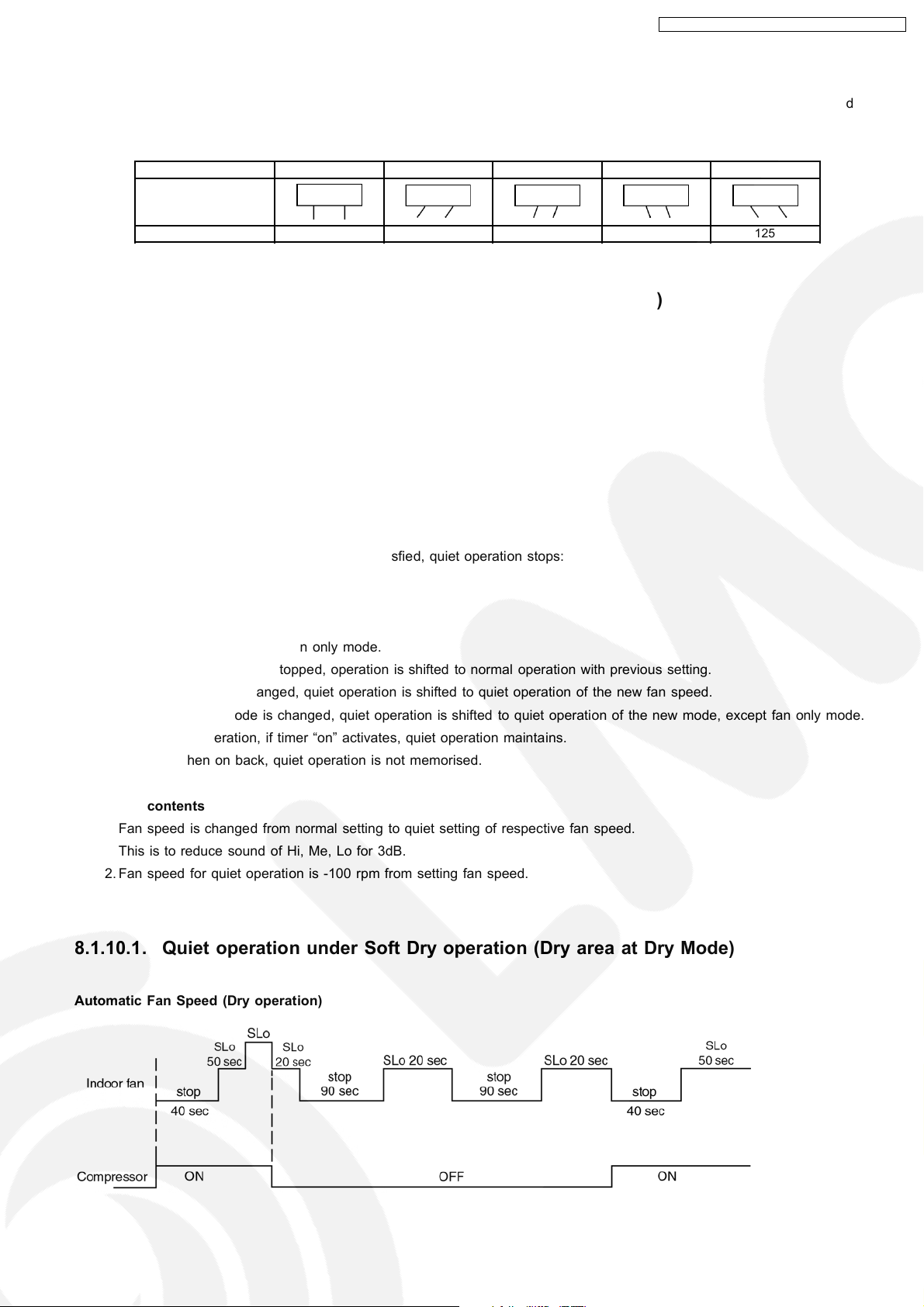
CS-XE9CKE CU-XE9CKE / CS-XE12CKE CU-XE12CKE
2. Manual horizontal airflow direction can be set using remote control; the angles of the vane are as stated below and the
positions of the vane are as Figure 2 above.
Pattern 1 2 3 4 5
Airflow Direction
Patterns at Remote
Control
Vane Angle (°) 90 55 70 110 125
8.1.10. Quiet operation (Cooling Mode/Cooling area of Dry Mode)
A. Purpose
To provide quiet cooling operation compare to normal operation.
B. Control condition
a. Quiet operation start condition
•
• When “quiet” button at remote control is pressed.
• •
Quiet LED illuminates.
b. Quiet operation stop condition
1. When one of the following conditions is satisfied, quiet operation stops:
a. Quiet button is pressed again.
b. Stop by OFF/ON switch.
c. Timer “off” activates.
d. When change mode to fan only mode.
2. When quiet operation is stopped, operation is shifted to normal operation with previous setting.
3. When fan speed is changed, quiet operation is shifted to quiet operation of the new fan speed.
4. When operation mode is changed, quiet operation is shifted to quiet operation of the new mode, except fan only mode.
5. During quiet operation, if timer “on” activates, quiet operation maintains.
6. After off, when on back, quiet operation is not memorised.
C. Control contents
1. Fan speed is changed from normal setting to quiet setting of respective fan speed.
This is to reduce sound of Hi, Me, Lo for 3dB.
2. Fan speed for quiet operation is -100 rpm from setting fan speed.
8.1.10.1. Quiet operation under Soft Dry operation (Dry area at Dry Mode)
Automatic Fan Speed (Dry operation)
25
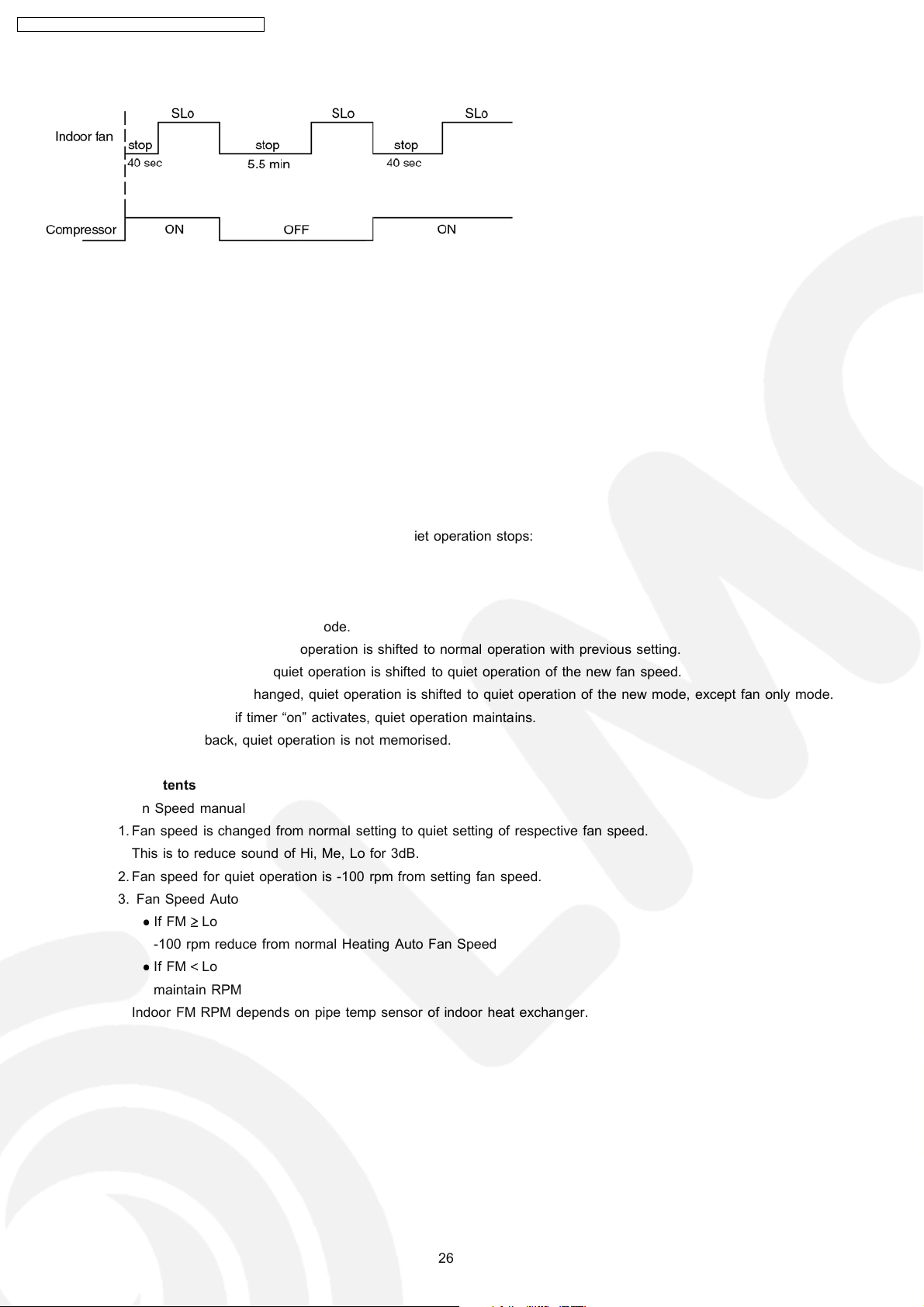
CS-XE9CKE CU-XE9CKE / CS-XE12CKE CU-XE12CKE
Manual Fan Speed (Dry operation)
8.1.10.2. Quiet operation (Heating)
A. Purpose
To provide quiet heating operation compare to normal operation.
B. Control condition
a. Quiet operation start condition
•
• When “quiet” button at remote control is pressed.
• •
Quiet LED illuminates.
b. Quiet operation stop condition
1. When one of the following conditions is satisfied, quiet operation stops:
a. Quiet button is pressed again.
b. Stop by OFF/ON switch.
c. Timer “off” activates.
d. When change mode to fan only mode.
2. When quiet operation is stopped, operation is shifted to normal operation with previous setting.
3. When fan speed is changed, quiet operation is shifted to quiet operation of the new fan speed.
4. When operation mode is changed, quiet operation is shifted to quiet operation of the new mode, except fan only mode.
5. During quiet operation, if timer “on” activates, quiet operation maintains.
6. After off, when on back, quiet operation is not memorised.
C. Control contents
a. Fan Speed manual
1. Fan speed is changed from normal setting to quiet setting of respective fan speed.
This is to reduce sound of Hi, Me, Lo for 3dB.
2. Fan speed for quiet operation is -100 rpm from setting fan speed.
3. Fan Speed Auto
•
• If FM
• •
Lo
-100 rpm reduce from normal Heating Auto Fan Speed
•
• If FM
• •
Lo
maintain RPM
Indoor FM RPM depends on pipe temp sensor of indoor heat exchanger.
26
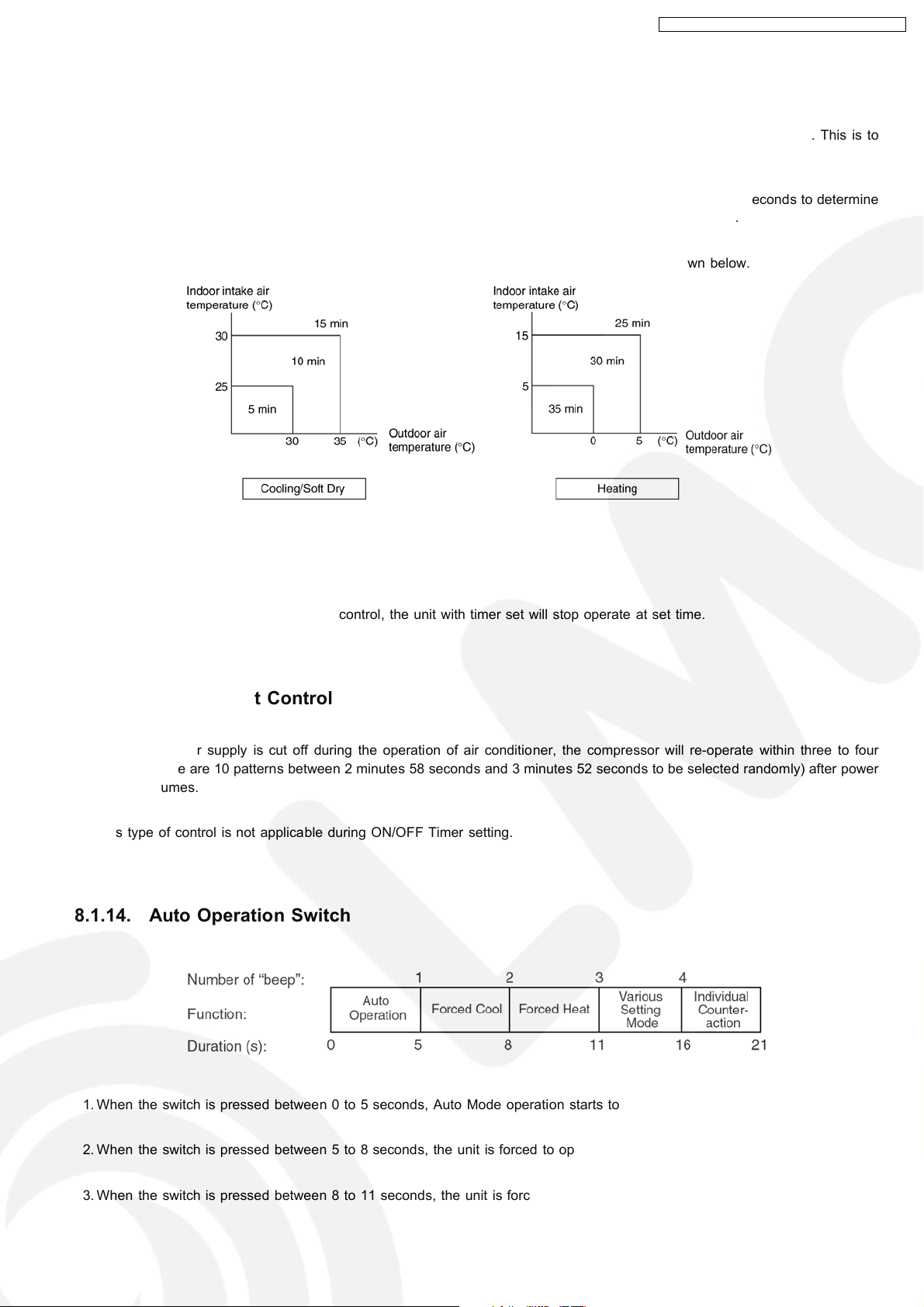
CS-XE9CKE CU-XE9CKE / CS-XE12CKE CU-XE12CKE
8.1.11. Delay ON Timer Control
Delay ON timer can be set using remote control, the unit with timer set will start operate earlier than the setting time. This is to
provide a comfortable environment when reaching the set ON time.
Seventy minutes before the set time, indoor (at fan speed of Lo-) and outdoor fan motor start operate for 30 seconds to determine
the indoor intake air temperature and outdoor air temperature in order to judge the operation starting time.
From the above judgment, the decided operation will start operate earlier than the set time as shown below.
8.1.12. Delay OFF Timer Control
Delay OFF timer can be set using remote control, the unit with timer set will stop operate at set time.
8.1.13. Auto Restart Control
1. When the power supply is cut off during the operation of air conditioner, the compressor will re-operate within three to four
minutes (there are 10 patterns between 2 minutes 58 seconds and 3 minutes 52 seconds to be selected randomly) after power
supply resumes.
2. This type of control is not applicable during ON/OFF Timer setting.
8.1.14. Auto Operation Switch
1. When the switch is pressed between 0 to 5 seconds, Auto Mode operation starts to function.
2. When the switch is pressed between 5 to 8 seconds, the unit is forced to operate in Cooling Mode.
3. When the switch is pressed between 8 to 11 seconds, the unit is forced to operate in Heating Mode.
27
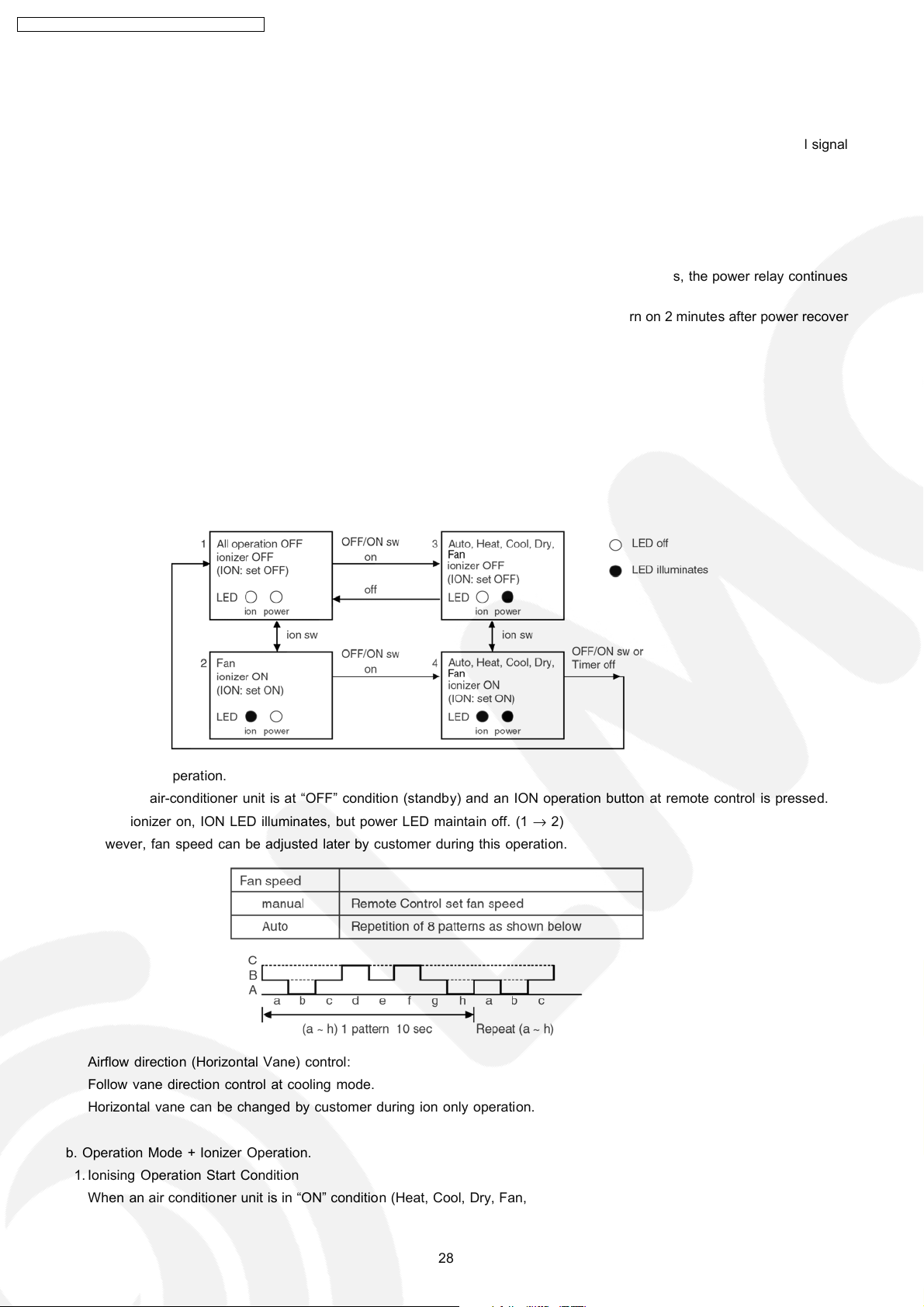
CS-XE9CKE CU-XE9CKE / CS-XE12CKE CU-XE12CKE
4. When the switch is pressed between 11 to 16 seconds and together with the signal from remote control, the unit can be
changed to different controlling setting (A-B mode) or to testify oxygen operation.
5. When the switch is pressed between 16 to 21 seconds, either “H14” error detection selection mode or the remote control signal
receiving sound can be cancelled or turned on.
8.1.15. Indoor Power Relay Control
Power relay will turn on during operation or in progress of stopping operation. Although operation stops, the power relay continues
on for three minutes.
However, during an instantaneous power failure (< 0.5s), power relay will turn off. Then, it will turn on 2 minutes after power recover
and the unit will operate as previous operation condition.
8.1.16. Ionizer Operation
Purpose
To provide fresh air effect to users by discharging minus ion to air.
Control Condition
a. Ionizer Only Operation.
1. When an air-conditioner unit is at “OFF” conditio n (standby) and an ION operation button at remote control is pressed.
Fan & ionizer on, ION LED illuminates, but power LED maintain off. (1 → 2)
However, fan speed can be adjusted later by customer during this operation.
Airflow direction (Horizontal Vane) control:
Follow vane direction control at cooling mode.
Horizontal vane can be changed by customer during ion only operation.
b. Operation Mode + Ionizer Operation.
1. Ionising Operation Start Condition
When an air conditioner unit is in “ON” condition (Heat, Cool, Dry, Fan, Auto mode) and an ION operation button at remote
28
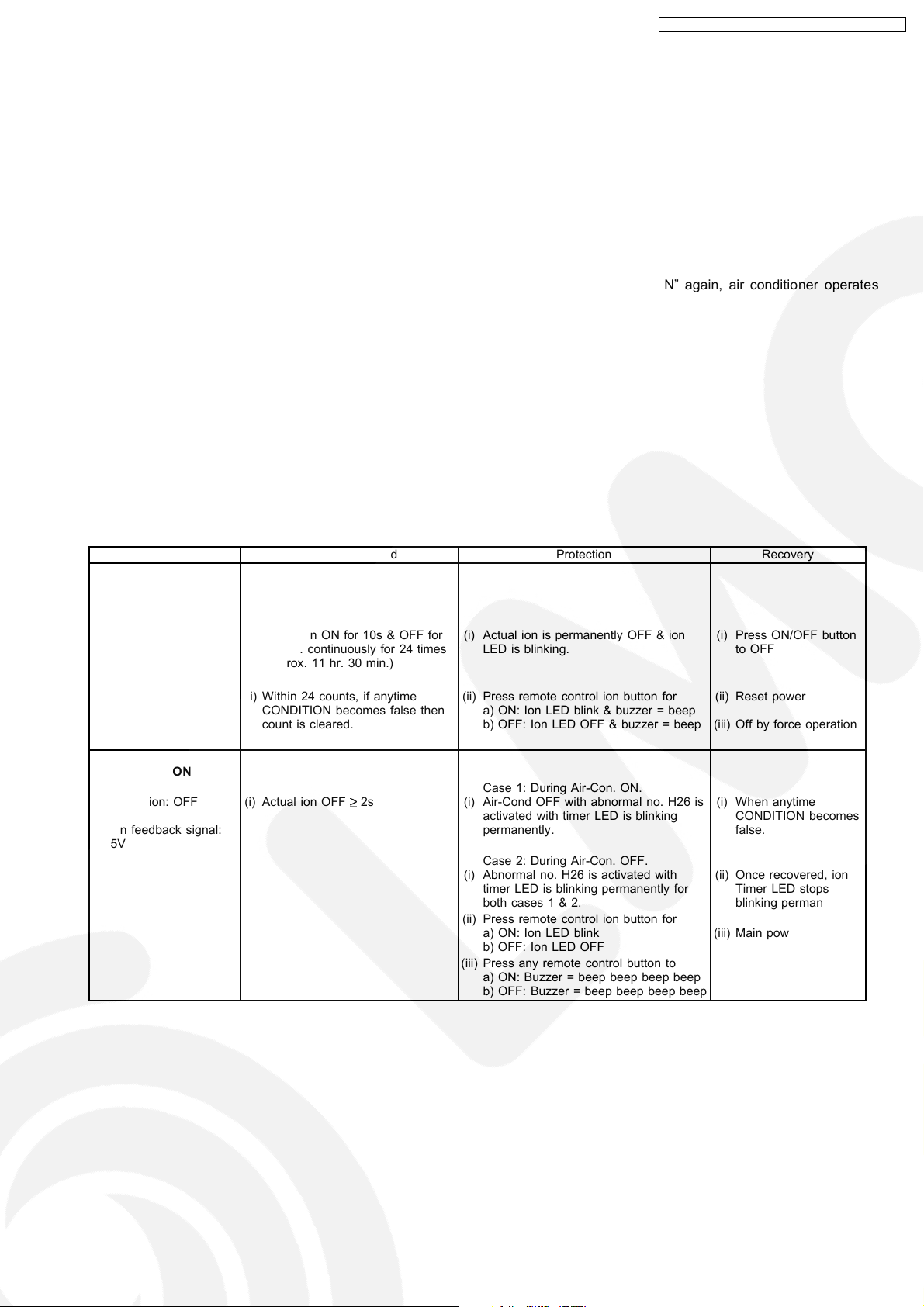
CS-XE9CKE CU-XE9CKE / CS-XE12CKE CU-XE12CKE
control is pressed. Ionizer on & ION LED illuminates. (3 → 4)
Power LED also illuminates.
2. Ionising Operation Stop Condition
When one of the following condition is satisfied, ION operation stops.
a. Stopped by ON/OFF switch.
b. Timer OFF activates.
c. ION operation button is pressed again.
d. ION feedback signal shows error.
3. Ionizer operation status is not memorised by micon. After OFF, when operation is “ON” again, air conditioner operates
without ionizer operation.
c. Timer during ionizer operation
Refer to case study in next page for detail.
8.1.16.1. Ionizer Problem Detection Control
i. Purpose
To inform user of ionizer problems and detection.
ii. Two types of problem detection control:
Control Detection Method Protection Recovery
ERROR
PROTECTION
(i) Actual ion: ON (i) Actual ion ON for 10s & OFF for
(ii) ion feedback signal:0V(ii) Within 24 counts, if anytime
BREAKDOWN
PROTECTION
(i)
Actual ion: OFF
(ii)
ion feedback signal:
5V
30 min. continuously for 24 times
(approx. 11 hr. 30 min.)
CONDITION becomes false then
count is cleared.
(i) Actual ion OFF 2s (i)
(i) Actual ion is permanently OFF & ion
LED is blinking.
(ii) Press remote control ion button for
a) ON: Ion LED blink & buzzer = beep
b) OFF: Ion LED OFF & buzzer = beep
Case 1: During Air-Con. ON.
Air-Cond OFF with abnormal no. H26 is
activated with timer LED is blinking
permanently.
Case 2: During Air-Con. OFF.
Abnormal no. H26 is activated with
(i)
timer LED is blinking permanently for
both cases 1 & 2.
(ii) Press remote control ion button for
a) ON: Ion LED blink
b) OFF: Ion LED OFF
(iii) Press any remote control button to
a) ON: Buzzer = beep beep beep beep
b) OFF: Buzzer = beep beep beep beep
(i) Press ON/OFF button
to OFF
(ii)
Reset power
(iii)
Off by force operation
(i) When anytime
CONDITION becomes
false.
(ii) Once recovered, ion &
Timer LED stops
blinking permanently.
(iii) Main power reset.
29
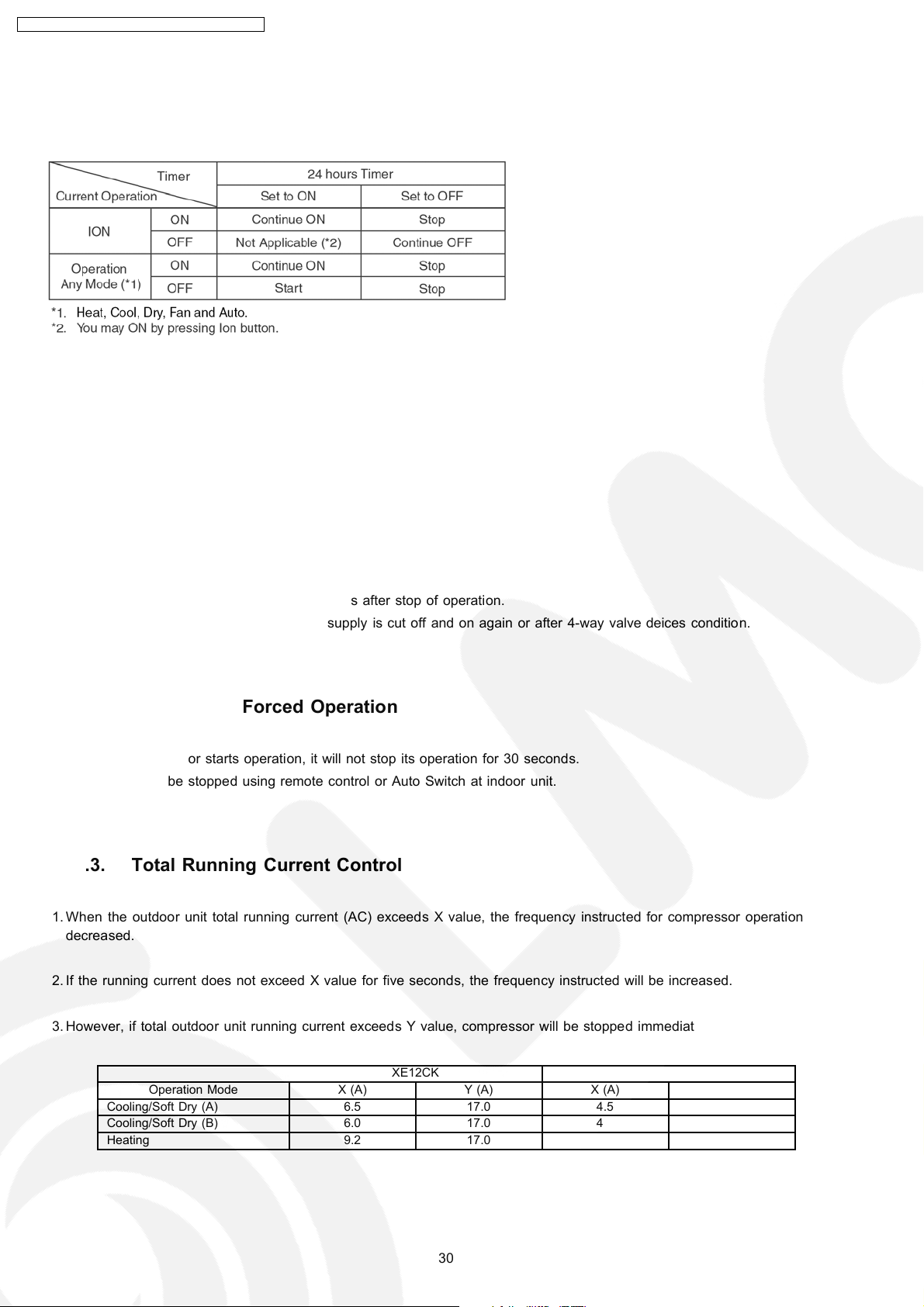
CS-XE9CKE CU-XE9CKE / CS-XE12CKE CU-XE12CKE
8.1.16.2. Ionizer Operation case study
Case 1
8.2. PROTECTION CONTROL FEATURES
8.2.1. Protection Control For All Operations
8.2.1.1. Time Delay Safety Control
1. The compressor will not start for three minutes after stop of operation.
2. This control is not applicable if the power supply is cut off and on again or after 4-way valve deices condition.
8.2.1.2. 30 Seconds Forced Operation
1. Once the compressor starts operation, it will not stop its operation for 30 seconds.
2. However, it can be stopped using remote control or Auto Switch at indoor unit.
8.2.1.3. Total Running Current Control
1. When the outdoor unit total running current (AC) exceeds X value, the frequency instructed for compressor operation will be
decreased.
2. If the running current does not exceed X value for five seconds, the frequency instructed will be increased.
3. However, if total outdoor unit running current exceed s Y value, compressor will be stopped immediately for three minutes.
XE12CK XE9CK
Operation Mode X (A) Y (A) X (A) Y (A)
Cooling/Soft Dry (A) 6.5 17.0 4.5 17.0
Cooling/Soft Dry (B) 6.0 17.0 4.0 17.0
Heating 9.2 17.0 6.1 17.0
30
