Page 1

Q
U
I
C
K
G
U
I
D
E
/
S
N
A
B
B
G
U
I
D
E
G
U
I
A
R
Á
P
I
D
O
/
G
U
I
A
R
Á
P
I
D
O
/
Q
U
I
C
K
G
U
I
D
E
/
G
U
Í
A
R
Á
P
I
D
A
Q
U
I
C
K
G
U
I
D
E
/
G
U
Í
A
R
Á
P
I
D
A
Oper
atin
g Inst
ructi
ons
Air
Con
ditioner
Ind
oo
r Uni
t
Outdoo
r U
nit
CS-E7
GKEW
CU-E7GKE
CS-E9
GKEW
CU-E9GKE
CS-E1
2GKE
W
CU-E12
GKE
F565488
ENGLIS
H
2
~
7
Before op
erating
t
he uni
t,
read t
h
ese operatin
g
instructions t
hor
oug
hly
and keep
t
h
em
for
f
utu
r
e
reference.
E
S
P
AÑOL
8
~
13
An
tes d
e
u
tiliz
ar
l
a uni
d
ad,
sírvase leer a
tentame
nte
esta
s
in
struccione
s
de func
ion
amiento
y
conservarlas como fut
u
ro
elemento
de consul
ta
.
PO
R
TUGUÊ
S
14
~
19
Antes de li
gar a
unidade
,
leia cuida
dosamente
este
manual
de
uti
l
i
z
açã
o
e g
uard
e-o para futu
ra
refe
rênc
ia.
E
20
~
2
5
,
.
Manufactu
red
b
y:
P
anaso
nic
HA
Air
-C
ondi
t
ioning
(M
)
Sdn.
Bh
d.
Lot 2,
P
ersiaran
T
engku
Ampua
n, S
e
ction 21, S
ha
h
Ala
m
Indu
strial
Site,
40300 Shah
Alam, Sel
a
ngo
r
,
Mal
aysia
.
©
2
0
0
6 P
ana
sonic H
A
Air-Co
nditi
oning
(M) S
dn Bhd (
1
1969-T).
All
r
ights
reserved.
Una
uthor
ize
d copyin
g an
d
distri
bution
is
a
vi
ol
ati
on o
f
law
.
Ma
tsushita Elect
ric Industrial
Co.,
Ltd.
W
eb Site: http:/
/
w
ww
.pa
na
sonic.co.j
p/g
loba
l/
Pri
nted in Ma
laysia
OFSC06
08-00
e op
er
ation.
e
nga el
funcio
nam
iento.
/De
sligu
e a u
nidade.
/
.
ra
.
Select fan speed.
Selecci
one l
a ve
locid
ad
del
ventil
ado
r
.
Selecci
one a ve
locid
ad
e da
ventil
ador
.
.
Adjust th
e air
ow direction
lou
ve
r
.
Ajuste la p
ersiana
de dirección
del
ujo
de ai
re.
Ajuste a pl
aca de di
recç
ão d
o
uxo
de
a
r.
.
4
4
5
5
ailed explanat
ion
, please refer to
pages 4 ~ 5.
por favor lea
las
pági
nas 10
y
11.
páginas
16 ~ 17 para obter
uma explicaçã
o mais p
ormenorizada.
,
22 ~ 23.
F565722
H
U
R
T
I
G
G
U
I
D
E
/
P
I
K
A
O
P
A
S
/
K
V
I
K
V
E
J
L
E
D
N
I
N
G
Operating Instructions
Air Conditioner
Indoor Unit Outdoor Unit
CS-NE7GKE CU-NE7GKE
CS-NE9GKE CU-NE9GKE
CS-NE12GKE CU-NE12GKE
DANSK 26 ~ 31
ENGLISH 2 ~ 7
Before operating the unit,
read these operating
instructions thoroughly
and keep them for future
reference.
SVENSKA 8 ~ 13
Läs igenom denna anvisning
Q
U
I
C
H
K
U
R
G
T
U
I
K
V
I
G
D
G
E
I
K
U
/
S
V
I
D
N
E
E
A
J
/
L
B
P
E
I
B
K
D
A
N
O
I
N
P
G
noga innan du startar
värmepumpen. Spar den för
framtida bruk.
G
U
I
D
A
E
S
/
Manufactured by:
Panasonic HA Air-Conditioning (M) Sdn. Bhd.
Lot 2, Persiaran Tengku Ampuan, Section 21, Shah Alam
Industrial Site, 40300 Shah Alam, Selangor, Malaysia.
NORSK 14 ~ 19
Les bruksanvisningen
nøye før du bruker denne
enheten, og oppbevar den
for fremtidig bruk.
SUOMI 20 ~ 25
Lue nämä käyttöohjeet
huolellisesti ennen yksikön
käyttämistä ja säilytä ne
tulevaisuutta varten.
© 2007 Panasonic HA Air-Conditioning
(M) Sdn. Bhd. (11969-T). All rights
reserved. Unauthorized copying and
distribution is a violation of law.
Læs brugsanvisningen
grundigt igennem før du
benytter anlægget og gem
den til fremtidig brug.
Page 2
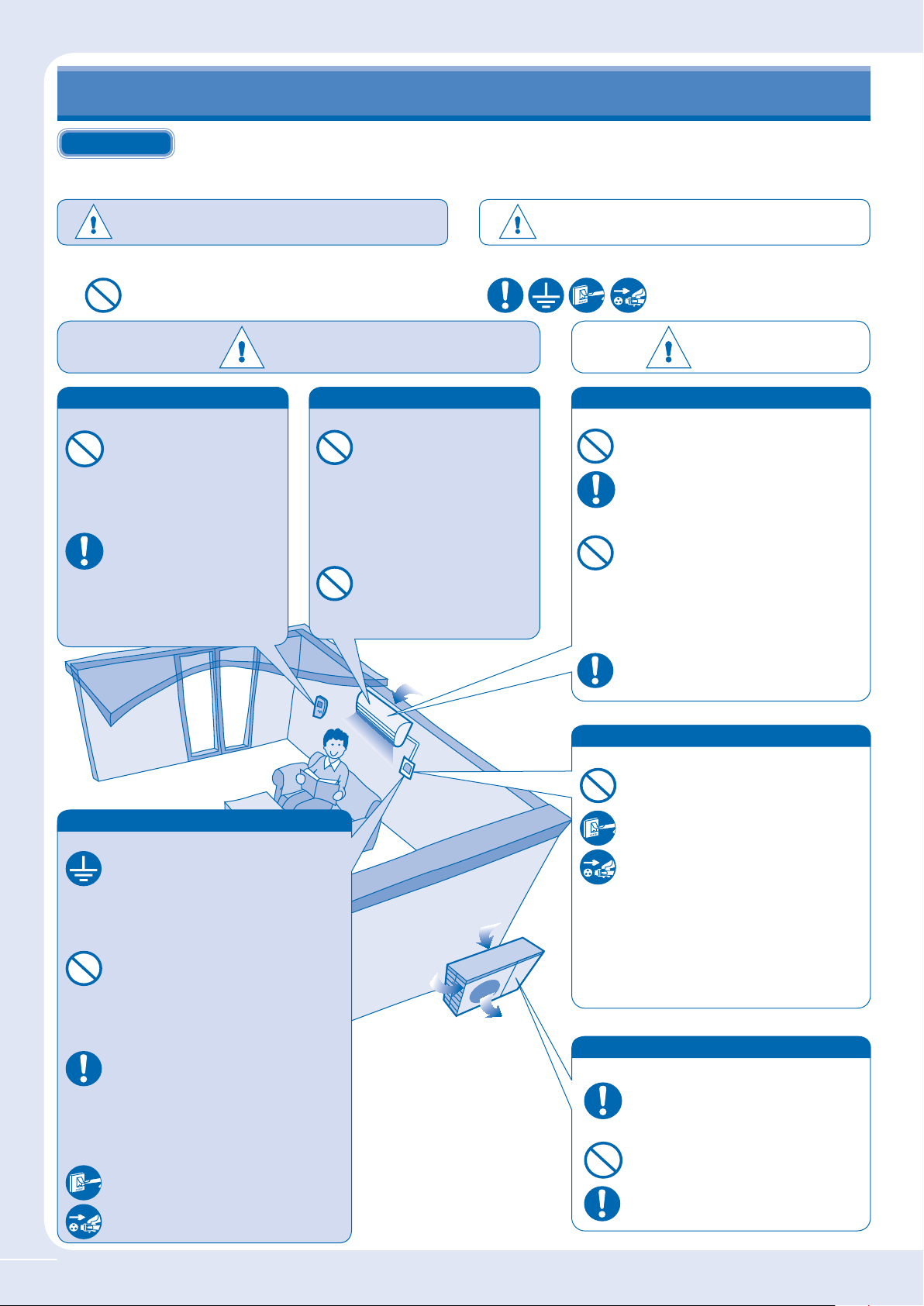
Air
inlet
Air
outlet
Air
inlet
Air
inlet
Air
outlet
SAFETY PRECAUTIONS
DEFINITION
To prevent personal injury, injury to others, or property damage, please observe the following.
Incorrect operation due to failure to follow instructions may cause harm or damage, the seriousness of which is classi ed as below:
Warning
The instructions to be followed are classi ed by the following symbols:
This symbol denotes an action that is
PROHIBITED.
This sign warns of death or serious
injury.
Caution
This sign warns of injury or damage
to property.
These symbols denote actions
that are COMPULSORY.
Remote Control
During Operation
• Do not use rechargeable
(Ni-Cd) batteries.
• Do not allow infants and
small children to play with
the remote control to prevent
them from accidentally
swallowing the batteries.
• Remove the batteries if the
unit is not going to be used
for a long period of time.
• New batteries of the same
type must be inserted
following the polarity stated
to prevent malfunction of the
remote control.
Warning
During Installation
During Operation
Indoor Unit
• Do not install, remove and
reinstall the unit by yourself;
improper installation will
cause leakage, electric
shock or re. Please consult
an authorized dealer or
specialist for the installation
work.
• Do not insert your ngers or
other objects into the indoor
or outdoor unit.
• Do not attempt to repair the
unit by yourself.
Air
inlet
Air
outlet
Caution
Indoor Unit
During Installation
• Do not install the unit in a potentially
explosive atmosphere.
• Ensure that the drainage pipe is
connected properly. Otherwise, leakage
may occur.
During Operation
• Do not wash the unit with water, benzene,
thinner or scouring powder.
• Do not use for other purposes such as
preservation of food.
• Do not use any combustible equipment in
front of the air ow outlet.
• Do not expose directly to cold air for a
long period.
• Aerate the room regularly.
Power Supply
During Operation
• Do not pull the cord to disconnect the
plug.
Power Supply
During Installation
• This equipment must be earthed and
strongly recommended to be installed
with Earth Leakage Circuit Breaker
(ELCB) or Residual Current Device
(RCD). Otherwise, it may cause electrical
shock or re in case of malfunction.
During Operation
• Do not share the same power outlet with
other equipment.
• Do not modify power cords.
• Do not use extension cords.
• Do not operate with wet hands.
• Do not operate or stop the unit by
inserting or pulling out the power plug.
• Insert the power plug properly.
• Use the speci ed supply cord.
• If the supply cord is damaged, it must be
replaced by the manufacturer, its service
agent or similarly quali ed persons in
order to avoid a hazard.
• Dust on the electric power plug should
be periodically wiped with a dry cloth.
• In case of emergency or abnormal
conditions (burnt smell, etc.), turn off the
power supply and unplug, and consult
your nearest dealer.
Air
inlet
Air
inlet
Air
outlet
• Switch off the power supply and unplug
before cleaning or servicing.
• Turn off the power supply and unplug if
the unit is not used for a long period of
time.
• This air conditioner is equipped with a
built-in surge protective device.
However, in order to further protect your
air conditioner from being damaged by
abnormally strong lightning activity, you
may want to disconnect it from the power
supply. Do not touch the air conditioner
during lightning, it may cause electric
shock.
Outdoor Unit
During Installation
• Ensure that the drainage pipe is
connected properly. Otherwise, leakage
may occur.
During Operation
• Do not sit or place anything on the indoor
or outdoor unit.
• Do not touch the sharp aluminium n.
• After long periods of use, make sure the
installation rack is not damaged.
2
Page 3
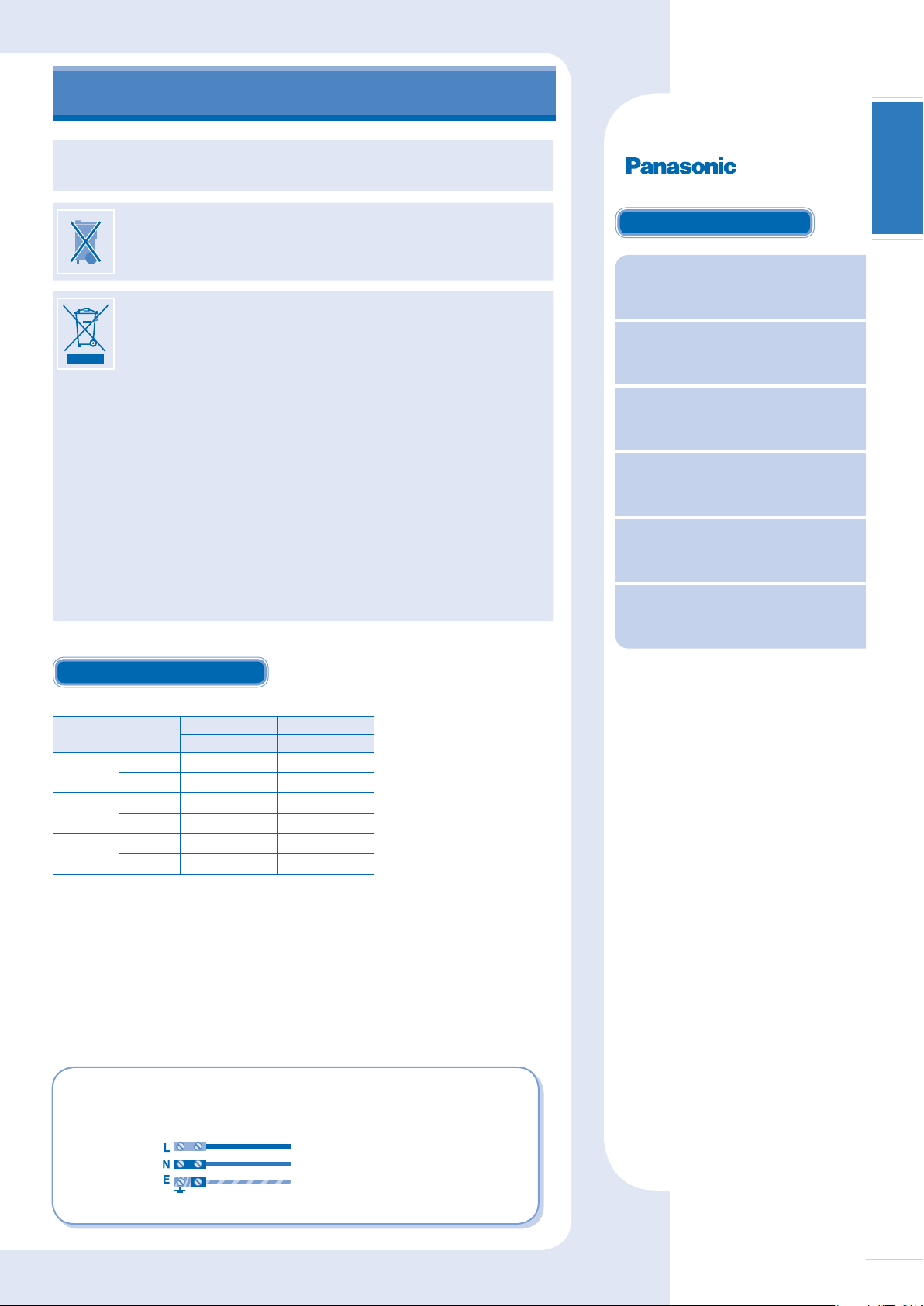
REGULATORY INFORMATION
The appliance is not intended for use by young children or the in rm person without
supervision. Young children should be supervised to ensure that they do not play with the
appliance.
ENVIRONMENTAL REQUIREMENTS
Battery Disposal
The batteries must be recycled or disposed of properly.
END-OF-LIFE DISPOSAL
“Instructions for end-user” for air conditioners:
This air conditioner bears the above mark, indicating that electrical
equipment should not be disposed of alongside general household waste.
European Community countries (*), should have a dedicated collection
system for these products. Do not try to dismantle the system yourself as this
could have harmful effects on your health and on the environment as a result
of incorrect waste handling. This dismantling and disposal of refrigerant,
oil and other parts must be done by a quali ed installer in accordance with
relevant local and national regulations. Air conditioners must be treated at a
specialized treatment facility for re-use, recycling and recovery and should
not be disposed of in the municipal waste stream. Please contact your
installer, dealer or local authority for more information. Penalties may also
be applicable for incorrect disposal of waste products, in accordance with
national legislation.
*subject to the national law of each member state
Information on Disposal in other countries outside the European Union
This symbol is only valid in the European Union. If you wish to discard this
product, please contact your installer, dealer or local authority and ask for the
correct method of disposal.
Thank you for purchasing
Air Conditioner
TABLE OF CONTENTS
SAFETY PRECAUTIONS
2
REGULATORY INFORMATION
3
HOW TO OPERATE
4~5
CARE & CLEANING
6
TROUBLESHOOTING
7
QUICK GUIDE
Back cover
ENGLISHENGLISHENGLISHENGLISH
OPERATION CONDITION
Use this air conditioner under the following temperature range.
Temperature (°C)
COOLING
HEATING
+8/10°C
HEAT
• This unit is still able to operate as a cooler with outdoor temperature as low as -15°C in
a non-living room, such as a computer room, with a room temperature of 16°C or above,
and room humidity up to 80%.
• During cooling operation, when the outdoor temperature drops below -15°C, compressor
will be cut off and resume operation again once the temperature rises more than -15°C.
Replacement or installation of power plugs shall be performed by authorized/
quali ed personnel only. The wires in this mains lead are coloured in accordance
with the following code:
Maximum
Minimum
Maximum
Minimum
Maximum
Minimum
Indoor Outdoor
*DBT *WBT *DBT *WBT
32 23 43 26
16 11 -15 –
30 – 24 18
16 – -15 –
10–––
8 – -15 –
wires
Terminals
red
black
green/yellow
live
neutral
earth
colours (GB Standard)
brown
blue
green-yellow
*DBT: Dry bulb temperature
*WBT: Wet bulb temperature
Note:
The illustrations in this manual are for
explanation purposes only and may differ
from the actual unit. It is subjected to change
without notice for future improvement.
Wiring colour may vary depending on a country wiring code’s standard.
3
Page 4
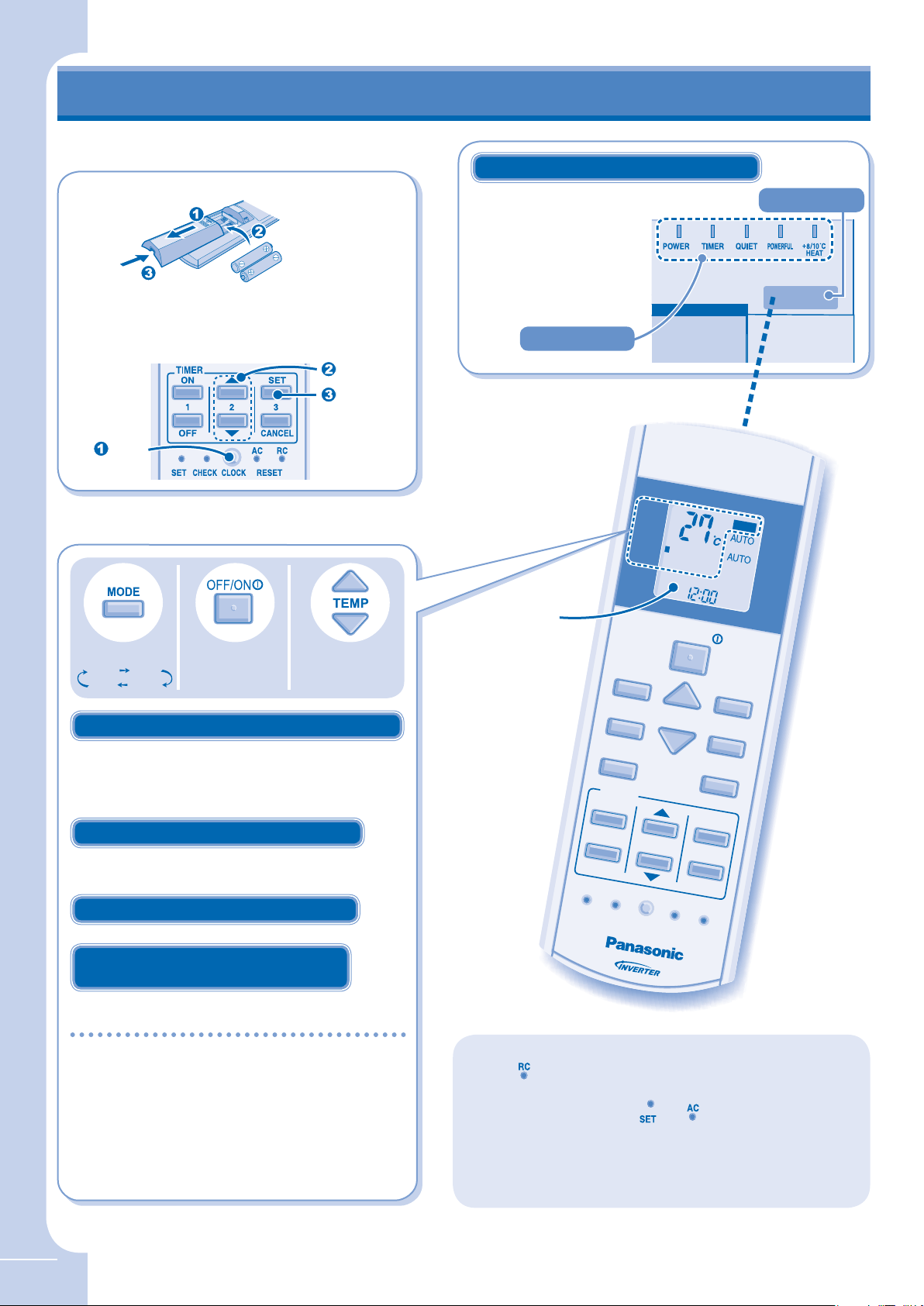
AIR
SWING
AUTO
HEAT
COOL
DRY
OFF/ON
TEMP
TIMER
ON SET
OFF CANCEL
AC RC
RESETSET CHECK CLOCK
132
FAN SPEE
D
OFF
QUIET
POWERFUL
MODE
+8/10°C
HEAT
+8/10°C
HEA
T
AIR SWING
FAN
SPEED
HOW TO OPERATE
REMOTE CONTROL PREPARATION
MODE OPERATION
INDICATOR
INDICATOR
RECEIVER
RECEIVER
REMOTE CONTROL PREPARATION
MODE OPERATION
REMOTE CONTROL PREPARATION
REMOTE CONTROL PREPARATION
Inserting the batteries
Pull out
Insert AAA or
R03 batteries
• The batteries can be used for approximately 1 year.
Replace the batteries when the remote control display or
transmission signal becomes weak.
Setting the current time
Press
MODE OPERATION
MODE OPERATION
Close
Set time
Con rm
REMOTE CONTROL TRANSMITTER
• Make sure it is not
obstructed.
• Certain uorescent lights
may interfere with signal
transmission. Please
consult your nearest
dealer.
INDICATOR
INDICATOR
Maximum distances : 8m
RECEIVER
RECEIVER
Select Turn on Adjust
AUTO HEAT
DRY COOL
AUTO MODE - FOR YOUR CONVENIENCE
• Unit selects the operation mode according to temperature
setting, outdoor and room temperature.
• Operation mode is reselected every 30 minutes. During
operation mode selection the power indicator blinks.
HEAT MODE - TO ENJOY WARM AIR
• In heat mode, it takes a while for the unit to warm up. The
power indicator blinks during this operation.
COOL MODE - TO ENJOY COOL AIR
DRY MODE - TO DEHUMIDIFY THE
ENVIRONMENT
• During soft dry operation, the indoor fan operates at low
The range of temperature for selection is
Operating the unit within the recommended
fan speed to give a very gentle cooling operation.
16°C ~ 30°C.
temperature could induce energy saving.
HEAT MODE : 20°C ~ 24°C.
COOL MODE : 26°C ~ 28°C.
DRY MODE : 1°C ~ 2°C lower than room temperature.
temperature
Remote
control
display
Notes:
• Press
default setting.
• For normal operation, the
in use.
• While using remote control, please be aware of the OFF
indication on the remote control display to prevent the unit
from starting / stopping improperly.
RESET button to restore the remote control’s
and RESET buttons are not
4
Page 5
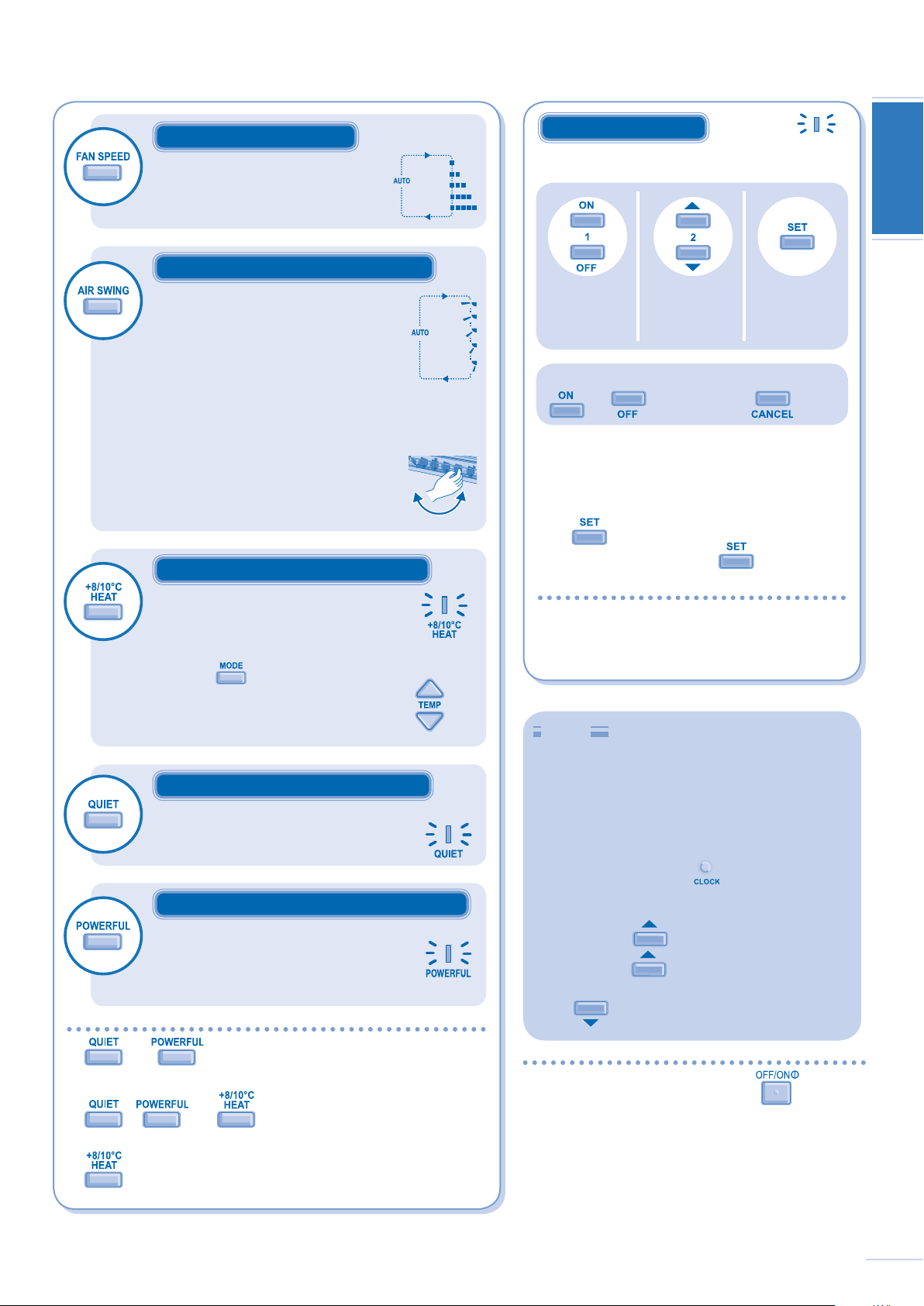
FEATURE OPERATION
FEATURE OPERATION
FEATURE OPERATION
TIMER SETTING
TIMER SETTING
FEATURE OPERATION
TIMER SETTING
TIMER SETTING
TO SELECT FAN SPEED
• There are 5 fan speeds, as well as
automatic*.
* For automatic fan speed, the speed
of the indoor fan is automatically
adjusted according to the operation.
TO ADJUST AIRFLOW DIRECTION
• Keeps the room ventilated.
• There are 5 options for vertical air ow
direction.
• If automatic vertical air ow direction has
been set, the louvers swing up/down
automatically.
• In heat mode, the air blows horizontally
for a while, then starts to blow
downwards.
• Do not adjust the vertical air ow
direction louvers by hand.
• Horizontal air ow direction louver is
manually adjustable.
TO USE MAINTENANCE HEATING
• Maintain indoor temperature at 8/10°C.
Fan switches to high fan speed
automatically.
• This operation overwrite the operation
mode and could be cancelled by
pressing
• Defrost operation at outdoor unit will
result in sudden cold air from indoor
unit. Eliminate cold air with heat mode.
.
TO ENJOY QUIET ENVIRONMENT
• This setting provides a quiet environment by
reducing the air ow noise.
TO ACHIEVE TEMPERATURE QUICKLY
• This setting enables the desired
temperature to be reached quickly.
• POWERFUL operation will run for 20
minutes, after that this operation will stop
automatically.
10°C
8°C
TO SET THE TIMER
• When you want the air conditioner to turn ON or OFF
automatically at a preset time.
Select ON
or OFF
timer.
Set the
desired
time.
the setting.
4)-%2
Con rm
To cancel ON or OFF timer, press
or , then press .
• When ON Timer is set, the unit may start earlier (up
to 30 minutes) before the actual set time in order to
achieve the temperature you preferred.
• The timers repeat daily once set.
• If there is a power failure, you can restore the
previous setting (once power is resumed) by pressing
the
• If the timer is cancelled, press to restore the
previous setting.
The timer is based on the time set in the remote
control.
You can set your preferred time for ON and OFF
timers.
Hints
! Temperature setting of 1°C higher in cool mode or
2°C lower in heat mode than the desired temperature
performs a 10% power saving.
! To reduce power consumption during cool mode, close
the curtains to prevent the sunlight and heat from
coming in.
! To set either 12-hour (am/pm) or 24-hour time
indication, press and hold
seconds.
! To dim the indicator display on the air conditioner:
Press and hold
To reset, press again for 5 seconds.
! To switch the temperature setting to °C or °F, press and
hold for approximately 10 seconds.
button.
for approximately 5
for 5 seconds.
ENGLISHENGLISHENGLISHENGLISH
and operations are available in all modes and could
be cancelled by pressing the respective button again.
, and operations could not be activated at
the same time.
operation can be activated independently.
To turn off the air conditioner, press .
5
Page 6
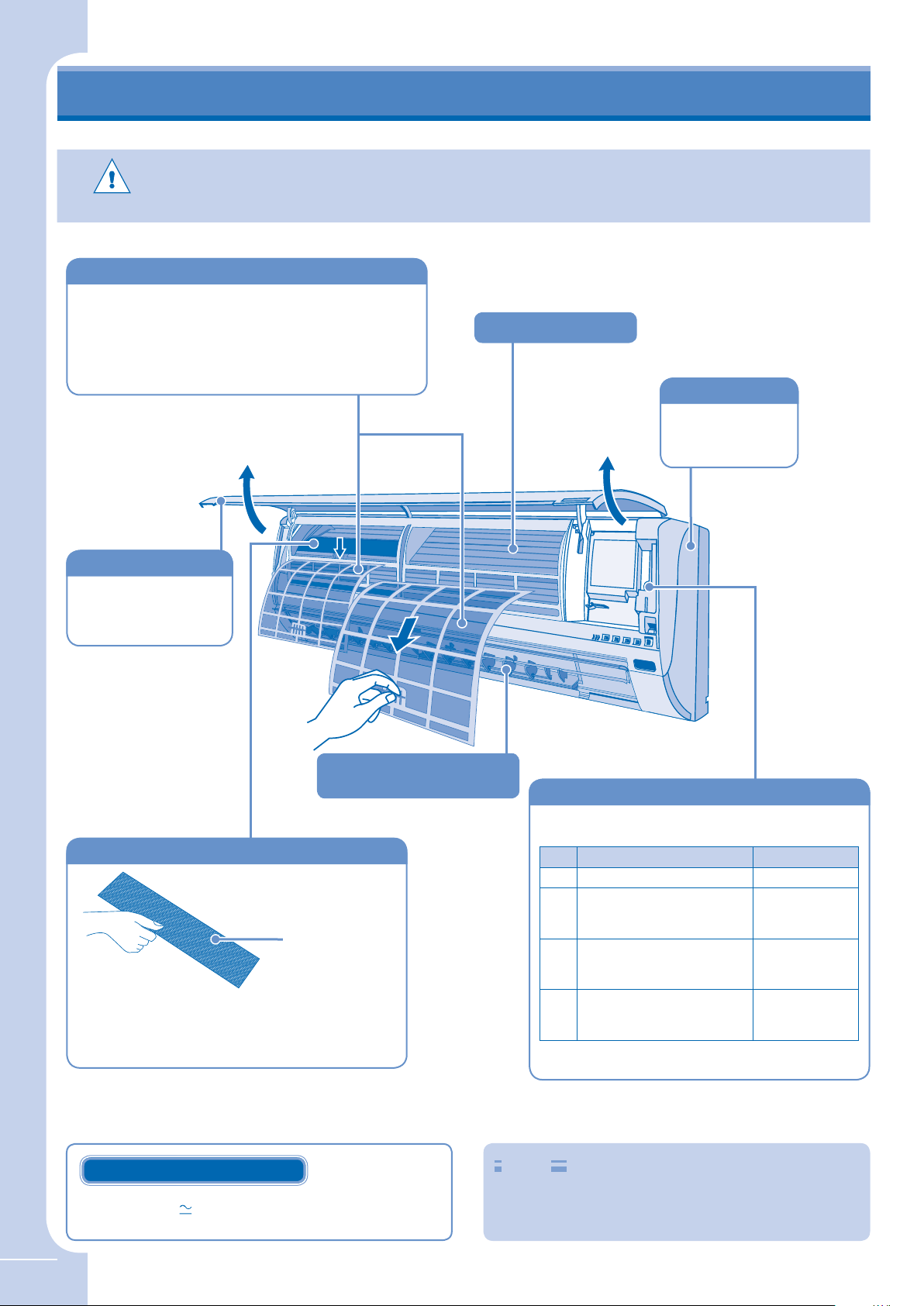
AIR FILTER
AIR FILTER
FRONT PANEL
FRONT PANEL
Remove
INDOOR UNIT
INDOOR UNIT
CARE & CLEANING
AIRFLOW DIRECTION
LOUVER
AIRFLOW DIRECTION
LOUVER
Remove
SUPER ALLERU-BUSTER FILTER
SUPER ALLERU-BUSTER FILTER
AUTO OFF/ON BUTTON
AUTO OFF/ON BUTTON
ALUMINIUM FIN
ALUMINIUM FIN
• Switch off the power supply and unplug before cleaning.
CAUTION
AIR FILTER
AIR FILTER
• Air lters cleaning is needed every two weeks.
• Wash/rinse the lter gently with water to avoid damage to
the lter surface.
• Dry the lters thoroughly under the shade, away from re
or direct sunlight.
• Replace any damaged lter.
• Do not touch the aluminium n, sharp parts may cause injury.
ALUMINIUM FIN
ALUMINIUM FIN
INDOOR UNIT
INDOOR UNIT
Wipe the unit
gently with a
soft, dry cloth.
FRONT PANEL
FRONT PANEL
Remove
Raise and pull to
remove. Wash gently
and dry.
AIRFLOW DIRECTION
AIRFLOW DIRECTION
LOUVER
LOUVER
SUPER ALLERU-BUSTER FILTER
SUPER ALLERU-BUSTER FILTER
Vacuum the super
alleru-buster lter.
• It is recommended to clean the lter every 6 months.
• Replace the lter every 3 years or replace any
damaged lter.
Part no.: CZ-SA14P
Remove
AUTO OFF/ON BUTTON
AUTO OFF/ON BUTTON
To operate the air-conditioner when the remote
control is misplaced or malfunctioned.
Step Action Mode
1 Press once. Automatic
Press and hold until you hear
2
one beep, then release.
Repeat step 2. Press and hold
3
until you hear two beeps, then
release.
Repeat step 3. Press and hold
4
until you hear three beeps,
then release.
• To turn off, press the AUTO OFF/ON button again.
Force cooling
Normal cooling
Force heating
WASHING INSTRUCTIONS
• Do not use benzene, thinner or scouring powder.
• Use only soap ( pH7) or neutral household detergent.
• Do not use water hotter than 40°C.
6
Hints
! Clean the lter regularly for best performance and to reduce
power consumption.
! Please consult your nearest dealer for seasonal inspection.
Page 7
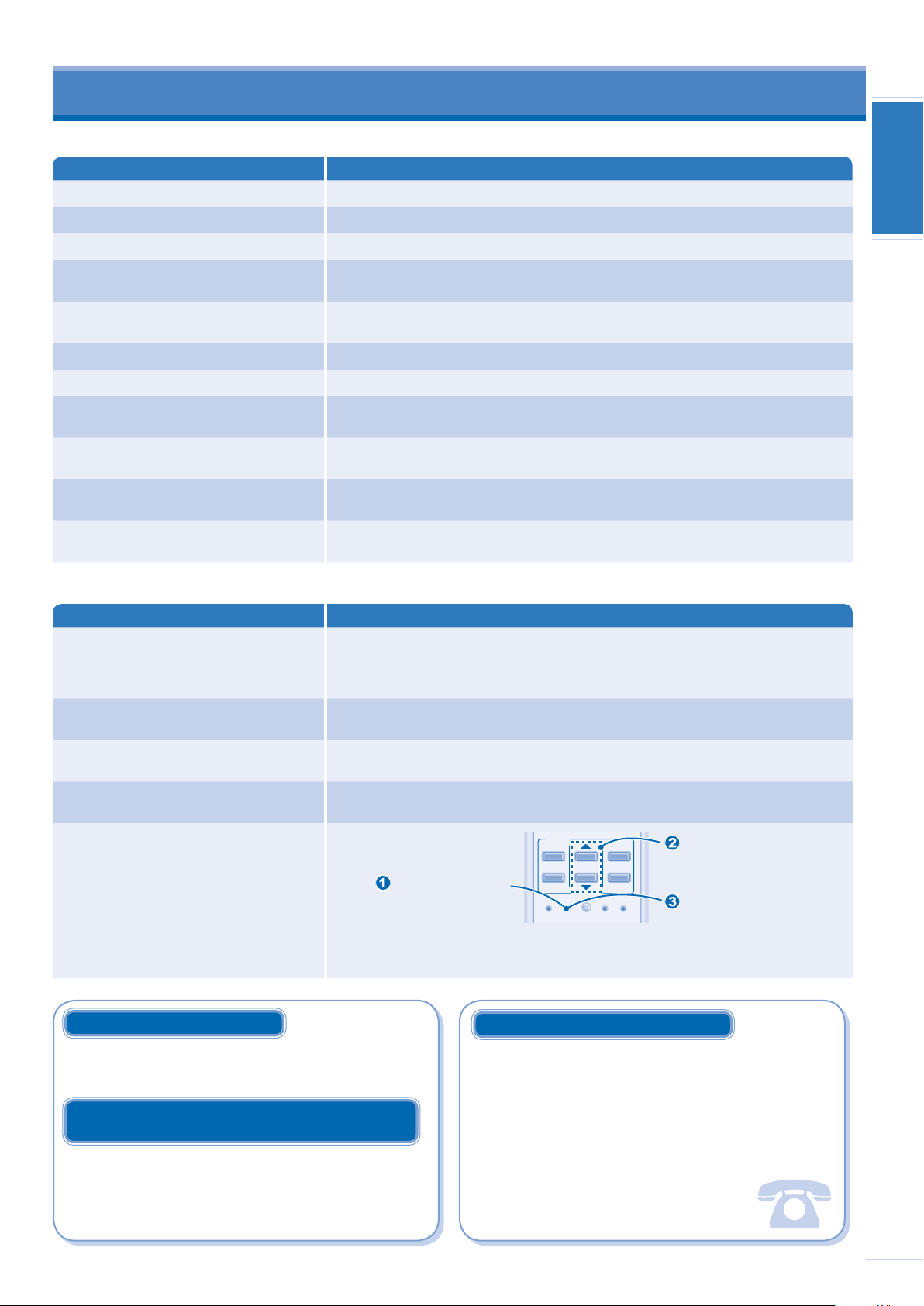
TROUBLESHOOTING
The following symptoms do not indicate malfunction.
Symptom Cause
Mist emerges from indoor unit.
Water owing sound during operations.
The room has a peculiar odour.
Indoor fan stops occasionally during
automatic fan speed setting.
Operation is delayed a few minutes after
restart.
Outdoor unit emits water/steam.
Timer indicator is always on.
Power indicator blinks during operation
and the indoor fan is stopped.
Indoor fan stops occasionally during
heating operation.
Power indicator blinks before the unit is
switched on.
Cracking sound can be heard during
operation.
!
Condensation effect due to cooling process.
!
Refrigerant ow inside the unit.
!
This may due to damp smell emitted by the wall, carpet, furniture or clothing.
!
This helps to remove the surrounding odours.
!
The delay is a protection to the unit’s compressor.
!
Condensation or evaporation occurs on pipes.
!
The timer setting repeats daily once set.
!
The unit is in defrost mode, and the melted frost is drained from the outdoor unit.
!
To avoid unintended cooling effect.
!
This is a preliminary step in preparation for the operation when the ON timer has been set.
!
Panel expanding/contracting due to change in temperature.
ENGLISHENGLISHENGLISHENGLISH
Check the following before calling for servicing.
Symptom Check
Heating/Cooling operation is not working
ef ciently.
Noisy during operation.
Remote control does not work.
The unit does not work.
The unit stops and the timer indicator
blinks.
!
Set the temperature correctly.
!
Close all doors and windows.
!
Clean or replace the lters.
!
Clear any obstruction at the air inlet and air outlet vents.
!
Check if the unit has been installed at an incline.
!
Close the front panel properly.
!
Insert the batteries correctly.
!
Replace weak batteries.
!
Check if the circuit breaker is tripped.
!
Check if timers have been set.
!
Turn the unit off and reveal the error code to your nearest dealer.
Note:
• The unit may be operable (with 4 beeps) on a limited basis, depending on the error.
FOR EXTENDED NON-USE
• Activate heat mode for 2~3 hours to thoroughly dry the unit.
• Turn off the power supply and unplug.
• Remove the remote control batteries.
SEASONAL INSPECTION AFTER EXTENDED
NON-USE
• Checking of remote control batteries.
• No obstruction at air inlet and air outlet vents.
• After 15 minutes of operation, it is normal to have the following
temperature difference between air inlet and air outlet vents:
Cooling: " 8°C
Heating: " 14°C
Press for 5 seconds.
NON SERVICEABLE CRITERIAS
TURN OFF POWER SUPPLY and CALL Authorized Distributor
under the following conditions:
• Abnormal noise during operation.
• Water/foreign particles have entered the remote control.
• Water leaks from Indoor unit.
• Circuit breaker switches off frequently.
• Power cord becomes unnaturally warm.
• Switches or buttons are not functioning properly.
TIMER
ON SET
132
OFF CANCEL
AC RC
RESET SET CHECK CLOCK
Press until you hear
beep sound, then jot
down the error code.
Press for 5 seconds
to quit checking.
7
Page 8
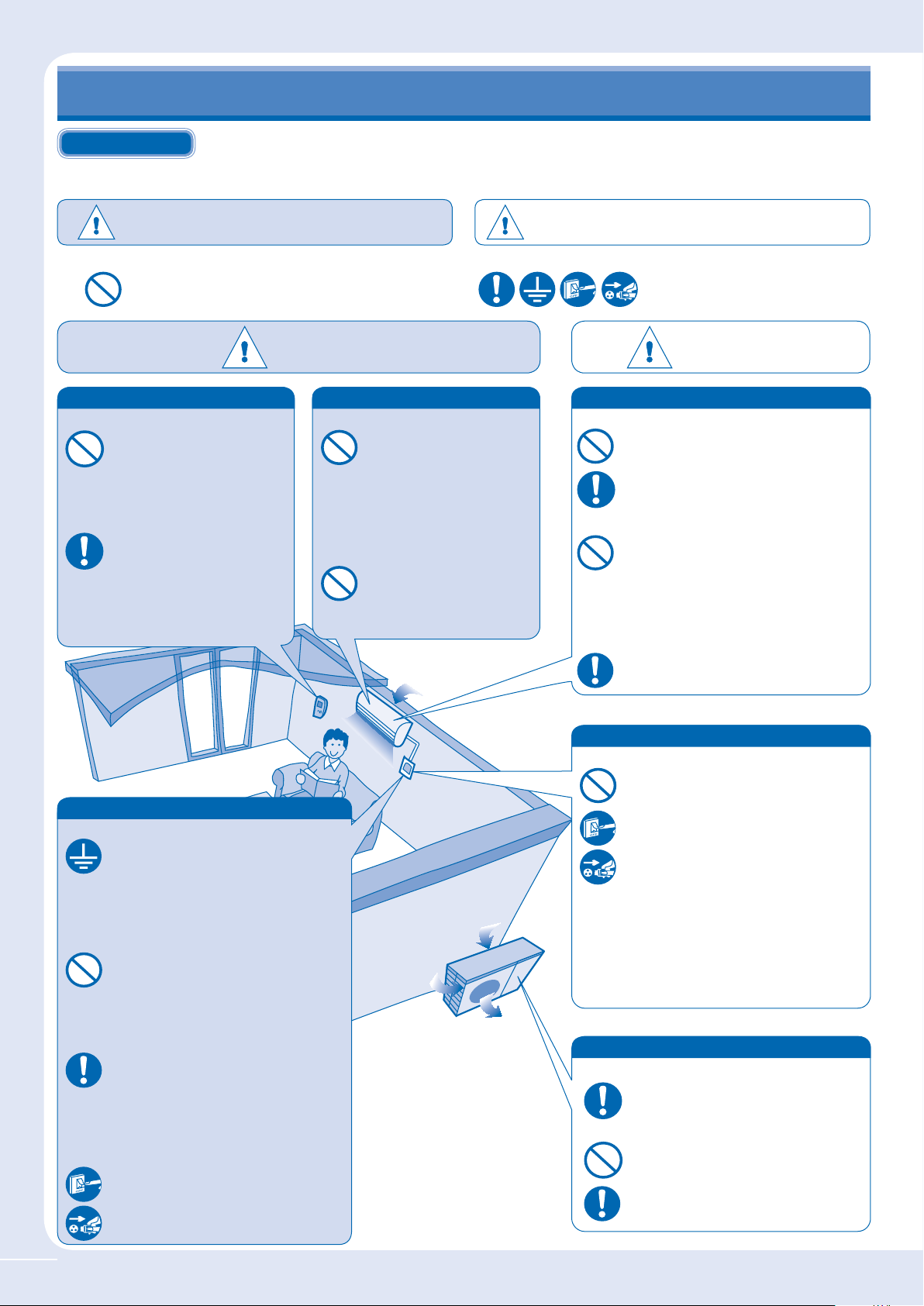
SÄKERHETSFÖRESKRIFTER
Luftintag
Utblåsning
Luftintag
Luftintag
Utblåsning
DEFINITIONER
För att förhindra skada på person eller egendom måste följande instruktioner följas.
Felaktig användning orsakad av att skötselanvisningen inte följts kan leda till skador, nedan klassas deras allvar:
Varning
Instruktioner klassi ceras med följande symboler:
Denna symbol betecknar en handling som är
FÖRBJUDEN.
Denna symbol varnar för dödsfara
eller allvarliga skador.
Varning
Fjärrkontroll
Vid drift
• Använd inte uppladdningsbara
batterier (Ni-Cd) till
fjärrkontrollen.
• Låt inte små barn leka med
fjärrkontrollen för att förhindra
att de av olyckshändelse råkar
svälja batterierna.
• Ta ur batterierna ur
fjärrkontrollen om
värmepumpen inte skall
användas under en längre tid.
• Nya batterier av samma
typ måste sättas i med rätt
polaritet för att förhindra dålig
funktion för fjärrkontrollen.
Inomhusdel
Vid installation
• Du får inte på egen hand
installera, demontera eller
återinstallera värmepumpen;
felaktig installation kan
orsaka läckage, elstöt eller
brand. Anlita auktoriserad
återförsäljare eller specialist
för installationsarbetet.
Vid drift
• Stoppa inte in ngrar eller
andra föremål i inom- eller
utomhusdelen.
• Reparera inte värmepumpen
själv.
Luftintag
Försiktighet
Vid installation
Vid drift
Denna symbol varnar för personskada
eller skada på egendom.
Dessa symboler betecknar
handlingar som MÅSTE FÖLJAS.
Försiktighet
Inomhusdel
• Installera inte värmepumpen i explosiv
miljö.
• Se till att dräneringsslangen är korrekt
ansluten. Annars kan läckage uppstå.
• Tvätta inte värmepumpen med vatten,
bensol, thinner eller skurpulver.
• Använd inte värmepumpen för annat
ändamål än den är avsedd för.
• Använd inte brännbar utrustning framför
luftströmmen.
• Sitt inte direkt i luftriktningen under längre
tidsperioder vid kyldrift.
• Vädra rummet regelbundet.
Strömförsörjning
Vid installation
• Denna utrustning måste vara jordad och
du rekommenderas starkt att installera den
med Jordfelsbrytare (ELCB, Earth Leakage
Circuit Breaker) eller Skyddsenhet för
Restström (RCD, Residual Current
Device). Annars kan den orsaka elstöt eller
eldsvåda, ifall fel uppstår på den.
Vid drift
• Dela inte samma vägguttag med annan
utrustning.
• Ändra inte på elkablar.
• Använd inte skarvkablar.
• Ta inte i värmepumpen med våta händer.
• Manövrera inte enheten genom att dra ut
eller sätta i elkontakten.
• Sätt i elkontakten på rätt sätt.
• Använd godkänd elkabel.
• Om elkabeln är skadad måste den
bytas av tillverkaren eller auktoriserad
serviceverkstad eller motsvarande behörig
person för att undvika skador.
• Damm på strömkontakten skall med jämna
mellanrum torkas av med en torr trasa.
• Vid nödfall eller onormala förhållanden
(lukten av bränt, etc), stäng av strömmen
och drag ut kontakten ur väggen, och vänd
dig till din närmaste återförsäljare för att få
hjälp.
Utblåsning
Luftintag
Luftintag
Utblåsning
Strömförsörjning
Vid drift
• Dra inte i kabeln för att dra ut kontakten
ur eluttaget.
• Slå ifrån strömmen eller ta ut säkringen
innan rengöring eller service.
• Slå ifrån strömmen eller ta ur säkringen
om värmepumpen inte ska användas
under en längre tid.
• Denna luftkonditionering har ett inbyggt
överspänningsskydd. Om du emellertid
vill vidta ytterligare försiktighetsåtgärder
för att skydda luftkonditioneringen från
att skadas vid kraftiga åskoväder, bör
du överväga att koppla bort enheten
från strömförsörjningen. Vidrör inte
luftkonditioneringen under åskoväder, du
kan få en elstöt.
Utomhusdelen
Vid installation
• Se till att dräneringsslangen är korrekt
ansluten. Annars kan läckage uppstå.
Vid drift
• Sitt inte på eller placera något på
inomhus- eller utomhusdelen.
• Rör ej den vassa aluminium änsen.
• Efter lång tids användning, se till att
monteringskonsolen inte är skadad.
8
Page 9
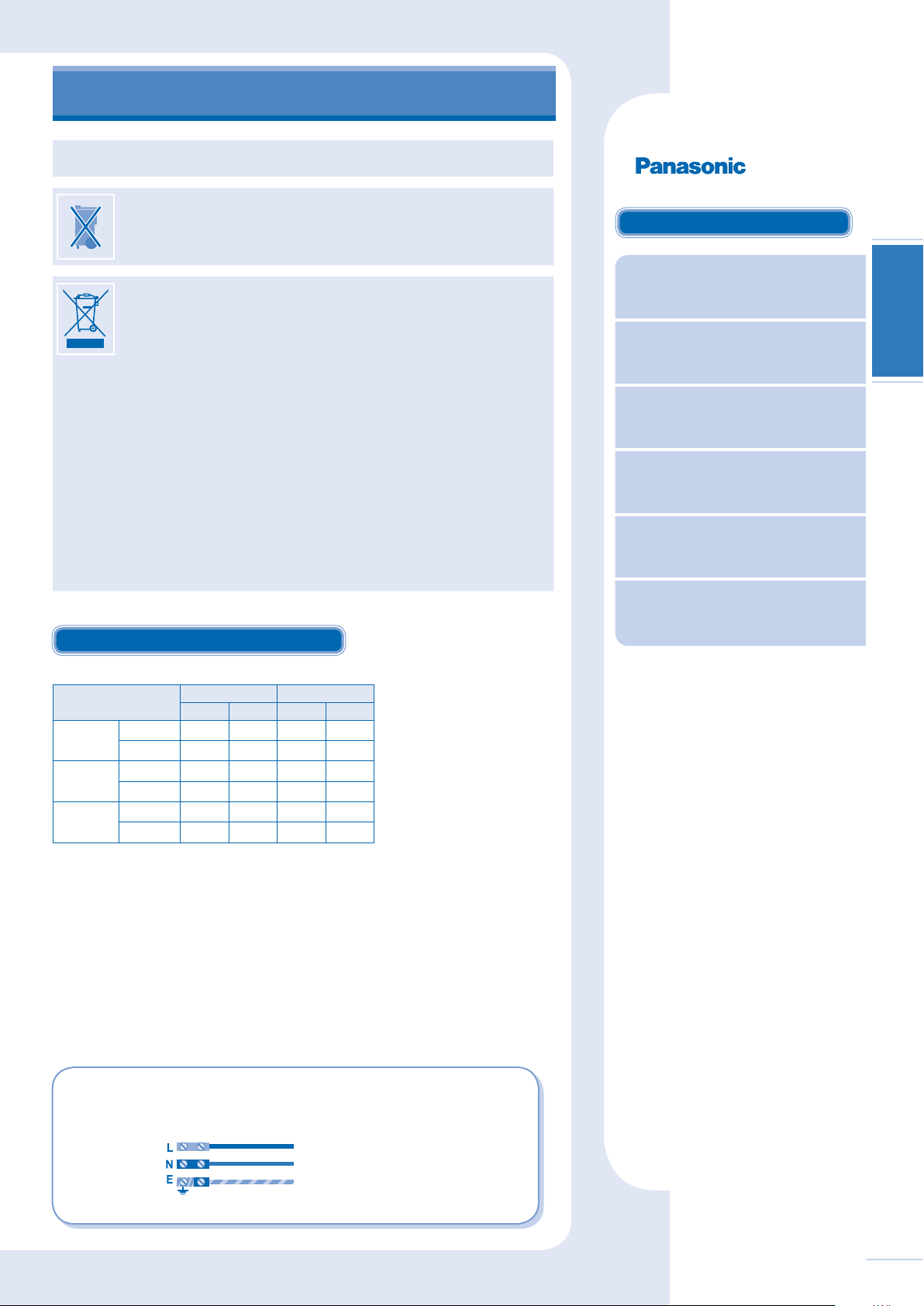
LEGALA FÖRESKRIFTER
Apparaten får inte användas av småbarn utan uppsikt. Småbarn bör övervakas för att
garantera att dom inte leker med apparaten.
MILJÖKRAV
Avfallshantering av batterier
Batterierna måste lämnas för återvinning.
AVFALLSHANTERING AV ENHETEN
“Instruktioner för slutanvändare” av kylaggregat:
Denna värmepump är försedd med ovanstående märkning som visar att
elektrisk utrustning inte ska lämnas tillsammans med vanligt hushållsavfall.
Länder inom EU (*) har miljöstationer för uppsamling av den här typen av
produkter. Demontera inte systemet själv eftersom det kan påverka både
din hälsa och miljö negativt som resultat av felaktig hantering. Demontering
och bortskaffande av kylmedel, olja och andra delar måste göras av en
ackrediterad installatör enligt tillämpliga lokala och nationella bestämmelser.
Värmepumpen måste hanteras på en specialiserad anläggning för
återanvändning och återvinning och får inte kastas via den kommunala
avfallshanteringen. Vänligen kontakta din installatör/återförsäljare eller
lokal myndighet för mer information. Böter kan utdömas vid fall av felaktig
hantering av avfallsprodukter, inom ramen för nationella lagar.
*enligt nationell lag för varje medlemsland
Information angående avfallshantering i länder utanför EU
Denna symbol är endast giltig inom EU. Om du vill kassera denna produkt,
kontakta din installatör, återförsäljare eller lokala myndighet och fråga efter
korrekt metod för avfallshantering.
Tack för att du har köpt
Värmepump
INNEHÅLLSFÖRTECKNING
SÄKERHETSFÖRESKRIFTER
SVENSKASVENSKAENGLISHENGLISH
8
LEGALA FÖRESKRIFTER
9
KOMMA IGÅNG
10~11
UNDERHÅLL & RENGÖRING
12
PROBLEMLÖSNING
13
SNABBGUIDE
TILLÅTNA DRIFTSFÖRHÅLLANDEN
Värmepumpen får användas vid följande temperaturer.
Temperatur (°C)
KYLA
VÄRME
+8/10°C
HEAT
• Apparaten kan fortfarande fungera som ett kylaggregat vid utomhustemperatur på -15°C i
ett obebott rum, t. ex. ett datorrum, med en rumstemperatur av 16°C eller högre och med
en relativ fuktighet upp till 80%.
• Vid KYL-drift (COOL), då utomhustemperaturen sjunker till under -15°C, stängs
kompressorn av och driften återupptas igen då temperaturen stigit till över -15°C.
Max.
Min.
Max.
Min.
Max.
Min.
Inomhus Utomhus
*DBT *WBT *DBT *WBT
32 23 43 26
16 11 -15 –
30 – 24 18
16 – -15 –
10–––
8 – -15 –
*DBT: Torr temperatur
*WBT: Våt temperatur
Baksidan
Utbyte eller installation av elkontakter får endast utföras av auktoriserad person.
Ledningarna i denna elkabel har följande färgmarkering:
Terminaler
röd
svart
grön/gul
Kabelfärg kan variera efter olika länders kabelkodsstandard.
ledningar
nolla
jord
fas
färger
brun
blå
grön-gul
(GB Standard)
Obs:
Bilderna i denna skötselanvisning är endast
illustrativa och kan därför skilja sig från den
faktiska modellen. Förändringar kan göras
utan föregående meddelande angående
framtida förbättringar.
9
Page 10
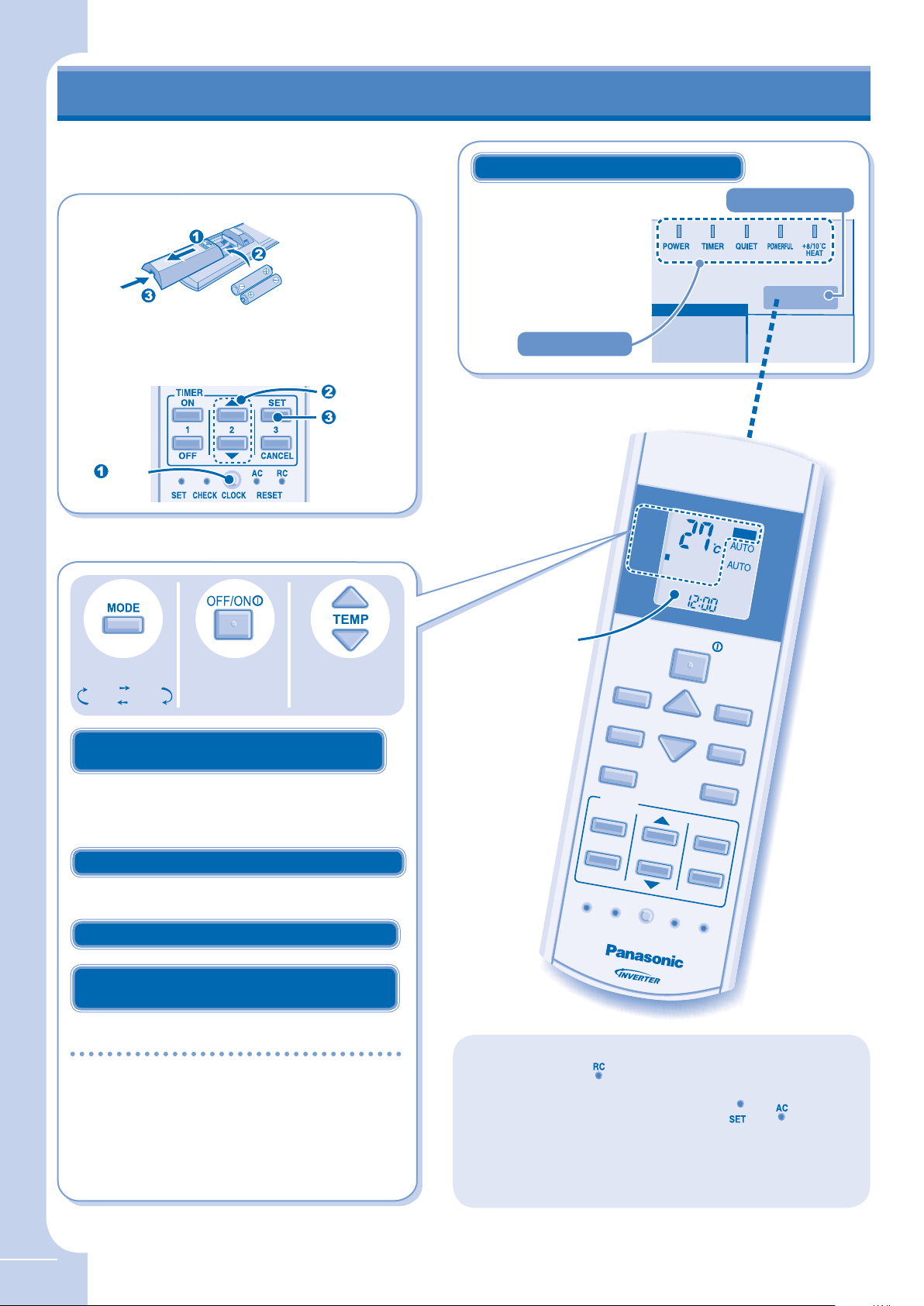
AIR
SWI
NG
AUTO
HEAT
COO
L
DRY
OFF/ON
TEMP
TIMER
ON SET
OFF CANCEL
AC RC
RESETSET CHECK CLOCK
132
FAN SPEE
D
OFF
QUIET
POWERFUL
MODE
+8/10°C
HEAT
+8/
10°C
HEAT
AIR SWING
FAN
SPEED
KOMMA IGÅNG
FÖRBEREDELSE AV
FJÄRRKONTROLLEN
FÖRBEREDELSE AV
FJÄRRKONTROLLEN
ANVÄNDNING AV OLIKA LÄGEN
ANVÄNDNING AV OLIKA LÄGEN
LYSDIODER
LYSDIODER
MOTTAGARE
MOTTAGARE
FÖRBEREDELSE AV
FÖRBEREDELSE AV
FJÄRRKONTROLLEN
FJÄRRKONTROLLEN
Sätta i batterierna
Dra ut
Sätt i batterier av typen
AAA eller R03
FJÄRRKONTROLLENS SÄNDARE
• Se till att den inte hindras.
• Fluorescerande ljus
(lysrör) kan störa signalen.
Rådfråga din närmaste
återförsäljare.
MOTTAGARE
MOTTAGARE
• Batteriernas hållbarhet är cirka 1 år.
Byt ut batterierna när fjärrkontrollens display eller
överföringssignalen börjar bli svaga.
Stäng
Ställa in rätt tid
Ställ in tiden
Bekräfta
Tryck
ANVÄNDNING AV OLIKA LÄGEN
ANVÄNDNING AV OLIKA LÄGEN
Välj Sätt på Justera
AUTO HEAT
DRY COOL
AUTOMATISKT LÄGE - FÖR ENKLARE
ANVÄNDNING
• Värmepumpen väljer driftssätt automatiskt beroende på
inställning och temperatur inomhus och utomhus.
• Val av användarläge sker på nytt hela tiden efter 30 minuter.
Då val av användarläge sker blinkar driftslampan.
LÄGET VARMT - FÖR ATT FÅ VARM LUFT
• I uppvärmningsläget tar det en stund för apparaten att
värmas upp. Driftslampan blinkar under tiden.
LÄGET KALLT - FÖR ATT FÅ KALL LUFT
LÄGET TORRT - FÖR ATT AVFUKTA DIN
OMGIVNING
• Vid lätt avfuktning körs äkten inomhus med låg hastighet
så att en väldigt mild kylningseffekt uppnås.
Temperaturer mellan 16°C ~ 30°C kan väljas.
Användning av enheten inom det rekommenderade
temperaturområdet kan göra att energi sparas.
LÄGET VARMT : 20°C ~ 24°C.
LÄGET KALLT : 26°C ~ 28°C.
LÄGET TORRT : 1°C ~ 2°C lägre än rumstemperatur.
temperatur
LYSDIODER
LYSDIODER
Max. räckvidd: 8m
Fjärrkontrollens
display
Obs:
• Tryck på knappen
standardinställning.
• Vid normal drift används inte knapparna
• Då du använder fjärrkontrollen, håll koll på indikationen
OFF på fjärrkontrollens display för att förhindra att enheten
startas/stoppas på fel sätt.
RESET för att återställa fjärrkontrollens
och RESET.
10
Page 11

ANVÄNDNING AV FUNKTIONER
ANVÄNDNING AV FUNKTIONER
ANVÄNDNING AV FUNKTIONER
TIMERINSTÄLLNING
TIMERINSTÄLLNING
ANVÄNDNING AV FUNKTIONER
TIMERINSTÄLLNING
TIMERINSTÄLLNING
VÄLJA FLÄKTHASTIGHET
• Det nns 5 äkthastigheter samt
automatiskt äktläge*.
* Automatiskt läge: Fläkthastigheten i
inomhusdelen justeras automatiskt i
förhållande till temperaturen.
JUSTERA LUFTFLÖDETS RIKTNING
• Håller rummet ventilerat.
• Det nns 5 valmöjligheter för vertikal
luftriktning.
• Väljs automatisk vertikal luftriktning
kommer luftriktarna automatiskt att röra
sig upp/ner.
• I uppvärmningsläget, blåser luften
horisontellt ett tag, och börjar sedan
blåsa neråt.
• Justera inte den vertikala luftriktaren
manuellt.
• Gallret för horisontellt luft öde kan
justeras manuellt.
UNDERHÅLLSVÄRME
• Bibehåll inomhustemperaturen
vid 8/10°C. Fläkten växlar till hög
äkthastighet automatiskt.
• Denna funktion ändrar användarläget
och kan raderas genom att
ner.
• Avfrostning vid utomhusenheten
kan resultera i plötslig kall luft från
inomhusenheten. Eliminera kall luft
med uppvärmningsläget.
trycks
FÖR ATT FÅ EN TYST OMGIVNING
• Denna inställning ger en tyst miljö genom att
ljudet från luft ödet reduceras.
10°C
8°C
STÄLLA IN TIMERN
• Då du vill att värmepumpen ska sättas på till
läget ON eller av till läget OFF automatiskt vid en
förinställd tidpunkt.
Välj ON
eller OFF
Ställ in
önskad tid.
inställningen.
4)-%2
Bekräfta
timer.
För att radera endera ON eller OFF
timern, tryck på
därefter på
• När Timern är satt i läget ON, kan enheten starta
tidigare (upp till 30 minuter) före den faktiska inställda
tiden för att kunna nå temperaturen du önskade.
• Timerinställningarna utförs dagligen när de väl ställts
in.
• Om det varit ett strömavbrott, måste du trycka på
för att återställa tidigare inställd timerfunktion.
• Om timern stängts av kan du återställa den
föregående inställningen genom att tryck på
Timern är baserad på den tid som ställts in i
fjärrkontrollen.
Du kan ställa in önskad tid för timer ON och OFF.
Tips
! En temperaturinställning på 1°C högre vid kylning
eller 2°C lägre vid uppvärmning än den önskade
temperaturen ger en minskning av energiförbrukningen
på 10%.
! För att minska energiförbrukningen i kylningsläget kan
man dra för gardinerna för att förhindra att solljus och
värme kommer in.
! För att ställa in 12-timmars (am/pm) eller 24-timmars
visning, tryck och håll nere
eller , och
.
.
i cirka 5 sekunder.
SVENSKASVENSKAENGLISHENGLISH
NÅ ÖNSKAD TEMPERATUR SNABBT
• Denna inställning gör att den önskade
temperaturen nås snabbt.
• Enheten arbetar i läget POWERFUL under
20 minuter, och därefter kopplas detta läge
ifrån automatiskt.
Funktionerna och nns tillgängliga i alla lägen och
kan stängas av genom att motsvarande knapp trycks ned en gång
till.
Funktionerna
samtidigt.
-drift kan startas självständigt.
, och kan inte aktiveras
! För att sänka displayens ljusstyrka på värmepumpen:
Tryck och håll nere
För att återställa, tryck på igen i 5 sekunder.
! Man växlar temperaturinställningen mellan °C eller
°F genom att trycka och hålla
sekunder.
För att stänga av värmepumpen, tryck på .
i 5 sekunder.
under cirka 10
11
Page 12

LUFTFILTER
LUFTFILTER
SUPER ALLERU-BUSTER FILTER
SUPER ALLERU-BUSTER FILTER
UNDERHÅLL & RENGÖRING
INOMHUSDEL
INOMHUSDEL
FRONTPANEL
FRONTPANEL
Ta ut
Ta ut
LUFTSPRIDARE
LUFTSPRIDARE
AUTO-KNAPP OFF/ON
AUTO-KNAPP OFF/ON
ALUMINIUMFLÄNS
ALUMINIUMFLÄNS
• Slå ifrån strömmen och koppla ur enheten innan rengöring utförs.
FÖRSIKTIGHET
LUFTFILTER
LUFTFILTER
• Luft lter ska rengöras var 14:e dag.
• Tvätta/skölj ltren försiktigt med vatten för att undvika
skada på lterytan.
• Torka ltren noggrant i skuggan, borta från eld eller direkt
solljus.
• Byt ut ltret om det är skadat.
• Rör ej aluminium änsen, den vassa delen kan orsaka skada.
ALUMINIUMFLÄNS
ALUMINIUMFLÄNS
INOMHUSDEL
INOMHUSDEL
Torka försiktigt
med en torr,
mjuk trasa.
Ta ut
FRONTPANEL
FRONTPANEL
Tas bort genom att
lyfta och dra. Tvätta
försiktigt och låt torka.
SUPER ALLERU-BUSTER FILTER
SUPER ALLERU-BUSTER FILTER
Dammsug
allerubuster- ltret.
• Filtret bör rengöras var 6:e månad.
• Byt ut ltret vart 3:e år eller om det är skadat.
Reservdelsnr: CZ-SA14P
Ta ut
LUFTSPRIDARE
LUFTSPRIDARE
AUTO-KNAPP OFF/ON
AUTO-KNAPP OFF/ON
Hur du använder värmepumpen när fjärrkontrollen är
borttappad eller trasig.
Steg Åtgärd Funktionssätt
1 Tryck på knappen en gång. Automatdrift
2 Tryck tills du hör ett bip-ljud. Låst kyldrift
Upprepa steg 2. Tryck på
3
knappen igen tills du hör två
bip-ljud och släpp knappen.
Upprepa steg 3. Tryck tills du
4
hör tre bipljud och släpp upp
knappen.
• Tryck på Auto-knappen OFF/ON en gång till för att
stänga av värmepumpen.
Normal
kyldrift
Låst
värmedrift
RENGÖRINGSINSTRUKTIONER
• Använd inte bensol, thinner eller skurpulver.
• Använd endast tvål ( pH7) eller neutrala
hushållsrengöringsmedel.
• Använd inte varmare vatten än 40°C.
12
Tips
! Rengör ltret regelbundet för bästa funktion och för att minska
energiförbrukning.
! Rådfråga din återförsäljare angående servicekontrakt.
Page 13

PROBLEMLÖSNING
Följande yttringar är ej tecken på tekniska fel.
Yttring
Dimma kommer ur inomhusdelen.
Låter som rinnande vatten under drift.
Onormal lukt i rummet.
Fläkten i inomhusdelen stannar tillfälligt vid
automatisk äkthastighet.
Driften fördröjs några minuter efter
återstart.
Utomhusdelen avger vatten/ånga.
Timerlampan är tänd konstant.
Driftslampan blinkar under användning och
inomhus äkten är stilla.
Fläkten i inomhusdelen stannar tillfälligt vid
uppvärmning.
Driftslampan blinkar innan apparaten slås På.! Detta utgör ett förberedande funktionssteg när ON timer har ställts in.
Knakande ljud kan höras vid drift.
Orsak
!
Kondensering på grund av kylprocessen.
!
Flöde av kylmedel inuti enheten.
!
Detta kan bero på en fuktig lukt som avges från väggen, mattan, möblerna eller textilier.
!
Hjälper till att avlägsna lukt från inomhusdelen.
!
Fördröjningen utgör ett skydd för enhetens kompressor.
!
Kondensering eller avdunstning sker på rören.
!
Den inställda timertiden upprepas dagligen när den är inställd.
!
Apparaten är i avfrostningsläge och frosten som smälter rinner ut ur utomhusdelen.
!
För att undvika kallras under avfrostning.
!
Panelen utvidgas/drar ihop sig på grund av temperaturförändringar.
SVENSKASVENSKAENGLISHENGLISH
Kontrollera följande innan du ringer för att få hjälp.
Yttring Kontrollera
Uppvärmningen/Nedkylningen fungerar inte
tillräckligt effektivt.
Det hörs oljud under drift.
Fjärrkontrollen fungerar inte.
Enheten fungerar inte.
Enheten stoppar och timerindikatorn
blinkar.
!
Ställ in temperaturen korrekt.
!
Stäng alla dörrar och fönster.
!
Rengör eller byt ut ltren.
!
Ta bort eventuella hinder vid öppningarna för luftintag och luftutsläpp.
!
Kolla ifall enheten installerats med en lutning.
!
Stäng frontpanelen ordentligt.
!
Sätt i batterierna korrekt.
!
Byt ut svaga batterier.
!
Kolla ifall strömbrytaren är frånslagen.
!
Kolla ifall timern har ställts in.
Tryck i 5 sekunder.
!
Stäng av apparaten och visa felkoden för närmaste återförsäljare.
Obs:
• Värmepumpen kan fungera med begränsade funktioner beroende på feltyp (Funktionen
startas och 4 bip-ljud hörs).
Tryck tills du hör ett
bipljud och anteckna
sedan felkoden.
Tryck i 5 sekunder för att
avsluta felkontrollen.
OM VÄRMEPUMPEN INTE SKA ANVÄNDAS
UNDER LÄNGRE TID
• Kör värmedriften i 2~3 timmar så att enheten torkar ordentligt.
• Slå ifrån strömmen och dra ur kontakten.
• Ta ur batterierna ur fjärrkontrollen.
INSPEKTION NÄR ENHETEN INTE
ANVÄNTS UNDER LÄNGRE TID
• Kontrollera fjärrkontrollens batterier.
• Se till att öppningarna för luftintag och luftutgång inte hindras av något.
• Efter 15 minuters drift är det normalt med följande
temperaturskillnad mellan öppningarna för luftintag och luftutgång:
Kylning: " 8°C
Värme: " 14°C
ICKE FUNKTIONSDUGLIGA KRITERIER
Under följande förutsättningar, STÄNG AV STRÖMMEN och
TILLKALLA en auktoriserad servicetekniker:
• Onormala ljud vid drift.
• Vatten/främmande partiklar har kommit in i fjärrkontrollen.
• Vattenläcka från inomhusenheten.
• Säkringsbrytaren stängs ofta av.
• Elkabeln överhettas.
• Brytare eller knappar fungerar inte korrekt.
13
Page 14

SIKKERHETSFORANSTALTNINGER
Luftinntak
Luftuttak
Luftinntak
Luftinntak
Luftuttak
DEFINISJON
For å forhindre personskade på egen person og andre, eller skade på eiendom må du observere følgende.
Feil bruk på grunn av at instruksjonene ikke følges, kan føre til skade eller ødeleggelser. Alvorligheten av dette klassi seres som følger:
Advarsel
Instruksjonene som må følges, klassi seres av følgende symboler:
Dette symbolet angir en handling som er
FORBUDT.
Fjernkontroll
Under Bruk
• Ikke bruk oppladbare (Ni-Cd)
batterier.
• Ikke la spedbarn eller små
barn leke med fjernkontrollen
da det kan føre til at de
svelger batteriene.
• Ta ut batteriene hvis enheten
ikke skal benyttes over en
lengre tidsperiode.
• Nye batterier av samme
type må installeres slik
at polariteten som angis
følges for å forhindre at
fjernkontrollen fungerer feil.
Dette skiltet advarer om fare for død
eller alvorlig personskade.
Advarsel
Innvendig Enhet
Under Montering
• Ikke installer, fjerne eller
demonter enheten selv.
Feil installasjon vil føre til
lekkasje, elektrisk støt eller
brann. Ta kontakt med en
autorisert forhandler eller en
spesialist for installasjon.
Under Bruk
• Ikke stikk ngrene eller
andre objekter inn i den
innvendige eller den
utvendige enheten.
• Ikke forsøk på reparasjoner
av enheten selv.
Luftinntak
Forsiktig
Under Montering
Under Bruk
Dette skiltet advarer om fare for
personskade eller skade på eiendom.
Disse symbolene angir handlinger
som er PÅKREVD.
Forsiktig
Innvendig Enhet
• Ikke monter enheten i miljø med en mulig
eksplosiv atmosfære.
• Kontroller at avløpsrøret er korrekt
tilkoblet. Hvis ikke kan det oppstå
lekkasjer.
• Ikke vask enheten med vann, benzen,
tynnere eller skuremiddel.
• Ikke benytt enheten til andre oppgaver,
som bevaring av mat.
• Ikke benytt antennelig utstyr foran
luftuttaket.
• Ikke utsett enheten for direkte kald luft i
en lengre periode.
• Luft ut rommet med jevne mellomrom.
Strømforsyning
Under Montering
• Dette apparatet må jordes, og det
anbefales på det sterkeste å installere
det sammen med en jordfeilbryter (ELCB)
eller reststrømbryter (RCD). Hvis ikke, kan
det føre til elektrisk støt eller brann pga.
funksjonsfeil.
Under Bruk
• Ikke benytt samme kurs som annet utstyr.
• Ikke modi ser strømledningen.
• Ikke bruk skjøteledning(er).
• Ikke betjen enheten med våte hender.
• Ikke betjen eller stopp enheten ved å sette
inn eller trekke ut strømledningen.
• Sett inn strømpluggen korrekt.
• Bruk angitt strømledning.
• Hvis strømledningen er skadet, må den
erstattes av produsenten, forhandleren
eller tilsvarende kvali sert personell for å
unngå en potensiell farlig situasjon.
• Støv på det elektriske støpselet bør med
jevne mellomrom fjernes med en tørr klut.
• Ved nødssituasjoner, eller ved unormale
tilstander (brannlukt, etc.) må du slå av
strømforsyningen og trekke ut støpselet,
og rådspørre din nærmeste forhandler.
Luftuttak
Luftinntak
Luftinntak
Luftuttak
Strømforsyning
Under Bruk
• Ikke trekk i strømledningen for å trekke ut
pluggen.
• Slå av strømforsyningen og trekk
ut ledningen før du rengjør eller
vedlikeholder enheten.
• Slå av strømforsyningen og trekk ut
ledningen hvis enheten ikke skal benyttes
i en lengre tidsperiode.
• Dette klimaanlegget er utstyrt med et
innebygget overspenningsvern. Men, for
å beskytte klimaanlegget ytterligere fra
unormale kraftige lynnedslag, kan det
være lurt å trekke ut strømledningen. Ikke
berør klimaanlegget når det lyner, da du
kan få elektrisk støt.
Utvendig Enhet
Under Montering
• Kontroller at avløpsrøret er korrekt
tilkoblet. Hvis ikke kan det oppstå
lekkasjer.
Under Bruk
• Ikke sitt på, eller plasser noe på den
innvendige eller den utvendige enheten.
• IKKE berør den skarpe aluminiumsribben.
• Etter lange bruksperioder må du
kontrollere at monteringsstativet ikke er
skadet.
14
Page 15

INFORMASJON OM
GJELDENDE FORSKRIFTER
Takk for at du har kjøpt et
klimaanlegg fra
Dette apparatet er ikke tiltenkt bruk av barn og unge, eller svekkede personer uten
overoppsyn. Barn og unge må veiledes slik at de ikke benytter apparatet som et leketøy.
INNHOLDSFORTEGNELSE
MILJØKRAV
Avhending av Batterier
Batteriene må gjenvinnes eller avhendes på rett måte som spesialavfall.
KASSERING
“Instruksjoner for sluttbrukere” for klimaanlegg:
Dette klimaanlegget bærer merket ovenfor. Merket indikerer at elektrisk
utstyr ikke skal kastes sammen med vanlig husholdningsavfall. Medlemsland
i EU (*) har et eget dedikert innsamlingssystem for disse produktene.
Ikke forsøk på demontering av enheten selv, da dette kan ha en skadelig
helseeffekt, samt på miljøet hvis korrekt avfallshåndtering ikke følges.
Demonteringen og avhendingen av kjølevesken, olje og de andre delene må
utføres av en kvali sert installatør i henhold til relevante lokale og nasjonale
regelverk. Klimaanlegg må behandles på spesielle behandlingsanlegg
for resirkulering, gjenbruk og gjenvinning, og må ikke kastes i den felles
avfallstrømmen. Ta kontakt med installatøren, din forhandler eller lokale
myndigheter for mer informasjon. Bøter kan også bli gitt for feilaktig
avhending av avfallsprodukter i henhold til nasjonalt lovverk.
*se nasjonale lover hos hvert medlemsland
Informasjon om avhending i andre land utenfor EU
Dette symbolet er kun gyldig innenfor EU. Hvis du ønsker å kassere dette
produktet, må du ta kontakt med installatøren, forhandleren eller lokale
myndigheter for korrekt avhendingsprosedyre.
SIKKERHETSFORANSTALTNINGER
14
INFORMASJON OM
GJELDENDE FORSKRIFTER
15
BETJENING
16~17
VEDLIKEHOLD OG RENHOLD
18
FEILSØKING
19
HURTIGGUIDE
NORSKENGLISHNORSKENGLISH
BRUKSBETINGELSER
Bruk dette klimaanlegget innenfor følgende temperaturområde.
Temperatur (°C)
KJØLING
OPPVARMING
+8/10°C
HEAT
• Denne enheten kan fortsatt fungere som et kjøleanlegg med utvendige temperaturer ned
mot -15°C i andre rom enn bebodde (som datarom), med en romtemperatur på 16°C eller
høyere og en luftfuktighet på opp til 80%.
• Under avkjølingsoperasjonen, når utendørstemperaturen faller under -15°C, vil
kompressoren koble ut og gjenoppta operasjonen igjen når temperaturen stiger over
-15°C.
Bytte av eller installasjon av kontakter skal kun utføres av autorisert/kvali sert
personell. Ledningene i strømledningen er fargekodet i henhold til
følgende kode:
Maksimalt
Minimum
Maksimalt
Minimum
Maksimalt
Minimum
Klemmer
rød
svart
grønn/gul
Innendørs Utvendig
*DBT *WBT *DBT *WBT
32 23 43 26
16 11 -15 –
30 – 24 18
16 – -15 –
10–––
8 – -15 –
ledninger
strømførende
farger (engelsk standard)
brun
nøytral
blå
jord
grønn/gul
*DBT: Temperatur tørr kolbe
*WBT: Temperatur fuktig kolbe
Bakside
Merknad:
Illustrasjonene i denne veiledningen er kun
ment som eksempler, og kan variere i forhold
til den reelle enheten. Spesi kasjoner og
utseende kan endres uten foregående varsel
for fremtidige forbedringer.
Fargen på ledningene kan variere avhengig av landets standard ledningskoder.
15
Page 16

AIR
SWI
NG
AUTO
HEAT
COO
L
DRY
OFF/ON
TEMP
TIMER
ON SET
OFF CANCEL
AC RC
RESETSET CHECK CLOCK
132
FAN SPEE
D
OFF
QUIET
POWERFUL
MODE
+8/10°C
HEAT
+8/
10°C
HEAT
AIR SWING
FAN
SPEED
MOTTAKER
MOTTAKER
INDIKATOR
INDIKATOR
BETJENING
FORBEREDELSE AV FJERNKONTROLL
FORBEREDELSE AV FJERNKONTROLL
MODUSBETJENING
MODUSBETJENING
FORBEREDELSE AV FJERNKONTROLL
FORBEREDELSE AV FJERNKONTROLL
Sette inn batteriene
Trekk ut
Sett inn batterier
type AAA eller R03
• Batteriene kan benyttes i ca. 1 år.
Bytt batteriene når fjernkontrolldisplayet eller -signalet blir
svakt.
Stille klokken
Trykk på
MODUSBETJENING
MODUSBETJENING
Lukk
Still inn
klokken
Bekreft
FJERNKONTROLLSENDER
• Forsikre deg om at
signalet ikke blokkeres.
• Enkelte lysstoffbelysninger
kan påvirke signalet.
Vennligst kontakt din
nærmeste forhandler.
INDIKATOR
INDIKATOR
Maksimal avstand: 8m
MOTTAKER
MOTTAKER
Velg Slå på Juster
AUTO HEAT
DRY COOL
AUTOMODUS - ENKLERE FOR DEG
• Enheten velger driftsmodus i henhold til
temperaturinnstillingene samt utvendig og innvendig
temperatur.
• Driftsmodusen velges på nytt hver halvtime. Når
driftsmodusen velges blinker strømindikatoren.
VARMEMODUS - FOR Å FÅ VARM LUFT
• I varmemodus tar det litt tid før enheten varmes opp.
Strømindikatoren blinker under denne oppvarmingen.
KJØLEMODUS - FOR Å FÅ KALD LUFT
TØRRMODUS - FOR Å AVFUKTE
LUFTEN
• I myk tørrmodus drives innendørsviften på lav
Temperaturvalget er 16°C ~ 30°C.
Det kan være energibesparende å drive enheten på
viftehastighet for å oppnå en svært mild kjøleeffekt.
anbefalt temperatur.
VARMEMODUS : 20°C ~ 24°C.
KJØLEMODUS : 26°C ~ 28°C.
TØRRMODUS : 1°C ~ 2°C lavere enn romtemperatur.
temperatur
Fjernkontrolldisplay
Merknad:
• Trykk på RESET-knappen
til standardinnstilling.
• I normal drift er ikke RESET-knappene
• Ved bruk av fjernkontrollen, vennligst vær oppmerksom på
OFF-indikatoren på fjernkontrolldisplayet for å forhindre at
enheten starter / stopper uregelmessig.
for å tilbakestille fjernkontrollen
og i bruk.
16
Page 17

FUNKSJONSBETJENING
FUNKSJONSBETJENING
FUNKSJONSBETJENING
TIDSURINNSTILLING
TIDSURINNSTILLING
FUNKSJONSBETJENING
TIDSURINNSTILLING
TIDSURINNSTILLING
JUSTERE VIFTEHASTIGHET
• Det er 5 viftehastigheter i tillegg til
automatisk*.
* Hastigheten til den innvendige viften
blir justert automatisk i henhold til
driftsmåte.
JUSTERE LUFTSTRØMRETNING
• Holder rommet ventilert.
• Det er 5 alternativer for vertikal
luftstrømretning.
• Dersom det er stilt inn for automatisk
vertikal luftstrømretning, svinger
spjeldene automatisk opp/ned.
• I varmemodus blåses luften horisontalt
en liten stund før den blåses nedover.
• Ikke juster de vertikale spjeldene for
luftstrømretning for hånd.
• Spjeldet for horisontal luftstrøm kan
justeres manuelt.
VEDLIKEHOLDSVARME
• Opprettholde innendørstemperaturen
ved 8/10°C. Viften skifter til høy fart
automatisk.
• Denne operasjonen overskriver
driftsmodus og kan annulleres med å
trykke på
• Avrimingsoperasjonen ved
utendørsenheten kan resultere i
plutselig kaldluft fra innendørsenheten.
Eliminer kaldluft med varmemodus.
.
AKTIVERE ROLIG DRIFT
• Denne innstillingen sørger for rolig drift
ved å redusere luftstrømstøyen.
OPPNÅ ØNSKET TEMPERATUR RASKT
• Denne innstillingen sørger for at man raskt
oppnår ønsket temperatur.
• Driften POWERFUL er aktiv i 20 minutter
før den stopper automatisk.
10°C
8°C
STILLE INN TIDSUR
• Når klimaanlegget skal slås automatisk PÅ eller AV
på et gitt tidspunkt.
Velg ON
eller OFF
Angi
ønsket tid.
innstillingen.
4)-%2
Bekreft
tidsur.
For å avbryte tidsstyringen, må du
trykke
eller , og deretter
.
• Når tidsuret for oppstart er stilt inn, kan det være
at enheten slås på tidligere (opptil 30 minutter) før
det faktiske innstilte tidspunktet for å oppnå ønsket
temperatur.
• Tidsurene gjentas daglig når de først er innstilt.
• Hvis det inntreffer en strømfeil, kan du tilbakestille
til forrige innstilling (når strømmen er tilbake) ved å
trykke på
• Hvis tidsuret avbrytes, må du trykke
gjenopprette forrige innstilling.
Tidsuret er basert på klokken i fjernkontrollen.
Du kan stille inn ønsket AV- og PÅ-tidspunkt.
Tips
! Temperaturinnstilling på 1°C høyere i kjølemodus og
2°C lavere i varmemodus enn ønsket temperatur fører
til 10% strømsparing.
! For å redusere strømforbruket i kjølemodus, bør du
trekke for gardinene for å hindre at sollys og varme
kommer inn.
! For å angi 12- eller 24-timersvisning på klokken, trykk
på og hold nede
! For å dempe skjermbelysningen på klimaanlegget:
Trykk på og hold nede
For å tilbakestille, trykk på og hold nede igjen i 5
sekunder.
! For å veksle mellom en temperaturinnstilling i °C eller
°F, trykk ned og hold
.
for å
i ca. 5 sekunder.
i 5 sekunder.
i omtrent 10 sekunder.
NORSKENGLISHNORSKENGLISH
Funksjonene og er tilgjengelige i alle moduser og
kan avbrytes ved å trykke på den samme knappen en gang til.
Operasjonene
samtidig.
-drift kan aktiveres uavhengig.
, og kan ikke bli aktivert
For å slå av klimaanlegget, trykk på .
17
Page 18

LUFTFILTER
LUFTFILTER
SUPER ALLERGENFILTER
SUPER ALLERGENFILTER
VEDLIKEHOLD OG RENHOLD
INNVENDIG
ENHET
INNVENDIG
ENHET
FRONTPANEL
FRONTPANEL
Fjern
Fjern
RETNINGSSPJELD
LUFTFLYT
RETNINGSSPJELD
LUFTFLYT
AUTO OFF/ON-KNAPP
AUTO OFF/ON-KNAPP
ALUMINIUMSRIBBE
ALUMINIUMSRIBBE
• Slå av strømforsyningen og koble fra før rengjøring.
FORSIKTIG
LUFTFILTER
LUFTFILTER
• Renhold av luft lteret er nødvendig hver 14 dag.
• Vask/skyll ltrene forsiktig med vann for å unngå skade på
lterover aten.
• Tørk ltrene grundig i skyggen, i avstand fra ammer eller
direkte sollys.
• Bytt skadet lter.
FRONTPANEL
FRONTPANEL
Løft og trekk for å
fjerne. Vask forsiktig
og tørk.
• IKKE berør aluminiumsribben, skarpe deler kan forårsake skade.
ALUMINIUMSRIBBE
ALUMINIUMSRIBBE
INNVENDIG
INNVENDIG
ENHET
ENHET
Tørk forsiktig av
enheten med en
myk, tørr klut.
Fjern
RETNINGSSPJELD
RETNINGSSPJELD
LUFTFLYT
LUFTFLYT
SUPER ALLERGENFILTER
SUPER ALLERGENFILTER
Støvsug super
alleru-buster- lteret
• Det er anbefalt at dette lteret rengjøres hver 6.månad.
• Bytt lteret hvert 3.år, eller bytt skadede lter.
Del nr.: CZ-SA14P
Fjern
AUTO OFF/ON-KNAPP
AUTO OFF/ON-KNAPP
For å betjene klimaanlegget når fjernkontrollen
mangler eller er defekt.
Trinn Handling Modus
1 Trykk en gang. Automatisk
Trykk ned og hold til du hører
2
ett pip og slipp.
Gjenta trinn 2. Trykk ned og
3
hold til du hører ett pip og
slipp.
Gjenta trinn 3. Trykk ned og
4
hold til du hører ett pip og
slipp.
• Trykk AUTO OFF/ON-knappen igjen for å slå av
enheten.
Tvungen
kjøling
Normal
kjøling
Tvungen
oppvarming
VASKEINSTRUKSJONER
• Ikke bruk benzen, løsemidler eller skuremidler.
• Kun bruk såpe ( pH7) eller nøytrale rengjøringsmidler.
• Ikke bruk vann som er varmere enn 40°C.
18
Tips
! Rengjør lteret regelmessig for best ytelse og for å redusere
strømforbruket.
! Ta kontakt med din nærmeste forhandler for sesongmessige
inspeksjoner.
Page 19

FEILSØKING
Følgende symptomer indikerer ikke funksjonsfeil.
Symptom Årsak
Damp kommer fra den innvendige enheten.! Kondensasjonseffekt på grunn av kjøleprosessen.
Lyd fra vannkretsen under drift.
Rommet har en spesiell lukt.
Viften innvendig stopper enkelte
ganger under innstilling av automatisk
viftehastighet.
Operasjonen er forsinket et par minutter
etter restart.
Den utvendige enheten avgir vann/damp.
Tidsurindikatoren er alltid på.
Strømindikatoren blinker under drift og
innendørsviften har stoppet.
Viften innvendig stopper enkelte ganger
under oppvarmingsdrift.
Strømindikatoren vil blinke før enheten er
slått på.
En knitrelyd vil til tider kunne høres under
drift.
!
Kjølevæske inne i enheten.
!
Dette kan komme av at veggen, teppet, møbler eller klær er fuktig.
!
Dette hjelper til med å fjerne lukten.
!
Forsinkelsen er en beskyttelse for enhetens kompressor.
!
Kondenseringen eller fordampingen oppstår på rørene.
!
Tidsinnstillingene gjentar seg daglig når de er angitt.
!
Enheten er i opptiningsmodus, og den tinte væsken er tømt fra utendørsenheten.
!
For å unngå utilsiktet kjøleeffekt.
!
Dette er et tidlig trinn i forberedelsene for bruk når tidsuret er slått PÅ.
!
Panelet utvider seg/krymper på grunn av temperaturendring.
NORSKENGLISHNORSKENGLISH
Kontroller følgende før du kontakter service.
Symptom Kontroller
Oppvarming/nedkjøling fungerer ikke
effektivt.
Støyende under bruk.
Fjernkontrollen virker ikke.
Enheten virker ikke.
Enheten stopper og tidsurindikatoren
blinker.
!
Still inn riktig temperatur.
!
Lukk alle dører og vinduer.
!
Rengjør eller skift ut ltrene.
!
Fjern eventuelle blokkeringer i luftinntakene og luftuttakene.
!
Kontroller om enheten har blitt installert skjevt.
!
Lukk frontpanelet ordentlig.
!
Sett batteriene inn riktig.
!
Skift ut dårlige batterier.
!
Kontroller om strømbryteren er koblet ut.
!
Kontroller om tidsuret er stilt inn.
!
Slå deretter av enheten og oppgi denne feilkoden til din nærmeste forhandler.
Merknad:
• Enheten kan være operativ (med 4 pip) på en begrenset måte, avhengig av feilen.
FOR LENGRE TIDS INAKTIVITET
• Aktiver varmemodus i 2~3 timer for å tørke enheten ordentlig.
• Slå av strømforsyningen og trekk ut støpselet.
• Ta ut batteriene i fjernkontrollen.
SESONGMESSIG INSPEKSJON ETTER
LENGRE TIDS INAKTIVITET
• Kontroller batteriene i fjernkontrollen.
• Ingen blokkeringer i luftinntakene og luftuttakene.
• Etter 15 minutter med drift er det normalt med følgende
temperaturforskjell mellom luftinntakene og luftuttakene:
Kjøling: " 8°C
Oppvarming: " 14°C
Trykkes ned til du hører
et pip. Deretter skriver
du ned feilkoden.
Trykk i 5 sekunder.
Trykk i 5 sekunder for å
stoppe kontrollen.
KRITERIER HVOR SERVICE IKKE GIS
SLÅ AV STRØMTILFØRSEL og TILKALL autorisert
servicetekniker i følgende tilfeller:
• Unaturlige lyder under bruk.
• Vann/fremmede partikler i fjernkontrollen.
• Vannlekkaasje i innendørsenheten.
• Sikringene slår seg av ere ganger.
• Nettkabelen blir veldig varm.
• Brytere eller knapper fungerer ikke riktig.
19
Page 20

Ilman
tuloaukko
Ilman
poistoaukko
Ilman
tuloaukko
Ilman
tuloaukko
Ilman
poistoaukko
TURVATOIMET
MÄÄRITELMÄ
Noudata seuraavia ohjeita käyttäjän tai muiden henkilöiden loukkaantumisen ja aineellisten vahinkojen välttämiseksi.
Ohjeiden huomiotta jättäminen ja yksikön virheellinen käyttö voi johtaa vikoihin ja vaurioihin, joiden vakavuus luokitellaan alla olevalla tavalla.:
Vaara
Ohjeet, joita tulee noudattaa, luokitellaan seuraavien symbolien avulla:
Tämä symboli merkitsee KIELLETTYÄ toimintaa.
Tämä merkki varoittaa kuoleman ja
vakavien loukkaantumisten vaarasta.
Varoitus
Tämä merkki varoittaa
loukkaantumisen ja aineellisen
vahingon vaarasta.
Nämä symbolit merkitsevät
PAKOLLISIA toimintoja.
Kauko-ohjain
Käytön aikana
• Älä käytä ladattavia (Ni-Cd)
paristoja.
• Pidä kaukosäädin poissa
lasten ulottuvilta, jotta he
eivät vahingossa nielaisisi
sen paristoja.
• Poista paristot, jos yksikköä
ei käytetä pitkään aikaan.
• Uudet samantyyppiset
paristot tulee asettaa
paikalleen merkityn
napaisuuden mukaisesti
kauko-ohjaimen
virhetoimintojen
välttämiseksi.
Virransyöttö
Asetuksen aikana
• Tämä laite täytyy maadoittaa. Erittäin
suositeltavaa on asentaa vikavirtarele
(ELCB, Earth Leakage Circuit Breaker) tai
jäännösvirtalaite (RCD, Residual Current
Device). Muuten laitteen toimintahäiriö voi
aiheuttaa sähköiskun tai tulipalon.
Käytön aikana
• Älä käytä samaa pistorasiaa muiden
laitteiden kanssa.
• Älä muuta virtajohtoja.
• Älä käytä jatkojohtoja.
• Älä käytä laitetta märin käsin.
• Älä käynnistä tai sammuta yksikköä
työntämällä pistokkeen pistorasiaan tai
vetämällä sen irti.
• Työnnä pistoke kunnolla paikalleen.
• Käytä määriteltyä syöttöjohtoa.
• Jos syöttöjohto vaurioituu, valmistajan,
valmistajan valtuuttaman huoltohenkilön
tai muun vastaavan pätevän henkilön
tulee vaihtaa se vaaratilanteiden
välttämiseksi.
• Sähköpistokkeeseen kertyvä pöly pitää
pyyhkiä pois kuivalla rätillä säännöllisesti.
• Hätätapauksessa tai epätavallisessa
tilanteessa (esimerkiksi havaitessasi
palaneen hajua) katkaise virransyöttö
laitteeseen, irrota pistoke pistorasiasta ja
ota yhteyttä laitteen jälleenmyyjään.
Vaara
Asetuksen aikana
Käytön aikana
Ilman
poistoaukko
Sisäyksikkö
• Älä asenna, poista tai
uudelleen asenna yksikköä
yksin; virheellisestä
asennuksesta voi seurata
vuoto, sähköisku tai tulipalo.
Ota yhteyttä valtuutettuun
jälleenmyyjään tai
asiantuntijaan asennusta
varten.
• Älä työnnä sormiasi tai
muita esineitä sisä- tai
ulkoyksikköön.
• Älä yritä korjata yksikköä
itse.
Ilman
tuloaukko
Ilman
tuloaukko
Ilman
tuloaukko
Ilman
poistoaukko
Varoitus
Sisäyksikkö
Asetuksen aikana
• Älä asenna yksikköä räjähdysalttiiseen
ilmapiiriin.
• Varmista, että valumaputki on liitetty
oikein. Muuten voi syntyä vuotoja.
Käytön aikana
• Älä pese yksikköä vedellä, bentseenillä,
ohenteilla tai hankausjauheilla.
• Älä käytä muihin tarkoituksiin, kuten
ruuan säilömiseen.
• Älä käytä mitään syttyviä laitteita ilman
tuloaukon edessä.
• Älä altistu suoraan kylmälle ilmalle
pitkäksi aikaa.
• Tuuleta huone säännöllisesti.
Virransyöttö
Käytön aikana
• Älä irrota pistoketta vetämällä johdosta.
• Kytke virransyöttö pois päältä ja irrota
pistoke verkosta ennen puhdistamista tai
huoltotöitä.
• Kytke virransyöttö pois päältä ja irrota
pistoke verkosta, jos yksikköä ei käytetä
pitkään aikaan.
• Ilmastointilaite on varustettu kiinteällä
syöksyjännitesuojalaitteella.
Kuitenkin voit haluta irrottaa
laitteen virransyötöstä suojataksesi
ilmastointilaitetta vaurioilta epätavallisen
voimakkaan salamoinnin aikana. Älä
koske ilmastointilaitteeseen ukonilman
aikana, sillä se voi aiheuttaa sähköiskun.
Ulkoyksikkö
Asetuksen aikana
• Varmista, että valumaputki on liitetty
oikein. Muuten voi syntyä vuotoja.
Käytön aikana
• Älä istu tai aseta mitään esineitä sisä- tai
ulkoyksikön päälle.
• Älä koske terävään alumiiniseen
jäähdytysripaan.
• Pitkien käyttökausien jälkeen tulee
tarkistaa, ettei asennusteline ole
vahingoittunut.
20
Page 21

SÄÄNNÖSTIETOJA
Tätä laitetta ei ole tarkoitettu pienten lasten tai heikkojen henkilöiden käyttöön ilman
valvontaa. Pieniä lapsia tulisi valvoa, jotta varmistetaan, etteivät he leiki laitteen kanssa.
YMPÄRISTÖVAATIMUKSET
Paristojen hävittäminen
Paristot tulee kierrättää tai hävittää sopivalla tavalla.
LOPPUHÄVITYS
“Ohjeet loppukäyttäjälle” kaikkien ilmastointilaitteiden osalta:
Tässä ilmastointilaitteessa on yllä oleva merkki, joka tarkoittaa, ettei
sähkölaitteita saa hävittää kotitalousjätteen mukana. Euroopan yhteisön
jäsenmailla (*) tulee olla näille tuotteille tarkoitettu keräysjärjestelmä.
Älä yritä purkaa järjestelmää itse, sillä virheellinen jätteiden käsittely voi
vahingoittaa terveyttäsi ja ympäristöä. Purkaminen ja jäähdytysaineen,
öljyn ja muiden osien hävitys on pätevän asentajan tehtävä, ja se
tulee suorittaa voimassaolevien paikallisten ja kansallisten määräysten
mukaisesti. Ilmastointilaitteet tulee käsitellä erityisessä käsittelylaitoksessa
uudelleenkäyttöä, kierrätystä ja hyötykäyttöä varten eikä niitä tule hävittää
kunnallisen jätehuollon kautta. Ota yhteyttä asentajaan, jälleenmyyjään tai
paikallisiin viranomaisiin saadaksesi lisätietoja. Jätteiden virheellinen hävitys
voi johtaa rangaistuksiin kansallisen lainsäädännön mukaan.
*jokaisen jäsenvaltion kansallisen lainsäädännön alainen
Tietoja hävityksestä muissa maissa Euroopan unionin ulkopuolella
Tämä symboli on voimassa vain Euroopan unionin alueella. Jos haluat
hävittää tämän tuotteen, ota yhteyttä asentajaan, jälleenmyyjään tai
paikalliseen viranomaiseen saadaksesi tietoja oikeasta hävitystavasta.
Kiitos, että valitsit
ilmastointilaitteen
SISÄLLYSLUETTELO
TURVATOIMET
20
SÄÄNNÖSTIETOJA
21
LAITTEEN KÄYTTÖ
22~23
HOITO JA PUHDISTUS
24
VIANETSINTÄ
25
PIKAOPAS
ENGLISHENGLISHENGLISHSUOMISUOMI
KÄYTTÖOLOSUHTEET
Käytä tätä ilmastointilaitetta seuraavissa lämpötiloissa
Lämpötila (°C)
JÄÄHDYTS
LÄMMITYS
+8/10°C
HEAT
• Tämä yksikkö pystyy toimimaan jäähdyttimenä vielä silloinkin, kun ulkolämpötila on
niinkin matala kuin -15°C muussa kuin olohuoneessa, esim. tietokonehuoneessa, jossa
huonelämpötila on 16°C tai lämpimämpi ja huoneilmankosteus korkeintaan 80%.
• Jos ulkolämpötila laskee jäähdytyksen aikana alle -15°C:een, laitteen kompressori
sammuu automaattisesti. Kun ulkolämpötila nousee yli -15°C:n, kompressori alkaa jälleen
toimia.
Virtapistokkeita saa korvata tai asentaa vain valtuutettu/pätevä henkilöstö.
Verkkojohtimen johtojen väritys noudattaa seuraavaa koodia:
korkeintaan
vähintään
korkeintaan
vähintään
korkeintaan
vähintään
Liittimet
punainen
musta
vihreä/keltainen
Sisällä Ulkona
*DBT *WBT *DBT *WBT
32 23 43 26
16 11 -15 –
30 – 24 18
16 – -15 –
10–––
8 – -15 –
Johdot
jännitteinen
neutraali
Värit (Ison-Britannian standardi)
ruskea
sininen
maa
vihreä-keltainen
*DBT: Kuiva lämpötila
*WBT: Märkä lämpötila
Takakansi
Huom.:
Tämän käyttöohjeen kuvilla on vain selittävä
tehtävä, ja ne voivat poiketa itse yksiköstä.
Muutoksia voidaan tehdä ilman ilmoitusta
tulevasta parannuksesta.
Johdotuksen värikoodaus voi vaihdella maiden omien standardien mukaan.
21
Page 22

AIR
SWI
NG
AUTO
HEAT
COO
L
DRY
OFF/ON
TEMP
TIMER
ON SET
OFF CANCEL
AC RC
RESETSET CHECK CLOCK
132
FAN SPEE
D
OFF
QUIET
POWERFUL
MODE
+8/10°C
HEAT
+8/
10°C
HEAT
AIR SWING
FAN
SPEED
LAITTEEN KÄYTTÖ
KAUKO-OHJAIMEN VALMISTELUSTA
KAUKO-OHJAIMEN VALMISTELUSTA
TOIMINTATILAT
TOIMINTATILAT
INDIKAATTORI
INDIKAATTORI
VASTAANOTIN
VASTAANOTIN
KAUKO-OHJAIMEN VALMISTELUSTA
KAUKO-OHJAIMEN VALMISTELUSTA
Paristojen asettaminen laitteeseen
Vedä irti
• Paristoja voidaan käyttää noin 1 vuoden ajan.
Vaihda paristot, kun teksti kaukosäätimen näytössä näkyy
heikosti tai kaukosäätimen signaali heikkenee.
Sulje
Kellonajan asettaminen
Paina
TOIMINTATILAT
TOIMINTATILAT
Aseta AAA- tai
R03-paristot
paikoilleen.
Aseta aika
Vahvista
KAUKOSÄÄTIMEN LÄHETIN
• Varmista, ettei signaalin
kulkua tukita.
• Loistevalaistus voi häiritä
kaukosäätimen signaalin
kulkua. Kysy tarvittaessa
lisätietoja laitteen
jälleenmyyjältä.
INDIKAATTORI
INDIKAATTORI
Maksimietäisyys: 8m
VASTAANOTIN
VASTAANOTIN
Valitse Ota
AUTO HEAT
DRY COOL
käyttöön
Säädä
lämpötilaa
HELPPOKÄYTTÖINEN AUTOMAATTITILA
• Yksikkö valitsee toimintatilan lämpötilan asetuksen ja
ulko- ja sisälämpötilan mukaan.
• Toimintatila valitaan uudelleen 30 minuutin välein.
Toimintatilan valinnan aikana virran indikaattori vilkkuu.
LÄMMITYS - LÄMPÖÄ ELÄMÄÄN
• Laitteen lämpeneminen lämmitystilaa varten voi kestää
jonkin aikaa. Tällöin virran indikaattori vilkkuu.
JÄÄHDYTYS - VIILEÄÄ ILMAA
KUIVATUS - KOSTEUDEN POISTO
• Hellävaraisen kuivatuksen aikana laitteen tuuletin toimii
hiljaisella nopeudella.
Valittu lämpötila voi olla 16°C ~ 30°C.
Suosituslämpötilan käyttäminen voi säästää energiaa.
LÄMMITYS : 20°C ~ 24°C.
JÄÄHDYTYS : 26°C ~ 28°C.
KUIVATUS : 1°C~2°C huoneenlämpötilaa
vähemmän.
Kaukosäätimen
näyttö
Huom.:
• Voit palauttaa kaukosäätimen oletusasetukset painamalla
RESET -painiketta.
• Normaalitoiminnassa
käytössä.
• Varo SAMMUTTAMASTA laitetta kaukosäätimen painikkeella
kaukosäätimen käytön aikana, sillä sen tahaton painaminen
voi sammuttaa tai käynnistää laitteen väärässä vaiheessa.
- ja RESET -painikkeet eivät ole
22
Page 23

LISÄTOIMINNOT
LISÄTOIMINNOT
LISÄTOIMINNOT
AJASTIMEN ASETUS
AJASTIMEN ASETUS
LISÄTOIMINNOT
AJASTIMEN ASETUS
AJASTIMEN ASETUS
TUULETTIMEN NOPEUDEN SÄÄTÄMINEN
• Käytössä on 5 tuuletinnopeutta sekä
automaattinen toiminta*.
* Automaattisessa toiminnassa
sisätuulettimen nopeus
mukautetaan automaattisesti
kulloiseenkin toimintaan.
ILMAVIRRAN SUUNNAN SÄÄTÄMINEN
• Pitää huoneen ilmastoituna.
• Ilmavirran suunnan voi valita
pystysuunnassa viidestä vaihtoehdosta.
• Jos valittuna on automaattinen
ilmavirran säätö pystysuunnassa,
suuntausaukot liikkuvat automaattisesti
ylös ja alas.
• Lämmityksen aikana laite ohjaa
ilmavirran ensin vaakatasoon ja suuntaa
sen sitten alaspäin.
• Älä yritä säätää pystysuoria
suuntausaukkoja käsin.
• Vaakatason suuntausaukon suuntaa voi
säätää käsin.
PERUSLÄMMÖN YLLÄPITÄMINEN
• Pidä sisälämpötila 8/10°C:ssa.
Tuuletinnopeus muuttuu automaattisesti
nopeaksi.
• Tämä toiminto on ensisijainen valittuun
toimintotilaan nähden. Toiminnon voi
peruuttaa painamalla
• Ulkoyksikön sulatus saattaa yllättäen
tuoda sisäyksikön kautta sisälle kylmää
ilmaa. Ota tällöin lämmitystoiminto
käyttöön.
.
HILJAINEN TOIMINTAÄÄNI
• Tällä asetuksella voi vähentää laitteen
ilmavirrasta syntyvää ääntä.
HALUTUN LÄMPÖTILAN
SAAVUTTAMINEN NOPEASTI
• Tällä asetuksella halutun lämpötilan voi
saavuttaa nopeasti.
• VOIMAKAS jäähdytys tai lämmitys on
käytössä 20 minuuttia, minkä jälkeen
toiminto lakkaa.
- ja -toiminnot ovat käytettävissä kaikissa
toimintatiloissa, ja ne voi poistaa käytöstä painamalla toiminnon
painiketta uudelleen.
, ja toimintoja ei voida aktivoida
samanaikaisesti.
10°C
8°C
AJASTIMEN KÄYTTÄMINEN
• Ajastimen avulla laitteen toiminnan voi KÄYNNISTÄÄ
ja PYSÄYTTÄÄ haluttuna aikana.
Valitse ON
(päällä) tai
OFF (pois)
Aseta
haluamasi
aika.
4)-%2
Vahvista
asetus.
-ajastin.
Peruuttaaksesi ON tai OFFajastimen, paina
paina sitten
• Kun ajastin on KÄYTÖSSÄ, laite saattaa käynnistyä
(enintään 30 minuuttia) ennen määritettyä aikaa,
jotta haluttu lämpötila saavutetaan määräaikaan
mennessä.
• Ajastin toistaa toiminnon päivittäin.
• Sähkökatkoksen jälkeen voit palauttaa aiemman
asetuksen (kun virtaa taas saadaan) painamalla
-painiketta.
• Jos ajastin peruutetaan, paina palauttaaksesi
aiemman asetuksen.
Ajastinasetukset tehdään kaukosäätimellä.
Toiminnon ALKAMISELLE ja PÄÄTTYMISELLE
voi määrittää kellonajan.
Vinkki
! Jos jäähdytyslämpötilaa nostaa 1°C:n tai
lämmityslämpötilaa laskee 2°C, energiaa kuluu 10%
vähemmän.
! Jäähdytystilassa energiansäästöä voi lisätä sulkemalla
verhot, jotta aurinko ei pääse lämmittämään
huoneilmaa.
! Voit ottaa 12-tuntisen tai 24-tuntisen kellon käyttöön
painamalla viiden sekunnin ajan
! Ilmastointilaitteen näytön himmentäminen:
Paina -painiketta viiden sekunnin ajan.
Palauta asetus painamalla -painiketta uudestaan
viiden sekunnin ajan.
! Vaihda lämpötila-asetukseksi joko °C tai °F painamalla
pitämällä sitä noin 10 sekunnin ajan alas
painettuna.
Sammuta ilmastointilaite painamalla
-painiketta.
tai ,
.
-painiketta.
ENGLISHENGLISHENGLISHSUOMISUOMI
-toiminnon voi ottaa käyttöön erikseen.
23
Page 24

ILMAN SUODATIN
ILMAN SUODATIN
ETUPANEELI
ETUPANEELI
Poista
SISÄYKSIKKÖ
SISÄYKSIKKÖ
HOITO JA PUHDISTUS
ILMAVIRRAN
SUUNTAUSAUKKO
ILMAVIRRAN
SUUNTAUSAUKKO
Poista
TEHOKAS ALLERGEENISUODATIN
TEHOKAS ALLERGEENISUODATIN
AUTO OFF/ON - PAINIKE
AUTO OFF/ON - PAINIKE
JÄÄHDYTYSRIPA
JÄÄHDYTYSRIPA
• Ennen puhdistamista katkaise virransyöttö ja irrota pistoke pistorasiasta.
• Älä koske alumiiniseen jäähdytysripaan, sen terävät reunat voivat
VAROITUS
ILMAN SUODATIN
ILMAN SUODATIN
• Ilmansuodattimet tulee puhdistaa kahden viikon välein.
• Pese ja huuhtele suodatin varovaisesti vedellä. Älä
vahingoita suodattimen pintaa.
• Anna suodattimien kuivaa täysin kuiviksi varjoisessa
paikassa, suojattuina tulelta tai suoralta auringonvalolta.
• Korvaa vioittuneet suodattimet uusilla.
aiheuttaa vammoja.
JÄÄHDYTYSRIPA
JÄÄHDYTYSRIPA
SISÄYKSIKKÖ
SISÄYKSIKKÖ
Pyyhi yksikkö
varovasti pehmeällä,
kuivalla liinalla.
ETUPANEELI
ETUPANEELI
Poista
Nosta ja vedä
irrottaaksesi. Pese
varovaisesti ja
kuivaa.
ILMAVIRRAN
ILMAVIRRAN
SUUNTAUSAUKKO
SUUNTAUSAUKKO
TEHOKAS ALLERGEENISUODATIN
TEHOKAS ALLERGEENISUODATIN
Imuroi super
allergeenisuodatin.
• Suosittelemme, että puhdistat tämän suodattimen 6
kuukauden välein.
• Vaihda suodatin 3 vuoden välein tai korvaa
vahingoittuneet suodattimet tarvittaessa.
Osan nro: CZ-SA14P
Poista
AUTO OFF/ON - PAINIKE
AUTO OFF/ON - PAINIKE
Ilmastointilaitteen käyttäminen silloin, kun
kaukosäädin ei toimi tai se on hukassa.
Askel Toiminto Tila
1 Paina kerran. Automaa-ttinen
Paina ja pidä painettuna,
2
kunnes kuulet yhden
piippauksen, vapauta sitten.
Toista vaihe 2. Paina ja pidä
painettuna kunnes kuulet
3
kaksi piippausta, vapauta
sitten.
Toista vaihe 3. Paina ja pidä
painettuna, kunnes kuulet
4
kolme piippausta, vapauta
sitten.
• Sammuta painamalla AUTO OFF/ON -painiketta
uudelleen.
Voimajäähdytys
Tavallinen
jäähdytys
Voimalämmitys
PESUOHJEET
• Älä käytä bentseeniä, ohennetta tai hankausjauhetta.
• Käytä saippuaa ( pH7) tai neutraalia yleispuhdistusainetta.
• Älä käytä yli 40°C lämpöistä vettä.
24
Vinkki
! Puhdista suodatin säännöllisesti taataksesi parhaan tuloksen
ja vähentääksesi energiankulutusta.
! Ota yhteyttä jälleenmyyjään säännöllisten katsastusten
vuoksi.
Page 25

VIANETSINTÄ
Seuraavassa kuvatut ilmiöt eivät ole merkki toimintahäiriöstä.
Ilmiö Syy
Sisäyksiköstä tulee sumua.
Veden virtauksen ääni toiminnan aikana.
Huoneessa on omituinen haju.
Sisätuuletin pysähtyy ajoittain
automaattisen tuulettimen nopeuden
asetuksen aikana.
Toiminta viivästyy muutamilla minuuteilla
uudelleen käynnistämisen jälkeen.
Ulkoyksiköstä tulee vettä/höyryä.
Ajastimen indikaattori palaa jatkuvasti.
Virran indikaattori vilkkuu laitteen
toiminnan aikana ja sisätuuletin on
pysähtynyt.
Sisätuuletin pysähtyy ajoittain
lämmitystoiminnan aikana.
Virran indikaattori vilkkuu ennen yksikön
kytkemistä päälle.
Laitteesta kuuluu pauketta käytön aikana.
!
Vesi tiivistyy jäähdytystoiminnan seurauksena.
!
Jäähdytysaine virtaa laitteen sisällä.
!
Kyseessä voi olla seinistä, matosta, huonekaluista tai vaatteista tuleva kostea haju.
!
Tämä auttaa poistamaan ympäröivät hajut.
!
Viivästyminen suojaa yksikön kompressoria.
!
Putkissa tapahtuu tiivistymistä tai höyrystymistä.
!
Ajastimen asetus toistuu päivittäin asetuksen jälkeen.
!
Yksikkö on sulatustilassa, ja sulanut jää virtaa ulos ulkoyksiköstä.
!
Tahattoman jäähdytysvaikutuksen ehkäisemiseksi.
!
Tämä on alustava vaihe valmisteltaessa laitteen toimintaa, kun ON-ajastin on asetettu
päälle.
!
Paneeli laajenee tai supistuu lämpötilan vaikutuksesta.
ENGLISHENGLISHENGLISHSUOMISUOMI
Tarkista seuraavat asiat ennen kuin otat yhteyttä huoltoliikkeeseen.
Ilmiö Tarkistus
Lämmitys/jäähdytys ei ole tehokasta.
Äänekäs toiminnan aikana.
Kauko-ohjain ei toimi.
Yksikkö ei toimi.
Laitteen toiminta keskeytyy ja ajastimen
indikaattori vilkkuu.
!
Aseta oikea lämpötila.
!
Sulje ovet ja ikkunat.
!
Puhdista tai vaihda suodattimet.
!
Poista mahdolliset esteet ilman tulo- ja poistoaukoista.
!
Tarkista, onko yksikkö asennettu vinoon.
!
Sulje takapaneeli oikein.
!
Aseta paristot laitteeseen oikein.
!
Vaihda paristot tarvittaessa.
!
Tarkista, onko vikavirtakytkin lauennut.
!
Tarkista, onko ajastin käytössä.
Paina 5 sekunnin ajan.
!
Kytke yksikkö pois päältä ja kerro virhekoodi kylmäasentajallesi.
Huomautus:
• Yksikkö voi olla rajoitetusti käyttökuntoinen (4 piippausta) virheestä riippuen.
PIDEMPIAIKAINEN KÄYTTÄMÄTTÖMYYS
• Kuivaa laite ottamalla lämmitys käyttöön 2~3 tunnin ajaksi.
• Katkaise virransyöttö ja irrota pistoke rasiasta.
• Poista kauko-ohjaimen paristot.
KAUSITARKASTUS PITKÄN KÄYTTÖTAUON
JÄLKEEN
• Tarkista kauko-ohjaimen paristot.
• Ei esteitä ilman tulo- ja poistoaukkoihin.
• Kun laite on toiminut 15 minuutin ajan, ilman tulo- ja
poistoaukkojen välillä voi olla seuraavanlainen lämpötilaero:
Jäähdytys: " 8°C
Lämmitys: " 14°C
KRIITTISET VIKATAPAUKSET
KATKAISE VIRRAN SYÖTTÖ ja SOITA valtuutetulle
jälleenmyyjälle seuraavissa tapauksissa:
• Epätavallinen ääni käytön aikana.
• Kauko-ohjaimeen on päässyt vettä/vieraita hiukkasia.
• Sisäyksiköstä vuotaa vettä.
• Katkaisija kytkee pois päältä toistuvasti.
• Virtajohto lämpenee epätavallisen kuumaksi.
• Kytkimet tai painikkeet eivät toimi oikein.
TIMER
ON SET
132
OFF CANCEL
AC RC
RESET SET CHECK CLOCK
Paina, kunnes kuulet
äänimerkin. Kirjoita sen
jälkeen vikakoodi muistiin.
Paina 5 sekunnin ajan
poistuaksesi tarkistustilasta.
25
Page 26

Luftindtag
Luftudtag
Luft-
indtag
Luft-
udtag
SIKKERHEDSFORSKRIFTER
Luft-
indtag
DEFINITION
Overhold venligst følgende for at undgå person- og materialeskade.
Forkert brug grundet manglende overholdelse af brugsanvisningen kan resultere i person- eller materialeskade, og farligheden heraf er klassi ceret
nedenstående:
Advarsel
Anvisninger, der skal følges, klassi ceres med følgende symboler:
Dette symbol angiver en handling, der er
FORBUDT.
Dette symbol advarer om fare for
dødsfald eller alvorlig tilskadekomst.
Forsigtig
Dette symbol advarer om fare for
person- eller materialeskade.
Disse symboler angiver
handlinger, der er PÅBUDTE.
Advarsel
Fjernbetjening
Driftsforskrifter
• Undlad brug af
genopladelige (Ni-Cd)
batterier.
• Lad ikke helt små og
mindre børn lege med
fjernbetjeningen for at
forhindre dem i at sluge
batterierne ved et uheld.
• Fjern batterierne, hvis
anlægget ikke skal bruges i
længere tid.
• Isæt nye batterier af den
samme type, og sørg for, at
de vender rigtigt for at sikre,
at fjernbetjeningen fungerer,
som den skal.
Strømforsyning
Installationsforskrifter
• Dette udstyr skal være jordet, og det anbefales
på det kraftigste, at det installeres med en
fejlstrømsafbryder i form at et HFI-relæ (ELCB) eller
FI-relæ (RCD). Ellers kan det forårsage elektrisk
stød eller brand i forbindelse med fejlfunktion.
Driftsforskrifter
• Brug ikke en stikkontakt, der også anvendes til
andet udstyr.
• Lad være med at foretage nogen form for
ændringer på netledningen.
• Undlad brug af forlængerledninger.
• Sørg for ikke at betjene anlægget med fugtige
hænder.
• Undlad at betjene eller standse anlægget ved
at sætte stikproppen i eller tage den ud af
stikkontakten.
• Sæt netstikket i på den rigtige måde.
• Brug den anviste netledning.
• Hvis netledningen er beskadiget, skal
den udskiftes af fabrikanten eller dennes
serviceværksted eller fagpersoner med tilsvarende
kvali kationer for at undgå risikoen for skader.
• Støv på det elektriske stik skal aftørres
regelmæssigt med en tør klud.
• I nødstilfælde eller unormale forhold (lugter
brændt osv.), skal strømforsyningen slukkes
og frakobles, og din nærmeste forhandler skal
kontaktes.
Indendørs enhed
Installationsforskrifter
• Du må ikke selv installere,
demontere eller genopsætte
anlægget. Forkert installation
kan forårsage lækage,
elektrisk stød eller brand.
Kontakt din aut. Panasonicforhandler eller en aut.
elinstallatør vedr. installation.
Driftsforskrifter
• Stik ikke ngre eller
genstande ind i hverken
indendørs- eller
udendørsenheden.
• Lad være med selv at
forsøge at reparere
anlægget.
Luft-
indtag
Luft-
udtag
Luft-
indtag
Luftudtag
Luftindtag
Forsigtig
Indendørs enhed
Installationsforskrifter
• Installer ikke anlægget i omgivelser, der
rummer fare for eksplosioner.
• Sørg for, at aftapningsrøret er monteret
korrekt. Ellers vil der kunne opstå
lækager.
Driftsforskrifter
• Undlad at rengøre anlægget med vand,
rensebenzin, fortynder eller skurepulver.
• Anlægget må ikke bruges til formål som
f.eks. afkøling af madvarer.
• Undlad at bruge nogen form for brændbart
udstyr foran luftudtaget.
• Sørg for ikke at udsætte dig for kold luft i
længere perioder.
• Sørg for regelmæssig ventilation af
rummet.
Strømforsyning
Driftsforskrifter
• Lad være med at afbryde anlægget ved
at trække i netledningen.
• Afbryd strømmen, og tag stikket ud
af stikkontakten, inden der foretages
rengøring eller service.
• Sluk for strømmen, og tag stikket ud af
stikkontakten, hvis anlægget ikke skal
bruges i længere tid.
• Dette airconditionanlæg er
udstyret med en anordning til
overspændingsbeskyttelse.
For at beskytte airconditionanlægget
yderligere mod lynnedslag anbefales
det at tage stikket ud af stikkontakten I
forbindelse med kraftigt tordenvejr. Rør
ikke ved airconditionanlægget, når der er
tordenvejr eller lyn, da det kan forårsage
elektrisk stød.
Udendørsenhed
Installationsforskrifter
• Sørg for, at aftapningsrøret er monteret
korrekt. Ellers vil der kunne opstå
lækager.
Driftsforskrifter
• Undlad at anbringe personer eller
genstande på indendørs- eller
udendørsenheden.
• Rør ikke ved de skarpe aluminiumsblade.
• Kontroller efter længere driftsperioder, at
anlæggets stativ ikke er beskadiget.
26
Page 27

FORSKRIFTSMÆSSIGE
OPLYSNINGER
Dette anlæg må kun betjenes af mindre børn eller svagelige personer, når det foregår
under opsyn. Mindre børn skal holdes under opsyn for at sikre, at de ikke leger med
anlægget.
MILJØMÆSSIGE KRAV
Bortskaffelse af batterier
Batterierne skal genbruges eller bortskaffes på forsvarlig vis.
BORTSKAFFELSE AF ANLÆGGET EFTER
ENDT LEVETID
“Vejledning for slutbruger” af airconditionanlæg:
Dette airconditionanlæg er forsynet med ovenstående mærkning,
der angiver, at elektrisk udstyr ikke må bortskaffes sammen med
alm. husholdningsaffald. EU-lande (*) bør have etableret et særligt
indsamlingssystem for sådanne produkter. Forsøg ikke selv at adskille
anlægget, da dette kan medføre skadevirkninger for dit helbred eller miljøet
som følge af forkert affaldshåndtering. Fjernelse af kølemiddel, olie og andre
dele skal foretages af en kvali ceret fagmand i overensstemmelse med
gældende lokale og nationale forskrifter. Airconditionanlæg skal a everes
til et særligt indsamlingssted med henblik på genanvendelse, genbrug og
genindvinding og må ikke bortskaffes i forbindelse med den kommunale
renovationsordning. Kontakt din installatør, forhandler eller de lokale
myndigheder for at få ere oplysninger. Hvis affaldsprodukter ikke håndteres
i overensstemmelse med nationale forskrifter, kan det medføre strafansvar i
form af bøde.
*I henhold til gældende lovgivning i hver medlemsstat
Information om bortskaffelse i lande uden for EU
Disse symboler er kun gældende inden for EU. Hvis du ønsker at bortskaffe
dette produkt, skal du kontakte din installatør, forhandler eller de lokale
myndigheder for at få oplysninger om den korrekte form for bortskaffelse.
Tak for dit valg af
Air Conditioner
INDHOLDSFORTEGNELSE
SIKKERHEDSFORSKRIFTER
26
FORSKRIFTSMÆSSIGE
OPLYSNINGER
27
SÅDAN BETJENES ANLÆGGET
28~29
PASNING & RENGØRING
30
FEJLFINDING
31
KVIKVEJLEDNING
Bagomslag
ENGLISHENGLISHENGLISHENGLISHDANSK
DRIFTSBETINGELSER
Brug dette airconditionanlæg inden for følgende temperaturområder.
Temperatur (°C)
KØLING
OPVARMNING
+8/10°C
HEAT
• Anlægget kan stadig bruges til afkøling ved udendørstemperaturer ned til -15°C i rum, der
ikke anvendes til beboelse som f.eks. et computerrum med en rumtemperatur på 16°C
eller højere og en luftfugtighed i rummet på op til 80%.
• Under afkølingsdrift vil kompressoren blive standset, når udendørstemperaturen kommer
under -15°C, og driften vil blive genoptaget, når temperaturen stiger til over -15°C.
Udskiftning eller montering af netstik må kun foretages af aut. elinstallatører eller
fagpersoner med tilsvarende kvali kationer. Ledningerne i denne netledning er
farvet i henhold til følgende kode:
Maksimum
Minimum
Maksimum
Minimum
Maksimum
Minimum
Polklemmer
rød
sort
grøn/gul
Indendørs Udendørs
*DBT *WBT *DBT *WBT
32 23 43 26
16 11 -15 –
30 – 24 18
16 – -15 –
10–––
8 – -15 –
Ledninger
strømførende
nulleder
jord
farver (Britisk standard)
brun
blå
grøn-gul
*DBT: Tørpæretemperatur
*WBT: Vådpæretemperatur
Bemærk:
Illustrationerne i denne brugervejledning er
udelukkende til orienteringsformål og kan
afvige fra det aktuelle anlæg. Der tages
forbehold for ændringer uden varsel med
henblik på forbedringer.
Farvekoder for ledninger kan variere afhængigt af landets standard for
farvekodning af ledninger.
27
Page 28

AIR
SWI
NG
AUTO
HEAT
COO
L
DRY
OFF/ON
TEMP
TIMER
ON SET
OFF CANCEL
AC RC
RESETSET CHECK CLOCK
132
FAN SPEE
D
OFF
QUIET
POWERFUL
MODE
+8/10°C
HEAT
+8/
10°C
HEAT
AIR SWING
FAN
SPEED
SÅDAN BETJENES ANLÆGGET
KLARGØRING AF FJERNBETJENING
KLARGØRING AF FJERNBETJENING
DRIFTSTILSTAND
DRIFTSTILSTAND
INDIKATOR
INDIKATOR
MODTAGER
MODTAGER
KLARGØRING AF FJERNBETJENING
KLARGØRING AF FJERNBETJENING
Isætning af batterierne
Træk ud
Isæt AAA- eller
R03-batterier.
• Batterilevetiden er ca. 1 år.
Udskift batterierne, når fjernbetjeningens display eller
sendesignalet bliver svagt.
Indstilling af klokkeslæt
Tryk på
DRIFTSTILSTAND
DRIFTSTILSTAND
Luk
Indstil klokkeslæt
Bekræft
FJERNBETJENING
• Sørg for, at der ikke er
hindringer i vejen for
signalet.
• Nogle former for
uorescerende lys kan
forstyrre signaloverførslen.
Spørg den nærmeste
forhandler.
INDIKATOR
INDIKATOR
Maksimal rækkevidde: 8m
MODTAGER
MODTAGER
Vælg Tænd Indstil
AUTO HEAT
DRY COOL
AUTO-TILSTAND - PRAKTISK FOR DIG
• Anlægget vælger driftstilstand efter temperaturindstilling,
udendørs- og rumtemperatur.
• Driftstilstand genvælges hvert 30. minut. Under
driftstilstand blinker driftsindikatoren.
OPVARMNINGSTILSTAND - NYD DEN
VARME LUFT
• Under opvarmningstilstand tager det anlægget et stykke
tid at varme op. Driftsindikatoren blinker under denne
tilstand.
AFKØLINGSTILSTAND - NYD DEN KØLIGE
LUFT
TØRRINGSTILSTAND - AFFUGTER
OMGIVELSERNE
• Under moderat tørringsdrift arbejder den indendørs blæser
på lav hastighed for at give skånsom afkøling.
Temperaturintervallet for dette valg er 16°C ~ 30°C.
Drift af anlægget inden for det anbefalede
temperaturinterval kan medføre energibesparelse.
OPVARMNINGSTILSTAND : 20°C ~ 24°C.
AFKØLINGSTILSTAND : 26°C ~ 28°C.
TØRRINGSTILSTAND : 1°C ~ 2°C lavere end
rumtemperatur.
temperatur
Fjernbetjeningens
display
Bemærk:
• Tryk på
fjernbetjeningens standardindstilling.
• Ved normal drift er
• Under brug af fjernbetjeningen bør du være opmærksom på
FRA-visningen på fjernbetjeningens display for at undgå, at
anlægget starter/stopper utilsigtet.
NULSTIL-knappen for at genetablere
-og NULSTIL-knapperne ikke i brug.
28
Page 29

BRUG AF FUNKTIONER
BRUG AF FUNKTIONER
BRUG AF FUNKTIONER
TIMERINDSTILLING
TIMERINDSTILLING
BRUG AF FUNKTIONER
TIMERINDSTILLING
TIMERINDSTILLING
SÅDAN VÆLGES BLÆSERHASTIGHED
• Der er 5 ventilatorhastigheder såvel som
automatisk*.
* Hvad angår automatisk
ventilatorhastighed, reguleres
hastigheden på indendørsventilatoren
automatisk efter driftsforholdene.
SÅDAN JUSTERES
LUFTSTRØMSRETNINGEN
• Sørg for at holde rummet ventileret.
• Der er 5 valgmuligheder i forbindelse
med lodret luftstrømsretning.
• Hvis der er foretaget indstilling til
automatisk lodret luftstrømsretning,
svinger spjældene automatisk op/ned.
• I forbindelse med opvarmningstilstand
blæses luften vandret i et stykke tid,
hvorefter den begynder at blive blæst
nedad.
• Lad være at indstille de lodrette
luftretningsspjæld med hånden.
• Vandrette luftspjæld kan indstilles
manuelt.
INDSTILLING AF MIN.
DRIFTTEMPERATUR
• Hold indendørstemperaturen på
8/10°C. Blæseren skifter automatisk til
høj blæserhastighed.
• Denne handling overskriver
driftstilstanden og kan annulleres ved at
trykke på
• Afrimningsdrift på udendørsenheden
kan forårsage pludselig kold luft fra
indendørsenheden. Undgå kold luft
med opvarmningsfunktionen.
.
SÅDAN FÅR DU STØJSVAGE
OMGIVELSER
• Denne indstilling giver støjsvage omgivelser
gennem at reducere støjen fra luftstrømmen.
SÅDAN OPNÅR DU HURTIGT DEN
ØNSKEDE TEMPERATUR
• Denne indstilling gør det muligt at nå den
ønskede temperatur hurtigt.
• KRAFTIG drift vil fortsætte i 20 minutter,
hvorefter denne automatisk vil stoppe.
10°C
8°C
SÅDAN INDSTILLES TIMEREN
• Når du ønsker, at airconditionanlægget skal slås TIL
eller FRA automatisk på et forudindstillet tidspunkt.
Slå timer
TIL eller
FRA.
Indstil den
ønskede
tid.
indstillingen.
4)-%2
Bekræft
Annullering af TIL- eller FRA-timer
foretages ved at trykke på
eller
• Når TIL-timer er indstillet, kan anlægget starte
tidligere (op til 30 minutter) end den aktuelt indstillede
tid for at opnå den temperatur, du ønsker.
• Timeren gentages dagligt, når den først er foretaget.
• I tilfælde af strømsvigt kan du genskabe de tidligere
indstillinger (når strømmen er vendt tilbage) ved
trykke på
• Hvis timeren er annulleret, skal du trykke på
for at genskabe den tidligere indstilling.
Timeren er baseret på det klokkeslæt, der er
indstillet på fjernbetjeningen.
Du kan indstille dine foretrukne tider på TIL- og
FRA-timere.
Vink
! En temperaturindstilling på 1°C højere i
afkølingstilstand eller 2°C lavere i opvarmningstilstand
end den ønskede temperatur medfører en
strømbesparelse på 10%.
! For at nedsætte strømforbruget under afkølingstilstand,
skal gardinerne lukkes for at forhindre sollys og varme i
at trænge ind.
! Tryk på
at indstille enten 12 timers (am/pm) eller 24 timers
visning.
! Dæmpning af lysstyrke i indikatordisplayet på
airconditionanlægget:
Tryk på , og hold den inde i 5 sekunder.
Annuller ved igen at trykke på i 5 sekunder.
! Tryk på
skifte temperaturindstillingen til °C eller °F.
, og så trykke på .
-knappen.
og hold den inde i ca. 5 sekunder for
, og hold den nede ca. 10 sekunder for at
ENGLISHENGLISHENGLISHENGLISHDANSK
-og -drift er mulig i alle tilstande og bør annulleres
ved at trykke på den aktuelle knap igen.
, og tilstandene kunne ikke annulleres ved
at trykke på de respektive knapper igen.
funktionen kan aktiveres uafhængigt.
Airconditionanlægget slukkes ved at trykke på .
29
Page 30

LUFTFILTER
LUFTFILTER
FRONTPANEL
FRONTPANEL
Tages ud
INDENDØRS ENHED
INDENDØRS ENHED
PASNING & RENGØRING
LUFTSTRØMNINGSSPJÆLD
LUFTSTRØMNINGSSPJÆLD
Tages ud
SUPER ALLERU-BUSTER FILTER
SUPER ALLERU-BUSTER FILTER
KNAPPEN AUTO OFF/ON
(AUTO-TÆND/SLUK)
KNAPPEN AUTO OFF/ON
(AUTO-TÆND/SLUK)
ALUMINIUMSBLAD
ALUMINIUMSBLAD
• Afbryd strømmen og træk stikket ud, inden der foretages rengøring.
FORSIGTIG
LUFTFILTER
LUFTFILTER
• Luft ltret skal rengøres hveranden uge.
• Vask/skyl lteret forsigtigt med vand for at undgå
beskadigelse af lterets over ade.
• Tør ltrene grundigt i skygge, væk fra åben ild eller direkte
sollys.
• Udskift ltret, hvis det er beskadiget.
• Rør ikke ved aluminiumsbladet, skarpe dele kan forårsage personskade.
ALUMINIUMSBLAD
ALUMINIUMSBLAD
INDENDØRS ENHED
INDENDØRS ENHED
Aftør anlægget forsigtigt
med en blød, tør klud.
FRONTPANEL
FRONTPANEL
Tages ud
Afmonteres ved at
løfte og trække. Vask
det forsigtigt og aftør
det.
Tages ud
LUFTSTRØMNINGSSPJÆLD
LUFTSTRØMNINGSSPJÆLD
SUPER ALLERU-BUSTER FILTER
SUPER ALLERU-BUSTER FILTER
Støvsug superalleru-buster- ltret.
• Det anbefales at rengøre dette lter hver 6. måned.
• Udskift ltret hver 3. år, eller udskift beskadigede ltre.
Reservedelsnr.: CZ-SA14P
KNAPPEN AUTO OFF/ON
KNAPPEN AUTO OFF/ON
(AUTO-TÆND/SLUK)
(AUTO-TÆND/SLUK)
Sådan betjenes airconditionanlægget, hvis
fjernbetjeningen er blevet væk, eller hvis den har
funktionsfejl.
Trin Handling Funktion
1 Tryk en gang. Auto-funktion
Tryk, og hold nedtrykket, til du
2
hører et bip, og slip så.
Gentag trin 2. Tryk, og hold
3
nedtrykket, til du hører to bip,
og slip så.
Gentag trin 3. Tryk, og hold
4
nedtrykket, til du hører tre bip,
og slip så.
Tvunget køling
Normal køling
Tvunget
opvarmning
RENGØRINGSINSTRUKTIONER
• Undlad at bruge rensebenzin, fortynder eller skurepulver.
• Brug kun sæbe eller neutrale rengøringsmidler til husholdning
( pH7).
• Brug ikke vand, der er varmere end 40°C.
30
• Sluk for anlægget ved at trykke på knappen AUTO
OFF/ON igen.
Vink
! Rengør ltret regelmæssigt for at få de bedste resultater og
nedsætte strømforbruget.
! Henvend dig til nærmeste forhandler for at få foretaget
sæsoneftersyn.
Page 31

FEJLFINDING
De følgende symptomer er ikke udtryk for funktionsfejl.
Symptom Årsag
Der kommer tåge ud af indendørsenheden.! Kondenseringsvirkning på grund af køleprocessen.
Lyden af strømmende vand kan høres under
drift.
Der er en mærkelig lugt i rummet.
Indendørsventilatoren stopper med mellemrum i
forbindelse med automatisk ventilatorindstilling.
Driften forsinkes i nogle få minutter efter
genstart.
Udendørsenheden udsender vand/damp.
Timerindikatoren er altid tændt.
Driftsindikator blinker under driften, og
indendørsventilatoren er standset.
Indendørsventilatoren stopper med mellemrum i
forbindelse med opvarmningstilstand.
Strømindikatoren blinker, inden apparet bliver
tændt.
En knækkende lyd kan høres under drift.
!
Kølemiddelstrømning i anlægget.
!
Dette kan evt. være en fugtig lugt afgivet af tapet, gulvtæppe, møbler eller tøj.
!
Dette medvirker til at fjerne de omgivende lugte.
!
Forsinkelsen er en beskyttelse af anlæggets kompressor.
!
Der forekommer kondensering eller fordampning på rørene.
!
Indstillingen på timeren gentages dagligt, når den først er foretaget.
!
Anlægget kører i afrimningstilstand, og den smeltede rim aftappes fra udendørsenheden.
!
For at undgå utilsigtet kølevirkning.
!
Det er et indledende skridt til forberedelse af drift, når ON-timeren er blevet indstillet.
!
Panelet udvides/sammentrækkes på grund af temperaturændringer.
ENGLISHENGLISHENGLISHENGLISHDANSK
Kontroller følgende, før service tilkaldes.
Symptom Kontrol
Opvarmnings-/køletilstanden fungerer ikke
effektivt.
Støj under driften.
Fjernbetjeningen virker ikke.
Anlægget virker ikke.
Anlægget stopper, og timerindikatoren blinker.
!
Indstil temperaturen korrekt.
!
Luk alle døre og vinduer.
!
Rens eller udskift ltrene.
!
Fjern alle forhindringer i luftindtags- og aftræksåbninger.
!
Kontroller, om anlægget er blevet installeret på et hældende underlag.
!
Luk frontpanelet korrekt.
!
Isæt batterierne korrekt.
!
Udskift svage batterier.
!
Kontroller, om effektafbryderen er blevet aktiveret.
!
Kontroller, om timere er blevet indstillet.
!
Sluk for anlægget, og vis fejlkoden til den nærmeste forhandler.
Bemærk:
• Anlægget kan evt. betjenes (med 4 bip) i begrænset omfang afhængig af fejlen.
FØR EN LÆNGERE DRIFTSPAUSE
• Aktiver opvarmningstilstand i 2-3 timer for at udtørre de indre
dele.
• Afbryd strømmen, og tag stikket ud.
• Fjern batterierne i fjernbetjeningen.
SÆSONEFTERSYN EFTER EN LÆNGERE
DRIFTSPAUSE:
• Kontrol af batterierne i fjernbetjeningen.
• Ingen blokeringer i luftindtags- og aftræksåbninger.
• Efter 15 minutters drift er det normalt med følgende
temperaturforskel på luftindtags- og aftræksåbninger:
Køling: " 8°C
Opvarmning: " 14°C
Tryk i 5 sekunder.
Under følgende forudsætninger, SLUK FOR STRØMMEN og
REKVIRER autoriseret Panasonic
installatør:
• Unormal lyd ved drift.
• Vand / fremmede partikler i fjernbetjeningen.
• Vand lækker fra indedelen.
• Sikring springer ere gange.
• Elkabel overophedet.
• Afbryder eller knapper fungerer ikke.
TIMER
ON SET
132
OFF CANCEL
AC RC
RESET SET CHECK CLOCK
Tryk, indtil du hører
en bippelyd, og skriv
så fejlkoden ned.
Tryk i 5 sekunder for
at afslutte kontrol.
KRITERIER FOR FUNKTIONSSVIGT
31
Page 32

QUICK GUIDE/SNABBGUIDE/HURTIGGUIDE/
1
1
2
2
4
4
3
3
5
5
PIKAOPAS/KVIKVEJLEDNING
3
Select the desired temperature.
Välj önskad temperatur.
Velg ønsket temperatur.
Valitse haluamasi lämpötila.
Vælg den ønskede temperatur.
AUTO
HEAT
COOL
DRY
OFF
FAN
SPEED
AIR
SWING
1
Select the desired mode.
Välj önskat läge.
Velg ønsket modus.
Valitse haluamasi toimintatila.
Vælg den ønskede tilstand.
2
Start/stop the operation.
Starta/stoppa.
Start/stopp driften.
Käynnistä/sammuta laite.
Start/stop driften.
AUTO HEAT
DRY COOL
+8/10°C
HEAT
OFF/ON
+8/10°C
HEAT
MODE
QUIET
TIMER
ON SET
OFF CANCEL
TEMP
132
FAN SPEED
AIR SWING
POWERFUL
AC RC
RESETSET CHECK CLOCK
4
Select fan speed.
Välj äkthastighet.
Velg viftehastighet.
Valitse tuulettimen nopeus.
Vælg ventilatorh-astighed.
5
Adjust the air ow direction
louver.
Justera de vertikala
luftriktarna.
Juster retningsspjeldene.
Muuta ilmavirran
suuntausaukon asentoa.
Indstil luftspjæld.
For detail explanation, please refer to pages 4 ~ 5.
För utförlig förklaring, var god se sidorna 10 ~ 11.
For detaljert forklaring, vennligst se side 16 ~ 17.
Lisätietoja on sivuilla 22~23.
Se side 28~29 for detaljerede oplysninger.
Matsushita Electric Industrial Co., Ltd.
Web Site: http://www.panasonic.co.jp/global/
F565722
Pursuant to at the directive 2004/108/EC, article 9(2)
Panasonic Testing Centre
Panasonic Service Europe, a division of
Panasonic Marketing Europe GmbH
Winsbergring 15, 22525 Hamburg, F.R. Germany
Printed in Malaysia
OPSC0707-02
