Panasonic CS-A9PKD, CS-A12PKD, CS-A18PKD, CS-A24PKD, CS-A28PKD Operating Instructions Manual
...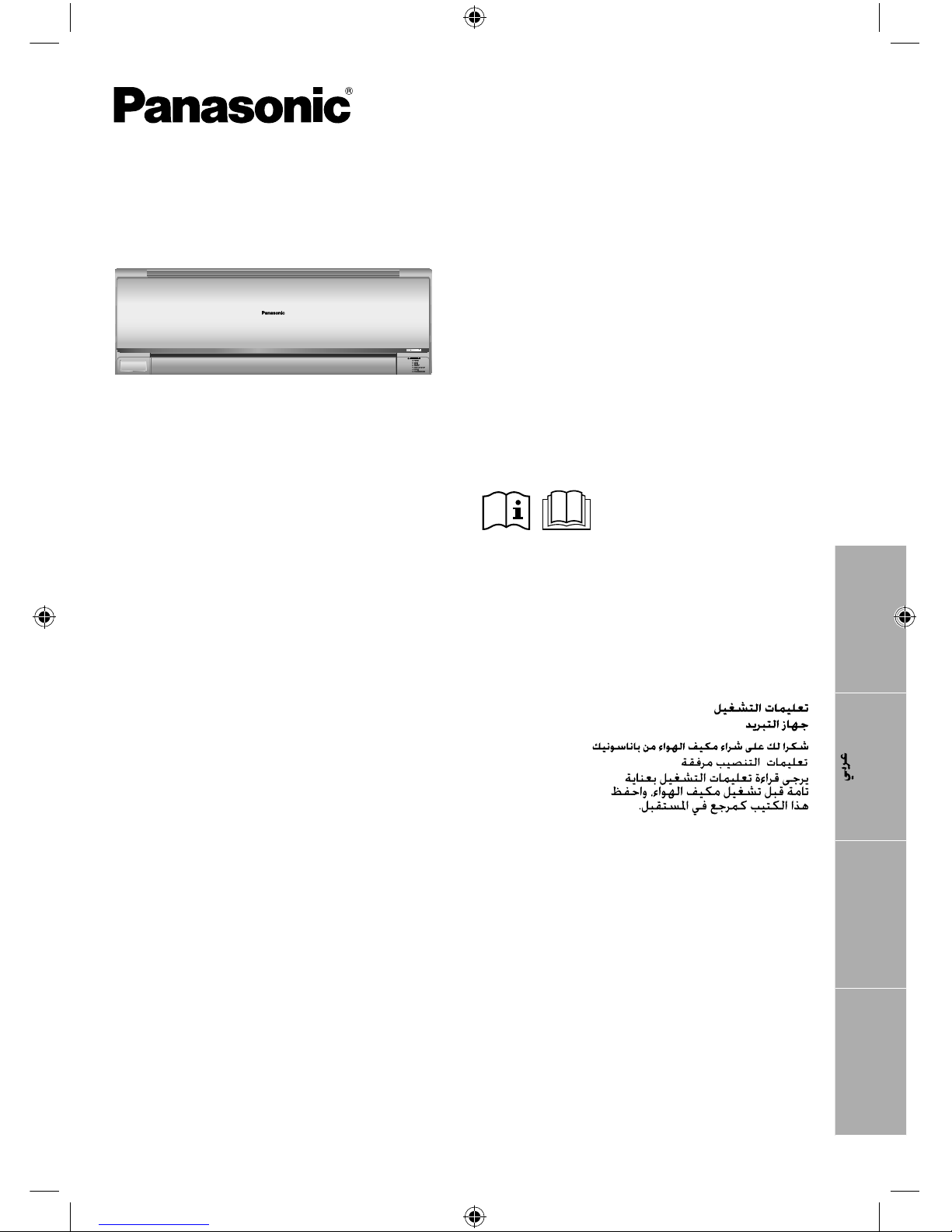
Français Español (LE) English
Operating Instructions
Air Conditioner
F568955
Operating Instructions
Air Conditioner
2-11
Thank you for purchasing this Panasonic Air conditioner.
Installation instructions attached.
Before operating the unit, read these operating
instructions thoroughly and keep them for future
reference.
٢١-١٢
Instrucciones de Operación
Aire Acondicionado
22-31
Muchas gracias por elegir una unidad de aire
acondicionado Panasonic.
Instrucciones de instalación adjuntas.
Antes de utilizar la unidad, sírvase leer atentamente
estas instrucciones de funcionamiento y conservarlas
como futuro elemento de consulta.
Comment utiliser l’appareil
Climatiseur
32-41
Nous vous remercions d’avoir porté votre choix sur un
climatiseur Panasonic.
Instructions d’installation jointes.
Avant d’utiliser l’appareil, lisez ce mode d’emploi dans
son intégralité et conservez-le pour toute référence
ultérieure.
Model No.
Indoor Unit Outdoor Unit
CS-A9PKD
CS-A12PKD
CS-A18PKD
CS-A24PKD
CS-A28PKD
CU-A9PKD
CU-A12PKD
CU-A18PKD
CU-A24PKD
CU-A28PKD
F568955_YT0912-0.indb 1F568955_YT0912-0.indb 1 12/17/2012 4:16:57 PM12/17/2012 4:16:57 PM
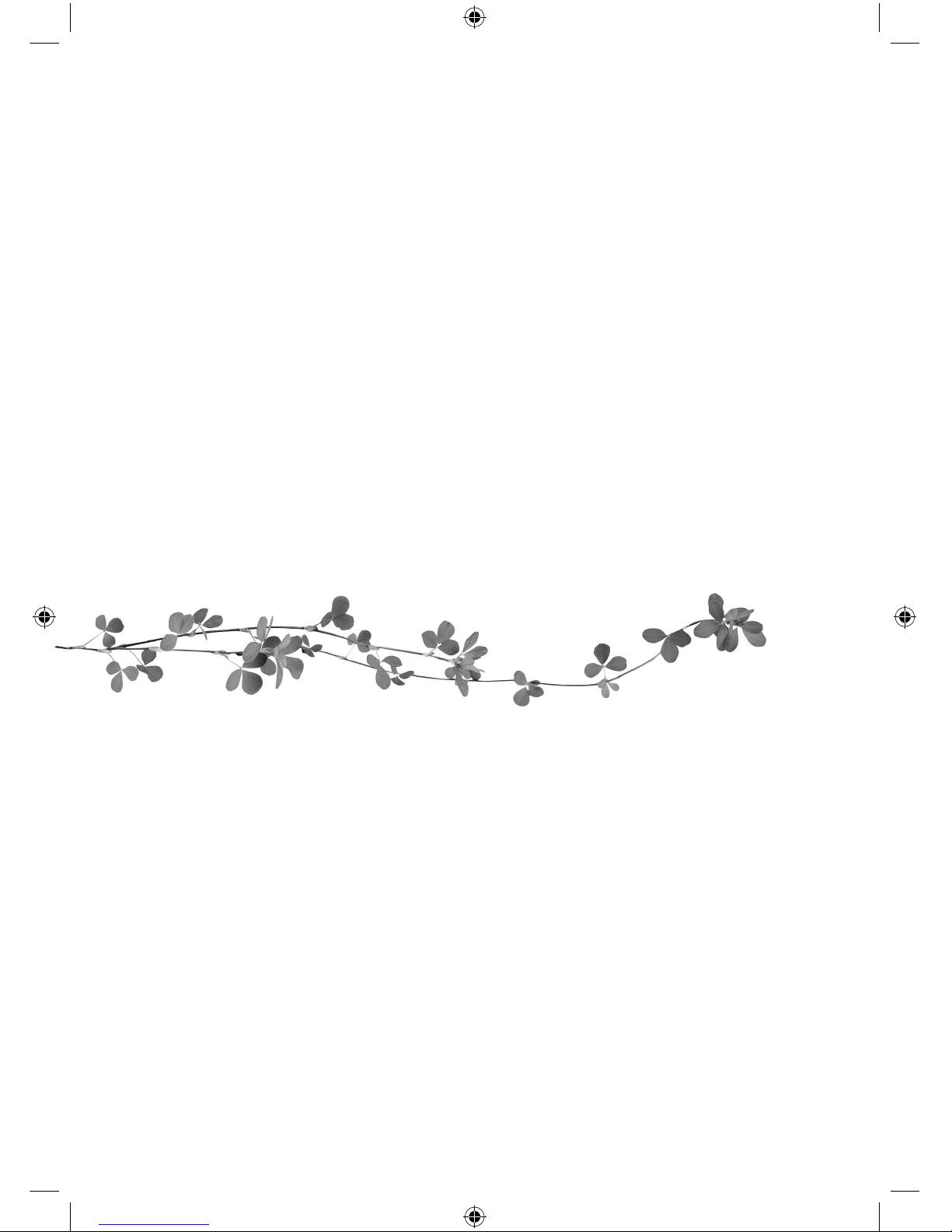
2
Provide maximum comfort,
clean air and optimise energy saving
ECONAVI and AUTO COMFORT
Equipped with the human activity sensor, the air conditioner ensures to deliver cool or warm air to you,
and keeps the room consistently comfortable with minimum energy consumption.
Furthermore, the sunlight sensor detects the sunlight intensity and helps control heating/cooling
temperatures to provide optimum comfort.
See “To learn more...” for details.
nanoe-G
Deactivates harmful micro-organisms such as viruses, bacteria, etc. to keep air clean.
It also deactivates viruses and bacteria on the fi lter to keep inside of the unit clean.
F568955_YT0912-0.indb 2F568955_YT0912-0.indb 2 12/17/2012 4:16:58 PM12/17/2012 4:16:58 PM
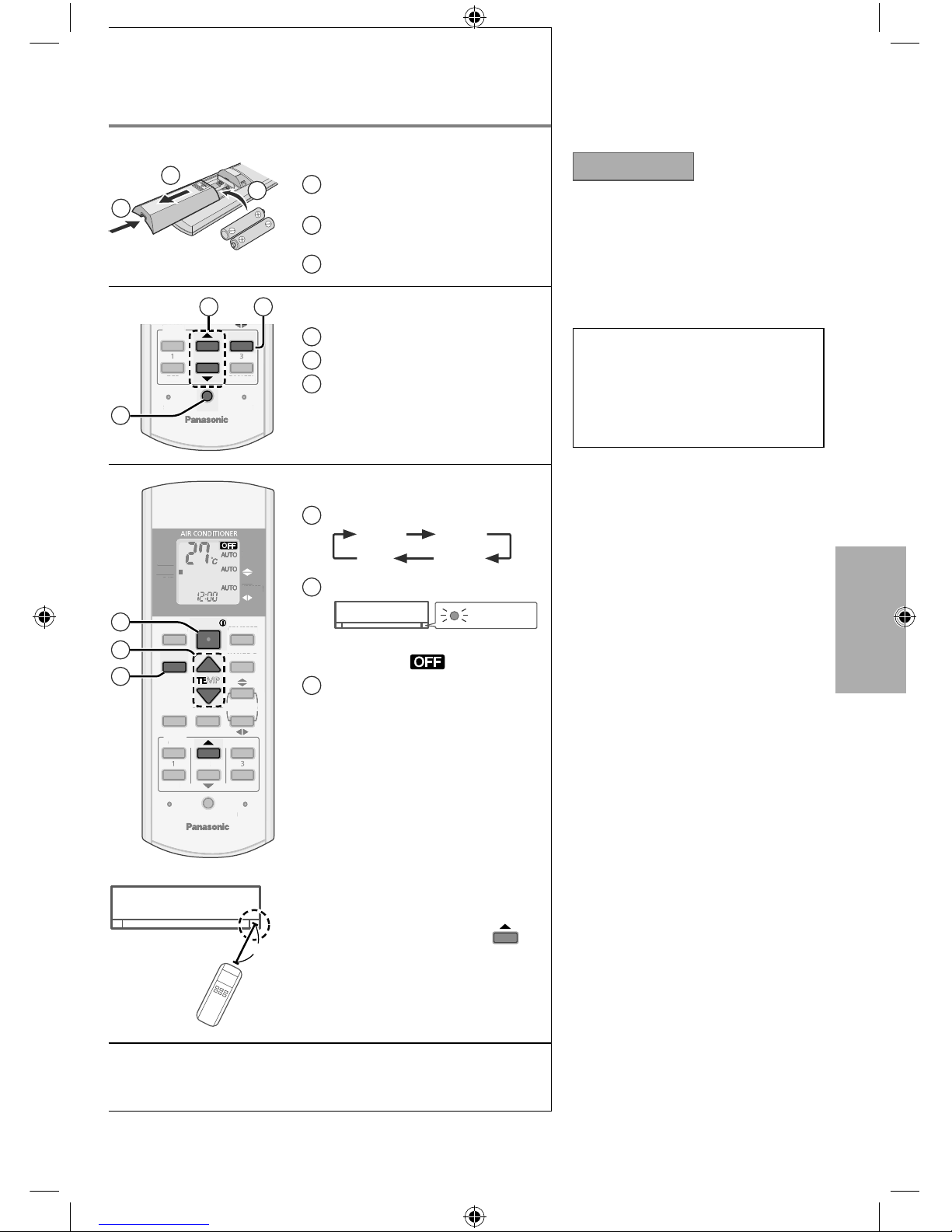
3
English
Quick guide
1
2
3
Inserting the batteries
1
Pull out the back cover of
remote control
2
Insert AAA or R03 batteries
(can be used ~ 1 year)
3
Close the cover
TIMER
SET
CANCEL
ON
OFF
1
2
3
SET CLOCK
RESET
TIMER
CANCEL
ON
O
FF
1
3
SETRES
ET
2 3
1
Clock setting
1
Press CLOCK
2
Set the time
3
Confi rm
AUTO
COMFORT
MODE
POWERFUL/
QUIET
TEMP
OFF/ON
TIMER
SET
CANCEL
ON
OFF
1
2
3
AIR SWING
FAN SPEED
SET CLOCK
FAN
SPEED
AIR
SWING
AUTO
HEAT
COOL
DRY
ECONAVI
NANOE-G
RESET
AUTOCOMFO
RT
POWERFUL/
Q
UIET
TIMER
S
ET
CANCEL
ON
O
FF
1
2
3
AIR SWIN
G
F
AN SPEE
D
S
ET CLOC
K
FAN
S
PEE
D
AIR
S
WIN
G
AUTO
HEAT
C
OOL
DRY
ECO
NAV
I
NANOE-G
RES
ET
1
2
3
8m
Basic operation
1
Select the desired mode
DRY
AUTO HEAT
COOL
2
Start/stop the operation
POWER
• Please note that the OFF
indication is on to start.
3
Select the desired
temperature
• Selection range for HEAT,
COOL and DRY mode:
16 °C ~ 30 °C.
•
Operating the unit within the
recommended temperature
may save energy.
HEAT : 20 °C ~ 24 °C.
COOL: 26 °C ~ 28 °C.
DRY : 1 °C ~ 2 °C lower than
room temperature.
• To dim or restore the unit’s
indicator brightness, press
and hold for 5 seconds.
• Use remote control within 8 m
from the remote control receiver
of the indoor unit.
The illustrations in this manual are for explanation purposes
only and may differ from the actual unit. They are subject to
change without notice for future improvement.
English
Table of contents
Safety precautions ...................... 4-5
How to use.................................. 6-7
To learn more.............................. 8-9
Cleaning instructions ....................10
Troubleshooting ............................11
Information.................... Back cover
Accessories
• Remote control
• AAA or R03 batteries × 2
• Remote control holder
• Screws for remote control
holder × 2
F568955_YT0912-0.indb 3F568955_YT0912-0.indb 3 12/17/2012 4:16:58 PM12/17/2012 4:16:58 PM
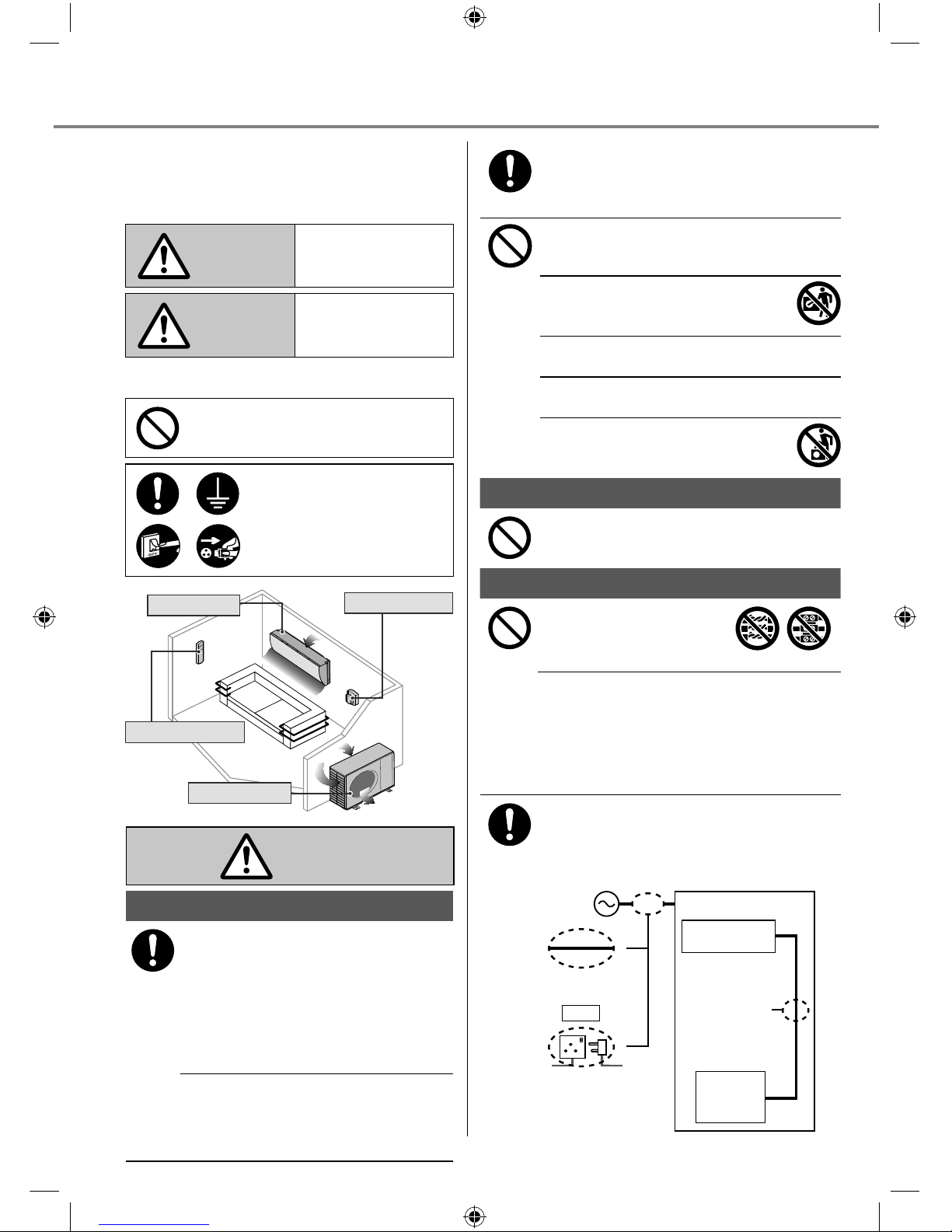
4
Safety precautions
To prevent personal injury, injury to others or
property damage, please comply with the following:
Incorrect operation due to failure to follow
instructions below may cause harm or damage, the
seriousness of which is classifi ed as below:
WARNING
This sign warns of
death or serious injury.
CAUTION
This sign warns of
injury or damage to
property.
The instructions to be followed are classifi ed by the
following symbols:
This symbol denotes an
action that is PROHIBITED.
These symbols denote
actions COMPULSORY.
Confi rm with authorised dealer or specialist on
usage of any specifi ed refrigerant type.
Using refrigerant type other than the specifi ed
may cause product damage, burst and injury etc.
Do not install the unit in a potentially explosive
or fl ammable atmosphere. Failure to do so could
result in fi re.
Do not insert your fi ngers or other objects
into the air conditioner indoor or outdoor
unit, rotating parts may cause injury.
Do not touch the outdoor unit during lightning, it
may cause electric shock.
Do not expose yourself directly to cold air for a
long period to avoid excess cooling.
Do not sit or step on the unit, you may
fall down accidentally.
Remote control
Do not allow infants and small children to play
with the remote control to prevent them from
accidentally swallowing the batteries.
Power supply
Do not use a modifi ed cord,
joint cord, extension cord or
unspecifi ed cord to prevent
overheating and fi re.
To prevent overheating, fi re or electric shock:
•
Do not share the same power outlet with other
equipment.
•
Do not operate with wet hands.
•
Do not over bend the power supply cord.
•
Do not operate or stop the unit by inserting or
pulling out the power plug.
Use complete power supply cord without joining.
In unavoidable circumstances that complete
power supply cord without joining is impossible,
use an approved connection means
(for example: socket and plug).
Air Conditioner
◄
Complete wire
without joining
◄
◄
Approved connecting
means (for example:
approved socket and
plug)
Complete
wire without
joining
Power
Supply
OR
Indoor Unit
Outdoor
Unit
WARNING
Indoor unit and outdoor unit
This appliance is not intended for use by
persons (including children) with reduced
physical, sensory or mental capabilities,
or lack of experience and knowledge,
unless they have been given supervision or
instruction concerning use of the appliance
by a person responsible for their safety.
Children should be supervised to ensure
that they do not play with the appliance.
Please consult authorised dealer or
specialist to clean the internal parts, repair,
install, remove and reinstall the unit.
Improper installation and handling will cause
leakage, electric shock or fi re.
Indoor unit
Outdoor unit
Power supply
Remote control
Air inlet
Air inlet
Air inlet
Air inlet
Air outlet
Air outlet
Air outlet
Air outlet
F568955_YT0912-0.indb 4F568955_YT0912-0.indb 4 12/17/2012 4:17:00 PM12/17/2012 4:17:00 PM
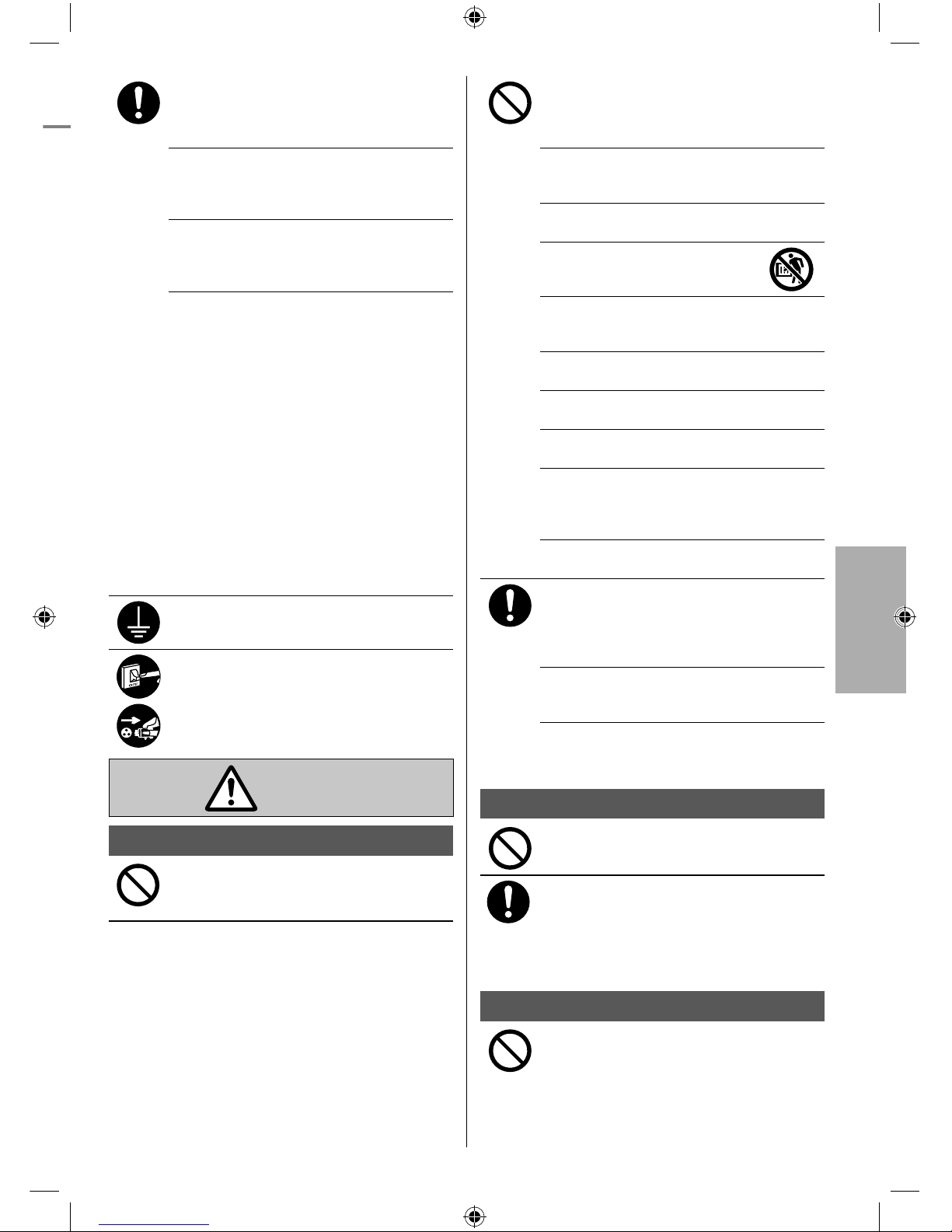
5
English
If the supply cord is damaged, it must be
replaced by the manufacturer, service agent
or similarly qualifi ed persons in order to avoid
a hazard.
It is strongly recommended to be installed
with Earth Leakage Circuit Breaker (ELCB)
or Residual Current Device (RCD) to prevent
electric shock or fi re.
To prevent overheating, fi re or electric shock:
•
Insert the power plug properly.
•
Dust on the power plug should be
periodically wiped with a dry cloth.
Stop using the product if any abnormality/
failure occurs and disconnect the power plug
or turn off the power switch and breaker.
(Risk of smoke/fi re/electric shock) Examples
of abnormality/failure
•
The ELCB trips frequently.
•
Burning smell is observed.
•
Abnormal noise or vibration of the unit is
observed.
•
Water leaks from the indoor unit.
•
Power cord or plug becomes abnormally hot.
•
Fan speed cannot be controlled.
•
The unit stops running immediately even if it
is switched on for operation.
•
The fan does not stop even if the operation
is stopped.
Contact your local dealer immediately for
maintenance/repair.
This equipment must be earthed to prevent
electrical shock or fi re.
Prevent electric shock by switching off the
power supply and unplug:
- Before cleaning or servicing,
- When extended non-use, or
- During abnormally strong lightning activity.
CAUTION
Indoor unit and outdoor unit
Do not wash the indoor unit with water,
benzine, thinner or scouring powder to
avoid damage or corrosion at the unit.
Do not use for preservation of precise
equipment, food, animals, plants, artwork
or other objects. This may cause quality
deterioration, etc.
Do not use any combustible equipment
in front of the airfl ow outlet to avoid fi re
propagation.
Do not expose plants or pet directly to airfl ow
to avoid injury, etc.
Do not touch the sharp aluminium
fi n, sharp parts may cause injury.
Do not switch ON the indoor unit when waxing
the fl oor. After waxing, aerate the room
properly before operating the unit.
Do not install the unit in oily and smoky areas
to prevent damage to the unit.
Do not dismantle the unit for cleaning purpose
to avoid injury.
Do not step onto an unstable bench when
cleaning the unit to avoid injury.
Do not place a vase or water container on the
unit. Water may enter the unit and degrade
the insulation. This may cause an electric
shock.
Do not open window or door for long time
during COOL/DRY mode operation.
Prevent water leakage by ensuring drainage
pipe is:
- Connected properly,
- Kept clear of gutters and containers, or
- Not immersed in water
After a long period of use or use with any
combustible equipment, aerate the room
regularly.
After a long period of use, make sure the
installation rack does not deteriorate to
prevent the unit from falling down.
Remote control
Do not use rechargeable (Ni-Cd) batteries. It
may damage the remote control.
To prevent malfunction or damage of the
remote control:
•
Remove the batteries if the unit is not going
to be used for a long period of time.
•
New batteries of the same type must be
inserted following the polarity stated.
Power supply
Do not disconnect the plug by pulling the cord
to prevent electric shock.
Safety precautions
F568955_YT0912-0.indb 5F568955_YT0912-0.indb 5 12/17/2012 4:17:02 PM12/17/2012 4:17:02 PM
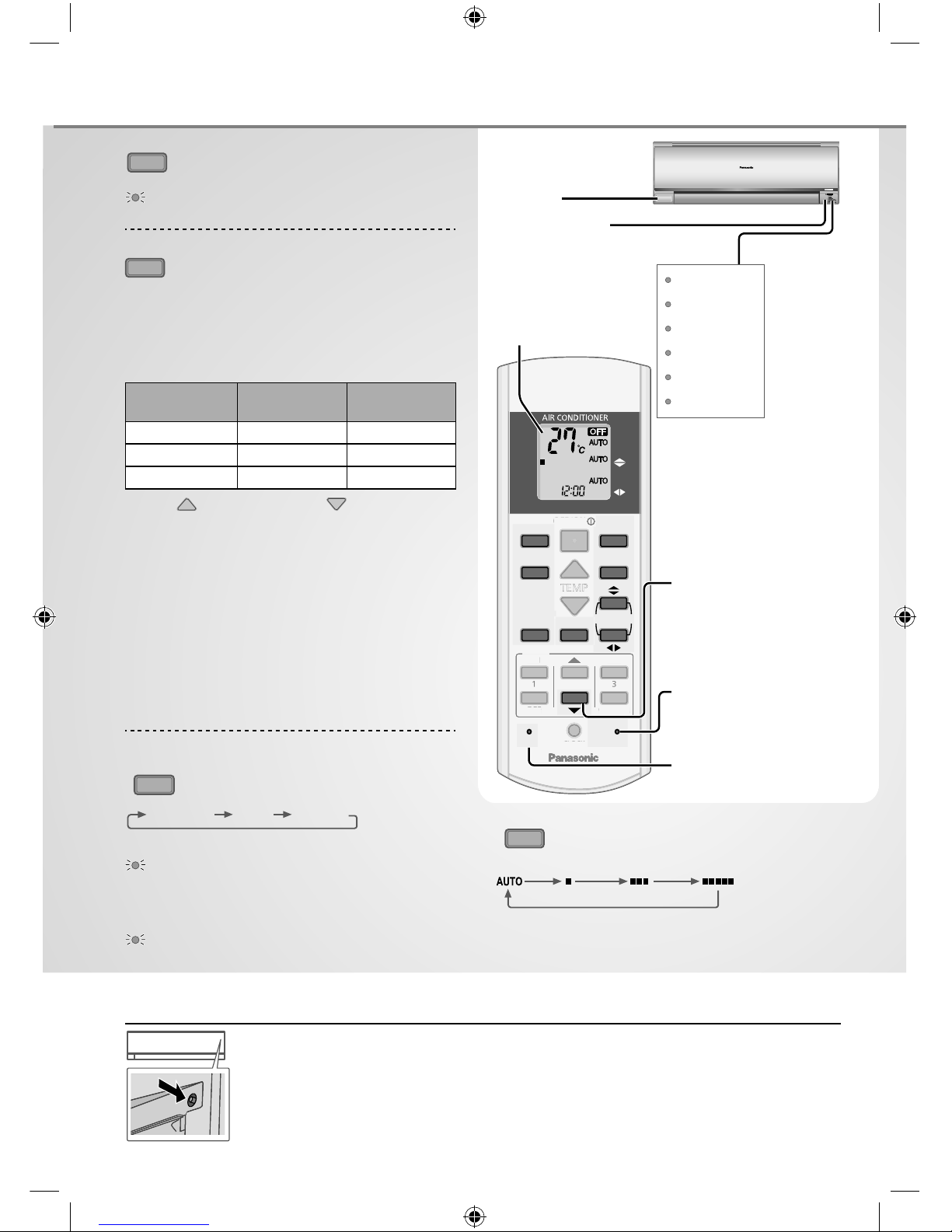
6
Human activity
sensor and
indicator
Sunlight sensor
and remote
control receiver
AUTO
COMFORT
MODE
POWERFUL/
QUIET
TEMP
OFF/ON
TIMER
SET
CANCEL
ON
OFF
1
2
3
AIR SWING
FAN SPEED
SET CLOCK
FAN
SPEED
AIR
SWING
AUTO
HEAT
COOL
DRY
ECONAVI
NANOE-G
RESET
TEMP
OFF/ON
TIMER
S
ET
CANCEL
ON
O
FF
1
2
3
CLOC
K
ECONAVI
To optimise energy saving
ECONAVI
MODE
To select operation mode
AUTO - For your convenience
• Unit selects the operation mode according to
the room temperature.
• Once AUTO mode is selected, the unit will
operate at the standard setting temperature.
Room
temperature
Operation mode
Standard setting
temperature
23˚C & above COOL 25˚C
Below 23˚CDRY 22˚C
Below 20˚C HEAT 21˚C
• Press for “HI” to +2˚C or for “LO” to -2˚C
to the standard setting temperature.
HEAT - To enjoy warm air
• Unit takes a while to warm up. The power
indicator blinks during this operation.
COOL - To enjoy cool air
• To reduce power consumption during COOL
mode, use curtains to screen off sunlight and
outdoor heat.
DRY - To dehumidify the environment
• Unit operates at low fan speed to give a gentle
cooling operation.
POWERFUL/
QUIET
To switch between
powerful & quiet
QUIETPOWERFUL NORMAL
POWERFUL - To reach temperature quickly
POWERFUL
•
This operation will stop automatically after 15
minutes
.
QUIET - To enjoy quiet operation
QUIET
• This operation reduces airfl ow noises.
How to use
Auto OFF/ON button
Use when remote control is misplaced or a malfunction occurs. Raise the front panel:
• To use in AUTO mode, press the button once.
• To use in COOL mode, press and hold the button until 1 beep is heard, then
release.
• Press the button again to turn off.
Press and hold for
approximately
10 seconds to show
temperature setting in
°C or °F.
Press to restore the
remote control to
default setting.
Not used in normal
operations.
FAN SPEED
To select fan speed
(Remote control display)
• For AUTO, the indoor fan speed is automatically
adjusted according to the operation mode.
Remote control
display
Indicator
POWER
TIMER
ECONAVI
AUTO COMFORT
NANOE-G
POWERFUL/QUIET
(Green)
(Orange)
(Green)
(Green)
(Blue)
(Orange/
Green)
F568955_YT0912-0.indb 6F568955_YT0912-0.indb 6 12/17/2012 4:17:02 PM12/17/2012 4:17:02 PM
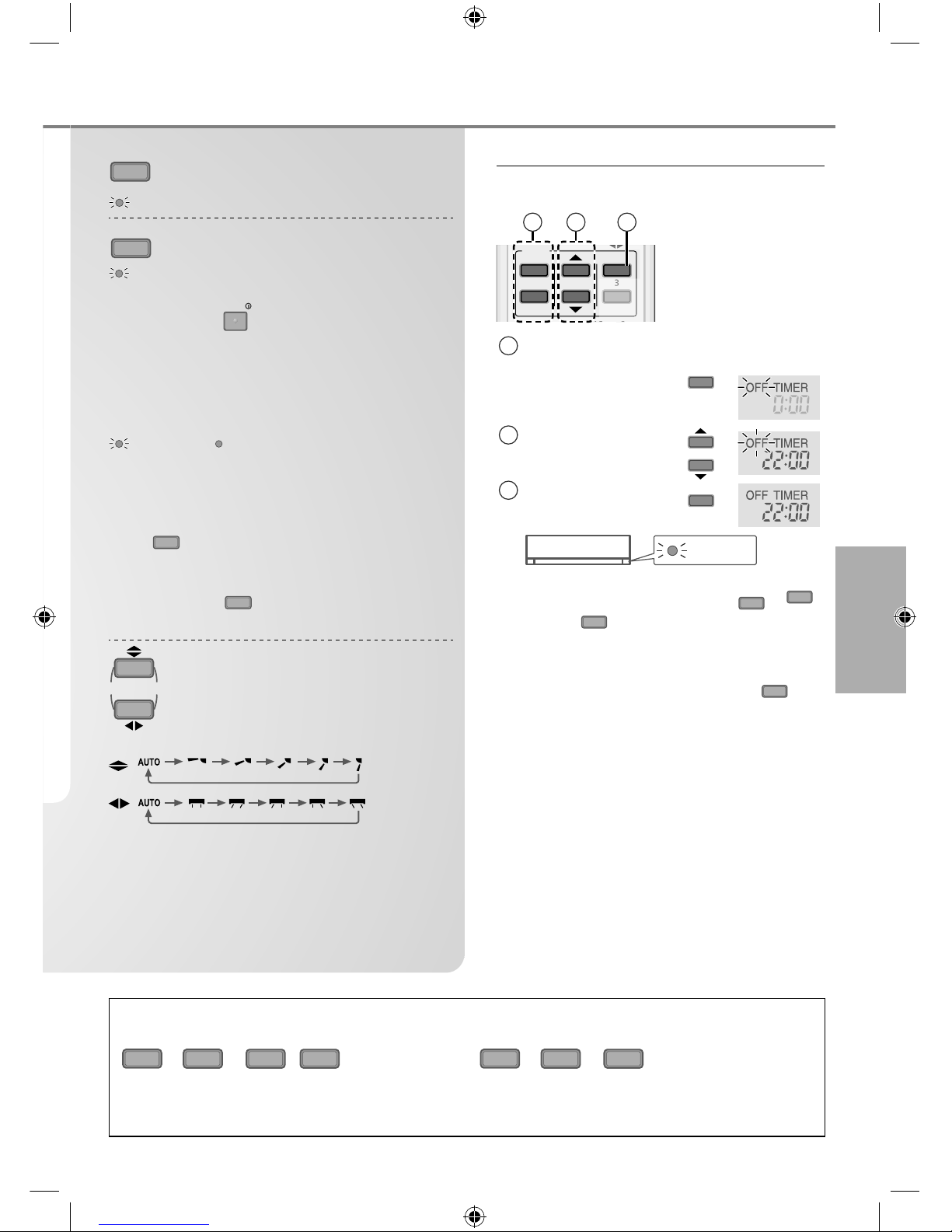
7
English
Notes
ECONAVI
,
POWERFUL/
QUIET
,
AUTO
COMFORT
,
NANOE-G
ECONAVI
,
POWERFUL/
QUIET
,
AUTO
COMFORT
• Can be activated in all modes and can be
cancelled by pressing the respective button
again.
• Cannot be selected at the same time.
To set the timer
To turn ON or OFF the unit at a preset time.
TIMER
SET
CANCEL
ON
OFF
1
2
3
CANCEL
3
21 3
1
Select ON or OFF
timer
Example:
OFF at 22:00
OFF
2
Set the time
2
3
Confi rm
SET
TIMER
• To cancel ON or OFF timer, press ON or
OFF
then press
CANCEL
.
• If timer is cancelled manually or due to power
failure, you can restore the previous setting
(once power is resumed) by pressing
SET
.
• When ON Timer is set, the unit may start
earlier (up to 30 minutes) before the actual
set time in order to achieve the desired
temperature on time.
• Timer operation is based on the clock set in
the remote control and repeats daily once set.
For clock setting, please refer to Quick guide.
See "To learn more..." for details.
AUTO
COMFORT
To maximise comfort
AUTO COMFORT
NANOE-G
To purify the air
NANOE-G
• nanoe-G starts automatically when the unit is
turned on with
OFF/ON
.
• Can be activated even when the unit is turned
off. In this condition, the unit will operate as a fan
with AUTO fan speed and louver swing.
To deactivate viruses/bacteria on the
fi lter
NANOE-G
POWER
• After the unit is turned off, the nanoe-G in-fi lter
deactivation may activate up to 150 minutes.
Turning on the unit cancels this operation.
• To disable this operation in the future, press and
hold
NANOE-G
until a short beep sound is heard. This
will not disable the nanoe-G to purify the air.
• To restore the nanoe-G in-fi lter deactivation,
press and hold
NANOE-G
until a long beep sound is
heard.
AIR SWING
To adjust airfl ow direction
(Remote control display)
• Keeps the room ventilated.
• In COOL/DRY mode, if AUTO is set, the louver
swings left/right and up/down automatically.
• In HEAT mode, if AUTO is set, the horizontal
louver is fi xed at the predetermined position.
The vertical louver swings left/right after the
temperature rises.
• Do not adjust the louver by hand.
How to use
F568955_YT0912-0.indb 7F568955_YT0912-0.indb 7 12/17/2012 4:17:03 PM12/17/2012 4:17:03 PM
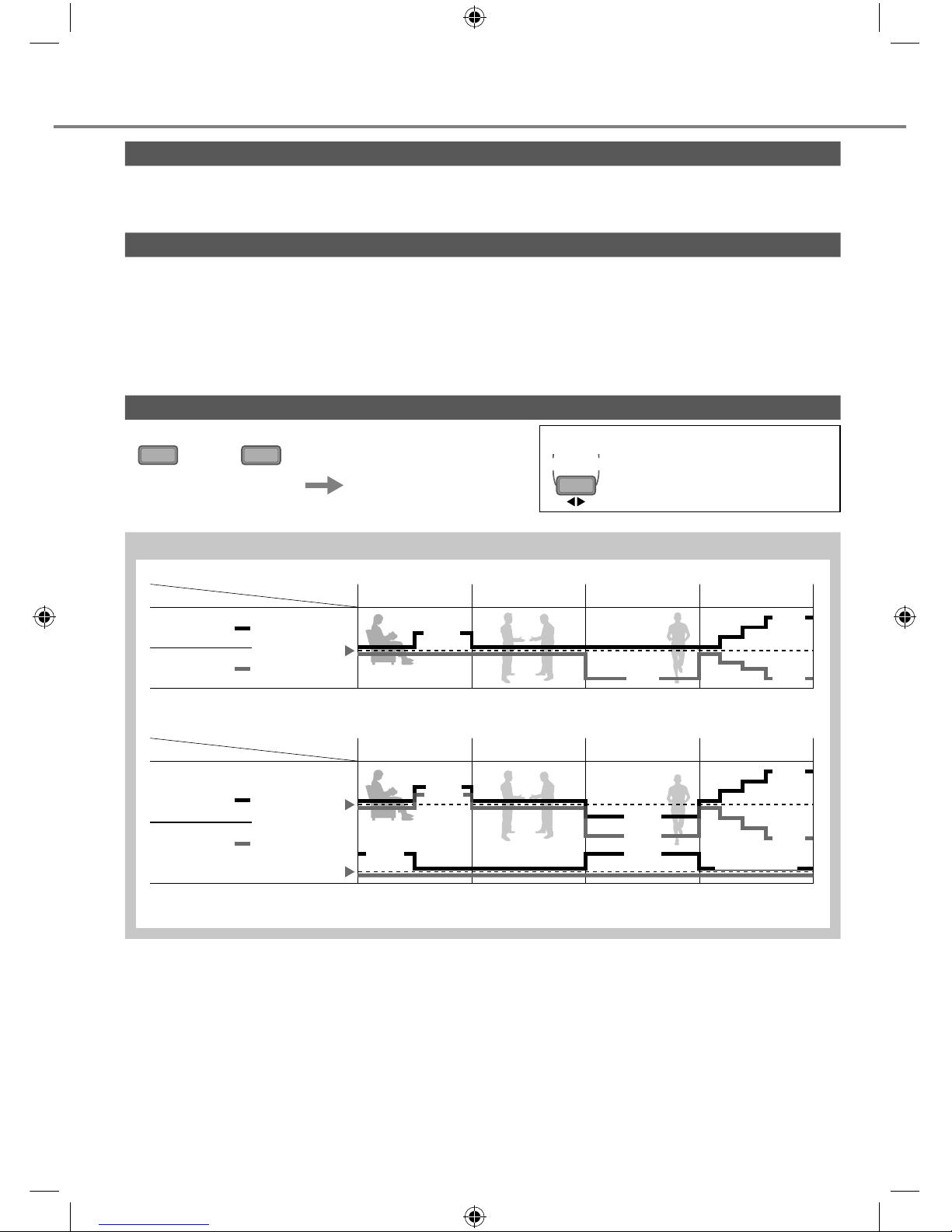
8
To learn more...
Operation mode
HEAT : Unit takes a while to warm up. The POWER indicator blinks during this operation.
COOL: Use curtains to screen off sunlight and outdoor heat to reduce power consumption during COOL mode.
DRY : Unit operates at low fan speed to give a gentle cooling operation.
nanoe-G in-fi lter deactivation
Depending on the unit’s accumulated operation time, nanoe-G in-fi lter deactivation may activate only
once a day after the unit turned off.
To remove the moisture left in the internal parts, the fan will operate for 30 minutes with louver opened
slightly. This process only applicable when the unit is operated in COOL/DRY mode before turned off.
Then, nanoe-G deactivates viruses/bacteria on the fi lter for 2 hours with fan stopped and louver closed.
Do not turn off the power supply during this operation. After power failure, this operation will not resume.
ECONAVI and AUTO COMFORT
or
ECONAVI
AUTO
COMFORT
Note
AIR SWING
When manual AIR SWING is selected,
the ECONAVI and AUTO COMFORT
operations will be cancelled.
The unit will start to initialise
(for approximately 1 minute)
The human activity sensor
and the sunlight sensor will
start to detect.
Human activity sensor operation
Low activity Normal activity
Human
Mode
Set
temperature
High activity Absent
Low activity Normal activity
Human
Mode
Set
temperature
High activity Absent
Set
Fan Speed
HEAT
COOL/DRY
HEAT
COOL/DRY
-2 °C-2 °C
+1 °C
+2 °C
-1 °C
+1 tap
0edLum Fan
+1 tap
-2 °C
+0.3 °C
-2 °C
+2 °C
+1 °C
AUTO COMFORT DeteFtLnJ Kuman preVenFe and aFtLYLt\ tKe unLt FRntrROV rRRm temperature tR Neep Kuman
FRmIRrtaEOe FRnVLVtentO\.
ECONAVI DeteFtLnJ Kuman preVenFe and aFtLYLt\ tKe unLt FRntrROV rRRm temperature tR VaYe enerJ\.
DurLnJ ORZ aFtLYLt\
Ian Vpeed 1 tap up IRr ILrVt 1 mLnuteV Rr untLO Vet temperature LV reaFKed.
DurLnJ Kuman aEVenFe ma[Lmum Ian Vpeed IRr COOL/DRY mRde LV medLum Ian.
F568955_YT0912-0.indb 8F568955_YT0912-0.indb 8 12/17/2012 4:17:05 PM12/17/2012 4:17:05 PM
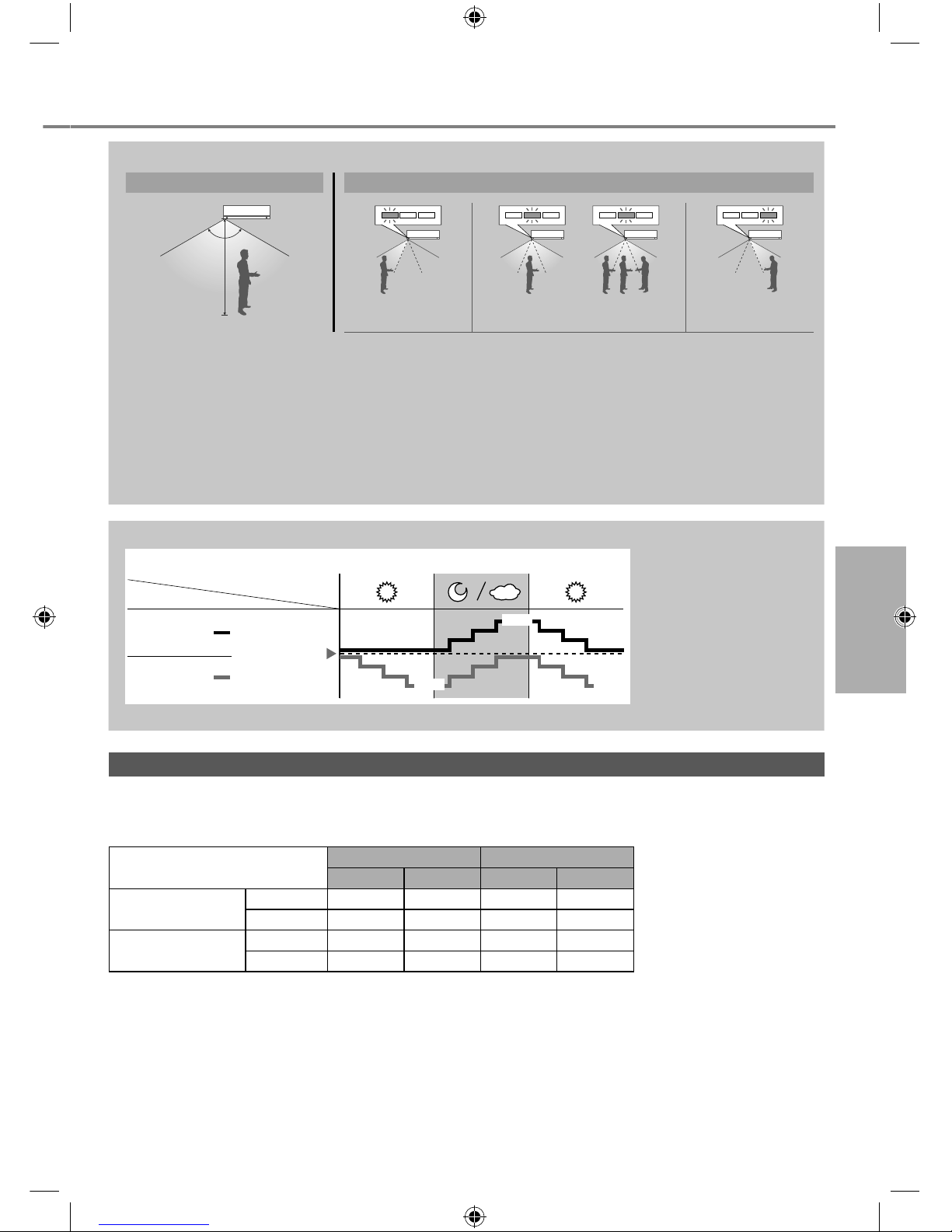
9
English To learn more...
The human activity sensor will also scan for area of heat source and movement in a room.
Detection area Human activity indicator
120º
7m
At left area At center / multiple area At right area
The unit judges human activity area for a few seconds before indicator updates. Based on area activeness
horizontal airfl ow direction louver will adjust either fi x at predetermined position or swing left/right periodically.
• The human activity sensor performance is infl uenced by indoor unit location, movement speed, temperature range,
etc.
• The human activity sensor may:
- mistakenly detect an object with heat source & movement similar to human, such as pets, etc.
- mistakenly detect as non-heat source & movement if a human stays motionless for certain period of time.
• Do not place large objects near the sensor and keep away heating units or humidifi er from the sensor’s detection
area. They may cause sensor malfunction.
Sunlight Sensor operation
Set
temperature
HEAT
COOL/DRY
+1 °C
-1 °C -1 °C
Ambient condition
Mode
ECONAVI ; Detecting sunlight intensity, the unit adjust temperature to save energy.
ECONAVI is activated,
the unit maintains set
temperature until a high
sunlight intensity is detected.
The sunlight sensor detects
sunlight intensity during
weather or day/night
changes, and the unit adjusts
temperature.
• In a room without window or with thick curtain, the sunlight sensor will judge as cloudy/night.
Operation conditions
Use this air conditioner under the following temperature range.
DBT : Dry bulb temperature
WBT : Wet bulb temperature
Temperature (°C)
Indoor Outdoor
DBT WBT DBT WBT
COOL
Max.
32 23 43 26
Min. 16 11 16 11
HEAT
Max. 30 - 24 18
Min. 16 - -5 -6
F568955_YT0912-0.indb 9F568955_YT0912-0.indb 9 12/17/2012 4:17:05 PM12/17/2012 4:17:05 PM
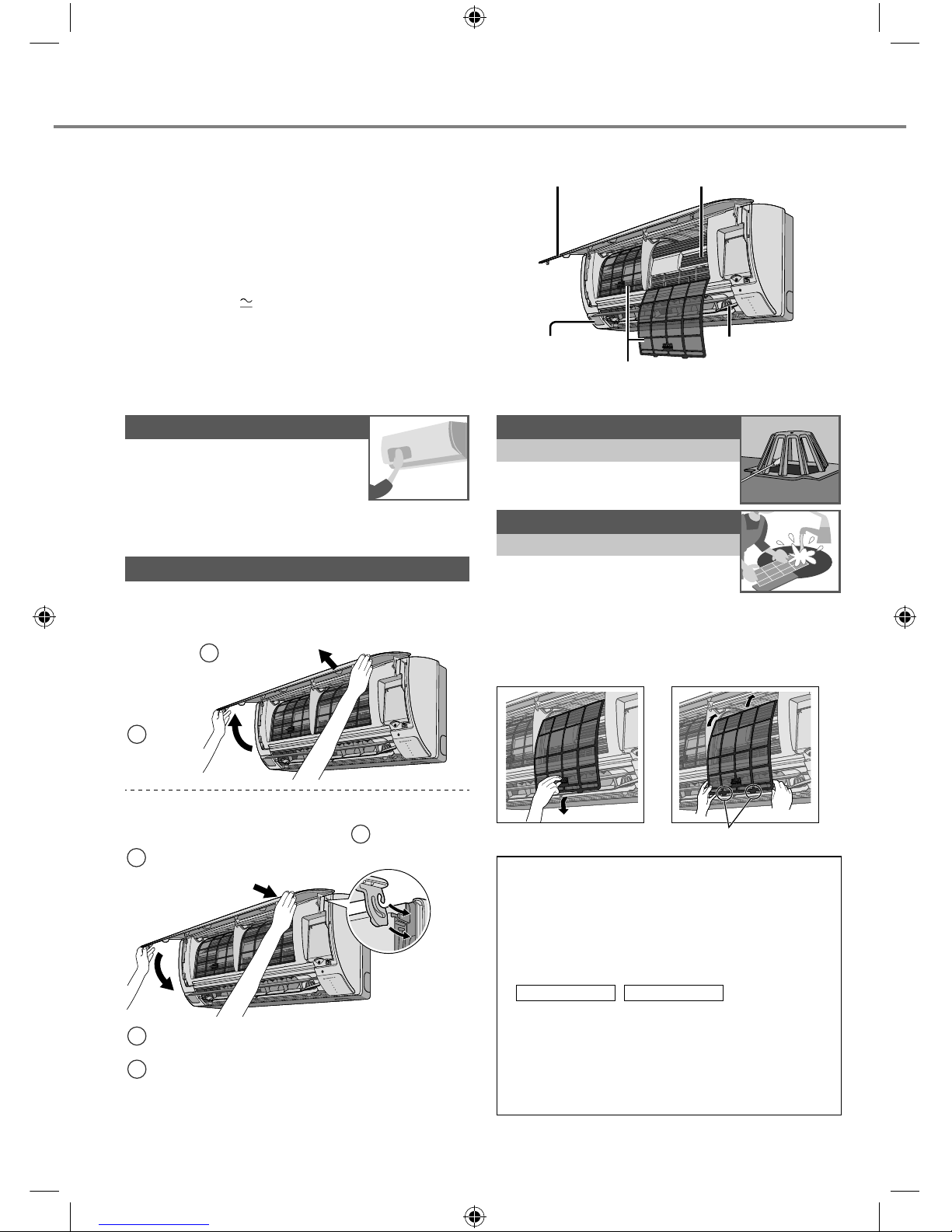
10
POWER
TIMER
ECONAVI
AUTO COMFORT
NANOE-G
POWERFUL/QUIET
Cleaning instructions
To ensure optimal performance of the unit,
cleaning has to be carried out at regular
intervals. Please consult authorised dealer.
• Switch off the power supply and unplug before
cleaning.
• Do not touch the aluminium fi n, sharp parts may
cause injury.
• Do not use benzine, thinner or scouring powder.
• Use only soap (
pH 7) or neutral household
detergent.
• Do not use water hotter than 40 °C.
Indoor unit
Wipe the unit gently with a soft,
dry cloth.
Human activity sensor
Do not hit or violently press or poke it with a sharp
object. This can lead to damage and malfunction.
Front panel
Wash gently and dry.
Remove the front panel
POWER
TIMER
ECONAVI
AUTO COMFO
RT
NANOE-G
POWERFUL/QUIET
Raise
Pull out
1
2
Close it securely
For CS-A18PKD, CS-A24PKD, CS-A28PKD:
Press at center of the front panel.
4
POWER
TIMER
ECONAVI
AUTO COMFO
RT
NANOE-G
POWERFUL/QUIET
Insert at
both sides
1
Press both ends of
the front panel
3
Close down
2
nanoe-G Generator
Every 6 months
• Clean with dry cotton bud.
• Do not touch during operation.
Air fi lters
Every 2 weeks
• Wash/rinse the fi lters gently
with water to avoid damage to
the fi lter surface.
• Dry the fi lters thoroughly under shade, away
from fi re or direct sunlight.
• Replace any damaged fi lters.
Remove air fi lter Attach air fi lter
Insert into the unit
For seasonal inspection after extended
non-use
• Checking of remote control batteries.
• No obstruction at air inlet and air outlet vents.
• After 15 minutes of operation, it is normal to
have the following temperature difference
between air inlet and air outlet vents:
COOL: ≥ 8 °C HEAT: ≥ 14 °C
For extended non-use
• Activate HEAT mode for 2~3 hours to remove
moisture left in the internal parts thoroughly to
prevent mould growth.
• Turn off the power supply and unplug.
• Remove the remote control batteries.
Aluminium fi nFront panel
Air fi lters
Indoor unit
Human activity
sensor
nanoe-G
Generator
F568955_YT0912-0.indb 10F568955_YT0912-0.indb 10 12/17/2012 4:17:05 PM12/17/2012 4:17:05 PM
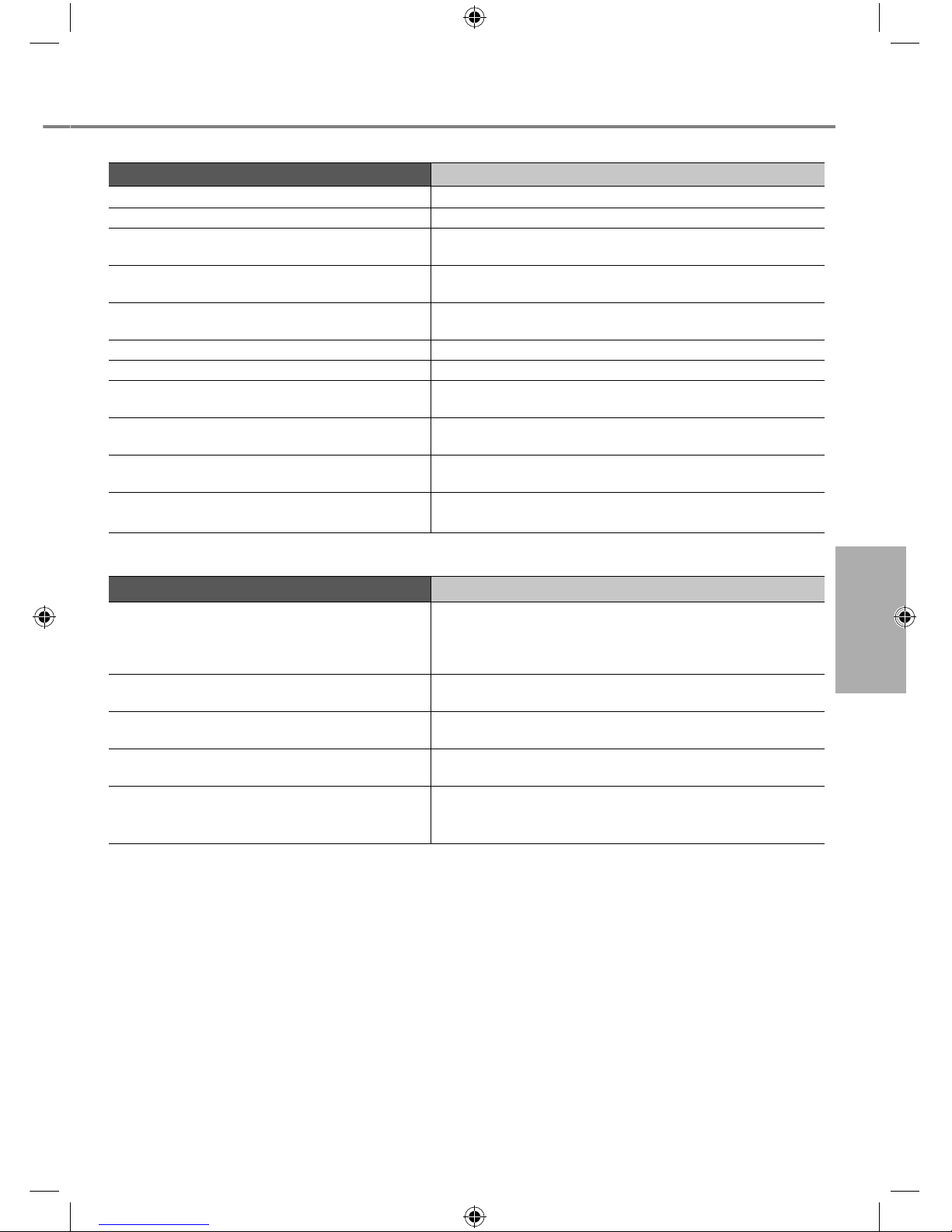
11
English
The following symptoms do not indicate malfunction.
Symptom Cause
Mist emerges from indoor unit. • Condensation effect due to cooling process.
Water fl owing sound during operation. • Refrigerant fl ow inside the unit.
The room has a peculiar odour. • This may be due to damp smell emitted by the wall,
carpet, furniture or clothing.
Indoor fan stops occasionally during automatic
fan speed setting.
• This helps to remove the surrounding odour.
Operation is delayed a few minutes after
restarting.
• The delay is a protection to the unit’s compressor.
Outdoor unit emits water/steam. • Condensation or evaporation occurs on pipes.
TIMER indicator is always on. • The timer setting repeats daily once set.
POWER indicator blinks during operation and
the indoor fan is stopped.
• The unit is in defrost mode, and the melted frost is
drained from the outdoor unit.
Indoor fan stops occasionally during heating
operation.
• To avoid unintended cooling effect.
Cracking sound during operation. • Changes of temperature caused the expansion/
contraction of the unit.
2 or more human activity indicator turns on
simultaneously.
• Judgement of heat source and movement area in
progress.
Check the following before calling for servicing.
Symptom Check
Operation in HEAT/COOL mode is not working
effi ciently.
• Set the temperature correctly.
• Close all doors and windows.
• Clean or replace the fi lters.
•
Clear any obstruction at the air inlet and air outlet vents.
Noisy during operation. • Check if the unit has been installed at an incline.
• Close the front panel properly.
Remote control does not work.
(Display is dim or transmission signal is weak.)
• Insert the batteries correctly.
• Replace weak batteries.
The unit does not work. • Check if the circuit breaker is tripped.
• Check if timers have been set.
The unit does not receive the signal from the
remote control.
• Make sure the receiver is not obstructed.
• Certain fl uorescent lights may interfere with signal
transmitter. Please consult authorised dealer.
NON SERVICEABLE CRITERIAS
TURN OFF POWER SUPPLY AND UNPLUG then please consult authorised dealer under the following
conditions:
• Abnormal noise during operation.
• Water/foreign particles have entered the remote
control.
• Water leaks from Indoor unit.
• Circuit breaker switches off frequently.
• Power cord becomes unnaturally warm.
• Switches or buttons are not functioning properly.
Troubleshooting
Cleaning instructions / Troubleshooting
F568955_YT0912-0.indb 11F568955_YT0912-0.indb 11 12/17/2012 4:17:08 PM12/17/2012 4:17:08 PM
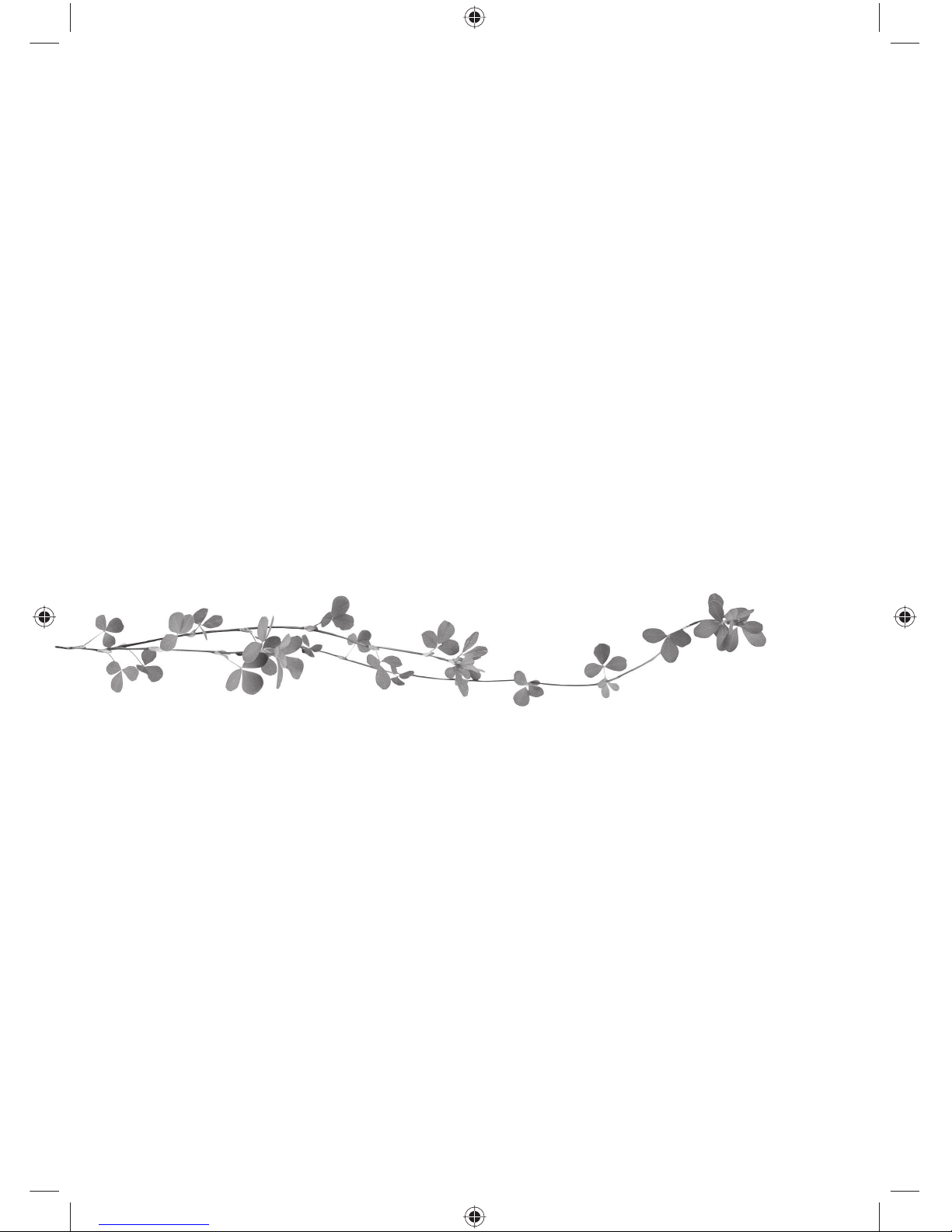
١٢
،ﻯﻮﺼﻗ ﺔﺣﺍﺭ ﺮﻓﻮﺗ
ﺔﻗﺎﻄﻠﻟ ﻰﺼﻗﺃ ﺮﻴﻓﻮﺗﻭ ﻮﳉﺍ ﻒﻈﻨﺗ
ﺔﻴﻜﻴﺗﺎﻣﻮﺗﻭﺍ ﺔﺣﺍﺭﻭ ﻱﺩﺎﺼﺘﻗﺍ
.ﺔﻗﺎﻄﻠﻟ ﻙﻼﻬﺘﺳﺍ ﻞﻗﺄﺑﻭ ﻢﺋﺍﺩ ﻞﻜﺸﺑ ﺎﺤﻳﺮﻣ ﺔﻓﺮﻐﻟﺍ ﻮﺟ ﻰﻠﻋ ﻆﻓﺎﺤﻳﻭ ﺭﺎﺣ ﻭﺍ ﺩﺭﺎﺑ ﺀﺍﻮﻫ ﻚﻟ ﻦﻤﻀﻴﻟ ﻱﺮﺸﺒﻟﺍ ﻁﺎﺸﻨﻠﻟ ﺲﺴﺤﺘﲟ ﺓﺩﻭﺰﻣ ﺓﺪﺣﻮﻟﺍ
.ﺔﻣﺎﺘﻟﺍ ﺔﺣﺍﺮﻟﺍ ﺮﻴﻓﻮﺘﻟ ﺪﻳﺮﺒﺘﻟﺍ ﻭﺍ ﺔﺌﻓﺪﺘﻟﺍ ﺕﺎﺟﺭﺩ ﻰﻠﻋ ﺓﺮﻄﻴﺴﻟﺍ ﻲﻓ ﺪﻋﺎﺴﻳﻭ ﺔﻌﺷﻻﺍ ﺔﻓﺎﺜﻛ ﺲﻤﺸﻟﺍ ﺔﻌﺷﺍ ﺲﺴﺤﺘﻣ ﺮﻌﺸﺘﺴﻳ ،ﻚﻟﺫ ﻰﻟﺍ ﺔﻓﺎﺿﻻﺎﺑ
.ﻞﻴﺻﺎﻔﺘﻠﻟ “...ﺮﺜﻛﺍ ﺔﻓﺮﻌﳌ ” ﺮﻈﻧﺍ
nanoe-G
.ﺎﻔﻴﻈﻧ ﻮﳉﺍ ﻲﻘﺒﻳﻭ ﺕﺎﺳﻭﺮﻳﺎﻔﻟﺍﻭ ﻢﻴﺛﺍﺮﳉﺍ ﻦﻣ ﻞﻠﻘﻳ
.ﻞﺧﺍﺪﻟﺍ ﻦﻣ ﺔﻔﻴﻈﻧ ﺓﺪﺣﻮﻟﺍ ﺀﺎﻘﺑﺇ ﻥﺎﻤﻀﻟ ﺎﻳﺮﺘﻜﺒﻟﺍﻭ ﺕﺎﺳﻭﺮﻴﻔﻟﺍ ﺪﺿ ﺲﺴﺤﺘﻟﺍ ﺕﺎﻴﻧﺎﻜﻣﺈﺑ ﺩﻭﺰﻣ ﺮﺘﻴﻠﻔﻟﺍ ﺍﺬﻫ ﻥﺈﻓ ﹰﺎﻀﻳﺃ
02_F568955_YT0912-0_AR.indd 1202_F568955_YT0912-0_AR.indd 12 12/17/2012 3:39:30 PM12/17/2012 3:39:30 PM
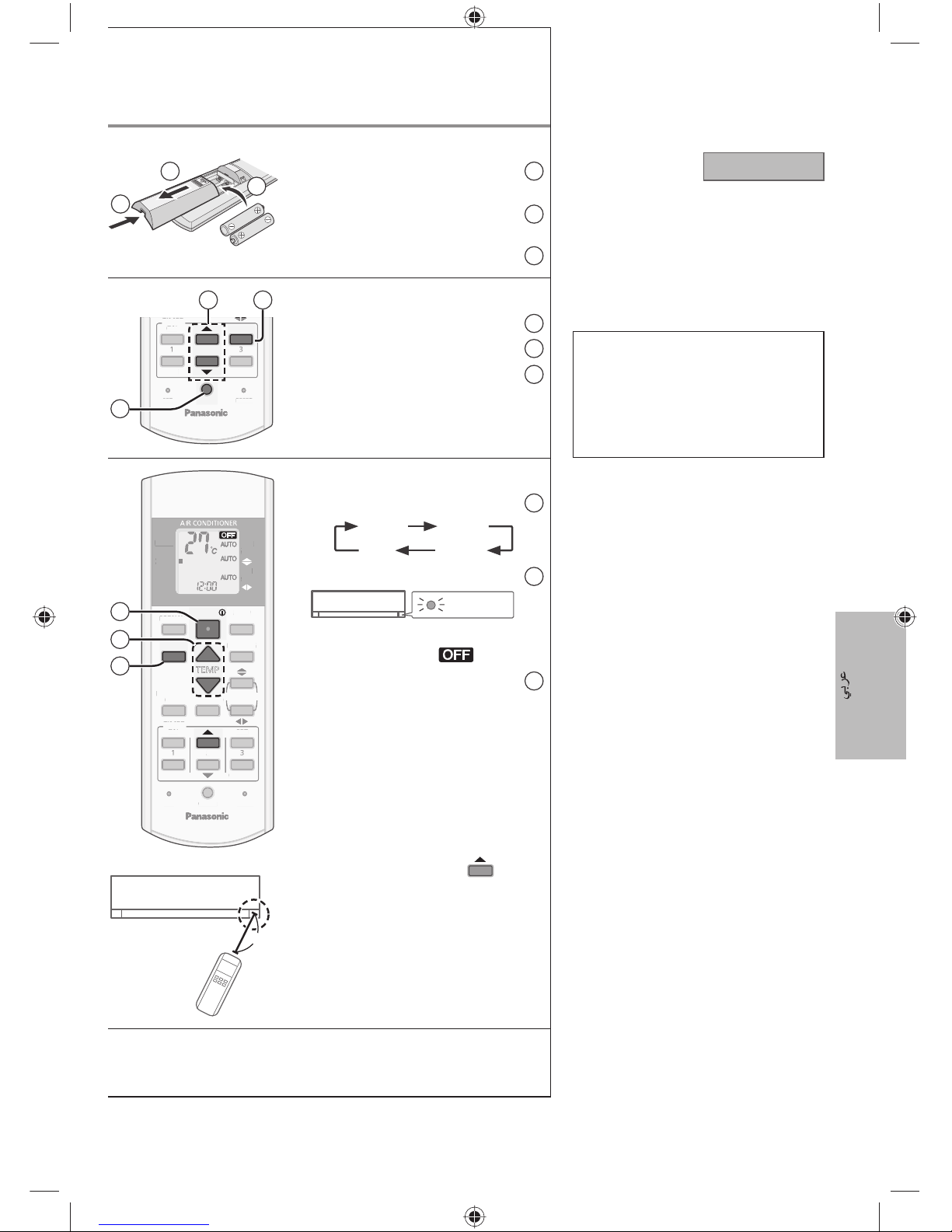
١٣
ﻊﻳﺮﺳ ﻞﻴﻟﺩ
١
٢
٣
ﺕﺎﻳﺭﺎﻄﺒﻟﺍ ﻊﺿﻭ
ﻢﻜﺤﺘﻟﺍ ﺓﺪﺣﻮﻟ ﻲﻔﻠﳋﺍ ﺀﺎﻄﻐﻟﺍ ﺐﺤﺳﺍ
١
ﺪﻌﺑ ﻦﻋ
ﻦﻜﳝ) R03 ﻭﺃ AAA ﺕﺎﻳﺭﺎﻄﺑ ﻞﺧﺩﺍ
٢
(ﺓﺪﺣﺍﻭ ﺔﻨﺳ ﺓﺪﳌ ﺎﻬﻣﺍﺪﺨﺘﺳﺍ
ﺀﺎﻄﻐﻟﺍ ﻖﻠﻏﺍ
٣
TIMER
SET
CANCEL
ON
OFF
1
2
3
SET CLOCK
RESET
TIMER
CANCEL
ON
O
FF
1
3
SETRES
ET
٢ ٣
١
ﺔﻋﺎﺴﻟﺍ ﻂﺒﺿ
CLOCK ﻂﻐﺿﺍ
١
ﺏﻮﻠﻄﳌﺍ ﺖﻗﻮﻟﺍ ﻂﺒﺿﺍ
٢
ﺪﻛﺄﺗ
٣
AUTO
COMFORT
MODE
POWERFUL/
QUIET
TEMP
OFF/ON
TIMER
SET
CANCEL
ON
OFF
1
2
3
AIR SWING
FAN SPEED
SET CLOCK
FAN
SPEED
AIR
SWING
AUTO
HEAT
COOL
DRY
ECONAVI
NANOE-G
RESET
AUT
O
COMFORT
POWERFUL/
Q
UIET
TIMER
S
ET
CANCEL
ON
O
FF
1
2
3
A
IR SWIN
G
F
AN SPEE
D
S
ET CLOC
K
FAN
S
PEE
D
AIR
S
WIN
G
AUT
O
HEAT
C
OOL
DRY
ECONAV
I
NANOE-G
RES
ET
١
٢
٣
8m
ﻲﺴﻴﺋﺮﻟﺍ ﻞﻴﻐﺸﺘﻟﺍ
ﺏﻮﻏﺮﳌﺍ ﻊﺿﻮﻟﺍ ﺭﺎﻴﺘﺧﺍ
١
DRY
AUTO HEAT
COOL
ﻞﻴﻐﺸﺘﻟﺍ ﻑﺎﻘﻳﺍ/ﺀﺪﺑ
٢
POWER
• ﺔﻴﻌﺿﻭ ﻥﺍ ﺔﻈﺣﻼﻣ ﺀﺎﺟﺮﻟﺍ
.ﻞﻴﻐﺸﺘﻠﻟ ﻲﻫ ﻕﻼﻏﻻﺍ
ﺔﺑﻮﻏﺮﳌﺍ ﺓﺭﺍﺮﳊﺍ ﺔﺟﺭﺩ ﺭﺎﻴﺘﺧﺍ
٣
• :ﻑﺎﻔﳉﺍﻭ ﺓﺩﻭﺮﺒﻟﺍﻭ ﺓﺭﺍﺮﳊﺍ ﻯﺪﻣ ﺭﺎﻴﺘﺧﺍ
.ﺔﻳﻮﺌﻣ ﺔﺟﺭﺩ ٣٠ - ١٦
•
ﺕﺎﺟﺭﺩ ﻯﺪﻣ ﺖﲢ ﺀﺍﻮﻬﻟﺍ ﻒﹼﻴﻜﻣ ﻝﺎﻤﻌﺘﺳﺍ
.ﺔﻗﺎﻄﻟﺍ ﺮﻓﻮﻳ ﺪﻗ ﺎﻬﺑ ﻰﺻﻮﳌﺍ ﺓﺭﺍﺮﳊﺍ
.ﺔﻳﻮﺌﻣ ﺔﺟﺭﺩ ٢٤ -٢٠ : HEAT
.ﺔﻳﻮﺌﻣ ﺔﺟﺭﺩ ٢٨ - ٢٦ :COOL
ﺓﺭﺍﺮﺣ ﺔﺟﺭﺩ ﻦﻣ ﻞﻗﺃ ﺔﺟﺭﺩ ٢ - ١ :DRY
.ﺔﻓﺮﻐﻟﺍ
• ﺔﺴﻤﳋ ﺎﻃﻮﻐﻀﻣ ﻪﺑ ﻆﻔﺘﺣﺍﻭ ﻂﻐﺿﺍ
ﻭﺃ ﺓﺪﺣﻮﻟﺍ ﺮﺷﺆﻣ ﻉﻮﻄﺳ ﺕﺎﻔﺧﺍ ﻞﺟﺍ ﻦﻣ ﻲﻧﺍﻮﺛ
.ﻉﻮﻄﺴﻟﺍ ﺓﺩﺎﻌﺘﺳﻻ
• ﺭﺎﺘﻣﺍ ٨ ﻦﻤﺿ ﺪﻌﺑ ﻦﻋ ﻢﻜﺤﺘﻟﺍ ﺓﺪﺣﻭ ﻡﺪﺨﺘﺳﺍ
ﻲﻓ ﺪﻌﺑ ﻦﻋ ﻢﻜﺤﺘﻟﺍ ﺓﺪﺣﻭ ﻞﺒﻘﺘﺴﻣ ﻦﻣ
.ﺔﻴﻠﺧﺍﺪﻟﺍ ﺓﺪﺣﻮﻟﺍ
ﻦﻋ ﻒﻠﺘﺨﺗ ﻥﺍ ﻦﻜﳝﻭ ﻂﻘﻓ ﺡﺮﺸﻟﺍ ﺽﺍﺮﻏﻻ ﻲﻫ ﺐﻴﹼﺘﻜﻟﺍ ﺍﺬﻫ ﻲﻓ ﺔﻴﺤﻴﺿﻮﺘﻟﺍ ﺕﺎﻣﻮﺳﺮﻟﺍ
ﻲﻓ ﲔﺴﺤﺘﻟﺍ ﻞﺟﺍ ﻦﻣ ﻖﺒﺴﻣ ﺭﺎﻌﺷﺍ ﻥﻭﺪﺑ ﺮﻴﻴﻐﺘﻠﻟ
ﺔﺿﺮﻌﻣ ﺎﻬﻧﺇ .ﺔﻴﻘﻴﻘﳊﺍ ﺓﺪﺣﻮﻟﺍ
.ﻞﺒﻘﺘﺴﳌﺍ
ﻲﺑﺮﻋ
ﺕﺎﻳﻮﺘﶈﺍ ﻝﻭﺪﺟ
١٤-١٥ .................................... ﺔﻣﻼﺴﻟﺍ ﻞﺟﺍ ﻦﻣ ﺕﺍﺮﻳﺬﲢ
١٦-١٧ ................................................ ﻡﺍﺪﺨﺘﺳﻻﺍ ﺔﻴﻔﻴﻛ
١٨-١٩ ............................................................ ﺮﺜﻛﺍ ﺔﻓﺮﻌﳌ
٢٠ ..................................................... ﻒﻴﻈﻨﺘﻟﺍ ﺕﺎﻤﻴﻠﻌﺗ
٢١ ....................................ﺡﻼﺻﻻﺍﻭ ﻝﺎﻄﻋﻻﺍ ﻦﻋ ﺚﺤﺒﻟﺍ
ﻲﻔﻠﳋﺍ ﻑﻼﻐﻟﺍ ............................................... ﺕﺎﻣﻮﻠﻌﳌﺍ
ﺕﺍﺭﺍﻮﺴﺴﻛﻻﺍ
• ﺪﻌﺑ ﻦﻋ ﻢﻜﺤﺘﻟﺍ ﺓﺪﺣﻭ
• R03 ﻭﺍ AAA ﺔﻳﺭﺎﻄﺑ ٢ ﺩﺪﻋ
• ﺪﻌﺑ ﻦﻋ ﻢﻜﺤﺘﻟﺍ ﺓﺪﺣﻮﻟ ﻞﻣﺎﺣ
• ﺓﺪﺣﻭ ﻞﻣﺎﳊ -ﺮﻴﻣﺎﺴﻣ-ﻲﻏﺍﺮﺑ ٢ ﺩﺪﻋ
ﺪﻌﺑ ﻦﻋ ﻢﻜﺤﺘﻟﺍ
02_F568955_YT0912-0_AR.indd 1302_F568955_YT0912-0_AR.indd 13 12/17/2012 3:39:30 PM12/17/2012 3:39:30 PM
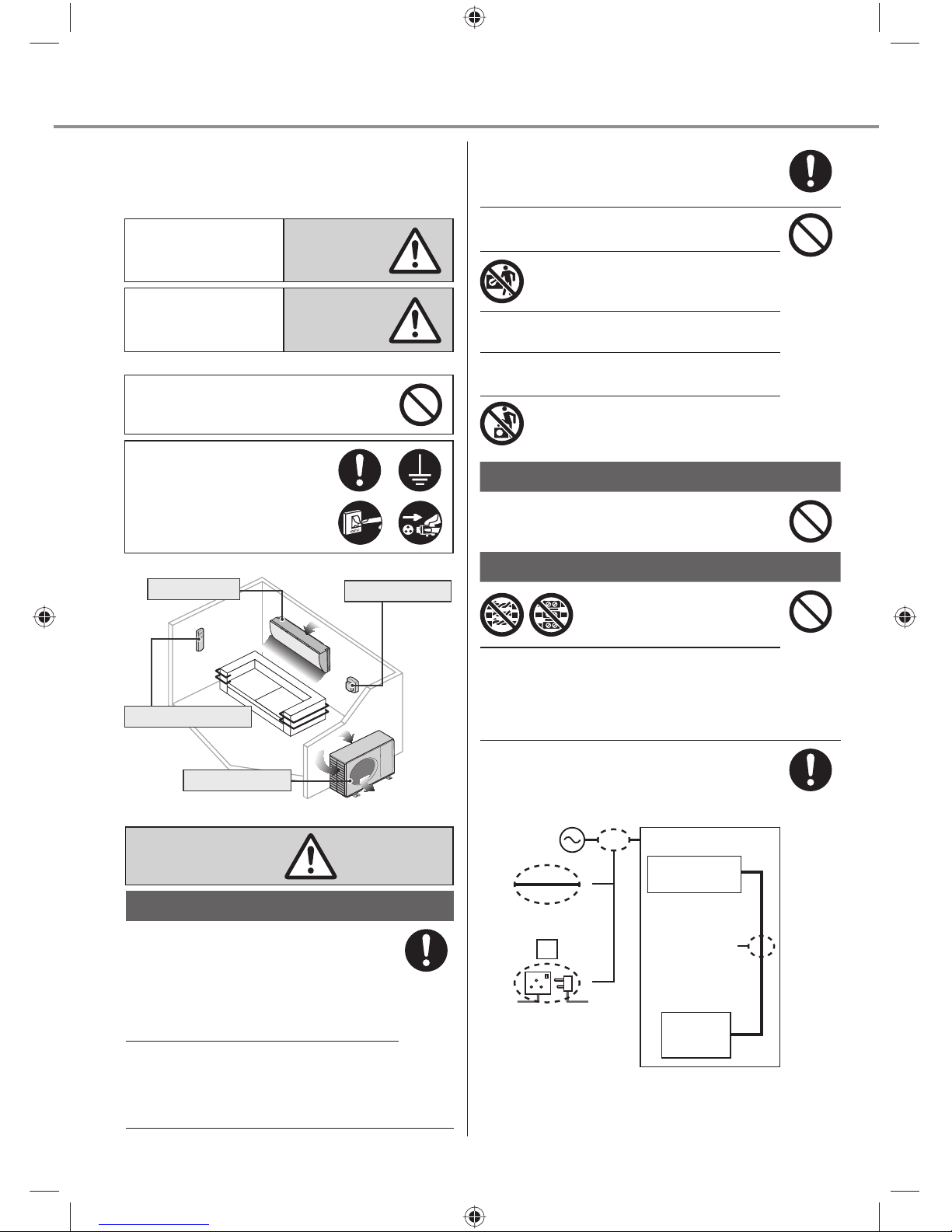
١٤
ﺔﻣﻼﺴﻟﺍ ﻞﺟﺍ ﻦﻣ ﺕﺍﺮﻳﺬﲢ
ﻱﺍ ﻡﺍﺪﺨﺘﺳﺍ ﻝﻮﺣ ﺺﺘﺨﻣﻟﺍ ﻲﻨﻔﻟﺍ ﻭﺃ ﺽﻮﻔﳌﺍ ﻞﻴﻛﻮﻟﺍ ﺓﺭﺎﺸﺘﺳﺍ ﻰﺟﺮﻳ
ﻰﻟﺍ ﻱﺩﺆﻴﺳ ﺺﺼﺍ ﻉﻮﻨﻟﺍ ﺮﻴﻏ ﺮﺧﺍ ﻉﻮﻧ ﻡﺍﺪﺨﺘﺳﺍ ﻥﺍ .ﺕﺍﺩﺮﺒﳌﺍ ﻦﻣ ﻉﻮﻧ
.ﺡﻭﺮﳉﺍﻭ ﺞﺘﻨﳌﺍ ﺭﺎﺠﻔﻧﺍ ﻭﺍ ﻑﻼﺗﺍ
ﻲﻓ ﻕﺎﻔﺧﻻﺍ ﻱﺩﺆﻳ .ﻝﺎﻌﺘﺷﻸﻟ ﻭﺃ ﺭﺎﺠﻔﻧﻼﻟ ﻞﺑﺎﻗ ﻊﻗﻮﻣ ﻲﻓ ﺓﺪﺣﻮﻟﺍ ﺐﺼﻨﺗﻻ
.ﺭﺎﻨﻟﺍ ﻉﻻﺪﻧﺍ ﻰﻟﺍ ﻚﻟﺫ
ﺓﺪﺣﻮﻟﺍ ﻞﺧﺍﺩ ﻰﻟﺍ ﻯﺮﺧﺃ ﺀﺎﻴﺷﺍ ﺔﻳﺍ ﻭﺃ ﻚﻌﺒﺻﺍ ﻞﺧﺪﺗﻻ
ﺪﻗ ﺓﺭﺍﻭﺪﻟﺍ ﺀﺍﺰﺟﻻﺍ ﻥﻷ ،ﺀﺍﻮﻬﻟﺍ ﻒﻴﻜﳌ ﺔﻴﺟﺭﺎﳋﺍ ﻭﺃ ﺔﻴﻠﺧﺍﺪﻟﺍ
.ﺡﻭﺮﺟ ﺙﻭﺪﺣ ﺐﺒﺴﺗ
ﺙﻭﺪﺣ ﻰﻟﺍ ﻱﺩﺆﺗ ﺪﻗ ﺎﻬﻧﻷ ،ﻕﺮﺒﻟﺍ ﺕﺎﺑﻮﻧ ﺀﺎﻨﺛﺃ ﺔﻴﺟﺭﺎﳋﺍ ﺓﺪﺣﻮﻟﺍ ﺲﻤﻠﺗﻻ
.ﺔﻴﺋﺎﺑﺮﻬﻛ ﺔﻣﺪﺻ
ﻦﻣﺰﻟﺍ ﻦﻣ ﺔﻠﻳﻮﻃ ﺓﺮﺘﻔﻟ ﺮﺷﺎﺒﳌﺍ ﺩﺭﺎﺒﻟﺍ ﺀﺍﻮﻬﻟﺍ ﺭﺎﻴﺗ ﻰﻟﺍ ﻚﺴﻔﻧ ﺽﹼﺮﻌﺗﻻ
.ﺓﺪﺋﺍﺰﻟﺍ ﺓﺩﻭﺮﺒﻟﺍ ﻱﺩﺎﻔﺘﻟ
.ﻂﻘﺴﺗ ﺪﻘﻓ ﺓﺪﺣﻮﻟﺍ ﺄﻄﺗ ﻭﺍ ﺲﻠﲡ ﻻ
ﺪﻌﺑ ﻦﻋ ﻢﻜﺤﺘﻟﺍ ﺓﺪﺣﻭ
ﺪﻌﺑ ﻦﻋ ﻢﻜﺤﺘﻟﺍ ﺯﺎﻬﺠﺑ ﺐﻌﻠﻟﺎﺑ ﺭﺎﻐﺼﻟﺍ ﻝﺎﻔﻃﻷﺍﻭ ﻊﺿﺮﻠﻟ ﺢﻤﺴﺗ ﻻ
.ﻲﺿﺮﻋ ﻞﻜﺸﺑ ﺕﺎﻳﺭﺎﻄﺒﻟﺍ ﻊﻠﺑ ﻦﻣ ﻢﻬﺒﻨﺠﺘﻟ ﻚﻟﺫﻭ
ﺔﻗﺎﻄﻟﺍ ﺩﻭﺰﻣ
ﻞﺑﺎﻛ ﻭﺃ ،ﻞﺼﻔﳌﺍ ﻞﺑﺎﻛ ﻭﺃ ،ﻞﺑﺎﻜﻟﺍ ﻞﻳﺪﻌﺘﺑ ﻢﻘﺗﻻ
ﻱﺩﺎﻔﺘﻟ ﺩﺪﺤﻣ ﺮﻴﻏ ﻞﺑﺎﻛ ﻱﺃ ﻭﺃ ﺔﻟﺎﻃﻻﺍ
.ﺭﺎﻨﻟﺍﻭ ﺓﺪﺋﺍﺰﻟﺍ ﺔﻧﻮﺨﺴﻟﺍ
:ﺔﻴﺋﺎﺑﺮﻬﻜﻟﺍ ﺔﻣﺪﺼﻟﺍ ﻭﺃ ﺭﺎﻨﻟﺍ ﻉﻻﺪﻧﺍ ﻭﺃ ،ﺓﺪﺋﺍﺰﻟﺍ ﺔﻧﻮﺨﺴﻟﺍ ﻊﻨﳌ
•
.ﺓﺭﺪﻘﻠﻟ ﻲﺴﻴﺋﺮﻟﺍ ﺬﺧﺄﳌﺍ ﺲﻔﻨﺑ ﻯﺮﺧﺃ ﺓﺰﻬﺟﺃ ﻙﹼﺮﺸﺗﻻ
•
.ﺔﻠﻠﺒﻣ ﻦﻳﺪﻴﺑ ﻞﹼﻐﺸﺗﻻ
•
.ﺪﺋﺍﺯ ﻞﻜﺸﺑ ﺓﺭﺪﻘﻟﺎﺑ ﺩﻭﺰﺘﻟﺍ ﻚﻠﺳ ﻲﻨﺜﺑ ﻢﻘﺗﻻ
•
.ﺓﺭﺪﻘﻟﺍ ﺲﺑﺎﻗ ﺐﺤﺳ ﻭﺃ ﻝﺎﺧﺩﺍ ﺔﻄﺳﺍﻮﺑ ﺓﺪﺣﻮﻟﺍ ﻒﻗﻮﺗ ﻭﺃ ﻞﻐﺸﺗﻻ
.ﺔﻠﻴﺻﻮﺘﻟﺍ ﻥﻭﺩ ﻦﻣ ﺔﻗﺎﻄﻟﺎﺑ ﺩﻭﺰﺘﻟﺍ ﻚﻠﺳ ﻡﺪﺨﺘﺳﺍ
.ﺔﻠﻴﺻﻮﺘﻟﺍ ﻥﻭﺩ ﻦﻣ ﺔﻗﺎﻄﻟﺍ ﻚﻠﺳ ﻡﺍﺪﺨﺘﺳﺎﺑ ﺢﻤﺴﺗﻻ ﻑﻭﺮﻈﻟﺍ ﺖﻧﺎﻛ ﺍﺫﺍ
ﻝﺎﺜﳌﺍ ﻞﻴﺒﺳ ﻰﻠﻋ) ﺎﻬﻴﻠﻋ ﻖﻓﺍﻮﳌﺍ ﻞﻴﺻﻮﺘﻟﺍ ﻞﺋﺎﺳﻭ ﺭﺪﺼﻣ ﻡﺪﺨﺘﺳﺍ
.(ﺲﺑﺎﻘﻟﺍﻭ ﺲﺒﻘﳌﺍ
ﺀﺍﻮﻬﻟﺍ ﻒﻴﻜﻣ
◄
ﻙﻼﺳﻻﺍ ﺔﻜﺒﺷ ﻝﺎﻤﻛﺍ
ﺔﻠﻴﺻﻮﺘﻟﺍ ﻥﻭﺩ ﻦﻣ
◄
◄
ﺎﻬﻴﻠﻋ ﻖﻓﺍﻮﳌﺍ ﻞﻴﺻﻮﺘﻟﺍ ﻞﺋﺎﺳﻭ
ﺲﺒﻘﳌﺍ :ﻝﺎﺜﳌﺍ ﻞﻴﺒﺳ ﻰﻠﻋ)
(ﺎﻤﻬﻴﻠﻋ ﻖﻓﺍﻮﳌﺍ ﺲﺑﺎﻘﻟﺍﻭ
ﺔﻜﺒﺷ ﻝﺎﻤﻛﺍ
ﻥﻭﺩ ﻦﻣ ﻙﻼﺳﻻﺍ
ﺔﻠﻴﺻﻮﺘﻟﺍ
ﺩﻭﺰﻣ
ﺔﻗﺎﻄﻟﺍ
ﺔﻴﻠﺧﺍﺪﻟﺍ ﺓﺪﺣﻮﻟﺍ
ﺓﺪﺣﻮﻟﺍ
ﺔﻴﺟﺭﺎﳋﺍ
ﻭﺃ
ﺮﻳﺬﲢ
ﺔﻴﺟﺭﺎﳋﺍ ﺓﺪﺣﻮﻟﺍﻭ ﺔﻴﻠﺧﺍﺪﻟﺍ ﺓﺪﺣﻮﻟﺍ
ﻢﻬﻨﻤﺿ ﻦﻣ) ﺹﺎﺨﺷﺍ ﻪﻴﻠﻋ ﻞﻤﻌﻳ ﻲﻜﻟ ﻢﻤﺼﻳ ﻢﻟ ﺯﺎﻬﳉﺍ ﺍﺬﻫ ﻥﺍ
ﻭﺍ ﺱﺎﺴﺣﻻﺍ ﻭﺍ ﺔﻴﻧﺪﺒﻟﺍ ﺔﻴﻠﺑﺎﻘﻟﺍ ﺺﻘﻧ ﻢﻬﻳﺪﻟ ﻦﻳﺬﻟﺍ (ﻝﺎﻔﻃﻻﺍ
ﻢﻘﻳ ﻢﻟ ﺎﻣ ﺔﻓﺮﻌﳌﺍﻭ ﺓﺮﺒﳋﺍ ﻢﻬﺼﻘﻨﺗ ﻦﻳﺬﻟﺍ ﻭﺍ ﺔﻴﻠﻘﻌﻟﺍ ﺔﻴﻠﺑﺎﻘﻟﺍ
ﻢﻬﺋﺎﻄﻋﺍ ﻭﺍ ﻢﻬﻴﻠﻋ ﻑﺍﺮﺷﻻﺎﺑ ﻢﻬﺘﻣﻼﺳ ﻦﻋ ﻝﻭﺆﺴﳌﺍ ﻑﺮﺸﳌﺍ
ﻡﺪﻋ ﻥﺎﻤﻀﻟ ﻝﺎﻔﻃﻻﺍ ﺔﺒﻗﺍﺮﻣ ﺐﺠﻳ ،ﺯﺎﻬﳉﺍ ﻡﺍﺪﺨﺘﺳﺍ ﻝﻮﺣ ﹰﺎﺳﻭﺭﺩ
.ﺯﺎﻬﳉﺍ ﻲﻓ ﻢﻬﺒﻌﻟ
ﻒﻴﻈﻨﺗ ﻲﻓ ﺺﺘﺍ ﻲﻨﻔﻟﺍ ﻭﺃ ﺽﻮﻔﳌﺍ ﻞﻴﻛﻮﻟﺍ ﺓﺭﺎﺸﺘﺳﺍ ﻰﺟﺮﻳ
ﺐﺼﻧ ﺓﺩﺎﻋﺍ ﻭﺃ ﻉﺰﻧ ﻭﺃ ﺐﺼﻨﻟﺍ ﻭﺃ ،ﺔﻧﺎﻴﺼﻟﺍ ﻭﺃ ،ﺔﻴﻠﺧﺍﺪﻟﺍ ﺀﺍﺰﺟﻷﺍ
ﻲﻓ ﺔﺤﻴﺤﺼﻟﺍ ﺮﻴﻏ ﺔﻘﻳﺮﻄﻟﺍﻭ ﺀﻲﻃﺎﳋﺍ ﺐﺼﻨﻟﺍ ﻱﺩﺆﻳ .ﺓﺪﺣﻮﻟﺍ
.ﺭﺎﻨﻟﺍ ﻉﻻﺪﻧﺍ ﻭﺃ ﺔﻴﺋﺎﺑﺮﻬﻜﻟﺍ ﺔﻣﺪﺼﻟﺍ ﻭﺃ ،ﺏﺮﺴﺗ ﺙﻭﺪﺣ ﻰﻟﺍ ﺔﳉﺎﻌﳌﺍ
ﻒﻠﺗ ﻭﺃ ،ﻦﻳﺮﺧﺁ ﺹﺎﺨﺷﻷ ﺡﻭﺮﺟ ﻭﺃ ،ﺔﻴﺼﺨﺷ ﺡﻭﺮﺟ ﺙﻭﺪﺣ ﻱﺩﺎﻔﺗ ﻞﺟﺃ ﻦﻣ
:ﻩﺎﻧﺩﺍ ﻲﻠﻳﺎﳌ ﻝﺎﺜﺘﻣﻻﺍ ﻰﺟﺮﻳ ،ﺕﺎﻜﻠﺘﻤﳌﺎﺑ
ﺓﺭﻮﻛﺬﳌﺍ ﺕﺎﻤﻴﻠﻌﺘﻟﺍ ﻉﺎﺒﺗﺍ ﻡﺪﻋ ﺐﺒﺴﺑ ﺢﻴﺤﺼﻟﺍ ﺮﻴﻏ ﻞﻴﻐﺸﺘﻟﺍ ﺐﺒﺴﻳ ﻑﻮﺳ
:ﻞﻔﺳﻷﺍ ﻲﻓ ﻒﹼﻨﺼﻣ ﻮﻫ ﺎﻤﻛ .ﻱﹼﺪﺟ ﺭﺮﺿ ﻭﺃ ﻯﺫﺃ ﻩﺎﻧﺩﺍ
ﺮﻳﺬﲢ
ﻭﺍ ﺕﻮﳌﺍ ﺮﻄﺧ ﻦﻣ ﺓﺭﺎﺷﻻﺍ ﻩﺬﻫ ﺭﺬﲢ
.ﺔﻳﺪﳉﺍ ﺕﺎﺣﻭﺮﳉﺍ
ﻪﻴﺒﻨﺗ
ﺮﻄﺧ ﻦﻣ ﺓﺭﺎﺷﻻﺍ ﻩﺬﻫ ﺭﺬﲢ
.ﺕﺎﻜﻠﺘﻤﻤﻠﻟ ﻒﻠﺗ ﻭﺍ ﺕﺎﺣﻭﺮﳉﺍ
:ﺔﻴﻟﺎﺘﻟﺍ ﺯﻮﻣﺮﻟﺎﺑ ﺔﻔﻨﺼﻣ ﺎﻬﻋﺎﺒﺗﺍ ﺐﺠﻳ ﻲﺘﻟﺍ ﺕﺎﻤﻴﻠﻌﺘﻟﺍ
.ﻉﻮﻨﳑ ﻞﻤﻋ ﻰﻟﺍ ﺰﻣﺮﻟﺍ ﺍﺬﻫ ﺮﻴﺸﻳ
.ﺔﻳﺭﺎﺒﺟﺍ ﻝﺎﻤﻋﺍ ﻰﻟﺍ ﺯﻮﻣﺮﻟﺍ ﻩﺬﻫ ﺮﻴﺸﺗ
ﺔﻴﻠﺧﺍﺪﻟﺍ ﺓﺪﺣﻮﻟﺍ
ﺔﻴﺟﺭﺎﳋﺍ ﺓﺪﺣﻮﻟﺍ
ﺔﻗﺎﻄﻟﺍ ﺩﻭﺰﻣ
ﺪﻌﺑ ﻦﻋ ﻢﻜﺤﺘﻟﺍ ﺓﺪﺣﻭ
ﺀﺍﻮﻬﻟﺍ ﻞﺧﺪﻣ
ﺀﺍﻮﻬﻟﺍ ﻞﺧﺪﻣ
ﺀﺍﻮﻬﻟﺍ ﻞﺧﺪﻣ
ﺀﺍﻮﻬﻟﺍ ﻞﺧﺪﻣ
ﺀﺍﻮﻬﻟﺍ ﺝﺮﺨﻣ
ﺀﺍﻮﻬﻟﺍ ﺝﺮﺨﻣ
ﺀﺍﻮﻬﻟﺍ ﺝﺮﺨﻣ
ﺀﺍﻮﻬﻟﺍ ﺝﺮﺨﻣ
02_F568955_YT0912-0_AR.indd 1402_F568955_YT0912-0_AR.indd 14 12/17/2012 3:39:31 PM12/17/2012 3:39:31 PM
