Panasonic CQ-C3200, CQ-C3100U, CQ-C3400, CQ-C3300U User Manual
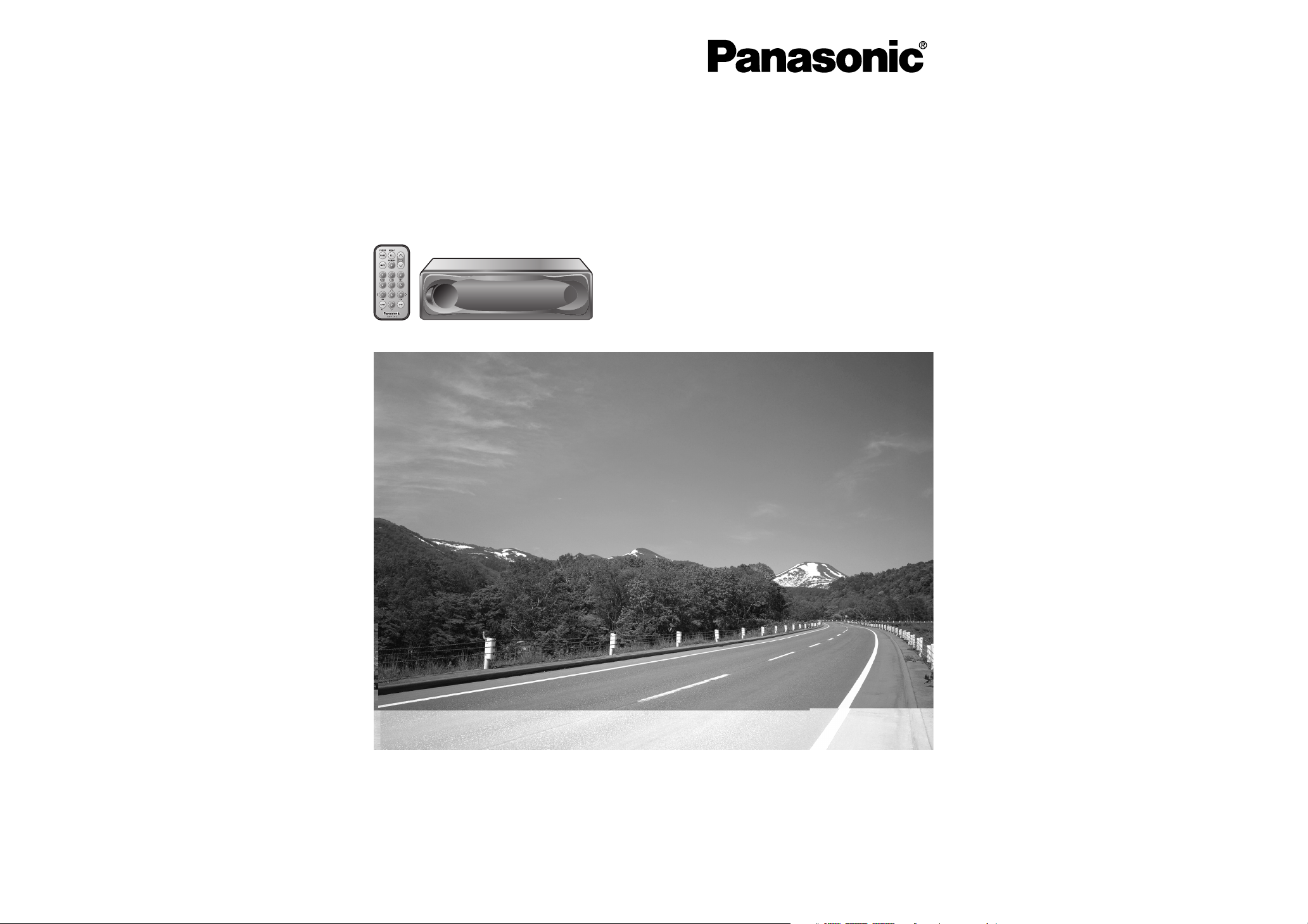
Removable Full Front MP3 WMA CD Player/Receiver with CD Changer Control
CQ-C3400/C3300U
Removable Full Front CD Player/Receiver with CD Changer Control
CQ-C3200/C3100U
≥ Please read these instructions carefully before using this product and save this manual for future use.
≥ Prière de lire ces instructions attentivement avant d’utiliser Ie produit et garder ce manuel pour l’utilisation ultérieure.
≥ Lea con atención estas instrucciones antes de utilizar el producto y guarde este manual para poderlo consultar en el futuro.
(CQ-C3400U)
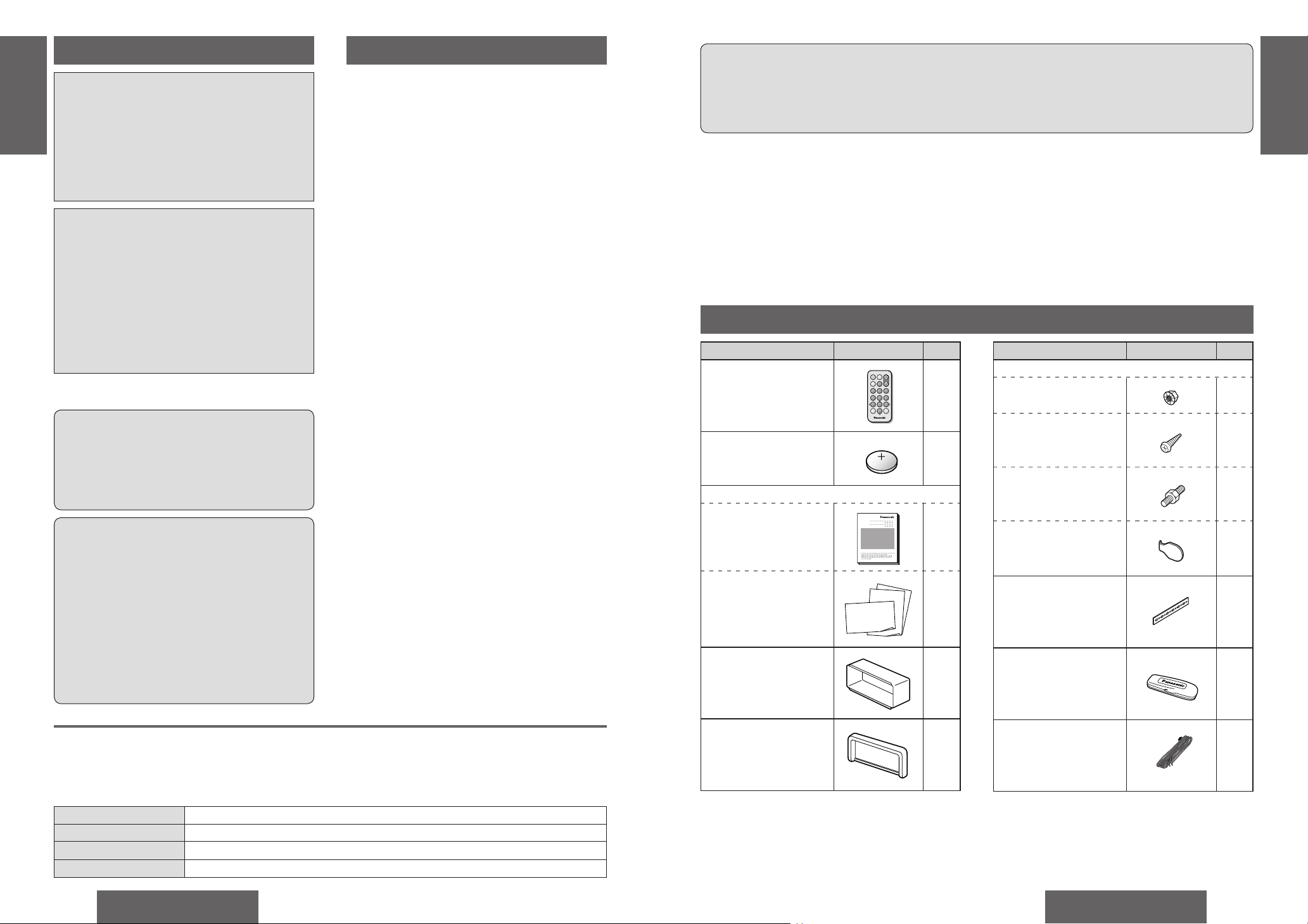
2
CQ-C3400/3300/3200/3100U
E
N
G
L
I
S
H
CQ-C3400/3300/3200/3100U
3
E
N
G
L
I
S
H
Item Diagram Q’ty
Remote Control Unit
(YEFX9992663)
1
Lithium Battery
<CR2025>
1
Instruction kit
≥ Operating Instructions
(YEFM284143)
1
≥ Warranty Card, etc.
1 set
Mounting Collar
(YEFX0216165)
1
Trim Plate
(YEFC05615)
1
Safety Information
WARNING:
TO REDUCE THE RISK OF FIRE OR ELECTRIC
SHOCK, DO NOT EXPOSE THIS PRODUCT TO
RAIN OR MOISTURE.
TO REDUCE THE RISK OF FIRE OR ELECTRIC
SHOCK, AND ANNOYING INTERFERENCE, USE
ONLY THE INCLUDED COMPONENTS.
CAUTION:
THIS PRODUCT IS A CLASS I LASER
PRODUCT.
USE OF CONTROLS OR ADJUSTMENTS OR
PERFORMANCE OF PROCEDURES OTHER
THAN THOSE SPECIFIED HEREIN MAY RESULT
IN HAZARDOUS RADIATION EXPOSURE.
DO NOT OPEN COVERS AND DO NOT REPAIR
YOURSELF. REFER SERVICING TO QUALIFIED
PERSONNEL.
The following applies only in the U.S.A.
Part 15 of the FCC Rules
FCC Warning:
Any unauthorized changes or modifi cations to
this equipment would void the user’s authority
to operate this device.
NOTICE:
This product has a fl uorescent lamp that
contains a small amount of mercury. It
also contains lead in some components.
Disposal of these materials may be regulated
in your community due to environmental
considerations.
For disposal or recycling information
please contact your local authorities,
or the Electronics Industries Alliance:
<http://www.eiae.org.>
Precautions
When Driving
Keep the volume level low enough to be aware of
road and traffi c conditions.
When Washing Your Car
Do not expose the product, including the speakers
and CDs, to water or excessive moisture. This could
cause electrical shorts, fi re, or other damage.
When Parked
Parking in direct sunlight can produce very high
temperatures inside your car. Give the interior a
chance to cool down before switching the unit on.
Use the Proper Power Supply
This product is designed to operate with a 12 V DC,
negative ground battery system (the normal system
in a North American car).
Disc Mechanism
Do not insert coins or any small objects. Keep
screwdrivers and other metallic objects away from
the disc mechanism and disc.
Use Authorized Servicenters
This product is made of precision parts. Do not
attempt to disassemble or adjust any parts. Please
refer to the Servicenter list including with this
product for service assistance.
For Installation
This product should be installed in a horizontal
position with the front end up at a convenient angle,
but not more than 30°.
Note:
≥ The preset memory is cleared to return to the
original factory setting when the power connector
or battery is disconnected.
Find the model number and serial number on either the back or bottom of the unit. Please record them in the
space below and retain this booklet as a permanent record of your purchase to help with identifi cation in case
of theft.
MODEL NUMBER CQ-C3400U / CQ-C3300U / CQ-C3200U / CQ-C3100U
SERIAL NUMBER
DATE PURCHASED
FROM
Accessories
Panasonic welcomes you to our ever growing family of electronic product owners. We know that
this product will bring you many hours of enjoyment. Our reputation is built on precise electronic and
mechanical engineering, manufactured with carefully selected components and assembled by people
who take pride in their work. Once you discover the quality, reliability, and value we have built into this
product, you too will be proud to be a member of our family.
CQ-C3400/C3300U
Removable Full Front MP3 WMA CD Player/Receiver with CD Changer Control
CQ-C3200/C3100U
Removable Full Front CD Player/Receiver with CD Changer Control
Item Diagram Q’ty
Screw kit (YEP0FZ3315)
≥ Hex. Nut (5 mm‡)
1
≥ Tapping Screw
(5 mm‡t16 mm)
1
≥ Mounting Bolt
(5 mm‡)
1
≥ Lock Cancel Plate
2
Rear Support Strap
(YEFG04024)
1
Removable Face Plate
Case
(YEFA131839)
1
Power Connector
(YEAJ02871)
1
64975
Car Audio
SOURCE
MUTE
POWER
RAND
VOL
312
DISPBAND
REP
6
5
SET
SEL
#
SCAN
MENU
NUMBER
8
0
Note:
≥ The number in parenthesis underneath each accessory part name is the part number for maintenance and
service.
≥ Accessories and their parts numbers are subject to modifi cation without prior notice due to improvements.
≥ Mounting collar 1 and trim plate 7 are mounted on the main unit at shipment (page 46).
Note:
≥ Please refer to page 9 for information on differences in each model.
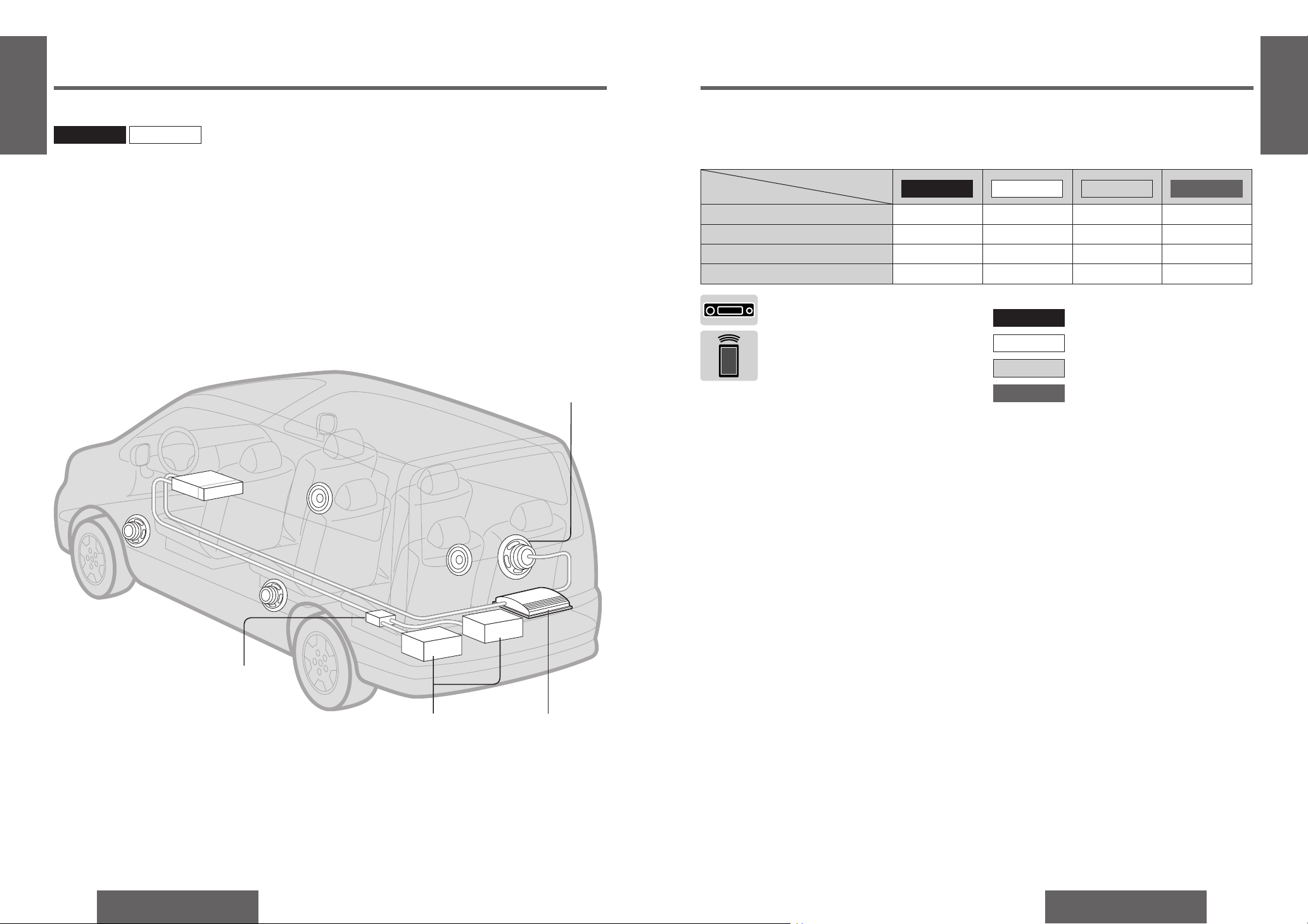
8
CQ-C3400/3300/3200/3100U
E
N
G
L
I
S
H
CQ-C3400/3300/3200/3100U
9
E
N
G
L
I
S
H
≥ This operating instruction manual applies to the following models. The differences among these models are
mentioned below.
≥ All illustrations represent model CQ-C3400U unless otherwise specifi ed.
Models
Features
MP3/WMA playback Yes Yes None None
CD text display Yes Yes None None
Subwoofer output Yes None Yes None
Subwoofer low pass fi lter setting 80 Hz/120 Hz None None None
This can only be controlled through the
main unit.
This can only be controlled through the
remote control unit.
Operations with neither mark can be performed
either by the main unit or the remote control unit.
CQ-C3400U only.
CQ-C3400U
CQ-C3300U only.
CQ-C3300U
CQ-C3200U only.CQ-C3200U
CQ-C3100U
CQ-C3100U only.
Indicates features applicable to
MP3/WMA Playback from CD-R/RW
You can play your MP3/WMA (Windows Media
Audio) fi les as well as regular CDs.
With up to 10 to 12 times* the capacity of a
conventional CD, a single MP3/WMA-encoded disc
can keep you entertained throughout your entire
journey.
*Depending on bit rate.
CD Changer Control
You can connect the optional CD changer unit. For
details, refer to the operating instructions on the CD
changer unit.
≥ 2 CD changers (option) can be controlled with
this unit. To connect 2 CD changers to it, the
dual CD changer selector CA-CD55U (option) is
necessary.
Large-sized Volume Control
An large-sized rotary volume control that looks like
one belonging to a Hi-Fi audio system is featured.
CQ-C3300U
CQ-C3400U
Before Reading these Instructions
CQ-C3400U CQ-C3300U
CQ-C3200U
CQ-C3100U
CQ-C3400U
CQ-C3300U
CQ-C3200U
CQ-C3100U
Dual CD changer selector
(CA-CD55U, option)
Subwoofer (option)
(Only for
CQ-C3400U/CQ-C3200U)
Stereo power
amplifi er (option)
Features
System Upgrade
CD changer
(CX-DP880U, option)
Note:
≥ This unit does not support Sirius satellite radio.
≥ You cannot connect CD changer and Sirius
receiver using the dual CD changer selector
(CA-CD55U, option).
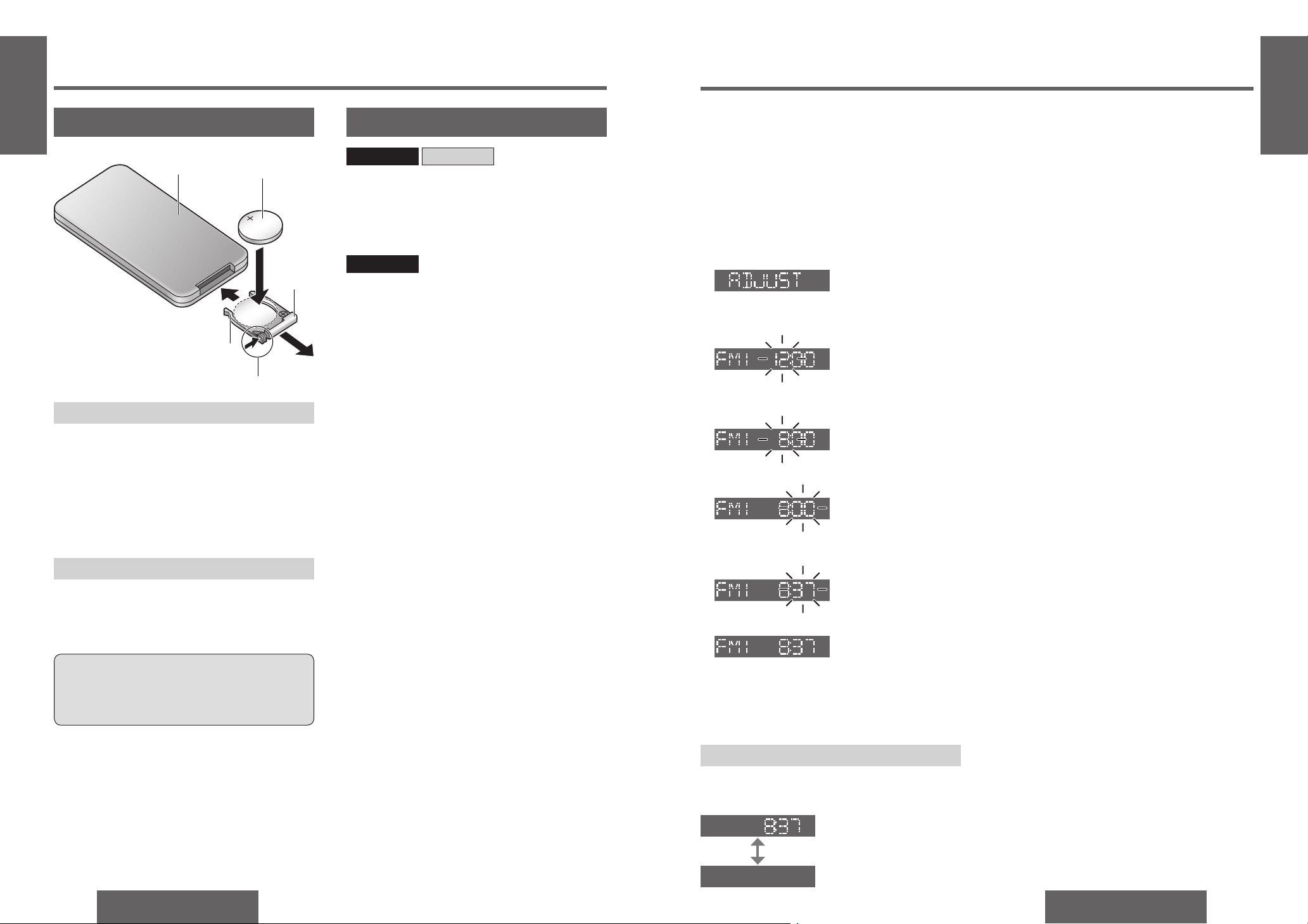
10
CQ-C3400/3300/3200/3100U
E
N
G
L
I
S
H
CQ-C3400/3300/3200/3100U
11
E
N
G
L
I
S
H
Preparation
1
2
3
Battery Installation
1 Remove the battery holder.
Pull the holder out at position B while pushing
position A as indicated.
2 Install the battery on the battery holder.
3 Insert the battery holder back into its original
position.
Battery Notes
≥ Battery type: Panasonic lithium battery (CR2025)
(included)
≥ Battery life: Approximately 6 months under
normal use (at room temperature)
≥ Remove and dispose of an old battery
immediately.
≥ Do not disassemble or short the battery. Do not
throw a battery into a fi re.
≥ Keep the battery away from children to avoid the
risk of accidents.
≥ Follow local regulations when disposing of the
battery.
Back side
Lithium battery
(included)
Battery holder
Position A
Position B
Remote Control Unit
Caution:
≥ Improper use of the battery may cause
overheating, an explosion or ignition, resulting
in injury or a fi re.
Subwoofer
Preparation:
≥ Connect the subwoofer (option). (page 56)
Subwoofer level setting:
≥ You can change the subwoofer level. (page 34)
Subwoofer low pass fi lter setting:
≥ You can select the upper limit frequency of the
sound from subwoofer. (page 34)
CQ-C3400U
CQ-C3200U
CQ-C3400U
The 12-hour system is used for the clock.
≥ Turn your car’s ignition key to the ACC or ON
position.
≥ Press [SOURCE] (PWR).
≥ When the power is switched on for the fi rst time,
a demonstration appears on the display.
Press [DISP] (display) to change to regular
mode.
1 Press [DISP] (display).
2 Press and hold [DISP] (display) again for more
than 2 seconds.
Hours:
3 Press [%] or [$].
4 Press [DISP] (display).
Minutes:
5 Press [%] or [$].
6 Press [DISP] (display).
Note:
≥ “ADJUST” is displayed before adjusting the clock.
≥ Press and hold [%] or [$] to change numbers
rapidly.
Display Change
Press [DISP] (display).
When the power is off:
Hours blink
Hours set
Minutes blink
Minutes set
Complete
Clock display
Display off
Clock display
Clock Setting
