Panasonic CQ-C3100VN, CQ-C3100GN, CQ-C3100AN, CQ-C3300N User Manual
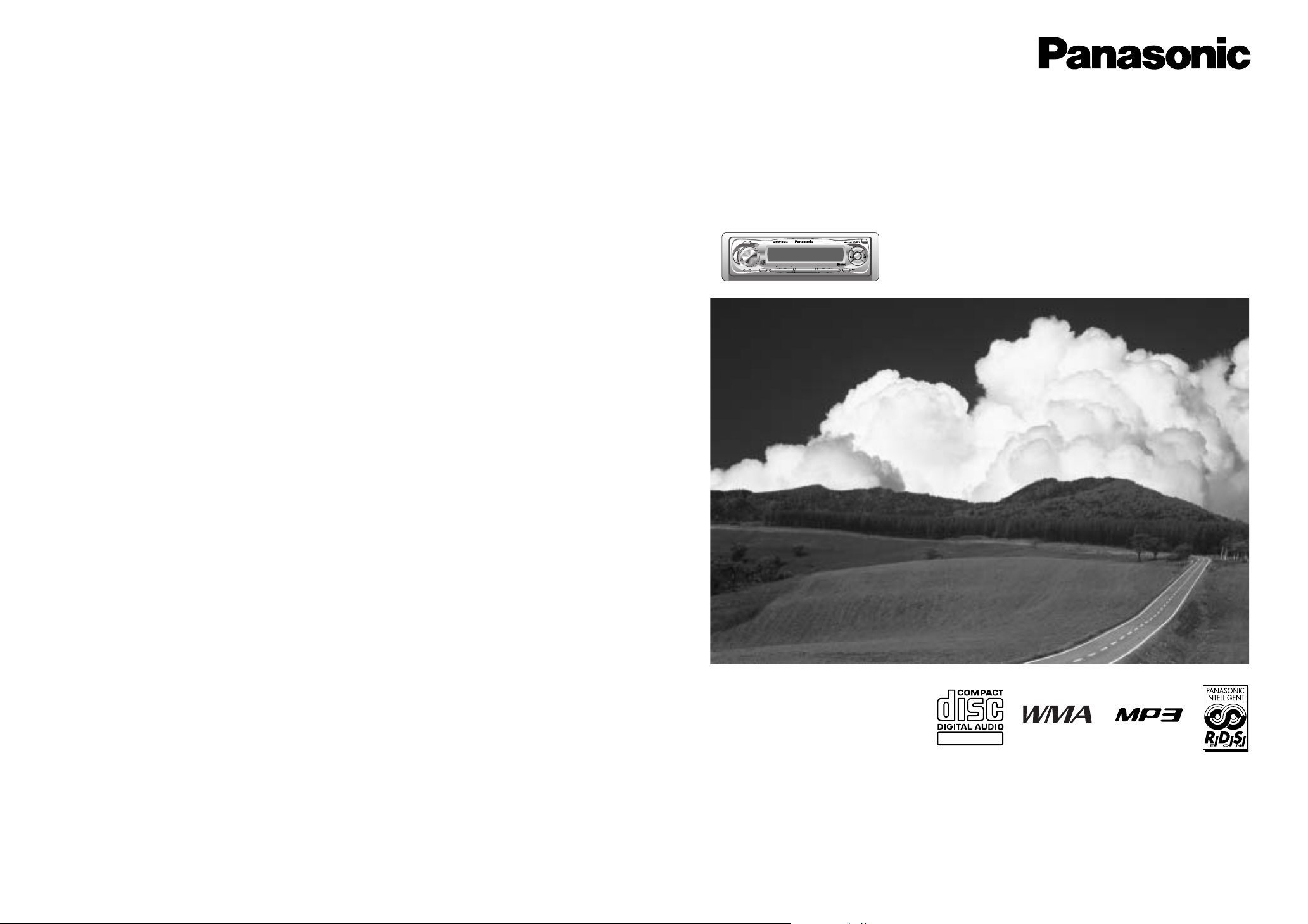
MP3 WMA CD Player/Receiver with CD Changer Control
CQ-C3300N
CD Player/Receiver
CQ-C3100A/C3100G/C3100VN
¡Please read these instructions carefully before using this product and keep this manual for future reference.
¡Bitte lesen Sie diese Bedienungsanleitung vor der Verwendung dieses Produktes aufmerksam durch und bewahren Sie sie danach
für spätere Nachschlagzwecke sorgfältig auf.
¡Prière de lire ces instructions attentivement avant d’utiliser le produit et garder ce manuel pour l’utilisation ultérieure.
¡Leest u deze instructie alstublieft zorgvuldig door voor u dit product in gebruik neemt en bewaar deze handleiding voor later gebruik.
¡Läs igenom denna bruksanvisning noga innan produkten tas i bruk. Spara bruksanvisningen för framtida behov.
¡Si prega di leggere attentamente queste istruzioni prima di usare questo prodotto e di conservare questo manuale per usi futuri.
¡Lea con atención estas instrucciones antes de utilizar el producto y guarde este manual para poderlo consultar en el futuro.
¡
Przeczytaj uwazænie instrukcjeç obs¬ugi przed rozpoczeçciem uzæywania urzaçdzenia i zachowaj jaç do uzæytku w przysz¬oóci.
Operating Instructions
Bedienungsanleitung
Manuel d’instructions
Gebruiksaanwijzing
Bruksanvisning
Manuale di istruzioni
Manual de Instrucciones
Instrukcja ob¬ugi
Operating Instructions
Bedienungsanleitung
Manuel d’instructions
Gebruiksaanwijzing
Bruksanvisning
Manuale di istruzioni
Manual de Instrucciones
Instrukcja ob¬ugi
AF
DISP
HD
B
S
P
W
R
S
O
U
R
C
E
T
A
MUTE
CQ-C3300N
SCROLL
RANDOMSCANREPEAT
DISC /
FOLDER
123456
TUNE
TRACK
OPEN
BAND
APM
PTY
REG
VOLUME
PUSH
SEL
TEXT
(CQ-C3300N)
YEFM284147 NT1103-2014 Printed in China
Matsushita Electric Industrial Co., Ltd.
Web Site : http://www.panasonic.co.jp/global/
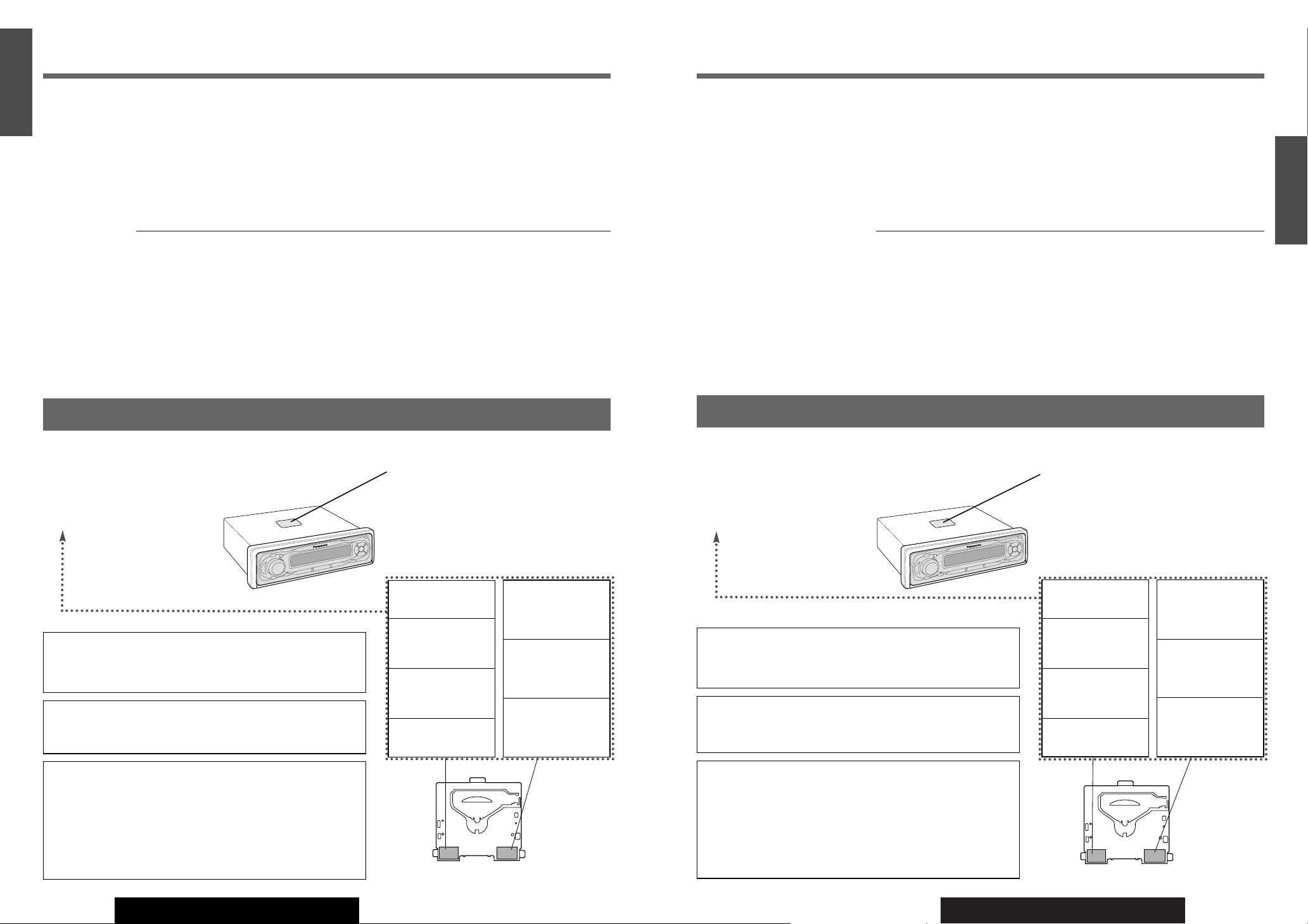
CQ-C3300/C3100A/C3100G/C3100VNCQ-C3300/C3100A/C3100G/C3100VN
D
E
U
T
S
C
H
2
Introduction
CQ-C3300N
MP3 WMA CD Player/Receiver with CD Changer Control
CQ-C3100A/C3100G/C3100VN
CD Player/Receiver
Contents
Precautions .................................................. 10
Features ........................................................ 10
Accessories .................................................. 11
Remote Control Unit (Option) ..................... 11
General ......................................................... 12
Radio ............................................................. 14
Radio Data System (RDS) ........................... 16
CD and MP3/WMA ........................................ 22
CD Player ...................................................... 23
MP3/WMA Player .......................................... 24
CD Changer Control .................................... 28
Audio Setting ............................................... 30
Function Setting .......................................... 34
Anti-Theft System ........................................ 38
Fuse .............................................................. 39
Maintenance ................................................. 39
Notes on Discs ............................................. 39
Troubleshooting ........................................... 40
Specifications .............................................. 45
Laser Product
VARO! AVATTAESSA
OLET ALTTIINA LASERSÄTEILYLLE.
ÄLÄ TUIJOTA
SÄTEESEEN.
VARNING LASERSTRÅLNING NÄR DENNA
DEL ÄR ÖPPNAD.
STIRRA EJ IN I
STRÅLEN.
ADVARSEL LASERSTRÅLING NÅR DEKSEL
ÅPNES.
STIRR IKKE INN I
STRÅLEN.
Label Indications and Their Locations
CAUTION
LASER RADIATION
WHEN OPEN.
DO NOT STARE INTO BEAM.
Caution: This product utilizes a laser.
Use of controls or adjustments or performance of procedures other than
those specified herein may result in hazardous radiation exposure.
Laser products:
Wave Length: 780 nm
Laser Power: No hazardous radiation is emitted with safety protection.
Do not take apart this unit or attempt to make any changes
yourself.
This unit is a very intricate device that uses a laser pickup to retrieve
information from the surface of compact discs. The laser is carefully
shielded so that its rays remain inside the cabinet.
Therefore, never try to disassemble the player or alter any of its parts
since you may be exposed to laser rays and dangerous voltages.
CLASS 1 LASER PRODUCT
Caution Label
Deck Ass’y
(Upper Side)
¡APPREIL À LASER DE CLASSE
¡KLASS 1 LASER APPARAT
¡LUOKAN 1 LASERPLAITE
CAUTION LASER RADIATION WHEN OPEN.
DO NOT STARE INTO
BEAM.
VORSICHT LASERSTRAHLUNG, WENN ABDECKUNG GEÖFFNET.
NICHT IN DEN STRAHL
BLICKEN.
ATTENTION RAYONNEMENT LASER EN
CAS D'OUVERTURE.
NE PAS REGARDER
DANS LE FAISCEAU.
ADVARSEL LASERSTRÅLING VED ÅBNING.
SE IKKE IND I
STRÅLEN.
Einleitung
CQ-C3300N
MP3 WMA/CD-Player/Receiver mit CD-Wechslersteuerung
CQ-C3100A/C3100G/C3100VN
CD Player/Receiver
Inhaltsverzeichnis
Vorsichtsmaßnahmen ................................. 46
Merkmale ...................................................... 46
Zubehör ........................................................ 47
Fernbedienung (Option) .............................. 47
Allgemeines .................................................. 48
Radio ............................................................. 50
Radio-Daten-System (RDS)-Empfang ........ 52
CD und MP3/WMA ........................................ 58
CD-Spieler .................................................... 59
MP3/WMA
-Spieler
........................................ 60
Steuerung des CD-Wechslers .................... 64
Audio-Einstellung ........................................ 66
Funktionseinstellung ................................... 70
Diebstahlschutz
........................................... 74
Sicherung ..................................................... 75
Pflege ............................................................ 75
Hinweise zu den Discs ..................................75
Störungsbeseitigung ................................... 76
Technische Daten ........................................ 81
VARO! AVATTAESSA
OLET ALTTIINA LASERSÄTEILYLLE.
ÄLÄ TUIJOTA
SÄTEESEEN.
VARNING LASERSTRÅLNING NÄR DENNA
DEL ÄR ÖPPNAD.
STIRRA EJ IN I
STRÅLEN.
ADVARSEL LASERSTRÅLING NÅR DEKSEL
ÅPNES.
STIRR IKKE INN I
STRÅLEN.
Geräteansicht
(Oberseite)
CAUTION LASER RADIATION WHEN OPEN.
DO NOT STARE INTO
BEAM.
VORSICHT LASERSTRAHLUNG, WENN ABDECKUNG GEÖFFNET.
NICHT IN DEN STRAHL
BLICKEN.
ATTENTION RAYONNEMENT LASER EN
CAS D'OUVERTURE.
NE PAS REGARDER
DANS LE FAISCEAU.
ADVARSEL LASERSTRÅLING VED ÅBNING.
SE IKKE IND I
STRÅLEN.
Laserprodukte
Warnetiketten und deren Anbringungsort
VORSICHT
LASERSTRAHLUNG,
WENN ABDECKUNG GEÖFFNET.
NICHT IN DEN STRAHL BLICKEN.
Laserprodukt der Klasse 1
¡APPREIL À LASER DE CLASSE
¡KLASS 1 LASER APPARAT
¡LUOKAN 1 LASERPLAITE
Vorsicht: Dieses Produkt verwendet Laserstrahlung.
Die Verwendung und Einstellung von Reglern bzw. die Ausführung
von anderen als in dieser Bedienungsanleitung beschriebenen
Vorgängen kann zu gefährlicher Laserstrahlung führen.
Laserprodukte:
Wellenlänge: 780 nm
Laserleistung: Bei intakter Schutzvorrichtung entweicht keine
gefährliche Laserstrahlung.
Versuchen Sie niemals ein Zerlegen dieses Gerätes oder
eigene Modifikationen.
Dieses Gerät verwendet Laserstrahlung zum Abtasten der Informationen
von der Oberfläche der Compact Discs. Diese Laserstrahlung ist
sorgfältig abgeschirmt, so daß die Laserstrahlung innerhalb des
Gehäuses verbleibt.
Versuchen Sie daher niemals ein Zerlegen des CD-Spielers oder eine
Modifikation seiner Teile, da Sie sich sonst gefährlicher Laserstrahlung
und Spannung aussetzen können.
Warnzeichen
E
N
G
L
I
S
H
3
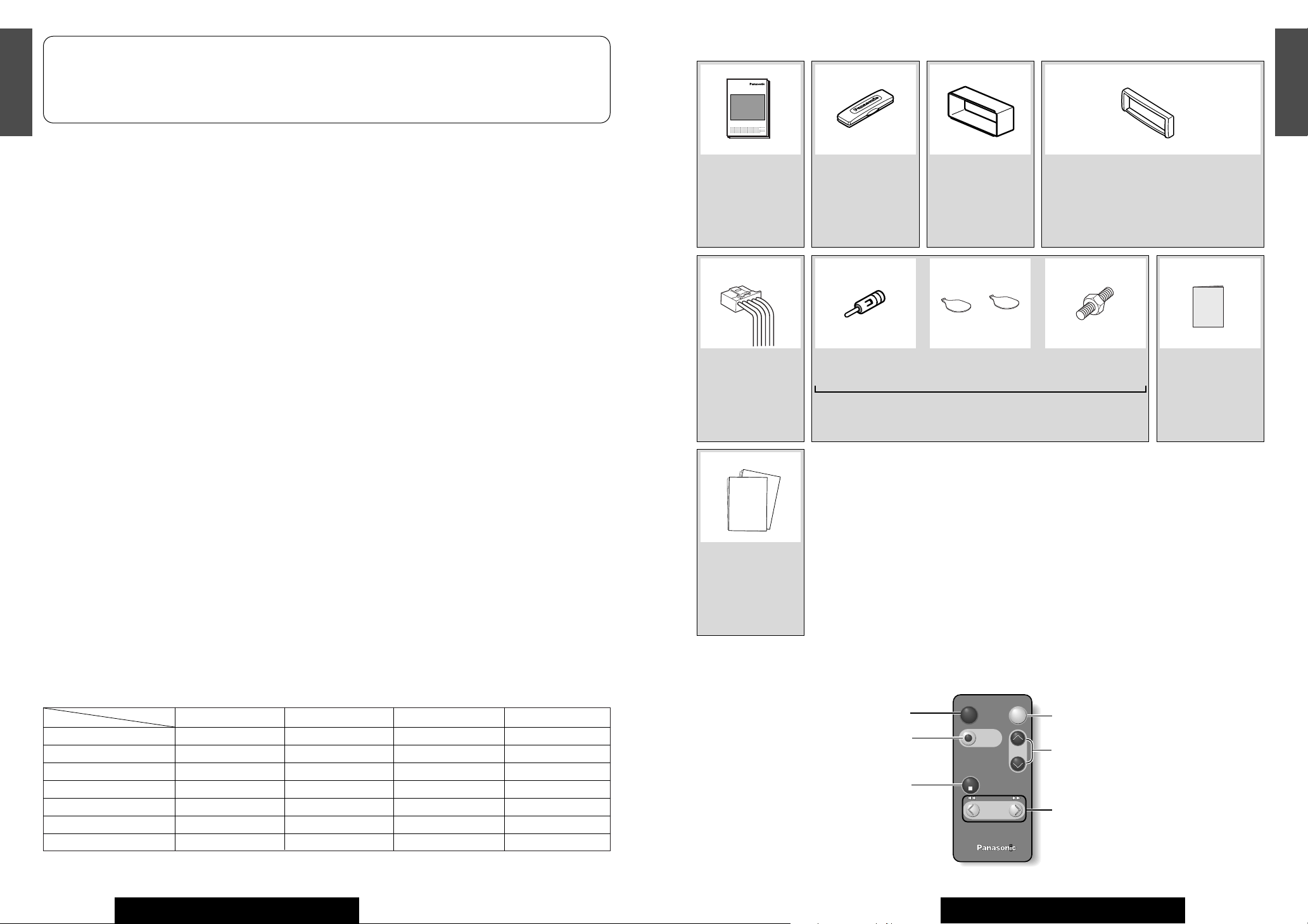
10 11
1
E
N
G
L
I
S
H
2
E
N
G
L
I
S
H
CQ-C3300/C3100A/C3100G/C3100VNCQ-C3300/C3100A/C3100G/C3100VN
When Driving
Keep the volume level low enough to be aware of road and
traffic conditions.
When Washing Your Car
Do not expose the product, including the speakers and
CDs, to water or excessive moisture. This could cause electrical shorts, fire, or other damage.
When Parked
Parking in direct sunlight can produce very high temperatures inside your car. Give the interior a chance to cool
down before switching the unit on.
Use the Proper Power Supply
This product is designed to operate with a 12 V DC, negative ground battery system.
Disc Mechanism
Do not insert coins or any small objects. Keep screwdrivers
and other metallic objects away from the disc mechanism
and disc.
Service
This product is made of precision parts. Do not attempt to
disassemble or adjust any parts. For repair, please consult
your nearest authorized Panasonic Service Centre.
For installation
This product should be installed in a horizontal position
with the front end up at a convenient angle, but not more
than 30˚.
Note:
¡ The preset memory is cleared to return to the original
factory setting when the power connector or battery is
disconnected.
Panasonic welcomes you to their constantly growing family of electronic products owners.
We endeavor to give you the advantages of precise electronic and mechanical engineering, manufactured with carefully
selected components, and assembled by people who are proud of the reputation their work has built for our company.
We know this product will bring you many hours of enjoyment, and after you discover the quality, value and reliability
we have built into it, you too will be proud to be a member of our family.
Precautions
Accessories
Note:
¡This operating instruction manual applies to the following models. The differences among these models are mentioned
below.
¡All
illustrations represent model CQ-C3300N unless otherwise specified.
q
Operating
Instructions
(YEFM284147)
Q'ty: 1
w
Removable Face
Plate Case
(YEFA131839)
Q'ty: 1
e
Mounting Collar
(YEFX0216165)
Q'ty: 1
r
Trim Plate
CQ-C3300N
(YEFC05611)
Q'ty: 1
CQ-C3100A/G/VN
(YEFC05610)
Q'ty: 1
Car Audio
BAND/DISC UP
PRG
(ATT)
PWR
VOL
MODE
MUTE
TRACK
TUNE
Power
Mute/Attenuation
Volume
Tune
Track selection
Fast forward/fast reverse
Mode (Source)
Band
Pause
Disc up
(CA-RC61EX)
Remote Control Unit (Option)
Features
Large-sized volume control
An large-sized rotary volume control that looks like one
belonging to a Hi-Fi audio system is featured.
CD Changer Control (Only for CQ-C3300N)
You can connect the optional CD changer unit. For details,
refer to the operating instructions on the CD changer unit.
MP3/WMA Playback from CD-R/RW (Only for
CQ-C3300N)
You can play your MP3/WMA (Windows Media Audio) files
as well as regular CDs. With up to 10 to 12 times* the
capacity of a conventional CD, a single MP3/WMA-encoded
disc can keep you entertained throughout your entire journey.
*Depending on bit rate.
t
Power
Connector
(YEAJ02874)
Q'ty: 1
*Available Discs (a Page 22)
45 W45 W45 W50 WMaximum Power Output
Not supportedNot supportedNot supportedSupportedCD Changer Control
Not supportedNot supportedNot supportedSupportedCD-text
Plating BlackPlating BlackPlating BlackCoating SilverBody/Trim Plate Colour
RedGreenAmberRedKey Colour
BlueGreenAmberWhiteLCD Colour
CD-DACD-DACD-DACD-DA/MP3/WMAAvailable Audio Format*
CQ-C3100VNCQ-C3100GNCQ-C3100ANCQ-C3300N
Features
Model
i
Installation
Instructions
(YEFM293099)
(YEFM293100)
Q'ty: 1
u
Warranty Card
Q'ty: 1
Note:
¡ The number in parenthesis underneath each accessory part name is the part number for main-
tenance and service.
¡ Accessories and their parts numbers are subject to modification without prior notice due to
improvements.
¡ Mounting Collar e and Trim Plate r are mounted on the main unit at shipment.
y
ISO Antenna
Adapter
Lock Cancel
Plate
(YEP0FZ3316)
Q'ty: 1 Set
Mounting Bolt
¡ The optional remote control is available from your local dealer. (CA-RC61EX)
OO-OOOOO
XXXXXXXXXXXXXXX
XXXXXXXXXXXXXXXXX
XXXXXXXXXXXXXX
XXXXXXXXXXXXXXXX
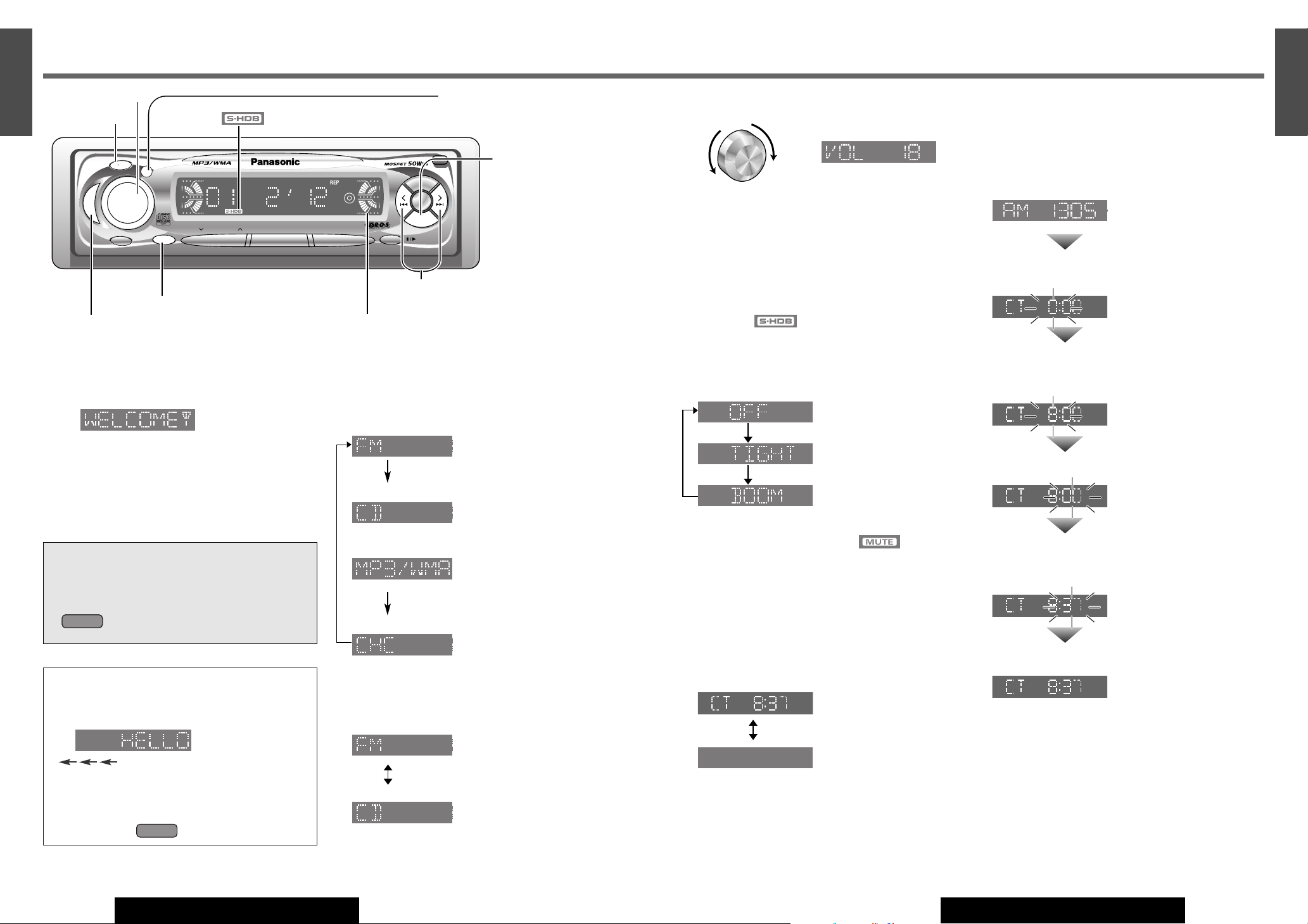
12 13
3
E
N
G
L
I
S
H
4
E
N
G
L
I
S
H
CQ-C3300/C3100A/C3100G/C3100VNCQ-C3300/C3100A/C3100G/C3100VN
General
Volume
Note:
¡ The volume level can be set independently for each
source. (For radio, one volume setting for AM, one volume setting for all FMs)
S·HDB (Super High Definition
Bass)
With music genres like rock music, the bass-sound will be
more powerful.
Default: S·HDB OFF
Press [S·HDB].
: S·HDB off
: The bass sound of the speakers
are moderately emphasized.
: The bass sound of the speakers
are strongly emphasized.
Mute/Attenuation
ON : Press [MUTE].
OFF : Press [MUTE] again.
You can select mute or attenuation when [MUTE] is
pressed. (a Page 32)
Clock Display
When the power is set to OFF and ACC is set to ON, press
[DISP].
(Clock time)
(Display off)
When the power is set to ON, refer to the description for
each source mode.
Clock Setting
The 24-hour system is used for the clock.
Note:
¡ Adjust the clock when
“
NO CT”appears on the screen.
Select the radio AM mode. (a Page 14)
Press and hold [DISP] for more than 2 seconds.
Adjust the hour.
[[]: put forward hour.
[]]: put back hour.
Press [DISP].
Adjust the minute.
[[]: put forward minute.
[]]: put back minute.
Press [DISP].
Note:
¡ When a broadcast of FM Radio Data System is received,
the clock is put right automatically by the Clock Time
service. (a Page 16)
Up
Down
[]][[]
(Adjustment)
[S·HDB]
[DISP] (Display)
[MUTE] (Mute/attenuation)
Default: 18
Setting Range : 0 to 40
indicator
[SOURCE] (PWR: Power)
Power
Turn your car's ignition key to the ACC or ON position.
ON: Press [SOURCE] (PWR).
OFF: Press [SOURCE] (PWR) again and hold for
more than 1 second.
Note:
¡ If the security function is set to ON, the security mes-
sage is shown with a warning alarm. (Default: S-LED
ON)
(a Page 34 about Security Function setting)
ACC Selection
If your car has the ACC position on the ignition
switch, set the ACC selection to ON. (Default: ACC
OFF)
(a Page 36)
is attached to the functional descriptions
under the ACC selection ON condition.
Demonstration Message
When the power is switched on for the first time, a
demonstration message appears on the display.
Press [DISP] to change to regular mode.
Scrolling....
Note:
¡To display the message again, press and hold
[SOURCE] for more than 4 seconds when turning power on.
Source
Press [SOURCE] to change the source.
3CQ-C3300N
Radio
(aPage 14)
CD Player
(aPage 23)
OR
MP3/WMA Player
(When a MP3/WMA data disc is
in the player. aPage 24)
CD Changer
(When an optional CD changer is
connected. aPage 28)
3CQ-C3100A/C3100G/C3100VN
Radio
(aPage 14)
CD Player
(aPage 23)
Remote control sensor (a Page 11)
[VOLUME]
Level Meter (a Page 34)
HDB
S
PWR
E
C
R
U
O
S
T
A
VOLUME
PUSH
SEL
MUTE
CQ-C3300N
DISC /
FOLDER
123456
RANDOMSCANREPEAT
SCROLL
BAND
REG
PTY
AF
TUNE
TRACK
DISP
DISP
APM
OPEN
ACC ON
ACC ON
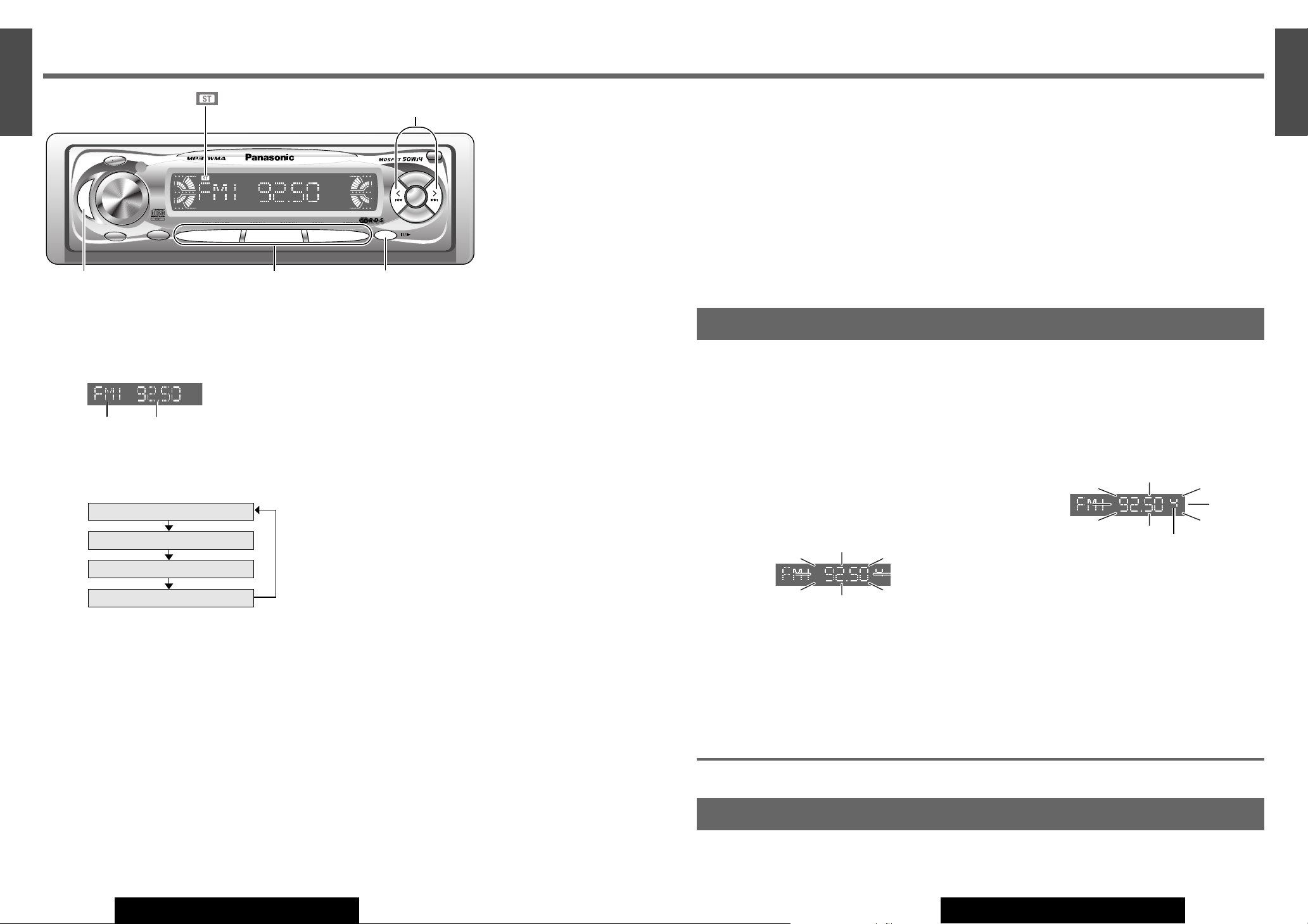
Auto Preset Memory (APM)
Automatically save stations with good reception in the preset memory.
q Select a band. (a Previous page)
w Press and hold [BAND] (APM: Auto Preset Memory)
for more than 2 seconds.
The 6 stations with good reception will be automatically
saved in the memory under preset number 1 to 6.
Once set, the preset stations are sequentially scanned
for 5 seconds each. (Scanning)
Note:
¡ To stop the scanning, press one of the buttons from [1]
to [6].
¡ Only RDS stations will be saved at default setting (AF
ON). To select non RDS stations too, set AF
OFF. (a Page 17)
Manual Preset Memory
Manually save a station in preset memory.
q Select a band and frequency. (a Previous page)
w Press and hold one of the preset buttons from [1] to [6]
until the display blinks once.
Preset number
14 15
5
E
N
G
L
I
S
H
6
E
N
G
L
I
S
H
CQ-C3300/C3100A/C3100G/C3100VNCQ-C3300/C3100A/C3100G/C3100VN
q
Radio Mode
Press [SOURCE] to select the radio mode.
Radio Mode Display
w
Band
Press [BAND].
e
Tuning
[[]: Higher frequency
[]]: Lower frequency
Press and hold [[] or []] for more than 0.5
seconds, then release. Seeking will start.
Note:
¡ For tuning in on only stations whose receiving condi-
tions are good in the seeking mode, set LOCAL to ON.
(a Page 34)
¡ For reducing noise when a receiving FM stereo signal is
weak, set FM MONO to ON. (a Page 34)
Radio
Station Preset
Up to 6 stations can be stored in each of the FM1, FM2, FM3 and AM (LW/MW) band selections.
Caution:
¡ To ensure safety, never attempt to preset stations while you are driving.
AF
DISP
HDB
S
PWR
S
O
U
R
C
E
T
A
MUTE
CQ-C3300N
SCROLL
RANDOMSCANREPEAT
DISC /
FOLDER
123456
TUNE
TRACK
OPEN
BAND
APM
PTY
REG
VOLUME
PUSH
SEL
FM1
FM2
FM3
AM (LW/MW)
[SOURCE]
[BAND] (APM: Auto Preset Memory)
Preset Buttons [1] to [6]
(Preset station)
[]][[]
(Tune)
(FM Stereo) indicator
Band Frequency
Note:
¡ New stations overwrite existing saved stations after following this procedure.
Preset Station Calling
q Select a band. (a Previous page)
w Press one of the preset button from [1] to [6].
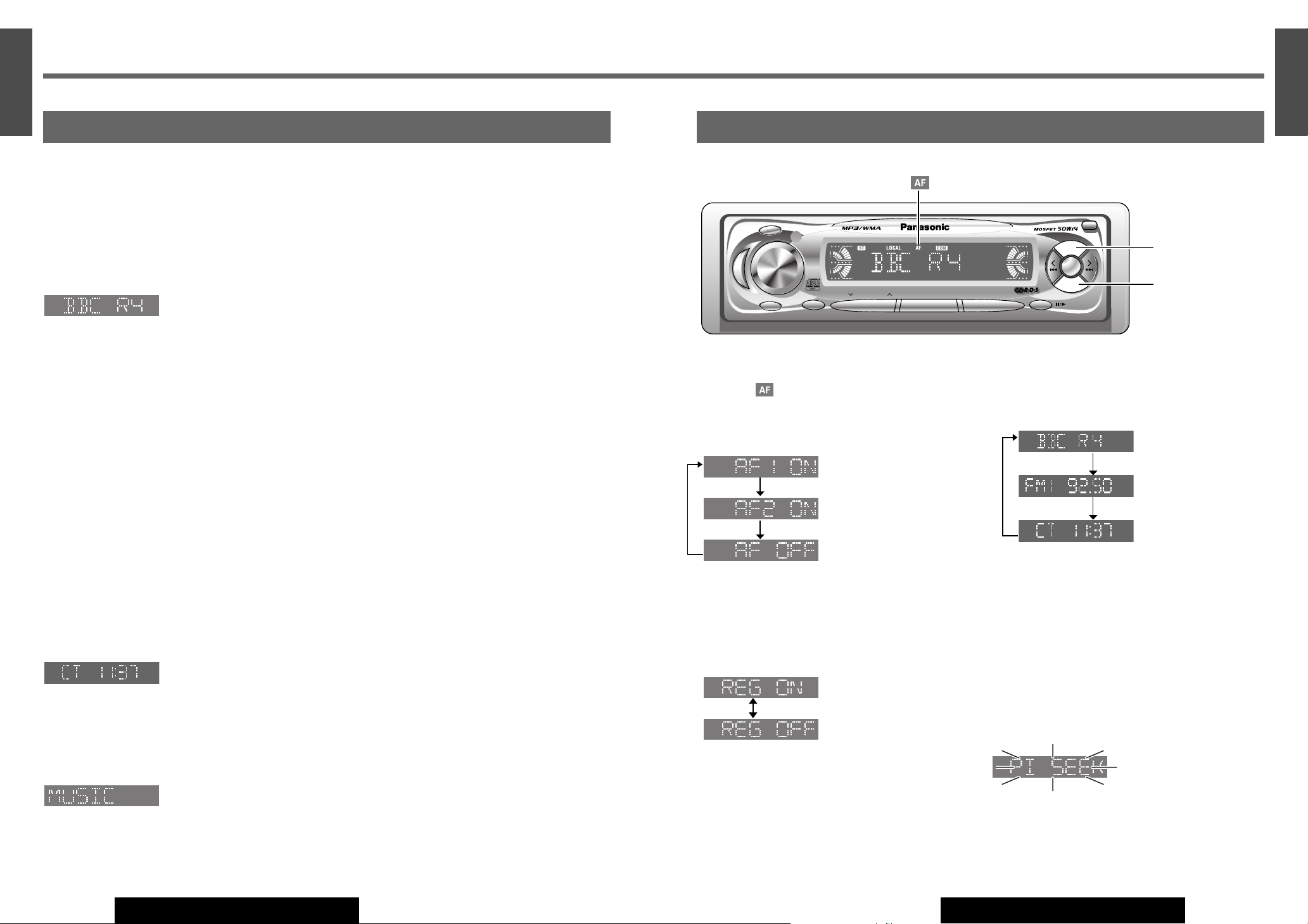
16 17
7
E
N
G
L
I
S
H
8
E
N
G
L
I
S
H
CQ-C3300/C3100A/C3100G/C3100VNCQ-C3300/C3100A/C3100G/C3100VN
Radio Data System (RDS)
RDS Basics
Some FM stations are broadcasting added data compatible with RDS. This radio set offers convenient functions using such
data.
RDS service availability varies with areas. Please understand if RDS service is not available in your area, the following service is not available, either. This chapter explains the summary and operation regarding RDS.
The following functions are available when receiving RDS stations.
Alternative Frequency (AF)
Program Service Name (PS)
Display
The name of station is displayed.
Alternative Frequency (AF)
When reception is poor, an RDS station broadcasting the
same program is tuned in automatically.
Traffic Program (TP)
Some RDS FM stations periodically provide traffic
announcement.
The station which broadcast the traffic announcement is
called Traffic Program (TP).
Traffic Announcement (TA)
Radio announcements on traffic conditions.
Clock Time (CT) Service
When receiving an RDS station, the CT service automatically adjusts the time.
“
NO CT
”
is displayed in areas where CT service is not avail-
able. (a Page 13 for Clock Setting)
Program Type (PTY) Display
RDS FM stations provide a program type identification signal.
Example: news, rock, classical music, etc. (a Page 19)
Program Identification (PI)
Each program has its own number. This may be used to
search for another frequency on which the same program
is broadcast.
Region (REG)
Each region has its own number. This may be used to
identify the region where the station you are now listening
to is located.
AF
DISP
HDB
S
PWR
S
O
U
R
C
E
T
A
MUTE
CQ-C3300N
SCROLL
RANDOMSCANREPEAT
DISC /
FOLDER
123456
TUNE
TRACK
OPEN
BAND
APM
PTY
REG
VOLUME
PUSH
SEL
DISP
AF
Alternative Frequency (AF)
Mode
Press [AF] to select one of the following AF modes.
AF ON : AF, Best Station Research and PI seek function are
active.
: Low level AF operating sensi-
tivity. (Default)
: High level AF operating sensi-
tivity.
: When the AF network of an
RDS station is not required.
Region (REG) Mode
Changes the selection range of AF, Best Station Research
and PI seek.
Press and hold [AF] (REG) for more than 2 seconds to
switch on and off.
: The frequency is changed only
for programs within the region.
: The frequency is changed also
for programs outside the
region. (Default)
Note:
¡ When REG mode is switched from OFF to ON or vice
versa, AF mode turns on automatically.
Display Change
Press [DISP] (Display) to change the display as follows.
Preset Memory (AF ON Setting)
Preset Station Calling (Best Station Research)
AF self-tuning allows you to select a station with good
reception from the same network when the preset tuning is
activated.
For Poor Reception (PI Seek)
If reception becomes poor when tuning in a preset station,
press the same preset number button. The same station
with better reception will be searched for.
Press the same preset number button again to cancel.
Note:
¡ For PI Seek, cancel the TA mode first, then execute PI
Seek.
PS (Program Service Name) (Default)
Frequency
Clock Time
[AF] (REG)
(AF Level/REG mode)
[DISP] (Display)
indicator
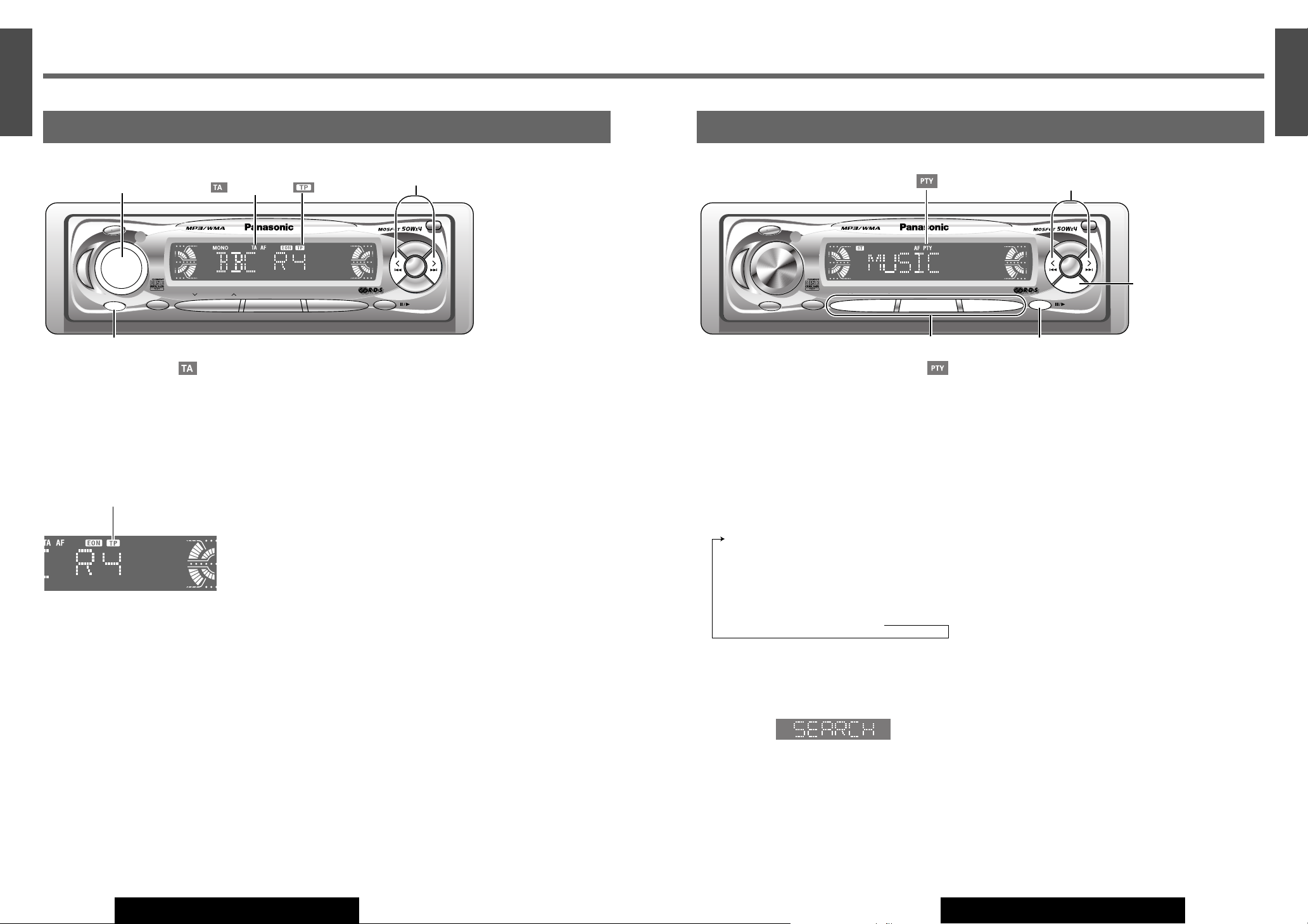
18 19
9
E
N
G
L
I
S
H
10
E
N
G
L
I
S
H
CQ-C3300/C3100A/C3100G/C3100VNCQ-C3300/C3100A/C3100G/C3100VN
Traffic Announcement (TA)
Some RDS FM stations periodically provide traffic information.
Radio Data System (RDS)
(continued)
AF
DISP
HDB
S
PWR
S
O
U
R
C
E
T
A
MUTE
CQ-C3300N
SCROLL
RANDOMSCANREPEAT
DISC /
FOLDER
123456
TUNE
TRACK
OPEN
BAND
APM
PTY
REG
VOLUME
PUSH
SEL
TP (TA) Search (Default: OFF)
While the unit is receiving a non-TP station or TP station
with poor reception, the unit will seek a TP station with
good reception by pressing [TA] (TA mode) during reception of an FM station. When the TP station received begins
a traffic announcement, you can hear it from the unit even
in the other modes (TA standby or CD or MP3/WMA) .
TP Indicator
lights up during reception of TP station.
TA Standby Mode
Being set to TA on in another mode, the unit will be automatically switched to the radio mode and make a traffic
announcement when it begins. The traffic announcement
having finished, the unit will return to the previous mode.
To listen to only traffic
announcements
While listening to an FM station which is not currently
broadcasting traffic announcement, turn the [VOLUME]
to the counterclockwise to set the volume to 0. The traffic
announcement will be output at the TA volume level.
Other TA functions
TA Volume Set: Traffic announcements are broadcast at
the TA volume level. (a Page 32)
TP Seek Tuning: When TA ON is selected, only TP station will be searched.
Press and hold []] or [[] for more than 0.5 seconds,
then release. Seeking will start.
TP Auto Preset Memory: When TA ON is selected,
only TP station will be memorized automatically. (a Page
15 for auto preset memory)
TP Auto Search: When reception of a TP station
becomes poor, TP Auto Search will automatically search
for a TP station with better reception.
Program Type (PTY) Reception
RDS FM stations provide a program type identification signal. (Example: news, rock, classical music, etc.)
AF
DISP
HDB
S
PWR
S
O
U
R
C
E
T
A
MUTE
CQ-C3300N
SCROLL
RANDOMSCANREPEAT
DISC /
FOLDER
123456
TUNE
TRACK
OPEN
BAND
APM
PTY
REG
VOLUME
PUSH
SEL
DISP
Program Type (PTY) Mode
Press and hold [DISP] (PTY) for more than 2 seconds to
switch the PTY display mode on and off.
The PTY function described below becomes enabled after
selecting to the PTY mode.
PTY Selection
q Press [[] to change the program type as shown below.
([]]: opposite direction)
w Select the desired program type and press [BAND].
Search will start to tune in to a station broadcasting the
selected program type.
Press [BAND] again to cancel.
Note:
¡ When there is no corresponding program type station,
“NONE” is displayed for 2 seconds.
PTY Preset
PTY Preset Call
Program types are stored in memory under preset buttons
from [1] to [6] as shown in the tables on the next page.
To tune in the desired program type, press any of preset
buttons from [1] to [6].
Preset PTY Search
q Select a program type by pressing the preset button.
The preset program type appears on the display for 5
seconds.
Example: Press preset button [1].
w Press the same preset button again (or press [BAND])
to tune in the desired program type station.
Example: Press preset button [1] again.
Press [BAND] again to cancel.
Note:
¡ When there is no corresponding program type station,
“NONE” is displayed for 2 seconds.
PTY Preset Change
q Select a program type by using PTY Selection or press-
ing PTY Preset buttons.
w Press and hold one of the buttons from [1] to [6] for
more than 2 seconds.
Example: Press and hold preset button [2] for more
than 2 seconds.
[TA] (TP (TA) Search)
[]][[]
(TP seek tuning)
[DISP] (PTY)
(PTY mode)
[]][[]
(PTY selection)
[BAND] (Preset PTY search, PTY selection)
Preset Buttons [1] to [6] (PTY preset)
[VOLUME]
indicator
indicator
indicator
SPEECH / MUSIC / NEWS / AFFAIRS /
INFO / SPORT / EDUCATE / DRAMA /
CULTURE / SCIENCE / VARIED / POP_M /
ROCK_M / EASY_M / LIGHT_M / CLASSICS /
OTHER_M / WEATHER/ FINANCE / CHILDREN /
SOCIAL / RELIGION / PHONE_IN / TRAVEL /
LEISURE / JAZZ / COUNTRY / NATION_M /
OLDIES / FOLK_M / DOCUMENT
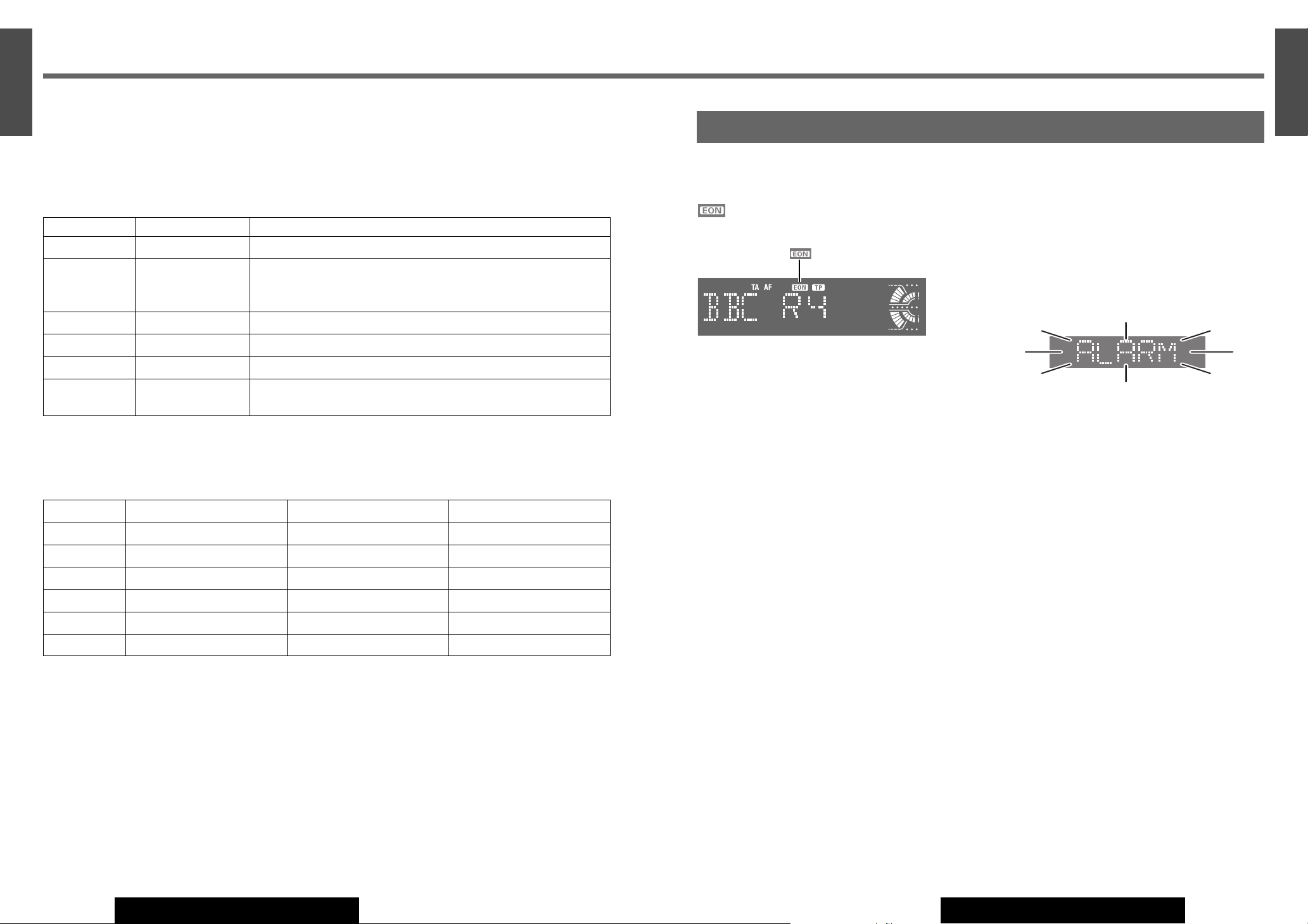
Enhanced Other Network (EON)
When EON data is received, the EON indicator lights and
the TA and AF functions are expanded as follows.
TA: Traffic information from the current and other network
stations can be received.
AF: The frequency list of preset RDS stations is updated
by EON data.
EON enables the radio to make fuller use of RDS information. It constantly updates the AF list of preset stations,
including the one that is currently tuned in to. For example, if you preset a station far from home, you will later be
able to receive the same station at an alternative frequency,
or any other station serving the same program. EON also
keeps track of locally available TP stations for quick reception.
Emergency Announcement
Reception
When an emergency announcement is broadcast, the unit
is automatically switched to receiving that broadcast. (Even
when in CD mode, CD changer mode (only for CQC3300N), MP3/WMA mode (only for CQ-C3300N). ) During
receiving the emergency announcement,
“
ALARM”appears
on the display.
Note:
¡ Emergency announcements are broadcast at the TA vol-
ume level. (a Page 32)
20 21
11
E
N
G
L
I
S
H
12
E
N
G
L
I
S
H
CQ-C3300/C3100A/C3100G/C3100VNCQ-C3300/C3100A/C3100G/C3100VN
Other RDS functions
PTY Preset (Default)
Preset No. Program Type When PTY search is activated, these program type is receivable.
1 NEWS NEWS
2 SPEECH AFFAIRS, INFO, EDUCATE, DRAMA, CULTURE, SCIENCE, VARIED,
WEATHER, FINANCE, CHILDREN, SOCIAL, RELIGION, PHONE_IN,
TRAVEL, LEISURE, DOCUMENT
3 SPORT SPORT
4 POP_M POP_M
5 CLASSICS CLASSICS
6 MUSIC ROCK_M, EASY_M, LIGHT_M, OTHER_M, JAZZ, COUNTRY, NATION_M,
OLDIES, FOLK_M
Use to note changes in preset stations.
Preset No. FM1 FM2 FM3
1
2
3
4
5
6
Other PTY functions
PTY Language Selection: The language displayed on the screen is selectable. (English or Swedish) (a Page 36)
Radio Data System (RDS)
(continued)
indicator
