Panasonic CQ-C1100W, CQ-C1110W User Manual
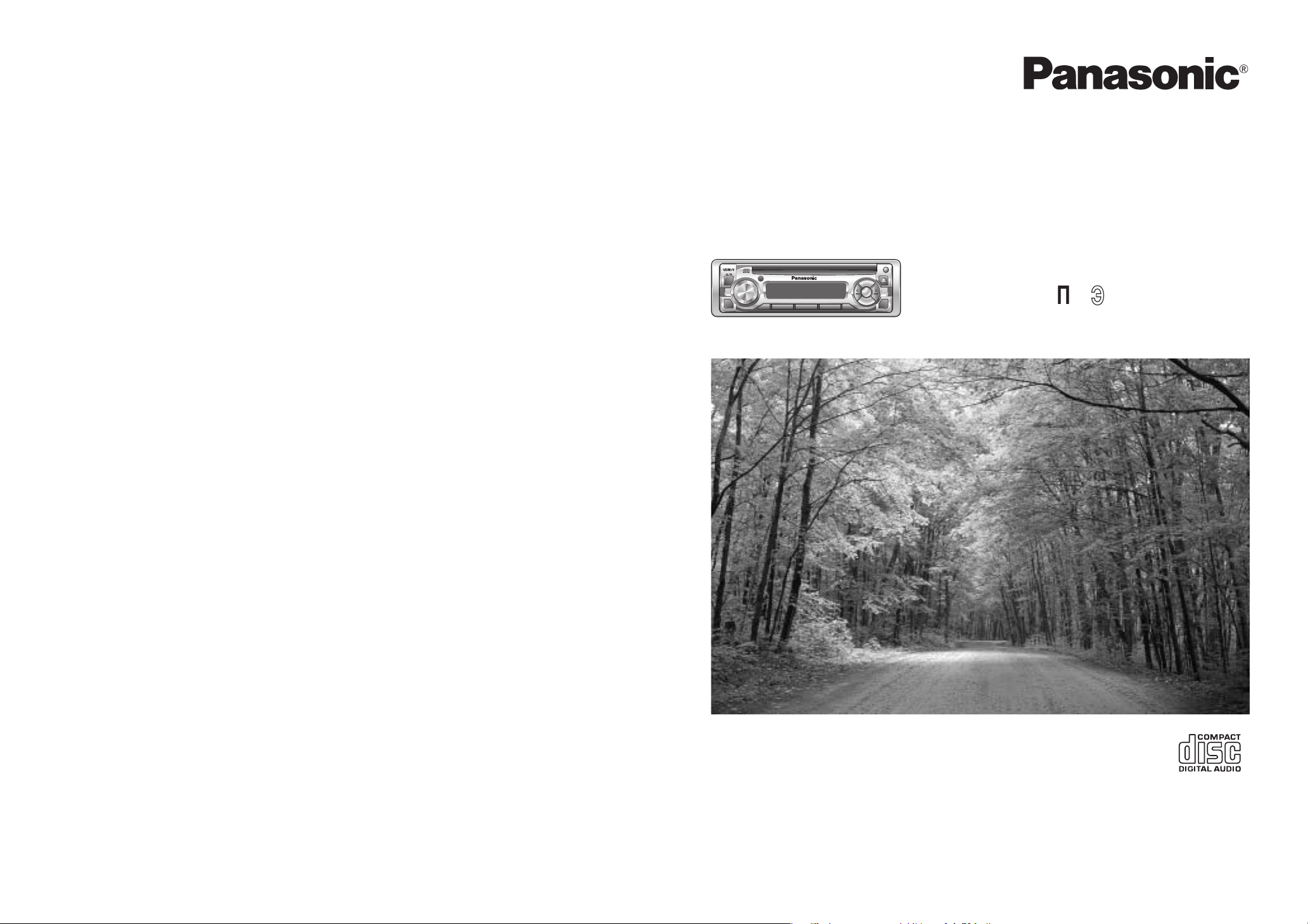
YFM284C405ZA TAMACO0104-0 Printed in China
Matsushita Electric Industrial Co., Ltd.
Web site: http://www.panasonic.co.jp/global/
Operating Instructions
ààççëëííêêììääññààüü èèéé ùùääëëèèããììÄÄííÄÄññàààà
POWER
CLOCK
CQ-C1110W
DISP
SQ
MUTE
789101112SCAN
R
A
N
D
O
M
1
2
3
46
APM
BAND
SRC
5
V
O
L
U
M
E
/
P
U
S
H
S
E
L
REP
TUNE
TRACK
D•M
Removable Front Panel CD Player/Receiver
CD-ФОВВ/ВТЛ‚В ТУ Т˙ВПМУИ ФВВ‰МВИ Ф‡МВО¸˛
CQ-C1110W/C1100W
•Please read these instructions carefully before using this product and keep this manual for future reference.
•
иВВ‰ М‡˜‡ОУП ˝НТФОЫ‡Ъ‡ˆЛЛ ФЛ·У‡ ФУТЛП Ъ˘‡ЪВО¸МУ ЛБЫ˜ЛЪ¸ М‡ТЪУfl˘Ы˛ ЛМТЪЫНˆЛ˛ Л ТУı‡МЛЪ¸ ВВ М‡
ФУО¸БУ‚‡МЛВ М‡ ·Ы‰Ы˘ВВ.
(CQ-C1110W)
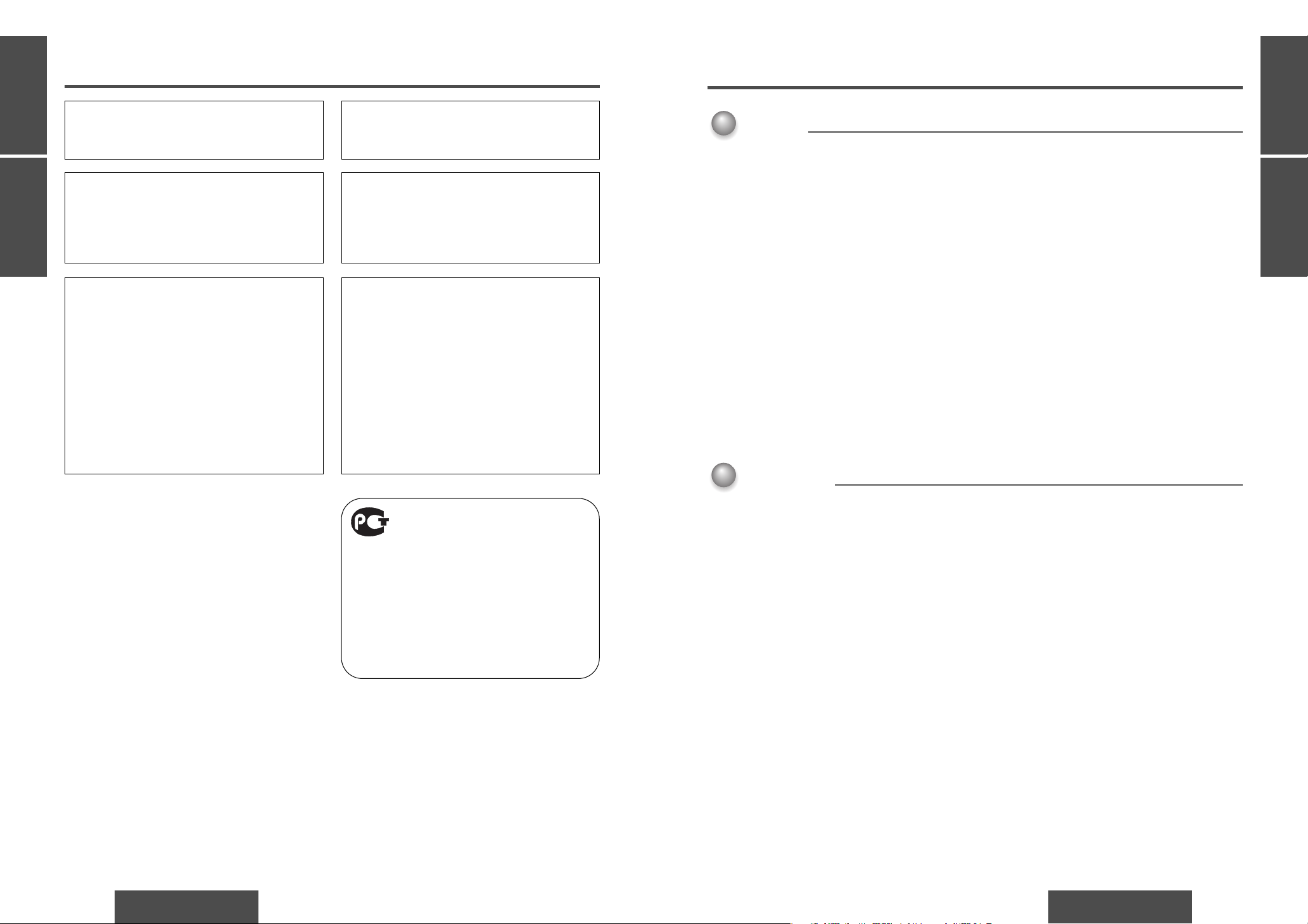
2 3
CQ-C1110W/C1100WCQ-C1110W/C1100W
E
N
G
L
I
S
H
Safety information
аМЩУП‡ˆЛfl ‰Оfl ·ВБУФ‡ТМУТЪЛ
TO REDUCE THE RISK OF FIRE OR ELECTRIC
SHOCK, AND ANNOYING INTERFERENCE, USE
ONLY THE INCLUDED COMPONENTS.
WARNING:
TO REDUCE THE RISK OF FIRE OR ELECTRIC
SHOCK OR PRODUCT DAMAGE, DO NOT
EXPOSE THIS APPLIANCE TO RAIN, SPLASHING, DRIPPING OR MOISTURE.
CAUTION!
THIS PRODUCT IS A CLASS I LASER PRODUCT.
USE OF CONTROLS OR ADJUSTMENTS OR
PERFORMANCE OF PROCEDURES OTHER
THAN THOSE SPECIFIED HEREIN MAY RESULT
IN HAZARDOUS RADIATION EXPOSURE.
DO NOT OPEN COVERS AND DO NOT REPAIR
BY YOURSELF. REFER SERVICING TO QUALIFIED PERSONNEL.
уЪУ·˚ ЛБ·В„‡Ъ¸ ЛТН‡ ФУК‡‡ ЛОЛ
˝ОВНЪУ¯УН‡, ЛТФУО¸БЫИЪВ ЪУО¸НУ
НУПФУМВМЪ˚, ‚ıУ‰fl˘ЛВ ‚ НУПФОВНЪ.
икЦСмикЦЬСЦзаЦ:
Сгь меЦзътЦзаь калдД ийЬДкД, мСДкД
нйдД ага ийЗкЦЬСЦзаь бДфананъ
ДииДкДн йн ийиДСДзаь СйЬСь, ЕкхбЙ,
дДиЦгъ а ЗгДЙа.
ЗзаеДзаЦ!
зДлнйьфЦЦ абСЦгаЦ икЦСлнДЗгьЦн
лйЕйв гДбЦк дгДллД I.
ийихндД микДЗгЦзаь, кЦЙмгакйЗда ага
СЦвлнЗаь, дйнйкхЦ зЦ йЙйЗйкЦзх
заЬЦ, ейЬЦн ийЗгЦуъ бД лйЕйв
йЕгмуЦзаЦ кДСаДсаЦв.
бДикЦфЦзй йндкхЗДнъ дкхтда
ДииДкДнД а икйЗйСанъ
лДейлнйьнЦгъзхв кЦейзн. лгЦСмЦн
йЕкДнанъль д дЗДгаоасакйЗДззйем
иЦклйзДгм.
“мТЪ‡МУ‚ОВММ˚И ФУЛБ‚У‰ЛЪВОВП ‚
ФУfl‰НВ Ф.2 ТЪ.5 оВ‰В‡О¸МУ„У
б‡НУМ‡ ко “й Б‡˘ЛЪВ Ф‡‚
ФУЪВ·ЛЪВОВИ” ТУН ТОЫК·˚ ‰Оfl
‰‡ММУ„У ЛБ‰ВОЛfl ‡‚ВМ 7 „У‰‡П Т
‰‡Ъ˚ ФУЛБ‚У‰ТЪ‚‡ ФЛ ЫТОУ‚ЛЛ, ˜ЪУ
ЛБ‰ВОЛВ ЛТФУО¸БЫВЪТfl ‚ ТЪУ„УП
ТУУЪ‚ВЪТЪ‚ЛВ Т М‡ТЪУfl˘ВИ
ЛМТЪЫНˆЛВИ ФУ ˝НТФОЫ‡Ъ‡ˆЛЛ Л
ФЛПВМЛП˚ПЛ ЪВıМЛ˜ВТНЛПЛ
ТЪ‡М‰‡Ъ‡ПЛ.”
зД кмллдйе ьбхдЦ
Page
ëÚ‡Ìˈ‡
Contents
Safety information............................................................................................................................ 2
Contents........................................................................................................................................... 3
Precautions ...................................................................................................................................... 4
Features............................................................................................................................................ 4
Accessories ...................................................................................................................................... 5
Differences between 2 models.......................................................................................................... 5
Recommended optional systems ..................................................................................................... 5
General............................................................................................................................................. 6
Clock setting..................................................................................................................................... 7
Radio................................................................................................................................................ 8
CD player........................................................................................................................................ 10
Anti-Theft system ........................................................................................................................... 12
Installation...................................................................................................................................... 13
Electrical connections..................................................................................................................... 16
Speaker connections ...................................................................................................................... 18
Fuse................................................................................................................................................ 18
Remote control unit (only for CQ-C1110W) ................................................................................... 19
Troubleshooting ............................................................................................................................. 20
Maintenance................................................................................................................................... 24
Specifications................................................................................................................................. 25
ëÓ‰ÂʇÌËÂ
аМЩУП‡ˆЛfl ‰Оfl ·ВБУФ‡ТМУТЪЛ................................................................................................................... 2
ëÓ‰ÂʇÌË .................................................................................................................................................. 3
àÌÒÚÛÍÚË‚Ì˚ Û͇Á‡ÌËfl ........................................................................................................................... 26
éÚ΢ËÚÂθÌ˚ ˜ÂÚ˚................................................................................................................................ 26
ДНТВТТЫ‡˚.................................................................................................................................................. 27
éÚ΢Ëfl ‰‚Ûı ÏÓ‰ÂÎÂÈ ............................................................................................................................... 27
кВНУПВМ‰ЫВП˚В УФˆЛУММ˚В ТЛТЪВП˚ ....................................................................................................... 27
鷢ˠ҂‰ÂÌËfl ......................................................................................................................................... 28
ê„ÛÎËӂ͇ ˜‡ÒÓ‚...................................................................................................................................... 29
ꇉЛУФЛВПМЛН ........................................................................................................................................... 30
CD ÔÎÂÂ...................................................................................................................................................... 32
лЛТЪВП‡ ФВ‰УЪ‚‡˘ВМЛfl Н‡КЛ.............................................................................................................. 34
ìÒÚ‡Ìӂ͇ .................................................................................................................................................... 35
лıВП‡ ˝ОВНЪЛ˜ВТНЛı ТУВ‰ЛМВМЛИ ............................................................................................................ 38
иУ‰НО˛˜ВМЛВ „УПНУ„У‚УЛЪВОВИ ............................................................................................................ 40
иО‡‚НЛИ ФВ‰Уı‡МЛЪВО¸........................................................................................................................... 40
иЫО¸Ъ ‰ЛТЪ‡МˆЛУММУ„У ЫФ‡‚ОВМЛfl (ЪУО¸НУ ‰Оfl ПУ‰. CQ-C1110W)....................................................... 41
СВЩВНЪУ‚Н‡................................................................................................................................................. 42
нВıМЛ˜ВТНУВ У·ТОЫКЛ‚‡МЛВ....................................................................................................................... 46
нВıМЛ˜ВТНЛВ ı‡‡НЪВЛТЪЛНЛ..................................................................................................................... 47
E
N
G
L
I
S
H
зД кмллдйе ьбхдЦ
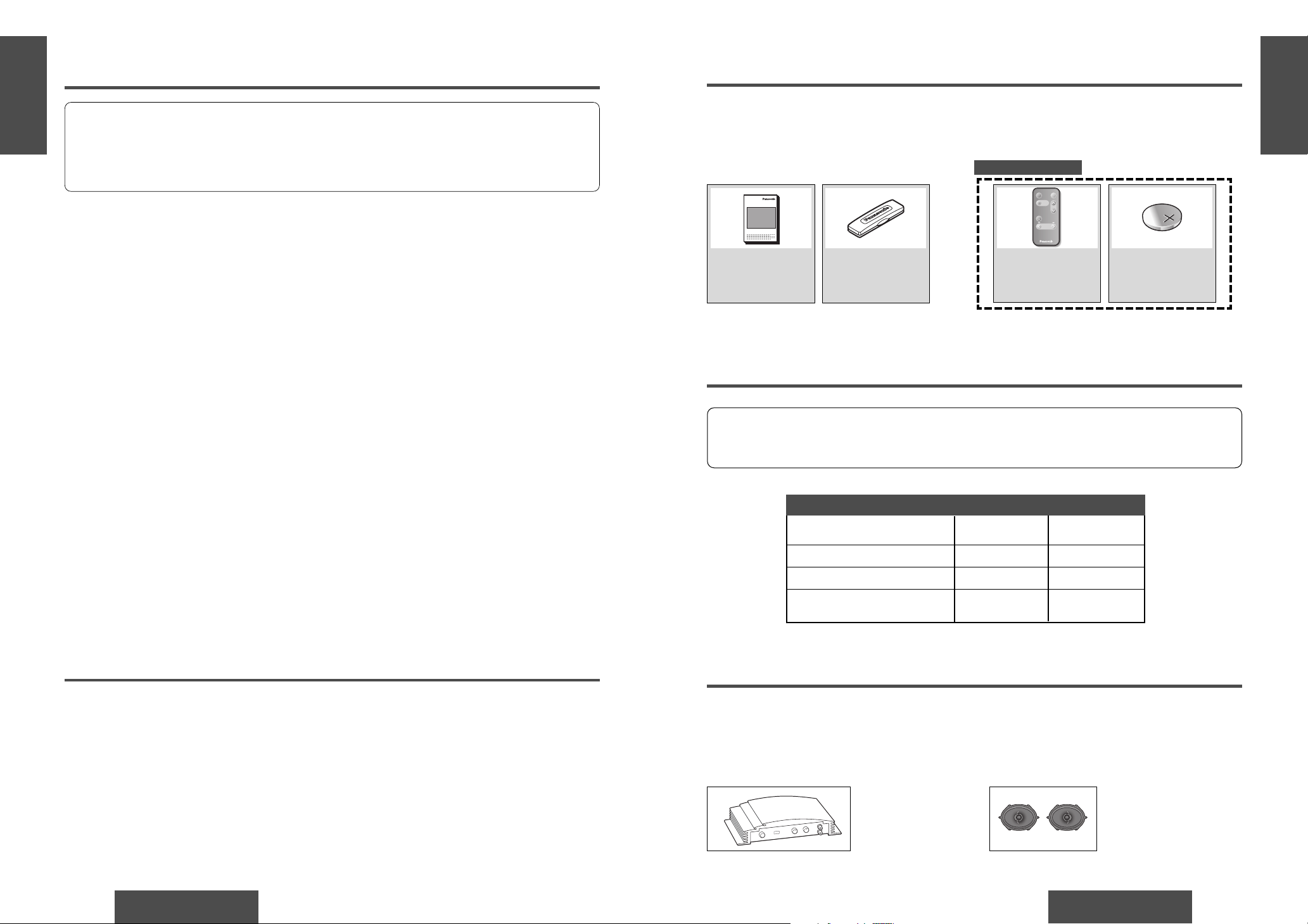
4 5
CQ-C1110W/C1100WCQ-C1110W/C1100W
1
E
N
G
L
I
S
H
Recommended optional systems
❒ How to build the optimal audio system for you ...
It is the shortcut for getting the best quality sound to use the Panasonic audio component system.
For details, Please contact your local dealer or nearest Panasonic service center.
• External Amplifiers
(option)
CY-M7052
• Mobile Speaker Systems
(option)
EAK-A46, CJ-A572
Differences between 2 models
Note: This operating instruction manual is for 2 models CQ-C1110W and CQ-C1100W. All illustrations through-
out this manual represent model CQ-C1110W unless otherwise specified. The following table describes the differences between 2 models.
Operating
Instructions
(YFM284C405ZA)
Q'ty: 1
Removable Face
Plate Case
(YFC054C061ZA)
Q'ty: 1
Remote Control Unit
(YEFX9992013B)
Q'ty: 1
CR2025 Lithium
Battery
Q'ty: 1
Accessories
• The numbers in parentheses indicate order numbers. In case that any of these parts is/are missing, please
inform your dealer of the number(s) and its name(s).
• Accessories and their parts numbers are subject to modification without prior notice due to improvements.
• Installation Hardware................................................................................................ 1 set (a page 13)
Only for CQ-C1110W
Model CQ-C1110W CQ-C1100W
Remote control unit Included
Not applicable
Body color Plating Black Coating Silver
Illumination color for D·M Blue Red
/REP/s/
d
Features
❐Precautions
Panasonic welcomes you to our ever growing family of electronic product owners. We know that this product will bring you many hours of enjoyment. Our reputation is built on precise electronic and mechanical
engineering, manufactured with carefully selected components and assembled by people who take pride in
their work. Once you discover the quality, reliability, and value we have built into this product, you too will be
proud to be a member of our family.
When driving
Keep the volume level low enough to be aware of road and traffic conditions.
When washing your car
Do not expose the product, including the speakers and CDs, to water or excessive moisture. This could cause electrical shorts, fire, or other damage.
When parked
Parking in direct sunlight can produce very high temperatures inside your car.
Give the interior a chance to cool down before switching the unit on.
Use the proper power supply
This product is designed to operate with a 12 V DC, negative ground battery
system (the normal system in a North American car).
Disc mechanism
Do not insert coins or any small objects. Keep screwdrivers and other metallic
objects away from the disc mechanism and disc.
For installation
The product should be installed in a horizontal position with the front end up at
a convenient angle, but not more than 30˚.
• CD-R/CD-RW playable
• New simple-setting tone control “SQ” (a page 6)
• 4-channel high power amplifier (45 W x 4 max.)
• 2.5 V preamplifier outputs (rear)
• 18 FM and 6 AM presets with preset scan (a page 9)
• Anti-Theft system provided by the removable faceplate (a page 12)
Features
2
E
N
G
L
I
S
H
(ATT)
PWR
XXXXXXXXXXXXXXX
XXXXXXXXXXXXXXXXX
XXXXXXXXXXXXXX
XXXXXXXXXXXXXXXX
OO-OOOOO
MUTE
MODE
VOL
PRG
BAND/DISC UP
TUNE
TRACK
Car Audio
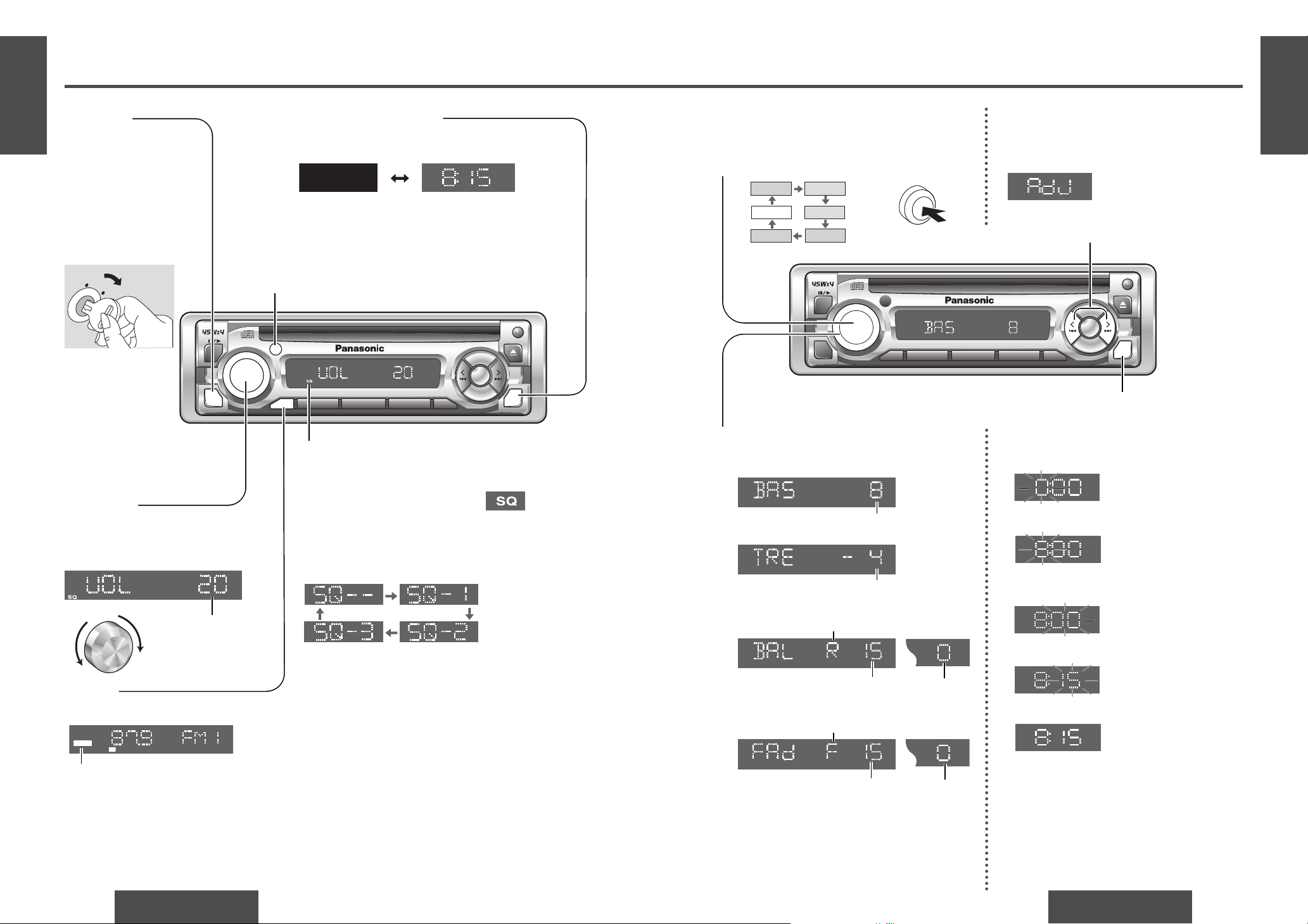
POWER
CLOCK
CQ-C1110W
D
ISP
SQ
MUTE
789101112SCAN
R
A
N
D
O
M
1
2
3
46
APM
BA
N
D
SRC
5
V
O
L
U
M
E
/
P
U
S
H
S
E
L
REP
TUNE
TRACK
D•M
DISP
MUTE
SRC
POWER
CLOCK
CQ-C1110W
D
ISP
SQ
MUTE
789101112SCAN
R
A
N
D
O
M
1
2
3
46
APM
BA
N
D
SRC
5
V
O
L
U
M
E
/
P
U
S
H
S
E
L
REP
TUNE
TRACK
D•M
D
ISP
6 7
CQ-C1110W/C1100WCQ-C1110W/C1100W
3
E
N
G
L
I
S
H
4
E
N
G
L
I
S
H
General
Mute
Press [MUTE] to mute the sound completely.
Press [MUTE] again or turn the knob clockwise
to cancel.
Volume
Turn [VOLUME] clockwise to increase
volume, and counterclockwise to
decrease volume.
Volume level (0 to 40)
(default: 18)
Power
Turn the key in the ignition
until the accessory indicator lights.
Power on: Press [SRC]
(POWER).
Power off: Press [SRC]
(POWER) again
and hold.
ACC
ON
MUTE
ST
Display change
Press [DISP] (display) to switch to the clock display.
Note: Please refer to next page when “AdJ” is displayed.
When the power is off:
No display Clock display
Mute indicator
Up
Down
Remote control sensor (➡ page 19)
(only for CQ-C1110W: CQ-C1100W has no remote control function.)
SQ indicator
SQ (Sound Quality)
SQ is a function that can call up various sound types at the
touch of button in accordance with your listening music
type.
Press [SQ] to select a sound type as follows:
SQ -- (default) flat frequency response:
does not emphasize.
SQ - 1 (ROCK) speedy and heavy sound:
exaggerates bass and treble.
SQ - 2 (POP) wide-ranged and deep sound:
slightly emphasizes bass and treble.
SQ - 3 (VOCAL) clear sound:
emphasizes middle tone and
slightly emphasizes treble.
Clock setting
Note: If no operation takes place for more than 5 seconds
in audio mode (2 seconds in volume mode), the display
returns to the regular mode.
Audio mode
(Bass/Treble/Balance/Fader)
Volume Bass
Treble
Balance
Fader
Regular mode
Push [SEL] to select the audio mode.
Turn [VOLUME] clockwise to increase volume,
and counterclockwise to decrease volume.
Note: If the fader is set to front, the pre-amp.
output (rear) is decreased.
[DISP] (CLOCK)
The 24-hour system is used for the clock.
[k TUNE], [l TUNE] (Hours, minutes)
Hours
w Press and hold [DISP] (CLOCK) for more than
2 seconds.
Initial time
q Press [DISP] (CLOCK).
(Hours blink.)
e Press [k TUNE] or [l TUNE].
(Hours set.)
Minutes
r Press [DISP] (CLOCK).
(Minutes blink.)
t Press [k TUNE] or [l TUNE].
(Minutes set.)
y Press [DISP] (CLOCK).
Note: Press and hold [k TUNE] or [l TUNE] to
change numbers rapidly.
Time reset
Press and hold [DISP] (CLOCK) for more than
2 seconds to activate the time setting mode to
reset the time.
Then, repeat steps e to y.
(End.)
push
q
w
“AdJ” is displayed when the clock is not adjusted.
Bass:
Adjustable range: –12 dB to +12 dB (by 2 dB step)
Treble:
Adjustable range: –12 dB to +12 dB (by 2 dB step)
Balance:
Adjustable range: 1 to 15 (by 1 step) Balance center
R (right speaker) or L (left speaker)
Fader:
Adjustable range: 1 to 15 (by 1 step) Fader center
F (front speaker) or R (rear speaker)
(default: 0 dB)
(default: 0 dB)
(default)
(default)
(default)
Notes:
• If no operation takes place for more than 2 seconds in the SQ mode, the display returns to the regular mode.
•
Settings of SQ, bass/treble are influenced one another. If the influence mentioned above causes distortion to audio
signal, readjust bass/treble or volume
(➡ page 7).
