Page 1

AC Adapter
AW-PS300
Before attempting to connect or operate this product,
please read these instructions completely.
Page 2
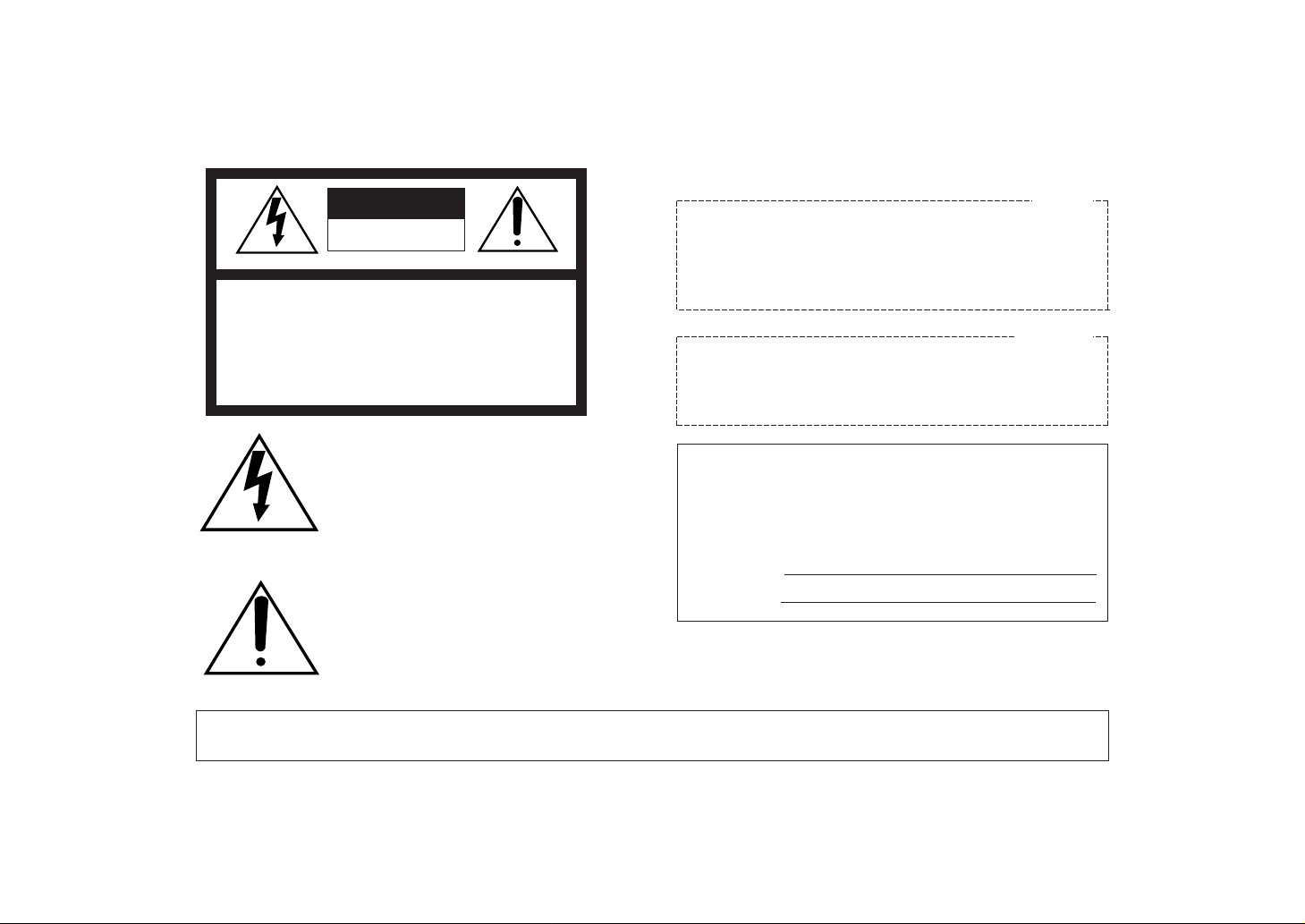
Warning:
Do not install this product near any object that burns easily.
In case of using a halogen lamp, installation of it near such
an object could cause a fire due to the heat generated by the
lamp.
This digital apparatus does not exceed the Class A limits for
radio noise emissions from digital apparatus set out in the
Radio Interference Regulations of the Canadian Department
of Communications.
WARNING:
TO PREVENT FIRE OR ELECTRIC SHOCK HAZARD, DO NOT EXPOSE THIS APPLIANCE TO RAIN OR MOIS
TURE.
The lightning flash with arrowhead symbol, within an equilateral triangle, is
intended to alert the user to the presence of uninsulated "dangerous voltage"
within the product's enclosure that may
be of sufficient magnitude to constitute a
risk of electric shock to persons.
The exclamation point within an equilateral triangle is intended to alert the user
to the presence of important operating
and maintenance (servicing) instructions
in the literature accompanying the appliance.
The serial number of this product may be found on the bottom of the unit.
You should note the serial number of this unit in the space
provided and retain this book as a permanent record of your
purchase to aid identification in the event of theft.
Model No.
Serial No.
CAUTION:
TO REDUCE THE RISK OF ELECTRIC SHOCK, DO
NOT REMOVE COVER (OR BACK). NO USER SERVICEABLE PARTS INSIDE.
REFER SERVICING TO QUALIFIED SERVICE PERSONNEL.
CAUTION
RISK OF ELECTRIC SHOCK
DO NOT OPEN
SA 1965
SA 1966
For U.S.A
For CANADA
Page 3

CONTENTS
FEATURES ................................................................................................................................................................................... 1
PRECAUTIONS ............................................................................................................................................................................. 2
MAJOR OPERATING CONTROLS AND THEIR FUNCTIONS ...................................................................................................... 3
CONNECTION .............................................................................................................................................................................. 6
SPECIFICATIONS ......................................................................................................................................................................... 8
ACCESORY ................................................................................................................................................................................... 8
-1-
FEATURES
• This is the AC Adapter for the Pan/tilt Head AW-PH300.
• It has an AC outlet (500 W maximum) for halogen
lamps that can be switched on and off from a Control
Panel (AW-RP301, AW-RP305, AW-RP501, or AWRP505).
• It also has an option switch (120V, 1A maximum)
whose contact can be shorted or opened from a
Control Panel (AW-RP301, AW-RP305, AW-RP501, or
AW-RP505).
• The maximum allowable cable length between this
adapter and pan/tilt head is 30 meters.
Page 4

-2-
• Handle the adaptor with care.
Dropping the control panel or subjecting it to a strong
shock can cause a failure or an accident.
• Operating temperature range –10°C to +45°C
Avoid using it in a cold place below –10°C or a hot
place above +45°C because low or high temperature
will adversely affect the parts inside.
• Switch power off before power cable connection or
disconnection.
Be sure to switch power off before connecting or disconnecting the power cable.
• Avoid outdoor use.
• Install the control panel more than 1 meter away
from the monitors.
• Care
Pull out the power cable plug, and wipe the control
panel clean with a dry cloth. If it is extremely dirty, dip
a cloth into a diluted solution of kitchen detergent,
squeeze it hard, and wipe the product surfaces carefully.
PRECAUTIONS
• Do not use benzine, paint thinner, or other volatile
liquids.
• When using a chemical duster, carefully read the
caution notes on its use.
Note
Page 5

-3-
MAJOR OPERATING CONTROLS AND THEIR FUNCTIONS
■ FRONT PANEL
q Power Switch (POWER, ON/OFF)
Power is switched on to supply power to the pan/tilt
head when this switch is pressed to the ON position
(POWER Indicator lights), and is switched off when the
switch is pressed to the OFF position.
w Power Indicator (POWER)
Lights red when POWER ON/OFF Switch q is pressed
to the ON position, and goes out when POWER
ON/OFF Switch q is pressed back to the OFF position.
ON
POWER
OFF
POWER
O I
FUSE(POWER)
125V 3.15A
FUSE
FUSE
FUSE(LAMP)
125V 6.3A
FUSE
FUSE
AC Adaptor
AW-PS300
T T
e Fuse [FUSE (POWER)]
Power fuse. Use a 125V, 3.15A fuse to replace it.
r Lamp Fuse [FUSE (LAMP)]
Halogen lamp fuse. Use a 125V, 6.3A fuse to replace
it.
Page 6

-4-
t AC 120V Inlet [AC IN](AC 3P Inlet)
Connect the supplied AC cable.
y Option Switch Terminal (OPTION SW CONTROL
OUT) (2P Terminal Board)
A relay switch capable of controlling the contact to
short or open from a Control Panel (AW-RP301, AWRP305, AW-RP501, or AW-RP505). The terminal board
has a maximum capacity of 120 V, 1 A (AC/DC), and is
valid when it is connected to OPTION SW CONTROL IN
Terminal u on the pan/tilt head.
u Option Switch Control Input Terminal (OPTION SW
CONTROL IN) (1P Terminal Board)
Connect it to OP Output Terminal on the pan/tilt head
when controlling OPTION SW CONTROL OUT Terminal
AC IN
LAMP AC OUT
100V 500W
OPTION SW
CONTROL OUT
OPTION SW
CONTROL IN
LAMP
CONTROL
OP SC
DC 15V
OUT
−+
■ FRONT PANEL
y to short or open, using a cable (to be locally purchased) with a nominal cross section of 0.3 mm
2
or
more that meets the UL specifications. The maximum
allowable cable length is 30 meters.
Applicable Wire
Solid wire: ø1.02 (AWG 18)
Stranded wire: 0.75 mm
2
Usable wire range
Solid wire: ø0.64 to ø1.02
(AWG 22 to 18)
Stranded wire: 0.3 mm
2
to 0.75 mm
2
(AWG 22 to 20)
Strand diameter: ø0.18 or more
Standard bare end length 10 mm
Page 7

-5-
i Lamp Control Input Terminals (LAMP CONTROL
C/S) (2P Terminal Board)
Connect it to LAMP CONTROL C/S Terminals on the
pan/tilt head when controlling the halogen lamp connected to LAMP AC OUT Connector !0 to switch it on
and off, using a cable (to be locally purchased) with a
nominal cross section of 0.3 mm
2
or more that meets
the UL specifications. The maximum allowable cable
length is 30 meters.
Applicable wire
Solid wire: ø1.29 (AWG 16)
Stranded wire: 1.25 mm
2
(AWG 16)
Usable wire range
Solid wire: ø0.64 to ø1.29
(AWG 22 to 16)
Stranded wire: 0.3 mm
2
to 1.25 mm
2
(AWG 22 to 16)
Strand diameter ø0.18 or more
Standard bare end length 11 mm
o DC 15V Output Terminal (DC 15V OUT +/–)
(2P Terminal Board)
Connect it to (DC 15V IN +/– Terminals) on the pan/tilt
head with a cable (to be locally purchased) with a nominal cross section of 1.25 mm
2
or more that meets the
UL specifications. The maximum allowable cable
length is 30 meters.
Applicable (usable) wire
Solid wire: ø1.29 (AWG 16)
Stranded wire: 1.25 mm
2
(AWG 16)
Strand diameter ø0.18 or more
Standard bare end length 11 mm
!0 Lamp AC Output Connector [LAMP AC OUT]
(AC 3P Outlet)
AC Output Connector for halogen lamps to be
switched on and off from a Control Panel (AW-RP301,
AW-RP305, AW-RP501, or AW-RP505). Locally purchase an AC plug conversion cable that matches the
AC plug for the halogen lamp to be used. Connect a
halogen lamp of 250 W to 500 W. If a halogen lamp of
less than 250 W is connected, the LAMP Indicator on
the control panel may flash to indicate a burnt bulb
even though the lamp is normal.
Page 8

-6-
• Switch off all the devices before making any connection.
• Use the Pan/tilt Head AW-PH300.
• Connect the DC 15V OUT Terminals [+] and [–] on this
adapter to the DC 15V IN Terminals [+] and [–] on the
Pan/tilt Head (AW-PH300) respectively with cables (to
be locally purchased) with a nominal cross section of
1.25 mm
2
or more that meets the UL specifications.
The maximum allowable cable length between the
adapter and pan/tilt head is 30 meters.
Applicable (usable) wire
Solid wire: ø1.29 (AWG 16)
Stranded wire: 1.25mm
2
(AWG 16)
Strand diameter ø0.18 or more
Standard bare end length: 11 mm
• To switch on and off the halogen lamp from the control
panel, connect the LAMP CONTROL Input Terminals
[C] and [S] to the LAMP CONTROL Output Terminals
[C] and [S] on the pan/tilt head respectively with cables
(to be locally purchased) with a nominal cross section
of 0.3 mm
2
or more that meets the UL specifications.
The maximum allowable cable length is 30 meters.
Locally purchase an AC plug conversion cable that
matches the AC plug for the halogen lamp to be used,
and connect a halogen lamp of 250 W to 500 W to the
lamp AC outlet. If a halogen lamp of less than 250 W is
connected, the LAMP Indicator on the control panel
may flash to indicate a burnt bulb even though the
lamp is normal.
CONNECTION
Applicable wire
Solid wire: ø1.29 (AWG 16)
Stranded wire: 1.25 mm(AWG16)
2
Usable wire range
Solid wire: ø0.64 to 1.29 (AWG 22 to 16)
Stranded wire: 0.3 mm
2
to 1.25 mm
2
(AWG 22 to 16)
Strand diameter ø0.18 or more
Standard bare end length: 11 mm
• To control the option switch terminal to short or open
from the control panel, connect the OPTION SW CONTROL IN Terminal [OP] on the adapter to the OP
Output Terminal on the pan/tilt head with a cable (to be
locally purchased) with a nominal cross section of 0.3
mm
2
or more that meets the UL specifications. The
maximum capacity of the option switch terminal is
120V 1A (AC/DC).
Applicable wire
Solid wire: ø1.02 (AWG 18)
Stranded wire: 0.75 mm
2
Usable wire range
Solid wire: ø0.64 to 1.02 (AWG 22 to 18)
Stranded wire: 0.3 mm
2
to 0.75 mm
2
(AWG 22 to 20)
Strand diameter ø0.18 or more
Standard bare end length: 10 mm
• For details on the connection, refer to the Operating
Instructions.
Page 9

-7-
• For a detailed description of connecting the individual devices,
refer to their Operating
Instructions.
• Connect the supplied AC cable to
the AC 120V inlet. Plug the AC
cable to an AC outlet, and press
the power switch on the adapter
to the ON position.
AC IN
LAMP AC OUT
100V 500W
OPTION SW
CONTROL OUT
OPTION SW
CONTROL IN
LAMP
CONTROL
OP SC
DC 15V
OUT
−+
AC Cable
(supplied)
120V AC
60Hz
Pan/tilt Head
AW-PH300
Halogen Lamp
Option Unit
Lamp Control Cable
(Nominal cross section 0.3 mm2or
more, to be locally purchased)
* Unnecessary if lamp control is
not needed.
Option switch control cable
(Nominal cross section 0.3 mm
2
or
more, to be locally purchased)
* Unnecessary if option switch
control is not needed.
DC cable
(Nominal cross section 1.25 mm
2
or
more, to be locally purchased)
Locally purchase an AC plug conversion
cable that matches the halogen lamp AC
plug.
* Unnecessary if no halogen lamp is connected.
Page 10

-8-
SPECIFICATIONS
Source Voltage: 120 V AC 60 Hz
Input Capacity: 552W
Power Output: DC 15V OUT: DC15V 2.5A, with over-current protect circuit
LAMP AC OUT: 120V AC, max. 500W, min. 250W
Pan/tilt head connecting
cables: 5 cables (2 DC power cables, 2 lamp control cables, 1 option switch control cable)
(in case of using the lamp control and option switch control functions)
Maximum cable length 30 m
Operating temperature: –10°C to +45°C (14°F to 113°F)
Dimensions: 210(W) x 51(H) x 250(D) mm
8-1/4”(W) x 2”(H) x 9-7/8”(D)
Weight: 2.5 kg (5.5 lbs.)
Finish: AV Ivory baking
Weight and dimensions indicated are approximate.
Specifications are subject to change without notice.
AC Cable .......................................................................1 pc.
ACCESOR Y
Page 11

N1197-0 7J1A110A Printed in Japan
Broadcast & Television Systems Company
Division of Matsushita Electric Corporation of America
Executive Office: One Panasonic Way 2E-6, Secaucus, NJ 07094
Regional Offices:
EASTERN ZONE: 43 Hartz Way, Secaucus, NJ 07094 (201) 348-7620
CENTRAL ZONE: 1707 North Randall Road, Elgin, IL 60123 (847) 468-5200
SOUTHERN ZONE:
Atlanta Region: 1225 Northbrook Parkway, Suite 1-160, Suwanee, GA 30174
Panazip 11 (770) 338-6841, fax (770) 338-6741
Law Enforcement Video Products: 1225 Northbrook Parkway, Suite 1-160, Suwanee, GA
30174, Panazip 11 (770) 338-6844, fax (770) 338-6721
WESTERN ZONE:
Los Angeles Region: 6550 Katella Ave. 17A-1, Cypress, CA 90630 (714) 373-7271
Government Marketing Department: 52 West Gude Drive, Rockville, MD 20850 (301) 738-3840
PANASONIC CANADA INC.
5770 Ambler Drive, Mississauga, Ontario, L4W 2T3 Canada (905) 624-5010
PANASONIC SALES COMPANY
DIVISION OF MATSUSHITA ELECTRIC OF PUERTO RICO, INC.
San Gabriel Industrial Park, 65th Infantry Ave. KM. 9.5 Carolina, Puerto Rico 00630 (809) 750-4300
